Rose Video Splitter CAT5 User Manual

™
with serial/audio option
INSTALLATION AND OPERATIONS
MANUAL
10707 Stancliff Road Phone: (281) 933-7673
Houston, Texas 77099 WWW.ROSE.COM

LIMITED WARRANTY
Rose Electronics
the date of purchase from Rose Electronics or an authorized dealer. Should this product fail to be in
good working order at any time during this one-year warranty period, Rose Electronics will, at its
option, repair or replace the Unit as set forth below. Repair parts and replacement units will be
either reconditioned or new. All replaced parts become the property of R ose Electronics. T his
limited warranty does not include service to repair damage to the Unit resulting from accident,
disaster, abuse, or unauthorized modification of the Unit, includin g s tatic dis charge and power
surges.
Limited Warranty service may be obtained by delivering this unit during the one-year warranty
period to Rose Electronics or an authorized repair center providing a proof of purchase date. If this
Unit is delivered by mail, you agree to insure the Unit or assume the risk of loss or damage in
transit, to prepay shipping charges to the warranty service location, and t o use the original shipping
container or its equivalent. You must call for a return authorization number first. Under no
circumstances will a unit be accepted without a return authorization number. Contact an authorized
repair center or Rose Electronics for further information.
ALL EXPRESS AND IMPLIED WARRANTIES FOR THIS PRODUCT INCLUDING THE
WARRANTIES OF MERCHANTABILITY AND FITNESS FOR A PARTICULAR P URPOS E, ARE
LIMITED IN DURATION TO A PERIOD OF ONE YEAR FROM THE DATE OF PURCHASE, AND
NO WARRANTIES, WHETHER EXPRESS OR IMPLIED, WILL APPLY A F T ER THIS PER IOD.
SOME STATES DO NOT ALLOW LIMITATIONS ON HOW LONG AN IMPLIED WARRANTY
LASTS, SO THE ABOVE LIMITATION MAY NOT APPLY TO YOU.
IF THIS PRODUCT IS NOT IN GOOD WORKING ORDER AS WARRANTIED ABOVE, YOUR
SOLE REMEDY SHALL BE REPLACEMENT OR REPAIR AS PROVIDED ABOVE. IN NO EVENT
WILL ROSE ELECTRONICS BE LIABLE TO YOU FOR ANY DAMAGES INCLUDING ANY LOST
PROFITS, LOST SAVINGS OR OTHER INCIDENTAL OR CONSEQUENTIAL DAMAGES
ARISING OUT OF THE USE OF OR THE INABILITY TO USE SUCH PRODUCT, EVEN IF ROSE
ELECTRONICS OR AN AUTHORIZED DEALER HAS BEEN ADVISED OF THE POSSIBILITY OF
SUCH DAMAGES, OR FOR ANY CLAIM BY ANY OTHER PARTY.
SOME STATES DO NOT ALLOW THE EXCLUSIO N OR LIMITA TION OF INCIDENTAL OR
CONSEQUENTIAL DAMAGES FOR CONSUMER PRODUCTS, SO THE ABOVE MAY NOT
APPLY TO YOU. THIS WARRANTY GIVES YOU SPECIFIC LEGAL RIGHTS AND YOU MAY
ALSO HAVE OTHER RIGHTS WHICH MAY VARY FROM STATE TO STATE.
NOTE: This equipment has been t es ted and found to comply with the l imits for a Class A digi tal
device, pursuant to Part 15 of the FCC Rules. These limits are designed to provide reasonable
protection against harmful interference when the equipment is operated in a c om mercial
environment. This equipment generates, uses, and can radiate radio frequency energy and, if not
installed and used in accordance with the instruction manual, may cause harmful interference to
radio communications. Operation of this equipmen t in a residen tial area is likely to cause harm ful
interference in which case the user will be required to correct the interference at his own expense.
IBM, AT, and PS/2 are t rademarks of International B usiness Machines Cor p. Micros oft and
Microsoft Windows are registered trademarks of Microsoft Corp. Any other trademarks mentio ned
in this manual are acknowledged to be the property of the trademark ow ner.
®
warrants the VideoSplitter CAT5™ to be in good working order for one year from
Copyright Rose Electronics 1990-2002. All rights reserved.
No part of this manual may be reproduced, stored in a retrieval system, or transcribed in any form or any
means, electronic or mechanical, including photocopying and recording, without the prior written
permission of Rose Electronics.
Rose Electronics Part # MAN-VSP-CAT5
Printed In the United States of America - Revision 1.1
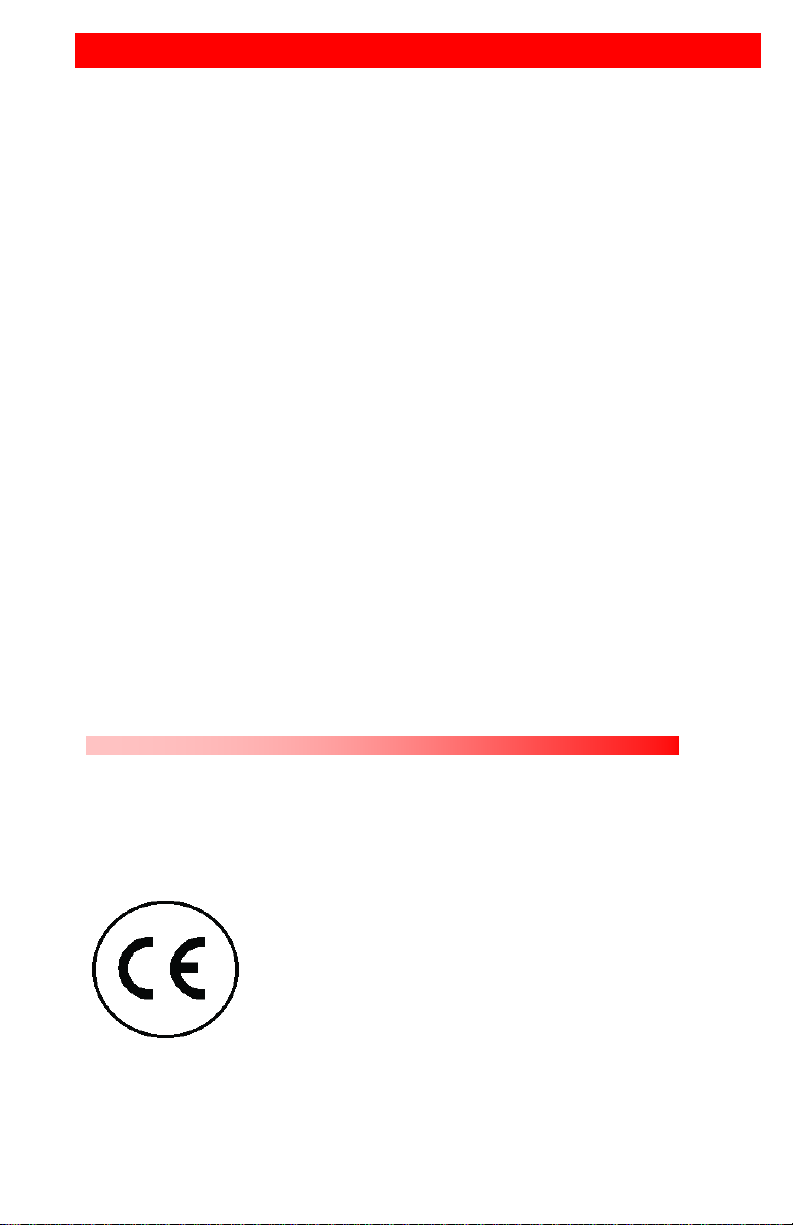
FCC/IC STATEMENTS, EU DECLAR ATION OF CONF ORMITY
EN60950: 2000
FEDERAL COMMUNICATIONS COMMISSION
AND INDUSTRY CANADA
RADIO-FREQUENCY INTERFERENCE STATEMENTS
This equipment generates, uses and can radiate radio frequency energy
and if not installed and used properly, that is in strict accordance with the
manufacturer’s instructions may cause interference to radio
communication. It has been tested and found to comply with the limits for
a Class B digital device in accordance with the specifications of Part 15 of
FCC rules, which are designed to provide reasonable protection against
such interference when the equipment is operated in a commercial
environment. Operation of this equipment in a residential area is likely to
cause interference, in which case the user at his own expense will be
required to take whatever measures may be necessary to correct the
interference.
Changes or modifications not expressly approved by the party responsible
for compliance could void the user’s authority to operate the equipment.
This digital apparatus does not exceed the Class A limits for radio noise
emission from digital apparatus set out in the Radio Interference
Regulation of Industry Canada.
Le présent appareil numérique n’émet pas de bruits radioélectriques
dépassant les limites applicables aux appareils numériques de la classe A
prescrites dans le Règlement sur le brouillage radioélectrique publié par
Industrie Canada.
EUROPEAN UNION DECLARATION OF CONFORMITY
ACCORDING TO COUNCIL DIRECTIVE 89/336EEC & 73/23EEC
This equipment is in conformity with the
protection requirements of the following
Council Directives:
The EMC Directive 89/336/EEC
The Low Voltage Direc t ive 73/2 3/ EEC
The Declaration of Conformity is based upon
compliance of the product with the following
harmonized standards:
EN55022: 1994 EN61000-3-3: 1995
EN55024: 1998 EN61000-3-2: 1995
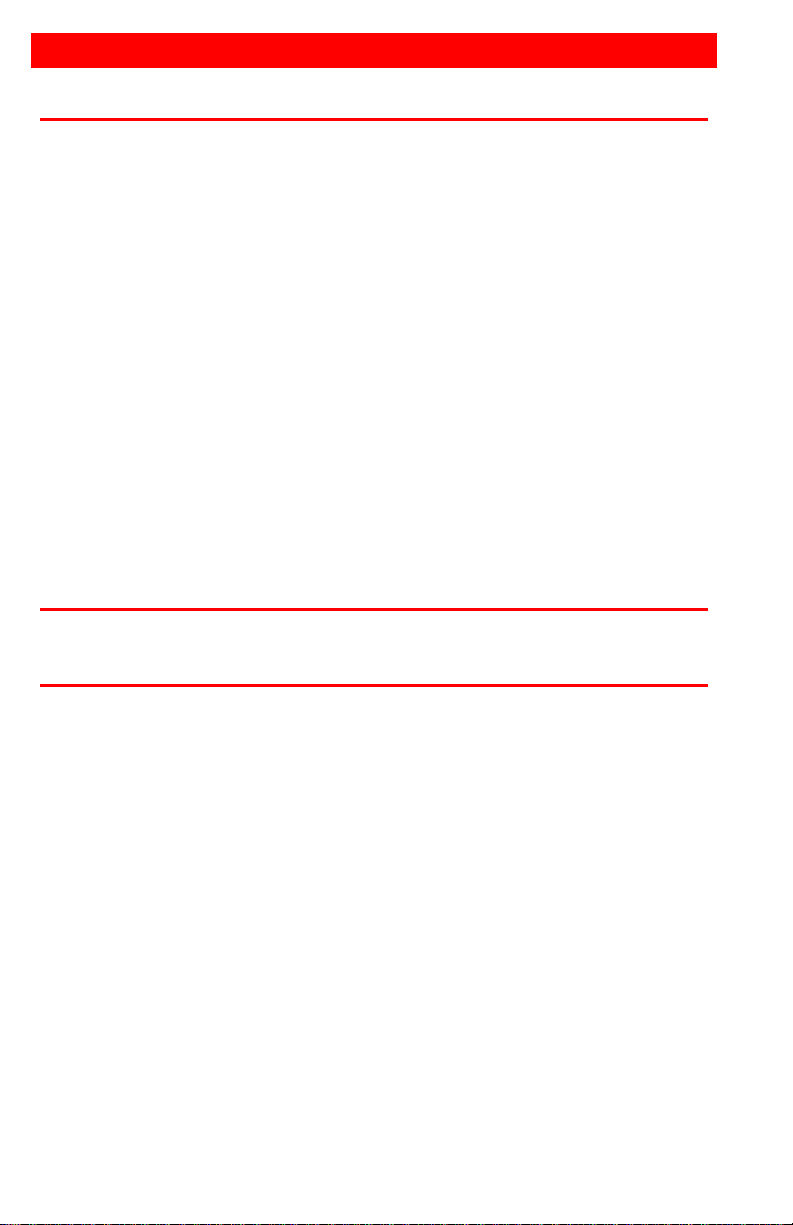
TABLE OF CONTENTS
Contents
Disclaimer .................................................................................................... 1
System introduction ..................................................................................... 1
Features ................................................................................................. 2
Compatibility ........................................................................................... 2
Package contents ................................................................................... 2
Models ......................................................................................................... 3
Cabling ........................................................................................................ 4
Installation ................................................................................................... 5
Step 1 – Connecting the un it to a CPU video port ................................. 5
Step 2 – Connecting the unit to the remote receiver units ..................... 5
Step 3 – Connecting the remote receiver units to a video monitor ........ 5
Step 4 – Applying power ........................................................................ 6
Operating instructions- All models............................................................... 7
Typical applications ..................................................................................... 7
Troubleshooting ........................................................................................... 8
Service Information ..................................................................................... 9
Maintenance and Repair ........................................................................ 9
Technical Support .................................................................................. 9
Safety ........................................................................................................ 10
Figures
Figure 1. Models .......................................................................................... 3
Appendices
Appendix A. General Specifications .......................................................... 12
Appendix B. Parts and cables ................................................................... 13
Appendix C. Rack mount instructions ....................................................... 14

INTRODUCTION
Disclaimer
While every precaution has been taken in the preparation of this manual,
the manufacturer assumes no responsibility for errors or omissions.
Neither does the manufacturer assume any liability for damages resulting
from the use of the information contained herein. The manufacturer
reserves the right to change the specifications, functions, or circuitry of the
product without notice.
The manufacturer cannot accept liability for damages due to misuse of the
product or other circumstances outside the manufacturer’s control. The
manufacturer will not be responsible for any loss, damage, or injury arising
directly or indirectly from the use of this product.
System introduction
Thank you for choosing the Rose Electronics VideoSplitter CAT5.
The VideoSplitter CAT5 is the result of Rose Electronics commitment to
providing state-of-the-art solutions for today’s demanding workplace.
The VideoSplitter CAT5 has proven to be a valuable investment for any
business, big or small, that has a need to distribute a video source to
multiple locations. The VideoSplitter CAT5 is available in a 6 port and
12 port model with serial and audio options. The serial and audio models
distribute the video and audio signals to multiple sites. Serial support is
supported on each individual module. Contact Rose Electronics support if
serial distribution to the remote stations is needed..
The VideoSplitter CAT5 system consists of the 6 or 12 port VideoSplitter
CAT5 Unit and the Remote Units. The VideoSplitter CAT5 unit connects
to your computers video port using a DB25M to HD15M Rose UltraCable.
Serial and audio models also connect to the audio in/out ports and the
serial DB9 port on a computer. The VideoSplitter CAT5 unit and Remote
Units are connected together with industry standard CAT5 shielded or
unshielded, solid core twisted-pair cable terminated with RJ45 connectors.
CAT5 cable can be ordered from Rose Electronics in 25-1,000 foot
lengths.
Using the VideoSplitter CAT5 unit to distribute your video and option al
audio has several applications that make it convenient for the users. You
can locate up to 12 monitors 1,000 foot away from your computer.
VIDEOSPLITTER CAT5 INSTALLATION AND OPERATIONS MANUAL
1
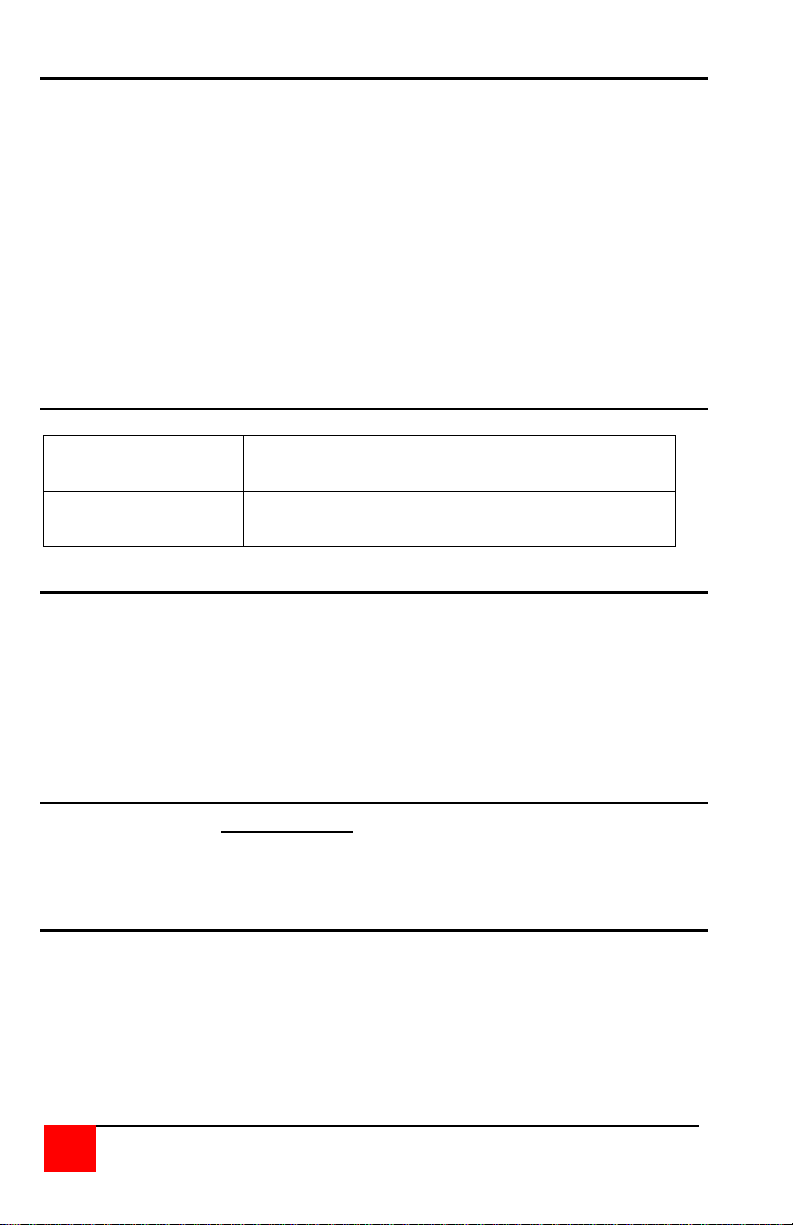
VIDEOSPLITTER CAT5 INSTALLATION AND OPERATIONS MANUAL
Computers
PCs with standard keyboards and PS/2 mice,
286, 386, 486, Pentium, etc.
Monitors
VGA, Super VGA, XGA, RGB
(Sync-on-green)
Features
Extend a single video source to 6 or 12 video monitors using CAT 5
twisted pair, solid core cables (Up to 1,000 feet)
Optionally extend full stereo audio to 6 or 12 remote stations using a
single CAT5 cable
Video resolutions up to:
1600 x 1200 at 200 feet,
1280 x 1024 at 300 feet,
1024 x 768 at 1,000 feet
(Video resolution will vary depending on the remote unit model used)
Video brightness and sharpness controls on the Remote Unit adjust
brightness and clarity (depending on remote model used).
Compatibility
Package contents
The package contents consists of the following:
The VideoSplitter CAT5 unit
Installation and operations manual.
CPU to VideoSplitter CAT5, audio, serial, and CAT5 cables are usually
ordered separately. If the package contents are not correct, contact Rose
Electronics or your reseller, so the problem can be quickly resolved.
Rose Electronics web site
Visit out web site at www.rose.com for additional information on the
VideoSplitter CAT5 and other products that are designed for data center
applications, classroom environments and other applications.
About this manual
This manual covers the installation and operation of the 6 and 12 port
VideoSplitter CAT5 units
2
