
UltraVista LC II HDMI
2x2 HDMI Video Controller/Splitter
INSTALLATION AND OPERATIONS
MANUAL
VWL-B122/FH
10707 Stancliff Road Phone: (281) 933-7673
Houston, Texas 77099 WWW.ROSE.COM


LIMITED WARRANTY
Rose Electronics warrants the UltraVista LC II HDMI to be in good working order for one year from the
date of purchase from Rose Electronics or an authorized dealer. Should this product fail to be in good
working order at any time during this one-year warranty period, Rose Electronics will, at its option,
repair or replace the Unit as set forth below. Repair parts and replacement units will be either
reconditioned or new. All replaced parts become the property of Rose Electronics. This limite d
warranty does not include service to repair damage to the Unit resulting from accident, disaster,
abuse, or unauthorized modification of the Unit, including static discharge and power surges.
Limited Warranty service may be obtained by delivering this unit during the one-year warranty period
to Rose Electronics or an authorized repair center providing a proof of purchase date. If this Unit is
delivered by mail, you agree to insure the Unit or assume the risk of loss or damage in transit, to
prepay shipping charges to the warranty service location, and to use the original ship ping con tain er or
its equivalent. You must call for a return authorization number first. Under no circumstances will a unit
be accepted without a return authorization number. Contact an authorized repair center or Rose
Electronics for further information.
ALL EXPRESS AND IMPLIED WARRANTIES FOR THIS PRODUCT INCLUDING THE
WARRANTIES OF MERCHANTABILITY AND FITNESS FOR A PARTICULAR P UR POSE, ARE
LIMITED IN DURATION TO A PERIOD OF ONE YEAR FROM THE DATE OF PURCHASE, AND NO
WARRANTIES, WHETHER EXPRESS OR IMPLIED, WILL APPLY AFTER THIS PERIOD. SOME
STATES DO NOT ALLOW LIMITATIONS ON HOW LONG AN IMPLIED WARRANTY LASTS, SO
THE ABOVE LIMITATION MAY NOT APPLY TO YOU.
IF THIS PRODUCT IS NOT IN GOOD WORKING ORDER AS WARRANTED ABOVE, YOUR SOLE
REMEDY SHALL BE REPLACEMENT OR REPAIR AS PROVIDED ABOVE. IN NO EVENT WILL
ROSE ELECTRONICS BE LIABLE TO YOU FOR ANY DAMAGES INCLUDING ANY LOST
PROFITS, LOST SAVINGS OR OTHER INCIDENTAL OR CONSEQUENTIAL DAMAGES ARISING
OUT OF THE USE OF OR THE INABILITY TO USE SUCH PRODUCT, EVEN IF ROSE
ELECTRONICS OR AN AUTHORIZED DEALER HAS BEEN ADVISED OF THE POSSIBILITY OF
SUCH DAMAGES, OR FOR ANY CLAIM BY ANY OTHER PARTY.
SOME STATES DO NOT ALLOW THE EXCLUSION OR LIMITATION OF INCIDENTAL OR
CONSEQUENTIAL DAMAGES FOR CONSUMER PRODUCTS, SO THE ABOVE MAY NOT APPLY
TO YOU. THIS WARRANTY GIVES YOU SPECIFIC LEGAL RIGHTS AND YOU MAY ALSO HAVE
OTHER RIGHTS WHICH MAY VARY FROM STATE TO STATE.
NOTE: This equipment has been t es ted and found to compl y with the lim its for a Clas s B digital
device, pursuant to Part 15 of the FCC Rules. These limits are designed to provide reasonable
protection against harmful interference when the equipment is operated in a commercial environment .
This equipment generates, uses, and can radiate radio frequency energy and, if not installed and
used in accordance with the instruction manual, may cause harmful interference to radio
communications. Operatio n of this equi pment in a residenti al area is likely to cause harmfu l
interference in which case the user will be required to correct the interference at his own expense.
IBM, AT, and PS/2 are t rademarks of I nternational Business Machines Corp. Microsoft and Microsoft
Windows are registered trademarks of Microsoft Corp. Any other trademarks mentioned in this
manual are acknowledged to be the property of the trademark owner.
Copyright Rose Electronics 2014. All rights reserved.
No part of this manual may be reproduced, stored in a retrieval system, or transcribed in any form or any
means, electronic or mechanical, including photocopying and recording, without the prior written permission
of Rose Electronics.
Rose Electronics Part # MAN-UV-LC2-HDMI
Printed In the United States of America – Revision 1.2
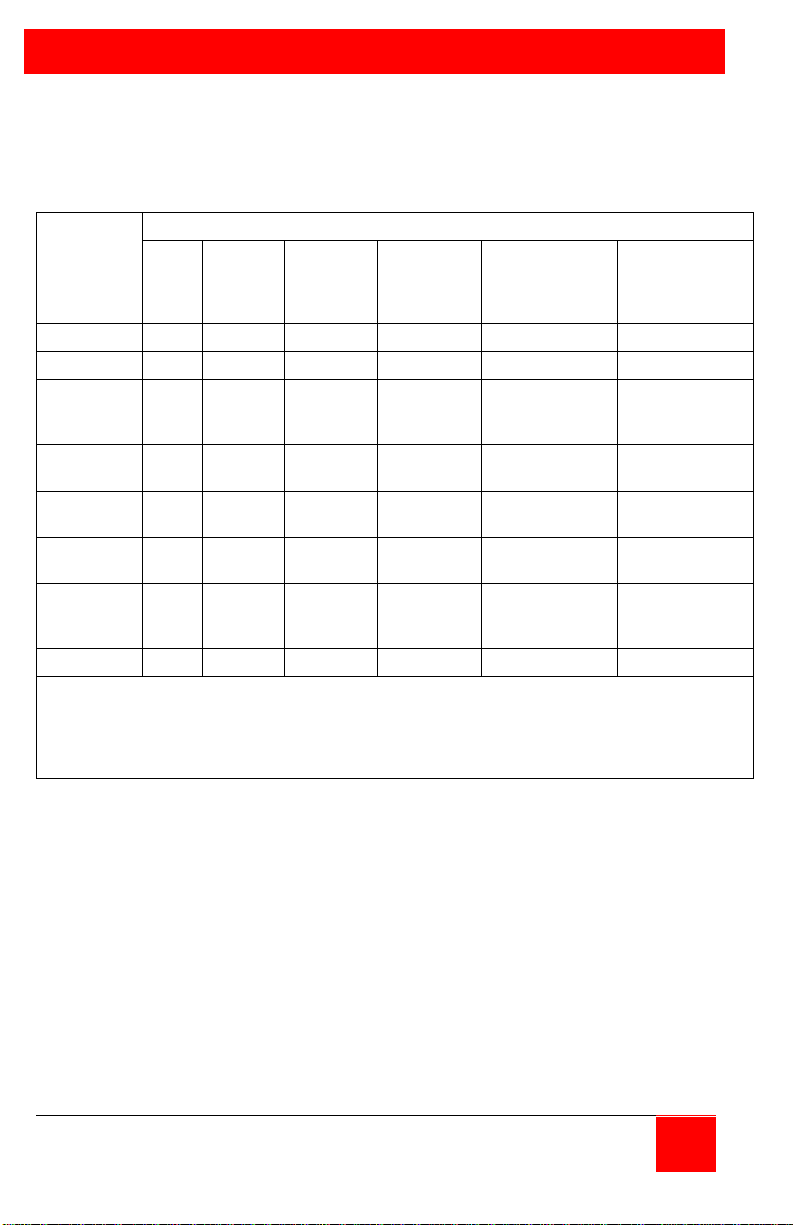
HAZARDOUS MATERIAL DI S CLOSURE
Part Name
Toxic or Hazardous Substances and Elements
Lead
Mercury
Cadmium
Hexavalent
Polybrominated
Polybrominated
(PBDE)
Housing
X O O O O
X
Display X O O O O X
Printer
Boards
Metal
Fasteners
Cable
Assembly
Fan
Assembly
Power
Assemblies
Battery O O O O O O
O: This toxic or hazardous substance is contained in all of the homogeneous materials for
material for this part is above the limit requirement in SJ/T11363-2006
The details provided below are to ensure that the product is compliant with
the Peoples Republic of China RoHS standards. The table below
acknowledges the presence of small quantities of certain materials in the
product, and is applicable to China RoHS only.
(Pb)
(Hg)
(Cd)
Chromium
(CR(VI))
Biphenyls
(PBB)
Diphenyl
Ethers
Circuit
Supply
the part is below the limit requirement in SJ/T11363-2006
X: This toxic or hazardous substance is contained in at least one of the homogeneous
X O O O O X
X O O O O O
X O O O O X
X O O O O X
X O O O O X
Table 1. China RoHS Compliance
UltraVista LC II HDMI Installation and Operations Manual ii

TABLE of CONTENTS
Contents Page #
Disclaimer ...................................................................................................... 2
System Introduction ....................................................................................... 2
Features ..................................................................................................... 3
Package Contents ...................................................................................... 3
Rose Electronics Web Site ......................................................................... 4
Product Registration ................................................................................... 4
System Overview ........................................................................................... 5
Front Panel Indicators / Controls ................................................................... 6
Rear Panel Connectors.................................................................................. 7
UltraVista LC II HDMI Installation .................................................................. 8
Installing the LCD Displays ........................................................................ 9
Bezel Compensation Value Calculation ..................................................... 9
Mounting the UltraVista LC II HDMI unit .................................................. 11
Using the Built-In OSD features ................................................................... 12
OSD Buttons ............................................................................................ 12
OSD Menu Structure ................................................................................ 13
Display Menu ........................................................................................ 14
Mask Control ......................................................................................... 16
System Menu ........................................................................................ 17
Information ............................................................................................ 18
Miscellaneous ....................................................................................... 19
Remote controller ..................................................................................... 20
Troubleshooting on the UltraVista LC II HDMI ............................................ 21
No Image On One Monitor ................................................................... 21
No Image On Two Or Three Monitors .................................................. 21
No Image On Any Monitor .................................................................... 21
Safety ........................................................................................................... 22
Service Information ...................................................................................... 23
Maintenance and Repair .......................................................................... 23
Technical Support .................................................................................... 23
iii
UltraVista LC II HDMI Installation and Operations Manual

Figures Page #
Figure 1. UltraVista LC II HDMI VWL-B122/FH ............................................. 5
Figure 2. Front Panel Controls ...................................................................... 6
Figure 3. Rear Panel Controls ....................................................................... 7
Figure 4. 2 x 2 Installation.............................................................................. 9
Figure 5. Bezel Calculation for VWL-B122/FH ............................................ 10
Figure 6. Mounting Brackets ........................................................................ 11
Figure 7. OSD Buttons ................................................................................. 12
Figure 8. Display Menu ................................................................................ 14
Figure 9. Mask Control menu ...................................................................... 16
Figure 10. System Menu.............................................................................. 17
Figure 11. Information Menu ....................................................................... 18
Figure 12. Miscellaneous Menu ................................................................... 19
Tables Page #
Table 1. China RoHS Compliance .................................................................. ii
Table 2. OSD Menu Structure ..................................................................... 13
Table 3. Display modes ............................................................................... 15
Table 4. Specifications for VWL-B122/FH ................................................... 24
Appendices Page #
Appendix A – General Specifications .......................................................... 24
Appendix B – Part Numbers ........................................................................ 24
UltraVista LC II HDMI Installation and Operations Manual iv

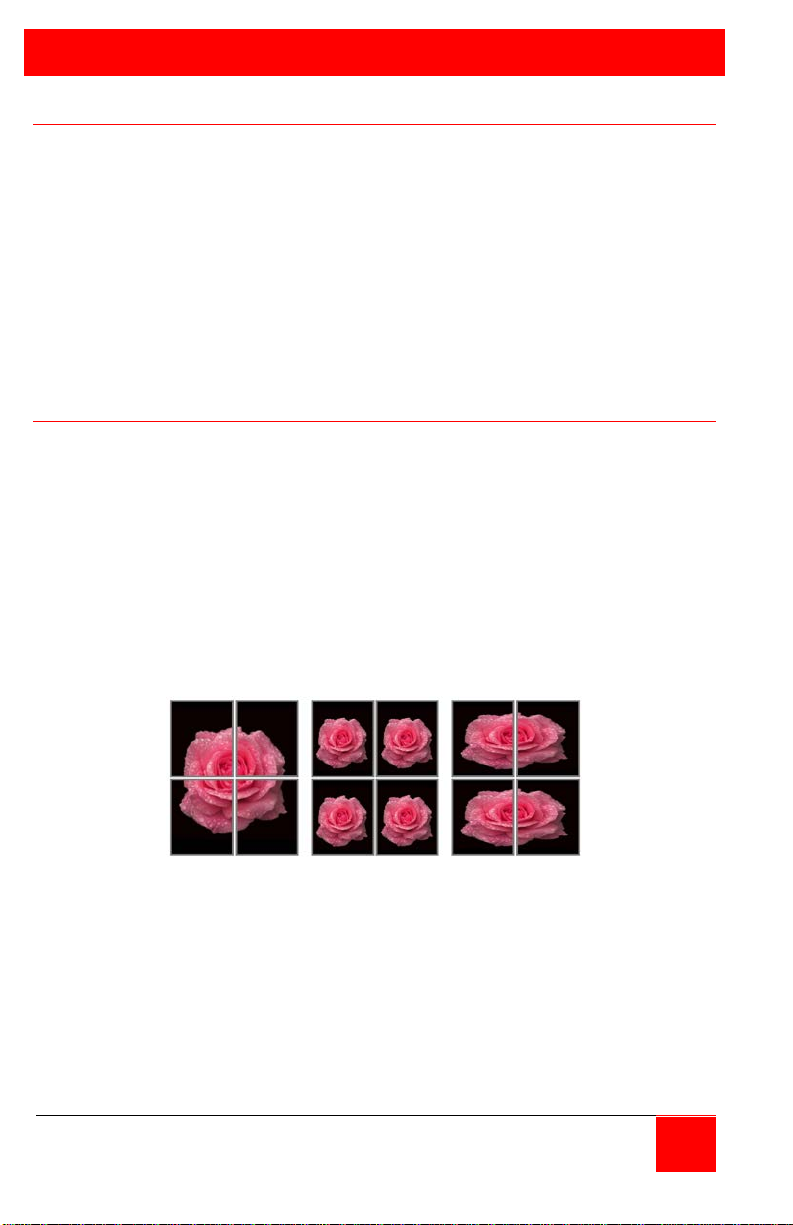
INTRODUCTION
Video Wall Clone Replication
Mode Mode Mode
Disclaimer
While every precaution has been taken in the preparation of this manual, the
manufacturer assumes no responsibility for errors or omissions. Neither
does the manufacturer assume any liability for damages resulting from the
use of the information contained herein. The manufacturer reserves the
right to change the specifications, functions, or circuitry of the product
without notice.
The manufacturer cannot accept liability for damages due to misuse of the
product or other circumstances outside the manufacturer’s control. The
manufacturer will not be responsible for any loss, damage, or injury arising
directly or indirectly from the use of this product.
System Introduction
The UltraVista LC II HDMI is the product of choice for those who have the
need to produce a high quality, inexpensive video wall. The video wall is
available in a 2x2 model. It can be cascaded with other 2x2 units to support
a 4x4 configuration.
The UltraVista LC II HDMI can be automatically configured to produce three
output modes; video wall mode, clone mode and replication mode. These
modes are automatically configured based on the input resolution received
from the video source. The video wall mode accurately splits the input
image over the display mode. The clone mode displays the same image on
all monitors. The replication mode shows the same image on each row of
monitors.
The UltraVista LC II HDMI requires an HDMI video input signal. This input is
split directly over the display array; image scaling is accomplished
automatically.
Configuring the UltraVista LC II HDMI can be done from a built-in OSD
menu system, a computer connected to the RS-232 serial port, or using the
remote control unit.
UltraVista LC II HDMI Installation and Operations Manual 2
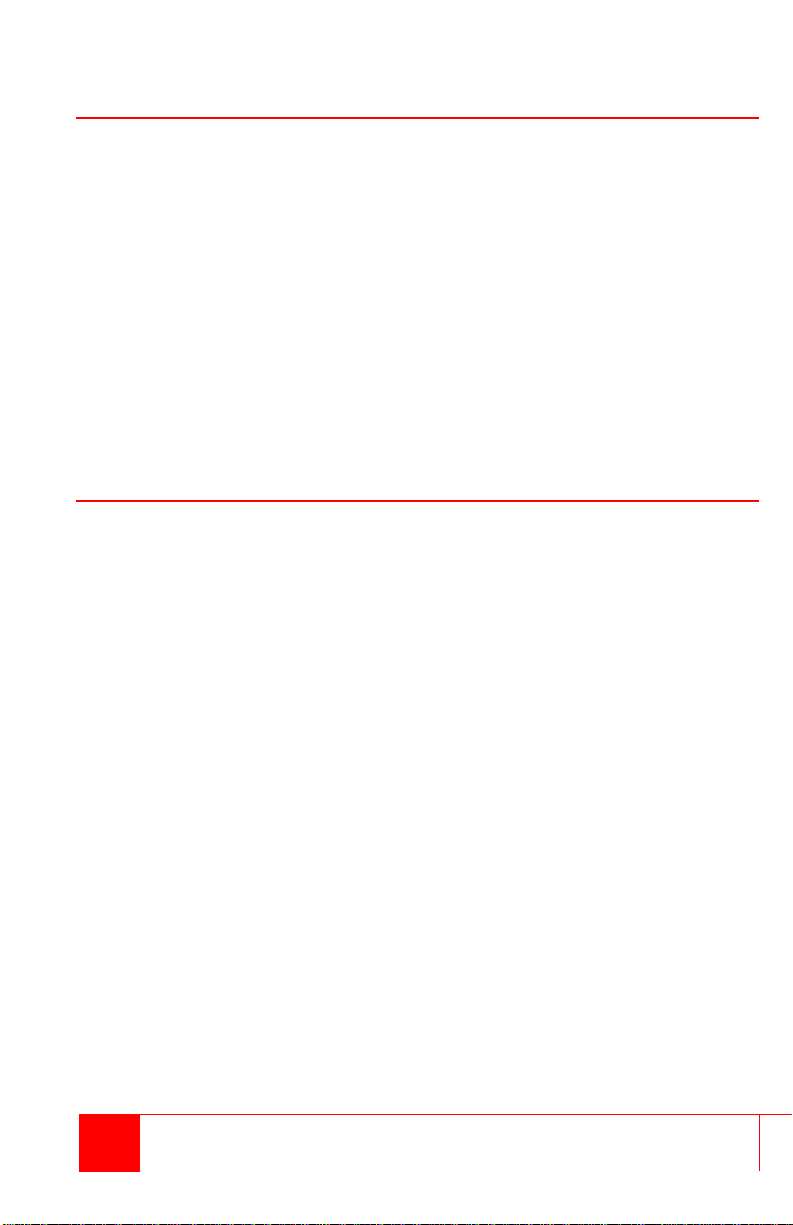
Features
Supports HDMI v ideo inp ut
HDMI video outputs
2x2 Models: 1 single-link HDMI input / 4 single-link HDMI outputs
Supports video input resolutions up to 1920 x 1200
Output resolutions up to 1920 x 1200
Easy adjustments for bezel compensation
Expand a 2x2 model easily to a 4x4 display array
Adjustments and control can be performed using a remote control or
serial commands from a connected computer
Compatible with most monitors that support HDMI input. Displays
can be LCD, HD Plasma, DLP, Projectors, or others.
Package Contents
The package contents consist of the following:
1 UltraVista LC II HDMI unit
1 HDMI cable
1 Power cord
1 Power adapter
1 Remote control
1 Mounting brackets and hardware
1 Installation and opera tio n s manual CD
1 Serial cable
3
UltraVista LC II HDMI Installation and Operations Manual

Rose Electronics Web Site
Visit our web site at www.rose.com for additional information on UltraVista
LC II HDMI and other products offered by Rose Electronics that are
designed for data center applications, classroom environments, and many
other access and switching applications.
Product Registration
Take advantage of the following when you register your Rose Electronics
products online at http://www.rose.com/htm/online-registrationform.htm:
Rose Standard Warranty Plus...
Free Lifetime Firmware Updates
Free Lifetime Technical Support
30 Day Money Back Guarantee
Priority “First-in-Line” Status for Tech Support
UltraVista LC II HDMI Installation and Operations Manual 4

MODELS
System Overview
The UltraVista LC II HDMI system will take a single high-resolution digital
video input and split it correctly over the output display array. The UltraVista
LC II HDMI can be controlled from the built-in On Screen Display, a
computer connected direct ly to the RS232 por t on the unit , or b y using the
included remote control. Figure 1 shows the front and rear of the unit; the
functions of the buttons and connectors on the front and rear panels are
outlined in Figures 2 and 3.
Figure 1. UltraVista LC II HDMI VWL-B122/FH
5
UltraVista LC II HDMI Installation and Operations Manual

OSD menu controls
selections)
LED indicates a valid input video signal is presen t
Power Indicator
Menu Select and Enter button
selection.
Up arrow button
Moves the selection up
Down arrow button
Moves the selection down
Left arrow button
Moves the selection left
Right arrow button
Moves the selection right
Exit button
Exits from any menu
Front Panel Indicators / Controls
Video In Indicator
LED indicates that power is applied to the unit
When OSD is not displayed, displays the OSD,
selects items and sets new item values.
When OSD is displayed, selects the highlighted
Video Out Indicators
LEDs indicate which DVI
output port has a video
signal.
(See OSD section for
Menu and menu
Figure 2. Front Panel Controls
UltraVista LC II HDMI Installation and Operations Manual 6

Rear Panel Connectors
Figure 3. Rear Panel Connectors
7
UltraVista LC II HDMI Installation and Operations Manual
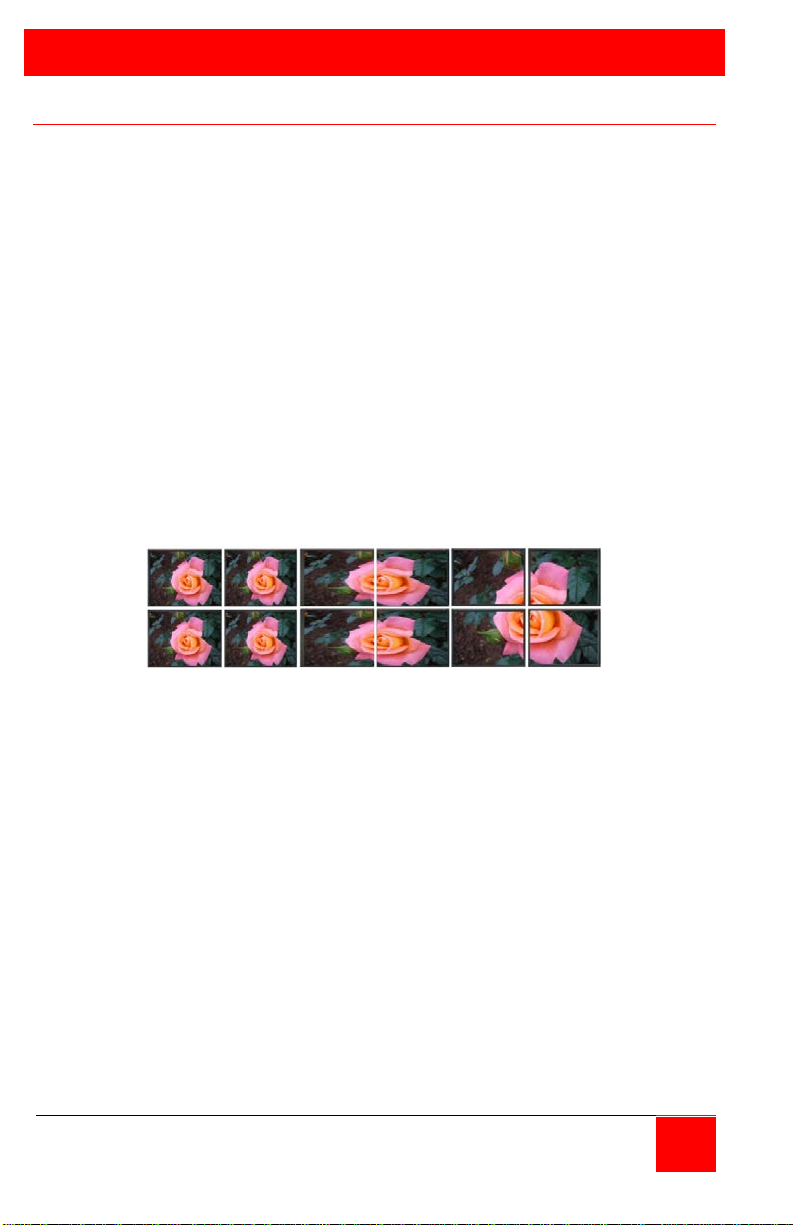
INSTALLATION
UltraVista LC II HDMI Installation
Installation of the UltraVista LC II HDMI is an easy process, and consists of
the following:
Install the display panels
Mount, if necessary, the video wall controller
Connect HDMI cables, video input cable and power adapter to the
video wall controller
Adjust the screen resolution output settings
Select a screen mode to display output
Adjust the video wall mask settings to align images
The unit can be set up to display three modes. The 1x1, or clone mode,
displays the full image on each output monitor. The 2x1, or replication
mode, displays the input image across each row of monitors. The 2x2, or
video wall mode, displays the input image across all monitors. Additionally,
while in 2x2 mode, it is possible to simulate a Picture In Picture (PIP) look
by having a complete image of the source in one of the four quadrants.
1 x 1 2 x 1 2 x 2
Clone Mode Replication Mode Video Wall Mode
These modes, including PIP, are selected by using the buttons on the front
of the unit, or by using the remote IR remote controller.
UltraVista LC II HDMI Installation and Operations Manual 8

Installing the LCD Displays
Mount the monitors as shown in figure 4. All displays should be identical in
size and resolution capabilities. When mounting the displays, keep the
horizontal and vertical gaps between displays consistent.
1 2
3 4
Figure 4. 2 x 2 Installation
Bezel Compensation Value Calculation
When all the displays have been mounted, measure the bezel width and
height, and the viewable width and height as shown in figure 5. These
values will be entered into the OSD to set the gap compensation which will
produce a smooth transition from one display to the next.
9
UltraVista LC II HDMI Installation and Operations Manual

Figure 5. Bezel Calculation for VWL-B122/FH
UltraVista LC II HDMI Installation and Operations Manual 10

Mounting the UltraVista LC II HDMI unit
The UltraVista LC II HDMI unit can be placed on a desk, or mounted on a
horizontal or vertical surface using the included mounting brackets. To
mount the unit using the mounting brackets, remove the four rubber feet and
secure the mounting brackets to the unit using the same holes and screws
as shown below.
Figure 6. Mounting Brackets
The installation location must meet the following conditions.
Centrally located so all cables can connect to the unit*
Out of direct sunlight
No items placed on top of the unit
On a firm surface or secured with the mounting brackets
Away from any moisture or liquids
Observe proper cable strain relief techniques
* If longer distances are needed from the UltraVista LC II HDMI to the
video source or to the display monitors, Rose Electronics’ video extender
line can support distances up to 400 feet using CATx cabling or 6 miles
over fiber cabling.
11
UltraVista LC II HDMI Installation and Operations Manual

OPERATION
Menu/ Up Down Left Right Exit
Enter
Using the Built-In OSD features
To invoke the built-in OSD, press the MENU/ENTER button on the front
panel. The OSD will display on the monitor connected to the DVI output
port #1.
(Note: All cable connections and power must be applied.)
OSD Buttons
There are several On Screen Display (OSD) control buttons located on the
right side of the front panel. The figure below shows the arrangement of
OSD controls.
Figure 7. OSD Buttons
Menu / Enter – Enters the OSD, selects items and sets the new values
entered.
Left – Moves the selection left.
Right – Moves the selection right.
Up – Moves the selection up
Down – Moves the selection down.
Exit – Exits from any menu.
UltraVista LC II HDMI Installation and Operations Manual 12

Menu
Options / Submenu
Options
Output Resolution
Display Mode
Horizontal %
Vertical %
Mask Control
Factory Reset
Information
OSD Configuration
Brightness
Contrast
Identify Monitors
OSD Menu Structure
Display
Mask Control ->
System
Miscellaneous->
Table 2. OSD Menu Structure
13
UltraVista LC II HDMI Installation and Operations Manual

Display Menu
Figure 8 shows the Display menu options, which are described below.
Figure 8. Display Menu
Output Resolution
The Output Resolution setting shows the resolution of the video image
output. The display output resolution setting options are shown below.
720p
1080p
Display Mode
The display mode configures how the image is displayed on the screen. The
display modes are outlined in Table 3.
UltraVista LC II HDMI Installation and Operations Manual 14

1 x 1
2 x 1
2 x 2
Mode 1
Mode 2
Mode 3
Mode 4
Table 3. Display modes
This is the default mode. The video input is cloned on all the
monitors.
The video input is shown on the top two panels and repeated on
the bottom two.
The video input is tiled over all the panels.
Same as 2 x 2, but the top left panel shows the full image.
Same as 2 x 2, but the top right panel shows the full image.
Same as 2 x 2, but the bottom left panel shows the full image.
Same as 2 x 2, but the bottom right panel shows the full image.
15
UltraVista LC II HDMI Installation and Operations Manual

Mask Control
The mask control compensates for the spaces between monitors and bezel
width in the video wall array. The mask control menu (Figure 9) allows for
adjustment of the mask. The mask control options are shown and described
below.
Figure 9. Mask Control menu
Horizontal Mask
Sets the horizontal mask according to the formulas shown in Figure 5.
Vertical Mask
Sets the vertical mask according to the formulas shown in Figure 5.
Mask Control
The Mask Control option turns the Mask Control On or Off.
Off The video wall controller doesn’t compensate for the gap
between monitors. This is the default state.
On The video wall controller compensates for the gap between
monitors.
UltraVista LC II HDMI Installation and Operations Manual 16

System Menu
The System Menu options are shown in Figure 10 and described in
subsections below.
Figure 10. System Menu
Factory Reset
Factory Reset returns all the settings to the factory default settings.
Information
Shows video wall controller version information. The information details are
shown in the next section.
Misc.
Misc. allows OSD features to be adjusted. These settings are shown in the
Miscellaneous section below.
Identify Monitors
Identify Monitors displays the monitor’s ID within the monitor array.
17
UltraVista LC II HDMI Installation and Operations Manual

Information
The information screen, shown in Figure 11, displays some basic
information about the video wall controller and monitors.
Figure 11. Information Menu
Model name, firmware version and date
Input type
Video box ID (identifies the c ur rent vide o wall controller in a larger array
of video wall controllers)
UltraVista LC II HDMI Installation and Operations Manual 18

Miscellaneous
The Miscellaneous menu, shown in Figure 12, provides the option to go to
the OSD setup menu.
Figure 12. Miscellaneous Menu
OSD Configuration
Adjusts the rotation of the OSD dis p lay and the length of the inact iv ity period
before the OSD display closes.
Brightness
Adjusts the display brightness.
Contrast
Adjusts the display contrast.
19
UltraVista LC II HDMI Installation and Operations Manual

Remote controller
All UltraVista LC II HDMI models are supplied with a remote control. The
remote control provides the same functions as the front panel push-buttons.
Power: Turns the UltraVista LC II HDMI unit On
or Off.
Menu: Displays the OSD menu on monitor #1,
selects items, and sets new values
Left: Moves the selection left
Right: Moves the selection right
Up: Moves the selection up
Down: Moves the selection down
Enter: Exits from any menu
UltraVista LC II HDMI Installation and Operations Manual 20

TROUBLESHOOTING
Troubleshooting on the UltraVista LC II HDMI
No Image On One Monitor
If there is no image on one monitor, follow these steps to fix the problem.
Check monitor power
Step 1: Check that the monitor is turned on.
Step 2: Check that the power source for the monitor is turned on.
Step 3: Check that the power source has the correct power rating (check
panel specifications for details).
Step 4: Make sure that the LCD panel power cables are securely fastened
to the monitor and to the power source.
Check Video Panel Connection
Check to see that the video cable is fitted correctly,
Step 1: Check that the monitor is connected to the video wall c ontrol ler.
Step 2: Securely attach the video cable to the panel and to the video wall
controller.
No Image On Two Or Three Monitors
If there is no image on more than one of the panels, repeat the steps in “No
image on one monitor” for all of the monitors in the array.
No Image On Any Monitor
If no image displays on any monitor, repeat the steps in “No image on one
monitor” for all of the monitors in the array, then try the following steps.
Check video wall controller power
Make sure that the video wall controller is powered on.
Step 1: Check the power suppl y is connec te d to the power so urc e.
Step 2: Check that the video wall controller is connected to the power
supply.
Check source video connection
Check that the source video cable is securely connected to the video wall
controller.
Step 1: Securely attach video cable from the video source to the video wall
controller.
21
UltraVista LC II HDMI Installation and Operations Manual

SAFETY
Safety
The UltraVista LC II HDMI has been tested for conformance to safety
regulations and requirements, and has been certified for international use.
Like all electronic equipment, the UltraVista LC II HDMI shou ld be us ed with
care. To protect yourself from possible injury and to minimize the risk of
damage to the Unit, read and follow these safety instructions.
Follow all instructions and warnings marked on this Unit.
Except where explained in this manual, do not attempt to service this Unit
yourself.
Do not use this Unit near water.
Assure that the placement of this Unit is on a stable surface.
Provide proper ventilation and air circulation.
Keep connection cables clear of obstructions that might cause damage to
them.
Use only power cords, power adapter and connection cables designed for
this Unit.
Keep objects that might damage this Unit and liquids that may spill, clear
from this Unit. Liquids and foreign objects might come in contact with
voltage points that could create a risk of fire or electrical shock.
Do not use liquid or aerosol cleaners to clean this Unit. Always unplug this
Unit from its electrical outlet before cleaning.
Unplug this Unit and refer servicing to a qualified service center if any of the
following conditions occur:
The connection cables are damaged or frayed.
The Unit has been exposed to any liquids.
The Unit does not operate normally when all operating instructions
have been followed.
The Unit has been dropped or the case has been damaged.
The Unit exhibits a distinct change in performance, indicating a need
for service.
UltraVista LC II HDMI Installation and Operations Manual 22

SERVICE
Service Information
Maintenance and Repair
This Unit does not contain any internal user-serviceable parts. In the event
a Unit needs repair or maintenance, you must first obtain a Return
Authorization (RA) number from Rose Electronics or an authorized repair
center. This Return Authorization number must appear on the outside of the
shipping container.
See Limited Warranty for more information.
When returning a Unit, it should be double-packed in the original container
or equivalent, insured and shipped to:
Rose Electronics
Attn: RA__________
10707 Stancliff Road
Houston, Texas 77099 USA
Technical Support
If you are experiencing problems, or need assistance in setting up,
configuring or operating your UltraVista LC II HDMI, consult the appropriate
sections of this manual. If, however, you require additional information or
assistance, please contact the Rose Electronics Technical Support
Department at:
Phone: (281) 933-7673
E-Mail: TechSupport@rose.com
Web: www.rose.com
Technical Support hours are from: 8:00 am to 6:00 pm CST (USA), Monday
through Friday.
Please report any malfunctions in the operation of this Unit or any
discrepancies in this manual to the Rose Electronics Technical Support
Department.
23
UltraVista LC II HDMI Installation and Operations Manual

APPENDICES
Model Name
VWL-B122/FH
Part Number
Description
VWL-B122/FH
2 x 2 HDMI Video wall display
Appendix A – General Specifications
Specification Detail
1. Mult ip le Vi e wing Mod es
Main Features
Inputs
Outputs
Dimensions (W x D x H)
Input Resolution
Output Resolution
Power Adapter Input
Power Adapter Output
Safety and Emission
Temperature
Power Consumption
2. Software OSD
3. Remote Control
4. Bezel masking
1 x HDMI
4 x HDMI
6.14 in x 6.65 in x 2.36 in /
156 mm x 169 mm x 60 mm
640x400, 720x400, 640x480, 800x600,
1024x768, 1152x864, 1280x720, 1280x768,
1280x960, 1280x1024, 136 0x768, 1366x768,
1600x1200, 1920x1200, 480P, 720P, 1080I/P
720P, 1080P
90 VAC to 264 VAC / 47 Hz to 63 Hz
12 VDC
CE, FCC
32 °F – 104 °F / 0 °C to 40 °C
24 W
Table 4. Specifications for VWL-B122/FH
Appendix B – Part Numbers
UltraVista LC II HDMI Installation and Operations Manual 24


10707 Stancliff Road
Houston, Texas 77099
Phone (281) 933-7673
www.rose.com
