
TRANSLA TOR™
KEYBOARD AND MOUSE CONVERTER
INSTALLATION
OPERATIONS
AND
MANUAL
10707 Stancliff Road Phone: (281) 933-7673
Houston, Texas 77099 WWW.ROSE.COM
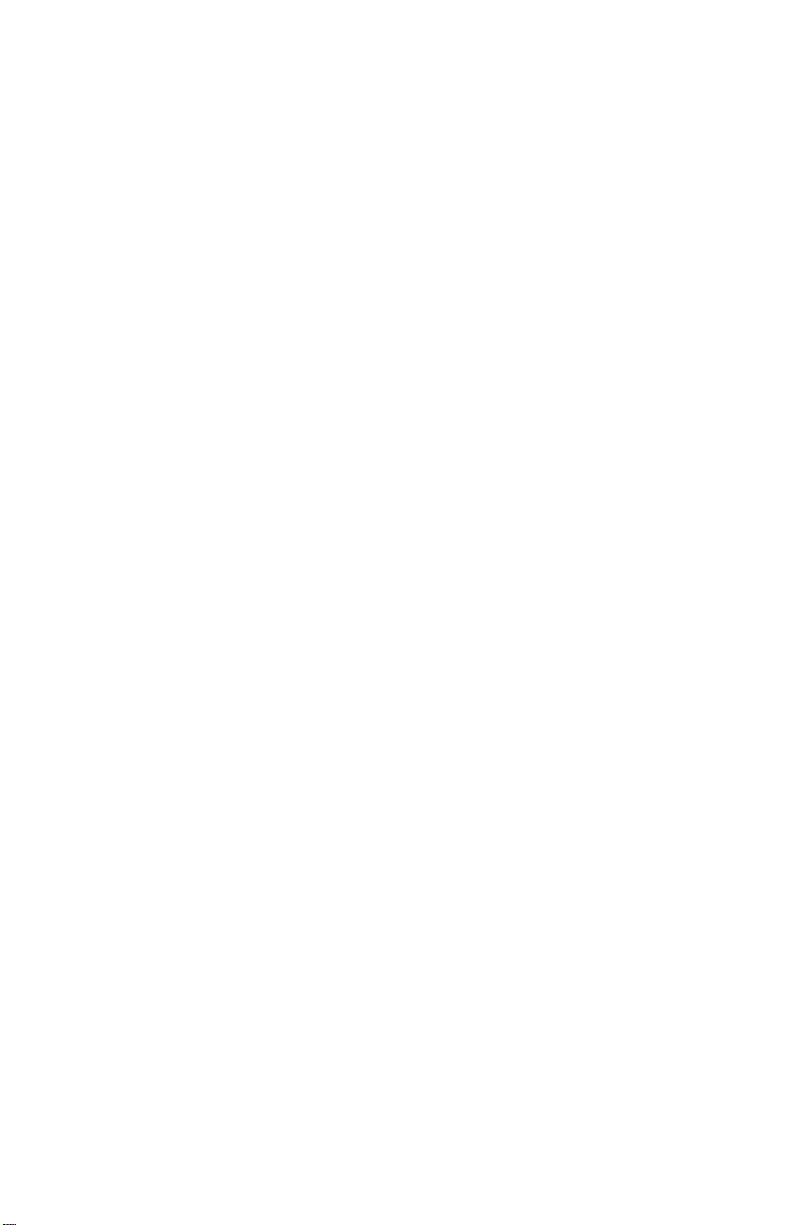
.

LIMITE D WAR RATY
Rose Electronics warrants the Translator TM to be in good working order for one year from
the date of purchase from Rose Electronics or an authorized dealer. Should this product fail
to be in good working order at any time during this one year warranty period, Rose
Electronics will, at its option, repair or replace the Unit as set forth below. Repair parts and
replacement units will be either reconditioned or new. All replaced parts become the property
of Rose Electronics. This limited warranty does not include service to repair damage to the
Unit resulting from accident, disaster, abuse, or unauthorized modification of the Unit,
including static discharge and power surges.
Limited Warranty service may be obtained by delivering this unit during the one year warranty
period to Rose Electronics or an authorized repair center providing a proof of purchase date.
If this Unit is delivered by mail, you agree to insure the Unit or assume the risk of lo ss or
damage in transit, to prepay shipping charges to the warranty service location, and to use the
original shipping container or its equivalent. You must call for a return authorization number
first. Under no circumstances will a unit be accepted without a return authorization number.
Contact an authorized repair center or Rose Electronics for further information.
ALL EXPRESS AND IMPLIED WARRANTIES FOR THIS P RO DUCT INCL UDI NG T HE
WARRANTIES OF MERCHANTABILITY AND FITNESS FOR A PARTICULAR PURPOSE,
ARE LIMITED IN DURATION TO A PERIOD OF ONE YEAR FROM THE DATE OF
PURCHASE, AND NO WARRANTIES, WHETHER EXPRESS OR IMPLIED, WILL APPLY
AFTER THIS PERIOD. SOME STATES DO NOT ALLOW LIMITATIONS ON HOW LONG AN
IMPLIED WARRA NTY LASTS, SO THE ABOVE LI MITATION MAY NOT APPLY TO YOU.
IF THIS PRODUCT IS NOT IN GOOD WORKING ORDER AS WARRANTIED ABOVE,
YOUR SOLE REMEDY SHALL BE REPLACEMENT OR REPAIR AS PROVIDED ABOVE. IN
NO EVENT WILL ROSE ELECTRONIC S BE LIABLE TO YOU FO R AN Y D AMAGES
INCLUDING ANY LOST PROFITS, LOST SAVINGS OR OTHER INCIDE NTAL OR
CONSEQUNTIAL DAMAGES ARISING OUT OF THE USE OF OR THE INABILITY TO USE
SUCH PRODUCT, EVEN IF ROSE ELECTRONICS OR AN AUTHORIZED DEALER HAS
BEEN ADVISED OF THE
POSSIBILITY OF SUCH DAMAGES, OR FOR ANY CLAIM BY ANY OTHER PARTY. SOME
STATES DO NOT ALLOW THE EXCLUSION OR LIMITATION OF INCIDENT AL OR
CONSEQUENTIAL DAMAGES FOR CONSUMER PRODUCTS , SO T HE AB OVE MAY NOT
APPLY TO YOU. THIS WARRANTY GIVES YOU SPECIFIC LEGAL RI GHTS AND Y O U
MAY ALSO I-LkVE OTHER RrGHTS WHICH MAY VARY FROM STATE TO STATE.
FCC WARNING NOTE
This equipment has been tested and found to comply with the limits for a Class A digital
device, pursuant to Part 15 of the FCC Rules. These limits are designed to provide
reasonable protection against harmful interference when the equipment is operat ed in a
commercial environment. This equipment generates, uses, and can radiate radio frequency
energy and, if not installed and used in accordance with the instruction manual, may cause
harmful interference to radio communications. Operation of this equipment in a residential
area is likely to cause harmful interference in which case the user will be required to correct
the interference at his own expense.
©Copyright Rose Electronics 1999 All rights reserved.
No part of this manual may be reproduced, stored in a retrieval system, or transcribed in any form or any
means, electronic or mechanical, including photocopying and recording, without the prior written
permission of Rose Electronics.
IBM®, and.PS/2TM are trademarks of International Business Machines Corp.
Microsoftlu and Micro soft Windows are registered trademarks of Microsoft Corp.
Apple® is a registered trademark of Apple Computer Corp.
Sun® is a registered trademark of Sun Microsystems Inc.
Rose Electronics Part # MAN-TL
Printed in the United States of America + Revision 1.1
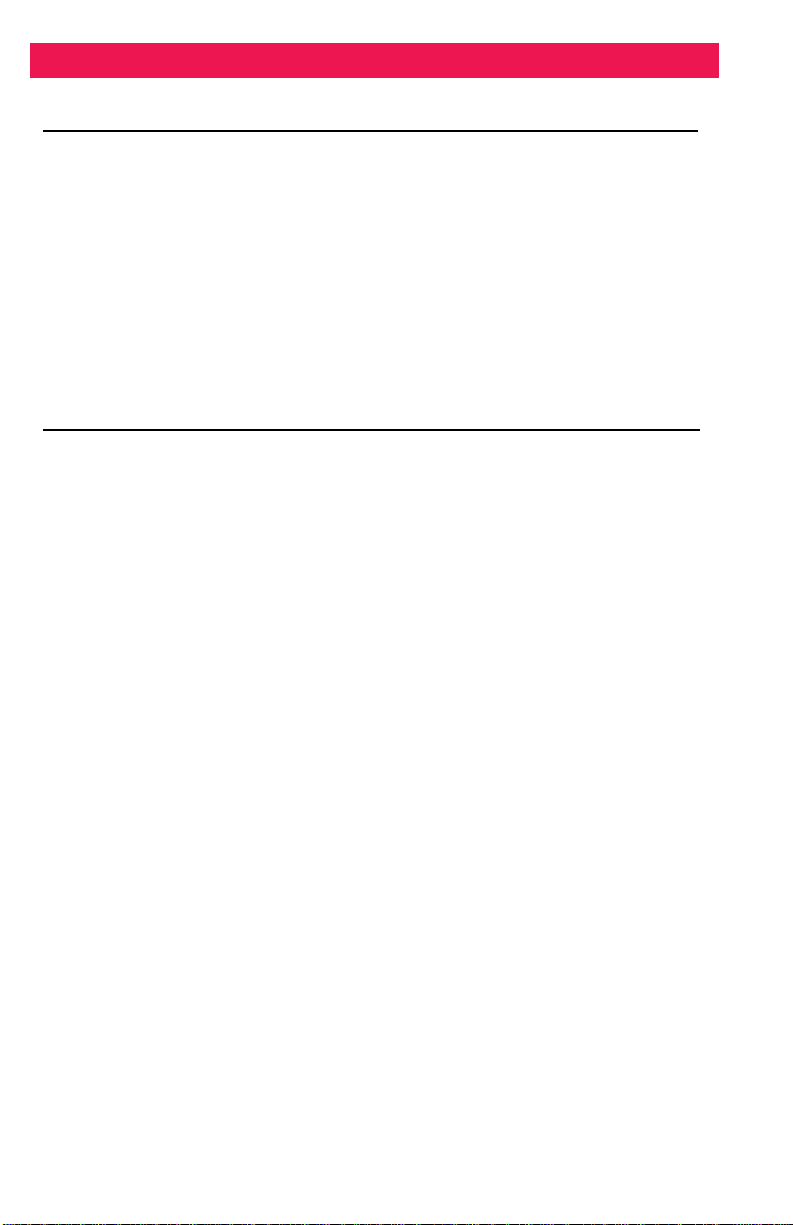
TABLE of CONTENTS
Contents Page
Disclaimer .................................................................................................... 1
System introduction ..................................................................................... 1
Features ...................................................................................................... 1
Installation ................................................................................................... 2
Cables ................................................................................................... 3
Service Information ..................................................................................... 4
Maintenance and Repair ....................................................................... 4
Technical Support ................................................................................. 4
Safety .......................................................................................................... 5
Appendices Page
Appendix A- General Specifications ............................................................ 6
Appendix B- Parts and Cables .................................................................... 6

INTRODUCTION
Disclaimer
While every precaution has been taken in the preparation of this manual,
the manufacturer assumes no responsibility for errors or omissions.
Neither does the manufacturer assume any liability for damages resulting
from the use of the information contained herein. The manufacturer
reserves the right to change the specifications, functions, or circuitry of the
product without notice.
The manufacturer cannot accept liability for damages due to misuse of the
product or other circumstances outside the manufacturer’s control. The
manufacturer will not be responsible for any loss, damage, or injury arising
directly or indirectly from the use of this product.
System introduction
Thank you for choosing the Rose Electronics Translator. The Translator
is a very versatile converter that will allow you to connect your Apple ADB,
SUN, DEC Alpha, and SGI Onyx computer to Rose KVM switches and
extenders that do not support these computer types.
The Translator uses power from the KVM switch or computer so no
external power is required. Just plug it in, and it turns any PC KVM switch
into a multi-platform switch.
Sun versions can be programmed to emulate any language. The Apple
and Sun versions both support power-on from the keyboard.
Features
Connects Sun, Apple, DEC Alpha, and SGI Onyx computers to Rose,
or other KVM switches
Compatible with all Rose products with DB25 connectors such as
Vista, ServeView Pro, UltraView Pro, MultiVideo, MultiStation,
ClassView, and others
Installs easily between a switch and UltraCable
Uses UltraCable™ for superior cable management with lengths up to
100 feet
Supports Apple and Sun power-on function from the keyboard
Uses extra keys on Windows keyboard to map to extra keys on Apple
and Sun keyboards
Optional support for all Sun international keyboards
LED indicator shows that power is being received
Flow through video simplifies wiring
Uses power from the KVM switch or CPU, no external power required
TRANSLATOR INSTALLATION A N D OPERATINS MANU AL
1

INSTALLATION
104 / 105 keyboard
Apple key
SUN key
Left control
Left control
Left control
Left Windows start
Left Apple
Left meta
Left Alt
Left option
Left Alt
Right Alt/Alt graph
Right option
Alt graph
Right Windows start
Right cloverleaf
Right meta
Right Windows App
Power key
Power key
Right control
Left control
Compose
Installation
The Translator is easily installed by connecting the switch side of the
Translator to the DB25F connector on a Rose KVM switch. Connect the
computer side of the Translator to the DB25 c on nector on the UltraCable.
Plug the computer side of the UltraCable into the corresponding computer
connectors. No external power is required.
After installing, configure the KVM switch port to support a PC mode-3
keyboard and a PS/2 mouse. If you have a Sun model and are using other
than a US keyboard then you can configure the Sun unit for the proper
language. The product installation and configuration is now complete.
Apple and Sun emulation with a Windows keyboard
Full keyboard emulation by the Translator for Apple and SUN requires the
use of a 104 / 105 Windows keyboard. Using this keyboard style, the keys
are mapped from the keyboard to the Apple or SUN computer.
The following table shows the 104 / 105 keyboard mapping.
DEC Alpha version
This version is for DEC Alpha models which use a DB15 connector for the
keyboard and mouse. The DB15 connector on the keyboard and mouse
cable goes to a connection box. This connection box has a mini-din7 and
an RJ4 conductor jack. The keyboard and mouse plug into these
connectors. Newer DEC Alpha models use PC keyboard and PS/2 mouse
and the Translator is not needed for these models. You will need a DEC
108-key keyboard with a PC keyboard interface such as the DEC LK461
keyboard to access the special DEC keys, such as F13, F14, F15, etc.
SGI Onyx version
This version of the Translator is for SGI Onyx models that have a single
mini-din6 connector on the computer. The mini-din 6 cable goes to the
keyboard and the mouse plugs in directly to the keyboard. This is
compatible with SGI Onyx, Crimson, and Personal Iris computers using a
model 9500801 keyboard. Since the layout of this keyboard is identical to
a PC keyboard it maps directly.
2
TRANSLATOR INSTALLATION A N D OPERATINS MANU AL

CABLES
Part number
Description
CAB-AV0400Cnnn
Apple DB15M / MD4M
CAB-C1AV0400CAnnn
AppleDB15M / MD4M / (2) 3.5 mm audio
CAB-SCX0800Cnnn
SUN 13W3M / MD8M
CAB-CXV0800Cnnn
SUN HD15M / MD8M
Cables
The following table shows the cable options for connecting to the
Translator.
TRANSLATOR INSTALLATION A N D OPERATINS MANU AL
3

SERVICE
Service Information
Maintenance and Repair
This Unit does not contain any internal user-serviceable parts. In the
event a Unit needs repair or maintenance, you must first obtain a Return
Authorization (RA) number from Rose Electronics or an authorized repair
center. This Return Authorization number must appear on the outside of
the shipping container. See Limited Warranty for more information.
When returning a Unit, it should be double-packed in the original container
or equivalent, insured and shipped to:
Rose Electronics
Attn: RA__________
10707 Stancliff Road
Houston, Texas 77099 USA
Technical Support
If you are experiencing problems, or need assistance in setting up,
configuring or operating your Translator, consult the appropriate sections
of this manual. If, however, you require additional information or
assistance, please contact the Rose Electronics Technical Support
Department at:
Phone: (281) 933-7673
E-Mail: TechSupport@rose.com
Web: www.rose.com
Technical Support hours are from: 8:00 am to 6:00 pm CST (USA),
Monday through Friday.
Please report any malfunctions in the operation of this Unit or any
discrepancies in this manual to the Rose Electronics Technical Support
Department.
4
TRANSLATOR INSTALLATION A N D OPERATINS MANU AL

SAFETY
Safety
The Translator has been tested for conformance to safety regulations and
requirements, and has been certified for international use. Like all
electronic equipment, the Translator should be used with care. To protect
yourself from possible injury and to minimize the risk of damage to the
Unit, read and follow these safety instructions.
Follow all instructions and warnings marked on this Unit.
Except where explained in this manual, do not attempt to service this
Unit yourself.
Do not use this Unit near water.
Assure that the placement of this Unit is on a stable surface.
Provide proper ventilation and air circulation.
Keep objects that might damage this Unit and liquids that may spill,
clear from this Unit. Liquids and foreign objects might come in contact
with voltage points that could create a risk of fire or electrical shock.
Do not use liquid or aerosol cleaners to clean this Unit. Always unplug
this Unit from the KVM switch and computer before cleaning.
TRANSLATOR INSTALLATION A N D OPERATINS MANU AL
5

APPENDICES
Appendix A- General Specifications
Size 2”W X 2.5” D X 0.75” H
Weight 2 oz (not including cabling)
Power From switch or computer
Connectors Switch: DB25 Male
Computer: DB25 Female
Video Pass through
Chassis Painted steel with graphic label
Indicators Power LED
Environment 0 to 55° C, 0-80% non-condensing
relative humidity
Appendix B- Parts and Cables
CNV-MACPS Translator for Apple keyboard/mouse
CNV-SUNPS Translator, Sun keyboard/mouse
CNV-DECPS Translator, DEC Alpha keyboard/mouse
CNV-SGIPS Translator, SGI Onyx keyboard/mouse
6
TRANSLATOR INSTALLATION A N D OPERATINS MANU AL

TRANSLATOR INSTALLATION A N D OPERATINS MANU AL
7

10707 Stancliff Road Phone: (281) 933-7673
Houston, Texas 77099 WWW.ROSE.COM
