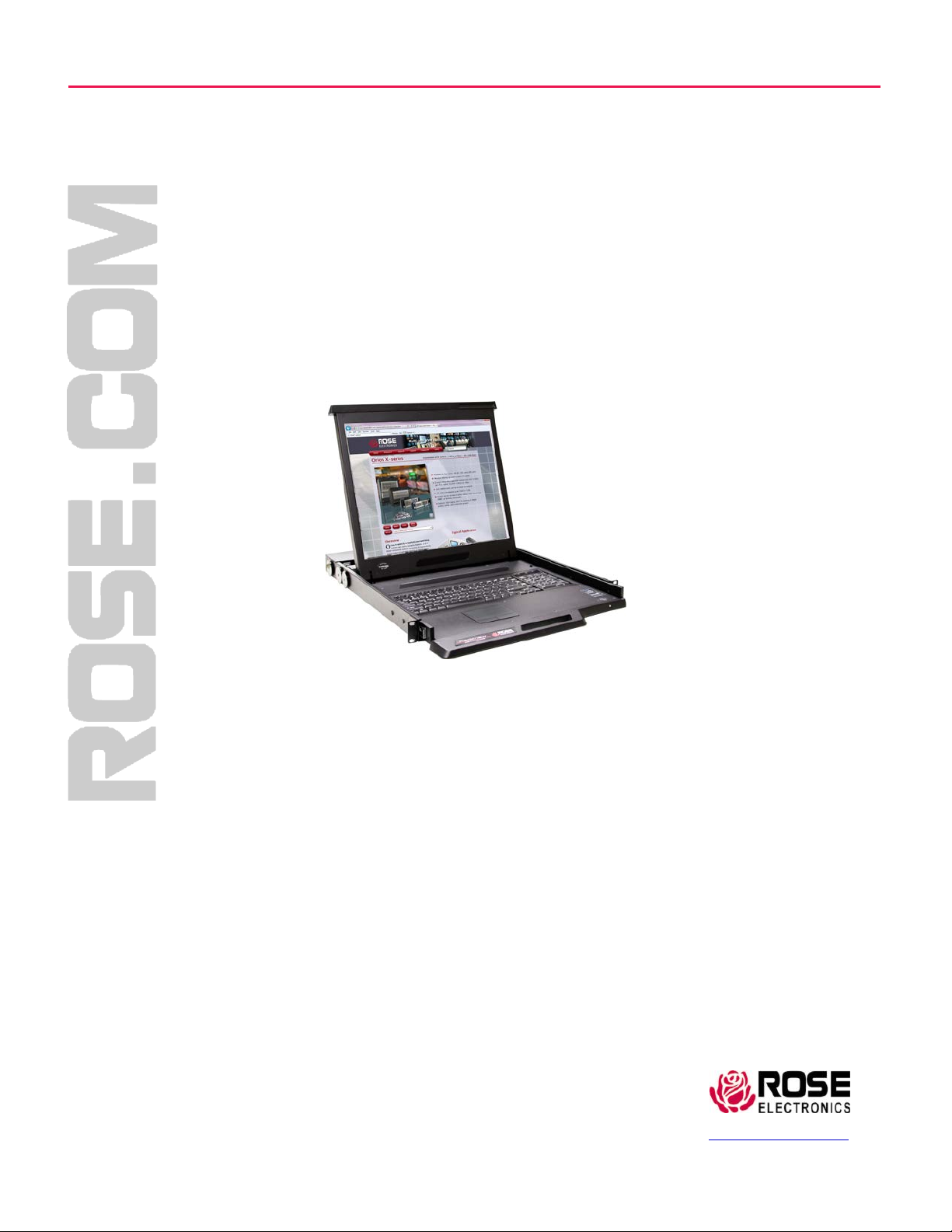
Rackview - KVM Rack Drawer
INSTALLATION AND
OPERATIONS MANUAL
St a nda rd 1 7 ” a nd 1 9”LCD
KVM Rack Drawer
1280 x 1024
Rose Electronics 10707 Stancliff Road
Houston, Texas 77099
Phone (281) 9337673 WWW.ROSE.COM
3

.
Rose Electronics 10707 Stancliff Road
Houston, Texas 77099
Phone (281) 9337673
WWW.ROSE.COM

Page 1
KVM Rack Drawer 17” and 19” WWW.ROSE.COM
LIMITED WARRANTY
Rose
Electronics warrants the
purchase
from Rose
Electronic
year warranty period, Rose Electronics will, at its option, repair or replace the Unit as set forth below. Repair
parts and
Electronics.
replacement
This limited warranty does not include service to repair damage to the Unit
disaster, abuse, or
units will be either
unauthorized modification
Limited
Warranty
Electronics
service may be obtained by
or an
authorized
If this Unit is delivered by mail, you agree to insure the Unit or assume the risk of loss or
prepay
shipping
charges to the
equivalent. You must call for a return authorization number first. Under no
without a return
authorization
information.
ALL EXPRESS A
MERCHANTABILITY
ND IMPLIED
AND
PERIOD OF ONE YEAR FROM THE DATE OF
OR
IMPLIED, W
LONG AN IMPLIED
ILL APPLY AFTER THIS PERIOD. SOME STATES DO NOT ALLOW
W ARRANTY
IF THIS PRODUCT IS NOT IN GOOD
YOUR SOLE
ROSE
REMEDY
ELECTRONICS
BE LIABLE TO YOU FOR ANY DAMAGES
INCLUDING ANY LOST PROFITS, LOST SAVINGS OR OTHER
DAMAGES ARISING OUT OF THE USE OF OR THE
ELECTRONICS
OR AN
DAMAGES, OR FOR ANY CLAIM BY ANY OTHER PARTY.
SOME STATES DO NOT ALLOW THE EXCLUSION OR
DAMAGES FOR CONSUMER PRODUCTS, SO THE ABOVE MAY NOT
GIVES YOU
SPECIFIC
FROM STATE TO STATE.
IBM, AT, and PS
/2 are trademarks of International Business Machines Corp. Microsoft and Microsoft
are registered trademarks of Microsoft Corp. Any other trademarks mentioned in this manual are
to be the property of the
.
Copyright © Rose Electronics 2013. All rights reserved.
No part of this manual may be reproduced, stored in a retrieval system, or transcribed in any form or any means, electronic or mechanical, including
photocopying and recording, without the prior written permission of Rose Electronics.
Rose Electronics Part # MAN-RV1-CAKVT-17/19
Printed In the United States of America – Revision 1.0
Rackvie w Pr o du c t
to be in good working order for one year from the date of
s. Should this product fail to be in good working order at any time during this one-
reconditioned
of the
delivering
repair center providing a proof of
or new. All replaced parts
Unit, including
static discharge and power surges.
become
resulting
the property of Rose
from
this unit during the one-year warranty period to Rose
purchase
date.
damage
warranty
number. Contact an
W ARRANTIES
FITNESS
service location, and to use the original shipping container or its
FOR A
circumstances
authorized
repair center or Rose
FOR THIS PRODUCT INCLUDING THE
PARTICULAR
PURCHASE,
PURPOSE, ARE LIMITED IN
AND NO
WARRANTIES, W HETHER EXPRESS
will a unit be accepted
Electronics
for further
WARRANTIES
DURATION
LIMITATIONS
LASTS, SO THE ABOVE
W
ORKING ORDER AS W ARRANTED ABOVE,
SHALL BE
AUTHORIZED
REPLACEMENT
DEALER HAS BEEN ADVISED OF THE
LEGAL RIGHTS AND
trademark
owner.
OR REPAIR AS
YOU
MAY ALSO HAVE OTHER
LIMITATION
INABILITY
LIMITATION
MAY NOT APPLY TO YOU.
PROVIDED ABOVE.
INCIDENTAL
OR
TO USE SUCH
POSSIBILITY
OF
INCIDENTAL
APPLY
TO YOU. THIS W
RIGHTS W
IN NO EVENT WILL
CONSEQUENTIAL
PRODUCT,
EVEN IF ROSE
OF SUCH
OR
CONSEQUENTIAL
HICH MAY
in transit, to
ARRANTY
acknowledged
accident,
OF
TO A
ON HOW
VARY
W
indows
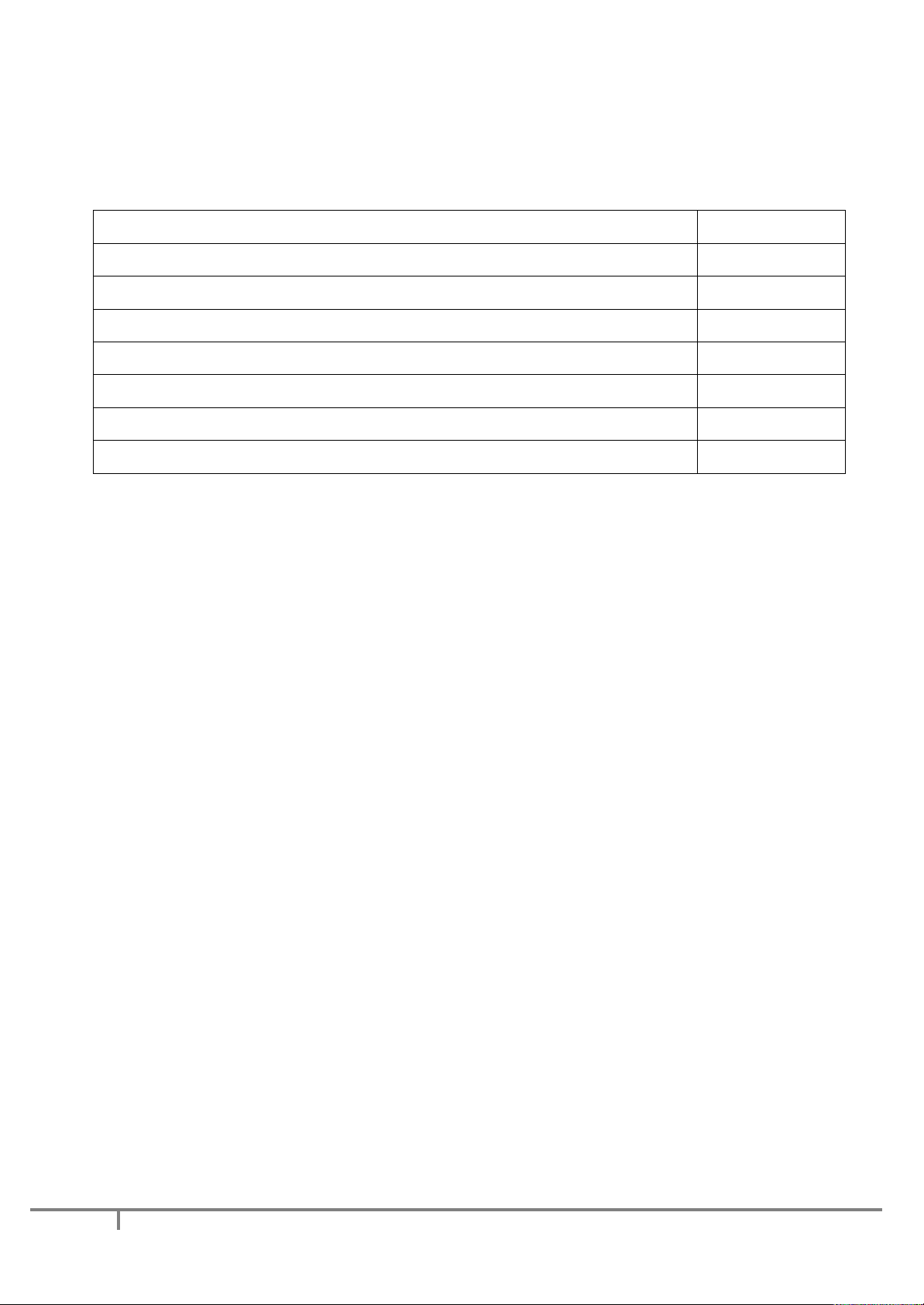
Page 2
KVM Rack Drawer 17” and 19” WWW.ROSE.COM
Safety Instructions
Page 3
Pre-Installation and Package Contents
Page 4
Rackview Layout Diagram and Dimensions
Page 5-6
Installation
Page 7-8
Connection to a Server/KVM Switch
Page 9
OSD (On-Screen Display Control Panel) Operation
Page 10
Specifications
Page 11
Technical Support
Page 12
Table of Contents

Page 3
KVM Rack Drawer 17” and 19” WWW.ROSE.COM
Safety Instructions
Please read all of these instructions carefully before you use the device. Save this manual for
future reference.
•
Unplug equipment before cleaning. Don’t use liquid or spray detergent; use a moist cloth.
• Keep equipment away from excessive humidity and heat. Preferably, keep it in an air-conditioned
environment with
• When installing, place the equipment on a sturdy, level surface to prevent it from accidentally
falling and causing dam
• When the equipment is in an open position, do not cover, block or in any way obstruct the gap
between it and the
•
Arrange the equipment’s power cord in such a way that others won’t trip or fall over it.
If you are using a power cord that didn’t ship with the equipment, ensure that it is rated for the
•
voltage and current
cord should be higher than the one listed
•
Observe all precautions and warnings attached to the equipment.
If you don’t intend on using the equipment for a long time, disconnect it from the power outlet to
•
prevent it being damaged by transient overvoltage.
• Keep all liquids away from the equipment to minimize the risk of accidental spillage. Liquid spilled
on to the power
• Only qualified service personnel should open the chassis. Opening it yourself could damage the
equipment and invalidate its warranty.
• If any part of the equipment becomes damaged or stops functioning, have it checked by qualified
service personnel.
Regulatory Notices Federal Communications Commission (FCC)
This equipment has been tested and found to comply with the limits for a Class B digital device,
pursuant to Part 15 of the FCC rules. These limits are designed to provide reasonable protection
against harmful interference in a residential installation.
Any changes or modifications made to this equipment may void the user’s authority to operate this
equipment. This equipment generates, uses, and can radiate radio frequency energy and, if not
installed and used in accordance with the instructions, may cause harmful interference to radio
communications.
However, there is no guarantee that interference will not occur in a particular installation. If this
equipment does cause harmful interfer ence to radio or tele vision reception, w hich can be determ ined
by turning the equipment off and on, the user is enc our aged to t ry to correct the inter f er ence b y one or
more of the following measures:
•
Re-position or relocate the receiving antenna.
•
Increase the separation between the equipment and receiver.
• Connect the equipment into an outlet on a circuit different from that to which the receiver is
connected.
supply or on other hardware may cause damage, fire or electrical shock.
temperatures not exceeding 40º Celsius (104º Fahrenheit).
age to other equipment or injury to persons nearby.
power supply. Proper air convection is necessary to keep it from overheating.
labeled on the equipment’s electri cal ratings lab el. The voltage rating on the
on the equipment’s ratings label.

Page 4
KVM Rack Drawer 17” and 19” WWW.ROSE.COM
Pre-Installation and Package Contents
Before Installation:
It is very important to mount the equipment in a suitable cabinet or on a stable surface.
Make sure the mounting location has good ventilation, is out of direct sunlight, and away from sources of
excessive dust, dirt, heat, water, moisture and vibration.
Unpacking:
The equipment comes with the standard parts shown in package content. Check and make sure they are
included and in good condition. If anything is missing, or damaged, contact your supplier immediately.
Package Contents:
1x Rackview Unit
1x Mounting Bracket set
1x Combo Cable for Video/Keyboard/Mouse (VGA/USB)
1x Power Cord
1x User Manual
1x set of screws and washers for assembly
Product Operation:
a) Power On Procedure
• Power on the Rackview (see power switch on back panel)
• Power on the KVM Switch or other connected product
• Power on the CPU
b) Video Input Select Button (see OSD Section, Page 10)
The Rackview remembers the last valid video input selection, so if the CPU input has changed, the user
needs to re-select the video input.
• Locate the “Video Input Select” button on the OSD display control panel
• Push the Video Input Select button to togg le bet ween VG A and DVI Inp ut
• Select the appropriate Video Input format (VGA or DVI)

Page 5
KVM Rack Drawer 17” and 19” WWW.ROSE.COM
Rackview Layout Diagram and Dimensions
6
3
Model
RV1-CAKVT17/DVI
RV1-CAKVT19/DVI
Product Dimension
(W x D x H) approx
441.6 x 530 x 44 mm
17.4 x 20.9 x 1.73 inch
441.6 x 570 x 44 mm
17.4 x 22.4 x 1.73 inch
Packing Dimension
(W x D x H) approx
590 x 823 x 140 mm
23.2 x 32.4 x 5.5 inch
590 x 823 x 140 mm
23.2 x 32.4 x 5.5 inch
Net
Weight
12 kg
26 lb
13 kg
29 lb
Gross
Weight
16.5 kg
36 lb
17.5 kg
39 lb
The package weight can vary with accessories included

Page 6
KVM Rack Drawer 17” and 19” WWW.ROSE.COM
Rackview Dimensions
Unit: mm
1mm = 0.03937 inch

Page 7
KVM Rack Drawer 17” and 19” WWW.ROSE.COM
Installation of Rackview 17” and 19”
STEP 1
Insert the Left and Right rear-mounting slides
into the Rackview Console Drawer
STEP 2
Measure the depth of the front and rear rack rails
Align each rear-mounting slide to a suitable
length (depth)
STEP 3
Complete the Installation
Fix the Rackview Console Drawer into the Rack
Screws, cage nuts and cup washers are provided

Page 8
KVM Rack Drawer 17” and 19” WWW.ROSE.COM
Installation – How to Unloc k and Operate the Rackview 17” and 19”
STEP 1
Hold the handle and slide out the Rackview
drawer
STEP 2
Flip up the LCD to a suitable viewing angle
STEP 3
Operate the Rackview Console Drawer

Page 9
KVM Rack Drawer 17” and 19” WWW.ROSE.COM
Connection to PS/2 or USB Server
On/Off
Power
On/Off
Power
On/Off
Power
On/Off
Power
(sample connections)
Rackview LCD console drawer Rackview LCD console drawer
KVM cable. VGA + PS2
KVM cable. VGA + USB
PS/2 server USB server
Connection to an external KVM switch
(sample connections)
Rackview LCD console drawer Rackview LCD console drawer
KVM cable. VGA + PS2
KVM cable. VGA + USB
PS/2 KVM switch
USB KVM switch with DVI/VGA
Adapter
Note: Cabling options include either a VGA/USB, a VGA/PS2, or a DVI USB cable.
Note: Please check cable details with your dealer.
Caution : The Rackview LCD console drawer is hot-pluggable, but components of connected devices, such
as the servers and KVM switch, may not be hot-pluggable. Plugging and unplugging cables while servers
and KVM switch are powered-on may cause irreversible damage to the servers, KVM and LCD console
drawer. Before attempting to connect anything to the Rackview LCD console drawer, we suggest turning off
the power to all devices. Apply power to connected devices only after the Rackview LCD
console drawer
has been powered-on. Rose Electronics is not responsible for any product damage or warranty claims caused in this
way.

Page 10
KVM Rack Drawer 17” and 19” WWW.ROSE.COM
On-Screen Display Operation ( OSD )

Page 11
KVM Rack Drawer 17” and 19” WWW.ROSE.COM
Rackview - LCD / Keyboard / Mouse Speci fi c a ti on
Display Size
Max. Resolution
1280 x 1024
1280 x 1024
Brightness (cd/m²)
Color Support
16.7 M
16.7M
Contrast Ratio (typ.)
1000:1
1000:1
Viewing Angle (H/V)
Dot Pitch (mm)
0.264
0.294
Display Area (mm)
Response Time (ms)
5
5
LCD Panel MTBF (hrs)
VGA Signal Input
Analog,
DVI Signal
Sync. Type (VGA)
Separate H/V, Composite, SOG
Resolution
Up to 1280*1024, 60/75Hz
Audio Option
Power Input
Power Consumption
Screen ON = 25W or less, Power Saving Mode = 4W or less
Compatibility
Regulation Approval
Operation
Storage
-5˚ to 60
Relative Humidity
Shock
10G acceleration (11ms duration)
Vibration
5~500Hz 1G RMS random vibration
Item
LCD Manufacturer
Description
Plug and Play DDC (DVI and VGA)
Console Port
17" TFT color LCD
250
160˚ x 160˚
337.92 (H) x 270*33 V 376.32 (H) x 301.05 (V)
50,000
DVI-D, TMDS Single-Link
VESA EDID 1.3
DB-15 connector for VGA / keyboard / mouse (Combo
interface)
PS2 5ft Cable: (1*HD15M to HD15M + 2*PS2)
USB 5ft Cable: (1*HD15M to HD15M + USB)
DVI: (DVI-D)
3.5mm with L/R Speakers. Impedance 30KΩ / 750mV. Speaker Power – 2*2W
Auto-sensing 100 to 240VAC, 50 / 60Hz
19” TFT color LCD
250
160˚ x 160˚ (80/80/80/80)
50,000
Multi-platform - Mix PCs, SUNs, IBMs, HPs and DELLs.
cUL, FCC, CE
Environmental
Operating: 20~90%, non-condensing
Product Codes
RV1-CAKVT17/DVI Rackview 17” KVM Rack Drawer
RV1-CAKVT19/DVI Rackview 19” KVM Rack Drawer
Interface Cables: (only 1 cable is included – select with order)
/K1: CAB-CMBVMUAC005 HD15 to HD15 + (1)USB-A. (VGA +USB)
/K2: CAB-CMBVM66C005 HD15 to HD15 + (2)PS2. (VGA +PS2)
/K3: CAB-CMBDVUAC005 DVI-D + HD15(M) to DVI-I + (1)USB-A (DVI + USB)
0˚ to

Page 12
KVM Rack Drawer 17” and 19” WWW.ROSE.COM
WWW.ROSE.COM sales@rose.com (800) 333 9343
Technical Support
If you are experiencing problems, or need assistance in setting up, configuring or operating your product,
consult the appropriate sections of this manual. If, however, you require additional information or assistance,
please contact the Rose Electronics Technical Support Department at:
Phone: (281) 933-7673
E-Mail: techsupport@rose.com
Web: www.rose.com
Technical Support hours are from: 8:00 am to 6:00 pm CST (USA), Monday through Friday.
Please report any malfunctions in the operation of this Unit or any discrepancies in this manual to the Rose
Electronics Technical Support Department.
Rose USA (281) 933 7673 Rose Europe +49 (0) 2454 969442 Rose Asia +65 6324 2322 Rose Australia +61 (0) 421 247083
Rose Electronics 10707 Stancliff Road Houston, Texas 77099
© Copyright 2013 Rose Electronics. All rights reserved. Specifications subject to change without notice
