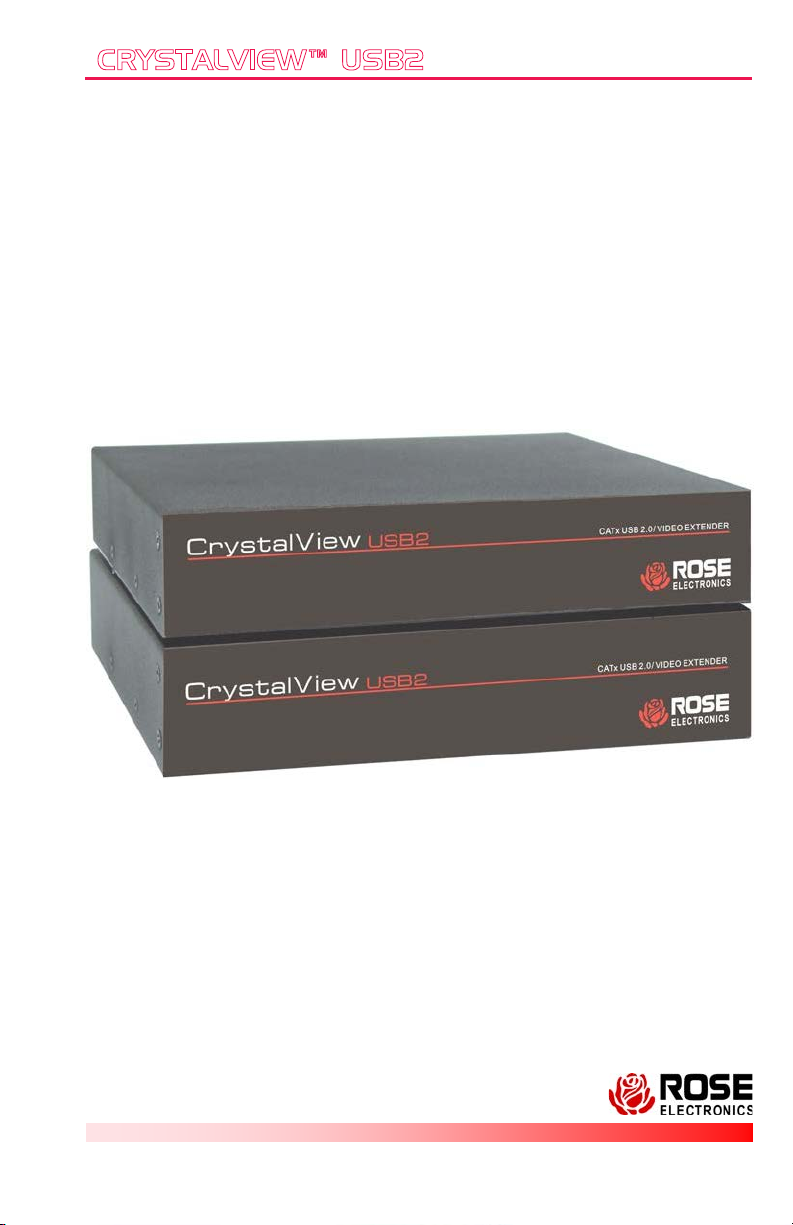
CRYSTALVIEW™ USB2
CATx USB 2.0 / VIDEO EXTENDER
3
INSTALLATION
AND
OPERATIONS
MANUAL
10707 Stancliff Road Phone: (281) 933-7673
Houston, Texas 77099 WWW.ROSE.COM
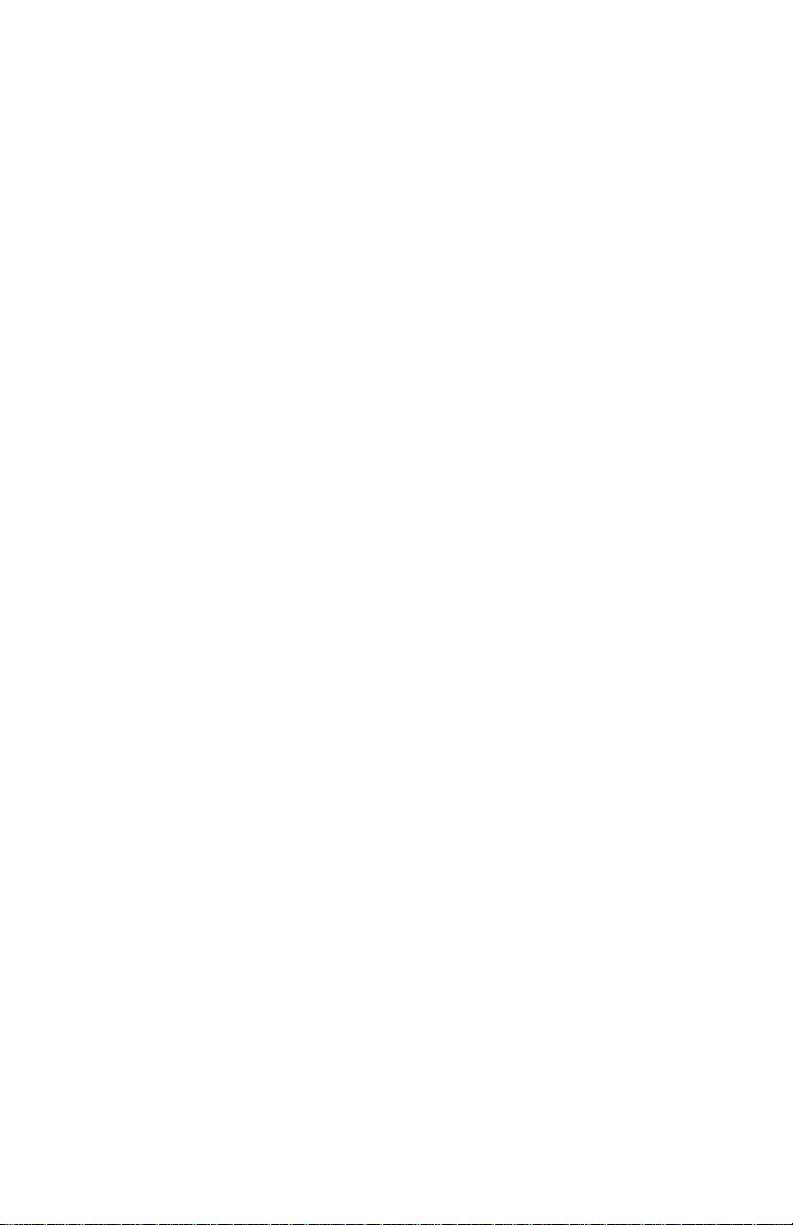
.

LIMITED WARRATY
Rose Electronics warrants the CrystalView USB2 to be in good working order for one year
from the date of purchase from Rose Electronics or an authorized dealer. Should this product
fail to be in good working order at any time during this one-year warranty period, Rose
Electronics will, at its option, repair or replace the Unit as set forth below. Repair parts and
replacement units will be either reconditioned or new. All replaced parts become the property
of Rose Electronics. This limited warranty does not include service to repair damage to the
Unit resulting from accident, disaster, abuse, or unauthorized modification of the Unit,
including static discharge and power surges.
Limited Warranty service may be obtained by delivering this unit during the one-year warranty
period to Rose Electronics or an authorized repair center providing a proof of purchase date.
If this Unit is delivered by mail, you agree to insure the Unit or assume the risk of loss o r
damage in transit, to prepay shipping charges to the warranty service location, and to use the
original shipping container or its equivalent. You must call for a return authorization number
first. Under no circumstances will a unit be accepted without a return authorization number.
Contact an authorized repair center or Rose Electronics for further information.
ALL EXPRESS AND IMPLIED WARRANTIES FOR THIS P RO DUCT INCL UDI NG T HE
WARRANTIES OF MERCHANTABILITY AND FITNESS FOR A PARTICULAR PURPOSE,
ARE LIMITED IN DURATION TO A PERIOD OF ONE YEAR FROM THE DATE OF
PURCHASE, AND NO WARRANTIES, WHETHER EXPRESS OR IMPLIED, WILL APPLY
AFTER THIS PERIOD. SOME STATES DO NOT ALLOW LIMITATIONS ON HOW LONG AN
IMPLIED WARRANTY LASTS, SO THE ABOVE LIMITATION MAY NOT APPLY TO YOU.
IF THIS PRODUCT IS NOT IN GOOD WORKING ORDER AS WARRANTED ABOVE,
YOUR SOLE REMEDY SHALL BE REPLACEMENT OR REPAIR AS PROVIDED ABOVE. IN
NO EVENT WILL ROSE ELECTRONIC S BE LI ABLE TO YOU FOR ANY D AMAGES
INCLUDING ANY LOST PROFITS, LOST SAVINGS OR OTHER INCIDE NTAL OR
CONSEQUENTIAL DAMAGES ARISING OUT OF THE USE OF OR THE INABILITY T O
USE SUCH PRODUCT, EVEN IF ROSE ELECTRONICS OR AN AUTHORIZED DEALER
HAS BEEN ADVISED O F THE POSSIBILIT Y O F SU CH DAMAGES, OR FOR ANY CLAIM
BY ANY OTHER PARTY.
SOME STATES DO NOT ALLOW THE EXCLUSION OR LIMITATION OF INCIDE NTAL O R
CONSEQUENTIAL DAMAGES FOR CONSUMER PRODUCTS , SO T HE ABO VE MAY NOT
APPLY TO YOU. THIS WARRANTY GIVES YOU SPECIFIC LEGAL RI GHTS AND Y O U
MAY ALSO HAVE OTHER RIGHTS WHICH MAY VARY FROM STATE TO STATE.
IBM, AT, and PS/2 are trademarks of International Business Machines Corp. Microsoft and
Microsoft Windows are registered trademarks of Microsoft Corp. Any other trademarks
mentioned in this manual are acknowledged to be the property of the trademark owner.
.
Copyright Rose Electronics 2006. All rights reserved.
No part of this manual may be reproduced, stored in a retrieval system, or transcribed in any form or any
means, electronic or mechanical, including photocopying and recording, without the prior written
permission of Rose Electronics.
Rose Electronics Part # MAN-CRVU2
Printed In the United States of America – Revision 1.9
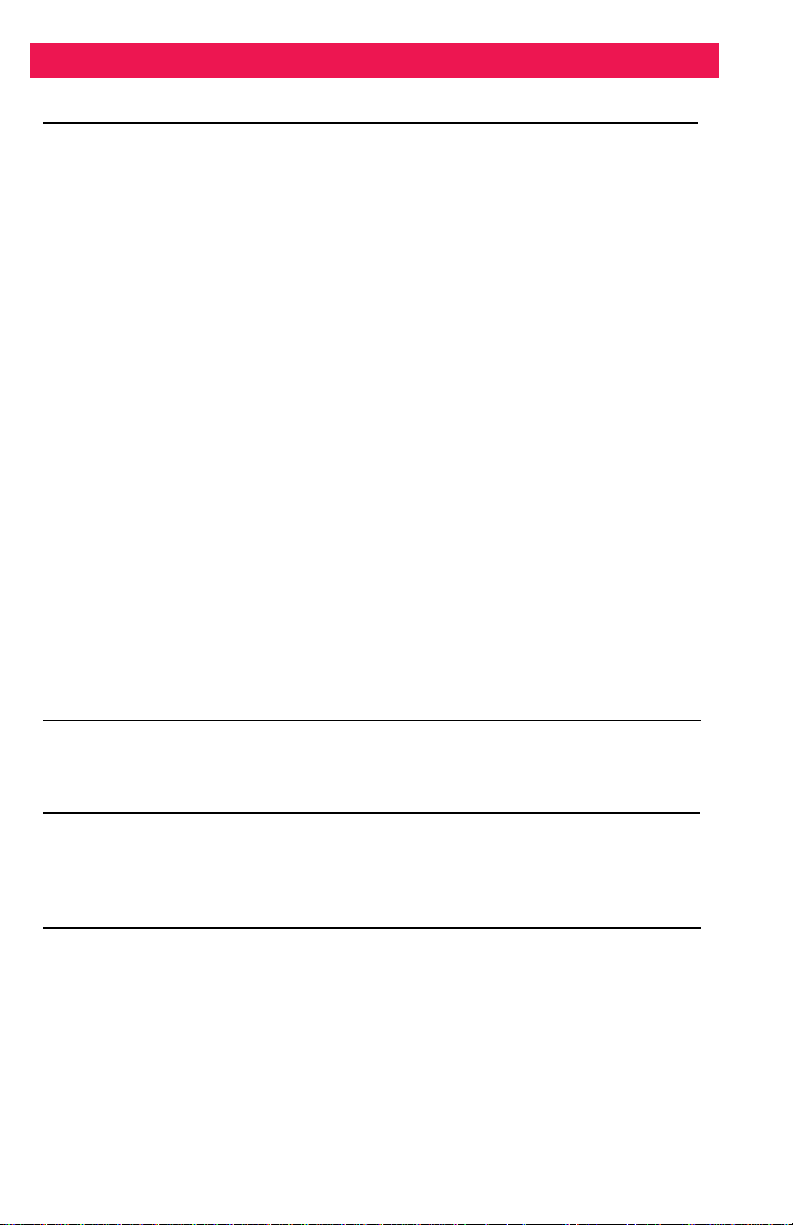
TABLE of CONTENTS
Contents Page
Disclaimer .................................................................................................... 1
System introduction ..................................................................................... 1
Features ................................................................................................ 2
Cable Requirements ............................................................................. 2
Compatibility ......................................................................................... 2
Package Contents ................................................................................. 2
Rose Electronics Web Site ................................................................... 2
CrystalView USB2 Models .......................................................................... 3
Connectors ............................................................................................ 3
Installation ................................................................................................... 4
Transmitter installation .......................................................................... 5
Receiver Installation .............................................................................. 5
Transmitter to Receiver installation ...................................................... 5
Connecting monitor(s) and USB Devices ............................................. 5
First time power up sequence ............................................................... 5
Operating procedure ................................................................................... 6
Keyboard Commands ........................................................................... 6
LED Indicator Descriptions ................................................................... 6
Troubleshooting ........................................................................................... 7
Maintenance and Repair ............................................................................. 8
Technical Support ....................................................................................... 8
Safety .......................................................................................................... 9
Figures Page
Figure 1 - Typical Configuration .................................................................. 4
Tables Page
Table 1 - Keyboard Commands .................................................................. 6
Table 2 - LED Indicators .............................................................................. 6
Appendix Page
Appendix A. General Specifications .......................................................... 10

INTRODUCTION
Disclaimer
While every precaution has been taken in the preparation of this manual,
the manufacturer assumes no responsibility for errors or omissions.
Neither does the manufacturer assume any liability for damages resulting
from the use of the information contained herein. The manufacturer
reserves the right to change the specifications, functions, or circuitry of the
product without notice.
The manufacturer cannot accept liability for damages due to misuse of the
product or other circumstances outside the manufacturer’s control. The
manufacturer will not be responsible for any loss, damage, or injury arising
directly or indirectly from the use of this product.
System introduction
Thank you for choosing the Rose Electronics CrystalView USB2. The
CrystalView USB2 is a very versatile CATx extender. Single, dual, and
quad video, stereo audio (optional) and up to four USB devices can be
extended up to 150 feet from a USB 2.0 compliant computer. A standard
USB hub can be connected to increase the number of USB devices. All
video signals are automatically adjusted for equalization, gain, and skew
(optional). The CATx cable length is calculated and the video
automatically adjusted for a crystal clear display regardless of the CATx
cable type or cable length.
The system consists of two Units, a transmitter and a receiver. The
transmitter connects to your CPU’s video port(s) and USB port. The
receiver connects directly to the remote video monitor(s) and to the USB
devices. The transmitter and receiver are connected together with up to
150 feet of industry standard CATx cable.
When power is applied to the system, the CrystalView USB2 will calculate
the video CATx cable length and automatically adjust the equalization and
gain. The auto-skew model will automatically adjust the RGB video
components to produce a perfect display. Special keyboard commands
can be issued to fine tune the video gain and equalizat ion but ar e rare l y
needed. Manual video adjustments may be required depending on the
cable routing and if patch panels are used.
The CrystalView USB2 is available in single, dual, and quad video models.
All models support USB 2.0 and video resolutions up to 1920 x 1200.
An AUX/KB USB or PS/2 connector is located on the receiver unit, one
USB or PS/2 port for each video. This AUX/KB port is for video
adjustments only.
CRYSTALVIEW USB2 INSTALLATION AND OPERATINS MANUAL
1

Features
Supports USB 1.1 (low/full speed) and USB 2.0 (high-speed) devices
Extend single, dual, or quad video and USB 1.1 or 2.0 peripherals up
to 150 ft (50m) from a USB 2.0 compliant CPU using CATx cable
CD quality audio available on the single or dual video models
Cable length compensation adjustments (Equalization and gain) are
automatically performed
Video equalization and gain can be fine tuned using simple keyboard
commands
Automatic video skew adjustments (optional)
VESA enhanced DDC enables plug-and-play capability
Supports:
SVGA, VGA, XGA, RGB video modes
Single, Dual, or Quad head VGA video models
USB or PS/2 keyboards and mice
USB 2.0 high-speed peripherals
Video resolutions up to 1920 x 1200 @ 60Hz
Up to 500 ma of power is available at each USB port for powering
high-power USB devices
Operating system independent
Made in USA
Cable Requirements
Video source to Transmitter HD15M to HD15M
USB source to Transmitter USB Type A M to USB Type B F
Transmitter to Receiver CATx cable terminated with RJ45M
Compatibility
Computer – EHCI (USB 2.0) host controller
OHCI/UHCI (USB 1.1) host controllers is not supported
USB Devices – Most USB devices that com pl y with USB st and ards
Monitors – SVGA, VGA, XGA, RGB
Package Contents
Transmitter / Receiver Units
Power adapters (2)
Installation and Operations manual
Rose Electronics Web Site
Visit our web site at www.rose.com for additional information on the
CrystalView USB2 and other products designed for data center
applications, classroom environments, and many other applications.
Register your product at www.rose.com/htm/online-registrationform.htm
2
CRYSTALVIEW USB2 INSTALLATION AND OPERATINS MANUAL

MODELS
Transmitter
Receiver
POWER +5VDC
CrystalView USB2 Models
Single Video Model
Dual Video Model
Transmitter
Receiver
Transmitter
Receiver
Connectors
VGA IN HD15M
LINK x RJ45F
LINK USB RJ45F
LINK HOST USB TYPE B
Audio 3.5mm
POWER +5VDC
CRYSTALVIEW USB2 INSTALLATION AND OPERATINS MANUAL
Transmitter
Receiver
Quad Video Model
VGA OUT HD15F
LINK x RJ45F
LINK USB RJ45F
USB DEVICES USB TYPE A
Audio 3.5mm
AUX / KB USB TYPE A
3

INSTALLATION
Power Up to 150 feet of CAT5 cable Power
Adapter
Video Cable
USB Cable
Installation
Please refer to the safety section first before proceeding with any
installation or configuration or the CrystalView USB2. It is recommended
that the following installation procedure be followed to assure proper cable
connections, power up sequencing, and accurate monitor DDC table
information is obtained from the connected video monitors. Also all
equipment should be powered off until all cabling is connected.
Figure 1 shows a typical configuration using the single video model. The
dual and quad video models are installed and configured in the same
manor with 2 or 4 PC video ports connected to the transmitter unit and 2 or
4 video monitors connected to the receiver unit.
Adapter
Transmitter Receiver
Up to 150’ CAT5 cable
USB 2.0 Host PC Monitor < < < USB Devices > > >
Figure 1 - Typical Configuration
NOTE: The maximum length of the Category 5 UTP cable must not
exceed 50m. If Cat-5 patch cable is used, total length should not
exceed 10m (EIA/TIA-568 specification).
NOTE: All references to Category 5 UTP solid core cable in this document
represent the minimum requirement. Category 5E, Category 6 or
better UTP or STP cable may be substituted.
NOTE: All units in the system should be tied to a common
EARTH ground for proper operation
4
CRYSTALVIEW USB2 INSTALLATION AND OPERATINS MANUAL

Transmitter installation
Refer to Figure 1 for transmitter installation
1. Locate the transmitter near the host computer
2. Connect the power adapter to the transmitter (Do not apply power)
3. Connect a video extender cable from the transmitters HD15M
connector to the host computers HD15F video output port and an
audio cable (optional)
4. Connect a USB cable from the Type B USB port on the transmitter
to the Type A USB port on the host computer
NOTE: The host computer must be equipped with an EHCI host controller
(USB 2.0). OHCI / UHCI (USB 1.1) host controllers are not supported.
Video and USB cable lengths should not exceed 6.6’
Receiver Installation
Refer to Figure 1 for receiver installation
1. Locate the receiver near the USB devices and video monitor
2. Connect the power adapter to the transmitter (Do not apply power)
3. Connect a video monitor to the receivers HD15F connector and
audio cable (optional)
4. Connect the USB devices to the USB ports on the receiver
Transmitter to Receiver installation (see note on page 5)
Refer to Figure 1 for transmitter to Receiver cable installation
1. Connect up to feet of CAT5 cable from the transmitters LINK 1
RJ45 connector to the receivers LINK 1 RJ45 connector and from
the transmitters LINK USB (1-4) RJ45 connectors to the receivers
LINK USB (1-4) RJ45 connectors.
Connecting monitor(s) and USB Devices
1. Connect a video monitor to the receivers HD15F connector
2. Connect the USB devices to the USB ports on the receiver
Installing the dual and quad video models follows the same procedure.
For the dual model, connect two video sources to the transmitter and two
video monitors to the receiver. For the quad model connect four video
sources to the transmitter and four video monitors to the receiver.
First time power up sequence
The first time the system is powered up or a monitor is changed, the below
power up sequence should be followed
1. Turn on all video monitors
2. Apply power to the CrystalView USB2 Receiver
3. Apply power to the CrystalView USB2 Transmitter
4. Boot the PCs
5. Turn on all USB devices
CRYSTALVIEW USB2 INSTALLATION AND OPERATINS MANUAL
5

OPERATING PROCEDURES
Command
Description
Left Ctrl, Left Shift, e:
Perform a cable length measurement
Left Ctrl, Left Shift, keyboard +:
Increase the video gain by 1
Left Ctrl, Left Shift, keyboard -:
Decrease the video gain by 1.
Left Ctrl, Left Shift, keypad +:
increase the video equalization by 1
Left Ctrl, Left Shift, keypad -:
Decrease the video equalization by 1
Left Ctrl, Left Shift, k
Saves any changes made
LED “ON”
Transmitter “Host” LED
USB connection to computer OK
Transmitter “Link” LED
CAT5 link from receiver to transmitter OK
Transmitter “Power” LED
Power applied to transmitter OK
Receiver “Link” LED
CAT5 link from transmitter to receiver OK
Receiver “Device” LED
USB Device connections OK
Receiver “Power” LED
Power applied to receiver OK
Operating procedure
Operation of your system is no different than having your keyboard,
monitor, mouse, speakers, and USB devices connected directly to a PC.
The only difference is they can be up to 150 feet away. You can operate
your system normally, programs can be executed, maintenance can be
performed, and any operation normally performed can be done with no
derogation in video quality and performance.
The video signal on all models can be fine tuned using simple keyboard
commands. This is normally not needed but sometimes cable routing and
patch panels can degrade the video signal. Next to each video in port
(HD15M) on the receiver there is a USB Type A port labeled AUX/KBD.
To execute the keyboard commands, connect a USB keyboard to the
appropriate AUX/KBD port. The AUX/KBD port is for video adjustments
only. Once the video has been adjusted perform the keyboard command
Left Ctrl, Left Shift, k to save the information.
Keyboard Commands
Table 1 - Keyboard Commands
LED Indicator Descriptions
Table 2 - LED Indicators
6
CRYSTALVIEW USB2 INSTALLATION AND OPERATINS MANUAL

TROUBLESHOOTING
Troubleshooting
The troubleshooting section is used as a guide to understanding the
capabilities of the ViewLink CATx and for general troubleshooting. If you
have any problems or questions concerning the installation, operation or
usage of the ViewLink CATx that is not covered in this manual, please
contact Rose Electronics for technical support.
• No video on the receiver monitor
o Check CATx connection at the receiver, transmitter, patch panels
(if applicable)
o Check HD15 video connection at the receiver and transmitter
o Verify video is present at the video card output
• All LEDs on the receiver and transmitter are off
o Check power adapter connection to the units
o Check AC power input to the adapter
• The Link LED on the transmitter is on, the Host LED is off
o The transmitter is not connected to the computer
o The computer does not support USB 2.0 hubs
o Verify that the Device Manager recognizes the CrystalView USB2
as a generic USB hub
• USB device connected to the receiver but “Device” LED is off
o The USB device is not functioning properly
o The computer does not recognize the USB device
o The Device application software is not operating
CRYSTALVIEW USB2 INSTALLATION AND OPERATINS MANUAL
7

MAINTENANCE and SERVICE
Maintenance and Repair
This Unit does not contain any internal user-serviceable parts. In the
event a Unit needs repair or maintenance, you must first obtain a Return
Authorization (RA) number from Rose Electronics or an authorized repair
center. This Return Authorization number must appear on the outside of
the shipping container.
See Limited Warranty for more information.
When returning a Unit, it should be double-packed in the original container
or equivalent, insured and shipped to:
Rose Electronics
Attn: RA__________
10707 Stancliff Road
Houston, Texas 77099 USA
Technical Support
If you are experiencing problems, or need assistance in setting up,
configuring, or operating your CrystalView USB2, consult the appropriate
sections of this manual. If, however, you require additional information or
assistance, please contact the Rose Electronics Technical Support
Department at:
Phone: (281) 933-7673
E-Mail: TechSupport@rose.com
Web: www.rose.com
Technical Support hours are from: 8:00 am to 6:00 pm CST (USA),
Monday through Friday.
Please report any malfunctions in the operation of this Unit or any
discrepancies in this manual to the Rose Electronics Technical Support
Department.
8
CRYSTALVIEW USB2 INSTALLATION AND OPERATINS MANUAL

SAFETY
Safety
The CrystalView USB2 USB and video extender has been tested for
conformance to safety regulations and requirements, and has been
certified for international use. Like all electronic equipment, the
CrystalView USB2 should be used with care. To protect yourself from
possible injury and to minimize the risk of damage to the Unit, read and
follow these safety instructions.
Follow all instructions and warnings marked on this Unit.
Except where explained in this manual, do not attempt to service this
Unit yourself.
Do not use this Unit near water.
Provide proper ventilation and air circulation.
Keep power cord and connection cables clear of obstructions that
might cause damage to them.
Use only power cords and connection cables designed for this Unit.
Use only a grounded (three-wire) electrical outlet.
Use only the power adapter provide d with the CrystalView USB2 .
Keep objects that might damage this Unit and liquids that may spill,
clear from this Unit. Liquids and foreign objects might come in contact
with voltage points that could create a risk of fire or electrical shock.
Operate this Unit only when the cover is in place.
Do not use liquid or aerosol cleaners to clean this Unit. Always unplug
this Unit from its electrical outlet before cleaning.
Unplug this Unit from the electrical outlet and refer servicing to a
qualified service center if any of the following conditions occur:
The power cord or connection cables are damaged or frayed.
The Unit has been exposed to any liquids.
The Unit does not operate normally when all operating instructions
have been followed.
The Unit has been dropped or the case has been damaged.
The Unit exhibits a distinct change in performance, indicating a
need for service.
CRYSTALVIEW USB2 INSTALLATION AND OPERATINS MANUAL
9

APPENDICES
Part Number
Description
CRK-1VH4U2TP-150
Single Video / USB 2.0
CRK-2VH4U2TP-150
Dual Video / USB 2.0
CRK-4VH4U2TP-150
Quad Video / USB 2.0
CRK-1VP4U2TP-150
Single Video / USB 2.0 AUX – PS/2
CRK-2VP4U2TP-150
Dual Video / USB 2.0 AUX – PS/2
CRK-4VP4U2TP-150
Quad Video / USB 2.0 AUX – PS/2
TFR-05D500FSUB-2.1
5V / 5A Universal Power Adapter
Dimensions
Width
Depth
Height
Weight
Transmitter (in / cm)
8.8 / 22.4
5.6 / 14.2
1.75 / 4.45
3.3lb / 1.5kg
Receiver (in / cm)
8.8 / 22.4
5.6 / 14.2
1.75 / 4.45
3.3lb / 1.5kg
Appendix A. General Specifications
/W suffix = Automatic skew Adjustment option
/A1 suffix = uni-directional Audio option (single and dual models only)
/A2 suffix = bi-directional Audio option (single and dual models only)
Distance 150 feet (50 m)
Resolution 1920 x 1200 @ 60 Hz
Compatibility SVGA, VGA, XGA, RGB
USB 1.1 (low and full speed) /
USB 2.0 (high-speed)
Levels: 0.7V p-p
Sync type Separate / composite TTL level
Receiver output 500ma per USB output port
power at each USB port
Audio Data:
Signal level 5V p-p
Impedance 47KΩ
Connectors 3.5mm stereo jack
Transmission 16 bit, 38.4KHz Digitized audio
Speakers Powered
Environment Operating Temp. 32°F-113°F (0°C-45°C)
Humidity 0% - 80% non-condensing
10
CRYSTALVIEW USB2 INSTALLATION AND OPERATINS MANUAL


10707 Stancliff Road Phone: (281) 933-7673
Houston, Texas 77099 WWW.ROSE.COM
