Rose CrystalView EX5 DVI User Manual
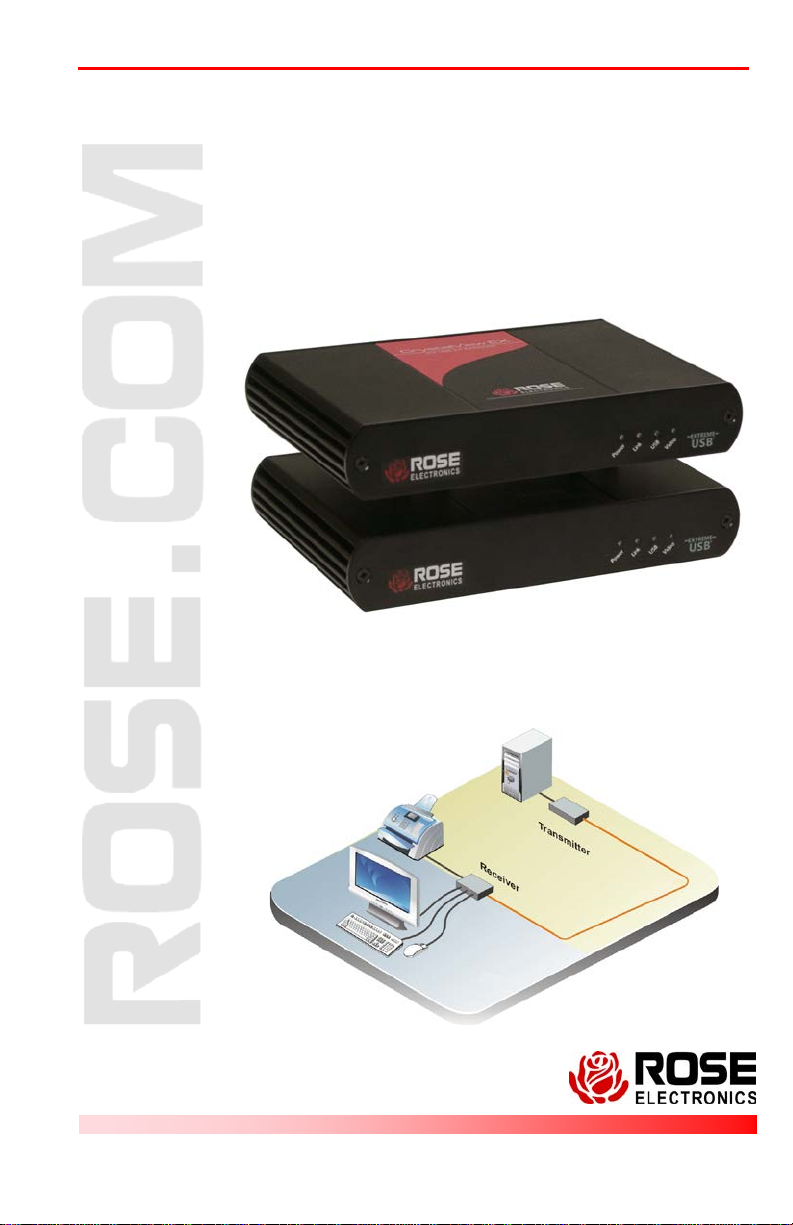
CrystalView EX5
IN S TALL ATI O N AN D
MANUAL
CATx Extender
OPERATIONS
10707 Stancliff Road Phone: (281) 933-7673
Houston, Texas 77099 WWW.ROSE.COM

Limited Warranty
Rose Electronics warrants the CrystalView EX5 to be in good working order for one year from the
date of purchase from Rose Electronics or an authorized dealer. Should this product fail to be in good
working order at any time during this one-year warranty period, Rose Electronics will, at its option,
repair or replace the Unit as set forth below. Repair parts and replacement units will be either
reconditioned or new. All replaced parts become the property of Rose Elect ronics. Th is limited
warranty does not include service to repair damage to the Unit resulting from accident, disaster,
abuse, or unauthorized modification of the Unit, including static discharge and power surges.
Limited Warr an ty ser vi ce may be obtained by delivering this unit during the one-year warranty period
to Rose Electronics or an authorized repair center providing a proof of purchase date. If this Unit is
delivered by mail, y ou agree to ins ure the Unit or assume the r isk of loss or da m age in trans it, to
prepay shipping charges to the warranty service location, and to use the original ship ping con tain er or
its equivalent. You must call for a return authorization number first. Under no circumstances will a unit
be accepted without a return authorization number. Contact an authorized repair center or Rose
Electronics for further information.
ALL EXPRESS AND IMPLIED WARRANTIES FOR THIS PRODUCT INCLUDING THE
WARRANTIES OF MERCHANTABILITY AND FITNESS FOR A PARTICULAR P URPOS E, ARE
LIMITED IN DURATION TO A PERIOD OF ONE YEAR FROM THE DATE OF PURCHASE, AND NO
WARRANTIES, WHETHER EXPRESS OR IMPLIED, WILL APPLY AFTER THIS PERIOD. SOME
STATES DO NOT ALLOW LIMITATIONS ON HOW LONG AN IMPLIED WARRANTY LASTS, SO
THE ABOVE LIMITATION MAY NOT APPLY T O YOU.
IF THIS PRODUCT IS NOT IN GOOD WORKING ORDER AS WARRANTED ABOVE, YOUR SOLE
REMEDY SHALL BE REPLACEMENT OR REPAIR AS PROVIDED ABOVE. IN NO EVENT WILL
ROSE ELECTRONICS BE LIABLE TO YOU FOR ANY DAMAGES INCLUDING ANY LOST
PROFITS, LOST SAVINGS OR OT HER INCIDENTAL OR CONSEQUENTIAL DAMAGES ARISING
OUT OF THE USE OF OR THE INABILITY TO USE SUCH PRODUCT, EVEN IF ROSE
ELECTRONICS OR AN AUTHORIZED DEALER HAS BEEN ADVISED OF THE POSSIBILITY OF
SUCH DAMAGES, OR FOR ANY CLAIM BY ANY OTHER PARTY.
SOME STATES DO NOT ALLOW THE EXCLUSION OR LIMITATION OF INCIDENTAL OR
CONSEQUENTIAL DAMAGES FOR CONSUMER PRODUCTS, SO THE ABOVE MAY NOT APPLY
TO YOU. THIS WARRANTY GIVES YOU SPECIFIC LEGAL RIGHTS AND YOU MAY ALSO HAVE
OTHER RIGHTS WHICH MAY VARY FROM STATE TO STATE.
NOTE: This equipment has been tested and found to comply wit h the limits f or a Class B digital
device, pursuant to Part 15 of the FCC Rules. These limits are designed to provide reasonable
protection against harmful interference when the equipment is operated in a comme rcial envi ronment.
This equipment generates, uses, and can radiate radio frequency energy and, if not installed and
used in accordance with the instruction manual, may ca use harmful interfere nce to radio
communications. O peration of this equipment in a resi dential area is likely to cause harm ful
interference in which case the user will be required to correct the interference at his own expense.
IBM, AT, and PS/2 are tr ademarks of I nternatio nal Busines s M achines Corp. Microsoft and Micros oft
Windows are registered trademarks of Microsoft Corp. Any other trademarks mentioned in this
manual are acknowledged to be the property of the trademark owner.
Copyright Rose Electronics 2011. All rights reserved.
No part of this manual may be reproduced, stored in a retrieval system, or transcribed in any form or any
means, electronic or mechanical, including photocopying and recording, without the prior written permission
of Rose Electronics.
Rose Electronics Part # MAN-CRVEXT5
Printed In the United States of America – Revision

FCC/IC STATEMENTS, EU DECLAR ATION OF CONF ORMITY
FCC Radio Frequency Interference
This device complies with FCC Part 15 Subpart B. of the FCC rules;
operation is subject to the following two conditions:
1. This device may not cause harmful interference
2. This device must accept any interference received, including
interference that may cause undesired operation.
CE Statement
This product meets European Standard EMC EN-55022 Class A,
EN 61000, and EN 55024
IC Statement
This Class A digital apparatus complies with Canadian ICES-003.
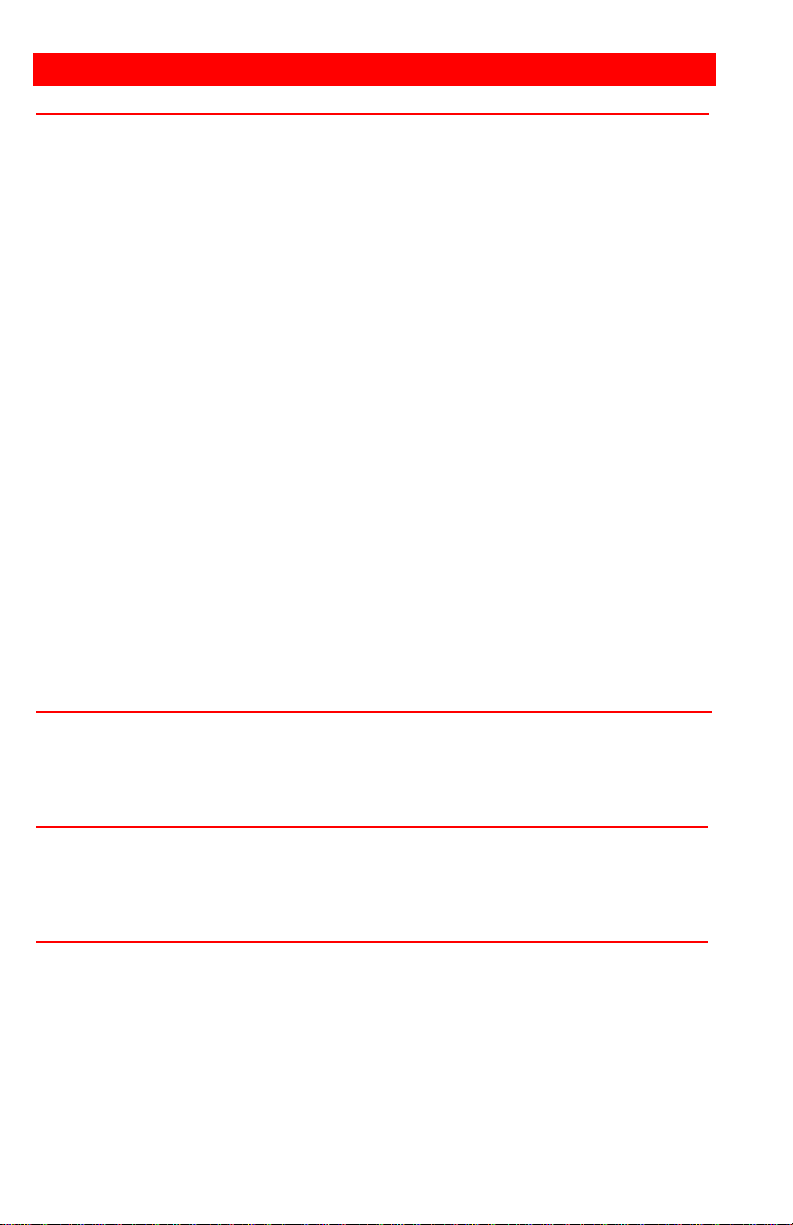
Table of Contents
Contents Page #
Disclaimer ...................................................................................................... 1
System Introduction ....................................................................................... 1
Features ......................................................................................................... 2
Package Contents ......................................................................................... 2
Additional Installation Items ........................................................................... 3
Rose Electronics web site.............................................................................. 3
Product Registration ...................................................................................... 3
System Overview ........................................................................................... 3
Models ........................................................................................................... 4
Transmitter - Front Panel ........................................................................... 5
Transmitter - Rear panel Connectors ......................................................... 5
Receiver - Front Panel ............................................................................... 6
Receiver - Rear Panel ................................................................................ 6
System Installation ......................................................................................... 7
Transmitter installation ............................................................................... 7
Receiver installation ................................................................................... 8
Installation Verification ............................................................................... 8
Connecting USB Devices ........................................................................... 9
System Operation .......................................................................................... 9
System Troubleshooting .............................................................................. 10
Product Safety ............................................................................................. 12
Maintenance and Repair.............................................................................. 13
Technical Support ........................................................................................ 13
Figures Page #
Figure 1. Models ............................................................................................ 4
Figure 2. Typical Installation .......................................................................... 7
Tables Page #
Table 1. Transmitter Indicators/Connectors .................................................. 5
Table 2. Receiver Indicators / Connectors .................................................... 6
Appendices Page #
Appendix A – General Specifications .......................................................... 14
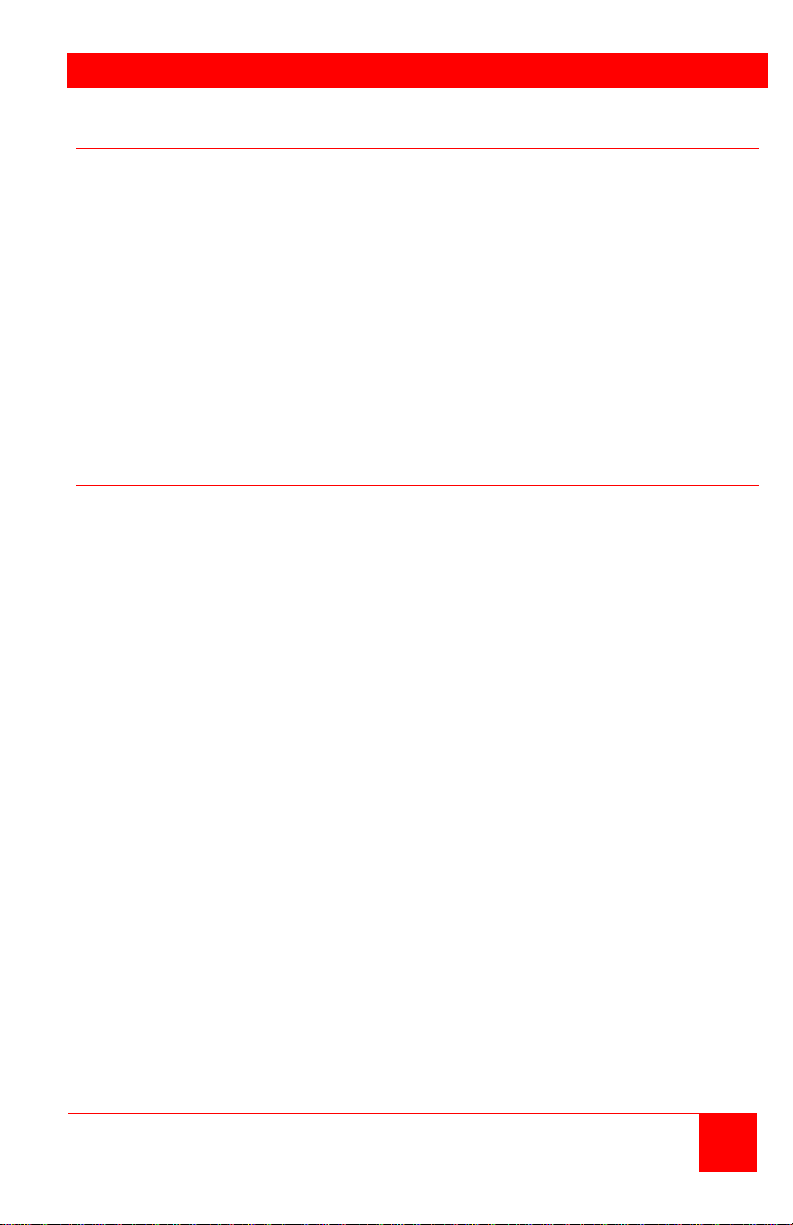
INTRODUCTION
Disclaimer
While every precaution has been taken in the preparation of this manual, the
manufacturer assumes no responsibility for errors or omissions. Neither
does the manufacturer assume any liability for damages resulting from the
use of the information contained herein. The manufacturer reserves the
right to change the specifications, functions, or circuitry of the product
without notice.
The manufacturer cannot accept liability for damages due to misuse of the
product or other circumstances outside the manufacturer’s control. The
manufacturer will not be responsible for any loss, damage, or injury arising
directly or indirectly from the use of this product.
System Introduction
Thank you for choosing the CrystalView EX5 extender from Rose
Electronics for your remote accessing needs. The CrystalView EX5 system
consists of a Transmitter unit and a Receiver unit. The Transmitter unit
connects to your computer’s DVI-D and USB Type A connectors using the
provided DVI and USB cables. The Receiver unit connects to your
workstation. The Transmitter and Receiver units are connected together
with industry standard CAT5e or better cable. This provides access to your
computer from up to 330 feet (100m) away.
The CrystalView EX5 extender complies with USB 1.1 and USB 2.0
specifications and supports USB 1.1 and low bandwidth USB 2.0
devices. It is ideal for use in industrial control areas, digital signage,
connecting cameras for security systems, USB device printing, scanning
and storage.
If additional USB devices are needed, you can add up to 4 USB hubs to
the three port Receiver model and connect up to 13 USB devices.
The CrystalView EX5 supports all major operating systems including
Windows
USB printers, scanners, web cameras, USB hard drives, flash drives, MP3
players and more can easily be connected to the Receiver unit.
Since there are a number of factors that effect the operation of the
CrystalView EX5, not all devices are compatible with this product.
®
, MAC®, and Linux
®
CrystalView EX5 Installation and Operations Manual 1
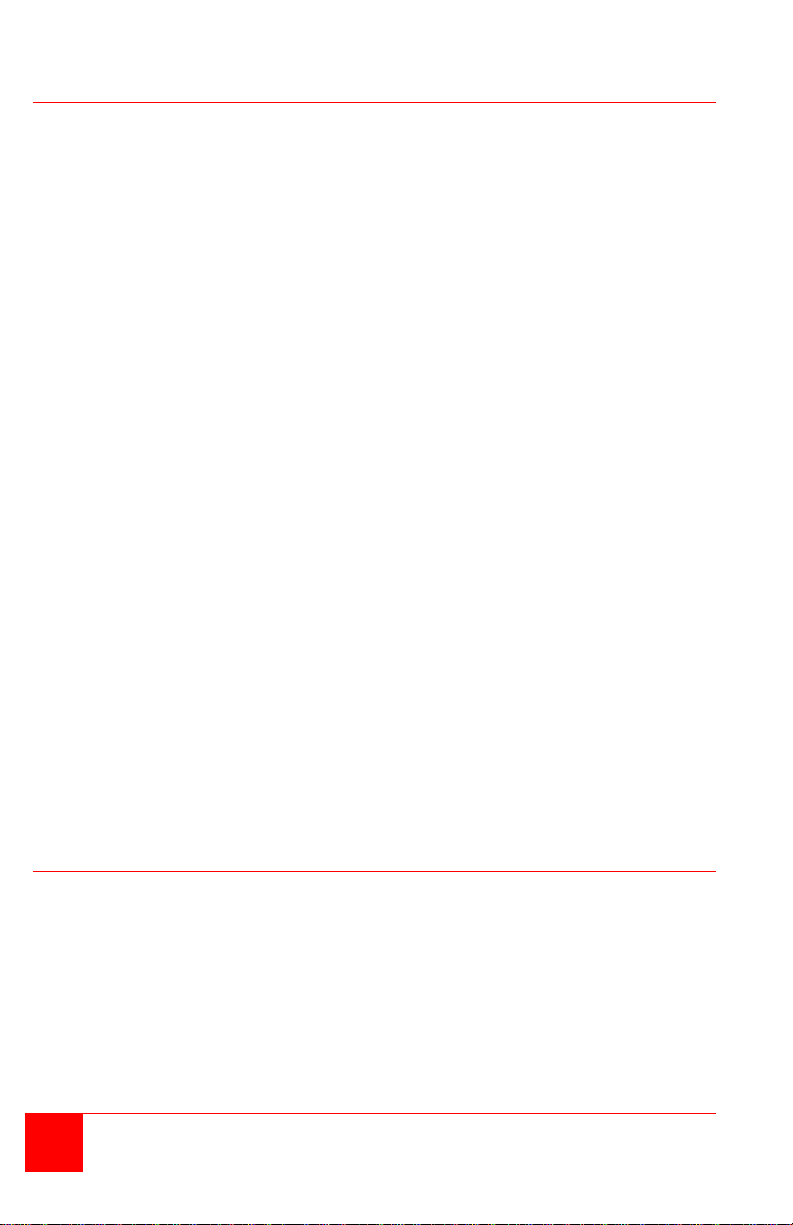
Features
Supports CAT5e cable distances up to 330 feet (100m)
Supports uncompressed HD DVI video with resolutions up to
1920 x 1200
(Resolution does not degrade over CAT5e distance)
USB Host support – EHCI (USB 2.0) and OHCI/UHCI (USB 1.1)
Supports USB 2.0 (high-speed at reduced bandwidth),
USB 2.0 and 1.1 (Full-speed), and
USB 2.0 and 1.1 (Low-speed)
3-USB ports available on the Receiver unit
Standard USB hubs can be used to increase the maximum number of
connected USB devices to 13 and 4 USB hubs.
Up to 500 mA of power is available at each USB port on the Receiver
for powering high-power USB devices
Plug-and-Play instal lation, no configuration or set-up needed.
Installation consists of:
1. Connecting the Receiver to your DVI monitor, USB keyboard and
mouse, headphone, microphone and USB device(s)
2. Connect the Transmitter to your computer’s DVI video port and
USB port.
3. Connect the Transmitter to the Receiver using standard CAT5e*
cable
4. Apply power and the installation is complete.
The Transmitter unit requires a +5VDC power adapter (included).
The Receiver unit requires a +5VDC power adapter (included).
* CAT5e or better cable, Solid core CAT6 STP cable is recommended
Package Contents
Transmitter unit
Receiver unit
5V, 3A power adapter (Transmitter)
5V, 3A power adapter (Receiver)
USB Type A to Type B cable (6 ft)
DVI cable (male to male- 5 ft)
Product Manual
2 CrystalView EX5 Installation and Operations Manual
