
CrystalView™ DVI CATx
DIGITAL CATx KVM EXTENDER
INSTALLATION AND OPERATIONS
MANUAL
10707 Stancliff Road Phone: (281) 933-7673
Houston, Texas 77099 WWW.ROSE.COM



LIMIT ED WARRANTY
Rose Electronics warrants the CrystalView DVI CATx to be in good working order for one year from the
date of purchase from Rose Electronics or an authorized dealer. Should this product fail to be in good
working order at any time during this one-year warranty period, Rose Electronics will, at its option, repair
or replace the Unit as set forth below. Repair parts and replacement units will be either reconditioned or
new. All replaced parts become the property of Rose Electronics. This limited warranty does not include
service to repair damage to the Unit resulting from accident, disaster, abuse, or unauthorized
modification of the Unit, including static discharge an d power surg es .
Limited Warr an ty ser vi ce may be obtained by delivering this unit during the one-year warranty period to
Rose Electronics or an authorized repair center providing a proof of purchase date. If this Unit is
delivered by mail, you agree to insure th e U nit or assume the risk of loss or damage in transit, to prepay
shipping charges to the warranty service location, and to use the original shipping con taine r or its
equivalent. You must call for a return authorization number first. Under no circumstances will a unit be
accepted without a return authorization number. Contact an authorized repair center or Rose
Electronics for further information.
ALL EXPRESS AND IMPLIED WARRANTIES FOR THIS PRODUCT INCLUDING THE WARRA NTIE S
OF MERCHANTABILITY AND FITNESS FOR A PARTICULAR PURPOSE, ARE LIMITED IN
DURATION TO A PERIOD OF ONE YEAR FROM THE DATE OF PURCHASE, AND NO
WARRANTIES, WHETHER EXPRESS OR IMPLIED, WILL APPLY AFTER THIS PERIOD. SOME
STATES DO NOT ALLOW LIMITATIONS ON HOW LONG AN IMPLIED WARRANTY LASTS, SO THE
ABOVE LIMITATION MAY NOT APPLY T O YOU.
IF THIS PRODUCT IS NOT IN GOOD WORKING ORDER AS WARRANTED ABOVE, YOUR SOLE
REMEDY SHALL BE REPLACEMENT OR REPAIR AS PROVIDED ABOVE. IN NO EVENT WILL
ROSE ELECTRONICS BE LIABLE TO YOU FOR ANY DAMAGES INCLUDING ANY LOST PROFITS,
LOST SAVINGS OR OTHER INCIDENTAL OR CONSEQUENTIAL DAMAGES ARISING OUT OF THE
USE OF OR THE INABILITY TO USE SUCH PRODUCT, EVEN IF ROSE ELECTRONICS OR AN
AUTHORIZED DEALER HAS BEEN ADVISED OF THE POSSIBILITY OF SUCH DAMAGES, OR FOR
ANY CLAIM BY ANY OTHER PARTY.
SOME STATES DO NOT ALLOW THE EXCLUSION OR LIMITATION OF INCIDENTAL OR
CONSEQUENTIAL DAMAGES FOR CONSUMER PRODUCTS, SO THE ABOVE MAY NOT APPLY
TO YOU. THIS WARRANTY GIVES YOU SPECIFIC LEGAL RIGHTS AND YOU MAY ALSO HAVE
OTHER RIGHTS WHICH MAY VARY FROM STATE TO STATE.
NOTE: This equipment has been t es ted and fo und to compl y with the lim its for a Class B digital device,
pursuant to Part 15 of the FCC Rules. These limits are designed to provide reasonable protection
against harmful interference when the equipment is operated in a commercial environme nt . This
equipment generates, uses, and can radiate radio frequency energy and, if not installed and used in
accordance with the instruction manual, may cause harmful int er feren ce to radio com mun ic ations.
Operation of this equipment in a residential area is likely to cause harmful interference in which case the
user will be required to correct the interference at his own expense.
IBM, AT, and PS/2 are t rademarks of I nternat ional Busin ess Machi nes Corp. Microsoft an d Microsof t
Windows are registered trademarks of Microsoft Corp. Any other trad emarks mentioned in this manual
are acknowledged to be the property of the trademark owner.
Copyright Rose Electronics 2002. All rights reserved.
No part of this manual may be reproduced, stored in a retrieval system, or transcribed in any form or any
means, electronic or mechanical, including photocopying and recording, without the prior written permission of
Rose Electronics.
Rose Electronics Part # MAN-CRVDVIX
Printed In the United States of America – Revision 2.0
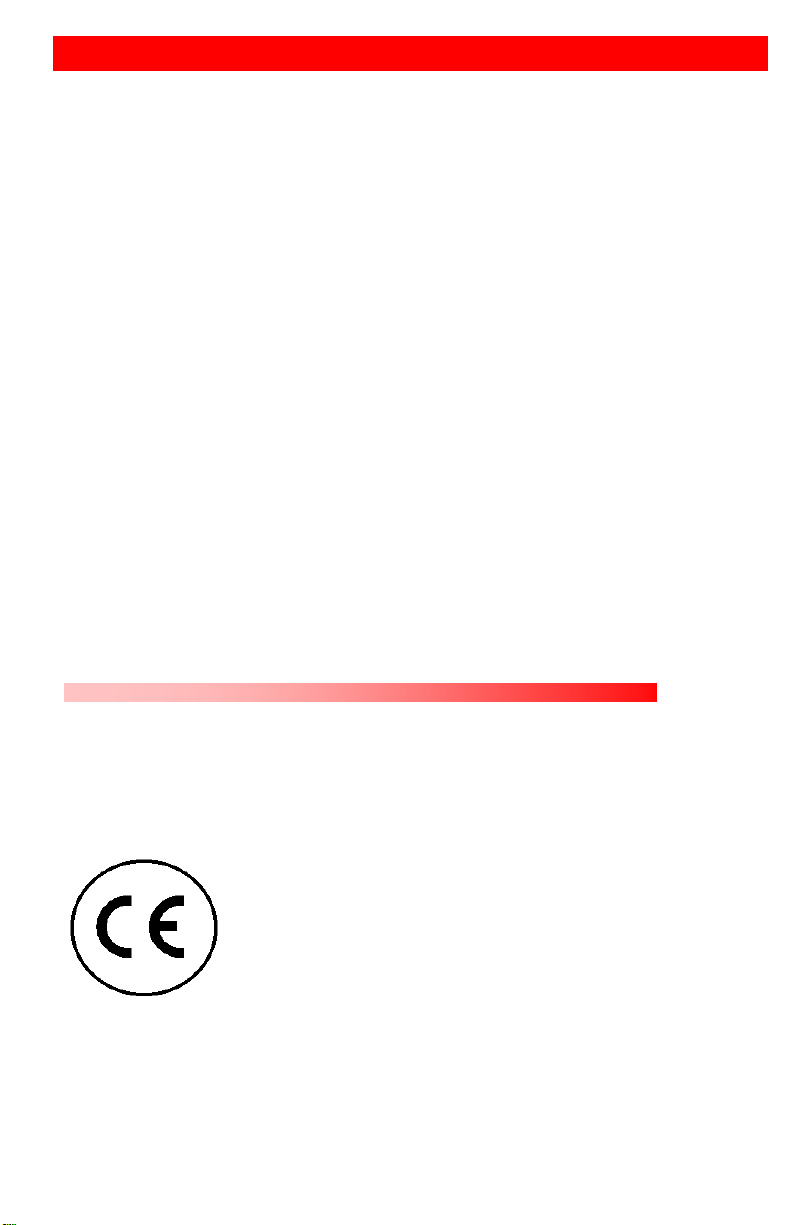
FCC/IC STATEMENTS, EU DECLAR ATION OF CONF ORMITY
EN61000-3-3 2002
FEDERAL COMMUNICATIONS COMMISSION
AND INDUSTRY CANADA
RADIO-FREQUENCY INTERFERENCE STATEMENTS
This equipment generates, uses and can radiate radio frequency energy and
if not installed and used properly, that is in strict accordance with the
manufacturer’s instructions may cause interference to radio communication.
It has been tested and found to comply with the limits for a Class B digital
device in accordance with the specifications of Part 15 of FCC rules, which
are designed to provide reasonable protection against such interference when
the equipment is operated in a commercial environment. Operation of this
equipment in a residential area is likely to cause interference, in which case
the user at his own expense will be required to take whatever measures may
be necessary to correct the interference.
Changes or modifications not expressly approved by the party responsible for
compliance could void the user’s authority to operate the equipment.
This digital apparatus does not exceed the Class B limits for radio noise
emission from digital apparatus set out in the Radio Interference Regulation of
Industry Canada.
Le présent appareil numérique n’émet pas de bruits radioélectriques
dépassant les limites applicables aux appareils numériques de la classe A
prescrites dans le Règlement sur le brouillage radioélectrique publié par
Industrie Canada.
CE DECLARATION OF CONFORMITY
This equipment is in conformity with the
Council Directives 89/336/EEC
The Declaration of Conformity is based upon
compliance of the product with the following
standards:
EN55022 1999 class B
EN55024 1999
IEC61000-4-2: 2001
IEC61000-4-3: 2001
IEC61000-4.4: 2001
IEC61000-4-5: 2001
EN61000-3-2 2001
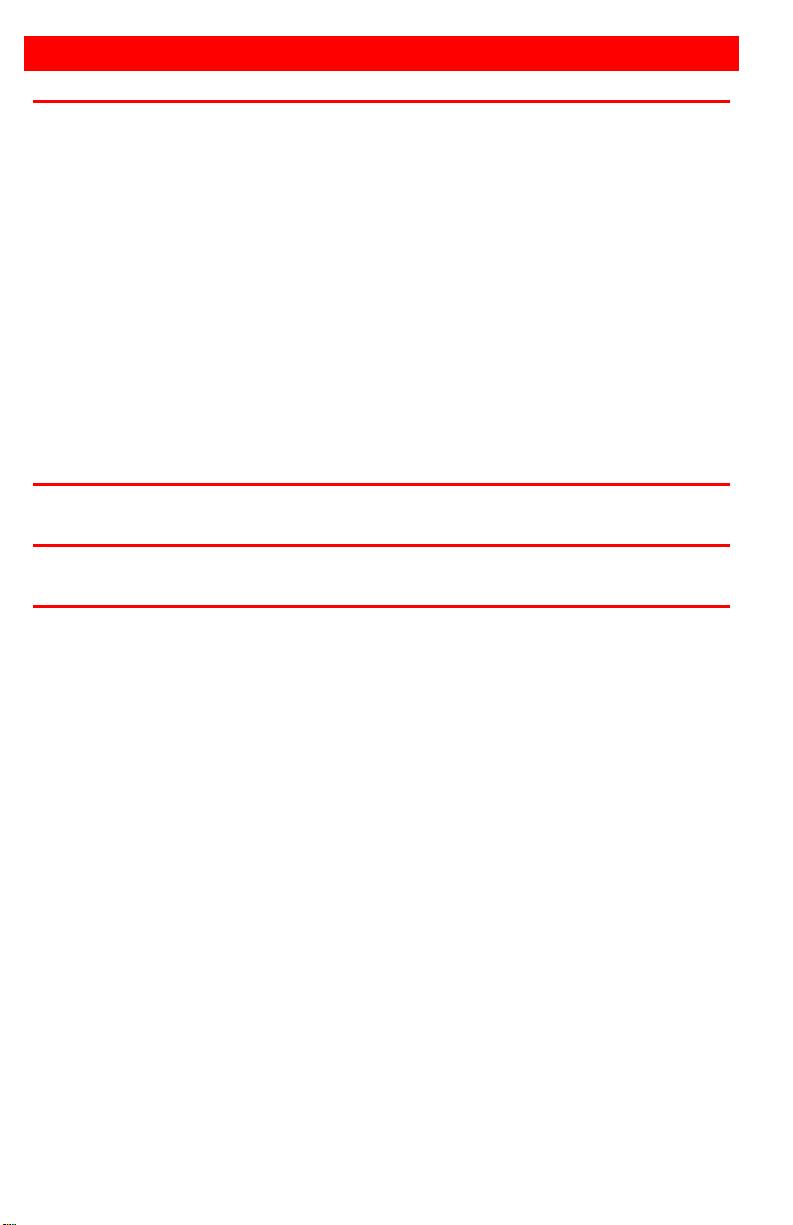
TABLE of CONTENTS
Contents
Disclaimer ......................................................................................................... 1
System introduction .......................................................................................... 1
Features ............................................................................................................ 2
Compatibility ..................................................................................................... 2
Package contents ............................................................................................. 2
Models (Single Video) ....................................................................................... 3
Models (Dual Video) ......................................................................................... 4
Cables ............................................................................................................... 5
Installation ......................................................................................................... 6
Applying power ............................................................................................ 8
Operating instructions – Local KVM access ................................................... 11
DDC Information ............................................................................................. 11
Reset DDC table to default values ................................................................. 13
Color Depth Selection ..................................................................................... 13
Selecting moment of switching to next frame ................................................. 13
Figures
Figure 1. Typical cabling configurations ........................................................... 6
Tables
Table 1.transmitter to receiver cabling ............................................................. 7
Appendices
Appendix A. General specifications ................................................................ 18
Appendix B. Parts and cables ........................................................................ 19
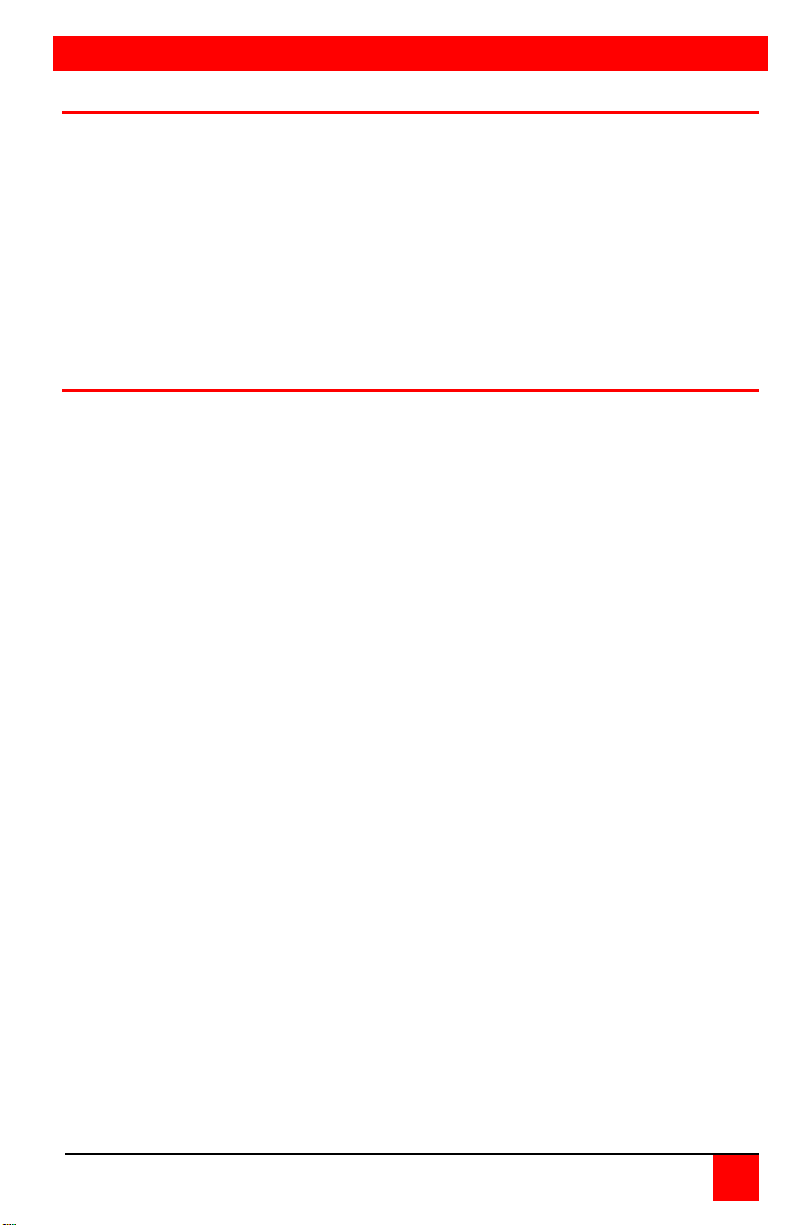
INTRODUCTION
Disclaimer
While every precaution has been taken in the preparation of this manual, the
manufacturer assumes no responsibility for errors or omissions. Neither does
the manufacturer assume any liability for damages resulting from the use of
the information contained herein. The manufacturer reserves the right to
change the specifications, functions, or circuitry of the product without notice.
The manufacturer cannot accept liability for damages due to misuse of the
product or other circumstances outside the manufacturer’s control. The
manufacturer will not be responsible for any loss, damage, or injury arising
directly or indirectly from the use of this product.
System introduction
Thank you for choosing the Rose Electronics CrystalView DVI CATx KVM
station extender. The CrystalView DVI CATx is a very versatile CATx KVM
extender. It supports the latest digital DVI video. All combinations of DVI
monitors and video cards are supported.
The system consists of two Units, a transmitter and a receiver. The
transmitter connects to your CPUs keyboard, DVI monitor, and mouse
connectors, or to a Rose KVM switch. The receiver connects to a keyboard,
DVI video monitor and mouse or KVM station. The transmitter and receiver
are connected together with CATx industry standard cable. The receiver can
be up to 450 feet from the transmitter using CAT5, 5e, 6, or 7 cables.
All models are available with transmitter and receiver KVM access. With
transmitter KVM access an additional KVM station to be connected to the
transmitter unit. Serial and full stereo audio support is optional on all models.
Using the CrystalView DVI CATx to remotely access your computer has
several advantages over conventional extenders. The CrystalView DVI CATx
transmits data digitally which provides a clear, sharp picture. Computers
used in hazardous industrial environments can be accessed remotely,
keeping the users safe and unexposed to any hazards.
CRYSTALVIEW DVI CATx INSTALLATION AND OPERATIONS MANUAL
1
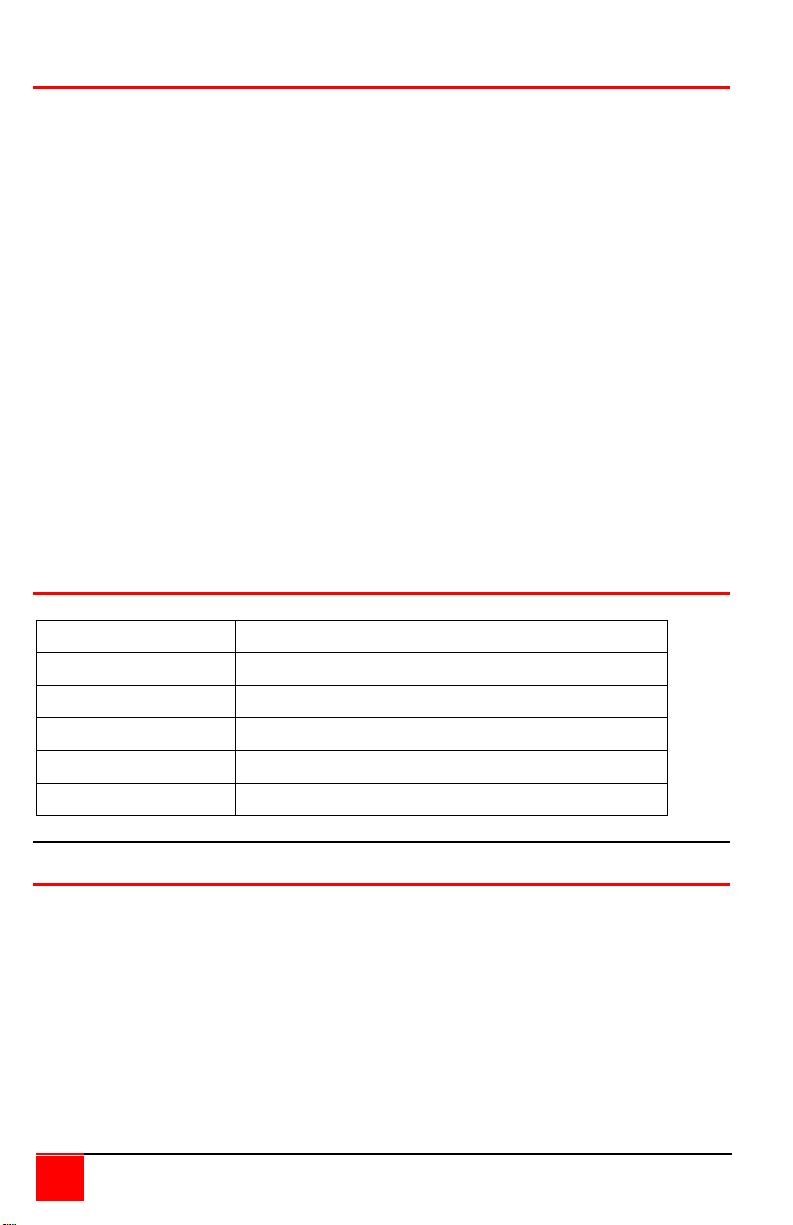
Computers
PCs (all operating systems)
Monitors
Digital DVI-D
Keyboards
PS/2 or USB type keyboards
Mouse
PS/2 or USB
Serial
Compatible devices up to 19.2KBaud
Audio
Bi-directional CD quality stereo audio
Features
Perfect image quality at resolutions up to 1920 x 1200 @ 60Hz using
CAT5, 5e, 6, or 7 cable
Extend a KVM station from a CPU up to 450 feet (140m)
Supports PS/2 or USB keyboards and mouse (Depending on model)
Supports all DVI-D graph ic c ar ds
Single and dual video models available
Serial and full stereo audio option
All models provide local KVM access to the computer
The CrystalView DVI CATx uses a microprocessor to emulate the
keyboard and mouse. The keyboard and mouse on the receiver do not
have to be connected for the PC to boot; only the transmitter Unit must be
connected to the PC
Compatible with Rose Electronics family of KVM switches such as
ServeView, UltraView and UltraMatrix (DVI to VGA converter required)
Compatible with all operating systems
Fully automatic KVM sharing on a first-come first-serve basis using the
dual access model
The computer’s video is displayed on both KVM stations monitors.
Rack mount kits available
Compatibility
Package contents
The package contents consist of the following:
The transmitter and receiver Units
Power adapter for transmitter and receiver units.
Transmitter to computer cable (DVI – PS/2 – PS/2 to DVI)
“Y” cable (1-PS/2 to 2-PS/2)
Installation and operations manual.
CPU adapter cables, CATX cables, and DVI to VGA converters are usually
ordered separately. If the package contents are not correct, contact Rose
Electronics or your reseller, so the problem can be quickly resolved.
2
CRYSTALVIEW DVI CATx INSTALLATION AND OPERATIONS MANUAL

MODELS
PS/2 Transmitter
PS/2 Receiver
USB Transmitter
USB Receiver
PS/2 Transmitter w/Serial/Audio
PS/2 Receiver w/Serial/Audio
USB Transmitter w/Serial/Audio
USB Receiver w/Serial/Audio
Receiver / Transmitter – All Single Video models
Models (Single Video)
CRYSTALVIEW DVI CATx INSTALLATIO N AND OPERATIONS MANUAL
3
