
CrystalLink
CAT5 Serial Extender
Quick Start Guide

Perform the following steps to install
the CrystalLink CAT5 Serial Extender
1- Connect the Local unit’s DB9F port to the corresponding Com
port on your PC using the provided DB9MM null modem cable.
2- Connect a compatible serial device to the Remote unit’s DB9F
port.
3- Connect the local unit to the remote unit with up to 1,000 feet
(300 meters) of CAT5e cable.
4- Connect the power adapter to the local unit’s +9VDC power jack
and a power source.
Features
Extend the distance of any compatible serial device up to 1,000 feet
(300 meters) from your PC over CAT5e cable.
Remote unit obtains its power via CAT5e cable from the local unit.
Supports Baud rates up to 115,200
One CAT5e cable for serial data and power to the remote unit
Conforms to RS-232c standards
Specifications
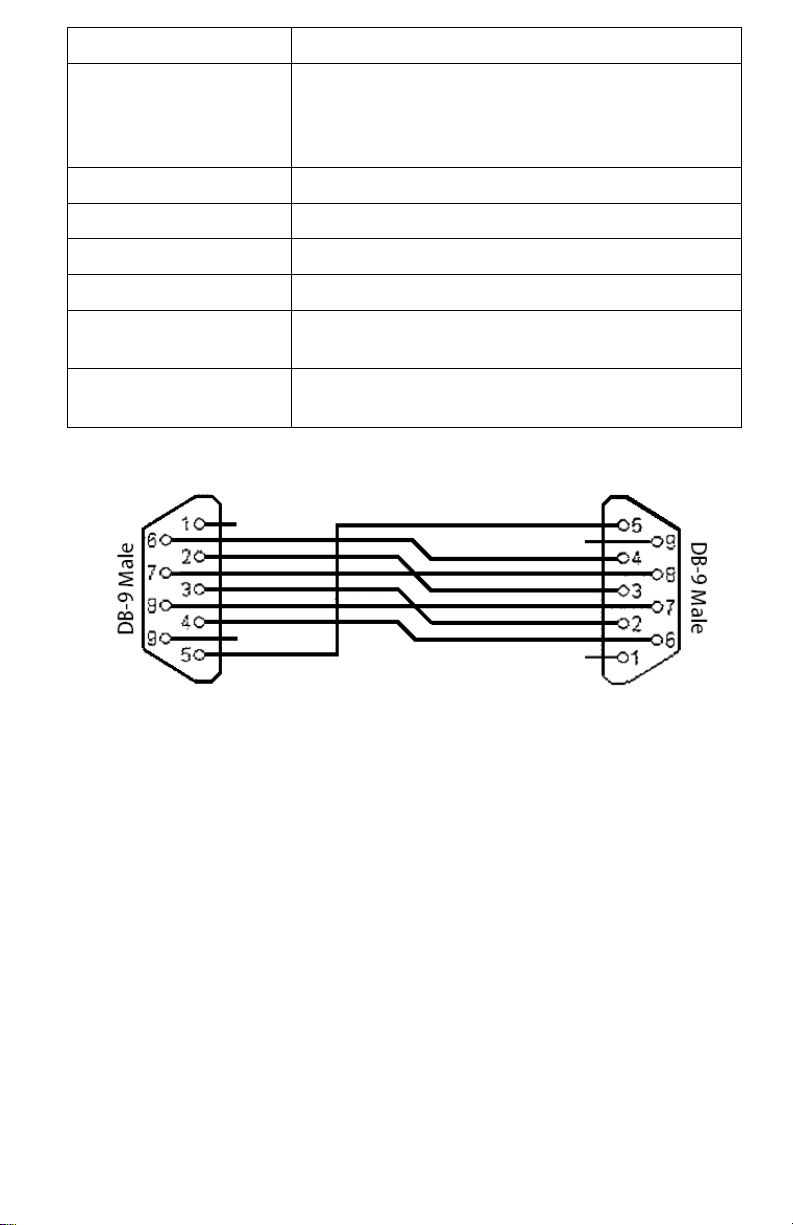
Part Number
CLK-SLDTPD9
Connectors
Local RS-232 – DB9F
Power – From +9VDC power adapter
Max Baud rate
115,200 baud
Cable Distance
1,000 feet (300 meter) Max.
Power Adapter
120V 60Hz / 9VDC 300mA
Power Consumption
5 Watts (max)
Shipping Weight
Local / Remote unit – 3.0 lbs / 1.36 Kg
Remote unit – 2.29 oz / 65 g
Dimensions
Width Depth Height
1.33in / 34mm 3.62in / 92mm 0.87in / 22 mm
Pin
Signal
1
N/A2Transmit
3
Receive
4
N/A
5
Ground
6
N/A7Clear to send
8
Request to send
9
N/A
Remote RS-232 – DB9F
Link – RJ45F

