Page 1
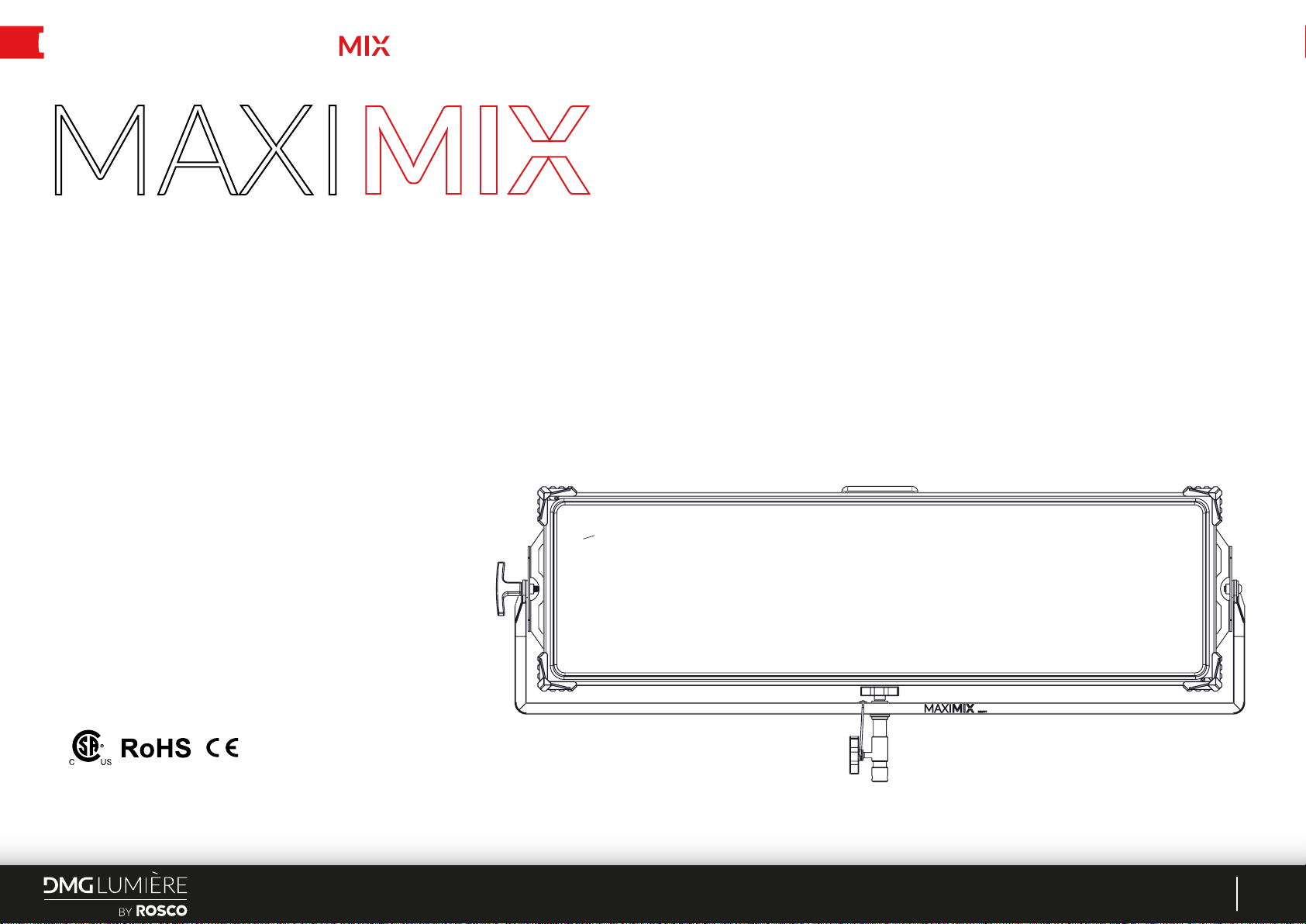
USER MANUAL - MAXI
WHAT IS THE MAXI MIX?
• 120 X 36 X 8,5 cm - 47 X 14 X 3.3 "
• 380 W Max Consumption
• 8 kg - 17.6 lb
• 24 TO 35 VDC - minimum battery load 15 Amp
• 1700K TO 10000K
• FULL COLOR (MIX TECHNOLOGY)
• TRUE ROSCO COLOR
• FLICKER FREE
•
TM
USER MANUAL - MAXI MIX
1
Page 2

USER MANUAL - MAXI MIX CONTROLLER
• BLUETOOTH: BT/OFF 15
TABLE OF CONTENT
SAFETY AND PRECAUTIONS
ASSEMBLY AND MOUNTING
MIX CONTROLLER USAGE EXAMPLE
MAXI MIX CONTROLLER
MAXI MIX CONTROLLER LOCAL USER INTERFACE
THE 3 OPERATING MODES: WHITE / GEL / COLOR
• WHITE MODE 11
• GEL MODE 11
• COLOR MODE 11
THE SAVE FUNCTION
• SAVING A PRESET IN MYMIX 12
• CALLING UP PRESET 12
• DELETING A PRESET 12
THE LIBRARY AND ITS FOLDERS
• EFFECTS FOLDER 12
• SOURCE MATCHING FOLDER 12
........................................................................................................... 03
................................................................................................. 04-07
....................................................................................... 08
.................................................................................................................. 09
........................................................ 10
........................................................ 11
......................................................................................................................... 12
......................................................................................... 12-14
• DMX MODE 15
• DIMMING CURVE 15
• GEL SORTING 16
• RDM (REMOTE DEVICE MANAGEMENT) 16
• FACTORY SETTINGS 16
• INFORMATION 16
• ERROR CODES 16
• ZONE SELECTION 17
COMMUNICATION PROTOCOLS: ARTNET, DMX512 AND THE MYMIX APP
• DMX 512 WIRED AND WIRELESS 18
• BLUETOOTH WITH MYMIX APP 18
• ARTNET 18
SETTING UP DMX AND BLUETOOTH
• DMX MODE OVERVIEW 18
• LINKING AND UNLINKING CRMX 18
• SETTING UP DMX (WIRED AND WIRELESS) 19
• SETTING UP T AND R MODE 19
• SETTING UP BLUETOOTH WITH MYMIX APP 19
• SETTING UP ARTNET 19
DMX PROFILES
............................................................................................................................................................................. 19-23
......................................................................................................... 18-19
.... 18
• ROSCO GELS FOLDER 13 - 14
CONTROLLER SETTINGS
• MYMIX FOLDER 15
.......................................................................................................... 15-17
THE MYMIX MOBILE APPLICATION
UPDATING THE MIX FIRMWARE
USER MANUAL - MAXI MIX CONTROLLER
................................................................................................................ 24-28
.......................................................................................................................... 29
2
Page 3

USER MANUAL - MAXI
SAFETY AND PRECAUTIONS
General precautions
• DMG Lumière products are made to be used by trained professionals only.
• DMG Lumière products are not for household use.
Risk of falling
• All lights must be secured with an appropriate safety system (additionally to the
mounting system provided). All lamp heads have security cables attached for this
purpose. If not used, there is a high risk of accident, falling or death.
• Make sure the slings or chains chosen to secure the light complies with the security
standards in the country you are in.
Risk of electric shock and fire
• High voltage when using with the powerbox and External power supply !
• Use only the power supplies sold by DMG Lumière to power the lights.
• When inputting 220V or 110V AC current, make sure the power supply is connected to
the ground before using.
• Do not open the product. There are no user serviceable parts inside.
Overheating
• Do not operate the product if the ambient temperature exceeds 40° C.
• Intensive use can cause the surface to become hot .
• Let the product cool down completely before you handle it.
• Do not cover the air vents !
Intense light
• Do not look at the light directly
Warnings
• Stage and Studio Use Only
• Dry Location Only
• Hazardous Voltage
• Risk of Electrical Shock
• Disconnect Power Before Servicing
• Not For Residential Use
Power Cut Safety
• If power is cut inadvertently the controls will turn back on automatically when power is back.
• The controls will always turn back on in the last state it was.
• The last state of controls is automatically saved every three seconds.
Approvals
EU Safety :
• EN 55015:2013
• EN 61547:2009
• EN 61000-3-2:2014
• EN 61000-3-3:2013
• EN 61000-4-2:2009
• EN 61000-4-3:2006+A1:2008+A2:2010
• EN 61000-4-4:2012
• EN 61000-4-5:2006
• EN 61000-4-6:2009
• EN 61000-4-8:2010
• EN 61000-4-11:2004
• EN 62471
FCC :
• 47 CFR of part 15
Certifications
ROHS :
• EPA3050B:1996
• EN1122B:2011
• EPA3052:1996
• EPA7196A:1992
• APE3540C:1996
• EPA8270D:2007
DANGER!
Risk of injury or death through
epileptic seizure when using the
strob effect.
Do not use the effect near
stairways, in corridors or near
public exits.
Provide advance notice that strobe
lighting is in use. Display advisory
notices on the set, at the point
of ticket sales, on tickets if
possible, in the program, and at the
entrance(s) to the venue or studio.
Avoid extended periods of
continuous ashing, particularly at
frequencies of 10 to 20 ashes per
second. At ash rates below 5
ashes per second, it is estimated
that only 5% of icker-sensitive
persons will be at risk of seizure
Make sure that personnel at the
venue are trained in the care of a
person who is having an epileptic
seizure and able to provide care if
necessary.
If strobes are in use and a person
has a seizure, switch the strobes
off immediately.
Mount strobes as high above head
height as practicable.
USER MANUAL - MAXI MIX
3
Page 4
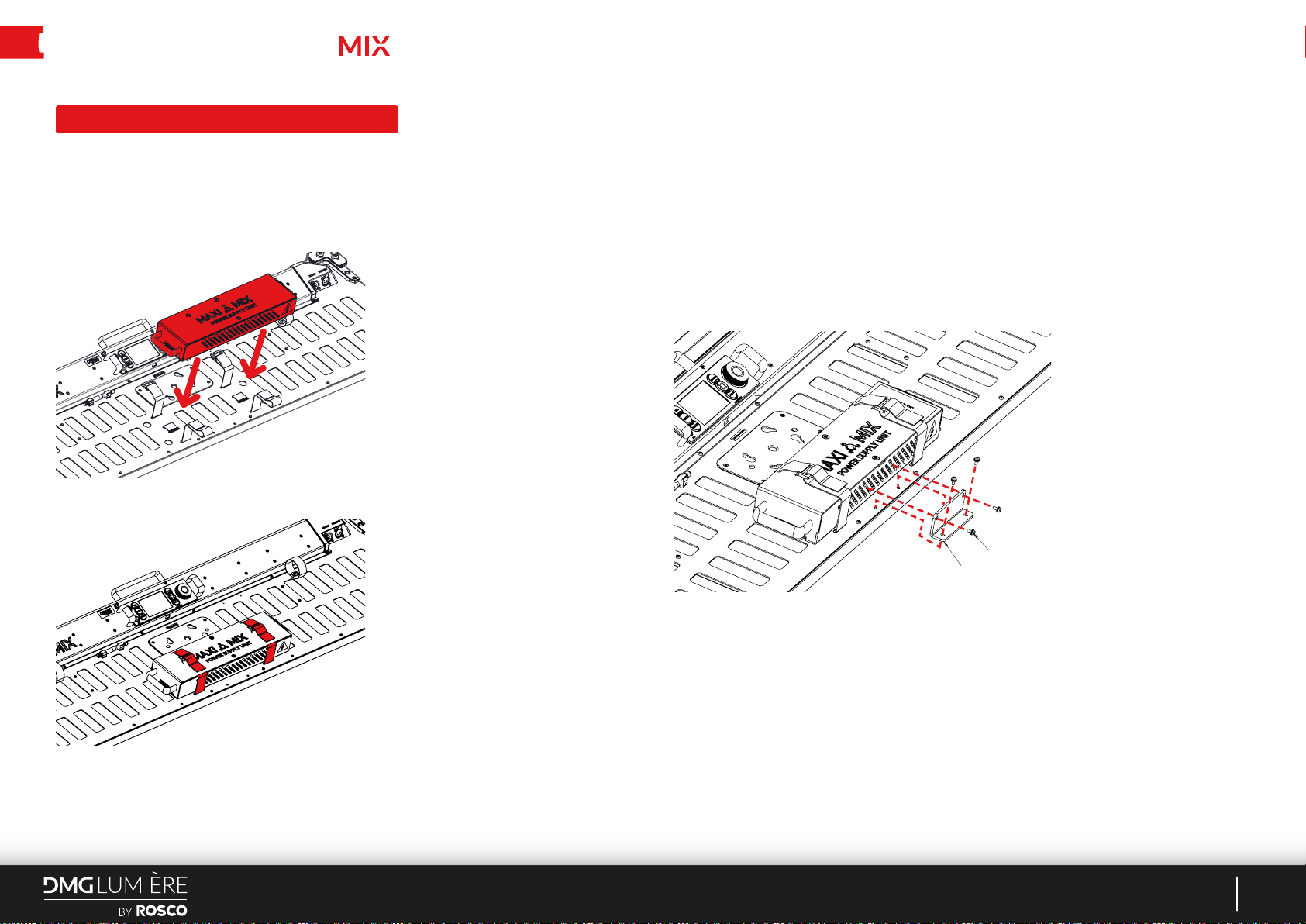
USER MANUAL - MAXI - ASSEMBLY AND MOUNTING
MAXI MIX PSU HOLDER
INSTRUCTION
MAXI MIX POWER SUPPLY UNIT
Attaching and securing the power supply:
4x M3*8mm screw + spring washer + washer
Power supply xing plaque
USER MANUAL - MAXI MIX
4
Page 5
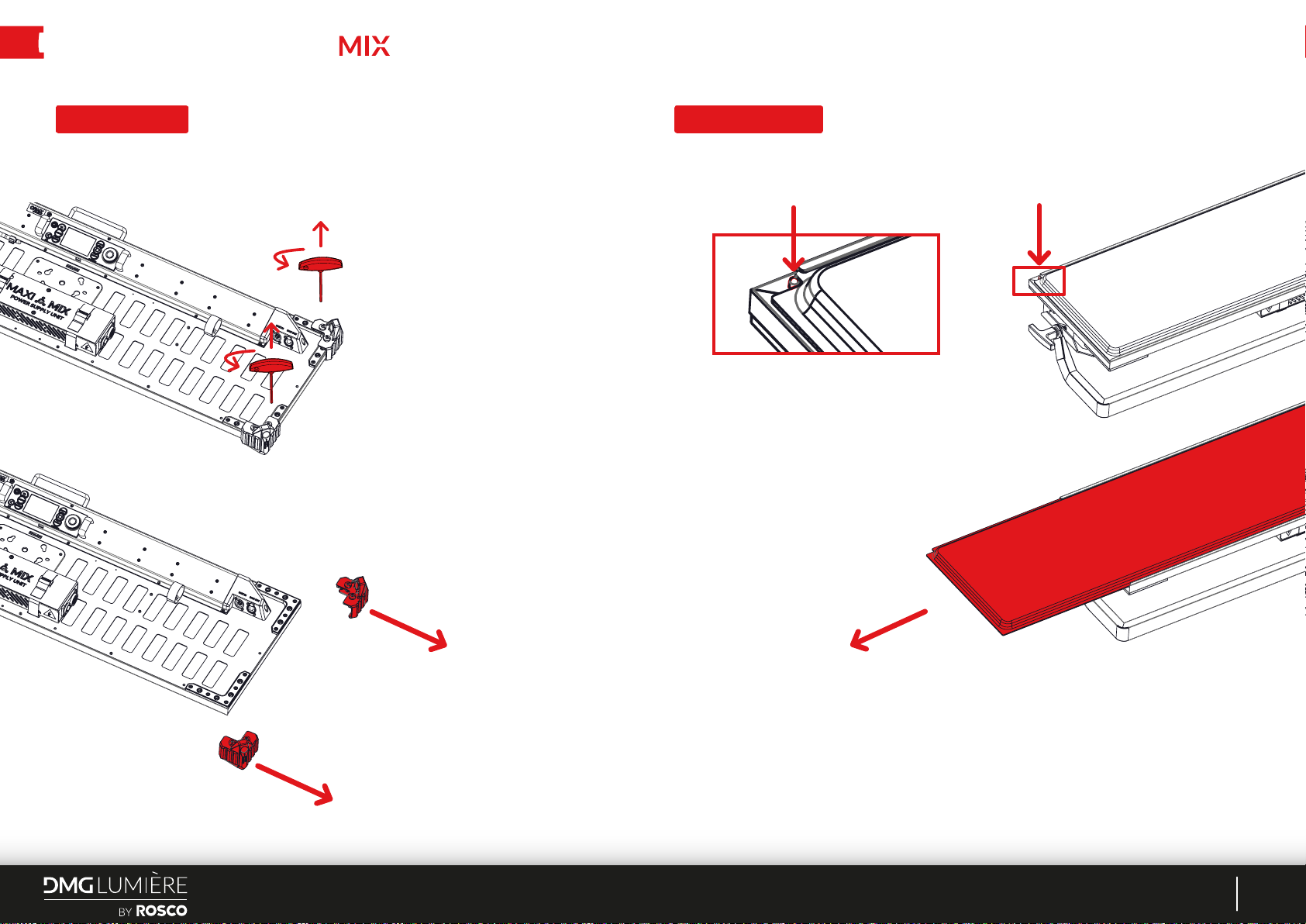
USER MANUAL - MAXI - ASSEMBLY AND MOUNTING
CORNERS DIFFUSION
Remove the corners to access the diffuser.
Use the provided Allen key.
Push the spring-loaded pin to slide the diffuser out.
USER MANUAL - MAXI MIX
5
Page 6
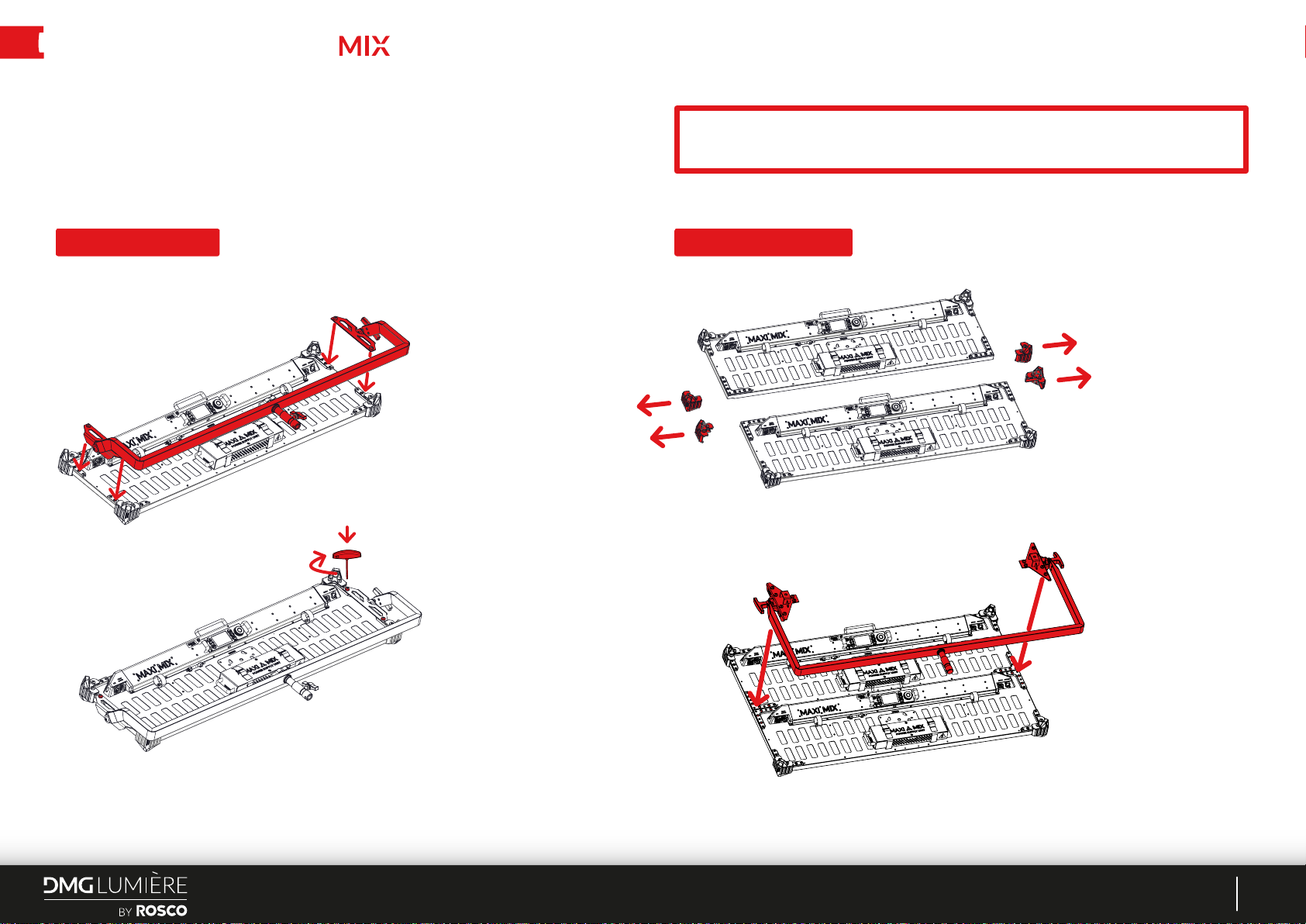
8
7
6
5
4
3
2
1
5
4
3
2
1
USER MANUAL - MAXI - ASSEMBLY AND MOUNTING
The 1/4 turn locking system ensures speed with security. Using the Allen Key provided,
in a clockwise motion, you will hear a ‘CLICK’ sound, which veries the fastener is locked
in place. To unlock, repeating the same movement in an anticlockwise motion will unlock
the fastener.
SIMPLE YOKE DOUBLE YOKE
WARNING - If you have not heard the fastener ‘CLICK’, this means it has not been
locked safely.
USER MANUAL - MAXI MIX
6
Page 7
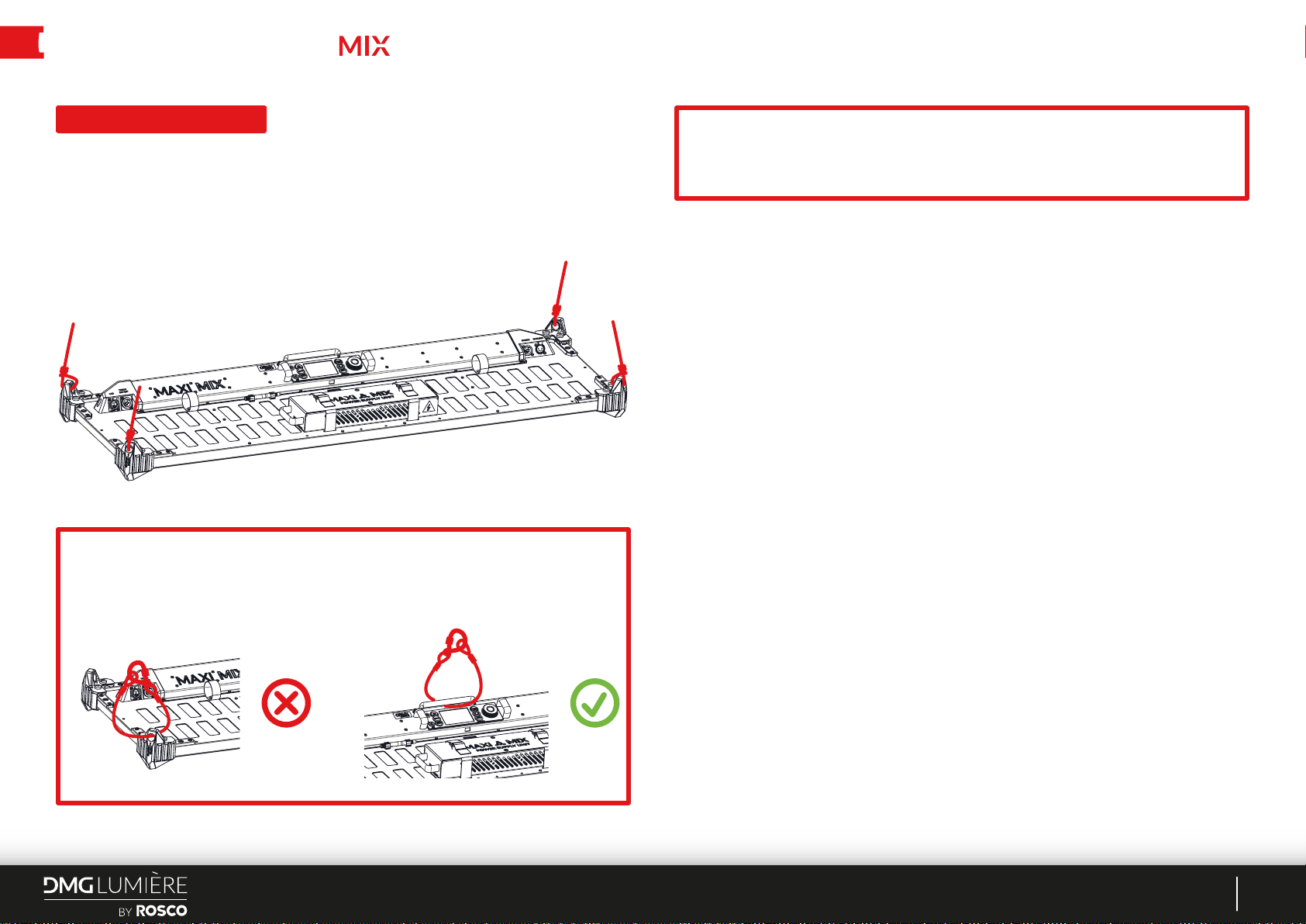
USER MANUAL - MAXI - ASSEMBLY AND MOUNTING
CORNER RIGGING
Protection corners are designed to enable 4-point rope hanging for specic applications.
IMPORTANT NOTICE 1:
Protection corners are not to be used for safety slings.
Always use the handle for security cables.
IMPORTANT NOTICE :
This is not to be used on a double MAXI MIX or any conguration where the LINK2
and LINK4 accessories must be used for hanging.
USER MANUAL - MAXI MIX
7
Page 8
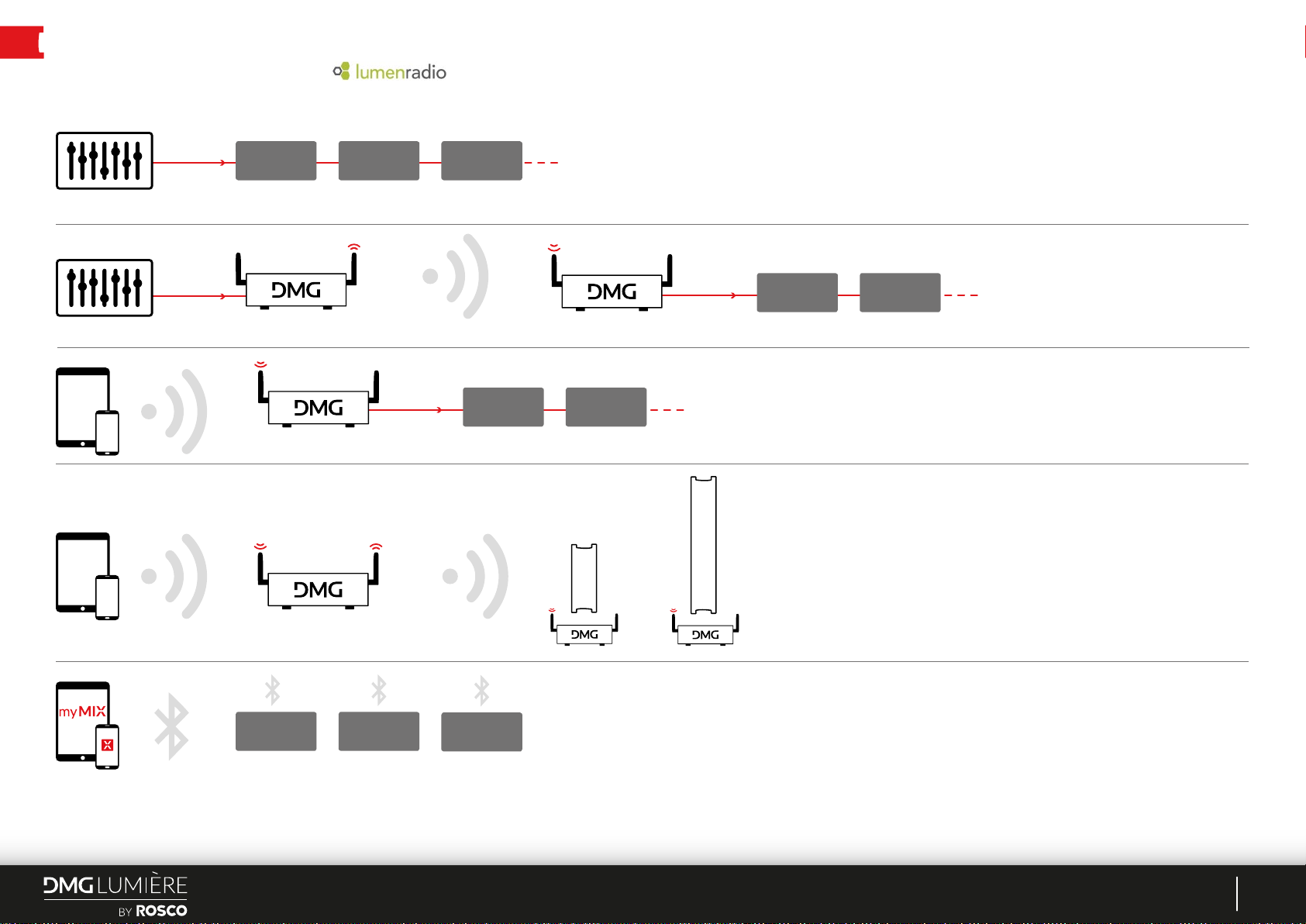
USER MANUAL - MIX CONTROLLER USAGE EXAMPLE
Our wireless DMX is compatible with any powered devices.
Light console
LAN/DMX
LAN/DMX
WIFI
Light 1
Light 2
WDMX
WDMXWIFI
DMX
Light 3
WDMX
DMX
Light 1 Light 2
DMG Lumière lights or any DMX enabled light
Light 1 Light 2
DMG Lumière lights or any DMX enabled light
Light 1
Light 2
Up to 14 MIX controllers at the same time.
MYMIX APP IS COMPATIBLE WITH ANY MIX CONTROLLERS.
Light 3
WDMX
WDMX
DMG Lumière controllers or any Wireless DMX enabled controllers
USER MANUAL - MAXI MIX
8
Page 9

USER MANUAL - MAXI MIX CONTROLLER
5
4
The MAXI MIX controller has the following
communication protocols inbuilt:
Proprietary "MIX Communication Protocol" via
Bluetooth with the myMIX app, up to 14 lights
connected at the same time.
DMX 512 (with RDM) via XLR-5 or wireless
CRMX by LumenRadio (Timo FX transceiver).
ArtNet via LAN (RJ45) and WiFi.
The MAXI MIX controller is RDM enabled.
Built-in micro-USB for upgrades.
DMX 512
Page 10

USER MANUAL - MAXI MIX CONTROLLER
MAXI MIX CONTROLLER LOCAL USER INTERFACE
1. POWER
Turns the xture ON or OFF.
Short press: Turns ON the controls.
When ON, a short press will do a quick
blackout.
Long press: Turn OFF the controls.
10. BACK
Back button takes you one step back in
menus and locks the xture controls.
Short press: One step back in navigation.
Long press: Lock all buttons and the
rotary knob. Unlock all buttons and the
rotary knob.
9. COLOR
Sets the light in color mode. In color mode
you can set the intensity, saturation,
white base and hue of the xture.
Short press: Enter color mode.
Long press: No function.
2. GEL
Sets the light in gel mode. In gel mode
you can set the intensity, saturation,
white base and hue of the xture.
Short press: Enter gel mode.
Long press: No function.
1 2 4 5
910 8
8. LIBRARY
Enter the xture library. All saved presets
(white, gels, colors...) are stored here, as
well as effects and source match.
Short press: Enter the library.
Long press: Store a preset when
controlling the xture. Delete a preset
when in the library.
3. WHITE
Sets the light in white mode. In white
mode you can set the intensity, CCT and
Green/Magenta correction of the xture.
Short press: Enter white mode.
Long press: No function.
63
7
7. ROTARY KNOB
Use the rotary knob to set values on
selected function, as well as to navigate
through the menus.
Short press: Change between presets
when in white, gel and color mode.
Long press: No function.
4. DISPLAY SCREEN
The display shows the current settings
and other information.
5. SETTINGS
Enter the xture settings where you
can set DMX addresses and proles,
Bluetooth and Wi-Fi options, select
zones and much more.
Short press: Enter settings.
Long press: No function.
6. NAVIGATION
The navigation button allows you to
switch from one controllable function to
another.
Short press: Switch from one
controllable function to another.
Long press: Link or Unlink the CRMX
module (Lumen Radio chip).
USER MANUAL - MAXI MIX CONTROLLER
10
Page 11

USER MANUAL - MAXI MIX CONTROLLER
3
2
1
USER MANUAL - MAXI MIX CONTROLLER
THE 3 OPERATING MODES: WHITE / GEL / COLOR
• Use the navigation button to go around
the screen functions in each corner of
the screen.
• Change values with the dimmer button.
Press the dimmer to access presets.
Example: Intensity has 4 presets: 25, 50,
75 and 100%.
• WHITE MODE • GEL MODE
Simple CCT mode where you can change the intensity,
CCT and Green/Magenta.
Intensity resolution: 0.1%.
CCT range and resolution: 1700k~10000k with a 50k
increment.
Green/Magenta range and resolution: full green to full
magenta (100G to 100M) with a 1G or 1M increment.
Gel selection mode where you can select any of the gels
available in the MIX (standard and saved).
Saturation and hue are available on a limited range.
Intensity resolution: 0.1%.
White base: 3200k or 5600k.
Hue range: -10°~+10° (1° increment).
Saturation range: -20%~+20% (1% increment).
• COLOR MODE
Color selection mode. This mode is an HSI (Hue,
Saturation, Intensity) with the ability to select the white
base between 1700k and 10000k.
Intensity resolution: 0.1%.
CCT base: 1700k to 10000k.
Hue range: 0°~360° (1° increment).
Saturation range: 0%~100% (1% increment).
USER MANUAL - MAXI MIX CONTROLLER
USER MANUAL - MAXI MIX CONTROLLER
11
11
Page 12

USER MANUAL - MAXI MIX CONTROLLER
THE SAVE FUNCTION THE LIBRARY AND ITS FOLDERS
• SAVING A PRESET IN MYMIX
To save a preset in myMIX, press the LIBRARY button with a long press until you get
prompt the "SAVING PRESET" option. Presets will be saved in the myMIX section.
A maximum of 30 presets can be saved in myMIX.
• CALLING UP PRESET
To call up a preset enter the Library mode. All your saved presets are stored in myMIX.
Presets sent from the myMIX app will also be stored here.
• DELETING A PRESET
To delete a preset, you must be in LIBRARY/myMIX with a preset selected. Hold down
the LIBRARY button with a long press, until you receive a prompt with a ‘delete’ option.
You will be asked to confirm the deletion.
To understand how to use the DMX call up number, go to page 10.
• EFFECTS FOLDER
Effects selection mode, this is where all effects are stored.
To START/STOP the effect, short press the ON/OFF button.
TYPE NAME
Effects Emergency vehicule B 801 N/A N /A
Effects Emergency vehicule B+R 802 N/A N/A
Effects Emergency vehicule B+W 803 N/A N/A
Effects Emergency vehicule R+W 804 N/A N/A
Effects Emergency vehicule R 805 N/A N /A
Effects Firelight 806 N/A N/A
Effects TV screen 807 N/A N/A
Effects Paparazzi 808 N/A N/A
DMX CALL
UP NUMBER
ROSCO
NUMBER
ROSCO
SERIE
• SOURCE MATCHING FOLDER
Source matching selection mode, this is where all source match spectrums are stored.
This mode emulates standards and legacy sources such as Tungsten, HMI, Sodium vapor…
Intensity resolution: 0.1%.
TYPE NAME
Source match Green screen 701 N/A N/A
Source match Blue screen 702 N/A N/A
Source match Xenon Headlamp 703 N/A N/A
Source match Candle Flame 704 N/A N/A
Source match Frosty moonlight 705 N/A N/A
Source match HP Sodium 706 N/A N/A
Source match LP Sodium 707 N/A N/A
Source match Tungsten Domestic 708 N/A N/A
Source match Mercury Vapor 709 N/A N/A
Source match Sodium Vapor 710 N/A N/A
DMX CALL
UP NUMBER
ROSCO
NUMBER
ROSCO
SERIE
USER MANUAL - MAXI MIX CONTROLLER
12
Page 13

USER MANUAL - MAXI MIX CONTROLLER
USER MANUAL - MAXI MIX CONTROLLER
THE LIBRARY AND ITS FOLDERS (CONTINUED)
• ROSCO GELS FOLDER
TYPE NAME
Gels Medium Bastard Amber 101 04 Roscolux
Gels Pale Yellow 102 07 Roscolux
Gels Pale Amber Gold 103 09 Roscolux
Gels Straw Tint 104 13 Roscolux
Gels Flame 105 18 Roscolux
Gels Sunset Red 106 025 E-Colour
Gels Pink Carnation 107 039 E-Colour
Gels Lt Rose Purple 108 47 Roscolux
Gels Surprise Pink 109 51 Roscolux
Gels Special Lavender 110 54 Roscolux
Primary Blue
Gels
Gels Moss Green 112 089 E-Colour
Gels Steel Blue 113 117 E-Colour
Gels Broadway Pink 114 339 Roscolux
Gels Storaro Orange 115 2002 Roscolux
Gels Storaro Cyan 116 2005 Roscolux
Gels Storaro Violet 117 2009 Roscolux
Gels medium Pink 118 036 E-Colour
Gels No Color Straw 119 06 Roscolux
Gels Pale Gold 120 08 Roscolux
Gels Straw 121 103 E-Colour
Gels Middle Rose 122 110 E-Colour
Gels Peacock Blue 123 115 E-Colour
Gels Light Blue 124 118 E-Colour
Gels Mauve 125 126 E-Colour
Gels Bright Pink 126 128 E-Colour
Gels Golden Amber 127 134 E-Colour
DMX CALL
UP NUMBER
111 80 Roscolux
ROSCO
NUMBER
ROSCO
SERIE
TYPE NAME
Gels Apricot 128 147 E-Colour
Gels Pale Gold 129 152 E-Colour
Gels Pale Salmon 130 153 E-Colour
Gels Light Amber 131 16 Roscolux
Gels Bastard Amber 132 162 E-Colour
Gels Light Flame 133 17 Roscolux
Gels Pale Bastard Amber 134 302 Roscolux
Gels Daffodil 135 310 Roscolux
Gels Mayan Sun 136 318 Roscolux
Gels Soft Golden Amber 137 321 Roscolux
Gels Henna Sky 138 325 Roscolux
Gels No Color Pink 139 33 Roscolux
Gels Blush Pink 140 333 Roscolux
Gels Flesh Pink 141 34 Roscolux
Gels Lighter Blue 142 353 E-Colour
Gels Blue Bell 143 364 Roscolux
Gels Pale Rose Pink 144 37 Roscolux
Gels Cerulean Blue 145 375 Roscolux
Gels Bermuda Blue 146 376 Roscolux
Gels Alice Blue 147 378 Roscolux
Gels Baldassari Blue 148 381 Roscolux
Gels Skelton Exotic Sangria 149 39 Roscolux
Gels Salmon 150 41 Roscolux
Gels Middle Rose 151 44 Roscolux
Gels Daylight Blue 152 65 Roscolux
Gels Pale Yellow Green 153 87 Roscolux
Gels Light Green 154 88 Roscolux
DMX CALL
UP NUMBER
ROSCO
NUMBER
ROSCO
SERIE
TYPE NAME
Gels Turquoise 155 92 Roscolux
Gels Chocolate 156 99 Roscolux
Gels Rose Pink 157 002 E-Colour
Gels Lavender Tint 158 003 E-Colour
Gels Bastard Amber 159 02 Roscolux
Gels Scarlet 160 024 E-Colour
Gels Light Amber 161 102 E-Colour
Gels Light Salmon 162 109 E-Colour
Gels Fern Green 163 122 E-Colour
Gels Marine Blue 164 131 E-Colour
Gels Special Lavender 165 137 E-Colour
Gels Pale Green 166 138 E-Colour
Gels Pale Navy Blue 167 143 E-Colour
Gels Dark Steel Blue 168 174 E-Colour
Gels Light Red 169 26 Roscolux
Gels Warm Peach 170 303 Roscolux
Gels Pale Apricot 171 304 Roscolux
Gels Rose Gold 172 305 Roscolux
Gels Gallo Gold 173 316 Roscolux
Gels
Pale Lavender
Gels Gypsy Red 175 324 Roscolux
Gels Shell Pink 176 331 Roscolux
Gels Cherry Pink 177 332 Roscolux
Gels Billington Pink 178 336 Roscolux
Gels True Pink 179 337 Roscolux
Gels Plum 180 341 E-Colour
Gels Fushia Pink 181 345 E-Colour
DMX CALL
UP NUMBER
174
ROSCO
NUMBER
136
ROSCO
SERIE
E-Colour
USER MANUAL - MAXI MIX CONTROLLER
USER MANUAL - MAXI MIX CONTROLLER
13
13
Page 14

USER MANUAL - MAXI MIX CONTROLLER
USER MANUAL - MAXI MIX CONTROLLER
THE LIBRARY AND ITS FOLDERS (CONTINUED)
TYPE NAME
Gels Fisher Fuchsia 182 349 Roscolux
Gels Tipton Blue 183 362 Roscolux
Gels Cornower 184 366 E-Colour
Gels Winkler Blue 185 368 Roscolux
Gels Sunlight Yellow 186 765 E-Colour
Gels Lime 187 96 Roscolux
Gels Medium Purple 188 049 E-Colour
Gels Mist Blue 189 061 E-Colour
Gels Lime Green 190 088 E-Colour
Gels English Rose 191 108 E-Colour
Gels Dark Pink 192 111 E-Colour
Gels Leaf Green 193 121 E-Colour
Gels Smokey Pink 194 127 E-Colour
Gels Dark Salmon 195 008 E-Colour
Gels Summer Blue 196 140 E-Colour
Gels No Color Blue 197 144 E-Colour
Gels Bright Rose 198 148 E-Colour
Gels Pink 199 157 E-Colour
Gels Slate Blue 200 161 E-Colour
Gels Flame Red 201 164 E-Colour
Gels Daylight Blue 202 165 E-Colour
Gels Pale Red 203 166 E-Colour
Gels Deep Lavender 204 170 E-Colour
Gels Loving Amber 205 176 E-Colour
Gels Moonlight Blue 206 183 E-Colour
Gels Rosy Amber 207 193 E-Colour
Gels LCT Yellow 208 212 E-Colour
DMX CALL
UP NUMBER
ROSCO
NUMBER
ROSCO
SERIE
TYPE NAME
Gels White Flame Green 209 213 E-Colour
Gels Fluorescent Green 210 219 E-Colour
Gels Soft Green 211 322 E-Colour
Gels Jade 212 323 E-Colour
Gels Follies Pink 213 328 E-Colour
Gels Violet 214 344 E-Colour
Gels Waterfront Green 215 504 E-Colour
Gels Sally Green 216 505 E-Colour
Gels Marlene 217 506 E-Colour
Gels Taragon 218 5455 E-Colour
Gels Grotto Green 219 5461 E-Colour
Gels Liberty Green 220 730 E-Colour
Gels Damp Squib 221 733 E-Colour
Gels Urban Sodium 222 652 E-Colour
Gels HI Sodium 223 651 E-Colour
Gels Industry Sodium 224 650 E-Colour
Gels Wheat 225 763 E-Colour
Gels Sun Colored Straw 226 764 E-Colour
Gels Gold Metal 227 550 E-Colour
Gels 1.5 CT Orange 228 286 E-Colour
Gels Aztec Gold 229 5336 E-Colour
Gels Bastard Pink 230 779 E-Colour
Gels Nectarine 231 776 E-Colour
Gels Cardbox Amber 232 773 E-Colour
Gels Double CTO 233 287 E-Colour
Gels Full CTS 234 441 E-Colour
Gels Half CTS 235 442 E-Colour
DMX CALL
UP NUMBER
ROSCO
NUMBER
ROSCO
SERIE
TYPE NAME
Gels Quarter CTS 236 443 E-Colour
Gels Heighth CTS 237 444 E-Colour
DMX CALL
UP NUMBER
ROSCO
NUMBER
ROSCO
SERIE
USER MANUAL - MAXI MIX CONTROLLER
USER MANUAL - MAXI MIX CONTROLLER
14
14
Page 15

USER MANUAL - MAXI MIX CONTROLLER
THE LIBRARY AND ITS FOLDERS (CONTINUED) CONTROLLER SETTINGS
• MYMIX FOLDER
This is your "personal" space, where you can store your favorite colors, whites, gels etc…
Any saved preset will go inside this folder -> long press of the LIBRARY button in any
modes: WHITE / GEL / COLOR / EFFECTS / SOURCE MATCH and the preset will go
automatically into the myMIX folder.
You can have a maximum of 30 presets into the myMIX folder.
This folder is retrievable into the myMIX app. With the app, you can import the myMIX
folder into your mobile device (import FAVORITES), as well as send the presets you have
on the app (send to Controller).
• BLUETOOTH: BT/OFF
BT: Bluetooth is ON, Remote Control is available via
Bluetooth and the myMIX app.
Please note that Bluetooth and WI-FI cannot be turned
on at the same time. Turning ON Bluetooth will turn off
WI-FI and vice versa.
• DMX MODE
Remote Control is available via Artnet, wired and wireless DMX.
• DIMMING CURVE
Linear: The default curve. The light outputs follow a straight line. 50% on the dimmer equals
50% of the total light, for example.
Square law: The light output shares the same pattern that the human eyes perceives.
It will feel more realistic (in terms of total light output) to the human eye compared to a
linear curve.
S Curve: Closer to traditional analog dimmers.
Output Voltage
S
Square
Linear
0% 10% 20%
30% 40% 50% 60% 70% 80% 90% 100%
Level
Tungsten emulated (only in white mode at 3200k): tungsten emulated curve will change
the CCT from 3200k at 100%, to 1700k at 0.1%, emulating the warmer CCT of a dimmed
Tungsten light.
USER MANUAL - MAXI MIX CONTROLLER
15
Page 16

USER MANUAL - MAXI MIX CONTROLLER
CONTROLLER SETTINGS (CONTINUED)
• GEL SORTING
Choose how to sort Rosco gels in the library, by name, color or number.
• RDM (REMOTE DEVICE MANAGEMENT)
MIX is RDM enabled.
It allows MIX light fixtures to send data/settings back to a remote control console
(see table below).
Some settings can be changed, others cannot.
RDM table of MIX controller:
CATEGORY VALUE MODIFIABLE
MODEL DMG-MIX No
MANUFACTURER DMGLUMIERE (C) 2018 No
DMX START ADDRESS Example:1 Yes
DMX PERSONALITY (DMX
PROFILE)
DMX SLOTS Example: 4 No
LAMP HEAD TEMP Example: 50°C No
CONTROLER FIRMWARE
VERSION
Example: White 8b Yes
Example: V1.0 No
• FACTORY SETTINGS
Reset to factory settings, decide to keep or not the content of the myMIX folder.
• INFORMATION
Serial Number/Firmware Version/Hour Count/Operating Temperature.
For light version :
Digit 1: LED batch number.
Digit 2: 1 = MINI ; 2 = SL1, 3 = MAXI.
• ERROR CODES
ERROR CODE DESCRIPTION
NONE No error
ERROR 1 Channel 1 is not working (open circuit, voltage diff,…)
ERROR 2 Channel 2 is not working (open circuit, voltage diff,…)
ERROR 3 Channel 3 is not working (open circuit, voltage diff,…)
ERROR 4 Global Driver Error (All channels affected)
ERROR 5 Temp sensor n°1 can’t be read
ERROR 6 Temp sensor n°2 can’t be read
ERROR 7 Mem cannot read can’t be read
USER MANUAL - MAXI MIX CONTROLLER
16
Page 17

USER MANUAL - MAXI MIX CONTROLLER
CONTROLLER SETTINGS (CONTINUED)
• ZONE SELECTION
The MAXI has 2 independent zones. To select the zone you want to control click on «select
zone» and choose the zone you want to control.
This can also be done via the myMIX APP by pressing the 3 dots next to the MAXI MIX name.
USER MANUAL - MAXI MIX CONTROLLER
17
Page 18

USER MANUAL - MAXI MIX CONTROLLER
COMMUNICATION PROTOCOLS: ARTNET, DMX512 AND
BLUETOOTH WITH myMIX APP
The MIX Controller can be operated remotely via 3 communication protocols:
• DMX 512 WIRED AND WIRELESS
DMX 512 is a worldwide standard communication protocol for the film and enternainment
industry.
There are 2 ways to communicate DMX to the MIX controller: wired DMX (XLR 5 pin) or
Wireless DMX (Lumen Radio Timo FX RDM).
• BLUETOOTH WITH MYMIX APP
MIX can be controlled remotely via Bluetooth with the myMIX app. myMIX app can
control up to 14 controllers simultaneously.
Available on IOS and Android, see page 14.
• ARTNET
ArtNet is a communication protocol for transmitting the DMX512-A lighting control
protocol and Remote Device Management (RDM) protocol over the User Datagram
Protocol (UDP) of the Internet Protocol suite. It enables lights to be controlled over
standard internet or LAN network (via Wifi or RJ45 connector).
SETTING UP ARTNET, DMX AND BLUETOOTH
To use the MAXI MIX in ArtNet or DMX, go to SETTINGS\
DMX MODE. If you have plugged in a DMX cable, the light
will go to DMX mode automatically.
• DMX MODE OVERVIEW
Select input:
• XLR.
• CMRX (wireless DMX by
Lumen Radio).
• LAN (Art-Net).
Select output:
• XLR.
• CMRX (if input is CMRX you
cannot output in CMRX).
• None.
• LINKING AND UNLINKING CRMX
• To link receivers when sending CRMX, press the NAVIGATION button for 3 seconds
(long press) while the data OUT box is selected (when it is red).
• To unlink receivers when sending CRMX, press the NAVIGATION button for 3 seconds
(long press) while the data OUT box is NOT selected (when it is NOT red).
• To unlink CMRX when in receiving mode, press the NAVIGATION button for 3 seconds
(long press) while the data IN box is selected (when it is red).
Select your DMX start address.
Select your prole from the
7 proles available (refer to
user manual for details on the
proles).
Make sure DMX is enabled.
This is a basic security so local
users cannot change to another
mode while a board-op is
operating the light via DMX.
Status of DMX in and out.
WARNING : In DMX mode, when DMX IN is set to WIFI, the Bluetooth (BT) is
automatically turned OFF (both WIFI and BT cannot be ON at the same time). If
you were connected with the App you will lose connection. To reconnect, turn the
Bluetooth back on BT.
USER MANUAL - MAXI MIX CONTROLLER
18
Page 19

USER MANUAL - MAXI MIX CONTROLLER
SETTING UP DMX AND BLUETOOTH (CONTINUED)
• SETTING UP DMX (WIRED AND WIRELESS)
Input XLR or CRMX (wireless DMX by Lumen Radio).
Set up the address (check DMX profiles table to enter correct addessing system).
Enable DMX.
In the library, each preset, gel, source match and effect have a 3-digit DMX number
attached to it.
Each DMX digit can be called, using 3 channels.
DMX call up table as below:
0~99: myMIX.
100~699: gels.
700~799: source match.
800~899: effects.
900~999: free space.
Example:
If you would like to call up the GEL ‘Mauve’, which has a DMX number of 125 (displayed in
the LIBRARY and in the myMIX app).
Use the 3 channels dedicated to calling up a preset in your DMX setup:
Channel 1 (hundreds): 0 – 10%= 1.
Channel 2 (tens): 20% - 29%= 2.
Channel 3 (singles): 50% - 59%= 5.
You can then call the preset 125, or «Mauve».
Refer to the table on page 7 or in the myMIX app.
• SETTING UP BLUETOOTH WITH MYMIX APP
To use the MIX in Bluetooth make sure Bluetooth is set to BT in the settings menu:
Bluetooth is ON when set to BT. Bluetooth symbol should show
in white/color/gel.
On the myMIX APP
the light’s name will
be the light’s serial
number.
• SETTING UP ARTNET
If you connect to the controller with Wi-Fi, connect to the Wi-Fi network that has the
same name as the controler’s serail number (ex: MIX-1906-0001).
Use the following password: dmglumiere
On the controls: Controller Settings / DMX Mode / Input WIFI or LAN – the controller is
ready to receive the ArtNet Protocol.
In ArtNet, you need to broadcast to 2.255.255.255. Subnet 0, universe 0.
• SETTING UP T AND R MODE
When 2 MAXIs or more are linked together wtih Link2 and 4, you can control all of them
from on single user interface. To do so, put the controlling MAXI in DATA OUT: T mode
and the receiving MAXIs in DATA IN R mode.
MAXIs need to be lined via XLR in order to do this.
Everything done on the transmitting side will be mimiced on the receiving side.
You can also control the transmitter via myMIX, allow for an «innite» number of MAXIs
to be controlled remotly.
DMX PROFILES
IMPORTANT INFORMATION:
In profile 3 and 10, only gel memories can be selected.
In profiles 4, 5, 11 ad 12, if the memory called is 000, then user has control of the selected
function.
Example: if 000 memory is called, then one can use the HUE and SAT mode as on the
controller.
USER MANUAL - MAXI MIX CONTROLLER
19
Page 20

USER MANUAL - MAXI MIX CONTROLLER
DMX PROFILES (CONTINUED)
Three basic DMX Profiles replicating the local modes: White/Color/Gel
# PROFILE NAME PROFILE DESCRIPTION CHANNEL 1 CHANNEL 2 CHANNEL 3 CHANNEL 4 CHANNEL 5 CHANNEL 6 CHANNEL 7
1
2
3
Four Pro DMX Profiles for ultimate control
# PROFILE NAME PROFILE DESCRIPTION CHANNEL 1 CHANNEL 2 CHANNEL 3 CHANNEL 4 CHANNEL 5 CHANNEL 6 CHANNEL 7
4
5
6
7
White mode (same
as local)
Color mode (same
as local)
Gel mode (same as
local)
All modes in one
prole 8bits
All modes in one
prole 16bits
Individual control of
each LED
Individual control of
each LED
White 8 bits Dimming CCT Green/Magenta
Color 8 bits Dimming
Gel 8 bits Dimming mem # hundreds mem # tens mem # singles
Pro 8 bits Dimming mem # hundreds mem # tens mem # singles
Pro 16 bits Dimming Coarse Dimming Fine mem # hundreds mem # tens mem # singles
Full 8 bits Dimming CCT base G/M
Full 16 bits Dimming Coarse Dimming Fine CCT base G/M
White base color
(0~127=3200k
128~255=5600k)
Hue (2° steps) Saturation
Saturation (cross fade
from CCT to a color mix)
White base gel
(0~127=3200k
128~255=5600k)
CCT (white base for
White mode and Color
mode)
Red Green Blue
Saturation (cross fade
from CCT to a color mix)
Hue gel
(-10/+10 256/20=
number of steps)**
Green/Magenta for
White mode
CCT (white base for
White mode and Color
mode)
Red Green
Saturation gel
(-20/+20 256/40=
number of steps)**
Hue (2°)
Green/Magenta for
white mode
Four Pro DMX Profiles for ultimate control (continued)
# CHANNEL 8 CHANNEL 9 CHANNEL 10 CHANNEL 11 CHANNEL 12 CHANNEL 13 CHANNEL 14 CHANNEL 15 CHANNEL 16 CHANNEL 17 CHANNEL 18 CHANNEL 19 CHANNEL 20
4
5 Hue (coarse) Hue (ne)
6 White Amber Lime Strob channel Control channel
7 Blue White Amber Lime Strob channel Control channel
Saturation
color 0-100%
White base gel
(0~127=3200°K
128~255=5600°K)
Hue gel
(-10/+10 256/20
= number of steps)
Saturation color
0-100%
Saturation gel
(-20/+20 256/40
= number of steps)
White base gel
(0~127=3200°K
128~255=5600°K)
Effects SPEED x position y position
Hue gel
(-10/+10 256/20=
number of steps)**
Saturation gel
(-20/+20 256/40=
number of steps)**
Effects
SPEED
Strobe
channel
x position
coarse
Control
channel
x postion
ne
y position
coarse
y postion
ne
Strobe
channel
Control
channel
*Control Channel: see p22.
USER MANUAL - MAXI MIX CONTROLLER
20
Page 21

USER MANUAL - MAXI MIX CONTROLLER
DMX PROFILES FOR TWO SEPARATE ZONES
Four Pro DMX Profiles for ultimate control with two separate zones
# PROFILE NAME
Maxi White mode
8
(same as local)
Maxi Color Mode
9
(same as local)
Maxi Gel Mode
10
(same as local)
Maxi All modes in
11
one prole 8bits
Maxi All modes in
12
one prole 16bits
Individual control
13
of each LED 8 bits
Individual control
14
of each LED 16bits
PROFILE
DESCRIPTION
White 8 bits
Color 8 bits
Gel 8 bits
Pro 8 bits
Pro 16 bits
Full 8 bits
Full 16 bits
CHANNEL 1 CHANNEL 2 CHANNEL 3 CHANNEL 4 CHANNEL 5 CHANNEL 6 CHANNEL 7 CHANNEL 8 CHANNEL 9 CHANNEL 10
Dimming
zone 1
Dimming
zone 1
Dimming
zone 1
Dimming
zone 1
Dimming
Coarse zone 1
Dimming
zone 1
Dimming
coarse zone 1
CCT zone 1
White base color
zone 1
mem # hundreds
zone 1
mem # hundreds
zone 1
Dimming Fine
zone 1
CCTzone 1 G/M
Dimming ne
zone 1
Green/Magenta
zone 1
Hue (2° steps)
zone 1
mem # tens
zone 1
mem # tens
zone 1
mem # hundreds zone 1
CCTzone 1 G/M
Dimming zone 2 CCT zone 2
Saturation zone 1 Dimming zone 2
mem # singles
zone 1
mem # singles
zone 1
mem # tens zone 1
Saturation (cross
fade from CCT to
a color mix) zone 1
Green/Magenta
zone 2
White base color
zone 2
White base gel
zone 1
CCT (white base
for white mode and
color mode) zone 1
mem # singles
zone 1
Red zone 1 Green zone 1 Blue zone 1 White zone 1 Amber zone 1 Lime zone 1
Saturation (cross
fade from CCT to
a color mix) zone 1
Hue gel zone 1
Green/Magenta
for white mode
zone 1
CCT (white base
for white mode and
color mode) zone 1
Red zone 1 Green zone 1 Blue zone 1 White zone 1 Amber zone 1
Hue (2° steps)
zone 2
Saturation gel
zone 1
Hue (2°) zone 1
Green/Magenta
for white mode
zone 1
Saturation
zone 2
Dimming zone 2
Saturation color
0-100% zone 1
Hue (coarse)
zone 1
mem # hundreds
zone 2
White base gel
zone 1
Hue (ne) zone 1
mem # tens zone 2
Hue gel zone 1
Saturation color
0-100% zone 1
Four Pro DMX Profiles for ultimate control with two separate zones (continued)
# CHANNEL 11 CHANNEL 12 CHANNEL 13 CHANNEL 14 CHANNEL 15 CHANNEL 16 CHANNEL 17 CHANNEL 18 CHANNEL 19 CHANNEL 20 CHANNEL 21 CHANNEL 22 CHANNEL 23
mem # singles
10
zone 2
Saturation gel
11
zone 1
White base
12
gel zone 1
13 Strobe zone 1
14 Lime zone 1 Strobe zone 1
White base gel
zone 2
Effects speed
zone 1
Hue gel zone 1
Dimming
zone 2
Hue gel zone 2
x position
zone 1
Saturation gel
zone 1
CCT zone 2
Dimming
coarse zone 2
Saturation gel
zone 2
y position zone 1
Effects speed
zone 1
Saturation (cross
fade from CCT to
a color mix) zon2
Dimming ne
zone 2
Strobe channel
zone 1
x position
zone 1
CCT zone 2 Red zone 2 Green zone 2 Blue zone 2 White zone 2 Amber zone 2 Lime zone 2 Strobe zone 2
CCT zone 2
Dimming zone 2
y position
zone 1
Saturation (cross
fade from CCT to
a color mix) zon2
mem #
hundreds
zone 2
x position
coarse zone 1
CCT zone 2 Red zone 2 Green zone 2 Blue zone 2 White zone 2 Amber zone 2 Lime zone 2
mem # tens
zone 2
Strobe channel
zone 1
mem # singles
zone 2
x postion ne
zone 1
CCT (white base
for white mode and
color mode) zone 2
Dimming Coarse
zone 2
Green/Magenta
for white mode
zone 2
Dimming Fine
zone 2
Hue (2°)
zone 2
mem #
hundreds
zone 2
Saturation
color 0-100%
zone 2
mem # tens
zone 2
cControl
channel both
zones
USER MANUAL - MAXI MIX CONTROLLER
21
Page 22

USER MANUAL - MAXI MIX CONTROLLER
DMX PROFILES FOR TWO SEPARATE ZONES (CONTINUED)
Four Pro DMX Profiles for ultimate control with two separate zones (continued)
# PROFILE NAME
Maxi All modes in
11
one prole 8bits
Maxi All modes in
12
one prole 16bits
Individual control
13
of each LED 8 bits
Individual control
14
of each LED 16bits
PROFILE
DESCRIPTION
Pro 8 bits White base gel zone 2 Hue gel zone 2 Saturation gel zone 2 Effects speed zone 2 x position zone 2 y position zone 2 Strobe channel zone 2
Pro 16 bits mem # singles zone 2
Full 8 bits
Full 16 bits sStrobe zone 2
CHANNEL 24 CHANNEL 25 CHANNEL 26 CHANNEL 27 CHANNEL 28 CHANNEL 29 CHANNEL 30
CCT (white base for
white mode and color
mode) zone 2
Control channel both
zones
Green/Magenta for white
mode zone 2
Hue (coarse) zone 2 Hue (ne) zone 2
Saturation color 0-100%
zone 2
Four Pro DMX Profiles for ultimate control with two separate zones (continued)
# CHANNEL 31 CHANNEL 32 CHANNEL 33 CHANNEL 34 CHANNEL 35 CHANNEL 36 CHANNEL 37 CHANNEL 38 CHANNEL 39
Control channel zone
11
both zones
12 Hue gel zone 2 Saturation gel zone 2 Effects speed zone 2
13
14
x position coarse
zone 2
x postion ne zone 2
y position coarse
zone 2
y postion ne zone 2
Strobe channel
zone 2
Control channel zone
both zones
White base gel zone 2
USER MANUAL - MAXI MIX CONTROLLER
22
Page 23

USER MANUAL - MAXI MIX CONTROLLER
DMX PROFILES (CONTINUED)
*The control channel:
DMX FONCTION DESCRIPTION
0 No fonction Nothing
11-20 Dim curve linear Dimmer linear
21-30 Dim curve square Dimmer square law
31-40 Dim curve s curve Dimmer in scurve mode
41-50 DIm curve Tungsten Dimmer in Tungsten emulated
51-60 No fonction Nothing
61-70 CRMX unlink Unlink the xture from a lumenradio transmitter
71-80 CRMX unlink Unlink the xture from a lumenradio transmitter
81-90 No fonction Nothing
91-100 Bluetooth on Bluetooth on
101-110 Bluetooth off Bluetooth off
111-120 No fonction Nothing
121-130 RDM off Turns off the RDM
131-140 RDM on Turns on the RDM
141-150 Slew=0 Set slew to 0
151-160 Slew=25 (actual slew) Set slew to 25 (if 25 is what we have now)
161-170 Save in myMIX Save current stae in my MIX in the controller
To activate/deactivate a setting, stay 3 seconds on the proposed DMX value.
Then, go back to 0.
USER MANUAL - MAXI MIX CONTROLLER
23
Page 24

USER MANUAL - MAXI
THE myMIX MOBILE APPLICATION
The myMIX app is available on Google store & App Store .
Connect your light:
1. Press SCAN to discover MIX
lights.
2. Click on a MIX to connect to it.
3. Click again on your light to
enter live mode.
Your light is connected.
USER MANUAL - MAXI MIX
24
Page 25

USER MANUAL - MAXI
THE MYMIX MOBILE APPLICATION (CONTINUED)
Select the mode:
WHITE / GEL / COLOR / EFFECTS / SOURCE MATCH
Sensitive touchpad to change
values.
Dial in a value with the keyboard. Scroll through presets.
In color mode, use the touchpad
for HUE+SAT.
USER MANUAL - MAXI MIX
25
Page 26

USER MANUAL - MAXI
THE MYMIX MOBILE APPLICATION (CONTINUED)
Your personal library of colors:
Create / Name folders to
organise your colors.
Turn your most used colors into
favorite for a quick access.
Touch here to acces a wide
library of true Rosco color.
Find your gel, sort the list by
name, color or number. The
"Apply Gel" button will remove/
add the gel.
USER MANUAL - MAXI MIX
26
Page 27

USER MANUAL - MAXI
THE MYMIX MOBILE APPLICATION (CONTINUED)
In the color mode, touch the
camera to access the CAPTURE
function.
Chose a picture from your gallery
or take one, you can then pick the
color out of the picture and load
it to the light.
Source Match Mode: select the
source you want to match and
adjust intensity.
Effect Mode: press the PLAY
button, select the effect, change
speed, instensity and the color of
the LEDs.
USER MANUAL - MAXI MIX
27
Page 28

USER MANUAL - MAXI
THE MYMIX MOBILE APPLICATION (CONTINUED)
To control several lights together you must create a group: NEW : the Color xy mode Select Zone
Create a group of lights.
Click the "+" sign to add a light
to the group.
Check if every light of the group
is connected.
You can select 3 colors spaces on
the xy mode: MIX (biggest space
possible) REC709 and REC2020.
Control your MAXI MIX
with precision, by controlling
separatly the two zones of MAXI
pannel.
USER MANUAL - MAXI MIX
28
Page 29

USER MANUAL - MAXI
UPDATING THE MIX FIRMWARE
• UPDATE YOUR MIX(S) VIA MYMIX
If your MIX controller is not up to date with the latest rmware version, myMIX will
prompt you to update. Before updating, please make sure your phone is connected to a
power source or has sufcient battery.
Updating one controller will take 10 minutes, 2 controllers 16 minutes, 3 controllers 21
minutes, 4 controllers 27 minutes.
It is not recommended to update more than 4 controllers at a time.
During the update, please make sure your phone is as close a possible to the controllers,
and that you do not move around with it.
• UPDATE YOUR MIX(S) VIA WINDOWS 10
This software is for Windows 10 only.
1. Download the update software on dmglumiere.com.
2. Download the latest firmware on dmglumiere.com.
3. Follow the installation instruction.
ENJOY !
USER MANUAL - MAXI MIX
29
