Page 1
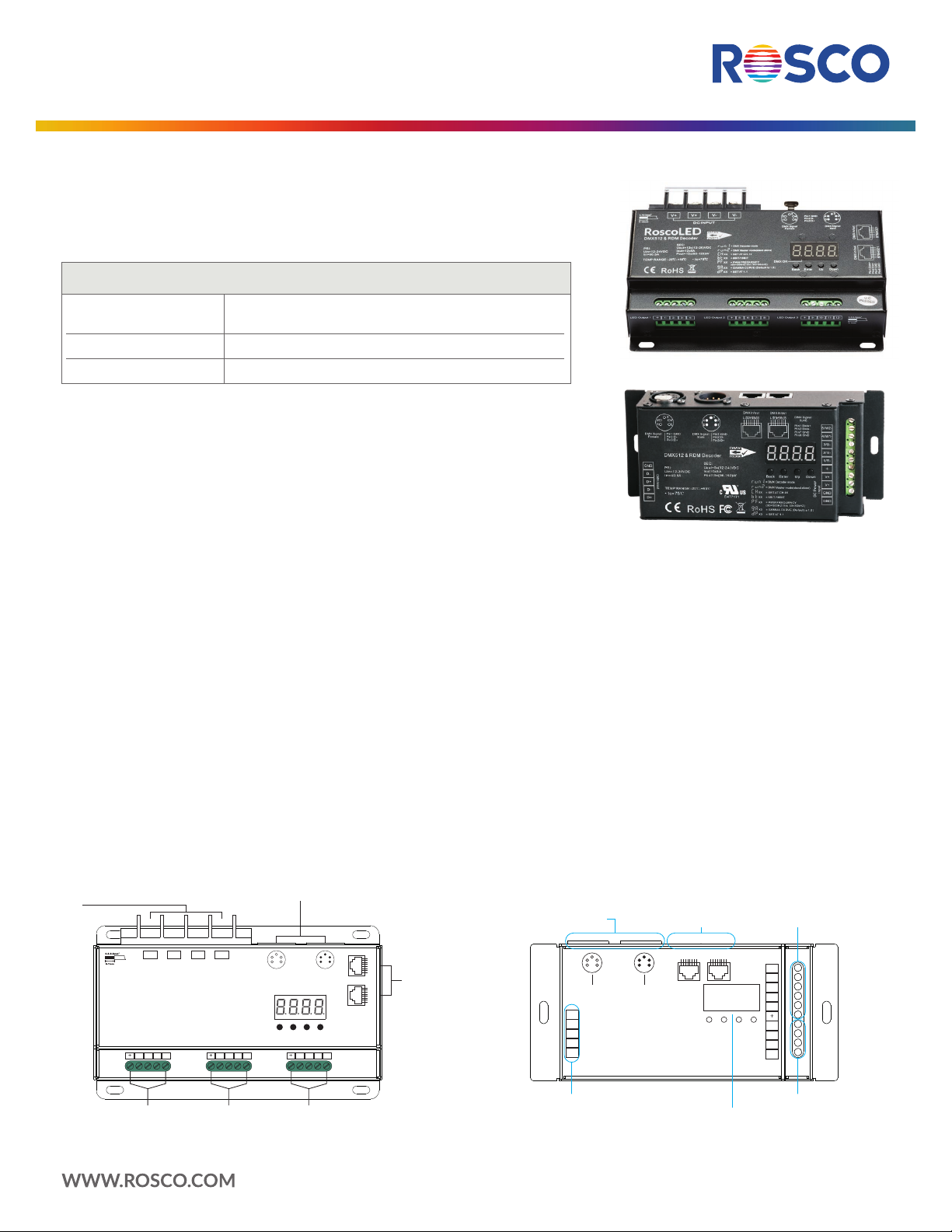
RoscoLED® Tape
Variable PWM DMX Decoder User Guide
Controls for Vibrant, Versatile Lighting Solutions
This guide applies to the following Rosco X-Effects LED Projector models:
RoscoLED® Variable PMW DMX Decoder
Item Code Description
293222610001
293222610002
RoscoLED Variable PWM DMX Decoder 5 x 8A
RoscoLED Variable PWM DMX Decoder 12 x 5A
KEY FEATURES
• 8-Bit and 16-Bit modes
• Adjustable Dimming curve Gamma: 0.1 to 9.9
• Easy-to-read digital display
SPECIFICATIONS
RoscoLED 12 x 5A DMX Decoder
Input Voltage: 12 – 24VDC
Output Current: 12 x 5A
Output Power: 12 x (720–1440)W
DMX In/Out: 5-Pin XLR, RJ45, Wire Terminals
PWM Adjustment: 500Hz – 30kHz
IP Rating: IP20
Operating Temp: -4° F to 122° F (-20° C to 50° C)
Dimensions: 6.5” x 2.9” x 1.5”
(154 mm x 73 mm x 38 mm)
RoscoLED 12 x 5A DMX Decoder
RoscoLED 5 x 8A DMX Decoder
RoscoLED 5 x 8A DMX Decoder
Input Voltage: 12 – 24VDC
Output Current: 8 x 5A
Output Power: 5 x (96–192)W
DMX In/Out: 5-Pin XLR, RJ45, Wire Terminals
PWM Adjustment: 500Hz – 30kHz
IP Rating: IP20
Operating Temp: -4° F to 122° F (-20° C to 50° C)
Dimensions: 6.5” x 2.9” x 1.5”
(154 mm x 73 mm x 38 mm)
INTERFACE CONNECTIONS
RoscoLED 12 x 5A DMX Decoder RoscoLED 5 x 8A DMX Decoder
3/5 P in male & f emale X LR term inal:
12- 24V DC po wer inp ut
DMX 512 & RDM D ecode r
LED Out put 1
1-2-3- 4-
Gro up 1:
4 cha nnels o utput
V- V-V+ V+
DC INP UT
LED Out put 2 LED Out put 3
4 cha nnels o utput
DMX 512 sig nal inp ut & outp ut
2
1
DMX
Signal DMX Signa l
Female
Back Enter Up D own
5-6-7- 8- 9-
Gro up 2:
4 cha nnels o utput
3
4
5
Pin1:GN D
Pin2:DPin3:D+
10-
Gro up 3:
4
5
11- 12-
XLR DMX in/out
3
DM
2
12345678
X
1
in
/
out
Male
DMX in/o
u
t
Pin1:Da ta+
Pin2:Da taPin7:GN D
Pin8:GN D
12345678
2xR J45 ter minal :
DMX 512 sig nal
inp ut & outp ut
3
2
4
1
5
DMX
Pin1:G ND
Signal DMX Sign al
Pin2:D -
Female
Pin3:D +
GND
DMX in/o ut
D-
D+
D-
D+
DMX 512 & RDM D ecode r
3
2
4
1
5
Pin1:G ND
Pin2:D -
Male
Pin3:D +
Rj45 DMX in/out
12345678
Back Enter Up Do wn
screw DMX in/out
Digital display
DMX in/o utDMX in/o ut
12345678
output for LED
DMX Sign al
RJ45
Pin1:D ata+
5/W2-
Pin2:D ataPin7:G ND
Pin8:G ND
4/W1-
3/B-
2/G-
1/R-
V+
V+
input
GND
DC Powe r
GND
DC power input
Page 1 of 6
Page 2
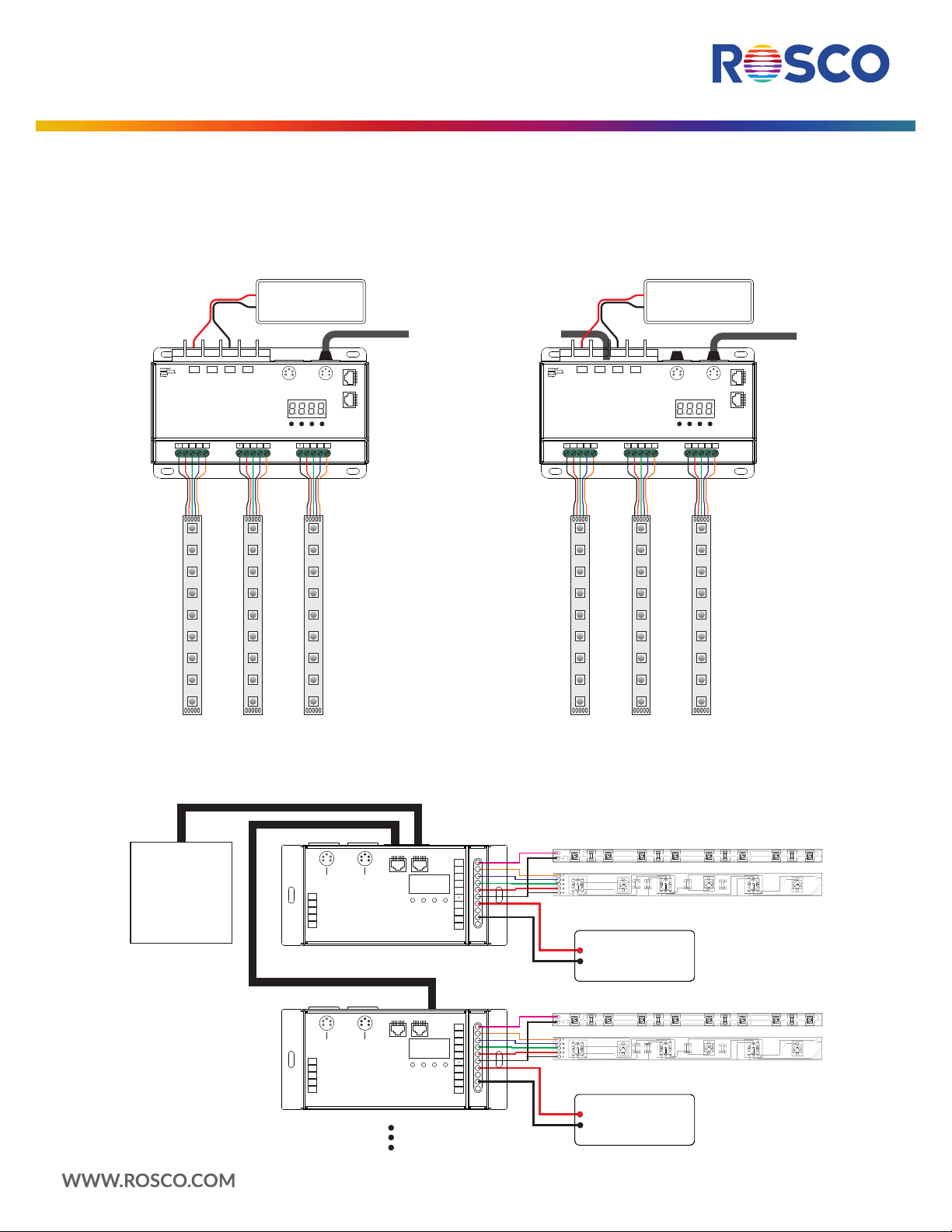
RoscoLED® Tape
Variable PWM DMX Decoder User Guide
WIRING DIAGRAMS
RoscoLED 12 x 5A DMX Decoder
DMX5 12 & RDM De coder
LED Outpu t 1
1-2-3- 4-
Stand-Alone Mode
OUTP UT
V+
-V +V
V- V-V+ V+
DC INPUT
LED Outpu t 2 LED Output 3
12V/24V CV PSU
V-
3
2
4
1
5
Signal
DMX
Female
Back Enter Up Down
5-6-7- 8- 9-
Master
OUTP UT
V+
-V +V
DMX512 Signal
3
DMX in/
Pin1:GND
2
4
1
Pin2:DPin3:D+
10-
2
1
5
34
5
o
678
ut
DMX Signal
Male
D
1
M
2
X
3
i
4
n
567
/
ou
t
8
Pin1:Data +
Pin2:Data Pin7:GND
Pin8:GND
11- 12-
DMX5 12 & RDM De coder
LED Outpu t 1
DC INPUT
LED Outpu t 2 LED Output 3
1-2-3- 4-
V- V-V+ V+
12V/24V CV PSU
V-
3
2
4
1
5
Signal
DMX
Female
Back Enter Up Down
5-6-7- 8- 9-
3
DMX i
Pin1:GND
2
4
1
Pin2:DPin3:D+
10-
2
1
5
34
n
5
/out
678
DMX Signal
Male
DM
1
2
X
3
i
456
n
/
ou
78
t
Pin1:Data +
Pin2:Data Pin7:GND
Pin8:GND
11- 12-
RoscoLED 5 x 8A DMX Decoder
DMX Mast er
Consol e
3
2
4
1
5
DMX
Signal DMX Signal
Pin1:GND
Pin2:D-
Female
Pin3:D+
GND
DMX in/
D-
D+
out
D-
D+
3
2
4
1
5
DMX
Signal DMX Signal
Pin1:GND
Pin2:D-
Female
Pin3:D+
GND
DMX in/ou
D-
D+
t
D-
D+
12345678
3
2
4
1
5
Pin1:GND
Pin2:D-
Male
Pin3:D+
DMX5 12 & RDM De coder
12345678
3
2
4
1
5
Pin1:GND
Pin2:D-
Male
Pin3:D+
DMX5 12 & RDM De coder
DMX in/outDMX in/out
12345678
DMX Signal
RJ45
Pin1:Dat a+
Pin2:Dat aPin7:GND
Pin8:GND
Back Ent er Up Down
DMX in/outDMX in/out
12345678
DMX Signal
RJ45
Pin1:Dat a+
Pin2:Dat aPin7:GND
Pin8:GND
Back Ent er Up Down
5/W2-
4/W1-
3/B-
2/G-
1/R-
V+
er
V+
input
GND
C Pow
D
GND
5/W2-
4/W1-
3/B-
2/G-
1/R-
V+
er
V+
w
nput
i
GND
DC Po
GND
W
W
Static White or VariColor LED Strip
12V/24V/36V
Power Supply
Constant Voltage
Static White or VariColor LED Strip
12V/24V/36V
Power Supply
Constant Voltage
Page 2 of 6
Page 3

RoscoLED® Tape
Variable PWM DMX Decoder User Guide
INTRODUCTION
Congratulations on your purchase of a RoscoLED Variable PWM DMX Decoder. Designed for the most demanding lighting
applications, these decoders offer both DMX and Stand-Alone Modes for controlling RoscoLED products – with or without
a DMX console. RoscoLED DMX Decoders also provide lighting professionals the means to vary the Pulse Width
Modulation and Gamma Curve of the unit for complete control of their RoscoLED products.
SAFETY INFORMATION
• Please read this manual before attempting to use your Decoder.
• DO NOT install with power applied to device.
• For indoor use only. DO NOT expose the device to moisture.
MODES OF OPERATION
The RoscoLED PWM DMX Decoder has two modes of operation: DMX Mode and Stand Alone Mode.
Before applying other settings, the Mode of Operation must be set.
To select the desired mode, press the Down button until appears and press the Enter button,
click the Down button again to select 1 or 2, then press the Back button.
: DMX Mode – In this mode DMX from a DMX512 console will be used as the data source for control.
: Stand Alone Mode – In this mode DMX is not required. The on board control panel can be used for dimming
control or preprogrammed effects sequences.
When changing between modes it will be necessary to cycle power to the device (disconnect power and re-energize).
X
Back E nt er Up Down
DMX Mode
UNDERSTANDING THE DISPLAY IN DMX MODE
A period between the “A” and the following digits indicates the presence of a DMX signal.
Indicates DMX address. The factory default is 001.
Indicates number of output channels. The factory default will match the number of outputs for the hardware.
Indicates 8bit or 16bit mode. The factory default is 16bit.
XXX
XXX
XX
XX
Indicates output PWM frequency (500Hz to 30kHz). The factory default is 1kHz.
Indicates output dimming curve gamma value. The factory default setting is gA1.5.
Indicates Decoding mode. Factory default setting is dP1.1, 1 channel per output.
Indicates the device is set to run1 mode (DMX decoder mode).
XX
XX
XX
Page 3 of 6
Page 4

RoscoLED® Tape
Variable PWM DMX Decoder User Guide
CHANGING DMX ADDRESS
Select display option . Press “Enter”. The screen will flash to acknowledge a change can be made.
Press “up” or “down” to select desired value. Press “Back” to save value.
Note: This device has the capability to detect the presence of DMX signal.
This indicator is between the A and following digits A.XXX.
SETTING DMX CHANNEL OUTPUTS
Select display option . Press “Enter”. The screen will flash to acknowledge a change can be made. Press “up” or “down” to
select desired value. Press “Back” to save value. CH01 will assign all outputs to one channel of DMX. CH05/CH12 will assign one
DMX channel to each output. CH05 (5 Channel Model) or CH12 (12 Channel Model).
SETTING BIT MODE FOR PWM OUTPUT
Select display option . Press “Enter”. The screen will flash to acknowledge a change can be made. Press “up” or “down” to
select desired value. Press “Back” to save value. bt08 will offer 8 bit, bt16 will offer 16 bit.
SETTING PWM FREQUENCY
Select display option . Press “Enter”. The screen will flash to acknowledge a change can be made. Press “up” or “down” to
select desired value. 00=500 Hz, 01=1KHZ, 30=30KHZ.
XXX
Back E nt er Up Down
XX
XX
XX
SETTING OUTPUT DIMMING CURVE GAMMA VALUE
2.5
3.5
1.0
6.5
gamma
value
Select display option . Press “Enter”.The screen will flash to
acknowledge a change can be made. Press “up” or “down” to select desired
value ranging from 0.1 to 9.9:
Gamma setting = 1 Dimming response is linear
Gamma setting < 1 Dimming curve is exponential with
greater sensitivity at upper end (high output)
Gamma setting > 1 Dimming curve is exponential with
greater sensitivity at lower end (low output)
SETTING DECODER MODE (5 CHANNEL MODEL)
= 1 Channel per output
= 2 Channels per output (coarse, fine). *This function is only available when Gamma value is set lower than 1.4.
= 5 Outputs with Master. In this model channels 1-5 will control individual outputs with channel number 6 as a
master dimming channel.
= 5 Outputs with Master and channel 7 as strobe controls.
1.1
2.1
6.5
7.5
XX
output
brightness
level
0.8
0.9
1.5
<1
>1
DMX value level
Page 4 of 6
Page 5

RoscoLED® Tape
Variable PWM DMX Decoder User Guide
SETTING DECODER MODE (12 CHANNEL MODEL)
= 1 Channel Per output
= 2 Channels per output (coarse, fine). *This function is only available when Gamma value is set lower than 1.4.
= Master with 2 channels. This is useful in tunable white LED tapes and panels like RoscoLED Tape VariWhite.
The first channel controls overall intensity, channels 2 and 3 will control the two sets of LED chips.
Ex: Master, warm, cool.
= Master with two combined outputs. In this mode the first channel will act as a master, the second channel will
combine outputs 1 & 3, the second output will combine outputs 2 & 4.
= Master with 3 channels. This is useful in controlling RoscoLED Tape VariColor and panels like Rosco’s LitePad
RGB. The first channel controls overall intensity, channels 2, 3 and 4 will control the two sets of LED chips.
Ex: Master, red, green, blue.
= Master with 3 dimming channels and strobe effects. See table below for strobe values.
= Master with 4 dimming channels. This is useful for RoscoLED Tape VariColor. The first channel controls overall
intensity, channels 2, 3, 4 and 5 control each set of LEDs.
Ex: Master, Red, Green, Blue, White.
= Master with 4 dimming channels and strobe effects. See table below for strobe values.
= Combination of Master with 4 dimming channels followed by Master with two dimming channels. This is good
for when two different types of tape would need to be controlled using the same decoder.
Ex: Master, Red, Green, Blue, White – Master, Warm White, Cool White
1.1
2.1
3.2
3.4
4.3
5.3
5.4
6.4
8.6
= Combination of Master with 4 dimming channels followed by Master with two dimming channels followed by a
strobe effects control channel.
STROBE CHANNEL PROFILE
FACTORY RESET
To reset to factory values press “Back + Enter” simultaneously for 5 seconds. Display will flash and factory default settings will be
restored.
9.6
DMX Value
0-7
8-65
72-127
134-189
196-250
250-255
No Strobe
Linear Strobe speed control
Ramp Up, Snap Off
Snap On, Ramp Down
Random Strobe
No Strobe
Page 5 of 6
Page 6

RoscoLED® Tape
Variable PWM DMX Decoder User Guide
Stand Alone Mode:
UNDERSTANDING THE DISPLAY IN STAND ALONE MODE:
In this mode settings can be set using the onboard controls without the presence of a DMX controller. Any values that are set will
generate a DMX signal that can be passed to other decoders using the 5-pin female XLR DMX output.
The first two digits represent the output being controlled. The next two digits represent the dimming level.
Chase Mode. 4 Different Chases Available.
Chase Speed. 9 Different Speeds available.
DIMMING CONTROL
Select display option - (5 Channel Model) or - (12 Channel Model).
The first two digits represent the output channel being controlled. Press “Enter”. The screen will flash to acknowledge a change can
be made. Press “up” or “down” to select desired dimming value from 0-FL (100 steps). Press “Back” to save value.
CHASE MODE
Select display option . Press “Enter”. The screen will flash to acknowledge a chase mode had been engaged. In this model
the screen will stay flashing. Press “up” or “down” to select the desired chase. Pressing “Back” will exit chase mode.
Sequential fade up/fade down of each output channel.
Overlapping fade up/fade down of each output channel.
Sequential Fade Up/Snap off of each output channel.
XXX
X
XX
XX XX XX XX
XX
Sequential Snap On/Fade Down of each output channel
CHASE SPEED
Select display option . Press “Enter”. The screen will flash to acknowledge a change can be made. Press “up” or “down” to
select desired value. Speed can be adjusted from 01-09 (one being slowest, 09 being fastest).
XX
Page 6 of 6
