Roper 2376 Owner's Manual
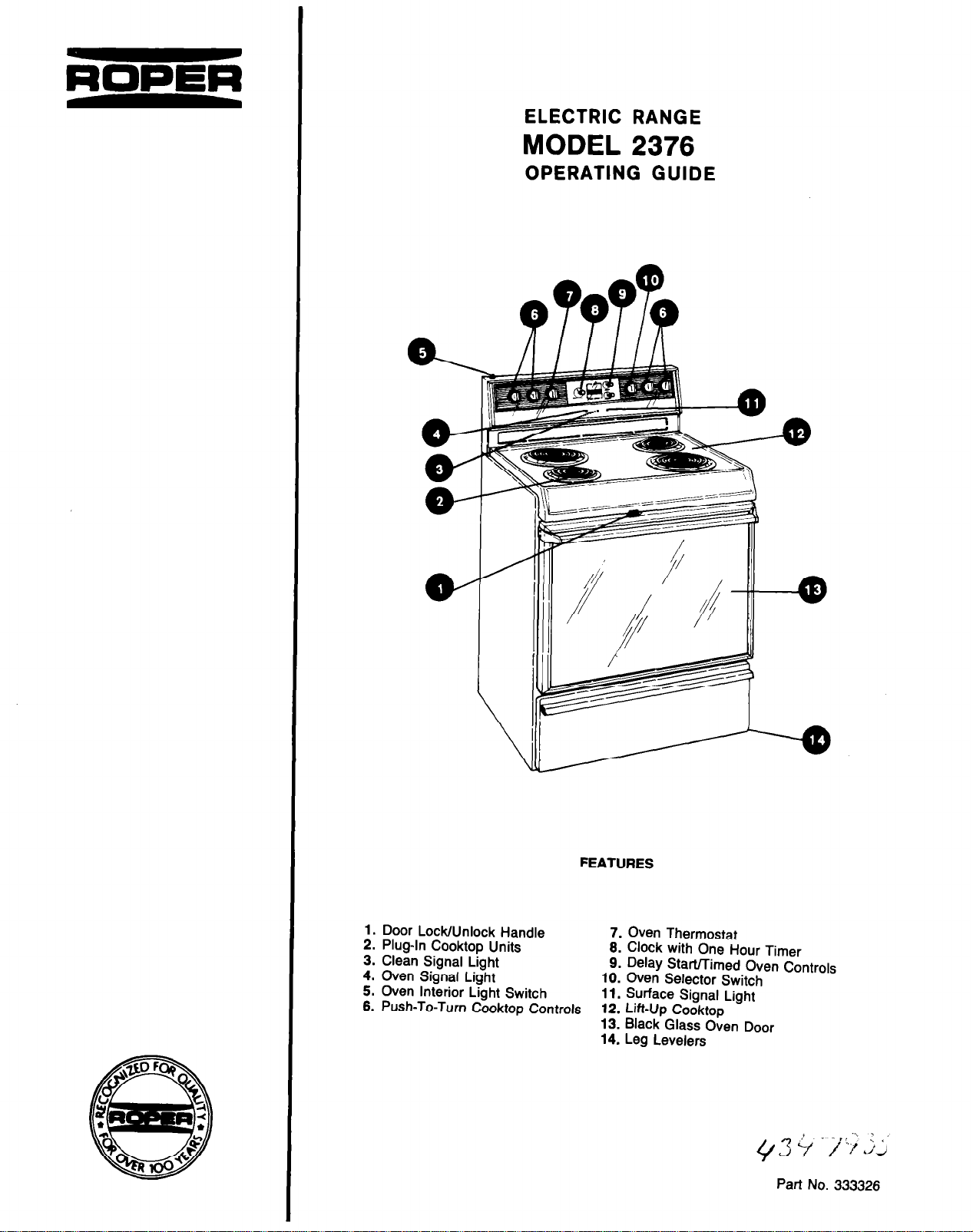
ELECTRIC RANGE
MODEL 2376
OPERATING GUIDE
1. Door Lock/Unlock Handle
2. Plug-In Cooktop Units
3. Clean Signal Light
4. Oven Signal Light
5. Oven Interior Light Switch
6. Push-To-Turn Cooktop Controls
FEATURES
7. Oven Thermostat
8. Clock with One Hour Timer
9. Delay StatVTimed Oven Controls
10. Oven Selector Switch
11. Surface Signal
12. Lift-Up Cooktop
13. Black Glass Oven Door
14. Leg Levelers
Light
Part No. 333326
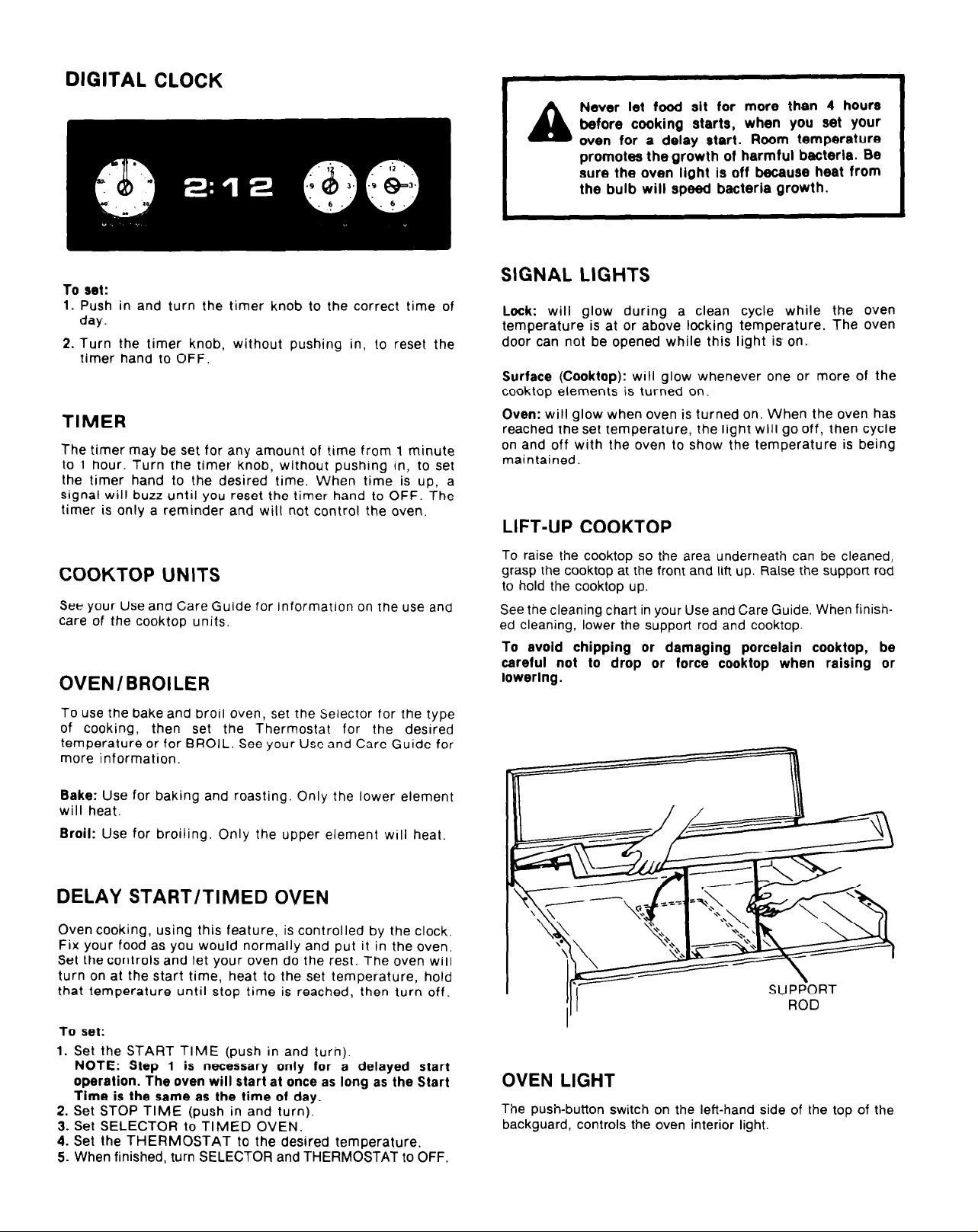
DIGITAL CLOCK
A
Never let food sit for more than 4 hours
before cooking starts, when you set your
oven for a delay start. Room temperature
promotes the growth of harmful bacteria. Be
sure the oven light Is off because heat from
the bulb will speed bacteria growth.
To set:
1. Push in and turn the timer knob to the correct time of
day.
2. Turn the timer knob, without pushing in, to reset the
timer hand to OFF.
TIMER
The timer may be set for any amount of !ime from 1 minute
to 1 hour. Turn the timer, knob, without pushing in, to set
the timer hand to the desired time. When time is up, a
signal will buzz until you reset the timer hand to OFF. The
timer is only a reminder and will not control the oven.
COOKTOP UNITS
See your Use and Care Guide for information on the use and
care of the cooktoo units.
OVEN/BROILER
To use the bake and broil oven, set the Selector for the type
of cooking, then set the Thermostat for the desired
temperature or for BROIL. See your Use and Care Guide for
more information.
SIGNAL LIGHTS
Lock: will glow during a clean cycle while the oven
temperature is at or above locking temperature. The oven
door can not be opened while this light is on.
Surface (Cooktop): will glow whenever one or more of the
cooktop elements is turned on.
Oven: will glow when oven is turned on. When the oven has
reached the set temperature, the light will go off, then cycle
on and off with the oven to show the temperature is being
maintained.
LIFT-UP COOKTOP
To raise the cooktop so the area underneath can be cleaned,
grasp the cooktop at the front and lift up. Raise the support rod
to hold the cooktop up.
See the cleaning chart in your Use and Care Guide. When finish-
ed cleaning, lower the support rod and cooktop.
To avoid chipping or damaging porcelain cooktop, be
careful not to drop or force cooktop when raising or
lowering.
Bake: Use for baking and roasting. Only the lower element
will heat.
Broil: Use for broiling. Only the upper element will heat.
DELAY START/TIMED OVEN
Oven cooking, using this feature, is controlled by the clock.
Fix your food as you would normally and put it in the oven,
Set the controls and let your oven do the rest. The oven will
turn on at the start time, heat to the set temperature, hold
that temperature until stop time is reached, then turn off.
To set:
1. Set the START TIME (push in and turh).
NOTE: Step 1 is necessary only for a delayed start
operation. The oven will start at once as long as the Start
Time is the same as the time of day.
2. Set STOP TIME (push in and turn).
3. Set SELECTOR to TIMED OVEN.
4. Set the THERMOSTAT to the desired temperature.
5. When finished, turn SELECTOR and THERMOSTAT to OFF.
OVEN LIGHT
The push-button switch on the left-hand side of the top of the
backguard, controls the oven interior light.
