Roper 2222, 2242 Owner's Manual
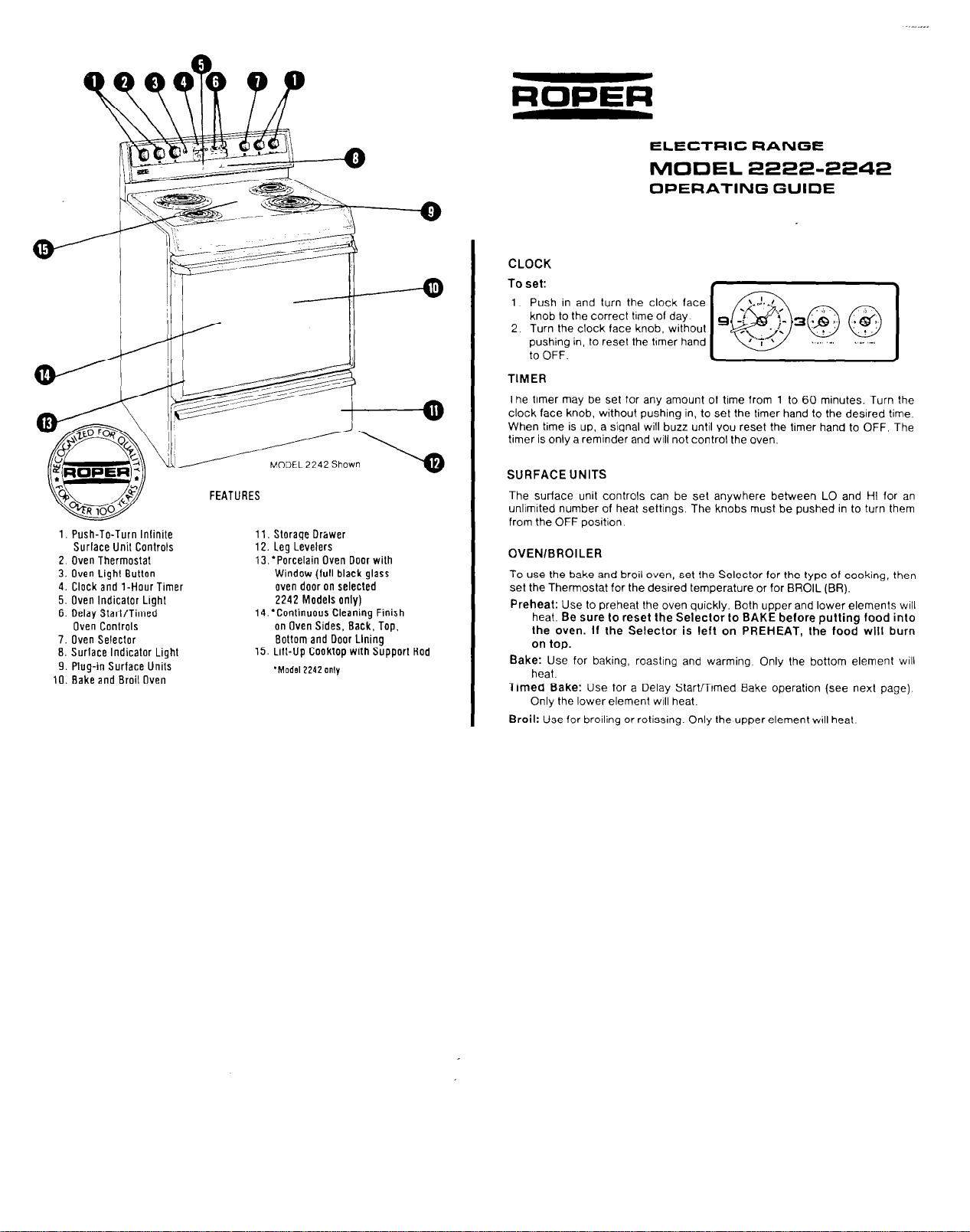
1. Push-To-Turn lnlinite
Surface Unit Controls
2 Oven Thermostat
3. Oven Light Button
4. Clock and l-Hour Timer
5. Oven Indicator Lrght
6. Delay Start/Timed
Oven Controls
7.
Oven Selector
8. Surlace Indicator Light
9. Plug-in Surface Units
10. Bake and Broil Oven
MODEL 2242 Shown
FEATURES
11. Storage Orswer
12. Leg Levelers
13:Porcelain Oven Door with
Window (lull black glass
oven door on selected
2242
14:Continuous Cleaning Finish
15. Lift-Up Cooktop with Support Rod
Models only)
on Oven Sides, Back, Top,
Bottom and Door Lining
‘Model 2242 only
ELECTRIC RANGE
MODEL 2222-2242
OPERATING GUIDE
CLOCK
To set:
1 Push in and turn the clock face
knob to the correct time of day
2 Turn the clock face knob, without
pushing in, to reset the trmer hand
to OFF.
TIMER
The timer may be set for any amount of time from 1 to 60 minutes. Turn the
clock face knob, without pushing in, to set the timer hand to the desired time.
When time is up, a signal will buzz until you reset the timer hand to OFF. The
timer is only a reminder and will not control the oven.
SURFACE UNITS
The surface unit controls can be set anywhere between LO and HI for an
unlimrted number of heat settings. The knobs must be pushed in to turn them
from the OFF position
OVEN/BROILER
To use the bake and broil oven, set the Selector for the type of cooking, then
set the Thermostat for the desrred temperature or for BROIL (BR).
Preheat:
Bake:
Timed Bake:
Broil:
Use to preheat the oven quickly. Both upper and lower elements wrll
heat. Be
sure
lo
reset the Selector
lo BAKE
before putting food into
Ihe oven. If Ihe Selector is left on PREHEAT, Ihe food will
on top.
Use for baking, roasting and warming Only the bottom element will
heat.
Only the lower element WIII heat.
Use for a Delay StartmImed Bake operation (see next page).
Use for brorling or rotissing. Only the upper element will heat.
burn
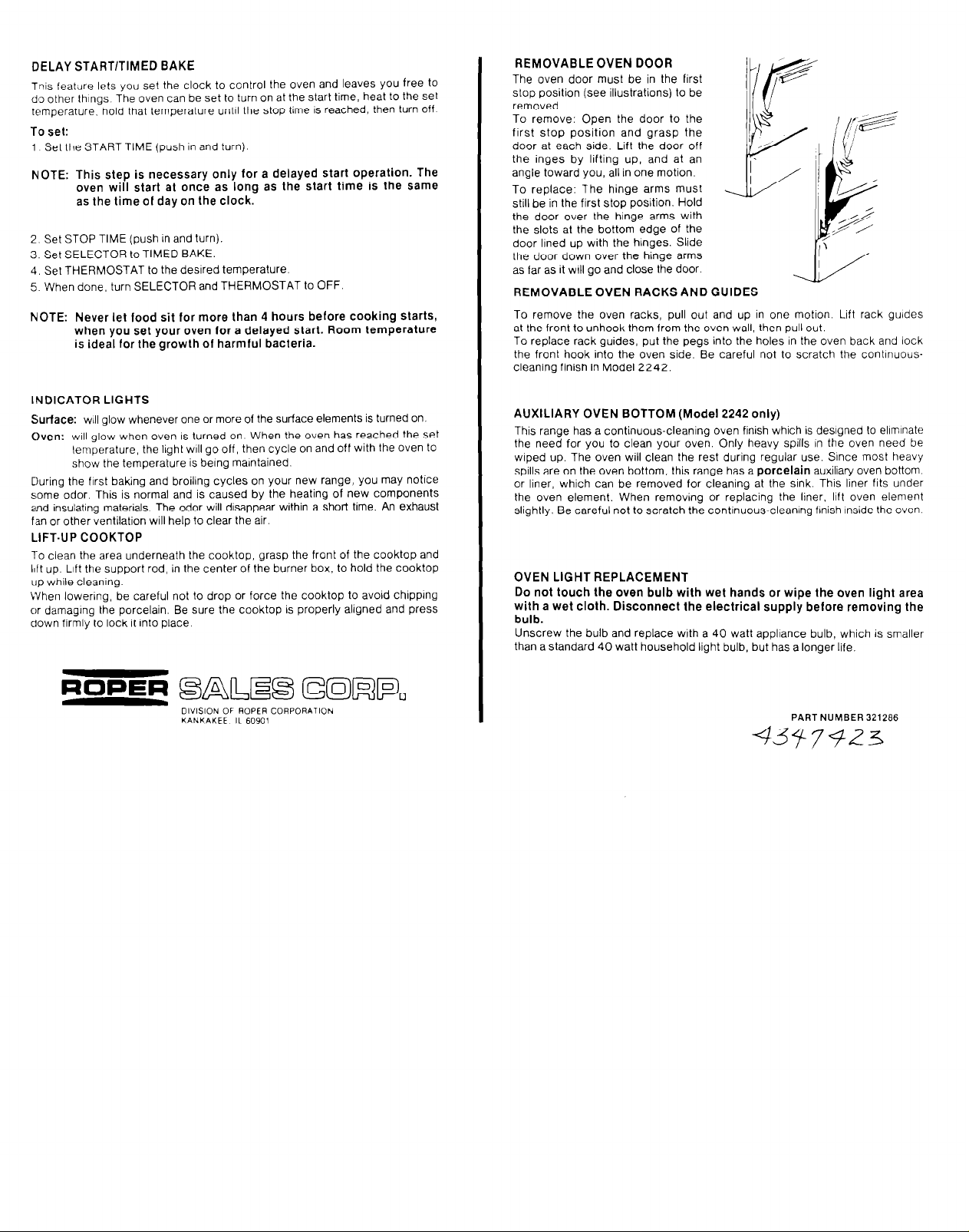
DELAY START/TIMED BAKE
Tnis feature lets
dso other things The oven can be set to turn on at the start time, heat to the set
temperature, hold that temperature untrl the stop time IS reached, then turn off
YOU
set the clock to control the oven and leaves you free to
To set:
1 Set the START TIME (push in and turn)
NOTE: This step is necessary only for a delayed start operation. The
oven will start at once as long as the start time is the same
as the time of day on the clock.
2. Set STOP TIME (push In and turn).
3. Set SELECTOR to TIMED BAKE.
4. Set THERMOSTAT to the desired temperature.
5. When done, turn SELECTOR and THERMOSTAT to OFF
NOTE: Never let food
sit
for more than 4 hours before cooking starts,
when you set your oven lor a delayed start. Room temperature
is ideal for the growth of harmful bacteria.
REMOVABLE OVEN DOOR
The oven door must be in the first
stop position (see illustrations) to be
removed.
To remove: Open the door to the
frrst stop position and grasp the
door at each side. Lift the door off
the inges by lifting up, and at an
angle toward you, all in one motion.
To replace: The hinge arms must
still be in the first stop position, Hold
the door over the hinge arms with
the slots at the bottom edge of the
door lined up with the hinges. Slide
the door down over the hinge arms
as far as it WIII go and close the door.
REMOVABLE OVEN RACKS AND GUIDES
To remove the oven racks, pull out and up in one motion. Lift rack guides
at the front to unhook them from the oven wall, then pull out.
To replace rack guides, put the pegs into the holes in the oven back and lock
the front hook into the oven side. Be careful not to scratch the contrnuous-
cleanrng finish in Model 2242.
INDICATOR LIGHTS
Surface:
Oven: wrll glow when oven
During the frrst baking and broiling cycles on your new range, you may notlce
some odor. This is normal and is caused by the heating of new components
and insulatrng materials. The odor will disappear within a short time. An exhaust
fan or other ventilation will help to clear the air
will glow whenever one or more of the surface elements is turned on
IS
lemperature, the light wrll go off, then cycle on and off with the oven lo
show the temperature is berng marntained.
turned on When the oven has reached the set
LIFT.UP COOKTOP
7-o clean the area underneath the cooktop, grasp the front of the cooktop and
lkft up. Lift the support rod, in the center of the burner box, to hold the cooktop
up while cleanrng.
LYhen lowering, be careful not to drop or force the cooktop to avoid chrpprng
or damagrng the porcelain. Be sure the cooktop is properly aligned and press
clown firmly to lock it Into place
DIVISION OF ROPER CORPORATION
KANKAKEE IL 60901
AUXILIARY OVEN BOTTOM (Model 2242 only)
This range has a continuous-cleaning oven finish whrch is designed to elimrnate
the need for you to clean your oven. Only heavy spills in the oven need be
wrped up. The oven will clean the rest during regular use. Since most heavy
spills are on the oven bottom, this range has a
or liner, which can be removed for cleaning at the sink. This liner fits under
the oven element. When removing or replacing the liner, lift oven element
slightly. Be careful not to scratch the continuous-cleaning finish inside the oven
porcelain
auxiliary oven bottom,
OVEN LIGHT REPLACEMENT
Do not touch the oven bulb with wet hands or wipe the oven light area
with a wet cloth. Disconnect the electrical supply before removing the
bulb.
Unscrew the bulb and replace with a 40 watt appliance bulb, which is smaller
than a standard 40 watt household light bulb, but has a longer life.
PART NUMBER 321266
43fi7QZ3
