
NEW FUNCTIONS:
• support USSD codes (handling and transfer)
for example, to activate services, supplementary services, checking the
available limit on your account in the prepaid system.
MGSM 5.0/MGSM 5.0-PS
GSM NOTIFICATION AND CONTROLL MODULE
with GSM GATE function
(telephone PSTN line simulation).
Installation and operating manual.
©2011 Ropam Elektronik

2011© Ropam Elektronik sales@ropam.com.pl www.ropam.eu Instalattion and operating manual: MGSM 5.0/MGSM 5.0-PS v.1.8S EN
This notice is very essential for safety personnel and a user.
This notice is very essential for correctly operation of the equipment.
WEEE MARK
The used electric and electronic products, do not mix with general
household waste. There are separate collection systems for used electric
and electronic products in accordance with legislation under the WEEE
Directive (Directive 2002/96/EC) and is effective only with EU.
ATTENTION!
The power-supply (MGSM 5.0-PS) cooperates with the sealed lead-acid
battery (SLA). After the operating period ends, the power-supply shall
not be discarded but recycled according to valid regulations (of EU
directive no. 91/157/EEC and 93/86/EEC).
2
WARNINGS:
• For safety reasons the equipment may be installed only by qualified
personnel.
• Prior to installation read the instructions. All installation procedures
should be performed with the power supply disconnected.
• The power supply should not be switched on when the external
antenna is disconnected (operating the equipment with the antenna
disconnected may damage the transmitter and will void the
guarantee! ).
• It is not permitted to make any equipment alterations or to service it
by unauthorized personnel.
• The equipment should be protected from electrostatic discharge.
• The equipment should be encased in a metal housing and EU
principles should be observed regarding: the power supply, housing and
shielding – according to application.
• The equipment emits an electromagnetic field and therefore ,
0may disturb the operation of other radio equipment (i.e. ultra
synchrodyne radio receivers etc.)

2011© Ropam Elektronik sales@ropam.com.pl www.ropam.eu Instalattion and operating manual: MGSM 5.0/MGSM 5.0-PS v.1.8S EN
1. GENERAL DESCRIPTION
build in industrial telephone
- certificated SIMCOM MOBILE MODULE
- cooperation with postpaid (subscription) networks or prepaid (prepaid sales)
telephone line simulation (PSTN/GSM processing):
– cooperation with telephones and telephone switchboards (GSM gate function)
– operation with incoming and made calls, DTMF format
– turning over the TIP-RING loop, ring tone generation (rating)
– dedicated to sending the voice format and DTMF
– configuration of output numbers, prefixes
– reaction configuration on incoming calls, alarm or failure status
– DTMF control configuration with the use of telephones
voice menu (VSR-2 module required):
– voice messages in the voice connection mode (“follow me”)
– access via a remote telephone (mobile phone) and local phone (connected to the TIP-
RING)
– easy and user-friendly control and use of the module function
operation with eight telephone numbers (call numbers):
- cooperation with SMS/CLIP monitoring centers
- signaling to private call numbers: SMS, VOICE, SMS+VOICE, CLIP
sending system status information via SMS:
- programming messages from individual inputs
- independent violation and restore (input) information
- power supply failure messages
- system status messages: inputs, outputs, failures
sending voice messages:
- cooperation with VSR-2 voice synthesizers (16 messages)
- cooperation with voice module (MC1), object listening
function 'control panel' -mini alarm unit
- KIT: MGSM 5.0 + PSR-RF+ casing, controlled with: keyfob, SMS, input
- KIT: MGSM 5.0-PS + casing controlled with: SMS, input
inputs [8]:
- wide range of reactions, e.g. arm/disarm, delayed, counter
- choice of operating configuration: 2EOL/NC, 2EOL/NO, EOL, NC, NO (I1-I6)
- triggered inputs „+12V” or „GND„ with configuration NO-NC (I7, I8)
outputs [4]:
- one high current (1A) output and three OC (100mA) outputs
- controlled with: SMS, CLIP, inputs, module status (alarm, failure etc.)
- programmable mode of operation: MONO- (time) or BISTABLE
- logical functions I/O and O/O: AND, OR, NOR, XOR
communication test function:
- cyclical (every 1-99 hours), according to clock
- triggered by input, external polling
- programmable test type: SMS or CLIP (RING)
module programming:
- local by PC (PARTNER GSM): RS232TTL, USB
- remote by SMS (selected parameters)
- remote by PC: modem download (via CSD, required PC+PARTNER GSM+MGSM 5.0)
- firmware update function (FLASH memory)
visual signalization:
- visual signalization of operation and failure status
- visual signalization of outputs status
events memory:
- events registration e.g. alarm arming/disarming
- event date and time (RTC)
- register of 1000 events with an overwrite function
3

2011© Ropam Elektronik sales@ropam.com.pl www.ropam.eu Instalattion and operating manual: MGSM 5.0/MGSM 5.0-PS v.1.8S EN
2. PURPOSE
Due extended functionality and diagnostics, modular construction, elastic
configuration and event memory of MGSM 5.0/5.0-PS, it is ideal for:
• intrusion, assault or fire signaling systems:
- as a signaling and controlling channel for control panel
- GSM dialer: SMS, CLIP, SMS+CLIP
• access control systems:
- controlling gateway: with SMS(+access code) or CLIP
- GSM dialer: system failure, status etc.
• M2M systems - in automatic control systems for two way information exchange:
- GSM transmitter/receiver for technological processes (central heating boiler
and pump installations, PLC controllers, house heating or lighting systems
• burglary alarm (systems):
- control panel for small objects, with GSM signaling
(e.g. A MGSM 5.0 + PSR-RF or MGSM 5.0-PS unit
3. MODULE DESCRIPTION
3.1 BOARD COMPONENTS AND CONNECTORS DESCRIPTION
4

2011© Ropam Elektronik sales@ropam.com.pl www.ropam.eu Instalattion and operating manual: MGSM 5.0/MGSM 5.0-PS v.1.8S EN
COMPONENT /
CONNECTOR
DESCRIPTION
+12V-
2Vdc/18Vac
power supply input:
MGSM 5.0 = 10÷14V/DC
MGSM 5.0-PS= 17÷20V/AC or 20÷30V/DC *
O1
high current output (transistor type , switching +12V, 1A protection)
AUX
power supply output for auxiliary equipment
( short circuit protected: 300mA, PTC resettable fuse)
O2, O3, O4
low current OC outputs
(transistor type , switching GND, not protected against short circuits!))
I1÷I6 module inputs (NO, NC, EOL, 2EOL/NC, 2EOL/NO)
I7, I8 module inputs (NO, NC), trigger by GND or +12V (+U)
GND (x4) common terminals (GND, 0V) of inputs and outputs
A, B RS485 bus
TIP, RING
simulated telephone line input (PSTN)
(for connecting a telephone or telephone switchboard input of dialer's alarm
switchboard)
X3 not used (for future)
SIMCARD SIM card socket (vertical)
RS 232 TTL RJ12 socket for service computer connection
VSR connector for: voice synthesizer, audio module
EXP
communication connector for auxiliary modules e.g. PSR-RF buffered power supply
module with built in two channel radio controller
+BAT-
outputs for battery (BAT, only MGSM 5.0-PS model)
BAT+: red, '+' battery
BAT-: black, '-' battery
JI7, JI8 I7, I8 input polarization configuration jumpers
JRT
Jumper: termination resistor − RS−485 line (jumper on = 120 Ohm R)
DO1, DO2, DO3, DO4 GREEN LEDs signaling status of outputs
COMM GREEN LED signaling established communication with telephone
SEND
YELLOW LED signaling SMS sending or dial
(in programming mode – communication with the computer)
LOG BLUE LED signaling network signal level
FAIL
RED LED signaling failure
(firmware update in programming mode)
INCOM YELLOW LED signaling SMS receiving or incoming dial
PR connection initiation (programming) via RS232 (TTL) switch
MODEM GSM industrial telephone SIM300CZ
FME-F FME-F antenna connector (pigtail bulkhead)
3.2 MUDULES DESCRIPTION
3.2.1 VSR-2 : VOICE SYNTHESIZER
This module is used to store and reproduce up to 16 radio announcements (8 x 16s + 8 x
8s). It can be additionally linked with an audio module for listening-in on objects. MSGM 5.0 enables
independent summing of messages coming from a number of recordings (5), in the event of
violating/sabotaging the input.
3.2.2 VSR-1: VOICE SYNTHETIZER
Module memorizes 20 second voice message. MGSM 5.0 is fully operable with the VSR-1
synthesizer.
3.2.3 MC1: AUDIO MODULE
5

2011© Ropam Elektronik sales@ropam.com.pl www.ropam.eu Instalattion and operating manual: MGSM 5.0/MGSM 5.0-PS v.1.8S EN
The voice module is capable of replaying the object audio during the alarm or after
establishing the voice message. The module should be connected to the S-M input.
3.2.4 PSR: BUFFERED POWER SUPPLY MODULE
The buffered power supply module 13.8V DC/1.3A with digital MGSM 5.0 communication.
Operation status and failures diagnostics.
3.2.5 PSR-RF: THE BUFFERED POWER SUPPLY MODULE WITH TWO CHANNEL
RADIO CONTROLLER
The extended PSR version with built in two channel radio controller for the remote control of
the MGSM 5.0 (utilizing the control panel function). PSR-RF as an independent device can
functionally replace any two channel radio link and a buffered 13.8V DC/1.3A power supply
(together with the O-R2/O-R3 housings).
4. INSTALLATION
The MGSM 5.0/5.0-PS module should be installed indoors, where air humidity is
normal (RH=90% max. without condensation) and temperature in the range of -10°C to
+45°C. When choosing place of installation the following criteria should be taken into
account:
- GSM network availability (of the SIM card operator utilized in the module),
- the availability and distance of alarm signal sources and trigger signals (e.g. the control
panel),
- the availability of power supplies (e.g. buffered power supply, power supply module etc.) or
installation possibility of such in vicinity,
- the module requires a power supply in the following range:
the MGSM 5.0 = 10V-14V/1A (min), buffered 13.8V DC power supplies
recommended (e.g. recommended dedicated PSR or PSR-RF)
the MGSM 5.0-PS = 17V-20V/30VA, (the 17V-20V/AC terminals are used for
connection the secondary winding of mains transformer: O-R2, O-R3 casings)
or DC power supplies recommended 20V-30V/1A min (e.g. PSU 24V DC)
- the availability of the premises to third parties and susceptibility to sabotage attempts,
- keeping safe distance from sources of potential interference (e.g. buildings, radio
transmitters, etc. 230V AC main power supply lines).
The MGSM 5.0/5.0-PS module should be mounted in a dedicated metal housing:
- O-R1, O-R2 or other intended for GSM transmitter or control panel installation:
when installing the version without housing,
- information and communication systems via the DIN 35S bus: when installing the version
with housing for the DIN 35S (Z101) bus.
4.1. MODULE COMMISSIONNING PROCEDURE
1. The complete signaling and power supply wiring should be implemented.
2. Mount the housing and insert the wiring through the cable glands.
3. Install the SIM card in the module:
Insert the card in the SIMCARD socket in the vertical position, with the golden contacts of the
SIM card directed towards the closer edge of the PCB board. The marker (cut-out) of the SIM
card must be directed opposite to the direction of inserting.
6

2011© Ropam Elektronik sales@ropam.com.pl www.ropam.eu Instalattion and operating manual: MGSM 5.0/MGSM 5.0-PS v.1.8S EN
4. Install the module:
a) in the O-R1, O-R2 O-R3 housing on the pins included in the kit,
b) in the GSM transmitter housings or control panel housing on the self adhesive pins
supplied with the module,
c) in the information and communication systems housing using the clip securing the
DIN housing to the assembly bus.
4. Connect the optional additional modules: VSR-2, PSR, PSR-RF
5. Connect the wires to the appropriate module connectors.
6. Connect the external antenna to the FME-F connector.
7. Switch on the module power supply.
8. Connect the cable between the service computer and the RS TTL socket (RS232, USB).
9. Configure the module according to requirements.
10. Perform tests.
11. Disconnect the cable from the RS TTL connector.
Remarks:
• Observe all possible precautionary measures against static discharge to protect
the electronic components.
• Do not switch on the power supply when the external antenna is not connected.
• When installing in O-R2, O-R3 and other dedicated housings, intended for using
with the mains power supply (with transformer), do not connect the N (“zero”)
cable to the PE grounding clamp of the 230V AC mains power supply. Connecting
the N cable to the PE clamp may damage the electronic components, as GND is
then directly connected to PE! If there is no separate grounding cable provided,
the clamp should be left disconnected.
• In pt. 2.b pins should be inserted in the module PCB board (4 pcs.) Remove the
protective foil from the adhesive layer, place on the inside degreased housing
surface and press lightly.
4.2. CONNECTING THE VOICE SYNTHETIZER OR AUDIO MODULE.
The MGSM 5.0/5.0-PS module has a VSR socket intended for connecting the VSR-2,
ARA and the MC-1 audio or other (e.g. utilized in CCTV) voice synthesizer modules,
provisioned for listening in on the object.
● The voice synthesizer can record and relay a voice command when an event (alarm) occurs
in the system. Replay is performed automatically after establishing voice communication. The
message is repeated cyclically until the connection is terminated. The voice synthesizer
should be connected directly to the VSR connector and the message recorded after the power
supply is switched on (built in microphone).
The message is stored even after the power supply is disconnected (disconnected
synthesizer).The synthesizer has got a MINIJACK output for listening to the recording.
● Listening in on the object can be accomplished with the AMR-1 module, when the alarm is
triggered or when a voice message is established (connecting with the module from
7
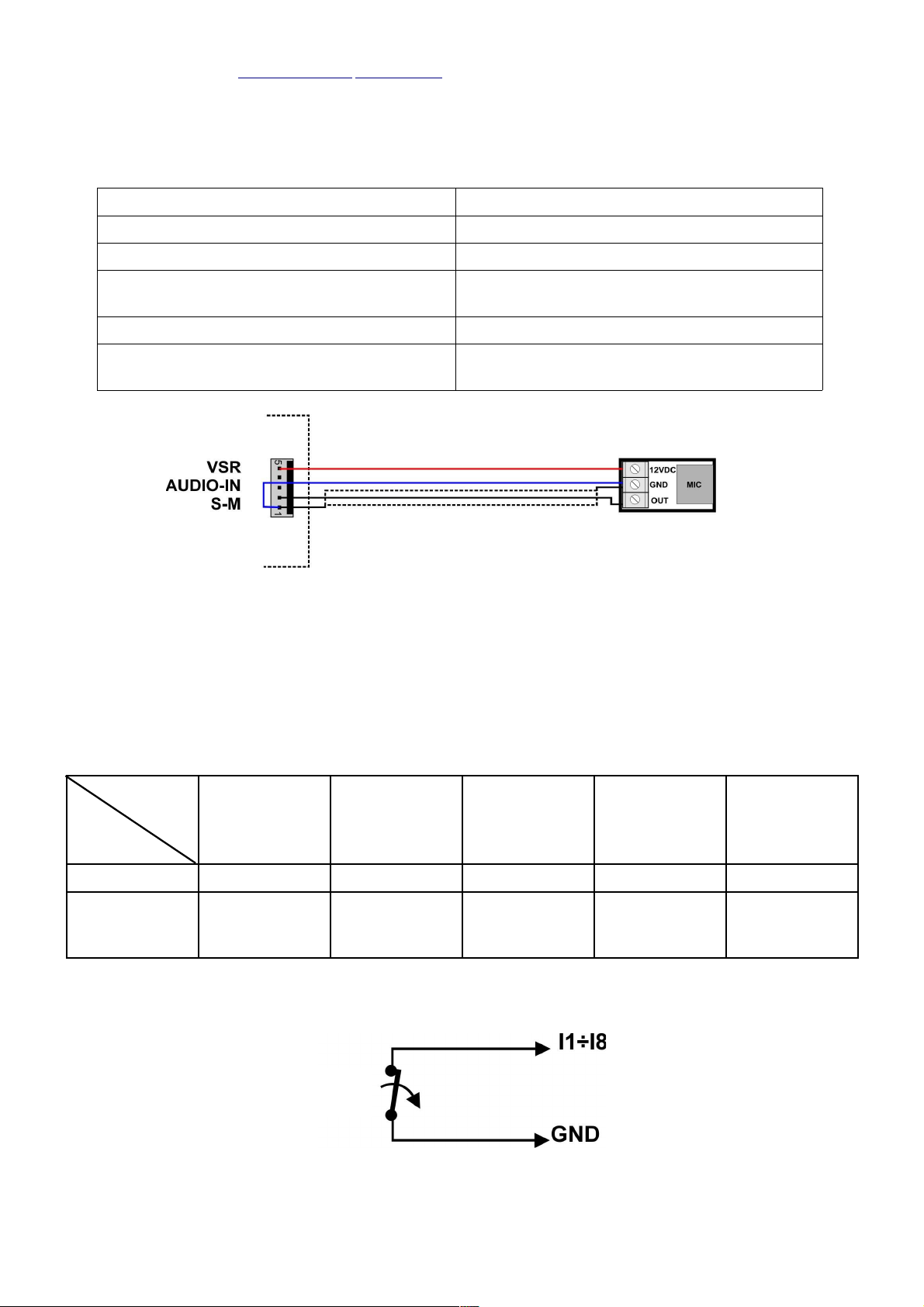
2011© Ropam Elektronik sales@ropam.com.pl www.ropam.eu Instalattion and operating manual: MGSM 5.0/MGSM 5.0-PS v.1.8S EN
authorized lines). To connect the MGSM 3.5/3.5-PS, MGSM 5.0/5.0-PS, VSR-2 and AMR-1
(or other) modules, the 5-pin plug should be used. The connections should be performed, as
in the diagram, using the microphone cable or twisted UTP pair over small distances.
VSR, AUDIO-IN, S-M
DESCRIPTION
1
GND – 0V, power supply ground
2
AUDIO IN – audio signal input
3
SYNTHESIZER TRIGGER - 5V during
the alarm, voice message (period 20s)
4
AUDIO OUT – audio signal output
5
+ 12V – voice synthesizer or
audiomodule power supply
4.3. DEVICE CONNECTION TO INPUTS
MGSM can operate with many types of input polarities. It can operate with any of the
following:
- detectors with outputs: NC (normally closed), NO (normally open),
- alarm outputs: relay (RELAY zero potential contacts)
- open collector (OC, BELL – negative power supply controlled)
- high current (positive power supply controlled +12V)
TYPE
POLARITY
INPUTS
NC NO EOL 2EOL/NC 2EOL/NO
I1÷I6 √ √ √ √ √
I7, I8 √
(GND or
+12V)
√
(GND or
+12V)
X X X
√ - Ix input operates with a given type of polarity
X - Ix input does not operate with a given type of polarity
Polarity type: NC.
8
NC
contact

2011© Ropam Elektronik sales@ropam.com.pl www.ropam.eu Instalattion and operating manual: MGSM 5.0/MGSM 5.0-PS v.1.8S EN
Polarity type: NO.
Polarity type: EOL (with a TAMPER contact).
Polarity type: 2EOL/NC (with a TAMPER contact).
Polarity type: 2EOL/NO (with a TAMPER contact).
9
NO
contact
NC
contact
NC
contactTAMPER
NC
contact
NC
contactTAMPER
NO
contact
NC
contactTAMPER

2011© Ropam Elektronik sales@ropam.com.pl www.ropam.eu Instalattion and operating manual: MGSM 5.0/MGSM 5.0-PS v.1.8S EN
Polarity type (only I7, I8): NO
trigger by +12V,
(the jumper JI7 or JI8 isn't installed)
Polarity type (only I7, I8): NC
trigger by +12V,
(the jumper JI7 or JI8 isn't installed)
4.4. DEVICE CONNECTION TO OUTPUTS.
The MGSM 5.0/5.0-PS module has got outputs for control and signaling the operation status.
- O1: in the active state we can connect (NO) or disconnect (NC) +12V power supply (transistor
output controlling the power supply “+” with an electronic fuse triggered at 1A)
Output O1: connecting a siren 12VDC/1A max.
(acoustical and/or optical signaling ).
Output O1: connecting a load 12VDC/1A max.
10
NC
contact
NO
contact
SIREN
12V DC
LOAD
12V DC
P=12W max.

2011© Ropam Elektronik sales@ropam.com.pl www.ropam.eu Instalattion and operating manual: MGSM 5.0/MGSM 5.0-PS v.1.8S EN
Output O1: connecting a relay 12VDC (coil).
- O2, O3, O4 in the active state can connect (NO) or disconnect (NC) the 0V power supply (GND),
the open collector (OC) transistor outputs, control the ground of the power supply, 100mA max.
Output O2, O3, O4: connecting a siren 12VDC/100mA max.
(acoustical and/or optical signaling ).
Output O2, O3, O4: connecting a relay 12VDC (coil)
Output O2, O3, O4: connecting a LED (+12V=AUX)
- AUX power supply output for auxiliary equipment: 12V, 300mA max. The output has short circuit
protected by PTC fuse (resettable). If the AUX output is loaded by current exceeding 300mA-600 mA the
automatic isolation of output voltage. Then the load shall be disconnected from the AUX output for about 1 min.
11
RELAY
12V DC (coil)
SIREN
12V DC
100mA max.
RELAY
12V DC (coil)
LED

2011© Ropam Elektronik sales@ropam.com.pl www.ropam.eu Instalattion and operating manual: MGSM 5.0/MGSM 5.0-PS v.1.8S EN
– Output AUX: connecting a load 12V DC (e.g. detectors, code lock, LED)
Remarks:
● The maximum 02, 03, 04 outputs current is 100 mA (R min. = 140 Ohm at
13.8V DC).
4.5. DEVICE CONNECTION TO OUTPUT TIP-RING
- TIP, RING simulated telephone line input (PSTN)
(for connecting a telephone or telephone switchboard input of dialer's alarm switchboard)
Remarks:
• Connecting the telephone circuit directly to PSTN (analog or digital network)
will cause damage to the equipment and electric shock.
5. PROGRAM „PARTNER GSM v3.5”
The PARTNER GSM (v3.5) software is intended for operation on PC class computers
running under the WINDOWS 9X/Me/2000/XP/VISTA operating system. Communication
between PARTNER GSM and MGSM 5.0/5.0-PS is accomplished via: the RS232 port or the
USB (1.1, 2.0) port utilizing communication cables with a built in RS-232-RS232-TTL or a
USB-RS232-TTL converter. Dedicated RS232-MGSM or USB-MGSM cables are
recommended.
5.1. SOFTWARE DESCRIPTION
The software supports a graphical and text menu. Forbidden operations or functions for a
given type of device are displayed as inactive (grey icons and text). Communication functions are
active only after the correct configuration of the RS 232 port (COM) and initiation of communication
with the module.
12
LOAD 12V DC
P=3,6W max.
TELEPHONE,
TELEPHONE
SWITCHBOARD,
ALARM DIALER'S

2011© Ropam Elektronik sales@ropam.com.pl www.ropam.eu Instalattion and operating manual: MGSM 5.0/MGSM 5.0-PS v.1.8S EN
13
FILE
> NEW - configuring the MGSM xxx module in the offline mode
> READ – opening the configuration file from the computer disc (*rpm)
> WRITE – writing the present configuration to the computer disc
> EXIT – exiting the PARTNER GSM software
MODULE
> OPEN/CLOSE COM PORT – open or close the RS 232 port marked in the COM bookmark
> READ F4 – read the module configuration (communication active)
> WRITE F5 – write configuration to module (communication active)
> IN-4 INPUT MODULE ADD/DELETE –adds /deletes the module IN-4 configuration bookmark in
the off-line mode
> POWER SUPPLY PSR-RF ADD/REMOVE - adds/removes the PSR/PSR-RF power supply
module configuration bookmark in off-line mode
LANGUAGE
> language selection: e.g. English
HELP
> HELP – open help file
> HOME PAGE – open page www.ropam.eu
PROGRAMMING/FLASHING PROGRESS MARKER
HELP – open help file
MODEM CONNECTION (CSD) – start/stop remote configuration
via modem connection.
EXIT – exit PARTNER GSM software
WRITE F5 - write module configuration (communication active)
- communication active (red color)
- communication not active (grey color)
READ F4 - read module configuration (communication active)
- communication active (red color)
ACTIVE COMMUNNICATION MARKER
CHOICE OF COM PORT NUMBER (RS 232)
- communication not active (grey color)
OPEN/CLOSE COM PORT – RS 232 port marked in the COM bookmark
- COM CLOSED (not active), - COM OPEN (active)
WRITE – write current configuration to computer HDD (local)
READ – open file with configuration from computer HDD, CD etc. (*rpm file)

2011© Ropam Elektronik sales@ropam.com.pl www.ropam.eu Instalattion and operating manual: MGSM 5.0/MGSM 5.0-PS v.1.8S EN
5.2. “PARTNER GSM” COMMUNNICATION WITH THE MGSM 5.0/5.0-PS
5.2.2 LOCAL CONFIGURATION VIA RS 232TTL (PC: RS232, USB)
The MGSM 5.0/5.0-PS module is configured via the RS 232 TTL interface. To enter the
configuration process, the following actions should be performed:
1. Switch off the module power supply.
2. Connect the communication cable to the RS 232 connector on the module board.
3. Connect the cable to the service computer port (options: RS 232 or USB).
4. Start the service computer and the PARTNER GSM software.
5. Switch on the module power supply.
6. In the PARTNER GSM software:
6a.Enter the PASSWORD in COMMUNICATION OPTIONS
(factory password: 123B);
6b.Select the COM port number and open it; the state of ”waiting to be connected
with the module” is signalized by a message in the footnote: WAITING FOR
MODULE RESPONSE or
6c. The ”AUTO-DETECT COM” option must be marked.
Open the COM port and start procedure no.7 (press the PR switch) the PARTNER
GSM starting procedure : 'AUTOSCAN' active COM ports ( two rounds).
7. Press the PR switch (ca. 1 second), yellow SEND diode flashes.
8. The module communication should be initiated – the communication options should become
visible. Furthermore, the functioning communication is signalzied by the flashing „light” next
to the port number and the COMMUNICATION ESTABLISHED message is
displayed in the PARTNER GSM software footnote, together with the device type, modem and
module firmware version number.
9. Configure the module, perform (ON-LINE) tests etc.
During the read/write etc. this is signalled with an appropriate message in the program
footnote by a fractional indicator.
10. To end the communication, press the PR switch (the yellow SEND LED will flash 4-5 times).
11. Disconnect the cable from the RS 232TTL connector.
12. Perform tests and user training.
5.2.2 REMOTE CONFIGURATION VIA MODEM CONNECTION (CSD)
In the local connection mode for MGSM 5.0/5.0-PS module (via RS232 – see: Local Configuration),
it is possible to establish a modem connection with another module. In order to establish a
modem connection, follow these steps:
1. Enter the PASSWORD in the COMMUNICATION OPTIONS (factory password: 123B)
The password must be identical to the password in the MGSM 5.0 /5.0-PS remote
module and the MODEM ACCESS option must be programmed.
2. Click the MODEM CONNECTION icon.
3. The correct list of modem connection sessions will be confirmed by an appropriate message.
14

2011© Ropam Elektronik sales@ropam.com.pl www.ropam.eu Instalattion and operating manual: MGSM 5.0/MGSM 5.0-PS v.1.8S EN
4. Incorrect connection, communication password discrepancy, lack of modem access will be
confirmed by an appropriate message.
5. While staying in a modem connection, the following functions are available:
6. SAVE CONFIGURATION
READ CONFIGURATION
EVENT MEMORY READOUT
7. ONLINE MODE – MONITORING OF STATUS AND OUTPUT CONTROL (about 1-2s delay).
8. Press the MODEM CONNECTION icon to end communication.
REMARKS:
In the event that the modem connection is interrupted while changing the
configuration, the module will be automatically restored, based on the backup copy.
The configuration back-up copy is made automatically after each correct
configuration change (confirmation of the CRC checksum).
5.3. COMMUNNICATION CABLES: RS232-MGSM, USB-MGSM.
The connection diagram of the RS232-MGSM or the USB-MGSM cable to the MGSM 5.0/5.0-
PS module. The SAT_TTL-MGSM cross-over is delivered together with the cable. After disconnecting
it, the cable can be used for programming other devices with RS232TTL interface (equivalent to RSCA5/CA6). The RS232-MGSM cable should be used to connect with the PLC controller if the SMS
received from the RS232 sending function is utilized.
15

2011© Ropam Elektronik sales@ropam.com.pl www.ropam.eu Instalattion and operating manual: MGSM 5.0/MGSM 5.0-PS v.1.8S EN
6. FUNCTIONAL DESCRIPTION
Functions descriptions and configuration method are explained in the windows and
with messages in the PARTNER GSM software.
Remarks:
• The constantly updated software and newly implemented new functions can be
downloaded by using the PARTNER GSM software. The most recent version of the
software can be downloaded from www.ropam.eu or directly in PARTNER GSM
software by using the UPDATE option.
6.1. SIM CARD PIN (accessible in all bookmarks)
The SIM card PIN installed in the telephone
should be entered in this field. When using a card
without a PIN code, the ”PIN code not required” option should be marked.
Remarks:
• the default setting is: „PIN code not required”. The SIM card can be installed
and the module commissioned without concern about blocking the SIM card by
entering the wrong PIN from module.
• function „ PIN code not required “ is not disable PIN code request for SIM card.
If you use this function, you must use a mobile phone to change security
option on SIM card.
• 6.2. NUMBERS
Telephone numbers, SMS center numbers, module SIM card PIN number and an installation
note can be entered in this bookmark.
16

2011© Ropam Elektronik sales@ropam.com.pl www.ropam.eu Instalattion and operating manual: MGSM 5.0/MGSM 5.0-PS v.1.8S EN
Remarks:
module telephone number and the note are not entered into the module memory
but into a file on the local PC computer.
6.2.1 PHONE NUMBERS
The MGSM 5.0/5.0-PS module can signal four telephone numbers. The numbers should be
entered in the international format.
e.g. mobile number: +48555666777, fixed phone number: +48125556677
6.2.2 SMS CENTER
The SMS center number should be chosen from the operators list bookmark (the number will
be displayed automatically) or the field edited manually. The number should be entered using the
international format.
Remarks:
• The SMS CENTER is the SMS center number of the module SIM card telephone
GSM operator.
• when number is wrong or missing, SMS sending will be blocked!
6.2.3 OBJECT TELEPHONE NUMBER
This is the number of the SIM card in the module telephone. This field is not recorded in the
module, but only serves as an information note. The number is recorded in the configuration file on
the service computer. (see. 5.2.2 REMOTE CONFIGURATION VIA MODEM CONNECTION)
6.2.4 COMMUNICATION OPTIONS
PASSWORD – it must be composed of four characters. The combination of digits and letters is
permitted. (Characters in the password are case-sensitive).
The password is used to secure the communication with a PC: via local and modem connection.
MODEM ACCESS – marking this option enables establishing a modem connection with a
remote PC+MGSM 5.0.
6.2.5 NOTES
This field is not recorded in the module, but only serves as an information note. It is recorded
only in the configuration file on the service computer.
17

2011© Ropam Elektronik sales@ropam.com.pl www.ropam.eu Instalattion and operating manual: MGSM 5.0/MGSM 5.0-PS v.1.8S EN
6.3 INPUTS
Input configuration, module reactions to violations and restores to a normal state,
can be set in this bookmark. The module has got eight inputs on the main board.
6.3.1 MGSM INPUTS
● POLARITY:
The inputs of MGSM 5.0/5.0-PS can operate with many types of polarities:
I1-I6: NO, NC, EOL, 2EOL/NO, 2EOL/NC, OFF
I7-I8: NO, NC trigger by (0V ) or (+VDC)
■ NO – denotes the GND level triggered signal (0V DC) NORMALLY OPEN state input.
The I7, I8 inputs can be triggered by GND (0V DC) or “plus” (+VDC ), depending on
the JI7 and JI8 settings.
The input in the NORMALLY OPEN state is triggered by
the GND (0V) signal.
The input in the NORMALLY OPEN state is triggered by
the “plus” (+U) signal.
JI7 is by default (ON)/ NO in the
software
I7 in the NORMALLY OPEN state, is triggered
by the (short circuit) GND signal.
JI7 is (OFF)/ NO in the software
I7 in the NORMALLY OPEN state, is triggered
by disconnecting “plus” signal
18
GND
+12V
+

2011© Ropam Elektronik sales@ropam.com.pl www.ropam.eu Instalattion and operating manual: MGSM 5.0/MGSM 5.0-PS v.1.8S EN
JI8 is by default (ON)/ NO in the
software
I8 in the NORMALLY OPEN state, is triggered
by the (short circuit) GND signal.
JI8 is (OFF)/ NO in the software
I8 in the NORMALLY OPEN state, is triggered
by the disconnecting“plus” signal
● NC – denotes the input NORMALLY CLOSED state , triggered by disconnecting „mass”
(0V DC).
The I7, I8 inputs can be triggered by GND (0V DC) or “plus” (+VDC ), depending on
the JI7 and JI8 settings.
Input in the NORMALLY CLOSED state, triggered by
disconnecting “mass”.
Input in the NORMALLY CLOSED state, triggered by
the (short circuit) “plus” (+U) signal.
JI7 is by default (ON)/ NC in the
software
I7 in the NORMALLY CLOSED state, triggered
by disconnecting “mass”.
JI7 is (OFF)/ NC in the software
I7 in the NORMALLY CLOSED state, is
triggered by the (short circuit) “plus” signal.
JI8 is by default (ON)/ NC in the
software
I7 in the NORMALLY CLOSED state, triggered
by disconnecting “mass”.
JI8 is (OFF)/ NC in the software
I7 in the NORMALLY CLOSED state, is
triggered by the (short circuit) “plus” signal.
● EOL – denotes the input in the PARAMETRIC state (one parametric resistor), triggered
by disconnecting the parametric resistor 2.2 kΏ which must be connected
between the input and the system mass.
The input in the PARAMETRIC state is triggered by disconnecting the
parametric 2.2 kΏ resistor.
● 2EOL/NO – denotes an input in the configuration: two-parametric, NORMALLY OPEN
sensor; the sensor’s circuit is closed with two 1.1 kΩ resistors. 2 EOL inputs enable
the control panel a simultaneous monitoring of sensor status and its sabotage contact.
● 2EOL/NC – denotes an input in the configuration: two-parametric, NORMALLY
CLOSED sensor; the sensor’s circuit is closed with two 1.1 kΩ resistors. 2 EOL inputs
enable the control panel a simultaneous monitoring of sensor status and its sabotage
contact.
● OFF – switches the input off independently of other input settings
Remarks:
• inputs I1-I8 can be triggered directly by low current OC outputs
• inputs: I7, I8 can be triggered by positive high current outputs
19
GND
GND
2,2k
+12V
+

2011© Ropam Elektronik sales@ropam.com.pl www.ropam.eu Instalattion and operating manual: MGSM 5.0/MGSM 5.0-PS v.1.8S EN
● TYPE:
● INFO- data on input does not trigger the alarm function, but initiates SMS sending
and the call queuing process.
● 24h- module enters the alarm state, sends SMS messages and makes calls,
independently of whether it is in the standby mode or not.
● INSTANT - the line initiates the alarm, SMS messages and calling when the
module is in the armed mode.
● ARM/DISARM- switching ARM/DISARM line, violation switches standby mode on, end
of violation switches it off. Line can operate also in the pulse mode (“pulsed line”
option on) as follows: first violation arms the module, the second violation disarms it
and so on alternately. The ARM/DISARM line can switch the SMS and voice signaling
off when the option SIGNALLING OFF is marked (signaling will be terminated when the
module is disarmed, independently of the signaling function progress!).
• DELAYED - line triggers the alarm, SMS messaging and calling after time for entry
has elapsed, only when the module is disarmed. The time for entry can be set in the
OPTIONS bookmark.
INTERIOR DELAYED - the line triggers the alarm, text messaging (SMS) and calling
after the time for entry has expired and the armed mode has not been switched off, if
the DELAYED entry has been violated in the first place. Otherwise, it operates as a
NORMAL entry.
The time for entry can be set in the OPTIONS tab.
• COUNTING – violation of this type of line will result in the incrementation of the
violation counter and when it reaches it’s value, it initiates the alarm procedures. The
line is active in the module standby mode (exactly like the NORMAL) and the violation
counter is reset after a certain time measured from the last violation.
e.g. for values as in the diagram, to initiate the alarm from the counter line, it should be
violated 2 times at intervals not longer than 60 seconds.
• REACTION TIME
This parameter determines the time in ms (1s=1000ms), during which the input must be
violated to detect it’s change of state. For each input, the reaction time can be set
independently (500 ms by default)
• FLASH
Determines whether the sent SMS message is to be displayed directly on the telephone
screen (flash), or whether it should be read from the “received mail” box. Selecting the
option configures the input SMS type for the “violation” and “entry restore”
Remarks:
● it should be remembered that FLASH type SMS messages can be very easily
overlooked, because they are not recorded in the telephone (they disappear
from the telephone screen when there is an incoming call)
● the FLASH option may not be available while sending SMS messages to a different
operator than the one whose card is in the module (this does not depend on the
settings but it is a result of limitations imposed by operators!).
● BLOCK FOR
The time of blocking the input (response) after the first violation. This option is active for the
following TYPES of entry: INFO, NORMAL, DELAYED, INTERNAL DELAYED, 24H. The time of
blocking can be set separately for each entry (the default setting is 0s). Min/max time =
1/360min (this option is used for limiting the number of messages and when using the MGSM
5.0/5.0-PS as an alarm control panel; it enables actual control of the armed mode through
the SMS messages).
• VSR
This column enables configuring the content of voice messages, in cooperation with the VSR-
2 Voice Synthesizer.
20

2011© Ropam Elektronik sales@ropam.com.pl www.ropam.eu Instalattion and operating manual: MGSM 5.0/MGSM 5.0-PS v.1.8S EN
Enter the characters corresponding to the numbers of registered voice messages and/or
object sound detectors:
- Messages: 0,1,2,3,4,5,6,7,8,9,A,B,C,D,E,F
(message maximum time: 0-7 = 16s; 8-F = 8s.)
- Audio module (microphone): m
It is possible to sum the content of message by entering a number of characters (no
more than 5), separated with a comma. The messages will be presented in a
sequence, according to the entry in the “m” tab. Each entry can be configured
separately.
e.g. The sequence: 0,1,3,A
will make messages appear in “0, 1, 3, A” sequence, as one content.
e.g. The sequence: 0,1,3,5,m
will make messages appear in “0,1,3,5” sequence and activate the object sound (until the
voice connection is terminated by the user or the calling time has expired).
● INPUT OPTIONS
- OPTIONS FOR THE COUNTER-TYPE LINE
It configures the COUNTER-type input: the number of violations and time of resetting the
violation counter (s).
- OPTIONS FOR ARM/DISARM-TYPE LINE
Marking the IMPULSE LINE enables control of the armed mode as a ”switch”:
the first violation activates the armed mode, while the second violation deactivates it, etc.
(No marking = controlling the armed mode as a “switch”; violation of the entry: activates the
armed mode and the entry returns to its normal status: armed mode is deactivated).
Marking the option DELETE MESSAGE results in terminating the SMS and VOICE messages
when the armed mode/alarm is switched off, regardless of the progress of the
acknowledgement action!
- LINE TAMPER
The SMS message content relating to the sabotaging of 2EOL/NO and 2EOL/NC inputs is
entered in this tab.
Marking the ADD LINE NUMBER option results in adding an input number to the SMS
message content, for example: TAMPER I1, END OF TAMPER I1.
Marking the CALL WHEN TAMPER option causes the activation of the voice message action,
according to the marked telephone numbers and message content (selected messages).
6.3.2 SMS CONTENT: SMS VIOLATION / SMS RETURN
The content of the SMS message sent after an event has occurred, is entered in this tab. It is
possible to send independent SMS messages upon violation and entry return. The maximum
21

2011© Ropam Elektronik sales@ropam.com.pl www.ropam.eu Instalattion and operating manual: MGSM 5.0/MGSM 5.0-PS v.1.8S EN
length of the SMS message is 20 characters. Do not use special characters (for example:
letters of the Polish alphabet).
6.3.3 SEND SMS TO / CALL:
This tab enables the flexible determination of the telephone numbers to which an SMS
message and/or voice message is to be sent. Mark with the cursor the intersection of the
input number and telephone number in the SEND SMS TO and CALL tabs.
For example, a sample configuration can be:
- Violation and/or return of I1 will result in: sending an SMS message and activating a voice
connection with telephone number 1.
- Violation and/or return of I2 will result in: sending an SMS message and activating a voice
connection with telephone numbers 1 and 2.
- Violation and/or return of I3 will result in: sending an SMS message to telephone number 2
and activating a voice connection with telephone number 1.
Remarks:
• If the user presses (on during a call ) the # key on keyboard DTMF queue will
be cleared to the other phone numbers!!
6.4 OUTPUTS
The module outputs configuration is performed in this bookmark. Output control
can be performed via SMS messages, CLIP (short telephone connections, so-called
“ring”), events in the system e.g. ALARM, logical functions: AND, OR, NOR, XOR etc.
The module main board contains the following:
• one high current input O1, electronically protected against overload
• three low current OC outputs O2, O3, O4
22

2011© Ropam Elektronik sales@ropam.com.pl www.ropam.eu Instalattion and operating manual: MGSM 5.0/MGSM 5.0-PS v.1.8S EN
6.4.1 OUTPUTS - OPTIONS
• POLARITY
Choice of configuration in normal mode:
- open NO or shorten NC to the module „plus”: O1 output,
- open NO or shorten NC to the module „mass”: outputs O2, O3, O4
• OPERATION
MONO - output changes the normal mode after the event marked in the “Switched on by”
field for a duration of time specified in the “Time [s]” field, and after it elapses, it restores to
normal mode
BI - output changes the normal mode after the event marked in the “Switched on by” field to
the opposite mode and remains in it until the next event.
• TIME [s]
Determines operation time [s] in the output MONO mode, where the maximum time duration
is 9000 seconds.
● SMS ON
Enter the SMS message content in the tab. The content will cause the activation of the given
output (On X by default, where X = output number). The maximum length of the SMS
message is 20 characters. Do not use special characters (for example: letters of the local
alphabet).
● SMS OFF
Enter the SMS message content in the tab. The content will cause deactivation of the given
output (OffX by default, where X = output number). The maximum length of the SMS
message is 20 characters. Do not use special characters (for example: letters of the local
alphabet).
23

2011© Ropam Elektronik sales@ropam.com.pl www.ropam.eu Instalattion and operating manual: MGSM 5.0/MGSM 5.0-PS v.1.8S EN
● CODE REQUIRED
Marking this option, in order to control a particular output with SMS messages, will require
providing an ACCESS CODE (OPTIONS tab) in the SMS message content, as an addition to
the SMS ON/SMS OFF content.
● CODE DTMF ON
In the tap we enter DTMF code (figures) which will cause switching on a particular output in
DTMF control mode (during connection: code DTMF ON + [*]). The code may consist of 2 to
4 figures.
● CODE DTMF OFF
In the tap we enter DTMF code (figures) which will cause switching off a particular output
in DTMF control mode (during connection: code DTMF OFF + [*]). The code may consist of 2
to 4 figures.
• SWITCHING VIA
• SMS, output control via SMS (command + code) is permitted when option is marked
• CLIP, output control by making a short connection with the module telephone number.
The function is accessible when control is enabled by selecting numbers entered in the
“Telephone numbers” fields in the “Numbers authorized to control CLIP” panel, or by
entering any number. In addition, the module reaction to incoming calls can be defined by
using the “Incoming calls” option
• ALARM output is active when alarm is triggered. (def. normal input)
• ARMED output active (indicator) armed when module counter has finished countdown
time to exit. When this option is active, the settings in the “TIME [s]” field are ignored.
• ENTRY TIME, output is active during module entry countdown time (def. ARM/DISARM
input, delayed)
• EXIT TIME output active during module exit countdown time
• IMPULSE ARMING ACKNOWLEDGEMENT option activates ARM/DISARM module
standby time acknowledgement. Function available only for O1 output.
Signaling: 1 short signal – standby on, 2 short signals: standby off.
• INPUT/OUTPUT VIOLATION – the output is active when the input is violated or output
activated. The mask for the inputs/outputs, which activate a particular output, can be
configured in the ACTIVATING INPUTS/OUTPUTS.
• FAILURE – the output is activated after a failure has occurred.
• NO AC – the output is activated after a decay in the AC supply has occurred (MGSM 5.0-
PS only), the time of delay for signaling “no AC supply” (5s – 1,000 min) is configured in
the OPTIONS tab.
• TAMPER – the output is activated when the 2EOL/NC or 2EOL/NO line has been
sabotaged.
• DTMF marking th option allows controlling the output with DTMF codes (DTMF ON –
switches on the output, DTMF OFF – switches off the output)
6.4.2 CLIP CONTROL TELEPHONES
Marking this option authorizes the telephone numbers entered in the NUMBERS tab to control
the output with the ACTIVATE VIA CLIP option marked. Selecting this option makes EVERY module
to control the output when connecting via any telephone number.
24

2011© Ropam Elektronik sales@ropam.com.pl www.ropam.eu Instalattion and operating manual: MGSM 5.0/MGSM 5.0-PS v.1.8S EN
Remarks:
• it should be remembered, that the number via which we want to control the
output can not be “unlisted”.
• if numbers 1-8 remain unmarked or ALL (ANY) option is chosen, the module
rejects calls from these numbers
6.4.3 ACTIVATING INPUTS/OUTPUTS
This tab is used to configure the mask of inputs/outputs for the output with the
INPUT/OUTPUT VIOLATION option selected.
The module enables controlling a given output by using the selected
inputs/outputs and one of four logical functions:
• Logical function 'and' (AND,
ABY
=
, where Y = output, A/B = input/output).
It is a logic circuit which has the following functions: Signal value “1” is present at the
output, only if both input signals have the logical value “1”.
A B Y
0 0 0
0 1 0
1 0 0
1 1 1
● Logical function 'or' (OR,
BAY
+=
, where Y = output, A/B = input/output).
It is a logical sum circuit which generates the signal value “1” at the output, if at least one of
the signals has the same value. It means that “0” appears only when both signals have “0”
value.
A B Y
0 0 0
0 1 1
1 0 1
1 1 1
• Logical function 'nor' (NOR,
BAY
+=
, where Y = output, A/B = input/output).
It is a logic circuit which has the signal value “1” at the output only when all signals are “0”.
25

2011© Ropam Elektronik sales@ropam.com.pl www.ropam.eu Instalattion and operating manual: MGSM 5.0/MGSM 5.0-PS v.1.8S EN
A B Y
0 0 1
0 1 0
1 0 0
1 1 0
• Logical function 'xor' (XOR,
BAY
⊕=
, where Y = output, A/B = input/output).
It is a logic circuit which has the signal value “1” at the output only when one of input
signals is “1”. In case when signals equal “0” or more than one signal is “1”, then the signal
at the output equals “0”.
A B Y
0 0 0
0 1 1
1 0 1
1 1 0
6.5 OPTIONS
Options permit configuration of:
• the transmission test
• power supply control
• counters limiting quantity and signaling duration times (costs)
• time duration of: connections, input delays, CLIP, waiting for SMS message
sending
• access codes to chosen security code protected functions
26

2011© Ropam Elektronik sales@ropam.com.pl www.ropam.eu Instalattion and operating manual: MGSM 5.0/MGSM 5.0-PS v.1.8S EN
6.5.1 TRANSMISSION TEST
Option enables determination of a testing method of the module connection with the GSM
network. To activate the options, mark TRANSMISSION TEST.
Remarks:
• The transmission test is sent only to the first telephone number (entered in the
NUMBERS bookmark)
• TEST TYPE /ACKNOWLEDGEMENT TYPE – option
enables choice of a test type: SMS, CLIP or SMS
STAN (see. Command STATUS)
• TEST SENDING – option enables a choice of: cycle
point or hour of test sending.
- EVERY HOW MANY HOURS – determines the
repeating cycle of test sending - in hours. The
cycle countdown begins from the module restart.
The transmission cycle countdown reset with
immediate testing (CLIP or SMS) is possible. To
perform reset, send a RESETTEST SMS, the
module will reply with a transmission test and
next test will be performed after a set number of
hours.
e.g. Reset transmission cycle SMS:
xxxx RESETTEST, where xxxx – access code (e.g. adam)
- EVERYDAY ON THE HOUR – determines the hour of test performance
This option requires the module clock to be set via the PARTNER GSM software or
remotely by using the TIME SMS.
27

2011© Ropam Elektronik sales@ropam.com.pl www.ropam.eu Instalattion and operating manual: MGSM 5.0/MGSM 5.0-PS v.1.8S EN
Remarks:
• after cutting off the power supply, the module clock is reset to 2000.01.01,
00:00 hours 00.00
• the module restart is permitted by using an SMS RESTART message. This
command is not acknowledged with a restore message.
e.g. The module restarting SMS:
xxxx RESTART, where xxxx – access code (e.g. adam)
• CLOCK CORRECTION – if the internal module clock reading differs from the real
value, the daily average should be computed and set in the bookmark. This function
permits +/- 120 seconds time compensation per day. The clock correction can be also
performed by using the CORRECTION SMS.
e.g. the clock correction SMS:
xxxx CORRECTION zyyy, where xxxx – access code (e.g. adam), z – correction
character (+ or -), yyy – correction value in seconds
(example: adam CORRECTION –10 = 10 seconds per 24 hours delay)
• SMS CONTENT SMS content to be sent as test information (“GSM module OK” by
default) should be entered in the bookmark.
Remarks:
• the maximum number of characters 20, do not enter national characters
• the module can be tested via an SMS message by sending the module access
code - if the code is identical to the one in the module memory, it will reply by
sending a test SMS.
e.g. „test on demand”:
xxxx, where xxxx – access code (e.g. Adam) (example: adam = reply: GSM module OK
6.5.2 FAILURES
The module permanently monitors the value of the supply voltage. If the supply voltage,
measured at module supply terminals (+12V, GND), falls below the value of 11 VDC (or returns
above the value of 11V), such information can be sent via an SMS message.
• SUPPLY FAILURE - the SMS content signaling a power supply drop below 11V should be
entered in the bookmark.
• SUPPLY RESTORE - the SMS content signaling a power supply restore above 11V should
be entered in the bookmark.
• NO AC SUPPLY – enter the SMS message content corresponding to the decay of AC
voltage (MGSM 5.0-PS only) in the tab. The time of signalization delay is configured in
the DELAY [min] tab (in 5s – 1,000min range).
• AC SUPPLY RETURNED enter the SMS message content that signals the return of AC
supply voltage in the tab.
Remarks:
• The ALARM SMS content is sent only to the first telephone number (entered in
the „NUMBERS” bookmark).
• Only one information can be entered and a missing SMS implies that no
message regarding a given event will be sent.
6.5.3 COUNTERS
The number of sent SMS messages and the number
of telephone calls can be set in this bookmark. Counters
may serve to limit costs during failures of input devices
(damaged alarm sensor, power supply failure etc.).
• SMS COUNTER – determines the maximum
28

2011© Ropam Elektronik sales@ropam.com.pl www.ropam.eu Instalattion and operating manual: MGSM 5.0/MGSM 5.0-PS v.1.8S EN
number of sent SMS alarm and information messages during one day.
Set the number in the range 1-99.
• FAILURE COUNTER – determines the maximum number of sent SMS messages
containing information about failures (e.g. during the PSR-RF cooperation), during one
day.
Set the number in the range 1-20.
• THE NUMBER OF SMS SENDING ATTEMPTS – determines the number of SMS
message sending attempts when transmission problems are encountered (e.g. temporary
loss of GSM signal level). Set the number in the range 1-10.
• DIAL ROUND COUNT – determines the number of telephone connections to each
telephone number entered in the NUMBERS bookmark.
Set the number in the range 1-10.
Remarks:
● The SMS COUNTER is reset also after execution of the SMS RESETTEST.
● The SMS and FALURE counter operates independently i.e. SMS messages
regarding failures are not counted by the SMS counter and vice versa.
6.5.4 TIMES
Telephone connection time, CLIP signal time,
waiting time for SMS sending, entry and exit time for
ARM/DISARM and DELAYED inputs can be set in this
bookmark.
• CALL TIME [s] – determines maximum
duration of telephone (voice)
connection. Time is measured from the
moment of call received detection.
Set the number of seconds in the range
1-64.
• ENTRY TIME [s] – determines the maximum entry time counted from the moment of
DELAYED type input entry violation. Set the number of seconds in the range 1-600.
• EXIT TIME [s] – determines the maximum standby switch on time delay (NORMAL
type of inputs) after ARM/DISARM input violation. Set the number of seconds in the
range 1-600.
• CLIP TIME [s] – determines the maximum waiting time for the connection. CLIP time
is 3-5 seconds from receiving the call detection moment.
The maximum time for connection establishment is 20 seconds.
• WAITING TIME FOR SMS SENDING [s] – determines module waiting time for
correct SMS sending acknowledgement. When no acknowledgement is received in the
set time, the module will make attempts as many times as set in NUMBER OF SET
SMS SEND ATTEMPTS.
6.5.5 SMS COMMANDS
In this bookmark the ACCESS CODE for the following can be entered:
• module output control
• configuration change of chosen module
functions.
The access code must contain four characters. Only alphanumeric characters are allowed.
29

2011© Ropam Elektronik sales@ropam.com.pl www.ropam.eu Instalattion and operating manual: MGSM 5.0/MGSM 5.0-PS v.1.8S EN
Marking the RETURN ACKNOWLEDGEMENT option will cause that every command sent with the use
of the access code will be acknowledged by a returned SMS confirming a correctly accomplished
operation.
Hence, a remote change of the ACCESS CODE by using an SMS command is possible.
e.g.
xxxx CODE yyyy where: xxxx – present access code (e.g. adam), yyyy – new access
code (e.g. 1234)
(example: adam code 1234)
Remarks:
• capital and small letters are distinguished,
• do not enter national characters, missing access code will prevent: output
control, „test on demand”, change of code function access.
6.5.6 INCOMING CALLS
This option enables module reaction time setting to
incoming calls, which are listed as “Telephone numbers”.
• DO NOT REACT – module does not take any
action
• REJECT AND CALL BACK AFTER – incoming
call will be rejected after set time [s], and the
CLIP will be performed to the calling number.
• REJECT AFTER – the incoming call will be rejected after a set time [s].
• RECEIVE AFTER – the incoming call will be received after a set time [s]. If a speech
synthesizer is connected, the message will be played
Remarks:
● the connection time is counted from the first ring detection
● incoming calls from other numbers are immediately rejected.
30

2011© Ropam Elektronik sales@ropam.com.pl www.ropam.eu Instalattion and operating manual: MGSM 5.0/MGSM 5.0-PS v.1.8S EN
6.6 GSM GATE
The bookmark is used for configuration of telephone line output options (“GSM
gate”)
• output numbers dialed with an analogue telephones
• prefixes deleted and added to the dialed number
• operation and signaling options of the analogue telephone
• configurations of microphone and telephone speaker amplification
6.6. OUTGOING NUMBERS
The bookmark is used for defining numbers the module contacts with, it means that it defines
authorized numbers for the connection with the use of the simulated telephone line
• ONLY LISTED NUMBERS- the module connects only if a dialed number is in the
accordance with the number from the OUTDIAL NUMBERS LIST
• ANY PHONE NUMBER – the module connects with any number chosen with the use
of a telephone
• ONLY EMERGANCY 112 – the module connects with the number 112 if the dialed
number consists of minimum one figure (4s after entering the last figure).
6.6.2 PREFIXES
This option is used for the number conversion dialed via prefixes: added or deleted.
• ADDED – the module performs the conversion of a dialed number by adding the prefix
before the number. If the dialed number contains the entered prefix, the algorithm will
omit number complementing. The prefix may include maximum to nine characters
(figures and special characters e.g. '+','*')
• DELETED – (REMOVABLE ) the module performs the conversion of dialed number by
removing the prefix. If the dialed number has got the entered prefix, (characters at the
beginning of dialed number, the algorithm removes it from the number. The prefix may
31

2011© Ropam Elektronik sales@ropam.com.pl www.ropam.eu Instalattion and operating manual: MGSM 5.0/MGSM 5.0-PS v.1.8S EN
include maximum to nine characters (figures and special characters e.g. '+','*')
6.6.3 ANALOGUE TELEPHONE OPTIONS
These options are used for configuration of telephone line output operation (GSM gate) depending
on: occurring incoming connection, module state.
• RING FOR INCOMING CALLS – marking this option causes passing every incoming call
to the output of simulated telephone line TIP-RING and enables conversation on the
phone (standard telephone)
• RING AND VSR-2 MESSAGE WHEN ALARM – marking this option causes audio
signaling at TIP-RING output (activating the ring and voice message after picking up the
receiver) for every alarm at the system input. The audio message is in accordance with
the configuration in the INPUTS bookmark (required VSR-2 module)
• RING AND VSR-2 MESSAGE WHEN FAILURE - marking this option causes audio
signaling at the TIP-RING output (activating the ring and voice message after picking up
the receiver) for every failure in the system. The voice message is in the following form:
“FAILURE” + “FAILURE NUMBER” where the following numbers mean (they are in
accordance with the FAIL signaling diode)
1 – weak signal of GSM network below 2 “dashes”
2 – telephone isn't logged in the network
3 - failed 3 attempts of SMS sending per series
4 – low supply voltage U<11V at the supplying input
5 – overload input 01 (I>1A)
6 - lack of communication with the industrial telephone module
7 – PIN code failure
8 – SIM card problem
• ARM/DISARM FUNCTION ENABLED CONTROL FROM TELEPHONE KEYPAD
marking this options enables control over module arming via the DTMF code.
• DISABLE PHONE WHEN ARMED – marking this option causes total switching off the
TIP-RING output during the module armed mode. Telephone line module is switched on
after switching off the standby mode (e.g. input, remote control, SMS from a mobile
phone, DTMF from a mobile phone).
6.6.4 VOLUME REGULATION IN A TELEPHONE
Options are used for adjusting audio signal quality on the track of GSM gate. In majority default
settings are suitable and they do not need to be corrected.
• MIC GAIN – it is used for setting the telephone microphone amplification. Regulation
available by moving a “slider”. Regulation range from 0 to 15 (default setting=3). If the
amplification is too strong, there might appear “echo” and interferences while voice
connection.
• EARPIECE VOLUME – it is used for setting the volume level in the telephone
speaker. Regulation available by moving a “slider”. Regulation range from 0 to 99
(default setting=99).
6.6.5 ON-LINE
Commissioning and testing configuration bookmark. The following functions are
available from the PARTNER GSM software level:
• monitoring of module inputs status
• monitoring of module outputs status (activation)
• entering the module SIM card PIN code
• module date and clock synchronization with PC computer
• module telephone status monitoring (logged in or not)
• monitoring of GSM network signal level status
32

2011© Ropam Elektronik sales@ropam.com.pl www.ropam.eu Instalattion and operating manual: MGSM 5.0/MGSM 5.0-PS v.1.8S EN
• module power supply voltage
• access to control SMS sending option (simulation of test SMS)
6.6.6 MONITORING OF INPUT STATES
The input states are displayed on round indicators mounted in places of screws securing
module connectors. The state of each input is signaled by the color of the indicator:
RED – input violated
GREEN – input not violated
YELLOW- input tampered (sabotaged)
Remarks:
● ON-LINE monitoring requires an active connection via RS232TTL
6.6.7 MONITORING OF OUTPUT STATES
The activation of module outputs is possible by using this option. An initial test of the
signaling device without starting the alarm procedure is possible. To trigger a given output
(in accordance with the polarity set in the OUTPUTS bookmark), the white indicator mounted
in the place of screws securing the module connector (physically in the place of the
connector associated with the module output), should be marked by clicking the mouse
button on it. After clicking on it, the „√ ” character signifying the input activation will be
displayed. A second click will mark the indicator and switch the activation off.
6.6.8 ENTER PIN CODE
Pressing ENTER PIN CODE, will cause that a PIN code (which is currently displayed in the SIM
CARD PIN CODE field) entering command is sent to the module telephone.
Testing modules containing SIM cards which belong to different operators, without the
necessity of configuration changing and it’s recording, is possible by using this option. The
configuration entered in the MGSM module, must have marked the option PIN CODE NOT
33

2011© Ropam Elektronik sales@ropam.com.pl www.ropam.eu Instalattion and operating manual: MGSM 5.0/MGSM 5.0-PS v.1.8S EN
REQUIRED, to prevent automatic PIN code insertion by the module procedure.
Remarks:
● all procedures involved in replacing the SIM card, like jumper selection,
interface and module connections, should be performed after disconnecting the
module power supply and ensuring all available anti-static protection
safeguards
6.6.9 SET TIME AND DATE
Pressing the SET TIME AND DATE FIELD, transfers the time and date form the PC computer
to the module. The correct time and date is required for transmission test sending in
accordance with the clock and for proper event recoding in the event memory.
The time can be also set by using the TIME configuration SMS in the following format:
xxxx TIME year, month, day, hour, minute, where xxxx is the ACCESS CODE
e.g. the clock configuration SMS:
xxxx TIME year, month, hour, minute, where xxxx – ACCESS CODE (e.g. adam)
(example: adam TIME 06, 03, 10, 20, 30 = 2006.03.10; 20.30 hours)
Remarks:
• the clock correction can be made in the OPTIONS-CLOCK CORRECTION bookmark
6.6.5 In the connection with MGSM mode, the field in the ON-LINE bookmark
contains the following information:
- STATUS informs about the module telephone and SIM card status: network logged in or not
- NET: specifies operator in whose network the telephone module is now logged in
- SIGNAL LEVEL: graphically displays the GSM operator’s network signal level in
the range 0-5
- SUPPLY VOLTAGE: displays the present supply voltage level on +12V, GND connectors
- AC SUPPLY: displays the present AC supply voltage (only the MGSM xx-PS)
- PHONE: shows the state of connected telephone, telephone handset detection (picked/put)
- DTMF CODE: shows DTMF codes chosen with the use a telephone
Remarks:
● NETWORK allows operator's control to whose telephone network is logged in, with
the roaming option enabled i.e. in the borderland regions etc.
● NETWORK LEVEL below 2 „dashes” is considered as too low for correct MGSM
module operation and a failure is signaled .
In this case, either a change in the MGSM module location is necessary or a higher
gain antenna should be used.
Before installation and choice of GSM operator, it is recommended to perform a
network signal level measurement by using a standard cell phone and placing the
phone for ca. 5 minutes in the expected installation place and observing the
network level indicator. Attention should be paid to the stability of the reading and
potential influence of weather and time of the year (e.g. a forested area with
broadleaved trees, has a lower GSM signal damping effect in winter).
● POWER SUPPLY VOLTAGE indicator enables power supply state monitoring, when
the power supply is fully loaded: all outputs switched on (ON-LINE mode), the
module engaged in number dialing and signaling (DIRECT SMS SENDING). Lowering
the voltage below 11V DC will be signalized as a failure
6.6.6 SEND SMS DIRECTLY
The function enables SMS sending directly from the PARTNER GSM software in the ON-LINE
mode. The SMS content should be entered in the white field and SEND should be pressed.
The SMS is sent to the first telephone number entered in the NUMBERS bookmark.
34

2011© Ropam Elektronik sales@ropam.com.pl www.ropam.eu Instalattion and operating manual: MGSM 5.0/MGSM 5.0-PS v.1.8S EN
Remarks:
● the message can not include local characters and may contain maximum 20
alphanumeric characters,
● correctness of all SMS messages is tested in the SMS center.
6.7 UPDATE
The modern solutions deployed in MGSM 5.0/5.0-PS, the processor system with the
software in the FLASH memory, permit software updating, often containing new
functions. Downloading new FIRMWARE via the module RS232TTL port, is possible
without the necessity of uninstalling from the object.
The following operations can be performed in the bookmark:
• downloading the PARTNER GSM software update from the server,
• downloading the file list from the server,
• file loading from a local PC (CD),
• loading software (firmware) to the module.
6.7.1 UPDATE 'PARTNER GSM/ SOFTWARE
Pressing the UPDATE PARTNER GSM SOFTWARE field, in the Internet connection mode, will
cause downloading the current PARTNER GSM software from the server. After downloading
the update, the new version will be installed, and when no newer version is available, this
information will be displayed.
35

2011© Ropam Elektronik sales@ropam.com.pl www.ropam.eu Instalattion and operating manual: MGSM 5.0/MGSM 5.0-PS v.1.8S EN
Remarks:
● the new version of the PARTNER GSM software can be downloaded manually
from www.ropam.eu and installed in the same place as the previous software
version.
6.7.2 UPDATING THE MGSM 5.0/5.0-PS SOFTWARE
When replacing the software (firmware) version:
1. Load the file containing a new firmware version.
This can be performed in two ways:
a. Pressing the IMPORT FILE LIST field in the Internet connection mode, will cause
downloading the current flash file list (firmware) for all MGSM modules. The file list will be
displayed in the dialog window of the PARTNER GSM software. An appropriate file for the
hardware configuration (MGSM 5.0/5.0-PSE) should be chosen by clicking it twice. The file
will be downloaded and the following information will be displayed:
b. b. Pressing the LOAD FLASH FROM DISC field will activate the file manager window. Point
a required file with update on disc (*flsh) localization, and press OPEN. The file will be
loaded and the following information displayed:
np. the file name for MGSM 5.0/5.0-PS version 1.0 will have the form:
„mgsm-5.0_v1.0.flsh”
2. Press the SAVE CONFIG TO MGSM switch and observe the procedure:
(displayed in the PARTNER GSM software window)
- switch off the module power supply,
- press and hold the PR switch in the module,
- switch on the module power supply,
- keep the switch pressed until the red FAIL LED starts flashing.
The following message will be displayed: FLASH IN PROGRESS – PLEASE WAIT
The firmware in the module microprocessor system will be replaced.
The replacement progress will be shown with the indicator:
Successfully terminated operation will be signalized with the message:
36

2011© Ropam Elektronik sales@ropam.com.pl www.ropam.eu Instalattion and operating manual: MGSM 5.0/MGSM 5.0-PS v.1.8S EN
FLASH TERMINATED SUCCESFULLY.
PRESS THE PR SWITCH TO RESUME COMMUNICATION.
Remarks:
● If the WRITE SOFTWARE TO MODULE switch is not active, set the appropriate
COM in the bookmark and open the port using the switch
which will change it’s state to: .
● As the procedure starts, the following message may be displayed:
Error: BOOT LOADER DID NOT REPLY – REPEAT PROCEDURE. The procedure in
point 2 should be repeated, observing the time relations in accordance with the
displayed PARTNER GSM messages.
6.8 EVENTS
The MGSM 5.0/5.0-PSx real time clock enables writing to the module event memory:
input entry violations, functions, tests etc. The memory can register up to 90 events
taking place recently in such a way, that the oldest information is overwritten
successively.
The following operations can be performed in the bookmark:
• events reading (when communication is active)
• deleting events from the module memory
• writing the read from a disc of local PC the event list in .txt format.
37

2011© Ropam Elektronik sales@ropam.com.pl www.ropam.eu Instalattion and operating manual: MGSM 5.0/MGSM 5.0-PS v.1.8S EN
The EVENTS bookmark window is split in three columns:
EVENT DATE AND
TIME
EVENT ADDITIONAL
INFO
Format:
YEAR.MONTH.DAY
HOUR.MINUTE
- line alarm
- line restore to normal status
- module armed (standby)
- module disarmed (standby)/ alarm reset
- remote output switch on by SMS
- remote output switch off
- remote system status polling
- transmission clock reset
- remote change of signaling telephone number
- external diall
- transmission test
- remote programming
- power supply voltage too low
- power supply voltage restore
- telephone power supply converter failure
- low network signal level (< 1 “dash”)
- network level signal OK
- not registered in network
- registered in network
- problem in sending 3 SMS messages consecutively
- setting parity sum error
- OUT1 output overload
- OUT1 output OK
- failed diall
- no connection with telephone
- restore of telephone connection
- etc.
- input number
- output number
- telephone no.
6.9 POWER SUPPLY PSR-RF
The following modules are dedicated to MGSM 5.0 power supply and control:
• PSR of the buffered power supply – enables digital status transmission via SMS
38

2011© Ropam Elektronik sales@ropam.com.pl www.ropam.eu Instalattion and operating manual: MGSM 5.0/MGSM 5.0-PS v.1.8S EN
(operation/failure), independent 1A output for MGSM-5.0 power supply and 0,3A for
other devices, rechargeable batteries max. 1.2 Ah – 7 Ah/12V, power supply event
register in the MGSM-5.0
• PSR-RF of the buffered power supply with built in two channel radio
controller – range: 50 m-150 m, two channel with relay outputs, extended
operation modes, configuration and output status registered in the EEPROM memory
(the configuration status is restored to the status before the power supply failure,
which assures “real” device control, e.g. alarm system controlled with an input
status), digital transmission control of MGSM-5.0 operation e.g. outputs ARM/DISARM, standby, assault (PANIC), event transmission via SMS (control
enables independent operation of PSR-RF relay outputs)
Remarks:
● detailed description: capabilities, functions, PSR and PSR-RF programming are
included in the installation manual.
39

2011© Ropam Elektronik sales@ropam.com.pl www.ropam.eu Instalattion and operating manual: MGSM 5.0/MGSM 5.0-PS v.1.8S EN
7. REMOTE CONFIGURATION OF THE MODULE THROUGH SMS MESSAGES
The functionality of the module enables a remote alteration of selected
configuration parameters. It is effected through sending an SMS message, which contains
an appropriate command with an access code.
When the programming procedure has been completed correctly, the module responses
with an SMS message:
"Configuration changed".
If there was an error in configuration, the module sends the following response:
"Error in the configuration message, rectify and resend!"
It means that the SMS format must be checked, its content corrected (if necessary) and
the message resent. The following parameters have been entered in the module at the
factory (see paragraph 10):
● Access code: 1111
● PIN code request disabled
● Sending back the SMS receiving confirmation
REMARKS:
• The size of characters (letters) in the commands is optional.
• There must be a gap (space) between commands.
• It is not obligatory to enter all parameters. The parameters omitted in the SMS
message will remain unchanged.
• One SMS message can configure more than one parameter. Make sure that the
maximum length of a message of 160 characters is not exceeded, in which case
the access code is entered only once (at the beginning of the SMS message).
• Do not use national characters (Polish letters).
• Set the telephone language options to: GSM alphabet (coding).
7.1. Remote configuration of TELEPHONE NUMBERS AND SMS CENTRES
The configuration SMS syntax has the following format:
Parameter Description Example Remarks
yyyy TELx nnnn Altering or entering a new
telephone number (nnnn =
telephone number)
1111 TEL1
+48555666777
yyyy = access code
nnnn = telephone number
in the international format
yyyy TELx Deleting a particular telephone
number from the module’s
memory
1111 TEL1 yyyy = access code
yyyy ADDTEL
nnnn
Entering a new telephone number
with first lowest location (nnnn =
telephone number)
1111 ADDTEL
+48555666777
yyyy = access code
nnnn = telephone number
in the international format
yyyy DELTEL
nnnn
Deleting the telephone number
(nnnn = telephone number)
1111 DELTEL
+48555666777
yyyy = access code
nnnn = telephone number
in the international format
yyyy CENTRE
nnnn
Altering or entering a new SMS
centre number (nnnn = centre
number)
1111
CENTRE+48100
200300
yyyy = access code
nnnn = SMS centre number
in the international number
40

2011© Ropam Elektronik sales@ropam.com.pl www.ropam.eu Instalattion and operating manual: MGSM 5.0/MGSM 5.0-PS v.1.8S EN
7.2. Remote configuration of INPUTS
The configuration SMS syntax has the following format:
yyyy Ix [parameter1 parameter2 parameter3.......]
Where:
- yyyy = access code;
- Ix = input with the no. x = {1..8}
Parameter Description Example Remarks
NO
NC
EOL
2EOLNC
2EOLNO
OFF
Input polarization
(see paragraph 6.3.1)
NC
INFO
24H
INSTANT
ARM/DISARM
DELAYED
COUNTING
INTERIOR DEL
Input type
(see paragraph 6.3.1)
INFO
TIME tttt Input sensitivity TIME 1500 tttt = time in milliseconds
[ms]
LOCK tt The time of locking the entry
(response) after the first
violation. This option is active for
the following TYPES of entry:
INFO, NORMAL, DELAYED,
INTERNAL DELAYED, 24H.
LOCK 05 tt = time in minutes
SMS xxxxxxxx The mask for sending SMS
messages from a particular input
to a particular telephone number
(the sequence xxxxxxxx =
TEL1…TEL8)
SMS
11010000
x = 1 sending is active
x = 0 sending is blocked
CALL xxxxxxxx The mask for calling VOICE from
a particular input to a particular
telephone number (the sequence
xxxxxxxx = TEL1…TEL8)
CALL
11000000
x = 1 sending is active
x = 0 sending is blocked
SMSV “aaaa” The SMS message sent after a
particular input has been violated
SMSV “alarm” “aaaa” = maximum 20
characters
SMSR “aaaa” The SMS message sent while
returning to a particular input
SMSR “end of
alarm”
“aaaa” = maximum 20
characters
np.
e.g.1: yyyy I1 EOL INFO TIME 1000 SMS 11000000 CALL 10000000 SMSV “Alarm” SMSR “
Restore alarm”
e.g.2: yyyy I2 NC 24H TIME 1000 SMS 11000000 CALL 01000000 SMSV “Panic” SMSR
“Restore panic”
yyyy = acces code
41

2011© Ropam Elektronik sales@ropam.com.pl www.ropam.eu Instalattion and operating manual: MGSM 5.0/MGSM 5.0-PS v.1.8S EN
7.3. Remote configuration of OUTPUTS
The configuration SMS syntax has the following format:
yyyy Ox [parameter1 parameter2 parameter3 parameter4]
Where:
- yyyy = access code, Ox = output with the no. x = {1..3}
Parameter Description Example Remarks
NO
NC
Input polarization
(see paragraph 6.4.1)
NO
MONO
BI
Output operation mode
(see paragraph 6.4.1)
MONO
TIME tttt The time of output operation in
MONO mode
TIME 1500 tttt = time in seconds [s]
Maximum time is 9,000s
ACTIV
xxxxxxxxxxx
The mask for activating the
output, according to the
ACTIVATE VIA tab and the
sequence: SMS, CLIP, ALARM,
armed, TIME FOR ENTRY, TIME
FOR EXIT, ARMING
CONFIRMATION BY IMPULSES,
INPUT VIOLATION, FAILURE,
NO AC SUPPLY, SABOTAGE
ACTIV
11000000010
00
x = 1 option active
x = 0 option inactive
- Marking a few options
results in output activation
according to the selected
logical function (the logical
function OR – factory
settings)
SMSON “aaaa” The content of the SMS
message which activates a
particular output
SMSON
“pump on”
“aaaa” = maximum 20
characters
SMSOFF “aaaa” The content of the SMS
message which deactivates a
particular output
SMSOFF
“pump off”
“aaaa” = maximum 20
characters
CLIP xxxxxxxxx The mask of the numbers
authorized to perform CLIP
control of a particular output
(the sequence xxxxxxxxxxx =
TEL1…TEL8… EACH)
CLIP
110000000
x = 1 control is active
x = 0 control is blocked
Example:
yyyy O1 NO MONO TIME 100 ACTIVE 11000001000
yyyy = access code
7.4. Remote configuration of TRANSMISSION TEST.
The configuration SMS syntax has the following format:
yyyy TEST [parameter1 parameter2 parameter3.......]
Where:
- yyyy = access code;
Parameter Description (see
paragraph 6.5.1)
Example Remarks
ON
OFF
Activation of the transmission
test option only
(see paragraph 6.5.1)
ON
CLIP Altering the transmission test
type to CLIP
(see paragraph 6.5.1)
CLIP - After the activation of
transmission test, the type is
set to SMS sending by default
42

2011© Ropam Elektronik sales@ropam.com.pl www.ropam.eu Instalattion and operating manual: MGSM 5.0/MGSM 5.0-PS v.1.8S EN
CONTENT “aaaa” SMS message is sent as a
transmission test
CONTENT
“GSM Module
OK”
“aaaa” = maximum 20
characters
TIME hh:mm Transmission test time,
according to the option:
“EVERYDAY AT”
TIME 08:30 - Requires adjusting the
module clock
INTERVAL hh Cycle time between
transmission tests in hours,
according to the option:
“EVERY (number of) HOURS”
INTERVAL 24 - The cycle is counted from
restarting the module or the
RESET TEST command
Example:
yyyy TEST ON CONTENT “GSM Module OK” TIME 3:30 p.m.
yyyy = access code
7.5. Remote configuration of COUNTERS.
The configuration SMS syntax has the following format:
yyyy COUNTER [parameter1 parameter2 parameter3]
Where:
- yyyy = access code;
Parameter Description (see paragraph 6.5.3) Example Remarks
SMS xx The counter determines the maximum
number of SMS messages sent in 24
hours
SMS 40 xx = a number
between 1 and 99
FAILURE xx The counter determines the maximum
number of sent SMS messages with
failure information
FAILURE 10 xx = a number
between 1 and 20
SMSATTEMPTS xxThe counter determines the number of
attempts for sending a SMS message
corresponding to a particular problem
with transmission (for example:
temporary lack of GSM range)
SMSATTEMPTS 10xx = a number
between 1 and 20
ex.
yyyy COUNTER SMS 40 FAILURE 10 SMSATTEMPTS 3
yyyy = access code
7.6. Remote configuration of TIMES.
The configuration SMS syntax has the following format:
yyyy TIMES [parameter1 parameter2 parameter3]
Where:
- yyyy = access code;
Parameter Description Example Remarks
CALL xx The parameter determines the
maximum time of a telephone
connection (VOICE-type
connection)
CALL40 xx = a number between 1
and 46 seconds
ENTRY xx The parameter determines the
time of entering for the
ENTRY 15 xx = a number between 1
and 600 seconds
43

2011© Ropam Elektronik sales@ropam.com.pl www.ropam.eu Instalattion and operating manual: MGSM 5.0/MGSM 5.0-PS v.1.8S EN
DELAYED input (for the alarm
control panel function)
EXIT xx The parameter determines the
time of exiting for the alarm
control panel function
EXIT 30 xx = a number between 1
and 600 seconds
ACLOST xxx The parameter determines the
time of delay for signaling “no
AC supply”
ACLOST 060 xxx = a number between 0
and 999 minutes
ex.
yyyy TIME OF CALL 40 ENTRY 15 EXIT 3 ACLOST 060
yyyy = access code
7.7. Remote configuration of other parameters.
The configuration SMS syntax has the following format:
Where: yyyy = access code;
Parameter Description Example Remarks
yyyy CODE zzzz Altering the access code
(zzzz = new access
code)
1111 CODE 1234 yyyy = present access
code
zzzz = new access
code
yyyy TIME yy, mm, dd,
hh, mm
Setting, altering of date
and time (yy, mm, dd,
hh, mm = year, month,
day, hour, minutes)
1111 TIME 02, 01,
01, 12, 05
Gap (space) required
after commas
yyyy CORRECTION qsss Correction of module
clock
(q = +/- character, sss
= correction value [s])
1111 CORRECTION
-002
q= +/sss = max. 120[s]
yyyy RESETTEST Resetting of the
transmission test clock
1111 RESETTEST
yyyy RESTART Restarting of modem
and module
1111 RESTART
yyyy DOWNLOADING x Remote
activation/deactivation
of the modem
connection function
1111 DOWNLOADING 1X = 1 function
enabled
x = 0 function
disabled
yyyy REPLYSMS x Remote
activation/deactivation
of the modem reply
function (after receiving
SMS commends
1111 DOWNLOADING 1X = 1 function
enabled
x = 0 function
disabled
44

2011© Ropam Elektronik sales@ropam.com.pl www.ropam.eu Instalattion and operating manual: MGSM 5.0/MGSM 5.0-PS v.1.8S EN
8. MODULE OPERATION SATUS SIGNALING
The MGSM 5.0/5.0-PS module is equipped with an optical
status signaling system. Four LED diodes mounted on the
module board display the operation status of: signaling,
communication with PC, software update.
LED Color
COMM GREEN color
SEND YELLOW color
LOG BLUE color
FAIL RED color
INCOM YELLOW color
● COMM:
NORMAL STATE (without signaling and programming action)– short flashes every ca.
1 second = satisfying between the module and telephone
● SEND:
ALARM ACTION: signaling via SMS messages and voice messages is performed according to
the following procedures:
SMS
- 1 flash = send SMS to NUMBER 1,
- 2 flashes = send SMS to NUMBER 2,
- 3 flashes = send SMS to NUMBER 3,
- 4 flashes = send SMS to NUMBER 4,
VOICE MESSAGES
- 1 flash = connection to NUMBER 1,
- 2 flashes = connection to NUMBER 2,
- 3 flashes = connection to NUMBER 3,
- 4 flashes = connection to NUMBER 4,
PROGRAMMING (communication with PC):
– flashes ca. every 1 second. = connection with service computer
Remarks:
● if the signaling is not pre-programmed for a given PHONE NUMBER, the module
will go to the next set job (signaling)
● LOG:
NORMAL STATE
- series of 1 to 5 short flashes every ca. 2 seconds = GSM network signal level (1-min. 5 =
max.)
- no flashes = telephone not logged in GSM network
● FAIL:
NORMAL STATE
series of 1 to 10 short flashes every ca. 2 seconds = state of FAILURE
1 - low network signal level, below 2 “dashes”
2 – telephone not logged in network
3 – unsuccessful attempt to send 3 consecutive SMS messages
4 - low power supply voltage U<11V on the power supply input
5 – overloaded O1 high current output (I>1A)
6 – no communication with the module telephone
45

2011© Ropam Elektronik sales@ropam.com.pl www.ropam.eu Instalattion and operating manual: MGSM 5.0/MGSM 5.0-PS v.1.8S EN
7 – PIN code error,
8 – problem with SIM card,
10 – rapid flashing signifies configuration data damage in EEPROM memory
PROGRAMMING (communication with PC):
– flashes every ca. 0.5 second = module firmware update (communication active)
● INCOM:
NORMAL STATE
- no lit = lack of activity of incoming calls
- lit = incoming calls or SMS
PROGRAMMING (communication with remote PC ):
- lit = connecting with remote PC via CSD (modem link)
9. MODULE CONTROL AND STATUS
The module enables remote control of the following options: armed mode, blocking of inputs,
outputs (MGSM 5.0, PSR-RF), reading an operational status.
9.1. Remote control of MGSM 5.0 module status:
• The control function of the armed mode via SMS is realized by sending an SMS message with
the following content:
Command (yyyy = access
code)
Description Example
ARM yyyy Armed the module 1234 ARM
DISARM yyyy Disarmed the module 1234 DISARM
9.2. Selected inputs locking
Any input on the device can be locked/unlocked remotely by sending an SMS command in the
following form:
Command (yyyy = access code) Description Example
yyyy LOCK I1I2I3I4I5I6
I7I8
Activation of the mask for blocking
module inputs, until the armed mode is
deactivated or module is reset.
If the position I1…I8 = 1, then the
module blocks the particular input.
If the position I1…I8 = 0, then the
module ignores the particular input
during blocking (its functions remain
unchanged)
1234 LOCK 10000000
The I1 input will be
blocked
yyyy UNLOCK All blocked inputs are unblocked UNLOCK 1234
All inputs are
unblocked
9.3. Remote control of output status: MGSM 5.0
It is done by CLIP or SMS messages. Output parameters are configured in the OUTPUTS tab.
CLIP control consists in carrying out the connection with a telephone number. Depending on
the configuration, the module can confirm control execution.
46

2011© Ropam Elektronik sales@ropam.com.pl www.ropam.eu Instalattion and operating manual: MGSM 5.0/MGSM 5.0-PS v.1.8S EN
The function of controlling via SMS messages is realized by sending an SMS message with
the following content:
Command (yyyy = access
code)
Description Example
Onx yyyy ACTIVATION of output x, where “x” (1, 2,
3) is the output no.; yyyy = access code
On1 1212
Offx yyyy DEACTIVATION of output x, where “x” (1,
2, 3) is the output no.; yyyy = access
code
Off1 1212
Remarks:
• Onx, Offx is default setings.
Contents 'on' and 'off” are configured in the OUTPUTS tab.:SMS on, SMS off
9.4. Remote control of relays (outputs) status: PRSR-RF
This is performed either via SMS and the output parameters are configured in the PRS-RF
bookmark.
● control via SMS is performed by sending an SMS in the following format:
Command
(yyyy= access code)
Description Example
OnRx yyyy ON relay x, where x (1,2) is the relay
number, yyyy is the access code
OnR1 1212
OffRx yyyy OFF relay x, where x (1,2) is the relay
number, yyyy is the access code
OffR1 1212
9.5. Module status checking
This function consists in sending a SMS message with the following content: yyyyy STATUS,
which triggers a module response in the form of an SMS message (where yyyy = access
code):
Command (yyyy =
access code)
Response
yyyyy STATUS
Inputs: I1 I2 I3 I4 I5 I6 I7 I8
Outputs: O1 O2 O3
System: Armed/Disarmed
Network: P
Failure/No failure
Clock not set
No connection with PSR
PSR status: AC.no AC.hi DC1.low DC2.low DC.hi AKU.low AKU.fail
Rel: R1 R2
Inputs: I1 I2 I3 I4 I5 I6 I7 I8
(Input status: 0 = intact, 1= violated;
X = disabled, B = blocked, 1=sabotaged)
Outputs: O1 O2 O3 O4
(Output status: 1 = +12V(O1)/0V (O2, O3,O4),
0 = no potential (O1);
output open (O2, O3,O4)
System: Armed/Disarmed
(Status: armed/disarmed)
47

2011© Ropam Elektronik sales@ropam.com.pl www.ropam.eu Instalattion and operating manual: MGSM 5.0/MGSM 5.0-PS v.1.8S EN
Network: P
(Network level status P:1-5)
Failure/No failure
(Failure status)
Clock not set
(Date and time missing status)
No AC supply
(For the version with integrated PS feeder)
BAT discharged
(For the version with integrated PS feeder)
No connection with PSR
(Loss of PSR connection status)
PSR status: AC.no AC.hi DC1.low DC2.low DC.hi AKU.low AKU.fail
(PSR/PSR-RF failure status: 0 – no failure, 1 – failure, where:
AC.no = no AC supply voltage present;
AC.hi = supply voltage AC > 24V;
DC1.low = output 1 overloaded (13.8V/1A);
DC1.low = output 2 overloaded (13.8V/0.3A);
DC2.hi= output voltage DC >14.2V (ex. Incorrect potentiometer settings);
AKU.low = low battery voltage U < 11V;
AKU.fail= battery failure during testing (bad technical condition, battery missing, fuse
damaged = U < 12V, dynamical test every 10 minutes); R1 R2 (status of relay outputs, 0 =
relay not activated, 1 = relay activated).
9.6. Module input status checking.
This function consists in sending a SMS message with the following content: yyyy INPUTS,
which triggers a module response in the form of a SMS message (where yyyy = access
code):
Command (yyyy = access code) Response Example*
yyyy INPUTS
1 aaaa
2 aaaa
3 aaaa
4 aaaa
5 aaaa
6 aaaa
7 aaaa
8 aaaa
1 armed
2 no alarm
3 battery OK
4 supply OK
5 no failure
Where aaaa = SMS message content, taken from the SMS VIOLATION and SMS RETURN tabs
in the GSM PARTNER software (configuration files).
* The content corresponds with the status of a particular input:
• Normal status = SMS RETURN tab
• Violation = SMS VIOLATION tab
• Tamper = “Tamper” content
Remarks:
● Outputs without defined content are ignored.
● Tampers refers only to 2EOL/NC and 2EOL/NO inputs.
9.7. USSD codes.
The user composes some message (USSD code) on the phone keyboard and send it to
the GSM Ropam. The GSM Ropam sends it to the phone company network, where it is
received by a computer dedicated to USSD. The answer from this computer is sent back to
the GSM Ropam and next to the user phone. The answer could be seen on the phone screen,
but it is usually with a very basic presentation. The messages sent over USSD are not defined
48

2011© Ropam Elektronik sales@ropam.com.pl www.ropam.eu Instalattion and operating manual: MGSM 5.0/MGSM 5.0-PS v.1.8S EN
by any standardization body, so each network operator can implement whatever it finds
suitable for its customers.
USSD can be used to provide independent calling services such as a callback service (e.g.
cheaper phone charges while roaming) or interactive data service (e.g. stock quotes, sports
results).
USSD is commonly used by pre-paid GSM cellular phones to query the available balance. The
vendor's "check balance" application hides the details of the USSD protocol from the user.
Command (yyyy =
access code)
Response Example*
yyyy loadprepaid
'USSD'
"USSD code sent to
the network" for
correct SMS
or
“USSD send code error
”
for errors in account
recharging
1111 loadprepaid
*109*2894587902389
2#
yyyy loadprepaid
'USSD'
"USSD code sent to
the network" for
correct SMS
or
“USSD send code error
”for errors
1111 loadprepaid
*100*#
● 'USSD' = the command for recharging a particular network operator, using the 14-digit code
from the “scratch” card (zzzzzzzzzzzzzz = “scratch” card code).
● 'USSD' = USSD code , for example, to activate services, supplementary services (eg,
diversion of incoming calls), the top-up using telecode or checking the available limit on your
account in the prepaid system.
10. CONTROL and MODULE STATUS VIA: DTMF
Module functions enable controlling outputs and arming via DTMF code. The control is possible
during a voice connection, notifications with a remote telephone (e.g. mobile phone) or with the use
of telephone connected with the TIP-RING output. Full functionality and user friendly voice menu are
available in the configuration with the VSR-2 voice synthesizer. In case of lack of VSR-2, the voice
menu is unavailable and the DTMF control is confirmed with sound signals.
REMARKS:
● programmable DTMF ON/DTMF OFF for particular outputs
● access code in a numeric format (OPTIONS bookmark)
● telephone with tone dialing (DTMF code generation)
● possibility of combining connection and the module (use INCOMING CALLS
option in the OPTIONS bookmark)
49

2011© Ropam Elektronik sales@ropam.com.pl www.ropam.eu Instalattion and operating manual: MGSM 5.0/MGSM 5.0-PS v.1.8S EN
10.1. DTMF control module state – armed, alarm deleting
DTMF CODE
(yyyy= access code)
Description /Event Confirmation
(VSR-2 message or confirmation)
yyyy +[#] ARMING
(module disarmed)
message: “ARMED”
confirmation: 1 sound 0,5s
yyyy +[#] DISARMING
(module armed)
message: “DISARMED”
confirmation: 2 sounds 0,5s
yyyy +[#] DISARMING AND ALARM
DELETING
(module armed and alarm
appears)
message: “DISARMED”
confirmation: 10 sounds 0,5s
yyyy +[#] ALARM DELETING
(module disarmed and alarm
appears e.g. sabotage)
message: “DISARMED”
confirmation: 10 sounds 0,5s
In case of error:
message: “ERROR”
confirmation: 1 signal 1s
REMARKS:
● in case of ALARM DELETING, the module finishes telephone notification to the
rest of telephone numbers
10.2. DTMF control of module outputs state.
DTMF CODE Description/Event Confirmation
(VSR-2 message or confirmation)
DTMF ON +[*] OUTPUT SWITCHED ON
(with assigned DTMF code)
message: “OUTPUT SWITCHED ON”
confirmation: 3 sounds 0,5s
DTMF OFF +[*] OUTPUT SWITCHED OFF
(with assigned DTMF code)
message: “OUTPUT SWITCHED OFF”
confirmation: 4 sounds 0,5s
In case of error:
message: “ERROR”
confirmation: 1 signal 1s
10.3. Voice menu: functions and messages
The module in a configuration with the VSR-2 voice synthesizer enables reading and simple control
of arming process, module outputs and gaining information about a system state. The voice menu is
used for that and it may be used during a voice connection with the module. Entering menu takes
place after pressing [*] during the voice connection, menu functions are played in the following
order from 1-6:
[1] "SYSTEM STATE"
[2] "INPUTS STATE"
[3] "OUTPUTS STATE"
[4] „FAILURE”
[5] „ENTER CODE”
[5] „OBJECT SOUND”
50

2011© Ropam Elektronik sales@ropam.com.pl www.ropam.eu Instalattion and operating manual: MGSM 5.0/MGSM 5.0-PS v.1.8S EN
Entering a particular function relies on giving the DTMF code of the function e.g. [1], [2]..... depending
on the number, the control is available or there is played information about the system state.
DTMF CODE DESCRIPTION/EVENT ACTION /MESSAGE
(kVSR-2 message or confirmation )
MAIN
MENU
FUNCTION
ON MENU
[*] ENTERING VOICE
MENU
message:
[1] "SYSTEM STATE"
[2] "INPUTS STATE"
[3] "OUTPUTS STATE"
[4] „FAILURE”
[5] „ENTER CODE”
[5] „OBJECT SOUND”
main menu played while waiting for chosen
functions by DTMF
[1] [#]
return to the
main menu
SYSTEM STATE message:
“ARMED”
“DISARMED”
“FAILURE”
“SABOTAGE” +”INPUT NUMBERNUMER”
depending on the system state
[2] [#]
return to the
main menu
INPUTS STATE message:
”INPUT NUMBER”+”OK”
”INPUT NUMBER”+”VIOLATION”
”INPUT NUMBER”+”SABOTAGE”
depending on inputs state, inputs switched off
according to the program are omitted
[3] [#]
return to the
main menu
OUTPUTS STATE message:
”OUTPUT NUMBER+”OUTPUT SWITCHED ON”
”OUTPUT NUMBER”+”OUTPUT SWITCHED OFF”
depending on outputs state, state “SWITCHED
OFF” is equal to a normal sate, programmed in
the OUTPUTS-POLARIZATION bookmark
[4] [#]
return to the
main menu
FAILURE message:
“FAILURE”+ ”FAILURE NUMBER”
1 – weak signal of GSM network below 2
“dashes”
2 – telephone isn't logged in the network
3 - failed 3 attempts of SMS sending per
series
4 – low supply voltage U<11V at the supplying
input
5 – overload input 01 (I>1A)
6 - lack of communication with the industrial
telephone module
51

2011© Ropam Elektronik sales@ropam.com.pl www.ropam.eu Instalattion and operating manual: MGSM 5.0/MGSM 5.0-PS v.1.8S EN
7 – PIN code failure
8 – SIM card problem
[5] [KOD]+[#]
[#]
return to the
main menu
ENTER THE CODE message:
”SYSTEM ARMED”
”SYSTEM DISARMED”
“ERROR”
[6] [#]
return to the
main menu
OBJECT SOUND Available as an AUDIO signal from a module of
connected trapping to the VSR-2 (audio)
[*]
or 20s. NOP
EXIT MAIN MENU
REMARKS: in case of error - message: “ERROR”
•
11. USE OF ANALOGUE TELEPHONE
Connecting a standard telephone to TIP-RING terminals enables the following activities (depending
on settings in the GSM GATE bookmark)
- making out dial calls
- receiving incoming calls
- voice signaling of the alarm and failure (required VSR-2)
- DTF control
11.1. Making and receiving calls
The module generates a typical telephone signal at the TIP-RING output (suitable voltage, ring tone
and ring signal). The telephone (or the input of the alarm switchboard center, telephone center)
shall be connected directly to this output.
After picking up the telephone „receiver” by a user, the module generates a permanent signal (tone)
and adapts a tone dialing. In order to choose a telephone number, there should be chosen tone
numbers form a telephone keyboard. The number may include special characters e.g. „#” „*”,
„+”=00.
A chosen number format has to be in accordance with the GSM network operator whose
SIM card is installed in the module. The module dials a telephone number after 4s. from
entering the last figure. Waiting time for entering the number is equal to 60s. after „picking up the
receiver”. After this time there is generated a busyness singal.
– e.g.
Example 1- mobile phone number dialing without the prefix: 501 123 456
Example 2- mobile phone number dialing with the country prefix: 0048 501 123 456
Example 3- local telephone number dialing with a dialing code: 12 333 44 55
If the module detects an incoming call, it may switch on the ring tone at the TIR-RING output
(depending on settings in the OPTIONS AND GSM GATE bookmark). After „picking up the receiver”
by a user, the module compiles a voice connection. Connection time is not limited and lasts till the
moment when one side finished.
REMARKS:
• in order to gain mark '+' , '00' should be dialed
52

2011© Ropam Elektronik sales@ropam.com.pl www.ropam.eu Instalattion and operating manual: MGSM 5.0/MGSM 5.0-PS v.1.8S EN
• the module is designed to send „human voice” and DTMF formats
• Ropam Elektronik does not hold any responsibility for failures of GSM network
e.g. „busy network”, lack of GSM signal etc.
•
11.2. ALARM, FAILURE signaling at the TIP-RING output
The module enables alarm state of failure signaling by generating “ring” signal and voice message
(as in case of incoming calls, VSR-2 is required). If functions are activated (GSM GATE bookmark):
„RING AND VSR-2 MESSAGE WHEN ALARM”
„ RING AND VSR-2 MESSAGE WHEN FAILURE”
then the module at the TIP-RING output, it means on the analogue telephone, will generate
signals:
● ALARM- the module generates the „ring” tone and after picking up the receiver, it will
play the audio message (VSR-2) assigned to a particular event (module input, see the
INPUTS bookmark)
● FAILURE- the module generates the „ring” tone and after picking up the receiver, it
will play the audio message (VSR-2) assigned to a particular failure (signaling in
accordance with the FAIL diode).
The voice massage is in the following form “FAILURE”+”FAILURE NUMBER”, where
the failure number is:
1 – weak signal of GSM network below 2 “dashes”
2 – telephone isn't logged in the network
3 - failed 3 attempts of SMS sending per series
4 – low supply voltage U<11V at the supplying input
5 – overload input 01 (I>1A)
6 - lack of communication with the industrial telephone module
7 – PIN code failure
8 – SIM card problem
12. DEFAULT SETINGS
PARAMETER No./DESCRIPTION
(PARTNER GSM
software)
FACTORY SETTINGS
PIN Not required
ACCES CODE 1111
RETURN
ACKNOWLEDGEMENT
active
PASSWORD 123B, Downloading: not set
INPUTS I1
I2
I3
I4
I5
I6
I7
I8
NO,INFO,500ms
NO,INFO,500ms
NO,INFO,500ms
NO,INFO,500ms
NO,INFO,500ms
NO,INFO,500ms
NO,INFO,500ms
NO,INFO,500ms
SEND SMS TO I1
I2
I3
TEL1, TEL2, TEL3 TEL4
TEL1, TEL2, TEL3 TEL4
not set
53

2011© Ropam Elektronik sales@ropam.com.pl www.ropam.eu Instalattion and operating manual: MGSM 5.0/MGSM 5.0-PS v.1.8S EN
I4
I5
I6
I7
I8
not set
not set
not set
not set
not set
CALL TO
(VOICE)
I1
I2
I3
I4
I5
I6
I7
I8
TEL1, TEL2, TEL3 TEL4
not set
not set
not set
not set
not set
not set
not set
INPUTS O1
O2
O3
O4
NO,MONO,3s,SMS +CLIP (TEL1), OR
NO,MONO,5s,SMS, OR
NO,MONO,5s,SMS, OR
NC,MONO, AWARIA,OR
COUNTERS SMS counter
Failure counter
The number of SMS sending
attempts
Dial round count
40
10
3
1
TIMES Call time
Entry time
Exit time
20s
20s
30s
Transmission test not set
54

2011© Ropam Elektronik sales@ropam.com.pl www.ropam.eu Instalattion and operating manual: MGSM 5.0/MGSM 5.0-PS v.1.8S EN
13. TECHNICAL DATA
TECHNICAL PARAMETERS Value
Power supply
MGSM 5.0
MGSM 5.0-PS
U = 9V÷14V/DC min/max @ 1,3A min.
U = 17V÷20V/AC min/max @ 30VA min.
U = 20V÷28V/DC min/max @ 0,7A min.
Output voltage of the MGSM 5.0-PS*
Un= 13,8V/DC (+/- 2%)
U=10,0V-13,8V/DC**
Power of MGSM 5.0-PS (current efficiency)* 20W (1,3A)
Failure power supply (signalization) U<11V
O1 output capacity
(transistorized, +U control)
NO status = hi-Z high impedance
NC status = +U (+12V)
1A (+/- 5%)max.
O2, O3, O4 output capacity
(transistorized OC, earth control - GND)
NO status = hi-Z high impedance
NC status = GND (earth, L status)
100mA @30Vdc
(+/- 5%) max.
O1 output short-circuit protection
1.0A
Electronically protected, automatic return when failure has
disappeared
+AUX output capacity (PTC fuse)
300mA @20°C
(150% overload, requires a manual reset; load can be
disconnected for at least 30s.)
Current consumption for module circuits (without
outputs)
40mA/50mA/300mA
min/average/max
Battery compatible with MGSM 5.0-PS* 12V, 2.3Ah-7Ah (VRL/SLA)
Charging current for MGSM 5.0-PS battery* Ibat = max 0.3A
Output protection for MGSM 5.0-PS battery*
- Disconnection voltage for discharged battery
- Reversed polarity
- Anti short-circuit
Ubat < 10.0V (+/-5%)
YES
1.6A PTC fuse (resetable)
GSM Modem – MGSM 5.0/5.0-PS SIM900B (QuadBand)
GSM Modem operational frequency
850/900/1800/1900 Mhz
(automatically switched)
Type of data transmisja SMS, VOICE
Audio signal AUDIO IN, AUDIO OUT (con. VSR) 2Vrms
Module input type (programmable)
NO, NC, EOL, 2EOL/NC, 2EOL/NO
Line resistance for a given type:
no violation/violation
hi-Z/~30Ω, ~30Ω/hi-Z, hi-Z/2k2, 1k1/2k2, 2k2/1k1
TIP-RING input
(simulated telephone line)
tone signal; 425Hz- continuous
busyness signal: 425Hz 0.5s/0.5s
output voltage: 50V/100Vpp
(polarization turning)
I= 35mA max. loop resistance R=600 Ω, max.
Operational conditions
Class II, -10ºC÷+40ºC, RH = max 90%
(no condensation)
PCB dimensions (W x L x D)
118 x 79 x 25
[-/+1] [mm]
MGSM 5.0/MGSM 5.0-PS weight ~110/130 [g]
* for the MGSM 5.0-PS version
** buffered operation, battery charging
55

2011© Ropam Elektronik sales@ropam.com.pl www.ropam.eu Instalattion and operating manual: MGSM 5.0/MGSM 5.0-PS v.1.8S EN
Manufacturer:
Ropam Elektronik s.c
os.1000-lecia 6A/1
32-400 Myślenice, Poland
tel/fax.+48-(0)-12-272-39-71
sales@ropam.com.pl
www.ropam.eu
List of versions
Version Publication date Change, description actualization
1.0S 15.01.2009 First English version.
1.1S 11.02.2009 Added new function for the X3 connector.
Operation with the LEDs panel (O-RDIN casing)
1.3S 19.03.2009 Added information on new function of PARTNER GSM :
AUTOSCAN of the COM ports (page 13)
1.6S 01.03.2010 Added new function :cancel the dialling sequenze by using a
code # (via DTMF)
1.7S 14.04.2010
23.08.2010
(new HV)
Added new function: decoding function of SMS in Unicode
format for the phone (a smartphones) without being able to
select the GSM alphabet (automatic conversion of local
characters in an SMS-s control, status inquiry, etc.)
- 23.08.2010 new hardware version
1.8S 23.05.2011 Handling and transfer GSM operators USSD codes
All names. registered trademarks used in this instruction and materials are a sole property of proper subjects and were used only in information
purposes and products identification.
NOTES
56
