Page 1

RP76
User Manual
Page 2

Xiamen Rongta Technology Co., Ltd
Table of Contents
1、INSTRUCTION ........................................................................................... 3
2、SUMMARISATION ..................................................................................... 4
2.1、MAIN FEATURES ................................................................................. 4
3、TECHNICAL SPECIFICATIONS ................................................................. 4
4、PRINTER INSTALLATION AND OPERATION............................................ 6
4.1、PRINTER DISASSEMBLING AND ASSEMBLY......................................6
4.2、PRINTER CONNECTION METHOD .................................................... 7
4.3、PAPER ROLL INSTALLATION .............................................................. 8
4.4、RIBBON INSTALLATION ...................................................................... 9
5、PRINTER SWITCHES, BUTTONS AND INDICATOR LIGHT.................... 10
5.1 POWER SWITCH .............................................................................. 10
5.2 BUTTONS AND INDICATOR ............................................................. 10
5.3 DIP SWITCH SETTINGS ................................................................... 11
6、PRINTER SELF-TEST PRINTING ........................................................... 12
7、PRINTER SERIAL PORT ......................................................................... 12
8、PRINTER PARALLEL PORT .................................................................... 13
9、PRINTER CASH DRAWER PORT .......................................................... 134
10、BLACK MARK POSITION CONTROL INSTRUCTIONS ......................... 15
10.1 PRINTING MECHANISM AND PRINTING CONTROL RELEVANT
PARAMETERS ................................................................ ...................... 155
10.2 BLACK MARK PRINTING NOTE................................................... 155
10.3 BLACK MARK POSITIONING ....................................................... 155
11、PRINTER CLEANING ........................................................................... 166
12、TROUBLESHOOTING ......................................................................... 166
12.1 INDICATOR LIGHT ON THE CONTROL BOARD DOES NOT LIGHT
.............................................................................................................. 166
12.2 INDICATOR LIGHT NORMAL , BUT PRINTER NOT PRINT ......... 167
12.3 PRINTER HAS SOUND , BUT DID NOT PRINT ............................. 17
12.4 PRINTING VAGUELY .................................................................... 177
12.5 PRINTING LACK OF A LINE ......................................................... 177
www.rongtatech.com 2
Page 3

Xiamen Rongta Technology Co., Ltd
1、INSTRUCTION
RP76 printer is POS impact dot matrix receipt printer with stable performance ,
high reliability and simple operation. It is widely used in supermarkets,
shopping malls , hospitals , restaurants , banks , gas stations , toll collection
and other places for its high cost effective .
Safety Instruction
Please read the content of the following carefully before using the printer , and
strictly followed it.
1.Warnings:
Warning: Do not touch the printer cutter or paper tearing cutter.
Warning: The print head is the heat components. Do not touch the print
head and the peripheral components during the printing process or just
finishing the printing.
2. Precautions
(1) The printer should be put on solid place. Don’t put printer on
vibration and shocking place .
(2) Don’t print or save printer in high-temperature, hight-humidity and heavily
polluted place.
(3) Printer adapter should be connected to a properly grounded socket.
Don’t use the same socket together with large motors or other
equipment that may cause voltage fluctuations.
(4) Avoid water or conductive material ( such metal ) going into the inside of
the printer, once happen, should turn off the power immediately.
(5) If long time not use printers, should disconnect the adapter power.
(6) Don't disassemble the printer for overhaul or transformation.
(7) Please only use the adapter, which is together with printer
(8) To ensure the quality and lifetime of printer , we recommend to use
high-quality thermal paper and ribbon .
(9) Make sure the printer power is turned off when Pull or plug connetion
lines.
(10) When Pull or plug power cord, please hold at the cord end, which is
marked with arrow( do not pull the soft part of the cord) .
(11) Please keep this manual for reference.
www.rongtatech.com 3
Page 4

Xiamen Rongta Technology Co., Ltd
2、SUMMARISATION
2.1、Main Features
● High quality printing
●Low noise and high speed.
●Support cash drawer driver
●Compact and attractive appearance
●Reasonable structure , easy operation and maintenance
●Interface optional : USB, parallel, serial
●Paper source sensor , automatic paper loading , and automatic detection
of paper loading
●Character can be enlarged , bold , underlined print; character line spacing
and left &right print spacing could be adjusted.
●Support different densities bitmap and download graphics print
●Support black mark detection position printing.
●Less power consumption and low running costs
●Compatilbe with ESC / POS
2、TECHNICAL SPECIFICATIONS
●Print Method: 9-pin Impact Dot Matrix
●Print head performance:
Print head pins : 9-pin impact Diameter : 0.305 mm
Print density : 385 dots / line ( half dot ) , 400 dots / line ( half dot )
Print head life: 300 X 106 impacts per needle
●Effective print width : 42CPL ( 7X9 ) / 35CPL ( 9X9 )
40CPL(7X9)/33CPL(9X9)
●Print speed : 4.5lines / sec
●Feed speed : 120 mm / sec
●Printer interface:
USB interface: Universal USB interface (B standard).
Serial Interface: DB9 female interface , baud rate can be 4800bps,
9600bps, 19200bps or 38400bps.optional( can be adjusted via DIP
switches ) . No parity data structure, 8 data bits , 1 stop bit , supports
RTS / CTS and XON / XOFF handshake protocol.
Serial Port USB Cash Drawer Power
www.rongtatech.com 4
Page 5
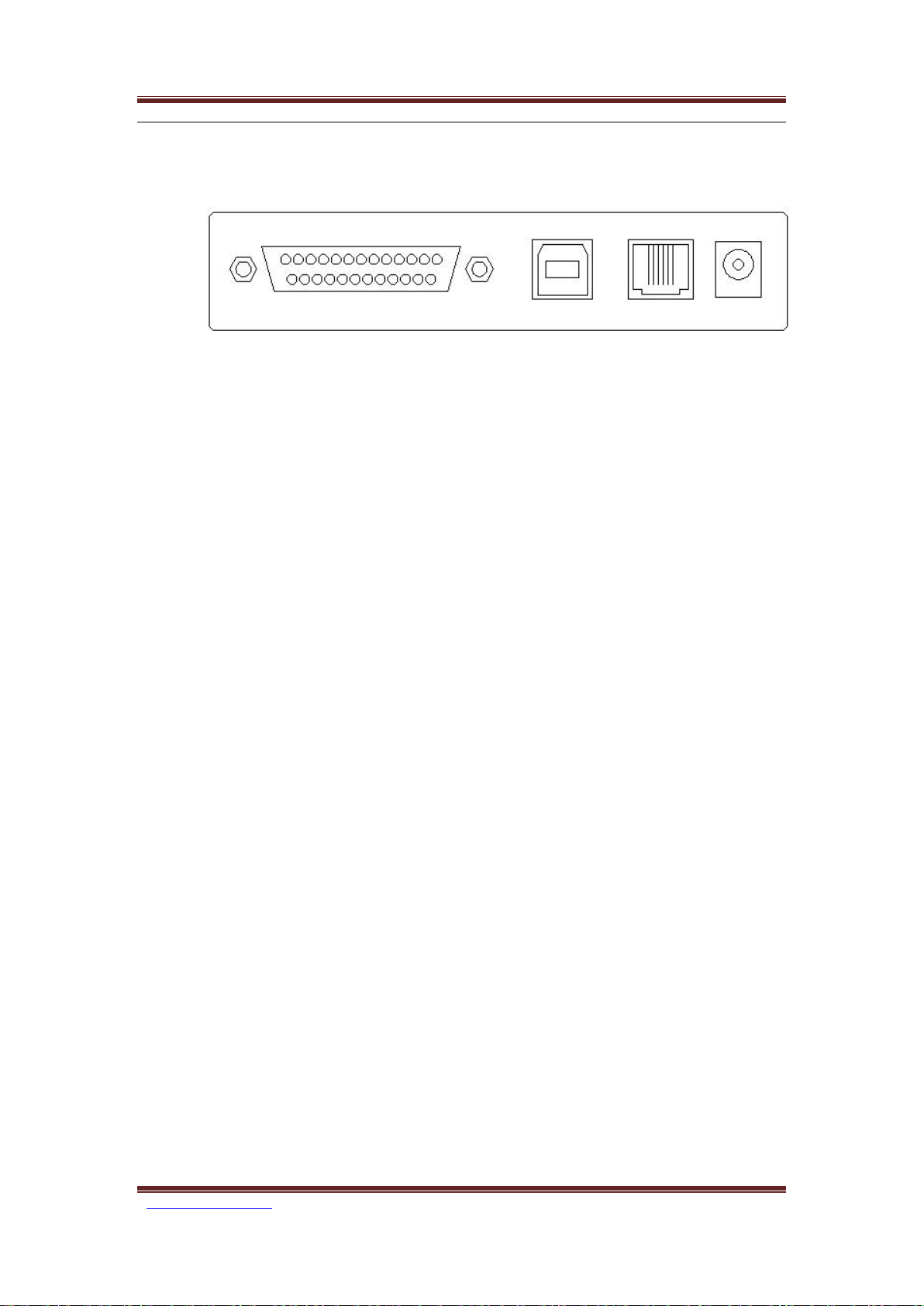
Xiamen Rongta Technology Co., Ltd
Parallel interface: 25PIN Parallel(male) bi-directional parallel interface,
8-bit parallel interface, support the BUSY/nAck handshake protocol.
Parallel Interface USB Cash Drawer Power
Cash Drawer control : 6-wire RJ-11 socket, drive the cash drawer
action via output DC 24V/1A signals
● Printer Character
ASCII Character set:
Font A, 9X9 dots , 1.6 (W ) X3.1 ( H) mm
Font B, 7X9 dots , 1.2 (W ) X3.1 ( H) mm
GB2312: 16X16 dots , 2.7 ( W ) X2.7 ( H) mm
Code Page:PC437、Katakana、PC850、PC860、PC863、PC865、
WPC1252、PC866、PC852 and PC858. Support up to 10 International
Language.
● Paper Specification
Paper types:high-quality 1 linked ordinary continuous paper or 2-3
self - copy paper.
Paper width : 76.0 ± 0.5 mm
Paper roll outer diameter ( Max. ) : Φ75 mm
Paper roll diameter ( Min. ) : Φ12 mm
Single-layer paper thickness : 0.06 to 0.085 mm
Multi layer paper thickness: 0.05 to 0.08 mm, total thickness<0.20 mm
● Ribbon Model: Cassette Ribbon ERC-39(purple or black)
● Printer Reliability : 10 million lines (MCBF)
●Black mark Detection: black mark printed on front right side, the black
mark length (along feed paper direction ) 5 mm, minimum Width 8 mm.
www.rongtatech.com 5
Page 6
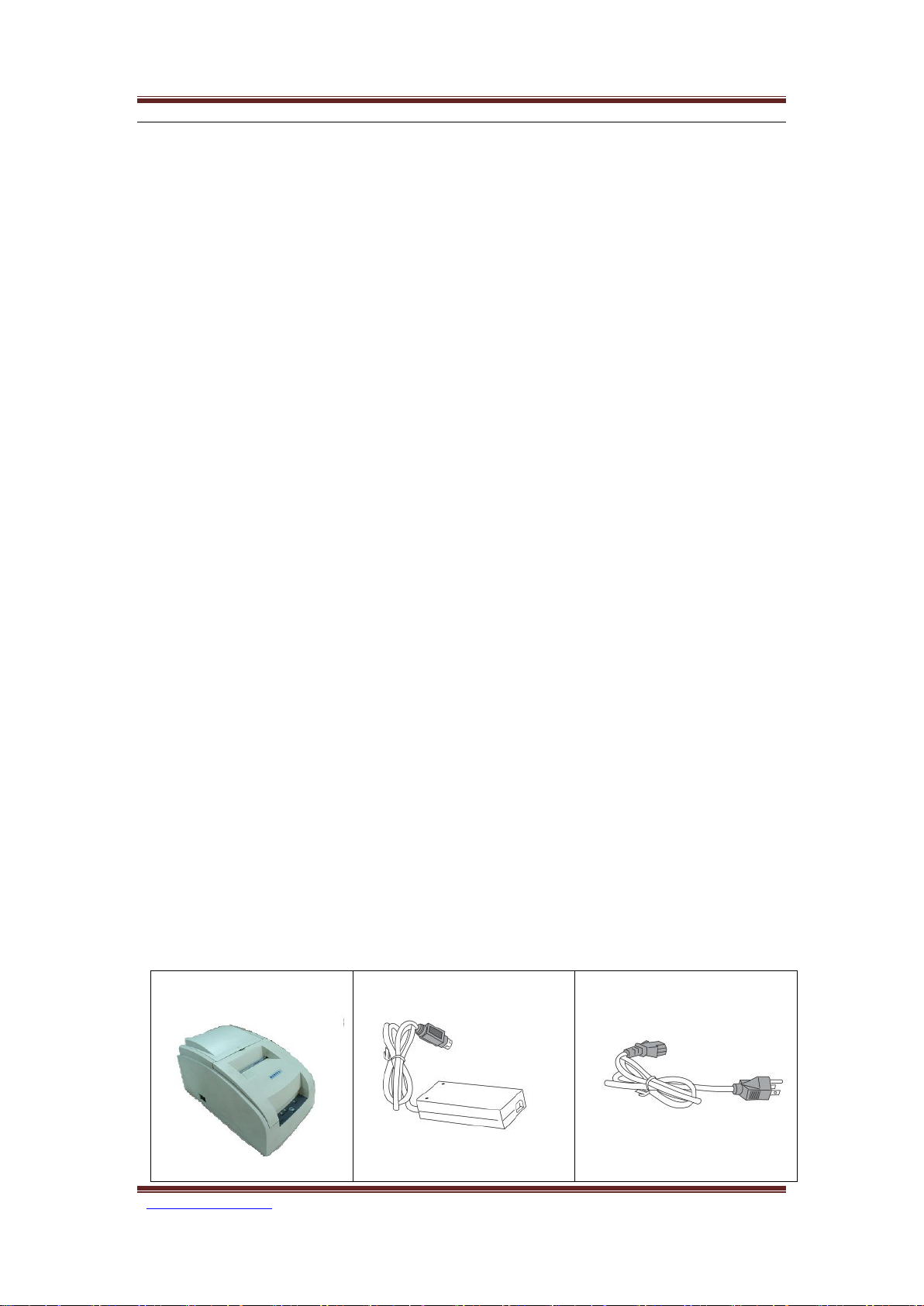
Xiamen Rongta Technology Co., Ltd
Printer
Adapter
Power Cord
Black mark reflectivity < 10% , the other part of the page with black mark
reflectivity > 75%
● Command type: compatible with ESC/POS
Character printing:support ANK character , self- defined characters
and chinese characters double width , double
height printing and character space is adjustable.
Dot printing : support different density dot and download graphics
printing
● Printer adaptor:
Adpator input voltage: AC 110V/220V,50〜60Hz
Adapter Output Voltage: DC 24V/2.5A
Printer input voltage: DC 24V/2.5A
● Printer weight : about 1.6 kg (excluding paper roll )
● Size:260 (L ) x 160 ( W ) x 130 ( H) mm
● Environment :
Operating temperature : 0 ~ 50 ° C Operating Humidity : 10 to 80%
Storage Temperature : -10 ~ 60 ° C Storage Humidity : 10 to 90%
● Model::
RP76US USB + SERIAL
RP76UP USB + PARALLEL
4、RINTER INSTALLATION AND OPERATION
4.1、Printer Disassembling And Installation
Checking spare parts:
After opening the box, please check the Matching parts , if something is
missing please contact the supplier or manufacturer .
www.rongtatech.com 6
Page 7

Xiamen Rongta Technology Co., Ltd
Paper Roller
CD
Communication cables
4.2、PRINTER CONNECTION METHOD
(1) The printer and the PC should be closed and communication cable is
inserted in the printer connection port. The other side of communication cable
( serial cable is 9-pin connector and parallel cable is 25 -pin connector) is
inserted in the host PC 's serial / parallel / USB
(2) If cash drawer can be open electrically , put the RJ-11 connector in the
printer 's cash drawer interface ( cash drawer specification must comply with
the printer cash drawer driver specification) .
(3) Printer Adapter Connection.
Please use the supplied adapter. The connection diagram is as below :
Note:
(1 ) First, plugged printer's power plug DC24V, and then AC220V power , and
then turn on the power switch . Don’t opposite the order , otherwise it will
damage the printer .
www.rongtatech.com 7
Page 8

Xiamen Rongta Technology Co., Ltd
( 2 ) If using improper adapter may affect the printing quality or damage the
printer .
(3 ) Do not connect a telephone line to the cash drawer interface, otherwise the
printer and the phone may be damaged .
(4) When Pull or plug power cord, please hold at the hard cord part, which is
marked with arrow( don’t pull the power cord holding at the soft part of the
cord) . Forced to pull printer power cord with cord soft part may cause printer
or adapter damage .
4.3、PAPER ROLL INSTALLATION
RP76 printers use high quality 76.0 mm 1 associated ordinary continuous
paper or 2-3 associated self - copy paper with convenient automatic paper
loading
Detailed Operation Instruction :
When paper sensor detects no paper, the error (ERROR) indicator , checking
paper (PAPER) indicator keep light, buzzer beeps three times per1 second,
waiting for paper loading . When loading paper, the paper sensor detected
paper, the error (ERROR) indicator and checking paper (PAPER) indicator are
all off and start the paper feeding motor and automatic paper feeding.
After feeding paper, the error (ERROR) indicator blinks. Now, press feed
(FEED) button to feed paper. The error (ERROR) indicator , checking paper
(PAPER) indicator are all off and the buzzer stop beeping. The printer is in
ready status.
Note:
When loading paper (Do not use the paper, which is sticking to the roll core .
Otherwise the printer can not detect the end of paper correctly, and may
damage printer), the paper end should be neat and hold both sides of the
paper insert paper straightly into the bin. The printer will automatically feed,
when the paper feed motor is running. When occur paper jam and the paper
end jams on paper exit, pull out the paper from back after the feed motor stop.
Cut the folding paper and reload the paper
www.rongtatech.com 8
Page 9

Xiamen Rongta Technology Co., Ltd
Requirements on insert roll and direction shown below:
If the roll has not been used up, but you want to remove the roll. Please follow
below steps to remove roll. Do not pull out the roll from printer feeding paper
area .
The operation method is as follows :
(1) Open the printer cover
(2) Pull up the feed paper, cutting the pulled paper
(3) Remove the roll from the printer .
(4) remove the remaining paper by printing feed button (not to pull out the left
paper from the opposite direction of the feed paper) .
4.4、RIBBON INSTALLATION
Be sure to use the original ribbon , not use no-name or low-quality ribbon ,
otherwise will shorten the life of the print head . When replacing the ribbon,
make sure the printer is not receiving printing data, otherwise, the data will be
lost.
Installation ribbon method is as follows :
(1) Open the printer cover.
(2) Follow the arrow on the ribbon to screw the ribbon cartridge to tighten the
loose part of the ribbon
(3) Insert the ribbon to the print head , and to push the ribbon cartridge until it is
tight .
(4) Follow the arrow instruction on the ribbon to screw the ribbon cartridge 5-6
cycles and to tighten the loose part of the ribbon.
www.rongtatech.com 9
Page 10

Xiamen Rongta Technology Co., Ltd
5、PRINTER SWITCHES, BUTTONS AND INDICATOR
5.1 POWER SWITCH
The power switch is used to switch the printer power . It is on the left side of
the printer. When press the switch " - ", turn on the printer ; When press "O",
turn off the printer .
Note : Only turn on the switch after the power supply is connected .
5.2 BUTTONS AND INDICATOR
Buttons and Indicator panel are shown as below:
Buttons and indicators function:
FEED button: Feeding paper button
In standby status, press the FEED button to continuous feeding paper.
During the printing process, pressing FEED button is invalid.
After installing the roll, press FEED button to confirm the paper feeded. The
printer will be into standby status.
Before power on, keep pressing the FEED button and at the same time turn on
printer, it will print self-test page..
ERROR indicator( red ): error indicator
Printer error indication, such as out of paper, paper jam , print head overheat,
the print head error or other abnormalities.
When ERROR indicator flashing means waiting for the paper feeding
PAPER indicator ( red ): paper check indicator
Printing paper detection indicator, when the printer is out of paper, it keeps light.
Once the paper sensor detects paper, the indicator light become off.
www.rongtatech.com 10
Page 11

Xiamen Rongta Technology Co., Ltd
SW
Function
ON
OFF
1
Black mark mode or not
With black
No black mark
2
3
Needle time ( using multi-pages
paper, the longer needle stays, the
better effect of the bottom paper. This
setting is mainly for multi- pages
paper print )
2 3 Time(us)
ON ON 330
OFF ON 310
ON OFF 290
OFF OFF 270
4
Select character quantity for each line
(CPL) 7X9/9X9
42CPL/35CPL
40CPL/33CPL
5
Select single / bi-directional printing
single printing
bi-directional
printing
6
Chinese character mode or not
Not Chinese
Character
Chinese
Character Mode
7
8
Transmission speed (*workable for
RP76US)
7 8 Baud Rate(bps)
ON ON 38400
OFF ON 4800
ON OFF 9600
OFF OFF 19200
POWER indicator (green ) : Power indicator
Once power on, the POWER indicator keeps light.
5.3 DIP SWITCH SETTINGS
Opened the small plastic cover on the bottom of printers, will find DIP switches
on the circuit board. DIP switch settings will change the printer settings .
Note:
Make sure the printer is turned off , and the power adpater has been pulled out
from the power supply before setting the DIP switches .
Printer DIP switch setting function as follows:
www.rongtatech.com 11
Page 12

Xiamen Rongta Technology Co., Ltd
Pin No.
Model Name
Signal Sources
Description
2
TXD
Printer
When using XON / XOFFhandshake
protocol, the printer will send control
code XON / XOFF control code to the
PC .
3
RXD
host
The printer is receiving data from the
PC .
6、Printer Self-test Printing
Self-test printing can detect whether the printer is working correctly. If the
printer can print out self-test page, that means the printers are normal except
the line connection to the PC. Otherwise the printer needs an overhaul .
Self-test can print out the firmware version No., details of the DIP switch
settings, interface forms, English characters and part of Chinese characters.
Self-test operation : After connecting the printer, keep pressing the FEED
button and at the same time, turn on the printer power. At this time the printer
will start reset detection, and you can release the (FEED) button within 5
seconds. The printer will print out the self-test page.
At the end of the self-test page, the printer prints out the following .
Self-Test
*****
Completed
7、Printer Serial Port
RP76 printer's serial port is RS-232 standard, and communication baud rate
can be 4800bps, 9600bps, 19200bps or 38400bps optional( can be adjusted
via DIP switches ). It is 8 bits of data, no parity, 1 stop bit , support RTS / CTS
and XON / XOFF handshake protocol.
The printer serial port pin functions are defined as follows:
www.rongtatech.com 12
Page 13

Xiamen Rongta Technology Co., Ltd
7
RTS
Pinter
This signal indicates the printer status.
Low signal reacts the printer " busy " ,
and can not receive data. High signal
indicates the printer " ready " to receive
data 5 GND
--------
Signal Ground
4
DTR
Printer
Same as the RTS signal (Pin 7 )
Pin NO.
Signal Name
Signal
sources
Description
1
/STB
host
Data strobe trigger pulse, when
falling edge, it read-in data
2
3
4
5
6
7
DATA2
DATA3
DATA4
DATA5
DATA6
DATA7
host
host
host
host
host
host
These signals respectively
represent from the first to the
eighth parallel data signal.
For each signal, when the logic is
"1" means " high" level and the
logic is "0" means " low " level.
Printer serial port and POS host serial interface connection diagram :
TXD 2 2 RXD
RXD 3 3 TXD
RTS 7 8 CTS
DTR 4 1 DCD
GND 5 5 GND
6 DSR
4 DTR
Printer Serial port DB9 POS Host Serial port DB9
8、Printer Parallel Port
RP76 printer 's parallel interface is for 25PIN socket. 8-bit parallel transfer and
supports the BUSY / nAck handshake protocol.
Printer parallel interface socket pin function is defined as follows :
www.rongtatech.com 13
Page 14

Xiamen Rongta Technology Co., Ltd
8 9 DATA8
DATA9
host
10
nAck
Printer
Printer Answer Signal. It indicates
that the printer has received the
data of previous one byte.
11
BUSY
Printer
The "high" level indicates that the
printer is " busy " , and can not
receive data
12
GND
-----
Grounding, logic is "low " level
13
Select
Printer
"High " level pulled via resistance
18-25
GND
-----
Grounding, logic "low " level
.
15
NError(nFault)
Printer
Print error signal
Pin No.
Signal
Flow Direction
1
Empty
Empty
2
Structure
Ground
Output
3
Empty
Empty
4
Cash drawer
driver signal
Output
5
Empty
Empty
6
Empty
Empty
9、Printer Cash Drawer Port
The printer cash drawer port is with standard RJ-11 , 6-wires socket, output DC
24V/1A and work by power signal. Plug the RJ-11 crystal plug into cash drawer
port and then you can open the cash drawer via printer.
Printer cash drawer interface pin functions are defined as follows :
www.rongtatech.com 14
Page 15

Xiamen Rongta Technology Co., Ltd
10、Black Mark Position Control Instruction
10.1 Printing mechanism and printing control relevant parameters
(1) From the print head of printing mechanism to the printer head tear paper
line position is 22 mm.
(2) From the print head of printing mechanism to the black mark detection
switch is 28 mm .
10.2 Black Mark Printing Note
(1) Black Label must be printed on the front right side of receipt
(2) The black mark printing size should be: 8 ( W ) X5 ( H) mm .
(3) The blackness of the black mark should be sufficiently saturated, reflectivity
<10 % ; the other parts of the black mark printed the whiteness should be
sufficient, reflectivity > 75% .
10.3 Black Mark Positioning
The institution supports the pre-printed positioning printing with black mark
paper printing.
(1)Black mark positioning control selection
Select DIP SW-1 “ON” and set GS(F command correctly and then select black
mark positioning printer
(2)Black mark detection position
Black mark is on front right side of receipt. The relationship among the black
mark detection switch position, the print starting position and tear paper line
position is shown as below. The printer detects the black mark position is in the
forefront of the black mark to black mark detection switch center position
approximately 2 mm.
www.rongtatech.com 15
Page 16

Xiamen Rongta Technology Co., Ltd
A=50mm
B=28mm
C=22mm
11、Printer Cleaning
If the print head have wastepaper, please using a soft bristle brush to clean
wastepaper
12、Troubleshooting
Printer failure, you can refer to below instruction. If still can not troubleshoot,
please contact the dealer or manufacturer .
12.1 Indicator on the Control Board Not Light
Check whether the power cord is properly inserted into the printer, power
adapter and power socket. Check whether the printer's power switch is turned
on.
12.2 Indicator indicates normal, printer don’t print
Running self-test to check if the printer is working properly . If can not be self testing, please contact your dealer or technicians.
If the self-test can work normally, check followings:
www.rongtatech.com 16
Page 17

Xiamen Rongta Technology Co., Ltd
(1) Check both ends of the connections interface between the printer and
computer. Make sure that the connection specifications meets both the printer
and computer requirement.
(2) The printer and the computer data transfer settings may be different. Make
sure that the printers data transmission DIP switch settings is same as
computer. You can print out the interface setting by printing self-test page. If
the printer can not print, please contact your dealer or technicians.
12.3 Printer has Sound, but Not Printing
The ribbon cartridge may be installed improperly. Please installed the ribbon
cassette correctly .
The ribbon may be worn , replace the ribbon cartridge .
12.4 Printing Vaguely
The ribbon may be worn , replace the ribbon cartridge .
12.5 Printout Lack of a Line
The print head may be damaged. Stop printing and contact your dealer or
service technicians.
www.rongtatech.com 17
