Ronghua Electronic EGUARDEG3388 User Manual
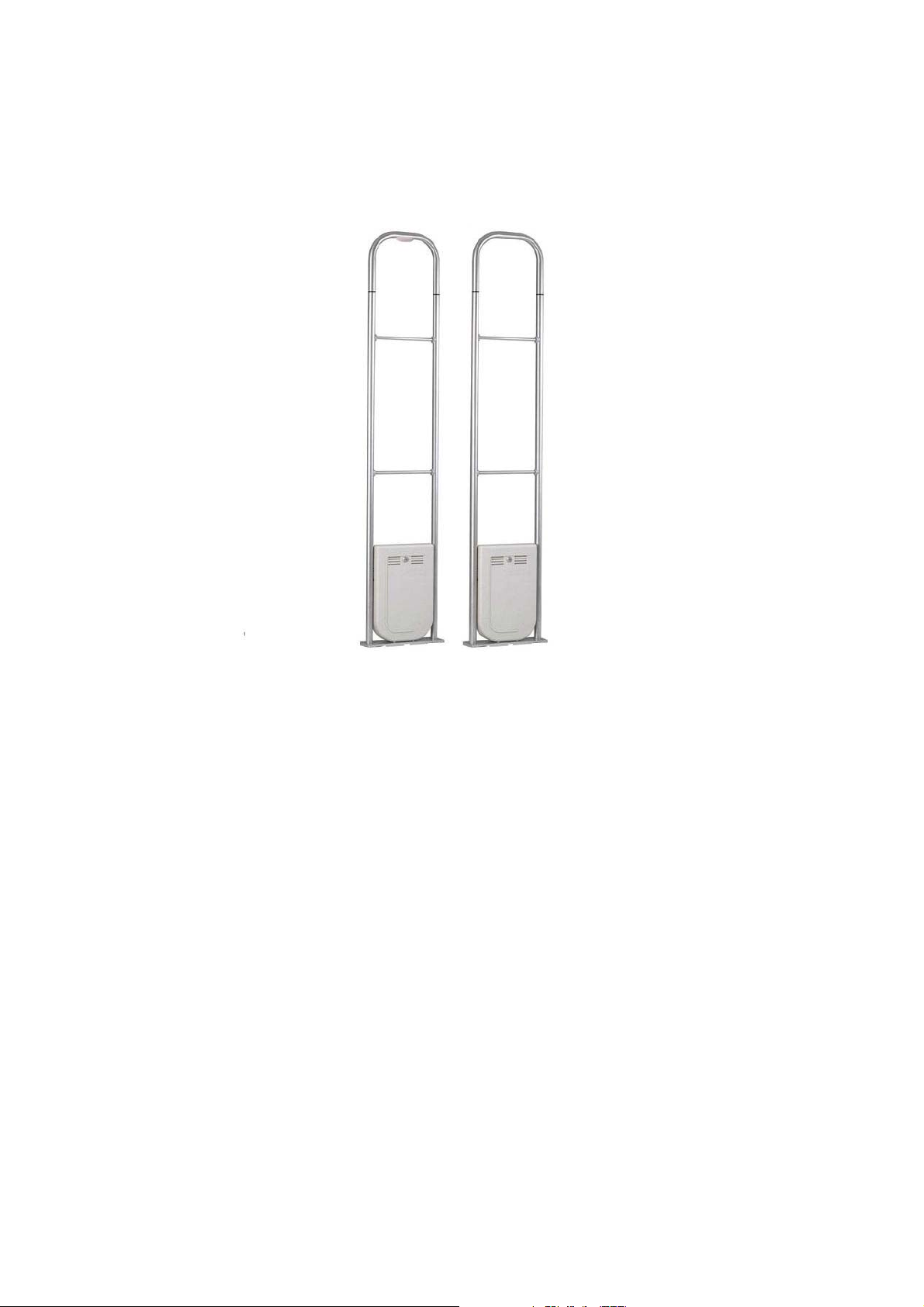
Installation Manual for
EG2233/EG3333/EG8406/EG3355/EG3388
RF EAS Systems
• DSP system with proprietary software incorporating RF/ADD.
• EG2233 classic. EG3333 ABS, EG8404 chrome and ABS, EG3355/3388 acrylic
• Automatic analysis of noise and interference ensuring high pick rate and fast response time.
• Digital system with auto-testing mode to ease tuning and installation.
• Environmental friendly with low power usage.
Diaward Electronic Security Systems Ltd.
19-20 Connaught Road Central
th
Floor, Fung House
15
Hong Kong
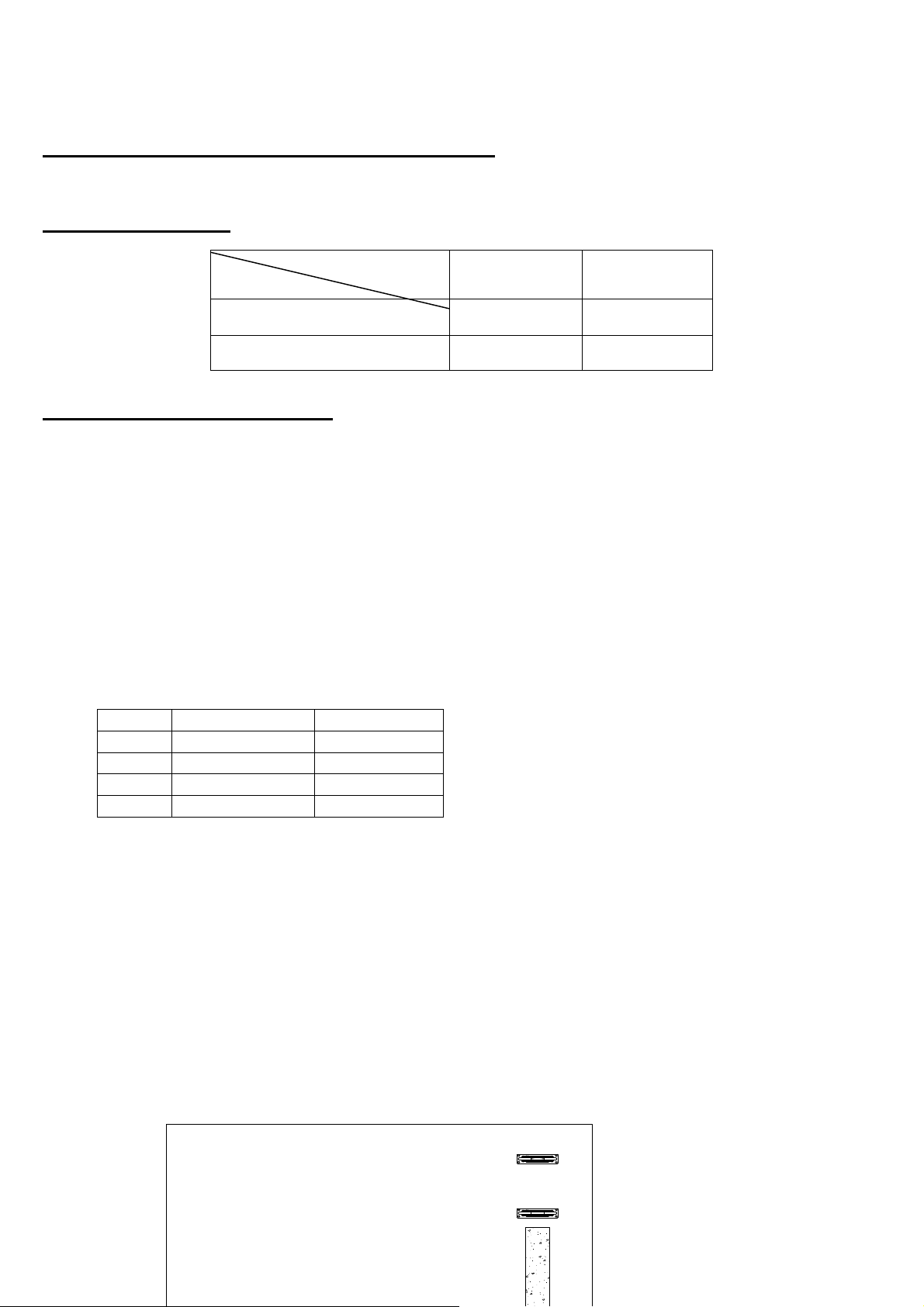
Simplify Installation and Set-up Procedures
(Tx2300 Transmitter and Rx4300 Receiver)
Detection distance
Distance
Labels/tags
40×40mm labels 1.0m 1.2m
Suggested Maximum
Tags(Q≥220) 1.6m
1.8m
Transmitter Antenna Tx 2300
Normally no tuning required.
(Refer to figure 5)
Technical Data:
Operating voltage……. DC 24V
Operating current……. < 450mA
Fuse…………………… 250V, 500mA
Sweeping frequencies….…. 7.6~8.2MHz
Modulation frequency..180Hz, 172Hz, 160Hz or 150Hz (factory setting at 180Hz)
Adjusting Modulation Frequency
The modulation frequency is preset at the factory at 180Hz.
Adjusting the setting at JP5, JP6, JP7 and JP8 will change the modulation frequency.
Disconnected Connected
180Hz JP5, JP6, JP8 JP7
172Hz JP5, JP7, JP8 JP6
160Hz JP6, JP7, JP8 JP5
150Hz JP5, JP6, JP7 JP8
For systems to operate, the Modulation Frequency of the Tx and Rx must be the same.
Multiple connections
Non-synchronization
If there are two or more groups of antennae which are 10m away from each other, and
synchronization is not suitable, it is necessary to change the modulation frequency of one
group from another to avoid interference between systems, i.e. one set of transmitters at
180Hz and while another set at 160Hz(or 150Hz or 172Hz). For example, in figure 1 and
4 if the two sets of systems are over 10m apart, setting two different modulation frequency
for the two groups would be sufficient. However, for the set up in figure 2 and 3 ,
synchronization would be necessary (see section on Synchronization below).
PROJECT-1
R
B
T
A
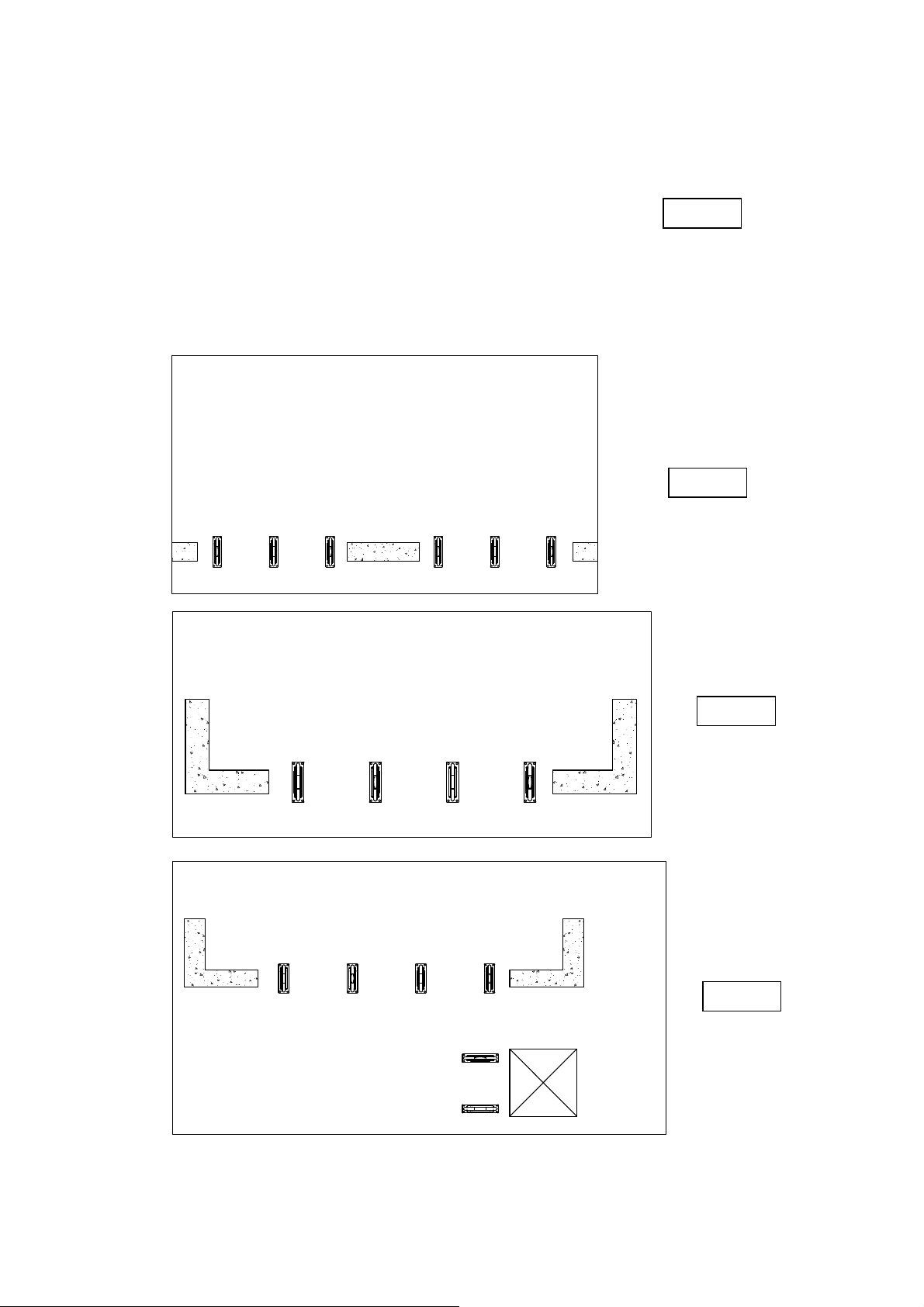
PROJECT-2
RRT TRR
PROJECT-3
PROJECT-4
Multiple connections
Figure 1
Figure 2
AB
Figure 3
RT
TR
TR
RT
R
ELEVATOR
T
Figure 4
