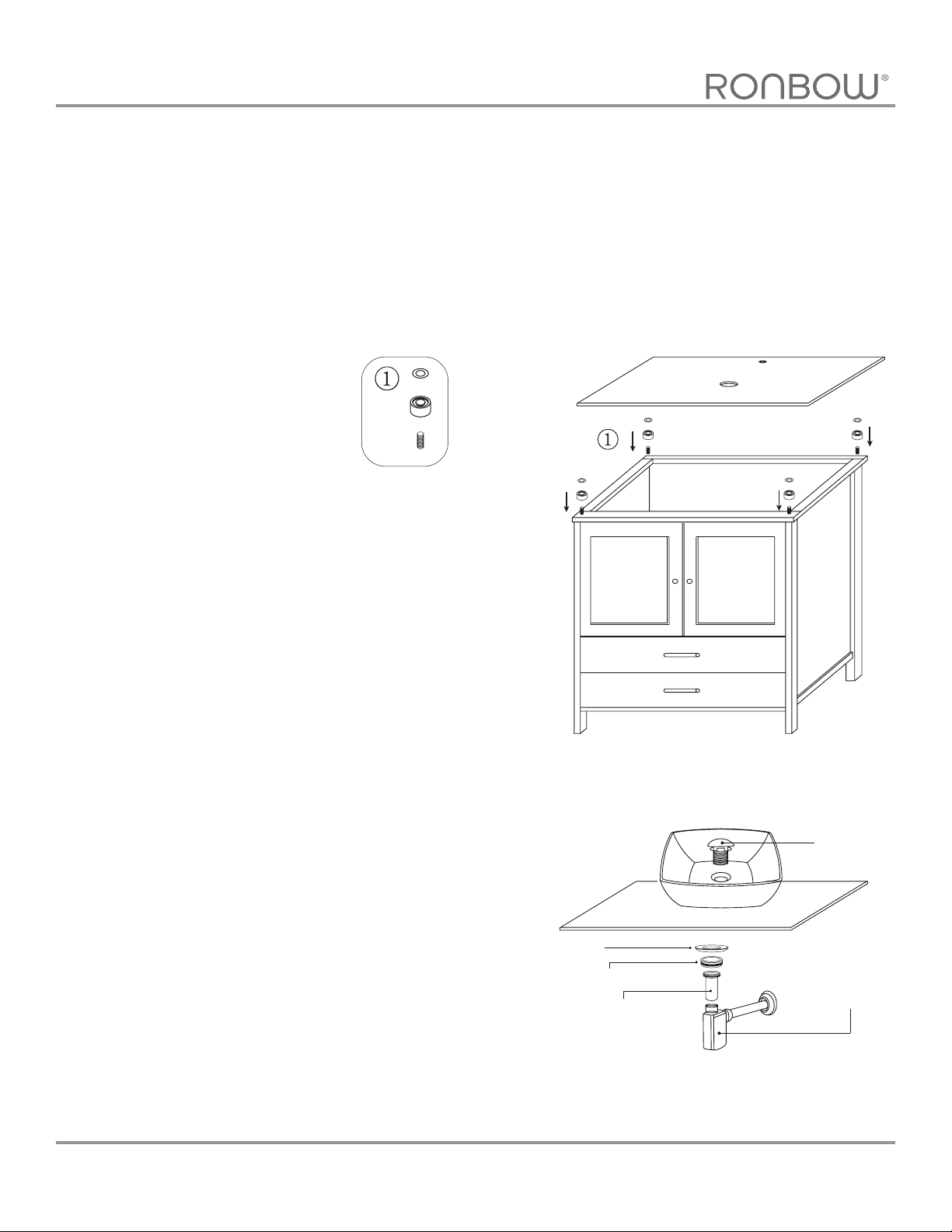
JUNO
Installation Sheet
24”/30”
Model:
039224
039230
For installing STONE top:
Discard chrome spacers and use silicone
adhesive to secure top to leg support.
Step 1 :
Step 2 :
Screw in the countertop
spacers into the holes
provided on top of the
cabinet
Set your countertop on the spacers
Contempo Collection
For installing WOOD top:
Chrome spacers (parts 1) may be used but are
not necessary. Wood top may be placed on
spacers or may be glued to leg supports by
using silicone adhesives.
Step 3 :
Step 4 :
Position your sink over the drain hole on
the coutertop
Installing Drain
Place a generous portion of plumbers’
putty under drain cap and insert whole
drain body inside the bowl and through
the countertop
From under the drain, insert the thick
rubber washer and screw on and tighten
the metal nut. Remove excess plumbers’
putty. Attach p-trap to tailpiece
(There may be a small beveled rubber washer
packaged with your drain, please discard this and
use plumbers’ putty instead.)
Thick rubber
washer
Metal Nut
Tailpiece
Drain
P-trap
www.ronbow.com
Ronbow Corporation, All Rights Reserved.
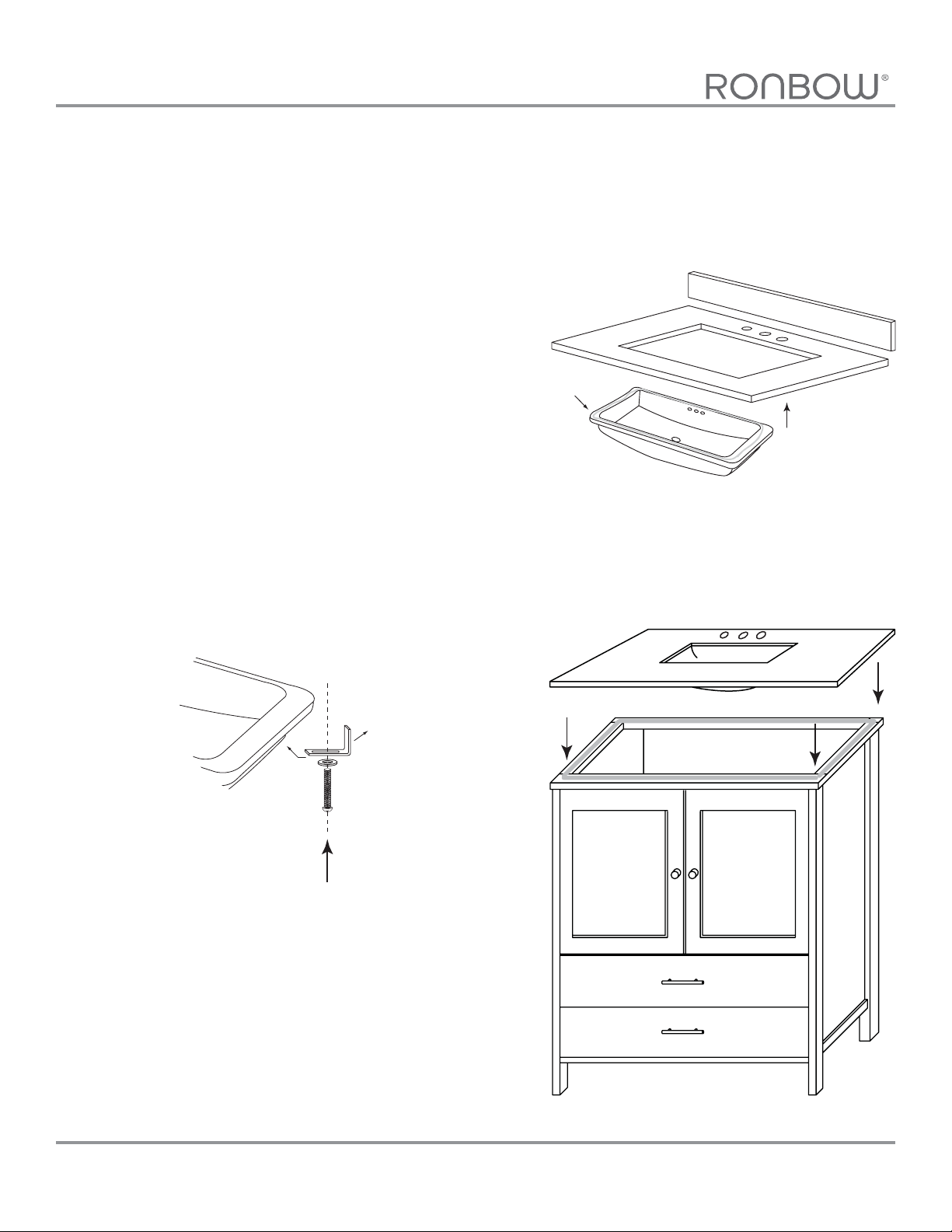
JUNO
Installation Sheet
24”/30”
Model:
Note :
Step 1 :
Step 2 :
039224
039230
For installing under counter sink with
counter top
Apply adhesive caulking around the
topside of rim near the edge, Carefully
raise sink in place, align, and press firmly
See Figure 1.
Attach 4 undermount-clips to hold
lavatory in place
See Figure 2.
Contempo Collection
Figure 1.
Back Splash
Counter top
adhesive caulking
Figure 2.
Step 3 :
Undermount Clip
Secure top & back splash to cabinet by
using adhesive caulk
See Figure 3.
Figure 3.
adhesive caulking
www.ronbow.com
Ronbow Corporation, All Rights Reserved.
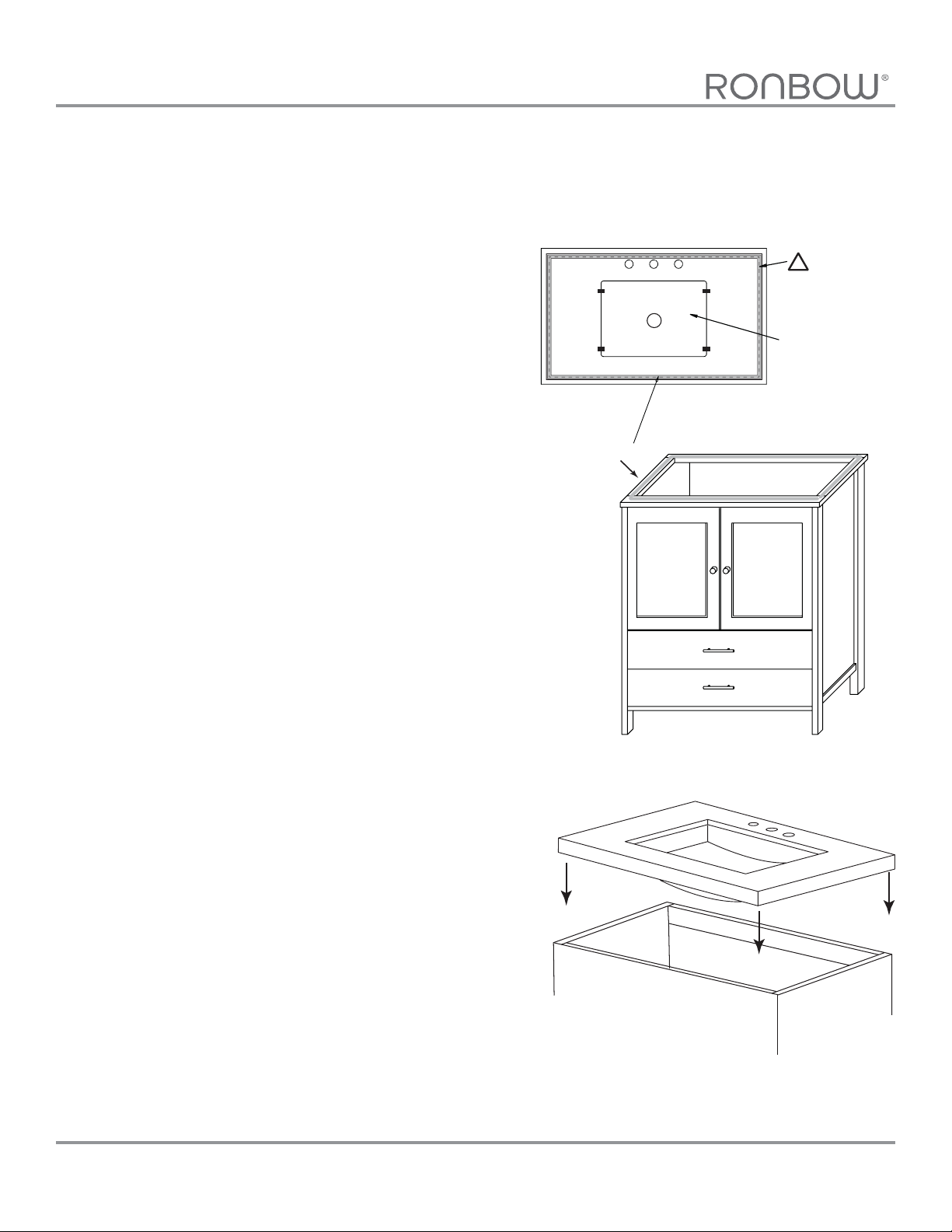
JUNO
Installation Sheet
24”/30”
Model:
Note :
Step 1 :
Step 2 :
039224
039230
For installing under counter sink with
WideAppeal Top
DO NOT DISCARD WOODEN
INSTALLATION BRACKET!
• Make sure wooden installation
bracket is safely secure
• Install under counter sink by
following specific sink installation
See Figure 1.
• For best results, clean the mounting
surfaces with a dry cleaning cloth
• To prevent over flow of adhesive, use
masking tape to tape o the edges
of the cabinet and the counter top
Figure 1.
Figure 2.
adhesive caulking
Contempo Collection
1. Wooden
!
installation
bracket
2. Undercounter sink
Step 3 :
Apply adhesive on wood bracket and
mounting surfaces of the cabinet
See Figure 2.
Step 4 :
Carefully place countertop on to the
cabinet, align, and press firmly
See Figure 3.
www.ronbow.com
Figure 3.
Ronbow Corporation, All Rights Reserved.
