Page 1
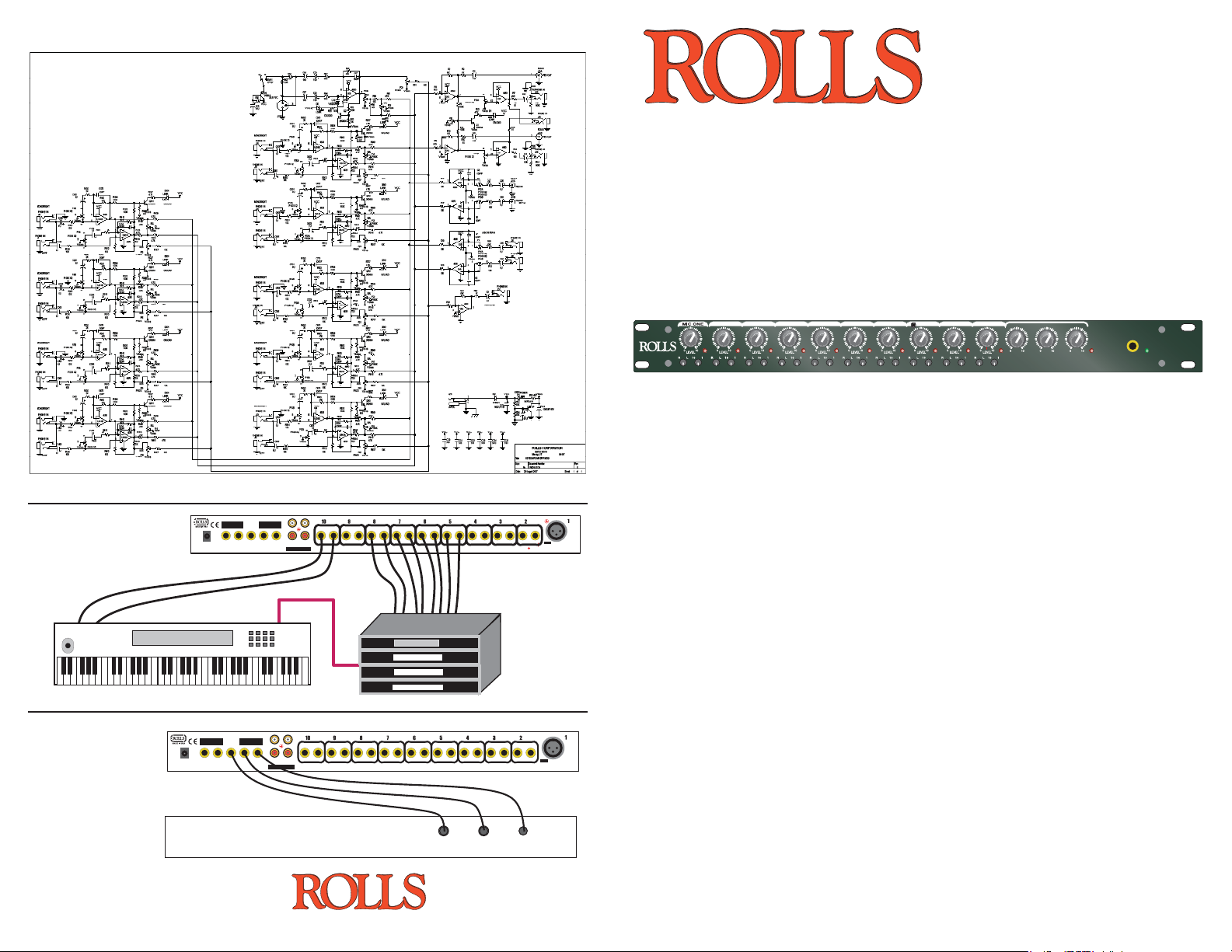
SCHEMATIC
RM219
Stereo Mic/Line Mixer
2345678910
clip
clip
clip
clip
clip
clip
clip
clip
clip
clip
clip
pan aux
bal aux
bal aux
bal aux
bal aux
bal aux
bal aux
bal aux
bal aux
bal aux
TAPE IN AUX RETURN MASTER
bal aux
STEREO LINE MIXER
RM219
HEADPHONE/
AUX OUT
PWR
CLIP
LEVEL
EXAMPLE 1
RIGHT AND LEFT
OUTPUTS
EXAMPLE 2
MODEL RM203x
AUXILIARY
MAIN
RETURN
OUTPUTS
RIGHT
LEFT
AUX
12VAC
OUT
300mA
LEFTRIGHT\
OUT
SEND
MONO
MIDI CONTROL
MODEL RM203x
MAIN
OUTPUTS
RIGHT
LEFT
12VAC
300mA
AUX
OUT
OUT
SEND
MONO
AUXILIARY
RETURN
L
R
OUT IN
LEFTRIGHT\
RECORD
MULTI-EFFECTS PROCESSOR
L
MONO MONO MONO MONO MONO MONO MONO MONO MONO
R
RIGHT
LEFT RIGHT LEFT RIGHT LEFT RIGHT LEFT RIGHT LEFT RIGHT LEFT RIGHT LEFT RIGHT LEFT RIGHT
OUT IN
RECORD
RIGHT AND LEFT OUTPUTS
FROM EACH SOUND MODULE
UP TO 9 TOTAL
SOUND MODULES
MONO MONO MONO MONO MONO MONO MONO MONO MONO
RIGHT
LEFT RIGHT LEFT RIGHT LEFT RIGHT LEFT RIGHT LEFT RIGHT LEFT RIGHT LEFT RIGHT LEFT RIGHT
INPUT RIGHT
OUTPUTS
ROLLS CORPORATION
SALT LAKE CITY, UTAH
LEFT
MIC
LEFT
off
PHANTOM POWER
SPECIFICATIONS
Input Impedance: Line: 10 k Ohms unbal.
Mic: 10 k Ohms bal.
Phantom Power Voltage: +15 VDC
Output Impedance: 50 Ohms bal
Max Input Level: +18 dBV
Phase Shift: < 10 deg. 20 Hz - 20 kHz
Connectors: 1/4” and RCA
Max Gain: 26 dB Line
26 dB Aux
S/N Ratio: >90 dB
MIC
LEFT
off
PHANTOM POWER
THD < .003%
IMD (SMPTE) < .003%
Self Noise: < 82 dB
Power PS27s - VDC
Weight: 7 lbs (3kg)
Size: 19” x 1.75” x 6.5”
(48cm x 4.5cm x 17cm)
03/12
OPERATION GUIDE
Page 2
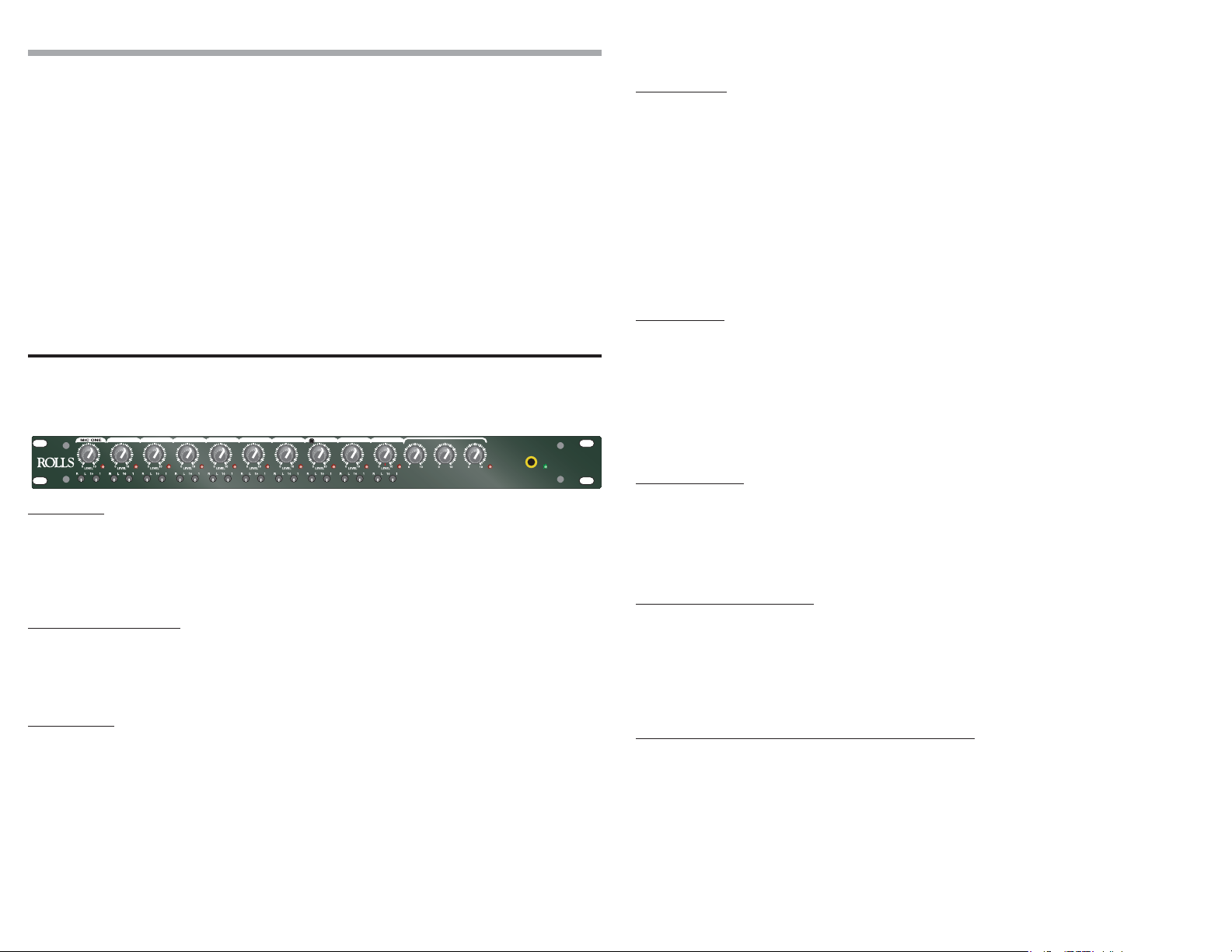
INTRODUCTION
Thank your for your purchase of the Rolls RM219 Stereo Mic\Line Mixer. The RM219 is a
line-level mixer featuring a single mic input and nine channels of stereo inputs. It has a Tape
input and output, and a mono auxiliary send and stereo return. Each channel has a signal
level control, a right/left balance control, an auxiliary level control, and a clip LED.
INSPECTION/WARRANTY
1. Unpack and inspect the RM219 box and package.
Your RM219 was carefully packed at the factory in a protective carton. Nonetheless, be sure
to examine the unit and the carton for any signs of damage that may have occurred during
shipping. If obvious physical damage is noticed, contact the carrier immediately to make
a damage claim. We suggest saving the shipping carton and packing materials for safely
transporting the unit in the future.
2. Please visit our web site at www.rolls.com and click on the Register Your Warranty
Here text. Fill out the warranty information to ensure coverage of your new Rolls product. If
you do not have access to the internet, or do not wish to register your warranty online, complete the Warranty Registration Card and return it to the factory.
DESCRIPTION
REAR PANEL
Master Outputs
Right and Left Out: 1/4” TRS balanced main output jacks. For connection to an ampli er,
recording device or signal processor.
Right and Left Aux Return: 1/4” unbalanced jack, for connection to the right and left outputs of a signal processor, or they may be used as auxiliary inputs.
Aux Send: 1/4” unbalanced jack, for connection to a signal processor input such as a
multi-e ects processor. This output may also be used as a monitor send for connection to
an ampli er and speakers for monitoring.
Record Out: Stereo RCA jacks for connection to a stereo input device such as a cassette player or
DAT player, for recording program material. Level is controlled by individual channel volumes.
Record Inputs: Stereo RCA jacks for connection to a source such as a cassette player or
CD player.
Channel Inputs
Note: Channels Two through Ten are identical.
Right / Left: 1/4” TS unbalanced jacks for connection to the right and left outputs of a
stereo instrument, or if nothing is plugged into the Left input, the signal connected to the
Right input feeds both sides.
FRONT PANEL
2345678910
RM219
HEADPHONE/
AUX OUT
PWR
clip
clip
clip
clip
clip
clip
clip
clip
clip
clip
pan aux
bal aux
bal aux
bal aux
bal aux
bal aux
bal aux
bal aux
bal aux
bal aux
clip
TAPE IN AUX RETURN MASTER
bal aux
STEREO LINE MIXER
CLIP
LEVEL
Channel One
Pan: Adjusts the relative level of the microphone signal to the Right and Left Outputs.
Aux: Adjusts the level of signal sent to the Auxiliary Output.
Mic Level: Adjusts the signal level of the microphone preamp circuitry.
Clip: When lit, indicates clipping of excessive level into the channel.
Note: Channels Two through Ten are identical.
Channel Two - Ten Section
Bal: Adjusts the relative level of the channel signal to the Right and Left outputs.
Aux: Adjusts the amount of signal sent to the Auxiliary Output.
Level: Adjusts the overall signal level of the channel.
Clip: When lit, indicates clipping of excessive level into the channel.
Master Section
Tape In: Adjusts the amount of input signal from the rear panel Tape In jacks.
Aux Return: Controls the amount of signal received at the stereo Aux Return jacks.
Master Level : Controls the overall output level of the RM219.
Headphone/Aux out: 1/4” TRS stereo jacks for monitoring the master right and left signals,
also may be used as an alternative stereo output for connecting to another stereo ampli er.
PWR: Indicates that the RM219 is connected to an AC outlet and is on.
Channel One
Input: Balanced XLR jack for connection to a condenser or dynamic microphone.
Phantom Power: For applying +15V phantom power to the Mic 1 XLR jack.
PHANTOM POWER
The RM219 Phantom Power is applied to the XLR input when the rear phantom power switch is
in the on position.
INPUT CONNECTION EXAMPLE
The RM219 Channel One is designed to receive a microphone level signal, all other channels are designed to receive line-level signals. Connect a microphone to Channel One,
and connect the outputs of each instrument or module via a 1/4” cable to channels two
through ten as shown in Example 1 (See back page). Connect the outputs to an ampli er,
snake, or mixer.
AUXILIARY SEND/STEREO RETURN CONNECTION EXAMPLE
Connect 1/4” unbalanced cables to the Aux Send to the Input of the signal processor, and
connect each signal processor output to its corresponding Aux Return jack as shown in
Example 2 (See back page). Set the “Mix” control on your signal processor to 100% e ect
since the dry portion of the signal is mixed in the RM219.
NOTE: The RM219 Aux Send jack may also be connected to an ampli er, then to speakers and used as a Monitor Send.
