Page 1
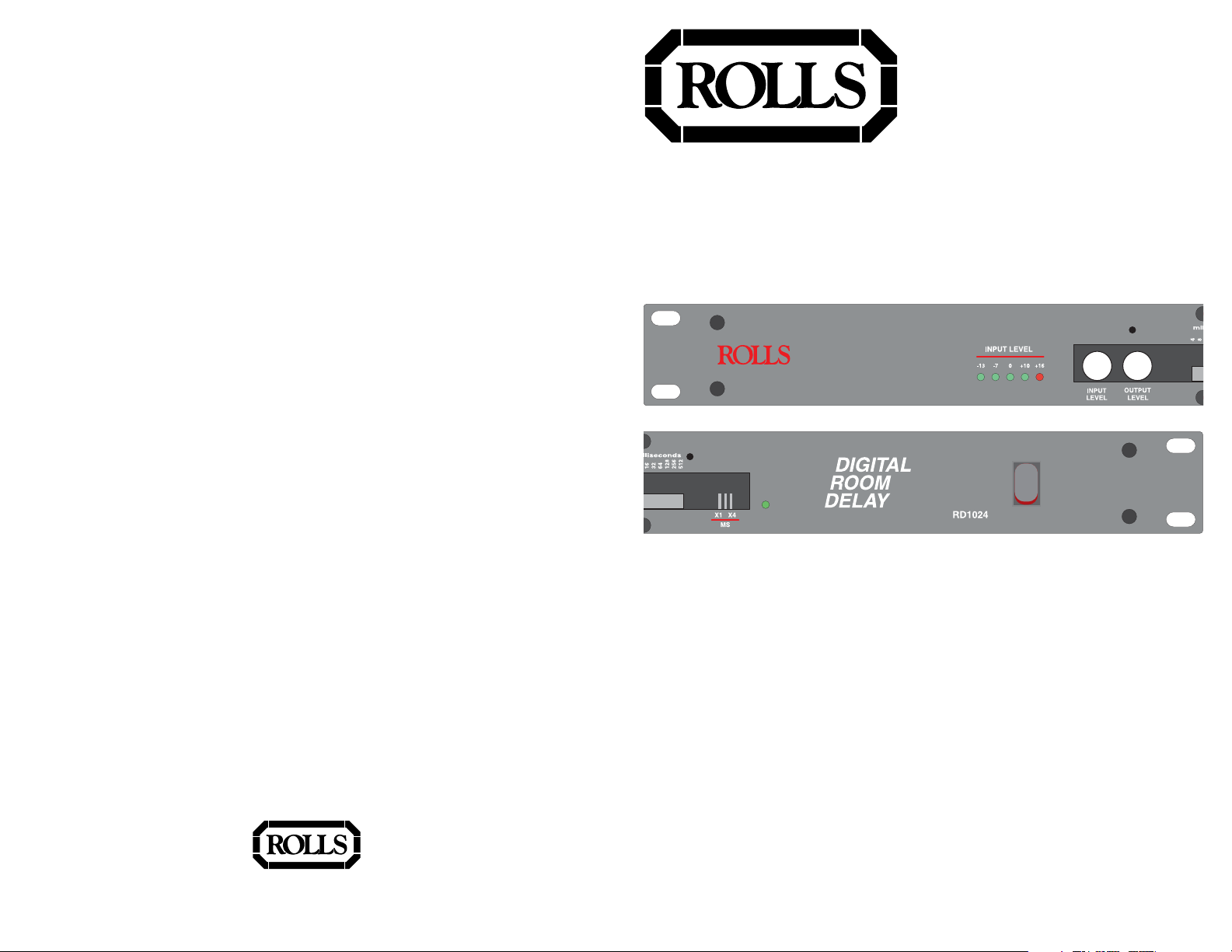
LIMITED W ARRANTY
This product is warranted to the original consumer purchaser to be free
from defects in materials and workmanship under normal installation, use and
service for a period of one (1) year from the date of purchase as shown on the
purchaser’s receipt.
The obligation of Rolls Corporation under this warranty shall be limited
to repair or replacement (at our option), during the warranty period of any part
which proves defective in material or workmanship under normal installation,
use and service, provided the product is returned to Rolls Corporation, TRANSPORTATION CHARGES PREPAID. Products returned to us or to an authorized
Service Center must be accompanied by a copy of the purchase receipt. In the
absence of such purchase receipt, the warranty period shall be one (1) year from
the date of manufacture.
This warranty shall be invalid if the product is damaged as a result of
defacement, misuse, abuse, neglect, accident, destruction or alteration of the
serial number, improper electrical voltages or currents, repair, alteration or
maintenance by any person or party other than our own service facility or an
authorized Service Center, or any use violative of instructions furnished by us.
This one-year warranty is in lieu of all expressed warranties, obligations
or liabilities. ANY IMPLIED WARRANTIES, OBLIGATIONS, OR LIABILITIES, INCLUDING BUT NOT LIMITED TO THE IMPLIED WARRANTIES
OF MERCHANTABILITY AND FITNESS FOR A PARTICULAR PURPOSE,
SHALL BE LIMITED IN DURATION TO THE ONE YEAR DURATION OF
THIS WRITTEN LIMITED WARRANTY. Some states do not allow limitations
on how long an implied warranty lasts, so the above limitation may not apply to
you.
IN NO EVENT SHALL WE BE LIABLE FOR ANY SPECIAL, INCIDENTAL OR CONSEQUENTIAL DAMAGES FOR BREACH OF THIS OR
ANY OTHER WARRANTY, EXPRESSED OR IMPLIED, WHATSOEVER.
Some states do not allow the exclusion or limitation of special, incidental or
consequential damages so the above limitation or exclusion may not apply to
you. This warranty gives you specific legal rights, and you may also have other
rights which vary from state to state.
RD1024
Digital Room Delay
pwr
SPECIFICATIONS
Max. Input: +16 dBV
Input Impedance: 10k Ω balanced
Output Impedance: 50 Ω balanced
Delay Range: 4 - 1024 mSec as shipped
4 - 4096 mSec. with 4 update RAM chips
Delay Resolution: 4 mS or 16mS in X 4 jumper postion
Frequency Response: 20Hz to 20kHz (+/-3 dB)
THD: 0.3%
Size: 1.75” H x 19” W x 5.25” D.
Weight: 7 lbs.
ROLLS CORPORATION
SAL T LAKE CITY, UT AH
6/03
OWNERS MANUAL
Page 2
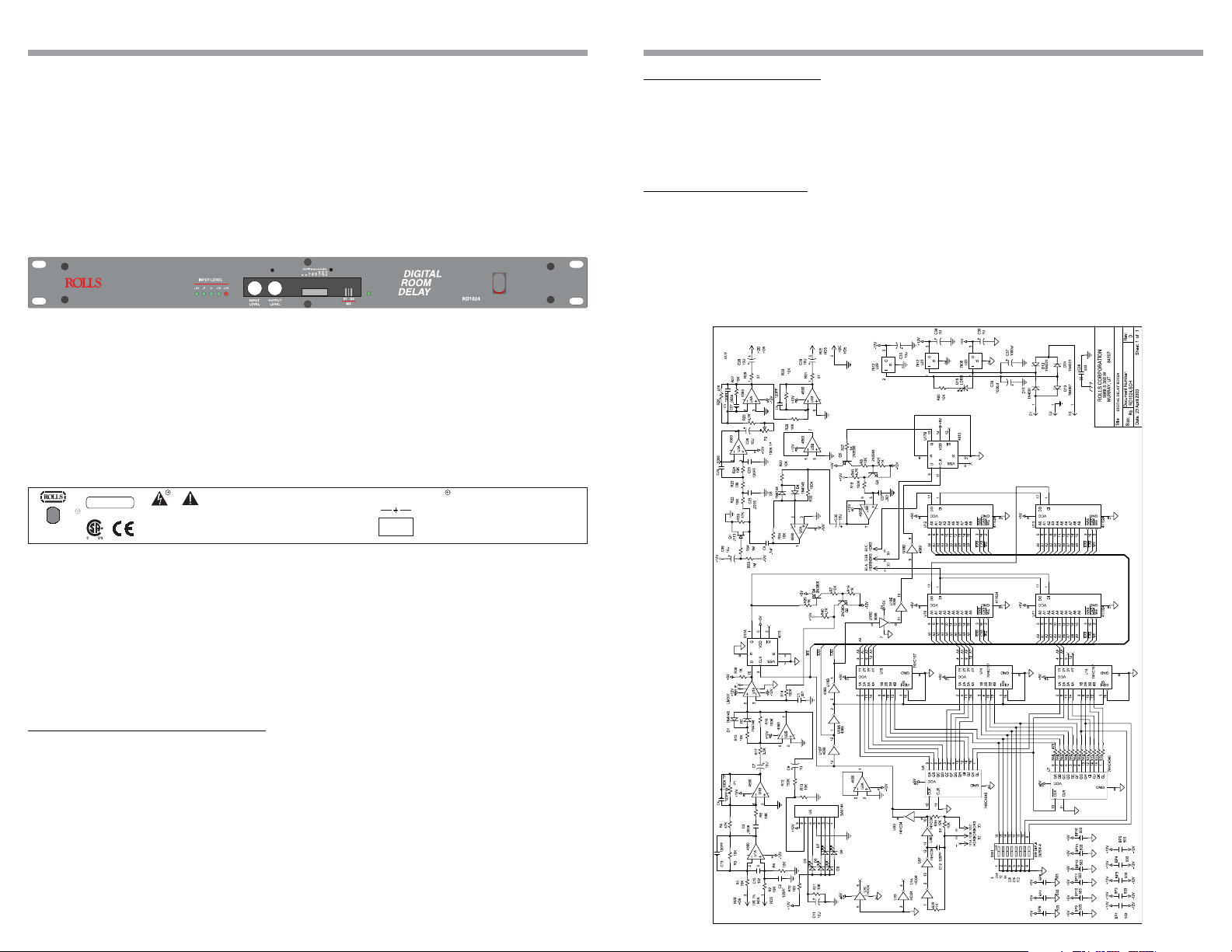
INTRODUCTION
OPERATION Cont.
The RD1024 Digital Delay is used f or speak er distance delay. With the e xtra
memory it may even be used as part of a broadcast profanity delay. The RD1024
is housed in a single rack space chassis.
PLEASE NOTE: THIS MANUAL ASSUMES THE USER HAS A W ORKING
KNOWLEDGE OF BASIC A UDIO CONNECTION AND OPERATION
PRINCIPLES.
DESCRIPTION
FRONT PANEL
pwr
INPUT LEVEL LEDs: Indicate the amount of input signal le v el, in decibels .
INPUT LEVEL: Adjusts the amount of input signal.
OUTPUT LEVEL: Adjusts the amount of output signal.
DIP SWITCHES: Set the dela y time
JUMPER: f or setting the maximum delay X 4 if extra RAM has been installed
PWR: Indicates that the RD1024 has po wer and the power switch is in the ON
position.
REAR PANEL
120 VAC
50/60 Hz 15 VA
SERIAL NUMBER
1024-
MADE IN U.S.A
WARNING:
electric shock or fire, do not expose
this device to rain or moisture.
CAUTION:
electric shock do not remove lid. No user
serviceable parts inside. Refer servicing
to qualified service personnel.
To reduce the risk of
To reduce the risk of
MODEL RD1024
RISQUE DE CHOC - NE PAS ENLEVER
OUT IN
- +
- +
OUT: The “+” sign indicates the positive or non-inverting terminal, and the “-”
indicates the negative or inv erting terminal. Use these, along with the Ground
terminal for a balanced output.
IN: The “+” sign indicates the positive or non-inverting terminal, and the “-”
indicates the negative or inv erting terminal. Use these, along with the Ground
terminal for a balanced input. When using the inputs / outputs unbalanced, be
sure to use the + and GROUND terminals.
Selecting the Delay range
The number of switches in the up position determines the delay time + 4 mS .
Each switch to the left doubles the dela y time and y ou add the number of
switches up delay times to calculate the total delay then add 4 mS. The Switch
positions are 4 8 16 32 64 128 256 512 mS
Figuring the Time Delay
Time delay in milliseconds (mS) is figured by adding the DIP s witch OFF (Switch
Up) positions then add 4.
Example, If the 4 and 64 switches are up and the rest down then the delay time
is
4 + 64 + 4 = 72 milliseconds of delay time.
SCHEMATIC
OPERATION
Setting the Input and Output levels
Use the LED bargraph for setting the input lev el. With a typical sound lev el input,
set the Input level as high as possib le so the 0 dB LED is on approximately all
the time, and the red +16 dB LED lights occasionally - only on the highest peaks.
Set the output level to drive the pow er amp or signal processing that follows the
delay. The input level range is from -infinity to unity gain. Remember to run the
input level as high as possib le without clipping to achie ve the highest signal to
noise ratio. The output level is from minus infinity to 15dB.
