Page 1
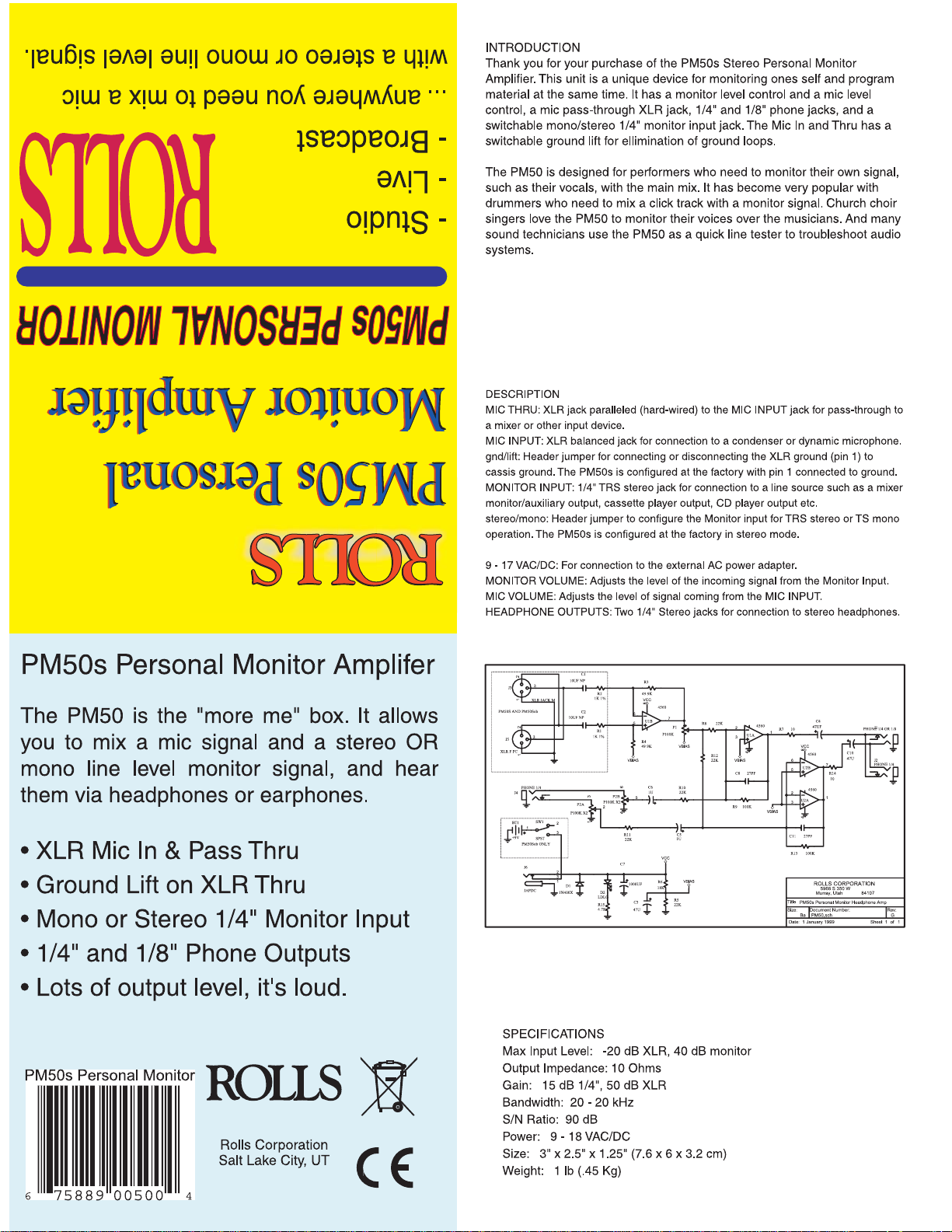
For warranty information including product registration, see our
website at www.rolls.com.
Also included on the website are application notes and connection diagrams for the PM50s as well as the PM52 and PM351.
Schematic
MADE IN USA
www.rolls.com
02/09
Page 2
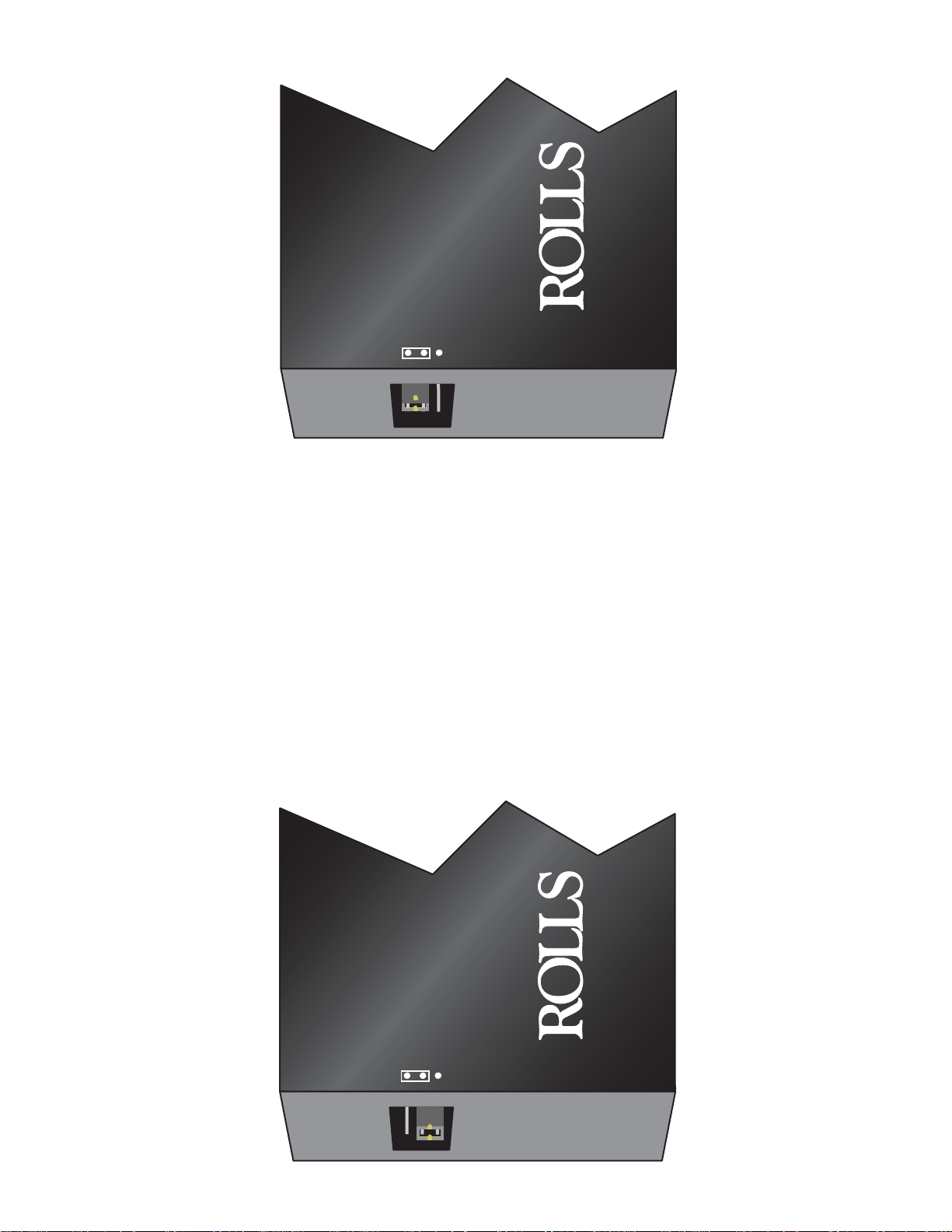
Rolls Bridge Clip/Jumper Wire explanation
MA DE IN U SA
on off
OFF - POSITION
Rolls utilizes a way of switching with a three pin jumper wire system attached to the P.C.B. It uses an external bridge clip to act
as a switch for changing between two preset unit options.
-To switch between options the Bridge clip can be moved from one option/side to the other just like a switch.
-To do this simply grab the bridge clip with a pair of needle nose pliers or tweezers and pull outward from the unit
disconnecting it from the pins of the unit completely.
-The middle pin is utilized in either position. In the above illustration (OFF) the middle pin is connected to the left side pin with
the bridge clip to have the unit OFF.
-To select the (ON) position connect the middle pin and right pin together with the bridge clip as in the illustration below.
Please note that you must follow the silk screening of the unit to know what the jumper wire does and to which side is on or
off. All of our units are different, but great care is taken to insure that the silk screening is correct.
ON - POSITION
MA DE IN U SA
on off
