Page 1
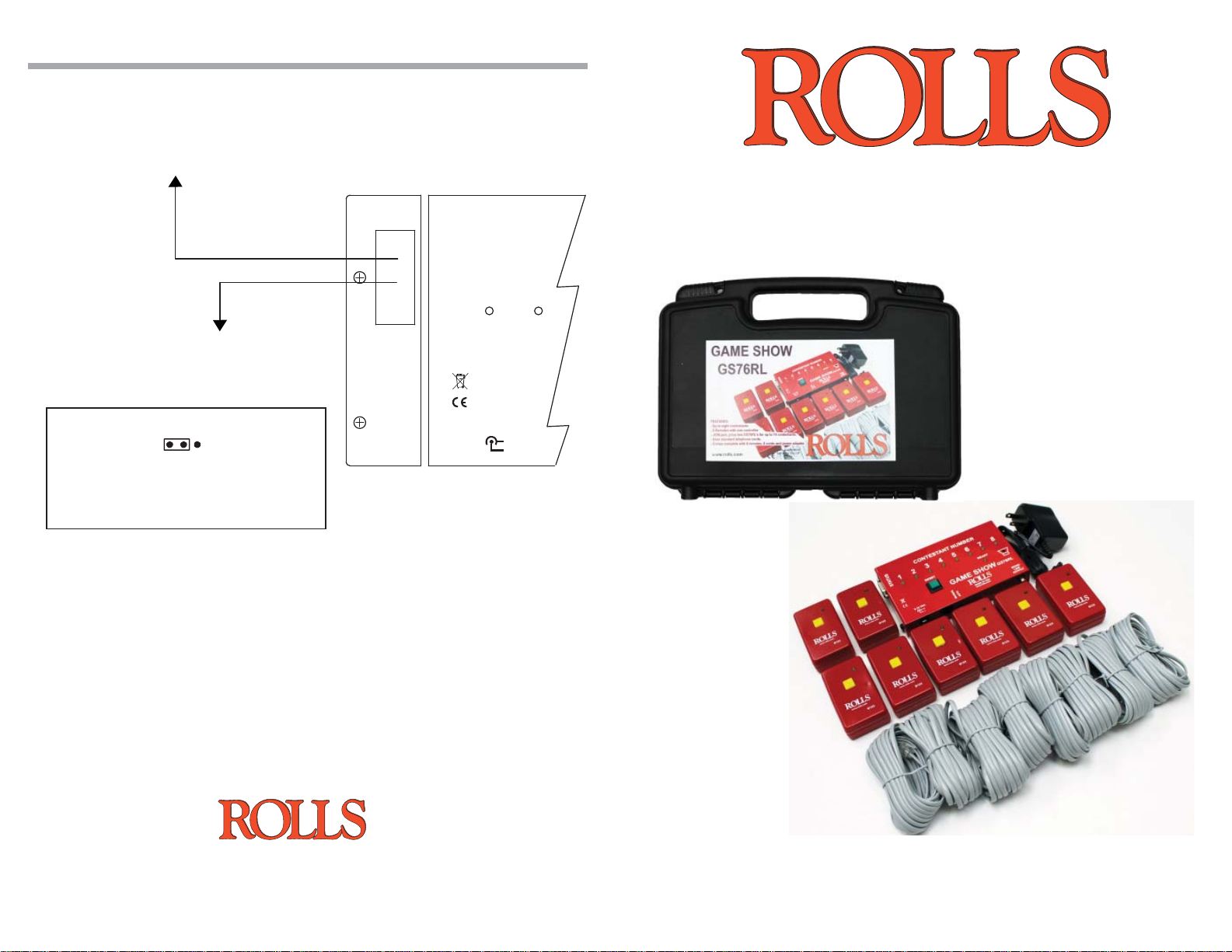
DB9 Status output explained:
Pins 1-8 are connected to the 1-8 CONTESTANT Led’s on the GS76RL.
When the Led is ON for the corresponding CONTESTANT the matching
STATUS pin output number is logic 0. All others are logic 1. The resting state is all logic 1.
GS76RL GAME SHOW
1
STATUS
Pin 9 is GND. or +5V.
Switchable by an internal jumper to be set at
GND or +5V. The factory setting is GND.
Internal jumper setting for pin 9
GND +5V
In this conguration pin 9 is set to GND.
To set pin 9 to +5v move the jumper to
the other side.
The Factory setting is for pin 9 set to GND making the logic 0 when the CONTESTANT led is ON, and
logic 1 when the led is o. When the internal jumper is set to +5V for pin 9 the logic is then reversed
(led on is logic 1, led o is logic 0).
9-16 VDC
2
+
-
MONO OUTPUT Explained:
MONO LINE OUTPUT is a line level RCA mono output that can be connected to any line level input
for monitoring the buzzer signal.
www.rolls.com
Rolls Corporation
Salt Lake City, UT
01/14
QUICK START
OPERATION GUIDE
Page 2
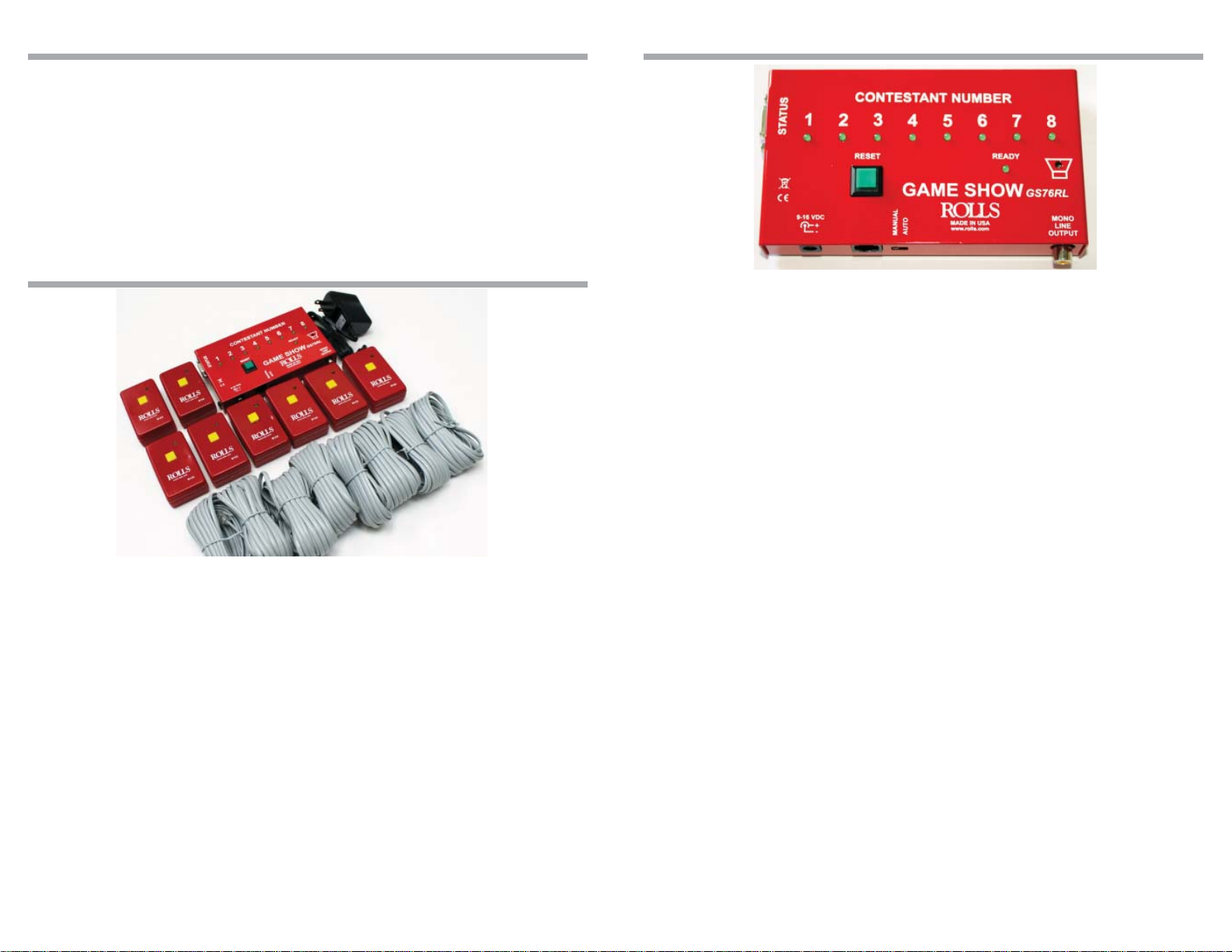
INSPECTION
1. Unpack and inspect the GS76RL package. Your GS76RL was carefully packed
at the factory in a protective carton. Be sure to inspect the unit and package
for any visible damage that may have occurred during shipping. If any physical
damage is noticed, contact the carrier immediately to make a damage claim.
We suggest saving the shipping carton and packaging material for safely transporting the unit in the future.
2. For warranty registration please visit the rolls web site at www.rolls.com.
OPERATION
DESCRIPTION
Each GS76RL unit includes the following components:
-GS76RL black hard case.
-1 GS76RL contestant main unit.
-8 Contestant buttons.
-8 Connection phone cords.
-1 Rolls PS27 power adaptor.
OPERATION
Connect the GS76RL Main unit to the provided Rolls PS27 adaptor.
Upon power up the GS76RL will beep and the eight indicator lights will light.
After about three seconds the ready light will come on and the unit is ready for
use.
The Contestant buttons are identical and have no order (1-8) they can be
hooked to the main unit in any con guration using the supplied grey phone
cords.
The MANUAL - AUTO switch is located on the side of the GS76RL main unit. The
silk-screening will indicate which selection is in use.
AUTO MODE:
During operation, when a remote button is pressed. All other remotes are
locked out and the corresponding led on the controller will light. Approximately three seconds after the contestant has rung-in, the indicator LED will
go out and the Ready LED will light again indicating the system is ready for
another use.
MANUAL MODE:
Manual mode operates the same as AUTO mode with the exception that the
RESET button must be pressed after a contestant has rung in. The Manual
mode will stay locked on the last contestant until the RESET button has been
pressed. After the RESET button has been pressed the unit is ready for another
use.
JOIN:
This is used to join GS76RL units together for more than eight contestants. THE
JOIN CABLE IS DIFFERENT THAN THE CABLES SUPPLIED AND CAN BE SPECIAL
ORDERED FROM ROLLS! The join function can link many GS76RL's together by
connecting them in parallel with a cord as described above called a parallel
phone jack connector. It can be purchased from electronics or home stores.
STATUS:
Logic level pulls to ground. Pin is 9 ground. Pins 1-8 are logic 1 unless they are
active then are at logic 0. Pins 1-8 corespond to the actual contestand number.
MONO LINE OUTPUT:
This is a line level output RCA jack. It will output the same signal as the buzzer
on the GS76RL.
