Rollei Sportsline 100 Quick Start Guide
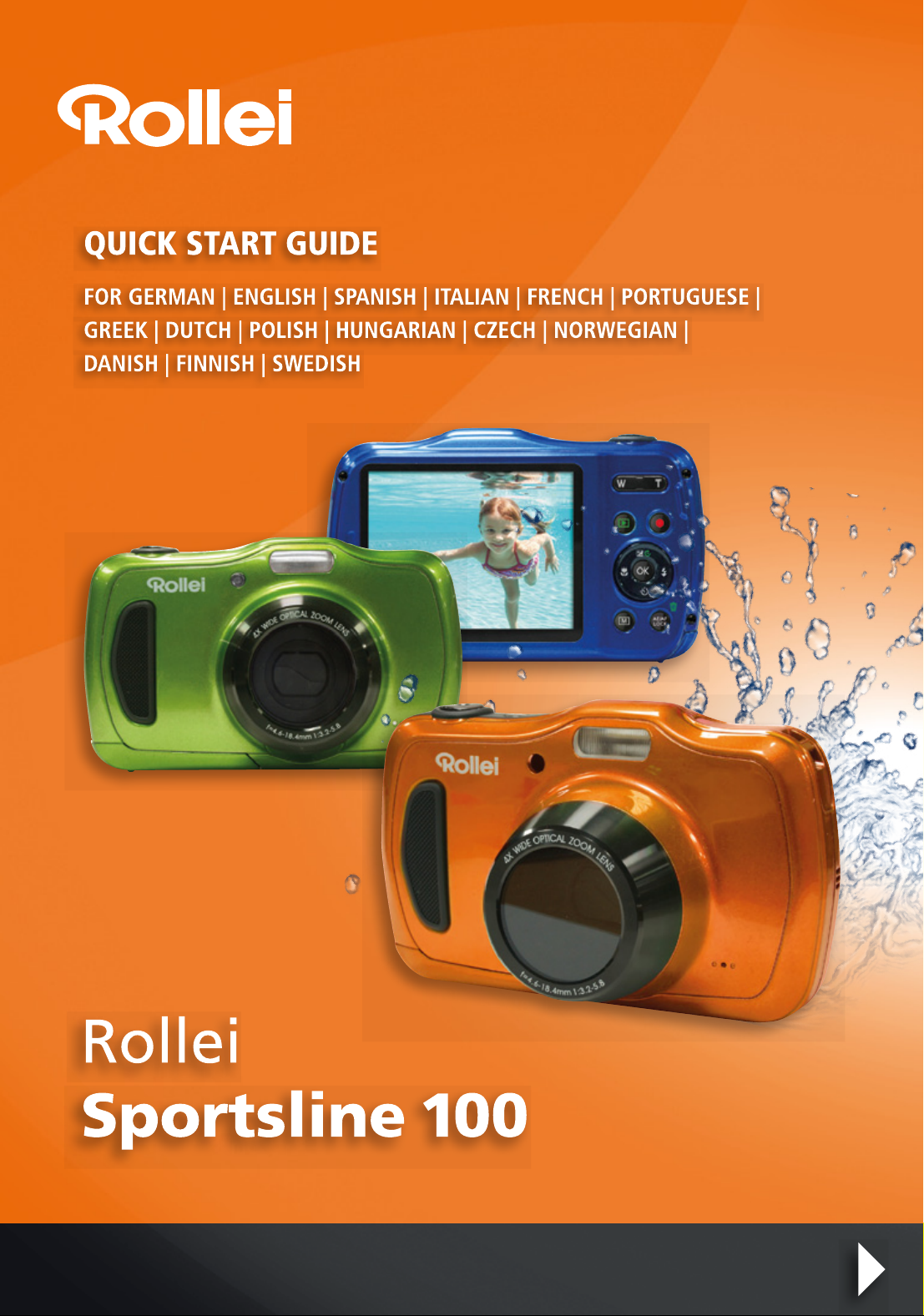
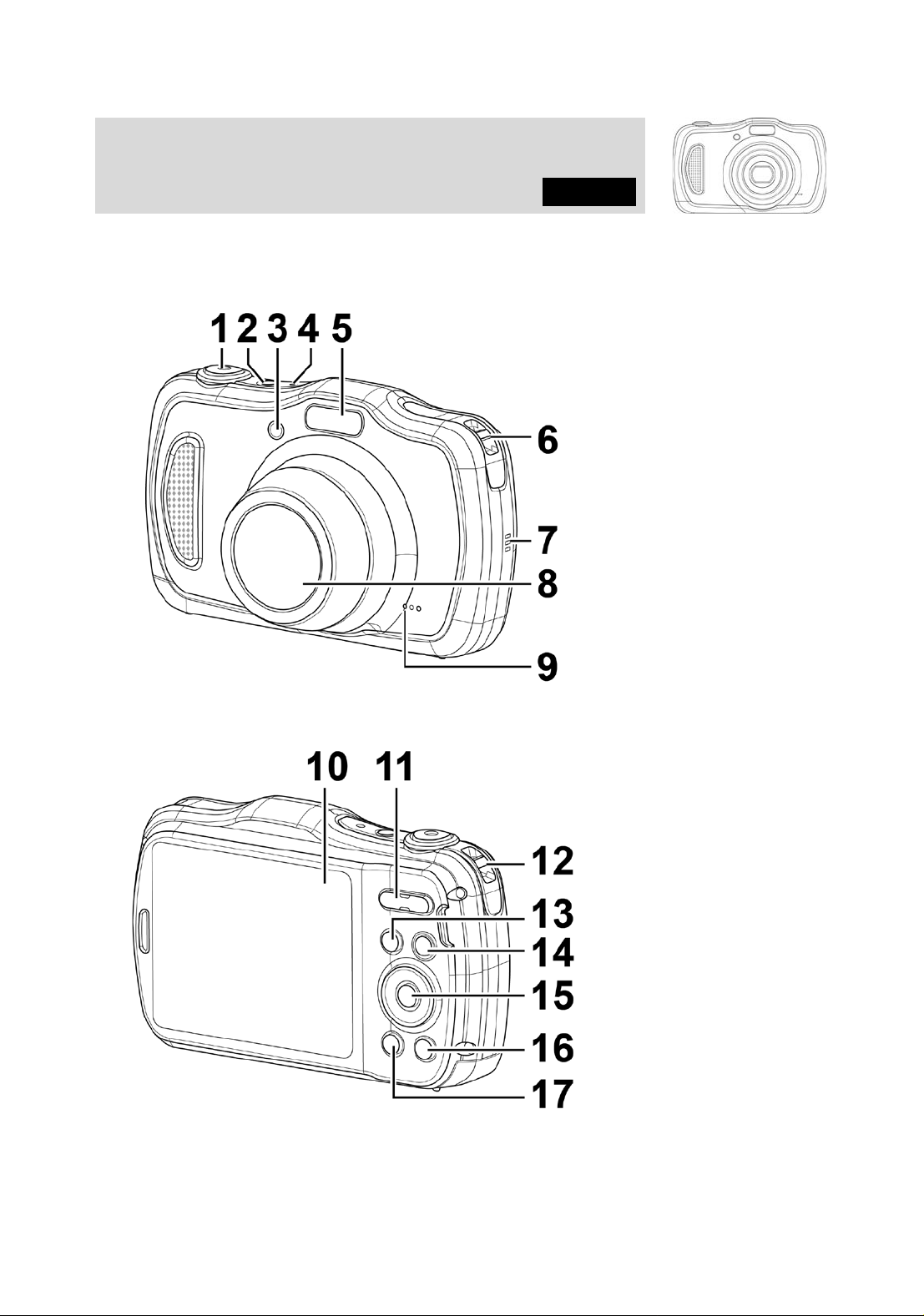
Quick Start Guide
Camera Views
ENGLISH
1. Shutter button
2. Power button
3. Self-timer LED/
AF Assist Lamp
4. LED indicator light
5. Flash
6. Strap ring
7. Speaker
8. Lens
9. Microphone
10. LCD monitor
11. Zoom button
12. Strap ring
13. Playback button
14. Movie button
15. OK button/4-way
navigation control
16. AE/AF LOCK
button/Delete
17. Menu button
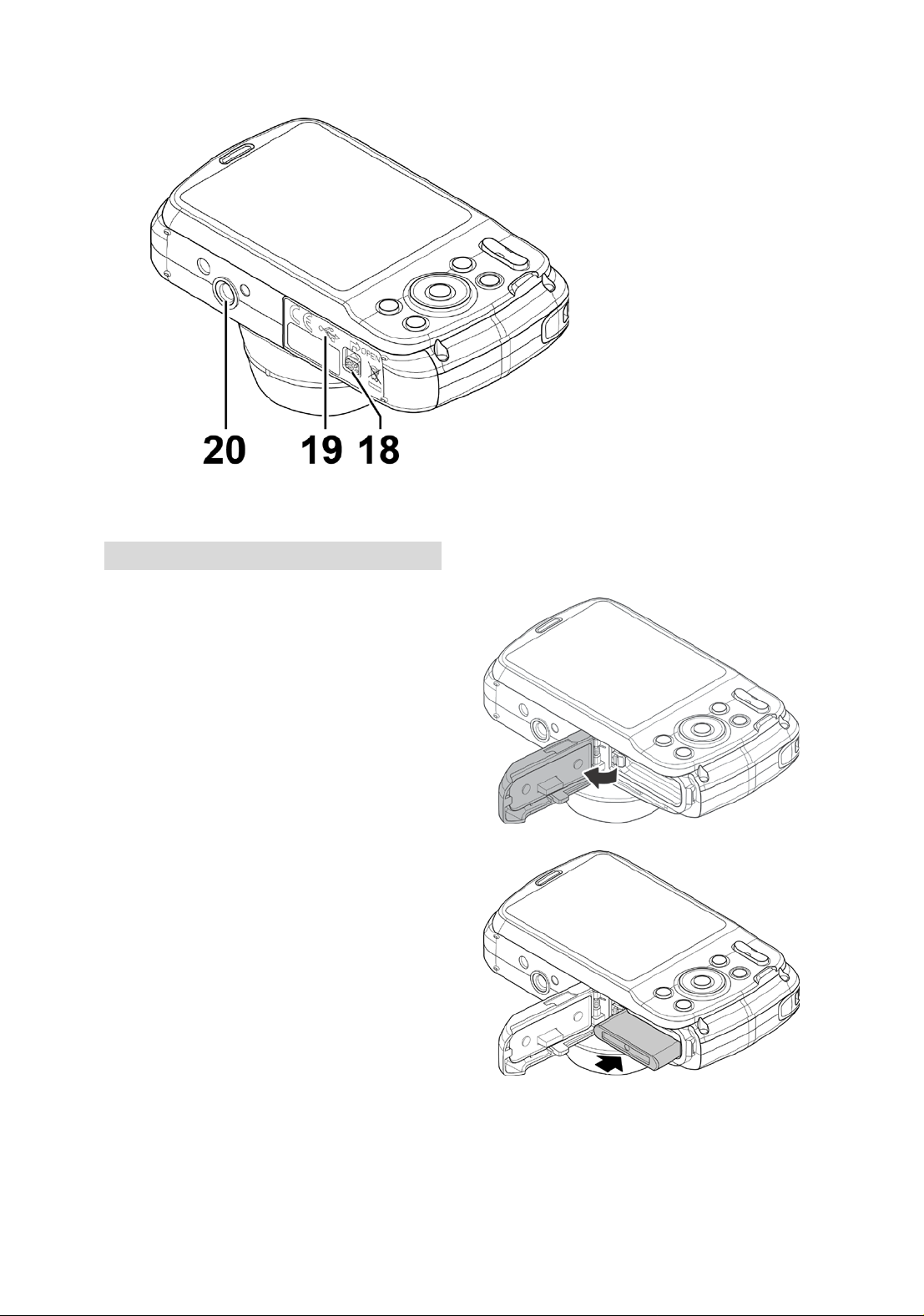
18. Battery/Memory
card compartment
19. USB/TV Out
20. Tripod screw hole
Step 1. Inserting the Battery
1. Unlock and open the
battery/memory card
compartment at the bottom of
the camera.
2. Insert the battery into the
compartment with the terminal
facing inside the camera wit h
battery downward side facing
upwards.
