Rollei Rolleivision MSC 535 P, Rolleivision MSC 325 P, Rolleivision twin MSC 535 P, Rolleivision twin MSC 325 P User Manual
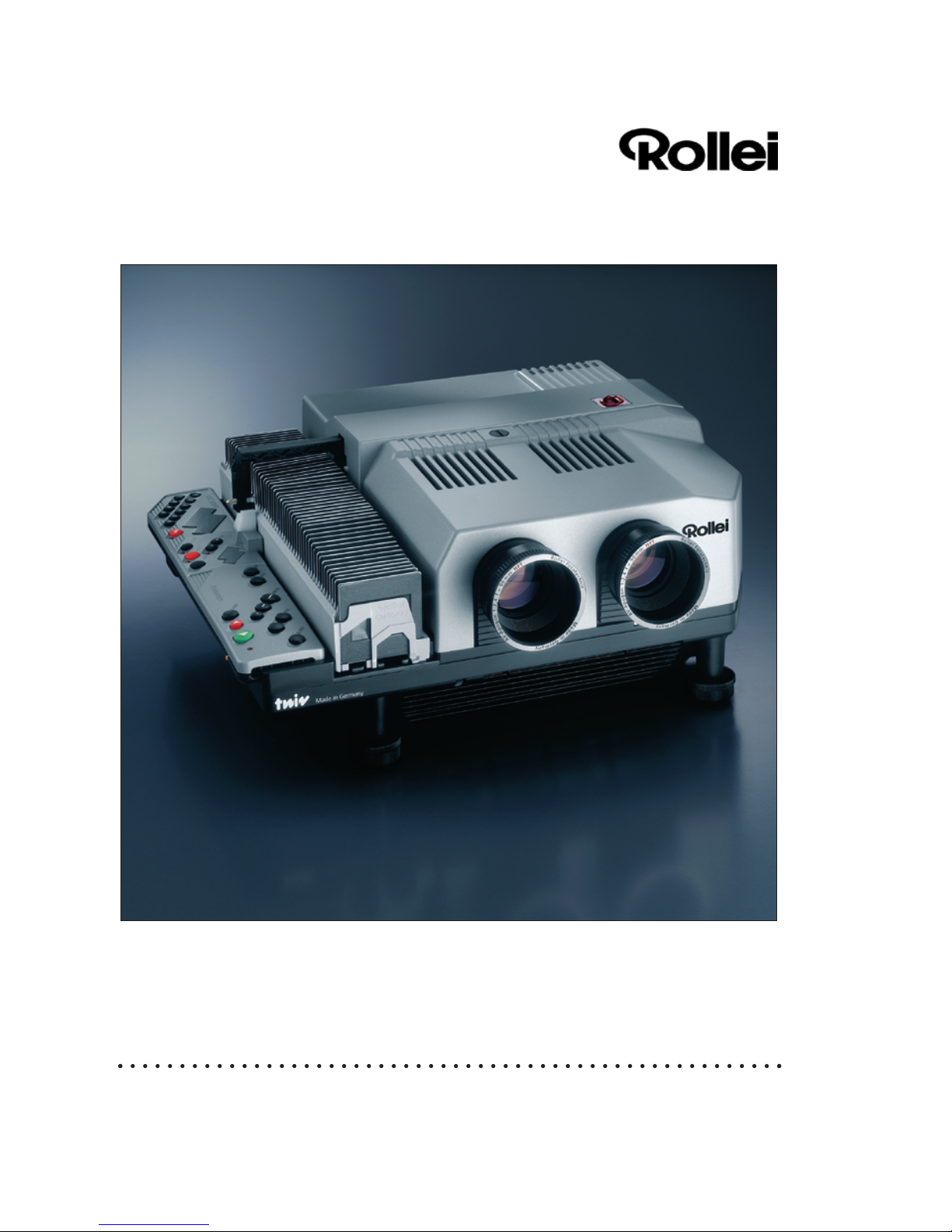
User’s manual
Rolleivision twin MSC 325 P / 535 P

CON T ENT S
Contents
2
Contents
Components and controls » 3
Foreword » 6
Brief instructions
»
7
Preparing for projection
Setting up the projector »
15
Loading slides »
16
Inserting the magazine »
18
Selecting a specific slide »
19
Direct access to a specific slide slot »
19
Setting up the projector and screen »
20
Focusing »
21
Adjusting image registration »
22
Remote control »
23
Projection
Setting dissolve duration »24
Laser pointer »25
Timer-controlled slide changing »26
Selecting the memo function
»
27 Displays and warnings »28
Changing magazines »
29
Rollei CM-55/50 magazine »
30
1. Programming basics
1.1 Logging a manually controlled
slide show » 32
1.2 Running a test
»
33
1.3 Chip modules
»
34
1.3.1 Saving in the chip module
»
35
1.3.2 Playback
»
35
1.3.3 Miscellaneous
»
36
1.4 Direct access
»
37
2. Advanced programming techniques
2.1 “Enter mode 1”
»
38
2.1.1 Program number
»
38
2.1.2 Slide number
»
39
2.1.3 Dissolve time
»
39
2.1.4 Screen time (timer)
»
40
2.1.5 Special functions
»
41
2.1.6 Next program line
»
41
2.1.7 “Enter mode 1” details
»
42
2.1.8 Additional corrections during
test run » 42
2.1.9 Description of special functions
»
43
2.1.9.1 Special light functions
»
44
Fade/freeze/blink/flash/toggle/
fade-in/fade-out
2.1.9.2 Special mechanical functions
» 45
Autoreverse/master-slave
2.1.9.3 Entering special functions
»
45
2.1.10 Combining several shows in one
module » 50
2.1.10.2
Combining several shows in one
magazine » 51
2.2 “Enter mode 2”
»
52
2.2.1 Changing dissolve time with
the IR remote control » 52
2.2.2 Dimming the lamps
»
53
2.2.3 Stereo mode
»
54
2.2.4 Saving/reactivating projector

Contents
7
CON T ENT S
3. Computer control
3.1 “DiaEdit Win” program
»
55
4. Sync-pulse control
»
55
Helpful hints on slide projection
Standby/pause » 56
The screen » 56
Changing lenses » 57
Sophisticated slide shows » 57
Stereoscopic projection » 58
In case of malfunction » 59
Changing lamps » 60
Care and maintenance » 61
Dedicated accessories » 64
Troubleshooting » 66
Sreen sizes and projection distances » 68
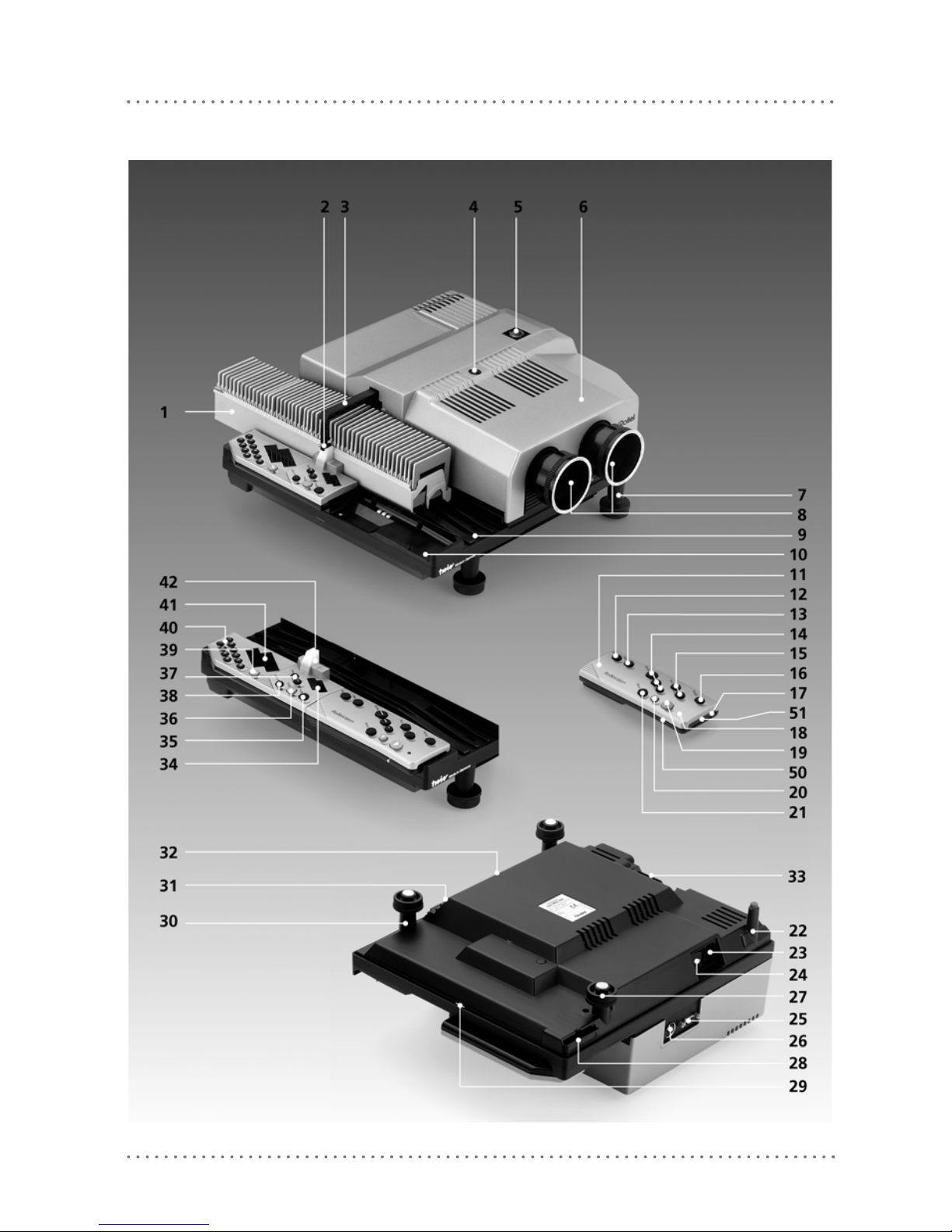

COM P ONE N TS AN D C ONT R OLS
1 Slide magazine
2 Feed heel on slide changer, adjustable
for different magazine types
3 Slide changer
4 Cover retaining screw
5 IR sensor
6 Cover
7 Left-hand foot with height adjustment
8 Interchangeable lenses
9 Magazine track
10 Remote tray
11 IR remote control
12 »end« button
13 »timer« button
14 »dissolve« duration buttons
15 Manual-focusing and magazine-
advance buttons
16 »stop/go« button
17 Transmitter diodes
18 Red LED blinking to confirm transmissi-
on
of signal input, also battery check
19 Green button for forward slide change
20 Red button for reverse slide change
21 »memo« button
22 Rear left foot
23 Socket for power cable
24 Master switch
25 PC control terminal
26 Sync-pulse/remote-cable terminal
27 Rear right foot with height adjustment
28 Chip-module slot
29 Emergency lever disengaging magazine
drive
30 Front right foot with height adjustment
31 Lateral overlap dial
32 Vertical overlap setscrew
33 Lamp unit, interchangeable
34 Mode display
35 »mode« button
36 Red »module« button with LED
37 »+/-« timer buttons with LED
38 »autofocus off« button with LED
39 Red »enter« button with LED
40 Numerical keyboard for onboard
programming
41 Screen-time/dissolve-time/slide/program
no. display
Special functions and projector parameters
42 Pause light
50 »Laser pointer« button
51 Laser exit window
Parts number 43 to 49 in separate
illustrations
43 Battery connector
44 Chip module
45 Projection lamp
46 MT2A/250V fuse for magazine drive and
electronics
47/48 T8A/250V overload fuse for lamps
(MSC 325 P)
49 Lamp-unit release
52 Transit lock
53/54 T10A/250V overload fuse for lamps
(MSC 535 P)
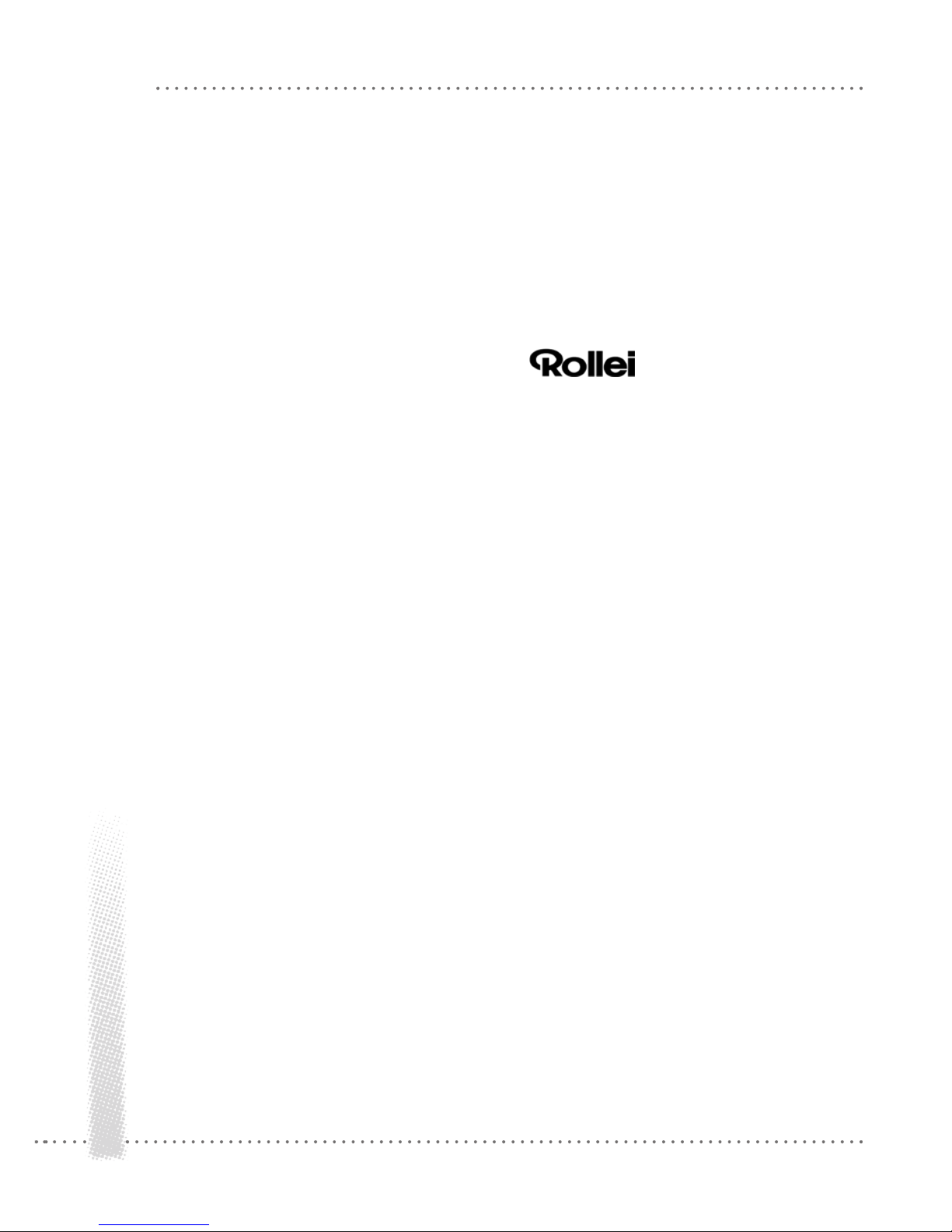
Handhabung der Komponenten
10
INT R ODU C TIO N
10
The Rolleivision Twin MSC 325 P and Rolleivision MSC 535 P are highly precise optoelectronic projectors designed for dissolve
projection. Focusing, magazine advance, slide
changing, dissolve time and screen time are
microprocessor-controlled. A remote infrared
handset with integral timer and dissolve-time
control plus integral laser pointer ensures
high operator comfort. Intelligently organized
indicators keep you informed about the current operating status. The line of interchangeable lenses includes suitable focal lengths for
all normal projection distances.
Either projector accepts LKM, CS and standard magazines, including the Rollei CM-55/
50 hook-up magazines based on the latter.
There is no need to use special magazines
that would require rearranging your slides.
Awkward blackout between screen images
and abrupt image changes are a thing of
the past: Projection with smooth transitions
opens up new perspectives for creative slide
shows.
We have prepared detailed operating instructions that will enable you to use the full
potential of these unique projectors to best
advantage. An explanation of all important
components and their functions is followed
by brief information on essential controls.
This in turn is followed by a detailed description of use and operating modes of the
projectors. At the end of the instructions, you
will find practical hints as well as troubleshooting help. A table lists screen sizes and
projection distances.
Whether you use your projector in your work
or as a fascinating hobby – we wish you a lot
of fun with dissolve projection.
Introduction

BRI E F INS T RUC T ION S
This section is intended for the hurried reader.
It describes the most important steps for firsttime use of the projector.
Before using the projector for the first
time
»
Loosen cover retaining screw 4, lift off
cover and remove the transit locks 52.
»
Replace the cover and secure.
NOTE: Keep transit locks for later use,
for example, if the projector has to be
shipped for servicing!
Connecting the power cable
The projector is designed for operation on
220 to 240V AC. It will automatically set itself
to the available line frequency.
»
Insert power plug in socket 23 and
connect the other end of the cable to a wall
outlet. Set master switch 24 to » - «.
CAUTION: Never obstruct the ventilation slits or air outlets! Never use the
projector without its cover in place!
23 24
52
11
Brief
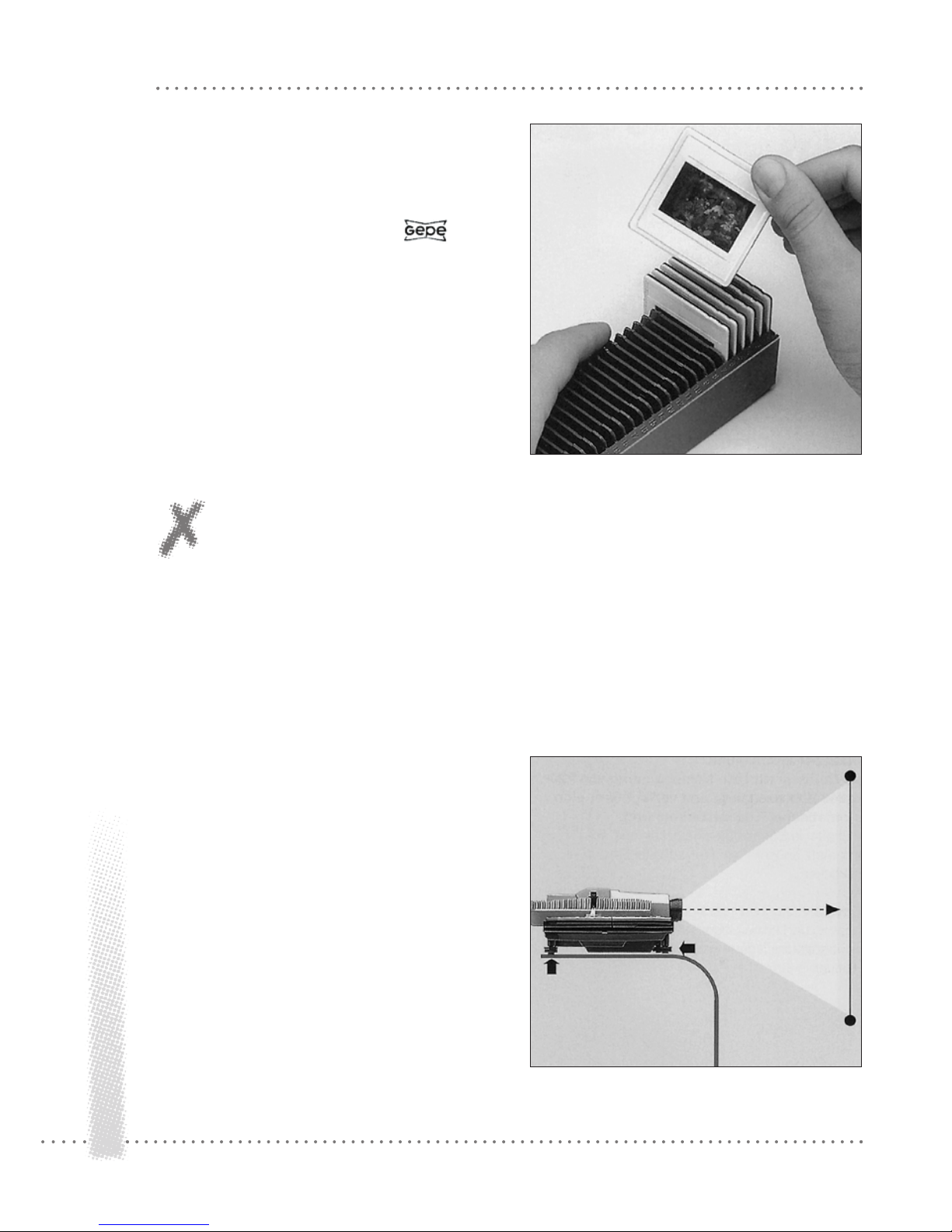
Loading slides (standard magazine, Rollei
CM 55/50)
»
Use uniform slide mounts, preferably
only plastic or only cardboard or glass-mounted slides. Slide mounts made by are
highly recommended.
Do not use sharp-edged metal or all-glass
mounts!
»
Insert slides upside down, emulsion side
facing the screen, in the required order, starting with slide slot No. 1.
NOTE: The following description
refers to projection with DIN 108
standard magazines or the Rollei CM55/50 magazine supplied with the
projector.
Fitting the lenses
»
Screw in the two lenses without touching
their glass surfaces.
Setting up the projector and screen
»
Set up the screen so that it is parallel to
the front of the projector with the lenses centered on the screen. Recommended screen
size: 1.5 m x 1.5 m. Projection distance (with
85 or 90mm focal length): 1.5 m or longer
––> Table on pages 68/69.
12
BRI E F INS T RUC T ION S
Brief
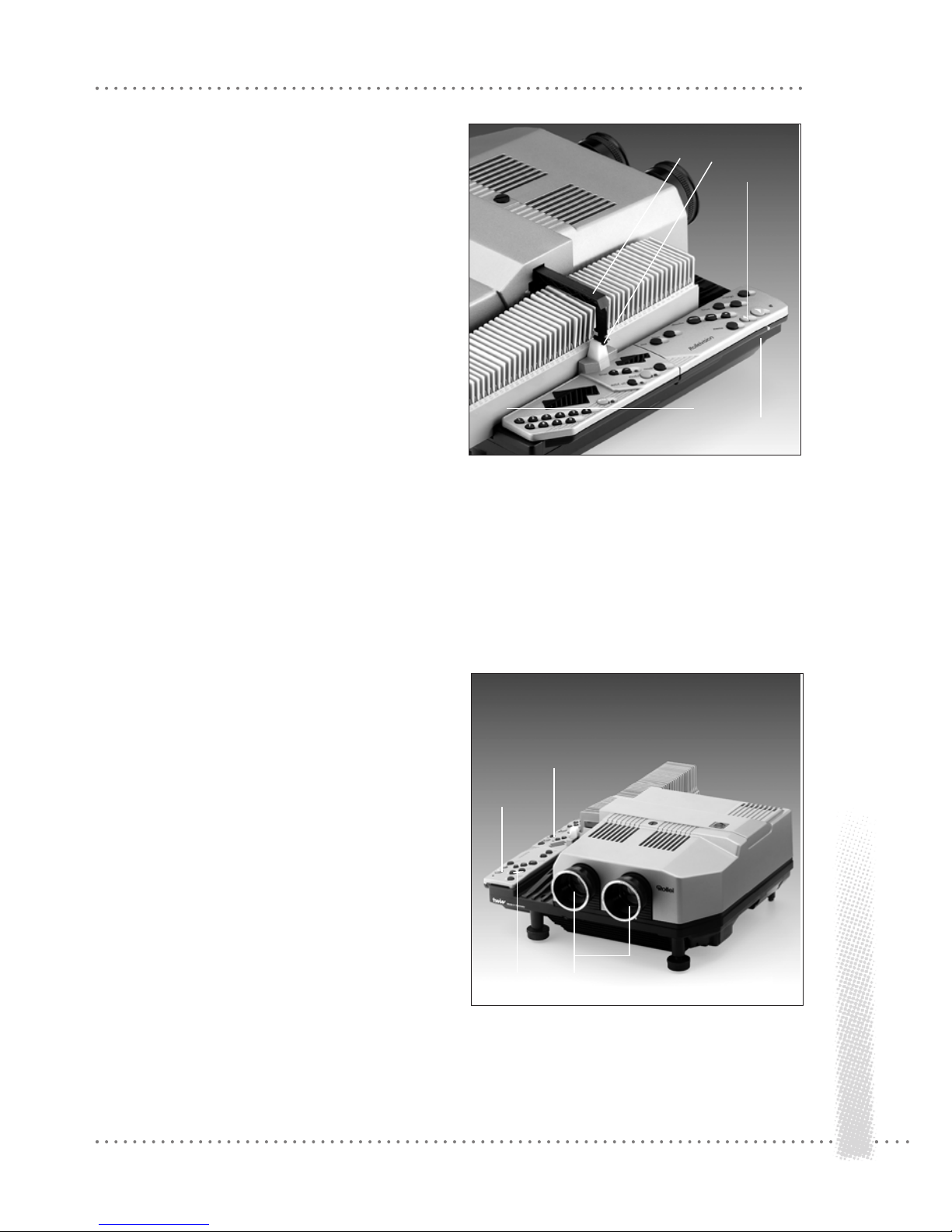
13
BRI E F INS T RUC T ION S
Inserting the standard magazine
»
Check position of feed heel on slide
changer. To do this, first press »stop/go«
button 16, then green button 19. The slide
changer moves out.
»
Use knurled screw to make feed heel 2
horizontal for cardboard or thin plastic slide
mounts.
»
Insert magazine 1 with its numbers
facing outwards until it stops.
»
Press green button 19. The slide changer
3 feeds the first pair of slides into the projec-
tor, the lamps come on automatically, and the
first slide appears on the screen.
Focusing
»
Focus the first slide turning the corresponding projection lens 8.
»
Then press the green button 19. Next,
focus the second slide turning the lens used
for projection. All following slides will then be
focused automatically, but the »focus« buttons 15 remain active for manual override.
»
For manual focusing, press »autofocus
off« button 38. Its red LED lights up. Then use
the »focus« buttons 15 to focus each slide.
19
38
15 8
1
3 2
19
16
Brief

Brief
14
Adjusting the image on the screen
»
Center the image on the screen and
adjust it horizontally using the projector feet.
»
To eliminate lateral misalignment, shift
projector or screen in relation to each other.
Adjusting image registration
With a 90mm lens, the screen should be at
least 1.5 m away from the projector.
»
Press green button 19, watch dissolve
and
»
check whether the two images register
perfectly.
It is advisable to make this adjustment during
a slow dissolve or after freezing the dissolve
with the »stop/go« button 16. For this adjustment, the slide mounts should preferably be
of identical type.
»
Turn dial 31 for lateral adjustment.
Vertical registration has been set at the factory. However, should a vertical misalignment
be found in spite of the use of identical
mounts, use a screwdriver and turn setscrew
32 to eliminate it.
BRI E F INS T RUC T ION S
31
32
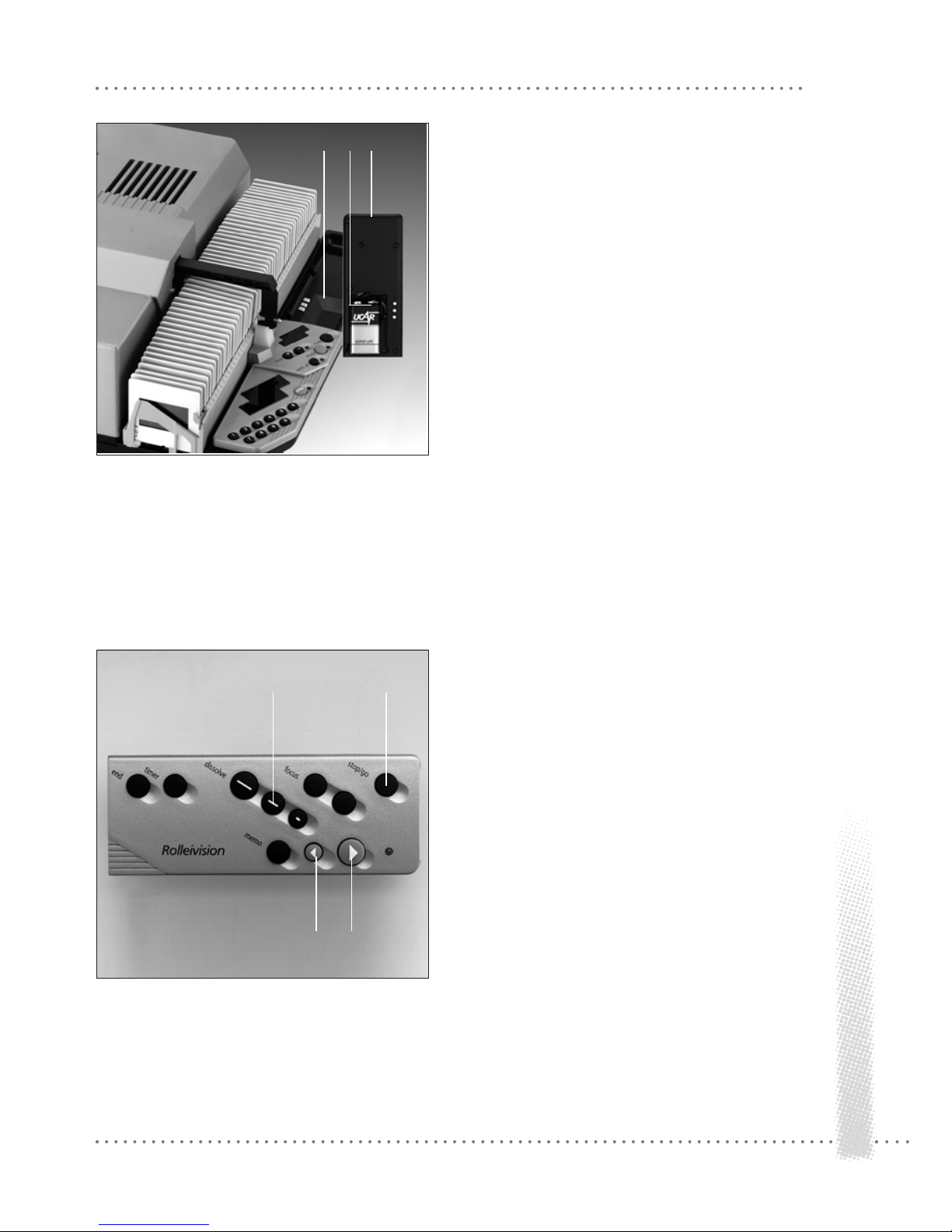
15
BRI E F INS T RUC T ION S
Loading the transmitter battery
»
Lift off the integral remote control 11.
Open battery cover. Align battery connector
43 with terminals of 9V battery and press
down. Replace cover.
»
When using the remote control, make
sure to point its transmitter diodes 17 in the
direction of the projector sensor. A minimum
distance of 1 m is required between transmitter and sensor.
»
To replace the remote control, push it
back into its tray 10.
NOTE:
The projector is fully operational even without
a battery in the remote control as long as the
latter is in its tray.
Setting the dissolve duration
The default dissolve time is two seconds. This
setting is activated when the projector is switched on.
»
To change the dissolve time, press one
of the three buttons 14 marked »dissolve«.
Available settings are 0.1, 3 and 6 seconds.
The corresponding lines indicate the duration
of the dissolve.
»
The »stop/go« button 16 may also be
used to freeze a dissolve –> page 24.
The standard dissolve time of 2 seconds is no
longer available after the duration has been
changed.
1743
11
10
14
20 19
16
Brief

16
BRI E F INS T RUC T ION S
Slide changing
Forward and reverse:
»
Press green forward button 19 or red
reverse button 20.
With timer:
»
Insert magazine. Activate screen time
pressing »timer« button 13; to change the
setting, press »+/-«. Upon depression of the
»timer« button, the projector defaults to 8
s. Depression of »+« button sets 12 s, of »-«
button 4 s (MSC 535 P 5 s). Simultaneous
depression of the »+/-« buttons resets the
projector to 8 s.
The red »timer« LED blinks as the timer interval is entered.
»
Start timer cycle by pressing the green
forward button 19; the »timer« LED is now
steady.
»
The timer cycle may be interrupted by
pressing the »stop/go« button 16.
»
To switch the timer off, press »timer«
button 13.
37 13
Brief
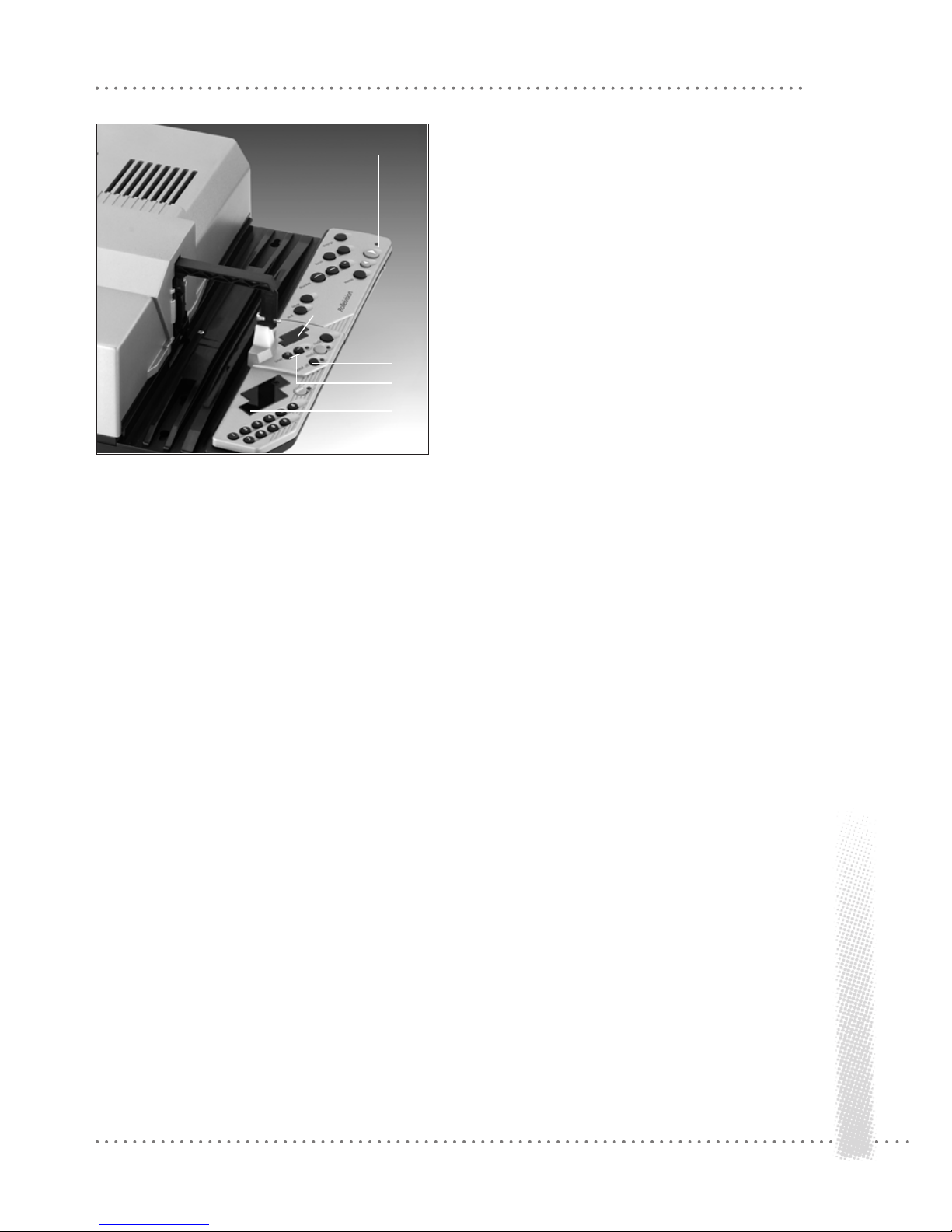
17
BRI E F INS T RUC T ION S
Note displays and warnings
»
The red LED 18 on the remote control
blinks each time a command is input.
»
The timer LED 37 signals the status of
automatic timer-controlled slide changing:
LED blinking = Screen time entered or timer
cycle or dissolve interrupted.
LED steady = Timer operating.
»
The LED of the »autofocus off« button
38 lights when autofocus is off.
»
The LED of the »module« button 34
signals operations in the »auto« and »record«
modes (–> page 28).
»
The »enter« LED 39 reflects input commands during programming.
»
The LED display 34 shows the different
operating modes. “manual” will appear in the
standard mode (as described here).
»
Other modes can be selected by pressing
the »mode« button 35 (–> page 28).
During standard operation, the display 41
shows slide number as well as dissolve and
screen times (reverse-counting seconds).
18
35
36
38
34
37
39
41
Brief

BRI E F INS T RUC T ION S
18
Removing the magazine
»
After projection of the last slide, remove
the magazine in forward direction.
»
To remove a partly run magazine, press
»end« button 12. The projector completes the
last command received, and the slide changer
returns the loaded slides to their slots. The
magazine is automatically shifted back to starting position and may be removed.
12
Brief

OPE R ATI ON
19
23 24
Before using the projector for the first
time
»
Loosen cover retaining screw 4, lift off
cover and remove the transit locks 52.
»
Replace the cover and secure.
NOTE:
Keep transit locks for later use, for example, if
the projector has to be shipped for servicing!
Connecting the power cable
The projector is designed for operation on
220 to 240V AC. It will automatically set itself
to the available line frequency of 50 or 60 Hz.
»
Insert power plug in socket 23 and
connect the other end of the cable to a wall
outlet. Set master switch 24 to » - «.
The projector is designed for exclusive operation on alternating current!
CAUTION: Never obstruct the ventilation slits or air outlets! Never use the
projector without its cover in place!
52
Preparing for projection
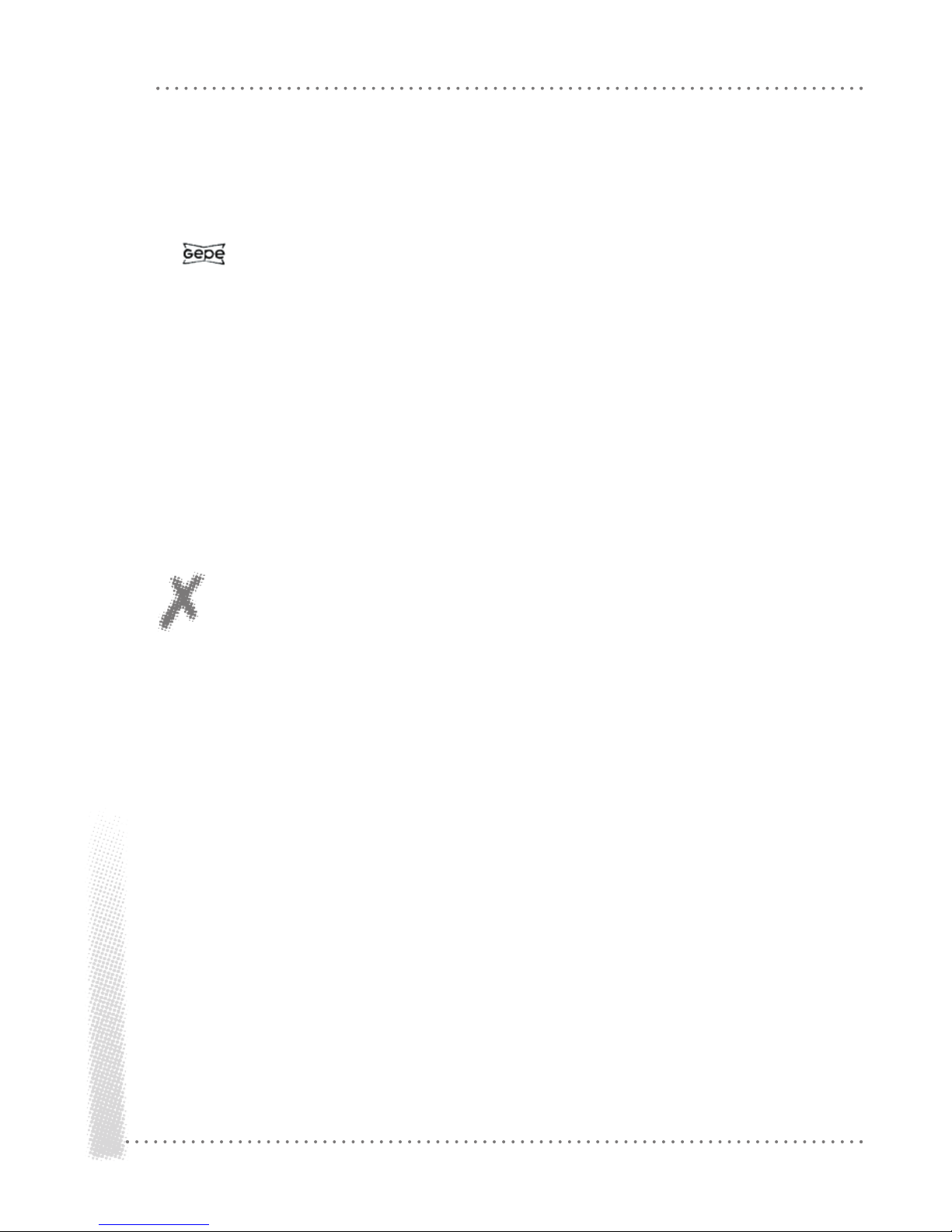
Preparing for projection
20
OPE R ATI ON
Loading slides
Standard Rollei CM-55/50 magazine
Preferably use “auto-safe” slides in smooth
plastic mounts with rounded corners, no thicker than 3.2 mm. We recommend the use
of slide mounts that are available in a
comprehensive range of types and sizes.
NOTE:
Bent cardboard-mounted slides, metal mounts
or all-glass mounted slides with sharp edges
or corners should not be used because they
are liable to cause problems.
Identical slide mounts ensure optimum registration of images during the dissolve.
CAUTION:
Use only high-quality magazines made
of an opaque material to avoid projector malfunctions!
The Rollei CM-55/50 magazines are
a perfect match for the Twin projectors..
These 50-slide magazines are easily hooked
up before or during projection, which permits
continuous projection of several magazines
without any interruption. To aid in this, magazine extension tracks are available as optional
accessories, which are simply hooked into the
projector. Rollei CM-55/50 magazines can also
be used with most other commercially available projectors.
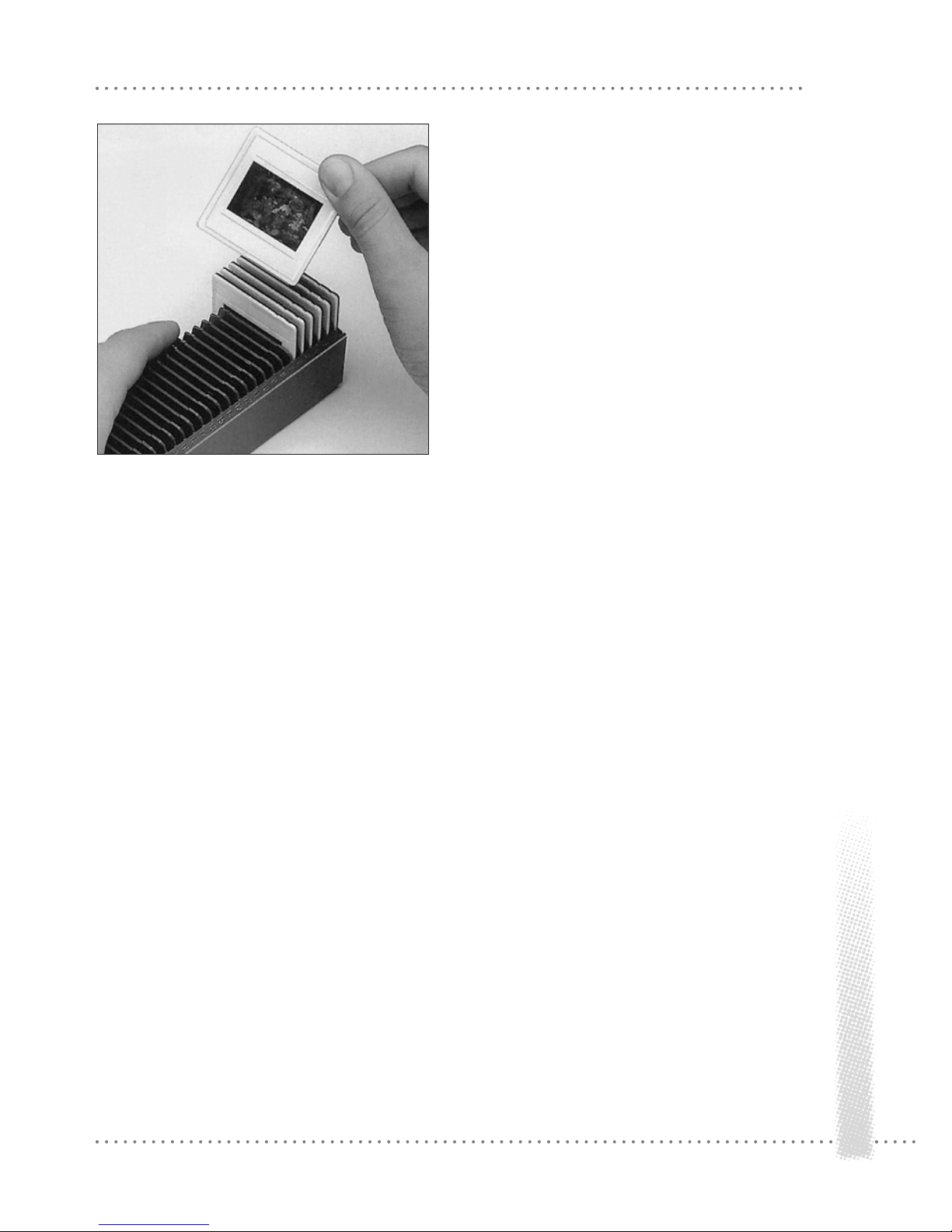
OPE R ATI ON
21
Loading slides
»
Position the magazine with its numbers
on the right and insert slides upside down,
emulsion facing the screen, in the desired
order, starting with slot No. 1.
LKM magazines
LKM magazines may be used for all slide
mounts up to 2 mm thick. To avoid problems,
we recommend the use of slides between
1.5 and 2 mm thick with LKM magazines.
Mounts of less than 1.5 mm thickness should
be used only with standard magazines. Be
sure to use only identical slide mounts for
optimum registration of images. Magazines
for 60 or 80 slides are commercially available
(not from Rollei).
CS magazines
CS magazines take specially designed CS
mounts. These have shaped edges that engage guides in the slide slots. Other types of
mount cannot be used. CS magazines are
commercially available in sizes for 40 or 100
slides (not from Rollei).
Fitting the lenses
Screw the two lenses into their mounts,
taking care not to leave any fingerprints on
their glass surfaces.
Preparing for projection
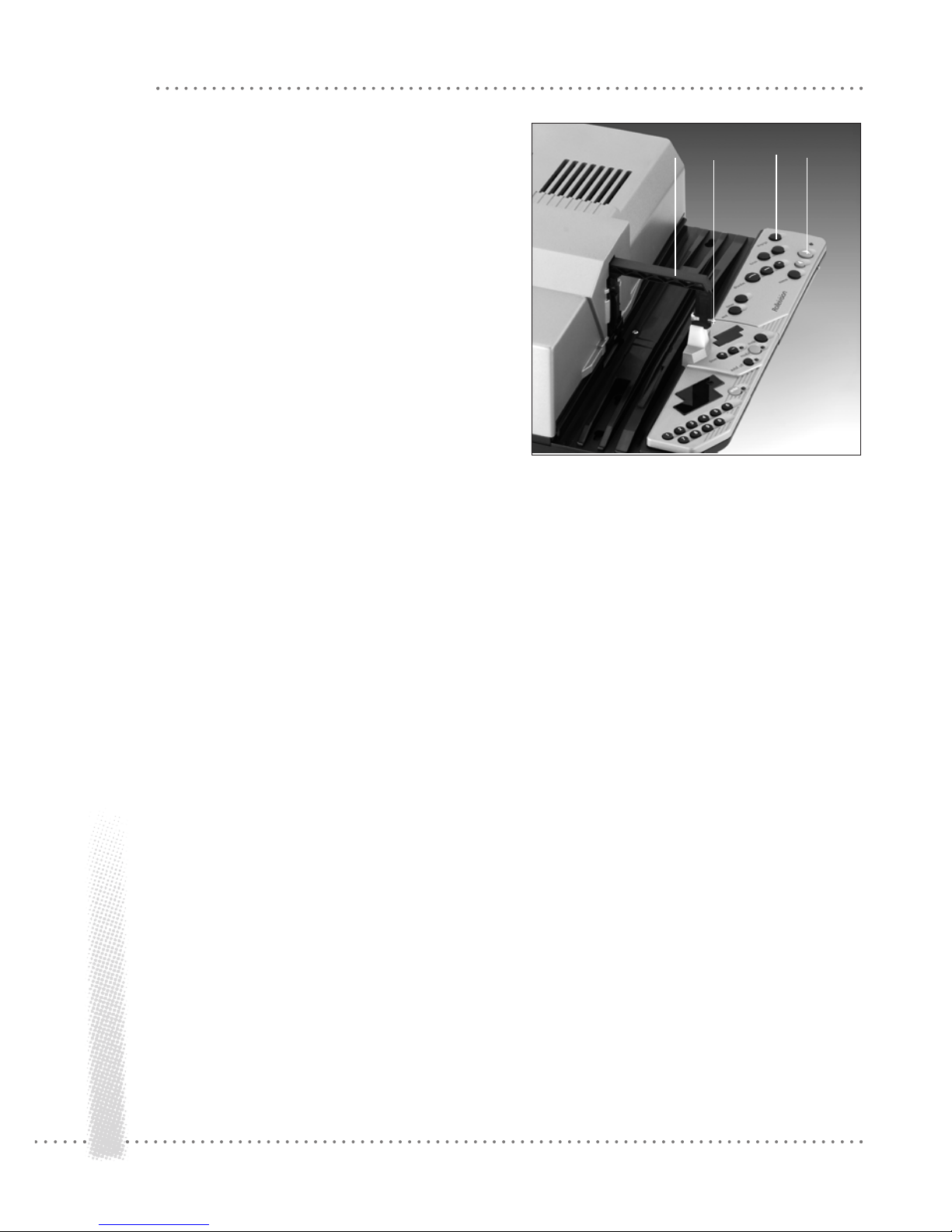
OPE R ATI ON
22
Inserting the magazine
»
When using a standard magazine, always
turn the feed heel 2 to its horizontal position
for cardboard-mounted slides or thin plastic
mounts.
»
To do this press »stop/go« button 16
after switching on the projector.
»
Next, press green forward button 19.
Slide changer 3 moves out.
»
Press down knurled screw of slide changer, turn it through 90°, and let go.
»
Press green forward button 19; the slide
changer returns to its original position.
When using LKM or CS magazines
»
Turn the horizontal feed heel to its vertical position.
»
Insert the loaded magazine from behind
in the track, its numbers facing outwards (CS
magazines: numbers facing inwards) as far as
it will go.
»
Press green forward button 19; the slide
changer 3 loads the first and second slides
into the projector. The lamp comes on automatically, and projection begins.
90°
3 2 16 19
Preparing for projection

OPE R ATI ON
23
Selecting a specific slide
If projection is to begin with a specific slide
other than No. 1, the magazine may be
advanced to the desired position.
»
To do this, keep front »focus« button 15
depressed until the corresponding magazine
slot is in the desired position.
»
Release the button and press it again to
start normal incremental advance.
»
If you have gone past the slide you want,
run the magazine back in the same way, pressing the rear »focus« button 15.
This special function only works after insertion
of the magazine, before the first slide-change
command is given by pressing button 19 or by
a sync pulse.
Direct access to a specific slide slot
»
Input slide number on numerical keyboard 40. The corresponding number is displayed in 41.
»
Trigger feed command pressing button
19. The projector will start showing the slide
selected.
By entering slide (slot) numbers during projection via the numerical keyboard, slides can
easily be projected in any desired order. When
the next feed command is given, the slide in
position will be changed for the selected one
and dissolved onto the latter.
1
40
41
3
19
1615
Preparing for projection

OPE R ATI ON
24
Setting up the projector and screen
»
Set up the projector properly: its front
parallel to the screen, the lenses centered on
the screen, with adequate space for cables
and magazine travel. A stable horizontal position is very important. We recommend the
use of a projector table. Do not obstruct the
ventilation slits!
Aligning the image
»
Line up the projected image with the
center of the screen. Turn the projector feet
to adjust the height and horizontal position
of the image.
»
To eliminate lateral misalignment, shift
projector and screen in relation to each other.
»
Correct major differences in level between projector and screen exclusively by
raising the projector or its table to avoid keystone distortion of the image.
CAUTION:
Do not tilt the projector excessively,
e.g. by raising its front edge beyond
the adjustment range of its feet.
Preparing for projection
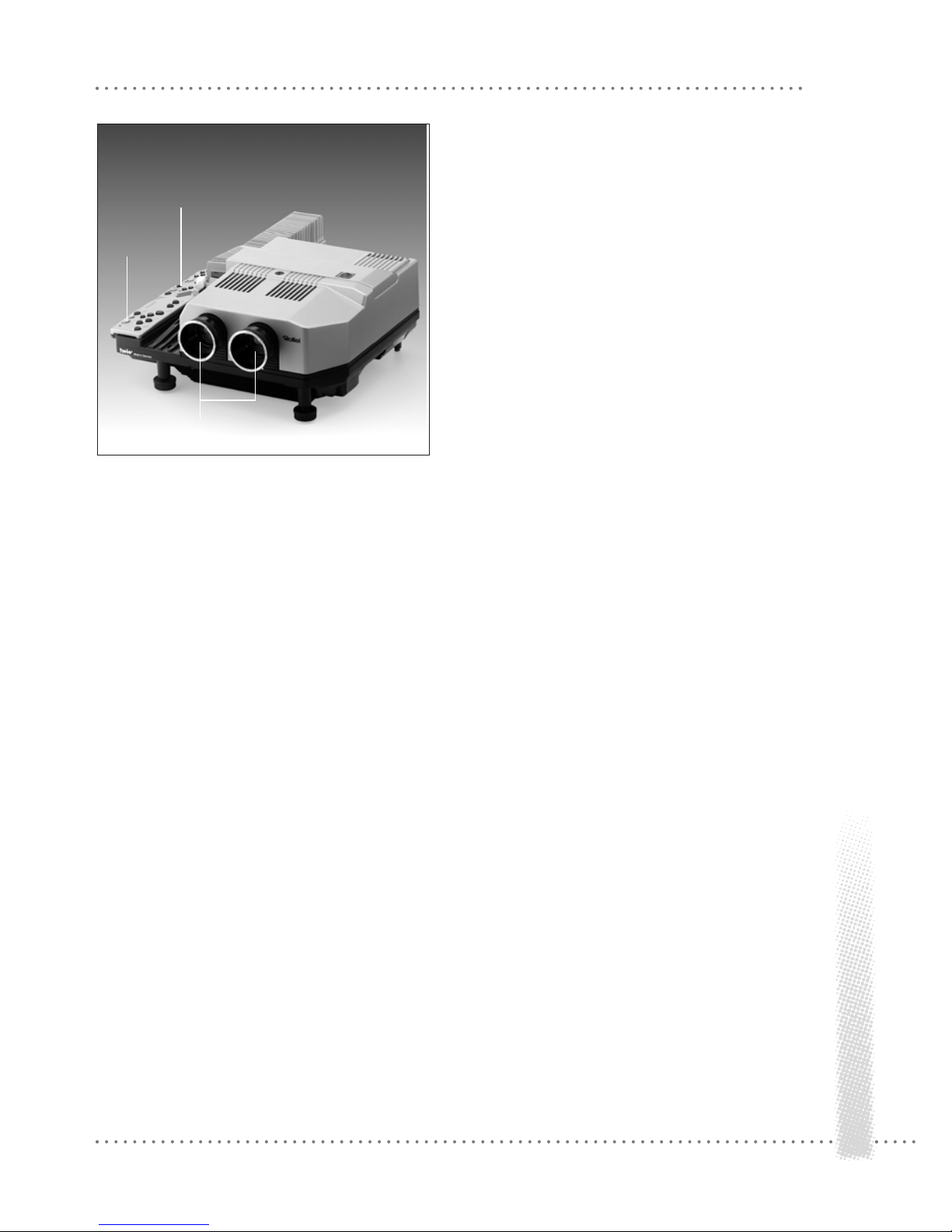
OPE R ATI ON
25
Focusing
»
Focus slide 1 by turning the correspon-
ding lens 8.
»
Then press the green button 19 and
focus the second slide by turning the other
lens.
This basic manual focusing is required only
once at the beginning of the show. Thereafter,
the autofocus system will take over and automatically focus the two lenses.
Manual refocusing is necessary after changing
the lenses, varying the projection distance or
changing the focal-length setting of zoom
lenses.
Slides in glassless mounts may pop when
exposed to the heat of the light beam. In this
case also, the AF system automatically refocuses the image.
The two »focus« buttons used for manual
operation remain active even with the AF system in operation. In other words, pressing one
of these buttons will override autofocusing.
Blinking of the LED next to button 38 indicates that the image on the screen is being
projected without AF. AF will be reactivated
either by depression of button 38 or by the
next slide-change command. The LED will
then go out.
»
If you wish to project entirely without
AF, press »autofocus off« button 38. Its LED
lights.
19
38
8
Preparing for projection
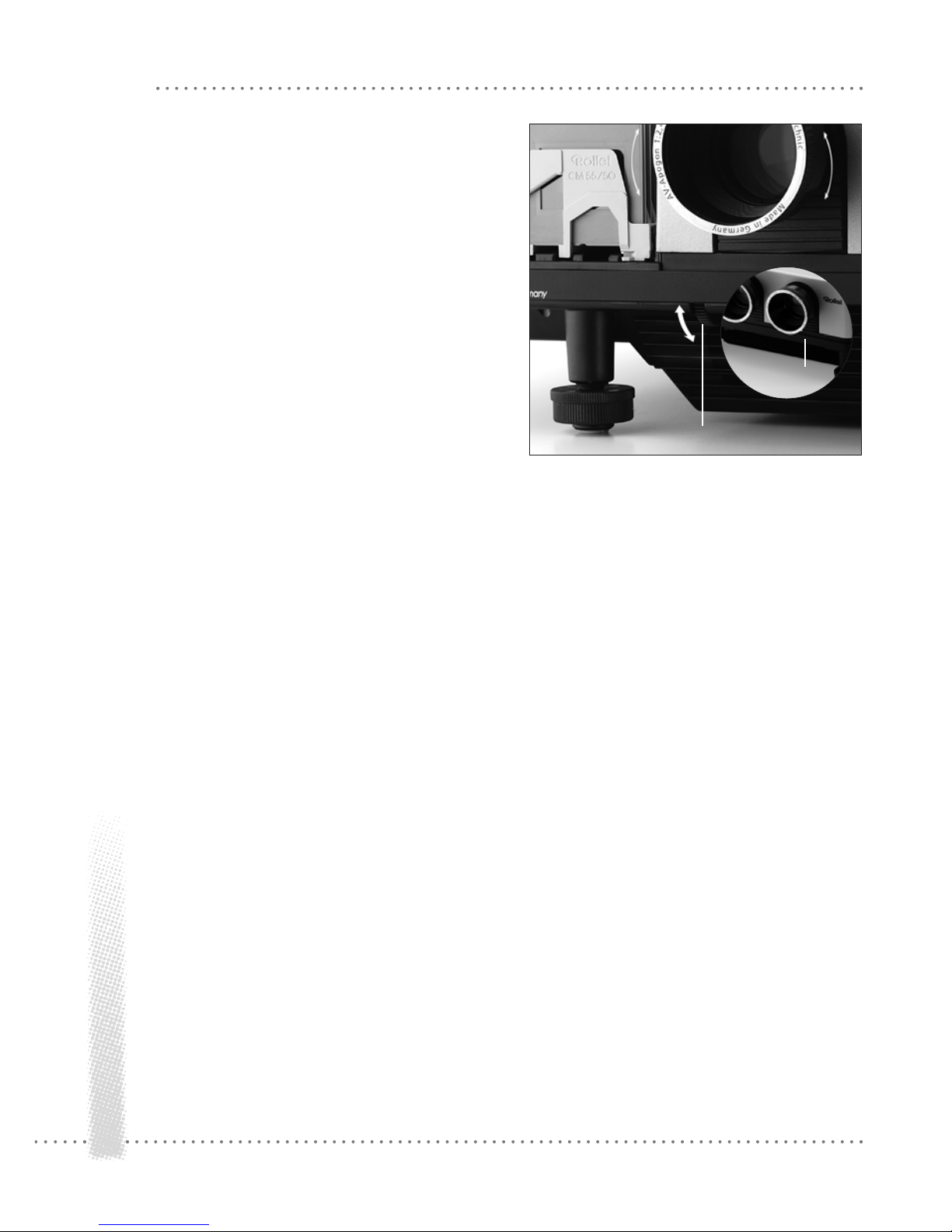
OPE R ATI ON
26
Adjusting image registration
»
Press green forward button 19.
»
Watch the dissolve and check whether
the two images register perfectly.
»
It is advisable to make this adjustment
during a slow dissolve or after freezing the
dissolve with the »stop/go« button 16. For
this adjustment, the slide mounts should preferably be of identical type.
»
Turn dial 31 for lateral adjustment. Keep
a minimum distance of 1.5 m.
Vertical registration has been set at the factory. However, should a vertical misalignment be
found in spite of the use of identical mounts,
use a screwdriver and turn setscrew 32 to
eliminate it.
31
32
Preparing for projection
