rollease acmeda MT01-1345-069001, MT01-1325-069005, MT01-1325-069001, MT01-1328-069002, MT01-1328-069001 Programming Instructions Manual
...Page 1
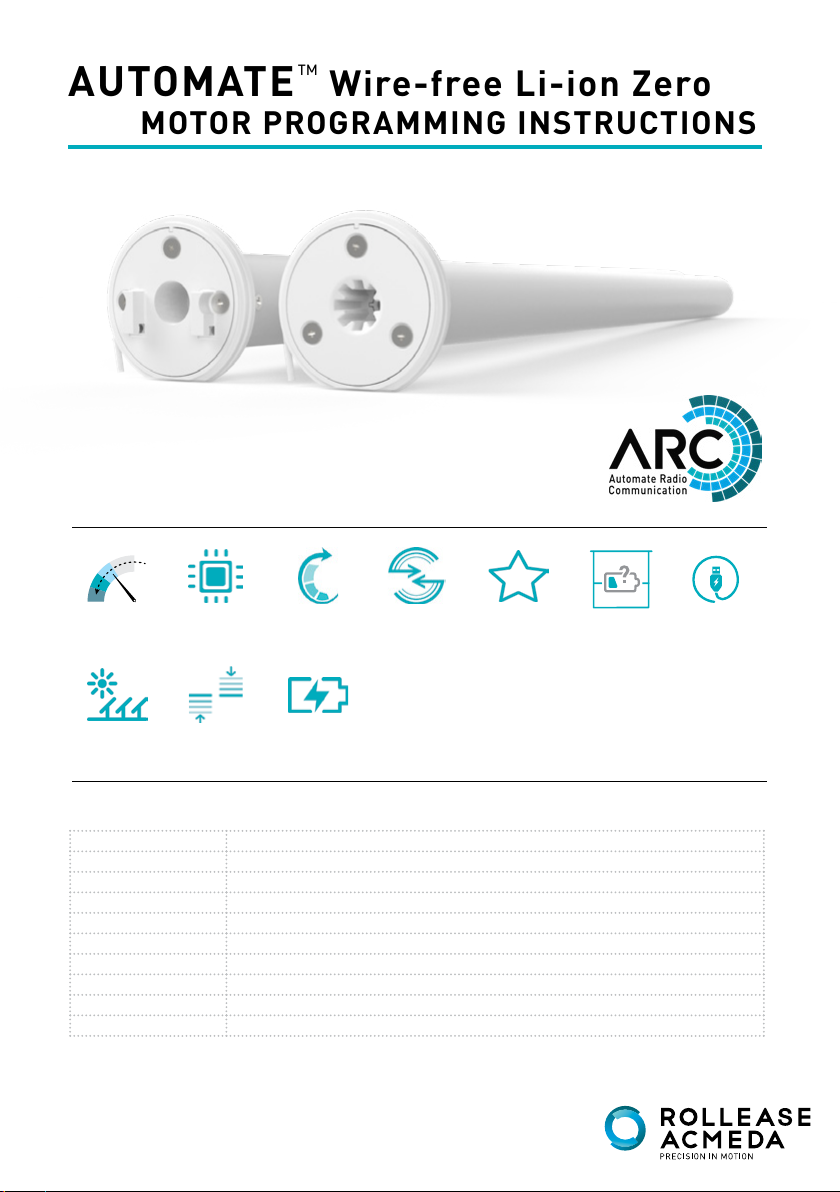
AUTOMATE
™
Wire-free Li-ion Zero
MOTOR PROGRAMMING INSTRUCTIONS
SOFT STOP
SOLAR OPTION
LIMIT
LEVEL CONTROL
SELECTABLE
SPEED
BATTERY
POWERED
BI-DIRECTIONAL
FAVORITE
POSITION
• USE THIS DOCUMENT WITH THE FOLLOWING MOTORS:
PART NUMBER DESCRIPTION
MT01-1325-069001 AUTOMATE | Li-ion 1.1Nm ARC Motor [Ø25/5V/20rpm] (Skyline Short)
MT01-1325-069002 AUTOMATE | Li-ion 1.1Nm ARC Motor [Ø25/5V/20rpm] (Skyline)
MT01-1325-069003 AUTOMATE | Li-ion 1.1Nm ARC Motor [Ø25/5V/20rpm] (S45 Short)
MT01-1325-069005 AUTOMATE | Li-ion 1.1Nm ARC Motor [Ø25/5V/20rpm] (S45)
MT01-1328-069001 AUTOMATE | Li-ion 2.0Nm ARC Motor [Ø28/5V/20rpm] (Skyline)
MT01-1328-069002 AUTOMATE | Li-ion 2.0Nm ARC Motor [Ø28/5V/20rpm] (S45)
MT01-1335-069001 AUTOMATE | Li-ion 3.0Nm ARC Motor [Ø35/5V/20rpm]
MT01-1345-069001 AUTOMATE | Li-ion Q3.0Nm ARC Motor [Ø45/5V/20rpm]
MT01-1345-069002 AUTOMATE | Li-ion 10.0Nm ARC Motor [Ø45/5V/9rpm]
AUTOMATE V2_PRGM_MAY_2019
BATTERY CHECK433 MHZ
USB CHARGEELECTRONIC
Page 2
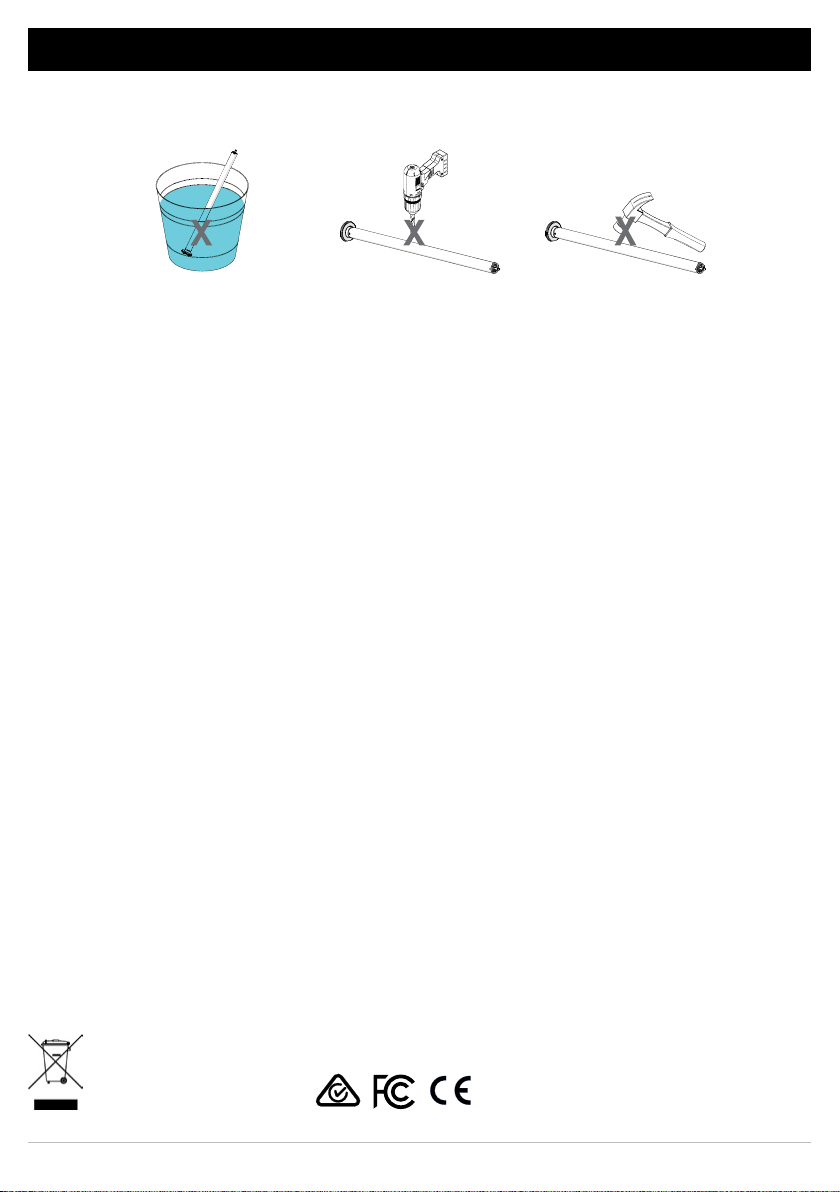
SAFETY INSTRUCTIONS
WARNING: Important safety instructions to be read before installation.
Incorrect installation can lead to serious injury and will void manufacturer’s liability and warranty.
WARNING: Important safety instructions to be read before installation and use.
Incorrect installation or use can lead to serious injury and will void manufacturer’s liability and warranty.
It is important for the safety of persons to follow the enclosed instructions. Save these instructions for future reference.
• Do not expose to water, moisture, humid and damp environments or extreme temperatures.
• Persons (including children) with reduced physical, sensory or mental capabilities, or lack of experience and knowledge should not be
allowed to use this product.
• Use or modification outside the scope of this instruction manual will void warranty.
• Installation and programming to be performed by a suitably qualified installer.
• Follow installation instructions.
• For use with motorized shading devices.
• Keep away from children.
• Frequently inspect for improper operation. Do not use if repair or adjustment is necessary.
• Keep clear when in operation.
• Replace battery with correctly specified type.
Rollease Acmeda declares this equipment is in compliance with the essential requirements and other relevant provisions of R&TT EC Directive
1999/5/EC
Statement Regarding FCC Compliance
This device complies with Part 15 of the FCC Rules. Operation is subject to the following two conditions:
(1) This device may not cause harmful interference, and
(2) This device must accept any interference received, including interference that may cause undesired operation.
Note:
This equipment has been tested and found to comply with the limits for a Class B digital device, pursuant to Part 15 of the FCC Rules. These
limits are designed to provide reasonable protection against harmful interference in a residential installation. This equipment generates, uses
and can radiate radio frequency energy and, if not installed and used in accordance with the instructions, may cause harmful interference to radio
communications.
However, there is no guarantee that interference will not occur in a particular installation. If this equipment does cause harmful interference to
radio or television reception, which can be determined by turning the equipment off and on, the user is encouraged to try to correct the interference
by one or more of the following measures:
• Reorient or relocate the receiving antenna.
• Increase the separation between the equipment and receiver.
• Connect the equipment into an outlet on a circuit different from that to which the receiver is connected.
•Consult the dealer or an experienced radio/TV technician for help.
Any changes or modifications not expressly approved by the party responsible for compliance could void the user’s authority to operate the
equipment.
Do not dispose of in general waste.
Please recycle batteries and damaged
electrical products appropriately.
2 | Automate™ Programming Instructions | Li-ion Tubular Motors ROLLEASE ACMEDA
Page 3
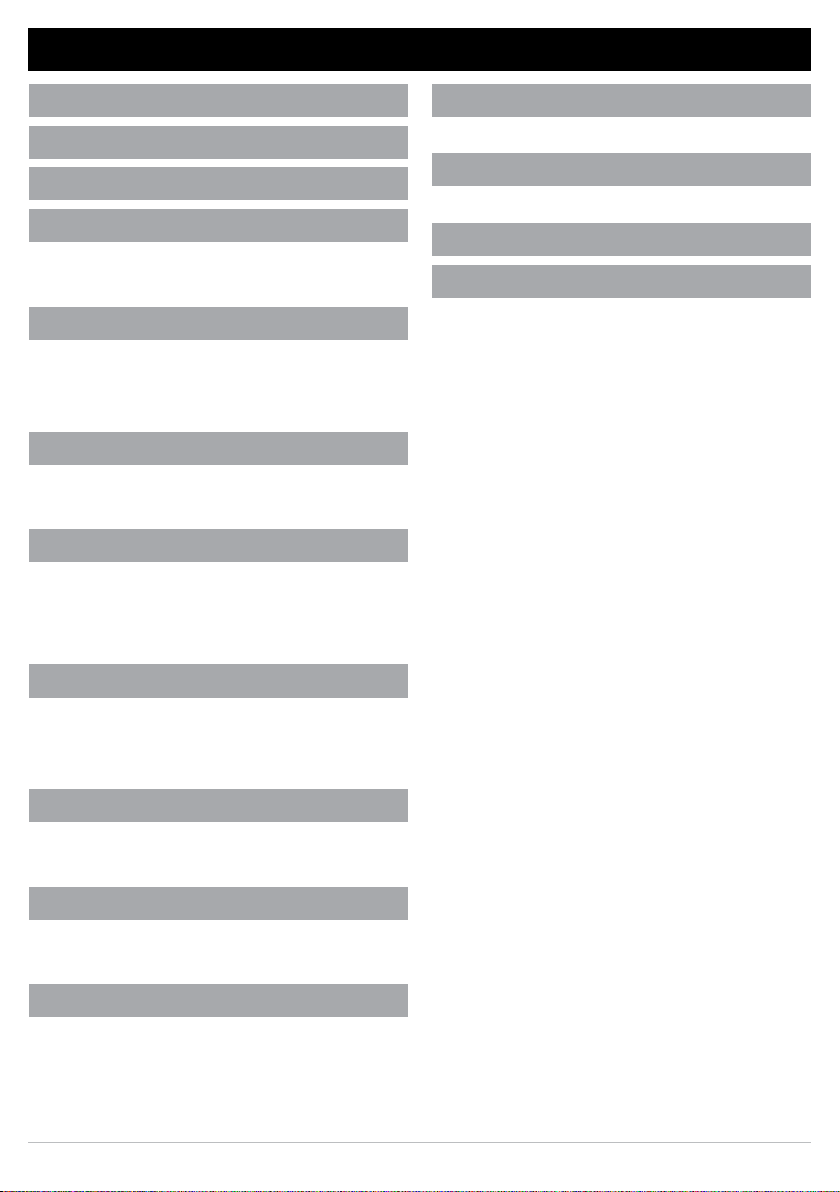
CONTENTS
1 ASSEMBLY 4
2 RETROFIT INSTALLATION 5
3 CHARGING 5
4 P1 BUTTON FUNCTIONS 6
4.1 Motor state test 6
4.2 Motor configuration options 6
5 INITIAL SETUP 7
5.1 Pair motor with controller 7
5.2 Check motor direction 7
5.3 Set limits 8
6 ADJUSTING LIMITS 9
6.1 Adjust upper limit 9
6.2 Adjust lower limit 9
7 CONTROLLERS AND CHANNELS 10
7.1 Using P2 button on existing controller to add a
new controller or channel 10
7.2 Using a pre-existing controller to delete a
controller or channel 10
12 BATTERY CHECK FUNCTION 15
12.1 Send Shade to battery charge level 15
13 CHARGING LED 15
13.1 Turn Charging LED ON/OFF 15
13 SLEEP MODE 16
13 TROUBLE SHOOTING 16
8 FAVORITE POSITIONING 11
8.1 Set a favorite position 11
8.2 Send shade to favorite position 11
8.3 Delete favorite position 11
9 TILT & ROLLER MODE 12
9.1 Toggle motor to Tilt Mode 12
9.2 Toggle motor to Roller Mode 12
10 ADJUSTING SPEED 13
10.1 Increase motor speed 13
10.2 Decrease motor speed 13
11 SOFT STOP CONFIGURATION 14
11.1 Turn Soft Stop OFF 14
11.2 Turn Soft Stop ON 14
ROLLEASE ACMEDA Automate™ Programming Instructions | Li-ion Tubular Motors | 3
Page 4
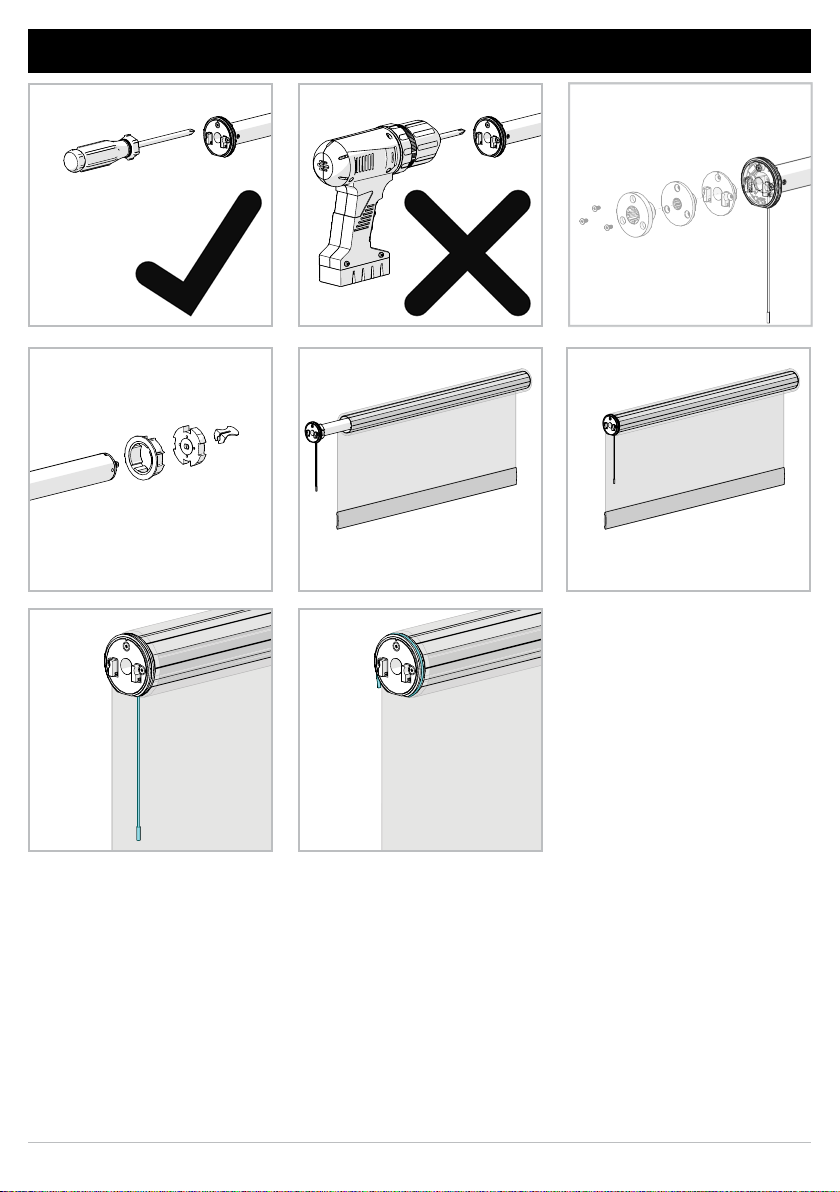
1 ASSEMBLY
4 | Automate™ Programming Instructions | Li-ion Tubular Motors ROLLEASE ACMEDA
Page 5
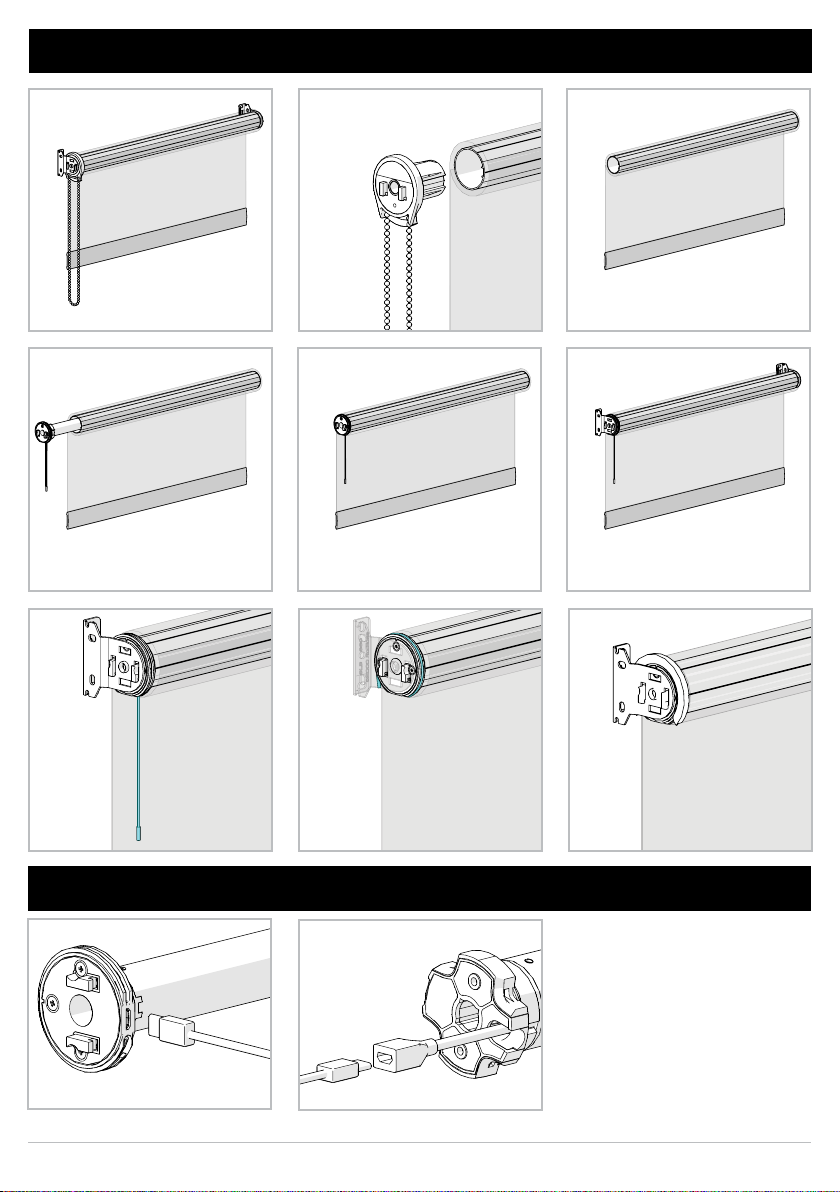
2 RETROFIT INSTALLATION
3 CHARGING
ROLLEASE ACMEDA Automate™ Programming Instructions | Li-ion Tubular Motors | 5
Page 6

4 P1 BUTTON FUNCTIONS
Motor state test
4.1
This table describes the function of a short P1 Button press/release (<2 seconds) depending on current motor
configuration.
P1
Press
Condition
Function
Achieved
Visual
Feedback
Audible
Feedback
Function Described
If limit is NOT set None No Action None No Action
Operational
Short
If limits are set
Press
If motor is in
“Sleep Mode” &
limits are set
Motor configuration options
4.2
control of motor,
run to limit. Stop
if running
Wake and control
Motor Runs None
Motor wakes
and runs in a
None
direction
The P1 Button is utilized to administer motor configurations as described below.
Hold P1 button on motor head.
Activate Pairing Mode
Approx.
Sleep Mode
Approx.
Approx.
Operational control
of motor after pairing
and limit setting is
completed first time
Motor is restored from
Sleep Mode and RF
control is active
P1 button on motor head.
Reverse Direction
Approx.
Approx.
Approx.
10
Reset To Factory Settings
Approx.
6 | Automate™ Programming Instructions | Li-ion Tubular Motors ROLLEASE ACMEDA
Approx.
Approx.
Approx.
10
Page 7

5 INITIAL SET UP
Pair motor with controller
5.1
Select channel on
Hold P1 button on
controller.
IMPORTANT
Consult user manual for your
controller for information on
selecting channel.
Motor Response
Motor is now in step mode and ready for setting limits
Check motor direction
5.2
To check travel direction of shade, press UP or
.
DOWN on controller.
motor head.
Hold STOP on
controller.
Motor Response
Approx.
To reverse shade direction, hold both UP and
DOWN.
Until the motor responds.
OR
Quick Press = Step
Long Press = Continuous Travel
Motor Response
Approx.
IMPORTANT
Damage to shade may occur when operating motor prior to
setting limits. Attention should be given.
ROLLEASE ACMEDA Automate™ Programming Instructions | Li-ion Tubular Motors | 7
IMPORTANT
Reversing motor direction using this method is only possible
during initial set-up
Page 8

Set Limits5.3
IMPORTANT
Cycle shade up and down prior to setting limits to settle fabric
Move shade to the desired highest or lowest
position by pressing the UP or DOWN buttons
on controller.
OR
Move shade to the desired highest or lowest
position by pressing the UP or DOWN buttons
on controller.
To save upper limit, hold UP and STOP.
Motor Response
Approx.
SEC
5
To save lower limit, hold DOWN and STOP.
OR
Motor Response
Approx.
SECSS
5
IMPORTANT
After setting limits, motor will automatically exit from initial
set-up mode.
8 | Automate™ Programming Instructions | Li-ion Tubular Motors ROLLEASE ACMEDA
Page 9

6 ADJUSTING LIMITS
Adjust upper limit
6.1
Hold UP and STOP on
controller.
Motor Response
SECSS
5
Approx.
Adjust lower limit
6.2
Hold DOWN and STOP
on controller.
Move shade to the desired
highest position by pressing
the UP or DOWN button.
OR
Move shade to the desired
lowest position by pressing
the UP or DOWN button.
To save upper limit, hold UP
and STOP.
Motor Response
SEC
5
Approx.
To save lower limit, hold
DOWN and STOP.
OR
Motor Response Motor Response
SEC SECS S
5 5
Approx. Approx.
IMPORTANT
The bottom limit should be set ~ 1.38 in. (35mm) below the Ultra-Lock to disengage the auto lock mechanism when the shade is raised.
ROLLEASE ACMEDA Automate™ Programming Instructions | Li-ion Tubular Motors | 9
Page 10

7 CONTROLLERS AND CHANNELS
Using P2 Button on existing controller to add a new controller or channel
7.1
A = Existing controller or channel (to keep)
B = Controller or channel to add or remove
Press P2 on
controller A.
Motor Response
IMPORTANT
Using a pre-existing controller to add or delete a controller or channel
7.2
Consult user manual for your controller or sensor
Press P2 on
controller A.
Motor Response
A = Existing controller or channel (to keep)
B = Controller or channel to add or remove
Press P2 on
controller A.
Press P2 on
controller A.
Press STOP on an new
controller to add it.
Motor Response
Press P2 on the
controller B to remove
it.
Motor Response
IMPORTANT
10 | Automate™ Programming Instructions | Li-ion Tubular Motors ROLLEASE ACMEDA
Consult user manual for your controller or sensor
Motor Response
Motor Response
Page 11

8 FAVORITE POSITIONING
8.1
Set a favorite position
Move shade to the desired position by pressing the UP or DOWN button on the controller.
OR
Press P2 on controller. Press STOP on controller. Press STOP on controller.
Motor Response
8.2
Send shade to favorite position
8.3
Delete favorite position
Motor Response
Motor Response
Approx.
Press P2 on controller. Press STOP on controller. Press STOP on controller.
Motor Response
ROLLEASE ACMEDA Automate™ Programming Instructions | Li-ion Tubular Motors | 11
Motor Response
Motor Response
Page 12
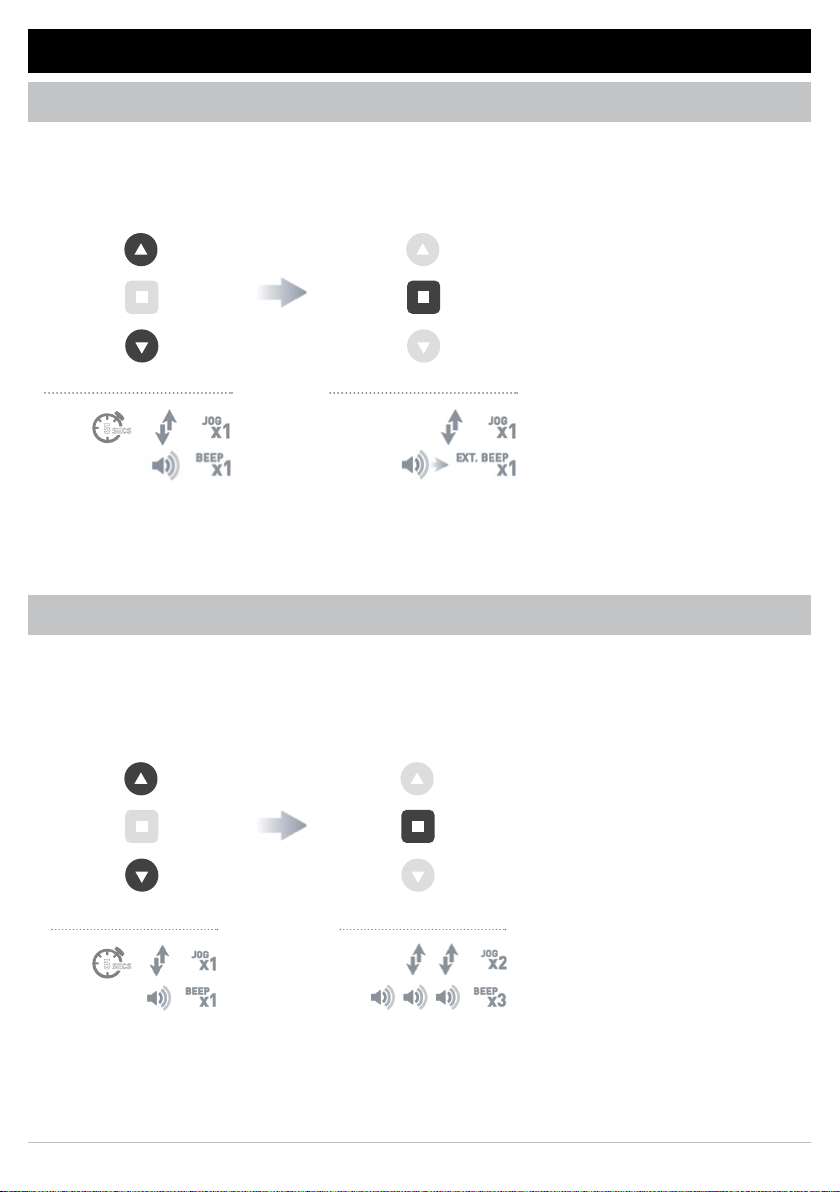
9 TILT & ROLLER MODE
Toggle motor to Tilt Mode
9.1
Default motor mode is Roller after initial Limits have been set, use following steps to change to Roller Mode.
Hold UP & DOWN on controller.
Motor Response
Approx.
9.2
SEC
5
Toggle Motor to Roller Mode
Press STOP on controller.
Motor Response
If motor is in Tilt Mode, use following steps to change to Roller Mode.
Hold UP & DOWN on controller.
Press STOP on controller.
Motor Response
Approx.
12 | Automate™ Programming Instructions | Li-ion Tubular Motors ROLLEASE ACMEDA
SECSS
5
Motor Response
Page 13
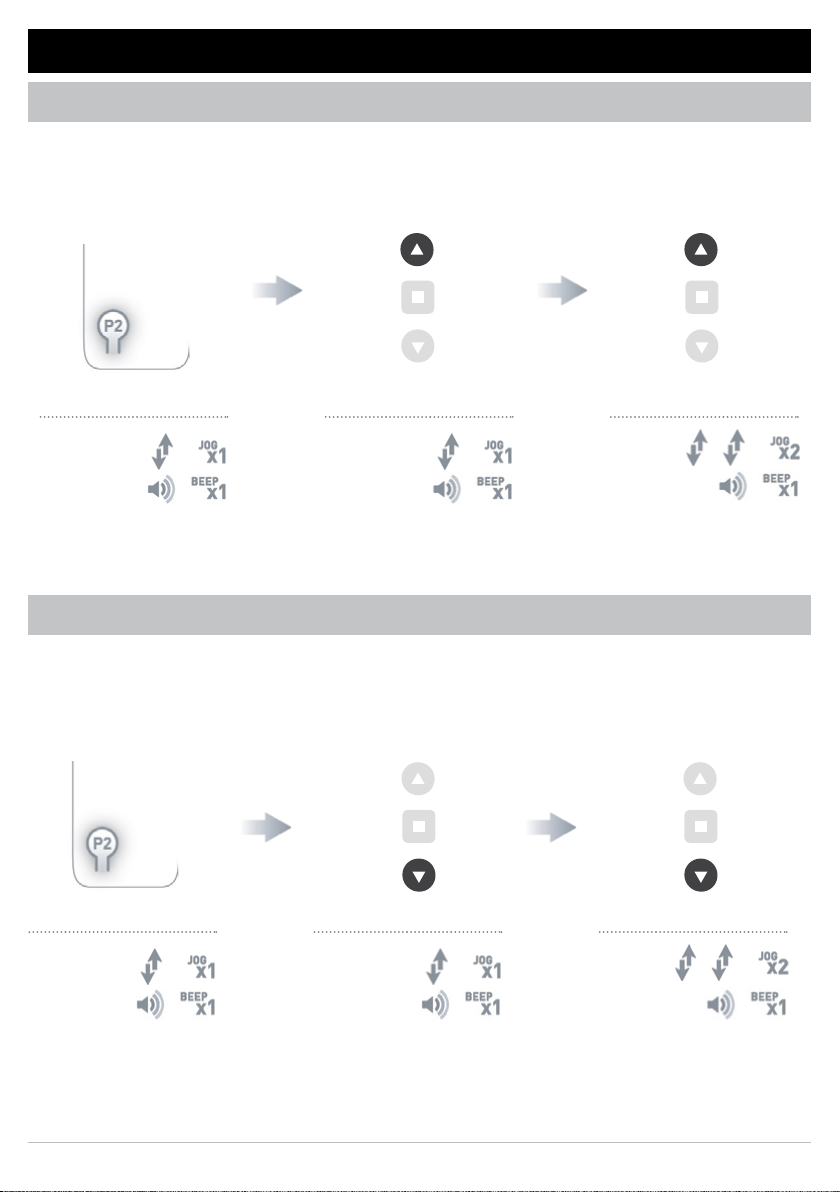
10 ADJUSTING SPEED
Increase Motor Speed
10.1
Default motor mode is the slowest speed.
Press P2 Press UP Press UP
Motor Response Motor Response Motor Response
Decrease Motor Speed
10.2
Press P2 Press DOWN Press DOWN
Motor Response Motor Response Motor Response
ROLLEASE ACMEDA Automate™ Programming Instructions | Li-ion Tubular Motors | 13
Page 14

11 SOFT STOP CONFIGURATION
Turn Soft Stop OFF11.1
Motor must be in slowest speed to turn Soft Stop OFF.
Press P2 Press DOWN Press DOWN
Motor Response Motor Response Motor Response
Turn Soft Stop ON11.2
Motor must be in fastest speed to turn Soft Stop ON.
Press P2 Press UP Press UP
Motor Response Motor Response Motor Response
14 | Automate™ Programming Instructions | Li-ion Tubular Motors ROLLEASE ACMEDA
Page 15

12 BATTERY CHECK FUNCTION
Send Shade to battery charge level12.1
Shade must be at Upper Limit.
Hold UP
Upper Limit
Percentage of
Battery Charge
Remaining
Motor Response
SEC
5
Approx.
13 CHARGING LED
Turn Charging LED ON/OFF13.1
Motor must be at Lower Limit.
Hold DOWN to toggle off
Lower Limit
Shade must be at Upper Limit
Hold UP for Approx. 5s
Hold DOWN to toggle on
Percentage Depleted
Shade moves to percentage of
battery charge remaining
Motor Response Motor Response
SEC SEC
Approx. Approx.
ROLLEASE ACMEDA Automate™ Programming Instructions | Li-ion Tubular Motors | 15
Red LED flashes x3 Red LED flashes x3
S
5 5
S
Page 16

14 SLEEP MODE
9 SLEEP MODE
If multiple motors are grouped on a single channel, Sleep Mode may be used to put all but 1 motor to sleep,
allowing programming of just the one motor that remains “Awake”. See page 6 for detailed P1 functions.
Enter Sleep Mode
Sleep mode is utilized to
prevent a motor from incorrect
configuration during other
motor setup.
Hold P1 button on the motor
Exit Sleep Mode: Method 1
Exit sleep mode once the shade
is ready.
Press and release P1 button on
the motor head
Exit Sleep Mode: Method 2
Remove power and then
re-power the motor.
head
Motor Response
Approx.
Motor Response
15 TROUBLE SHOOTING
G
rolleaseacmeda.com
Problem Cause Remedy
Motor is not responding Battery in motor is depleted Recharge with a compatible
charger
Insufficient charging from solar
PV panel
Check connection and orientation
of PV panel
Transmitter battery is discharged Replace battery
Battery is inserted incorrectly
Check battery polarity
into transmitter
Radio interference/shielding Ensure transmitter is positioned
away from metal objects and
the aerial on motor or receiver
is kept straight and away from
metal
Receiver distance is too far from
transmitter
Move transmitter to a closer
position
Charging failure Check power supply to motor is
connected and active
Motor beeps x10 when in use Battery voltage is low Recharge with a compatible
charger
Cannot program a single motor
(multiple motors respond)
Multiple motors are paired to the
same channel
Always reserve an individual
channel for programming
functions. Use Sleep Mode to
program individual motors.
ROLLEASE ACMEDA | USA
Level 7 / 750 East Main Street
Stamford, CT 06902, USA
T +1 800 552 5100 | F +1 203 964 0513
16 | Automate™ Programming Instructions | Li-ion Tubular Motors ROLLEASE ACMEDA
ROLLEASE ACMEDA | AUSTRALIA
110 Northcorp Boulevard,
Broadmeadows VIC 3047, AUS
T +61 3 9355 0100 | F +61 3 9355 0110
ROLLEASE ACMEDA | EUROPE
Via Conca Del Naviglio 18,
Milan (Lombardia) Italy
T +39 02 8982 7317 | F +39 02 8982 7317
