Roland Professional A/V V-60HD-STR User Manual
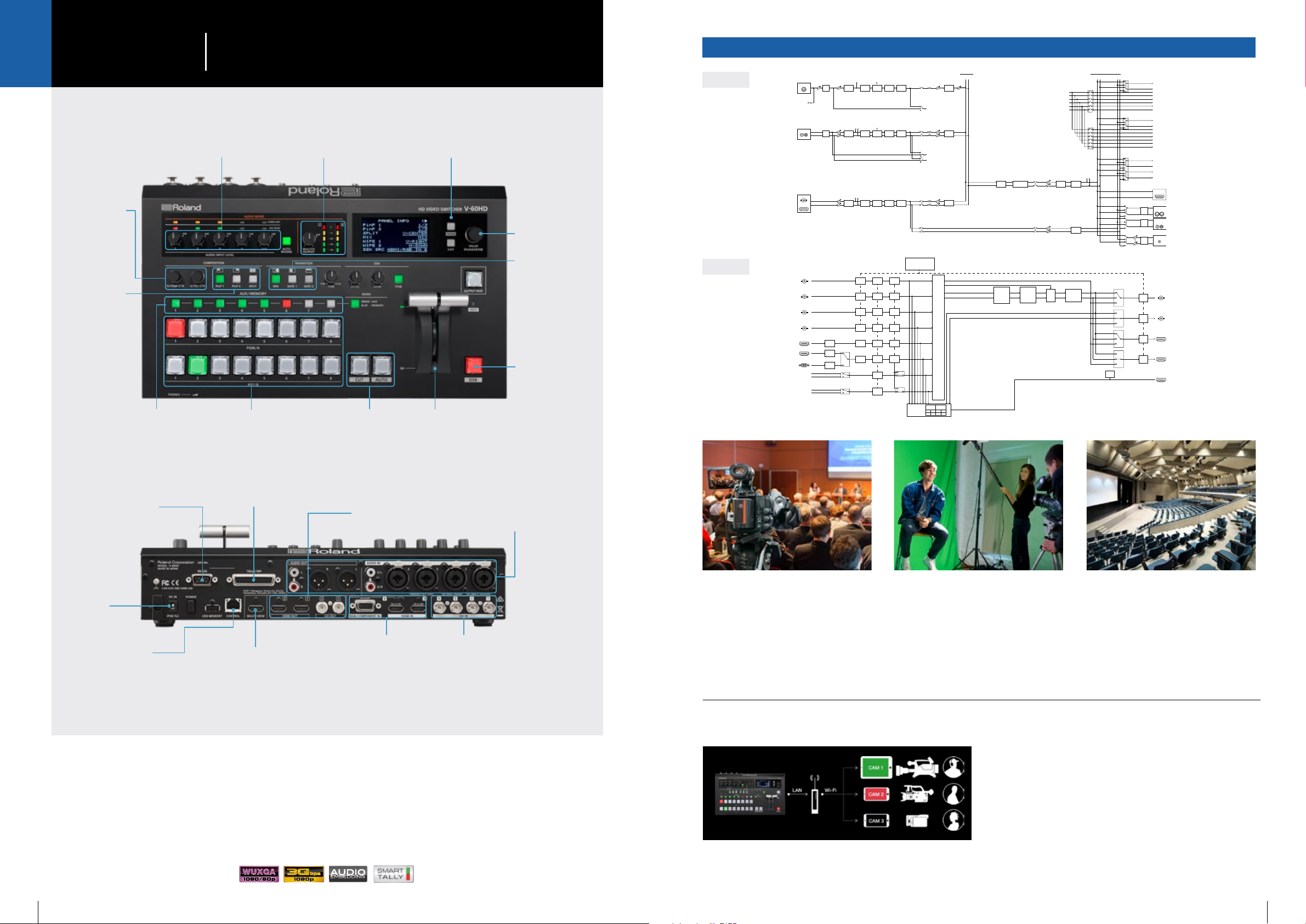
V60HD
MASTER OUTPUT
LR LR
AUX
INPUT BUS
+48V
LR
OUTPUT BUS
SIG/PEAK LED
GATE
HEAD AMP
GAIN
DIGITAL
GAIN
COMP EQ
INPUT
MUTE
PAN
INPUT
LEVEL
DELAY
AUTO
MIXING
MASTER
OUTPUT
MUTE
MULTI BAND
COMP
MASTER
OUTPUT
LEVEL
EQ
LIMITER
AUX
MUTE
AUX
LEVEL
INPUT
MUTE
INPUT
LEVEL
SIG/PEAK LED
LR
DIGITAL
GAIN
AUDIO IN 5/6
DELAY
INPUT
MUTE
INPUT
LEVEL
DIGITAL
GAIN
AUX/MEMORY SW
CH1 Embedded
CH2 Embedded
CH1 De-embedded
CH2 De-embedded
TO “AUDIO IN 1–4 EMBEDDED”
LEVEL METER
LR
MASTER OUTPUT LED
LEVEL METER
HDMI
MULTI-VIEW
AUDIO OUT
(XLR)
AUDIO OUT
(RCA)
PHONES OUT
SDI IN 1–4
HDMI IN 5/6
OFF
AUDIO
FOLLOW
PHONES LEVEL
COMP/LMT LED
DRY
WET
OFF
DRY
WET
OFF
DRY
WET
HPF 75HzA/D
PHANTOM
D/A
AUDIO IN 1–4
A/D
GATE DELAY
COMP/LMT LED
COMP EQ
HPF 75Hz
GATE DELAYCOMP EQ
LR
HPF 75Hz
AUTO
MIXING
AUTO
MIXING
TO “AUDIO IN 5 EMBEDDED”
TO “AUDIO IN 6 EMBEDDED”
AUDIO
FOLLOW
AUDIO
FOLLOW
LIMITER
D/A
D/A
CH1 Embedded
CH2 Embedded
CH3 Embedded
CH4 Embedded
CH5 Embedded
CH6 Embedded
CH7 Embedded
CH8 Embedded
FROM “AUDIO IN 1 EMBEDDED”
FROM “AUDIO IN 2 EMBEDDED”
FROM “AUDIO IN 3 EMBEDDED”
FROM “AUDIO IN 4 EMBEDDED”
FROM “AUDIO IN 5 EMBEDDED”
FROM “AUDIO IN 6 EMBEDDED”
EMBEDDED
CH3–8
ON/OFF
* Same as video output bus
CH1 Embedded
CH2 Embedded
CH3 Embedded
CH4 Embedded
CH5 Embedded
CH6 Embedded
CH7 Embedded
CH8 Embedded
EMBEDDED
CH3–8
ON/OFF
* Same as video output bus
CH1 Embedded
CH2 Embedded
CH1 Embedded
CH2 Embedded
* Same as video output bus
* Same as video AUX selection
OUTPUT
FADE
PINP
CONTROLERS
Vertical and
horizontal control
of the PinP and
Split positioning
PINP 1, PINP 2
SPLIT
This switches PinP
or split video
composition on
and off.
AUX/MEMORY
HD VIDEO SWITCHER
AUDIO INPUT
LEVEL
CROSS-POINT
MASTER OUTPUT
MASTER OUTPUT LEVEL METER
CUT/AUTO
SWITCHES
VER 2.5
MENU
The menu appears on the uni t’s built-in display
and on the multi -view monitor connected to
the MU LTI-VIE W connec tor.
VALUE
Turning: This selects a
menu item or changes
a setting value.
Pressing: This accepts
the selected menu
item or applies
changes to a setting.
It also executes
operations.
MIX, WIPE 1 WIPE 2
These select video
transition effects.
The selected bu tton
lights up.
DSK
This switches DSK
composition on or off.
When on, the [DSK]
button light s up.
VIDEO FADER
BLOCK DIAGRAM
AUDIO
VIDEO
SDI IN 1
SDI IN 2
SDI IN 3
SDI IN 4
HDMI IN 5
HDMI IN 6
RGB/
COMPONENT IN 6
STILL IMAGE
BKG COLOR
STILL IMAGE
BKG COLOR
1080p
SYSTEM FORMAT
1080i
720p
I/P
FS
CAPTURE
CONV
I/P
FS
CAPTURE
CONV
I/P
FS
CAPTURE
CONV
I/P
FS
CAPTURE
CONV
EDID
Emu
EDID
Emu
EDID
Emu
FS
FSSCALER
FSSCALER
CAPTURE
CAPTURE
CAPTURE
FS
SCALER
CAPTURE
FS
FS
MULTI-VIEWER
1
2
3
4
5
6
7
8
PVW PGM
12 3
56 7
AUX BUS
DSK SOURCE BUS
PGM/A BUS
PST/B BUS
INPUT
SELECT
4
8
COMPOSITION
PinP
SPLIT
TRANSITION
WIPE
OUTPUT FADE
DSK
MIX
CUT
PGM
PVW
AUX
PGM
PVW
AUX
PGM
PVW
AUX
PGM
PVW
AUX
MENU
OSD
SDI OUT 1
P/I
CONV
SDI OUT 2
P/I
CONV
HDMI OUT 1
P/I
CONV
HDMI OUT 2
P/I
CONV
HDMI
MULTI-VIEW
1080p
RS-232 CONNECTOR TA LLY/GPI
A remote -control device can
be connected here to remotel y
control the V-60HD.
Tally system connector. GPI
connec tor for remote control of
selectable functions.
VIDEO OUTPUTS
2 x SDI and 2 x HDMI outputs
DC IN JACK
AC Adapter
included
LAN PORT
Network
connection for
Remote Control
Software and
Camera Control
2
12 13
Plug-n-Play Production Switcher with Audio for Live Event and Streaming
●
4 SDI Inputs (with de-interlacer)
●
2 HDMI Inputs (scaled)
●
1 RGB shared with HDMI input 6 (scaled)
●
2 SDI Outputs – Assignable to PGM, PVW, AUX
●
2 HDMI Outputs – Assignable to PGM, PVW, AUX
MULTI-VIEW
CONNECTOR
This outputs the input/output
video t he audio level meter,
and the OSD menu.
INPUTS
These connectors input video
signals from video cameras,
video recorders, and other video
equipment.
●
1 Multiview Outputs – Program, Preview, plus 8 video
sources with Audio meters
●
LAN – Remote control and Smart Tally
●
RS-232 – Remote control
●
USB Port – Still Image Upload, Saving Program Files
SDI IN CONNECTORSHDMI AND RGB/COMPONENT
Input video signals
from video cameras, video recorders,
and other video equipment.
AUDIO INPUTS/
OUTPUTS
4 x Microphone Inputs
1 x Stereo RC A Line input
1 x Stereo XLR Output
1 x Stereo RC A Line Ou tpu
Live Production Education Church/Theater
Corporate event production is the
fastest growing live event space with
companies hosting town halls, meetings,
trainings, new product announcements,
both in person and streaming.
Video communication helps improve
the eectiveness of education when
used for streaming lectures, assemblies,
distance learning, sports, live
performances or theater productions.
The V-60HD is ideal for multiscreen
environments usually found in churches,
conference centers, hotels, and trade
show facilities where dierent content
needs to be switched to independent
screens.
Smart Tally Remote Control
Extending the V-60HD’s audio mixer with outboard USB
control surfaces is an economical alternative to using a
dedicated full-size audio mixer. USB MIDI control devices are
instantly recognizable by Mac and Windows PCs including
the V-60HD Remote Control Software.
For a gaming-like experience, pick up a USB gamepad and
command a team of PTZ cameras. Instincts will guide the way
as cameras Pan, Tilt and Zoom eortlessly on the action.
Roland's unique and proprietary wireless tally system uses
a wireless LAN router connected to the V-60HD to send tally
information to iOS or Android devices on the network.
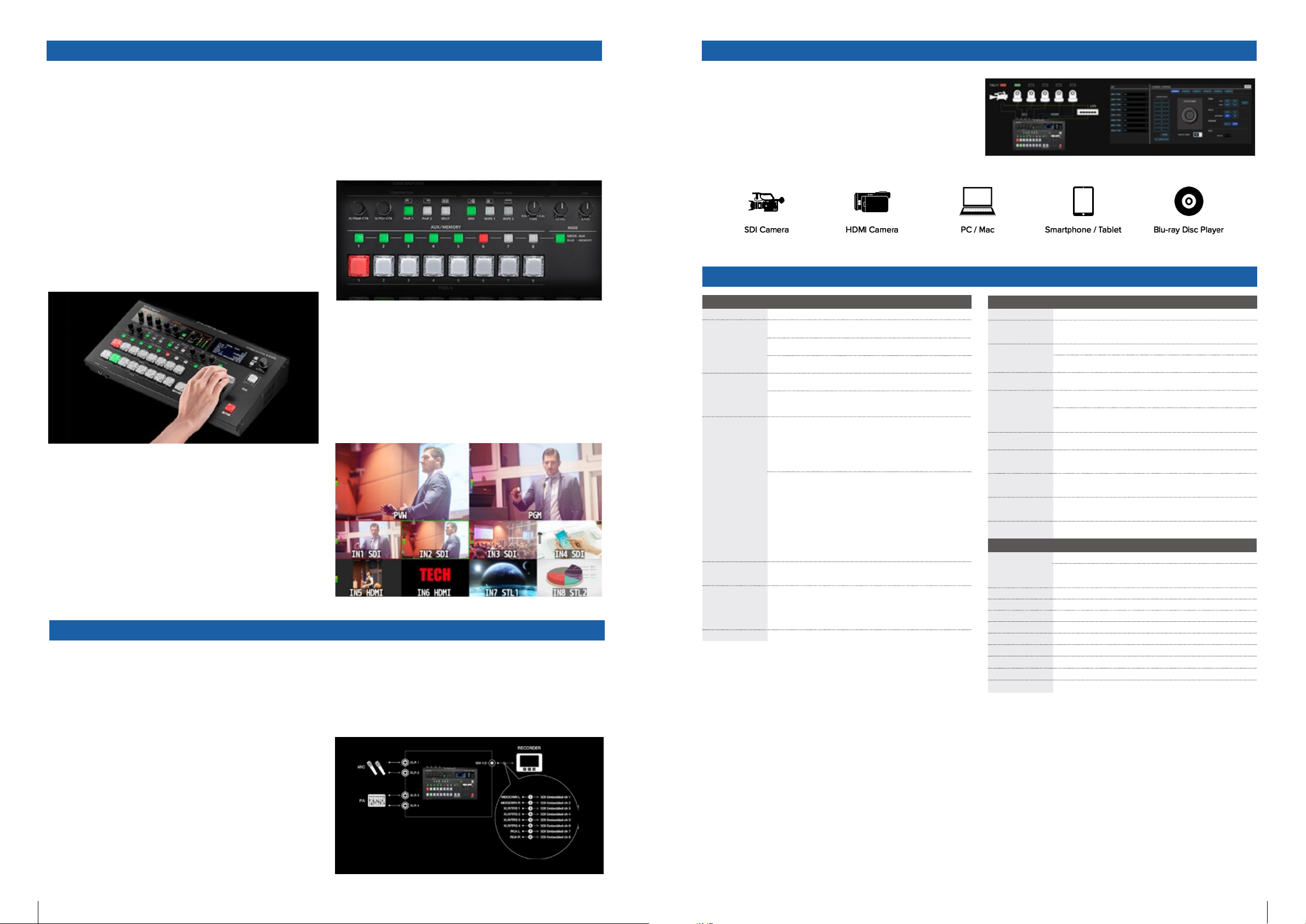
VIDEO
V-60HD SYSTEM PROGRAM VER.2.5
Cut, Mix with cross dissolve and NAM, FAM transitions. Use
up to 30 dierent wipe patterns. Time based corrected and
frame synched provides seamless transitions between 6 video
sources and 2 still images instead of buses. Auto-Scan (Ver.2.0)
enables to switch automatically to reduce operator work.
Professional user interface
Professional broadcast cross point buttons with PGM/PST
LED color indicators. Rugged T-Bar, DSK quick edit knobs for
key level and gain. Two dedicated PinP and Split buttons with
knobs for center framing of Split and PinP placement. Change
transition type using either mix or two preset wipe buttons with
dedicated transition dissolve time knob. Front panel 3-inch LCD
display with quick access menu navigation to adjust switcher
parameters.
Video composition
The V-60HD includes a DSK (downstream keyer), Picture-inPicture (PinP), Split composition eects ideal for creating news
style broadcasts and corporate presentations. PinP window
shapes include rectangle, circle, heart and diamond patterns
to add a special touch to special events. Cropping of PinP
and adjusting of SPLIT center portion (Ver.2.0) are suitable for
composition of vertically long screen of smart phone.
AUDIO
Audio Mixer with preamp and dynamics
The V-60HDs’ preamp and dynamics eects include a highpass filter, gate, compressor, a 3-band EQ and delay. Anyone
without audio knowledge can run sound thanks to the built-in
eect's library packed with presets for common production
scenarios including interviews, ambient sound recording and
elimination of “pops” & wind noise.
AUX bus
Live streams, HD recording, and confidence monitors
often have dierent visual needs from the main program
output. Switch any of the connected input sources to any
of the four SDI or HDMI outputs without aecting the main
PGM destination. AUX Linked PGM enables AUX output to
synchronize with the Program (PGM) output.
Multi-view output
V-60HD can preview all six video inputs and two still images,
PGM and PVW to a single preview monitor via the Multi-view
output. In addition, you can display the menu on the Multiview display, so you make setting changes without changing
your focus from the preview display. From Ver.2.0, exchanging
PGM and PVW window and editing label name of IN1 to 6 are
possible.
Discrete Multi-Channel Audio Embedding
Assign up to eight analog audio inputs a separate audio
embed channel on SDI 1 and 2 outputs, for a separate
mix pre-eect (dry) or post-eect (wet) for correcting audio
problems post live event.
The Ver.2.5 update supports JVC, Panasonic PTZ and Canon
camcorder control, audio eect preset, adds PNG still image
format, improves User interface, and more.
SPECIFICATIONS V-60HD
VIDEO
Processing
Input
Connectors
Output
Connectors
Input formats
Still Image
Output formats
HDMI MULTI-VIEW 1080/59.94p, 1080/50p
(0dBu=0,775Vrms)
4:2:2 ( Y/Pb/Pr) , 8-bit
SDI IN 1 --4: BNC t ype x 4
* Confo rms to SMP TE 424M (SMP TE 425M- AB), 292M
HDMI I N 5--6: HD MI type A x 2
* HDCP Su pported * Mu lti-f ormat Sup ported
RGB/CO MPONENT IN 6 : HD DB-15 typ e x 1
* INPUT 6 : HDMI or RGB/CO MPONENT se lected. * Mul ti-forma t Supported
SDI OUT 1 --2: BNC ty pe x 2
* Confo rms to SMP TE 424M (SMPTE 425M -AB), 292M
HDMI O UT 1--2: HDM I type A x 2
HDMI M ULTI-V IEW: HDMI t ype A x 1
* HDCP Supported
SDI IN 1 --4: Conf orms to SMPTE 2 96M, SM PTE 274M
720/59. 94p, 720/50p S MPTE 296M( FORMAT switch = 7 20p)
1080/59.94i, 1080/50i, 1080/59.94p, 1080/50p SMPTE 274M(FORMAT
switc h = 1080i or 108 0p)
* The input interlaced video signal is converted to progressive video signal
by inter nal processi ng. * The vi deo signa l frame rate can b e selected a t the
SYSTEM m enu (59.94 or 50) .
HDMI I N 5: HDMI/RG B/COMPONE NT IN 6: 480/59.9 4i, 576/50i,
480/59.94p, 576/50p, 720/59.94p, 720/50p, 1080/59.94i, 1080/50i
1080/ 59.94p, 1080/ 50p, VGA (640 x 4 80/60 Hz), SVGA (8 00 x 600/60 Hz),
XGA (1024 x 768 /60 Hz) WXGA (1280 x 7 68/60 Hz), S XGA (1280 x 1024 /60
Hz), FW XGA (1366 x 768/6 0 Hz), SXGA+ (1400 x 1 050/60 Hz)
UXGA (16 00 x 1200/60 Hz), W UXGA (1920 x 120 0/60 Hz)
* The refr esh rate is the ma ximum value of e ach resoluti on.
* Confo rms to CEA -861-E,VE SA DMT Version 1 .0 Revisio n 11.
* 1920 x 1200/ 60 Hz: Reduced bl anking
* The input interlaced video signal is converted to progressive video signal
by internal processing.
The vid eo signal fra me rate can be s elected at t he SYSTEM men u (59.94 or 50).
*
Windo ws / Mac OS bitma p (.bmp), PN G (It cannot su pport alph a)
* Maxim um 1920 x 1080 pixe ls, 24-bit co lor, uncompres sed.
* It can be s tored up to 2 fi les in the in ternal memor y.
SDI OUT 1 --2: Confor ms to SMPT E 296M, 274M
HDMI O UT 1--2: 7 20/59.94p, 720/ 50p (SYSTEM FO RMAT = 720p)
1080/59.94i, 1080/50i (SYSTEM FORMAT = 1080i)
1080/59.94p, 1080/50p (SYSTEM FORMAT = 1080p)
* The vid eo signal f rame rate can be s elected at th e SYSYTEM menu
(59.94 or 50).
AUDIO
Audio Processing
Audio formats
Input
Connectors
Phantom Power
Output
Connectors
Input Level
Input Impedance
Output Level
Output Impedance
Audio Effects
OTHERS
Other Connectors
Other Functions
Display
Power Supply
Current Draw
Power Consumption
Operating Temp.
Dimensions
Weight (excl. AC adapt.)
Accessories
Sampl ing rate: 24 bits /48 kHz
SDI IN : Linear PC M, 24 bits/48 kHz , 2ch (Co nforms to S MPTE 299M)
SDI OUT: Lin ear PCM, 24 b its/48 k Hz, 8ch (Co nforms to SMP TE 299M)
HDMI I N/OUT: Linea r PCM, 24 bits/4 8 kHz, 2ch
Digit al: SDI IN 1- -4: BNC t yep x 4, HDMI IN 5 --6 (HD MI Type A 19 pin s) x 2
Analo g: AUDIO I N 1-- 4: Combo typ e (XLR, 1 /4- inch TRS ph one),
phant om power AUD IO IN 5-- 6: RCA phono ty pe
DC 48 V (unloaded maximum), 10 mA (maximum load)
* Current value per channel
Digit al: SDI OUT 1- -2: BNC type x 2
HDMI O UT 1--2: H DMI type A x 2, H DMI MULTI -VIEW: H DMI ty pe A x 1
Analo g: AUDIO O UT: XLR type
AUDIO O UT: RCA phono t ype
PHONES: Stereo 1/4-inch phone type
AUDIO I N 1-- 4: -60-- +4 dBu (Maxi mum: +22 dBu)
AUDIO I N 5-- 6: -10 dBu (Max imum: +8 dB u)
AUDIO I N 1-- 4: 10 k ohms (HE AD AMP GA IN 0--23 dB) , 5 k ohms
(HEA D AMP GAIN 24- -+64 dBu)
AUDIO I N 5-- 6: 15 k ohms
AUDIO O UT (XLR) : +4 dBu (Maxim um: +22 dBu)
AUDIO O UT (RCA) : -10 dBu (M aximum: +8 dBu)
PHON ES: 92 mW + 92 mW (32 oh ms)
AUDIO O UT (XLR) : 600 ohms
AUDIO O UT (RCA) : 1 k ohm
PHON ES: 10 ohms
Auto Mixing, EQ, Delay, Compressor, HPF, Gate, Multi-Band Compressor,
Limiter
USB: US B A type (f or USB mem ory)
TALLY/GPI: DB-25 t ype (Female )(Tally: 1 2, GPI: 8)
RS-232 : DB-9 t ype (Mal e) *for Remote Co ntrol
LAN: R J45 100BASE -TX * for Remote C ontrol
MEMORY (8 types), Panel lock function, EDID Emulator, EDID Emulator
Graph ic LCD: 128 x 64 dots
AC Adaptor
3.1 A
37. 0 W
+0 to +40 d egrees Celsi us, +32 to +10 4 degrees F ahrenhe it
356 (W ) x 221 (D) x 96 (H) mm , 14-1/16 ( W) x 8-3/4 (D) x 3 -13/16 (H) inc hes
3.0 kg, 6 lb s 10 oz
Owner's Manual, AC adaptor, Power cord
Auto mixing
The included Auto-Mixing function ensures the correct mix for
multiple panel participants at conferences by automatically
adjusting levels across multiple audio sources. A priority
weighting assignment that is channel specific can be set giving
the moderator or priority audio channel a higher volume level
while using the Auto-Mixing function allowing the operator to
focus on video switching and production.
14 15
