Roland Corporation VS-2480CD, VS-2480 User's Manual
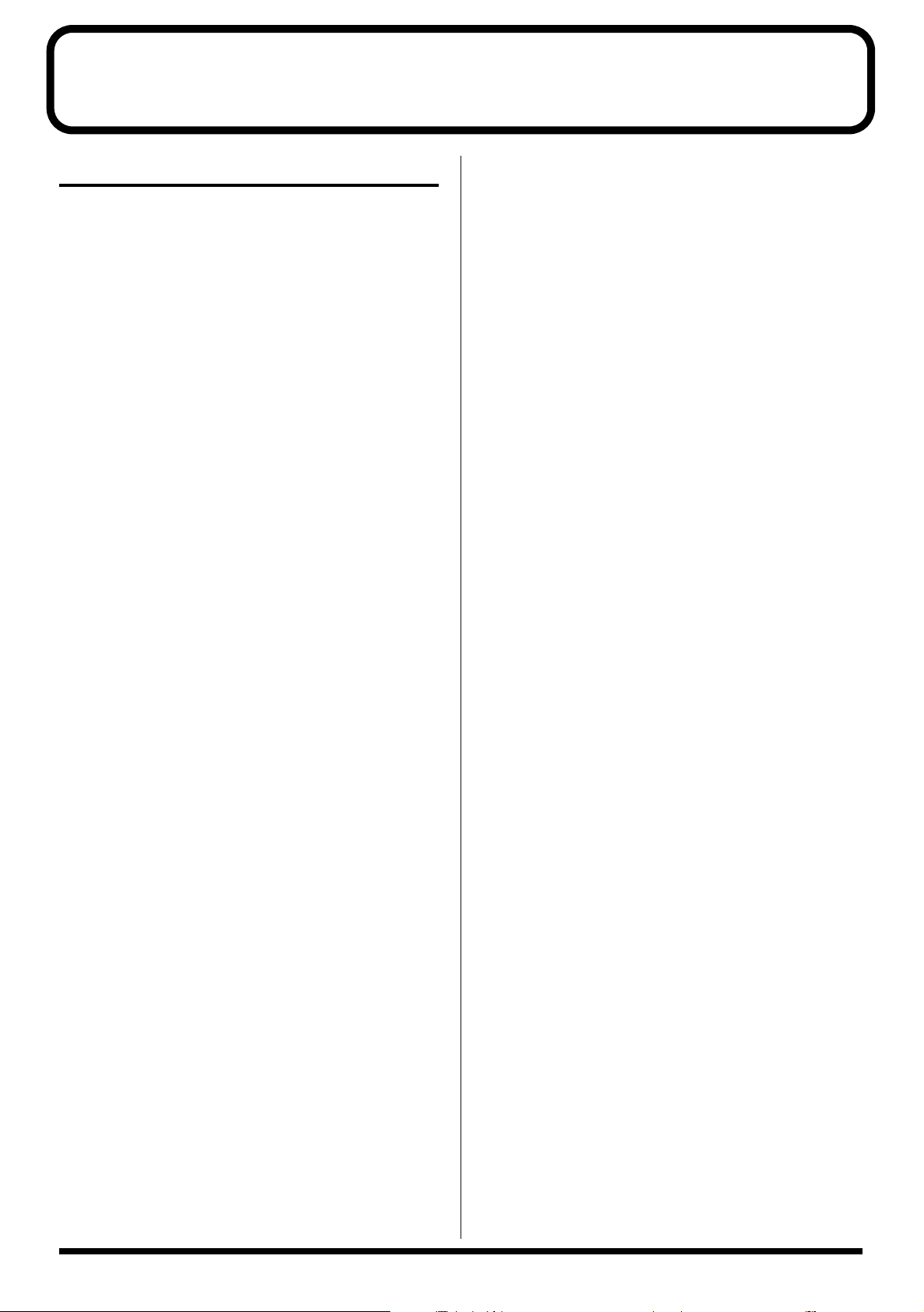
VS-2480/2480CD/2480DVD Q&A
BASIC FUNCTIONS
Q: What are the main differences between
VS-2480/2480CD/2480DVD and VS-1880/1824?
A: Main differences from VS-1880/1824 are as follows.
• Accommodates 96kHz sampling rate
• 24-bit linear recording
• 2x R-BUS ports
• Newly developed pre-amp circuit on analog input
• Increased number of analog input jacks
• 17 motorized faders
• Mouse operation
• Information display function via VGA OUT
• SMPTE input
• Word clock input
• 3.5” hard disk drive installable with expanded
partition size to 10GB
• Dynamics processor (Compressor/Expander)
equipped on every mixer channel
• 4-band EQ
• Surround panning function
Q: About the Recording Mode
A:
• M24 (Mastering 24bit)
Audio from the analog inputs that passes through the
VS-2480/2480CD/2480DVD’s 24-bit A/D converter,
and audio data from the 24-bit digital inputs will be
recorded and played as linear data.
When this mode is selected, the
VS-2480/2480CD/2480DVD will function as a 16-track
recorder (tracks 1–16). When sampling frequency is
more than 64kHz, the VS-2480/2480CD/2480DVD
will function as a 8-track recorder.
• MTP (Multi Track Pro)
Audio from the analog inputs that passes through the
VS-2480/2480CD/2480DVD’s 24-bit A/D converter,
and audio data from the 24-bit digital inputs will be
recorded and played using proprietary Roland coding
technology (R-DAC).
Normally you should select this mode.
• CDR (CD-R Writing):
This mode allows you to directly create a CD image
file on your hard disk – this file can later be burned
onto a CD-R. Recording and playback will occur using
16-bit linear data similar to that of a CD player or DAT
recorder. In CDR mode, Tracks 1–8 are linked in
odd/even fader pairs, with their levels controlled by
the odd-numbered fader. Track 17–24 cannot be used.
• M16 (Mastering 16bit):
Recording and playback will occur using 16-bit linear
data similar to that of a CD player or DAT recorder.
When this mode is selected, the
VS-2480/2480CD/2480DVD will function as a 16-track
recorder (tracks 1–16). When sampling frequency is
more than 64kHz, the VS-2480/2480CD/2480DVD
will function as a 8-track recorder.
• MT1 (Multi Track 1):
This recording mode provides approximately twice
the recording time of M16 mode.
• MT2 (Multi Track 2):
This recording mode provides even longer record
times than MT1.
• LIV (Live 1):
This mode is appropriate when your hard disk lacks
free space or when recording live performances where
the total recording time is unknown.
• LV2 (Live 2):
This mode provides the longest recording time. This
mode is appropriate for live recordings of speeches,
and recordings made for reference purposes. Use this
mode if you have very little drive space left or you
aren’t sure how long the recording will be.
Q: Is it possible to mix down even when all the 24
tracks are occupied?
A: Yes. In the Mastering Room, you can mix down to the
empty V-tracks on tracks 23/24 while playing back 24
tracks.
1
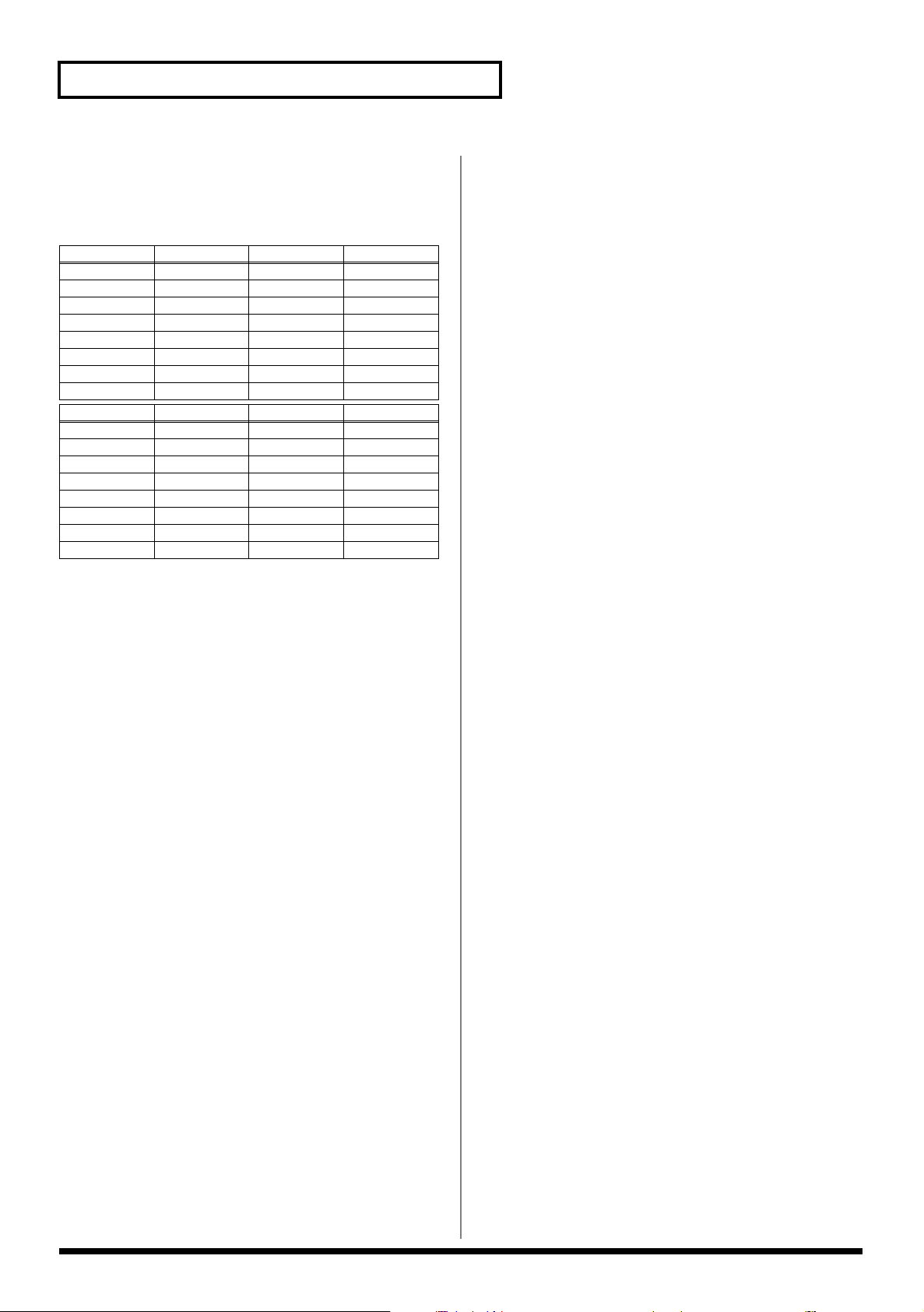
VS-2480/2480CD/2480DVD Q&A
Q: How long is the recording time?
A: Recording time in each recording mode and sampling
rate is as shown in the following table. (unit: minute)
96kHz
M24 662 721 993
MTP 1,989 2,165 2,983
CDR 994 1,082 1,491
M16 994 1,082 1,491
MT1 1,989 2,165 2,983
MT2 2,651 2,885 3,976
LIV 3,181 3,462 4,772
LV2 3,977 4,329 5,966
48kHz
M24
MTP 3,977 4,329 5,966
CDR 1,989 2,165 2,983
M16 1,989 2,165 2,983
MT1 3,977 4,329 5,966
MT2 5,302 5,771 7,953
LIV 6,362 6,925 9,543
LV2 7,955 8,658 11,932
1,324 1,442 1,987
88.2kHz 64kHz
44.1kHz 32kHz
Q: How many tracks can I record/play back
simultaneously?
A: Maximum simultaneous recording/playback tracks in
each recording mode and sampling rate are as shown in
the following table.
Q: Is it possible to record the effect parameters in
the automix?
A: No. It is impossible.
Q: Is it possible to use VS-2480 simply as an audio
mixer?
A: Yes. But 3.5” hard disk should be installed.
Q: Is there any limitation on the length of the
phrase assigned to the phrase pad?
A: On VS-2480/2480CD/2480DVD, maximum length of
every phrase is limited within 24 hours. These phrases
recorded and edited are assigned to the phrase pads, so
the maximum length of the phrases on the phrase pads
are accordingly within 24 hours.
Q: Is “Track Copy” possible between the different
projects?
A: Yes. You can import the tracks from a Project which is in
the same recording mode and sampling rate.
Q: Is it possible to record the fader location? Is it
possible to record the SENS knob value?
A: You can memorize the fader location in the scene
memory up to 100 patterns per Project.
But you cannot memorize the values for SENS, PHONES
1/2 and MONITOR knobs.
Q: Is it possible to monitor any one of the bus
sources via headphones?
A: Yes. You can assign any different bus signal to each of
two headphone jacks.
Q: How many locators can I recall at once?
A: One at once, but you can memorize 100 locators (10
points x 10 banks) per Project.
Q: Is it possible to undo/redo automix?
A: Yes. One level undo/redo is possible for automix
writing/editing on VS-2480/2480CD/2480DVD.
2
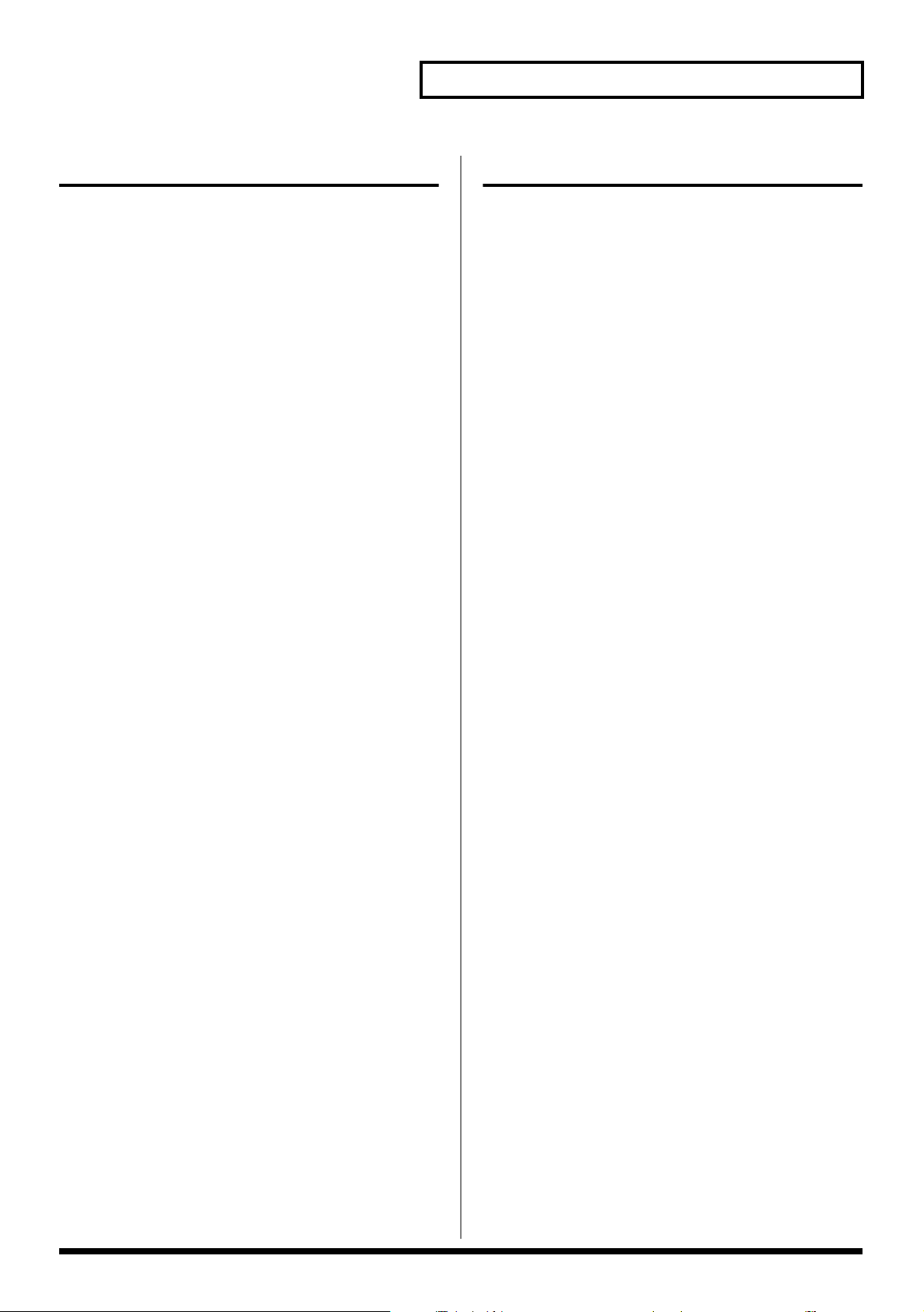
VS-2480/2480CD/2480DVD Q&A
EFFECTS
Q: Are the effects pre-installed? Is it possible to
use the effect board from the previous
VS-series?
A: VS-2480/2480CD/2480DVD is shipped with one VS8F-2
effect expansion board installed, and you can start
working with two stereo effects. Plus you can add three
more optional VS8F-2 for eight stereo effects in total.
VS8F-1 is exclusively for VS-880 and cannot be used with
any other VS models.
Q: Which microphones can be used for mic
modeling?
A: Roland dynamic microphone DR-20, and AKG C3000B
condenser microphones can be used.
Q: Are 31-band graphic equalizer and realtime
spectrum analyzer available as I see on VM-7000
digital mixer?
A: When the sampling rate is 48/44.1/32kHz, spectrum
analyzer can be used. Also generator for white noise,
pink noise and sine wave can be used simultaneously.
31-band graphic equalizer is not equipped on
VS-2480/2480CD/2480DVD.
CD-R/RW DRIVE
Q: Is it possible to use the CD-R/RW drive which
were used with the previous VS models?
A: Any CD-R/RW drive for the previous VS can be used
with VS-2480/2480CD/2480DVD. Please contact your
nearest authorized Roland distributors for the updated
information on the compatible drives.
Q: Which type of disc can be used with the
CD-R/RW drive?
A: There is no particular restriction but sometime trouble
may happen because of the bad quality of the media or
bad affinity between the drive and disc. Before you
purchase many discs of a kind, please check if it can be
used with your drive.
80-minute disc is not recommendable because of its
thinner groove for recording.
8cm CD-R disc (18-minute) can be used.
For your important project, we recommend you to
backup in multiple discs. Also, CD-R/RW disc is a
delicate medium and please handle and store with care
according to the precaution notes which come with the
disc.
Q: Is it possible to assign different mic modeling
settings to each signal from INPUT 1-16?
A: Mic modeling algorithm is 2 in/2 out configuration, and
you can set each channel differently. If you install four
VS8F-2, you can have eight effects running
simultaneously for 16 channels of different mic modeling
settings.
Q: Is there any pitch correction effect for vocals,
etc?
A: Pitch shifter algorithm is available but there is no
function to correct pitch on any particular syllable.
Q: Is it possible to insert the external effect
processor to the channel?
A: Insert connector is not equipped on
VS-2480/2480CD/2480DVD but it is possible to use the
external effect processors. Please refer to the this manual
“
How to Record with External Effects Devices
Connected
From the point of view of sound quality, noise and
operational ease, using the internal effects on
VS-2480/2480CD/2480DVD is most recommendable.
(p. 7)” for the setting details.
Q: If I write an additional project to the CD-R disc
which is not finalized, will there be a silent gap
between the songs?
A: If you write in “Track at Once” mode, approximate 2
seconds of silence will be inserted in between
automatically.
Q: Is it possible to do “CD Write/CD Backup” in
eight times speed?
A: No matter how fast the drive is, writing speed to
CD-R/RW is limited to four times.
Q: When creating audio CD with “CD Write,” is it
possible to write the copyright bit?
A: No. Copyright bit is off when writing to CD-R.
Q: Is it possible to use the audio CD which is
written on VS-2480/2480CD/2480DVD as a
master disc for mass duplication?
A: There are “Disc at Once” and “Track at Once” methods
for audio CD burning. Disc created with “Disc at Once”
method can be a press master.
3
