Roland Corporation TD-7 Owner's Manual

Roland
PEFICUSSIU
SCJUNE]
OWNER'S
N
l\/1UDl_|l_E
MANUAL
‘r'"""'""W"'
1"""W"""'
VOLUME
L
\\I
x
—n
’
I \
PHONES
I
¢'
""
"‘
\
\
\
y
A
'
Roland
6___:
1~
\
‘N
\
“
,,,_;:_1_;_:::;;__;;:;__
~+?*
TE}-7
,_,,_;_,__
,
*W
v,,
I
"
,_,___
,,_‘____
c
*
?W*W*=:
, ,
W
__
F
,_
J
A
==%
8
I
§*+
r:-:::.4
O
HNN
#333
UP
‘§§5*fiI
Y
@
i
£221
Q
S
JUMP
‘\
STEM
§\
g
M51‘
is
C213
SEOUENCER
m
N
EXIT
{III}
C2:
C2223
F11;
£0
§
ENTER
MD
C-.-:3
1
_
WWA
ESSAGE
C,§
0 o
0
0 0 0
O
O O
POWER
»
\
1
A‘
U

'"WInn-nsL____'|
;
'_
A
-I
For
the
U.K.
IMPORTANT:
As
the
The
The
E-~"""
—%1"llIIIiIL
THE
the
coloursolthe
terminalsinyour
wire
whichiscoloured
wire
whichiscoloured
NI!-I—n|nur
nnnuc1'_
WIRESINTHIS
wiresinthe
plug
proceedasfollows:
BLUE
BROWN
———
MAINS
LEAD
ARE
BLUE
BROWN
mains
:
NEUTRAL
1
LIVE
leadofthis
apparatus
mustbeconnectedlothe
mustbeconnectedtothe
__i-i-it"mannaWLT’
COLOUREDINACCORDANCE
may
not
terminal
terminal
1nnntT—
___
_uut
correspond
whichismarked
whichismarked
__;Q%0m177
with
with
_7»—
Jl—1
WITH
the
coloured
the
with
Yin-uur:7'
THE
letterNor
the
letterLor
—
7»
'*7r—F—
FOLLOWING
markings
identifying
coloured
coloured
_
11¢IE
CODE.
BLACK.
RED.
______
*4~r-aunt
_

Roland
TE]
-
7
F-‘EF'~lCILJSSll:|l\|
SUUNIJ
l\/llIlElLll_E
OWNER’SMANUAL
INTRODUCTION
Thank
you
tor
module
andtoensure
incorporating
purchasing
yearsofll'0Ub|€f-Tl'8Bj-.S8l'VlCB,
the
Roland
Roland’s
TD-7
Percussion
latest
technology.Totake
All
rights
without
reserved.Nopartofthis
the
please
permissionofRoland
Sound
Module;
full
advantage
read
this
Owner's
Copyright©1992byROLAND
TheTD-7isa
of the
Manual
publication
Corporation.
maybereproducedinany
TD~7's
carefully.
superbisound
capabilities,
CORPORATION
form

Be
suretouse
Useofany
other
only
power
the
malfunction,orelectric
[
Power
adaptor
adaptor
shock.
Supply
Important
supplied
could
resultindamage,
with
the
unit.
J
Notes
_____:.
"—
[
' ''7
’*’~;:Jun
_ _
um-nu:W'
Maintenance
"*" '
"77W:27
nuvnauI""'"7*:r_._.
____1uII|l-I-Il""’**7
J
OWhen
always
hell?
Prevent
IDonot
device
variable
O
Thepower
nameplate.
installation
lAvoid
place
OWhen
grasp
IItthe
unitisto
unplug
making
turn
off
any
connections
the
power
damageormalfunction.
use
this
unitonthe
that
will
generate
lighting
damaging
heavy
disconnecting
the
the
system.
supply
Ensure
meets
the
objectsonit
plug
itself;
remain
power
required
that
this
requirement.
power
theACadaptor
never
unused
cord.
with
other
toiiaglliequipment
sarnepower
line
noise,
first;
circuit
jsuchiasamotor
A A
for
this
unitisshownonits
the
line
voltageofyour
cord;donot
etc.
from
pullonthe
foralong
cord.
periodoftime,
devices,
thisiiiwill
,
with
any
or
steponit,
the
outlet,
O
For
everyday
cloth..(or
w‘ater)."To
detergent.
.th0r<>tl9hlviwith
cleaning
one that
remove
Afterwards,besuretowipe
a.s<>tt.
g
O
Never
use
benzine,
kind,toavoid
deformation.
r r rrri-1*"
—in'
r r
‘
I
Protect
I
Do
not
the
unit.inthe
use
immediately.
as
soonaspossible.
O
Never
Additional
the
unit
from
allow
objectsorliquidsofany
eventofsuchanoccurrence,
strikeorapply
wipe
the
unit
has
been
slightly
stubborn
thinners,
the
Er"
'**;___,_|yflnun||nn|''r~r"r"_____
dirt,
useamild
dry
Cloth-
alcoholorsolventsofany
riskofdiscoloration
___1 51'1nu:;*;r:.__
Precautions
strong
impact.
Contact
qualified
strong
pressure
withasoft,
dampened
with
neutral
the
unit
and/or
kindtopenetrate
discontinue
service
to the
personnel
display.
dry
I
I
Do
not
subject
direct
sunlightinan
storing
the
unitindustyorhumid
are
subjecttohigh
O
Using
the
unit
containing
IThis
unit
large
may
reception.Donot
receivers.
Placement
the
unittotemperature
enclosed
vibration
near
power
amplifiers
transformers)
interfere
use
this
vehicle).
areasorareas
levels.
may
with
radio
unitinthe
extremes
Avoid
(or
other
equipment
induce
hum.
and
television
vicinityofsuch
(e.g.
using
or
that
IAsmall
thus
I
Shouldamalfunction
a
qualified
IToprevent
amountofheat
shouldbeconsidered
problem)
discontinue
service
the
riskofelectric
unitoritsACadaptor.
will
radiate
from
the
unit,
normal.
occur
(orifyou
use
suspect
immediately.
there
Contact
personnelassoonaspossible.
shock,
do not
open
and
is
the

[
IThe
unit
of
memory
lifeofthis
the
unexpected
recommended
years.
Pleasebeaware
dependonthe
temperature)inwhich
to
change
personnel.
Memory
containsabattery
while
batteryis5
that
the
battery,
Backup
which
the
main
powerisoff.
yearsormore.
lossofmemory
you
change
that
the
actual
physical
environment
the
unitisused.
consult
maintains
the
lifeofthe
with
the
The
However,toavoid
data,itis
battery
battery
(especially
Whenitis
qualified
contents
expected
strongly
every
5
will
time
service
I
O
Pleasebeaware
timesbelost;
by
some
chanceamalfunction
data
shouldbestoredinanother
sequencer),orsettings
repairs,
However,incertain
due
relatedtomemory
it
maybeimpossibletorestore
that
the
contentsofmemory
when
the
unitissent
written
careistakentoavoid
cases
for
has
occurred.
MIDI
downonpaper.
the
(suchaswhen
itselfisoutoforder),weregret
the
data.
may
at
repairsorwhen
Important
device
(e.g.
During
lossofdata.
circuitry
that
r
a
OWhen
the
message
battery
will
appearinthe
="+eralou
rre=:enHhse
Please
change
lossofmemory
[
Nameofa
W:This
=l=:This
batteryas
data.
button]:
symbolisfollowedbya
symbolisfollowedbya
becomes
weak,
display:
the
following
--
soonaspossibletoavoid
the
Conventionsinthis
Representsakeyorknobonthe
page
number
cautionary
noteorimportant
where
front
relevant
panel
of the
information
information.
manual
unit.
canbefound.
If".:This
symbolisfollowedbywhat
you
should
refer
to.

I
important
I
Conventionsinthis
I
TableofContents
I
Panel
I
Features
I
Installing
Chapter1Playing
Connections
Power
Adjusting
Playing
9":P§-°i\9:""
Quick
with
it]
f2]
i3]
:4]
f5]
j6]
|
Chapter2
Notes
manual
Descriptions
t .
the
TD»?
on a
and
ON./
Power
the
LCD
the
Demo
Start(Experimenting
various
Patch
Rim
Choke
Playing
Patch
The
performances)................20
Selection
Shot
..................................................
Effect
Sequence
Editing
Patch
Chain
Basic
TABLE
s
Stand
the
rm
Precautions
OFF
Contrast
Songs
..........................................20
..............................................22
Patterns
..............................................24
........................................25
Operation
.............
......................
..................18
......................19
.......................23
/Thside“theHTD-7
OF
..'l2
..17
..
20
CONTENTS
l
Chapter3
1.
SettingaPatch
[1]
NamingaPatch
[2]
AssigningatNote
3]
Setting
j
Instrument
r;\|—"*|
a.
Setting
rb.
Layer.........
[5]
Performance
[6]
Effects
a.
Parameters
b.
Parameters
[7]
Hi-hat
[81
Program
2.
Patch
3.
Global
I
Copy
Performance
Patch
Various
.........................................................59
Control
Setting
.....................
......................
Numbertoa
Trigger
Section
Sound1and2...........................49
..........................................
Section
for
for
Pedal
Change
Parameters
.......................
...................................56
Effect1..........................62
Effect2.....................
....................................65
Numbers
..........
Trigger
.................
.......
Signal
............48
..........
...
..........................................71
Parameters
.........73
I
40
40
41
49
52
64
..70
1.
A
2.
N
Basic
[1]
Setting
[2]
The
[3]
Main
Inside
[1]
Parameters
[2]
Other
Operation
Parameters
Jump
some-n..........i....
the
TD-7
Parameters
...................................30
Function
.......
inla
Patch.
....................................30
....................................31
.........................
..................
......................
......................................38
34
..;’.,:i..t.*36
37

I
Chapter4
1.
Instrument
2.
Instrument
Editinglnstrument
Parameters
Copy
[Chapter5Phrase
1.
HowtoRecord
2.
Phrase
[1]
Recording
Patterns
[2]
Setting
and
erasing
[3]
SelectingaPerformance
[4]
Copying
3.
Tempo,
Memory
[1]
Tempo
[2]
Setting
[3]
Available
[4]
Synchronized
Sequencer
Metronome,
and
Sequence
and
.....................................................96
Beat
and
Sequence
Sequence
Synchronized
Setting
the
Metronome
Memory
Playback
Sounds
........................78
..................................89
Sequencer
Data
...........92
...............................95
playbackofSequence
Measure
.........................................104
.............................
Number
Data
......................98
Type
................100
Pattern
......................101
Available
I
Playback
............................104
...........................105
104
105
I
gIChapter6
1.
2.
I
3.
4.
5.
I
Chapter7
.
.
.
.
.
.
_~.to>o1-l=-cor~o-»
System
MIDI
...................................................108
[1]
MIDI
Messages
[2]
The
TD-7's
[3]
Setting
Setting
Using
MIDI
the
the
Footswitch
Sound-on-Sound
[1]
Howtoset
[2]
Using
the
The
Sound
Initialization
[1]
Hi-hat
Control
[2]
All
Initialize
Setting
.........................................108
MIDI
Messages
Parameters
Interface
......................111
...............
Mode
...............
and
..............
the
Footswitch
Sound-on-Sound
Setup
...............................129
....
.............124
Mode
Function
.......................
Pedal
Initialize
...............................................133
................
Reference
Error
Messages
Troubleshooting
Patch
List
Waveform
Instrument
Initial
Settings
Blank
Chart
...............................
................................
..........................................
List
...................................
List
..................................
...................................
.........................................153
I
114
..123
.............124
......126
132
..132
I
...136
..138
..141
..144
..146
..150
I
Roland
I
MIDI
I
MIDI
I
Howtoread
I
Specifications
I
Index
I
Information
Exclusive
Implementation
Implementation
...................................................................168
Messages
.................................
the
MIDI
......................................................167
..........................................................170
...............................156
Chart
............
Implementation
...
........158
............
chart
.."....I164
.......166

PANEL
DESCRIPTIONS
@voLuME
I
‘
'
\3
gyj
I
__,_,.-
row
MAX
©
Pl-tones
I]
lL._
-_
PHONES
@[\/OLUME]
.
This
knob
OUTPLIT
@.
Display
The
tlisplay
particular
@
[DATA]
Use
this dialtoselect
Knob
are
_
Jack
Knob
controls
jacks
and
(LCD)
indicates
parzttnt-rtcr.
Dial
(erP.131)
_
(erP.12)
' ' '
the
voltrntcofthe
PHONES
the
current
pr-trantctcrs
@DispIayreP.
,,_.
—
~-5he------
__
____
-_g_,,,,_.
__,_,__
'-
@Lefi
I I
I.
sottntl
jr.-tck._._ _
operating
;.1ndr'or
set
ts)
I
‘1
--r
--rs1****
.
Cursor
button
Right
output
. .
ttonditionorvalueofit
'
part-tmetcr
P“?
in
"E:D, *,j,‘|*in*
"""”“'"“""'cr~iitirv"'*"""**"****
(w"P18)
Cursor
button(WP.
througlt
the
I
values.
@oATA
1'/2%
I
C
consort
L
-,._
I
)1)
DATA‘
t
Dial
I-itP.ts)
@)sYs"rsrvt
sisittfi
fl
i
IP
I
ll
“o
c
18)
T
.if.lMP
{I3
it
___._...L_.,.-._
@
JUMP
tr
r::::r
-.
I
itP*
PHONES
(Itittrwct
l1r:*:.ttl|"1l'tt'.ir1r:.~'.
TI1c;tppru_pri;itt:
when
l1L*1l(lplit.Jl1L'.*i
Ol.F'l'I’t.i'I"
®
Left
This
In
seqttenceoflittttfltesin‘ti
Cursor
btittnn
the
jacks.
t1'tovcs
I’tit<;'lt
button
(trP.34)
@PHnAsE
FEE-
2 3
Exit
ENTER
II
L731
lI.7.:12D
*"*
"5"
"
@
®
EXIT
°“"°“I“P‘
button
(ireP,31)
Jack
tt:.g.
impetltincc
tire
r..'t'.rttt1r:i.'tc'tl.
.
button
the
cursor
l’l:l\»'
scrt':cn,'tItt:
¢
Ptttttlt
seousrvcsn
tutor
MESSAGE
o
1
/:"".__._._.--—~
QQQ
ODD
E:
-~——~
POWER
_
I__:..._..
®
ENTER
button
'
DUO
=
POWER
button(QP”
18)
ltolttnrl
RH-1'.?.t'l;optional)tothis
ul‘ltt*;td|>I1uncsis8to
sotmtlisoutput
.-
' ' '
l'lla.~;l1ing
point)intltc
sortie
button
Cltain.
'
(wtP.34)
MlDI
MESSAGE
Indicator
Switch
(erP.tr)
19)
150
oltms.
tlTl't.ltlt.{ll
1
'
LCDtothe
will
servetoL‘;lll
(er
P106)
jttt-It.
I-Twit
iliff
lelt.
the
.
@
[SYSTEM]
I‘
Use
this
I
system,
or
Sound
Q.)
[SEQUENCER]
Ilse
Sequencer
©
IEDITI
-
Use
this
It
Patch
"
The
different
®
MIDI
This
button
buttontoset
suchasthose
ScluptA?P.
this
button to
IA?P.92)
button
buttontoset
re-r
rt.
irii.
lSYSTEIlil,
function
MESSAGE
indicator
lights
ISEQI..iEI\iCER]orIEDITI
AIA
p:-trarneter
for
129 I.
values
wlticlt
applytothe
MIDI(W‘P.I08ji.footswitch(_#11%I’.24IIn
*1“
entire
”
button
setoredit
dependingonthe
when
tltc
for
Sync
pcrtortttartce,
lnstrumem
Indicator
MIDI
Sequence
para
ntcssrtgcs
patternsofit
etc.
I . I I
ntetersorparatticter
button
.I’ar;tmctcr
art:
lacing
Pltrztsc
..
.
values
in
maybeztssigncditt
Setting
l)isplay.
rettcit-'ctl.
Right
Cursor
This
button
:11t"i\rt;-is
the
Pittclt
Play
scqtttritccolI3’;tt'tfl"tcsin:1
®
[JUMP]
Use
®
[EXIT]
Usctl1i.~;l1t|lir'1rntolcttvt-.=
@
[ENTER]
Lise
you
[POWER]
This
button
this
ltutttirttojump
button
DUTIOH
this
buttontot-'xct:tilt.=
ltitvc
set.
Switch
switclt
turns
button
the
st;'rct*n,
the
t
t'.'ursor(llttsIting
the
Pittclt
lii1t'.rt"c'itoLl
(exit)
l'prr.>t'cetI
unitONand
SLIIIIL’
Clilllll.
the
cttrrcnt
OFF.
point)inthe
button
spt*ciI"ictl
with)
LCD
tothe
will
sun'stocall
.‘iL‘IL”L'-l‘i.
st'rcen.
the
r'tper;ititrn.’I'irnction
rigltt.
the
6

®
Cord
Hook(WP.
7)
@Au><I~~1A¢=t<
(W
P»12>
Stereo
OUTPUT
t
(L/Ft)(wP.
@tt\1otv|ouAt.otnputJa¢1<s(wP.12)
12)
%
1/
5
L
..__.___.....o..
M2
*'
§'52
”
...'.....i......
=
-.......--
:
t :-\/-"
iI“‘“'
1 5 3
1
=
1
t
1
L........£.._..._._.
;
'
l
5
l
p/I
§If
\
'--
l_\
\_____.
E‘~---~-—~-----‘W-‘
.___._.....-..._.._~..
‘-———-"'r__';:;,H-",,'
...__~........
I
ACAUEDW
JE1Bl<(""P.12)
@
AUXtnJack
.=\ut'.iosiggn;1lsl'ro|nanexternal
tluflt'1canheIlwl
outlnuttotho
with
rucon;lvtl
OUTPUT
'l"lw.~ic
j:1Cl{'3lpr<'.>\*id£=:t
j;t<..‘k
ll.orIll.
@
mo
1/2
liaclt
incl-;
t'v'-‘I*"’
1-‘.
I29)
@1/|<|ct<
into
this
l’l"-'l(.J§\§l{.\'
mu.~;i:;
ttr-;it1_t.{tl1c'
(L/Ft)
Jacks
+;t~@rettt>tt
Output
Jacks
|n'o\'itlu.~".
out put
ZISNAHE
TOM37/TOM48/FHDE
Jacks)
'T|tc.~+c
input"
inrlts
:'cu:i\=‘L*
tlmtn
@
|'>;|tl.~'.lupto9
at
thc
|';:ctory_
'l‘|1cs<:
are
signzlls
wlwn
connect
otlwr
iztclot
usingatlT1t'7fit')C1ll}lt‘.
AC
Adaptor
Connect
the
Cord
Hook
Lottpthe
lrom
;1ct?iclcnt.;1l
|‘1;tcl.~:'l.
hut
you
stereo
jacks
you
are
types
ol‘p;1ds
Jack
suppliedACztdztptortothis
AC1
aalzaptor
cord
tlimattncciimt.
i
/"
1
____
i
?"
-
> =.-.'--.\-
' '
' '
1"":
31...
,-K...‘
'-1'~.
.._
-._'§_.
t___.».-~_=9,\,2\=.
‘
._F-"
_..-
(':u1fl-~-
#-.s:l.)|
WWW
___.....
unitl..~;oc|1
i;1t'l<.
rnixul
witlt
incl;
t'only'}.
This
.<oun<.l.-
t.>l'tl1cTl)-T.
(STEREO
t'l5t1l..
'Ft'.11'1noh:2it"l";ilontlputj
(INDIVIDUAL
o|'tmt-'
t:.~"vr~:+|1t-=<.'illml
3/HI-HAT
t:'i_q;.1c*:'
"l'ltt:
can
tflmngc
and
can
tlsingg
t.c:.;.;.
around
4rro|v|1
9/CRASH
.~;i_t;n:1l.~e
lt'1r+tt't:mt:nt's
the
recs-ivc
optkmztl
PD-2]:optional)totinyoltltesc
%
this
hoolsto|*>1"c\-1-rot
i
i
t
\-5,,-'
.»--.1
]/+'
Kr“
l
AUX
....£j
I 1-\-‘x
'
.-.
.._...“
.\
!
\. _
-'r}\--ofx1/3
‘~.""
‘~._
"
._
-----—-it
IN
-
’r//
E“
‘w
__-
,
_,,.
.l
__,»-'"'"-
-*3)1I
.-‘K
/F=:P1lt1l1:1-'-
5K:'
t__
t-t"x";n
®
MlDl
IN/OUT
:1.~;;1
Cl")
pl;'tyer<11't‘;1ssetto
l'|1::'l'l)-Ts
illlU\\’.~'»
Soun<.l:~i;.1nt|
youto|"tl;i}-'
Outputs)
K
..-_R
_
-/-h‘“'\
-'
"*-_._.-'
tx
.__,,.)1\___
H—ourPu1~-~-
....
.,
fr
_,-’-"‘-!_‘3'5'xx
F-\ ;
....
saw
FOOTswJack-._(~fl_»
Connectors(WP.
along-_§
V
fin?-éit
lint‘
Outputs)
lnstrunwnt
souncl.
srrom26/
(Trigger
lrom
the
lt;:\-‘v
lwoon
ztssigttltltrntsasf12‘(|l.llt'L"Ll.
Rim
Shot
ancl
l“l)-T’
pads.
izlck.
Input
corrti'5pon(|in_t;
|§|‘o-zissigttrrtl
Choke
EIl'lec't
‘mt
can
also
tltc".-1¢l;:ptr'>r
.-""'-~.\
.-.;
1
--.-.
--»..-—--»-.__
/'
.1
._'\
I
gt’
Inn‘-
_,/_“\.
"2
_,,,-»
__
\______,
~~o__-.-1
L 2--=~m1v--
,--'"'*-\-._\
_.'-"‘
,m__‘\/
,_.:\\‘~
-'
-.\
\_____,It\__
‘--~
we»:
com
9.-'oFtAsH
®nocom
Input
Jack(WP.
13)
®
Q?)
5
"'-'"-"~*-I‘-ltis
@
Connect:
out]:-st.Bylooping
|.m-:\-»'r.'n.t
\
l
t
ll
r;
Note:
_.----.
I
<l'
1
1
I
....¢)-/,1
//d-'_“-‘k
.
“""""'
—'--.
ff-.
‘\
‘
._../
--:~_\\.-~.‘\
r
.
\_
5
=\_____
._,//“'"\
i
‘~~_..,<-’
a-woe
Pedal
65)
P.
124)
MIDI
IN/OUT
Tltose
sockets
FOOTSW(Footswitch)
(Ionnect:1lools'\x-='itf:ltt.F
the
desired
swiiclt
<'.:|'~rec<.>rcling
is":t
stereo
monuumlinputs
two
lt'><1>tswitc|t'e+i.
HH
CONT
This
iztck
receives
3-’;optional).
tlw
imrlutledACadaptortothe
the
plug
U
l’lc;tse
aclzzptors
/~*'"-~.,__
__»-~-».___,_--—-._‘_
\
___
_._..__\_,I...
'--H"-Rh
___.,
1
”*"/(WK
E
‘~......--
»/;l?\.
"‘
\:-<5)
;
,.-woo
2
.1'~"'
/""‘\.\_
\t\__“w“||_;])
_g_
=,x.~»--t~
M
5'5-K
”H“\
§-»I"\
i
\$:;;
X“1/‘
4
‘--._____,.»*'
wsmne
:\\
/tI‘l
I
l
/{Hr
1
"--~"l
.._.__§/
Connectorsfie
are
for
connecting
S-51.?-1optio'm1ll'to
Functiontothe
-"f::Ck--1":afid‘tlleféforé
with11special
(Hi-hat
Thisis:1
theAC;1cl;1pl'or
from
use’
can
footswitclt,
start
so-'iIa"|1
Control)
control
signals
stereo
C1!
;u‘cicl:'*.nt::lly
.-
only
the
lH{.‘.|ll(lt‘(lACadaptor.
resultinmalfunctionsorelectric
”f17T?QfMj§fW
*-.\
/
-.~
\
l
\
J
M.‘__,,./"
moot-:
,,,,
-.._‘
Ir
WK‘~\:
\
~Q.j;’_',
pl
'_."""'“‘--.
2
:"M“".
MIDI
Q(/“x
‘|--uuunnuumn-T
t
ta
“P.“
devices.
SITGA
T‘
FF9.9?".
Jack
this
suchasl’atch
lor
5o11ml—-on-Sounr.l(WP.
slio{ild“""lSé
c1tla|e(PCS~51:O]7ll('}l1£ll)\\=’l1t?I'!
-
'
-
Pedal
from
the
Hi-hat
jack.
TD-.7,
and
hlc
around
tho
being
disconnected.
ToAC
}
t
‘ ‘
A
A-“N
xx
bu‘
t
-__‘
\\_
\‘\-“.Z-
..
“‘-\___~_/
-v-\~—l--1-111
2
1-;
WP12
5°?l_.-
o
I
l'_*-Q?’P.12)
jack-.
You
selector,
-"divided
--
Input
Jack
Control
then
plugitintoanAC
Cord
Hook,
outlet=.
Using
shock.
t
Pedal
‘l
can
"-ifitt)
to
you_
otltor
l
hold
126).
two
using
--
(.FD~
CQD
AC
7

1.
The
I
Sounds
lipto5'12.
i\iuanee.
The
ll
I
The
hard
I
The
I
The
\-'elo1".'ity'
Instrument
lirilliance.
zeta
wilt-'cl'or|ns
mallet
Instruments
Sound
TD»?
usesa'16-hit
you
play
Instrument
'l'D-7
contains
Maximum
TD-7
can
i\""li.\;or\='e|ocit_5-'
TD-7
contains
sounds
canhecreated
Attack
l')an1p,
\-"elot.'in-*,
in<:|u<.le
+13
kick
drums,
(suchas\'ihrapl1onel.
Source
sound
sotlrci:
t\'lliL‘l111CL‘L1t‘;tlti’l}’
the
pads
t_\--'<.-lot'.'it_\'l.
Section
one
lnstrtm1ent'
section
Polyphony
playupto14voicesatthe
Cross
Fade
l'oni.?tii.ms.
512
using
Pitcli
Bend,
it)
snare
3-1i
ellbct
and
Performance
and
tltree
same
time.Amaxitnumoitwo
FEATURES
percussion
2‘3('.$li;1sic
pwcussion
\-‘olume
drums.56tozns,8lii~h;us,SL‘§’t11l11ll.‘~;.
sounds
and5lwass
reproduces
l’erl'orm;tnce
sounds!
u-‘at-'el'onus.
and
Assign
sounds.
the
Ll;-'nau1ic
Sections
sections
\-oices
'l‘ype.
range
and
t'ltei'clore
canbemixed
Para
meters
and
hannonic
involvetl
with
sound
plus32additional
content
canheusetlasa4Part
tL.+\YlSli,l._atwhich
pen;ussion
ofall
creation
lnstnnnenls.
the
on-hozucl
multi-tiinhral
time
you
are
Pilrh.
l')e<.';n*.
also
includetl
sounds--depend on
sound
module.
can
use
the
\-"'elot'it"_i-'
I-’;it1tti:'t_u,.
are
ll<.>\\‘
St\'itt'lt.
I
Dynamic
The
amountofpitch
2.
High-speed
I
Trigger
The
TD-Tisoquippewl
as
wellasthe
ln
the
sound
You
can
set
I
AutomaticTrissereisnel
This
function
Dynamic
Range,
I
Choke
Using
the
I
Hi-hat
By
connecting
hat,
play
open
Input
standarcl
module
MIDI
Note
autontatically
Maximum
Effect
specified
Control
the
specific
and
closed
Pitch
Bend
bend
change
pad
Jacks
with9Trigger
center-of-pad
section,
two
i\iumhcr,
sets
the
l')yn:1:11it‘lt;1i"ige,
pads
(Pl)-7s:optional).
Pedal
pedal
sounds
dependsonhow
ltard
responseismade
Inputs.
Lising
the
specilied
signal).
voices
canhemixed
Gate
Time,
\§’elo<'it'3='
$etti.n9,.Fvn¢ti°"
paraoteters
{FD-T1optional}tothis
and
Jack
also
control
for
the
i\1inimum
you
can
create
the
you
play
the
padstl’l)~"--’:optionall.l8
(_l.AYERl,
allovring
Cu.r\--'e,
etc,
for
trigger
signalofeach
\i'el<“1cin-'.
Mask
Choke
el'l'ects1.muting).
jack,
you
can
pitch,
cleouuornuanceoia
pads
t_\-'elocit3-"
l.
possible
sounds
youtoconn‘oluptoivoices
each
trigger
signal.
and
pad
count;-ct:-rtltothe
Time
and
Threshold
This
control
the
sound
llltit-llllt’
specilietl
by
direct
canhecontrolled
nitli
outputitasat\-'llDl
Tl)-T’.
l’;u';uneters
l.e\-'el.
mayheuselul
sound.
lor
section;
trigger
t_sint':e
the
one
pad
(PD-T":optional
?\£t.>teniess:1ge.
set
with
Instruments
t‘ont.inuotts|y
control
inputs!
Rim
Shot
this
like
craslt
the
signalisrecognizced
J.
function
are.
Miilillltttil
Q-'nil.1;tls.
open
and
closed
Hi-
8

3.
Using
taneous
I
Phrase
"1"h@'1"|')-".='i~t
.24
liser
I
Performance
You
can
pad
(Tap
I
Synchronization
The
l-’lu'a_-so
I
Voice
You
can
I
Sound-On--Sound
You
can
4.
The
the
performances!
Sequencer
eouippetl
Patterns
startorsto
l“erl"orn1;|nce
.‘.~?e<|uence1'olthe
withal‘lu';tsc
bib’
patternsintotal
ll1t’l)ltf;lSt.*SU(.ttL’l1L‘t‘t'llfillitfili
l.
Click
use
the
soundola
1':-.'et.u'tl
data
into
On-board
Phrase
.‘ieqtteut"'i.'|‘
t.
I
TD»?
can
iluman
Voice
the
seqtteltoer
mixer
Sequencer
that
allows
tad.
..
st'l‘tt‘l!l'tit"tiZt_*
and
lot‘
then
and
the
withanexternal
‘tempo
plaithack
digital
and
youtorecord
You
can
also
click‘
tmetroru.;mie'>
inuuediately.
effects
Sound-On-Sound,
and
playh;u‘k_
up tolomeasttres
ilaval’lu':tst:t':'ecortlet.lonthe
.
it-lll')l
tlux-"it‘e
(via
i\'lll.)l'1.
wlten
rectmling
The
SotmtI-on-Sound
allow
into
the
can
youtocontrol
you
oldata.ltcan
set.
t1entfer.lat
I
set.|uencer.
retfordupto
can
enjoy
pla_\fihattl<
Z-Ii
the
tenttoyou
.
iii
tne:.tst.tresofdata.
the
outputatwill!
l’t'eset
set
ht,-'
spon-
Patterns
tainingona
.
l l
.
and
I
Effects
The
Tl)-T
This
iat:|t
I
Audio
The
audio
5.
Other
I
\‘i-'ith
Q
Patch
I
The
I
You
I
The
I
The
leat'ures
I‘L'L'L‘i\-’L‘h'
Outputs
outputs
5.2
Patclies
settings
screenisa 2
can
eonntrct
_li..it‘~-"lli
ittnetion
T117isa
two
setsole-l'l'ect.~t;
the
audio
signal
consistofa
Useful
andHliatclt
canherecorded
line.
ltalli-r;-tifktl
stereo
Functions
Chains
hat:'k-lit
two
l‘o<.itsi\-'itrl1estothe
allows
_\_-torttomoretoan}-'
lit
unit
ltex-'e1'li.-"Delta-'
lromanixtternal
pair
tOlTTl’l..'T
{oflosteps)
into
the
seqttemet"
l.Cl‘)tlo
t‘li1tt'1tL”l't:‘l'S
'l'l)~'.T-‘"
easily
installedina
and
(Ilu>1'tts--ililtt
plat-'l‘t;|t'k
l..:"'l~l't
and
av'.1ilal*.tle.
using
per
line).
and
use
them
specified
sy'st.e1n
nger.
You
can
use
two
dot-‘ice
and
mixesitwith
tw<.:iintlivitlt1:1loutpuIst'lNl)1and
tlieTl)-'Fallt1it-vs
the
Bulk
Dump
The
Patch
t\iumhers
lor
Patch
selection,
screen
lrom
any
rackoronadrum
youtochange
lunction.
are
sustain
other
screen.
standlusing
the
Tl)~7's
displayedinlarge.
t~|*t‘t~t.~satthe
l’atcl1es
(hold)orSound-On-Sound
sanie
time.
output.
The
resultisoutput
IND
2!.
duringa|ierlor11'tano:.
easily
the
rack
mount
read
clairaeters.
control.
adaptororstand
tltrough
holder).
the
l’l~lONES
jack.
9

Use
‘i/’
the
,/
,/Z
/""
1/»
/
’,,/’
/
Installing
supplied-screws
/",
/
/__
~12
M
/”
.4‘
(.5xSmmltoattachmeMDS-7{I
I
I
/r..
//
,/'
/"
/
,1’
»/'
Z
»
,
,
C3
1
a
0
1
a
1
,__rir
,
1
a
1
:
_
,/'
_x
I,
./
Q
/..»-‘
=
E7
,1
../
/
/'
/
/"
fi..___
,"'xf
M»
Narrow
\
.w
/Z
z
fill
.
___\.
w.
sq‘
i
I
eljn
‘WM5_~w__~d
1
*--
—-_.__.--»-_...________._
1’,
e
0
9
1
' '
1
n
'
'
"—--Q-7_w
.
"-»~*_“._;,/
.
,
, .
,
_ .
,
_
,
,
,
,
,
-/*
I,/"’‘I7
/
~eeit
if
0
I
""‘--._._.»--"‘
4
1|
I
0
1
0
é
the
TD--7
1mm
__
K
--L“...
77-l-7,-W._
I
----.___________-In
-~.-.~..,__
_
~._____m
.
“wd_W_
........
H
_"_"-“
__M_
~...M~__,._.»..,.h._
C3
-
.
,
_‘_..
’m'
.
.
.
.
.
.
.
.
2'75“’***'*—5~»_
Ix
K./_T.-._,
\
;Wide§
I
|
I
I
|
1
|
11%?
on
a
Smml)10the
r-1|.
1.41:
"‘“*'
------.__,,
1
L-._.__J
L..._m-.w.,,
.M__:m
'|‘I)-'?-asslum-';1
'“"‘"‘"-
----
-.M_
M--.--..“...
|'
'
,..
--.\_
Q}
Kfififigg
"~1-
~~’=\‘<'-
_"_'|fj1___
ii’-:~.~.]E!I"?'T_';11;1;~*-'~#_
~~~~~~~
..___________W_
M,%»el
G;
,"
I’
/
¢
€:flf//,/’/;?
./J
Z»
./
=
E:
,
/
F
I
,
/‘
,
Stand
hcluw;
-----.\-...,
I
K]
._.
1
Q
-*
r
4/’
,»
.1’-
>:=
Using
damage
f
you
Oman
ptional
-.................................._............._.,
Adaptor
the.
_.__{u_bbe.r
with
the
beiow:
I
Ix
longer
screws
the
TD-7!
are
not
using
Rack
Mount
(RAD-50).
feet
supplied
TD-7asshown
15-
\\
\
QFX
‘F
-
-
1
may
th
attach
'.
_\'
.*
J_..:.l
fl€g§fl
CD
:_.........::_%J
t
.\
-.|
‘Q
10
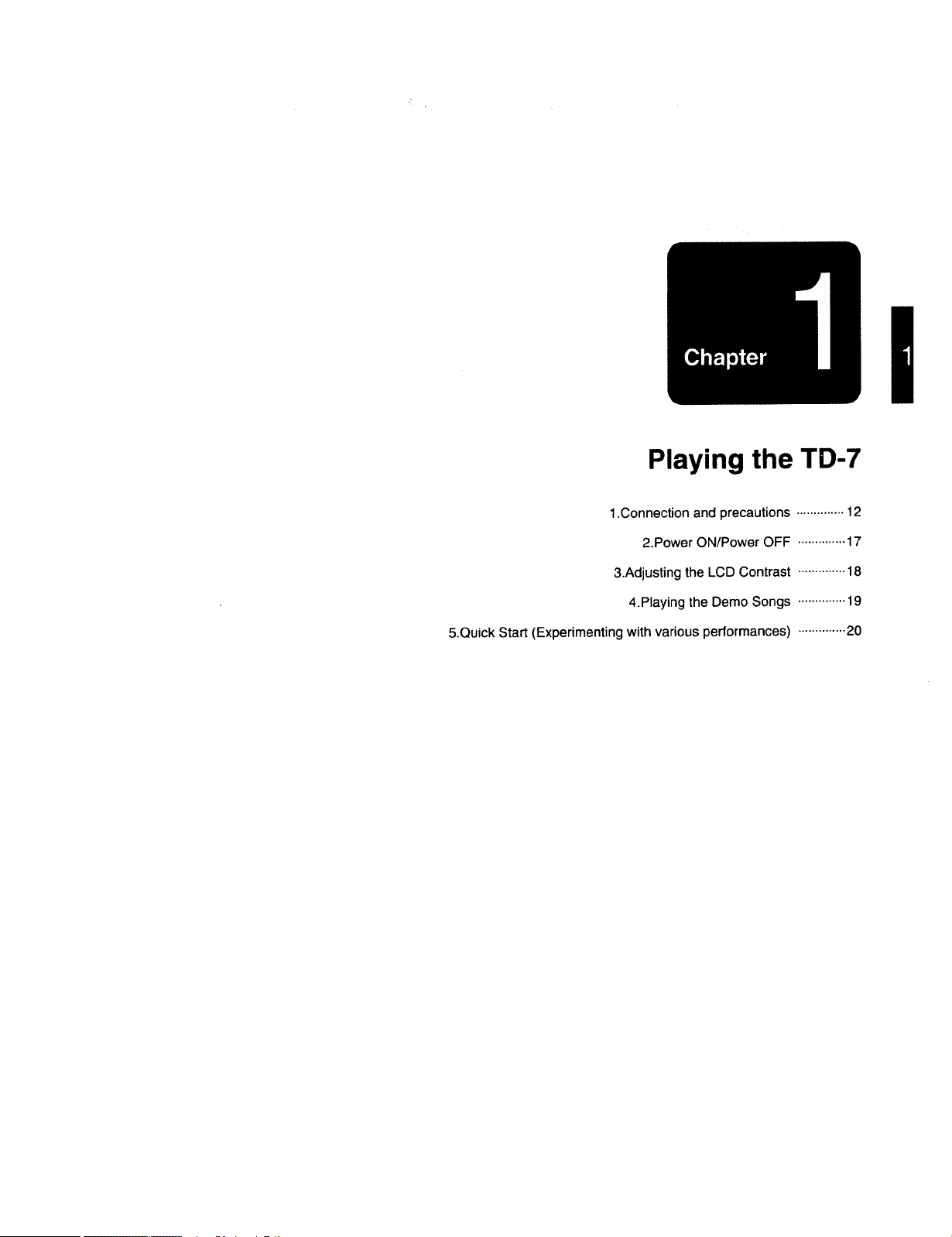
Playing
the
TD-7
5.Quick
Start
(Experimenting
1.Connection
2.Power
3.Ad]usting
4.PIaying
with
the
the
various
and
precautions
ON/Power
LCD
Demo
performances)
OFF
Contrast
Songs
------------~-12
------------
--17
------------
~18
------------
-~19
------------
--20

1.
CONNECTIONS
Iidurc
settingupthe
conttcctions
I
To
play
the
internal
.
I._.:.-_._|;\1iE;-.¢._»._
-
-'
-.
:._
-._-.>j5_;:§_-
'"II.-II-I
-,_._>_.-,\|._._.
5;‘;
--'=
-'
\
':-
'~
-_=.=;'.-;'1I=':£.'_£
<
'
1.-.'
._
_
:.__——
t
._.__i__.i,
. ._...___;,,,....._
'
1
._._-\Ii
“Ca-I‘
mrn-I
-H...--_.
./""\.
“:9
>
--
__
2
USL
H1355
HRH
Hillel
Il"Il~\
I’!
......._
|-_-_-..._-_...-..-....,.....
_ _ I
1
_
.______
\
I..
IR‘;-
'1"-“\‘
-,_..~~.____.!_,r_,f..{_'f‘\\\_\:\
,_._.
:._
~
\§s~:%i/
— —_.__.__........-.t_.-.___
d"X.|MI
41_*
_H_-;
no
I‘
"M
§
I
‘
t
":41:
fn
~
»
2
E
....._...— —
~
Stereo
Headphone
units,
witlt
any
unit
sound
_.;|.-.._(.-_-_.|\,
.,_____,_.
_
_,.__, __
r'*'555'2
'.-_;_'=_.'::'.{g}_
-_
....;-:_";<'-;;;.'.'=_-;§
=_"
'
".r'.-'-',':!:
-.\:-f'_-':_§'-":'..-'.
-‘.1-,3‘.-P.§,_';-_:,-'.-.j_-';l'-'
‘
-'
=-='
I"-:2‘!
1‘-3:1'-=."_=;'-':;-'-':‘=":-
:-@:='=tt’;--_fI1;
j:_;{t¢-I4_':_‘.~"tI:-.-'
‘I-'5-.1"-~1Y-it-T*.‘i;‘:§-."-"=-'
'
-_<,...\.
.:'
-.,-_-\1_;;-_-_
.'t"-'7;-1'-."_
-'.
~€a;eT——
--
i
‘
I 2
.
I
7
.'{
;':'
.'
"_':-.-
'
-:=-
. .
I 5
|
E
I 5
'
'II-.I'{
:-
I ...,
5.
.
5
-
i
1
;
5
I
'
"
t
t I
I
1
i...
I
I
I
1
I-....._...._....__.............~......
,,,,,
-g_
oooo
)
/~-\_
+
,/"_“‘:
fix;
.._./
_
II
D
‘ti
-_._..-
‘tea
UU1———
Mm:
___ _
I
AUDIO
OUT
-
~—--<oo
Stereo
Casset
____
___
...___I__
~+
’T‘“
.
J
mt
---..-Ti
f—______.-..-.--.-.-....,.-.....~-..-¢-->-»~'
_(r>::‘:-""-
C
v--'1'-.‘\
ht?
sttru
tin:
tut. the
.~_s|w;';tI\'er.s
moduleofthe
-
'
",1;
'-'\.'.
:---;"._--<._
{<1
‘-.
'.'.
\\‘I-a»:-/’J/"1'!
Player
I
;-
=
-
. __.
.\
.-
aem
HLHAT
CONTROLPEDAQ
._._
_._
,-
——————
1
' ' ' '
".7r':::::::".':
1
;____
_; :
I
..
_.__-.-..
._
:-r---'
.fi.n_
:
...,_..._i__'\{=_{._;_=:::_f::;';?_..--
‘
I
A
_.ri
; ;
,__,5
r-'’I I
ifII
Ig;
-1;:
,5,
_-_
r-.__-F;|:._...»---':_i--__._.‘A
.-'.'",tiI
_r_;*_-’IL_.-
--.
-
'
\.._
Ill
._\_
II.”
=.‘=
..
=5
Fm?tmcxrmooeaowng
tie
'
-
....................._...
..............
.4_____T-.
.-..
i
I
-»~»-.-.-..~..-W-.~¢-...-.-I.-.-.
-..¢.~.......-.-
.,.
.-_.-
— —
::———i
._____
/,.-—-~-~-.
_,--
"‘-.'"‘
-MIN
-‘K...
\\-I:i-
’
..-..
“M
/_....a
5
ti}.
*~
“
“\--I
-/JI
\\_:-_../'/1'
Q
——?..._..._.§.._..._...III»,.”._...
gESpecial
it
PCS-31
UJ
Foqgwiggh
[F5
5U}
=
AND
TU»?
;ttttI
;tII
t-*.\;tt't't1;tl
tIc\*it.'os
tti‘t_1I.IiL‘i‘t_‘iii'lt]‘1Hfi{.‘l‘tIS
TD-7
"TC}Mi
"*1
,..___
. .
l
I
.E.....-.'_
----'_-:I.__\
mmasrmp
§2=SNAf-iii
;_
=
E
| |
I'._=
I=:
'_';
I
2-.‘
i
, .
1
».......
.
.
i+mmPwa
5
;
1
...,................._._
-_
2;;-—:~
“'
./
/
’
H
‘:._:
-.%
:
\_
;I’./
arr
19-..
~‘l‘-_..
..“I_..-......_..
"‘
12'1"./"I
/"1
“M-.-’
/‘_‘_____
‘xx
“-..~
“__.“.':_““_
“V
uhvm
Z
--rams-¢~—I¢0»~n
Cable
I:
'5
.
..-<i.|‘:---x
PD-7
PAD
I
I
.1
~1>
“if
.-
!!
Ii
!
I
5-‘TOME
;..
.4
E
"
PI.i£;.:;--;_:fj-IIf:.":
I
.2
.-'.1.
'
:IE.;-;-;.....___:---_'_;;-5g¢--_-;-,_._,,ti-_
__'__..‘__"§
\
__1.
.
5
"'1-----F:..'
\‘.'-
_..~,‘
~.-
atone
\¢I\
=
1
5j-\
-
----,
\._-_~_; .
,1.»
r
|'
I.
.-"1f:;.".tf
‘-'1
I
\,‘7
.'
.-
it
,
\..
"1
/NA
I
- -
II‘=
mt
;-"
I...-.__...-.-.-._..._.-.-...,__._.._..._..
t
I
E
‘--..._,...-’
-.'--
-1
-..___/I-'/..___
//--"--..\n\_______|
RRHFF
i
4
.
i
F
:
~~~~~I
l
-..;..._...
~-4--...
s
-.._--"
uitw
'
.,_,}__}}
._...,__.._...
I‘=’
2
"3"--t..--
,
-..._-/(1/-.\_-
\
_,"/,
5
.“‘-.
2
I/'
‘-\Z;'-..
.1’
I/'"'\,\'\~...-.
.\._._._.
r
"~\.'~..
TTCM
7
.......
1
I
I
i..._
1
‘/...‘t'
::-'r"~\\L
5
J-4'»-.
--Ih-.
—"'~_.\‘--"K
‘~
‘_.._____
/
‘"-.-'."_,--—-.
__,.-~..-
s/L"
,
.*
PRECAUTIONS
are
rattttcltt-tl
off‘.
ll‘
t't.>t_t
malts
may
ht:
t|;1:tt;tgt~tl.
using
r
Vi
.-\_
.'
t
5
I
I
z
t
E
I
5 t
;
4
'
.._.__..____..?____..........,..
=
-.....-
....I.
.
-0-‘
I
__1.
:
‘"2"
|
an_,-_
i
E
.‘lHl-HATii2.-sturtr§mtnzwt
..-0-¢-.....
_.___...-.
an
‘mf)|//""“"’l.\
.\3"f
"--_.-/'
_,-"—\_
‘\-
1
-‘-
pads
such
..
=
I
E
5
...-.
.,_~...._.,.-.-...-.
..
Z
Y
2
_
...i..
~
-
-W-r
-......|.
..,..---.---Q
.-..-.---p----.--_----.-.
....\i.-
I \ :
-.1\=t~.
\E_-'"'?"-‘.,-
1:,-!\.i~|[./I-E
1I*'5 1
”/XK
..
-'“1"“~_
J
4'"\\‘K/'i‘:\\
ki->’{
'-\.\
,-""'-\
H___.r
If-_--L
'\
..-’
IIVICN'35-TOM2-HUMI:
g
§:.t-
i
5~s,=_
£93110
.\'_T_....._‘.._-.--H-.-.-.'.“.Z-.
Fajwe
.:i=m:r_=
|
.
I
'
1
I
...-..-.-.
t
I
I
-~-.
'.
“~____,,-"
\~t...../|_*~~....--1
:1
.
I
I
\-__,_/,-}
J
.""';"
,-""‘
z\\
1|L--—
r"""—._
1,,-.
'~_____/-
/"__'“'\
\H__/.
".
-
».
~._____.,
5
\.____.
erao
I:-1'-H-“-"1'l'_‘L‘2I"""""“'
“S‘_‘_ZT.‘.T.'.I:T1.........._..
.1T.‘.'II‘.“.'.."T"__,__..,_,.
......
‘--,
S...
Miter
1
...-M‘
I
I
:
I
1
-S
\-aw
~.___~
-‘
.’
;
5
E
as
=:=
When
execute
Pedal
fieP.132
usinganFD-7,
Hi-hat
Control
initialization.
Foruquicker
Set.
MIDIinthe
Set
MIDIinthe
To
get
the
Chapter1Playing
stztup;
Systett'1
screento“MaliIn=
S}»'ste1t1st't'e¢:ttto“Mit'Ii
most
from
t'I1eTI.'J-?.
the
TD-7
Out=(_'.)l*l"'.
llSti‘:1stereo
OFF
output
'
1esI’.
It-it“P.ll
xvltemzt-'c1'
ft?
‘T
possiitlc.
‘I2
=t<
The
as
MidiInz
Midi
default
follows:
Out=ON
settings
ON
are

I
Using
sound
KD~7
-
Qért
..__....._
the
TD-7asa
“TriggertoMlDl’.’
source):
oooo
-.--_-
___——7
____—_______——7
PD?
rrrrr777*
converter
— —
7
7’’"7""W?
(playinganexternal
FSf5U
ago
FS-5U
'55‘
Fs-so]
§"S2§.--
t
Q§§
E’;
/7*""""7
77
"T77"
FD"?
.--“-{ix
.£,%k<
ire?
go
11;?
ta?”
\
‘\
1
I
t
1
1I
I
A'.'.1N
.
it
»-\_‘
»-.
\-r
i
I
----
W955
.|-In,/-'--s1z,’__‘1-
Till"UHI‘
T.‘
L‘!
...
_...._..
.-_._a......_
.,..
‘,1:
‘
EL31
..__..................~.~.-....\
I_.._.|
'
1
-1-1.
Rf...
“"9
1
“II
i
1
i
I
N
TheIttII<1\1-'ittg;st'ttit1gwill;tt"t'o|e1';tlutI1et'o11\'ersit_.1t1|1rot'etIt.trefrom‘t1‘igge1'.sigt1:1|'t<.>'Mll.)lsignall
it1h?t'n;lI
_,\_
I-
..
(I
_'-;'
1-"*'i*’
Ii‘/:.>/<1“;
“"'
‘fr
I.’(o
M
:_.\
\
A
1
-!.__.-_.--;
I.
.".
/P
-._:-_-:-./l,/I/’
»~
\\£“‘\h:y-'11
J,‘
x
/.-‘t"'\_'/
X“--_,_-»’
‘I
Q=_J;'.....»-
“mi........L94
MIDI
""""
.-
12r.
.._:;..='_.:--‘"T-"-'_'=';"_".'1'-j_."-=,_I'=.121'
eilelfilllll
MIDI
ii.
-
_'l\f#_H:_?I'-
-
IIIIINIIHIillltll
reottntl
motlult:ofthe
(__,.'.\---\____x\
_;’}’”*"'I_-t
Y-1.
I\!.=._I£5)iff
_\=\
‘,_-_‘\-.._':,'-/’/1/
\\.T,:""“'__,.-/I'-_.-.
...
rd
'1"
.
\_-’
I""'\-
X:
\
“fat
:7._\:\\
Aux
:3
@111
O’,
‘*1-.
‘NH
OUT
IN
11”.*****
"¢
|..'
i:..:-...t...
"'\'
;-_3'5'-r
'_"_.W¥
5 5
o§.._a;....~..-1..
.5»6I
.-
_,\
‘\
\__./
\Qi
F»
1
/W-"?\v
I-N
‘-~_.-I
H
-"
“-~\_‘_
/
M
_,--\-\
t1i
\I1
I
\
“"-~"'
I
\-._____,./
root
sw
*1.»
M151
vs.
_
|II=]1
..--1
Mffii
TI)~'-’
will
r"
\--
//1;
\
rt.
“'\.
r"‘\
I‘
I
“
/'
I
.__.._\
hug)
I
_
II
3
5"“.
g%
§f_./Mh“*-<
xqr
F\-
I
1,-
X
_/1
“--._...--’
H4
C0"!
Sound
Modufe
Synthesizer
not
.~an11ntI.
Bi
......92.11???“
/
.
\::‘
-K
.
I
(ii-_I\
’.---
____
QCRAS
-i-
t
0
1-H"\@I—'
\"'—’/2
_,-
'
ENDN—-1
../(\
/,----,\
"d___\1an1/'
__',___.W...
"-1.-;::/I}
r
H
3,9535
LQ)
11101.: 4
SW...»
/.";?\.
,-*
.~_
-<1.
“K.
tfwi
3'!-Q
HAT
til)/,1Qt~Q,>t
I
I-*
/,
‘W
A-’I'OM3510M21+-TCM
\,/‘
2,SI‘iM'IE
K
/.—1“"‘-n,
./___\|~
A/h'\
(KC.
1
i.&<ICI(
3-1’
)...
\.
1
7‘
*~.
'—“x
.
TheIit
The
default
I
as
follows:
MidiIn=
INTERFACE
sa
ttttntin1111:
Sol‘
I?\i'I'ITRF.r\CI§inthe
To
get
the
ntost
5}'Sit:1t1
.~tt*1't.~co
S1.-'stc'h1
from
the
TD-‘F,
11>
"it-titliIn=
srrtrcttto“.?t'ItT_)I'f)I-I='I‘IiI(}
tt.~&1;':1.‘%It?t't:‘i'l
ot+1~"1
11-
--.\-'1II'..'.II".WP.
output
wltestet-'12:‘
11"?
I35
|_1<1:t:~'-.il"1|t='.
1
MODE=STANDARD
ON
settings
are
13
Chapter1Playing
the
TD‘-7

I
When
KD-?
usingasequencer
__g
*_W____*__*
:
Z
+gPD_~]'_g_Wg_**
I
L
(suchasthe
N
’*
7
7
Roland
7'
MC-50):
i
_
.3‘
:1
‘
3
E
o.._-1.
Q§C1itF'
ototiwi
Qt
o
I
1
i
fil
__c.-...._.1i_;....;..f€=“?.
--..\
e
5%
at
I
,-..._
o
‘-Imor"
I
EI>gOT:;~|C
fi
__.
E\_.
.._._.__
E
i
I
;
its.»
I
iii
\
;
*-“ii
“fie
‘
QOAFFCII
1
i
2
Wis
‘”?<€‘?i>‘t‘€
_...._____..__._._______
tta._.
9
-~.
our
mot
_t_t~t;....
<-.--,...-1-..v
...
ta
3-‘J
;-----»__.‘
;?.:.:.'-J.
'"""
;
i._..........-........................_.__.'
II-_‘;:t}=":t§a:§i
‘_
1__=1._='_..:»_.i¢-
__w1-Jo.-‘I
‘:
MIDIinthe
MIDIinthe
MIDIinthe
the
get
the
'
.............---._€_-
"."".1.s..--
sequencers
W
Ulv
.fi***..*_._
mot
Set
Set
Set
Tum
To
____.___._.__..____.__._.__._
J
.1..“$1
"\e.»?’~
..O+
W.
............
-1»
-»--.--
....:.fi_.*L.
|“
/'T“‘
til)
-RU!
Mtot
_utot
I:
‘I*"I
\
fr..:-‘
E_
-3--lg3“*’
,'
‘.___,1,-"
"'-“5
:1:
car;
I
--¢'--J--
:_
::;1::.:-
Efi:EE::T:
it
System
screento“MidiIn=
System
screento“Micli
Systettt
screento"Lt;>c.:tI
Soft
most
from
the
,
N
“*--_./'
-
..
nflim
Q}
___,
I,
/'“
'
r-‘O01’sw1+1
.
-_.*...c_......WW
1N
our
MIDI
Seqvemt
Thru
function
TD~'.?,
use:1stereo
_
Q
_
\____/
/,
at
It
-t_»-
com
Out
Ctrl
9
_..-...._.._._.c.:____:-.
ON.
'\--...-/
’
--
-
g-""--
J
t(5)
;:i
=
,-.__
4-I‘
"Q)‘
<s;>i
O
-~
--._-'
-_.~
*V:Tl
name
_.*-:._:.:LLsO._.____.._ ..___..._..I,
"FP.I1?
II‘-it"P.ll?
=()FF".l1it‘P.120
output
wltencvcr
I
Ftetio
ZBUARE
-I‘_'\~\
13
I
1...
-"1-(Q-"
__I\.__,1-....
-_.—
--._.»/
2
/’.?'~?;\
§©‘I./-ac..
2
_r
"
V).(6*
mom2vrolut
possilJIe.
(O)
1
HKISK
.~__/
)—’“
I
//-'1}\
--.t...--I
-g
.
1
I
=I=
The
default
settings
are
as
follows:
MidiIn=
Midi
Local
IR
Be
setting
ance
encertomatch
settingonthe
weP.49,
ON
Out=ON
Ctrl=ON
suretoset
of the
dataonthe
146
the
sound
perlorm~
sequ~
the
sound
TD-7.
Chapter1Playing
the
TD-7
14
.l‘
1.
_
The
TD-7
Sets
that
GM
System
MIDI
and
theGSFormat.
It-1'-"~"‘P.141
contains
conform
System
Drum
to the
(General
Level
1)

I
When
usingadevice
80):
_...“.-.._~_,-....._._.._......................................_...-*.-s._s-__,__,,_,_,__,___fi
Kl}?
: .
.
<
*
= =
I
I.'~.;?"T-'-"
L.'1_7______7___7___________ _,_
s
....._.,[
\
--1
‘Q
,=F‘*“\‘
"--.¢
t.
=
,‘;§'-r'*‘f’-
I.4‘.I'.:I
_H
Eli‘
_._
I
53
w_____"W__,_,____
=
r
M
;
__...
-
-
'“;,'-_'__
,-‘*"-.__.1---A
-Hr’
;.3
,,l_n___s_4|___|,,#4i\_-_.‘_\
'"""'""“\
l_....._........._.l
O
.-1-I-I-J.--:_ 2
;.|..|..|...
1
3;‘.
-
I .
.
1
31'“
1
MIDI
CUTE
_L.?.:__...M!D‘
f"_"““""_"""""'*f**':'"'*'""*'
0
W*_*___m‘T1ili
1-‘£'.\L'L"l'.”1
'9-'
.-l
-—~
3-
It
_....¢...-'I'I1
....-
. 7
E
PD-7
‘*=<i
/_“\
4;;
:1-
t.f’.;-.s
_,______._,___\____.
1..
.‘EE
q._,_._-_.~..~,
!.:_;_mm
"""
Eur-t..I.v
rw-I
1.1
:n'
-.u
-9
-..1_=.;.a..:.=a.l.-.t.¢J.u.t;.l.1.
it
_____,,
_,___,__
________,_,_,,...._.5-.;:___......_.-..........__..._..........._.__.t..
I
._
I
I
.L.
‘4
1=.
"\__.."_
~-~_
~~...__"-.
3%‘!H"'51-
1,}
1'::‘
_; _,
_
:_.
"
-..l-\'.
=;1-xxxracxts
,1._=
‘-.‘\.“
"~
IN
""“"'
,_, _
1.1.1.:-.1.‘
----._
._\
;_;.,__
»_‘_.
l__,'.11-_,~._,-\_.,1-\_
.’
l
= =I=\I.=
"-___‘:
M3111swnu
Mtg]
W
;;"¢'i5}
o
_,, __,,_
MID!
Sound
T
r
MIDI
Synthesizer
with
MIDI
output
t____7W_
5%
“>><
all
7
I
-‘
I
\
_,
.'\.-
.-
-K.._.-
"II
-'
EIiIIII.I I»I-\{;lwl=;
-‘_
‘
_.
r+--04r=r=1n-e.:=--—
__-—-'--.__
._
W___. ___
'-.‘I :‘-2‘IF>''.=-'
"
Module
com
-=..P.*""'a
=-
E'la
2
i
_,.~....
J
9antom
ewe
~@
f
.__ _ ._,-
.'---'
.-—--’
-.._,-.-_.I,-__r\._,-’L
\.
- -;1-\-;\.-,_
»
'-_,-_,'-_-x
. _/.,_
_.---~_._
:».r:m9-I
3
K
E
'-;;!“I
_.
wIxv-I2.11-nut
___-—--~._\
\___-______r
K V
‘_--\-\.,-\-H.
:4.-HmHm:
l-
it
.--_.:
_
TL
"
55
-
.--.-j[.___.._.........-I
I-El-Y;
<22-F
..=;==
-M.=!{t.
I-_
:
-.._.-__.,_-
.r'""=_.=.I-
--
L------»-u»---.¢----»-----.¢
'1
3
ii
-..._........_
(suchasthe
Eg-~.
{.0
I
F
OS
_
_._.
F3
FDGT
~
I,’
1 .
,--*~-\
_‘____\_H,
.='a‘"'‘=I'
‘\‘::",/
ji
.
TI
itE---_-.-'-4'-Z
i
-|"""""‘*
-..m""""..-_.».,r.-,,....-,-..-_-—*'-,..;
sw.
____..
._......._~._....._,,._,,_,_____,._.__._._.._.._.._
._ _.
--1-.\-
--.-,-
_‘,
.'1'.§.iP&-HIE:
J,~"*-._
___
-__/‘___\/
_ _,
l“'\5-
stoma
,-I{,=
.__,..__-\
1,---—-.__\
mum:
\___..-\=\,1,»\-\
l-‘I
OUT
------~
I
I
E
Egg-§_
W‘
Ji
g
M-1,»--~{l
l
Mm‘
Pad
I"
-._
1
I'-
/
_'
cunllullef
U)
warm:
e
:
=
—-V
‘.
.|
g
:
._.
K,
r-'"
___‘
\_/
.\__,,,
~w;ra'
Roland
$
i
‘;:,'j‘.:"‘
--.-'U..3
-._..‘
._-;-;.;
O
A
1"I1
;:1?I*.a*;;%iT=~;?‘
I.
i.i.l_.'.,'..'_i.
—"i
R-OUTPUT-L
~
;:1
_r
_...
=-
I
s
\
.
‘I
I
i
E
-
PAD»
_mo_
I
...__..:j:‘-H-IL‘-1'-:-HE
=2T"§;7'?'.:\’§":.'l
VT;
..'=\..ll',.'F=
...5_
.-l
I :
§-;;',-‘..;t____.
-‘~"#.s.>,
-1:"
1
'_III
5
l
I
K
5
i
P
a
"
1
I:
':'
.;;
;
I
St‘!
Set
Sci
In
Il“11'nu_t__ll'l
To
Note
on
i\"lll)l
In.~""-11*tIn1t~:r1t
l’e:'I'<'1r|n;|m"e
l’e:l01':11;.|
I’erl't':r:m1m‘e
To
ll'I|1cI'mnsmil
Midiinthe‘
Fllitliinthe
;\"litliinthe
lhis
waft,-‘.
ll--‘lllfll
gt?!
tl1'crn0.~:I
playing
wceivc
nre
play
Il1eTI")~'.?
SysI:'_‘111..~at'rc;?t'11
S\'stI:z11
S\-"stem
the
.=‘\-llDIsig11;1ls
In
"E\-’|it'liIn=
SL'i't‘L’IlIn"ll=’licli
.~?-{wento"ll-litli
sent
lrum
('Jl.l=rl'.
llmm
the
TIT)-7?.
use:1slum:
the
TD-7
clmnnelsinthe
S:-mien
Secliunl:
Section2:
Section3:
using:1a\-IIDI
clmnnxrl
Tl)-?
C|1:z1"mel
:
(Ilmnncl
Channel
Clmnnel
kc}-'|1o;1rc.l.
olthe
lim-'ho;1rt"|is11nt.~;eI
C);\‘".P..l
Out
==
Mix
=
the
ex.le:rn;tl
output
1?
I‘.ll7’
‘I-Tit"P.I
I?
clevice.
:-and
\\-'l1c:ne\'er
fromanexternal
are
pi‘!3|1l'()I.1_f£-II1I!11I‘.“I.l
II.)
II
12
I5
set
the
l;-ll
tr;1n.<;mi1
l'o;1n§-‘of
the
the
clulnnelofthe
ll"1r:>seoI'tl1e"|"l')-?,
1lI't‘l‘I"IlXL‘£lZtl'l(;l
pr‘1ssil)|e.
MIDI
keyboard
l';1cII:1"y'}assl10t\-'21
keylmzlrtlto10.
:1l1o\=e
channels,nosound
lwelow.
willbelteard.
output
fie‘P.109
*
The
default
as
follows:
MidiIn=
Midi
Midi
=:=
When
the
output
2
ON
Out=ON
Mix=OFF
the
defaults,nosound
from
(the
outputs).
settings
are
TD-7isset
to
IND1orIND
INDIVIDUAL
is
15
Chapter1Playing
the
TD-7

I
About
the
KI;-‘lawn
|":<_1:s.~;il'.1lct
_...,
Pad
Setup
connect
ll1u§+p¢3t‘ill<:tl
p;1dsIPD-75;ti[‘liltlI1;Illtothe
‘l'1'iggt+i"
Input
juttltsontl1tr"l'l'.)-
"l'l1t*F)'l":'iggt*:"
Input
izlclts
;1z't';tll
sttrzeostlllzalt{xx-1>sign1alsI_tl"1c
canhe|1rocus.~fcalat{l'te.~+;1me1iz1w.
I
Ersing
nilu:r
drum
pandaIt"u:tm;*tflt;'cl
willhe|m>t'_|1|<_'t-cl.
ltutx-wet‘.
viz:
mono
A
PD-7
L'1Il'llL‘.*il
will
not
Rim
$1101
c;u1.we
;:n_\_-'
signzllalltl
ccnIc:'-:1!‘-pail
|\rnl>l<:1ns.
;~i§.1n;:l
1
NuI-limSl1o1s<1untls
---K-WW
,_w~M"”
Chapter1Playing
,,-:::;T;:;
the
TD-7
,,,,_;::~e;W
e e
_,;:,"_:__,
,,,,,;_1,:
,;_,_,,_,;__,___T,,__
16
______ ,,,,___;____
,_,__W___
WW7

Bu
sure
all
|tct'r:.$:s:t1'y
(D
The
t.‘unrtect1ur1:~'.
Turnonthe
ill?-i|7l;l}-'
Ffi
%§
Patch
®
fflwitcltonthe
®
To
power
I
The
TD-7
seconds
I
When
the
Patch
r;lt-rvices
are
_~"-witclterl
ell
h\\’IlL"lIonthe
Tl)-?-’.
will
TL‘.~2|'l()lItl1lHl7('llltl\.’l’!-§.
E
g
F=El.'.l:l‘l:
T
I
Number
external
devices
clown,
first
sh-'it'clt
containsacircuit
after
power
up.
poweristurned
Play
screen
on,
has
lwcl'ur'r:
m;rkin_;;
tlcvittcs
lit
Thisrsthe
Patch
Name
Woman
3"."
-:--
I
Program
connectedtothe
nll
the
exlemal
protection
you
should
appeared.
any
~
the
|r>llzrw1n;__;
P8’[Ch
I..5'l"§
T
I
Change
.
TD-7.
clevéccs
feature
never
cor1n1:clions.
.
nrtlcr:
Play
SCl'99l"tl<i1r
Number
and
then
the
which
mutes
attempttohit
\‘l"hen
TI)-T1’.
you
Pztltflt
the
the
ltzrws
1.
output
pads
rnarcle
forafew
until
all
the
alter
ll
l
-.'=t=
1
A
3
=r=When
‘
i
The
Patch
will
differ
the
selected
usinganFD-7.
execute
Pedal
Initialization.
I-‘it’P.132
Play
screen
depending
Patch.
Hi-hat
Control
on
17
Chapter.1Playing
the
TD-7
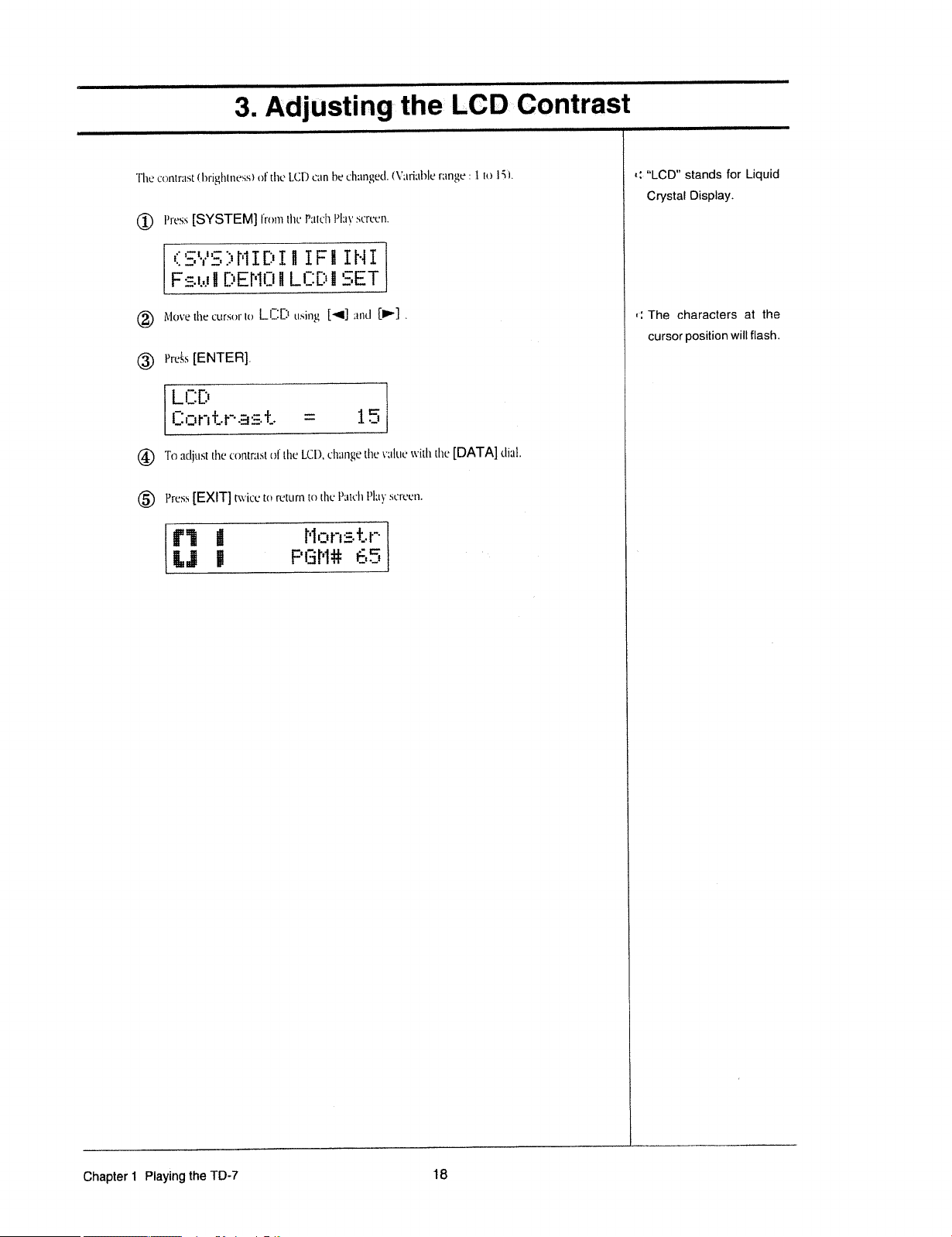
The
®
contrzzst
l’:'ess
[SYSTEM}
3.
(_l_1rigl1tnesslofthe
lrom
sti
LCD
canheclurrtgecl.
thc
I";rtch
Play
screen.
th
e
(\=’;Iri;1l'>lr:
range:1to15'}.
co
ntrast
1-
“LCD”
1
Crystal
stands
Display.
for
Liquid
rsea>n1n1r1FtIu1
Fa~i@Ee@rL¢@r5ET
®
ll‘l0vr'3ll1<:‘
@
I>rc-is
[ENTER].
l_I:I[Ir
IIIr31-";
@Toadjust
®
Press
[EXIT]
[W
ea
cursurtu
t__.
the
l..l:l:3
it
§-"-.353.
l“__.
contrastulthe
twicetnreturntothe
g
using
m
LCD,
I
clmngc
l)L'-llt'll
1!llt_l
15
the
Play
Psness
.
talus
screen.
witlt
the
[DATA]
dial.
*
The
charactersatthe
cursor
position
will
flash.
Chapterl
Playing
the
TD-7
18

You
@
can
Press
play
any
[SYSTEM]
o|'
the
rlcmonstrattion
Playing
songs
from
the
Patch
storedinthe
Play
screen.
the
Tl)-T’;
em
Songs
QETEFWID
FE
Q;
51"‘?
@
.\~lnre
the
ctu'sor'
(J
rwsrenrear
DEWU
STQET
@
Selectal)cmo
®
Pi'ess
[ENTER]tostart
oeno
ares
@
Press
[EXIT]tostop
®
Press
[EXIT]
twicetoreturntothe
17*W_”_,K___,_,,,,,,,
l l
i
Song
'
T
Title
TTTTTTTTT
HUS]-lgku
l,,,
W
Freestyle
1
MusichyStevenG.Fisher1complrshed
‘
j
Crjipv,-ight©1992,
5
RolandUS'
[I
l ‘
l ‘
l
T
T
MultiFiesta
;
Iylugigfl‘)\']]§13(j)K;1](r3l1;{_$;]1i
Copyrigllt©1992.
Rt-)1-,.mrl
p
ages
‘:._
L}
[\.-qusicby],r[_Su5|,;
l
Cam.-,i;g]];@1991
I
Roland
immi--ri
i"i'l
F
:____:
i""":::::=
to[1‘Ei‘li:l
Mu1tiFieets
?
~e
Son§.1_
ttsing
the
playhaclt.
Mu1tiFiessc
s
~+Ea1r
playhacl~:.
,,
r
StevenG.Fisheriscurrently
l l l
as
Temptations.
Percussion
ti
t
R-Zttl
riemonstrations.
T
lkuo
1
\li":.1l\'aliayaslii.Hehas
involvedasa
session
l
instruments.
Atsushi
developmentofthe
creationofdemonstrat.ion
l
IHI
j“‘js--4
Z
5ET
*T.'.'..'3'"T'l
Irfiflfii
tlsing
[<1]
and
[P].
EHTEE
[DATA]
Llll"ltliTIt~}
Human
lialtchashi
dial.
-t-
LL
Patclr
Play
screen.
V V
,,,,,_,,,,
__,,,__,,,,,,:,,,,”_,___:;”_w_mH,W’___’
the
e 1 1
clnimmcr
and
percussionist.
and
recordings
His
contributionstoRoland
Sound
Rhythm
maiorer.linl’ercussionatTokyo
non-horder
and
studio
e~e
» »~~~~*e~—»*»~»~»~:~*,_a,H,
l"loshilt:tisa
witli
Module,
"9tl‘s
Composer
also
done
percussionist
work.Healso
tltt“tl1l)t‘.t'ofoneofRoland's
It-'?tl,aswellasthe
songs
,.._.
._.,....
BiographiesofComposers
Percussion
artists
l')ance“
and
extensive
produces
__,
for
the
, , ,’_
Product
-w
home
Manaiger
\
credits
suchasMaynard
Corporation
Rhythm
Style
the
Dr-660DrRhythm
CollegeofMusic
researchonworld
(Ethnic
Music~contemporary
Computer
W
, ,———~——e—~~P P
engineering
It-ti
and
the
I§.)lt-55(l.Hehas
R-*3
and
the
R-8.
,_,,,,,
:11?
for
v
include
Ferguson,
include
the
Card
for
drum
music
Music
Software
teams.Heperformedanimportant
I
r
l
-
—
__,__,
Roland
CorporationUSas
rr
many
Tl;
L‘0fl"lft1€t'CltllS,
Dizzy
factory
preset
the
CR-80,
machines
and
(especially
music-electronics,
and
— —
~;~
¢_,W:P
;~~~~~~;
also
L-::»The
cursor
-
—
”””
_;____
v
Gilespie,T-
patches
the
factory
and
studied
Asian
advises
Rolandonnew
’~—~—~*~*~
rlirccted
charactersatthe
position
will
llash.
if
’_
_
film
for
demo
numerous
under
and
his
talents
_
____________
"______yW,I
wellasan
-3--
scores,aswell
Lavitz
the
songs
Prof.
and
R~8M
Total
for
clinics
Tadahiro
ac-
the
the
and
Arabic).Heis
pop
music)
musical
~~,~;~__x_r
roleinthe
toward
*~*~**<>
the
"
in
flu.
_ \
l
l
l
I
ti
l
I]
I
Warriing1All
rights
reserved.
19
Unauthorized
useofthis
materialisa
violationofapplicable
Chapter1Playing
the
laws.
TD-7

5.
[1]
Quick
"l‘l1e"I'I'.)-7*
Fir_~;t.
\\'-"'l'rcn
Patch
Tn
S\\-’itt.'l1iflgnntl1c'l“l)~?'t\-’ill
Start(
t'nnt;ttns
cnnncct
all
the
connections
Selection
cltztltgc
I-’;tt'cl1e:s
W
taeaneec
Patch
5.2
prepn1§_{ratn1ncc.l
the
Shccillietl
:.1:'ecnrr'cct
tlrnm
the
T
Number
l)'.ll'L‘l1c‘.*~;t
I-_*I2t\\'l1it'l'1t';1Itheused
Imtls;t|’l_')-'?-Kt
Prrtclt
;rulnm;ltir.';1llyslslccttltc
and
I"l-at-'
st;r"cc11_§:
Patch
:l—ll
I:NIH!
llut=
and
the
suture,
Name
l
‘an
I00.
l-Ii-hat
turnenthe
I""‘
..
"
fl"?
l
Program
Change
(Inntrnl
Patch
Number
PctlrtlEl‘I')-Y-=’_lInthe
'l‘I'_)-T’.
Play
I’.
surccrt:
right
I7
run-=;t_y.
'l"l'..7-T".
performances
...I-.
I1,
A
“Patch”isa
of
sound
I
I’.
I2
atanumbered
location).
-:i=
I
e
I
settings
Dependingonthe
selected,
in
willbedifferent.
For
each
WP.
the
Patch
the
Patch,
-150.
what
Play
default
refer
collection
(stored
memory
patch
appears
screen
value
of
to
)
[2],
Cl'1;11n;c
You
llyon
Him
All52Patches
A
sinlultanccusly.
Select
arnynlhtlre52l’:.ucl\es
can
1llSit.tSt"3lt‘L‘t
frat-we
setaletrtswitclt
Shot
are
Rim
Shotis:1
ll‘
Patch
1'?
(Augtrst
(num|1t'-:r't'*t.l.1{-32}
P:;ttcltc5hyr'r>I:.-rting
properly,
setsothat
pert'orm:.1nce
ynu
Rim
tecltniqucinwhich
only
hit
the
Sltots
rim
Head
Ir
I<it.las1tn
crclntplc.
using
the
[DATA]
you
can
czltange
canhepl:.tyc*tl
hcth
01'
the
pad,
the
[<1]
and
tllitl.
I’;rIclte.~';
Iron]
each
the
actual
proper ellcct
at
I
[P].
u.~ai|1gI.l"1cl'nol.sn"it'clr.
pzrd.
pad
anal
the
will
not
tie’
rimatthe
lac
t')l}{'.-li11t;"L'l.
I’.
pact
I2-l
are
nntclr
e
Noteonplaying
?
fromanexternal
keyboard:
MIDI
receive
the
TD-7
grannrned
pl
as
shown
Instrument
Performance
;
, I
Performance
Performance
To
play
the
MIDI
keyboard,
transmit
keyboardto10.Ifthe
transmit
keyboardisnot
of
the
above
sound
willbeheard,
the
,
channels
are
prepro-
(at
the
factory)
below
.
Section
Channel
Section
Channel
Section
Channel
Section
Channel
TD-7
channelofthe
channelofthe
settoany
channels,
MIDI
:
2:
using
set
TD-
in
10
1:
11
12
3:
13
a
the
no
Chapter1Playing
the
TD-7
20

O
Snare
llc
Ht.1t‘t';1Pl
\rtt\'.
hit
:\’cxt".
hit
tltls
trtttt
.
I
Tomtom
ltesttre
rem‘
nl‘
while
playing
Drum
t-"7ist_‘nnnet‘tt.'tltnthe
the
lttxttl
til"
the
pzitl.
the
ltezttl
;1nt.l
rim
.~u.'t'tit
sh:
tttltl
Item‘
the
"l23:lix|wln..Ԥ"
Head
Hit
/"/<1;\,
31;’
'”\\
_
W-*""'
the
I'l')»?-s
are
cuttrtcctctl
the
'l'I
)-"F.
l“l;tt,-'itt§J,
the
Rim
Sltrats
will
2/SNAl:lE
Ynu
sltntrltl
ansnlthe
‘
“*--t
ltt
the
ltetttl
nl"e;tcl1
tt'i§_{‘t.t_t-'t'
the
lzttflt
tut
In-r;n"
the"I
2(‘t:l-’t'nztt..\"'
putt
sirnttltztnet
.~tnnntl.
1
If
I
4/TOM1.5/TOM2.
pad
will
tri_e,gt'r
"--"-t--'t--t:t'It'sltl!.l-Z“
sntttttls.
the
t't;‘;tr
til‘
the
'l'l")-7.
.~snunt_l.
lustytortutte
Rim
the
Shot
ltint
Shut
./""l'lI"“\
-~l\/lt\
‘sf’
T91
l/
6/TOM3
the
t'nrr'c.sptmtli|t§.z,
ttntl
7/TOM4
“2liI.'.l;Qtt;|kl
el*l"ect.
1
ltt-'tlnin_t1
jztcltsonthe
.T"
tmtrttl.
In
ortlelr
to~}play..[two
different
one
pad,
sounds
assign
Numbertothe
the
pad
(the
signal)
(erP.41)
to
the
rim
trigger
signal.)
selectanInstrument
each
Note
Number(=-er"
49).
A
Flim
l=t=
Shotisa
formance
which
both
the
and
the
rimofthe
are
struck
ously.lfyou
rim
of the
pad,
effect
will
obtained.
from
one
Note
head
head
trigger
and
(Flinn
Shot
Then
technlque
actual
simultane-
only
hit
the
proper
not
of
one
for
P.
per-
in
pad
pad
the
be
O
Ftide
Cymbal
Be
sureatPl‘)-'.?iscnnnecttztltothe
will
t.:'igget'
the
.",f?1,’1..'2;ltit;l<;*.(I"
I
Crash
Cymbal
Be
sure:1IJDJF’ist'nnner."tetltnthe
ptttl
will
t:'i_g_t{et'
the
"_’»2l§:Cl:'slt§’.».Cl"
.~\ll
the
I’;ttt'lte.\'inthe
Tl)-T’
B/HIDE
snuntl,
.\'.t
are
setuptnre~_;pt'rtttltnRim
while
pl;1yinga
9/CRASH
1-ttntl_
txhile
jacltanthe
Rim
luckonthe
plztyintg
rear
Shut
-.t
Rim
Sltnts.
0|"
the
'l'l')-F’.
will
trigger
rearnlthe
Shut
will
I-’l;-tying
the
"5j5:ltitlltl.t1"
'l'I)-T.
t'rig_Q,er
the
the
lllrtyittg
5'1.
, .
lteadofthe
sound.
the
hestlclthe
:Cltin2.C"'
pad
.~tntrntl.
21
Chapter=1Playing
the
TD-7

[3]
_
_
Choke
__
_______.___:T._.
Effect
All
the
TD-"F's
Patches
are
Select
Patch18(Chicken
O
Crash
Cymbal
Be
sureatPD—7isctitnnectetltnthe9/CRASH
As
usual,
playing
the
heatl
after
striking
the
pad
you
eholtetl.
Thisisthe
Choke
. .
.. _
setsothat
kit)asan
ofthe
grab
helclnlthe
effect.
___
._._____.;_
the
example.
patl
will
The
Clarke
It-ii‘P.2.0
trigger
rim,
Cltuke
______.77____
eIl'et't
canheohtainetl.
lackanthe
the
the
rearclthe
‘"525:
Crsl12.C"
sound
currently
effectispossible
_
_
TD-'.=’.
seuntl.
being
even
_ ___
alter
_
Htrn-wet‘.ifimrnetliatt*l§.’
pl'.-tyetl
willhemuted
playing
Rim
Sltttts.
1
L7
or
*lfthe
Choke
be
properly
refertoPage45and
check
___
the
effect
obtained,
set
value.
__
cannot
O
Ride
Cymbal
Be
sureaPD-Ti’isconnectedtnthe
Striking
the
head
cl‘
the
pad
after
you
have
played
it,
the
playingaRim
The
Choke
Shot.
effect
canbechtainetlinall
B/HIDE
will
trigger
Choke
ellectisobtained.
[acltonthe
the
“532:Ricle.C"sr;tr1ttl.
the
Tl)~'F's
rearnlthe
The
Patches.
Again,
Choke
\
-
TD
effect
-I
ifynu
grah
can
alsohenhtainecl
the
rim
olthe
.
pad
alter
ll
-elf
you
grabbing
Decay
It
canbesirnplated
Mute
Triangle
hit
the pad
holdofthe
willbeshortened.
while
rim,
the
effect.
Chapter1Playing
the
TD-7
22

[4]
Playing
\li-"lien
t-‘ctr
There
are
O
Loop
l""lillit1t.{;t
pattl
Select
P:ttt'|t
lie
hl.ll'L'lll-‘I3-‘Fismtmetrtetl
“F.
Triggttr
5ilt1ttll:tfiL‘tttt.~il§’
St--lect
lintrlt
ttnntlter
Set.tt:entfe
I
Once
Hittingitpntl
ttgz-tin.
simply
Select
Patch21(Strckekitl;1st|n
Sequence
select
P;1tt'he:~"
]‘)~-22.atSequence
three
tlill'et't-3111
Sct|tt<:ttt'e
nt1t'e\\'ill
triggert'lteSut.]t|enct*
ll)tl*llues
the
ll)tltemix
CRASH
with
Pattern
will
t-:11
hit
the
ltitt
tts
sutmtl
the
mtttttl.Tostep
kill.
then
willheplat-'et.l.
use
the
twrespnntling
ptttl
again.
Patterns
Ptttternsz
;.|n
t‘XLlttt|‘:lt3.
tttllte
9/CRASH,
tvithllRim
trigger
the
tr:-:;ttt1|1le.It~’-ti‘P.Ztl
lpétltt-Bfn
l.tm]t.
t'I)1tt‘e
Pattterntoplat‘
"'*-Ti‘P.ll.)
4/TOM1
Shot.Bytitling
the
.‘_'iet|ttent‘e'
TOM1
;-mtl
Sequence
willhe|"1l-aye-cl
zmtl
Tttp.
repezttetlly
tmtl
5/'l'OM2i1tt."k0ntl1e
this.
the
Pattern.
play
TOM2
sttttntl
l-‘zttterntopltt}-'
ht"
hitting
ttnlil
ytttt
Sequence
ttrtttther
Rim
with:1Rim
tltrnuglt
once.Toplay
the
relevztnt
hit
the
sttme
rearofthe
Pztttern
willheplztyetl
Shot.
Shot.Bydoing
ptttl
the
pad.
atgttin.
TD-
this.
Pattern
;
rt»Adevice
plays
that
back
performance
records
dataiscalleda“se-»
quencefi
Patterns
ance
Sequence
are
patterns.
inasequencer.
1=t:»To
assignaSequence
Pattern
Numbertoapad,
follow
the
procedure
page
41.
I:>To
createanew
.
quence
the
92.
Pattern,
procedure
and
performrecorded
on
Se-
follow
Ion
page
Hit
the
headofthe
to
play
the
sottnd.
Select
Patch22t'_htttt.'litm
Set|uertce
I
The
at
pad
Select
Hit
nti:t.enft.l1e
every
Tap
TAP
functicn
ptttl,
the
ttgztin,
Patch23ti
the
headofthe
sttt't?essi\*e
Pattern
first
the
Sequence
Pl)-T?’
t't>nnt:‘t‘tetltothe
in this
kit).
willheplttyetl.
i
allows
yet:totrigger
noteofthe
second
noteinthat
Dance
kit)
lit)-‘F
ctmnectetltothe
Pattern
noteolthe
way.
;-1
Setlttence
tltett
trigger
Seqttence
Pattern
Sequence
:.-tsanexample.
willheplayetl
seqtlenee
MTOM1,5/TOM2,
Pattern
will
alsoheplayed
the
TOM1
sound
the
notesin:1
4/TOMl
sirnttltttnettttsly
willheplttyetl.
sequence
assignedtothat pad
Pattern
willheplayed
“*3”P.20
and
5/1’
with
6/TOM3and
(along
with:1Rim
Shot.Bydoing
oneat:1
time.
That
willheplttfretl.llyou
andsoon.
OM2
jacktoplay
the
sou
nd.llytittt
with
.
7/TOM4
the
is,
when
the
sound.
keep
sound).
this,
strike
hitting
another
you
the
The
the
jack
strike
same
first
pad,
23
Chapter1Playing
the
TD-7

[5]
Patch
'
Editing
The
iol.l0wingex;n'n]'>|e
P;1tt1l1i?.II§'"‘
Be
sureatPD»?iscenneetetltothe
®
"Press
[EDlT]
KEDITEPQTCHEIHST
[K20
t;‘.\"|J|2liI1!-3l1(.]WI{)t3(litPitlflll
2/SNARE
horn
tl1el’;tit*lt
l’l:13-'>i.t‘1‘een.
l
luckonthe
tochange
l2(i:Frn7.n.S
rearofthe
tr)
l52:Ht1gt+.S.
'l‘l)-?.
First_se.lt-.+t't
f
=fi;>“Editing"isthe
whereby
rnetersorPatch
are
sound
changed.
process
para-
settings
'
F'"'33F'
®
Move
""H"'3F"'*"5
the
CuirsortoF'l:lTl:H
'3F'F"1
tnaing
[-1]
ti
at
i
[PlEthen
press
A
[ENTER].
[F‘1?]TlT=iIi3§FI=-=1EF*1Iit*i
HUTEEPDLEHQNEEEF
Meve
. .
the
cursortol"lL.|TE
Note
using
hiumber
(3)
HUTE€#3B}5eund1
Inet=1EE§Feezn.E
Change
the
Note
numberto58byhitting
Or
move
the
cursortoHEITE
In
the
i':1r:ton'
preset
setting.
@
Mevethecursortothe
®
Rotate
the
[DATA]
New,
hit
the
pad
connectedtothe
'132;Hug¢_S"'_
.
Foradetznledexplzmatton
.
and
“126:Frozn.S"isassignedtoNote
Instrument
dialtoselect
.
about
Instmment
[<1]
tl1e.ri111-el't:1e
select
#33
Nt::11l)ert'_lIE¥§:~}t1sing
"152:Huge.S”
2/SNARE
i
17'].then
and
pad
win
the
jacktoconfirm
.
msssgnntent,
:'efert0p;1ge
press
[ENTER].
connectedtot.l1e_2_r"'SNA_RE
[DATA]
Number
[4]
th;-"it
dial.
38.
Change
and
[P].
“l26;Frezn.S"'
--
'_.?’-*5.
thisto1
has
inck.
32:Huge.S".
clmngecltoI
‘X-
Oneofthe
screens
insteadofthe
screen.Ifthis
move
far
the
the
(i5=:=i.n"n:l1)
[DATA]
l
Ifie-t_-=51l7;Ԥ
H1IiTE-=II
IIIFF
llE"N
t—E
HUTEi#38?JPTP1Q
JUMP
maybeshown
the
rightonthe
screen,
Sound1screen
dial.
ifijjfifrfif;
t|=Ti’-:51
E E V
he
following
Sound
happens,
cursor
to the
first
line
then
select
using
the
r
i:~+"t"..E
II=-Laaei--
TRIS
1
in
?
Chapter1Playing
the
TD-7
24
=i=
Two
ments
to
but
has
to
different
canbeassigned
each
Note
only
one
Instrument
been
pre-assigned
Patch
17.
Instru-
Number,

[6]
The
The
.~;e|et't
.-ts
lllt't'tt|§3_llatt"h:.iin
STEP1PATCHIT
STEP
am-2Pmcme
star»4PATCH20
sttn5PA
steptafi
STEP
STEP
STEP9PATCH32
STEP15
STEPTS
Patch
Patch
Sl1n\\'ninthe
2
Chain
Chain
ltmetinn
;tllo\\-awytat
them
In-'
pt‘t*>tsit1;.t;t
Cl~tAiN1CHAIN2CHAEN3-~*-~
PATCH1B
_
lhttt.<\\‘itt'lt
l’tiIlt1\\-‘tan;
one
l*i§.z,t::'e.
I-’:1tt‘hat:1
CH2
TCH
tcn
r=An;52e
gncuze
time).
PATCH
PATCH
A
PATCH
ATCH__§
PAT‘:"i
the
ten.
7
B
Pd
331-1-t
.lIxII
ll.
.?\.'|
I5-J
1'13
l
9
‘binu1*
4ec:4Jr:44r:
r>4#
ee;:
‘iii
l
..H:3wei-.
_
.1;
.1;g=
+-
4-».4-45.w‘to
re
lwNMQQmw
__
PATCH
--
4#r>4Jr:4-e:4—_
l\TCH1‘5t-
“u
1::hehellElit
EE
P
___‘
‘
TCH
tom'r1:1tgt*tl1efi2
nt'ttsi1't§__-1
l'it'.-tt
l-’;|tt'h
--CHAINTCHAIN8NORMAL
1
2
3
‘i
égtcn’iwqizn3in-§c¥4T3T’
T
5
""
yj
l
L7
1'
we
_*EI”Ic
mIfilmi‘ca
T
“ArchLl
fientif-Z
4
T_Tj;'\I_._C4,F1
II}8II‘IlIIUU2IEIIOOI
.;3§_rcufy’fTClegtcejj1iee t*ct¢tj;
~ ~----[”r?§?E¥¥i§l
T
I
AMA
‘Al
i444IA
IE4ElA
‘I4AIAAAAIAIA‘AlI‘‘iC1IIII
IIIIIII
I
~-»-lmtcmej*leitcmel1[fihfcmej
l-‘ateltesinany
atntl
willheselected
rflpl
PATCHtlPATCH__L
E:rif
-<3;Il.s>Arer*§j_
l"*="-'-ti
5l‘‘[l1iT§i"'5l
t
.__,
‘_§?§rc_nis;’
u1iv-vifilt
~
_
jaicinfiefi‘yfqrtfrceys.
T
3
‘tL"‘1'11;
-4atIascal
we
_
~43.sI
__[‘y‘,1
4414
;,.‘efl‘‘P‘
5:»
--41y4~'+1;4il4Jtj4{
l
[_t>AtCtT|1”5]
F3l-_§_jlCF
ertle1'you
;1l"ter
the
lztst
5-
"""
Mm“
$__“—.
P§TC§_
PAYCHE2il
4,
i
t=ATtiFTi=§T
k_
m>=rF";
lITi'¥l§;‘“,‘-
51
.5.
lr
Pntcuz3*$A'rcn""l
PATPQEE§iyzeiftjtcgg”
d+E
.
*
6
lj’
lIf‘ilwa*
-t-.1_‘(
ll-Q-
4-l
-1-Q--l_‘4.~
‘
Enttlt-F5]
an
like.
Patclt
N
=
l
ej‘__
l
;
ll
You
(il
can
you
ztclvztttce
l
then
Eaelt
time
the
lhctswitcltispressetl.
lwuttnns.
}-‘ml
can
lust
Step
Nt1mhe:'ul';t
ltmn
2-lfi.Inthe
‘tot:
can
select
urn.’
selectedinoztler.
ntoveineither
l’;ttch
Chain
previntts
l'i_t:tt:'e.
one
ollti
l-‘melt
the
Patch
Chain
cli1'eetion.)The
isealletl
the
Step
the
Step
Entl
C|"1;1ins(CIl-l.1'\ll\El-
will
zttlvaneeheone
numberofat
End
stepisti;-tlletl
Number.
nttnther.
the
The
Step
(l.?'si1":g
Step
End
Ntttttltereatn
the
Number.
eurstir
The
vztry
NhmliersnfCl1;1ins1.and2are9and8respecthtely.
8'1.
\‘i-"hen
setto:'\i(.')llMAl.,
l‘;ttcl1eslM152
can
he
‘
=t=
The
Patch
settingisNORMAL.
Chain
default
25
Chapter1Playing
the
TD-7

I
Using
(D
the
Patch
I’rcss
Chain
[ENTER]
Function
['11nuthe
Pzslcla
I’l;zy
screasn.
N()I'{i\-I:’\Lis;|uie:11;|titf;1lly
sclccictl.
€CHfiZH
EELECT3
I-4!j!!?.f!"1.F!!...2"j""
®
R0E;:ictI1r:
[DATA]:.|i;|l
iusuI:;'cl'!l1e
€EHfiIH£ELECT3
5HQ1H1*95TEP
Chain
®
I-’ress_
[EXIT]inreturntothe
Patch
F?
'%E%
@
ChanIeI-’z11cl1c*s
.
setinCHAIN
The
preprtilgrzzittatwni
*
Number
rlumber
ma
Chain
u:sin=
1.
PHICII
:It'st":
Step
Number
['1]z1nd
2»
Chain
1511-
(CHAINI)
;
Palclt
Hugue-
EITEF‘
Clmin
§\EL1111l.1c:'{l-8.}.
1-Icru,
{
ndNumber
Pl;1_\-'
screen.
i
-.--+1»--I-r'+
Step
Number
{P}
erafeutswitclt.
orderis1?"-**1S*>19-'"-*2l')"-~"""*.?.'l
PatL'l1cswilI|)e:;e|<:cteali|1il1:;~se
sclm
Cl-l:\h\?
----+23
.l.
uunce
Q
"-"-*23"-""'->24
-*32.
A
t
t
1
}
Chapter1Playing
the
TD»?
26

I
Changing
(D
®
the
orderofthe
5\.'$
t;?3x‘|t|uinc'L|
'P|‘L*ss
;i])i_.l\’t;‘.
[EX|T]InrcltlmInthe
SL’?]t3LTI
Hit.‘
Patch
]"’;titT|1
l’;1tt7h
Plat-'
Chain
Chaininhi.’
.\'LTL’L’.i1.
ct|ilt’t|.
>i=
The
NORMAL
edited.
Patch
order
cannot
in
be
®
@
Ni;-xx-'
(II*IA|Nlis
STEP
STEP
STEP
STEP
STEP
STEP
STEP
STEP
STEP
Efik
‘ll
;mt'|
cxutttplc.
[DATA]
;\iun1ht::'1to
Number
KWWEE
ill‘-'‘I.
ans‘
ihnl
ma'%mafi
]’rt'.~;.~;
5
1111'
nur
5% P iiiiiiiiiiiii
U1!
$3
liut;1t'et|1e
ztssigzt
P1iiL']i
Patch
Queue
t1nti]l|1c'$lep
‘P
8
tliulle
selet‘lIl1el’;1l<?lt
SIB]?
i
F?
ii
1
2
3
4
5
6
7
B
9
¢-nu
t-..-9.
Chain
L1IT1ifl].{t.‘{|asI'0|Im\-'.~a:
CHAIN
‘I
TCH17
1
TCH18
TC!-ii
TCH
TCH
Y
TCH
T
H
]
C
1
PUNIMPOA)
‘_lJ5LO
A-J
-'—"
C3
TCH
"C‘D"U‘D"U17Tl
‘D
TC
‘e
Iu:n:
i-]
j
Qhfil
4-—
P
Number
The
WQH$
1‘
step
kiJ*
Nti:1tltct'
at
‘Gill
IUC.+
non.
‘nu.
F
Ntlittlset
5fiP
Step
changed
F"*
Q4"
W
U
.I:
.0
-
Nt1:11I1e|'
5.
5""
--i
“'5
Q
‘P
Number
g
ft-‘ml
wisll
iuctlit
'_t='0t|t\‘i:~'hinzlssign
here.
is.~;t*|r:t'it*tI.
tnthv
Step
..“ic'.lt.*t"tSitfpF\itt11t|ter
2\itnnl1(.'r.
Herc.
*
w
\
27
Chapter1Playing
the
TD-7

