Roland Corporation MV8-OP1 Owner's Manual
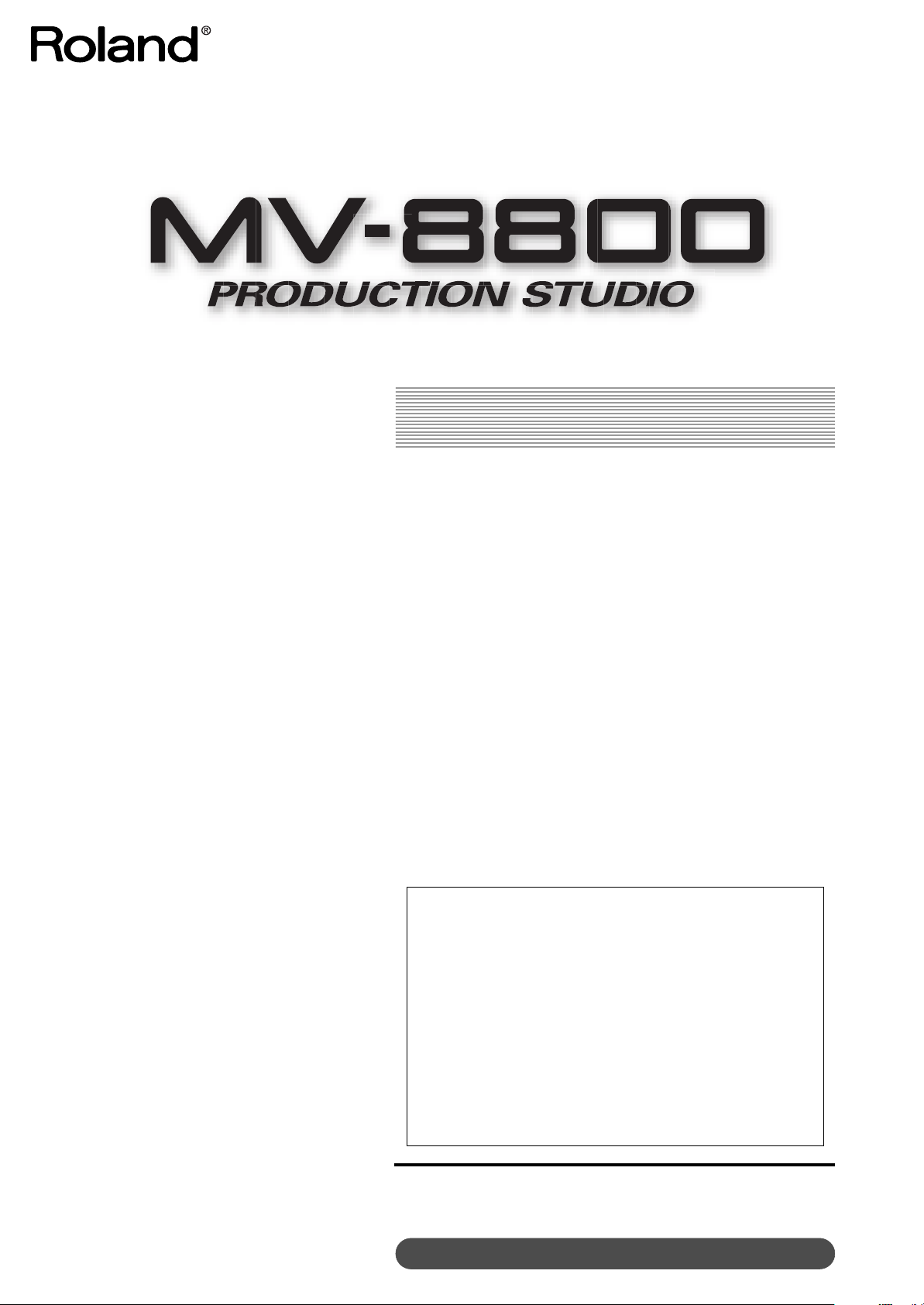
Using the MV8-OP1
Contents
About the MV8-OP1 ................................................................. 2
Panel Descriptions .................................................................. 3
Installing the MV8-OP1............................................................ 4
Installation de la MV8-OP1
(French language for Canadian Safety Standard)
Using the MV8-OP1.................................................................. 8
Outputting analog audio from analog multi output.................. 8
Inputting audio via a digital connection (coaxial/optical) ........ 8
Transferring digital audio via R-BUS...................................... 9
Connections and settings for R-BUS devices ...................... 12
Copyright © 2006 ROLAND CORPORATION
All rights reserved. No part of this publication may be reproduced in any
form without the written permission of ROLAND CORPORATION.
Roland International Web Site: http://www.Roland.com
...................................... 6
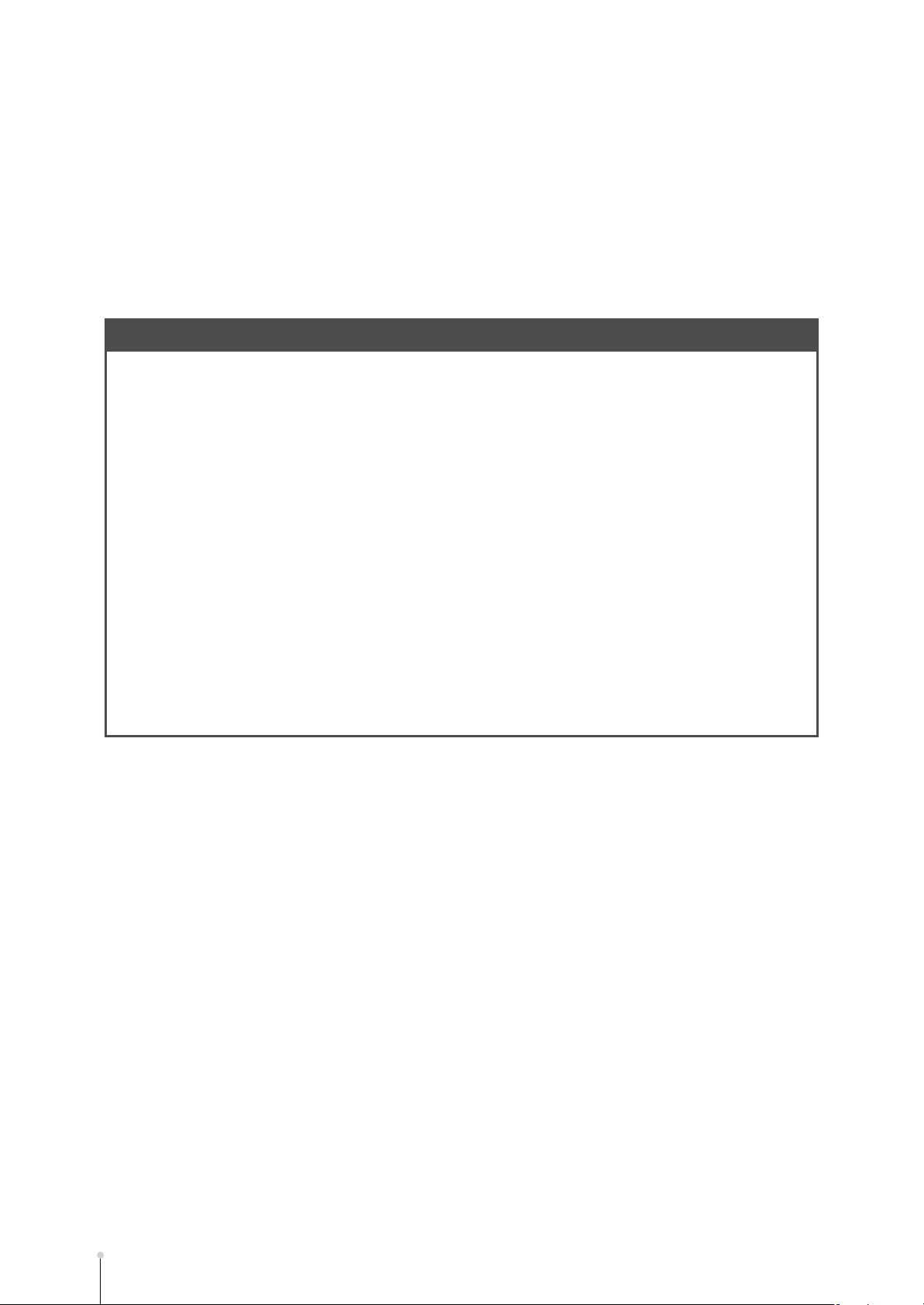
About the MV8-OP1
The MV8-OP1 AUDIO I/O EXPANSION (sold separately) is an expansion board that adds six analog
multi-outputs, digital inputs (coaxial type and optical type), and an R-BUS connector to the MV-8800.
Installing the MV8-OP1 adds the following functionality.
●
You can digitally connect a digital audio device (CD player, MD player, DAT recorder) and sample
without impairing the audio quality.
●
You can input digital audio of a variety of sampling frequencies.
* Since the MV8-OP1 contains a sampling rate converter, there is no limitation on the sampling frequencies that can
be input. All signals will be converted to 44.1 kHz.
●
You can connect devices that have an R-BUS connector, such as the Roland VS-2480CD or XV-5080,
for digital audio input/output via R-BUS (2-channel input / 8-channel output).
●
You can individually output the audio signals of the MV-8800 to its multi outputs. This is convenient
when you are using the MV-8800 with an external mixer. (Analog output and R-BUS output are all
available.)
●
When used with the DIF-AT24 (sold separately), an additional MIDI IN and OUT (16 channels) is added.
* Don’t connect the R-BUS connector to an RMDB connector, SCSI connector, RS-232C connector, or parallel
connector. Doing so will cause malfunctions.
* Don’t connect or disconnect the R-BUS connector while the power is turned on. Doing so will cause malfunctions.
MV-8800 Using the MV8-OP1
2
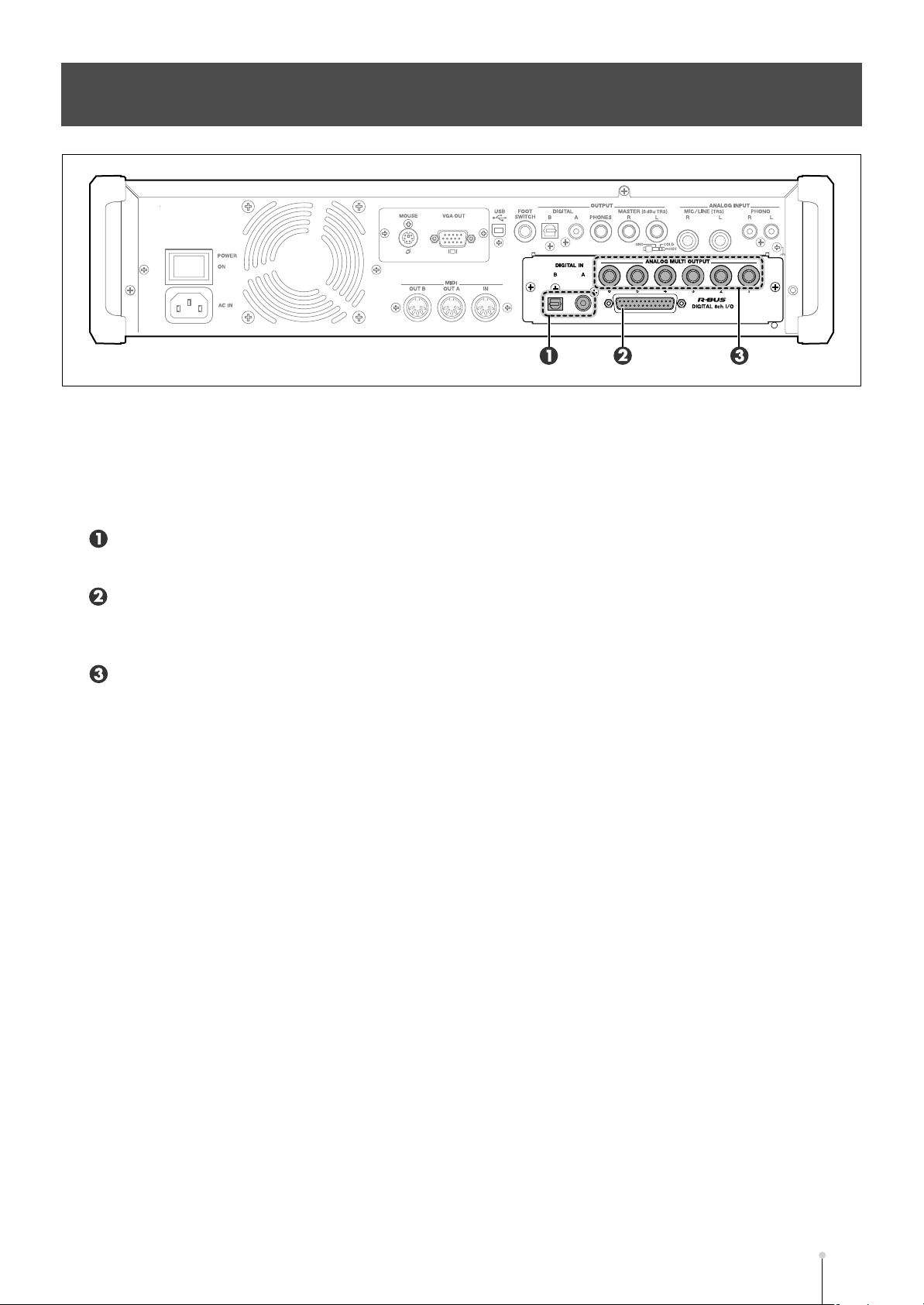
Panel Descriptions
The illustration shows the MV-8800 rear panel when the separately sold MV8-OP1 option is installed.
The jacks shown in items 1–3 are available if the MV8-OP1 AUDIO I/O EXPANSION (separately sold) is installed.
You can make output settings from the INSTRUMENTS screen (Screen Guide; p. 114) and the PARTIAL EDIT screen
(Screen Guide; p. 125).
DIGITAL IN Connectors
These are digital audio input connectors. “A” is a coaxial type connector, and “B” is an optical type connector.
R-BUS Connector
This is a digital 2-channel input/8-channel output connector. You can also set the input select setting to receive audio
input from R-BUS channels 1 and 2, or use the R-BUS channels 1–8 to output the audio from the MULTI OUTPUT bus.
ANALOG MULTI OUTPUT Connectors
These jacks output the audio from the MULTI OUTPUT bus.
MV-8800 Using the MV8-OP1
3
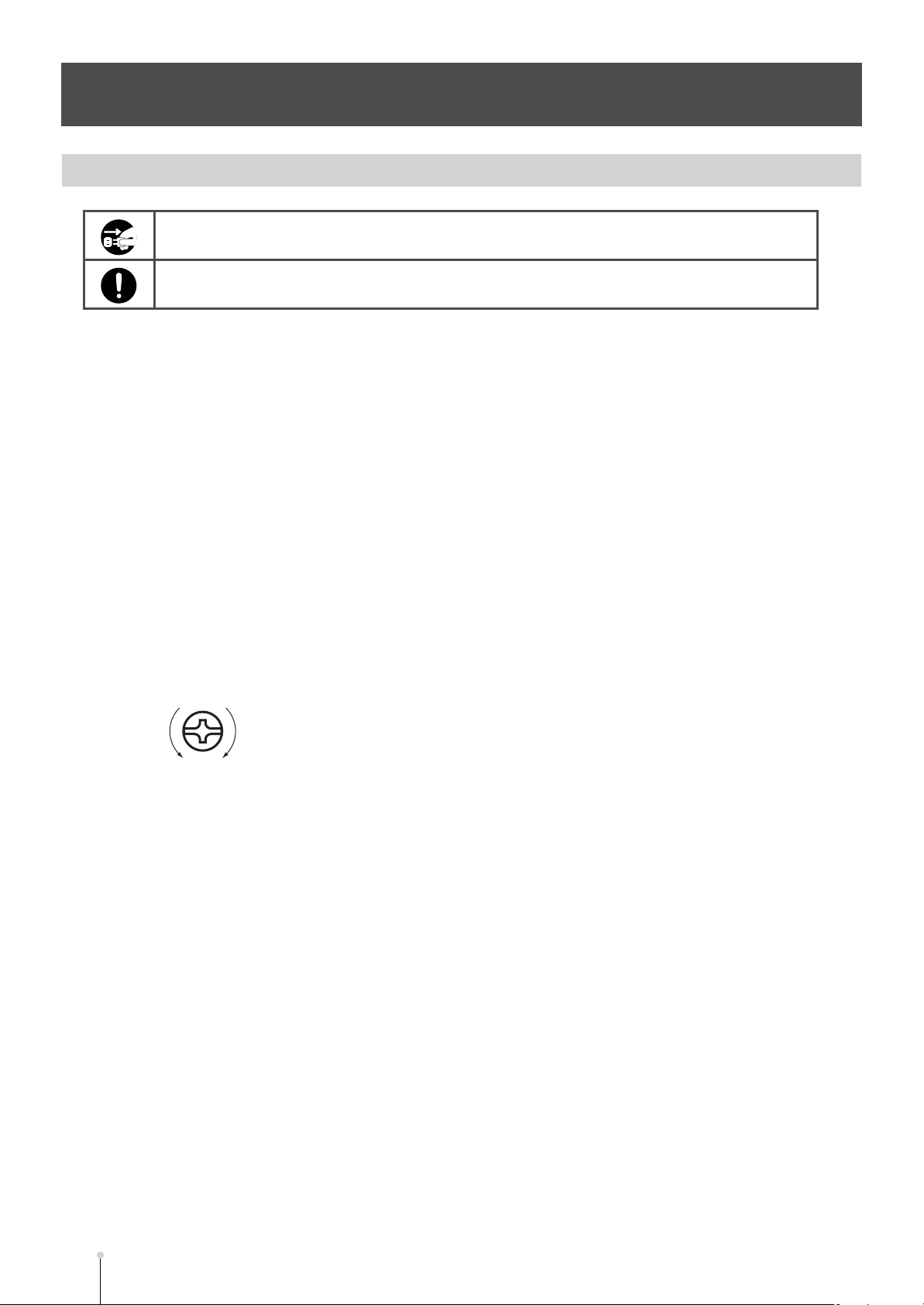
Installing the MV8-OP1
Precautions for expanding option
Always turn the unit off and unplug the AC plug before attempting installation of the MV8-OP1.
Install only the specified option. Remove only the specified screws.
●
To avoid the risk of damage to internal components that can be caused by static electricity, please carefully
observe the following whenever you handle the board.
❍
Before you touch the board, always first grasp a metal object (such as a water pipe), so you are sure that
any static electricity you might have been carrying has been discharged.
❍
When handling the board, grasp it only by its edges. Avoid touching any of the electronic components.
❍
Save the bag in which the board was originally shipped, and put the board back into it whenever you need to
store or transport it.
●
Do not touch any of the printed circuit pathways.
●
Never use excessive force when installing a circuit board. If it doesn’t fit properly on the first attempt, remove the
board and try again.
●
When circuit board installation is complete, double-check your work.
●
When turning the unit upside-down, get a bunch of newspapers or magazines, and place them under the four
corners or at both ends to prevent damage to the buttons and controls. Also, you should try to orient the unit so
no buttons or controls get damaged.
●
When turning the unit upside-down, handle with care to avoid dropping it, or allowing it to fall or tip over.
●
Use a Philips screwdriver of the appropriate size to avoid damaging the screw heads (a number of 2
screwdriver). If an unsuitable screwdriver is used, the head of the screw may be stripped.
●
Turn the screwdriver counter-clockwise to loosen the screws-turn it clockwise to tighten them.
tightenloosen
●
Be careful not to let the screws drop inside the MV-8800’s body.
●
Do not leave the option slot cover removed. After installation of the MV8-OP1 is complete, be sure to replace the
cover.
●
Be careful not to cut your hand on the edge of the cover or the opening edge while removing the cover.
MV-8800 Using the MV8-OP1
4
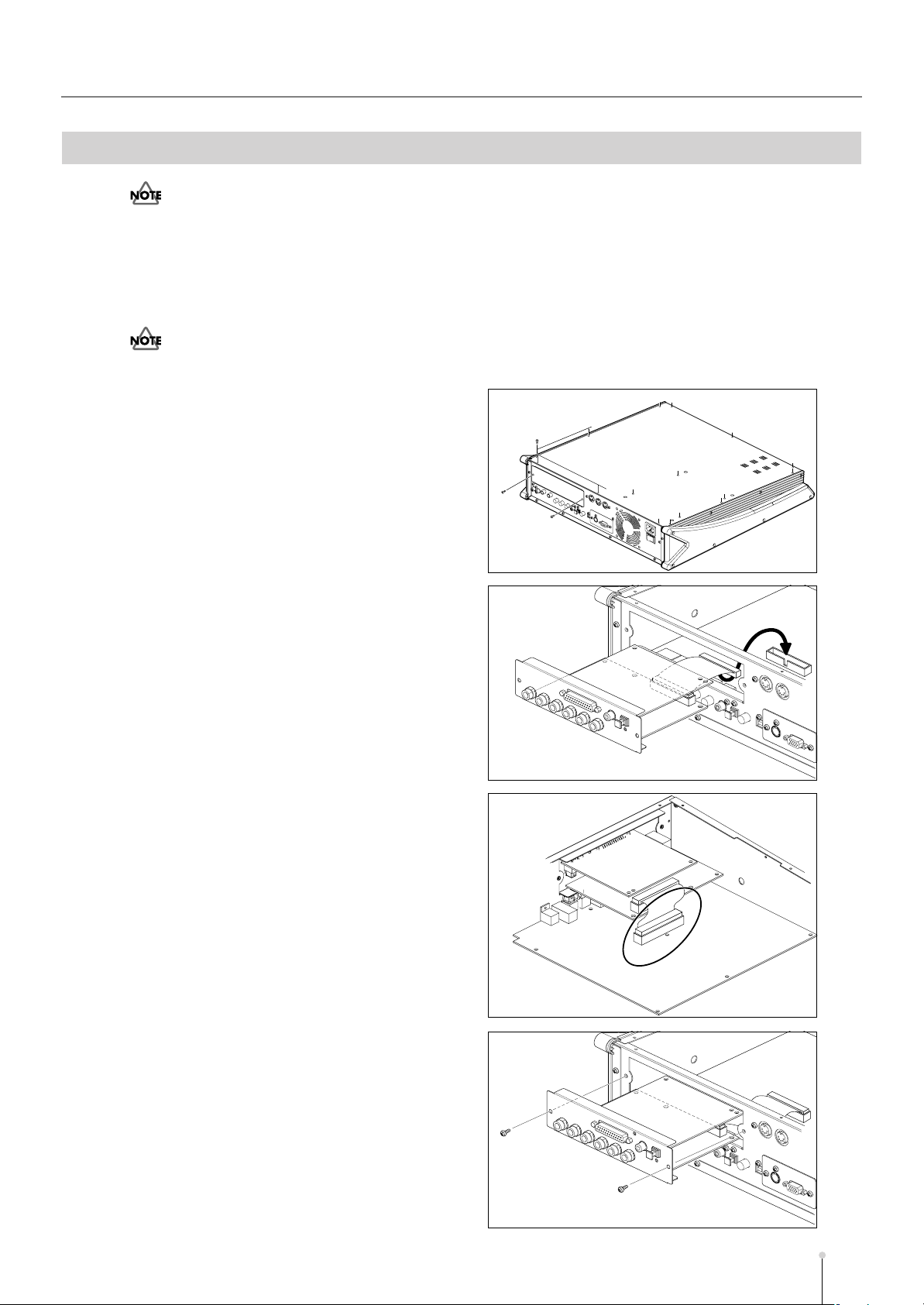
MV8-OP1 installation procedure
●
Be careful not to cut your hand on any sharp edges of the installation slot, cover, or circuit board.
1.
Turn off the power of the MV-8800 and the connected devices, and disconnect all cables from
the MV-8800.
2.
Turn the MV-8800 upside down, and lay it on its face supported by objects at each corner so
that the panel buttons and knobs are not damaged.
●
When you lay the MV-8800 on its face, make stacks of magazines or newspapers to support each of the four
corners so that the weight of the unit does not damage the buttons and knobs. Make sure that no pressure is
being applied to any button or knob.
3.
Remove sixteen screws from the bottom panel
and two screws from the MV8-OP1 slot cover at
the locations shown in the illustration, and
detach the bottom cover and the slot cover.
Installing the MV8-OP1
15
14
1
16
2
3
8
4
7
5
6
13
12
11
10
9
Insert the MV8-OP1 into the slot in the
4.
orientation shown by the illustration.
Plug the flat cable extending from the MV8-OP1
5.
firmly into the connector on the main board of
the MV-8800.
Use the two screws to fasten the MV8-OP1.
6.
7.
Use the sixteen screws to fasten the bottom
cover as it was originally.
MV-8800 Using the MV8-OP1
5
