Page 1
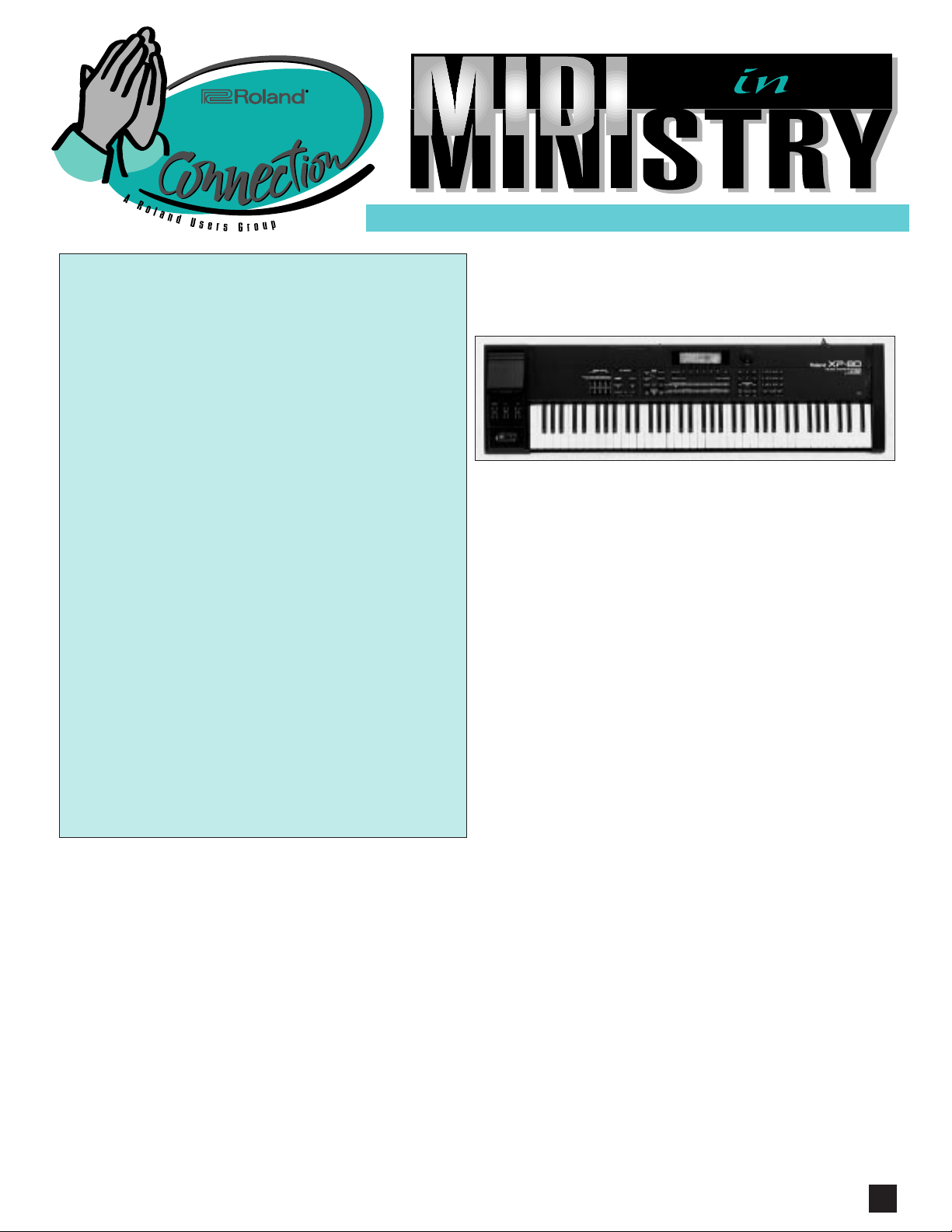
The INFO Source for Church Musicians Vol. I No. I
Help us help you...
Here at the Worship Connection, we want to provide valuable
information on specific products and applications that relate to
using MIDI in church. Help us make it a two-way “connection.”
• Tell us what you’re doing with MIDI in your church.
• What cool tips and/or tricks have you discovered that
might help other church musicians?
• What are some topics you’d like to see covered in
upcoming issues of MIDI in Ministry?
Send any ideas, questions or comments to:
Roland Corp.U.S.
AT TN. Worship Connection
7200 Dominion Circle
Los Angeles,CA 90040
FAX: (213) 726-8865
1
WWeellccoommee ttoo tthhee
PPrreemmiieerr IIssssuuee ooff tthhee
““WWoorrsshhiipp CCoonnnneeccttiioonn””
Joining the growing family of Roland
Connections Newsletters is MIDI in MINISTRY.
This newsletter is a response to the growing
number of musicians who use Roland gear in
church-oriented activities and need a reliable source of information on how to maximize their gear for that application. Here’s
what you can expect to find in this and
upcoming issues of the Worship Connection:
•
Hands-on accounts from renowned worship
leaders and praise band instrumentalists
•
Information on new products, updates, and
tips on how to enhance your Roland gear
•
Upcoming events related to church music
like Maranatha! Worship Leaders
Workshops and other Roland seminars
•
The Fundamentals: getting a handle on
music technology from the ground up
cont. on page 3
worship
Small church -
BIG MUSIC...
One Music PastorÕs True Story
by Steve Young
Imagine this. It’s Saturday evening. You’re finishing up
the final musical preparations for Sunday morning’s worship services. You’re excited about the new song that
you’re introducing to your congregation. And as you
remember how great it sounded at rehearsal, you receive
the phone call. You know. . . the one telling you that your
only bass player has the flu and won’t be able to play in the
services tomorrow. Suddenly, the moment that seemed so
uplifting five minutes ago has turned into a time bomb
waiting to go off. Or has it?
This scenario is all too familiar to many of us. Those who
serve in smaller churches are certainly hit the hardest, yet
mid-size and even mega-churches experience these potentially paralyzing situations from time to time. While worship leaders and music directors are always trying to come
up with new ways of dealing with these sort of challenges,
I’ve found a solution that has worked well for us here at
Sand Canyon Church in Irvine, California.
Sand Canyon is a one year-old church plant, and presently
serves about 200 people each Sunday morning. We meet
in a rented facility in a park and have to meet the ongoing
challenge of being completely portable. Everything has to
fit into a couple of vans. As you can imagine, with a young
church of this size, we don’t have an abundance of musicians. We’re extremely fortunate if we can even put a complete rhythm section (drums, bass, guitar & keyboards) on
the platform each Sunday. In short, we’re struggling with
the challenge of using today’s musical styles while not
always having the people to pull it off. Enter the XP-80.
The Roland XP-80 keyboard is the one piece of equipment
that we literally cannot do without from week to week. The
Page 2

NO, SERIOUSLY...
REALTIME PHRASE SEQUENCING WILL CHANGE THE WAY YOU THINK
ABOUT
MIDI IN WORSHIP! LEARN HOW TO MAKE AN INTERACTIVE,
“LIVE” MIDI FILE WITH RPS ON THE XP-50 MUSIC
WORKSTATION.*
The Roland XP-50 Music Workstation is able follow your cues as
the worship leader – in realtime! Normally , when using MIDI files
to accompany your performances, you have to decide ahead of
time: how many verses, how many choruses, how long the intro
is, what order all these sections are in, etc. Now, MIDI files can
be as flexible as a live praise band with “RPS” – Realtime Phrase
Sequencing on the XP-50.
NOTE: Be aware that the first measure of many songs contains only
setup data (program changes, controller messages, system exclusive
data, etc.) for that song – no notes. It is advisable that this measure(s)
be played before the RPS patterns to ensure that the correct instrumentation for that song is loaded into memory.
Follow these simple steps to make any Standard MIDI File interactive...
Loading a Song into Memory
1) Insert a Standard MIDI File disk into the XP-50 Music
Workstation.
2) If the file was written for a General MIDI instrument, press the
GM button while holding the SHIFT button.
3) Press DISK/UTILITY.
4) Press “2” on the keypad to select LOAD.
5) Press “1” to select SONG.
6) Turn the Data Dial to select the song you wish to load and
press ENTER.
HINT: You should listen to the whole song first, noting the
measure numbers where various sections of the song occur
(i.e. intro, verse, chorus, etc.).
Creating Patterns
1) Press EDIT. The EDIT light should now be on.
2) Press the SEQUENCER:TRACK EDIT button directly to the right
of EDIT. This light will begin to blink.
3) Press the INC button twice to select “03:COPY”.
4) Press the ¨ button twice to move the cursor to “Dest” (des-
tination).
5) Press INC once to select “PTN 001”.
6) Press the ¨ button again to move the cursor to the “Measure”
parameters.
7) Use the Data Dial and à ¨ buttons to select the measures
to be copied to PTN 001.
For example: the chorus might start on measure 20 and last
for 8 bars. The display for this example would look like this:
Measure
20 for 8k 1
8) Once you’ve finished setting the all the copy parameters,
press ENTER. The display will read “Executing”.
9) Repeat this process to create more patterns from any range
of measures in the song.
Assigning Patterns to Keys
1) Press the SEQUENCER:RPS button. This light will begin to
blink.
2) Use the data dial to set the Trigger Quantize to “MEASURE”.
3) Press .
4) Press the key on the keyboard from which you want to trigger this pattern.
5) Press INC to change Play Pattern to “001”.
6) Playback Mode should be set to “LOOP1”, which means that
the pattern will play only when the key is held down.
7) Press the RPS button. The RPS light should now be on.
8) Press the key to which you’ve assigned a pattern. It will play
as long as you hold it.
9) Repeat this process to assign other patterns to keys on the
keyboard.
Setting the Clock Loop
Once you’ve finished creating all the patterns and assigned them
to keys for RPS:
1) Press the SEQUENCER:TRACK EDIT button directly to the right
of EDIT. This light will begin to blink.
2) Use the INC/DEC buttons to select “01:ERASE”.
3) Make sure the Target is set to “TRK ALL” and the Measure is
“1for ALL” then press ENTER. Screen will say “Executing”.
4) Press LOOP. The light should be on.
5) Press PLAY.
Saving your RPS Sequence
1) Press DISK/UTILITY.
2) Press “3” on the keypad to select SAVE.
3) Press “1” to select SONG.
4) Use the Data Dial or keypad to name the song you wish to
save and press ENTER.
5) Press EXIT three times to return to SEQUENCER mode.
*These steps (with slight variations) can also be used to create
RPS files on the XP-80 Music Workstation.
For a worship-ready RPS MIDI file of
Lord, I Lift Your Name on
High
from Worship Solutions™, go to:
www.rolandus.com/products/keyconn.html
This file is compatible with both the XP-50 and XP-80 Music
Workstations.
COMING SOON:
Now this is the stuff dreams are made of! Keep an eye out for a
new MIDI disk from Worship Solutions™ (800-249-MIDI) that will
have pre-made RPS patterns for your favorite Maranatha worship
songs. (All the above steps are done for you.) All you have to do
is select the song and the RPS keys will be ready for you to play.
What could be easier? Now ANYONE can lead band and/or
choir rehearsal or an entire worship set with just one finger!
2
using MIDI FILES IN WORSHIP
Page 3

XP-80 from page 1
ÒWe may be coming to your townÓ
Roland is a major sponsor of the Maranatha Worship Leaders
Workshops and many other church music training events. The
WLWs take place between now and November ‘97 and we’re
going to 24 cities in the continental U.S. We’ll be on hand to
answer questions and give demonstrations on all the latest
gear. Plus, you can attend classes that address the many facets
of using electonic music in worship.
• The Basics of MIDI & Sequencing
• Using MIDI & Synthesizers in Worship
• Multitrack Audio Recording Made Easy
• Keyboards in Worship
For a free brochure with dates, locations and registration info,
call 1-800-245-SONG (7664).
What happened at NAMM? It
would take pages to describe
the mind blowing products that
Roland “rolled-out”
at this year’s National
Association of
Music Merchants
trade show. So
instead, you can
take an audio-visual
tour of the 1997
Roland booth and
catch all the pertinent info on new
gear including the
VK-7 Combo Organ,
RD-600 Digital Piano,
and the JV-2080
Super JV Synthesizer Module.
Plus you’ll learn about the
revolutionary new
V -Drum Sets,
GR-30 Guitar
Synth,
VS-880 V2 Digital
Studio Workstation
and more. It’s the
next best thing to
being there.
Call and order the
new Roland Users
Group Video at 1800-386-7575. It’s
only $5.
NAMM 1997
New Product Video
variety of high quality sounds, the sonic flexibility of the
expansion slots as well as the power of the built-in
sequencer make the XP-80 a main-stay in our ministry.
Here’s how we use it in a typical week:
Having already selected songs for the coming week’s services, I use the XP-80 as my main keyboard while writing
arrangements for our team. It has an abundance of wonderful piano sounds, my favorite being the “Stereo Grand”
which is found on the “Session” (SR-JV80-09) Expansion
Board. After using the XP-80 for our team’s weekly
Tuesday night rehearsal, the fun begins. At Sand Canyon
we rely heavily on MIDI sequencing to make up for that
“bass player with the flu”, or the “drummer that’s out of
town”. This is where the XP-80 shines. I’ve been sequencing on my Macintosh using Opcode’s Vision for quite some
time now, and am not very excited at the prospect of
changing how I sequence. You know how hard it is to
change in the church! The beauty of the XP-80 is I DON’T
HAVE TO!!!
With the arrangements beginning to “settle in,” and the
team already rehearsed, I now set-out to create sequences
for Sunday’s services. Because each week’s team may have
a slightly different line-up, I try to be as flexible as possible.
Even if we have a drummer, I sequence at least a basic
drum track so that we can re-use the song, even if we’re
without a drummer the next time. The XP-80’s 64 voice
polyphony is more than enough for about 99% of the
sequencing we do. This saves us from having to bring
more gear, especially given that we have to move our
entire PA system in and out of the facility each week. I
especially appreciate the versatility and flexibility of this
keyboard. While the factory patches are quite good, the
optional expansion boards are simply incredible. Whether
it’s the best of string sounds (Orchestral SR-JV80-02), a
gritty B-3 organ with Leslie simulator (Keyboards of
60’s/70’s SR-JV80-08), bass sounds sampled from Marcus
Miller’s bass (Bass & Drums SR-JV80-10), or the hottest
new drum loops (SR-JV80-10), it’s all there at my fingertips. I used to need a whole rack full of gear to get all the
sounds that this one keyboard can produce!
OK, so with the songs all sequenced, now I have to rip my
computer & monitor out of my office and take it to church,
right? WRONG!!! I simply export the Vision MIDI files to
a floppy disk, which the XP-80 plays back flawlessly. I
never have to move my computer! Although I’ve chosen
to use my Mac for sequencing, the XP-80 has an amazingly powerful onboard sequencer as well. It can perform all
of the operations that I do with Vision. It’s nice to know
that I have such a capable alternative in case I’m ever away
from my computer. It’s also great for making last-minute
adjustments when I get to church.
Another advantage to using the XP-80 as a sequencer for
live worship situations is the way it interfaces with your PA
system. It has 4 outputs, which we take advantage of for
isolating things such as kick and snare drums, or perhaps a
bass sound. It also has a “Click Out” with adjustable volume which we use to feed our drummer a click track. I’ve
found that no matter how great the sequence mix sounds
on my monitors, it sounds completely different once we’re
set-up on Sunday morning. But because each instrument
(part) on the XP-80 is easily adjustable on the spot, we
never miss a beat.
While we have certainly made our mistakes as we learn
how to best serve in our new, little church, there is one
powerful lesson that we’ve learned; no one is served when
technology in the church takes center stage. We’re trying
to use music to impact the lives of the people who fill our
seats each week. To the degree to which technology helps
us accomplish this task, it establishes it’s place in our ministry. The Roland XP-80 has indeed been an invaluable tool
in helping us serve our community.
Steve Young is Director of Music & Programming at Sand Canyon Church.
He is also a Music Director and Keyboardist in the Maranatha Worship
Leaders Workshops held in 24 cities nationally this year. (He also likes to
play with his new son, Jordan.)
3
Page 4

Taking the Mystery Out of MIDI
From pipe organs to stained glass,the church has a history of being the proving ground for new “technology.” Believe it or not, the
pipe organ, a venerable icon of the traditional church, once faced heavy opposition. And stained glass – would you believe that it was
first devised as a means to attract people from the world into churches? The use of this “marketing”tactic was hotly debated.
Yes, many of the things we embrace today in church were initially quite unwelcome.Part of the reason is “fear of the unknown”–
especially in these fast-changing technological times we live in.It seems there’s always new ways, new tools and new technology to
help us more effectively minister to our congregations and reach the unchurched.So how do we overcome the fears and get to the
pay-off? Well, in this case, simply turn the light on (literally). See, there’s no monster in there...
Leave the Light On
When it comes to MIDI technology there’s a lot to talk about: keyboard synthesizers, elec tronic drum kits, digital pianos, synthesizer
modules, guitar synthesizers, w ind controllers, sequencers and more. Just like instruments in an orchestra, there is great variety and
they can be combined in many ways,for all styles of music. Each instrument is unique, w ith it’s own set of attributes and capabilities,
requiring practice to make it musical.Again, like an orchestra,there are few basic principles that govern all of the instr uments. If you
can become familiar with these principles, the rest will fall r ight into place. So let’s dive in!
M - One - D - One
The word M-I-D-I is an acronym that is often confused and mispronounced.It stands for Musical Instrument Digital Interface and is
pronounced “mid-eee”. Also, sometimes people refer to MIDI as an object, w hich is never the case in the vernacular. In other words,
we don’t say, “I need a MIDI” or “Show me that MIDI.” If you ever go to a music store,w hatever you do,don’t say something like
that. Instead, MIDI is used almost like an adjective – “I need a MIDI synthesizer”or “Show me that MIDI keyboard.” MIDI is also
sometimes perceived as an intimidating,exclusive club whose membership includes only those who have hours to spend tinkering
with synthesizers and playing with computers. The truth is, you don’t have to know much about MIDI to use a synthesizer. In fact, if
you’ve played an electronic keyboard or digital piano made in the last ten years,chances are, it has MIDI capabilities. That means you
can use it with any of today’s MIDI instruments. So let’s pull the mask off of this supposed techno-monster. I think you’ll find he’s
not so scary.
Just defining “MIDI” is very liberating. The “M”stands for “Musical.” That’s a good sign – it’s pretty familiar territory for many
musicians. The second word is “Instrument.” So far, Steinway and Stradivarius are still up-to-date technology-wise and we’re already
halfway there. We’re still in safe water, right? Okay,the third word is “Digital.” It may sound high-tech but you actually use this type
of technology everyday. Every time you make a phone call,use the ATM or t y pe a letter on your home/work computer, you’re using
digital technology. When you break it down,“digital” is simply a language with a two letter alphabet: 0 and 1. By combining the
these letters (called “bits”) into words (called “by tes”) computers can talk to each other. The last word is “Interface.” This is just a
fancy word for “connection”or “communication.” So that’s it – musical instruments communicating with zeros and ones.That’s all
MIDI is. But what are they saying to each other?
“Talk to me”
Unlike modern instruments,synthesizers of the late 70’s and early 80’s could only produce one sound at a time. If you wanted to play
two sounds at once,you needed both hands and two synthesizers. Beyond that, you needed more keyboardists. So a few engineer/musicians got together and created a digital language that
would allow synthesizers to communicate with each other,
regardless of who the manufacturer was.This common language
was eventually called “MIDI”and it revolutionized music. Now,
playing the keys on one synthesizer can simultaneously trigger
the same notes on several other synthesizers,creating fat layers
and lush combinations of sound. And perhaps even more
importantly,not only can synthesizers,drum machines, etc. talk
with each other,but all the MIDI information coming from them
can be recorded into a computer. This is cal led sequencing and it
too has changed the face of music composition and notation.
Once the MIDI information (notes ‘n all) is in the sequencer, it
can be “detailed.” A sequencing software program called “Vision”
is pictured here.It’s available for both MAC and PC.
– SPECIAL INSERT –
4
Page 5

A MIDI sequencer is kind-of like a word processor for music.With a word processor,if you misspell a word you simply correct it.
With a sequencer, if you play a wrong note,just change it,delete it or replay it. If you can’t play something at the correct tempo, slow
it down for recording and play it back at full speed. Unlike recorded audio tracks on tape or CD, you can change the key (transpose)
without affecting the tempo and vice-versa.Also,if you don’t have the time or knowledge to write out a score or lead sheet by hand,
no problem. Play what you want on your MIDI-compatible keyboard, drum kit or even guitar into the sequencer and print it out.
And this is just scratching the surface! The creative floodgates are open and anyone with a musical impulse can bring it to life – a true
fanfare for the common musician.
Oh,the possibilities...
To make the most of this dynamic technology in worship,keep an open
mind and be creative. There are a lot of options,so being a good steward may require some education,discernment and, definitely,patience.
And mostly, be flexible, so you won’t get bent out of shape.
The most common MIDI instrument takes the form of a keyboard synthesizer. They come in many shapes and sizes but there a couple of main distinctions. Let’s start with what we call a “workstation.” A keyboard workstation is so named because it has several
components: a keyboard, built-in sounds (synthesizer),and a sequencer. The XP-50 is pictured above.This workstation also has a
floppy disk drive so you can create songs (sequences) on the XP-50 and store them on the disk. This provides a lot of flexibility
because you can use that same disk with a computer-based software sequencer, allowing you to exchange data from one to the other
and print it out – yet another benefit of MIDI. Another big category of keyboards is what we call “controllers.” These are also sometimes called “master controllers”or “MIDI controllers”because they are designed to control/trigger multiple external MIDI synthesizers. Therefore, these keyboards don’t usually have
sounds built-in. These instruments often have a full size
88-note keyboard with weighted keys to provide a very
realistic touch. The A-90 controller is pictured here.
In addition to having these features,the A-90 has the
option of having built-in sounds as well. It is not
uncommon to find both a controller keyboard and workstation in the same setup because they serve different functions that often occur simultaneously. The keyboardists in the Promise
Keepers bands use both the A-90EX (built-in sounds) and the XP-80 (76-note version of the XP-50) exclusively for the 20+ PK stadium gatherings each year. Here’s another example: the XP-50 could be playing a MIDI sequence from the disk drive,using it’s internal
sounds for the orchestration while a keyboardist plays only the piano part from the A-90. And for those last minute transposition
crises that we keyboardists inevitably find ourselves in,both of these instruments can instantly transpose to a new key.Even the
sequence (song) can be transposed while it’s playing. Personally,this has be en a huge service-saver for me. If the vocalist wants the
song in Gb, no sweat.
Porta-MIDI
Another MIDI instrument that has filled a great role in the worship ministries of many churches is the MIDI player. Pictured here,
the MT-80S is what you can think of as a “MIDI boom box.” It has hundreds of built-in sounds,a speaker,a car r ying hand le and all
the controls for playing a MIDI disk. MIDI disks are ordinary floppy disks that contain sequences created by users or by a company like Worship Solutions. They have a
huge variety of sequences from the Maranatha Red Book,Promise Keepers, hymns,
etc.– all ready to go. (Of course,you can make your own sequences using a keyboard
workstation like the XP-50/80 or a computer-based software sequencer.) The MIDI
player is very easy to operate. It’s a lot like a CD player.You simply put a disk in the
drive and press “Play.”You can quickly select the song you want to hear,and unlike a
CD player,you can change the key, change the tempo,mute certain instrument parts or
solo an instrument to hear it alone. Many home Bible studies,kids’ministries, choir
and worship team rehearsals,retreats,etc. have become home to the MT-80S.
The possibilities are virtually limitless. MIDI has g rown into a powerful vehicle for not just music,but for ministry. Teaching new
songs, learning new styles of music, filling-out the orchestration and getting more people involved in ministry have never been easier.
Enhancing the quality of music in the sanctuary and the Sunday school, fellowship hall and retreat center needn’t be just a goal, it can
be a reality. MIDI inst ruments not only make these things possible, but simple,affordable,and portable.
More 411
For more info and practical tips,order the Roland “Electronic Music in Worship”video. Call 1-800-386-7575. ($5 shipping & handling)
5
Page 6

When you need us,
you won’t have
to look far...
We’ve gone to great lengths to be as accessible as
possible, as often as possible. From the Internet to
your T.V. set, you can get product support and information whenever you need it. Make note of the following resources and make the most of them!
For the latest info on new products, support documents, free MIDI files, newsletters, upcoming Roland events and more,
visit our Website: www.rolandus.com
24 hours a day, 7 days a week, you can
receive a library of support materials and
product information on your fax machine
— and it’s all FREE! Just call:
(213) 685-5141 ext. 271.
If it’s a real, live person you want, we’ve
got a team of Product Specialists that
can’t be beat. They’re on call from
8:30am to 5:00pm Monday thru Friday.
For Roland keyboard questions, call
(213) 685-5141 ext. 463. You’ll be up
& running in no time.
And if all that support isn’t enough, you
can order a Video Owner’s Manual for
most of our current products, including
the A-90, G-800, PMA-5 and XP-50 Music
Workstation. Coming soon: XP-80!!!
Vol. 1 No. 1 2458US
6
Everything you always wanted to know
about MIDI files but were afraid to ask...
Q
What is a Standard MIDI File?
Back in the 80’s, musicians began creating music with computers, using software programs called “sequencers.” Each manufacturer’s program had its own format for saving the data to disk.
So if you created a song on one program and tried to use it with
a different program, you were out of luck. A few years ago, the
sequencing software maufacturers agreed to add a generic file
format to allow sequence data to be saved & read by any program. This format is known as a Standard MIDI File (SMF). Now,
if I create a song on a Windows sequencing program and save it
as an SMF, I can put that file on a 3.5” floppy disk and use it with
virtually any SMF compatible sequencer – whether that be a keyboard workstation like the Roland XP-50 or a Macintosh
sequencing program.
Q
What does General MIDI mean?
Unlike a Standard MIDI File which is a data file format, the
General MIDI standard relates to the sounds in a synthesizer . The
GM story is very similar to the SMF story. Musicians were creating
music on synthesizers whose sound maps varied depending on
the manufacturer. In other words, my synthesizer might have a
piano sound with the same program number as the brass sound
in your synth. So when I played my song on your synthesizer, the
sounds were all wrong. So the manufacturers got together and
created a standard sound map. Now if a synthesizer is General
MIDI compatible, all the pianos are in the first bank of sounds,
the brass sounds are in the 8th bank, etc. If you create a MIDI file
(sequence) on a GM synthesizer, you can play that file on any
manufacturer’s GM synth and the sounds will play back correctly. Any GM compatible synthesizer will have the GM logo on it.
Q
What is GS?
The General MIDI standard is a good start but it has its limits. For
example, GM prescribes only 128 sounds and 24-voice
polyphony. So Roland sought to create a higher standard for
their GM products that would be fully compatible but would
also have a lot more sounds (up to 689) and polyphony (up to
64 voices), and some things GM doesn’t require – like extra
drum kits (up to 25) and digital effects processing. This Roland
standard is called GS and is an expanded set of features above
and beyond those required by the General MIDI standard.
Other manufacturers have adopted the GS standard as well. GS
compatible instruments (all of which are fully GM compatible)
will display the GS logo shown above.
If you have a MIDI question that you would like to see addressed in the
Worship Connection, we’d love to hear from you. If we publish your
question, you’ll receive a free Roland T-shirt. Send inquiries to:
Roland Corp. U.S.
ATTN. Worship Connection
7200 Dominion Circle
Los Angeles, CA 90040
Fax: 213) 726-8865
A
-
9
0
In addition to Video Owner’s
Manuals, Roland has produced a video specifically for
those who are endeavoring to
incorporate electronic musical instruments into
their worship
environment.
Whether that be a
sanctuary of thousands or a Bible study
of 10, this video is full of practical information and goes
from keyboards to guitar
synths, through electronic
percussion and even amplifi-
cation systems. It has already
been an invaluable resource
for literally thousands of worship leaders nationwide. It’s
also a great way to edu-
cate pastors and
elders boards...
If you haven’t
seen it, simply call
1-800-386-7575 and ask
for the FREE Electronic Music
in Worship video ($5 shipping). If you’ve seen it – recommend it to a friend or colleague. It even comes with a
Worship Solutions MIDI disk.
