Roland Corporation MC-909 User's Manual
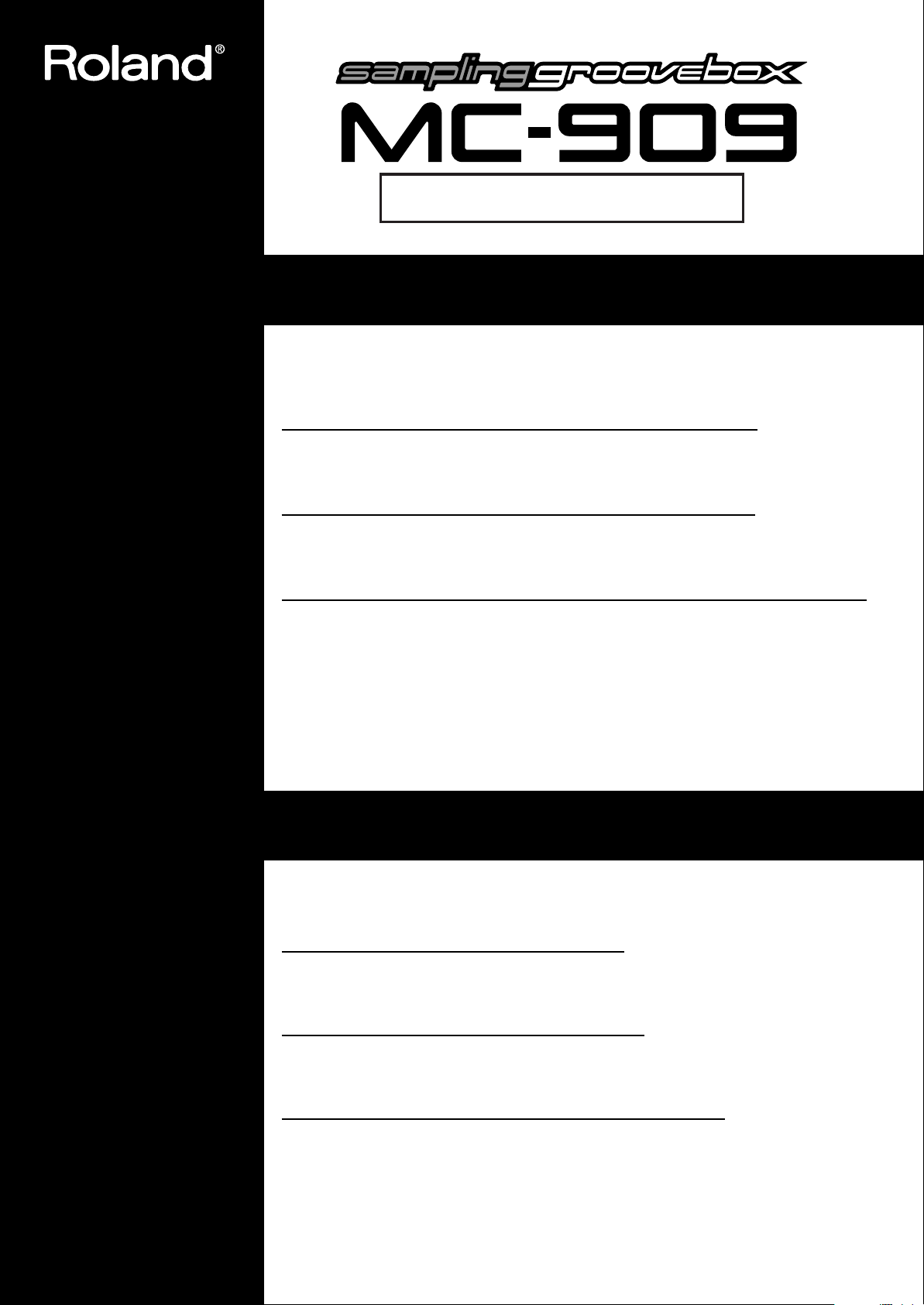
Version 1.2
Supplement: Additional Functions
This document explains the improvements that have been added in MC-909 Ver.1.2.
The following improvements have been made in conjunction with the change from version 1.1 to version 1.2 of
the MC-909.
Enhancements to the Song Edit function (
A Setup Mixer screen has been added to Song Edit. This allows you to easily edit the Level, Pan, Key Shift,
Reverb, Mute, and BPM of each step.
The new Sample Machine Gun function (
A new Sample Machine Gun lets you loop a sample at high speed by turning a knob. Simply turn the MATRIX
CTRL knob to hear this effect.
Newly added Patterns, Patches, and Rhythm Sets (
A large number of new patterns have been added. Special patches for the SRX series expansion boards have
also been added.
* In addition to the SRX-05 special patches provided in MC-909 Ver.1.1, this update adds special patches for the
SRX-01–SRX-04 and SRX-06–SRX-10.
Copyright © 2004 ROLAND CORPORATION
All rights reserved. No part of this publication may be reproduced in any form without the
written permission of ROLAND CORPORATION.
追追
加加
機機
能能
ママ
ニニ
追追
加加
機機
能能
ママ
ニニ
ュュ
ュュ
アア
アア
p. 2)
p. 4)
ルル
ルル
p. 6)
本書では、MC-909 Ver.1.2 改良点を説明します。
MC-909 Ver.1.2 は Ver.1.1 から以下のポイントが進化しました。
ソング・
ソング・エディットにセットアップ・ミキサー画面が追加されました。これにより各ステップごとに、レベ
ル、パン、キー・シフト、リバーブ、ミュート、テンポを簡単に変更することが出来るようになりました。
サンプル・
つまみを回すことでサンプルを高速ループさせるサンプル・マシンガン機能を追加。マトリクス・コント
ロールつまみを回すことで簡単に効果を確認することができます。
新パターン/パッチ/リズムセットを追加(P.6)
最新パターンが大量に追加されました。また、エキスパンション・ボード(SRX シリーズ)専用のスペシャ
ルパッチもさらに追加されました。
* MC-909 Ver.1.1 の SRX-05 専用スペシャルパッチに加えて、今回のアップデートで SRX-01 〜 S RX-
04 と SRX-06 〜 SRX-10 のスペシャルパッチが追加されました。
2004 ローランド株式会社 本書の一部、もしくは全部を無断で複写・転載することを禁じます。
©
エディット機能を強化(P.3)
マシンガン機能を追加(P.5)
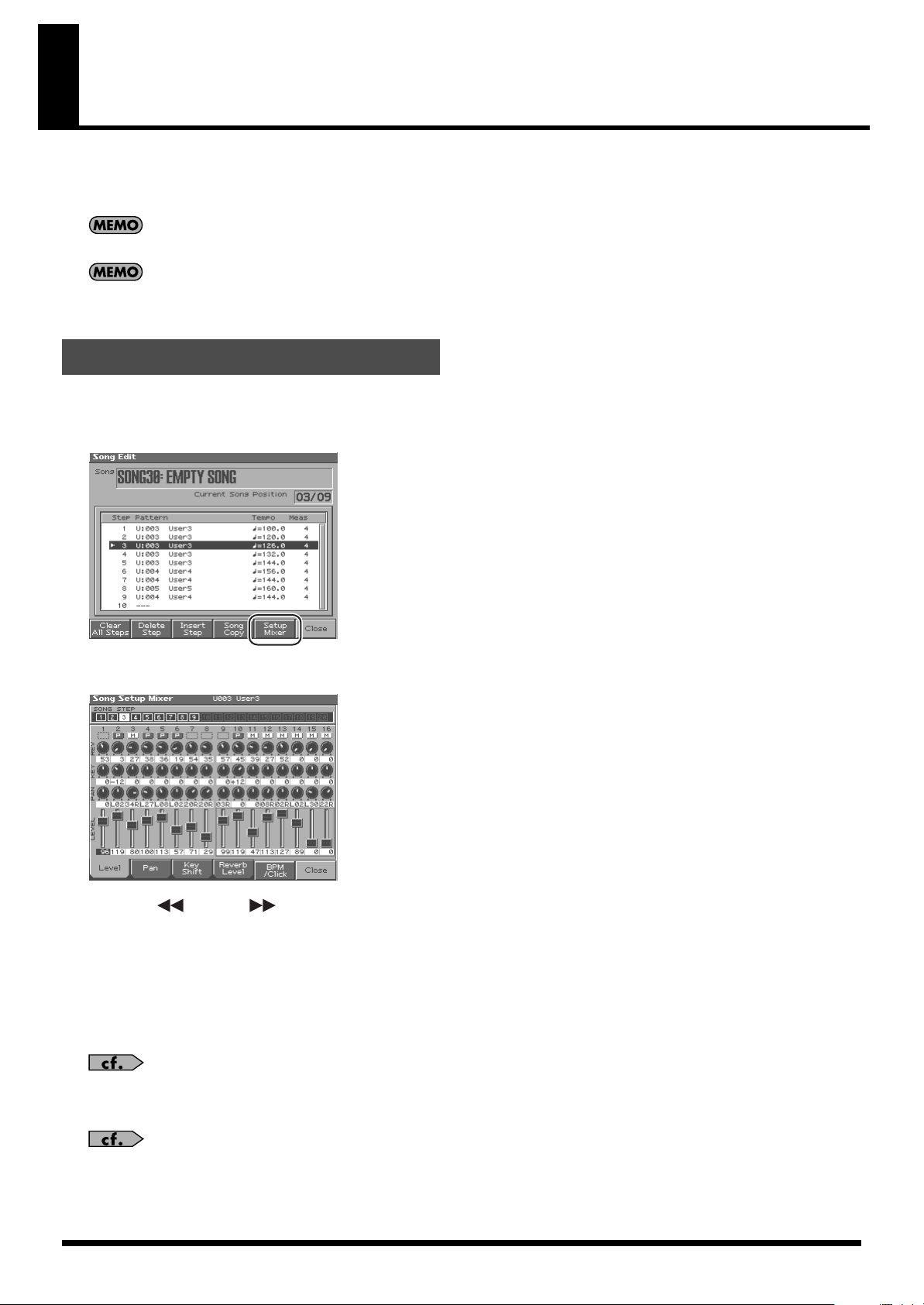
Song Edit
A Setup Mixer screen has been added to Song Edit. This allows you to easily edit the Level, Pan, Key Shift, Reverb, Mute, and BPM of each step.
You must stop the song before you perform song editing operations.
Since the setup parameters you edit for each pattern are stored as song data, the setup data of the original pattern will not change.
If the system
parameters of that step will be ignored.
Song Play Mode
is
“MODE2,”
and the same pattern as the currently-playing pattern is played as the next step, the setup
Setup Mixer
1.
Select the song that you want to edit.
2.
In Song Mode, press [F2(Song Edit)] to access the Song Edit screen.
fig.songedit01a_50
3.
In the Song Edit screen, press [F5(Setup Mixer)] to access the Setup Mixer screen.
fig.songedit02_50
4.
Use [BWD] or [FWD] to select the step whose setup parameters you want to edit.
* You can’t automatically proceed to the next step while editing a song.
5.
Use the [CURSOR] keys, [VALUE] dial, or [DEC][INC] to edit the setup parameters.
• You can press
[PART ASSIGN]
• Use
[PART (SELECT/MUTE)]
• Press
For details on each setup parameter, refer to “
6.
Save the song.
For details on how to save the song, refer to “
[F1(Level)], [F2(Pan)], [F3(Key Shift)]
to switch the part (1-8/9-16) controlled by the sliders.
and part buttons
[F5 (BPM Click)]
to specify the BPM.
, or
[F4(Reverb Level)]
[1]–[16]
to specify the Mute status.
About the setup parameters
Saving a song
” (p.85) in the MC-909
and use the Part Mixer sliders to edit the setup parameters. Use
” (p.26) in the MC-909
Owner’s Manual
2
Owner’s Manual
”.
.
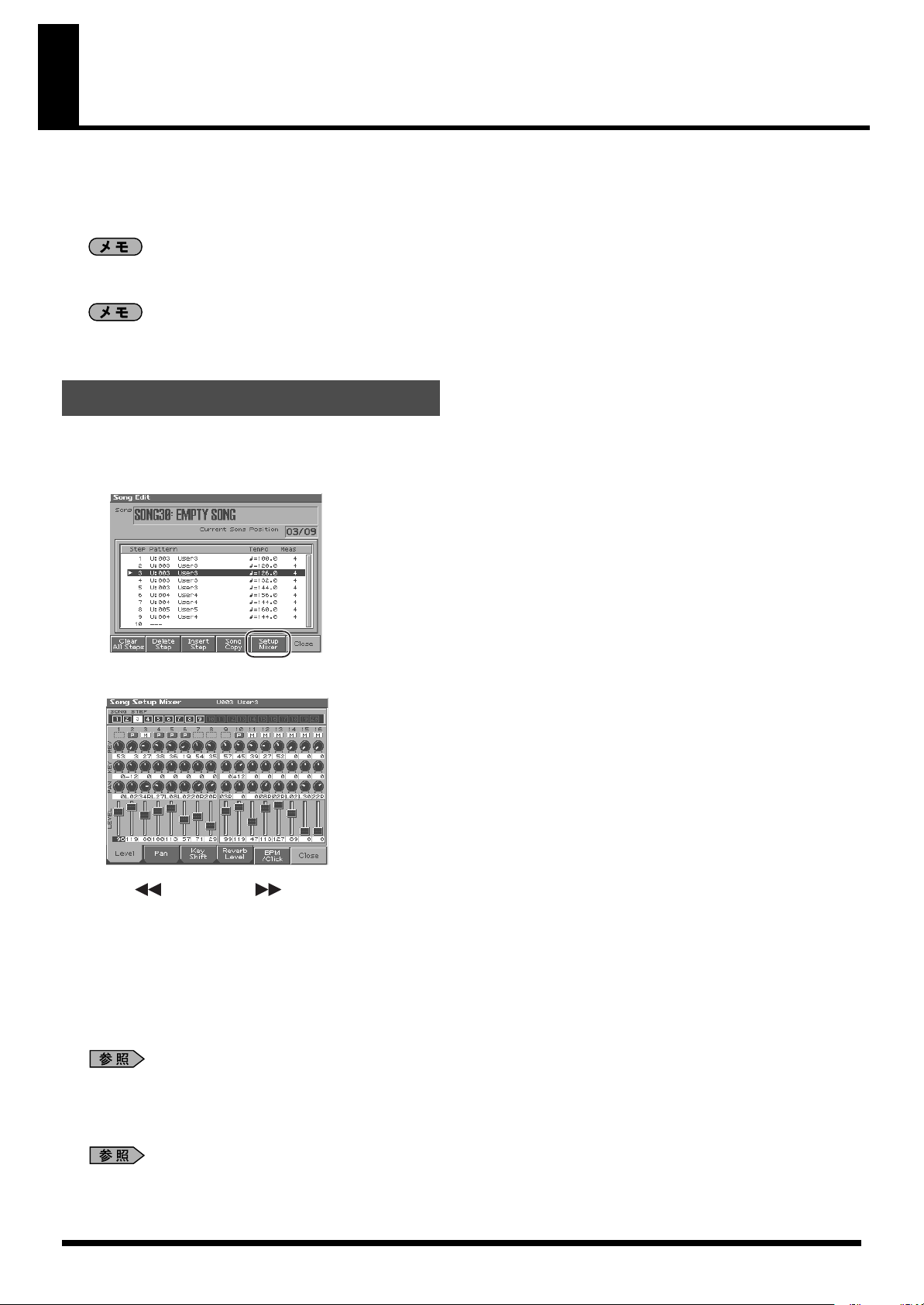
ソング・エディット
ソング・エディットにセットアップ・ミキサー画面が追加されました。これにより各ステップごとに、レベル、パン、キー・シフト、リバー
ブ、ミュート、テンポを簡単に変更することが出来るようになりました。
ソングの編集は、ソングを停止してから行ってください。
登録する各パターンのセットアップ・パラメーターをソング・データとして記憶しておくもので、元パターンのセットアップデータは変更
されません。
システムの Song Play Mode を「MODE2」
テップのセットアップ・パラメーターは無視されます。
にした場合は、今再生しているパターンと同じパターンを次のステップで再生すると、そのス
セットアップ・ミキサー
エディットするソングを選びます。
1.
ソング・モードで[F2(Song Edit)]を押して、ソング・エディット画面にします。
2.
fig.songedit01a75
3.
ソング・エディット画面で[F5(Setup Mixer)]を押して、セットアップ・ミキサー画面にします。
fig.songedit0275
4.
[BWD] または[FWD] でセットアップ・パラメーターを編集するステップを選びます。
※ ソングのエディット中は自動で次のステップには進みません。
5.
[CURSOR]キーや[VALUE]ダイヤル、[DEC]、[INC]を使って各セットアップ・パラメーターを設定します。
[F1(Level)]、[F2(Pan)]、[F3(Key Shift)]、[F4(Reverb Level)]を押すことで、パート・ミキサーのスライダーを使って各セット
•
アップ・パラメーターを設定できます。
[PART(SELECT / MUTE)]とパート・ボタン[1]〜[16]でミュートを設定します。
•
[F5(BPM Click)]を押して、テンポを設定することができます。
•
各セットアップ・パラメーターに関して詳しくは、MC-909 付属の『取扱説明書』の『セットアップパラメーターについて』(P.24)をご
覧ください。
ソングを保存します。
6.
ソングの保存方法は、MC-909 付属の『取扱説明書』の『ソングの保存』(P.83)をご覧ください。
[PART ASSIGN]でスライダーのパート(1 〜 8 / 9 〜 16)を切り替えます。
3
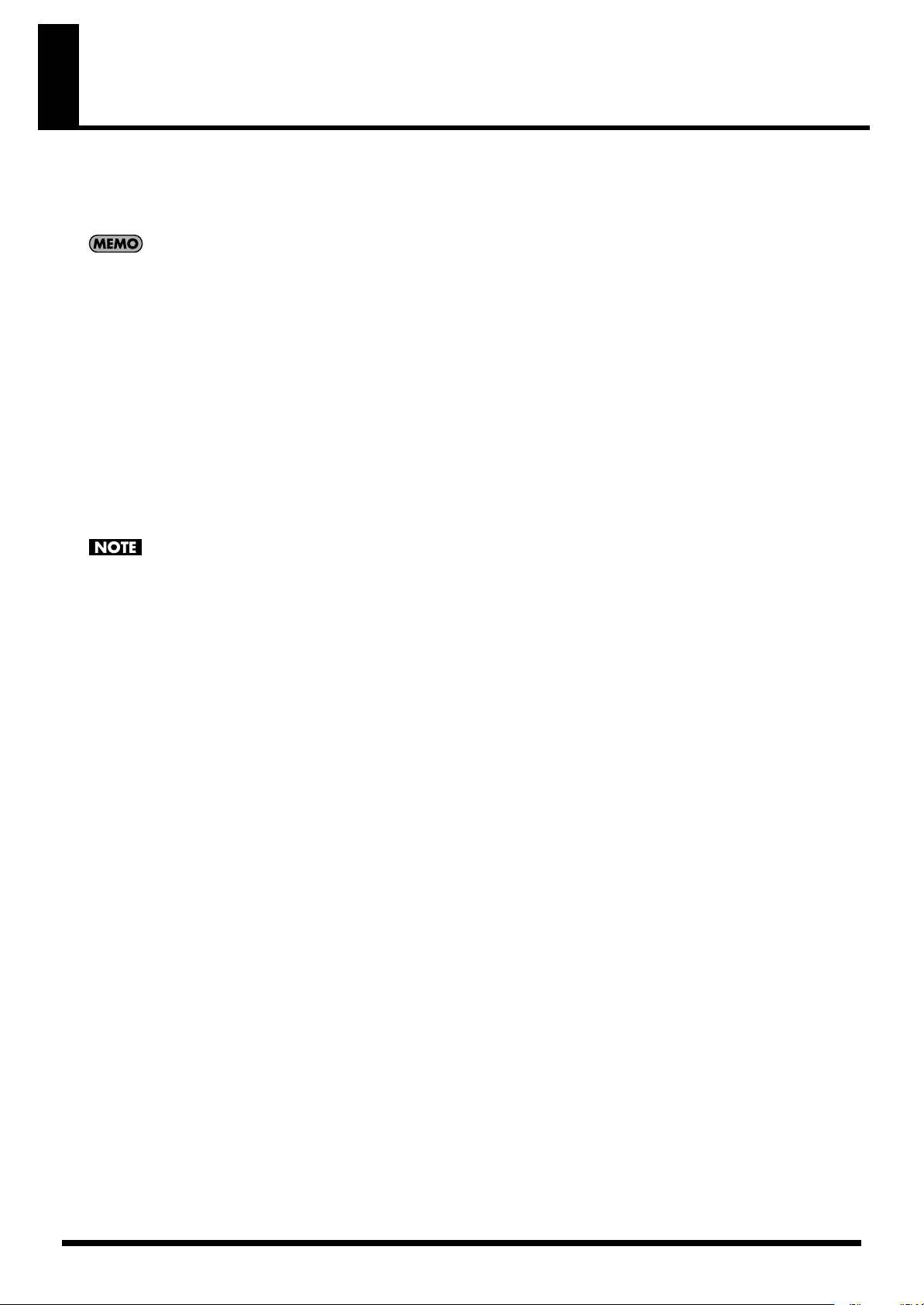
The Sample Machine Gun function
A new Sample Machine Gun lets you loop a sample at high speed by turning a knob. Simply turn the MATRIX CTRL knob to hear this effect.
“
SMG
” (Sample Machine Gun) has been added as a
MC-909
Owner’s Manual
).
MATRIX CTRL# (CTRL1 Destination 1–4 (Matrix Control 1 Destination 1–4
) on p.68 of the
When you execute Create Patch, “
1.
In the top screen of Patch/Sample mode, move the cursor to the patch that you want to edit.
2.
Press [F2(Edit)] to access the Edit screen.
3.
Use [F1(Up)][F2(Down)] to select parameter group “CTRL 1.”
4.
Use the [VALUE] dial to make the following settings:
•“
CTRL1 Destination 1
•“
CTRL1 Sens 1
•“
CTRL1 Switch 1
5.
When you’re finished editing, press [EXIT] to return to the top screen.
6.
Play a sample, and turn the MATRIX CTRL knob to hear the Sample Machine Gun effect.
The Sample Machine Gun function applies only to samples.
If
Auto Sync
With some samples, noise may occur at the looping point.
is turned ON for a part, Auto Sync will not work while you’re using the Sample Machine Gun function.
” = “
+63
” = “ON”
” = “
”
SMG
SMG
” (Sample Machine Gun) will be the default value.
,”
4
