Page 1
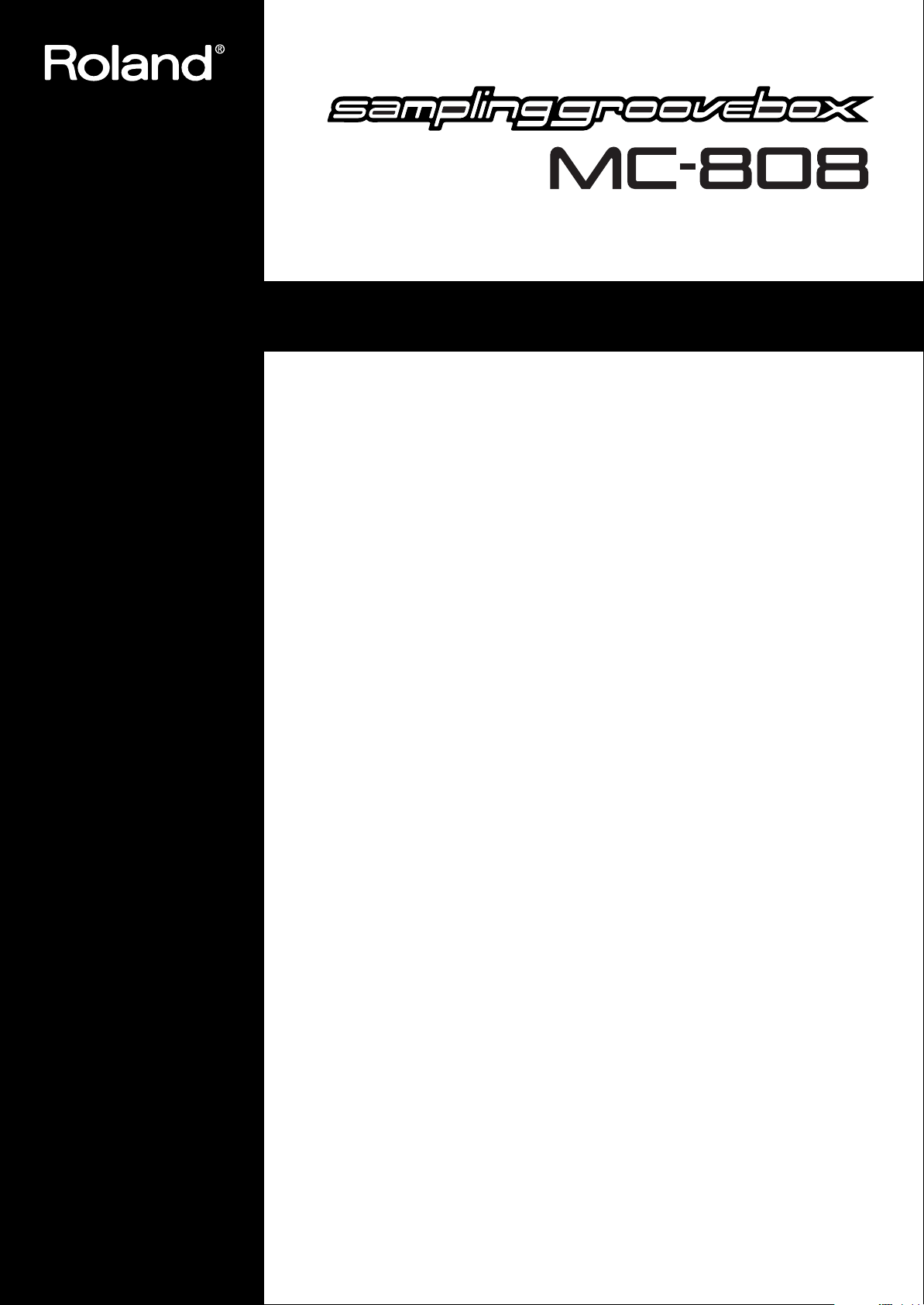
Sound & Parameter List
Thank you, and congratulations on your choice of the Roland MC-808 Sampling Groovebox.
Waveform list .............................................................2
Patch list..................................................................... 3
Rhythm Set list ..........................................................7
Pattern list (for US)..................................................15
Pattern list (for International) .................................17
RPS Pattern list........................................................ 19
RPS Set list ..............................................................21
Pattern Set list (for US) ...........................................23
Pattern Set list (for International)........................... 24
Song list ...................................................................25
Arpeggio Style list ...................................................26
Chord Form list........................................................27
Effects editing parameters .....................................28
Patch editing parameters........................................ 44
Rhythm editing parameters ....................................57
Sample editing parameters..................................... 62
MIDI Implementation chart...................................... 64
Profiles of the pattern creators ..............................66
202
Copyright © 2006 ROLAND CORPORATION
All rights reserved. No part of this publication may be reproduced in any form without
the written permission of ROLAND CORPORATION.
Page 2
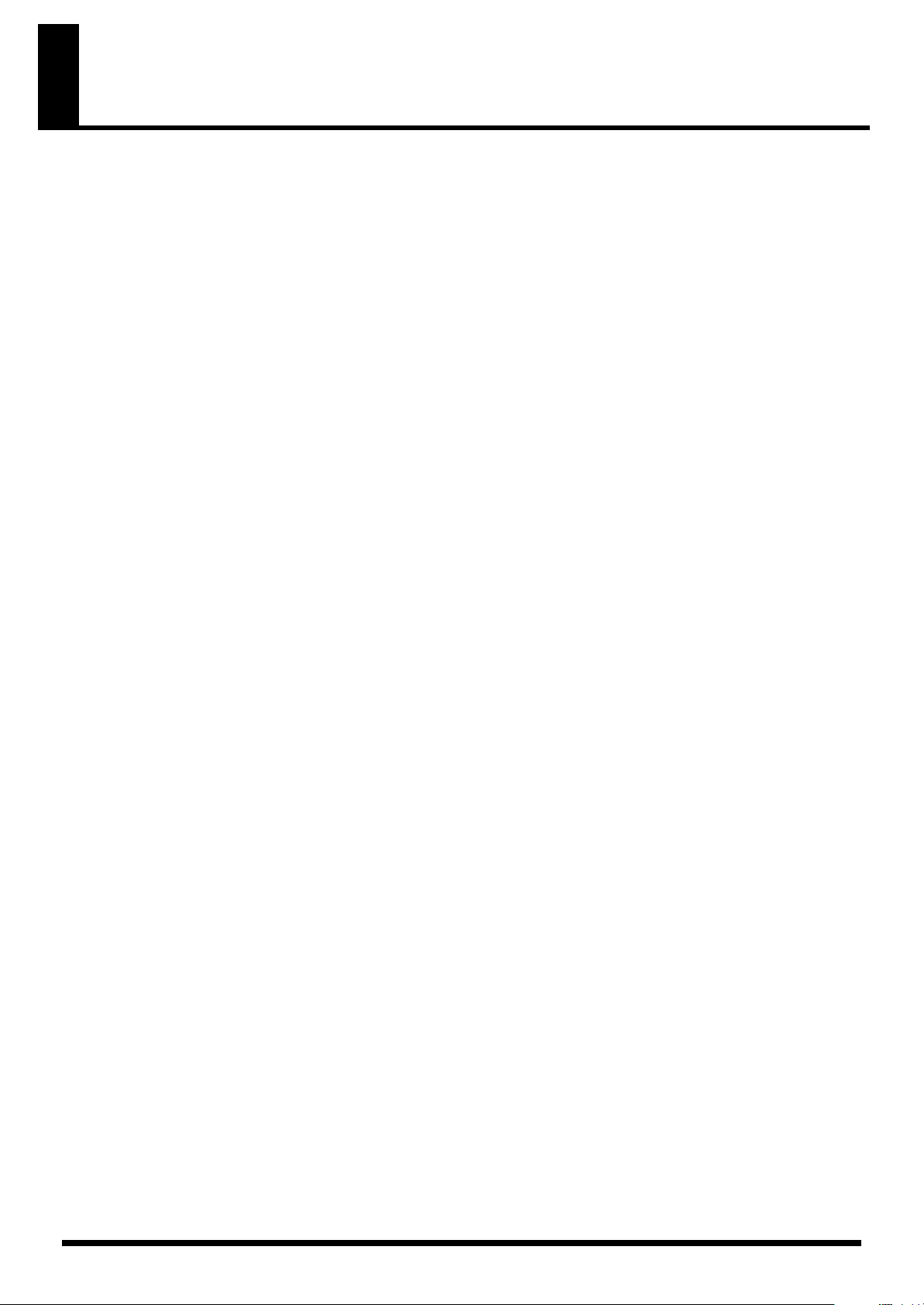
Waveform list
No. Name
001
MC SuperSawA
002
MC SuperSawB
003
MC SuperSawC
004
SuperSawSlwA
005
SuperSawSlwB
006
SuperSawSlwC
007
Trance Saw A
008
Trance Saw B
009
Trance Saw C
010
Alpha Rave
011
JUNO Rave
012
Blaster
013
Sync Sweep
014
TB Natural
015
TB303Saw HD
016
106 Saw HD
017
CustomSawAHD
018
JP8000 Saw
019
MG Reso Saw
020
MGSaw HD
021
Synth Saw
022
JP-8 Saw
023
P5Saw HD
024
P5 Saw
025
OB2Saw HD
026
OB Saw
027
Digital Saw
028
OSC Saw
029
OSC Reso Saw
030
Air Wave
031
DistTB Sqr
032
DistTBSqr Lp
033
TB Dst Sqr
034
TB303Sqr HD
035
TB Square 1
036
TB Square 2
037
JP-6 Square
038
MGSqr HD
039
MG Square
040
P5Sqr HD
041
P5 Square
042
OB2Sqr HD
043
CustomSquAHD
044
PureSqr1kHz
045
PureSqr440Hz
046
106 SubOscHD
047
JP8PLS25 HD
048
JP-8 Pulse
049
MG Pulse
050
260 Pulse
051
Frog Wave
052
FM Pulse
053
JP8000 PWM
054
JP8000 FBK
055
260 Sub OSC
056
MGTri HD
057
MG Triangle
058
ARPSin HD
059
Sine
060
PureSine1kHz
061
PureSin440Hz
062
700SynthBass
063
Mini Bs 1A
064
Mini Bs 1B
065
Mini Bs 1C
066
Syn Bass 1
067
Syn Bass 2
068
Syn Bass 3
069
Mini Bs 2
070
Mini Bs 2 Lp
071
MG Big Bass
072
Garage Bass
073
Delta Bass
074
Jungle Bass
075
SH-101 Bass
076
MC-202 Bass
077
Poly Bass
078
Organ Bass
079
Reso Bass 1A
080
Reso Bass 1B
081
Saw DistBass
082
FM Pluck Bs
083
HouseBass ff
084
Solid Bass
085
Fingered Bs
086
Stick Bass
087
P.Bass
088
Slap Bass
089
Bass Slide
090
FretlessSoft
091
Fretless Bs
092
AcBass2 f A
093
AcBass2 f B
094
AcBass2 f C
095
UprightBs
096
Piano EQ
097
Fat EP mp
098
Fat EP mf
099
Rhd Chd Menu
100
Rhd Maj 9th
No. Name
101
Rhd Maj 11th
102
Rhd Min 11th
103
80’s E.Piano
104
EP MkI mf
105
Stage p A
106
Stage f A
107
Lo-Fi Wurly
108
Clavi
109
E.Organ 1
110 E.Organ 2
111 Full Stop
112 FM Club Org
113 Old Organ
114 Old Hous Org
115 Church Org
116 Tubular
117 Glockenspiel
118 Vibraphone
119 FantabellSub
120 DIGI Bell
121 Steel Dr
122 FM Mallet mf
123 Marimba
124 Balaphone
125 Kalimba
126 Soft NylonGt
127 Hard NylonGt
128 Clean TC
129 Funk Gt
130 Funk Gt Mute
131 D.MuteGt mp
132 DistGtrChord
133 CleanGtrCut
134 Gtr Trill
135 Gtr Cut
136 DistGtrRiff1
137 DistGtrRiff2
138 Wah Gtr Riff
139 GtrShtSlide
140 JV Strings
141 Tron Strings
142 JP Strings
143 OB Str 1A
144 OB Str 1B
145 OB Str 1C
146 Tremolo sfz
147 STR Attack
148 StrChord Maj
149 StrChord Min
150 VlnPizzicato
151 FemChoirOosA
152 FemChoirOosB
153 FemChoirOosC
154 Brass Sect A
155 Brass Sect B
156 Brass Sect C
157 BrsShortFall
158 PopBrsAtk A
159 PopBrsAtk B
160 PopBrsAtk C
161 Solo Trumpet
162 Mute Trumpet
163 Soft AltoSax
164 Blow Tnr Sax
165 Wild Tnr Sax
166 Sax Fx 1
167 Sax Fx 2
168 Afro Flute
169 Pure Flute
170 Tron Flute
171 Pan Flute
172 Flute Gliss
173 Flute FX
174 Shamisen
175 Sitar
176 Neat Hit1
177 Neat Hit2
178 Neat Hit3
179 Neat Hit4
180 Neat Hit5
181 Neat Hit6
182 Ambient Hit
183 Trance Hit
184 HeavyDistHit
185 Distorted 1
186 Distorted 2
187 Factory 1
188 Factory 2
189 Techno Chord
190 Soft Chord
191 Voco Chord 1
192 Voco Chord 2
Philly Hit
193
194 OrchPrc Hit
195 Machine 1
196 Machine 2
197 Scratch 1
198 Scratch 2
199 Scratch 3
200 Scratch 4
No. Name
201 AliasScratch
202 V.Vinyl 1
203 V.Vinyl 2
204 Sliced
205 Sitar Gliss
206 One M
207 Two M
208 Three M
209 Four M
210 One F
211 Two F
212 Three F
213 Four F
214 Aha-Haha
215 Chi
216 Yeah
217 Put YourHand
218 Say What
219 What
220 Aah Formant
221 Eeh Formant
222 Iih Formant
223 Ooh Formant
224 Uuh Formant
225 MetalVoiceL1
226 MetalVoiceL2
227 MetalVoiceL3
228 Vox Kick 1
229 Vox Kick 2
230 VoxKickSweep
231 Vox Snare 1
232 Vox Snare 2
233 Vox Hihat 1
234 Vox Hihat 2
235 Vox Hihat 3
236 Vox Cymbal
237 AahVoice Maj
238 AahVoice Min
239 Auh Voice
240 Breath
241 Feedbackwave
242 Atmosphere
MG White Nz
243
244 MG Pink Nz
245 DigiAtkNoise
246 P5 Noise
247 106 Noise
248 Noise AGG
249 Noise TMBR
250 Noise GIS
251 ThroatWind
252 Metal Wind
253 FxDrum BD 1
254 FxDrum BD 2
255 FxDrum Snr 1
256 FxDrum Snr 2
257 FxDrum CHH 1
258 FxDrumCowBel
259 FxDrumNoize1
260 FxDrumNoize2
261 FxDrum Tom
262 FxDrum OHH 1
263 FxDrum OHH 2
264 MC808 FX 1
265 MC808 FX 2
266 MC808 FX 3
267 MC808 FX 4
268 MC808 FX 5
269 MC808 FX 6
270 MC808 FX 7
271 MC808 FX 8
272 Interfering1
273 Interfering2
274 Interfering3
275 Beep
276 SH2 S Zap 1
277 SH2 S Zap 2
278 SH2 S Zap 3
279 SH2 S Zap 4
280 SH2 S Zap 5
281 MG S Zap 1
282 MG S Zap 2
283 MG S Zap 3
284 SH2 U Zap 1
285 SH2 U Zap 2
286 SH2 U Zap 3
287 SH2 U Zap 4
288 SH2 U Zap 5
289 SH2 U Zap 6
290 OSC Perc 1
291 OSC Perc 2
292 MG U Zap 1
293 MG U Zap 2
294 MG U Zap 3
295 MG U Zap 4
296 MG Blip
297 Beam HiQ
298 MG Attack
299 MG Sweep
300 Space FX Swp
No. Name
301 Water Drip
302 Explosion
303 Bomb Noise
304 Sea
305 Brush Noise
306 Space Noise
307 Scream
308 Jet Plane
309 Emergency
310 Buzzer
311 Insect
312 Tonality
313 Ring OSC
314 Reso FX
315 Construct.
316 Turbine
317 Applause
318 Thunderbolt
319 Dolphin Md
320 Disc Clap
321 Dist Clap
322 PD Clap
323 Old Clap
324 R8 Clap
325 TR909 Clap 1
326 TR909 Clap 2
327 TR808 Clap
328 TR707 Clap
329 Cheap Clap
330 Real Clap
331 Hip Clap
332 Group Clap
333 Clap Tail 1
334 Clap Tail 2
335 Funk Clap
336 Club Clap
337 R8 Cowbell
338 TR808Cowbell
339 CR78 Cowbell
340 R8 Hi Agogo
341 R8 LowAgogo
342 R8 HiCongaMt
343 R8 HiCongaOp
344 R8 LoCongaOp
345 Reg HiCng Mt
346 Reg HiCng Op
347 Reg LoCng Op
348 Reg HiBng Mt
349 Reg HiBng Op
350 Reg LoBng Op
351 TablaBayam 1
352 TablaBayam 2
353 TablaBayam 3
354 TablaBayam 4
355 TablaBayam 5
356 TablaBayam 6
357 TablaBayam 7
358 Udo
359 Udu Pot1 Hi
360 Udu Pot1 Slp
361 Cajon 1
362 Cajon 2
363 Cajon 3
364 Atwan Dom
365 Atwan Sak
366 Atwan Tac
367 Duff Sacduf
368 Hawen Tac
369 Magribi Dom
370 Twesat Hc1
371 Twesat Hc2
372 Twesat O
373 AfroDrum Rat
374 Chenchen
375 Op Pandeiro
376 Mt Pandeiro
377 Timpani
378 Tambourine1
379 Tambourine2
380 Tambourine3
381 Tambourine4
382 CR78 Tamb
383 CR78 Beat
384 Timbale Hi
385 Timbale Lo
386 808 Maracas
387 Maracas
388 R8 Shaker A
389 R8 Shaker B
390 R8 Cabasa
391 Triangle 1
392 Triangle 2
393 CR78 Guiro
Reg Guiro A
394
395 Reg Guiro B
396 Reg Guiro C
397 Whistle Shrt
398 Whistle
399 TR727Quijada
400 TR808 Claves
No. Name
401 R8 ClavesCmp
402 Club FinSnap
403 Single Snap
404 Snap
405 MC808 Kick 1
406 MC808 Kick 2
407 MC808 Kick 3
408 MC808 Kick 4
409 MC808 Kick 5
410 MC808 Kick 6
411 MC808 Kick 7
412 MC808 Kick 8
413 MC808 Kick 9
414 MC808 Kick10
415 MC808 Kick11
416 MC808 Kick12
417 MC808 Kick13
418 MC808 Kick14
419 MC808 Kick15
420 MC808 Kick16
421 MC808 Kick17
422 MC808 Kick18
423 MC808 Kick19
424 MC808 Kick20
425 MC808 Kick21
426 MC808 Kick22
427 MC808 Kick23
428 MC808 Kick24
429 MC808 Kick25
430 MC808 Kick26
431 MC808 Kick27
432 MC808 Kick28
433 R&B Kick
434 LoBit Kick 1
435 LoBit Kick 2
436 PlasticKick1
437 PlasticKick2
438 TR909 Kick 1
439 TR909 Kick 2
440 TR909 Kick 3
441 TR909 Kick 4
442 AnalogKick 3
443 AnalogKick 4
AnalogKick 5
444
445 AnalogKick 6
446 AnalogKick 7
447 AnalogKick 8
448 AnalogKick 9
449 AnalogKick10
450 AnalogKick11
451 TR606 Dst BD
452 TR808 Kick
453 TR606 Kick
454 TR909 Kick 5
455 TR909 Kick 6
456 TR909 Kick 7
457 TR707 Kick 1
458 106 Kick 1
459 106 Kick 2
460 MC808Snare 1
461 MC808Snare 2
462 MC808Snare 3
463 MC808Snare 4
464 MC808Snare 5
465 MC808Snare 6
466 MC808Snare 7
467 MC808Snare 8
468 MC808Snare 9
469 MC808Snare10
470 MC808Snare11
471 MC808Snare12
472 MC808Snare13
473 MC808Snare14
474 MC808Snare15
475 MC808Snare16
476 MC808Snare17
477 MC808Snare18
478 MC808Snare19
479 MC808Snare20
480 MC808Snare21
481 MC808Snare22
482 MC808Snare23
483 MC808Snare24
484 MC808Snare25
485 MC808Snare26
486 MC808Snare27
487 MC808Snare28
488 Jngl Tiny SD
489 Tiny Snr 1
490 Phat Snare
491 HipHop SD
492 Analog Snr 1
493 Analog Snr 2
494 Analog Snr 3
495 Antigua Snr
496 Real Snare
497 TR909 SD 1
498 TR909 SD 2
499 TR909 SD 3
500 TR909 SD 4
No. Name
501 TR909 SD 5
502 TR909 SD 6
503 TR909 DstSD
504 TR808 SD 1
505 TR808 SD 2
506 TR808 SD 3
507 TR808 SD 4
508 TR808 SD 5
509 TR808 SD 6
510 TR808 SD 7
511 TR606 SD 1
512 TR606 SD 2
513 106 SD1
514 106 SD2
515 Lite Snare
516 DanceHall SD
517 CR78 Snare
518 Sim Snare
519 Jngl Rim 1
520 Jngl Rim 2
521 R8 Snr
522 R8 Snr cmp
523 RegularSnrMP
524 RegularSnrMF
525 RegularSnr F
526 RegularSnrR1
527 RegularSnrR2
528 RegularSnrG2
529 RegularSnrG3
530 R&B RegSnr 1
531 R&B RegSnr 2
532 R&B RegSnrG1
533 Funk Snr
534 Picc. Hrd Sn
535 Picc. Rol Sn
536 R8 Brush Tap
537 R8 BrshSwill
538 R8 BrushRoll
539 SnareWithCym
540 TR909 Rim
541 TR808 Rim
542 R&B Rim 1
543 R&B Rim 2
544 Regular Rim
545 R8 Comp Rim
546 MC808 Tom 1
547 MC808 Tom 2
548 TR808 Tom
549 TR909 Tom
550 MC808 CHH 1
551 MC808 CHH 2
552 MC808 CHH 3
553 MC808 CHH 4
554 MC808 CHH 5
555 MC808 CHH 6
556 MC808 CHH 7
557 Regular CHH1
558 Regular CHH2
559 Bristol CHH
560 R8 Brush CHH
561 HipHop CHH
562 Comp CHH 1
563 Comp CHH 2
564 Lo-Fi CHH 1
565 Lo-Fi CHH 2
566 TR909 CHH 1
567 TR909 CHH 2
568 TR808 CHH 1
569 TR808 CHH 2
570 TR606 CHH 1
571 TR606 CHH 2
572 TR606 DstCHH
573 Lite CHH
574 CR78 CHH
575 DR55 CHH 1
576 Fx CHH 1
577 Fx CHH 2
578 Fx CHH 3
579 Fx CHH 4
580 Fx CHH 5
581 Fx CHH 6
582 MC808 PHH
583 Hip PHH
584 Pedal Hat
585 TR909 PHH 1
586 TR909 PHH 2
587 TR808 PHH 1
588 TR606 PHH 1
589 TR606 PHH 2
590 MC808 OHH 1
591 MC808 OHH 2
592 MC808 OHH 3
593 MC808 OHH 4
594 Regular OHH
HipHop OHH
595
596 Comp OHH
597 Lo-Fi OHH
598 TR909 OHH 1
599 TR909 OHH 2
600 TR808 OHH 1
No. Name
601 TR808 OHH 2
602 TR606 OHH
603 Lite OHH
604 CR78 OHH
605 Fx OHH 1
606 Fx OHH 2
607 Fx OHH 3
608 Fx OHH 4
609 MC808 Clash1
610 MC808 Clash2
611 MC808 Clash3
612 MC808 Clash4
613 TR909 Crash
614 Asian Gong
615 RAMA Cymbal
616 Analog Cym
617 TR606 Cym
618 MC808 Ride 1
619 MC808 Ride 2
620 MC808 Ride 3
621 TR909 Ride
622 TR707 Ride
2
Page 3
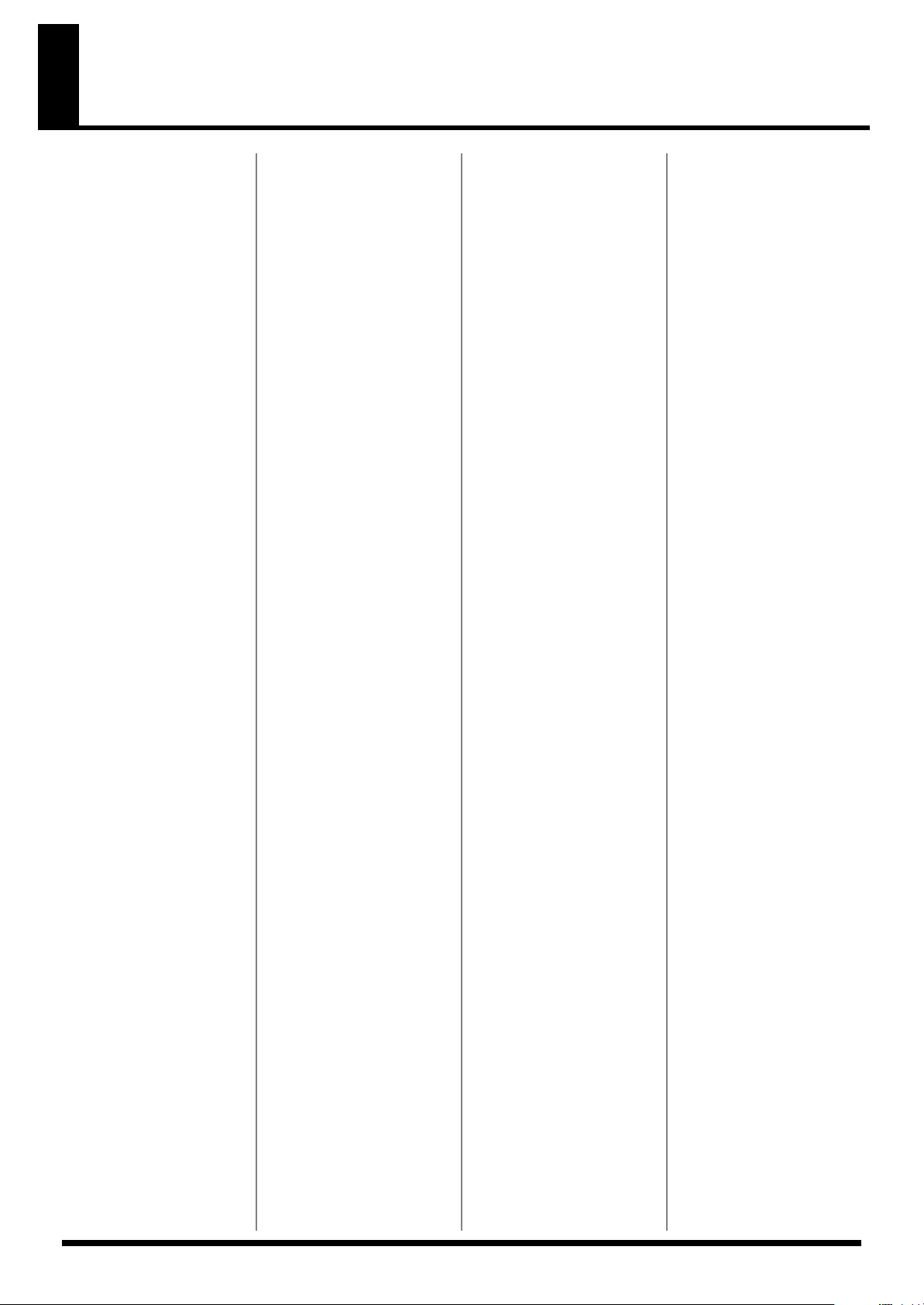
Patch list
User A
No. Name Category
001
Buzz8000 SYN
002
SunFreesia SYN
003
Moss Buzz SYN
004
MTownWhistle SYN
005
Introduction SYN
006
HauntedHouse SYN
007
Velo FXM SYN
008
Cyber Lead SYN
009
MultiDance02 SYN
010
Ring Lord c1 SYN
011
Ring Lord c2 SYN
012
Float < Back SYN
013
Sync Aggress SYN
014
Sawed Flute SYN
015
Bugger Off! SYN
016
Flying Sync SYN
017
Critters SYN
018
JustDreaming SYN
019
GiraGira SYN
020
The Noise SYN
021
Gary Synth SYN
022
D Saw TrancE SYN
023
Detuned Saw SYN
024
Ultimate Mod SYN
025
Xtremity Saw SYN
026
SoftSoloBoo SYN
027
Trance Pad SYN
028
Trance Chord SYN
029
UltimateEuro SYN
030
JP OctAttack SYN
031
Detune Saw SYN
032
Pressyn SYN
033
BooSoloBoo SYN
034
JUNO Rave SYN
035
SuperSawSlow SYN
036
Trance Wave SYN
037
SuperSawFast SYN
038
Powerline SYN
039
Detune Saws SYN
040
Bustranza SYN
041
Noisey SYN
042
RAVtune SYN
043
Detuned Pad SYN
044
Clean? SYN
045
DelayStrings SYN
046
BF Lead SYN
047
DOC Stack SYN
048
Syn Stack SYN
049
Saw Stack SYN
050
Trancy Synth SYN
051
World Anthem SYN
052
Houze Clav SYN
053
PlayLow Dark SYN
054
Digitaless SYN
055
You know? SYN
056
Innercross SYN
057
Brand X SYN
058
House Sweep SYN
059
Sweep Lead SYN
060
SweepPad w/D SYN
061
Def Filter SYN
062
Freedom SYN
063
Fast Detune SYN
064
DenMrk Lead SYN
No. Name Category
065
Squeepy SYN
066
SaturnHolida SYN
067
Anna Harp SYN
068
Hyperactiver SYN
069
Syn Lead SYN
070
Turbo Five SYN
071
Old Jam SYN
072
Retro Rave SYN
073
HouseParty02 SYN
074
BPF Sweeper SYN
075
Alpha Time SYN
076
Alphat SYN
077
Electricity SYN
078
Grinder SYN
079
Bend Rave SYN
080
Alpha Rave SYN
081
Club Classic SYN
082
Rubbery SYN
083
Polychords SYN
084
Atmorave SYN
085
SftFatPolyOB SYN
086
SftPolyPfive SYN
087
Poly Key SYN
088
FM Buzz SYN
089
KSqr Leed3 SYN
090
Mini Pulse SYN
091
Pulse Komp SYN
092
Nu-NRG Synth SYN
093
Humanoyd Syn SYN
094 Pulse HiPass SYN
095 Cult Organ SYN
096 FunkY Player SYN
097 Stylez SYN
098 Carbon Blast SYN
099 Seq.Synth 3 SYN
100 808 Chords SYN
101 Synth EP SYN
102 Cellar Cells SYN
103 Orb SYN
104 Jumper SYN
105 KSqr Lead1 SYN
106 KSqr Lead2 SYN
107 BlipToFly SYN
108 Sub Signal SYN
109 Metal Buzz SYN
110 Flickout SYN
111 Jazz File SYN
112 Soaked Saw SYN
113 ZequenZaw SYN
114 Sid Bleep SYN
115 YaaazSeq SYN
116 CutSeq+Delay SYN
117 Velcro Synth SYN
118 BoxBell Rel. SYN
119 Velo Filt SYN
120 SAWS Galore SYN
121 Sqr SEQ SYN
122 Seq.Synth 1 SYN
123 Seq.Synth 2 SYN
124 Saw SEQ 1 SYN
125 Saw SEQ 2 SYN
126 PortaSqr SEQ SYN
127 8Bit Kung-Fu SYN
128 JX Lead SYN
User B
No. Name Category
001 KeyRand Saw SYN
002 RndClaviator SYN
003 PKG Key SYN
004 forSequence SYN
005 Shrtpin SYN
006 SMILE :-) SYN
007 OB Raindrops SYN
008 5th Saw SYN
009 Harmony Bazz SYN
010 PlasmaFields SYN
011 Synth Clav SYN
012 FM Harp SYN
013 Syn Harp SYN
014 12th Planet SYN
015 NoisePeaker SYN
016 Cave Tone SYN
017 Machina Lead HLD
018 FullyCharged HLD
019 MachineBoy HLD
020 Charged Phsr HLD
021 Enemy Craft HLD
022 Infected HLD
023 MeteorCrater HLD
024 Terminal Phs HLD
025 HARD HLD
026 GroundGT HLD
027 Detuned TB HLD
028 DstTBSQR Atk HLD
029 DistTB SQR HLD
030 Phaze Baze HLD
031 KSaw Lead1 HLD
032 KSaw Lead2 HLD
033 CutoffDeluxe HLD
034 Syn Saw Lead HLD
035 Kiss My Grts HLD
036 W-Side Saw HLD
037 Basic Mg HLD
038 Legato Saw HLD
039 LPassRzSawMg HLD
040 The Prpht TB HLD
041 Q DualSaws HLD
042 BandSawMg1 HLD
043 Slow Mg HLD
044 The Brothers HLD
045 Digital BPF HLD
046 Saws Lead HLD
047 Destroyed Ld HLD
048 BandSawMg2 HLD
049 HPF Sweep HLD
050 ArtifFrog HLD
051 Pulse Line HLD
052 RetroSynLead HLD
053 LateFlapSqr HLD
054 QuackyPSqr HLD
055 Some Squares HLD
056 Zooba Dooba HLD
057 Voyage Mg HLD
058 Jupiter6 Sqr HLD
059 Griggley HLD
060 DualRateSqr HLD
061 PortaSynLead HLD
062 Uranus HLD
063 BandSqrMg HLD
064 DCOs4ever HLD
No. Name Category
065 Dist Lead HLD
066 SonicVampire HLD
067 Buzz Sucker HLD
068 E.Voice Solo HLD
069 Electrovox HLD
070 Beep Mod HLD
071 MosquitoLead HLD
072 Blob Crosser HLD
073 Crush Solo HLD
074 Synkronizor HLD
075 Sync Dink HLD
076 Da Sync HLD
077 Elect Shock HLD
078 HC Solo Lead HLD
079 Nasty Blade HLD
080 Similar Lead HLD
081 Syncing Sand HLD
082 IRobot HLD
083 Vibrato Saw HLD
084 GumbyBot HLD
085 Sister Lead SLD
086 Trance MS Ld SLD
087 Zzzolo c1 SLD
088 Zzzolo c2 SLD
089 Old Synth SLD
090 Basic 1 SLD
091 Mew Lead SLD
092 Basic 2 SLD
093 Black Hole SLD
094 PeakArpSine SLD
095 PekingTriMg SLD
096 TubbyTriangl SLD
097 TB-303 Sign SLD
098 Warm LeadG BS
099 Square Lead SLD
100 Sine Mallet SLD
101 Classy Pulse SLD
102 Child Flute SLD
103 Dark Lead SLD
104 Eat Skip SLD
105 The Blip SLD
106 AirWave Solo SLD
107 TronFlt Solo SLD
108 TronStr Solo SLD
109 Trumpet Solo SLD
110 Bone Solo SLD
111 SuperSawSolo SLD
112 JP8 Saw Solo SLD
113 MTLVoiceSolo SLD
114 Air Wave SLD
115 TranceGate PLS
116 Trancegater PLS
117 Trance LFO PLS
118 ARMSBEAT PLS
119 JP Pulsing PLS
120 LFO Bass 1 PLS
121 LFO Bass 2 PLS
122 LFO Bass 3 PLS
123 BaZeLiNe PLS
124 Blue Notes PLS
125 Cascade PLS
126 Escapade PLS
127 SlicedBreath PLS
128 Maze PLS
3
Page 4
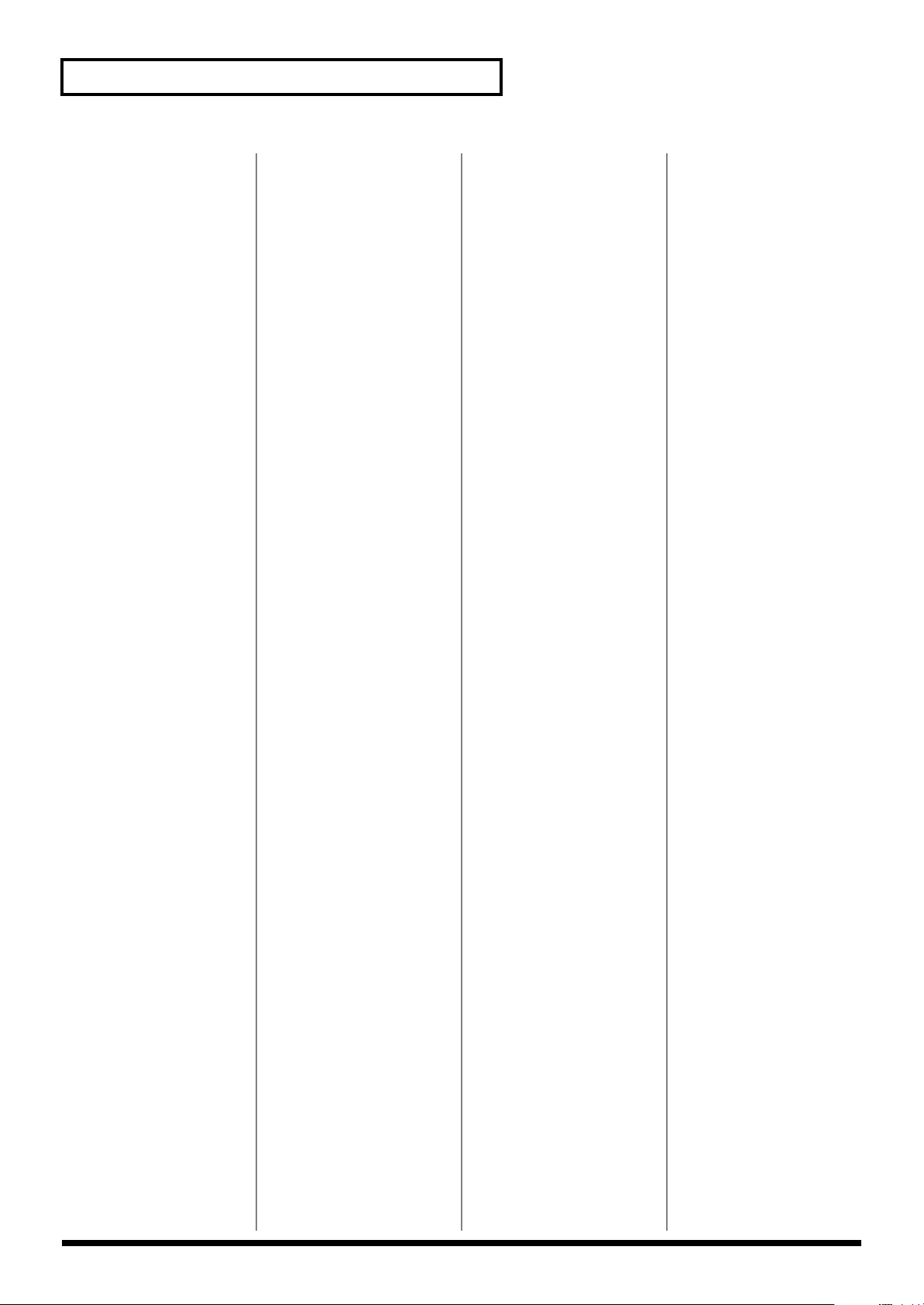
Patch list
User C
No. Name Category
001
ControlFreak PLS
002
ComeTogether PLS
003
Yellow Syn PLS
004
Wobbler PLS
005
ABSawLFO PLS
006
Jazz Fly PLS
007
Sync Star PLS
008
Pop 9th PLS
009
ASleep PLS
010
LFO Seq PLS
011
Don`t Eat Me PLS
012
Line S&H PLS
013
Strobe 909 PLS
014
Comptron PLS
015
Dot16LFO Mg PLS
016
Galaxy PLS
017
Mars PLS
018
Blurp PLS
019
Bottle Clown PLS
020
Slice Choir PLS
021
Sync’ed Pass PLS
022
MetroPoly PLS
023
Sands of LFO PLS
024
PanningFrmnt PLS
025
Bells of Q PLS
026
TempoLFO OB PLS
027
SlicedBread2 PLS
028
Bass Engine PLS
029
OB M6 x2 PLS
030
Plus3 4 Bob PLS
031
Twang Woo PLS
032
Mission time PLS
033
Doink PLS
034
Arp Saws PLS
035
Carbon Saw 1 TEK
036
Carbon Saw 2 TEK
037
Carbon Saw 3 TEK
038
Carbon Saw 4 TEK
039
Sidechn Saw TEK
040
Alphatier TEK
041
Tops Bee TEK
042
Unisyn TEK
043
Mr. Looney TEK
044
K Tech TEK
045
Sweep Saws TEK
046
Rave Party TEK
047
Horror Chord TEK
048
Ravelite TEK
049
Hardstyle TEK
050
DheliDreamz TEK
051
Buzzy TEK
052
Jb`s Hit TEK
053
MonstaTrick TEK
054
Hush Hush TEK
055
Elecstars TEK
056
Bassin SBS
057
I Bass You SBS
058
Poison Bass SBS
059
DancehalBass SBS
060
DstSaw Bass SBS
061
DstSaw Bs PB SBS
062
AfterSkoolBs SBS
063
Wide Bass SBS
064
Quirky Bass SBS
No. Name Category
065
Cyber Bass SBS
066
Hollow Bass SBS
067
Monstah! SBS
068
K Bass 1 SBS
069
8th WxBass SBS
070
Club Saw04 SBS
071
Carbon Bass SBS
072
Outside Bass SBS
073
UK Bass SBS
074
K Bass 2 SBS
075
Mental Bass SBS
076
Tweeky Bass SBS
077
Raid Bass SBS
078
Round SBS
079
Detune Bass1 SBS
080
Bad Bed SBS
081
Dust Saw SBS
082
JunoWotImean SBS
083
Dust Bass SBS
084
TechnoTribal SBS
085
Pop JunkBass SBS
086
New Acid Grv SBS
087
WoodenGroove SBS
088
RubberBass SBS
089
FuzzBlockHed SBS
090
TB Legato SBS
091
Gloomy Bass SBS
092
Loco Voco SBS
093
Now Bass SBS
094
Goldon Bass SBS
095
Seq Bass SBS
096 StabSaw Bass SBS
097 Poly Bass SBS
098 Basstrap SBS
099 Foundation SBS
100 K Bass 3 SBS
101 K Bass 4 SBS
102 Dome Bass SBS
103 Thick Bass SBS
104 XL Too SBS
105 Atk Syn Bass SBS
106 Minimal Bass SBS
107 MC Solid Bs SBS
108 Detune Bass2 SBS
109 TB Tra Bass SBS
110 Electro Rubb SBS
111 Smoothbass SBS
112 MC-404 Bass SBS
113 MC-202 Bass SBS
114 R&B Bass 1 SBS
115 R&B Bass 2 SBS
116 Enorjizor SBS
117 MG Bass SBS
118 MC-TB Bass SBS
119 ArpeggioBass SBS
120 HipHop Bass1 SBS
121 MG Big Bass SBS
122 SH-101 Bass SBS
123 JP-6 Bass SBS
124 Sky Bass SBS
125 Big Bass SBS
126 Mini Bass SBS
127 MiniMoe Bass SBS
128 AnalogueBass SBS
User D
No. Name Category
001 So Bass SBS
002 Kickin’Bass SBS
003 Phat bass SBS
004 700 Bass SBS
005 Pong SBS
006 R&B Bass 3 SBS
007 R&B Bass 4 SBS
008 R&B Bass 5 SBS
009 Monster TB SBS
010 TB Clone SBS
011 Slomo Bass SBS
012 Wide TB SBS
013 NU-NRG Bass SBS
014 R&B Bass 6 SBS
015 Carpet Bass SBS
016 Inside Bass SBS
017 hmnicLFO Bs SBS
018 Acdg Bass SBS
019 RingerBass SBS
020 SQ Pan SBS
021 AcidMoon SBS
022 Jungle Bass SBS
023 Sine Bass SBS
024 R&B Bass 7 SBS
025 PitchBassSqr SBS
026 LFO Sqr Bass SBS
027 Rough Bass SBS
028 SQR+Sub Bass SBS
029 FallDown Bs SBS
030 Dub Bass SBS
031 TR-808 Bass SBS
032 Organ Bass SBS
033 Org Atk Bass SBS
034 Sqr Atk Bass SBS
035 FM PluckBass SBS
036 FM Hus Bass SBS
037 Buum Bass SBS
038 Solid Bass 1 SBS
039 Goa Bandpass SBS
040 Goa TB-303 SBS
041 en Mogue SBS
042 Plastic Bass SBS
043 Solid Bass 2 SBS
044 Super-G Saw SBS
045 Killer Bass SBS
046 Solid Goa SBS
047 Solid Bottom SBS
048 HipHop Bass2 SBS
049 HipHop Bass3 SBS
050 HipHop Bass4 SBS
051 AfterHoursMx SBS
052 ShortSeqBass SBS
053 AcidousticBs SBS
054 Hoola Bass SBS
055 NY83 Bass SBS
056 Fat FM Bass SBS
057 Delta Bass 1 SBS
058 Delta Bass 2 SBS
059 AcidPower SBS
060 Bau Bass SBS
061 Tabla Bass SBS
062 Destroyed Bs SBS
063 Kylie Bass SBS
064 Metalic Bass SBS
No. Name Category
065 7up Bass SBS
066 Bubbles SBS
067 All Round BS
068 Heavy Bass BS
069 Fretless Bs1 BS
070 Fretless Bs2 BS
071 FretlessBs P BS
072 Bass Slide BS
073 MeanNoHarmBs BS
074 Upright Pizz BS
075 Velo fingers BS
076 P.Bass 1 BS
077 P.Bass 2 BS
078 Nice P / BS
079 Stick Bass 1 BS
080 Stick Bass 2 BS
081 NiceStick / BS
082 NewOldGBass BS
083 Phunk Bass BS
084 Upright Bs 1 BS
085 Stick Chopz BS
086 Upright Bs 2 BS
087 Slap Bass BS
088 Slappin Bass BS
089 Super Pad BPD
090 The Organist BPD
091 Sidechn Pad2 BPD
092 FloorSweeper BPD
093 Chilled Egg BPD
094 Sidechn Pad1 BPD
095 Temple Pad BPD
096 AIRGear OB BPD
097 PadOfMystery BPD
098 Tremble BPD
099 Analogic Pad BPD
100 Star Truck BPD
101 70sMovieSyn BPD
102 AirSweepEFX BPD
103 Partymonster BPD
104 AmberPad BPD
105 TrncPowerPad BPD
106 LFO Pad Mod BPD
107 LFOcean BPD
108 BreathingPad BPD
109 Tempest BPD
110 Sweep Pad 1 BPD
111 Sweep Pad 2 BPD
112 Juno Sweep BPD
113 BPF Syn Pad BPD
114 SmoothChange BPD
115 Morphed Silk BPD
116 Hy Synstring BPD
117 OB Rezo Pad BPD
118 Rev Sweep BPD
119 Phat Pad BPD
120 DCO Stack BPD
121 Rise Pad BPD
122 Penta Pad BPD
123 Juno Waves BPD
124 Mod Pad BPD
125 HPF Ensemble BPD
126 Steamed Sawz BPD
127 AiRye Bread- BPD
128 Unstable BLS SPD
4
Page 5
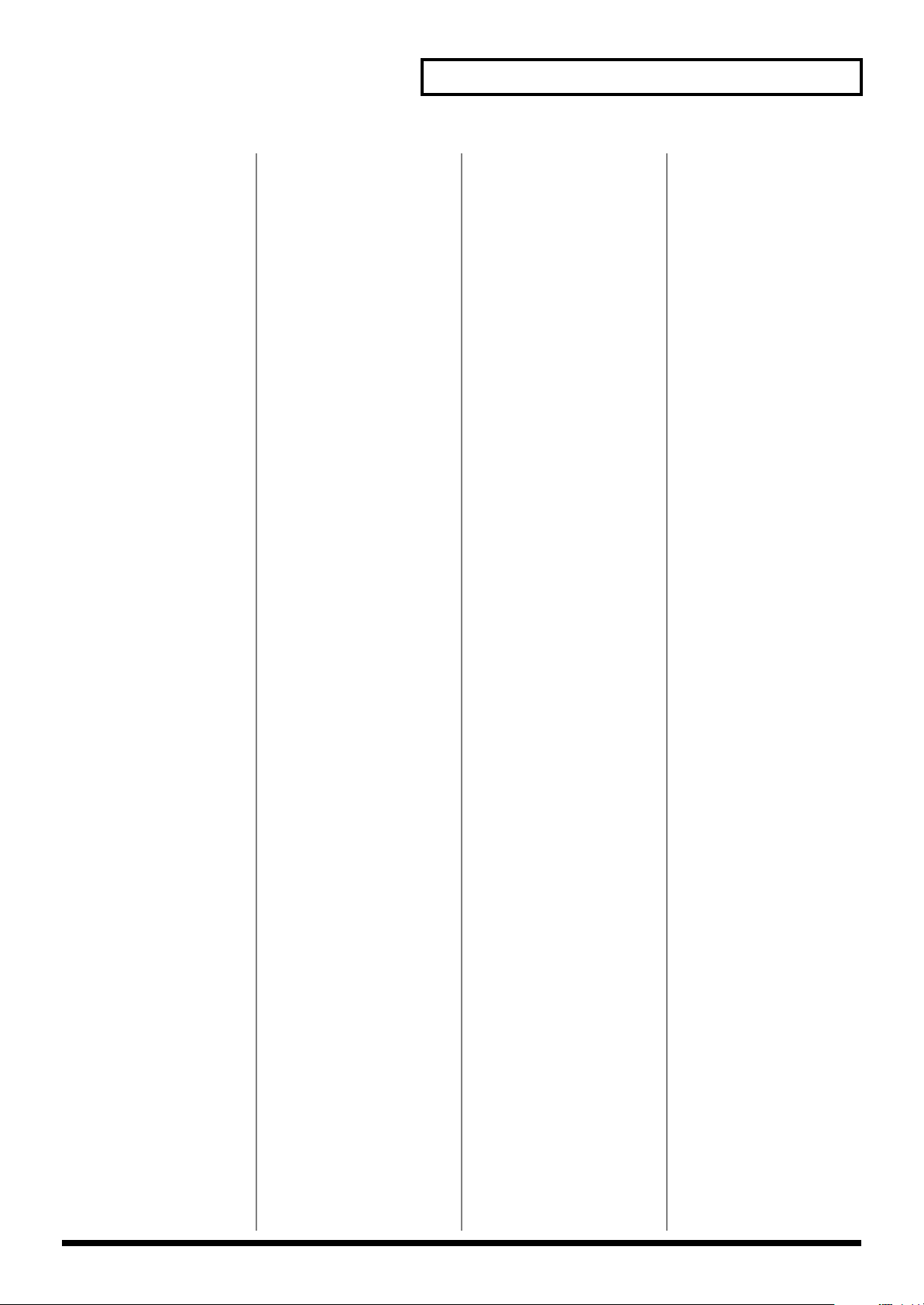
Patch list
User E
No. Name Category
001
Flutter SPD
002
ComeBkSeq PD SPD
003
Breathy Pad SPD
004
MysticSineSt SPD
005
Cyber Pad SPD
006
Sneaky Pad SPD
007
Keenalogue SPD
008
Keens` Pad SPD
009
Grace Pad SPD
010
Viz Cool SPD
011
Chaotic Tape SPD
012
Dive Bomber SPD
013
Cine EP Min SPD
014
Cine EP Maj SPD
015
PlutoPad SPD
016
Dark Pad SPD
017
Mad Pad SPD
018
Pizz Pad SPD
019
The Pad SPD
020
Saw Pad SPD
021
Palm Pad SPD
022
909 Sweep SPD
023
Undulate Pad SPD
024
Cosmosis SPD
025
Warm Pad SPD
026
Phaedra SPD
027
Soft Pad 1 SPD
028
Soft Pad 2 SPD
029
Sine Pad SPD
030
Heavenly Pad SPD
031
Analogscape SPD
032
OB Soft Pad SPD
033
Classic OB SPD
034
Sawed String SPD
035
Ahh Rave VOX
036
Right&Left VOX
037
Floor Choir VOX
038
I see More VOX
039
Heavens VOX
040
Lonely Heart VOX
041
Female Oos VOX
042
Windy Vox VOX
043
Digi Voices VOX
044
Auh Luv Rave VOX
045
AahVoiceMaj VOX
046
Sample Age VOX
047
CalifnSunset VOX
048
AahVoiceMin VOX
049
Aah Formant VOX
050
Eeh Formant VOX
051
Iih Formant VOX
052
Ooh Formant VOX
053
Uuh Formant VOX
054
MetalVoice1L VOX
055
MetalVoice2L VOX
056
MetalVoice3L VOX
057
Puwa VOX
058
Dance Grand PNO
059
128voice Pf PNO
060
Epic House PNO
061
Piano Trance PNO
062
Honktonkhous PNO
063
Suitcase wTr EP
064
Suitcase EP EP
No. Name Category
065
EP Chd Menu EP
066
EP Maj 9th EP
067
EP Maj 11th EP
068
EP Min 11th EP
069
Suitable EP EP
070
Rez Keys EP
071
Clean E.Pno EP
072
Sine EP+ EP
073
Talkin EP EP
074
Psychic Rds EP
075
Wah EP EP
076
Noir EP
077
StageEP w/Tr EP
078
Back2the60s EP
079
Creep EP
080
Old EPX EP
081
ChicagoWurly EP
082
Gentle Wurly EP
083
Wirle EeePee EP
084
Dist Wurly EP
085
FM E.Piano EP
086
FM Detune EP EP
087
Clavi KEY
088
Funky D KEY
089
Pulse Clav KEY
090
Analog Clavi KEY
091
Harpsichord KEY
092
Digi Key KEY
093
Cold Key KEY
094
E.Organ 1 ORG
095
E.Organ 2 ORG
096 Organic ORG
097 Percs Organ ORG
098 Fake Organ ORG
099 Vade Retro ORG
100 Club Organ ORG
101 Continential ORG
102 Bright Organ ORG
103 Hippy Organ ORG
104 Old Hus Org ORG
105 Clubless Org ORG
106 Plastic ORG
107 Church Org ORG
108 Rave Organ ORG
109 PositiveVibe MLT
110 Vibe Sync MLT
111 Attack Vibe MLT
112 Vibraphone MLT
113 FM Mallet MLT
114 Seq Fodder MLT
115 Mu Island MLT
116 Islanalaphon MLT
117 Glockenspiel MLT
118 Xylophone MLT
119 MusicBox MLT
120 Marimba MLT
121 Balaphone MLT
122 Steel Drums MLT
123 Pope BEL
124 Lil’ Bell BEL
125 FantabellSub BEL
126 Small Bell BEL
127 Synth Bell BEL
128 Kalimbells BEL
User F
No. Name Category
001 Tubular-Bell BEL
002 Ring Sine BEL
003 Nylon Gt AGT
004 Guitar Pick AGT
005 PureAcoustic AGT
006 Bright Nylon AGT
007 Clean TC EGT
008 CleanEG w/Tr EGT
009 BPF Guitar EGT
010 Funk Gtr EGT
011 FnkDittyMute EGT
012 Gut Feelin EGT
013 CleanGtrCut EGT
014 VeloWahDMute EGT
015 ReTrigDsMute EGT
016 AutoWahMute EGT
017 LFO Wah Riff EGT
018 Air Guitar EGT
019 Lo-Fi Gtr EGT
020 Wah Gtr Riff EGT
021 Dub Tales EGT
022 Clean Slide EGT
023 MuteFall / EGT
024 Power Riff DGT
025 DistGtrChord DGT
026 Gtr Cut DGT
027 DistGtrRiff1 DGT
028 DistGtrRiff2 DGT
029 Gtr Trill DGT
030 String Ensem STR
031 VinylHousStr STR
032 K Strings STR
033 Mack Low Str STR
034 Quick Str STR
035 STR Attack STR
036 Hybrid Str 1 STR
037 Hybrid Str 2 STR
038 JV Strings STR
039 Vinyl Strngs STR
040 Melo Tapes STR
041 Tricky Tape STR
042 Tremolo SFZ STR
043 Finale STR
044 ScaryStringz STR
045 Sad Strings STR
046 SadOrchestra STR
047 Hero dies STR
048 Radio 30’s STR
049 Queasy STR
050 Golem STR
051 StrChord Maj STR
052 StrChord Min STR
053 SynStrings STR
054 Super SynStr STR
055 TranceString STR
056 OB Slow Str STR
057 OB Strings STR
058 Cyber String STR
059 VlnPizzicato STR
060 Lo Pizz Sect STR
061 Wide Satin FLT
062 Flute Pipe FLT
063 Pan Flute FLT
064 AfricanFlute FLT
No. Name Category
065 Jazzy Flute FLT
066 McFlute Atk FLT
067 Faked Flute FLT
068 TronM Flute FLT
069 TronFlute5th FLT
070 Flute FX FLT
071 Flute Gliss FLT
072 FluteSoloist FLT
073 Pan Duo WND
074 Whistle WND
075 Nu Skl SynBr SBR
076 Wide SynBrs SBR
077 Silky JP SBR
078 Special Saw SBR
079 Detuned DCOs SBR
080 Silk Pad SBR
081 Cheap SynBrs SBR
082 Synth Brass SBR
083 Spit Brass SBR
084 Big OctBrass BRS
085 Brs wAtk BRS
086 So Horny BRS
087 Pop Brs Atk BRS
088 Brass Stack BRS
089 Cres Brass BRS
090 30’s Tpt BRS
091 Stereo Brass BRS
092 ThunderBrass BRS
093 Soft Brass BRS
094 Solo Tpt BRS
095 Learn Trumpt BRS
096 Grit Brassh BRS
097 MuteTrumpet BRS
098 Yo mileage BRS
099 Brass Fall BRS
100 Brs Atk/Fall BRS
101 Mercury Fall BRS
102 AltoSoftSax SAX
103 Breathy Sax SAX
104 Slow BlowSax SAX
105 LatinTnr Sax SAX
106 Sax FX 1 SAX
107 Sax FX 2 SAX
108 Strong Harp PLK
109 HPF Kalimba PLK
110 Fluttack!! ETH
111 Steel Pan ETH
112 Symbiotech ETH
113 Bombay ETH
114 Real Sitar ETH
115 Sitar LFO ETH
116 Maharagna ETH
117 FarOutSGliss ETH
118 TribalRitual ETH
119 Tsugaru Road ETH
120 It Began in ETH
121 Duel Ethno ETH
122 Ethno Keys ETH
123 NoiseBubbles FX
124 Repair Man FX
125 Old Arcade FX
126 A Message FX
127 Hitting FX
128 Proppellers FX
5
Page 6
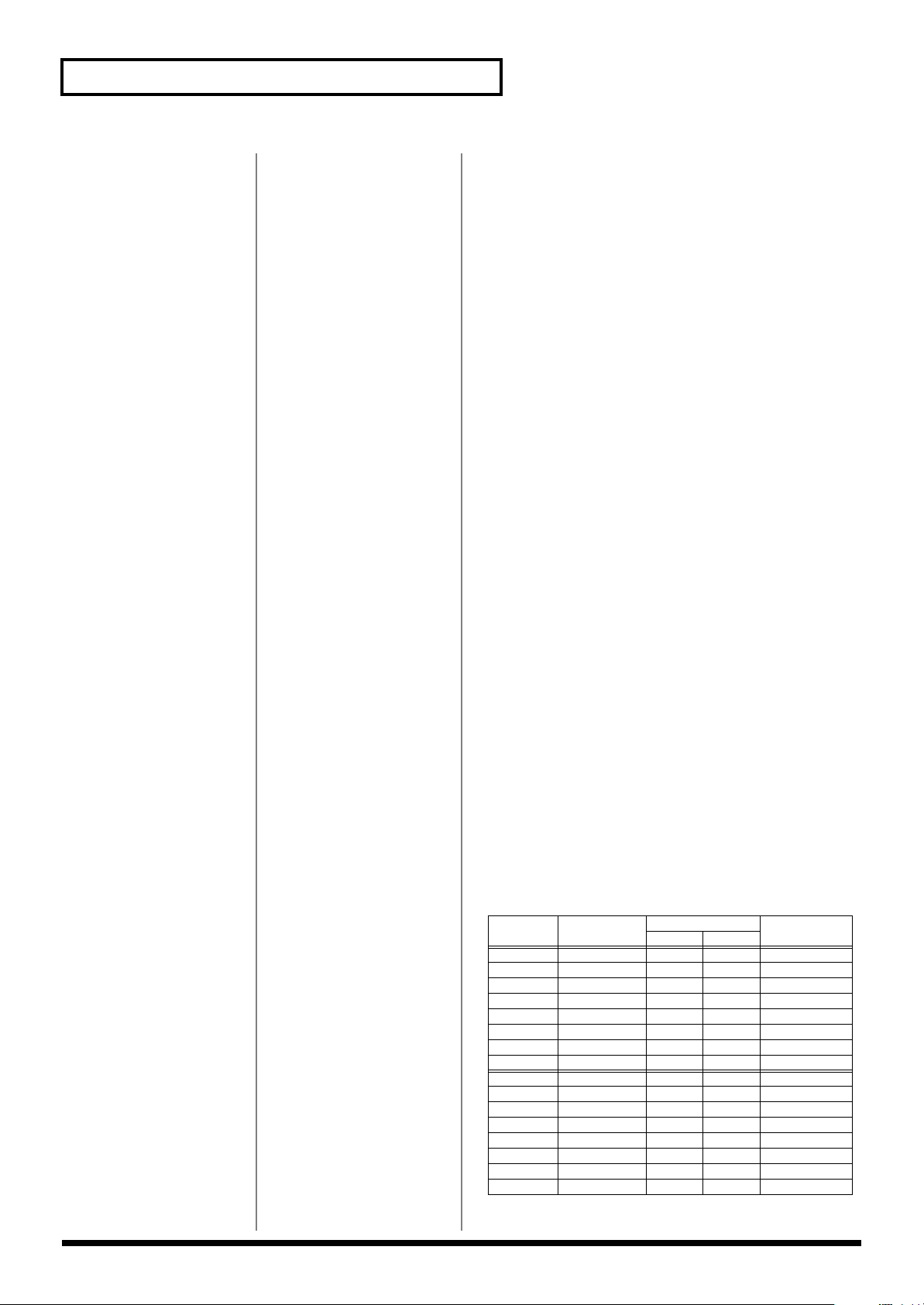
Patch list
User G
No. Name Category
001
Alarm FX
002
Ghostbird FX
003
RacingRotors FX
004
Bigbird FX
005
Eject? FX
006
Lifeform FX
007
Swarm FX
008
D2R2 FX
009
Mothership FX
010
RollingUDEFX FX
011
Warning Sign FX
012
NoAirDownEFX FX
013
Accident FX
014
JETJETDOWN X FX
015
MovingLights FX
016
BikeMenGT FX
017
OnOffWorld FX
018
Speaker Kill FX
019
Squeak Door FX
020
Uplifter >>> FX
021
OCTKickBass FX
022
WaitnOutside FX
023
Back to Jazz FX
024
Ambivalenz FX
025
Dub VoxChord FX
026
Non Smoker FX
027
Pacifica FX
028
Autumn Wind FX
029
Console FX
030
Ants FX
031
Moon Shine FX
032
GK Riff FX
033
Breath Hit FX
034
Smooth Jet FX
035
Lazer Points FX
036
Mod Hit FX
037
DownThePitch FX
038
DnB Fall FX
039
Let it beep FX
040
Touch EF FX
041
MagneticStrm FX
042
Take Effect FX
043
Random LFO FX
044
S&H Voc FX
045
Nasty Filt FX
046
2Matt Colors FX
047
Sync Tone FX
048
Down The Hit FX
049
Boost Tom FX
050
Perk Breath FX
051
Transport FX
052
GK Ready FX
053
to the stars FX
054
Destructo FX
055
3D Flanger FX
056
Sub Atmosphe FX
057
Liquid Air FX
058
Rev Cord FX
059
Autovox FX
060
Randooom FX
061
Mad Mod FX
062
Q Jet FX 01 FX
063
Abduction FX
064
Flipper Talk SFX
No. Name Category
065
Falling Coin SFX
066
Car Start SFX
067
Bomb SFX
068
Firework SFX
069
Helicopter SFX
070
Spring 1 SFX
071
Spring 2 SFX
072
Wind SFX
073
Bad Dog SFX
074
Scary Vibes SFX
075
Turn on! SFX
076
Broken Heart SFX
077
Mount Doom SFX
078
Wolfmen SFX
079
808 Hit 1 HIT
080
808 Hit 2 HIT
081
808 Hit 3 HIT
082
808 Hit 4 HIT
083
808 Hit 5 HIT
084
808 Hit 6 HIT
085
808 Hit 7 HIT
086
808 Hit 8 HIT
087
808 Hit 9 HIT
088
808 Hit 10 HIT
089
808 Hit 11 HIT
090
808 Hit 12 HIT
091
808 Hit 13 HIT
092
Massive Hit HIT
093
Nu OrchBlast HIT
094
Why? HIT
095
BigApple Hit HIT
096 Tough Hit HIT
097 Studio 54 HIT
098 Minorities HIT
099 BruselSprout HIT
100 Voxbox HIT
101 Our Chord HIT
102 K Stab Hit HIT
103 Funk Chunk 1 HIT
104 UltraBNoizSD HIT
105 Chill Hit HIT
106 Bell End HIT
107 Pit Hit HIT
108 Ruff Neck HIT
109 Sitar Hits HIT
110 Tekno ChdHit HIT
111 Orch Hit HIT
112 Happy Hit HIT
113 Funk Chunk 2 HIT
114 Cheezy Movie HIT
115 Mojo Man HIT
116 Philly Hit HIT
117 Neo Hit HIT
118 HardHitnHous HIT
119 Disminished HIT
120 Tablabaya PRC
121 Hip Pluck PRC
122 Udu/Udo PRC
123 Asian Gong PRC
124 Timpani PRC
125 TR808 Kick DRM
126 NY83 SD DRM
127 TR909 Snare DRM
128 Blip SD DRM
s
Bank Select and Program Change
Correspondence Chart
Group Number Bank Select Program
MSB LSB
USER A 001–128 81 00 1–128
USER B 001–128 81 01 1–128
USER C 001–128 81 02 1–128
USER D 001–128 81 03 1–128
USER E 001–128 81 04 1–128
USER F 001–128 81 05 1–128
USER G 001–128 81 06 1–128
USER H 001–128 81 07 1–128
CARD A 001–128 81 32 1–128
CARD B 001–128 81 33 1–128
CARD C 001–128 81 34 1–128
CARD D 001–128 81 35 1–128
CARD E 001–128 81 36 1–128
CARD F 001–128 81 37 1–128
CARD G 001–128 81 38 1–128
CARD H 001–128 81 39 1–128
Number
6
Page 7
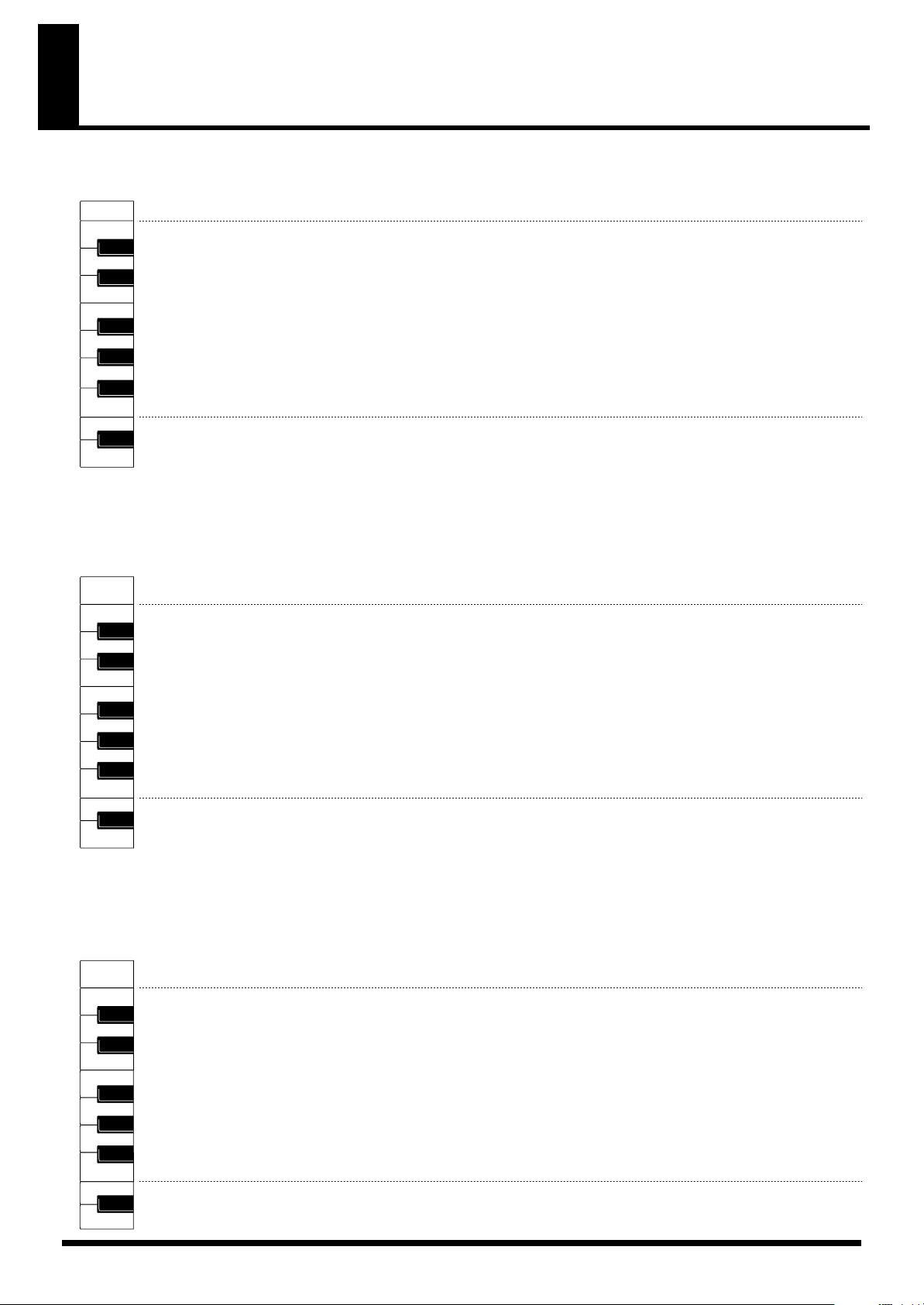
Rhythm Set list
UserA
C4
C5
Note No.
59
60
61
62
63
64
65
66
67
68
69
70
71
72
73
74
001 TR-909 Kit 1
PlasticKick1
TR909 Kick 1
TR909 Kick 7
TR909 SD 1
TR909 SD 2
TR909 SD 3
TR909 Rim
TR909 Clap 1
TR909 Tom
TR909 Tom
TR909 Tom
TR909 CHH 1
TR909 PHH 2
TR909 OHH 2
TR909 Crash
TR909 Ride
004 TR-909 Kit 4
TR909 Kick 4
TR909 Kick 5
TR909 Kick 6
TR909 SD 4
TR909 SD 5
TR909 SD 6
TR909 Rim
TR909 Clap 2
TR909 Tom
TR909 Tom
TR909 DstSD
TR909 CHH 2
TR909 PHH 2
TR909 OHH 2
TR909 Crash
TR909 Ride
007 ClubKids
TR909 Kick 4
AnalogKick10
MC808 Kick14
TR909 SD 1
TR909 SD 3
MC808Snare11
TR808 Rim
Cheap Clap*
Sim Snare
808 Maracas
Maracas
DR55 CHH 1
TR808 PHH 1
TR808 OHH 2*
Analog Cym
Analog Cym
010 Keens` Kit
PlasticKick1
TR909 Kick 2
TR909 Kick 2
Old Clap
MC808Snare24
TR909 SD 3
TR808 Rim
Old Clap
Vox Hihat 1
Vox Hihat 2
TR909 Tom
Regular CHH1
Regular CHH2
Regular OHH
TR909 Crash
TR909 Ride
013 Carbon Kit 3
PlasticKik2*
AnalogKik11*
AnalogKik11*
Analog Snr 2
TR909 SD 2
TR808 SD 2
Club Clap *
R8 Clap
Cajon 1
Cajon 1
R8 Comp Rim
MC808 OHH 4
TR808 PHH 1
MC808 OHH 4
HipHop OHH
MC808 Ride 3
016 Euro Kit 2
AnalogKick10
AnalogKick9*
AnalogKick11
TR909 SD 1
TR909 SD 3
TR808 SD 5
Cajon 2 *
TR808 Clap
Tambourine1
Maracas
R8 Shaker A
TR909 OHH 2
TR909 PHH 2
TR909 OHH 2
TR808 OHH 1*
TR707 Ride *
C4
C5
C4
C5
59
60
62
64
65
67
69
71
72
74
59
60
62
64
65
67
69
71
72
74
002 TR-909 Kit 2
AnalogKick 6
AnalogKick 7
AnalogKick 8
61
Analog Snr 1
Analog Snr 2
63
Analog Snr 3
TR909 Rim
66
TR909 Clap 2
TR909 Tom
68
TR909 Tom
TR909 Tom
70
TR909 CHH 1
TR909 PHH 1
TR909 OHH 1
73
TR909 Crash
TR909 Ride
003 TR-909 Kit 3
TR909 Kick 1
TR909 Kick 2
TR909 Kick 3
61
TR909 SD 1
63
TR909 SD 2
TR909 SD 3
TR909 Rim
66
TR909 Clap 2
TR909 Tom
68
TR909 Tom
TR909 Tom
70
TR909 CHH 1
TR909 PHH 1
TR909 OHH 1
73
TR909 Crash
TR909 Ride
005 TR-808 Kit 1
TR808 Kick
TR808 Kick
TR808 Kick
TR808 SD 2
TR808 SD 4
TR808 SD 5
TR808 Rim
TR808 Clap
TR808 Tom
TR808 Tom
TR808 Tom
TR808 CHH 1
TR808 CHH 2
TR808 OHH 1
TR606 Cym
TR606 Cym
006 TR-808 Kit 2
TR808 Kick
TR808 Kick
TR808 Kick
TR808 SD 1
TR808 SD 2
TR808 SD 3
TR808 Rim
TR808 Clap
TR808 Tom
TR808 Tom
TR808Cowbell
TR808 CHH 1
TR808 PHH 1
TR808 OHH 1
TR606 Cym
TR808 OHH 2
008 Floor Kit
MC808 Kick 8
AnalogKick *
PlasticKick2
MC808Snare25
MC808Snare27
MC808Snar28*
TR909 Rim
Clap Tail 1
R8 Shaker A
Scream
Jet Plane
TR909 CHH 1
TR909 PHH 1
TR909 OHH 2
TR909 Crash
TR909 Ride
009 GermanDance
MC808Kick13*
MC808Kick17*
TR909 Kick 5
TR909 SD 1 *
TR808 SD 3 *
Club Clap *
R8ClavesCmp*
TR909 Clap 1
TR808 Tom
TR808 Tom
TR808 Tom
TR909 CHH 1*
TR909 PHH 1*
TR909 OHH 1*
TR909 Crash*
TR707 Ride *
011 Carbon Kit 1
AnalogKick10
AnalogKick 9
AnalogKick11
TR909 SD 1
TR909 SD 3
TR808 SD 5
R&B Rim 1 *
TR808 Clap
R&B Rim 2
R&B Rim 1
Regular Rim
TR909 OHH 2
TR909 PHH 2
TR909 OHH 2
TR808 OHH 1
TR707 Ride
012 Carbon Kit 2
AnalogKik10*
AnalogKick9*
AnalogKik11*
TR909 SD 1
TR909 SD 3
TR808 SD 5
SnareWithCy*
TR909 Clap 1
Tiny Snr 1
Tiny Snr 1
Regular Rim
TR909 OHH 2
TR909 PHH 2
TR909 OHH 2
TR808 OHH 1
TR707 Ride
014 Carbon Kit 4
MC808Kick17*
PlasticKik2*
AnalogKik11*
Analog Snr 2
TR909 SD 2
TR808 SD 2 *
Club Clap *
Disc Clap
Tambourine1
Maracas
R8 Shaker A
TR909 CHH 1
TR909 PHH 2
TR909 OHH 2
HipHop OHH
TR909 Crash
015 Euro Kit 1
AnalogKick 8
AnalogKick 6
AnalogKick 7
Analog Snr 2
Analog Snr 3
Analog Snr 1
Picc. RolSn*
Dist Clap
R8 Shaker A
Factory 1
Neat Hit3
TR909 CHH 2
TR909 PHH 2
TR909 OHH 2
TR909 Crash*
TR909 Ride *
017 Euro Kit 3
TR909 Kick 1
TR909 Kick 4
TR909 Kick 7
MC808Snare 6
Clap Tail 1
TR909 SD 3
TR808 Rim
Hip Clap
TR909 Tom
TR909 Tom
TR909 Tom
TR909 CHH 1
TR909 PHH 2
TR909 OHH 2
TR909 Crash
TR909 Ride
018 Euro Kit 4
AnalogKick 5
AnalogKick 6
TR909 Kick 7
MC808Snare28
Disc Clap
TR909 SD 3
TR909 Rim
Hip Clap
TR909 Tom
TR909 Tom
TR909 Tom
Regular CHH1
TR909 PHH 2
TR909 OHH 2
TR909 Crash
TR909 Ride
7
Page 8
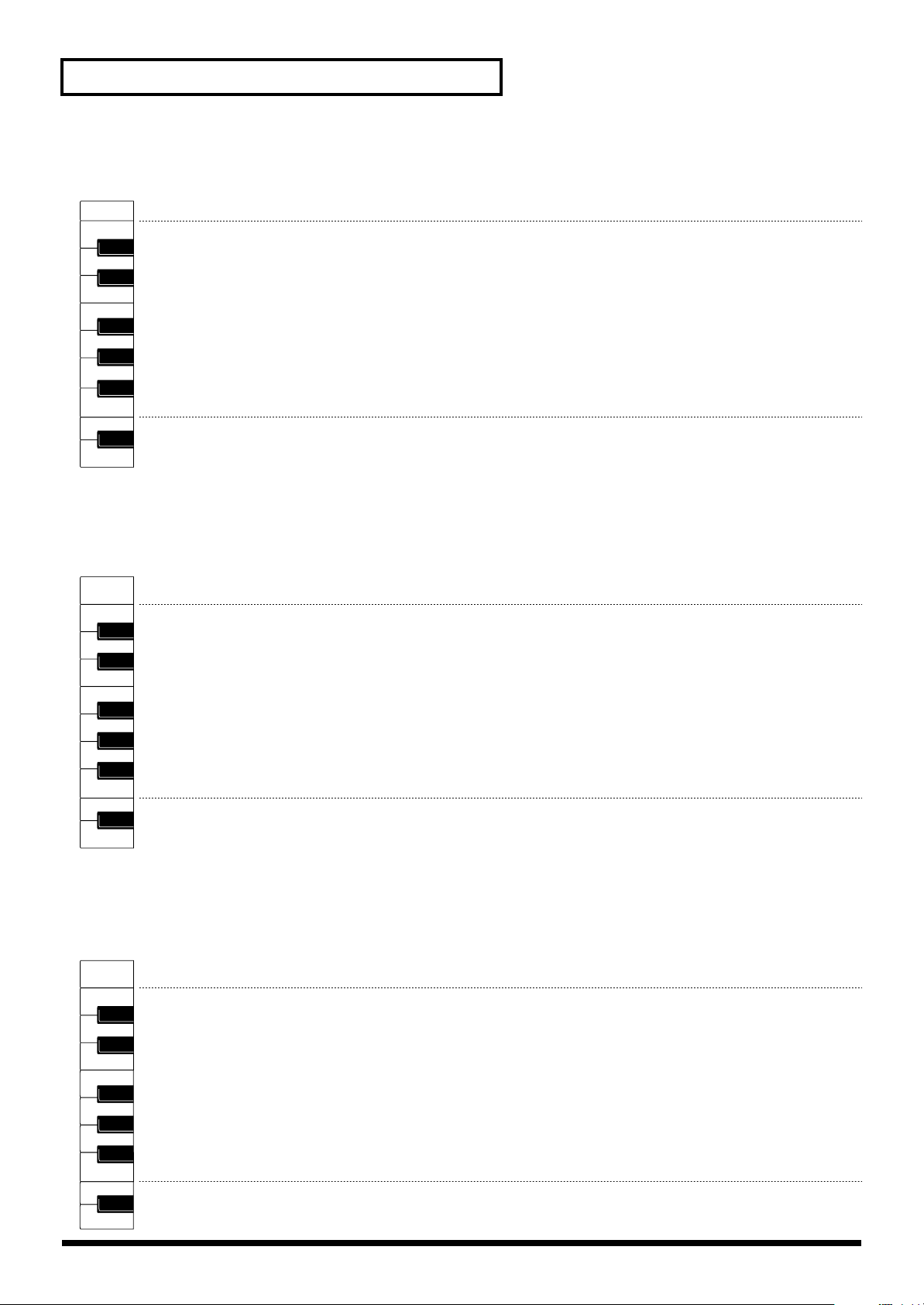
Rhythm Set list
C4
C5
C4
C5
Note No.
59
60
61
62
63
64
65
66
67
68
69
70
71
72
73
74
59
60
61
62
63
64
65
66
67
68
69
70
71
72
73
74
019 Euro Kit 5
AnalogKick3*
AnalogKick9*
AnalogKick6*
TR909 SD 2 *
TR909 SD 4
TR808 SD 6
Cajon 2 *
TR909 Clap 1
Tambourine1
Explosion
R8 Shaker A
TR909 OHH 2
TR909 PHH 2
TR909 OHH 2
TR909 Crash
TR707 Ride *
020 Nordic Dance
TR909 Kick 5
AnalogKick10
PlasticKick2
TR909 SD 3
TR909 SD 3
TR909 SD 6
R&B Rim 2
TR909 Clap1*
R8 Shaker A
R8 Shaker B
Clap Tail 1
MC808 CHH 6
Hip PHH
TR909 OHH 2
TR909 Crash
TR909 Ride
022 ClubhouseKit
LoBit Kick1*
MC808Kick18*
TR909 Kick4*
106 SD2 *
TR909 SD 2 *
MC808Snar17*
MG Blip *
R8 Clap *
R8HiCongaOp*
RegHiBng Op*
Cajon 1 *
MC808 CHH 1*
MC808 OHH 1*
TR909 OHH 2*
MC808 Clash2
TR909 Ride
023 Spanking Kit
MG Attack *
MC808 Kick2*
PlasticKik2*
MC808Snar13*
MC808Snar11*
MC808Snar27*
R&B Rim 2
Funk Clap
TR808 Tom
808 Maracas
TR808Cowbell
CR78 CHH
MC808 CHH 5
Fx OHH 1
MC808 Ride 2
MC808Clash1*
025 UK ClubKit 2
LoBit Kick1*
TR909 Kick4*
106 Kick 1 *
TR808 SD 1 *
Lite Snare *
R8 Snr *
Regular Rim*
TR909 Clap1*
MC808 Tom 1*
Timbale Hi *
ClubFinSnap*
TR909 PHH 1*
TR909 PHH 1*
106 Noise *
TR909 Crash*
TR909 Ride *
026 UK ClubKit 3
MC808 Kick1*
R&B Kick *
MC808Kick13*
MC808Snar26*
Phat Snare *
Tiny Snr 1 *
R&B Rim 1 *
TR707 Clap *
R8 Shaker A*
TR808 Claves
WhistleShrt*
R8 Brush CHH
R8 Brush CHH
Regular OHH*
MC808Clash4*
TR606 Cym *
028 UK ClubKit 5
TR909 Kick5*
PlasticKik2*
TR707 Kick1*
Analog Snr2*
TR808 SD 6 *
TR909 SD 1 *
R8ClavesCmp*
Clap Tail 1*
CR78 Cowbel*
SH2 U Zap 4*
Tambourine1*
Chi *
Chi :
TR909 OHH 1:
MC808Clash2*
TR909 Ride *
029 JB ClubKit 1
PlasticKik1*
PlasticKik2*
TR909 Kick2*
TR808 SD 2 *
Lite Snare *
TR909 DstSD*
R&B Rim 1 *
Dist Clap *
MC808 Tom 2*
TR808Claves*
R8 Cabasa *
TR808 CHH 2
Hip PHH *
Fx OHH 3
Asian Gong *
TR909 Ride
031 JB ClubKit 3
TR808 Kick *
TR808 Kick *
TR808 Kick
TR808 SD 6
TR606 SD 2 *
CR78 Snare *
TR808 Rim
TR808 Clap
CR78 Cowbell
OSC Perc 1
CR78 Cowbell
TR808 CHH 1
TR808 PHH 1
TR808 OHH 1
TR606 Cym
TR808 OHH 2
032 JB ClubKit 4
MC808Kick12*
TR808 Kick *
TR606 Kick
TR909 SD 5
TR808 SD 6
TR808 SD 1 *
TR909 Rim *
R8 Clap *
Timbale Lo *
Timbale Hi *
Funk Clap *
TR909 CHH 2
Lite OHH
TR909 OHH 2
TR707 Ride
Analog Cym
034 RUFF Kit
TR909 Kick 3
MC808 Kick26
AnalogKick 4
MC808Snare15
106 SD2
MC808Snare17
Regular Rim
Dist Clap
Tambourine1
TablaBayam 6
Atwan Dom
Comp CHH 1
TR909 PHH 1
TR909 OHH 2
TR909 Crash
Analog Cym
035 ShotVoiceKit
One M
Two M
Three M
Four M
One F
Two F
Three F
Four F
Aha-Haha
Chi
Yeah
Put YourHand
Say What
What
Aah Formant
Eeh Formant
C4
C5
8
59
60
62
64
65
67
69
71
72
74
021 Sonic Kit
AnalogKick11
MC808 Kick17
TR909 Kick 1
61
TR909 SD 3
63
TR808 Tom *
Disc Clap
TR808 Rim *
66
TR909 Clap 1
Disc Clap
68
Clap Tail 1
Factory 1
70
TR909 CHH 2
TR606 PHH 2
TR909 OHH 2
73
TR909 Crash
TR707 Ride
024 UK ClubKit 1
MC808Kick 1*
TR909Kick 7*
TR707Kick 1*
TR909 SD 2 *
Tiny Snr 1 *
TR909 DstSD*
R&B Rim 1 *
TR909 Clap1*
MC808 Tom 1*
Fx CHH 6 *
TR808Claves*
TR808 CHH 2
TR808 CHH 2
Fx OHH 4
MC808Clash2*
TR909 Ride *
027 UK ClubKit 4
TR909 Kick5*
MC808Snare5*
MC808Kick27*
TR606 SD 2 *
TR808 SD 3 *
Lite Snare *
R&B Rim 1 *
Cheap Clap *
Timbale Lo
MC808 Tom 2*
TR808Claves*
TR909 PHH 2
TR909 PHH 2
TR808 OHH 2*
MC808Ride 2*
TR707 Ride *
030 JB ClubKit 2
TR808 Kick
TR808 Kick *
MC808Kick16*
R8BrushRoll*
R8BrshSwill*
RegularSnrR2
TR808 Rim
Club Clap *
Udu Pot1 Hi
Beam HiQ
MC808 FX 2 *
MC808 CHH 7
MC808 PHH
MC808 OHH 4
MC808 Clash4
MC808 Ride 2
033 JB ClubKit 5
MC808Kick17*
PlasticKik2*
AnalogKick 7
Lite Snare *
Sim Snare *
RegularSnrG*
R&B Rim 1 *
Dist Clap *
TR909 Tom *
Fx CHH 6 *
MC808 Tom 2*
RegularCHH1*
TR606 CHH 1
Fx OHH 2 *
TR909 Crash
TR707 Ride *
036 HPF Cym&Ride
TR707 Ride
TR909 Ride
TR909 Ride
TR707 Ride
MC808 Clash1
TR909 Ride
TR909 Ride
TR909 Ride
MC808 Ride 2
MC808 Ride 3
TR909 Ride
TR707 Ride
MC808 OHH 2
MC808 Clash2
TR606 Cym
TR909 Crash
Page 9
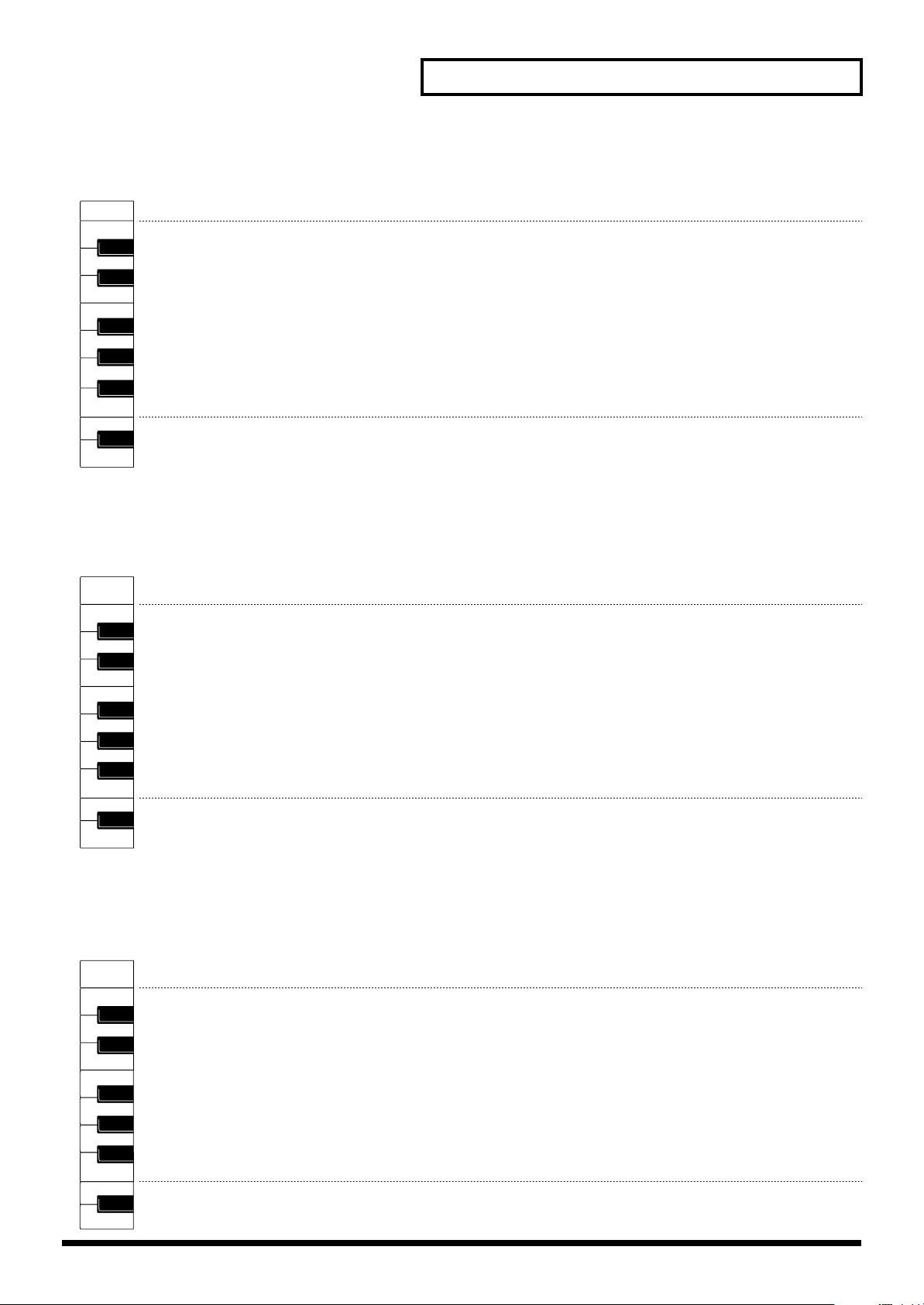
Rhythm Set list
C4
C5
C4
C5
Note No.
59
60
61
62
63
64
65
66
67
68
69
70
71
72
73
74
59
60
61
62
63
64
65
66
67
68
69
70
71
72
73
74
037 HPF Hit&Noiz
TR808 Kick
TR606 Kick
Reg Guiro C
Uuh Formant
Interfering1
Neat Hit1
Neat Hit2
Neat Hit2
Neat Hit2
R8 ClavesCmp
Club FinSnap
MC808 CHH 7
Pedal Hat
Triangle 1
MG U Zap 4
DistGtrRiff2
038 HPF BDAttack
MC808 Kick19
MC808 Kick20
MC808 Kick21
MC808 Kick22
Group Clap
MC808 Kick24
MC808 Kick25
TR707 Kick 1
MC808 Kick28
SnareWithCym
LoBit Kick 2
Twesat Hc2
PlasticKick2
TR909 Kick 4
TR909 Kick 2
TR909 Kick 3
040 Nu Tekhouse
MC808Kick 7*
MC808Kick11*
MC808Kick13*
Hip Clap *
TR909 SD 5 *
MC808Snae23*
SH2 U Zap 6*
TR909 Clap1*
MC808Snar10*
MC808Snare7*
Maracas *
TR909 CHH 1*
Fx CHH 1 *
TR909 OHH 2*
TR909 Crash*
TR707 Ride *
041 Tek Kit 1
TR808 Kick *
TR606 Ds BD*
TR808 Kick *
TR808 SD 1 *
TR808 SD 2 *
TR808 SD 3 *
TR808 Rim *
TR808 Clap *
TR808 Tom
TR808 Tom
TR808 Claves
TR606 CHH 1
TR606 PHH 1
TR606 OHH
TR606 Cym
TR909 Ride
043 Tribe Kit
MC808 Kick 9
MC808 Kick 2
MC808 Kick 1
MC808Snare21
106 SD1
TR909 SD 3
TR909 Rim
Clap Tail 2
Reg HiCng Mt
Reg LoCng Op
Tambourine4
TR909 CHH 1
TR909 PHH 1
TR909 OHH 2
TR909 Crash
TR909 Ride
044 House Kit
MC808 Kick 5
AnalogKick10
TR808 Kick
TR606 SD 1
HipHop SD
RegularSnr *
TR909 Rim
TR909 Clap 1
MC808 Tom 1
MC808 Tom 1
MC808 Tom 1
Pedal Hat
Fx OHH 1
Fx OHH 4
MC808 Clash3
Analog Cym
046 Electrc Kit
TR909 Kick 3
AnalogKick10
AnalogKick 3
TR909 SD 4
Analog Snr 1
TR909 SD 6
R&B Rim 1
TR909 Clap1*
R8 ShakerA
R8 Shaker B
Old Clap
CR78 CHH
TR909 PHH 1
CR78 OHH *
Analog Cym
TR606 Cym
047 Yellow Kit
TR808 Kick
AnalogKick 3
TR606 Kick
106 SD1
TR606 SD 1
TR808 SD 1
MG S Zap 3 *
Real Clap
VoxKickSweep
VoxKickSweep
FxDrum Snr 2
TR808 OHH 1
TR808 PHH 1
TR808 OHH 2
TR606 Cym
Analog Cym
049 Machine Kit2
AnalogKik10*
TR909 Kick7*
MC808 Kick2*
MC808Snare9*
Analog Snr1*
MC808Snare7*
R8 Comp Rim
TR909 Clap 2
TR808 Tom
TR808 Tom
TR808 Tom
MC808 CHH 4
MC808 OHH 1
MC808 OHH 2
TR909 Crash*
TR707 Ride
050 Machine Kit3
LoBit Kic 1*
TR707 Kick 1
MC808 Kick17
MC808Snare 9
MC808Snare11
MC808Snare17
Emergency
TR707 Clap
MG S Zap 1
MG S Zap 2
MG S Zap 3
Lo-Fi CHH 1
Lo-Fi CHH 2
Lo-Fi OHH
Space FX Swp
Bomb Noise
052 80’s Kit 2
PlasticKick2
AnalogKick10
PlasticKick1
TR808 SD 5 *
TR808 SD 3 *
TR808 SD 7 *
TR808 Rim
TR808 Clap
TR808Cowbell
MG U Zap 2
Beam HiQ
TR808 CHH 1
CR78 CHH
TR606 OHH
TR606 OHH
TR909 Ride
053 80’s Kit 3
106 Kick 1
106 Kick 2
LoBit Kick 1
106 SD1
106 SD2
TR909 SD 5
TR808 Rim
TR808 Clap
TR808Cowbell
MG U Zap 2
MG Attack
TR808 CHH 1
CR78 CHH
TR606 OHH
TR606 OHH
TR909 Ride
C4
C5
59
60
62
64
65
67
69
71
72
74
039 HPF RY Kit
MC808 Kick20
LoBit Kick 1
MC808 Kick19
61
TR909 SD 6
63
TR808 SD 2
DanceHall SD
TR909 Rim
66
Old Clap
TR909 Tom
68
TR909 Tom
R8 Cowbell
70
TR808 CHH 1
TR808 PHH 1
TR808 OHH 1
73
TR909 Ride
MC808 Clash4
042 Tek Kit 2
TR808 Kick
TR909 Kick 1
AnalogKick10
TR909 SD 1
TR808 SD 4
TR909 SD 3
Snap *
TR909 Clap 1
Disc Clap
Clap Tail 1
CR78 Tamb
TR909 OHH 2
TR909 PHH 1
TR909 OHH 2
TR909 Crash
TR909 Ride
045 Retro Kit 2
TR707 Kick 1
MC808 Kick17
MC808 Kick22
R8 Snr *
RegularSnr *
Sim Snare
TR808 Rim
TR909 Clap 1
SH2 U Zap 6
MG S Zap 3
SH2 U Zap 3
Bristol CHH
Pedal Hat
MC808 OHH 4
MC808 Clash1
MG White Nz
048 Machine Kit1
MC808Kick13*
MC808Kick17*
TR707Kick 1*
106 SD2 *
106 SD1 *
DanceHallSD*
TR808 Rim
Old Clap
MC808 Tom 1
MC808 Tom 1
MC808 Tom 1
Lite CHH
TR808 PHH 1
TR808 OHH 1
MC808 Clash1
TR707 Ride
051 80’s Kit 1
PlasticKick1
PlasticKick2
AnalogKick 5
MC808Snare 4
Analog Snr 3
Analog Snr 1
R&B Rim 2
Disc Clap
TR808 Tom
FxDrum Tom
Sim Snare
TR606 CHH 1
TR606 PHH 1
TR808 OHH 2
TR606 Cym
TR707 Ride
054 Retro Kit 1
MC808Kick17*
PlasticKick2
AnalogKik10*
DanceHallSD*
Lite Snare *
RegularSnr *
TR808 Rim
Dist Clap *
TR808 Tom
TR808 Tom
TR808 Tom
TR909 CHH 2
TR606 CHH 1
TR606 OHH
TR909 Crash
TR707 Ride
9
Page 10
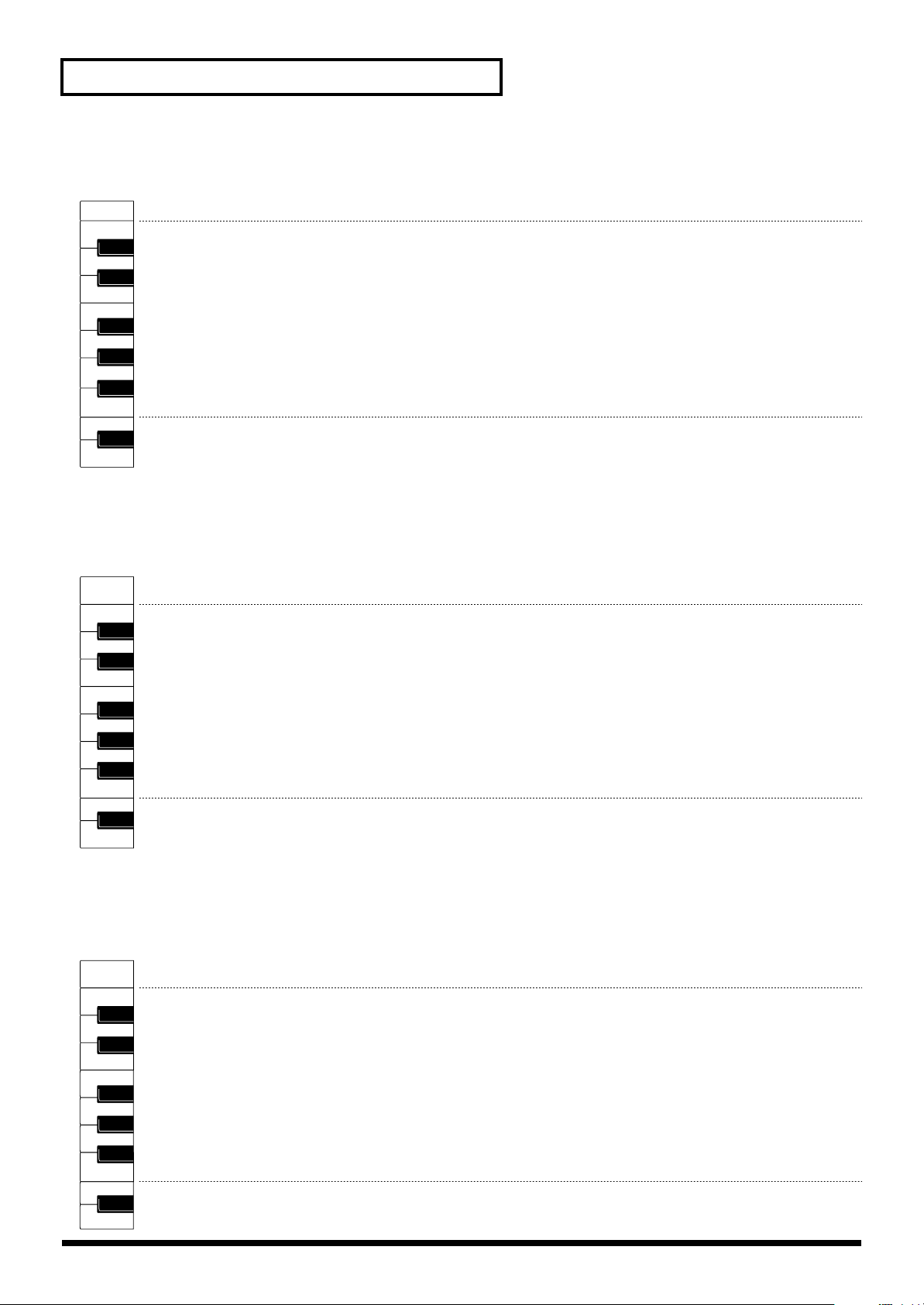
Rhythm Set list
C4
C5
C4
C5
Note No.
59
60
61
62
63
64
65
66
67
68
69
70
71
72
73
74
59
60
61
62
63
64
65
66
67
68
69
70
71
72
73
74
055 Filter Kit
AnalogKick 9
TR808 Kick
TR808 Kick
MC808Snar22*
R8 Snr *
TR606 SD 1 *
Scratch 1
Group Clap
Snap
TablaBayam3*
Udu Pot1 Hi*
CR78 CHH
CR78 OHH
CR78 OHH
Analog Cym
MC808 Ride 2
056 ElectrcClick
AnalogKick 3
AnalogKick10
MC808 Kick12
TR909 SD 2
TR909 SD 2
MC808Snare15
R8 Comp Rim
TR707 Clap *
Fx CHH 1
808 Maracas
Single Snap
CR78 CHH
TR808 PHH 1
Lite OHH *
TR909 Crash
Analog Cym
058 Attitude Kit
SH2 U Zap 6*
FxDrum BD 1:
TR808 Kick *
MC808Snare8*
MC808Snar10*
MC808Snar24*
R&B Rim 2 *
Club Clap *
MC808 Tom 2
MC808 Tom 2
MC808 Tom 2
CR78 CHH
Bristol CHH
Regular OHH
TR707 Ride
MC808 Clash4
059 Impact Kit
AnalogKick11
TR909 Kick5*
TR909 Kick2
MC808Snar18*
Phat Snare
RegularSnrR*
R&B Rim 1
TR909 Clap 1
MC808 Tom 1
MC808 Tom 1
Machine 1
Hip PHH *
TR909 PHH 1
TR909 OHH 2
TR909 Crash
MC808 Ride1*
061 Hard Kit
MC808Kick16*
AnalogKick3*
TR707 Kick1*
Sim Snare *
106 SD2 *
MC808Snar28*
MG S Zap 1
TR909 Clap1*
MC808 Tom 1*
MC808 Tom 1*
MC808 Tom 1*
Fx OHH 1
Fx CHH 2
Fx OHH 4
TR909 Crash
TR606 Cym
062 Boom Kit
Sine *
Sine *
Sine *
MC808Snare 9
MC808Snar11*
MC808Snar17*
Emergency
TR707 Clap *
MG S Zap 1
MG S Zap 2
MG S Zap 3
Lo-Fi CHH 1
MC SuperSawC
Lo-Fi OHH
Bomb Noise
Brush Noise*
064 Drive Kit
MGTri HD *
TB Dst Sqr *
OrchPrc Hit*
106 Noise *
MC808Snare9*
106 Noise *
Jngl TinySD*
TR909 Clap1*
106 Noise *
106 Noise *
106 Noise *
TR909 OHH 2*
TR808 CHH 1*
TR808 OHH 1*
TR808 OHH 1*
MC808Clash1*
065 Chill Out 1
TR808 Kick
TR808 Kick
TR808 Kick
TR606 SD 2
TR808 Tom
MC808 CHH 3
808 Maracas
Hip Clap
TR909 CHH 1
TR909 CHH 2
TR808 Tom
TR808 CHH 1
TR909 PHH 1
TR606 OHH
TR606 Cym
Fx OHH 2
067 Solid Kit
MC808 Kick 6
AnalogKick11
PlasticKick1
MC808Snare2*
MC808Snare12
MC808Snare18
R&B Rim 2
Cheap Clap
R8 Shaker A
R8 LoCongaOp
Reg HiCng Op
TR808 CHH 1
TR606 PHH 2
TR606 OHH
MC808 Clash2
TR606 Cym
068 K-Jungle
MC808Kick17*
MC808Kick18*
MC808Kick17*
Jngl Rim 1
R8 Snr *
R8 Snr *
Regular Rim
Old Clap
MC808 Kick24
MC808 Kick24
MC808 Kick24
Hip PHH
Hip PHH
Fx OHH 3
Construct.
Analog Cym
070 Real Kit 1
MC808 Kick20
MC808 Kick25
MC808 Kick 4
MC808Snare25
MC808Snare21
MC808Snare22
R&B Rim 1
Real Clap
MC808 Tom 2
MC808 Tom 2
MC808 Tom 2
MC808 CHH 1
MC808 PHH
MC808 OHH 2
MC808 Clash2
MC808 Ride 1
071 Real Kit 2
LoBit Kick 1
MC808 Kick20
MC808 Kick23
R&B RegSnr 1
R&B RegSnr 2
R&B RegSnrG1
Regular Rim
Real Clap
MC808 Tom 2
MC808 Tom 2
MC808 Tom 2
MC808 CHH 2
MC808 PHH
MC808 OHH 3
MC808 Clash1
MC808 Ride 3
C4
C5
10
59
60
62
64
65
67
69
71
72
74
057 Analogue
MC808 Kick12
MC808 Kick15
AnalogKick 9
61
MG White Nz
63
MG White Nz
TR808 SD 1
TR808 Rim
66
TR909 Clap 1
TR909 Tom
68
TR909 Tom
TR909 Tom
70
TR808 CHH 1
TR808 OHH 1
Lite OHH
73
TR606 Cym
TR909 Ride
060 Party Kit
MC808 Kick18
AnalogKick6*
AnalogKick11
MC808Snare17
MC808Snare24
MC808Snare24
TR808 Rim
Club Clap *
Tambourine4*
Cajon 3
Timbale Lo
R8 Brush CHH
HipHop CHH
TR909 OHH 2
TR909 Crash
TR909 Ride
063 ROFF Kit
AnalogKick 4
AnalogKick 4
MC808 Kick17
MC808Snare17
Jngl Rim 1
Antigua Snr
R&B Rim 1
TR909 Clap 1
Atwan Tac
SH2 U Zap 6
MG Attack
TR909 CHH 2
MC808 OHH 4
Fx OHH 1
MC808 Clash2
TR909 Ride
066 Chill Out 2
TR808 Kick
TR909 Kick 5
TR808 Kick
Jngl TinySD*
TR808 SD 4
TR808 SD 5
R&B Rim 2
TR808 Clap
MC808 CHH 3
TR909 CHH 2
TR808 Rim
TR909 CHH 2
TR909 PHH 1
TR909 OHH 2
TR606 Cym
TR606 Cym
069 RiddiM
MC808Kick18*
MC808Kick18*
MC808Kick18*
MC808Snar22*
MC808Snar22*
MC808Snar22*
TR909 Tom *
Noise GIS *
Factory 1 *
Factory 1 *
Factory 1 *
Bristol CHH
Regular CHH1
MC808 OHH 4
MC808 Ride 1
MC808 Clash4
072 Cool Kit
R&B Kick
MC808 Kick25
MC808 Kick16
MC808Snare14
R&B Rim 2
Club FinSnap
R&B Rim 1
Club Clap
R8 Cabasa
Triangle 2
Triangle 2
TR808 CHH 1
TR808 PHH 1
TR808 OHH 1
TR606 Cym
Analog Cym
Page 11
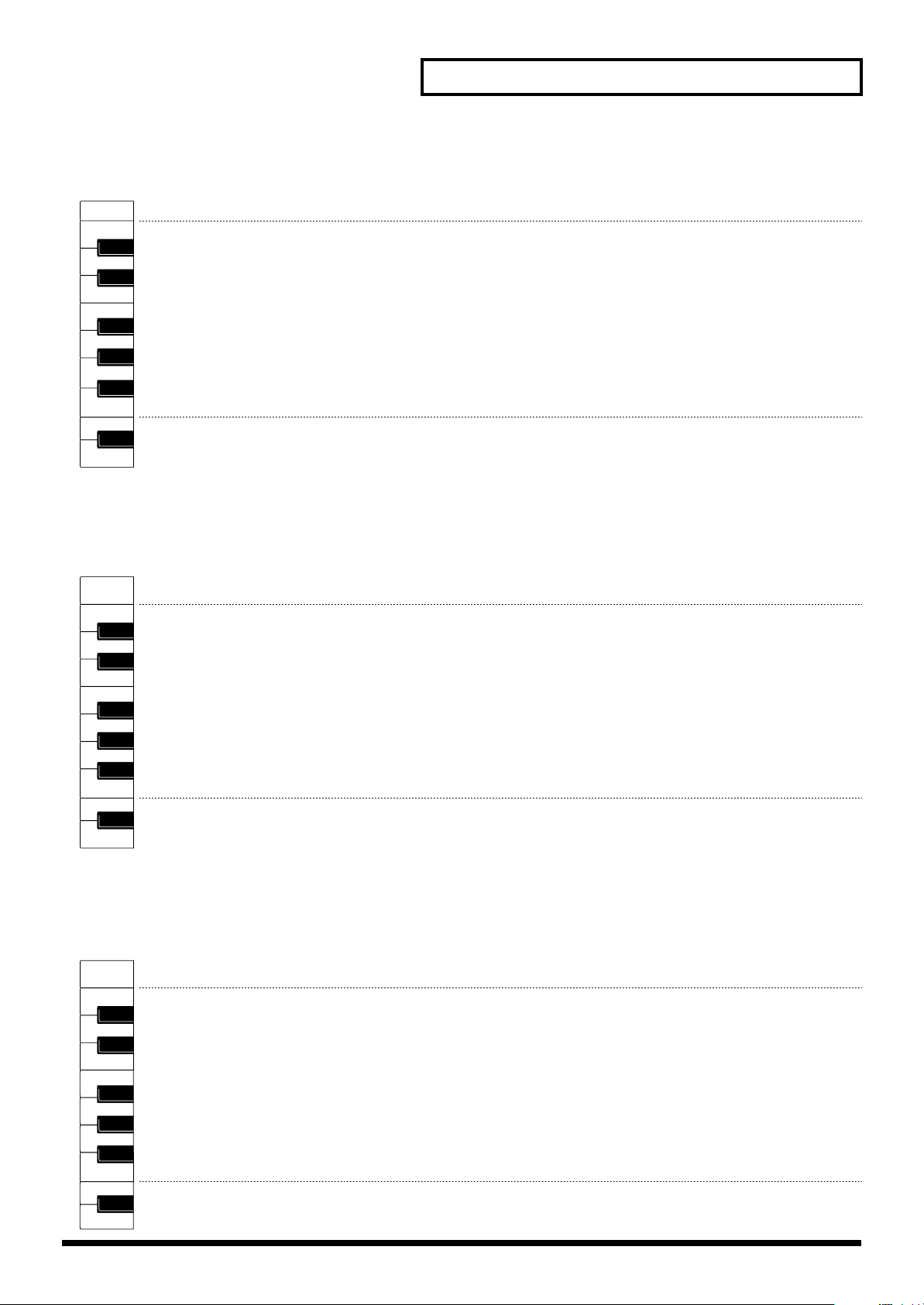
Rhythm Set list
C4
C5
C4
C5
Note No.
59
60
61
62
63
64
65
66
67
68
69
70
71
72
73
74
59
60
61
62
63
64
65
66
67
68
69
70
71
72
73
74
073 Cheap Kit
MC808 Kick16
MC808Snare11
TR606 Kick
Lite Snare
CR78 Snare
TR808 SD 1
TR808 Rim
PD Clap
CR78 Tamb
CR78 Beat
CR78 Guiro
Lite CHH
Lite OHH
Lite OHH
TR606 Cym
Analog Cym
074 Bump Kit
TR909 Kick7*
TR909 Kick 6
MC808 Kick27
DanceHall SD
TR909 SD 5
TR808 SD 3 *
TR808 Claves
Hip Clap
Udo
Udu Pot1 Hi
Udu Pot1 Slp
TR606 CHH 2
Hip PHH
TR909 OHH 2
MC808 Clash1
TR707 Ride
076 Fusion Kit
MC808 Kick23
MC808 Kick25
MC808Kick20*
Jngl TinySD*
Phat Snare *
RegularSnr *
R&B Rim 2 *
Dist Clap *
Tambourine2*
Tambourine3*
R8 Shaker B*
MC808 CHH 1*
MC808 OHH 1*
MC808 OHH 2*
MC808Clash1*
MC808 Ride1*
077 Urban Kit
V.Vinyl 1 *
MC808 Kick7*
MC808 Kick18
Vox Snare 1*
MC808Snar15*
MC808Snar24*
TR909 Tom *
Real Clap *
TR909 Tom *
Fx CHH 6
TR909 Tom *
HipHop CHH
Fx CHH 1
Fx OHH 3
MC808 Ride 3
Asian Gong *
079 Deep Kit
MC808Kick18*
MC808Kick 2*
MC808Kick18*
Jngl Rim 1 *
Jngl Rim 1 *
Jngl Rim 1 *
Regular Rim
Clap Tail 2
MC808 Tom 2
MC808 Tom 2
MC808 Tom 2
MC808 CHH 4*
Comp CHH 1 *
MC808 OHH 2
MC808 Clash2
MC808 Ride 1
080 Aaron Bee
MC808 Kick18
R&B Kick
TR808 Kick
Old Clap *
R8 Comp Rim
TR909 SD 3
TR808 Rim
Old Clap
Timbale Lo
Timbale Lo
TR909 Tom
HipHop CHH
Pedal Hat
TR808 OHH 1
TR606 Cym
TR909 Ride
082 Sick
MC808Kick26*
MC808Kick10*
MC808Kick 8*
HipHop CHH *
HipHop CHH *
HipHop CHH *
HipHop CHH *
Club FinSnap
ThroatWind
ThroatWind
ThroatWind
MC808 CHH 4
MC808 CHH 5
Lite OHH
MC808 Ride 1
TR707 Ride
083 OldskoolKit1
TR808 Kick
AnalogKick10
PlasticKick2
TR808 SD 5 *
Lite Snare *
CR78 Snare *
TR808 Rim
Real Clap
CR78 Cowbell
SH2 S Zap 5
Beam HiQ
TR606 CHH 1
Lite CHH
TR606 OHH
Fx CHH 1
MC808 Ride 1
085 MTran Kit 1
MC808Kick17*
AnalogKick7*
AnalogKik10*
DanceHallSD*
R8BrushRoll*
R&B Rim 1 *
TR808 Rim *
Dist Clap *
TR808 Tom
TR808 Tom
TR808 Tom
TR909 CHH 2*
TR606 CHH 1
TR606 OHH
TR909 Crash
TR707 Ride
086 MTran Kit 2
MC808Kick21*
TR606 DstBD*
MC808Kick26*
Lite Snare *
R8BrushRoll*
SnareWithCy*
R&B Rim 1 *
PD Clap *
TR808 Tom *
TR808 Tom *
TR808 Tom *
TR909 CHH 2*
Lite CHH
TR606 OHH
TR909 Crash
TR707 Ride
088 Urban HipHop
MC808Kick25*
LoBit Kick1*
MC808Kick22*
106 SD1
Jngl Tiny SD
DanceHallSD*
R&B Rim 1 *
Clap Tail 1*
Scratch 1 *
Aha-Haha *
Machine 2 *
TR909 CHH 1*
Hip PHH *
TR808 OHH 1*
TR909 Crash*
MC808 Ride2*
089 Cenzo Kit
MC808 Kick9*
MC808 Kick9*
MC808 Kick9*
MC808Snare25
Real Snare
TR808 SD 3
R&B Rim 1
PD Clap
VoxKickSweep
Vox Snare 1
Vox Hihat 2
MC808 CHH 3
MC808 OHH 1
MC808 OHH 2
MC808 Clash2
MC808 Ride 2
C4
C5
59
60
62
64
65
67
69
71
72
74
075 Brush Kit
TR707 Kick 1
TR606 Kick
MC808 Kick23
61
R8 BrushRoll
63
R8 BrshSwill
RegularSnrMP
Regular Rim
66
Real Clap
MC808 Tom 2
68
MC808 Tom 2
MC808 Tom 2
70
MC808 CHH 7
MC808 PHH
MC808 OHH 2
73
MC808 Clash4
MC808 Ride 3
078 BillytheKit
MC808Kick17*
MC808 Kick8*
TR707 Kick1*
FxDrum Snr1*
TR808 SD 1 *
MC808Snar25*
MC808 Tom 1*
Hip Clap *
MC808 Tom 1*
Reg Guiro B
MC808 Tom 2*
TR606 CHH 2
Hip PHH
TR808 OHH 2
MC808 Ride 1
TR606 Cym *
081 Phat Kit
TR808 Kick
TR707 Kick 1
MC808 Kick21
TR808 SD 1
DanceHall SD
MC808Snare 6
R&B Rim 1
TR808 Clap
TR808Cowbell
Triangle 2
Triangle 2
TR808 CHH 1
TR808 PHH 1
TR808 OHH 1
TR606 Cym
Analog Cym
084 Nu Hip-Hop
MC808 Kick 3
MC808Kick17*
TR909 Kick 1
MC808Snar27*
MC808Snare16
Tiny Snr 1
Regular Rim*
PD Clap
R8 Shaker A
V.Vinyl 1
V.Vinyl 2
Fx OHH 1
Comp OHH
Fx OHH 1
MC808 Clash2
MC808 Ride 3
087 MTran Kit 3
Sine *
TR909 Kick2*
AnalogKik11*
TR909 SD 1
TR909 SD 2
TR909 SD 3
TR909 Rim
TR909 Clap 1
TR909 Tom
TR909 Tom
TR909 Tom
TR909 CHH 1
TR909 PHH 2
TR909 OHH 2
TR909 Crash
TR909 Ride
090 Hope Kit
MC808 Kick17
TR606 Kick
TR808 Kick
RegularSnrMF
R8 BrushRoll
Real Snare
R&B Rim 2
Dist Clap
TablaBayam 6
R8 HiCongaOp
R8 HiCongaOp
Fx CHH 1
TR606 PHH 1
Fx OHH 1
MC808 Clash2
MC808 Ride 3
11
Page 12
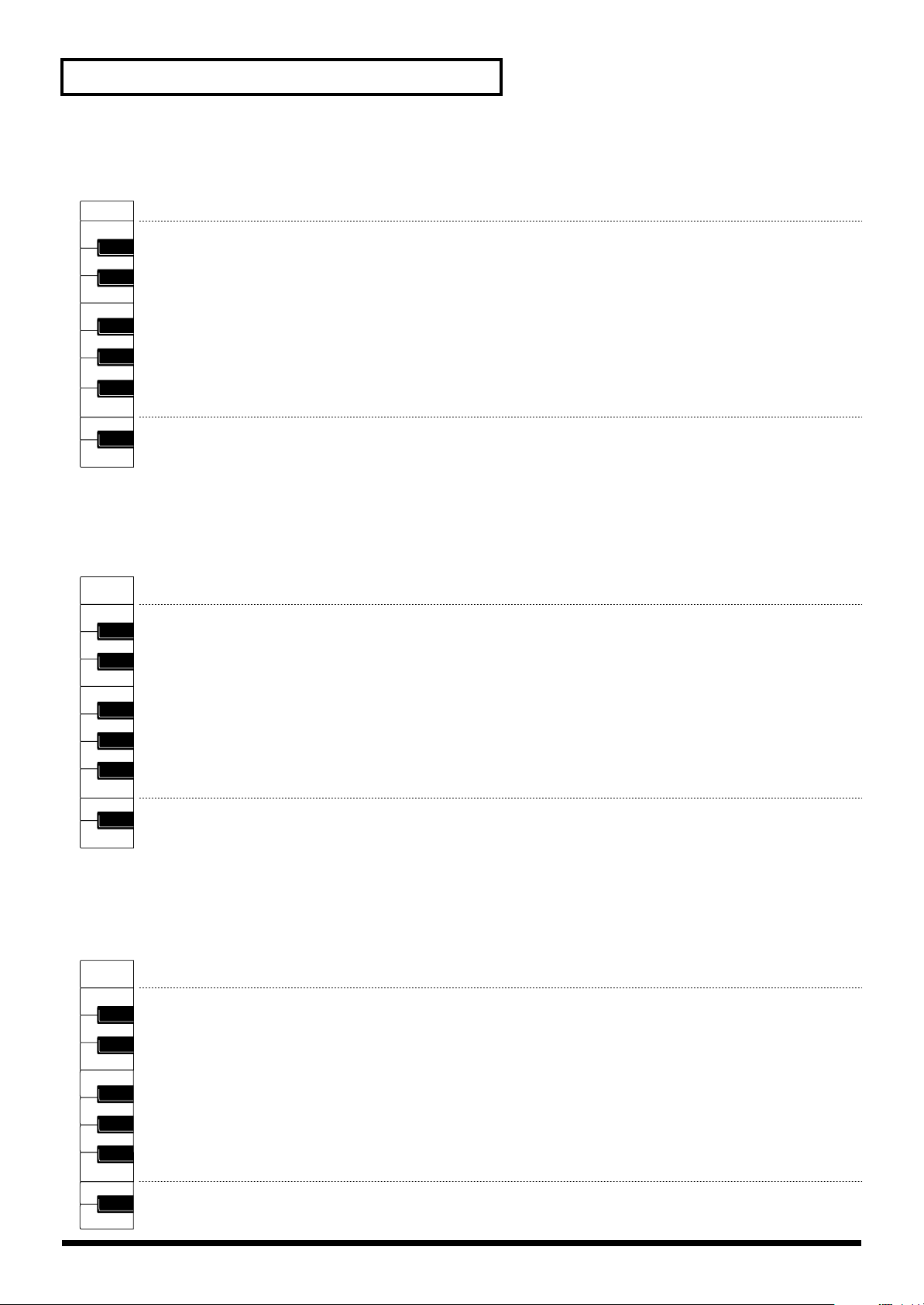
Rhythm Set list
C4
C5
C4
C5
Note No.
59
60
61
62
63
64
65
66
67
68
69
70
71
72
73
74
59
60
61
62
63
64
65
66
67
68
69
70
71
72
73
74
091 OldskoolKit2
PlasticKick1
TR909 Kick 5
106 Kick 1
HipHop SD
RegularSnrG2
Jngl Tiny SD
TR909 Rim
TR909 Clap 1
Atwan Dom
Reg HiCng Op
Reg HiCng Op
Hip PHH
TR909 PHH 1
TR909 OHH 2
TR909 Crash
MC808 Clash3
092 Slowdub Kit
TR909 Kick 1
TR909 Kick 7
AnalogKick 9
HipHop SD
RegularSnr F
MC808Snare21
R8 BrshSwill
R8 Clap
Cajon 3
Reg HiBng Op
TablaBayam 3
MC808 PHH
TR909 PHH 2
Fx OHH 3
MC808 Clash2
MC808 Ride 2
094 Live Kit
MC808 Kick20
MC808 Kick27
LoBit Kick 1
MC808Snare18
Real Snare
RegularSnrR1
Regular Rim
Real Clap
Timbale Lo
Timbale Lo
Timbale Lo
MC808 CHH 5
MC808 CHH 4
MC808 OHH 2
MC808 Clash1
MC808 Clash2
095 Keens Perc
Udo
Udu Pot1 Hi
Twesat Hc1
Twesat Hc2
Twesat O
Tambourine1
Tambourine2
Tambourine3
Tambourine4
R8 Cabasa
Single Snap
Club Clap
SH2 U Zap 1
TR808 OHH 1
TR606 Cym
TR909 Ride
097 Human Kit 2
Vox Kick 1 *
Vox Kick 2 *
VoxKickSwep*
Vox Snare 1*
Vox Snare 2*
Vox Snare 1*
Aha-Haha
Put YourHand
Chi
Yeah
What
Vox Hihat 2
Vox Hihat 1
Vox Hihat 3
Vox Cymbal
Vox Hihat 3
098 Beatbox
MC808 Kick9*
MC808 Kick4*
MC808Kick15*
Vox Hihat 1*
Vox Snare 2*
Chi *
Four M *
Snap *
VoxKickSweep
Aha-Haha
Put YourHand
Vox Hihat 1
Vox Hihat 2
Vox Hihat 3
Vox Cymbal
Breath
100 Noise
MG White Nz
MG White Nz
MG White Nz
MG White Nz
MG White Nz
MG White Nz
MG White Nz
MG White Nz
MG White Nz
MG White Nz
MG White Nz
MG White Nz
MG White Nz
MG White Nz
MG White Nz
MG White Nz
101 FX Drum Kit
FxDrum BD 1
FxDrum BD 2
Explosion
FxDrum Snr1*
FxDrum Snr 2
DigiAtkNois*
FxDrumCowBel
FxDrumNoize1
FxDrum Tom
FxDrum Tom
FxDrum Tom
FxDrum CHH 1
FxDrum OHH 2
FxDrum OHH 2
FxDrum OHH 1
FxDrumNoize2
103 Kick Menu 1
MC808 Kick 1
MC808 Kick 2
MC808 Kick 3
MC808 Kick 4
MC808 Kick 7
MC808 Kick 8
MC808 Kick10
MC808 Kick11
MC808 Kick12
MC808 Kick13
MC808 Kick14
MC808 Kick15
MC808 Kick16
MC808 Kick17
FxDrum BD 1
MC808 Kick18
104 Kick Menu 2
MC808 Kick19
MC808 Kick20
MC808 Kick21
MC808 Kick22
MC808 Kick23
MC808 Kick24
MC808 Kick25
MC808 Kick26
MC808 Kick28
R&B Kick
LoBit Kick 2
PlasticKick1
PlasticKick2
TR909 Kick 1
TR909 Kick 2
TR909 Kick 3
106 Snare Menu 1
MC808Snare16
MC808Snare17
MC808Snare18
MC808Snare19
MC808Snare20
MC808Snare21
MC808Snare22
MC808Snare23
MC808Snare24
MC808Snare25
MC808Snare26
MC808Snare27
MC808Snare28
Jngl Tiny SD
Tiny Snr 1
Phat Snare
107 Snare Menu 2
FxDrum Snr 1
Analog Snr 1
Analog Snr 2
Analog Snr 3
TR909 SD 1
TR909 SD 2
TR909 SD 3
TR909 SD 4
TR909 SD 5
TR909 SD 6
TR909 DstSD
TR808 SD 1
TR808 SD 2
TR808 SD 3
TR808 SD 4
TR808 SD 5
C4
C5
12
59
60
62
64
65
67
69
71
72
74
093 Dancehall
MC808 Kick20
TR909 Kick 4
106 Kick 1
61
Cheap Clap *
63
MC808Snare15
TR606 SD 1
Regular Rim
66
TR808 Clap
Timbale Lo
68
Timbale Lo
TR909 Tom
70
TR808 CHH 1
TR808 OHH 1
Lite OHH
73
TR606 Cym
TR909 Ride
096 Human Kit 1
Vox Kick 1
Vox Kick 2
VoxKickSweep
Vox Snare 1
Vox Snare 2
Vox Hihat 1
Vox Hihat 2
Vox Hihat 3
Vox Cymbal
Chi
Vox Kick 1
Vox Kick 2
Vox Cymbal
Club FinSnap
Single Snap
Snap
099 Warpedvoices
One M
Two M
Three M
Four M
One F
Two F
Three F
Four F
Aha-Haha
Chi
Yeah
Put YourHand
Say What
What
MetalVoiceL1
MetalVoiceL2
102 Carbon FX
PlasticKik2*
MC808Kick18*
AnalogKik11*
Analog Snr2*
TR909 SD 1 *
TR808 SD 2 *
Metal Wind *
R8 Clap *
ThroatWind
Metal Wind
TR606 Cym
TR909 OHH 2*
TR909 PHH 2*
TR909 OHH 2*
TR808 OHH 1*
TR707 Ride *
105 Kick Menu 3
TR909 Kick 4
AnalogKick 3
AnalogKick 4
AnalogKick 5
AnalogKick 6
AnalogKick 7
106 Kick 2
AnalogKick 8
AnalogKick 9
AnalogKick10
AnalogKick11
TR808 Kick
TR909 Kick 5
TR909 Kick 6
TR909 Kick 7
TR707 Kick 1
108 Snare Menu 3
TR808 SD 6
TR808 SD 7
TR606 SD 1
TR606 SD 2
106 SD1
106 SD2
Lite Snare
DanceHall SD
CR78 Snare
Sim Snare
Jngl Rim 1
Jngl Rim 2
R8 Brush Tap
R8 BrshSwill
R8 BrushRoll
SnareWithCym
Page 13
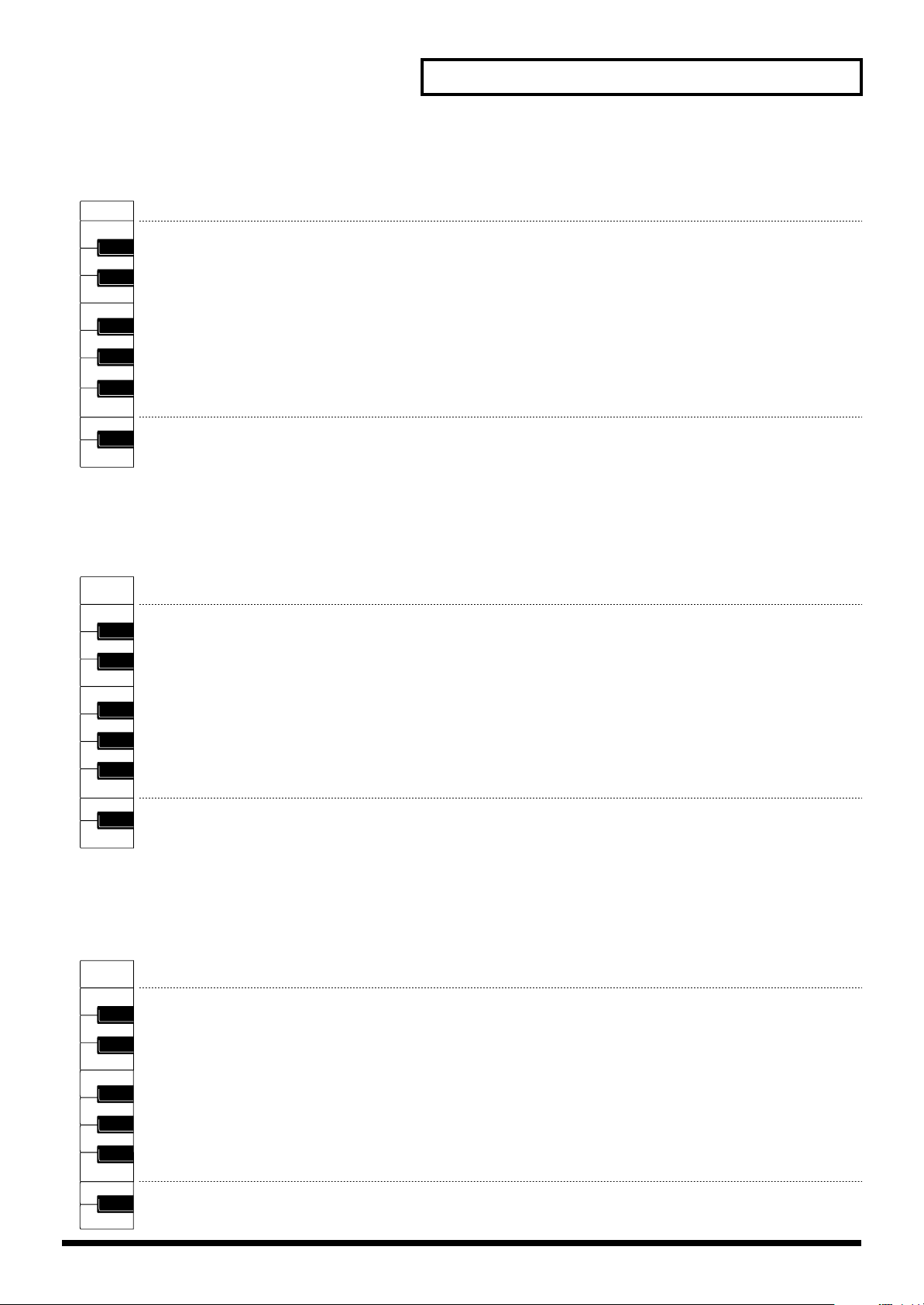
Rhythm Set list
C4
C5
C4
C5
Note No.
59
60
61
62
63
64
65
66
67
68
69
70
71
72
73
74
59
60
61
62
63
64
65
66
67
68
69
70
71
72
73
74
109 Snare Menu 4
R8 Snr
R8 Snr cmp
Real Snare
RegularSnrMP
RegularSnrMF
RegularSnr F
RegularSnrR1
RegularSnrR2
RegularSnrG2
RegularSnrG3
R&B RegSnr 1
R&B RegSnr 2
R&B RegSnrG1
Funk Snr
Picc. Hrd Sn
Picc. Rol Sn
110 Snare Menu 5
FxDrum Snr 2
MC808Snare 1
MC808Snare 2
MC808Snare 3
MC808Snare 4
MC808Snare 5
MC808Snare 6
MC808Snare 7
MC808Snare 8
MC808Snare 9
MC808Snare10
MC808Snare11
MC808Snare12
MC808Snare13
MC808Snare14
MC808Snare15
112 HH Menu 2
TR909 CHH 1
TR909 CHH 2
TR808 CHH 1
TR808 CHH 2
TR606 CHH 1
TR606 CHH 2
TR606 DstCHH
Lite CHH
CR78 CHH
DR55 CHH 1
Fx CHH 1
FxDrum CHH 1
Fx CHH 2
Fx CHH 3
Fx CHH 4
Fx CHH 5
113 HH Menu 3
Regular CHH1
Regular CHH2
R8 Brush CHH
MC808 PHH
Hip PHH
Pedal Hat
TR909 PHH 1
TR909 PHH 2
TR808 PHH 1
TR606 PHH 1
TR606 PHH 2
MC808 OHH 1
MC808 OHH 2
MC808 OHH 3
MC808 OHH 4
Regular OHH
115 Clap Menu
TR808 Clap
TR909 Clap 2
Dist Clap
Hip Clap
PD Clap
Cheap Clap
Old Clap
Real Clap
Group Clap
TR707 Clap
Funk Clap
Club Clap
R8 Clap
TR909 Clap 1
Disc Clap
Clap Tail 1
116 Perc Menu 1
R8 Cowbell
R8 Hi Agogo
R8 LowAgogo
R8 HiCongaMt
R8 HiCongaOp
R8 LoCongaOp
Reg HiCng Mt
Reg HiCng Op
Reg LoCng Op
Reg HiBng Mt
Reg HiBng Op
Reg LoBng Op
Tambourine1
Tambourine2
Tambourine3
Tambourine4
118 Cym & Rim
MC808 Clash1
MC808 Clash2
MC808 Clash3
MC808 Clash4
TR909 Crash
Analog Cym
TR606 Cym
MC808 Ride 1
MC808 Ride 2
MC808 Ride 3
TR909 Ride
TR707 Ride
TR909 Rim
TR808 Rim
R&B Rim 1
R&B Rim 2
119 SFX Menu
Scratch 1
Scratch 2
Scratch 3
Scratch 4
V.Vinyl 1
V.Vinyl 2
Water Drip
Sea
Dolphin Md
Emergency
Buzzer
Construct.
Turbine
Applause
Bomb Noise
Thunderbolt
121 FX Menu 2
SH2 S Zap 1
MG S Zap 1
SH2 S Zap 2
MG S Zap 2
SH2 S Zap 5
MG S Zap 3
SH2 S Zap 3
SH2 S Zap 4
SH2 U Zap 1
SH2 U Zap 2
SH2 U Zap 3
SH2 U Zap 4
SH2 U Zap 5
SH2 U Zap 6
MG U Zap 1
MG U Zap 2
122 FX Menu 3
MG U Zap 3
MG Blip
Beam HiQ
MG Attack
MC808 FX 1
MC808 FX 2
MC808 FX 3
MC808 FX 4
MC808 FX 5
MC808 FX 7
MC808 FX 8
Beep
MG U Zap 4
MG Sweep
Space FX Swp
Reso FX
124 Hit&Stab 2
Bass Slide
D.MuteGt mp
DistGtrChord
CleanGtrCut
Gtr Trill
Gtr Cut
DistGtrRiff1
DistGtrRiff2
Wah Gtr Riff
GtrShtSlide
BrsShortFall
PopBrsAtk A
Flute Gliss
Flute FX
Sax Fx 1
Sax Fx 2
125 Voice Menu
One M
Two M
Three M
Four M
One F
Two F
Three F
Four F
Aha-Haha
Chi
Yeah
Put YourHand
Say What
What
Aah Formant
Eeh Formant
C4
C5
59
60
62
64
65
67
69
71
72
74
111 HH Menu 1
MC808 CHH 1
MC808 CHH 2
MC808 CHH 3
61
MC808 CHH 4
63
MC808 CHH 5
MC808 CHH 6
MC808 CHH 7
66
Regular CHH1
Regular CHH2
68
Bristol CHH
R8 Brush CHH
70
HipHop CHH
Comp CHH 1
Comp CHH 2
73
Lo-Fi CHH 1
Lo-Fi CHH 2
114 HH Menu 4
HipHop OHH
Comp OHH
Lo-Fi OHH
Fx OHH 1
Fx OHH 2
Fx OHH 3
Fx OHH 4
FxDrum OHH 2
FxDrum OHH 1
TR909 OHH 1
TR909 OHH 2
TR808 OHH 1
TR808 OHH 2
TR606 OHH
Lite OHH
CR78 OHH
117 Perc Menu 2
Timbale Hi
Timbale Lo
808 Maracas
Maracas
R8 Shaker A
R8 Cabasa
Triangle 1
Triangle 2
Reg Guiro A
Reg Guiro B
Reg Guiro C
Whistle Shrt
Whistle
TR727Quijada
TR808 Claves
R8 ClavesCmp
120 FX Menu 1
FxDrum BD 2
Distorted 2
Factory 1
Factory 2
Machine 1
Machine 2
AliasScratch
Sliced
FxDrumNoize1
FxDrumNoize2
Interfering1
Interfering2
Interfering3
MC808 FX 6
OSC Perc 1
OSC Perc 2
123 Hit&Stab 1
Neat Hit1
Neat Hit2
Neat Hit3
Neat Hit4
Neat Hit5
Neat Hit6
Ambient Hit
Trance Hit
HeavyDistHit
Distorted 1
Techno Chord
Soft Chord
Voco Chord 1
Voco Chord 2
Philly Hit
OrchPrc Hit
126 World Menu 1
TablaBayam 1
TablaBayam 2
TablaBayam 3
TablaBayam 4
TablaBayam 5
TablaBayam 6
TablaBayam 7
Sitar Gliss
Udo
Udu Pot1 Hi
Udu Pot1 Slp
Cajon 1
Cajon 2
Cajon 3
Atwan Dom
Atwan Sak
13
Page 14
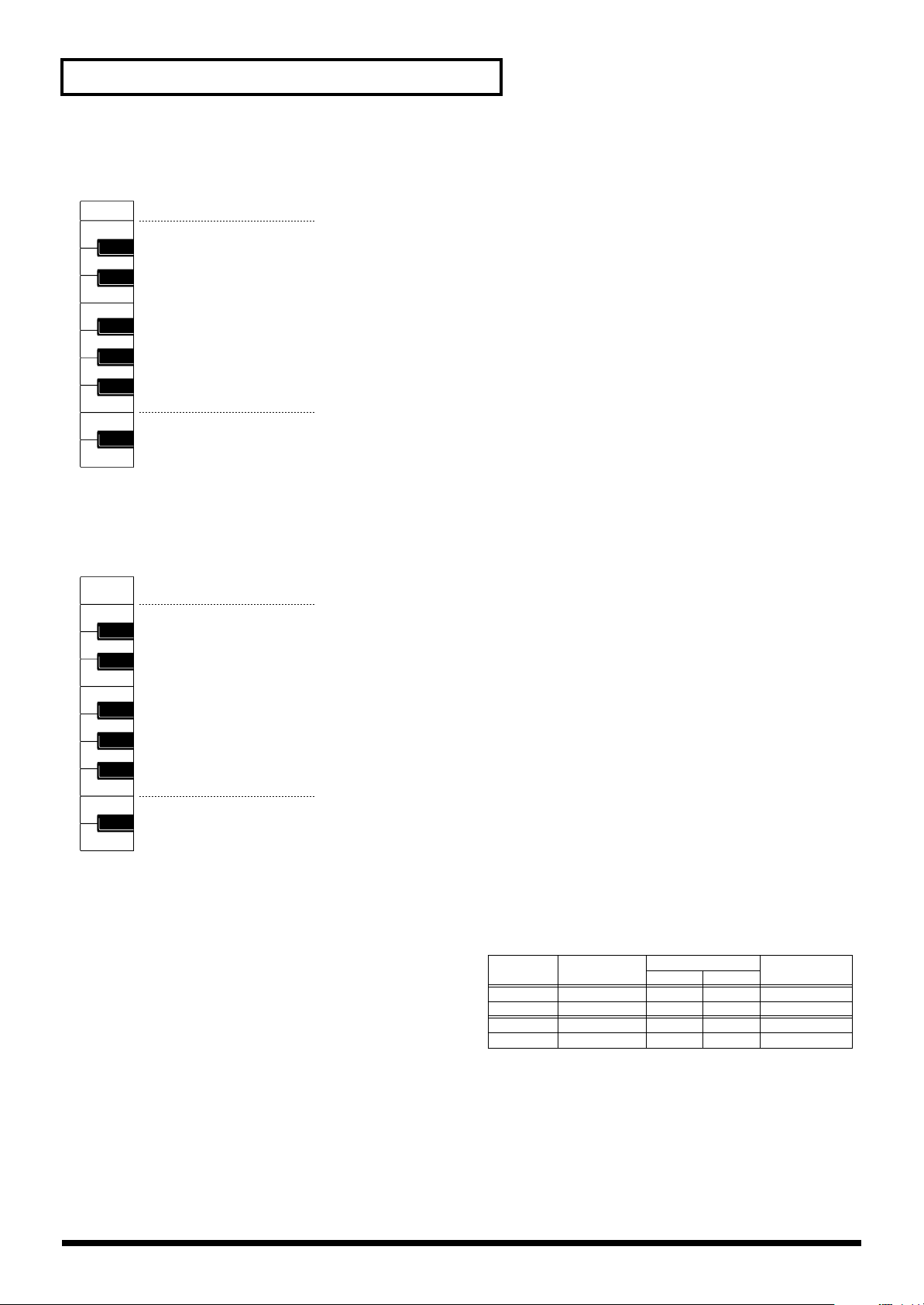
Rhythm Set list
C4
C5
C4
Note No.
59
60
61
62
63
64
65
66
67
68
69
70
71
72
73
74
59
60
61
62
63
64
65
66
67
68
69
70
71
127 World Menu 2
Atwan Tac
Duff Sacduf
Hawen Tac
Magribi Dom
Twesat Hc1
Twesat Hc2
Twesat O
AfroDrum Rat
Chenchen
Op Pandeiro
Mt Pandeiro
Asian Gong
Asian Gong
RAMA Cymbal
RAMA Cymbal
RAMA Cymbal
128 Vocal Sample
SampleRap 1*
SampleRap 2*
SampleRap 3*
Wah Wo 1 *
Wah *
Baby *
Wah Wo 2 *
Baby Boy
Fall This is
Anh
Yeah
C5
72
74
73
“*” indicates tones that use two or more waves.
Bank Select and Program Change
Correspondence Chart
Group
USER A
USER B 001–128 82 01 1–128
CARD A 001–128 81 32 1–128
CARD B 001–128 81 33 1–128
Number Bank Select Program
NumberMSB LSB
001–128 82 00 1–128
14
Page 15
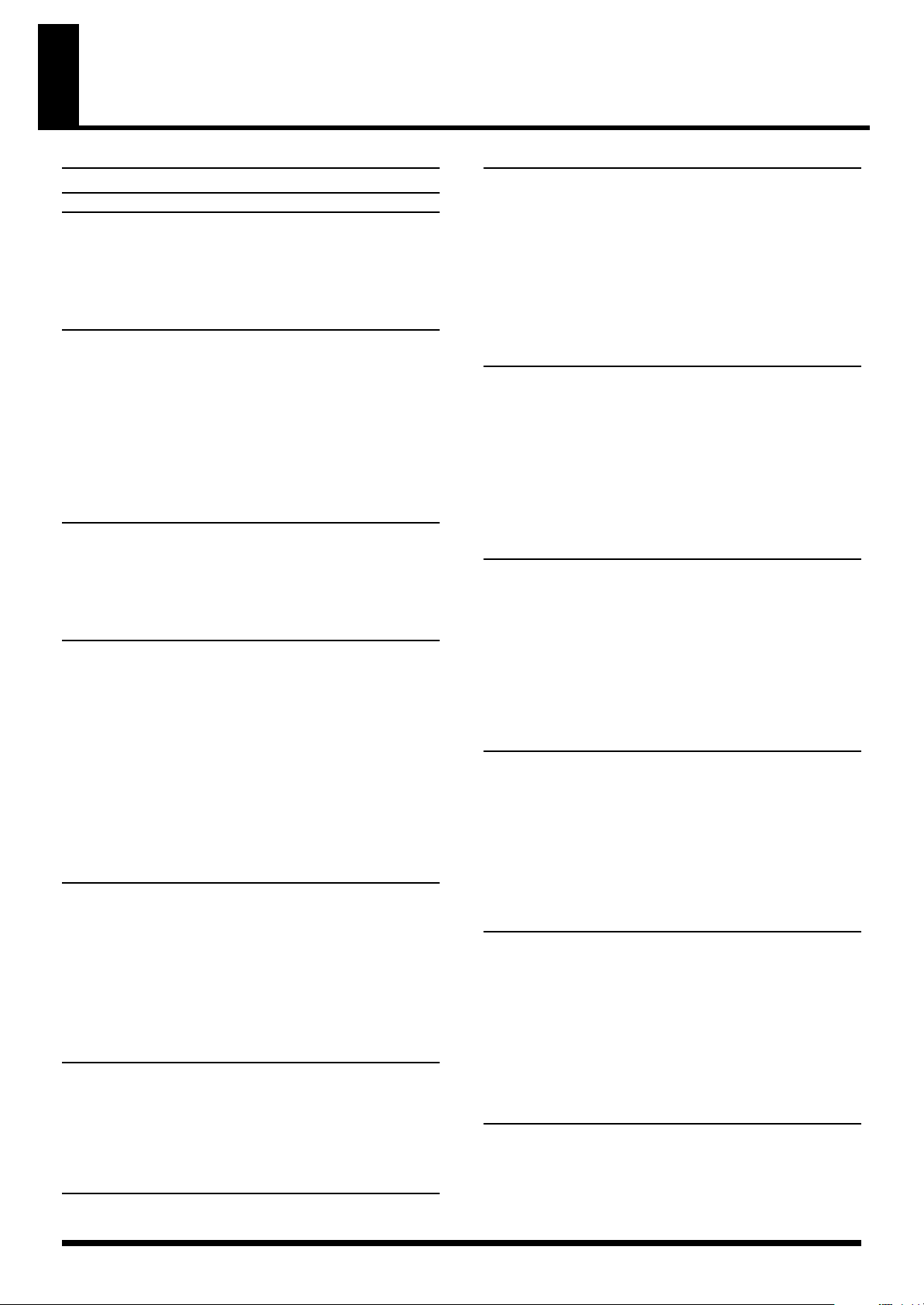
Pattern list (for US)
No. Pattern Name BPM Meas. Creator
001
SuperGrime! 122 8 David “Tweeky” Ahlund
002
Lover’s Way 60 8 Shinichiro Murayama
003
My Only Tap 95 8 Huston Singletary
004
How U See It 115 8
005
Dis Makes 4 96 8
006
Kwizmer H2 110 8
007
How U See It 111 8
008
Tone E Hook 92 8
009
HU-South 72 4
010
Iz Over U 81 8
011
Trip It Up4 94 4
012
Sista-Matic 85 4
013
Huston Kntrl 70 4
014
Cold2Smooth 69 4
015
Trill Out 76 2
016
Pedro Is U 74 2
017
Unkle M 76 4
018
Wear It Well 82 4
019
Summer Set 72 2
020
Uuder Tow 115 4
021
To The Left 60 2
022
Fascination 75 2
023
Syn-Huey 73 2
024
HU-Smooth 64 2
025
Star Jam 65 4
026
Make It Low 85 4
027
Get It 97 8 Shinichiro Murayama
028
In Da Mood 89 8
029
Groove Floor 100 8
030
Mellow Style 97 8
031
Keep It Goin’ 89 8
032
Sweet’n’ Sound
Touch of Strings
033
034
Urban Love 94 8
035
The Edge 100 8
036
da Bells 92 4 Roland Corporation U.S.
037
OB’s treat 89 4
038
Pizz4U 97 4
039
Rockin’ Bump 93 4
040
Geeeeezzz 92 4
041
Crazy Drunk 100 4
042
My My 70 4
043
Step Off 70 4
044
Beat Street 132 4
045
Lil Boy 101 4
046
Over There 90 4
047
Muffin 125 4
048
Dirty Dirty 97 4
049
Zippy 106 4
050
Mini Truck 123 4
051
Sugar Daddy 92 4
052
Dollar Short 98 4
053
Cubby 89 4
054
Oral Exam 99 4
055
L Is 4 Love! 100 4 Roland Corporation U.S.
056
WatcHa WatcHa 105 4
057
I Cant BreAf 75 4
058
Stinky Toes! 100 4
059
Call Me SheeN! 95 4
060
ReGGaeToN 1 105 4
061
ReGGaeToN 2 94 4
062
ReGGaeToN 3 94 4
063
DaNzhall 1 105 4
064
DaNzhall 2 105 4
065
Nothing 125 4
066
Tha Bumpz 125 4
067
Rocky Breakz 135 4
068
MaaCeo 2006 128 4
069
Gasper 99 4 Roland Corporation
070
Vitamin Z 119 4
071
Dirty Boyz 130 4
072
Tower The KH 100 4
073
Dubly Life 146 4
074
Get up! 97 4
075
Common Session 100 8
076
Mood ForTheLife 123 4
077
Take Over 93 8
078
CTU 95 4
100 8
88 8
No. Pattern Name BPM Meas. Creator
079
Slippery Wed 140 4 Sterling Moss
080
Slammer Jammer 138 4
081
Lay Downed 142 8
082
Jiggy Bigup 140 4
083
Layed Out 138 4
084
Deep Angles 138 8
085
Triptonite 141 4
086
Distortonation 142 8
087
Roundabout 134 4
088
Clackajam 142 8
089
Easy Money 138 4
090
Party Time! 143 4
091
Street Sounds 136 4
092 Sliding Moves 142 4
093 Feeling House 142 8
094 Melodic Trance 2 140 8 Manuel Schleis
095 Tektrance 1 142 8
096 Back to 94 130 8
097 Melodic Trance 1 128 8
098 Monoelectrique 128 8
099 Funky House 128 8
100 PoP-Fusion 100 4
101 TekTrance 2 140 8
102 Chillin`House 128 8
103 El Rithmo 128 8
104 Chicken & Curry 130 8
105 Powerpop Beatz 130 4
106 Hands Up! 142 8
107 Dream Dance 140 8
108 Monoelectrique 2 128 8
109 DEVGRU 132 4 Heigo Tani
110 Strider 130 8
111 SiGlocKimber 135 4
112 CQB 140 4
113 LargeSmallWorld 125 4
114 TheGreenLine 127 8
115 GOLD V12 130 4
116 HexagonMemory 115 8
117 Wall54321!!Zero 135 8
118 PKTN 127 4
119 DubDream 120 4
120 PASSION!! 132 4
121 RobotLove 132 4
122 FullMetalRose 125 4
123 FutureTrain 110 4
124 Lab Beats 115 8 David “Tweeky” Ahlund
125 Hybrid Hop 105 4
126 Vampire Dance 150 8
127 The Meadow 116 4
128 Contrast Beats 110 4
129 Electric Boogie 113 8
130 Wildlife 170 8
131 Airee! 110 4
132 Secret Spot 140 8
133 Submarine Trip 80 4
134 Full-On Beats! 130 4
135 You’re Toast! 105 4
136 Strobe Shock 140 4
137 Party Trance 143 8
138 Industritech 135 4 Justin Berkovi
139 Deep End 128 8
140 Get You 134 8
141 Acid Thunda 134 4
142 Cool Girl 128 4
143 Karmer 132 4
144 Lushus 132 4
145 Nurture 132 8
146 Purge 100 8
147 The hood 100 4
148 Into You 100 4
149 Houses 125 4
150 Berksville 125 4
151 Scenic 130 4
152 Blast 140 4
15
Page 16
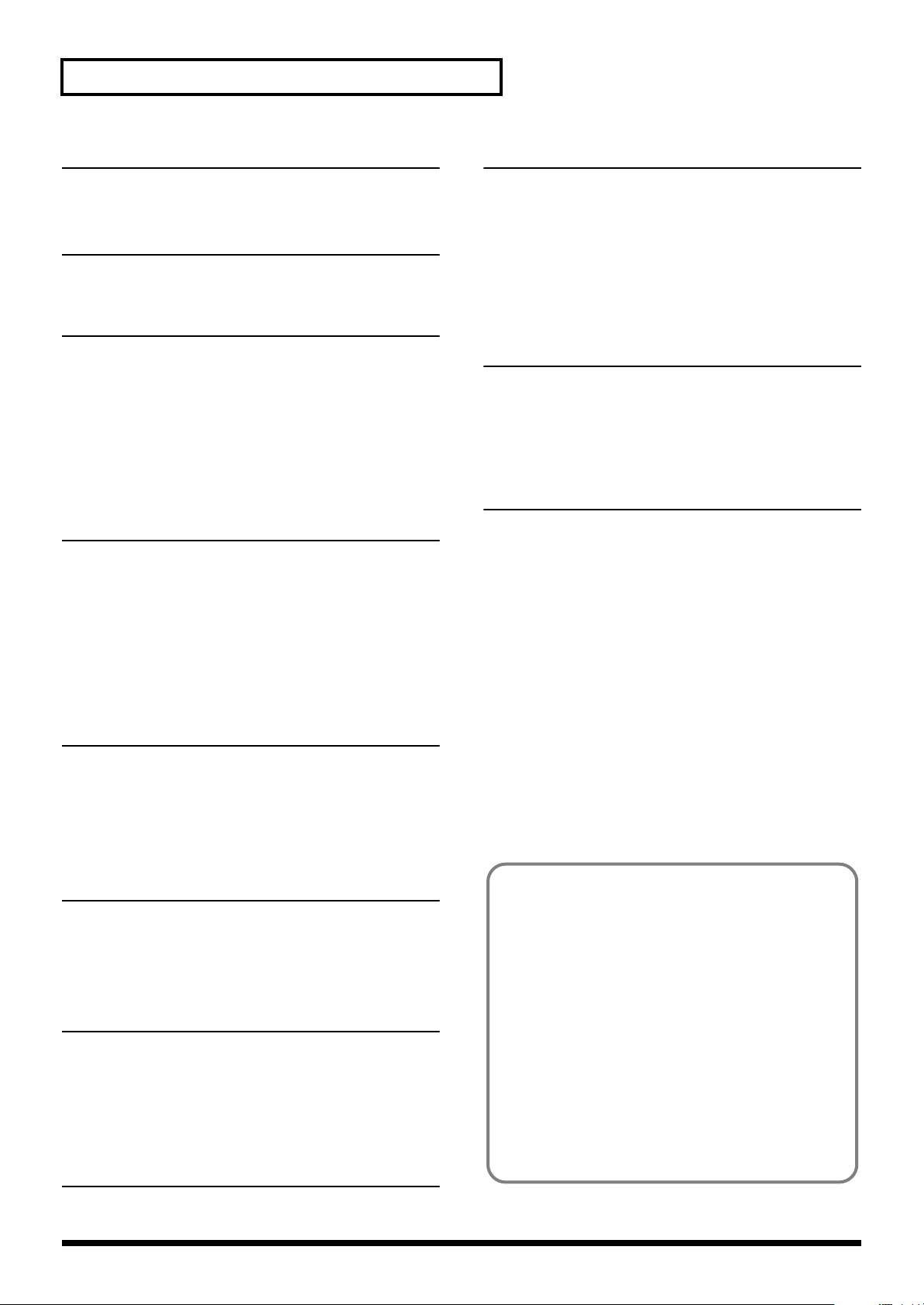
Pattern list (for US)
No. Pattern Name BPM Meas. Creator
153
Para Para Fire 150 8 Remo-con
154
Memory Brass 129 8
155
Euro Heart Beat 155 8
156
G-psy 145 4
157
Cold Game 145 8
158
Machinist 145 8
159
Bang The Floor 148 8 Roland Corporation
160
TranceIsParadise 148 8
161
Psych Baster 145 8
162
Dimension 808 150 8
163
Mystery Paranoia 150 8
164
Escape Code 170 8
165
All My Bass 180 8 Kilian Schweer
166
DnB 170 8
167
Silk 95 4
168
Spring 65 2
169
E-Ska 205 8
170
Old Man 82 4
171
007 94 4
172
Middle Ages 110 8
173
Lounge 77 8
174
Fun N Chase 85 4
175
My Chamber 100 4
176
Take Chill Off! 124 8
177
Easter Bunny 140 8
178
NDW 180 8
179
Xperience 120 8
180
A Raver’s Film 85 8
181
Spicy Massala 130 8 Steven Keen
182
club@2am.de 140 8
183
Aaron Bee 90 4
184
DanceInDaHall 100 4
185
Nitty Gritty 125 8
186
Maryland, US 126 8
187
Undagrounde 100 4
188
Altern8tive 150 8
189
SteamyAreEnBee 140 4
190
French Butter 180 8
191
Cool&Collected 130 8
192
LaidBackBounce 134 8
193
BackyardBoogie 128 8
194
MadProgression 136 8
195
Aggression 140 4
196
Dapht Dunque 127 8
197
Loungebreak 111 4 Hans-Joerg Scheffler
198
Human Kind 80 4
199
Cat Walk 126 4
200
Dance&Trendal 132 8
201
Doggy Chill 80 4
202
Put yo Hans up 120 4
203
eyePop Shuffle 122 4
204
Funk Jood 135 8
205
Swampthing 114 8
206
Opposite Sax 180 8
207
Endolphin Dance 138 8
208
Trance A.M. 134 8
209
Seq GROOVE 127 4 Roland Corporation U.S.
210
Revive 128 8
211
B-Who? 128 4
212
Calculate 138 8
213
Classic Trance 1 135 8
214
Classic Trance 2 138 8
215
Test 5 109 4
216
Silly Pimp 105 4
217
Sick 303 128 8
218
Electro Rave 138 8
219
JungleFevah! 178 4 Tim Hüfken
220
Spacefunk! 108 8
221
Ibiza Love 137 4
222
Fast Lane! 154 8
223
Lao’s Dance 138 8
224
Mellow Groove 125 8
225
Sinister 135 4
226
Rays of the sun 144 4
227
LadiesEverywhere 124 4
228
So sorry now 99 8
229
SoundScape 50 8
230
Tha bus is late! 125 4
No. Pattern Name BPM Meas. Creator
231
Speedz’UP 139 8 Markus Schneider
232
Houz’Till’Dawn 141 8
233
MatterOFFat 136 8
234
ObStructIONIST 126 8
235
OffCirclet 126 8
236
PetSoundZA 129 8
237
Q’and’Not’U 143 8
238
QuirkyBreakz 129 8
239
RndmAcsMemory 143 8
240
R’u’Electric 126 8
241
TanzTeeHouz 141 8
242
TeuTonicBeat 132 8
243
ThePingPanther 143 8
244
trOika beAt 132 8
245
WalkTheWalk 126 8
246
Crazy Melo 142 8 Michel Pougin
247
Dreams of LFO 142 8
248 Delayed Bandpass 142 8
249 Reborn Groove 142 8
250 Harpsichord 142 8
251 Nasty Saw 142 8
252 Oxygo Trance 142 8
253 Sequence A 142 8
254 Sidechain Trance 142 8
255 Let’s Move 142 8
256 Sick’n Silly 142 8
No.: Pattern Number / Meas.: Measure Length
The sounds, phrases and patterns contained in this product are
sound recordings protected by copyright. Roland hereby grants
to purchasers of this product the permission to utilize the sound
recordings contained in this product for the creation and
recording of original musical works; provided however, the
sound recordings contained in this product may not be
sampled, downloaded or otherwise re-recorded, in whole or in
part, for any other purpose, including but not limited to the
transmission of all or any part of the sound recordings via the
internet or other digital or analog means of transmission, and/
or the manufacture, for sale or otherwise, of any collection of
sampled sounds, phrases or patterns, on CD-ROM or equivalent
means.
The sound recordings contained in this product are the original
works of Roland Corporation. Roland is not responsible for the
use of the sound recordings contained in this product, and
assumes no liability for any infringement of any copyright of
any third party arising out of use of the sounds, phrases and
patterns in this product.
16
Page 17
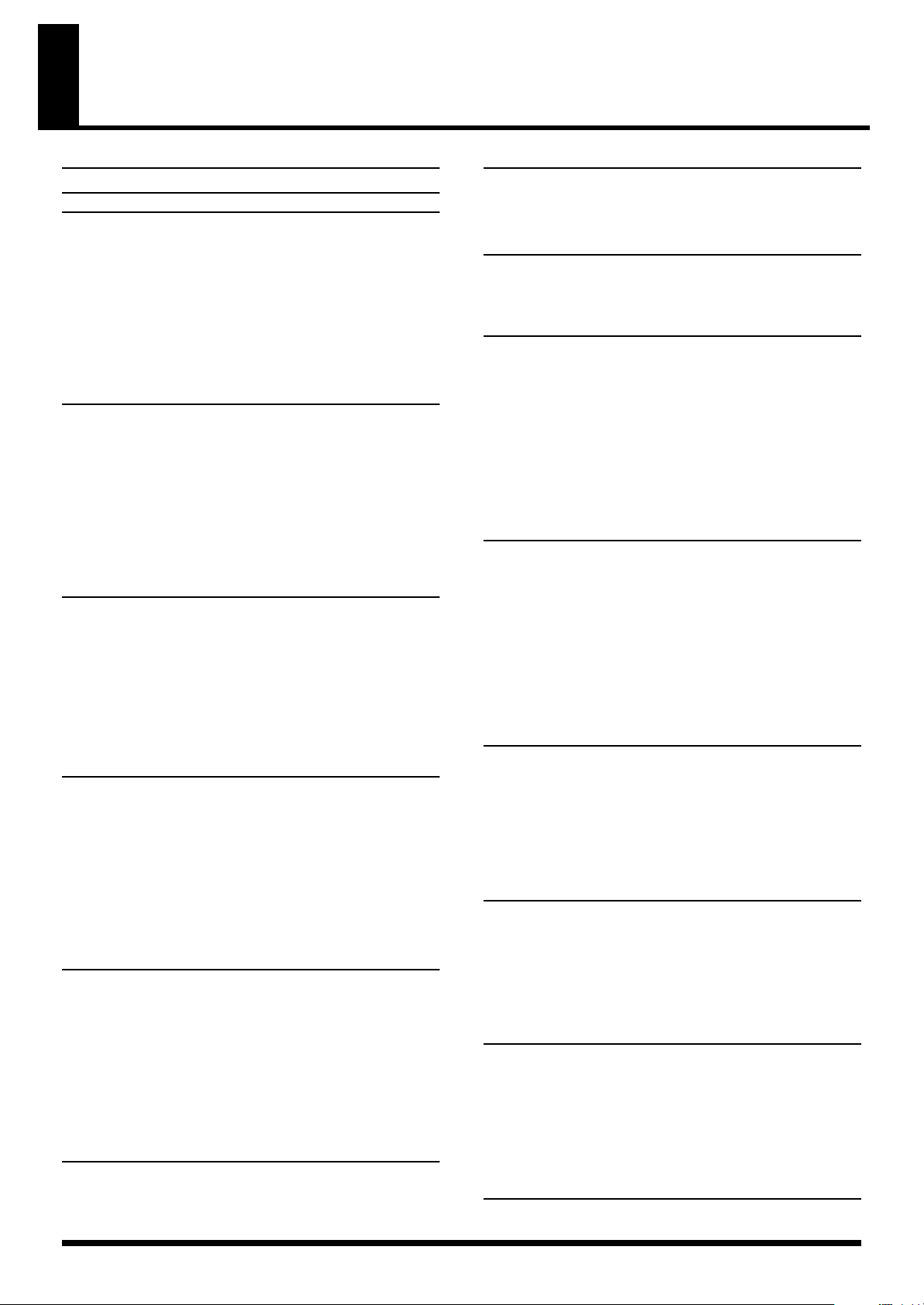
Pattern list (for International)
No. Pattern Name BPM Meas. Creator
001
SuperGrime! 122 8 David “Tweeky” Ahlund
002
Lover’s Way 60 8 Shinichiro Murayama
003
Melodic Trance 2 140 8 Manuel Schleis
004
Tektrance 1 142 8
005
Back to 94 130 8
006
Melodic Trance 1 128 8
007
Monoelectrique 128 8
008
Funky House 128 8
009
PoP-Fusion 100 4
010
TekTrance 2 140 8
011
Chillin`House 128 8
012
El Rithmo 128 8
013
Chicken & Curry 130 8
014
Powerpop Beatz 130 4
015
Hands Up! 142 8
016
Dream Dance 140 8
017
Monoelectrique 2 128 8
018
Slippery Wed 140 4 Sterling Moss
019
Slammer Jammer 138 4
020
Lay Downed 142 8
021
Jiggy Bigup 140 4
022
Layed Out 138 4
023
Deep Angles 138 8
024
Triptonite 141 4
025
Distortonation 142 8
026
Roundabout 134 4
027
Clackajam 142 8
028
Easy Money 138 4
029
Party Time! 143 4
030
Street Sounds 136 4
031
Sliding Moves 142 4
032
Feeling House 142 8
033
Lab Beats 115 8 David “Tweeky” Ahlund
034
Hybrid Hop 105 4
035
Vampire Dance 150 8
036
The Meadow 116 4
037
Contrast Beats 110 4
038
Electric Boogie 113 8
039
Wildlife 170 8
040
Airee! 110 4
041
Secret Spot 140 8
042
Submarine Trip 80 4
043
Full-On Beats! 130 4
044
You’re Toast! 105 4
045
Strobe Shock 140 4
046
Party Trance 143 8
047
Industritech 135 4 Justin Berkovi
048
Deep End 128 8
049
Get You 134 8
050
Acid Thunda 134 4
051
Cool Girl 128 4
052
Karmer 132 4
053
Lushus 132 4
054
Nurture 132 8
055
Purge 100 8
056
The hood 100 4
057
Into You 100 4
058
Houses 125 4
059
Berksville 125 4
060
Scenic 130 4
061
Blast 140 4
062
DEVGRU 132 4 Heigo Tani
063
Strider 130 8
064
SiGlocKimber 135 4
065
CQB 140 4
066
LargeSmallWorld 125 4
067
TheGreenLine 127 8
068
GOLD V12 130 4
069
HexagonMemory 115 8
070
Wall54321!!Zero 135 8
071
PKTN 127 4
072
DubDream 120 4
073
PASSION!! 132 4
074
RobotLove 132 4
075
FullMetalRose 125 4
076
FutureTrain 110 4
No. Pattern Name BPM Meas. Creator
077
Para Para Fire 150 8 Remo-con
078
Memory Brass 129 8
079
Euro Heart Beat 155 8
080
G-psy 145 4
081
Cold Game 145 8
082
Machinist 145 8
083
Bang The Floor 148 8 Roland Corporation
084
TranceIsParadise 148 8
085
Psych Baster 145 8
086
Dimension 808 150 8
087
Mystery Paranoia 150 8
088
Escape Code 170 8
089
All My Bass 180 8 Kilian Schweer
090
DnB 170 8
091
Silk 95 4
092
Spring 65 2
093
E-Ska 205 8
094 Old Man 82 4
095 007 94 4
096 Middle Ages 110 8
097 Lounge 77 8
098 Fun N Chase 85 4
099 My Chamber 100 4
100 Take Chill Off! 124 8
101 Easter Bunny 140 8
102 NDW 180 8
103 Xperience 120 8
104 A Raver’s Film 85 8
105 Spicy Massala 130 8 Steven Keen
106 club@2am.de 140 8
107 Aaron Bee 90 4
108 DanceInDaHall 100 4
109 Nitty Gritty 125 8
110 Maryland, US 126 8
111 Undagrounde 100 4
112 Altern8tive 150 8
113 SteamyAreEnBee 140 4
114 French Butter 180 8
115 Cool&Collected 130 8
116 LaidBackBounce 134 8
117 BackyardBoogie 128 8
118 MadProgression 136 8
119 Aggression 140 4
120 Dapht Dunque 127 8
121 Loungebreak 111 4 Hans-Joerg Scheffler
122 Human Kind 80 4
123 Cat Walk 126 4
124 Dance&Trendal 132 8
125 Doggy Chill 80 4
126 Put yo Hans up 120 4
127 eyePop Shuffle 122 4
128 Funk Jood 135 8
129 Swampthing 114 8
130 Opposite Sax 180 8
131 Endolphin Dance 138 8
132 Trance A.M. 134 8
133 Crazy Melo 142 8 Michel Pougin
134 Dreams of LFO 142 8
135 Delayed Bandpass 142 8
136 Reborn Groove 142 8
137 Harpsichord 142 8
138 Nasty Saw 142 8
139 Oxygo Trance 142 8
140 Sequence A 142 8
141 Sidechain Trance 142 8
142 Let’s Move 142 8
143 Sick’n Silly 142 8
144 JungleFevah! 178 4 Tim Hüfken
145 Spacefunk! 108 8
146 Ibiza Love 137 4
147 Fast Lane! 154 8
148 Lao’s Dance 138 8
149 Mellow Groove 125 8
150 Sinister 135 4
151 Rays of the sun 144 4
152 LadiesEverywhere 124 4
153 So sorry now 99 8
154 SoundScape 50 8
155 Tha bus is late! 125 4
17
Page 18
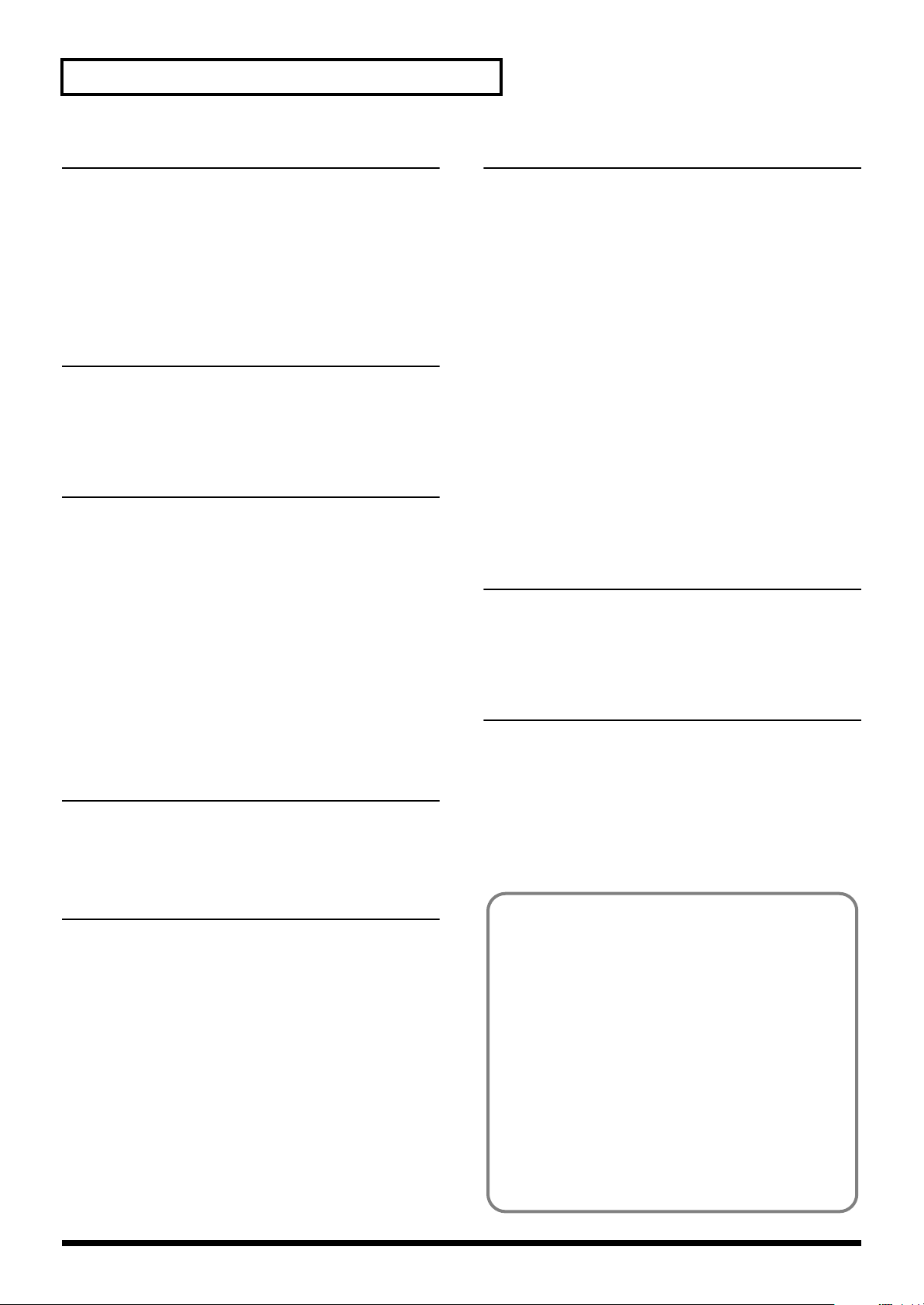
Pattern list (for International)
No. Pattern Name BPM Meas. Creator
156
Speedz’UP 139 8 Markus Schneider
157
Houz’Till’Dawn 141 8
158
MatterOFFat 136 8
159
ObStructIONIST 126 8
160
OffCirclet 126 8
161
PetSoundZA 129 8
162
Q’and’Not’U 143 8
163
QuirkyBreakz 129 8
164
RndmAcsMemory 143 8
165
R’u’Electric 126 8
166
TanzTeeHouz 141 8
167
TeuTonicBeat 132 8
168
ThePingPanther 143 8
169
trOika beAt 132 8
170
WalkTheWalk 126 8
171
Seq GROOVE 127 4 Roland Corporation U.S.
172
Revive 128 8
173
B-Who? 128 4
174
Calculate 138 8
175
Classic Trance 1 135 8
176
Classic Trance 2 138 8
177
Test 5 109 4
178
Silly Pimp 105 4
179
Sick 303 128 8
180
Electro Rave 138 8
181
My Only Tap 95 8 Huston Singletary
182
How U See It 115 8
183
Dis Makes 4 96 8
184
Kwizmer H2 110 8
185
How U See It 111 8
186
Tone E Hook 92 8
187
HU-South 72 4
188
Iz Over U 81 8
189
Trip It Up4 94 4
190
Sista-Matic 85 4
191
Huston Kntrl 70 4
192
Cold2Smooth 69 4
193
Trill Out 76 2
194
Pedro Is U 74 2
195
Unkle M 76 4
196
Wear It Well 82 4
197
Summer Set 72 2
198
Uuder Tow 115 4
199
To The Left 60 2
200
Fascination 75 2
201
Syn-Huey 73 2
202
HU-Smooth 64 2
203
Star Jam 65 4
204
Make It Low 85 4
205
Get It 97 8 Shinichiro Murayama
206
In Da Mood 89 8
207
Groove Floor 100 8
208
Mellow Style 97 8
209
Keep It Goin’ 89 8
210
Sweet’n’ Sound 100 8
211
Touch of Strings 88 8
212
Urban Love 94 8
213
The Edge 100 8
No. Pattern Name BPM Meas. Creator
214
da Bells 92 4 Roland Corporation U.S.
215
OB’s treat 89 4
216
Pizz4U 97 4
217
Rockin’ Bump 93 4
218
Geeeeezzz 92 4
219
Crazy Drunk 100 4
220
My My 70 4
221
Step Off 70 4
222
Beat Street 132 4
223
Lil Boy 101 4
224
Over There 90 4
225
Muffin 125 4
226
Dirty Dirty 97 4
227
Zippy 106 4
228
Mini Truck 123 4
229
Sugar Daddy 92 4
230
Dollar Short 98 4
231
Cubby 89 4
232
Oral Exam 99 4
233
L Is 4 Love! 100 4
234
WatcHa WatcHa 105 4
235
I Cant BreAf 75 4
236
Stinky Toes! 100 4
237
Call Me SheeN! 95 4
238
ReGGaeToN 1 105 4
239
ReGGaeToN 2 94 4
240
ReGGaeToN 3 94 4
241
DaNzhall 1 105 4
242
DaNzhall 2 105 4
243
Nothing 125 4
244
Tha Bumpz 125 4
245
Rocky Breakz 135 4
246
MaaCeo 2006 128 4
247
Gasper 99 4 Roland Corporation
248
Vitamin Z 119 4
249
Dirty Boyz 130 4
250
Tower The KH 100 4
251 Dubly Life 146 4
252 Get up! 97 4
253 Common Session 100 8
254 Mood ForTheLife 123 4
255 Take Over 93 8
256 CTU 95 4
No.: Pattern Number / Meas.: Measure Length
The sounds, phrases and patterns contained in this product are
sound recordings protected by copyright. Roland hereby grants
to purchasers of this product the permission to utilize the sound
recordings contained in this product for the creation and
recording of original musical works; provided however, the
sound recordings contained in this product may not be
sampled, downloaded or otherwise re-recorded, in whole or in
part, for any other purpose, including but not limited to the
transmission of all or any part of the sound recordings via the
internet or other digital or analog means of transmission, and/
or the manufacture, for sale or otherwise, of any collection of
sampled sounds, phrases or patterns, on CD-ROM or equivalent
means.
The sound recordings contained in this product are the original
works of Roland Corporation. Roland is not responsible for the
use of the sound recordings contained in this product, and
assumes no liability for any infringement of any copyright of
any third party arising out of use of the sounds, phrases and
patterns in this product.
18
Page 19
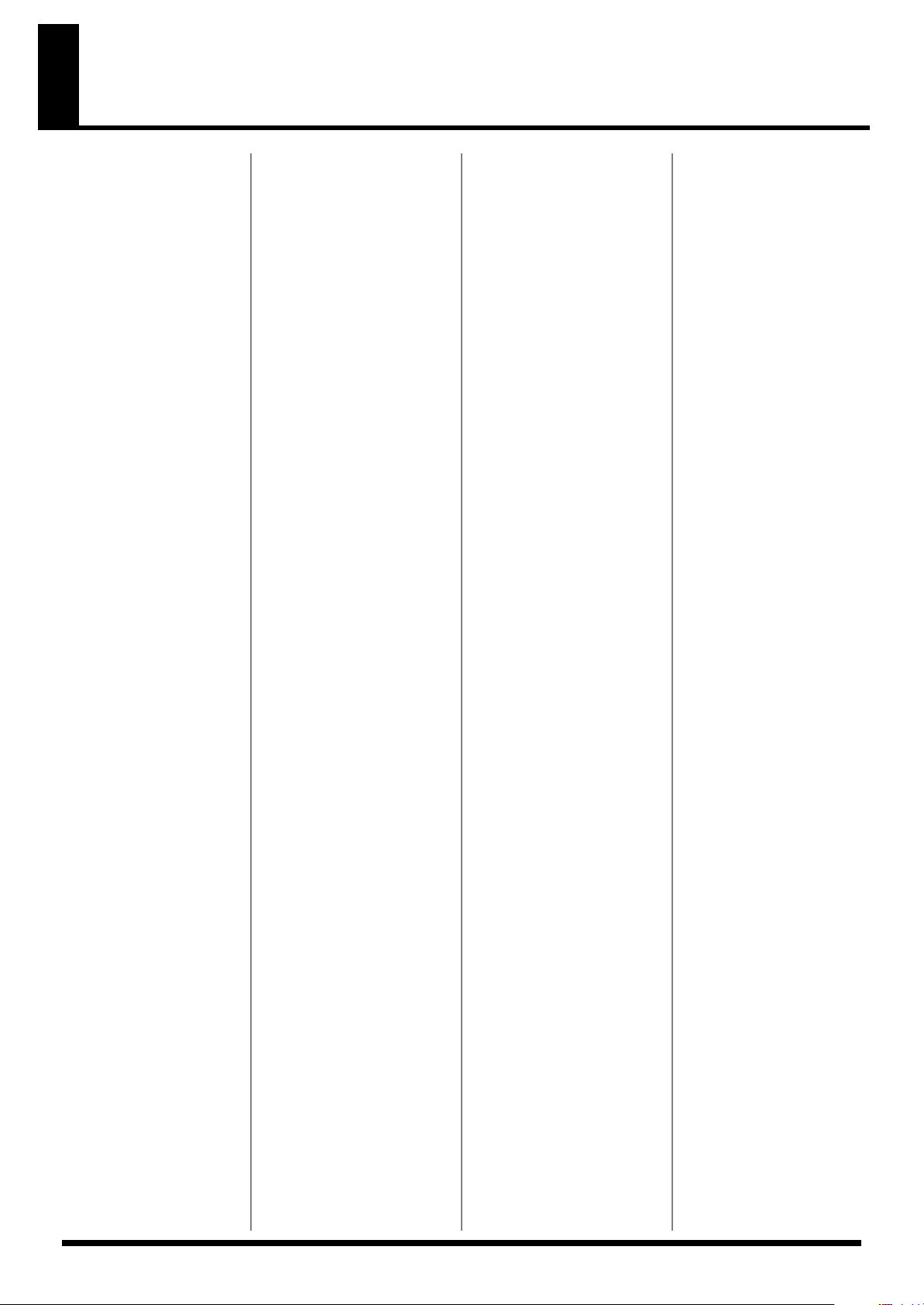
RPS Pattern list
No. Pattern Name
257
Trance Drum 1
258
Trance Drum 2
259
Trance Drum 3
260
Trance Drum 4
261
Trance Drum 5
262
Trance Drum 6
263
Trance Drum 7
264
Trance Drum 8
265
Trance Drum 9
266
Trance Drum 10
267
Techno Drum 1
268
Techno Drum 2
269
Techno Drum 3
270
Techno Drum 4
271
Techno Drum 5
272
Techno Drum 6
273
Electro Drum 1
274
Electro Drum 2
275
Electro Drum 3
276
Electro Drum 4
277
Hard House Drum1
278
Hard House Drum2
279
Pop House Drum 1
280
Pop House Drum 2
281
House Drum 1
282
House Drum 2
283
House Drum 3
284
House Drum 4
285
BreakBeats Drum1
286
BreakBeats Drum2
287
BreakBeats Drum3
288
BreakBeats Drum4
289
BreakBeats Drum5
290
BreakBeats Drum6
291
DrumnBass Drum 1
292
DrumnBass Drum 2
293
DrumnBass Drum 3
294
DrumnBass Drum 4
295
Hip Hop Drum 1
296
Hip Hop Drum 2
297
Hip Hop Drum 3
298
Hip Hop Drum 4
299
Chill Out Drum 1
300
Chill Out Drum 2
301
R&B Drum 1
302
R&B Drum 2
303
R&B Drum 3
304
R&B Drum 4
305
DanceHall Drum 1
306
DanceHall Drum 2
307
Reggae Drum 1
308
Reggae Drum 2
309
Voice Drum 1
310
Voice Drum 2
311
Vox Drum 3
312
Trance Bass 1
313
Trance Bass 2
314
Trance Bass 3
315
Trance Bass 4
No. Pattern Name
316
Trance Bass 5
317
Trance Bass 6
318
Trance Bass 7
319
Trance Bass 8
320
Trance Bass 9
321
Trance Bass 10
322
Techno Bass 1
323
Techno Bass 2
324
Techno Bass 3
325
Techno Bass 4
326
Techno Bass 5
327
Techno Bass 6
328
Electro Bass 1
329
Electro Bass 2
330
Electro Bass 3
331
Electro Bass 4
332
Hard House Bass1
333
Hard House Bass2
334
Hard House Bass3
335
Pop House Bass 1
336
Pop House Bass 2
337
House Bass 1
338 House Bass 2
339 House Bass 3
340 House Bass 4
341 BreakBeats Bass1
342 BreakBeats Bass2
343 BreakBeats Bass3
344 BreakBeats Bass4
345 BreakBeats Bass5
346 BreakBeats Bass6
347 Drumn Bass Bass1
348 Drumn Bass Bass2
349 Hip Hop Bass 1
350 Hip Hop Bass 2
351 Hip Hop Bass 3
352 Hip Hop Bass 4
353 Chill Out Bass 1
354 Chill Out Bass 2
355 R&B Bass 1
356 R&B Bass 2
357 R&B Bass 3
358 R&B Bass 4
359 DanceHall Bass 1
360 DanceHall Bass 2
361 Reggae Bass 1
362 Reggae Bass 2
363 Kick Fill 1
364 Kick Fill 2
365 Kick Fill 3
366 Kick Fill 4
367 Kick Fill 5
368 Kick Fill 6
369 Kick Fill 7
370 Snare Fill 1
No. Pattern Name
371 Snare Fill 2
372 Snare Fill 3
373 Snare Fill 4
374 Snare Fill 5
375 Snare Fill 6
376
Snare Fill 7
377 Snare Fill 8
378 Snare Fill 9
379 Hi-hat Fill 1
380 Hi-hat Fill 2
381 Hi-hat Fill 3
382 Hi-hat Fill 4
383 Hi-hat Fill 5
384 Hi-hat Fill 6
385 Hi-hat Fill 7
386 Hi-hat Fill 8
387 Hi-hat Fill 9
388 Hi-hat Fill 10
389 Hi-hat Fill 11
390 Hi-hat Fill 12
391 Hi-hat Fill 13
392 Hi-hat Fill 14
393 Hi-hat Fill 15
394 Hi-hat Fill 16
395 Hi-hat Fill 17
396 Hi-hat Fill 18
397 Cymbal Fill 1
398 Cymbal Fill 2
399 Cymbal Fill 3
400 Cymbal 1
401 Cymbal 2
402 Cymbal 3
403 Cymbal 4
404 Clap Fill 1
405 Clap Fill 2
406 Clap Fill 3
407 Clap Fill 4
408 Clap Fill 5
409 Clap Fill 6
410 Clap Fill 7
411 Tom Fill 1
412 Tom Fill 2
413 Perc. Fill 1
414 Perc. Fill 2
415 Perc. Fill 3
416 Perc. Fill 4
417 Perc. Fill 5
418 Perc. Fill 6
419 Perc. Fill 7
420 Perc. Fill 8
421 Perc. Fill 9
422 Perc. Fill 10
423 Perc. Fill 11
424 Perc. Fill 12
425 Perc. Fill 13
No. Pattern Name
426 Perc. Fill 14
427 Perc. Fill 15
428 Perc. Fill 16
429 Perc. Fill 17
430 Perc. Fill 18
431 Perc. Fill 19
432 Perc. Fill 20
433 Perc. Fill 21
434 Perc. Fill 22
435 Perc. Fill 23
436 Perc. Fill 24
437 Perc. Fill 25
438 Perc. Fill 26
439 Perc. Fill 27
440 Perc. Fill 28
441 Perc. Fill 29
442 Perc. Fill 30
443 Tambourine 1
444 Tambourine 2
445 Tambourine 3
446 Tambourine 4
447 Tambourine 5
448 Tambourine 6
449 Triangle
450 Scratch 1
451 Scratch 2
452 Scratch 3
453 Scratch 4
454 Scratch 5
455 Scratch 6
456 Piano 1
457 Piano 2
458 Piano 3
459 Piano 4
460 Piano 5
461 E.Piano 1
462 E.Piano 2
463 E.Piano 3
464 E.Piano 4
465 E.Piano 5
466 E.Piano 6
467 E.Piano 7
468 E.Piano 8
469 E.Piano 9
470 E.Piano 10
471 E.Piano 11
472 E.Piano 12
473 E.Piano 13
474 Organ 1
475 Organ 2
476 Guitar Riff 1
477 Guitar Riff 2
478 Guitar Riff 3
479 Guitar Riff 4
480 Guitar Riff 5
19
Page 20
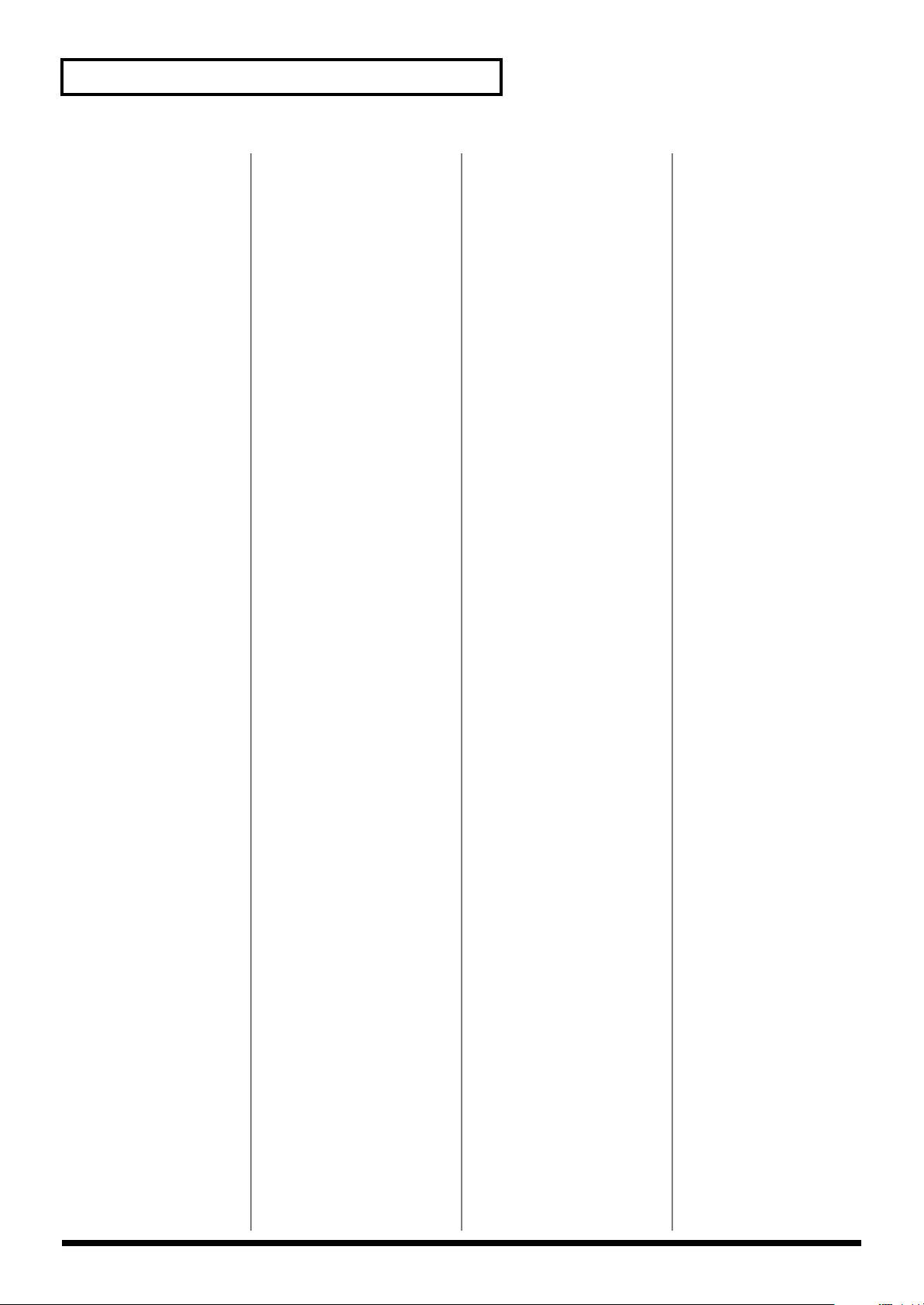
RPS Pattern list
No. Pattern Name
481
Guitar Riff 6
482
Guitar Riff 7
483
Guitar Riff 8
484
Guitrar Riff 9
485
Guitar Riff 10
486
Guitar Riff 11
487
Guitar Riff 12
488
Guitar Riff 13
489
Guitar Riff 14
490
Guitar Riff 15
491
Strings 1
492
Strings 2
493
Strings 3
494
Strings 4
495
Strings 5
496
Strings 6
497
Strings 7
498
Strings 8
499
Strings 9
500
Strings 10
501
Strings 11
502
Vox 1
503
Vox 2
504
Brass 1
505
Brass 2
506
Flute 1
507
Flute 2
508
Bell 1
509
Bell 2
510
Bell 3
511
Mallet
512
Vibraphone 1
513
Vibraphone 2
514
Vibraphone 3
515
Xylophone
516
Synth Lead 1
517
Synth Lead 2
518
Synth Lead 3
519
Synth Lead 4
520
Synth Lead 5
521
Synth Lead 6
522
Synth Pad 1
523
Synth Pad 2
524
Synth Pad 3
525
Synth Pad 4
526
Synth Pad 5
527
Synth Pad 6
528
Synth Pad 7
529
Synth Pad 8
530
Synth Pad 9
531
Synth Pad 10
532
Synth Pad 11
533
Synth Pad 12
534
Synth Pad 13
535
Synth Pad 14
No. Pattern Name
536
Synth Pad 15
537
Synth Pad 16
538
Synth Pad 17
539
Synth Pad 18
540
Synth Pad 19
541
Synth Pad 20
542
Synth Pad 21
543
Synth Pad 22
544
Synth Riff 1
545
Synth Riff 2
546
Synth Riff 3
547
Synth Riff 4
548
Synth Riff 5
549
Synth Riff 6
550
Synth Riff 7
551
Synth Riff 8
552
Synth Riff 9
553
Synth Riff 10
554
Synth Riff 11
555
Synth Riff 12
556
Synth Riff 13
557
Synth Riff 14
558
Synth Riff 15
559
Synth Riff 16
560
Synth Riff 17
561
Synth Riff 18
562
Synth Riff 19
563
Synth Riff 20
564 Synth Riff 21
565 Synth Riff 22
566 Synth Riff 23
567 Synth Riff 24
568 Synth Riff 25
569 Synth Riff 26
570 Synth Riff 27
571 Synth Riff 28
572 Synth Riff 29
573 Synth Riff 30
574 Synth Riff 31
575 Synth Riff 32
576 Synth Riff 33
577 Synth Riff 34
578 Synth Riff 35
579 Synth Riff 36
580 Synth Riff 37
581 Synth Riff 38
582 Synth Riff 39
583 Synth Riff 40
584 Synth Riff 41
585 Synth Riff 42
586 Synth Riff 43
587 Synth Riff 44
588 Synth Riff 45
589 Synth Riff 46
590 Synth Riff 47
No. Pattern Name
591 Synth Riff 48
592 Synth Riff 49
593 Synth Riff 50
594 Synth Riff 51
595 Synth Riff 52
596 Synth Riff 53
597 Synth Riff 54
598
Synth Riff 55
599 Synth Riff 56
600 Synth Riff 57
601 Synth Riff 58
602 Synth Seq 1
603 Synth Seq 2
604 Synth Seq 3
605 Synth Seq 4
606 Synth Seq 5
607 Synth Seq 6
608 Synth Seq 7
609 Synth Seq 8
610 Synth Seq 9
611 Synth Seq 10
612 Synth Seq 11
613 Synth Seq 12
614 Synth Seq 13
615 Synth Seq 14
616 Synth Seq 15
617 Synth Seq 16
618 Synth Seq 17
619 Synth Seq 18
620 Synth Seq 19
621 Synth Seq 20
622 Synth Seq 21
623 Synth Seq 22
624 Synth Seq 23
625 Synth Seq 24
626 Synth Seq 25
627 Synth Seq 26
628 Synth Seq 27
629 Synth Seq 28
630 Synth Seq 29
631 Synth Seq 30
632 Synth Seq 31
633 Synth Seq 32
634 Synth Seq 33
635 Synth Seq 34
636 Synth Seq 35
637 Synth Seq 36
638 Synth Seq 37
639 Synth Seq 38
640 Synth Seq 39
641 Synth Seq 40
642 Synth Seq 41
643 Synth Seq 42
644 Synth Seq 43
645 Voice 1
No. Pattern Name
646 Voice 2
647 Voice 3
648 Voice 4
649 Voice 5
650 Voice 6
651 Voice 7
652 Voice 8
653 Voice 9
654 Voice 10
655 Voice 11
656 Voice 12
657 Voice 13
658 FX 1
659 FX 2
660 FX 3
661 FX 4
662 FX 5
663 FX 6
664 FX 7
665 FX 8
666 FX 9
667 FX 10
668 FX 11
669 FX 12
670 FX 13
671 FX 14
672 FX 15
673 FX 16
674 FX 17
675 FX 18
676 FX 19
677 FX 20
678 FX 21
679 FX 22
680 FX 23
681 FX 24
682 FX 25
683 FX 26
20
Page 21
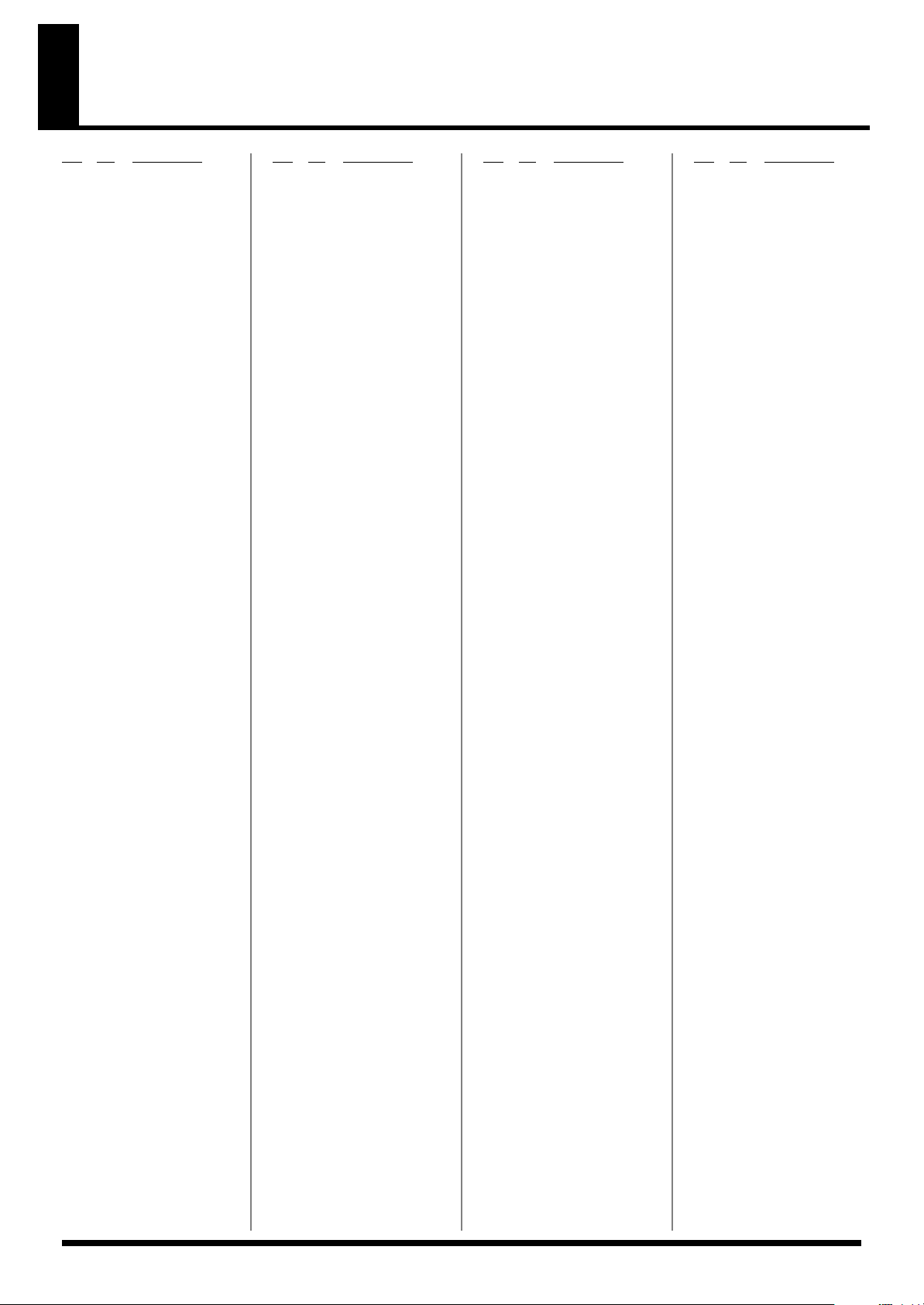
RPS Set list
Pad
No. Pattern Name
01. Trance
1 257 Trance Drum 1
2 258 Trance Drum 2
3 312 Trance Bass 1
4 313 Trance Bass 2
5 386 Hi-hat Fill 8
6 461 E.Piano 1
7 476 Guitar Riff 1
8 522 Synth Pad 1
9 544 Synth Riff 1
10 545 Synth Riff 2
11 546 Synth Riff 3
12 602 Synth Seq 1
13 603 Synth Seq 2
14 604 Synth Seq 3
15 491 Strings 1
16 658 FX 1
02. Hard Trance
1 259 Trance Drum 3
2 260 Trance Drum 4
3 314 Trance Bass 3
4 315 Trance Bass 4
5 413 Perc. Fill 1
6 523 Synth Pad 2
7 524 Synth Pad 3
8 547 Synth Riff 4
9 548 Synth Riff 5
10 549 Synth Riff 6
11 605 Synth Seq 4
12 606 Synth Seq 5
13 607 Synth Seq 6
14 659 FX 2
15 660 FX 3
16 661 FX 4
Pad
No. Pattern Name
05. ClassicTrance
1 265 Trance Drum 9
2 266 Trance Drum 10
3 320 Trance Bass 9
4 321 Trance Bass 10
5 387 Hi-hat Fill 9
6 416 Perc. Fill 4
7 417 Perc. Fill 5
8 474 Organ 1
9 529 Synth Pad 8
10 556 Synth Riff 13
11 557 Synth Riff 14
12 558 Synth Riff 15
13 559 Synth Riff 16
14 560 Synth Riff 17
15 613 Synth Seq 12
16 614 Synth Seq 13
06. Techno1
1 267 Techno Drum 1
2 268 Techno Drum 2
3 322 Techno Bass 1
4 323 Techno Bass 2
5 388 Hi-hat Fill 10
6 418 Perc. Fill 6
7 419 Perc. Fill 7
8 516 Synth Lead 1
9 530 Synth Pad 9
10 561 Synth Riff 18
11 562 Synth Riff 19
12 615 Synth Seq 14
13 616 Synth Seq 15
14 617 Synth Seq 16
15 664 FX 7
16 665 FX 8
Pad
No. Pattern Name
09. Electro1
1 273 Electro Drum 1
2 274 Electro Drum 2
3 328 Electro Bass 1
4 329 Electro Bass 2
5 384 Hi-hat Fill 6
6 422 Perc. Fill 10
7 444 Tambourine 2
8 569 Synth Riff 26
9 570 Synth Riff 27
10 625 Synth Seq 24
11 626 Synth Seq 25
12 627 Synth Seq 26
13 453 Scratch 4
14 374 Snare Fill 5
15 397 Cymbal Fill 1
16 403 Cymbal 4
10. Electro2
1 275 Electro Drum 3
2 276 Electro Drum 4
3 330 Electro Bass 3
4 331 Electro Bass 4
5 381 Hi-hat Fill 3
6 423 Perc. Fill 11
7 477 Guitar Riff 2
8 534 Synth Pad 13
9 571 Synth Riff 28
10 572 Synth Riff 29
11 573 Synth Riff 30
12 628 Synth Seq 27
13 629 Synth Seq 28
14 375 Snare Fill 6
15 398 Cymbal Fill 2
16 403 Cymbal 4
Pad
No. Pattern Name
13. House1
1 281 House Drum 1
2 282 House Drum 2
3 337 House Bass 1
4 338 House Bass 2
5 426 Perc. Fill 14
6 412 Tom Fill 2
7 463 E.Piano 3
8 475 Organ 2
9 478 Guitar Riff 3
10 517 Synth Lead 2
11 580 Synth Riff 37
12 493 Strings 3
13 445 Tambourine 3
14 512 Vibraphone 1
15 506 Flute 1
16 670 FX 13
14. House2
1 283 House Drum 3
2 284 House Drum 4
3 339 House Bass 3
4 340 House Bass 4
5 427 Perc. Fill 15
6 464 E.Piano 4
7 459 Piano 4
8 479 Guitar Riff 4
9 581 Synth Riff 38
10 582 Synth Riff 39
11 494 Strings 4
12 446 Tambourine 4
13 513 Vibraphone 2
14 655 Voice 11
15 671 FX 14
16 672 FX 15
03. Pop Trance
1 261 Trance Drum 5
2 262 Trance Drum 6
3 316 Trance Bass 5
4 317 Trance Bass 6
5 414 Perc. Fill 2
6 456 Piano 1
7 525 Synth Pad 4
8 550 Synth Riff 7
9 551 Synth Riff 8
10 552 Synth Riff 9
11 553 Synth Riff 10
12 608 Synth Seq 7
13 609 Synth Seq 8
14 610 Synth Seq 9
15 379 Hi-hat Fill 1
16 402 Cymbal 3
04. TechTrance
1 263 Trance Drum 7
2 264 Trance Drum 8
3 318 Trance Bass 7
4 319 Trance Bass 8
5 415 Perc. Fill 3
6 526 Synth Pad 5
7 527 Synth Pad 6
8 528 Synth Pad 7
9 554 Synth Riff 11
10 555 Synth Riff 12
11 611 Synth Seq 10
12 612 Synth Seq 11
13 443 Tambourine 1
14 662 FX 5
15 663 FX 6
16 403 Cymbal 4
07. Techno2
1 269 Techno Drum 3
2 270 Techno Drum 4
3 324 Techno Bass 3
4 325 Techno Bass 4
5 389 Hi-hat Fill 11
6 420 Perc. Fill 8
7 421 Perc. Fill 9
8 531 Synth Pad 10
9 532 Synth Pad 11
10 618 Synth Seq 17
11 619 Synth Seq 18
12 620 Synth Seq 19
13 621 Synth Seq 20
14 666 FX 9
15 667 FX 10
16 402 Cymbal 3
08. Techno3
1 271 Techno Drum 5
2 272 Techno Drum 6
3 326 Techno Bass 5
4 327 Techno Bass 6
5 533 Synth Pad 12
6 563 Synth Riff 20
7 564 Synth Riff 21
8 565 Synth Riff 22
9 566 Synth Riff 23
10 567 Synth Riff 24
11 568 Synth Riff 25
12 622 Synth Seq 21
13 623 Synth Seq 22
14 624 Synth Seq 23
15 668 FX 11
16 402 Cymbal 3
11. HardHouse
1 277
2 278
3 332
4 333
5 334
6 390 Hi-hat Fill 12
7 457 Piano 2
8 458 Piano 3
9 574 Synth Riff 31
10 575 Synth Riff 32
11 576 Synth Riff 33
12 630 Synth Seq 29
13 631 Synth Seq 30
14 632 Synth Seq 31
15 382 Hi-hat Fill 4
16 402 Cymbal 3
Hard House Drum1
Hard House Drum2
Hard House Bass1
Hard House Bass2
Hard House Bass3
12. PopHouse
1 279
2 280
3 335 Pop House Bass 1
4 336 Pop House Bass 2
5 424 Perc. Fill 12
6 425 Perc. Fill 13
7 462 E.Piano 2
8 535 Synth Pad 14
9 536 Synth Pad 15
10 577 Synth Riff 34
11 578 Synth Riff 35
12 579 Synth Riff 36
13 633 Synth Seq 32
14 634 Synth Seq 33
15 492 Strings 2
16 669 FX 12
Pop House Drum 1
Pop House Drum 2
15. BreakBeats1
1 285
2 286
3 341
4 342
5 391 Hi-hat Fill 13
6 428 Perc. Fill 16
7 429 Perc. Fill 17
8 480 Guitar Riff 5
9 465 E.Piano 5
10 537 Synth Pad 16
11 583 Synth Riff 40
12 584 Synth Riff 41
13 635 Synth Seq 34
14 447 Tambourine 5
15 514 Vibraphone 3
16 673 FX 16
BreakBeats Drum1
BreakBeats Drum2
BreakBeats Bass1
BreakBeats Bass2
16. BreakBeats2
1 287
2 288
3 343
4 344
5 430 Perc. Fill 18
6 431 Perc. Fill 19
7 432 Perc. Fill 20
8 481 Guitar Riff 6
9 466 E.Piano 6
10 518 Synth Lead 3
11 585 Synth Riff 42
12 586 Synth Riff 43
13 636 Synth Seq 35
14 495 Strings 5
15 656 Voice 12
16 674 FX 17
BreakBeats Drum3
BreakBeats Drum4
BreakBeats Bass3
BreakBeats Bass4
21
Page 22

RPS Set list
Pad
No. Pattern Name
17. BreakBeats3
1 289 BreakBeats Drum5
2 290 BreakBeats Drum6
3 345 BreakBeats Bass5
4 346 BreakBeats Bass6
5 433 Perc. Fill 21
6 482 Guitar Riff 7
7 587 Synth Riff 44
8 588 Synth Riff 45
9 637 Synth Seq 36
10 638 Synth Seq 37
11 448 Tambourine 6
12 454 Scratch 5
13 449 Triangle
14 657 Voice 13
15 675 FX 18
16 400 Cymbal 1
18. DrumnBass
1 291 DrumnBass Drum 1
2 292 DrumnBass Drum 2
3 293 DrumnBass Drum 3
4 294 DrumnBass Drum 4
5 347 Drumn Bass Bass1
6 348 Drumn Bass Bass2
7 392 Hi-hat Fill 14
8 467 E.Piano 7
9 468 E.Piano 8
10 519 Synth Lead 4
11 538 Synth Pad 17
12 539 Synth Pad 18
13 639 Synth Seq 38
14 676 FX 19
15 677 FX 20
16 678 FX 21
Pad
No. Pattern Name
21. ChillOut
1 299 Chill Out Drum 1
2 300 Chill Out Drum 2
3 353 Chill Out Bass 1
4 354 Chill Out Bass 2
5 434 Perc. Fill 22
6 435 Perc. Fill 23
7 470 E.Piano 10
8 485 Guitar Riff 10
9 542 Synth Pad 21
10 596 Synth Riff 53
11 597 Synth Riff 54
12 499 Strings 9
13 455 Scratch 6
14 502 Vox 1
15 515 Xylophone
16 681 FX 24
22. R&B1
1 301 R&B Drum 1
2 302 R&B Drum 2
3 355 R&B Bass 1
4 356 R&B Bass 2
5 436 Perc. Fill 24
6 471 E.Piano 11
7 472 E.Piano 12
8 486 Guitar Riff 11
9 520 Synth Lead 5
10 598 Synth Riff 55
11 641 Synth Seq 40
12 500 Strings 10
13 508 Bell 1
14 682 FX 25
15 399 Cymbal Fill 3
16 400 Cymbal 1
Pad
No. Pattern Name
25. Reggae
1 307 Reggae Drum 1
2 308 Reggae Drum 2
3 361 Reggae Bass 1
4 362 Reggae Bass 2
5 396 Hi-hat Fill 18
6 384 Hi-hat Fill 6
7 440 Perc. Fill 28
8 441 Perc. Fill 29
9 460 Piano 5
10 490 Guitar Riff 15
11 521 Synth Lead 6
12 601 Synth Riff 58
13 644 Synth Seq 43
14 501 Strings 11
15 507 Flute 2
16 400 Cymbal 1
26. Kick&Snare Fill
1 363 Kick Fill 1
2 364 Kick Fill 2
3 365 Kick Fill 3
4 366 Kick Fill 4
5 367 Kick Fill 5
6 368 Kick Fill 6
7 369 Kick Fill 7
8 370 Snare Fill 1
9 371 Snare Fill 2
10 372 Snare Fill 3
11 373 Snare Fill 4
12 374 Snare Fill 5
13 375 Snare Fill 6
14 376 Snare Fill 7
15 377 Snare Fill 8
16 378 Snare Fill 9
Pad
No. Pattern Name
29. Scratch & Clap
1 450 Scratch 1
2 451 Scratch 2
3 452 Scratch 3
4 453 Scratch 4
5 454 Scratch 5
6 455 Scratch 6
7 675 FX 18
8 676 FX 19
9 411 Tom Fill 1
10 404 Clap Fill 1
11 405 Clap Fill 2
12 406 Clap Fill 3
13 407 Clap Fill 4
14 408 Clap Fill 5
15 409 Clap Fill 6
16 410 Clap Fill 7
30. Perc. Set
1 413 Perc. Fill 1
2 416 Perc. Fill 4
3 417 Perc. Fill 5
4 419 Perc. Fill 7
5 424 Perc. Fill 12
6 425 Perc. Fill 13
7 427 Perc. Fill 15
8 429 Perc. Fill 17
9 432 Perc. Fill 20
10 433 Perc. Fill 21
11 434 Perc. Fill 22
12 438 Perc. Fill 26
13 439 Perc. Fill 27
14 441 Perc. Fill 29
15 442 Perc. Fill 30
16 445 Tambourine 3
19. HipHop1
1 295 Hip Hop Drum 1
2 296 Hip Hop Drum 2
3 349 Hip Hop Bass 1
4 350 Hip Hop Bass 2
5 393 Hi-hat Fill 15
6 483 Guitar Riff 8
7 540 Synth Pad 19
8 589 Synth Riff 46
9 590 Synth Riff 47
10 591 Synth Riff 48
11 640 Synth Seq 39
12 496 Strings 6
13 497 Strings 7
14 309 Voice Drum 1
15 310 Voice Drum 2
16 679 FX 22
20. HipHop2
1 297 Hip Hop Drum 3
2 298 Hip Hop Drum 4
3 351 Hip Hop Bass 3
4 352 Hip Hop Bass 4
5 410 Clap Fill 7
6 469 E.Piano 9
7 484 Guitar Riff 9
8 541 Synth Pad 20
9 592 Synth Riff 49
10 593 Synth Riff 50
11 594 Synth Riff 51
12 595 Synth Riff 52
13 498 Strings 8
14 311 Voice Drum 3
15 680 FX 23
16 401 Cymbal 2
23. R&B2
1 303 R&B Drum 3
2 304 R&B Drum 4
3 357 R&B Bass 3
4 358 R&B Bass 4
5 394 Hi-hat Fill 16
6 385 Hi-hat Fill 7
7 437 Perc. Fill 25
8 473 E.Piano 13
9 487 Guitar Riff 12
10 599 Synth Riff 56
11 642 Synth Seq 41
12 503 Vox 2
13 509 Bell 2
14 683 FX 26
15 410 Clap Fill 7
16 401 Cymbal 2
24. DanceHall
1 305 DanceHall Drum 1
2 306 DanceHall Drum 2
3 359 DanceHall Bass 1
4 360 DanceHall Bass 2
5 395 Hi-hat Fill 17
6 438 Perc. Fill 26
7 439 Perc. Fill 27
8 488 Guitar Riff 13
9 489 Guitar Riff 14
10 543 Synth Pad 22
11 600 Synth Riff 57
12 643 Synth Seq 42
13 510 Bell 3
14 504 Brass 1
15 505 Brass 2
16 511 Mallet
27. FX Set
1 659 FX 2
2 661 FX 4
3 663 FX 6
4 664 FX 7
5 665 FX 8
6 666 FX 9
7 670 FX 13
8 671 FX 14
9 672 FX 15
10 677 FX 20
11 678 FX 21
12 679 FX 22
13 680 FX 23
14 681 FX 24
15 682 FX 25
16 683 FX 26
28. Voice Set
1 309 Voice Drum 1
2 310 Voice Drum 2
3 311 Voice Drum 3
4 645 Voice 1
5 646 Voice 2
6 647 Voice 3
7 648 Voice 4
8 649 Voice 5
9 650 Voice 6
10 651 Voice 7
11 652 Voice 8
12 653 Voice 9
13 654 Voice 10
14 655 Voice 11
15 656 Voice 12
16 657 Voice 13
No.: RPS Pattern Number
* All of this data is the factory-
set data. For details on how to
perform a factory reset, refer to
the owner’s manual (p. 25).
* With the factory settings, RPS
sets 31–50 contain the same
sets as RPS sets 01–20.
22
Page 23

Pattern Set list (for US)
Pad No. Pattern Name
01. S.Murayama
1 002 Lover’s Way
2 027 Get It
3 028 In Da Mood
4 029 Groove Floor
5 030 Mellow Style
6 031 Keep It Goin’
7 032 Sweet’n’ Sound
8 033 Touch of Strings
9 034 Urban Love
10 035 The Edge
11 002 Lover’s Way
12 027 Get It
13 028 In Da Mood
14 029 Groove Floor
15 030 Mellow Style
16 031 Keep It Goin’
02. Heigo Tani
1 109 DEVGRU
2 110 Strider
3 111 SiGlocKimber
4 112 CQB
5 113 LargeSmallWorld
6 114 TheGreenLine
7 115 GOLD V12
8 116 HexagonMemory
9 117 Wall54321!!Zero
10 118 PKTN
11 119 DubDream
12 120 PASSION!!
13 121 RobotLove
14 122 FullMetalRose
15 123 FutureTrain
16 109 DEVGRU
03. Remo-con
1 153 Para Para Fire
2 154 Memory Brass
3 155 Euro Heart Beat
4 156 G-psy
5 157 Cold Game
6 158 Machinist
7 159 Bang The Floor
8 160 TranceIsParadise
9 161 Psych Buster
10 162 Dimension 808
11 163 Mystery Paranoia
12 164 Escape Code
13 153 Para Para Fire
14 154 Memory Brass
15 155 Euro Heart Beat
16 156 G-psy
04. Sterling Moss
1 079 Slippery Wed
2 080 Slammer Jammer
3 081 Lay Downed
4 082 Jiggy Bigup
5 083 Layed Out
6 084 Deep Angles
7 085 Triptonite
8 086 Distortonation
9 087 Roundabout
10 088 Clackajam
11 089 Easy Money
12 090 Party Time!
13 091 Street Sounds
14 092 Sliding Moves
15 093 Feeling House
16 079 Slippery Wed
Pad No. Pattern Name
05. Manuel Schleis
1 094 Melodic Trance 2
2 095 Tektrance 1
3 096 Back to 94
4 097 Melodic Trance 1
5 098 Monoelectrique
6 099 Funky House
7 100 PoP-Fusion
8 101 TekTrance 2
9 102 Chillin`House
10 103 El Rithmo
11 104 Chicken & Curry
12 105 Powerpop Beatz
13 106 Hands Up!
14 107 Dream Dance
15 108 Monoelectrique 2
16 094 Melodic Trance 2
06. Tweeky
1 001 SuperGrime!
2 124 Lab Beats
3 125 Hybrid Hop
4 126 Vampire Dance
5 127 The Meadow
6 128 Contrast Beats
7 129 Electric Boogie
8 130 Wildlife
9 131 Airee!
10 132 Secret Spot
11 133 Submarine Trip
12 134 Full-On Beats!
13 135 You’re Toast!
14 136 Strobe Shock
15 137 Party Trance
16 001 SuperGrime!
07. Justin Berkovi
1 138 Industritech
2 139 Deep End
3 140 Get You
4 141 Acid Thunda
5 142 Cool Girl
6 143 Karmer
7 144 Lushus
8 145 Nurture
9 146 Purge
10 147 The hood
11 148 Into You
12 149 Houses
13 150 Berksville
14 151 Scenic
15 152 Blast
16 138 Industritech
08. Kilian Schweer
1 165 All My Bass
2 166 DnB
3 167 Silk
4 168 Spring
5 169 E-Ska
6 170 Old Man
7 171 007
8 172 Middle Ages
9 173 Lounge
10 174 Fun N Chase
11 175 My Chamber
12 176 Take Chill Off!
13 177 Easter Bunny
14 178 NDW
15 179 Xperience
16 180 A Raver’s Film
Pad No. Pattern Name
09. Steven Keen
1 181 Spicy Massala
2 182 club@2am.de
3 183 Aaron Bee
4 184 DanceInDaHall
5 185 Nitty Gritty
6 186 Maryland, US
7 187 Undagrounde
8 188 Altern8tive
9 189 SteamyAreEnBee
10 190 French Butter
11 191 Cool&Collected
12 192 LaidBackBounce
13 193 BackyardBoogie
14 194 MadProgression
15 195 Aggression
16 196 Dapht Dunque
10. Hans Scheffle
1 197 Loungebreak
2 198 Human Kind
3 199 Cat Walk
4 200 Dance&Trendal
5 201 Doggy Chill
6 202 Put yo Hans up
7 203 eyePop Shuffle
8 204 Funk Jood
9 205 Swampthing
10 206 Opposite Sax
11 207 Endorphin Dance
12 208 Trance A.M.
13 197 Loungebreak
14 198 Human Kind
15 199 Cat Walk
16 200 Dance&Trendal
11. Tim Hufken
1 219 JungleFevah!
2 220 Spacefunk!
3 221 Ibiza Love
4 222 Fast Lane!
5 223 Lao’s Dance
6 224 Mellow Groove
7 225 Sinister
8 226 Rays of the sun
9 227
10 228 So sorry now
11 229 SoundScape
12 230 Tha bus is late!
13 219 JungleFevah!
14 220 Spacefunk!
15 221 Ibiza Love
16 222 Fast Lane!
LadiesEverywhere
12. Markus Schneide
1 231 Speedz’UP
2 232 Houz’Till’Dawn
3 233 MatterOFFat
4 234 ObStructIONIST
5 235 OffCirclet
6 236 PetSoundZA
7 237 Q’and’Not’U
8 238 QuirkyBreakz
9 239 RndmAcsMemory
10 240 R’u’Electric
11 241 TanzTeeHouz
12 242 TeuTonicBeat
13 243 ThePingPanther
14 244 trOika beAt
15 245 WalkTheWalk
16 231 Speedz’UP
Pad No. Pattern Name
13. Michel Pougin
1 246 Crazy Melo
2 247 Dreams of LFO
3 248
4 249 Reborn Groove
5 250 Harpsichord
6 251 Nasty Saw
7 252 Oxygo Trance
8 253 Sequence A
9 254 Sidechain Trance
10 255 Let’s Move
11 256 Sick’n Silly
12 246 Crazy Melo
13 247 Dreams of LFO
14 248
15 249 Reborn Groove
16 250 Harpsichord
Delayed Bandpass
Delayed Bandpass
14. H.Singletar 1
1 003 My Only Tap
2 004 How U See It 1
3 005 Dis Makes 4
4 006 Kwizmer H2
5 007 How U See It 2
6 008 Tone E Hook
7 009 HU-South
8 010 Iz Over U
9 011 Trip It Up4
10 012 Sista-Matic
11 013 Huston Kntrl
12 003 My Only Tap
13 004 How U See It 1
14 005 Dis Makes 4
15 006 Kwizmer H2
16 007 How U See It 2
15. H.Singletar 2
1 014 Cold2Smooth
2 015 Trill Out
3 016 Pedro Is U
4 017 Unkle M
5 018 Wear It Well
6 019 Summer Set
7 020 Uuder Tow
8 021 To The Left
9 022 Fascination
10 023 Syn-Huey
11 024 HU-Smooth
12 025 Star Jam
13 026 Make It Low
14 014 Cold2Smooth
15 015 Trill Out
16 016 Pedro Is U
16. Roland US1
1 209 Seq GROOVE
2 210 Revive
3 211 B-Who?
4 212 Calculate
5 213 Classic Trance 1
6 214 Classic Trance 2
7 215 Test 5
8 216 Silly Pimp
9 217 Sick 303
10 218 Electro Rave
11 036 da Bells
12 037 OB’s treat
13 038 Pizz4U
14 039 Rockin’ Bump
15 040 Geeeeezzz
16 041 Crazy Drunk
Pad No. Pattern Name
17. Roland US2
1 042 My My
2 043 Step Off
3 044 Beat Street
4 045 Lil Boy
5 046 Over There
6 047 Muffin
7 048 Dirty Dirty
8 049 Zippy
9 050 Mini Truck
10 051 Sugar Daddy
11 052 Dollar Short
12 053 Cubby
13 054 Oral Exam
14 055 L Is 4 Love!
15 056 WatcHa WatcHa
16 057 I Cant BreAf
18. Roland US3
1 058 Stinky Toes!
2 059 Call Me SheeN!
3 060 ReGGaeToN 1
4 061 ReGGaeToN 2
5 062 ReGGaeToN 3
6 063 DaNzhall 1
7 064 DaNzhall 2
8 065 Nothing
9 066 Tha Bumpz
10 067 Rocky Breakz
11 068 MaaCeo 2006
12 058 Stinky Toes!
13 059 Call Me SheeN!
14 060 ReGGaeToN 1
15 061 ReGGaeToN 2
16 062 ReGGaeToN 3
19. Roland
1 069 Gasper
2 070 Vitamin Z
3 071 Dirty Boyz
4 072 Tower The KH
5 073 Dubly Life
6 074 Get up!
7 075 Common Session
8 076 Mood ForTheLife
9 077 Take Over
10 078 CTU
11 069 Gasper
12 070 Vitamin Z
13 071 Dirty Boyz
14 072 Tower The KH
15 073 Dubly Life
16 074 Get up!
No.: Pattern Number
* All of this data is the
factory-set data. For
details on how to perform
a factory reset, refer to the
owner’s manual (p. 25).
* With the factory settings,
pattern sets 20–38
contain the same sets as
pattern sets 01–19, and
pattern sets 39–50
contain the same sets as
pattern sets 01–12.
23
Page 24

Pattern Set list (for International)
Pad
No. Pattern Name
01. S.Murayama
1 002 Lover’s Way
2 205 Get It
3 206 In Da Mood
4 207 Groove Floor
5 208 Mellow Style
6 209 Keep It Goin’
7 210 Sweet’n’ Sound
8 211 Touch of Strings
9 212 Urban Love
10 213 The Edge
11 002 Lover’s Way
12 205 Get It
13 206 In Da Mood
14 207 Groove Floor
15 208 Mellow Style
16 209 Keep It Goin’
02. Heigo Tani
1 062 DEVGRU
2 063 Strider
3 064 SiGlocKimber
4 065 CQB
5 066 LargeSmallWorld
6 067 TheGreenLine
7 068 GOLD V12
8 069 HexagonMemory
9 070 Wall54321!!Zero
10 071 PKTN
11 072 DubDream
12 073 PASSION!!
13 074 RobotLove
14 075 FullMetalRose
15 076 FutureTrain
16 062 DEVGRU
03. Remo-con
1 077 Para Para Fire
2 078 Memory Brass
3 079 Euro Heart Beat
4 080 G-psy
5 081 Cold Game
6 082 Machinist
7 083 Bang The Floor
8 084 TranceIsParadise
9 085 Psych Buster
10 086 Dimension 808
11 087 Mystery Paranoia
12 088 Escape Code
13 077 Para Para Fire
14 078 Memory Brass
15 079 Euro Heart Beat
16 080 G-psy
04. Sterling Moss
1 018 Slippery Wed
2 019 Slammer Jammer
3 020 Lay Downed
4 021 Jiggy Bigup
5 022 Layed Out
6 023 Deep Angles
7 024 Triptonite
8 025 Distortonation
9 026 Roundabout
10 027 Clackajam
11 028 Easy Money
12 029 Party Time!
13 030 Street Sounds
14 031 Sliding Moves
15 032 Feeling House
16 018 Slippery Wed
Pad
No. Pattern Name
05. Manuel Schleis
1 003 Melodic Trance 2
2 004 Tektrance 1
3 005 Back to 94
4 006 Melodic Trance 1
5 007 Monoelectrique
6 008 Funky House
7 009 PoP-Fusion
8 010 TekTrance 2
9 011 Chillin`House
10 012 El Rithmo
11 013 Chicken & Curry
12 014 Powerpop Beatz
13 015 Hands Up!
14 016 Dream Dance
15 017 Monoelectrique 2
16 003 Melodic Trance 2
06. Tweeky
1 001 SuperGrime!
2 033 Lab Beats
3 034 Hybrid Hop
4 035 Vampire Dance
5 036 The Meadow
6 037 Contrast Beats
7 038 Electric Boogie
8 039 Wildlife
9 040 Airee!
10 041 Secret Spot
11 042 Submarine Trip
12 043 Full-On Beats!
13 044 You’re Toast!
14 045 Strobe Shock
15 046 Party Trance
16 001 SuperGrime!
07. Justin Berkovi
1 047 Industritech
2 048 Deep End
3 049 Get You
4 050 Acid Thunda
5 051 Cool Girl
6 052 Karmer
7 053 Lushus
8 054 Nurture
9 055 Purge
10 056 The hood
11 057 Into You
12 058 Houses
13 059 Berksville
14 060 Scenic
15 061 Blast
16 047 Industritech
08. Kilian Schweer
1 089 All My Bass
2 090 DnB
3 091 Silk
4 092 Spring
5 093 E-Ska
6 094 Old Man
7 095 007
8 096 Middle Ages
9 097 Lounge
10 098 Fun N Chase
11 099 My Chamber
12 100 Take Chill Off!
13 101 Easter Bunny
14 102 NDW
15 103 Xperience
16 104 A Raver’s Film
Pad
No. Pattern Name
09. Steven Keen
1 105 Spicy Massala
2 106 club@2am.de
3 107 Aaron Bee
4 108 DanceInDaHall
5 109 Nitty Gritty
6 110 Maryland, US
7 111 Undagrounde
8 112 Altern8tive
9 113 SteamyAreEnBee
10 114 French Butter
11 115 Cool&Collected
12 116 LaidBackBounce
13 117 BackyardBoogie
14 118 MadProgression
15 119 Aggression
16 120 Dapht Dunque
10. Hans Scheffle
1 121 Loungebreak
2 122 Human Kind
3 123 Cat Walk
4 124 Dance&Trendal
5 125 Doggy Chill
6 126 Put yo Hans up
7 127 eyePop Shuffle
8 128 Funk Jood
9 129 Swampthing
10 130 Opposite Sax
11 131 Endorphin Dance
12 132 Trance A.M.
13 121 Loungebreak
14 122 Human Kind
15 123 Cat Walk
16 124 Dance&Trendal
11. Tim Hufken
1 144 JungleFevah!
2 145 Spacefunk!
3 146 Ibiza Love
4 147 Fast Lane!
5 148 Lao’s Dance
6 149 Mellow Groove
7 150 Sinister
8 151 Rays of the sun
9 152
10 153 So sorry now
11 154 SoundScape
12 155 Tha bus is late!
13 144 JungleFevah!
14 145 Spacefunk!
15 146 Ibiza Love
16 147 Fast Lane!
LadiesEverywhere
12. Markus Schneide
1 156 Speedz’UP
2 157 Houz’Till’Dawn
3 158 MatterOFFat
4 159 ObStructIONIST
5 160 OffCirclet
6 161 PetSoundZA
7 162 Q’and’Not’U
8 163 QuirkyBreakz
9 164 RndmAcsMemory
10 165 R’u’Electric
11 166 TanzTeeHouz
12 167 TeuTonicBeat
13 168 ThePingPanther
14 169 trOika beAt
15 170 WalkTheWalk
16 156 Speedz’UP
Pad
No. Pattern Name
13. Michel Pougin
1 133 Crazy Melo
2 134 Dreams of LFO
3 135
4 136 Reborn Groove
5 137 Harpsichord
6 138 Nasty Saw
7 139 Oxygo Trance
8 140 Sequence A
9 141 Sidechain Trance
10 142 Let’s Move
11 143 Sick’n Silly
12 133 Crazy Melo
13 134 Dreams of LFO
14 135
15 136 Reborn Groove
16 137 Harpsichord
Delayed Bandpass
Delayed Bandpass
14. H.Singletar 1
1 181 My Only Tap
2 182 How U See It 1
3 183 Dis Makes 4
4 184 Kwizmer H2
5 185 How U See It 2
6 186 Tone E Hook
7 187 HU-South
8 188 Iz Over U
9 189 Trip It Up4
10 190 Sista-Matic
11 191 Huston Kntrl
12 181 My Only Tap
13 182 How U See It 1
14 183 Dis Makes 4
15 184 Kwizmer H2
16 185 How U See It 2
15. H.Singletar 2
1 192 Cold2Smooth
2 193 Trill Out
3 194 Pedro Is U
4 195 Unkle M
5 196 Wear It Well
6 197 Summer Set
7 198 Uuder Tow
8 199 To The Left
9 200 Fascination
10 201 Syn-Huey
11 202 HU-Smooth
12 203 Star Jam
13 204 Make It Low
14 192 Cold2Smooth
15 193 Trill Out
16 194 Pedro Is U
16. Roland US1
1 171 Seq GROOVE
2 172 Revive
3 173 B-Who?
4 174 Calculate
5 175 Classic Trance 1
6 176 Classic Trance 2
7 177 Test 5
8 178 Silly Pimp
9 179 Sick 303
10 180 Electro Rave
11 214 da Bells
12 215 OB’s treat
13 216 Pizz4U
14 217 Rockin’ Bump
15 218 Geeeeezzz
16 219 Crazy Drunk
Pad
No. Pattern Name
17. Roland US2
1 220 My My
2 221 Step Off
3 222 Beat Street
4 223 Lil Boy
5 224 Over There
6 225 Muffin
7 226 Dirty Dirty
8 227 Zippy
9 228 Mini Truck
10 229 Sugar Daddy
11 230 Dollar Short
12 231 Cubby
13 232 Oral Exam
14 233 L Is 4 Love!
15 234 WatcHa WatcHa
16 235 I Cant BreAf
18. Roland US3
1 236 Stinky Toes!
2 237 Call Me SheeN!
3 238 ReGGaeToN 1
4 239 ReGGaeToN 2
5 240 ReGGaeToN 3
6 241 DaNzhall 1
7 242 DaNzhall 2
8 243 Nothing
9 244 Tha Bumpz
10 245 Rocky Breakz
11 246 MaaCeo 2006
12 236 Stinky Toes!
13 237 Call Me SheeN!
14 238 ReGGaeToN 1
15 239 ReGGaeToN 2
16 240 ReGGaeToN 3
19. Roland
1 247 Gasper
2 248 Vitamin Z
3 249 Dirty Boyz
4 250 Tower The KH
5 251 Dubly Life
6 252 Get up!
7 253 Common Session
8 254 Mood ForTheLife
9 255 Take Over
10 256 CTU
11 247 Gasper
12 248 Vitamin Z
13 249 Dirty Boyz
14 250 Tower The KH
15 251 Dubly Life
16 252 Get up!
No.: Pattern Number
* All of this data is the
factory-set data. For
details on how to perform
a factory reset, refer to the
owner’s manual (p. 25).
* With the factory settings,
pattern sets 20–38
contain the same sets as
pattern sets 01–19, and
pattern sets 39–50
contain the same sets as
pattern sets 01–12.
24
Page 25

Song list
Song No. Song Name Patterm No. Pattern No.
(Pattern Name) (for US) (for International)
01
02
03
04
05
06
07
08
09
10
11
12
13
14
15
16
SiGlocKimber 111 064
Para Para Fire 153 077
Bang The Floor 159 083
Deep Angles 084 023
Tektrance 095 004
Full-On Beats! 134 043
Acid Thunda 141 050
007 171 095
DanceInDaHall 184 108
Cat Walk 199 123
Revive 210 172
So sorry now 228 153
WalkTheWalk 245 170
Dreams of LFO 247 134
Pedro Is U 016 194
da Bells 036 214
17
18
19
20
No.: Pattern Number
* All data is that programmed at the factory. For instructions on carrying out Factory Reset, refer to p.refer to Owner’s Manual (p. 25).
ReGGaeToN 060 238
Mood ForTheLife 076 254
Mellow Style 030 208
Sweet’n’ Sound 032 210
25
Page 26

Arpeggio Style list
No.
Number
of Notes
001
002 3 3
003 4 4
004 2 2
005 3 3
006 4 4
007 4 6
008 3 8
009 3 6
010 4 4
011 5 8
012 12 16
013 3 4
014 3 6
015 3 8
016 3 4
017 4 4
018 4 8
019 6 6
020 4 8
021 4 8
022 5 8
023 3 16
024 1 16
025 2 16
026 3 16
027 3 16
028 3 16
029 3 16
030 3 16
031 3 16
032 3 32
033 3 16
034 4 16
035 4 16
036 4 16
037 3 8
038 2 16
039 4 16 P029
040 4 16 P030
041 3 8
042 2 8
043 2 8
044 2 4
045 3 4
046 4 16
047 4 16 P031
048 3 16
049 4 16
050 4 16 P032
051 4 16
052 4 16 P033
053 3 16
054 7 8
055 9 16
056 9 16
057 6 32
058 7 16
059 9 16 P034
060 12 32 P035
061 5 16
062 8 16 P036
063 7 24 P037
064 5 16
Number of
Steps
2 2
Effective Chord
Forms
No.
Number
of Notes
065
066 5 16 P038
067 5 16
068 6 8
069 5 8
070 4 8 P039
071 4 8 P040
072 4 8 P041
073 4 8
074 4 8 P041
075 4 16 P042
076 4 8 P041
077 4 8 P043
078 4 16
079 4 8 P044
080 4 8 P045
081 4 16 P046
082 4 16 P047
083 4 16
084 4 8
085 4 8 P048
086 4 16
087 4 8
088 4 8
089 4 8
090 4 8
091 2 4
092 2 16
093 2 16
094 4 16
095 4 16
096 4 16
097 4 32
098 5 16
099 10 16
100 10 8
101 10 16
102 4 32
103 10 8
104 10 16
105 10 16
106 4 16
107 4 8
108 5 16
109 5 12
110 5 4
111 6 16
112 5 23 P049
113 6 32 P050
114 6 32 P051
115 6 32 P052
116 7 16 P053
117 5 16 P054
118 7 32 P055
119 4 32 P056
120 6 32 P057
121 9 32 P058
122 6 16 P059
123 7 16 P060
124 9 16 P061
125 8 16 P062
126 7 16 P063
127 10 32 P064
128 6 16
Number of
Steps
5 16
Effective Chord
Forms
26
Page 27

Chord Form list
No.
P001
P002 C Maj7 C4, E4, G4, B4
P003 C 7 C4, E4, G4, Bb4
P004 C min C4, Eb4, G4
P005 C min7 C4, Eb4, G4, Bb4
P006 C dim C4, Eb4, Gb4, A4
P007 C min7 b5 C4, Eb4, Gb4, Ab4
P008 C Aug C4, E4, G#4
P009 C sus4 C4, F4, G4
P010 C 7sus4 C4, F4, G4, Bb4
P011 C add9 C4, E4, G4, D5
P012 C #11 C4, E4, F#4
P013 C min7 b9 C4, Eb4, G4, Bb4, Db5
P014 C min add9 C4, Eb4, G4, D5
P015 C 6 C4, E4, G4, A4
P016 C 6 9 C4, E4, G4, A4, D5
P017 C Maj9 C4, E4, G4, B4, D5
P018 C min6 C4, Eb4, G4, A4
P019 C min9 C4, Eb4, G4, Bb4, D5
P020 C min Maj7 C4, Eb4, G4, B4
P021 C 7 b5 C4, E4, Gb4, Bb4
P022 C 7 b9 C4, E4, G4, Bb4, Db5
P023 C 9 C4, E4, G4, Bb4, D5
P024 C 7 #9 C4, E4, G4, Bb4, D#5
P025 C 7 #11 C4, E4, G4, Bb4, F#5
P026 C Aug7 C4, E4, G#4, Bb4
P027 C 7 b13 C4, G4, Bb4, E5, Ab5
P028 C 7 13 C4, G4, Bb4, E5, A5
P029 A min add9 E4, A4, B4, C5
P030 A min add11 A3, C4, D4, E4
P031 G Maj add9 A3, G4, A4, B4
P032 A min9 11 A3, B3, C4, D4
P033 A 7 b9 A3, G4, A4, Bb4
P034 A min7 11 G3, A3, C4, D4, E4, G4, A4, C5, D5
P035 C Maj9 #11 13 A1, C2, D2, E2, D4, E4, F#4, G4, A4, B4, C5, D5
P036 A min6 9 11 A4, B4, C5, D5, E5, F5, G#5, B5
P037 C min7 11 Bb1, C2, Eb2, F2, Gb2, G2, Bb2
P038 G Maj add9 G1, G4, A4, B4, D5
P039 B Maj7 B2, F#3, A#3, D#4
P040 D sus4 D2, D3, A3, G4
P041 A min A2, A3, C4, E4
P042 C sus4 F2, F3, C4, G4
P043 A min A2, E3, A3, C4
P044 G sus4 C3, G3, D4, G4
P045 A A2, A3, E4, A4
P046 F Maj F2, F3, A3, C4
P047 A A2, E3, A3, E4
P048 G Maj C2, C3, E3, G3
P049 C min9 11 G3, C4, D4, Eb4, F4
P050 A min9 11 E5, G5, A5, B5, C6, D6
P051 A min9 11 E3, A3, B3, C4, D4, E4
P052 E 7 #11 13 G#2, A#2, B3, C#4, D4, E4
P053 A min9 A2, C3, A3, B3, C4, E4, G4
P054 A min9 A3, G4, A4, B4, C5
P055 A min9 A3, C4, E4, G4, A4, B4, C5
P056 A min9 11 A4, B4, C5, D5
P057 F Maj9 #11 A3, F4, G4, A4, B4, C5
P058 A min9 11 A2, A3, B3, C4, D4, A4, B4, C5, D5
P059 A min9 11 C2, G3, G4, A4, B4, D5
P060 G min9 G2, A2, Bb2, A4, Bb4, E5, F5
P061 C Maj9 G2, B2, C3, D3, G3, B3, C4, D4, E4
P062 F Maj9 C1, C2, C3, G3, A3, C4, E4, F4
P063 F Maj9 13 E1, F2, G3, A3, C4, D4, E4
P064 F Maj9 #11 E1, G2, B2, F4, G4, A4, B4, C5, E5, F5
Chord Name Constituent Notes of Chord Form (when C4 is pressed)
C Maj C4, E4, G4
* P001–P028 are basic chords
* P029–P064 are chords effective for arpeggio styles
27
Page 28

Effects editing parameters
Compressor
Parameter
Comp Reverb
Send Level
Comp Output
Assign
Attack Time 0.05–50 ms Time from when the volume
Release Time 0.05–2000 ms Time from when the volume
Threshold 0–127 Volume level at which com-
Ratio 1:1–inf:1 Compression ratio (inf: infini-
Output Gain 0– +24 dB Level of the output sound
Low Freq 200, 400 Hz Reference frequency of the
Low Gain -15– +15 Amount of low-range boost/
High Freq 2k, 4k, 8kHz Reference frequency of the
High Gain -15– +15 Amount of high-range boost/
Level 0–127 Output volume of the com-
Range Explanation
0–127 Depth of reverb applied to the
sound processed through the
compressor
Set this to 0 if you don’t
want to apply reverb.
DRY, MFX1,
MFX2
Output destination of the
sound processed through the
compressor
DRY:
MIX OUTPUT jacks
MFX1 (2):
(or 2)
goes up the threshold level
until the compressor effect applies
falls below the threshold level
until the compressor effect no
longer applies
pression begins
ty)
low range
cut
high range
cut
pressor
Multi-effects 1
Multi-effects
Parameter Range Explanation
MFX Type 0–47 Effect used by multi-effect 1/2
* For details on each effect,
MFX1 (2) Reverb Send
Level
MFX1 Output
Assign
refer to “
rameters
0–127 Depth of reverb applied to the
sound processed through
multi-effect 1 (2)
Set this to 0 if you don’t
want to apply reverb.
DRY, MFX2 Output destination of the
sound processed through
multi-effects 1
DRY:
MFX2:
(multi-effects 1 and 2 will be
connected in series)
* This parameter exists only
for MFX 1.
Multi-Effects Pa-
(p. 29)”.
MIX OUTPUT jacks
Multi-effects 2
Reverb
Parameter
Reverb Type
1 (REVERB)
Type
Time 0–127 Length of reverberation (Type:
HF Damp 200–8000
Delay Feedback
Level 0–127 Volume of the reverb sound/de-
2 (SRV ROOM) / 3 (SRV HALL) / 4 (SRV PLATE)
Pre Delay 0.0–100.0
Time 0–127 Length of reverb
Size 1–8 Size of room/hall
High Cut 160–12500
Density 0–127 Density of reverb
Diffusion 0–127 Change in reverb density over
LF Damp
Freq
LF Damp
Gain
HF Damp
Freq
HF Damp
Gain
Level 0–127 Volume of the reverb sound
Range Explanation
OFF, 1–4 Type of reverb
OFF:
Reverb not used
1 (REVERB):
2 (SRV ROOM):
simulation of room reverberation
3 (SRV HALL):
simulation of hall reverberation
4 (SRV PLATE):
plate echo (a reverb device using a
metal plate)
ROOM1,
ROOM2,
STAGE1,
STAGE2,
HALL1,
HALL2,
DELAY,
PAN-DELAY
Hz, BYPASS
0–127 Number of delay repetitions (valid
ms
Hz, BYPASS
50–4000 Hz Frequency at which the low-fre-
-36–0 dB Amount of attenuation for LF
4000–12500 HzFrequency at which the high-fre-
-36–0 dB Amount of attenuation for HF
Type of reverb/delay
ROOM1:
verberation
ROOM2:
beration
STAGE1:
reverberation
STAGE2:
flections
HALL1:
HALL2:
DELAY:
PAN-DELAY:
the reflected sound moves between left and right
ROOM1–HALL2)
Delay time
(Type: DELAY, PAN-DELAY)
Frequency at which the high-frequency portion of the reverberation will be cut (BYPASS: no cut)
only if Type is DELAY or PANDELAY)
lay sound
Delay time from original sound
until reverb is heard
Frequency at which the high-frequency portion of the final output
sound will be cut (BYPASS: no cut)
time
Higher settings will cause density to increase as time passes.
(This is more noticeable with
longer Time settings.)
quency portion of the reverb will
be cut
Damp (0: no attenuation)
quency portion of the reverb will
be cut
Damp (0: no attenuation)
Basic reverb
A more detailed
A more detailed
A simulation of a
Short, high-density re-
Short, low-density rever-
A greater amount of late
Emphasis on early re-
Clear reverberation
Rich reverberation
A conventional delay
A delay in which
28
Page 29

Effects editing parameters
Multi-Effects Types
There are 47 types of multi-effect.
FILTER (9 types)
01
STEREO EQ p. 29
02 SPECTRUM p. 29
03 ENHANCER p. 30
04 ISOLATOR p. 30
05 LOW BOOST p. 30
06 SUPER FILTER p. 30
07 STEP FILTER p. 31
08 AUTO WAH p. 31
09 HUMANIZER p. 31
MODULATION (7 types)
10
PHASER p. 31
11 STEREO PHASER p. 32
12 STEP PHASER p. 32
13 RING MODULATOR p. 32
14 TREMOLO p. 32
15 AUTO PAN p. 33
16 ROTARY p. 33
CHORUS (6 types)
17
HEXA-CHORUS p. 33
18 TREMOLO CHORUS p. 33
19 SPACE-D p. 34
20 STEREO CHORUS p. 34
21 STEREO FLANGER p. 34
22 STEP FLANGER p. 34
DYNAMICS (7 types)
23
OVERDRIVE p. 35
24 DISTORTION p. 35
25 GUITAR AMP SIMULATOR p. 35
26 STEREO COMPRESSOR p. 36
27 STEREO LIMITER p. 36
28 SLICER p. 36
29 GATE p. 37
LOFI (6 types)
30
LOFI NOISE p. 37
31 LOFI COMPRESS p. 37
32 LOFI RADIO p. 38
33 TELEPHONE p. 38
34 PHONOGRAPH p. 38
35 TAPE ECHO p. 38
PITCH (2 types)
36 FBK PITCH SHIFTER p. 39
37 2Vo PITCH SHIFTER p. 39
REVERB (1 type)
38 GATED REVERB p. 39
DELAY (9 types)
39 STEREO DELAY p. 40
40 MODULATION DELAY p. 40
41 TRIPLE TAP DELAY p. 41
42 QUADRUPLE TAP DELAY p. 41
43 MULTI TAP DELAY p. 41
44 REVERSE DELAY p. 41
45 SHUFFLE DELAY p. 42
46 TIME CONTROL DELAY p. 42
47 TIME SKIP DELAY p. 43
Multi-Effects Parameters
Parameters with the designators “#1” and “#2” can be
controlled using the [MFX 1/2 C1] [MFX 1/2 C2] faders.
01: STEREO EQ (Stereo Equalizer)
This is a four-band stereo equalizer (low, mid x 2, high).
fig.MFX01
L in
R in
Parameter
Low Freq
Low Gain #1-15– +15 dB Gain of the low frequency
High Freq 2000, 4000,
High Gain #2-15– +15 dB Gain of the high frequency
Mid1 Freq 200–8000 Hz Frequency of Middle Range 1
Mid1 Q 0.5, 1.0, 2.0, 4.0, 8.0 Width of Middle Range 1
Mid1 Gain -15– +15 dB Gain of Middle Range 1
Mid2 Freq 200–8000 Hz Frequency of Middle Range 2
Mid2 Q 0.5, 1.0, 2.0, 4.0, 8.0 Width of Middle Range 2
Mid2 Gain -15– +15 dB Gain of Middle Range 2
Level 0–127 Output level
4-Band EQ
4-Band EQ
Value Description
200, 400 Hz Frequency of the low range
8000 Hz
L out
R out
range
Frequency of the high range
range
Select a higher Q value to
narrow Middle Range 1.
Select a higher Q value to
narrow Middle Range 2.
02: SPECTRUM
This is a type of filter that modifies the timbre by boosting or cutting
the level of specific frequencies. It is similar to an equalizer, but has
eight frequency points fixed at locations most useful for adding
character to the sound.
fig.MFX02
L in
Spectrum
R in
Parameter
Q
Pan #1 L64–63R Stereo location of the SPEC-
Level #2 0–127 Output level
Band 1 (250Hz) -15– +15 dB Gain of each frequency band
Band 2 (500Hz)
Band 3 (1kHz)
Band 4 (1.25Hz)
Band 5 (2kHz)
Band 6 (3.15Hz)
Band 7 (4kHz)
Band 8 (8kHz)
Value Description
0.5, 1.0, 2.0,
4.0, 8.0
L out
Pan L
Pan R
R out
Simultaneously adjusts the
width of the adjusted ranges
for all of the frequency bands.
TRUM output
29
Page 30

Effects editing parameters
L in
R in
L out
R out
Isolator
Low Boost
Low Boost
Isolator
03: ENHANCER
Controls the overtone structure of the high frequencies, adding
sparkle and brightness to the sound.
fig.MFX03
L in
R in
Parameter
Sens #1
Mixl #2 0–127 Level of the overtones generated by
Low Gain -15– +15 dB Gain of the low frequency range
High Gain -15– +15 dB Gain of the high frequency range
Level 0–127 Output level
Enhancer
Enhancer
Value Description
0–127 Sensitivity of the enhancer
Mix
Mix
the enhancer
2-Band
EQ
2-Band
EQ
L out
R out
04: ISOLATOR
This is an equalizer that radically cuts the volume of selected
frequencies, allowing you to create special effects cutting the volume
in various ranges.
fig.MFX04
05: LOW BOOST
Boosts the volume of the lower range, creating powerful lows.
fig.MFX05
L in
R in
Low Boost
Low Boost
Parameter
Boost Frequency #1
Boost Gain #2 0–12 dB Amount by which the lower
Boost Width WIDE,
Low Gain -15– +15 dB Gain of the low frequency range
High Gain -15– +15 dB Gain of the high frequency range
Level 0–127 Output level
2-Band EQ
2-Band EQ
Value Description
50–125 Hz Center frequency at which the
lower range will be boosted
range will be boosted
Width of the lower range that
MID, NARROW
will be boosted
L out
R out
06: SUPER FILTER
This is a filter with an extremely sharp slope. The cutoff frequency
can be varied cyclically.
fig.MFX06
L in
R in
Super Filter
Super Filter
L out
R out
Parameter
Boost/Cut
High
Boost/Cut
Middle #1
Boost/Cut
Low #2
AntiPhase
Middle Sw
AntiPhase
Middle
Level
Anti Phase
Low Sw
Anti Phase
Low Level
Low Boost SwOFF, ON Turns Low Booster on/off.
Low Boost
Level
Level 0–127 Output level
Value Description
-60– +4 dB These boost and cut each of the
OFF, ON Settings of the Anti-Phase function
0–127 Adjusts the level settings for the
OFF, ON Settings of the Anti-Phase function
0–127
0–127 Increasing this value gives you a
High, Middle, and Low frequency
ranges.
At -60 dB, the sound becomes inaudible. 0 dB is equivalent to the
input level of the sound.
for the Middle frequency ranges.
When turned on, a stereo copy of
the sound is phase-inverted and
added to the signal.
Middle frequency ranges.
Adjusting this level for certain
frequencies allows you to lend
emphasis to specific elements
within a sound. (This is effective
only for stereo source.)
for the Low frequency ranges
The parameters are the same as
for the Middle frequency ranges.
This emphasizes the bottom frequencies to create a heavy bass sound.
heavier low end.
* Depending on the Isolator and
filter settings, this effect may be
hard to hear.
Parameter
Filter Type
Filter Slope -12, -24,
Filter Cutoff #1
Filter Resonance #2
Filter Gain 0–+12 dB Amount of boost for the filter output
Modulation Sw
Modulation Wave
Rate 0.05–10.0
Depth 0–127 Depth of modulation
Attack 0–127 Speed at which the cutoff frequency
Level 0–127 Output level
Value Description
LPF, BPF,
HPF,
NOTCH
-36 dB
0–127 Cutoff frequency of the filter
0–127 Filter resonance level
OFF,ON On/off switch for cyclic change
TRI, SQR,
SIN,
SAW1,
SAW2
Hz, note
Filter type
Frequency range that will pass
through each filter
LPF
: frequencies below the cutoff
BPF:
frequencies in the region of
the cutoff
HPF:
frequencies above the cutoff
NOTCH:
region of the cutoff
Amount of attenuation per octave
-36 dB:
-24 dB:
Increasing this value will raise the
cutoff frequency.
Increasing this value will emphasize the region near the cutoff frequency.
How the cutoff frequency will be
modulated
TRI:
SQR:
SIN:
SAW1:
SAW2:
Rate of modulation
will change
This is effective if Modulation
Wave is SQR, SAW1, or SAW2.
frequencies other than the
extremely steep
steep
-12 dB:
triangle wave
square wave
sine wave
sawtooth wave (upward)
sawtooth wave (downward)
gentle
30
Page 31

Effects editing parameters
Formant
2-Band
EQ
L in
R in
Overdrive
L out
R out
Pan R
Pan L
Phaser
Resonance
Mix
L in
R in
L out
R out
Pan R
Pan L
07: STEP FILTER
This is a filter whose cutoff frequency can be modulated in steps.
You can specify the pattern by which the cutoff frequency will
change.
fig.MFX07
L in
R in
Parameter
Rate
Attack #1 0–127 Rate at which the cutoff frequency
Filter Type LPF, BPF,
Filter Slope -12, -24,
Filter Resonance #2
Filter Gain 0– +12 dB Amount of boost for the filter output
Level 0– 127 Output level
Beat
1-1–4-4
Step Filter
Step Filter
Value Description
0.05–10.00
Hz, note
HPF,
NOTCH
-36 dB
0–127 Filter resonance level
0–127 Cutoff frequency for each 16th note of
Rate of modulation
will change between beats
Filter type
Frequency range that will pass
through each filter
LPF:
frequencies below the cutoff
BPF:
the cutoff
HPF:
NOTCH:
region of the cutoff
Amount of attenuation per octave
-12 dB:
-24 dB:
-36 dB:
Increasing this value will emphasize
the region near the cutoff frequency.
a 4/4 measure
L out
R out
frequencies in the region of
frequencies above the cutoff
frequencies other than the
gentle
steep
extremely steep
08: AUTO WAH
This effect creates a wah effect (cyclic change in tone) by cyclically
modulating the filter.
fig.MFX08
L in
Auto Wah
R in
L out
R out
09: HUMANIZER
Adds a vowel character to the sound, making it similar to a human
voice.
fig.MFX09
Parameter
Drive Sw
Drive 0–127 Degree of distortion
Vowel1 #1 a, e, i, o, u Selects the vowel.
Vowel2 #2 a, e, i, o, u
Rate 0.05–10.00
Depth 0–127 Effect depth
Input Sync SwOFF, ON Determines whether the LFO for
Input Sync
Threshold
Manual 0–100 Point at which Vowel 1/2 switch
Low Gain -15– +15 dB Gain of the low frequency range
High Gain -15– +15 dB Gain of the high frequency range
Pan L64–63R Stereo location of the output
Level 0–127 Output level
Value Description
OFF, ON Turns overdrive on/off.
Also changes the volume.
Frequency at which the two vowels
Hz, note
0–127 Volume level at which reset is ap-
switch
switching the vowels is reset by the
input signal (ON) or not (OFF).
plied
49 or less:
longer duration.
50:
duration.
51 or more:
longer duration.
Vowel 1 will have a
Vowel 1 and 2 will be of equal
Vowel 2 will have a
10: PHASER
Adds a phase-shifted sound to the original sound, producing a
swirling modulation that creates spaciousness and depth.
fig.MFX10
Parameter
Filter Type
Rate #2 0.05–
Depth 0–127 Depth of modulation
Sens 0–127 Adjusts the sensitivity with which
Manual #1 0–127 Adjusts the center frequency at
Peak 0–127 Adjusts the amount of the wah ef-
Level 0–127 Output level
Value Description
LPF, BPF Type of filter
LPF
over a wide frequency range.
BPF
over a narrow frequency range
Frequency of modulation
10.00 Hz,
note
the filter is controlled.
which the effect is applied.
fect that occurs in the range of the
center frequency.
Set a higher value for Q to narrow
the range to be affected.
: The wah effect is applied
: The wah effect is applied
Parameter
Manual #1
Rate #2 0.05–10.00 HzFrequency of modulation
Depth 0–127 Depth of modulation
Resonance 0–127 Amount of feedback
Mix 0–127 Level of the phase-shifted sound
Pan L64–63R Stereo location of the PHASER out-
Level 0–127 Output Level
Value Description
0–127 Adjusts the basic frequency at
which the sound will be modulated.
put
31
Page 32

Effects editing parameters
11:STEREO PHASER
This is a stereo phaser.
fig.MFX11
L in
R in
Parameter
Mode
Polarity INVERSE,
Rate #2 0.05–10.00
Depth 0–127 Depth of modulation
Manual #1 0–127 Adjusts the basic frequency from
Resonance 0–127 Amount of feedback
Cross
Feedback
Mix 0–127 Level of the phase-shifted sound
Low Gain -15– +15 dB Gain of the low frequency range
High Gain -15– +15 dB Gain of the high frequency range
Level 0–127 Output level
Phaser
Phaser
Value Description
4, 8 stage Number of stages in the phaser
SYNCHRO
Hz, note
-98– +98 %
Mix
Mix
Selects whether the left and right
phase of the modulation are the
same or opposite each other.
Frequency of modulation
which the sound is modulated.
Adjusts the amount of the phaser
sound that’s fed back into the effect.
Negative (-) settings invert the phase.
2-Band
EQ
2-Band
EQ
INVERSE:
phase are opposite. When using a
mono source, this spreads the
sound in stereo.
SYNCHRO: The left and right
phase are the same. Select this
when working with a stereo source.
The left and right
L out
R out
12:STEP PHASER
With the Step effects, you can also make stepped changes in the pitch
of sounds to which the Phaser effect is applied.
fig.MFX12
L in
R in
Step Phaser
Mix
Mix
Step Phaser
2-Band
EQ
2-Band
EQ
L out
R out
Parameter
Rate
Depth 0–127 Depth of modulation
Manual #1 0–127 Adjusts the basic frequency from
Resonance 0–127 Amount of feedback
Cross
Feedback
Step Rate #20.1–20.0
Mix 0–127 Level of the phase-shifted sound
Low Gain -15– +15 dB Gain of the low frequency range
High Gain -15– +15 dB Gain of the high frequency range
Level 0–127 Output level
Value Description
0.05–10.00
Hz, note
-98– +98 %
Hz, note
Frequency of modulation
which the sound is modulated.
Adjusts the amount of the phaser
sound that’s fed back into the effect.
Negative (-) settings invert the phase.
Rate of pitch change
13: RING MODULATOR
This is an effect that applies amplitude modulation (AM) to the input signal,
producing bell-like sounds. You can also change the modulation frequency
in response to changes in the volume of the sound sent into the effect.
fig.MFX13
L in
R in
Ring Mod
Ring Mod
Parameter
Frequency
#1
Sens 0–127 Adjusts the amount of frequency
Polarity UP,
Low Gain -15– +15 dB Gain of the low frequency range
High Gain -15– +15 dB Gain of the high frequency range
Balance #2 D100:0W–
Level 0–127 Output level
Value Description
0–127 Adjusts the frequency at which
DOWN
D0:100W
2-Band EQ
2-Band EQ
modulation is applied.
modulation applied.
Determines whether the frequency
modulation moves towards higher
frequencies (UP) or lower frequencies (
DOWN
Volume balance between the direct
sound (D) and the effect sound (W)
L out
R out
).
14: TREMOLO
Cyclically modulates the volume to add tremolo to the sound.
fig.MFX14
L in
R in
Tremolo
Tremolo
2-Band EQ
2-Band EQ
L out
R out
Parameter
Mode
Polarity INVERSE,
Value Description
4, 8 stage Number of stages in the phaser
SYNCHRO
32
Selects whether the left and right
phase of the modulation are the
same or opposite each other.
INVERSE:
phase are opposite. When using a
mono source, this spreads the
sound in stereo.
SYNCHRO:
phase are the same. Select this
when working with a stereo source.
The left and right
The left and right
Parameter Value Description
Modulation Wave
Rate #1
Depth #2 0–127 Depth of modulation
Low Gain -15– +15 dB Gain of the low frequency range
High Gain -15– +15 dB Gain of the high frequency range
Level 0–127 Output level
TRI, SQR,
SIN,
SAW1,
SAW2
0.05–10.00
Hz, note
Modulation Wave
TRI:
triangle wave
SQR:
square wave
SIN:
sine wave
SAW1:
sawtooth wave (upward)
SAW2:
sawtooth wave (downward)
Frequency of modulation
Page 33

Effects editing parameters
15: AUTO PAN
Cyclically modulates the stereo location of the sound.
fig.MFX15
L in
R in
Parameter
Modulation Wave
Rate #1 0.05–10.00
Depth # 0–127 Depth of modulation
Low Gain -15– +15 dB Gain of the low frequency range
High Gain -15– +15 dB Gain of the high frequency range
Level 0–127 Output level
Auto Pan
Auto Pan
Value Description
TRI, SQR,
SIN,
SAW1,
SAW2
Hz, note
2-Band EQ
2-Band EQ
Modulation Wave
TRI:
SQR:
SIN:
SAW1:
SAW2:
ward)
Frequency of modulation
L out
R out
triangle wave
square wave
sine wave
sawtooth wave (upward)
sawtooth wave (down-
16: ROTARY
The Rotary effect simulates the sound of the rotary speakers often
used with the classic electric organs. Since the movement of the high-
range and low-range rotors can be set independently, the unique
characteristics of these speakers can be simulated quite accurately.
This effect is most suitable for electric organ Patches.
fig.MFX16
L in
L out
17: HEXA-CHORUS
Uses a six-phase chorus (six layers of chorused sound) to give
richness and spaciousness to the sound.
fig.MFX17
L in
R in
Parameter
Pre Delay
Rate #1 0.05–10.00
Depth 0–127 Depth of modulation
Pre Delay
Deviation
Depth
Deviation
Pan
Deviation
Balance #2 D100:0W–
Level 0–127 Output level
Balance D
Hexa Chorus
Balance D
Value Description
0.0–100.0 ms Adjusts the time until chorusing is
heard.
Frequency of modulation
Hz
0–20 Adjusts the differences in Pre De-
lay between each chorus layer.
-20– +20 Adjusts the difference in modulation depth between each chorus
layer.
0–20 Adjusts the difference in stereo lo-
cation between each chorus layer.
Volume balance between the di-
D0:100W
rect sound (D) and the chorus
sound (W)
L out
Balance W
Balance W
R out
0:
All chorus layers are in the
center.
20:
The chorus layers are
spaced at 60-degree intervals
relative to the center.
Rotary
R in
Parameter
Tweeter
Slow Rate
Woofer
Slow Rate
Tweeter
Fast Rate
Woofer
Fast Rate
Speed #1 SLOW,
Tweeter
Acceleration
Woofer
Acceleration
Tweeter
Level
Woofer
Level
Separation
Level #2 0–127 Output level
Value
0.05–
10.00 Hz
0.05–
10.00 Hz
0.05–
10.00 Hz
0.05–
10.00 Hz
FAST
0–15
0–15
0–127 Volume of the high frequency rotor
0–127 Volume of the low frequency rotor
0–127
Description
Slow speed (SLOW) of the high-frequency rotor
Slow speed (SLOW) of the low-frequency rotor
Fast speed (FAST) of the high-frequency rotor
Fast speed (FAST) of the low-frequency
rotor
Simultaneously switches the rotational
speed of the low frequency rotor and
high frequency rotor.
SLOW:
Slow Rate.
FAST:
Fast Rate.
Adjusts the time it takes the high frequency
rotor to reach the newly selected speed when
switching between fast and slow speeds.
Adjusts the time it takes the low frequency
rotor to reach the newly selected speed when
switching between fast and slow speeds.
Stereo width of the sound
R out
Slows down the speed to the
Speeds up the speed to the
18: TREMOLO CHORUS
This is a chorus effect with added Tremolo (cyclic modulation of
volume).
fig.MFX18
L in
Tremolo Chorus
R in
Parameter
Pre Delay 0.0–100.0 ms Adjusts the time until the chorus
Chorus
Rate
Chorus
Depth
Tremolo
Rate #1
Tremolo
Separation
Tremolo
Phase
Balance #2 D100:0W–
Level 0–127 Output level
Balance D
Balance D
Value Description
sound is heard.
0.05–10.00
Hz
0–127 Modulation depth of the chorus
0.05–10.00
Hz
0–127 Spread of the tremolo effect
0–180 deg Depth of the tremolo effect
D0:100W
Modulation frequency of the chorus effect
effect
Modulation frequency of the
tremolo effect
Volume balance between the direct sound (D) and the tremolo
chorus sound (W)
L out
Balance W
Balance W
R out
33
Page 34

Effects editing parameters
19: SPACE-D
This is a multiple chorus that applies two-phase modulation in
stereo. It creates no audible modulation, yet produces a transparent
chorus effect.
fig.MFX19
L in
R in
Parameter
Pre Delay
Balance D
Space D
Space D
Balance D
Value Description
0.0–100.0 msAdjusts the time until the chorus
2-Band
Balance W
Balance W
2-Band
EQ
EQ
L out
R out
sound is heard.
Rate #1 0.05–10.00 HzFrequency of modulation
Depth 0–127 Depth of modulation
Phase 0–180 deg Spatial spread of the sound
Low Gain -15– +15 dB Gain of the low frequency range
High Gain -15– +15 dB Gain of the high frequency range
Balance #2 D100:0W–
D0:100W
Volume balance between the direct
sound (D) and the chorus sound
(W)
Level 0–127 Output level
20: STEREO CHORUS
This is a stereo chorus. A filter is provided so that you can adjust the
timbre of the chorused sound.
fig.MFX20
L in
Balance D
Chorus
Chorus
R in
Balance D
2-Band
Balance W
Balance W
2-Band
EQ
EQ
L out
R out
21: STEREO FLANGER
This is a stereo flanger. It produces a metallic resonance that rises
and falls somewhat like a jet airplane taking off or landing. A filter is
provided so that you can adjust the timbre of the flanged sound.
fig.MFX21
L in
Balance D
Flanger
Feedback
Feedback
Flanger
R in
Balance D
Parameter
Filter Type
Value Description
OFF, LPF,
Type of filter
HPF
Cutoff Freq 200–8000 HzBasic frequency of the filter
Pre Delay 0.0–100.0 msAdjusts the time until the flanger
sound is heard.
Rate #1 0.05-10.00
Frequency of modulation
Hz, note
Depth 0–127 Depth of modulation
Phase 0–180 deg Spatial spread of the sound
Feedback #2-98– +98 % Adjusts the amount of the flanger
sound that’s fed back into the effect.
Negative (-) settings invert the
phase.
Low Gain -15– +15 dB Gain of the low frequency range
High Gain -15– +15 dB Gain of the high frequency range
Balance D100:0W–
D0:100W
Volume balance between the direct
sound (D) and the flanger sound
(W)
Level 0–127 Output level
2-Band
EQ
Balance W
Balance W
2-Band
EQ
OFF:
no filter is used
LPF:
cuts the frequency range
L out
R out
above the Cutoff Freq
HPF:
cuts the frequency range
below the Cutoff Freq
Parameter
Filter Type OFF, LPF,
Value Description
Type of filter
HPF
OFF:
no filter is used
LPF:
cuts the frequency range
above the Cutoff Freq
HPF:
cuts the frequency range
below the Cutoff Freq
Cutoff Freq 200–8000 HzBasic frequency of the filter
Pre Delay 0.0–100.0 msAdjusts the time until the chorus
sound is heard.
Rate #1 0.05–10.00 HzFrequency of modulation
Depth 0–127 Depth of modulation
Phase 0–180 deg Spatial spread of the sound
Low Gain -15– +15 dB Gain of the low frequency range
High Gain -15– +15 dB Gain of the high frequency range
Balance #2 D100:0W–
D0:100W
Volume balance between the direct
sound (D) and the chorus sound
(W)
Level 0–127 Output level
34
22: STEP FLANGER
This is a flanger in which the flanger pitch changes in steps. The
speed at which the pitch changes can also be specified in terms of a
note value based on a specified tempo.
fig.MFX22
L in
Step Flanger
Feedback
Feedback
Step Flanger
R in
Parameter
Pre Delay
Value Description
0.0–100.0 msAdjusts the time until the flanger
Rate 0.05–10.00
Hz, note
Balance D
Balance D
sound is heard.
Frequency of modulation
2-Band
EQ
Balance W
Balance W
2-Band
EQ
L out
R out
Page 35

Effects editing parameters
L in
R in
L out
R out
Pan R
Pan L
Pre Amp
Speaker
Parameter
Depth
Feedback #2-98– +98 % Adjusts the amount of the flanger
Step Rate #10.10–20.00
Phase 0–180 deg Spatial spread of the sound
Low Gain -15– +15 dB Gain of the low frequency range
High Gain -15– +15 dB Gain of the high frequency range
Balance D100:0W–
Level 0–127 Output level
Value Description
0–127 Depth of modulation
sound that’s fed back into the effect.
Negative (-) settings invert the
phase.
Rate (period) of pitch change
Hz, note
Volume balance between the direct
D0:100W
sound (D) and the flanger sound
(W)
23: OVERDRIVE
Creates a soft distortion similar to that produced by vacuum tube
amplifiers.
fig.MFX23
L in
Over
drive
R in
Parameter
Drive #1
Tone #2 0–127 Sound Quality
Pan L64–63R Stereo location of the OVERDRIVE
Amp Sw OFF, ON Amp simulator on/off
Amp Type SMALL,
Low Gain -15– +15 dB Gain of the low frequency range
High Gain -15– +15 dB Gain of the high frequency range
Level 0–127 Output level
Value Description
0–127 Amount of distortion
BUILT-IN,
2-STACK,
3-STACK
Amp
Simulator
output
Type of guitar amp
2-Band
EQ
Also changes the volume.
SMALL:
BUILT-IN:
2-STACK: large double-stack amp
3-STACK:
small amp
single-unit type amp
large triple-stack amp
L out
Pan L
Pan R
R out
24: DISTORTION
Produces a more intense distortion than Overdrive. The parameters
are the same as for “23: OVERDRIVE.”
fig.MFX24
L in
R in
Distortion
Amp
Simulator
2-Band
EQ
L out
Pan L
Pan R
R out
25: GUITAR AMP SIM
(Guitar Amp Simulator)
This is an effect that simulates the sound of a guitar amplifier.
fig.MFX25
Parameter
Pre Amp
Sw
Pre Amp
Type
Pre Amp
Volume #1
Pre Amp
Master #2
Pre Amp
Gain
Pre Amp
Bass
Pre Amp
Middle
Pre Amp
Treble
Pre Amp
Presence
Pre Amp
Bright
Speaker Sw OFF, ON Determines whether the
Speaker
Type
Mic Setting 1, 2, 3 Adjusts the location of the
Mic Level 0–127 Volume of the microphone
Direct Lev-el0–127 Volume of the direct sound
Value Description
OFF, ON Turns the amp switch on/
JC-120,
Clean Twin,
Match Drive,
BG Lead,
MS1959I,
MS1959II,
MS1959I+II, SLDN
Lead, Metal 5150,
Metal Lead,
OD-1, OD-2 TURBO,
Distortion, Fuzz
0–127 Volume and amount of dis-
0–127 Volume of the entire pre-
Low, Mid, High Amount of pre-amp distor-
0–127 Tone of the bass/mid/tre-
0–127
(MATCH DRIVE:
-127 - 0)
OFF, ON Turning this “On” produc-
(See the following
table.)
off.
Type of guitar amp
tortion of the amp
amp
tion
ble frequency range
* Middle cannot be set if
“Match Drive” is selected
as the Pre Amp Type.
Tone for the ultra-high frequency range
es a sharper and brighter
sound.
* This parameter applies to
the “JC-120,” “Clean
Twin,” and “BG Lead”
Pre Amp Types.
signal passes through the
speaker (ON), or not (OFF).
Type of speaker
mic that’s capturing the
sound of the speaker.
This can be adjusted in
three steps, from 1 to 3,
with the mic becoming
more distant as the value
increases.
Pan L64–63R Stereo location of the out-
put
Level 0–127 Output level
35
Page 36

Effects editing parameters
L in
R in
L out
R out
Compressor
2-Band EQ
2-Band EQ
Compressor
Specifications for each Speaker Type
The speaker column indicates the diameter of each speaker unit (in
inches) and the number of units.
Type
Small1
Small2 small open-back enclosure 10 dynamic
Middle open back enclosure 12 x 1 dynamic
JC-120 open back enclosure 12 x 2 dynamic
Built In 1 open back enclosure 12 x 2 dynamic
Built In 2 open back enclosure 12 x 2 condenser
Built In 3 open back enclosure 12 x 2 condenser
Built In 4 open back enclosure 12 x 2 condenser
Built In 5 open back enclosure 12 x 2 condenser
BG Stack 1 sealed enclosure 12 x 2 condenser
BG Stack 2 large sealed enclosure 12 x 2 condenser
MS Stack1 large sealed enclosure 12 x 4 condenser
MS Stack 2 large sealed enclosure 12 x 4 condenser
Metal Stack large double stack 12 x 4 condenser
2 Stack large double stack 12 x 4 condenser
3 Stack large triple stack 12 x 4 condenser
Cabinet Spea
ker
small open-back enclosure 10 dynamic
Microphone
26: COMPRESSOR
Flattens out high levels and boosts low levels, smoothing out
fluctuations in volume.
fig.MFX26
Parameter
Attack #1
Threshold #20–127 Adjusts the volume at which com-
Post Gain 0, +6, +12,
Low Gain -15– +15 dB Gain of the low frequency range
High Gain -15– +15 dB Gain of the high frequency range
Level 0–127 Output level
Value Description
0–127 Time from when the volume goes
up the threshold level until the
compressor effect applies
pression begins
Adjusts the output gain.
+18 dB
27: LIMITER
Compresses signals that exceed a specified volume level, preventing
distortion from occurring.
fig.MFX27
L in
R in
Parameter
Release #1
Threshold #20–127 Adjusts the volume at which com-
Limiter
Limiter
Value Description
0–127 Adjusts the time after the signal vol-
2-Band EQ
2-Band EQ
ume falls below the Threshold Level until compression is no longer
applied.
pression begins
L out
R out
Parameter
Ratio
Post Gain 0, +6, +12,
Low Gain -15– +15 dB Gain of the low frequency range
High Gain -15– +15 dB Gain of the high frequency range
Level 0–127 Output level
Value Description
1.5:1, 2:1,
4:1,
100:1
+18 dB
Compression ratio
Adjusts the output gain.
28: SLICER
By applying successive cuts to the sound, this effect turns a
conventional sound into a sound that appears to be played as a
backing phrase. This is especially effective when applied to sustain-
type sounds.
fig.MFX28
L in
R in
Parameter
Rate #1
Attack #2 0–127 Speed at which the volume changes
Input Sync SwOFF, ON Determines whether the pattern for
Input Sync
Threshold
Mode LEGATO,
Shuffle 0–127 Timing of volume changes in levels
Level 0–127 Output level
Beat
1-1–4-4
Slicer
Slicer
Value Description
0.05–
10.00 Hz,
note
0–127 Volume level at which the reset be-
SLASH
0–127 For a single measure containing
Cycle for one measure
between beats
one measure is reset by the input
signal (ON) or not (OFF).
gins
Sets the manner in which the vol-
ume changes as one beat progresses
to the next.
LEGATO:
from one beat’s level to the next
remains unaltered. If the level of
a following beat is the same as the
one preceding it, there is no
change in volume.
SLASH:
ly set to 0 before progressing to
the level of the next beat. This
change in volume occurs even if
the level of the following beat is
the same as the preceding beat.
for even-numbered Beats (Beat 1-2/
Beat 1-4/Beat 2-2/...).
The higher the value, the later the
beat progresses.
four quarter notes, this sets the level
of each sixteenth note when the
measure is divided into sixteenth
notes.
L out
R out
The change in volume
The level is momentari-
36
Page 37

Effects editing parameters
29: GATE
Cuts the output level according to the volume of the sound sent into
the effect. Use this when you want to create an artificial-sounding
decrease in the reverb’s decay.
fig.MFX29
L in
R in
Parameter
Threshold
#1
Mode GATE,
Balance #2 D100:0W–
Attack
Time
Hold Time 0–127 Adjusts the time it takes for the gate
Release
Time
Level 0–127 Output level
Gate
Gate
Value Description
0–127 Volume level at which the gate be-
gins to close
Type of gate
DUCK
D0:100W
0–127 Adjusts the time it takes for the gate
0–127 Adjusts the time it takes for the gate
GATE:
the volume of the original sound
decreases, cutting the original
sound.
DUCK (Ducking):
close when the volume of the
original sound increases, cutting
the original sound.
Volume balance between the direct
sound (D) and the effect sound (W)
to fully open after being triggered.
to start closing after the source
sound falls beneath the Threshold.
to fully close after the hold time.
L out
R out
The gate will close when
The gate will
Parameter
W/P Noise
LPF
W/P Noise
Level
Disc Noise
Type
Disc Noise
LPF
Disc Noise
Level
Hum Noise
Type
Hum Noise
LPF
Hum Noise
Level
Balance #1 D100:0W–
Level #2 0–127 Output level
Value Description
200–8000
Hz, BYPASS
0–127 Volume of the white/pink noise
LP, EP, SP,
RND
200–8000
Hz, BYPASS
0–127 Volume of the record noise
50Hz, 60Hz Frequency of the hum noise
200–8000
Hz, BYPASS
0–127 Volume of the hum noise
D0:100W
Cutoff frequency of the low pass filter applied to the white/pink noise
(BYPASS: no cut)
Type of record noise
The frequency at which the noise
is heard depends on the selected
type.
Adjusts the cutoff frequency of the
low pass filter applied to the record
noise. If you don’t want to filter out
any high frequencies, set this parameter to BYPASS.
Cutoff frequency of the low pass filter applied to the hum noise (BYPASS: no cut)
Volume balance between the direct
sound (D) and the effect sound (W)
31: LOFI COMPRESS (Lo-Fi Compress)
This is an effect that intentionally degrades the sound quality for
creative purposes.
fig.MFX31
L in
Compressor
Lo-Fi
L out
30: LOFI NOISE (Lo-Fi Noise)
In addition to a lo-fi effect, this adds various types of noise such as
white noise and disc noise.
fig.MFX30
L in
R in
Parameter
LoFi Type
Post Filter
Type
Post Filter
Cutoff
W/P Noise
Type
Lo-Fi
Noise Gen.
Lo-Fi
Value Description
1–9 Degrades the sound quality. The
sound quality grows poorer as this
value is increased.
OFF, LPF,
HPF
200–8000 HzCutoff frequency of the Post Filter
WHITE,
PINK
Selects the type of filter applied to
the sound after it passes through
the Lo-Fi effect.
OFF:
LPF:
above the Cutoff
HPF:
below the Cutoff
Switch between white noise and
pink noise.
L out
R out
no filter is used
cuts the frequency range
cuts the frequency range
R in
Compressor
Parameter
Pre Filter
Type
LoFi Type 1–9 Degrades the sound quality. The
Post Filter
Type
Post Filter
Cutoff
Balance #1 D100:0W–
Level #2 0–127 Output level
Value Description
1–6 Selects the type of filter applied to
OFF, LPF,
HPF
200–
8000 Hz
D0:100W
Lo-Fi
the sound before it passes through
the Lo-Fi effect.
sound quality grows poorer as this
value is increased.
Selects the type of filter applied to
the sound after it passes through
the Lo-Fi effect.
OFF:
LPF:
above the Cutoff
HPF:
below the Cutoff
Cutoff frequency of the Post Filter
Volume balance between the direct
sound (D) and the effect sound (W)
R out
no filter is used
cuts the frequency range
cuts the frequency range
37
Page 38

Effects editing parameters
32: LOFI RADIO (Lo-Fi Radio)
In addition to a Lo-Fi effect, this effect also generates radio noise.
fig.MFX32
L in
Lo-Fi
Radio
Lo-Fi
R in
Parameter
LoFi Type
Post Flter
Type
Post Filter
Cutoff
Radio
Detune #1
Radio Noise
Level
Balance #2 D100:0W–
Level 0–127 Output level
Value Description
1–9 Degrades the sound quality. The
sound quality grows poorer as this
value is increased.
OFF, LPF,
HPF
200–8000 HzCutoff frequency of the Post Filter
0–127 Simulates the tuning noise of a ra-
0–127 Volume of the radio noise
D0:100W
Selects the type of filter applied to
the sound after it passes through
the Lo-Fi effect.
dio. As this value is raised, the tun-
ing drifts further.
Volume balance between the direct
sound (D) and the effect sound (W)
L out
R out
OFF:
no filter is used
LPF:
cuts the frequency range
above the Cutoff
HPF:
cuts the frequency range
below the Cutoff
33: TELEPHONE
fig.MFX33
L in
R in
Parameter
Voice
Quality #1
Treble -15– +15 dB Upper range of the telephone voice
Balance #2 D100:0–
Level 0–127 Output level
Telephone
Telephone
Value Description
0–15 Audio quality of the telephone
voice
Volume balance between the direct
D0:100W
sound (D) and the effect sound (W)
L out
R out
34: PHONOGRAPH
Simulates a sound recorded on an analog record and played back on
a record player. This effect also simulates the various types of noise
that are typical of a record, and even the rotational irregularities of
an old turntable.
fig.MFX34
L in
Phonograph
Phonograph
R in
Parameter
Signal
Distortion
Frequency
Range
Disc Type LP, EP, SP Rotational speed of the turntable
Scratch
Noise Level
Dust Noise
Level
Hiss Noise
Level
Total Noise
Level #1
Wow 0–127 Depth of long-cycle rotational irreg-
Flutter 0–127 Depth of short-cycle rotational ir-
Random 0–127 Depth of indefinite-cycle rotational
Total Wow/
Flutter #2
Balance D100:0W–
Level 0–127 Output level
Balance D
Balance W
Balance W
Balance D
Value Description
0–127 Depth of distortion
0–127 Frequency response of the playback
system
Decreasing this value will produce the impression of an old
system with a poor frequency response.
This will affect the frequency of
0–127 Amount of noise due to scratches
0–127 Volume of noise due to dust on the
0–127 Volume of continuous “hiss”
0–127 Volume of overall noise
0–127 Depth of overall rotational irregu-
D0:100W
the scratch noise.
on the record
record
ularity
regularity
irregularity
larity
Volume balance between the direct
sound (D) and the effect sound (W)
L out
R out
35: TAPE ECHO
A virtual tape echo that produces a realistic tape delay sound. This
simulates the tape echo section of a Roland RE-201 Space Echo.
fig.MFX35
L in
R in
Direct Level
Tape Echo
Direct Level
L out
Echo Level
Echo Level
R out
38
Parameter Value Description
Mode
S, M, L,
S+M, S+L,
M+L,
S+M+L
Combination of playback heads to
use
Select from three different heads
with different delay times.
S:
short M: middle L: long
Page 39

Effects editing parameters
Parameter
Repeat Rate
#1
Intensity #2 0–127 Amount of delay repeats
Bass -15– +15 Boost/cut for the lower range of the
Treble -15– +15 Boost/cut for the upper range of the
Head S Pan L64–63R Independent panning for the short,
Head L Pan
Tape Distortion
Wow/Flutter Rate
Wow/Flutter Depth
Echo Level 0–127 Volume of the echo sound
Direct Level 0–127 Volume of the original sound
Level 0–127 Output level
Value Description
0–127 Tape speed
Increasing this value will shorten
the spacing of the delayed
sounds.
echo sound
echo sound
middle, and long playback headsHead M Pan
0–5 Amount of tape-dependent distor-
tion to be added
This simulates the slight tonal
changes that can be detected by
signal-analysis equipment. Increasing this value will increase
the distortion.
0–127 Speed of wow/flutter (complex
variation in pitch caused by tape
wear and rotational irregularity)
0–127 Depth of wow/flutter
36: FBK PITCH SHIFTER
(Feedback Pitch Shifter)
This allows the pitch-shifted sound to be fed back into the effect.
fig.MFX36
L in
Pitch Shifter
R in
Parameter
Mode
Coarse #1 -24– +12
Fine -100– +100
Pre Delay 0.0–500 ms Adjusts the time until the pitch
Feedback #2-98– +98 % Adjusts the amount of the pitch-
Pan L64–63R Stereo location of the pitch-shifted
Low Gain -15– +15 dB Gain of the low frequency range
High Gain -15– +15 dB Gain of the high frequency range
Balance D100:0W–
Level 0–127 Output level
Value Description
1, 2, 3, 4, 5 Setting a higher value for this pa-
semi
cent
D0:100W
Balance D
Feedback
Balance D
rameter results in a slower re-
sponse, but steadier pitch.
Adjusts the pitch of the pitch-shift-
ed sound in semitone steps.
Adjusts the pitch of the pitch-shift-
ed sound in 2-cent steps.
shifted sound is heard.
shifted sound that’s fed back into
the effect. Negative (-) settings in-
vert the phase.
sound
Volume balance between the direct
sound (D) and the pitch-shifted
sound (W)
2-Band
EQ
Balance W
Balance W
2-Band
EQ
L out
R out
37: 2Vo PITCH SHIFTER
(2-Voice Pitch Shifter)
Shifts the pitch of the original sound. This 2-voice pitch shifter has
two pitch shifters, and can add two pitch-shifted versions of the
original sound.
fig.MFX37
Balance D
L in
R in
Parameter
Mode
Coarse A #1
Fine A -100–
Pre Delay A
Pan A L64–63R Stereo location of Pitch Shift A/B
Pan B
Level
Balance
Balance D100:0W–
Level 0–127 Output level
Level Balance A
2Voice Pitch Shifter
Level Balance B
Value Description
1, 2, 3, 4, 5 Setting a higher value for this pa-
-24– +12
semi
+100 cent
0.0–500
ms
A100:0B–
A0:100B
D0:100W
PanA L
PanA R
PanB L
PanB R
Balance D
rameter results in a slower response, but steadier pitch.
Adjusts the pitch of Pitch Shift A/B
in semitone steps.Coarse B #2
Adjusts the pitch of Pitch Shift A/B
in 2-cent steps.Fine B
Adjusts the time until Pitch Shift A/
B is heard.Pre Delay B
Volume balance between Pitch Shift
A and Pitch Shift B
Volume balance between the direct
sound (D) and the pitch shifted
sounds (W)
L out
Balance W
Balance W
R out
38: GATED REVERB
This is a special type of reverb in which the reverb is cut off without
being allowed to decay naturally.
fig.MFX38
L in
R in
Parameter
Type
Pre Delay 0.0–100.0 msAdjusts the time until the reverb
Time 5–500 ms Adjusts the time from when the re-
Pan #1 L64–63R Stereo location of the reverb sound
Low Gain -15– +15 dB Gain of the low frequency range
High Gain -15– +15 dB Gain of the high frequency range
Balance #2 D100:0W–
Level 0–127 Output level
Balance D
Gated Reverb
Balance D
Value Description
NORMAL,
REVERSE
D0:100W
Type of reverb
NORMAL:
reverb
REVERSE:
sound is heard.
verb is first heard until it disappears.
Volume balance between the direct
sound (D) and the reverb sound (W)
2-Band
EQ
Balance W
Balance W
2-Band
EQ
conventional gated
backwards reverb
L out
R out
39
Page 40

Effects editing parameters
39: STEREO DELAY
When Feedback Mode is NORMAL:
fig.MFX39a
L in
Balance D
Delay
Feedback
Feedback
Delay
R in
Balance D
When Feedback Mode is CROSS:
fig.MFX39b
Balance D
L in
Delay
Feedback
Feedback
Delay
R in
Balance D
Parameter
Feedback
Mode
Value Description
NORMAL,
CROSS
Selects the way in which delay
sound is fed back into the effect.
(See the figures above.)
Delay Left 0–2000 ms,
Delay Right
note
Phase Left NORMAL,
Phase Right
INVERT
Adjusts the time until the delay
sound is heard.
Phase of the delay sound
Feedback #1-98– +98 % Adjusts the amount of the delay
sound that’s fed back into the effect.
Negative (-) settings invert the
phase.
HF Damp 200–8000
Hz, BYPASS
Adjusts the frequency above which
sound fed back to the effect is fil-
tered out. If you don’t want to filter
out any high frequencies, set this
parameter to BYPASS.
Low Gain -15– +15 dB Gain of the low frequency range
High Gain -15– +15 dB Gain of the high frequency range
Balance #2 D100:0W–
D0:100W
Volume balance between the direct
sound (D) and the delay sound (W)
Level 0–127 Output level
2-Band
EQ
Balance W
Balance W
2-Band
EQ
2-Band
EQ
Balance W
Balance W
2-Band
EQ
L out
R out
L out
R out
40: MODULATION DELAY
Adds modulation to the delayed sound.
When Feedback Mode is NORMAL:
fig.MFX40a
L in L out
Balance D
Delay
Feedback
Feedback
Delay
Modulation
Modulation
R in R out
Balance D
When Feedback Mode is CROSS:
fig.MFX40b
Balance D
L in
Delay
Feedback
Feedback
Delay
Modulation
Modulation
R in
Balance D
Parameter
Feedback
Mode
Value Description
NORMAL,
CROSS
Selects the way in which delay
sound is fed back into the effect (See
the figures above.)
Delay Left 0–2000 ms,
Delay Right
note
Adjusts the time until the delay
sound is heard.
Feedback -98– +98 % Adjusts the amount of the delay
sound that’s fed back into the effect.
Negative (-) settings invert the
phase.
HF Damp 200–8000
Hz, BYPASS
Adjusts the frequency above which
sound fed back to the effect is fil-
tered out. If you don’t want to filter
out any high frequencies, set this
parameter to BYPASS.
Rate 0.05–10.00 HzFrequency of modulation
Depth 0–127 Depth of modulation
Phase 0-180 deg Spatial spread of the sound
Low Gain -15– +15 dB Gain of the low frequency range
High Gain -15– +15 dB Gain of the high frequency range
Balance # D100:0W–
D0:100W
Volume balance between the direct
sound (D) and the delay sound (W)
Level 0–127 Output level
2-Band
EQ
Balance W
Balance W
2-Band
EQ
2-Band
EQ
Balance W
Balance W
2-Band
EQ
L out
R out
40
Page 41

Effects editing parameters
Feedback 1
L in
R in
Rev. Delay
L out
R out
2-Band
EQ
2-Band
EQ
1
2
D1
Delay
3
D3
D2
D4
Feedback 4
41: TRIPLE TAP DELAY
Produces three delay sounds; center, left and right.
fig.MFX41
L in
Triple Tap Delay
Feedback
R in
Parameter
Delay Left/
Right/Center
Value Description
0–4000 ms,
note
Feedback #1-98– +98 %
Balance D
Left Tap
Center Tap
Right Tap
Balance D
Adjusts the time until the delay
sound is heard.
Adjusts the amount of the delay
2-Band
EQ
Balance W
Balance W
2-Band
EQ
sound that’s fed back into the effect.
Negative (-) settings invert the phase.
HF Damp 200–8000
Hz, BYPASS
Adjusts the frequency above which
sound fed back to the effect is filtered out. If you do not want to filter
out any high frequencies, set this
parameter to BYPASS.
Left/Right/
0–127
Volume of each delay
Center Level
Low Gain -15– +15 dB Gain of the low frequency range
High Gain -15– +15 dB Gain of the high frequency range
Balance #2 D100:0W–
D0:100W
Volume balance between the direct
sound (D) and the delay sound (W)
Level 0–127 Output level
42: QUADRUPLE TAP DELAY
This effect has four delays.
fig.MFX42a
Balance D
L in
Feedback
Delay 1
Delay 2
Quadruple Tap Delay
Delay 3
Delay 4
R in
23
1
L
Parameter
Delay 1–4
fig.MFX42b
Stereo location of each delay
4
R
Value Description
0–4000 ms,
note
Adjusts the time until the delay
sound is heard.
Balance D
Level 1–4 0–127 Volume of each delay
Feedback #1-98– +98 %
Adjusts the amount of the delay
sound that’s fed back into the effect.
Negative (-) settings invert the phase.
HF Damp 200–8000
Hz, BYPASS
Adjusts the frequency above which
sound fed back to the effect is filtered out. If you do not want to filter
out any high frequencies, set this
parameter to BYPASS.
Balance #2 D100:0W–
D0:100W
Level 0–127 Output level
Volume balance between the direct
sound (D) and the delay sound (W)
L out
Balance W
Balance W
R out
L out
R out
43: MULTI TAP DELAY
This effect provides four delays. Each of the Delay Time parameters
can be set to a note length based on the selected tempo. You can also
set the panning and level of each delay sound.
fig.MFX43
L in
Feed
back
Balance D
Delay 1
Delay 3
2-Band
EQ
Balance W
L out
Multi Tap Delay
Balance W
2-Band
EQ
R out
R in
Parameter
Delay 1–4
Delay 4
Delay 2
Balance D
Value Description
0–4000 ms,
note
Adjusts the time until Delays 1–4
are heard.
Pan 1–4 L64–63R Stereo location of Delays 1–4
Level 1–4 0–127 Output level of Delays 1–4
Feedback #1-98– +98 %
Adjusts the amount of the delay
sound that’s fed back into the effect.
Negative (-) settings invert the phase.
HF Damp 200–8000
Hz, BYPASS
Adjusts the frequency above which
sound fed back to the effect is fil-
tered out. If you don’t want to filter
out the high frequencies, set this pa-
rameter to BYPASS.
Low Gain -15– +15 dB Gain of the low frequency range
High Gain -15– +15 dB Gain of the high frequency range
Balance #2 D100:0W–
D0:100W
Volume balance between the direct
sound (D) and the effect sound (W)
Level 0–127 Output level
44: REVERSE DELAY
Adds the reverse of the input sound as a delay.
fig.MFX44
Parameter
Threshold
Delay 1–4 0-2000 ms,
Feedback 1 #1-98– +98 %
Feedback 4
HF Damp 1 200–8000
HF Damp 4
Pan 1–3 L64–63R Stereo location of Delays 1–3 sound
Level 1–3 0–127 Output level of Delays 1–3 sound
Balance #2 D100:0W–
Low Gain -15– +15 dB Gain of the low frequency range
High Gain -15– +15 dB Gain of the high frequency range
Level 0–127 Output level
Value Description
0–127 Volume level at which the reverse
delay begins
Adjusts the time until Delays 1–4
note
are heard.
Adjusts the amount of the delay
sound that’s fed back into the effect.
Negative (-) settings invert the phase.
Adjusts the frequency above which
Hz, BYPASS
sound fed back to the effect is fil-
tered out. If you do not want to filter
out any high frequencies, set this
parameter to BYPASS.
Volume balance between the direct
D0:100W
sound (D) and the effect sound (W)
41
Page 42

Effects editing parameters
45: SHUFFLE DELAY
Adds a shuffle to the delay sound, giving the sound a bouncy delay
effect with a swing feel.
fig.MFX45
L in
Feedback
Delay A
A
2-Band
Delay
B
2-Band
Adjusts the time until the delay
sound is heard.
of the time that elapses before Delay
R in
Parameter
Delay #1
Shuffle
Rate
Delay B
Value Description
0–4000 ms,
note
0–100 % Adjusts the ratio (as a percentage)
B sounds relative to the time that
elapses before the Delay A sounds.
When set to 100%, the delay
times are the same.
Pan A/B L64–63R Stereo location of Delay A/B
Level
Balance
A100:0B–
A0:100B
Volume balance between Delay A
and Delay B
Feedback #2-98– +98 % Adjusts the amount of the delay
that’s fed back into the effect. Nega-
tive (-) settings invert the phase.
Acceleration
0–15 Adjusts the time over which the De-
lay Time changes from the current
setting to its specified new setting.
HF Damp 200–8000
Hz, BYPASS
Adjusts the frequency above which
sound fed back to the effect is fil-
tered out. If you don’t want to filter
out any high frequencies, set this
parameter to BYPASS.
Low Gain -15– +15 dB Gain of the low frequency range
High Gain -15– +15 dB Gain of the high frequency range
Balance # D100:0W–
D0:100W
Volume balance between the direct
sound (D) and the effect sound (W)
Level 0–127 Output level
EQ
EQ
L out
R out
46: TIME CONTROL DELAY
This lets you smoothly vary the delay time. As the delay time is
varied, the pitch will change correspondingly; lengthening the delay
time will lower the pitch, and shortening it will raise the pitch.
fig.MFX46
L in
Balance D
Time Control Delay
R in
Parameter
Delay #1
Feedback
Balance D
Value Description
0–4000 ms,
note
Adjusts the time until the delay is
heard.
Feedback #2-98– +98 % Adjusts the amount of the delay
that’s fed back into the effect. Nega-
tive (-) settings invert the phase.
Acceleration
0–15 Adjusts the time over which the De-
lay Time changes from the current
setting to a specified new setting.
The rate of change for the Delay
Time directly affects the rate of
pitch change.
HF Damp 200–8000
Hz, BYPASS
Adjusts the frequency above which
sound fed back to the effect is fil-
tered out. If you do not want to filter
out any high frequencies, set this
parameter to BYPASS.
Pan L64–63R Stereo location of the delay
Low Gain -15– +15 dB Gain of the low frequency range
High Gain -15– +15 dB Gain of the high frequency range
Balance D100:0W–
D0:100W
Volume balance between the direct
sound (D) and the delay sound (W)
Level 0–127 Output level
2-Band
EQ
Balance W
Balance W
2-Band
EQ
L out
R out
42
Page 43

47: TIME SKIP DELAY
1:1
2:1
4:1
INF:1
THRESHOLD
Input Level
Output Level
RATIO
A delay that changes the delay time in stair-step fashion.
fig.MFX47
L in
Balance D
Time Skip Delay
R in
Parameter
Delay #1
Skip Rate 0.05–10.0
Feedback
Balance D
Value Description
0–4000 ms,
note
Adjusts the time until the delay is
heard.
Frequency at which the delay time
Hz, note
will change
Feedback #2-98– +98 % Adjusts the amount of the delay
sound that’s fed back into the effect.
Negative (-) settings invert the
phase.
Acceleration
0–15 Adjusts the time over which the De-
lay Time changes from the current
setting to its specified new setting.
HF Damp 200–8000
Hz, BYPASS
Adjusts the frequency above which
sound fed back to the effect is fil-
tered out. If you don’t want to filter
out any high frequencies, set this
parameter to BYPASS.
Pan L64–63R Stereo location of the delay
Low Gain -15– +15 dB Gain of the low frequency range
High Gain -15– +15 dB Gain of the high frequency range
Balance D100:0W–
D0:100W
Volume balance between the direct
sound (D) and the delay sound (W)
Level 0–127 Output level
2-Band
EQ
Balance W
Balance W
2-Band
EQ
L out
R out
Effects editing parameters
Mastering effect
Parameter
ATTACK
RELEASE 50–5000 ms Time from when the volume
THRESHOLD -36–0 dB Volume level at which com-
RATIO 1.00:1–
LEVEL 0–24 dB Output volume
Split Frequency
High
Split Frequency
Low
Range Explanation
0–100 ms Time from when the volume
goes up THRESHOLD until the
compressor effect applies
falls below THRESHOLD until
the compressor effect no longer
applies
pression begins
Compression ratio (INF: infini-
INF:1
ty)
2000–8000 HzFrequency at which the high-
frequency (HI) and mid-frequency (MID) bands are split
200–800 Hz Frequency at which the low-
frequency (LO) and mid-frequency (MID) bands are split
About THRESHOLD and RATIO
As shown in the diagram below, these parameters determine how
the volume is to be compressed.
fig.Comp.e
note:
fig.notelist2.e
(Sixty-fourth-note triplet), (Sixty-fourth note), (Thirty-second-note triplet),
(Thirty-second note),
(Sixteenth note),
(Whole-note triplet),
(Double-note triplet),
(Sixteenth-note triplet),
(Eighth-note triplet),
(Half-note triplet),(Quarter note),
(Dotted half note),
(Dotted quarter note),
(Dotted thirty-second note),
(Dotted sixteenth note),
(Dotted eighth note),(Quarter-note triplet),(Eighth note),
(Half note),
(Whole note),
(Double note)(Dotted whole note),
43
Page 44

Patch editing parameters
Wave
These parameters select the PCM waveform that is to form the basis of the tone, and apply effects to the waveform.
Parameter
Wave Group
Wave No. L/MONO 0 (OFF)–****
Wave No. R
Wave Gain -6, 0, +6, +12 dB Waveform gain (amplitude)
FXM (Frequency Cross Modulation)
FXM creates a complex overtone structure by using a specific waveform to frequency-modulate the selected waveform. This is suitable for creating extreme sounds or sound effects.
FXM SW
(Wave FXM Switch)
FXM Color
(Wave FXM Color)
FXM Depth
(Wave FXM Depth)
Range Explanation
INT, USER,
CARD
* Depends on the
wave group.
OFF, ON Selects whether FXM will be used (ON) or not (OFF).
1–4 Selects how FXM will apply frequency modulation.
0–16 Depth of frequency modulation applied by FXM
Group of the waveform upon which the tone is to be based
INT:
Waveforms stored in internal memory
USER:
User sample waveforms
CARD:
Waveform upon which the tone is to be based
* If you want to use the same waveform for the L and R channels, set the R channel to 0 (OFF).
Card sample waveforms
On the MC-808 you can specify a separate waveform for the L and R channels.
The value will change in steps of 6 dB (decibels). An increase of 6 dB will double the gain. If you
want to use the booster to distort the sound, it is effective to set this to the maximum.
Increasing this value will produce a rougher sound. Decreasing this value will produce a more
metallic sound.
Pitch
These parameters specify the pitch of the waveform, and how your MIDI keyboard playing dynamics will affect the pitch envelope
(change in pitch over time).
Parameter Value Description
Patch Coarse Tune
Patch Fine Tune -50– +50 Pitch of the entire patch
Tone Coarse Tune -48– +48 Pitch of the tone
Tone Fine Tune -50– +50 Pitch of the tone
Rnd Pitch Depth
(Tone Random Pitch Depth)
Pitch Keyfollow
(Wave Pitch Keyfollow)
-48– +48 Pitch of the entire patch
Specifies the pitch in semitone steps over a range of +/-4 octaves.
Adjusts the pitch in one-cent steps (1/100th of a semitone) over a range of 1/2 semitone upward or downward.
Adjusts the pitch in semitone steps over a range of +/-4 octaves.
Adjusts the pitch in one-cent steps (1/100th of a semitone) over a range of 1/2 semitone upward or downward.
0–1200 Range of random pitch change that occurs each time a pad is pressed
Set this to 0 if you do not want the pitch to change randomly. This value is set in units of one
cent (1/100th of a semitone).
-200– +200 Amount of pitch change that occurs when you play upward one octave (12 notes)
Set this to +100 if you want the pitch to rise one octave as you play 12 notes upward (as on a
conventional keyboard). Set this to +200 if you want the pitch to rise two octaves as you play
12 notes upward. Conversely, set this to a negative value if you want the pitch to fall as you
play upward on the keyboard. Set this to 0 if you want the same pitch to be sounded regardless of the note you play.
Pitch
+200
+100
44
C4C3C2C1 C5 C6 C7
+50
0
-50
-100-200
Key
Page 45

Patch editing parameters
Parameter
P-Env V-Sens
(Pitch Envelope Velocity
Sensitivity)
P-Env T1 V-Sens
(Pitch Envelope Time 1
Velocity Sensitivity)
P-Env T4 V-Sens
(Pitch Envelope Time 4
Velocity Sensitivity)
P-Env Time KF
(Pitch Envelope Time Keyfollow)
Value Description
-63– +63 Amount by which velocity will affect the depth of the pitch envelope
-63– +63 Amount by which velocity will affect T1 (time) of the pitch envelope
Set this to a positive (+) value if you want to speed up the T1 time, or to a negative (-) value
to slow it down.
-63– +63 Amount by which the key-off velocity will affect T4 (time) of the pitch envelope
Set this to a positive (+) value if you want to speed up the T4 time, or to a negative (-) value
to slow it down.
-100– +100 Amount by which the pad you play will affect times (T2–T4) of the pitch envelope
Relative to middle C (C4), higher settings for this parameter will produce greater change.
Positive (+) values will cause the times to become shorter as you play toward the right on the
pad. Conversely, negative (-) values will cause the times to become longer.
Time
-100
-50
0
+50
+100
C4C3C2C1 C5 C6 C7
Key
Pitch Env (Pitch Envelope)
These parameters specify the depth of the pitch envelope (the way in which pitch will change over time) and the shape of the envelope
itself.
T1 T2 T3 T4
L1
L0
Pitch
key is
pressed
Parameter
P-Env Depth
P-Env Time1–4 0–127 Pitch envelope times (T1–T4)
P-Env Level0–4 -63– +63 Pitch envelope levels (L0–L4)
L2
L3
Time
key is
released
Value Description
-12– +12 Pitch envelope depth
Increasing this value will produce greater change. Negative (-) values will invert the change produced by the envelope.
Increasing this value will lengthen the time until the next pitch level is reached (for example, T2 is the
time over which the pitch will change from L1 to L2).
These parameters specify the amount by which the pitch will change from the basic pitch (specified
by Coarse Tune and Fine Tune) at each point of the envelope. Positive (+) values will raise the pitch
above the basic pitch, and negative (-) values will lower it.
L4
45
Page 46

Patch editing parameters
Filter
These parameters are settings for the TVF (Time Variant Filter). They modify the timbral character of the tone by adjusting the brightness
and fatness of the sound.
Parameter
Filter Type
Value Description
OFF, LPF,
BPF, HPF,
PKG, LPF2,
LPF3
Type of filter
A filter cuts a specific frequency region of the sound to modify the brightness or thickness of the
sound.
OFF:
A filter will not be used.
LPF:
Low Pass Filter. Cuts the region that lies above the cutoff frequency. The sound will become
more mellow as the high frequency region is cut. This is the most commonly used type of filter.
BPF:
Band Pass Filter. Leaves only the region in the vicinity of the cutoff frequency, and cuts the rest.
Suitable for creating sounds with a distinctive character.
HPF:
High Pass Filter. Cuts the region that lies below the cutoff frequency. Suitable for creating per-
cussion instrument sounds that have a distinctive high range.
PKG:
Peaking filter. Emphasizes the region in the vicinity of the cutoff frequency. You can create a
wah effect by using an LFO to cyclically modulate the cutoff frequency.
LPF2:
Low Pass Filter 2. Cuts the region that lies above the cutoff frequency. This lets you leave the
cutoff frequency fixed, and use the TVF envelope settings to vary the depth of the cutoff. Since this
does not impair the feeling of energy of the sound, it is effective for acoustic-type sounds.
* The resonance setting is ignored.
LPF3:
Low Pass Filter 3. Cuts the region that lies above the cutoff frequency. This filter cuts the high
frequency region more gently than LPF2. Since this does not impair the feeling of energy of the sound,
it is effective for acoustic-type sounds.
* The resonance setting is ignored.
Cutoff Frequency 0–127 Frequency (cutoff frequency) at which the filter will begin affecting the frequency content of the wave-
form
If the Filter Type is LPF/LPF2/LPF3
, reducing the cutoff frequency will diminish the higher over-
tones, producing a more mellow sound. Raising the cutoff frequency will brighten the sound.
If the Filter Type is BPF
, the cutoff frequency value will change the harmonic content that will be
sounded. This is suitable for creating sounds with a distinctive character.
If the Filter Type is HPF
, raising the cutoff frequency will diminish the lower overtones, emphasiz-
ing only the bright portion of the sound.
If the Filter Type is PKG
, the cutoff frequency value will change the harmonic content that will be
boosted.
Cutoff Keyfollow -200– +200 Specifies how the pad position will affect the cutoff frequency
Relative to the cutoff frequency of the C4 key, positive (+) values will raise the cutoff frequency as
you play above C4, and negative (-) values will lower the cutoff frequency as you play above C4. Increasing this value will produce a correspondingly greater change.
Cutoff frequency
(Octave)
+200
+2
+1
+100
+50
Cutoff Velo Curve
(Cutoff Frequency
Velocity Curve)
Cutoff Velo Sens
(Cutoff Frequency
Velocity Sensitivity)
46
o
-1
-2
C4C3C2C1 C5 C6 C7
0
-50
-100-200
FIX, 1–7 Curve by which velocity will affect the cutoff frequency
If this is “FIX,” the cutoff frequency will stay the same regardless of how the velocity varies.
1234567
-63– +63 Amount by which velocity will affect the cutoff frequency
Key
Page 47

Patch editing parameters
Parameter
Resonance
Reso Velo Sens
(Resonance Velocity
Sensitivity)
F-Env V-Curve
(Filter envelope
velocity curve)
F-Env V-Sens
(Filter envelope
velocity sensitivity)
F-Env T1 V-Sens
(Filter Envelope
Time 1 Velocity
Sensitivity)
F-Env T4 V-Sens
(Filter Envelope
Time 4 Velocity
Sensitivity)
Value Description
0–127 Amount by which the sound in the region of the cutoff frequency will be emphasized
Increasing this value will produce a more strongly distinctive character. Raising this excessively will
cause oscillation and distortion.
LPF BPF HPF PKG
Level
High
Frequency
Cutoff frequency
parameter value
Low
-63– +63 Amount by which velocity will affect the resonance
FIX, 1–7 Curve by which velocity will affect the filter envelope
If this is “FIX,” the filter envelope will stay the same regardless of how the velocity varies.
1234567
-63– +63 Amount by which velocity will affect the depth of the filter envelope
-63– +63 Amount by which velocity will affect T1 (time) of the filter envelope
Specify a positive (+) value if you want to speed up the T1 time, or a negative (-) value to slow it down.
-63– +63 Amount by which the key-off velocity will affect T4 (time) of the filter envelope
Specify a positive (+) value if you want to speed up the T4 time, or a negative (-) value to slow it down.
47
Page 48

Patch editing parameters
C4C3C2C1 C5 C6 C7
0
Key
Time
+50
+100
-50
-100
Filter Env (Filter Envelope)
These parameters specify the depth of the filter envelope (time-variant change in cutoff frequency), and specify the shape of the envelope
itself.
T1 T2 T3 T4
L1
Cutoff
Frequency
L0
L2
key is
pressed
L3
L4
key is
Time
released
Parameter
F-Env Depth
(Filter envelope
depth)
F-Env Time KF
(Filter Envelope
Time Keyfollow)
F-Env Time1–4
(Filter Envelope
Time 1–4)
F-Env Level0–4
(Filter Envelope
Level 0–4)
Value Description
-63– +63 Depth of the filter envelope
Increasing this value will produce a greater effect. Negative (-) values will invert the envelope.
-100– +100 Amount by which the note you play (relative to C4) will affect the filter envelope times (T2–T4)
Increasing this value will cause greater change to occur. Positive (+) values will cause the times to become shorter as you play toward the right of the keyboard. Conversely, negative (-) values will cause
the times to become longer.
0–127 Filter envelope times (T1–T4)
Higher settings of these values will lengthen the time over which the next cutoff frequency level of
the envelope is reached. (For example, T2 is the time over which the level changes from L1 to L2.)
0–127 Filter envelope levels (L0–L4)
Specifies the change in cutoff frequency at each point, relative to the reference level.
48
Page 49

Patch editing parameters
Amp
These TVA (Time Variant Amplifier) parameters specify how the volume and pan of the sound will change.
Parameter
Patch Level
Value Description
0–127 Volume of the entire patch
Tone Level 0–127 Volume of each tone
This parameter is used mainly to adjust the volume balance between tones.
BIAS
Use the Bias parameter when you want the position of pads to affect the TVA level.
LOWER UPPER
Level
+
0
–
C-1 G9
Bias Point
Level
Key
+
0
–
C-1 G9
Bias Point
LOWER&UPPER
Level
Key
+
0
–
C-1 G9
Bias Point
ALL
+
Level
0
–
Key
C-1 G9
Bias Level -100– +100 Angle at which the volume will change relative to the bias direction
Increasing this value will produce a greater change. Negative (-) values will invert the direction of the
change.
Bias Position 0–127 Selects the note number relative to which the volume will change.
Bias Direction LWR, UPR,
L&U, ALL
Direction of change relative to the bias point
LWR (LOWER):
UPR (UPPER):
L&U (LOWER & UPPER):
ALL:
Bias level varies the angle relative to the bias point
Notes below the bias point
Notes above the bias point
Notes to the left and right of the bias point
Tone Pan L64–63R Pan of each tone
L64 is far left, 0 is center, and 63R is far right.
Pan Keyfollow
(Tone Pan Keyfollow)
-100– +100 Set this parameter if you want the pan to be affected by the note you play.
Increasing this value will produce a greater change relative to middle C (C4). Positive (+) values will
cause the pan to move toward the right as you play toward the right. Conversely, negative (-) values
will adjust pan toward the right.
Pan
R
+100
–
0
+
Bias Point
+
0
–
Key
Random Pan Depth
(Tone Random Pan
Depth)
Alter Pan Depth
(Tone Alternate Pan
Depth)
+50
o
L
C4C3C2C1 C5 C6 C7
0
-50
-100
Key
0–63 Amount by which the pan will be varied randomly each time you press a pad
Increasing this value will produce a greater amount of random change.
L63–63R Amount by which the pan will be moved alternately between left and right each time you press a pad
Increasing this value will produce a greater amount of change. This value can be adjusted in the L or
R direction, and these will invert the order in which the tone is panned to left and right. If you want
two tones to alternate between left and right, set each tone to opposite L and R values.
49
Page 50

Patch editing parameters
Amp Env (Amp Envelope)
These parameters specify the depth of the amp envelope (change in volume over time) and the shape of the envelope itself.
Level
T1 T2 T3 T4
L1
key is pressed
Parameter
A-Env V-Curve
(Amp Envelope
Velocity Curve)
A-Env V-Sens
(Amp Envelope
Velocity Sensitivity)
A-Env T1 V-Sens
(Amp Envelope
Time 1 Velocity
Sensitivity)
A-Env T4 V-Sens
(Amp Envelope
Time 4 Velocity
Sensitivity)
A-Env Time KF
(Amp Envelope
Time Keyfollow)
L2
L3
Time
key is released
Value Description
FIX, 1–7 Curve by which velocity will affect the volume of the tone
If this is “FIX,” the volume of the tone will stay the same regardless of how the velocity varies.
1234567
-63– +63 Amount by which velocity will affect the volume of the tone
Set a positive (+) value if you want to increase the tone’s volume change, or a negative (-) value if you
want to decrease the tone’s volume change.
-63– +63 Amount by which velocity will affect T1 (time) of the Amp envelope
Specify a positive (+) value if you want the T1 time to speed up, or a negative (-) value if you want it
to slow down.
-63– +63 Amount by which the key-off velocity will affect T4 (time) of the Amp envelope
Specify a positive (+) value if you want the T4 time to speed up, or a negative (-) value if you want it
to slow down.
-100– +100 Amount by which Amp envelope times (T2–T4) will be affected by the pad you play
Higher settings for this value will produce a greater change relative to the C4 key. Positive (+) values
will cause the times to become shorter as you play toward the right. Conversely, negative (-) values
will cause the times to become longer.
Time
-100
A-Env Time1–4
(Amp Envelope
Time 1–4)
A-Env Level1–3
(Amp Envelope
Level 1–3)
50
C4C3C2C1 C5 C6 C7
0–127 Amp envelope times (T1–T4)
Higher settings of these values will lengthen the time over which the next volume level of the envelope is reached. (For example, T2 is the time over which the level changes from L1 to L2.)
0–127 Amp envelope levels (L1–L3)
Specifies the change in volume at each point, relative to the reference level.
-50
0
+50
+100
Key
Page 51

Patch editing parameters
LFO
LFO (Low Frequency Oscillator) creates cyclic changes. Each tone has two LFOs, and these can be used to apply change to pitch, filter
cutoff frequency, amp level, and pan.
Using the LFOs
An LFO applied to pitch creates vibrato, applied to filter cutoff frequency creates a wah effect, and applied to amp level creates tremolo. When
LFO is applied to pan, a distinctive auto-pan effect is produced.
LFO settings can also be used to do things such as cyclically exchanging two tones. For example, to cyclically exchange tones 1 and 2, specify the
same LFO effect for each, and set the LFO depth to opposite polarities (+/-) for the amp level.
* The parameters of LFO 1 and 2 are the same.
Parameter
LFO1(2) Waveform
LFO1(2) Rate 0–127, note Speed of the LFO cycle
Offset
(LFO Offset)
Rate Detune
(LFO Rate Detune)
Delay Time
(LFO Delay Time)
Delay Time KF
(LFO Delay Keyfollow)
Value Description
SIN, TRI,
SAWU,
SAWD,
SQR, RND,
BD-U,
BD-D, TRP,
S&H, CHS,
XSIN,
TWM, STRS,
VSIN,
M001–M113
-100– +100 Offset level of the LFO waveform
0–127 Amount by which the LFO rate will be changed
0–127 Time from when you press (or release) a pad until the LFO amplitude begins to change
-100– +100 Amount by which the Delay Time will be affected by the pad you press
LFO waveform
SIN:
sine wave
SQR:
square wave
BD-U:
a waveform that lets the LFO output waveform rise to the reference level and holds it there
BD-D:
a waveform that lets the LFO output waveform fall to the reference level and holds it there
TRP:
trapezoidal wave
CHS:
chaos wave
XSIN:
sine wave that reverses between positive and negative at an extremely short interval
TWM:
modified triangle wave
M001–M113:
* If you select “BD-U” or “BD-D,” set the Key Trigger (p. 51) parameter to “ON.” There will be no effect
if you set it to “OFF.”
* The chaos waveform has no cycle. If you select the chaos waveform, the rate setting will be ignored.
Adjusts the waveform upward or downward.
Modifies the Delay Time parameter according to the pad you press, relative to C4 (middle C). Specify
a positive (+) value if you want the LFO effect to be applied more quickly as you press higher notes,
or specify a negative (-) value if you want a greater delay to occur before the effect is applied. Higher
settings will produce a correspondingly greater change.
Time
TRI:
the waveform will change continuously from a sine wave to sample & hold
triangle wave
RND:
random wave
S&H:
sample and hold wave (LFO value will change once each period)
STRS:
SAWU:
sawtooth wave
stair-step wave
-100
SAW-D:
VSIN:
sawtooth wave (inverted)
modified sine wave suitable for vibrato
Fade Mode
(LFO Fade Mode)
Fade Time
(LFO Fade Time)
Key Trigger
(LFO Key Trigger)
-50
0
+50
+100
C4C3C2C1 C5 C6 C7
On<, On>,
Off<, Off>
0–127 Rise (or decay) time for the LFO effect
OFF, ON Selection for whether the beginning of the LFO cycle will be aligned to the timing at which you press a
How the LFO effect is applied
On< (ON-IN):
On> (ON-OUT):
Off< (OFF-IN):
Off> (OFF-OUT):
disappear when you release the pad.
pad (ON), or will not be aligned (OFF)
The effect will be applied gradually after you press the pad.
The effect will be applied when you press the pad, and will gradually disappear.
The effect will be applied gradually after you release the pad.
The effect will be applied as long as you hold down the pad, and will gradually
Key
51
Page 52

Patch editing parameters
Parameter
Pitch Depth
(LFO Pitch Depth)
Filter Depth
(LFO Filter Depth)
Amp Depth
(LFO Amp Depth)
Pan Depth
(LFO Pan Depth)
Value Description
-63– +63 Depth to which the LFO will affect the WG pitch
-63– +63 Depth to which the LFO will affect the filter cutoff frequency
-63– +63 Depth to which the LFO will affect the amp level
-63– +63 Depth to which the LFO will affect the amp pan
* If the Waveform is “XSIN,” it may be difficult to notice the effect.
note:
fig.
(Dotted thirty-second note),
(Double note)(Dotted whole note),(Dotted half note),
(Sixteenth note),
(Dotted quarter note), (Whole-note triplet),(Half note),
(Eighth-note triplet), (Dotted sixteenth note),
(Sixteenth-note triplet),(Thirty-second note),(Sixty-fourth-note triplet), (Sixty-fourth note), (Thirty-second-note triplet),
(Dotted eighth note),(Quarter-note triplet),(Eighth note), (Half-note triplet),(Quarter note),
(Whole note), (Double-note triplet),
Solo/Porta (Portamento)
These settings specify how the sound is to respond to your playing technique.
Parameter
Mono/Poly
Legato Switch OFF, ON Specifies whether legato will be used (ON) or not (OFF)
Legato Retrigger OFF, ON Selects whether the note will be retriggered when using Legato.
PORTAMENTO
Portamento is a function that causes the pitch to change smoothly from one note to the next note played. When the Mono/Poly is set to MONO,
this can be effective in simulating performance techniques such as a violinist’s glissando.
Portamento Switch OFF, ON Portamento on/off
Porta Mode
(Portamento Mode)
Portamento Type RATE,
Value Description
MONO,
POLY
NORMAL,
LEGATO
TIME
Specifies how notes will be produced
MONO:
Only one note at a time will sound.
POLY:
More than one note can be played simultaneously.
It is effective to use the MONO setting when playing a patch of a single-note instrument such as sax
or flute.
Legato is a function that is available when the Mono/Poly parameter is set to MONO. When Legato
is turned ON, pressing another pad while the previously played pad is still held down will cause the
pitch to change to the newly played pad, while the note continues to sound. This can be used to simulate the hammering-on/pulling-off performance techniques used by a guitarist.
Normally, you will leave this “ON.” If this parameter is turned “OFF,” pressing another pad while
the previously played pad is still held down will cause only the pitch to change, which may cause an
unnatural-sounding result for some waveforms. It is best to turn this “OFF” when playing wind or
bowed-string instrument sounds, or when simulating a monophonic synthesizer.
* This setting is ignored if the Legato Switch is “OFF.”
Method of play for which the portamento effect will be applied
NORMAL:
LEGATO:
leasing the previous pad).
How the difference in pitch between the notes you play will affect the time over which the pitch change
occurs
RATE:
The time over which the pitch changes will be proportionate to the difference in pitch between
the two notes.
TIME:
The pitch change will occur over a fixed time, regardless of the difference in pitch between the
two notes.
Portamento will always be applied.
Portamento will be applied only when you play legato (i.e., press the next pad before re-
52
Page 53

Patch editing parameters
Parameter
Portamento Start PITCH,
Value Description
Portamento begins anew if you press another key during a pitch movement. This setting specifies how
NOTE
the new portamento starts.
PITCH:
The pitch begins changing immediately to the new note’s pitch when its key is pressed.
Pitch
C5
D4
C4
press C4 key
NOTE:
The pitch begins changing to the new note’s pitch only after it has first reached its original pitch
press D4 key
press C5 key
Time
destination.
Pitch
C5
D4
C4
press D4 key
press C5 key
press C4 key
Time
Portamento Time 0–127 Time over which the next pitch is reached
Unison Switch OFF, ON Switches the detune effect on/off
If this is “ON,” the sound of the selected patch will be layered (three notes), producing a fatter sound.
* If this is turned “ON,” the Mono/Poly parameter will also be set to “MONO,” and the selected patch
automatically uses single notes.
Unison Fat Level 0–127 Strength of the detune effect
Increasing this value will cause the pitch of the layered notes to be raised and lowered farther away
from each other (maximum one octave up and down).
TMT (Tone Mix Table)
These parameters specify how the tones will be combined, and how they will be played.
Parameter
Structure Type 1&2 (3&4)
Booster 1&2 (3&4)
(Booster Gain)
TMT (Tone Mix Table)
Specifies how each tone will be played according to the velocity. These settings are collectively referred to as the TMT (Tone Mix Table).
Level
1
Lower
L.Fade value
Velocity Control
(TMT Velocity Control)
Value Description
1–10 How tones 1 and 2, or 3 and 4, will be combined
B
indicates Booster, and R indicates Ring Modulator.
* If you select Type 2–10 and turn off one of the tones, the other tone will use the conventional
configuration of WG/TVF/TVA.
0, +6, +12,
Depth of the booster effect when “Type” is set to 3 or 4
+18 dB
Upper
U.Fade value
Velocity
OFF, ON,
RANDOM
Specifies whether velocity data will be used (ON) or ignored (OFF)
If you specify RANDOM, the tones will sound randomly, regardless of velocity data.
53
Page 54

Patch editing parameters
What is a Ring Modulator?
fig.
A Ring Modulator mathematically multiplies two Tones,
creating a new sound that includes inharmonic overtones that
were not present in either of the two original Tones. Since the
difference in pitch between the two Tones changes the overtone
structure, an un-pitched “metallic” sound often results. Ring
modulation is therefore especially suitable for creating bells and
other metallic sounds.
Parameter
Velo Fade Lower
(TMT Velocity Fade
Width Lower)
Velo Range Lower
(TMT Velocity Range Lower)
Velo Range Upper
(TMT Velocity Range Upper)
Velo Fade Upper
(TMT Velocity Fade
Width Upper)
TMT Control Switch OFF, ON Specifies whether the controller of the matrix control will control TMT (ON) or not (OFF)
Bend Range Down -48–0 Specifies the amount of pitch change (in semitone steps) that occurs when you move the pitch
Bend Range Up 0–48 Specifies the amount of pitch change (in semitone steps) that occurs when you move the pitch
What is a Booster?
A Booster amplifies the incoming signal, causing it to distort. This creates an effect similar to the distortion often used on an electric guitar.
Value Description
0–127
1–Upper Lower limit of the velocities that will sound the tone
Lower–127 Upper limit of the velocities that will sound the tone
0–127
Specifies the volume change that occurs when you play a key on an external instrument, such as
a MIDI keyboard, with a force that is less than the lower limit of the velocity range specified below
Increasing this value will cause the volume to decrease more smoothly. Set this to 0 if you
don’t want any sound to be heard when you play a key with a force that’s outside the specified range of velocities.
Set this parameter if you want to use velocity to switch between tones.
Set this parameter if you want to use velocity to switch between tones.
* It is not possible to set Lower to a greater value than Upper, nor Upper to a lesser value than
Lower.
Specifies the volume change that occurs when you play a key on an external instrument, such as
a MIDI keyboard, with a force that is greater than the upper limit of the specified velocity range
Increasing this value will cause the volume to decrease more smoothly. Set this to 0 if you
don’t want any sound to be heard when you play a key with a force that’s outside the speci-
fied range of velocities.
By turning Velocity Control (TMT Velocity Control) OFF and turning this parameter on/off,
you can easily switch between sounding all tones and using the matrix control. This is con-
venient when checking the sound.
bend lever on an external instrument, such as a MIDI keyboard, all the way to the left
bend lever on an external instrument, such as a MIDI keyboard, all the way to the right
CTRL1
These parameters let you specify the operation and result of various controllers.
Parameter
MATRIX CTRL
Make these settings when you want to use the [MATRIX CONTROL] fader to control specific tone parameters.
CTRL1 Destination 1–4
(Matrix Control 1
Destination 1–4)
CTRL1 Sens 1–4
(Matrix Control 1 Sens
1–4)
CTRL1 Switch 1–4
(Matrix Control 1 Tone
Control Switch 1–4)
54
Value Description
OFF, PCH, CUT, RES, LEV, PAN,
DRY, CHO, REV, PIT-LFO1(2),
TVF-LFO1(2), TVA-LFO1(2),
PAN-LFO1(2), LFO1(2)-RATE,
PIT-ATK, PIT-DCY, PIT-REL,
TVF-ATK, TVF-DCY, TVF-REL,
TVA-ATK, TVA-DCY, TVA-REL,
TMT, FXM, TIME
-63– +63 Range of change obtained through operating the controller
OFF, ON, REVS Tones to which the preceding two parameter settings will apply
Parameter to be controlled
Negative (-) values will invert the change. If you set LFO depth to a negative
value, the phase will be inverted. Setting LFO rate to a negative value will
lengthen the cycle, and setting it to a positive value will shorten the cycle.
The settings will apply to tones for which this is turned “ON.” The effect
will be inverted for tones that are set to “REVS.”
Page 55

General
Various other parameters are provided here.
Patch editing parameters
Parameter
Patch Priority
Tone Env Mode
(Tone Envelope
Mode)
Tone Delay
This produces a time delay between the moment a pad is pressed (or released) and the moment the Tone actually begins to sound. Since you can
adjust the timing of each Tone in a Patch, you can create effects in which pressing a single pad produces two or more sounds occurring at different times. If you don’t wish to use Tone Delay, set Tone Delay Mode to NORMAL and Tone Delay Time to 0.
Tone Delay Mode NORM,
Value Description
LAST,
LOUDEST
NSUS, SUST Specifies how notes will continue to sound while you hold down the pad
HOLD,
OFFN,
OFFD
Specifies what will happen if the maximum polyphony (128 voices) is exceeded
LAST:
Voices played most recently will be given priority, while currently sounding voices will be
successively turned off, beginning with the oldest one.
LOUDEST:
be successively turned off, beginning with the one with the lowest volume.
NSUS (NO-SUSTAIN):
SUST (SUSTAIN):
* If you have selected a one-shot waveform, the sound will not be sustained even if you select “SUST.”
Specifies how the tone will be sounded
* If you have selected a decay-type waveform (in which the sound disappears naturally even if you do
not release the pad), the sound may not be heard if you set this parameter to OFFN or OFFD.
NORM (NORMAL):
press key
HOLD:
pad is released before the Delay Time has elapsed, the Tone will not sound.
Voices of the loudest volume will be given priority, while currently sounding voices will
The sound will decay naturally even if you continue to hold down the pad.
The sound will be sustained as long as you hold down the pad.
The Tone sounds after the specified Delay Time.
Delay Time
release key
The Tone will only sound if the pad is held for longer than the specified Delay Time. If the
Delay Time
press key
OFFN (KEY-OFF-NORMAL):
ter the specified Delay Time when the pad is released.
press key
OFFD (KEY-OFF-DECAY):
the specified Delay Time when the pad is released. However, for this setting the TVA envelope of the
Tone begins when the pad is first pressed, and as a result, in most cases, only the decay portion of the
sound is heard.
press key
release key press key
The Tone doesn’t sound while the pad is being pressed, but sounds af-
Delay
Time
release key
The Tone doesn’t sound while the pad is being pressed, but sounds after
Delay
Time
release key
Delay
Time
Tone does
not sound
release key
55
Page 56

Patch editing parameters
Parameter
Tone Delay Time
Value Description
0–127, note Time by which each tone will be delayed when using tone delay
If you’ve selected a Structure Type of 2–10, the output of tone 1 (3) and 2 (4) will be combined into
tone 2 (4). Thus, the setting of tone 1 (3) will have no effect.
note:
fig.
(Dotted thirty-second note),
(Sixteenth note),
(Dotted quarter note), (Whole-note triplet),(Half note),
(Eighth-note triplet), (Dotted sixteenth note),
(Sixteenth-note triplet),(Thirty-second note),(Sixty-fourth-note triplet), (Sixty-fourth note), (Thirty-second-note triplet),
(Dotted eighth note),(Quarter-note triplet),(Eighth note), (Half-note triplet),(Quarter note),
(Whole note), (Double-note triplet),
Special editing
RANDOM MODIFY This controls the sound generator parameters of the current part. It is a convenient way to use
randomness to create sounds you like.
FAT This is valid if “UNISON” is on.
It produces a detune effect or a harmonize effect.
(Double note)(Dotted whole note),(Dotted half note),
56
Page 57

Rhythm editing parameters
Wave
These parameters select the PCM waveform that is to form the basis of the rhythm tone, and apply effects to the waveform.
Parameter
Wave Group
Wave No. L/MONO 0 (OFF)–****
Wave No. R
Wave Gain -6, 0, +6, +12 dB Waveform gain (amplitude)
FXM (Frequency Cross Modulation)
FXM creates a complex overtone structure by using a specific waveform to frequency-modulate the selected waveform. This is suitable for creating extreme sounds or sound effects.
Wave FXM SW
(Wave FXM Switch)
Wave FXM Color
(Wave FXM Color)
Wave FXM Depth
(Wave FXM Depth)
Value Description
INT, USER,
CARD
* Depends on the
wave group.
OFF, ON Selects whether FXM will be used (ON) or not (OFF)
1–4 Selects how FXM will apply frequency modulation.
0–16 Depth of frequency modulation applied by FXM
Group of the waveform upon which the rhythm tone is to be based
INT:
Waveforms stored in internal memory
USER:
User sample waveforms
CARD:
Waveform upon which the tone is to be based
* If you want to use the same waveform for the L and R channels, set the R channel to 0 (OFF).
Card sample waveforms
On the MC-808 you can specify a separate waveform for the L and R channels.
The value will change in steps of 6 dB (decibels). An increase of 6 dB will double the gain. If you
want to use the booster to distort the sound, it is effective to set this to the maximum.
Increasing this value will produce a rougher sound. Decreasing this value will produce a more
metallic sound.
Pitch
These parameters specify the pitch of the waveform.
Parameter
Coarse Tune
(Rhythm Tone
Coarse Tune)
Fine Tune
(Rhythm Tone Fine
Tune)
Random Pitch
(Random pitch
depth)
Wave Coarse Tune -48– +48 Pitch of the Wave
Wave Fine Tune -50– +50 Pitch of the Wave
Value Description
0 (C-1)–127
(G9)
-50– +50 Pitch of the Rhythm tone
0–1200 This specifies the width of random pitch deviation that will occur each time a pad is pressed. If you
Basic pitch at which the Rhythm tone will play
Adjusts the pitch in one-cent steps (1/100th of a semitone) over a range of 1/2 semitone upward or
downward.
don’t want random pitch changes, set it to 0. The parameter can be adjusted in units of 1 cent (1/100th
of a semitone).
Adjusts the pitch in semitone steps over a range of +/-4 octaves.
Adjusts the pitch in one-cent steps (1/100th of a semitone) over a range of 1/2 semitone upward or
downward.
Pitch Env (Pitch Envelope)
These parameters specify the depth of the pitch envelope (the way in which pitch will change over time) and the shape of the envelope itself.
T1 T2 T3 T4
L1
Pitch
L0
key is
pressed
L2
L3
Time
key is
released
L4
57
Page 58

Rhythm editing parameters
Parameter
P-Env Depth
P-Env V-Sens
(Pitch Envelope Velocity
Sensitivity)
P-Env T1 V-Sens
(Pitch Envelope Time 1
Velocity Sensitivity)
P-Env T4 V-Sens
(Pitch Envelope Time 4
Velocity Sensitivity)
P-Env Time1–4 0–127 Pitch envelope times (T1–T4)
P-Env Level0–4 -63– +63 Pitch envelope levels (L0–L4)
Value Description
-12– +12 Pitch envelope depth
Increasing this value will produce greater change. Negative (-) values will invert the change produced by the envelope.
-63– +63 Amount by which velocity will affect the depth of the pitch envelope
-63– +63 Amount by which velocity will affect T1 (time) of the pitch envelope
Set a positive (+) value if you want to speed up the T1 time, or a negative (-) value if you want to slow
it down.
-63– +63 Amount by which the key-off velocity will affect T4 (time) of the pitch envelope
Set this to a positive (+) value if you want to speed up the T4 time, or to a negative (-) value to slow
it down.
Increasing this value will lengthen the time until the next pitch level is reached (for example, T2 is the
time over which the pitch will change from L1 to L2).
These parameters specify the amount by which the pitch will change from the basic pitch (specified
by Coarse Tune and Fine Tune) at each point of the envelope. Positive (+) values will raise the pitch
above the basic pitch, and negative (-) values will lower it.
Filter
These parameters are settings for the TVF (Time Variant Filter). They modify the timbral character of the tone by adjusting the brightness and
fatness of the sound.
Parameter
Filter Type
Cutoff Frequency 0–127 Frequency (cutoff frequency) at which the filter will begin affecting the frequency content of the wave-
Cutoff Velo Curve
(Cutoff Frequency Velocity Curve)
Value Description
OFF,
LPF,
BPF,
HPF,
PKG,
LPF2,
LPF3
FIX, 1–7 Curve by which velocity will affect the cutoff frequency
Type of filter
A filter cuts a specific frequency region of the sound to modify the brightness or thickness of the
sound.
OFF:
A filter will not be used.
LPF:
Low Pass Filter. Cuts the region that lies above the cutoff frequency. The sound will become
more mellow as the high frequency region is cut. This is the most commonly used type of filter.
BPF:
Band Pass Filter. Leaves only the region in the vicinity of the cutoff frequency, and cuts the rest.
Suitable for creating sounds with a distinctive character.
HPF:
High Pass Filter. Cuts the region that lies below the cutoff frequency. Suitable for creating per-
cussion instrument sounds that have a distinctive high range.
PKG:
Peaking filter. Emphasizes the region in the vicinity of the cutoff frequency. You can create a
wah effect by using an LFO to cyclically modulate the cutoff frequency.
LPF2:
Low Pass Filter 2. Cuts the region that lies above the cutoff frequency. This lets you leave the
cutoff frequency fixed, and use the TVF envelope settings to vary the depth of the cutoff. Since this
does not impair the feeling of energy of the sound, it is effective for acoustic-type sounds.
* The resonance setting is ignored.
LPF3:
Low Pass Filter 3. Cuts the region that lies above the cutoff frequency. This filter cuts the high
frequency region more gently than LPF2. Since this does not impair the feeling of energy of the sound,
it is effective for acoustic-type sounds.
* The resonance setting is ignored.
form
If the Filter Type is LPF/LPF2/LPF3
tones, producing a more mellow sound. Raising the cutoff frequency will brighten the sound.
If the Filter Type is BPF
sounded. This is suitable for creating sounds with a distinctive character.
If the Filter Type is HPF
ing only the bright portion of the sound.
If the Filter Type is PKG
boosted.
If this is “FIX,” the cutoff frequency will stay the same regardless of how the velocity varies.
, the cutoff frequency value will change the harmonic content that will be
, raising the cutoff frequency will diminish the lower overtones, emphasiz-
, the cutoff frequency value will change the harmonic content that will be
, reducing the cutoff frequency will diminish the higher over-
Cutoff Velo Sens
(Cutoff Frequency Velocity Sensitivity)
58
1234567
-63– +63 Amount by which velocity will affect the cutoff frequency
Page 59

Rhythm editing parameters
T1 T2 T3 T4
L3
L1
L2
L4
L0
Cutoff
Frequency
Time
key is
pressed
key is
released
Parameter
Resonance 0–127 Amount by which the sound in the region of the cutoff frequency will be emphasized
Reso Velo Sens
(Resonance Velocity
Sensitivity)
Value Description
Increasing this value will produce a more strongly distinctive character. Raising this excessively will
cause oscillation and distortion.
LPF BPF HPF PKG
Level
High
Frequency
Cutoff frequency
parameter value
Low
-63– +63 Amount by which velocity will affect the resonance
Filter Env (Filter Envelope)
These parameters specify the depth of the filter envelope (time-variant change in cutoff frequency), and specify the shape of the envelope itself.
Parameter
F-Env Depth
(Filter envelope
depth)
F-Env V-Curve
(Filter envelope
velocity curve)
F-Env V-Sens
(Filter envelope
velocity sensitivity)
F-Env T1 V-Sens
(Filter Envelope
Time 1 Velocity
Sensitivity)
F-Env T4 V-Sens
(Filter Envelope
Time 4 Velocity
Sensitivity)
F-Env Time1–4
(Filter Envelope
Time 1–4)
F-Env Level0–4
(Filter Envelope
Level 0–4)
Value Description
-63– +63 Depth of the filter envelope
FIX, 1–7 Curve by which velocity will affect the cutoff frequency
-63– +63 Amount by which velocity will affect the depth of the filter envelope
-63– +63 Amount by which velocity will affect T1 (time) of the filter envelope
-63– +63 Amount by which the key-off velocity will affect T4 (time) of the filter envelope
0–127 Filter envelope times (T1–T4)
0–127 Filter envelope levels (L0–L4)
Increasing this value will produce a greater effect. Negative (-) values will invert the envelope.
If this is “FIX,” the cutoff frequency will stay the same regardless of how the velocity varies.
1234567
Specify a positive (+) value if you want to speed up the T1 time, or a negative (-) value to slow it down.
Increasing this value will cause a correspondingly greater difference between slowly released and
quickly released notes. Specify a positive (+) value if you want to speed up the T4 time, or a negative
(-) value to slow it down.
Higher settings of these values will lengthen the time over which the next cutoff frequency level of
the envelope is reached. (For example, T2 is the time over which the level changes from L1 to L2.)
Specifies the change in cutoff frequency at each point, relative to the reference level.
59
Page 60

Rhythm editing parameters
Amp
These TVA (Time Variant Amplifier) parameters specify how the volume and pan of the sound will change.
Parameter
Tone Level
(Rhythm Tone Level)
Wave Level 0–127 Volume of each wave
Tone Pan
(Rhythm Tone Pan)
Random Pan Depth 0–63 Amount by which the pan will be varied randomly each time you press a pad
Alternate Pan Depth L63–63R Amount by which the pan will be moved alternately between left and right each time you press a pad
Wave Pan L64–63R Pan of each wave
Wave Rnd Pan Sw
(Wave Random Pan
Switch)
Wave Alt Pan Sw
(Wave Alternate Pan
Switch)
Value Description
0–127 Volume of each Rhythm Tone
This parameter is used mainly to adjust the volume balance between Rhythm Tones.
This parameter is used mainly to adjust the volume balance between waves.
L64–63R Pan of each Rhythm Tone
L64 is far left, 0 is center, and 63R is far right.
Increasing this value will produce a greater amount of random change.
Increasing this value will produce a greater amount of change. This value can be adjusted in the L or
R direction, and these will invert the order in which the tone is panned to left and right. If you want
two tones to alternate between left and right, set each tone to opposite L and R values.
L64 is far left, 0 is center, and 63R is far right.
OFF, ON Use this setting to cause the waveform’s panning to change randomly each time a pad is pressed (ON)
or not (OFF).
The range of the panning change is set by the Random Pan Depth setting.
OFF, ON,
REVS
Set this to ON to pan the Wave according to the Alternate Pan Depth settings, or to REVS when you
want the panning reversed.
If you do not want the panning to change each time a pad is pressed, set this to OFF.
Amp Env (Amp Envelope)
These parameters specify the depth of the amp envelope (change in volume over time) and the shape of the envelope itself.
Level
T1 T2 T3 T4
L1
L2
L3
key is pressed
Parameter
A-Env V-Curve
(Amp Envelope
Velocity Curve)
A-Env V-Sens
(Amp Envelope
Velocity Sensitivity)
A-Env T1 V-Sens
(Amp Envelope
Time 1 Velocity
Sensitivity)
A-Env T4 V-Sens
(Amp Envelope
Time 4 Velocity
Sensitivity)
A-Env Time1–4
(Amp Envelope
Time 1–4)
A-Env Level1–3
(Amp Envelope
Level 1–3)
Time
key is released
Value Description
FIX, 1–7 Curve by which velocity will affect the volume of the tone
If this is “FIX,” the volume of the tone will stay the same regardless of how the velocity varies.
1234567
-63– +63 Amount by which velocity will affect the volume of the tone
Set a positive (+) value if you want to increase the tone’s volume change, or a negative (-) value if you
want to decrease the tone’s volume change.
-63– +63 Amount by which velocity will affect T1 (time) of the Amp envelope
Specify a positive (+) value if you want the T1 time to speed up, or a negative (-) value if you want it
to slow down.
-63– +63 Amount by which T4 (time) of the Amp envelope will change in response to the key-off velocity
Specify a positive (+) value if you want the T4 time to speed up, or a negative (-) value if you want it
to slow down.
0–127 Amp envelope times (T1–T4)
Higher settings of these values will lengthen the time over which the next volume level of the envelope is reached. (For example, T2 is the time over which the level changes from L1 to L2.)
0–127 Amp envelope levels (L1–L3)
Specifies the change in volume at each point, relative to the reference level.
60
Page 61

Rhythm editing parameters
WMT (Wave Mix Table)
On the MC-808, you can assign four stereo waves to a rhythm tone. This allows you to create highly expressive rhythm tones that will
change their sound in response to the dynamics of your keyboard playing, when using an external MIDI keyboard. This functionality is
referred to as the WMT (Wave Mix Table).
Level
1
Parameter
Velocity Control
(WMT Velocity Control)
Velo Fade Lower
(WMT Velocity Fade
Width Lower)
Velo Range Lower
(WMT Velocity
Range Lower)
Velo Range Upper
(WMT Velocity
Range Upper)
Velo Fade Upper
(WMT Velocity Fade
Width Upper)
Lower
L.Fade value
Upper
U.Fade value
Value Description
OFF, ON,
RANDOM
0–127
1–Upper Lower limit of the velocities that will sound the wave
Lower–127 Upper limit of the velocities that will sound the wave
0–127
Velocity
Specifies whether velocity data will be used (ON) or ignored (OFF)
If you specify RANDOM, the waves will sound randomly, regardless of velocity data.
Specifies the volume change that occurs when you play a key on an external instrument, such as a MIDI
keyboard, with a force that is less than the lower limit of the velocity range specified below
Increasing this value will cause the volume to decrease more smoothly. Set this to 0 if you don’t want
any sound to be heard when you play a key with a force that’s outside the specified range of velocities.
Set this parameter if you want to use velocity to switch between waves.
Set this parameter if you want to use velocity to switch between waves.
* It is not possible to set Lower to a greater value than Upper, nor Upper to a lesser value than Lower.
Specifies the volume change that occurs when you play a key on an external instrument, such as a MIDI
keyboard, with a force that is greater than the upper limit of the specified velocity range
Increasing this value will cause the volume to decrease more smoothly. Set this to 0 if you don’t want
any sound to be heard when you play a key with a force that’s outside the specified range of velocities.
General
Various other parameters are provided here.
Parameter Value Description
Rhythm Level
(Rhythm Set Level)
Assign Type MULTI,
Mute Group OFF, 1–31
Tone Env Mode
(Rhythm Tone
Envelope Mode)
Tone Pitch Bend Range
(Rhythm Tone Pitch
Bend Range)
Tone Reverb Send Level
(Rhythm Tone Reverb Send Level)
Tone Output Asgn
(Rhythm Tone
Output Assign)
0–127 Overall volume of the Rhythm Set
This setting determines whether a Rhythm Tone note that is playing is stopped when the same note is
SINGLE
NSUS, SUST When a loop-type waveform is selected, it will normally continue to sound as long as a pad is pressed.
0–48 Amount of pitch change (in semitone steps) that will occur when you move the pitch bend lever of an
0–127 Specifies the depth of reverb applied to each Rhythm Tone
DRY, MFX1,
MFX2,
COMP,
DIR1
played again (SINGLE), or whether it will continue to play, layered with the new note (MULTI).
The Mute Group function allows you to designate two or more Rhythm Tones that are not allowed to sound
simultaneously. For example, in a real-world acoustic drum set, an open hi-hat and a closed hi-hat sound will
never occur simultaneously, since they’re produced by the same instrument. To simulate this behavior on the
MC-808, you can set the open and closed hi-hat Rhythm Tones to the same Mute Group. You can have up to
31 Mute Groups per Rhythm Set. If you do not want a Rhythm Tone to use a Mute Group, turn the feature off.
If you want a note to decay naturally even when the pad remains pressed, set this to “NSUS.”
* If a one-shot type Wave is selected, it will not sustain even if this parameter is set to “SUST.”
external MIDI keyboard or other device
Set this to 0 if you don’t want to apply reverb.
Specifies the original sound of each Rhythm Tone will be output
DRY:
MFX1 (2):
COMP:
DIR:
Output to MIX OUTPUT jacks without passing through effects
Output through multi-effects 1 (or 2)
Output through the compressor
Output to the DIRECT OUTPUT jacks without passing through effects
Special editing
RANDOM MODIFY This controls the sound generator parameters of the current part. It is a convenient way to use
randomness to create sounds you like.
61
Page 62

Sample editing parameters
About the Loop Mode
Sample editing operations (e.g., chop, normalize) apply to the
entire sample. Even if you specify a start point or end point,
they will be ignored.
If you want to apply the operation only to the region between
the start point and end point, use Truncate to remove the
unwanted portion of the sample before you execute the sample
editing operation.
Sample Parameters
Parameter Values Explanation
Loop Mode FWD,
ONE-SHOT,
REV,
Loop Tune -50– +50 Pitch of the loop region
Original Key 0 (C-1)–
BPM 5–300 Original BPM of the sample
Time Stretch
Type
Start Fine 0–255 Fine adjustment of the Start
Loop Start
Fine
Loop End
Fine
Sample Gain 0, +6, +12
Sample Fine
Tune
Sample Level 1–127 Volume of the sample
REV-ONE
127 (G9)
TYPE01–
TYPE10
0–255 Fine adjustment of the Loop
0–255 Fine adjustment of the End
[dB]
-50–+50 Pitch of the sample
How the sample will be played
Refer to
About the Loop
Mode
(p. 62).
Make fine adjustments in
one-cent (1/100 semitone)
steps.
Note number that will play the
sample at the pitch at which it
was sampled
* You will need to edit this val-
ue when using Auto Sync.
Auto sync method
Decreasing this value will op-
timize the sound for more
rapid phrases, and increasing
this value will optimize the
sound for slower phrases.
point
Start point
point
Gain of the sample
This will boost the volume of
the sample.
Make adjustments in one-
cent (1/100 of a semitone)
steps.
FWD (Forward)
After the Sample played back from the Start point to the End point, it
will then be repeatedly played back in the forward direction, from
the Loop Start point to the End point.
Start
ONE-SHOT
The sample will be played back only once, from the Start
point to the End point.
Start
REV (Reverse)
When the sample has been played back from the End point to the
Start point, it will be repeatedly played back in the reverse direction,
from the Loop Start point to the Start point.
Start
REV-ONE (Reverse One-shot)
The sample will be played back only once from the End point to the
Start point in the reverse direction.
Loop
Start P. End P.
Loop
Start P. End P.
Loop
Start P. End P.
62
Start
Loop
Start P. End P.
Page 63

Sample editing parameters
Truncate
This operation cuts the portions of the sample that are earlier than
the Start Point and later than the End Point.
Chop
This operation divides the sample into two or more samples (a
maximum of 16 samples).
Parameter
Auto Chop
Explanation
How the sample is to be divided
Level:
Divide according to volume.
Beat:
Divide at beats based on the BPM
(p. 62) of the sample.
Divide x:
equal lengths.
Divide into ‘x’ number of
Emphasis
In some cases, the audio quality will be improved if you boost the
high-frequency range of an imported sample. Also, the high-
frequency range of the sample may be emphasized when you use a
sampler made by another manufacturer. In this case, you can
minimize the change in tonal character by attenuating the high-
frequency range.
Edit Time Stretch
This operation stretches or shrinks the sample to modify the length
or tempo.
You can stretch or shrink the sample by a factor of one half to double
the original length.
Edit
Time
Stretch
Type TYPE01–
Quality
Adjust
BPM:
Changes the BPM (p. 62) of the sample to the BPM
you specify.
Time:
Specifies the length of the sample as a time value.
Rate:
Specifies the length relative to the current length of
the sample.
Range:
50.0–200.0%
Lower settings of this value will make
TYPE10
1–10 Make fine adjustments to the tonal qual-
the sound more suitable for faster phrases, and higher settings will make the
sound more suitable for slower phrases.
ity of the Time Stretch.
Normalize
This operation raises the level of the entire sample as much as
possible without exceeding the maximum level.
Parameter Explanation
Emphasis Type
PreEmphasis:
Emphasizes the high-frequency range.
DeEmphasis:
Attenuates the high-frequency range.
Amp
This operation applies an envelope (time-variant change) to the
volume of the sample.
Address 1–4 Location of each point
Rate 1–4 Amplification ratio of each point
Specifies how the volume of each point is
to be boosted relative to the current value.
Range:
0–400%
63
Page 64

sampling groovebox (Sound Generator Section)
Model MC-808
MIDI Implementation Chart
Date : January 15, 2006
Version : 1.00
Basic
Channel
Mode
Note
Number :
Velocity
After
Touch
Pitch Bend
Control
Change
Function...
Default
Changed
Default
Messages
Altered
True Voice
Note On
Note Off
Key's
Channel's
1–3, 33–95 *3
0, 32
6, 38
80
98, 99
100, 101
1
5
7
10
11
16
18
19
64
65
66
68
71
72
73
74
75
81
82
83
84
91
Transmitted Recognized
X
X
X
X
**************
0–127
**************
O
O
X
O
O
O
O
X
X
O
O
X
O
O
O
O
X
X
X
O
O
O
O
O
O
O
O
O
X
O
O
X
X
* 5
*1
1–16
1–16
Mode 3
Mode 3, 4 (M = 1)
0–127
0–127
O
O
O
O
O
O
O
O
O
O
O
O
O
O
O
O
O
O
O
O
O
O
O
O
O
O
O
O
O
O (Reverb)
O
X
O
* 1
* 1
* 1
*1
Remarks
* 2
Bank select
Modulation
Portamento time
Data entry
Volume
Panpot
Expression
General Purpose Controller 1
General Purpose Controller 3
General Purpose Controller 4
Hold 1
Portamento
Sostenuto
Legato Foot Switch
Resonance
Release Time
Attack Time
Cutoff
Decay Time
General Purpose Controller 5
General Purpose Controller 6
General Purpose Controller 7
General Purpose Controller 8
Portamento control
General Purpose Effect 1
NRPN LSB, MSB
RPN LSB, MSB
Program
Change
: True Number
System Exclusive
System
Common
System
Real Time
Aux
Messages
: Song Position
: Song Select
: Tune Request
: Clock
: Commands
: All Sound Off
: Reset All Controllers
: Local On/Off
: All Notes Off
: Active Sensing
: System Reset
Notes
Mode 1 : OMNI ON, POLY
Mode 3 : OMNI OFF, POLY
MIDI Implementation chart
64
O
*1
**************
O
X
X
X
X
X
X
O
*4
X
O
O
*4
*1
X
* 1 O X is selectable.
* 2 Recognized as M=1 even if M≠1.
* 3 The settings are changeable.
* 4 Transmitted only when V-LINK is ON.
Mode 2 : OMNI ON, MONO
Mode 4 : OMNI OFF, MONO
O
0–127
O
X
X
X
O
X
O
O
X
O (123–127)
O
X
* 5 Fixed at 64
*1
Program No. 1–128
*1
O : Yes
X : No
Page 65

sampling groovebox (Sequencer Section)
Model MC-808
MIDI Implementation Chart
Date : January 15, 2006
Version : 1.00
Basic
Channel
Mode
Note
Number :
Velocity
After
Touch
Pitch Bend
Control
Change
Function...
Default
Changed
Default
Messages
Altered
True Voice
Note On
Note Off
Key's
Channel's
0–119
Transmitted Recognized
1–16
X
X
X
0–127
**************
O
O
O
O
O
O
1–16
X
X
X
0–127
0–127
O
O
O
O
O
O
Remarks
There is no basic
channel.
Program
Change
: True Number
System Exclusive
System
Common
System
Real Time
Aux
Messages
: Song Position
: Song Select
: Tune Request
: Clock
: Commands
: All Sound Off
: Reset All Controllers
: Local On/Off
: All Notes Off
: Active Sensing
: System Reset
Notes
Mode 1 : OMNI ON, POLY
Mode 3 : OMNI OFF, POLY
O
**************
O
O *1
X
X
O *1
O *1
O
O
X
O *4
O
X
*1 Transmitted only when Sync Out is ON.
*2 Recognized only when Sync Mode is SLAVE or REMOTE.
*3 Recognized only when Sync Mode is SLAVE.
*4 Mode messages (123–127) are stored/transmitted after All Notes Off processing is performed.
The All Notes Off message itself is not stored/transmitted.
Mode 2 : OMNI ON, MONO
Mode 4 : OMNI OFF, MONO
O
0–127
O
O *2
X
X
O *3
O *2
O
O
X
O (123–127) *4
O
X
O : Yes
X : No
65
Page 66

Profiles of the pattern creators
David “Tweeky” Ahlund
David started out as a young winner in two Roland music competitions, ranging all the way
back to 1998 and 2000. Today he designs music and sounds for several Roland products and
tours around the world with his trademark breakbeat-mix sound, to show everybody how the
products are supposed to be used. He has extensive experience in most musical styles
(everything from hard electronica to hip-hop and Rn’B), and is also a lead singer/rapper in
several bands.
Hans-Joerg Scheffler
Born and raised in the Ruhrvalley which used to be the biggest industrial area of germany Hans
interest in noise and rhythm came quite naturally.
Today he runs his own company Digital Audio Design and creates samples, patches as well as
patterns and demo songs for Roland and other companies.
He also works as a consultant and productspecialist for Roland and as a freelance writer for the
german KEYBOARD magazine and lives in a little house with his wife, two cats and a dog
named Gaku.
You can visit him online at www.digitalaudiodesign.de
Heigo Tani (Co-Fusion, Wall5)
Huston Singletary
Heigo Tani started DJ work in 1985, and has released numerous works inside Japan and abroad
as a member of the Co-Fusion unit with DJ WADA.
Recently he has been active in composing, arranging, and remixing J-pop artists. He has also
released a cover of Crystal Waters’ classic “Gypsy Woman” from Reel Musiq under the name of
his own unit Wall5, and an analog version of “HOTHOT” under the name Co-Fusion from the
Fatboy Slim or Norman Cook label “Southern Fried Records.”
For details, visit the website.
http://www.sublimerecords.net/
Huston Singletary is a music producer, programmer, sound designer & film composer based in
Atlanta, USA. His programming and producing skills have taken him into recording studios all
over the globe and his sound design and work as a demo content provider have him busy
around the clock with countless new product and music releases. Huston has worked with a
diverse list of artist’s from Jeff Lorber to the late jazz legend George Howard.
His client roster includes work with Babyface, Barry Gordy, Whitney Houston, Aslyn, Virgin
Records, Capitol Records and more.
His websites are:
hustonmusic.net & smithandhuston.net
66
Page 67

Profiles of the pattern creators
Justin Berkovi
Justin Berkovi - music producer, remixer, live artist and art director / designer. Justin has
released five solo albums, played live sets all over the world and has run two independent
record labels. He intends to pursue his love of cinema by creating music for film in the future
and continues to liaise with manufacturers working on sound design and other projects. For
more information please check www.justinberkovi.com
Kilian Schweer
Kilian Schweer is a musician from Germany working in the experimental electronic music field.
He’s been programming patterns and sounds for the Roland MC-505 and Roland MC-909.
Kilian also worked for several TV productions and multimedia projects and is heavily engaged
in live performances. Currently he is studying communication design, exploring new ways of
combining sound synthesis with computer generated and animated pictures.
Manuel Schleis
Born in 1979, he early began to take piano lessons when he was 6 years old. Today he is a well
known Techno / House producer in germany with tons of releases (in many electronic genres).
But actually he started his career with sound designing. Beside he designs special soundsets for
big synth manufactures like Roland, he has his own online portal with many available sample
cd’s and sounds for many different synthesizers.
Manuel Schleis @ Web:
www.vengeance-music.de (Releases & Remixes)
www.vengeance-sound.com (Online Soundportal)
www.vengeance-mastering.com (mastering services)
www.vengeance-forum.de (Growing Music-Community)
Markus Schneider RISC (Risclab) - Berlin
Producing electronic music from minimal techno to composition work he hosted music events
in his gallery (Lukas&Hoffmann) - e.g. projects with OceanClub/Fehlmann/Gut and
Betke(Pole).
Various collaborative works including Video/Media Installations (Sanguineti) and Realtime
Generative Processes (Riekoff) were presented in galleries, museums and festivals like CTM,
Berlin or SONAR, Barcelona.
Dedicated to ClubCulture MS actively performs as Musician and VJ.
http://www.risclab.org
http://www.texone.org
Michel Pougin
Michel Pougin was born in 76 and is a real chemical brother in the truest sense of the word. He
is a chemistrystudent and a producer of authentic trancemusic. Michel runs his own studio
where he tries to find the formula for the perfect groove and works for Roland as a sound
designer and is Roland´s first call guy when it comes to demonstrate groove gear products in
germany. Website: www.carbon-music.de.
67
Page 68

Shinichiro Murayama
Shinichiro Murayama is a musical creator involved in a broad range of activities that include
composition, arranging, producing, chorus, and engineering for numerous top artists,
regardless of generation.
He is particularly strong in creating R&B sounds and is known for his powerful rhythm
arrangements. He has been using Roland products for a long time, and has built up a collection
of historic models over the course of his own development. He has provided demo songs for the
Fantom-S series and patterns for the MC-909. He will be releasing his first solo album in the
spring of 2006.
Stefan Kengen aka Steven Keen
Born and raised in Copenhagen, Denmark in 1972, Steven Keen joined the Tivoli Guard at age
11 and took piano lessons. Already at age 6 he developed an interest in electronic music and
instruments, and has written and produced music mainly with computers and synthesizers
since the late 1980’s. He has co-written and produced for numerous local dance- and pop-acts
such as Sound Of Seduction, SOAP and Blaa Oejne, as well as vocal coaching and remixing.
Sterling Moss
Sterling Moss is a unique DJ from the UK, considered as an innovator in his highly technical
style using 3 decks, fx and a 909 which comes together in an explosive mix. As well as being
globally recognized for these skills, Sterling also runs his own record label ‘Racetrax’, as well as
producing and remixing for a number of other labels, which has seen his work feature in the UK
top 40 charts.
Tetsuya Tamura (Remo-con)
Tetsuya Tamura started DJing in ’93. As the producer of the production group “Yokota
Shoukai,” he has been responsible for numerous compositions, arrangements, programming,
and engineering for both Japanese and Western artists.
Since 2001 he has been active as an artist under the name “Remo-con.”
He has released singles on the “HELLHOUSE RECORDINGS” label run by “Yoji Biomehanika”
as well as from the German label “TRACID TRAXXX.”
Tim Hüfken
Tim Hüfken 28 years old and born in the Netherlands. Now residing in Belgium he is the dance
gear and Cakewalk / Edirol demonstrator for Roland Central Europe. He is a dj and producer
too and has a company in advertising graphics and AV postproduction. His musical preferences
are very diverse and go from lounge to hardstyle. He has made records and remixes for various
artists and is still active as a dj and producer in the Benelux area.
*04233889 - 01*
04233889 ’06-2-1N
