Roland Corporation FZ-5 Owner's Manual
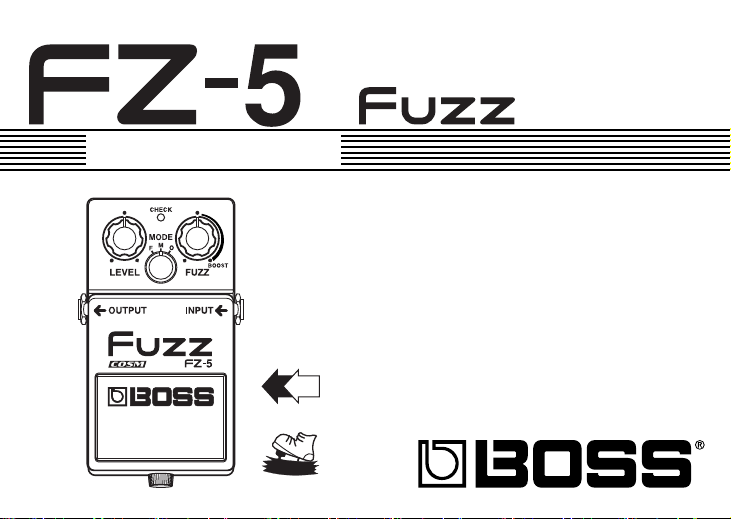
Owner’s Manual
DCAC
AC & BATTERY
POWERED
FET
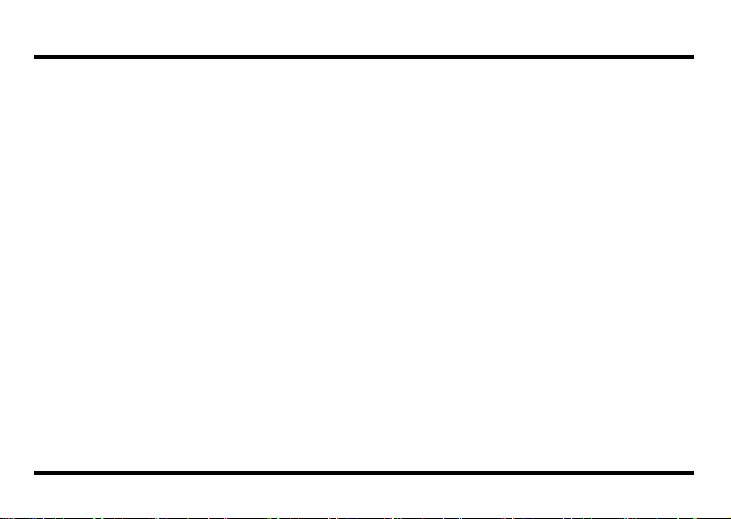
Thank you, and congratulations on your choice of the BOSS FZ-5 Fuzz.
Before using this unit, carefully read the sections entitled: “USING THE UNIT SAFELY” and
“IMPORTANT NOTES” (supplied on a separate sheet). These sections provide important information concerning the proper operation of the unit.
Additionally, in order to feel assured that you have gained a good understanding of every feature provided by your new unit, this manual should be read in its entirety. The manual should
be saved and kept on hand as a convenient reference.
A battery is supplied with the unit. The life of this battery may be limited, however, since
its primary purpose is to enable testing.
Copyright © 2006 BOSS CORPORATION
All rights reserved. No part of this publication may be reproduced in any form without the
written permission of BOSS CORPORATION.
2
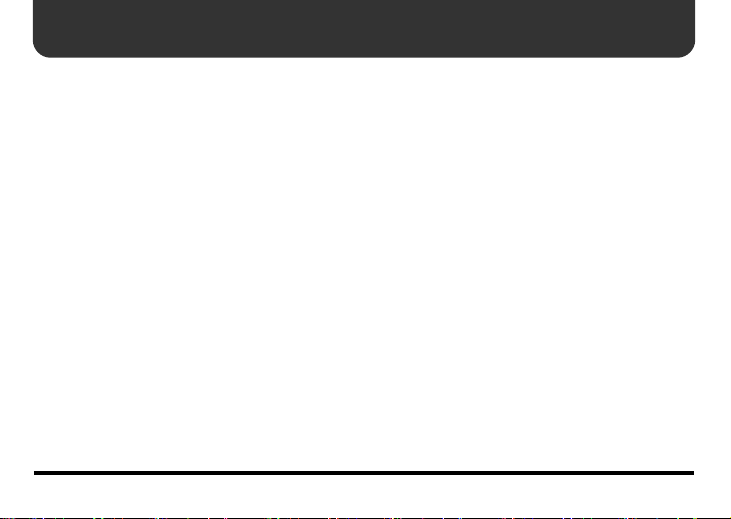
Main Features
●
The FZ-5 uses COSM technology to replicate three types of vintages fuzz boxes especially
prized for their sound quality. These fuzz boxes incorporated germanium transistors in
their circuitry, a key component to their sound. Germanium transistors are extremely rare
today; the FZ-5 models these hard-to-find transistors at the component level to authentically reproduce the classic fuzz sounds of the 1960s and 1970s.
●
The FZ-5’s FUZZ knob features a BOOST range that allows you to achieve a deeper distortion than is possible with the original vintage models.
About COSM (Composite Object Sound Modeling)
Composite Object Sound Modeling—or COSM for short—is Roland’s innovative and powerful technology that’s used to digitally recreate the sound of classic musical instruments
and effects. COSM analyzes the many factors that make up the original sound—including
its electrical and physical characteristics—and creates a digital model that accurately reproduces the original.
All product names mentioned in this document are trademarks or registered trademarks of their respective
*
owners. In this document, their names are used solely to identify the equipment whose sound is simulated by
COSM.
3
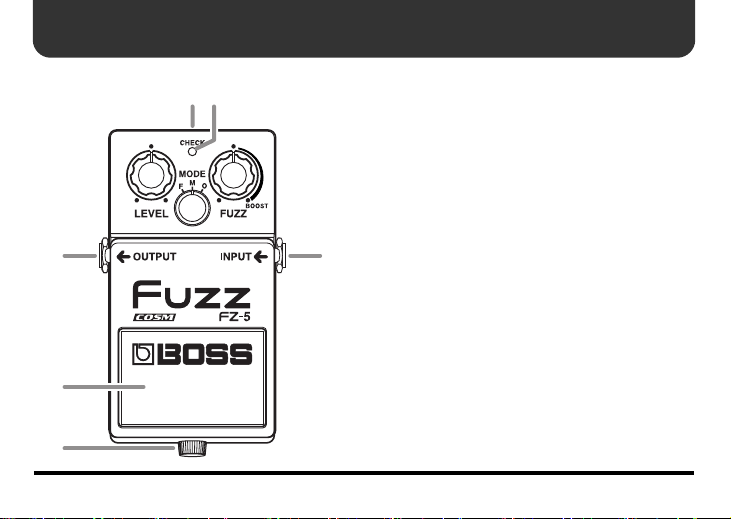
Panel Descriptions
fig.FZ-5_name1.eps
12
3 6
4
5
4
1. AC Adaptor Jack
This jack accepts the connection of an AC
adaptor (optionally available BOSS PSA-series). By using an AC adaptor, you can play
without being concerned about how much
battery power you have left.
* Use only the specified AC adaptor (PSA-
series), and make sure the line voltage at the
installation matches the input voltage specified
on the AC adaptor’s body. Other AC adaptors
may use a different polarity, or be designed for
a different voltage, so their use could result in
damage, malfunction, or electric shock.
* If the AC adaptor is connected while power is
on, the power supply is drawn from the AC
adaptor.
* If there is a battery in the unit while an AC
adaptor is being used, the FZ-5 will switch
over to battery-powered operation should the
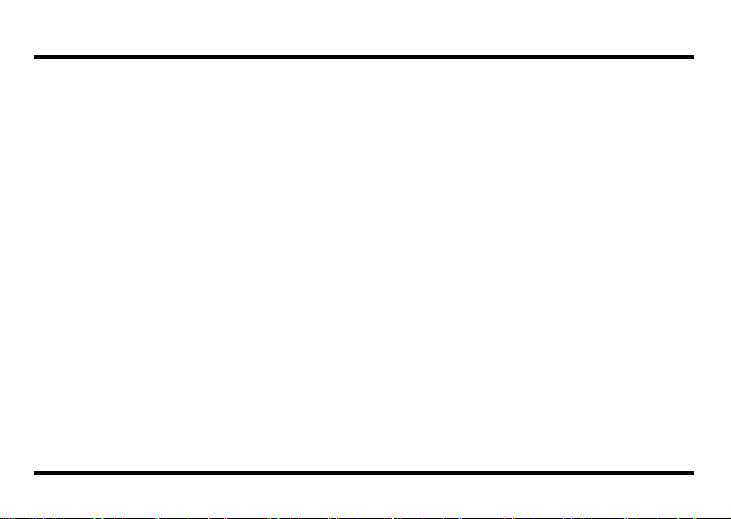
Panel Descriptions
line voltage be interrupted due to a power
blackout or power cord disconnection.
2. CHECK Indicator
This indicator shows whether the effect is on
or off, and also doubles as the battery check
indicator. The indicator lights when the effect is on.
* If you’re powering the unit with a battery
and the CHECK indicator goes dim—or
doesn’t light at all—when you try to turn the
effect on, the battery is near depletion and
should be replaced. For instructions on
changing the battery, refer to “Changing the
Battery” (p. 13).
* The CHECK indicator shows whether the
effect is being applied or not. It does not
indicate whether the power to the device
is on or not.
3. OUTPUT Jack
Connect this jack to the input of a guitar amp
or another effects processor.
4. Pedal Switch
This switch turns the effect on/off.
5. Thumbscrew
When this screw is loosened, the pedal will
open, allowing you to change the battery.
* For instructions on changing the battery, refer
to “Changing the Battery” (p. 13).
5
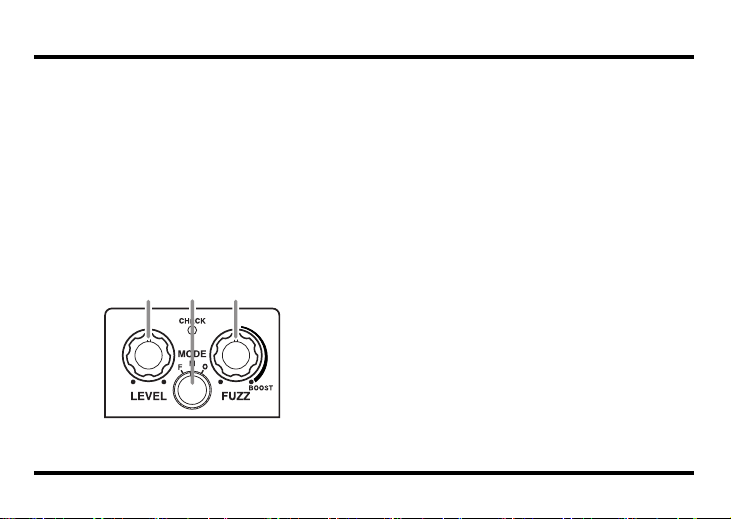
Panel Descriptions
6. INPUT Jack
This jack accepts signals coming from a guitar or other musical instrument, or another
effects unit.
* The INPUT jack doubles as power switch.
Power to the unit is turned on when you plug
into the INPUT jack; the power is turned off
when the cable is unplugged. When not using
the effects unit, be sure to disconnect the plug
from the INPUT jack.
fig.FZ-5_name2.eps
6
87 9
7. LEVEL Knob
This knob controls the volume of the fuzz effect.
8. FUZZ Knob
This knob controls the amount of fuzz effect
applied.
Tuning the knob clockwise intensifies the
distortion.
Setting the knob at the center position produces the maximum distortion for the modeled fuzz box.
Turning the knob into the BOOST range creates distortion even greater than the original
model can produce.
