Roland Corporation DR-880 User's Manual
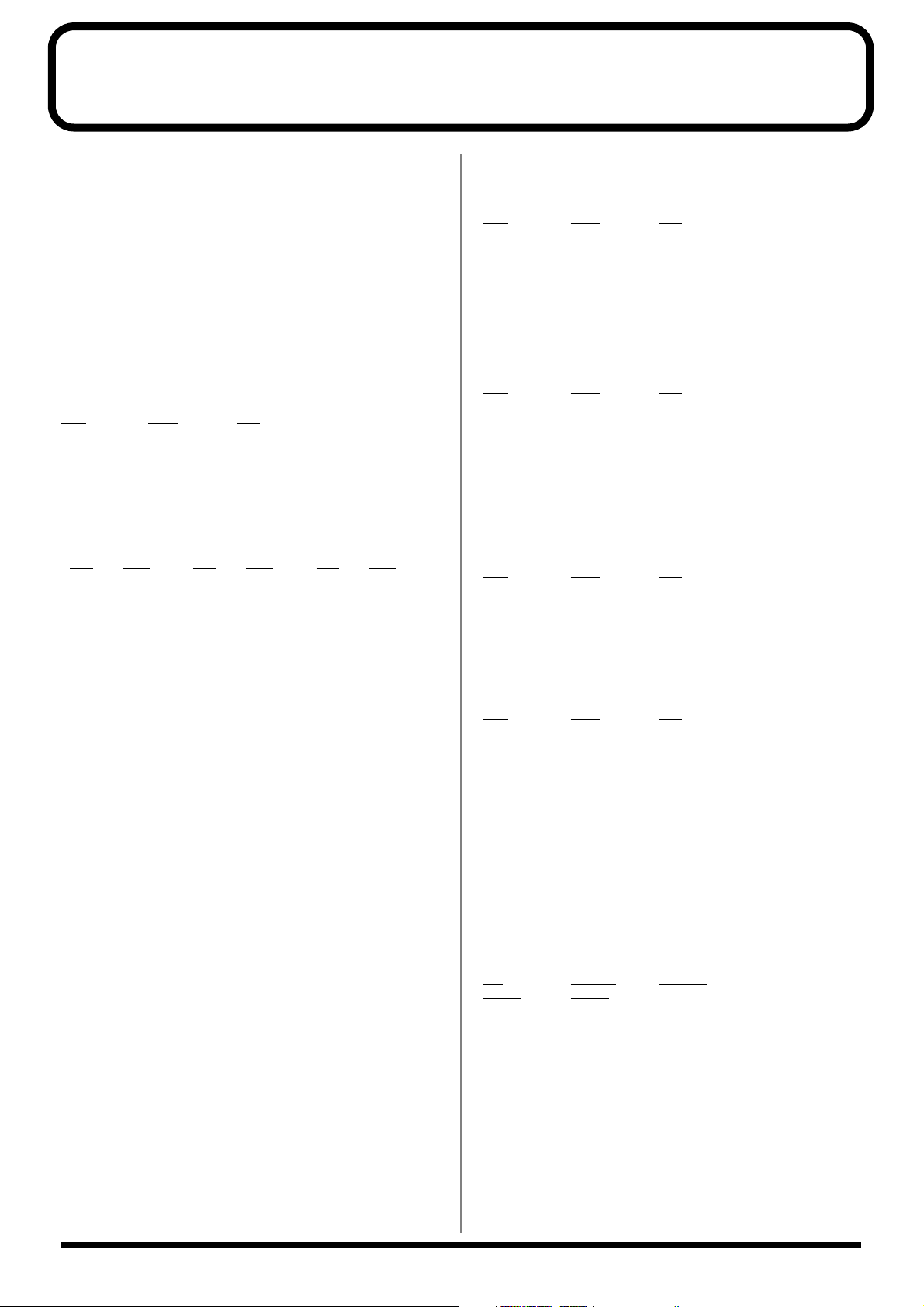
■
●
●
●
❍
❍
❍
❍
Dr. Rhythm Date: Feb 1, 2005
Model: DR-880 Version: 1.00
MIDI Implementation
1. Receive Data
Channel Voice Message
Note Off
Status
8nH kkH vvH
9nH kkH 00H
n = MIDI Channel Number: 0H–FH (ch.1–ch.16)
kk = Note Number: 00H–7FH (0–127)
vv = Velocity: 00H–7FH (0–127)
* Velocity value is not recognized.
Note On
Status
9nH kkH vvH
n = MIDI Channel Number: 0H–FH (ch.1–ch.16)
kk = Note Number: 00H–7FH (0–127)
vv = Velocity: 01H–7FH (1–127)
* For drum part, note number of recognized data is as follows;
BANK: DRUM 1 BANK: DRUM 2 BANK: DRUM 3
Pad # Note # Pad # Note # Pad # Note #
Pad 1 36 Pad 1 60 Pad 1 86
Pad 2 35 Pad 2 61 Pad 2 87
Pad 3 38 Pad 3 62 Pad 3 78
Pad 4 40 Pad 4 63 Pad 4 79
Pad 5 42 Pad 5 64 Pad 5 83
Pad 6 37 Pad 6 54 Pad 6 76
Pad 7 39 Pad 7 91 Pad 7 77
Pad 8 56 Pad 8 95 Pad 8 85
Pad 9 44 Pad 9 96 Pad 9 66
Pad 10 46 Pad 10 97 Pad 10 65
Pad 11 50 Pad 11 69 Pad 11 71
Pad 12 48 Pad 12 94 Pad 12 72
Pad 13 45 Pad 13 70 Pad 13 75
Pad 14 41 Pad 14 82 Pad 14 67
Pad 15 52 Pad 15 92 Pad 15 68
Pad 16 49 Pad 16 89 Pad 16 73
Pad 17 57 Pad 17 90 Pad 17 74
Pad 18 55 Pad 18 93 Pad 18 58
Pad 19 53 Pad 19 84 Pad 19 80
Pad 20 51 Pad 20 59 Pad 20 81
Second Third
Second Third
Control Change
Bank Select MSB
Status
BnH 00H mmH
n = MIDI Channel Number: 0H–FH (ch.1–ch.16)
mm = Upper byte in Bank Number: 00H (preset)
* This message is used to switch the preset and user of the Kit.
* This message will be received on the MIDI channel for the drum part.
Data Entry MSB/LSB
Status
BnH 06H mmH
BnH 26H llH
n = MIDI Channel Number: 0H–FH (ch.1–ch.16)
mm = MSB of parameter specified by RPN
ll = LSB of parameter specified by RPN
* This message will be received on the MIDI channel for the bass part.
Volume
Recognized when Volume receive switch (EDIT:MIDI:SETTING:Rx MIDI Vol) is set to
“ON.”
Status
BnH 07H vvH
n = MIDI Channel Number: 0H–FH (ch.1–ch.16)
vv = Volume: 00H–7FH (0–127)
* This message controls the volume of the part which is received.
RPN MSB/LSB
Status
BnH 65H mmH
BnH 64H llH
n = MIDI Channel Number: 0H–FH (ch.1–ch.16)
mm = MSB of parameter specified by RPN
ll = LSB of parameter specified by RPN
* This message will be received on the MIDI channel for the bass part.
**RPN**
Control Changes include RPN (Registered Parameter Numbers), which are extended
parameters whose function is defined in the MIDI specification.
When using RPNs, first the RPN MSB and RPN LSB are transmitted to specify the
parameter you wish to control. Then, Data Entry messages are used to set the value of the
specified parameter.
Once a parameter has been specified, all further Data Entry messages on that channel are
considered to apply to that specified parameter. In order to prevent accidents, when the
desired setting has been made for the parameter, it is recommended that RPN be set to Null.
Second Third
01H (user)
Second Third
Second Third
Second Third
RPN Data Entry Description
MSB LSB MSB LSB
mm ll xx yy
00H 00H xxH --- Pitch Bend Sensitivity
7FH 7FH --- --- RPN Null
Copyright © 2005 BOSS CORPORATION
All rights reserved. No part of this publication may be reproduced in any form without the written permission of BOSS CORPORATION.
xx: 00H–0CH (0–12 semitones)
yy: ignored
Up to 1 octave in semitone steps
* The BENDER-RANGE DOWN and BENDERRANGE UP parameters will also be changed.
xx: ignored
yy: ignored
No specified parameter is assigned to RPN.
1
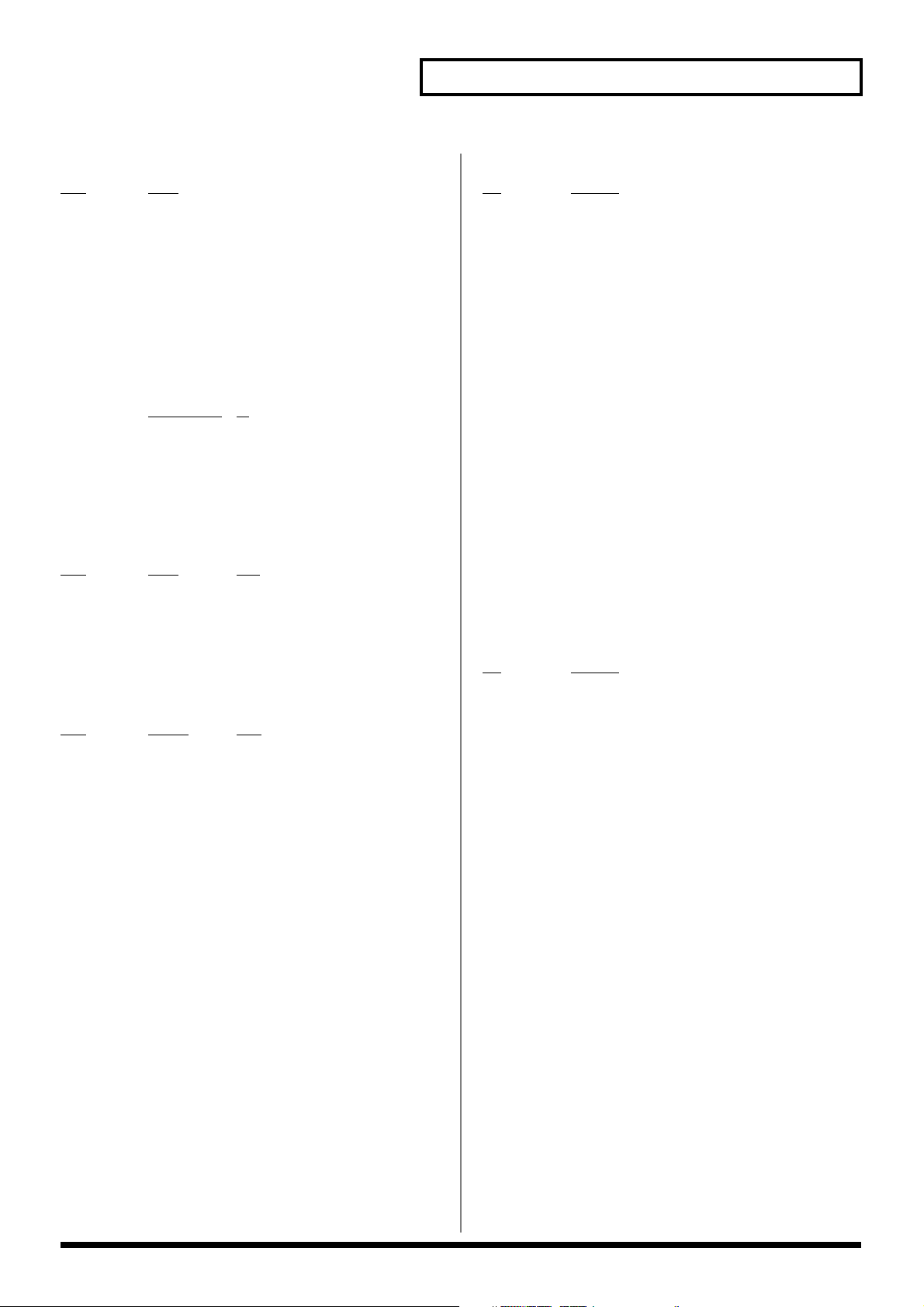
●
●
■
●
●
MIDI Implementation
Program Change
Status
CnH ppH
n = MIDI Channel Number: 0H–FH (ch.1–ch.16)
pp = Program Number: 00H–64H (prog.1–prog.100)
* Receiving a Program Change switches the Kit.
* The first Note On after receiving a Program Change sounds a voice with a new tone. The
voices which have been sounded before the Program Change is received does not
change.
* This message will be received on the MIDI channel for the drum part.
The correspondence between Program number and Kit is as follows.
Second
Program Number
prog.1 1
prog.2 2
::
prog.100 100
prog.101 ignored
::
prog.128 ignored
Kit
Pitch Bend Change
Status
EnH llH mmH
n = MIDI Channel Number: 0H–FH (ch.1–ch.16)
mm, ll = Pitch Bend Change: 00H, 00H–40H, 00H–7FH, 7FH (-8192–0–+8191)
* This message will be received on the MIDI channel for the bass part.
Second Third
Data Request (RQ1)
Byte
F0H Status of System Exclusive Message
41H Manufacturer ID (Roland)
dev Device ID (10H–1FH)
00H Model ID #1 (DR-880)
00H Model ID #2 (DR-880)
02H Model ID #3 (DR-880)
11H Command ID (RQ1)
aaH Address MSB
aaH Address
aaH Address
aaH Address
aaH Address LSB
ssH Size MSB
ssH Size
ssH Size
ssH Size
ssH Size LSB
sum Checksum
F7H EOX (End of System Exclusive Message)
* Device ID is the value set by EDIT:MIDI:SETTING:Device ID. Actual Device ID is
smaller than the number by 1.
* This message is recognized only when BULK LOAD screen (EDIT:MIDI:BULKLOAD) is
displayed.
* Size and checksum are always ignored.
* Regarding address, please refer to “Parameter Address Map” (p. 6).
Description
Data Set (DT1)
System Exclusive Messages
Status Data byte Status
F0H iiH, ddH,..., eeH F7H
F0H: System Exclusive
ii = ID Number: 41 = Roland
7E = Universal Non-Realtime Message
7F = Universal Realtime Message
dd,..., ee = Data: 00H–7FH (0–127)
F7H: EOX (End Of Exclusive)
Byte
F0H Status of System Exclusive Messages
41H Manufacturer ID (Roland)
dev Device ID (10H–1FH)
00H Model ID #1 (DR-880)
00H Model ID #2 (DR-880)
02H Model ID #3 (DR-880)
12H Command ID (DT1)
aaH Address MSB
aaH Address
aaH Address
aaH Address
aaH Address LSB
ddH Data MSB
: :
ddH Data LSB
sum Checksum
F7H EOX (End of System Exclusive Message)
* Device ID is the value set by EDIT:MIDI:SETTING:Device ID. Actual Device ID is
smaller than the number by 1.
* This message is recognized only when BULK LOAD screen (EDIT:MIDI:BULKLOAD) is
displayed.
* Checksum is always ignored.
* Regarding address or data, please refer to “Parameter Address Map” (p. 6).
Description
2
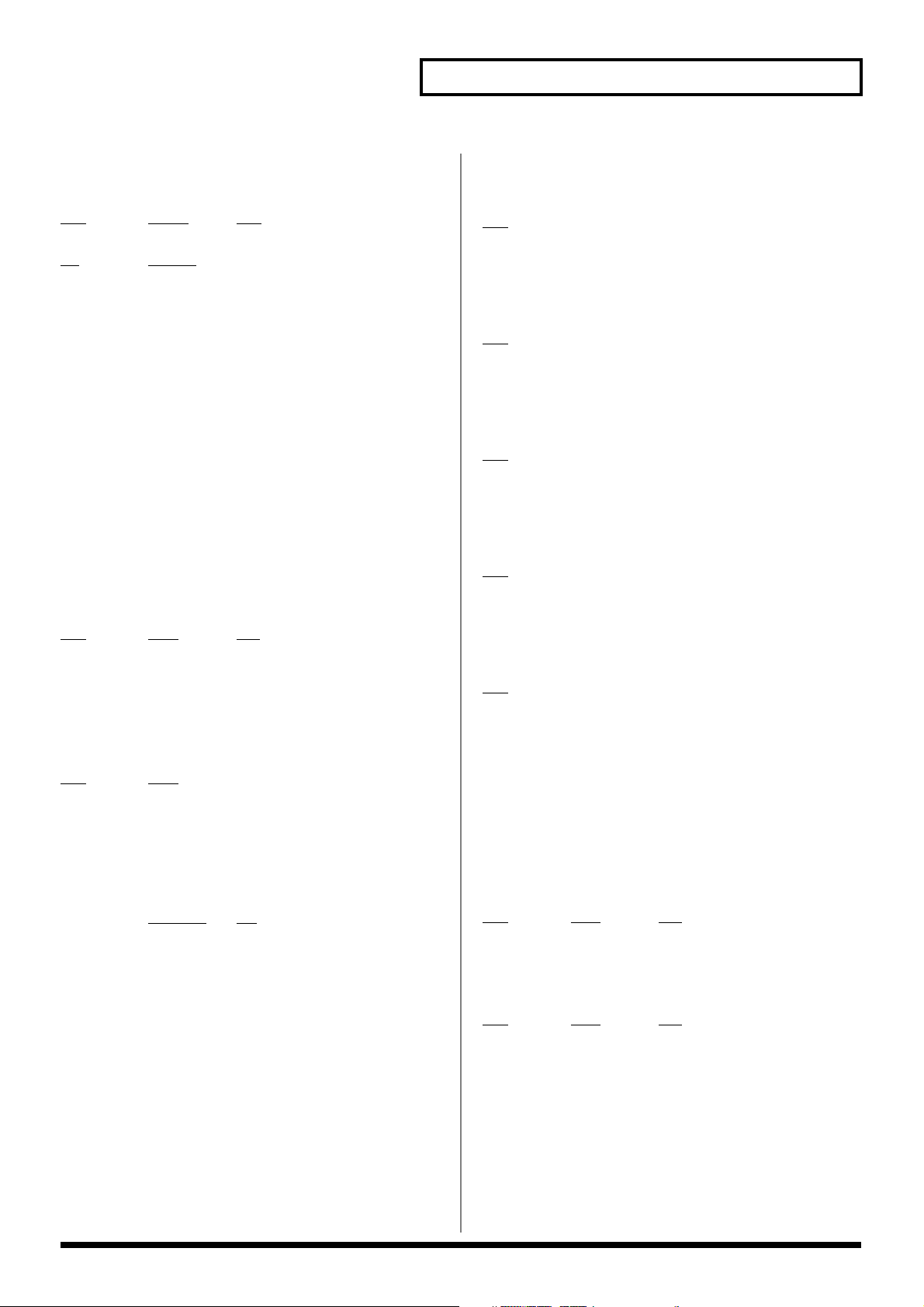
●
❍
■
●
●
■
●
●
●
●
●
■
●
●
MIDI Implementation
Universal Non-Realtime System Exclusive Message
Identity Request
Status
F0H 7EH, dev, 06H, 01H F7H
Byte
F0H Status of System Exclusive Message
7EH ID Number (Universal Non-Realtime Message)
dev Device ID (10H–1FH, 7FH(Broadcast))
06H Sub ID#1 (General Information)
01H Sub ID #2 (Identity Request)
F7H EOX (End of System Exclusive Message)
* When Identity Request message is received, specified Identity Reply message will be
transmitted.
* Device ID is the value set by EDIT:MIDI:SETTING:Device ID. Actual Device ID is
smaller than the number by 1.
* Reply is executed by the unique Device ID when Device ID receives the “Identity
Request message” in the Broadcast (7FH).
Data byte Status
Description
System Common Messages
This messages are recognized when the Sync mode (EDIT:MIDI:SETTING:Sync Mode) is set
at other than INTERNAL.
Song Position Pointer
Status Second Third
F2H llH mmH
mm, ll = value: 00H, 00H–7FH, 7FH (0–16383)
* The DR-880 locates the position in the song.
* This message is recognized only when the DR-880 is in Stop and Song mode.
Song Select
Status Second
F3H ssH
ss = Song Number: 00H–63H (0–99)
* When this message is received in Song mode, it changes the songs.
* This message is recognized only when the DR-880 is in stop and Song mode.
The correspondence between Song number and Song is as follows.
System Realtime Message
Timing Clock
Status
F8H
* This message is ignored when the MIDI Sync mode (EDIT:MIDI:SETTING:Sync Mode) is
set at INTERNAL or REMOTE.
Start
Status
FAH
* This message is ignored when the MIDI Sync mode (EDIT:MIDI:SETTING:Sync Mode) is
set at INTERNAL.
Continue
Status
FBH
* This message is ignored when the MIDI Sync mode (EDIT:MIDI:SETTING:Sync Mode) is
set at INTERNAL.
Stop
Status
FCH
* This message is ignored when the MIDI Sync mode (EDIT:MIDI:SETTING:Sync Mode) is
set at INTERNAL.
Active Sensing
Status
FEH
* Whenever the DR-880 receives this message, it monitors the interval of the incoming
data. If the subsequent message has not arrived within about 500 msec after the previous
data, it mutes the sounding voices, then stops monitoring receiving interval.
2. Data Transmission
Channel Voice Message
Note Off
Song Number Song
01
12
::
99 100
Status
9nH kkH 00H
n = MIDI Channel Number: 0H–FH (ch.1–ch.16)
kk = Note Number: 00H–7FH (0–127)
Second Third
Note On
Status
9nH kkH vvH
n = MIDI Channel Number: 0H–FH (ch.1–ch.16)
kk = Note Number: 00H–7FH (0–127)
vv = Velocity: 01H–7FH (1–127)
* This message will be transmitted on the MIDI channel (EDIT:MIDI:SETTING:MIDI
Ch.Drum/MIDI Ch.Bass) for each part.
Second Third
3
