Roland Corporation CD-2 Addendum
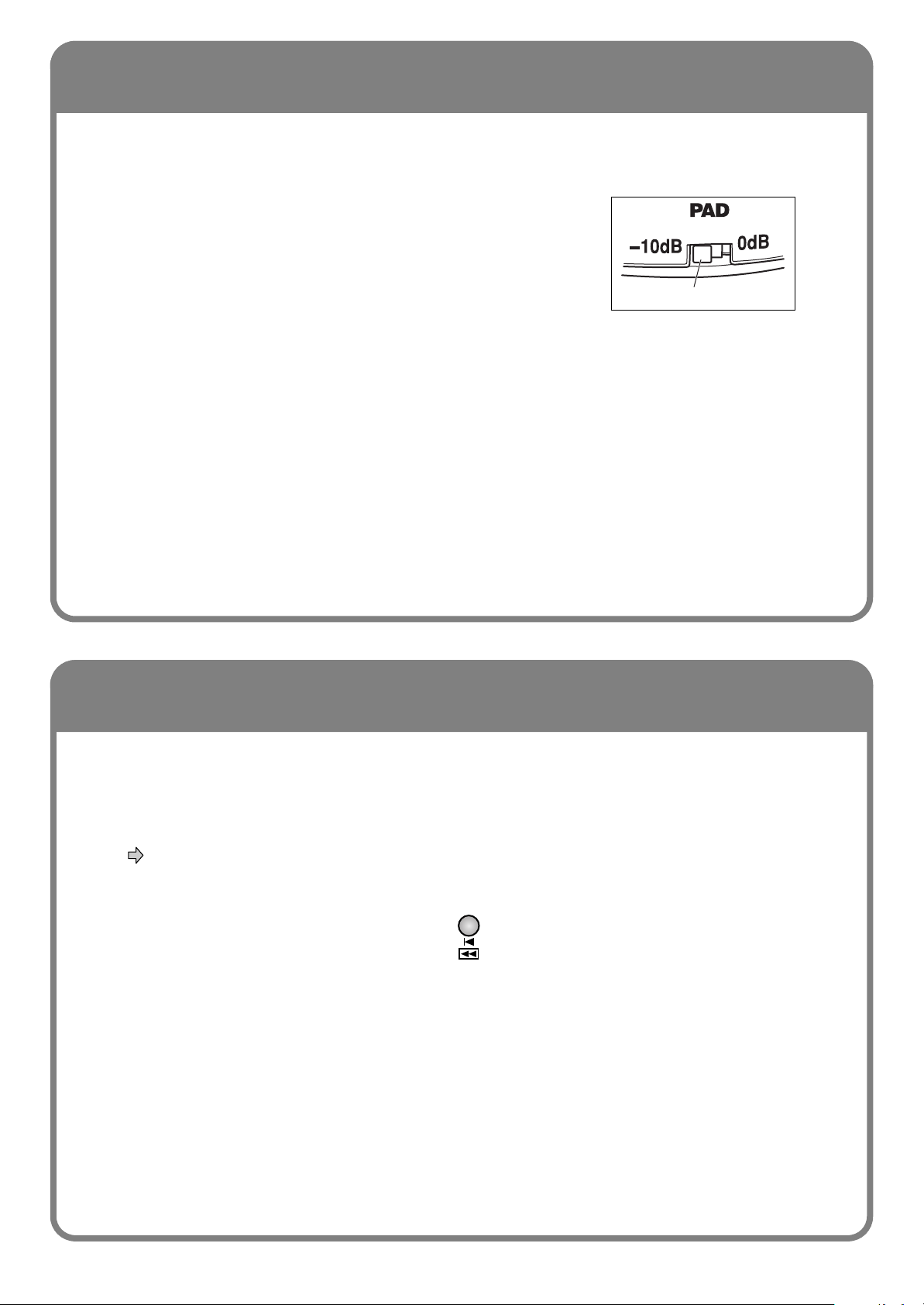
Cautions When Making Connections
PAD switch
●
Roland Microphone DR-80C
If you’re using the DR-80C and are unable to adjust the input level
appropriately, set the DR-80C’s pad switch to the “-10 dB” position
and then adjust the input level.
●
Connections to the MIC 1/MIC 2 Jacks
The CD-2’s MIC 1/MIC 2 jacks are set to the appropriate input level for use with microphones.
Please use the LINE IN jacks on the rear panel when connecting equipment other than a
microphone (e.g., electronic piano or keyboard).
Additional Function for the Foot Switch
The following Rewind function has been added to the available foot switch functions. This function
should come in handy at times when you need to repeatedly rewind; for example, when you are
transcribing the minutes of a meeting.
For details on how to specify the function of the foot switch, see “Specifying the Function of the
Foot Switch” on Page 76 in the Owner’s Manual.
Rew:
Rew 1–10sec:
Performs the same function as .
Rewind for the specified number of seconds (1, 2, 5, or 10 seconds) when you
press the foot switch during playback.
• This will not operate while stopped.
96-8669 2VT
