Page 1

MIDI Implementation
Model: VariOS
Date: December 1, 2002
Version: 1.00
1.Receive Data
■ Channel Voice Messages
● Note Off
status 2nd byte 3rd byte
8nH kkH vvH
9nH kkH 00H
n = MIDI channel number: 0H–FH (ch.1–ch.16)
kk = Note number: 00H–7FH (0–127)
vv = Note Off velocity: 00H–7FH (0–127)
* This is not received if the part and note number that receives this message has a Trigger
Mode setting of TRIGGER or DRUM.
● Note On
status 2nd byte 3rd byte
9nH kkH vvH
n = MIDI channel number: 0H–FH (ch.1–ch.16)
kk = note number: 00H–7FH (0–127)
vv = Note On velocity: 01H–7FH (1–127)
* If the sample assigned to the part and note number that receives this message has a Trigger
Mode setting of TRIGGER, and if that note is sounding, this will function as note-off.
● Polyphonic Aftertouch
status 2nd byte 3rd byte
AnH kkH vvH
n = MIDI channel number: 0H–FH (ch.1–ch.16)
kk = note number: 00H–7FH (0–127)
vv = Polyphonic Aftertouch: 00H–7FH (0–127)
* When received on the control channel, this will affect all parts.
❍ Panpot (Controller number 10)
status 2nd byte 3rd byte
BnH 0AH vvH
n = MIDI channel number: 0H–FH (ch.1–ch.16)
vv = Panpot: 00H–40H–7FH (0–64–127)
* Adjust the stereo location over 128 steps, where 0 is far left, 64 is center, and 127 is far right.
❍ Expression (Controller number 11)
status 2nd byte 3rd byte
BnH 0BH vvH
n = MIDI channel number: 0H–FH (ch.1–ch.16)
vv = Expression: 00H–7FH (0–127)
❍ Hold 1 (Controller number 64)
status 2nd byte 3rd byte
BnH 40H vvH
n = MIDI channel number: 0H–FH (ch.1–ch.16)
vv = Control value: 00H–7FH (0–127), 0–63 = OFF, 64–127 = ON
❍ Portamento (Controller number 65)
status 2nd byte 3rd byte
BnH 41H vvH
n = MIDI channel number: 0H–FH (ch.1–ch.16)
vv = Control value: 00H–7FH (0–127), 0–63 = OFF, 64–127 = ON
* This will change the Portamento Sw parameter setting of the sample assigned to the part
that receives this.
* Not received on the Control channel.
❍ Hold 2 (Controller number 69)
status 2nd byte 3rd byte
BnH 45H vvH
n = MIDI channel number: 0H–FH (ch.1–ch.16)
vv = Control value: 00H–7FH (0–127), 0–63 = OFF, 64–127 = ON
● Control Change
* Not received when the Receive switch (SYSTEM/MIDI/RX SW) is OFF.
* If this is received on the control channel (SYSTEM/MIDI/GENERAL), the effect will apply
to all parts, unless otherwise noted for each item.
❍ Modulation (Controller number 1)
status 2nd byte 3rd byte
BnH 01H vvH
n = MIDI channel number: 0H–FH (ch.1–ch.16)
vv = Modulation depth: 00H–7FH (0–127)
❍ Portamento Time (Controller number 5)
status 2nd byte 3rd byte
BnH 05H vvH
n = MIDI channel number: 0H–FH (ch.1–ch.16)
vv = Portamento Time: 00H–7FH (0–127)
* This will affect the Portamento Time parameter of the sample assigned to the part that
receives the message.
* Not received on the Control channel.
❍ Data Entry (Controller number 6, 38)
status 2nd byte 3rd byte
BnH 06H mmH
BnH 26H llH
n = MIDI channel number: 0H–FH (ch.1–ch.16)
mm,ll = the value of the parameter specified by RPN/NRPN
mm = MSB, ll = LSB
* Not received on the Control channel.
❍ Volume (Controller number 7)
status 2nd byte 3rd byte
BnH 07H vvH
n = MIDI channel number: 0H–FH (ch.1–ch.16)
vv = Volume: 00H–7FH (0–127)
❍ Portamento Control (Controller number 84)
status 2nd byte 3rd byte
BnH 54H kkH
n = MIDI channel number: 0H–FH (ch.1–ch.16)
kk = Source note number: 00H–7FH (0–127)
*A Note On message received immediately after a Portamento control will be sounded with
the pitch changing smoothly from the source note number. If a voice is already sounding at
the same note number as the source note number, that voice will change pitch to the pitch
of the newly received Note On, and continue sounding (i.e., will be played legato).
* The speed of pitch change produced by portamento control will depend on the setting of
the Portamento Time parameter of the sample assigned to the part that receives this.
* Not received on the Control channel.
❍ Effect 1 (Reverb Send Level) (Controller number 91)
(Controller number 91)
status 2nd byte 3rd byte
BnH 5BH vvH
n = MIDI channel number: 0H–FH (ch.1–ch.16)
vv = Reverb Send Level: 00H–7FH (0–127)
* The Reverb Send Level parameter will change.
* Not received on the Control channel.
❍ Effect 3 (Chorus Send Level) (Controller number 93)
(Controller number 93)
status 2nd byte 3rd byte
BnH 5DH vvH
n = MIDI channel number: 0H–FH (ch.1–ch.16)
vv = Chorus Send Level: 00H–7FH (0–127)
* The Chorus Send Level parameter will change.
* Not received on the Control channel.
169
Page 2
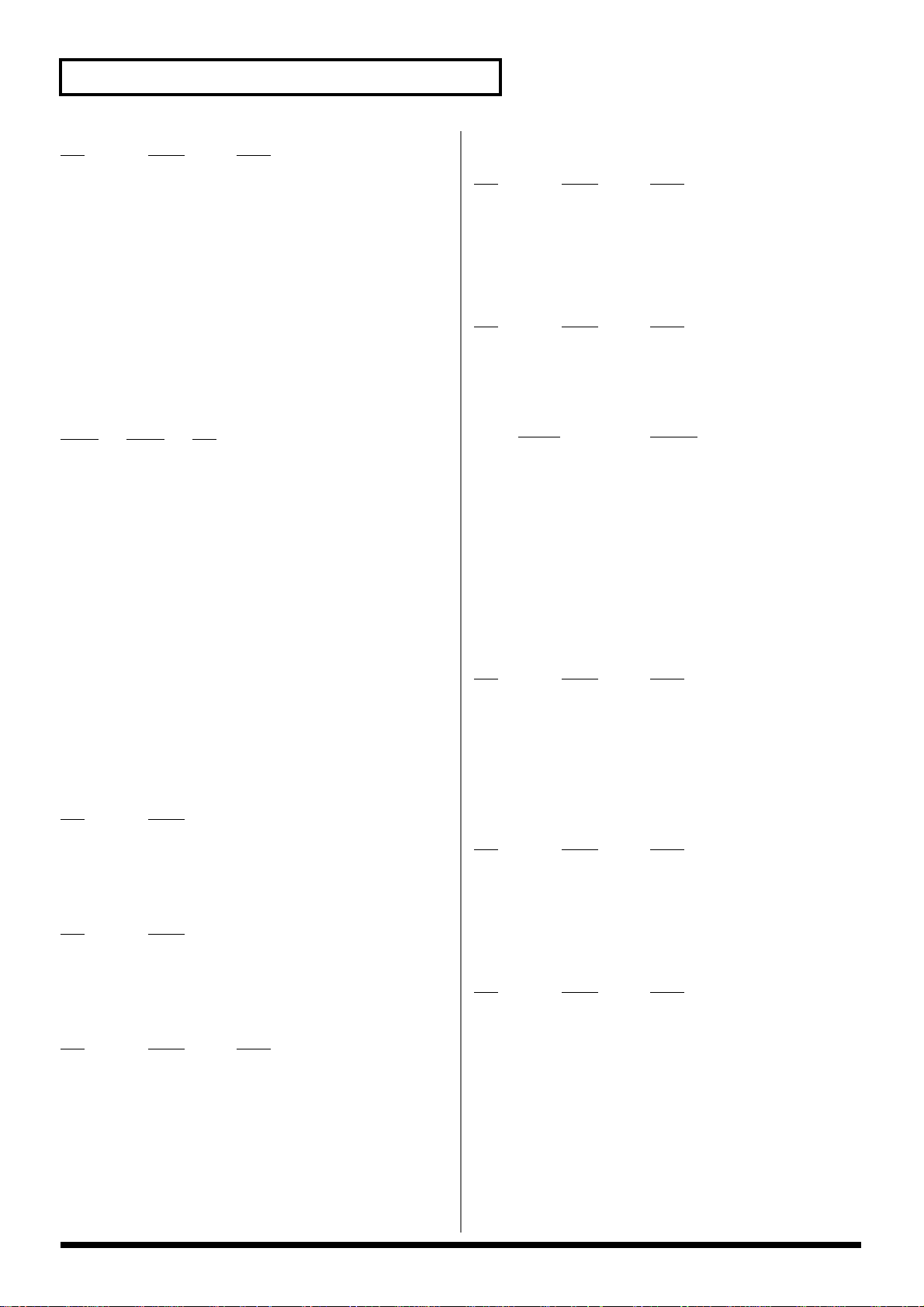
MIDI Implementation
❍ RPN MSB/LSB (Controller number 100, 101)
status 2nd byte 3rd byte
BnH 65H mmH
BnH 64H llH
n = MIDI channel number: 0H–FH (ch.1–ch.16)
mm = MSB of the parameter number specified by RPN
ll = LSB of the parameter number specified by RPN
* Not received on the Control channel.
<<< RPN >>>
Control Changes include RPN (Registered Parameter Numbers), which are extended
parameters whose function is defined in the MIDI specification.
When using RPNs, first the RPN (Controller numbers 100 and 101; they can be sent in any
order) is transmitted to specify the parameter you wish to control. Then, Data Entry messages
(Controller numbers 6 and 38) are used to set the value of the specified parameter. Once an
RPN parameter has been specified, all Data Entry messages received on that channel will
modify the value of that parameter. In order to prevent accidents, when the desired setting
has been made for the parameter, it is recommended that RPN be set to Null.
This device receives the following RPNs.
RPN Data entry
MSB LSB
00H 00H mmH 11H Pitch Bend Sensitivity
00H 01H mmH llH Channel Fine Tuning
00H 02H mmH 11H Channel Coarse Tuning
7FH 7FH mmH 11H RPN null
MSB LSB Notes
mm: 00H–0CH (0–12 semitones)
ll: ignored (processed as 00H)
Up to 1 octave can be specified in semitone steps.
* The Bend Range Up/Down parameters will also change.
mm, ll: 20 00H–40 00H–60 00H
(-4096 *100 / 8192–0– +4096 *100 / 8192 cent)
* The Fine Tune parameter (PERFORM/PART/SOUND/
FINE) will change.
mm: 34H–40H–4CH (-12–0– +12 semitones)
ll: ignored (processed as 00H)
* The Coarse Tune parameter will change.
RPN and NRPN will be set as "unspecified." Once this setting
has been made, subsequent Data Entry messages will be
ignored.
(It is not necessary to transmit Data Entry for RPN Null
settings.)
Settings already made will not change.
mm, ll: ignored
● Program Change
status 2nd byte
CnH ppH
n = MIDI channel number: 0H–FH (ch.1–ch.16)
pp=Program number: 00H–7FH (prog.1–prog.128)
* Not received on the Control channel.
● Channel Aftertouch
status 2nd byte
DnH vvH
n = MIDI channel number: 0H–FH (ch.1–ch.16)
vv = Channel Aftertouch: 00H–7FH (0–127)
* If this is received on the control channel, the effect will apply to all parts.
● Pitch Bend Change
status 2nd byte 3rd byte
EnH llH mmH
n = MIDI channel number: 0H–FH (ch.1–ch.16)
mm, ll = Pitch Bend value: 00 00H–40 00H–7F 7FH (-8192–0– +8191)
* If this is received on the control channel, the effect will apply to all parts.
■ Channel Mode Messages
● All Sound Off (Controller number 120)
status 2nd byte 3rd byte
BnH 78H 00H
n = MIDI channel number: 0H–FH (ch.1–ch.16)
* When this message is received, all currently sounding notes on the corresponding channel
will be turned off immediately.
* If this is received on the control channel, all currently sounding notes of all parts will be
silenced.
● Reset All Controllers (Controller number 121)
status 2nd byte 3rd byte
BnH 79H 00H
n = MIDI channel number: 0H–FH (ch.1–ch.16)
* When this message is received, the following controllers will be set to their reset values.
* If this is received on the control channel, the controllers of all parts will be set to their reset
values.
Controller
Pitch Bend Change +/- 0 (center)
Polyphonic Key Pressure 0 (off)
Channel Pressure 0 (off)
Modulation 0 (off)
Expression 127 (maximum)
Hold 1 0 (off)
Hold 2 0 (off)
Panpot 64 (center)
RPN Unset. Previously set data will not change.
NRPN Unset. Previously set data will not change.
C1 64 (center)
C2 64 (center)
C3 64 (center)
VC 64 (center)
● All Notes Off (Controller number 123)
status 2nd byte 3rd byte
BnH 7BH 00H
n = MIDI channel number: 0H–FH (ch.1–ch.16)
* When All Notes Off is received, all currently sounding notes on the corresponding channel
will be turned off. However, if Hold 1 is on, or if Hold 2 is on, the note will not stop
sounding until these turn off.
* If the sample of a note that is "on" has a Trigger Mode (SAMPLE/MODE) setting of
TRIGGER or DRUM, that note will not turn off.
* If this is received on the control channel, the effect will apply to the notes of all parts.
● Omni Off (Controller number 124)
status 2nd byte 3rd byte
BnH 7CH 00H
n = MIDI channel number: 0H–FH (ch.1–ch.16)
* All notes currently "on" for the part that receives this will be turned off. However, if the
sample corresponding to one of these notes has a Trigger Mode setting of DRUM, that note
will not turn off.
* Not received on the Control channel.
● Omni On (Controller number 125)
status 2nd byte 3rd byte
BnH 7DH 00H
n = MIDI channel number: 0H–FH (ch.1–ch.16)
* All notes currently "on" for the part that receives this will be turned off. However, if the
sample corresponding to one of these notes has a Trigger Mode setting of DRUM, that note
will not turn off.
* The VariOS cannot be switched to OMNI ON.
* Not received on the Control channel.
Reset value
170
Page 3

MIDI Implementation
● Mono (Controller number 126)
status 2nd byte 3rd byte
BnH 7EH mmH
n = MIDI channel number: 0H–FH (ch.1–ch.16)
mm = Mono number: 00H–10H (0–16)
* The sample assigned to that part will be switched to a Key Assign setting of SOLO.
* All notes currently "on" for the part that receives this will be turned off. However, if the
sample corresponding to one of these notes has a Trigger Mode setting of DRUM, that note
will not turn off.
* Not received on the Control channel.
● Poly (Controller number 127)
status 2nd byte 3rd byte
BnH 7FH 00H
n = MIDI channel number: 0H–FH (ch.1–ch.16)
* The sample assigned to that part will be switched to a Key Assign (SAMPLE/MODE)
setting of POLY.
* All notes currently "on" for the part that receives this will be turned off. However, if the
sample corresponding to one of these notes has a Trigger Mode (SAMPLE/DRUM) setting
of DRUM, that note will not turn off.
* Not received on the Control channel.
■ System Realtime Messages
● Timing Clock
status
F8H
* This message will be received if the Clock Source parameter is MIDI.
● Active Sensing
status
FEH
* When an Active Sensing message is received, the unit will begin monitoring the interval at
which MIDI messages are received. During monitoring, if more than 420 ms passes
without a message being received, the same processing will be done as when All Sound
Off, All Notes Off, and Reset All Controllers messages are received. Then monitoring will
be halted.
■ System Exclusive Messages
status data byte status
F0H iiH, ddH, ......, eeH F7H
● Data Transmission
The VariOS can transmit and receive the various parameters using System Exclusive
messages.
The model ID of the exclusive messages used by this instrument is 00 1DH.
❍ Data Request 1 (RQ1)
This message requests the other device to transmit data. The address and size indicate the
type and amount of data that is requested.
When a Data Request message is received, if the device is in a state in which it is able to
transmit data, and if the address and size are appropriate, the requested data is transmitted as
a Data Set 1 (DT1) message. If the conditions are not met, nothing is transmitted.
Status Data Byte Status
F0H 41H, dev, 00H, 1DH, 11H, aaH, bbH, ccH, ddH, ssH, ttH, uuH, vvH, sum F7H
Byte Explanation
F0H Exclusive status
41H ID number (Roland)
dev device ID (dev: 10H)
00H Model ID#1 (VariOS)
1DH Model ID#2 (VariOS)
11H Command ID (RQ1)
aaH address MSB
bbH address
ccH address
ddH address LSB
ssH size MSB
ttH size
uuH size
vvH size LSB
sum checksum
F7H EOX (End of Exclusive)
* The size of data that can be transmitted at one time is fixed for each type of data. And data
requests must be made with a fixed starting address and size. Refer to the Address and
Size listed in Section 3 (p. 173).
* For the checksum, refer to (p. 176).
❍ Data Set 1 (DT1)
This message transmits the actual data, and is used when you wish to set the data of the
receiving device.
Status Data Byte Status
F0H 41H, dev, 00H, 1DH, 12H, aaH, bbH, ccH, ddH, eeH, ... ffH, sum F7H
F0H: System Exclusive message status
ii = ID number: This is the ID number (manufacturer ID) that specifies the manufacturer
whose exclusive message this is. Roland's manufacturer ID is 41H. ID
numbers 7EH and 7FH are defined in an expansion of the MIDI
standard as Universal Non-realtime messages (7EH) and Universal
Realtime Messages (7FH).
dd,..., ee = data: 00H–7FH (0–127)
F7H: EOX (End Of Exclusive)
Of the System Exclusive messages received by this device, the Universal Non-realtime
messages, the Data Request (RQ1) messages and the Data Set (DT1) messages will be set
automatically.
● Universal Non-realtime System Exclusive Messages
❍ Identity Request Message
When this message is received, Identity Reply message (p. 172) will be transmitted.
status data byte status
F0H 7EH, dev, 06H, 01H F7H
Byte Explanation
F0H Exclusive status
7EH ID number (Universal Non-realtime message)
dev device ID (dev: 10H)
06H sub ID#1 (General Information)
01H sub ID#2 (Identity Request)
F7H EOX (End of Exclusive)
* The "dev" is own device number or 7FH (Broadcast).
Byte Explanation
F0H Exclusive status
41H ID number (Roland)
dev device ID (dev: 10H)
00H Model ID#1 (VariOS)
1DH Model ID#2 (VariOS)
12H command ID (DT1)
aaH address MSB
bbH address
ccH address
ddH address LSB
eeH data: The actual data to be transmitted. Multi-byte data is transmitted in
the address order.
: :
ffH data
sum checksum
F7H EOX (End of Exclusive)
* The amount of data that is transmitted at one time is fixed for the type of data, and only
data of the fixed starting address and size will be transmitted. Refer to the Address and
Size listed in Section 3 (p. 173).
* Data whose size is greater than 128 bytes should be divided into packets of 128 bytes or
less and transmitted. Successive "Data Set 1" messages should have at least 20 ms of time
interval between them.
* For the checksum, refer to (p. 176).
171
Page 4

MIDI Implementation
2.Transmit Data
■ Channel Voice Messages
● Control Change
* This is not transmitted if C1 Output Mode, C2 Output Mode, or C3 Output Mode is set to
INT.
* This is transmitted on the control channel if Knob Control is set to MULTI PART.
❍ Bank Select (Controller number 0, 32)
status 2nd byte 3rd byte
BnH 00H mmH
BnH 20H llH
n = MIDI channel number: 0H–FH (ch.1–ch.16)
mm, ll = Bank number: 00 00H–7F 7FH (bank.1–bank.16384)
● Program Change
status 2nd byte
CnH ppH
n = MIDI channel number: 0H–FH (ch.1–ch.16)
pp = Program number: 00H–7FH (prog.1–prog.128)
■ System Realtime Messages
● Active Sensing
status
FEH
* Transmitted at intervals of approximately 250 ms.
■ System Exclusive Messages
There is a kind of the Universal Non-realtime messages and the Data Set (DT1) messages in
the System Exclusive messages transmitted by this device.
● Data Transmission
❍ Data Set 1 (DT1)
Status Data Byte Status
F0H 41H, dev, 00H, 1DH, 12H, aaH, bbH, ccH, ddH, eeH, ... ffH, sum F7H
Byte Explanation
F0H Exclusive status
41H ID number (Roland)
dev device ID (dev: 10H–1FH)
00H Model ID#1 (VariOS)
1DH Model ID#2 (VariOS)
12H command ID (DT1)
aaH address MSB
bbH address
ccH address
ddH address LSB
eeH data: The actual data to be transmitted. Multi-byte data is transmitted in the
address order.
::
ffH data
sum checksum
F7H EOX (End of Exclusive)
* The amount of data transmitted at one time is fixed for the type of data, and the data will
be transmitted with the fixed starting address and size. Refer to the Address and Size listed
in Section 3 (p. 173).
* Large amounts of data must be divided into packets of 128 bytes or less, and transmitted at
intervals of approximately 20 ms.
* For the checksum, refer to (p. 176).
● Universal Non-realtime System Exclusive Messages
❍ Identity Reply Message
When Identity Request message (p. 171) is received, this message will be transmitted.
status data byte status
F0H
Byte Explanation
F0H Exclusive status
7EH ID number (Universal Non-realtime message)
dev device ID (dev: 10H)
06H sub ID#1 (General Information)
02H sub ID#2 (Identity Reply)
41H ID number (Roland)
1DH 01H Device family code
00H 01H Device family number code
aaH bbH ccH ddH Software revision level
F7H EOX (End of Exclusive)
7EH, dev, 06H, 02H, 41H, 1DH, 01H, 00H, 00H, aaH, bbH, ccH, ddH
F7H
172
Page 5

MIDI Implementation
3.Parameter Address Map
1. VariOS (Model ID = 00H 1DH)
* Addresses marked with # support only data request 1 (RQ1). Data set 1 (DT1) messages are
ignored.
* Addresses marked at "*" cannot be used as starting addresses.
+———————————————————————————————————————————————————————————————————+
| Start |
| Address | Description |
|—————————————+—————————————————————————————————————————————————————|
| 00 00 00 00 | System 1-1 |
|—————————————+—————————————————————————————————————————————————————|
| 00 00 00 00 | System Common 1-1-1 |
|—————————————+—————————————————————————————————————————————————————|
| 10 00 00 00 | Performance 1-2 |
|—————————————+—————————————————————————————————————————————————————|
| 10 00 00 00 | Performance Common 1-2-1 |
|—————————————+—————————————————————————————————————————————————————|
| 11 00 00 00 | Performance Part 1 1-2-2 |
| 11 00 10 00 | Performance Part 2 |
| : | : |
| 11 00 50 00 | Performance Part 6 |
|—————————————+—————————————————————————————————————————————————————|
| 20 00 00 00 | Sample 1 1-3 |
| 20 01 00 00 | Sample 2 |
| : | : |
| 20 7F 00 00 | Sample 128 |
|—————————————+—————————————————————————————————————————————————————|
| 30 00 00 00 | Wave 1 1-4 |
| 30 01 00 00 | Wave 2 |
| : | : |
| 30 7F 00 00 | Wave 128 |
+———————————————————————————————————————————————————————————————————+
■ 1-1. System
● 1-1-1. System Common
+———————————————————————————————————————————————————————————————————+
| Offset | |
| Address | Description |
|—————————————+—————————————————————————————————————————————————————|
| 00 00 | 0000 aaaa | Master Tune 4274 - 4526 |
| 00 01*| 0000 bbbb | (nibbled) (427.4 - 452.6) |
| 00 02*| 0000 cccc | |
| 00 03*| 0000 dddd | |
| 00 04 | 00aa aaaa | Master Attenuation 0 - 60 |
| | | (-60 - 0[dB]) |
|—————————————+———————————+—————————————————————————————————————————|
| 00 05 | 0000 000a | MFX Sw 0 - 1 (OFF,ON) |
| 00 06 | 0000 000a | Chorus Sw 0 - 1 (OFF,ON) |
| 00 07 | 0000 000a | Reverb Sw 0 - 1 (OFF,ON) |
|—————————————+———————————+—————————————————————————————————————————|
| 00 11 | 000a aaaa | Control Channel 0 - 16 |
| | | (1 - 16,OFF) |
|—————————————+———————————+—————————————————————————————————————————|
| 00 1C | 0000 aaaa | Transpose Value 0 - 11 |
| | | (-5 - +6 [semitone]) |
| 00 1D | 0000 0aaa | Octave Shift 0 - 6 |
| | | (-3 - +3 [octave]) |
|—————————————+———————————+—————————————————————————————————————————|
| 00 21 | 0000 000a | Panic Key 0 - 128 |
| 00 22*| 0bbb bbbb | (OFF,C-1 - G9) |
+———————————————————————————————————————————————————————————————————+
*: Cannot start from this address
■ 1-2. Performance
● 1-2-1. Performance Common
+———————————————————————————————————————————————————————————————————+
| Offset | |
| Address | Description |
|—————————————+—————————————————————————————————————————————————————|
| 00 00 | 00aa aaaa | Multi-FX Type 0 - 40 |
| | | (0(THRU), 1 - 40) |
| 00 01 | 0aaa aaaa | Multi-FX Parameter 1 0 - 127 |
| 00 02 | 0aaa aaaa | Multi-FX Parameter 2 0 - 127 |
| 00 03 | 0aaa aaaa | Multi-FX Parameter 3 0 - 127 |
| 00 04 | 0aaa aaaa | Multi-FX Parameter 4 0 - 127 |
| 00 05 | 0aaa aaaa | Multi-FX Parameter 5 0 - 127 |
| 00 06 | 0aaa aaaa | Multi-FX Parameter 6 0 - 127 |
| 00 07 | 0aaa aaaa | Multi-FX Parameter 7 0 - 127 |
| 00 08 | 0aaa aaaa | Multi-FX Parameter 8 0 - 127 |
| 00 09 | 0aaa aaaa | Multi-FX Parameter 9 0 - 127 |
| 00 0A | 0aaa aaaa | Multi-FX Parameter 10 0 - 127 |
| 00 0B | 0aaa aaaa | Multi-FX Parameter 11 0 - 127 |
| 00 0C | 0aaa aaaa | Multi-FX Parameter 12 0 - 127 |
| 00 0D | 0aaa aaaa | Multi-FX Parameter 13 0 - 127 |
| 00 0E | 0aaa aaaa | Multi-FX Parameter 14 0 - 127 |
| 00 0F | 0aaa aaaa | Multi-FX Parameter 15 0 - 127 |
| 00 10 | 0aaa aaaa | Multi-FX Parameter 16 0 - 127 |
| 00 11 | 0aaa aaaa | Multi-FX Parameter 17 0 - 127 |
| 00 12 | 0aaa aaaa | Multi-FX Parameter 18 0 - 127 |
| 00 13 | 0aaa aaaa | Multi-FX Parameter 19 0 - 127 |
| 00 14 | 0aaa aaaa | Multi-FX Parameter 20 0 - 127 |
| 00 15 | 0aaa aaaa | Multi-FX Parameter 21 0 - 127 |
| 00 16 | 0aaa aaaa | Multi-FX Parameter 22 0 - 127 |
| 00 17 | 0aaa aaaa | Multi-FX Parameter 23 0 - 127 |
| 00 18 | 0aaa aaaa | Multi-FX Parameter 24 0 - 127 |
| 00 19 | 0aaa aaaa | Multi-FX Parameter 25 0 - 127 |
| 00 1A | 0aaa aaaa | Multi-FX Parameter 26 0 - 127 |
| 00 1B | 0aaa aaaa | Multi-FX Parameter 27 0 - 127 |
| 00 1C | 0aaa aaaa | Multi-FX Parameter 28 0 - 127 |
| 00 1D | 0aaa aaaa | Multi-FX Parameter 29 0 - 127 |
| 00 1E | 0aaa aaaa | Multi-FX Parameter 30 0 - 127 |
| 00 1F | 0aaa aaaa | Multi-FX Parameter 31 0 - 127 |
| 00 20 | 0aaa aaaa | Multi-FX Parameter 32 0 - 127 |
| 00 21 | 0000 00aa | Multi-FX Output Assign 0 - 1 |
| | | (MAIN,DIR) |
| 00 22 | 0aaa aaaa | Multi-FX Master Level 0 - 127 |
| 00 23 | 0aaa aaaa | Multi-FX Chorus Send Level 0 - 127 |
| 00 24 | 0aaa aaaa | Multi-FX Reverb Send Level 0 - 127 |
| 00 25 | 0000 0aaa | Chorus Type 0 - 7 |
| | | (CHORUS 1,CHORUS 2,CHORUS 3, |
| | | CHORUS 4,FB CHORUS, FLANGER, |
| | | SHORT DELAY,FB DELAY) |
| 00 26 | 0aaa aaaa | Chorus Parameter 1 0 - 127 |
| 00 27 | 0aaa aaaa | Chorus Parameter 2 0 - 127 |
| 00 28 | 0aaa aaaa | Chorus Parameter 3 0 - 127 |
| 00 29 | 0aaa aaaa | Chorus Parameter 4 0 - 127 |
| 00 2A | 0aaa aaaa | Chorus Parameter 5 0 - 127 |
| 00 2B | 0aaa aaaa | Chorus Parameter 6 0 - 127 |
| 00 2C | 0aaa aaaa | Chorus Parameter 7 0 - 127 |
| 00 2D | 0aaa aaaa | Chorus Parameter 8 0 - 127 |
| 00 2E | 0aaa aaaa | Chorus Parameter 9 0 - 127 |
| 00 2F | 0aaa aaaa | Chorus Parameter 10 0 - 127 |
| 00 30 | 0aaa aaaa | Chorus Master Level 0 - 127 |
| 00 31 | 0aaa aaaa | Chorus Reverb Send Level 0 - 127 |
| 00 32 | 0000 aaaa | Reverb Type 0 - 8 |
| | | (ROOM1,ROOM2,ROOM3,HALL1,HALL2, |
| | | HALL3,GARAGE,PLATE,NLR) |
| 00 33 | 0aaa aaaa | Reverb Parameter 1 0 - 127 |
| 00 34 | 0aaa aaaa | Reverb Parameter 2 0 - 127 |
| 00 35 | 0aaa aaaa | Reverb Parameter 3 0 - 127 |
| 00 36 | 0aaa aaaa | Reverb Parameter 4 0 - 127 |
| 00 37 | 0aaa aaaa | Reverb Parameter 5 0 - 127 |
| 00 38 | 0aaa aaaa | Reverb Parameter 6 0 - 127 |
| 00 39 | 0aaa aaaa | Reverb Parameter 7 0 - 127 |
| 00 3A | 0aaa aaaa | Reverb Parameter 8 0 - 127 |
| 00 3B | 0aaa aaaa | Reverb Parameter 9 0 - 127 |
| 00 3C | 0aaa aaaa | Reverb Parameter 10 0 - 127 |
| 00 3D | 0aaa aaaa | Reverb Parameter 11 0 - 127 |
| 00 3E | 0aaa aaaa | Reverb Parameter 12 0 - 127 |
| 00 3F | 0aaa aaaa | Reverb Parameter 13 0 - 127 |
| 00 40 | 0aaa aaaa | Reverb Parameter 14 0 - 127 |
| 00 41 | 0aaa aaaa | Reverb Parameter 15 0 - 127 |
| 00 42 | 0aaa aaaa | Reverb Parameter 16 0 - 127 |
| 00 43 | 0aaa aaaa | Reverb Parameter 17 0 - 127 |
| 00 44 | 0aaa aaaa | Reverb Parameter 18 0 - 127 |
| 00 45 | 0aaa aaaa | Reverb Parameter 19 0 - 127 |
| 00 46 | 0aaa aaaa | Reverb Parameter 20 0 - 127 |
| 00 47 | 0aaa aaaa | Reverb Parameter 21 0 - 127 |
| 00 48 | 0aaa aaaa | Reverb Parameter 22 0 - 127 |
| 00 49 | 0aaa aaaa | Reverb Parameter 23 0 - 127 |
| 00 4A | 0aaa aaaa | Reverb Parameter 24 0 - 127 |
| 00 4B | 0aaa aaaa | Reverb Master Level 0 - 127 |
|—————————————+———————————+—————————————————————————————————————————|
| 00 4C | 0000 aaaa | Master Tempo 2000 - 25000 |
| 00 4D*| 0000 bbbb | (nibbled) (20.00 - 250.00) |
| 00 4E*| 0000 cccc | |
| 00 4F*| 0000 dddd | |
| 00 50 | 0000 000a | Clock Source 0 - 1 |
| | | (INT, MIDI) |
| 00 55 | 000a aaaa | Master Coarse Tune 0 - 24 |
| | | (-12 - +12 [semitone]) |
| 00 56 | 0aaa aaaa | Master Fine Tune 0 - 100 |
| | | (-50 - +50 [cent]) |
|—————————————+———————————+—————————————————————————————————————————|
| 00 57 | 0000 000a | Knob Control 0 - 1 |
| | | (MULTI PART, CURRENT PART) |
| 00 58 | 00aa aaaa | C1 Assign 0 - 60 |
| | | (CC02 - CC05, CC07 - CC31, CC64 - CC95) |
| 00 59 | 0000 00aa | C1 Output Mode 0 - 3 |
| | | (OFF, INT, MIDI, INT&MIDI) |
| 00 5A | 00aa aaaa | C2 Assign 0 - 60 |
| | | (CC02 - CC05, CC07 - CC31, CC64 - CC95) |
| 00 5B | 0000 00aa | C2 Output Mode 0 - 3 |
| | | (OFF, INT, MIDI, INT&MIDI) |
| 00 5C | 00aa aaaa | C3 Assign 0 - 60 |
| | | (CC02 - CC05, CC07 - CC31, CC64 - CC95) |
| 00 5D | 0000 00aa | C3 Output Mode 0 - 3 |
| | | (OFF, INT, MIDI, INT&MIDI) |
| 00 5E | 00aa aaaa | VC Assign 0 - 60 |
| | | (CC02 - CC05, CC07 - CC31, CC64 - CC95) |
|—————————————+———————————+—————————————————————————————————————————|
| 00 62 | 0000 aaaa | Voice Reserve 1 0 - 14 |
| 00 63 | 0000 aaaa | Voice Reserve 2 0 - 14 |
| 00 64 | 0000 aaaa | Voice Reserve 3 0 - 14 |
| 00 65 | 0000 aaaa | Voice Reserve 4 0 - 14 |
| 00 66 | 0000 aaaa | Voice Reserve 5 0 - 14 |
| 00 67 | 0000 aaaa | Voice Reserve 6 0 - 14 |
|—————————————+———————————+—————————————————————————————————————————|
|# 00 68 | 0aaa aaaa | Performance Name 1 32 - 126 |
|# 00 69 | 0aaa aaaa | Performance Name 2 32 - 126 |
|# 00 6A | 0aaa aaaa | Performance Name 3 32 - 126 |
|# 00 6B | 0aaa aaaa | Performance Name 4 32 - 126 |
|# 00 6C | 0aaa aaaa | Performance Name 5 32 - 126 |
|# 00 6D | 0aaa aaaa | Performance Name 6 32 - 126 |
|# 00 6E | 0aaa aaaa | Performance Name 7 32 - 126 |
|# 00 6F | 0aaa aaaa | Performance Name 8 32 - 126 |
|# 00 70 | 0aaa aaaa | Performance Name 9 32 - 126 |
|# 00 71 | 0aaa aaaa | Performance Name 10 32 - 126 |
|# 00 72 | 0aaa aaaa | Performance Name 11 32 - 126 |
|# 00 73 | 0aaa aaaa | Performance Name 12 32 - 126 |
|# 00 74 | 0aaa aaaa | Performance Name 13 32 - 126 |
|# 00 75 | 0aaa aaaa | Performance Name 14 32 - 126 |
|# 00 76 | 0aaa aaaa | Performance Name 15 32 - 126 |
|# 00 77 | 0aaa aaaa | Performance Name 16 32 - 126 |
+———————————————————————————————————————————————————————————————————+
*: Cannot start from this address
● 1-2-2. Performance Part
+———————————————————————————————————————————————————————————————————+
| Offset | |
| Address | Description |
|—————————————+—————————————————————————————————————————————————————|
| 00 00 | 0000 0aaa | Sample Number 0 - 127 |
| 00 01*| 0bbb bbbb | (001 - 128) |
| 00 03 | 0000 aaaa | Receive Channel 0 - 15 |
| | | (1 - 16) |
|—————————————+———————————+—————————————————————————————————————————|
| 00 04 | 0aaa aaaa | Level 0 - 127 |
| 00 05 | 0aaa aaaa | Pan 0 - 127 |
| | | (L64 - 63R) |
| 00 06 | 000a aaaa | Coarse Tune 0 - 24 |
| | | (-12 - +12 [semitone]) |
| 00 07 | 0aaa aaaa | Fine Tune 0 - 100 |
| | | (-50 - +50 [cent]) |
| 00 08 | 0000 0aaa | Octave Shift 0 - 6 |
173
Page 6

MIDI Implementation
| | | (-3 - +3 [octave]) |
|—————————————+———————————+—————————————————————————————————————————|
| 00 09 | 0000 000a | Pitch Sync Sw 0 - 1 |
| | | (OFF, ON) |
| 00 0A | 0aaa aaaa | Keyboard Range Lower 0 - 127 |
| | | (C-1 - Upper) |
| 00 0B | 0aaa aaaa | Keyboard Range Upper 0 - 127 |
| | | (Lower - G9) |
|—————————————+———————————+—————————————————————————————————————————|
| 00 0C | 0000 00aa | Output Assign 0 - 2 |
| | | (MAIN,M-FX,DIR) |
| 00 0D | 0aaa aaaa | Multi-FX Send Level 0 - 127 |
| 00 0E | 0aaa aaaa | Chorus Send Level 0 - 127 |
| 00 0F | 0aaa aaaa | Reverb Send Level 0 - 127 |
|—————————————+———————————+—————————————————————————————————————————|
| 00 13 | 0000 000a | Tempo Sync Sw 0 - 1(OFF,ON)|
|—————————————+———————————+—————————————————————————————————————————|
| 00 14 | 0aaa aaaa | C1 Formant Depth 0 - 127 |
| | | (-64 - +63) |
| 00 15 | 0aaa aaaa | C1 Time Depth 0 - 127 |
| | | (-64 - +63) |
| 00 16 | 0aaa aaaa | C1 Pitch Depth 0 - 127 |
| | | (-64 - +63) |
| 00 17 | 0aaa aaaa | C1 Level Depth 0 - 127 |
| | | (-64 - +63) |
| 00 19 | 0aaa aaaa | C1 LFO Rate 0 - 127 |
| | | (-64 - +63) |
| 00 1A | 0aaa aaaa | C1 LFO Formant Depth 0 - 127 |
| | | (-64 - +63) |
| 00 1B | 0aaa aaaa | C1 LFO Pitch Depth 0 - 127 |
| | | (-64 - +63) |
| 00 1C | 0aaa aaaa | C1 LFO Level Depth 0 - 127 |
| | | (-64 - +63) |
| 00 1D | 0aaa aaaa | C1 LFO Pan Depth 0 - 127 |
| | | (-64 - +63) |
|—————————————+———————————+—————————————————————————————————————————|
| 00 1E | 0aaa aaaa | C2 Formant Depth 0 - 127 |
| | | (-64 - +63) |
| 00 1F | 0aaa aaaa | C2 Time Depth 0 - 127 |
| | | (-64 - +63) |
| 00 20 | 0aaa aaaa | C2 Pitch Depth 0 - 127 |
| | | (-64 - +63) |
| 00 21 | 0aaa aaaa | C2 Level Depth 0 - 127 |
| | | (-64 - +63) |
| 00 23 | 0aaa aaaa | C2 LFO Rate 0 - 127 |
| | | (-64 - +63) |
| 00 24 | 0aaa aaaa | C2 LFO Formant Depth 0 - 127 |
| | | (-64 - +63) |
| 00 25 | 0aaa aaaa | C2 LFO Pitch Depth 0 - 127 |
| | | (-64 - +63) |
| 00 26 | 0aaa aaaa | C2 LFO Level Depth 0 - 127 |
| | | (-64 - +63) |
| 00 27 | 0aaa aaaa | C2 LFO Pan Depth 0 - 127 |
| | | (-64 - +63) |
|—————————————+———————————+—————————————————————————————————————————|
| 00 28 | 0aaa aaaa | C3 Formant Depth 0 - 127 |
| | | (-64 - +63) |
| 00 29 | 0aaa aaaa | C3 Time Depth 0 - 127 |
| | | (-64 - +63) |
| 00 2A | 0aaa aaaa | C3 Pitch Depth 0 - 127 |
| | | (-64 - +63) |
| 00 2B | 0aaa aaaa | C3 Level Depth 0 - 127 |
| | | (-64 - +63) |
| 00 2D | 0aaa aaaa | C3 LFO Rate 0 - 127 |
| | | (-64 - +63) |
| 00 2E | 0aaa aaaa | C3 LFO Formant Depth 0 - 127 |
| | | (-64 - +63) |
| 00 2F | 0aaa aaaa | C3 LFO Pitch Depth 0 - 127 |
| | | (-64 - +63) |
| 00 30 | 0aaa aaaa | C3 LFO Level Depth 0 - 127 |
| | | (-64 - +63) |
| 00 31 | 0aaa aaaa | C3 LFO Pan Depth 0 - 127 |
| | | (-64 - +63) |
|—————————————+———————————+—————————————————————————————————————————|
| 00 32 | 0aaa aaaa | VC Formant Depth 0 - 127 |
| | | (-64 - +63) |
| 00 33 | 0aaa aaaa | VC Time Depth 0 - 127 |
| | | (-64 - +63) |
| 00 34 | 0aaa aaaa | VC Pitch Depth 0 - 127 |
| | | (-64 - +63) |
| 00 35 | 0aaa aaaa | VC Level Depth 0 - 127 |
| | | (-64 - +63) |
| 00 37 | 0aaa aaaa | VC LFO Rate 0 - 127 |
| | | (-64 - +63) |
| 00 38 | 0aaa aaaa | VC LFO Formant Depth 0 - 127 |
| | | (-64 - +63) |
| 00 39 | 0aaa aaaa | VC LFO Pitch Depth 0 - 127 |
| | | (-64 - +63) |
| 00 3A | 0aaa aaaa | VC LFO Level Depth 0 - 127 |
| | | (-64 - +63) |
| 00 3B | 0aaa aaaa | VC LFO Pan Depth 0 - 127 |
| | | (-64 - +63) |
|—————————————+———————————+—————————————————————————————————————————|
| 00 3C | 0aaa aaaa | MOD Formant Depth 0 - 127 |
| | | (-64 - +63) |
| 00 3D | 0aaa aaaa | MOD Time Depth 0 - 127 |
| | | (-64 - +63) |
| 00 3E | 0aaa aaaa | MOD Pitch Depth 0 - 127 |
| | | (-64 - +63) |
| 00 3F | 0aaa aaaa | MOD Level Depth 0 - 127 |
| | | (-64 - +63) |
| 00 41 | 0aaa aaaa | MOD LFO Rate 0 - 127 |
| | | (-64 - +63) |
| 00 42 | 0aaa aaaa | MOD LFO Formant Depth 0 - 127 |
| | | (-64 - +63) |
| 00 43 | 0aaa aaaa | MOD LFO Pitch Depth 0 - 127 |
| | | (-64 - +63) |
| 00 44 | 0aaa aaaa | MOD LFO Level Depth 0 - 127 |
| | | (-64 - +63) |
| 00 45 | 0aaa aaaa | MOD LFO Pan Depth 0 - 127 |
| | | (-64 - +63) |
|—————————————+———————————+—————————————————————————————————————————|
| 00 46 | 0aaa aaaa | AFT Formant Depth 0 - 127 |
| | | (-64 - +63) |
| 00 47 | 0aaa aaaa | AFT Time Depth 0 - 127 |
| | | (-64 - +63) |
| 00 48 | 0aaa aaaa | AFT Pitch Depth 0 - 127 |
| | | (-64 - +63) |
| 00 49 | 0aaa aaaa | AFT Level Depth 0 - 127 |
| | | (-64 - +63) |
| | | (-64 - +63) |
| 00 4B | 0aaa aaaa | AFT LFO Rate 0 - 127 |
| | | (-64 - +63) |
| 00 4C | 0aaa aaaa | AFT LFO Formant Depth 0 - 127 |
| | | (-64 - +63) |
| 00 4D | 0aaa aaaa | AFT LFO Pitch Depth 0 - 127 |
| | | (-64 - +63) |
| 00 4E | 0aaa aaaa | AFT LFO Level Depth 0 - 127 |
| | | (-64 - +63) |
| 00 4F | 0aaa aaaa | AFT LFO Pan Depth 0 - 127 |
| | | (-64 - +63) |
| 00 50 | 0000 aaaa | Hold1 Destination 0 - 8 |
| | | (OFF, PAUSE, LOOP, EVENT STEP, |
| | | STEP DIRECTION, POLY/SOLO, |
| | | LOCK LEGATO) |
| 00 51 | 0000 aaaa | Hold2 Destination 0 - 8 |
| | | (OFF, PAUSE, LOOP, EVENT STEP, |
| | | STEP DIRECTION, POLY/SOLO, |
| | | LOCK LEGATO) |
| 00 52 | 0aaa aaaa | Bend Formant Depth 0 - 127 |
| | | (-64 - +63) |
| 00 53 | 0aaa aaaa | Bend Time Depth 0 - 127 |
| | | (-64 - +63) |
| 00 54 | 0aaa aaaa | Bend Level Depth 0 - 127 |
| | | (-64 - +63) |
| 00 55 | 0aaa aaaa | Bend LFO Rate 0 - 127 |
| | | (-64 - +63) |
| 00 56 | 0aaa aaaa | Bend LFO Formant Depth 0 - 127 |
| | | (-64 - +63) |
| 00 57 | 0aaa aaaa | Bend LFO Pitch Depth 0 - 127 |
| | | (-64 - +63) |
| 00 58 | 0aaa aaaa | Bend LFO Level Depth 0 - 127 |
| | | (-64 - +63) |
| 00 59 | 0aaa aaaa | Bend LFO Pan Depth 0 - 127 |
| | | (-64 - +63) |
| 00 5B | 0000 aaaa | Bend Range Up 0 - 12 |
| | | (0 - +12) |
| 00 5C | 00aa aaaa | Bend Range Down 0 - 48 |
| | | (0 - -48) |
|—————————————+———————————+—————————————————————————————————————————|
| 00 5F | 0000 00aa | Keyboard Map 0 - 1 |
| | | (PHRASE, GROOVE) |
|—————————————+———————————+—————————————————————————————————————————|
|# 00 62 | 0aaa aaaa | Sample Name 1 32 - 126 |
|# 00 63 | 0aaa aaaa | Sample Name 2 32 - 126 |
|# 00 64 | 0aaa aaaa | Sample Name 3 32 - 126 |
|# 00 65 | 0aaa aaaa | Sample Name 4 32 - 126 |
|# 00 66 | 0aaa aaaa | Sample Name 5 32 - 126 |
|# 00 67 | 0aaa aaaa | Sample Name 6 32 - 126 |
|# 00 68 | 0aaa aaaa | Sample Name 7 32 - 126 |
|# 00 69 | 0aaa aaaa | Sample Name 8 32 - 126 |
|# 00 6A | 0aaa aaaa | Sample Name 9 32 - 126 |
|# 00 6B | 0aaa aaaa | Sample Name 10 32 - 126 |
|# 00 6C | 0aaa aaaa | Sample Name 11 32 - 126 |
|# 00 6D | 0aaa aaaa | Sample Name 12 32 - 126 |
+———————————————————————————————————————————————————————————————————+
*: Cannot start from this address
■ 1-3. Sample
+———————————————————————————————————————————————————————————————————+
| Offset | |
| Address | Description |
|—————————————+—————————————————————————————————————————————————————|
| 00 00 | 000a aaaa | Wave Gain 0 - 18 |
| | | (0 - +18 [dB]) |
|—————————————+———————————+—————————————————————————————————————————|
| 00 01 | 0000 0aaa | LFO Waveform 0 - 7 |
| | | (TRI,SIN,SAW,SQR,TRP,S&H,RND,CHS) |
| 00 02 | 0000 000a | LFO Key Trigger 0 - 1 |
| | | (OFF,ON) |
| 00 03 | 0aaa aaaa | LFO Rate 0 - 127 |
| 00 04 | 0000 0aaa | LFO Offset 0 - 4 |
| | | (-100,-50,0,+50,+100 [%]) |
| 00 05 | 0aaa aaaa | LFO Delay Time 0 - 127 |
| 00 06 | 0aaa aaaa | LFO Fade Time 0 - 127 |
| 00 07 | 0000 00aa | LFO Fade Mode 0 - 3 |
| | | (ON-IN,ON-OUT,OFF-IN,OFF-OUT) |
| 00 08 | 0000 000a | LFO External Sync 0 - 1 |
| | | (OFF,CLK) |
|—————————————+———————————+—————————————————————————————————————————|
| 00 09 | 0000 000a | Pitch Control Sw 0 - 1 |
| | | (OFF,ON) |
| 00 0A | 0000 aaaa | Pitch Keyfollow 0 - 15 |
| | | (-100,-70,-50,-30,-10,0,+10,+20,+30, |
| | | +40,+50,+70,+100,+120,+150,+200) |
| 00 0B | 0aaa aaaa | Pitch LFO Depth 0 - 127 |
| | | (-64 - +63) |
| 00 0C | 000a aaaa | Random Pitch Depth 0 - 30 |
| | | (0,1,2,3,4,5,6,7,8,9,10,20,30,40,50,60, |
| | | 70,80,90,100,200,300,400,500,600,700, |
| | | 800,900,1000,1100,1200) |
|—————————————+———————————+—————————————————————————————————————————|
| 00 0D | 0000 000a | Time Control Sw 0 - 1 |
| | | (OFF,ON) |
| 00 0E | 0000 aaaa | Time Keyfollow 0 - 15 |
| | | (-100,-70,-50,-30,-10,0,+10,+20,+30, |
| | | +40,+50,+70,+100,+120,+150,+200) |
| 00 0F | 000a aaaa | Human Feel 0 - 18 |
|—————————————+———————————+—————————————————————————————————————————|
| 00 10 | 0000 000a | Formant Control Sw 0 - 1 |
| | | (OFF,ON) |
| 00 11 | 0000 aaaa | Formant Keyfollow 0 - 15 |
| | | (-100,-70,-50,-30,-10,0,+10,+20,+30, |
| | | +40,+50,+70,+100,+120,+150,+200) |
| 00 12 | 0aaa aaaa | Formant LFO Depth 0 - 127 |
| | | (-64 - +63) |
|—————————————+———————————+—————————————————————————————————————————|
| 00 13 | 0000 00aa | Pan Control Mode 0 - 2 |
| | | (OFF,CONTINUOUS,KEY-ON) |
| 00 14 | 0000 aaaa | Pan Keyfollow 0 - 14 |
| | | (-100,-70,-50,-40,-30,-20,-10,0, |
| | | +10,+20,+30,+40,+50,+70,+100) |
| 00 15 | 00aa aaaa | Random Pan Depth 0 - 63 |
| 00 16 | 0aaa aaaa | Alternate Pan 0 - 127 |
| | | (L64 - 63R) |
| 00 17 | 0aaa aaaa | Pan LFO Depth 0 - 127 |
| | | (L64 - 63R) |
174
Page 7

MIDI Implementation
|—————————————+———————————+—————————————————————————————————————————|
| 00 18 | 0aaa aaaa | Level LFO Depth 0 - 127 |
| | | (-64 - +63) |
| 00 19 | 0aaa aaaa | Velocity 0 - 127 |
| | | (REAL,1 - 127) |
| 00 1A | 0000 0aaa | Velocity Curve 0 - 6 |
| | | (TYPE1 - TYPE7) |
|—————————————+———————————+—————————————————————————————————————————|
| 00 1B | 0aaa aaaa | Fade In 0 - 127 |
| | | (0.00 - 2.00[sec]) |
| 00 1C | 0aaa aaaa | Fade Out 0 - 127 |
| | | (0.00 - 6.00[sec]) |
|—————————————+———————————+—————————————————————————————————————————|
| 00 1D | 0000 000a | Portamento Sw 0 - 1 |
| | | (OFF, ON) |
| 00 1E | 0000 000a | Portamento Mode 0 - 1 |
| | | (NORMAL, LEGATO) |
| 00 1F | 0000 000a | Portamento Type 0 - 1 |
| | | (RATE, TIME) |
| 00 20 | 0000 000a | Portamento Start 0 - 1 |
| | | (PITCH, NOTE) |
| 00 21 | 0aaa aaaa | Portamento Time 0 - 127 |
| 00 22 | 0000 000a | Portamento Formant Sw 0 - 1 |
| | | (OFF, ON) |
| 00 23 | 0000 000a | Portamento Time Sw 0 - 1 |
| | | (OFF, ON) |
|—————————————+———————————+—————————————————————————————————————————|
| 00 24 | 0000 000a | Loop Sw 0 - 1 |
| | | (OFF, ON) |
|—————————————+———————————+—————————————————————————————————————————|
| 00 25 | 0000 000a | Key Assign Mode 0 - 1 |
| | | (POLY, SOLO) |
| 00 26 | 0000 00aa | Playback Mode 0 - 2 |
| | | (RETRIGGER,TIME SYNC,STEP) |
| 00 27 | 0000 00aa | Trigger mode 0 - 2 |
| | | (GATE, TRIGGER, DRUM) |
|—————————————+———————————+—————————————————————————————————————————|
| 00 29 | 0000 000a | Melody Cancel 0 - 1 |
| | | (OFF, ON) |
|—————————————+———————————+—————————————————————————————————————————|
|# 00 2C | 0aaa aaaa | Sample Name 1 32 - 126 |
|# 00 2D | 0aaa aaaa | Sample Name 2 32 - 126 |
|# 00 2E | 0aaa aaaa | Sample Name 3 32 - 126 |
|# 00 2F | 0aaa aaaa | Sample Name 4 32 - 126 |
|# 00 30 | 0aaa aaaa | Sample Name 5 32 - 126 |
|# 00 31 | 0aaa aaaa | Sample Name 6 32 - 126 |
|# 00 32 | 0aaa aaaa | Sample Name 7 32 - 126 |
|# 00 33 | 0aaa aaaa | Sample Name 8 32 - 126 |
|# 00 34 | 0aaa aaaa | Sample Name 9 32 - 126 |
|# 00 35 | 0aaa aaaa | Sample Name 10 32 - 126 |
|# 00 36 | 0aaa aaaa | Sample Name 11 32 - 126 |
|# 00 37 | 0aaa aaaa | Sample Name 12 32 - 126 |
+———————————————————————————————————————————————————————————————————+
#: RQ1 only (can NOT be written by DT1)
■ 1-4. Wave
+———————————————————————————————————————————————————————————————————+
| Offset | |
| Address | Description |
|—————————————+—————————————————————————————————————————————————————|
| 00 00 | 0000 000a | Original Tempo 200000 - 2500000 |
| 00 01*| 0bbb bbbb | (20.0000 - 250.0000) |
| 00 02*| 0ccc cccc | |
| 00 03*| 0ddd dddd | |
| 00 04 | 0000 00aa | Original Denominator 0 - 3 |
| | | (2,4,8,16) |
| 00 05 | 000a aaaa | Original Numerator 1 - 16 |
| 00 06 | 0aaa aaaa | Original Pitch 0 - 127 |
| 00 07 | 0aaa aaaa | Original Fine Tune 0 - 100 |
| | | (-50 - +50 [cent]) |
|—————————————+———————————+—————————————————————————————————————————|
|# 00 08 | 0000 000a | Sample Type 0 - 1 |
| | | (MONO, STEREO) |
|# 00 09 | 0000 00aa | Encode Type 0 - 3 |
| | | (NO ENCODE, SOLO, BACKING, ENSEMBLE) |
|# 00 0A | 0aaa aaaa | Loop Start Point 0 - 268435455 |
|# 00 0B*| 0bbb bbbb | |
|# 00 0C*| 0ccc cccc | |
|# 00 0D*| 0ddd dddd | |
|# 00 0E | 0aaa aaaa | Loop End Point 0 - 268435455 |
|# 00 0F*| 0bbb bbbb | |
|# 00 10*| 0ccc cccc | |
|# 00 11*| 0ddd dddd | |
|# 00 12 | 0aaa aaaa | Number of Events 0 - 16383 |
|# 00 13*| 0bbb bbbb | |
|# 00 14 | 0aaa aaaa | Number of Samples 0 - 268435455 |
|# 00 15*| 0bbb bbbb | |
|# 00 16*| 0ccc cccc | |
|# 00 17*| 0ddd dddd | |
|—————————————+———————————+—————————————————————————————————————————|
|# 00 18 | 000a aaaa | Original Key 0 - 31 |
| | | (C-B(lower 4bit), major/minor(bit 4)) |
|# 00 19 | 0000 aaaa | Original Tune 4274 - 4526 |
|# 00 1A*| 0000 bbbb | (nibbled) (427.4 - 452.6) |
|# 00 1B*| 0000 cccc | |
|# 00 1C*| 0000 dddd | |
+———————————————————————————————————————————————————————————————————+
#: RQ1 only (can NOT be written by DT1)
*: Cannot start from this address
■ Address Block Map
The following is an outline of the address map for Exclusive messages.
Address(H) Block Sub Block Reference
=========== ==================== =================== =========
00 00 00 00 +——————————————————+............................+———————+
| System common | | 1-1-1 |
+——————————————————+............................+———————+
10 00 00 00 +——————————————————+....+—————————————————+.....+———————+
| Performance | | Common | | 1-2-1 |
+——————————————————+ +—————————————————+.....+———————+
: :. +—————————————————+.....+———————+
: : . | Part 1 | | 1-2-2 |
: : . +—————————————————+.....+———————+
: : . | : |
: : . +—————————————————+
: : . | Part 6 |
: : . +—————————————————+
20 00 00 00 +——————————————————+....+—————————————————+.....+———————+
| Sample | | Sample 001 | | 1-3 |
+——————————————————+ +—————————————————+.....+———————+
| |.. | : |
: : . +—————————————————+
: : .| Sample 128 |
: : +—————————————————+
30 00 00 00 +——————————————————+....+—————————————————+.....+———————+
| Wave | | Wave 001 | | 1-4 |
+——————————————————+ +—————————————————+.....+———————+
| |.. | : |
: : . +—————————————————+
: : .| Wave 128 |
: : +—————————————————+
4.Supplementary material
● Decimal/Hexadecimal Table
(hexadecimal values are indicated by a following "H")
MIDI uses 7-bit hexadecimal values to indicate data values and the address and size of
exclusive messages. The following table shows the correspondence between decimal and
hexadecimal numbers.
+——————+——————++——————+——————++——————+——————++——————+——————+
| D | H || D | H || D | H || D | H |
+——————+——————++——————+——————++——————+——————++——————+——————+
| 0 | 00H || 32 | 20H || 64 | 40H || 96 | 60H |
| 1 | 01H || 33 | 21H || 65 | 41H || 97 | 61H |
| 2 | 02H || 34 | 22H || 66 | 42H || 98 | 62H |
| 3 | 03H || 35 | 23H || 67 | 43H || 99 | 63H |
| 4 | 04H || 36 | 24H || 68 | 44H || 100 | 64H |
| 5 | 05H || 37 | 25H || 69 | 45H || 101 | 65H |
| 6 | 06H || 38 | 26H || 70 | 46H || 102 | 66H |
| 7 | 07H || 39 | 27H || 71 | 47H || 103 | 67H |
| 8 | 08H || 40 | 28H || 72 | 48H || 104 | 68H |
| 9 | 09H || 41 | 29H || 73 | 49H || 105 | 69H |
| 10 | 0AH || 42 | 2AH || 74 | 4AH || 106 | 6AH |
| 11 | 0BH || 43 | 2BH || 75 | 4BH || 107 | 6BH |
| 12 | 0CH || 44 | 2CH || 76 | 4CH || 108 | 6CH |
| 13 | 0DH || 45 | 2DH || 77 | 4DH || 109 | 6DH |
| 14 | 0EH || 46 | 2EH || 78 | 4EH || 110 | 6EH |
| 15 | 0FH || 47 | 2FH || 79 | 4FH || 111 | 6FH |
| 16 | 10H || 48 | 30H || 80 | 50H || 112 | 70H |
| 17 | 11H || 49 | 31H || 81 | 51H || 113 | 71H |
| 18 | 12H || 50 | 32H || 82 | 52H || 114 | 72H |
| 19 | 13H || 51 | 33H || 83 | 53H || 115 | 73H |
| 20 | 14H || 52 | 34H || 84 | 54H || 116 | 74H |
| 21 | 15H || 53 | 35H || 85 | 55H || 117 | 75H |
| 22 | 16H || 54 | 36H || 86 | 56H || 118 | 76H |
| 23 | 17H || 55 | 37H || 87 | 57H || 119 | 77H |
| 24 | 18H || 56 | 38H || 88 | 58H || 120 | 78H |
| 25 | 19H || 57 | 39H || 89 | 59H || 121 | 79H |
| 26 | 1AH || 58 | 3AH || 90 | 5AH || 122 | 7AH |
| 27 | 1BH || 59 | 3BH || 91 | 5BH || 123 | 7BH |
| 28 | 1CH || 60 | 3CH || 92 | 5CH || 124 | 7CH |
| 29 | 1DH || 61 | 3DH || 93 | 5DH || 125 | 7DH |
| 30 | 1EH || 62 | 3EH || 94 | 5EH || 126 | 7EH |
| 31 | 1FH || 63 | 3FH || 95 | 5FH || 127 | 7FH |
+——————+——————++——————+——————++——————+——————++——————+——————+
D: decimal
H: hexadecimal
* Decimal values such as MIDI channel, bank select, and program change are listed as one
(1) greater than the values given in the above table.
*A 7-bit byte can express data in the range of 128 steps. For data where greater precision is
required, we must use two or more bytes. For example, two hexadecimal numbers aa bbH
expressing two 7-bit bytes would indicate a value of aa x 128 + bb.
* For a signed number (+/-), 00H = -64, 40H = +/-0, and 7FH = +63. I.e., the decimal
equivalent will be 64 less than the decimal value given in the above table. For a two-byte
signed number, 00 00H = -8192, 40 00H = +/-0, and 7F 7FH = +8191. For example the
decimal expression of aa bbH would be aa bbH - 40 00H = (aa x 128 + bb - 64 x 128.
* Hexadecimal notation in two 4-bit units is used for data indicated as "nibbled." The nibbled
two-byte value of 0a 0b H would be a x 16 + b.
<Example 1> What is the decimal equivalent of 5AH?
From the above table, 5AH = 90.
<Example 2> What is the decimal equivalent of the 7-bit hexadecimal values 12 34H?
From the above table, 12H = 18 and 34H = 52.
Thus, 18 x 128 + 52 = 2356.
175
Page 8

MIDI Implementation
● Examples of Actual MIDI Messages
<Example 1> 92 3E 5F
9n is the Note On status and ‘n’ is the MIDI channel number.
Since 2H = 2, 3EH = 62, and 5FH = 95, this is a Note On message of MIDI CH = 3, note number
62 (note name D4) and velocity 95.
<Example 2> CE 49
CnH is the Program Change status and ‘n’ is the MIDI channel number.
Since EH = 14 and 49H = 73, this is a Program Change message with MIDI CH = 15, program
number 74.
<Example 3> EA 00 28
EnH is the Pitch Bend Change status and ‘n’ is the MIDI channel number.
The 2nd byte (00H=0) is the LSB of the Pitch Bend value, and the 3rd byte (28H=40) is the
MSB. However since the Pitch Bend is a signed number with 0 at 40 00H (= 64 x 128 + 0 =
8192), the Pitch Bend value in this case is 28 00H - 40 00H = 40 x 128 + 0 - (64 x 128 + 0) = 5120 8192 = -3072.
If we assume that the Pitch Bend Sensitivity is set to two semitones, the pitch will change only
-200 cents for a Pitch Bend value of -8192 (00 00H). Thus, this message is specifying a Pitch
Bend of -200 x (-3072) / (-8192) = -75 cents on MIDI CH = 11.
<Example 4> B3 64 00 65 00 06 0C 26 00 64 7F 65 7F
BnH is the Control Change status, and ‘n’ is the MIDI channel number.
In Control Change messages, the 2nd byte is the controller number, and the 3rd byte is the
parameter value. MIDI allows what is known as "running status," when if messages of the
same status follow each other, it is permitted to omit the second and following status bytes. In
the message above, running status is being used, meaning that the message has the following
content.
B3 64 00 MIDI CH = 4, RPN parameter number LSB: 00H
(B3) 65 00 MIDI CH = 4, RPN parameter number MSB: 00H
(B3) 06 0C MIDI CH = 4, parameter value MSB: 0CH
(B3) 26 00 MIDI CH = 4, parameter value LSB: 00H
(B3) 64 7F MIDI CH = 4, RPN parameter number LSB: 7FH
(B3) 65 7F MIDI CH = 4, RPN parameter number MSB: 7FH
Thus, this message transmits a parameter value of 0C 00H to RPN parameter number 00 00H
on MIDI CH = 4, and then sets the RPN parameter number to 7F 7FH.
The function assigned to RPN parameter number 00 00H is Pitch Bend Sensitivity, and the
MSB of the parameter value indicates semitone steps. Since the MSB of this parameter value is
0CH = 12, the maximum width of pitch bend is being set to +/-12 semitones (1 octave). (This
instrument ignores the LSB of Pitch Bend Sensitivity, but it is best to transmit the LSB
(parameter value 0) as well, so that the message can be correctly received by any device.)
Once the parameter number has been set for RPN or NRPN, all subsequent Data Entry
messages on that channel will be effective. Thus, it is recommended that after you have made
the change you want, you set the parameter number to 7F 7FH (an "unset" or "null" setting).
The final (B3) 64 7F (B3) 65 7F is for this purpose.
It is not a good idea to store many events within the data of a song (e.g., a Standard MIDI File
song) using running status as shown in <Example 4>. When the song is paused, fastforwarded or rewound, the sequencer may not be able to transmit the proper status, causing
the sound source to misinterpret the data. It is best to attach the proper status byte to all
events.
It is also important to transmit RPN or NRPN parameter number settings and parameter
values in the correct order. On some sequencers, events occurring in the same (or consecutive)
clock may be transmitted in an order different than the order in which they were received. For
this reason it is a good idea to slightly skew the time of each event (about 1 tick for TPQN =
96, and about 5 ticks for TPQN = 480).
* TPQN: Ticks Per Quarter Note (i.e., the time resolution of the sequencer)
● Examples of Exclusive Messages and Calculating the
Checksum
Roland exclusive messages (RQ1, DT1) are transmitted with a checksum at the end of the data
(before F7) to check that the data was received correctly. The value of the checksum is
determined by the address and data (or size) of the exclusive message.
❍
How to calculate the checksum (hexadecimal numbers are indicated by ‘H’)
The checksum consists of a value whose lower 7 bits are 0 when the address, size and
checksum itself are added. The following formula shows how to calculate the checksum when
the exclusive message to be transmitted has an address of aa bb cc ddH, and data or size of ee
ffH.
aa + bb + cc + dd + ee + ff = total
total / 128 = quotient ... remainder
128 - remainder = checksum
<Example 1> Setting the Performance Common REVERB TYPE to HALL 1 (DT1)
The "Parameter address map" indicates that the starting address of the Performance is 10 00 00
00H, that the Performance Common offset address is 00 00H, and that the REVERB TYPE
address is 00 32H. Thus, the address is:
10 00 00 00H
00 00H
+) 00 32H
10 00 00 32H
Since HALL 1 is parameter value 03H,
F0
41 10 00 1D 12 10 00 00 32 03 ?? F7
(1) (2) (3) (4) (5) (6) address size checksum (7)
(1) Exclusive status (2) ID number (Roland)
(3) Device ID (17) (4) Model ID#1 (VariOS)
(5) Model ID#2 (VariOS) (6) Command ID (DT1) (7) EOX
Next we calculate the checksum.
10H + 00H + 00H + 32H + 03H = 16 + 0 + 0 + 50 + 3 = 69 (sum)
69 (total) / 128 = 0 (quotient) ... 69 (remainder)
checksum = 128 - 69 (remainder) = 59 = 3BH
This means that F0 41 10 00 1D 12 01 00 00 32 03 3B F7 is the message we transmit.
● ASCII Code Table
On the VariOS, the following ASCII code set is used for processing data such as the Sample
Name and the Performance Name.
+——————+——————+——————++——————+——————+——————++——————+——————+——————+
| D | H | Char || D | H | Char || D | H | Char |
+——————+——————+——————++——————+——————+——————++——————+——————+——————+
| 32 | 20H | SP || 64 | 40H | @ || 96 | 60H | ` |
| 33 | 21H | ! || 65 | 41H | A || 97 | 61H | a |
| 34 | 22H | " || 66 | 42H | B || 98 | 62H | b |
| 35 | 23H | # || 67 | 43H | C || 99 | 63H | c |
| 36 | 24H | $ || 68 | 44H | D || 100 | 64H | d |
| 37 | 25H | % || 69 | 45H | E || 101 | 65H | e |
| 38 | 26H | & || 70 | 46H | F || 102 | 66H | f |
| 39 | 27H | ` || 71 | 47H | G || 103 | 67H | g |
| 40 | 28H | ( || 72 | 48H | H || 104 | 68H | h |
| 41 | 29H | ) || 73 | 49H | I || 105 | 69H | i |
| 42 | 2AH | * || 74 | 4AH | J || 106 | 6AH | j |
| 43 | 2BH | + || 75 | 4BH | K || 107 | 6BH | k |
| 44 | 2CH | , || 76 | 4CH | L || 108 | 6CH | l |
| 45 | 2DH | - || 77 | 4DH | M || 109 | 6DH | m |
| 46 | 2EH | . || 78 | 4EH | N || 110 | 6EH | n |
| 47 | 2FH | / || 79 | 4FH | O || 111 | 6FH | o |
| 48 | 30H | 0 || 80 | 50H | P || 112 | 70H | p |
| 49 | 31H | 1 || 81 | 51H | Q || 113 | 71H | q |
| 50 | 32H | 2 || 82 | 52H | R || 114 | 72H | r |
| 51 | 33H | 3 || 83 | 53H | S || 115 | 73H | s |
| 52 | 34H | 4 || 84 | 54H | T || 116 | 74H | t |
| 53 | 35H | 5 || 85 | 55H | U || 117 | 75H | u |
| 54 | 36H | 6 || 86 | 56H | V || 118 | 76H | v |
| 55 | 37H | 7 || 87 | 57H | W || 119 | 77H | w |
| 56 | 38H | 8 || 88 | 58H | X || 120 | 78H | x |
| 57 | 39H | 9 || 89 | 59H | Y || 121 | 79H | y |
| 58 | 3AH | : || 90 | 5AH | Z || 122 | 7AH | z |
| 59 | 3BH | ; || 91 | 5BH | [ || 123 | 7BH | { |
| 60 | 3CH | < || 92 | 5CH | \ || 124 | 7CH | | |
| 61 | 3DH | = || 93 | 5DH | ] || 125 | 7DH | } |
| 62 | 3EH | > || 94 | 5EH | ^ || 126 | 7EH | ~ |
| 63 | 3FH | ? || 95 | 5FH | _ |+——————+——————+——————+
+——————+——————+——————++——————+——————+——————+
D: decimal
H: hexadecimal
176
Note: SP indicates “space.”
