Page 1
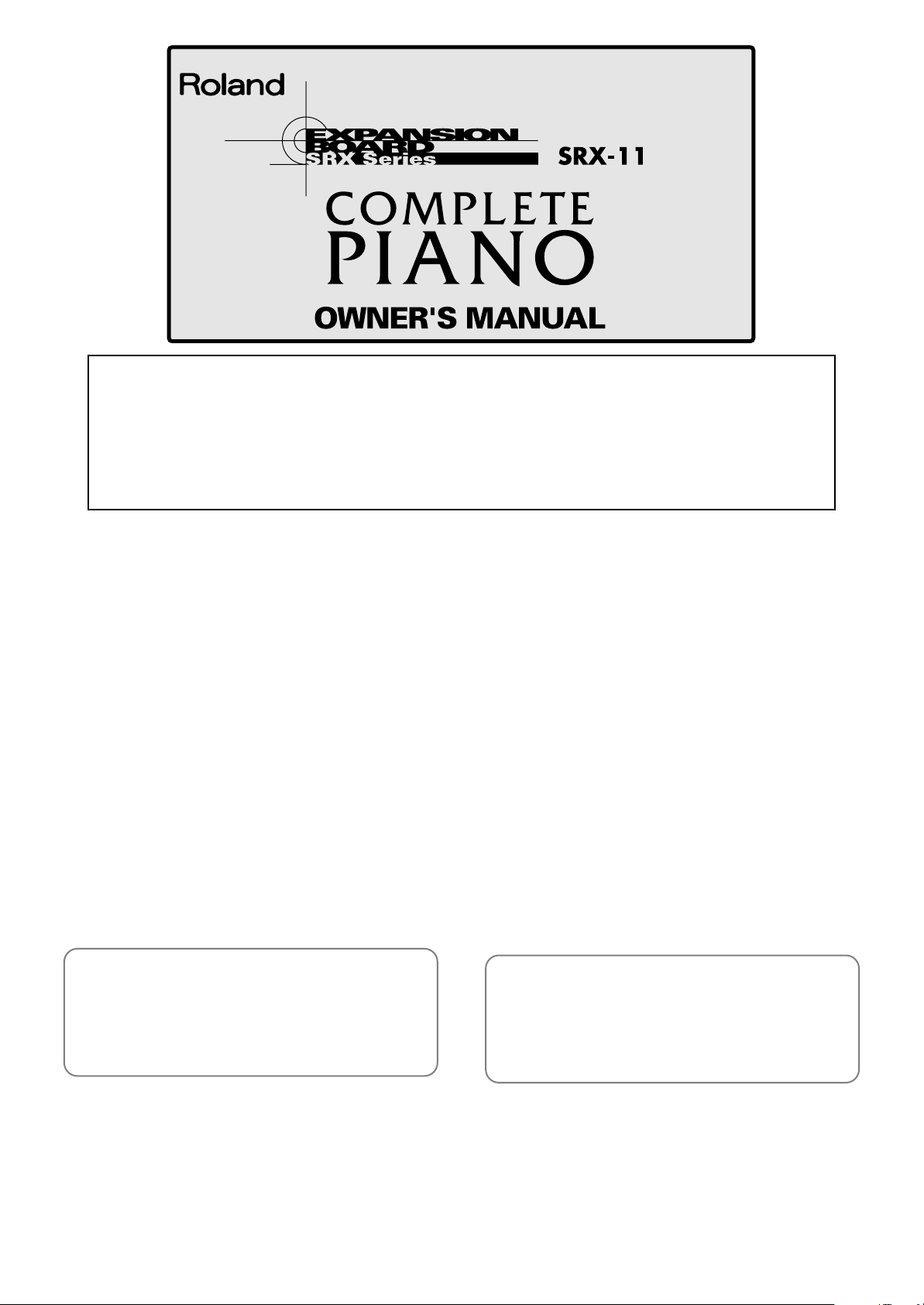
201a
Before using this unit, carefully read the sections entitled: “USING THE UNIT SAFELY” and “IMPORTANT
NOTES” (p. 2; p. 4). These sections provide important information concerning the proper operation of the unit.
Additionally, in order to feel assured that you have gained a good grasp of every feature provided by your new
unit, Owner’s Manual should be read in its entirety. The manual should be saved and kept on hand as a
convenient reference.
201a
この機器を正しくお使いいただくために、ご使用前に「安全上のご注意」(P.3)と「使用上のご注意」(P.4)をよく
お読みください。また、この機器の優れた機能を十分ご理解いただくためにも、この取扱説明書をよくお読みくださ
い。取扱説明書は必要なときにすぐに見ることができるよう、手元に置いてください。
Thank you, and congratulations on your choice of the SRX-11
“Complete Piano” Wave Expansion Board.
The high-quality piano sounds provided by this expansion
board can be used in a broad range of styles, ranging from
pop and jazz to film scores and classical music.
A lavish amount of waveform memory is used, with stereo
multisamples for each of the eighty-eight keys, and four
velocity-switched levels to capture every nuance from
delicate pianissimo to powerful fortissimo.
The patches have been carefully selected to take full
advantage of the quality and expressiveness of the
waveforms.
• Waveforms: 40
• Patches: 42 (Fantom series, XV series, MX-200)
30 (RD series with SRX slots, MC-909, VR-760, G-70)
* Roland’s RD-700SX contains waveforms derived from the
SRX-11 piano sampling sessions.
* The parameter settings for Patches are optimized for the
Fantom series, XV series, MX-200, RD series with SRX slots,
MC-909, VR-760, and G-70 models, so there are some minor
differences in the sounds each instrument produces.
Fantom-S/S88 users
If you have a Fantom-S/S88 with a system version
earlier than what’s shown below, you must update its
system program so that it will be able to correctly read
Fantom-S/S88-specific data from the SRX-11. (p. 8)
• Update required for versions up to Ver. 1.05
このたびは、ウェーブ・エクスパンション・ボード SRX-11
「Complete Piano」をお買い上げいただきまして誠にありが
とうございます。
このエクスパンション・ボードは、ポップス、ジャズをはじ
め、映画音楽、クラシックなどのあらゆるジャンルで幅広く
使用できる高品位なピアノ音色を収録しています。
ウェーブフォームは、贅沢にメモリを使用し、繊細なピア
ニッシモから迫力のあるフォルティッシモまで表現力豊かな
4 段ベロシティ・スイッチ、また、低音域から高音域まで全
てのキーにおいてリアルで高品位な 88 鍵ステレオ・マル
チ・サンプルのグランド・ピアノ音色を搭載しています。
パッチは、ウェーブフォームのクオリティーや表現力を十分
に活かした音色を厳選して収録しています。
ウェーブフォーム:40 種類
•
パッチ: 42 種類(Fantom シリーズ、XV シリーズ、MX-200)
•
30 種類(SRX 対応の RD シリーズ、MC-909、VR-760)
※ RD-700SX には、本製品の Waveform と同系統のもの
が収録されています。
※ 各パッチは、Fantom シリーズ、XV シリーズ、MX-
200、SRX 対応の RD シリーズ、MC-909、VR-760 の
各機種ごとに最適なパラメーター設定を行っていますの
で、それぞれ出音が異なることがあります。
Fantom-S/S88 ユーザーの方へ
下記のシステム・バージョン以前の Fantom-S/S88 で、
SRX-11 から Fantom-S/S88 専用データを正しく読み出
すために、バージョン・アップしていただく必要があり
ます。(P.8)
Ver.1.05 まではアップデートが必要
•
Copyright © 2004 ROLAND CORPORATION
202
All rights reserved. No part of this publication may be reproduced in any form without the written permission of ROLAND
CORPORATION.
2004 ローランド株式会社 本書の一部、もしくは全部を無断で複写・転載することを禁じます。
©
202
1
Page 2
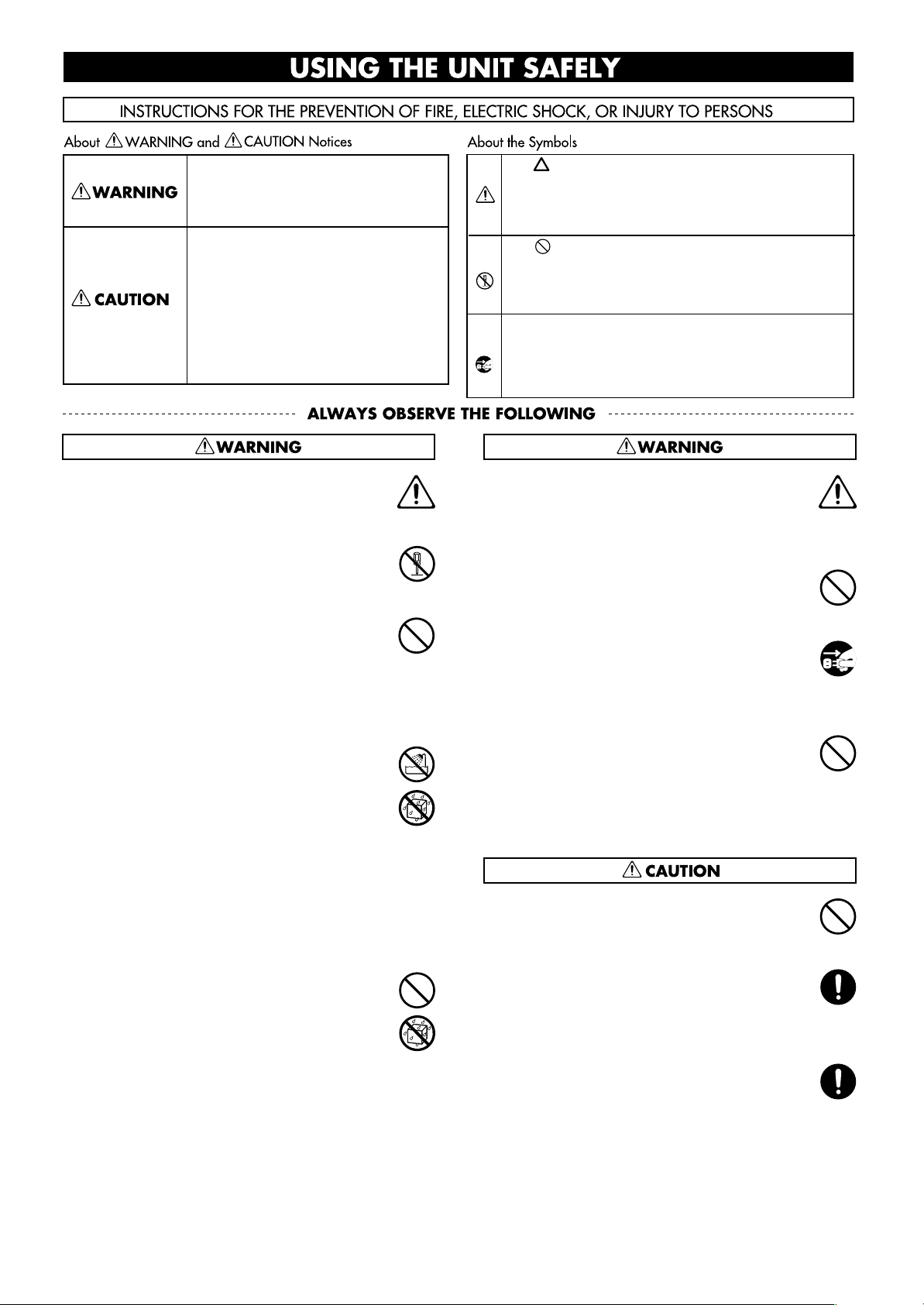
USING THE UNIT SAFELY
Used for instructions intended to alert
the user to the risk of death or severe
injury should the unit be used
improperly.
Used for instructions intended to alert
the user to the risk of injury or material
damage should the unit be used
improperly.
* Material damage refers to damage or
other adverse effects caused with
respect to the home and all its
furnishings, as well to domestic
animals or pets.
001
• Before using this unit, make sure to read the
instructions below, and the Owner’s Manual.
..........................................................................................................
002a
• Do not open or perform any internal modifications on the unit.
..........................................................................................................
003
• Do not attempt to repair the unit, or replace parts
within it (except when this manual provides
specific instructions directing you to do so). Refer
all servicing to your retailer, the nearest Roland
Service Center, or an authorized Roland
distributor.
..........................................................................................................
004
• Never use or store the unit in places that are:
• Subject to temperature extremes (e.g., direct
sunlight in an enclosed vehicle, near a heating
duct, on top of heat-generating equipment); or
are
• Damp (e.g., baths, washrooms, on wet floors);
or are
• Humid; or are
• Exposed to rain; or are
• Dusty; or are
• Subject to high levels of vibration.
..........................................................................................................
011
• Do not allow any objects (e.g., flammable
material, coins, pins); or liquids of any kind
(water, soft drinks, etc.) to penetrate the unit.
..........................................................................................................
The symbol alerts the user to important instructions
or warnings.The specific meaning of the symbol is
determined by the design contained within the
triangle. In the case of the symbol at left, it is used for
general cautions, warnings, or alerts to danger.
The symbol alerts the user to items that must never
be carried out (are forbidden). The specific thing that
must not be done is indicated by the design contained
within the circle. In the case of the symbol at left, it
means that the unit must never be disassembled.
The ● symbol alerts the user to things that must be
carried out. The specific thing that must be done is
indicated by the design contained within the circle. In
the case of the symbol at left, it means that the powercord plug must be unplugged from the outlet.
013
• In households with small children, an adult
should provide supervision until the child is
capable of following all the rules essential for the
safe operation of the unit.
..........................................................................................................
014
• Protect the unit from strong impact.
(Do not drop it!)
..........................................................................................................
022c
• Before installing the SRX-11, you must first
always turn off the unit (Fantom series/XV
series/MX-200/RD series with SRX slots/MC909/VR-760/G-70) and unplug its power cord.
..........................................................................................................
023
• DO NOT play a CD-ROM disc on a conventional
audio CD player. The resulting sound may be of a
level that could cause permanent hearing loss.
Damage to speakers or other system components
may result.
..........................................................................................................
106
• Never climb on top of, nor place heavy objects on
the unit.
..........................................................................................................
115b
• Install the circuit board only into the specified
unit (Fantom series/XV series/MX-200/RD series
with SRX slots/MC-909/VR-760/G-70). Remove
only the specified screws during the installation.
..........................................................................................................
118a
• Should you remove screws, keep them in a safe
place out of children’s reach, so there is no chance
of them being swallowed accidentally.
..........................................................................................................
* In the interest of product improvement, the specifications and/or contents of this package are subject to change
without prior notice.
2
962b
Page 3
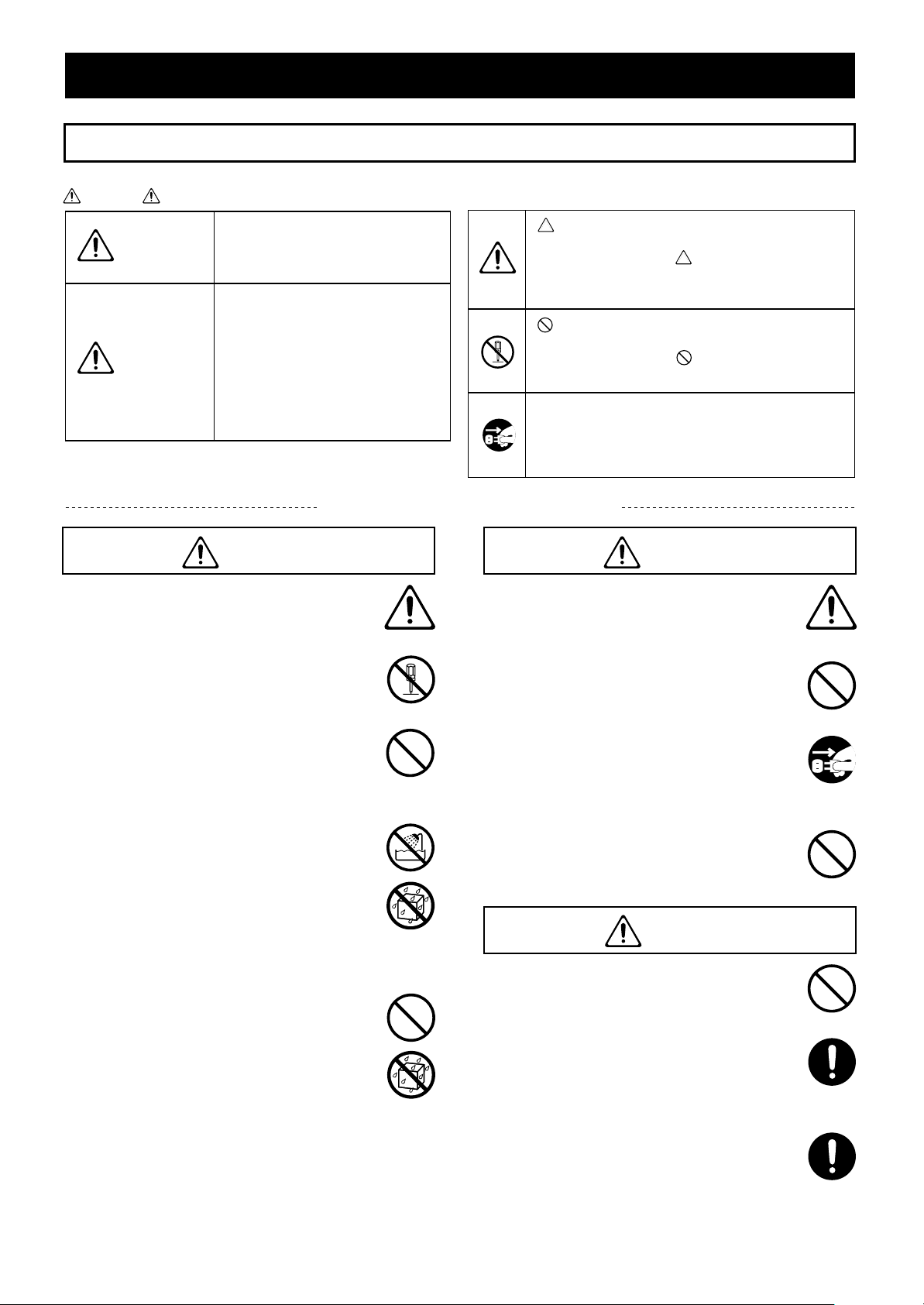
安全上のご注意
警告
注意
安全上のご注意
火災・感電・傷害を防止するには
注意の意味について警告と
取扱いを誤った場合に、使用者が
警告
注意
死亡または重傷を負う可能性が想
定される内容を表わしています。
取扱いを誤った場合に、使用者が
傷害を負う危険が想定される場合
および物的損害のみの発生が想定
される内容を表わしています。
※物的損害とは、家屋・家財およ
び家畜・ペットにかかわる拡大
損害を表わしています。
以下の指示を必ず守ってください
警告
001
● この機 器を使用する前に、以 下の指示と取扱説
明書をよく読んでください。
..............................................................................................................
002a
● この 機器を分解 したり、改造 したりしな いでく
ださい。
..............................................................................................................
003
● 修理 /部品の交換 などで、取扱説明 書に書かれ
ていないことは、絶対にしないでください。必
ずお買い上げ店またはローランド・サービスに
相談してください。
..............................................................................................................
004
● 次のような場所での使用や保存はしないでください。
○ 温度が極端に高い場所(直射日光の当たる場
所、暖房機器の近く、発熱する機器の上など)
○ 水気の近く(風呂場、洗面台、濡れた床など)
や湿度の高い場所
○ 雨に濡れる場所
○ ホコリの多い場所
○ 振動の多い場所
..............................................................................................................
011
● こ の機器に、異 物(燃えや すいも の、硬貨、針
金など)や液体(水、ジュースなど)を絶対に
入れないでください。
..............................................................................................................
図記号の例
は、注意(危険、警告を含む)を表わしていま
す。
具体的な注意内容は、 の中に描かれています。
左図の場合は、「一般的な注意、警告、危険」を
表わしています。
は、禁止(してはいけないこと)を表わしてい
ます。
具体的な禁止内容は、 の中に描かれています。
左図の場合は、「分解禁止」を表わしています。
●は、強制(必ずすること)を表わしています。
具体的な強制内容は、
左図の場合は、「電源プラグをコンセントから抜
くこと」を表わしています。
013
● お子 様のいるご家庭で 使用する場合、お子様の
取り扱いやいたずらに注意してください。必ず
大人のかたが、監視/指導してあげてください。
..............................................................................................................
014
● こ の機器を落とし たり、この機器に 強い衝撃を
与えないでください。
..............................................................................................................
022c
● SRX-11 を取り付ける前に、Fantom シリーズ、
XV シリーズ、MX-200、SRX 対応の RD シリー
ズ、MC-909、VR-760 の電源を切って電源プラ
グをコンセントから外してください。
..............................................................................................................
023
● CD-ROM を、一般のオーディオ CD プレーヤー
で再生しないで下さい。大音量によって耳を痛
めたり、スピーカーを破損する恐れがあります。
..............................................................................................................
106
● こ の機器の上に乗 ったり、機器の上 に重いもの
を置かないでください。
..............................................................................................................
115b
● 指定の機器(Fantom シリーズ、XV シリーズ、
MX-200、SRX 対応の RD シリーズ、MC-909、
VR-760)だけに取り付け、取り付け時には指定
されたネジだけを外してください。
..............................................................................................................
118a
● 取 り外したネジは、小 さなお子様が 誤って飲み
込んだりすることのないようお子様の手の届か
ないところへ保管してください。
●の中に描かれています。
※ 製品の仕様および内容は、改良のため予告なく変更することがあります。
962b
3
Page 4

IMPORTANT NOTES
When you purchase the SRX-11 expansion board from an
authorized Roland dealer, the included sounds and samples
are licensed, not sold, to you by Roland Corporation, for
commercial use in music production, public performance,
broadcast, etc.
You may use any of the included phrases and/or samples in
a commercial or non-commercial recording without paying
any additional license fees. However, you must strictly
adhere to the following crediting guidelines on any music
recording that utilize material from SRX-11.
Reproduction or duplication of this collection or any of the
sound recording contained in the SRX-11, either as they exist
on this expansion board or by any means of reformatting,
mixing, filtering, re-synthesizing, processing or otherwise
editing for use in another product or for re-sale, is strictly
prohibited without the express written consent of Roland. All
unauthorized giving, trading, lending, renting, re-issue, redistribution or re-sale of the sounds included in the SRX-11
are expressly prohibited.
In Plain English: Be creative in your application of the SRX11 sounds, and keep this library for your use only. DO NOT
COPY IT.
Roland constantly monitors other Soundware releases to
check for copyright infringements, and will prosecute all
piracy and copyright violations to the fullest extent of the
law.
THIS LIBRARY IS GUARANTEED TO BE 100%
COPYRIGHT CLEAN.
291a
In addition to the items listed under “USING THE UNIT
SAFELY” on page 2, please read and observe the following:
Handling CD-ROMs
801
* Avoid touching or scratching the shiny underside (encoded
surface) of the disc. Damaged or dirty CD-ROM discs may not
be read properly. Keep your discs clean using a commercially
available CD cleaner.
Handling the Board
901
To avoid the risk of damage to internal components that can
be caused by static electricity, please carefully observe the
following whenever you handle the board.
1
* Before you touch the board, always first grasp a metal object
(such as a water pipe), so you are sure that any static
electricity you might have been carrying has been discharged.
2
* When handling the board, grasp it only by its edges. Avoid
touching any of the electronic components or connectors.
5
* Save the bag in which the board was originally shipped, and
put the board back into it whenever you need to store or
transport it.
901 (F)
Veuillez suivre attentivement les instructions suivantes
quand vous manipulez la carte afin d’éviter tout risque
d’endommagement des pièces internes par l’électricité
statique.
1
* Toujours toucher un objet métallique relié à la terre (comme
un tuyau par exemple) avant de manipuler la carte pour vous
décharger de l’électricité statique que vous auriez pu
accumuler.
2
* Lorsque vous manipulez la carte, la tenir par les côtés. Évitez
de toucher aux composants ou aux connecteurs.
5
* Conservez le sachet d’origine dans lequel était la carte lors de
l’envoi et remettez la carte dedans si vous devez la ranger ou la
transporter.
使用上のご注意
お客様が SRX-11 エクスパンション・ボード(以下、「本製
品」といいます)をローランドの正規販売店からお買い上げ
になった時点で、本製品に含まれる音やサンプルは、ローラ
ンド株式会社から、お客様に対して、音楽制作、公共の場で
の演奏、放送などの商用目的のための使用を許諾したもので
あって、著作権を譲渡したものではありません。
お客様は、いかなる追加料金を支払うこともなく、本製品に
含まれるあらゆるフレーズやサンプルを、商用あるいは非商
用目的の録音に使用できます。ただし、お客様が本製品を使
用して音楽の録音を行う際は、以下のことにご注意ください。
本製品に含まれるいかなる録音物も、そのままの状態であ
れ、いかなる手段によって再構成、ミキシング、フィルター
加工、再合成、加工処理、その他の編集作業をした状態であ
れ、ローランドの書面による許可なく、他の製品に含めたり
再販売するために複製・複写することを禁止します。また、
本製品に含まれるいかなる音も、許可なく贈与、取引、貸
与、賃貸、再発行、再配布、再販売することを禁止します。
従って、本製品の音色は音楽制作の範囲でお使いいただくよ
うお願いします。そして、本製品のライブラリーはお客様ご
自身の個人的使用の目的の範囲でお使いください。本製品の
音色データの複製・複写は禁止します。
ローランドは、著作権侵害がないかどうか、常時他のサウン
ド・ライブラリーの発売を把握しており、著作権侵害に対し
ては法的手段を行使する場合があります。
なお、本製品のライブラリーは第三者の著作権を一切侵害し
ていないことを保証します。
291a
3 ページに記載されている「安全上のご注意」以外に、次の
ことに注意してください。
修理について
451a
※ お客様がこの機器を分解、改造された場合、以後の性能
について保証できなくなります。また、修理をお断りす
る場合もあります。
453a
※ 当社では、この製品の補修用性能部品(製品の機能を維
持するために必要な部品)を、製造打切後 6 年間保有し
ています。この部品保有期間を修理可能の期間とさせて
いただきます。なお、保有期間が経過した後も、故障箇
所によっては修理可能の場合がありますので、お買い上
げ店、または最寄りのローランド・サービスにご相談く
ださい。
CD-ROM の取り扱い
801
※ ディスクの裏面(信号面)に触れたり、傷をつけたりし
ないでください。データの読み出しがうまくいかないこ
とがあります。ディスクの汚れは、市販の CD 専用ク
リーナーでクリーニングしてください。
基板の取り扱い
901
901
この基板は、静電気により部品が破壊される恐れがありま
す。基板を取り扱うときは、次の点に注意してください。
1
※ 基板を持つときは、あらかじめ何らかの金属に触れて、
体や衣類にたまっている静電気を放電してください。
2
※ 基板を持つときは、基板の縁を持ち、部品やコネクター
の部分に直接手を触れないでください。
5
※ 基板を保管するとき、または輸送するときなどは、購入
時に基板が入っていた袋(導電袋)に入れてください。
4
Page 5

INSTALLING THE WAVE EXPANSION BOARD
* Turn off your instrument.
1.
Remove the cover located on the top (or rear) of your
instrument.
928
* When turning the unit upside-down, get a bunch of newspapers or
magazines, and place them under the four corners or at both ends to
prevent damage to the buttons and controls. Also, you should try to
orient the unit so no buttons or controls get damaged.
929
* When turning the unit upside-down, handle with care to avoid
dropping it, or allowing it to fall or tip over.
2.
Insert the Wave Expansion Board connector into a connector
for an SRX Series slot, while simultaneously inserting the
board holders into the holes in the Wave Expansion Board.
911
* Do not touch any of the printed circuit pathways or connection
terminals.
912
* Never use excessive force when installing a circuit board. If it doesn’t
fit properly on the first attempt, remove the board and try again.
3.
Use the supplied Installation Tool to turn the holders in the
LOCK direction, so the board will be fastened in place.
(To remove the Wave Expansion Board, turn the board holders
in the UNLOCK direction, and lift up the board.)
913
* When circuit board installation is complete, double-check your work.
4.
Using the screws removed in Step 1, refasten the cover in its
original position.
5.
Check if the Wave Expansion Board is correctly installed.
* If the “EXP” display cannot be selected (doesn’t appear) in the
Waveform Selection Screen (refer to the owner’s manual of the
instrument you use), remove the Wave Expansion Board and install it
properly.
* Éteindre l’instrument.
1.
Retirer le couvercle situé sur le dessus (ou á l’arrière) de
l’instrument.
2.
Inserer le connecteur de la carte dans un des creneaux pour
la serie SRX tout en enfoncant les supports a carte dans les
trous de celle-ci.
911(F)
* Ne pas toucher aux circuits imprimés ou aux connecteurs.
912(F)
* Ne jamais forcer lors de l’installation de la carte de circuits imprimés.
Si la carte s’ajuste mal au premier essai, enlevez la carte et
recommencez l’installation.
3.
Utiliser l’outil d’installation fourni pour tourner les clips de
retenue vers la position de blocage (LOCK) de façon á ce que
la carte soit retenue en place.
(Pour retirer la carte d’expansion Wave, tourner les clips de
retenue de la carte vers la position déblocage (UNLOCK) et
retirer la carte en la soulevant.)
913(F)
* Quand l’installation de la carte de circuits imprimés est terminée,
revérifiez si tout est bien installé.
4.
Remettre la plaque a sa place et la fixer a l’aide des vis
enlevees a l’etape 1.
5.
S’assurer que la carte d’expansion Wave est installée
correctement.
* S’il est impossible de sélectionner l’affichage “EXP” (il n’apparaît pas)
á l’écran de sélection Waveform (se reporter au guide du propriétaire
de l’instrument utilisé), retirer la carte d’expansion Wave et la
réinstaller correctement.
ウェーブ・エクスパンション・ボードの取り
付けかた
※ 使用機器の電源スイッチをオフにしてください。
1.
使用機器の上部、または背面にあるカバーをはずしま
す。
928
※ 本体を裏返す際は、ボタン、つまみなどを破損しないよ
うに、新聞や雑誌などを重ねて本体の四隅や両端に敷い
てください。また、その際、ボタン、つまみなどが破損
しないような位置に配置してください。
929
※ 本体を裏返す際は、落下や転倒を引き起こさないよう取
扱いにご注意ください。
2.
SRX シリーズ用のスロットのコネクターにウェーブ・エ
クスパンション・ボードのコネクターを差し込み、同時
に基板ホルダーをウェーブ・エクスパンション・ボード
の穴にはめ込みます。
911
※ 回路部やコネクター部には手を触れないでください。
912
※ 基板を無理に押し込まないでください。装着しにくい場
合、いったん基板を外してやり直してください。
3.
付属の固定用具で基板ホルダーを LOCK 方向に回し、
ウェーブ・エクスパンション・ボードを固定します。
(ウェーブ・エクスパンション・ボードを取り外すには、
基板ホルダーを UNLOCK 方向に回してから取り外しま
す。)
913
※ 取り付けを終えたら、正しく取り付けられていることを
再度確認してください。
手順 1 で外したネジで、カバーを元通りに取り付けます。
4.
ウェーブ・エクスパンション・ボードの取り付けが正し
5.
く行われたかを確認します。
※ ウェーブフォームの選択画面(使用機器の取扱説明書参
照)でEXPが選べない(表示されない)ときは、も
う一度ウェーブ・エクスパンション・ボードをつけ直し
てください。
Screwdriver
Tournevis
ドライバー
Wave Expansion Board (SRX series)
21 3
Carte d'extension Wave (serie SRX)
ウェーブ・エクスパンション・ボード(SRXシリーズ)
Connector
Connecteur
コネクター
Board holder
Support à carte
基板ホルダー
Position them as shown before you install the board.
Avant l’installation, orienter les supports à carte tel qu’indiqué sur le schéma.
取り付ける前に図のような向きに合わせます
LOCK
Installation tool
Outil d'installation
固定用具
5
Page 6

Patch List
For Fantom series/XV series/MX-200
(BANK SELECT MSB:93; LSB:24)
No. Name Voices Category
1 Superb Grand 2 AC.PIANO
2 WideStereoGd 2 AC.PIANO
3 ClassicGrand 2 AC.PIANO
4 Rock Grand 2 AC.PIANO
5 Superior Grd 2 AC.PIANO
6 PerfectGrand 2 AC.PIANO
7 SingUsASong 2 AC.PIANO
8 Dynamic Grd 2 AC.PIANO
9 BriteOnStage 2 AC.PIANO
10 BrightPopV/S 2 AC.PIANO
11 Grand P1 2 AC.PIANO
12 BrighterSide 2 AC.PIANO
13 Full Rock pF 2 AC.PIANO
14 Dark Ballad 2 AC.PIANO
15 Grand P2 2 AC.PIANO
16 Darker Side 2 AC.PIANO
17 VelocaverPno 6 AC.PIANO
18 Warm Room pF 2 AC.PIANO
19 AntiqueUprit 2 AC.PIANO
20 SuperiorMono 1 AC.PIANO
21 Ragtime Gd 3 AC.PIANO
22 Gnu House pF 4 AC.PIANO
23 Archive Pno 1 AC.PIANO
24 Lil’ Takker 6 AC.PIANO
25 Grand n Str 4 AC.PIANO
26 Superior Str 4 AC.PIANO
27 Sad Farewell 4 AC.PIANO
28 Mixed Layer 4 AC.PIANO
29 SuperiorPd1 3 AC.PIANO
30 SuperiorPd2 4 AC.PIANO
31 First Star 5 AC.PIANO
32 New Age Layr 6 AC.PIANO
33 Deep Breath 5 AC.PIANO
34 Mc Reverse 4 AC.PIANO
35 Meditate 4 AC.PIANO
36 Penta Duo 4 AC.PIANO
37 D-lightful 5 EL.PIANO
38 Custom Clav 2 KEYBOARDS
39 Barococo 6 KEYBOARDS
40 Pianolins 6 OTHER SYNTH
41 RandoMeistro 2 AC.PIANO
42 Spooky Dimin 8 SYNTH FX
For RD series (with SRX slots)/MC-909/VR-760/G-70
(BANK SELECT MSB:93; LSB:24)
No. Name Voices Category
1 Superb Grand 2 AC.PIANO
2 WideStereoGd 2 AC.PIANO
3 ClassicGrand 2 AC.PIANO
4 Rock Grand 2 AC.PIANO
5 Superior Grd 2 AC.PIANO
6 PerfectGrand 2 AC.PIANO
7 SingUsASong 2 AC.PIANO
8 Dynamic Grd 2 AC.PIANO
9 BriteOnStage 2 AC.PIANO
10 BrightPopV/S 2 AC.PIANO
11 Grand P1 2 AC.PIANO
12 BrighterSide 2 AC.PIANO
13 Full Rock pF 2 AC.PIANO
14 Dark Ballad 2 AC.PIANO
15 Grand P2 2 AC.PIANO
16 Darker Side 2 AC.PIANO
17 VelocaverPno 6 AC.PIANO
18 Warm Room pF 2 AC.PIANO
19 AntiqueUprit 2 AC.PIANO
20 SuperiorMono 1 AC.PIANO
21 Ragtime Gd 3 AC.PIANO
22 Gnu House pF 4 AC.PIANO
23 Archive Pno 1 AC.PIANO
24 Mc Reverse 4 AC.PIANO
25 Meditate 3 AC.PIANO
26 Penta Duo 4 AC.PIANO
27 Custom Clav 2 KEYBOARDS
28 Pianolins 6 OTHER SYNTH
29 RandoMeistro 2 AC.PIANO
30 Spooky Dimin 8 SYNTH FX
When playing patches on the expansion board, we recommend
that When playing patches on the expansion board, we
recommend that you set all the EFFECTS ON/OFF settings on
the Fantom series/XV series to “ON.” If such settings are set to
“OFF,” you may not obtain the intended sound.
* Note that the Release Time has been set to a fairly long value
for some of the patches. As a result, if your sound generator
has been set so “Patch Remain” is “ON,” the release portion of
a previously sounding patch may continue to be heard even
after switching to a new patch.
* Refer to the owner’s manual for your instrument for specific
instructions on how to play Patches on the expansion board.
6
エクスパンション・ボードのパッチを発音させるときは、
Fantom シリーズ /XV シリーズの EFFECTS ON/OFF の設
定をすべて ON にして使用することをお勧めいたします。
OFF に設定した場合、意図した音色にならないことがあり
ます。
※ パッチの中にはリリース・タイムが長く設定してある
パッチもありますので、音源のパッチ・リメインが
ON になっていると音色を切り替えても前のパッチの
リリースが残る場合があります。
※ エクスパンション・ボードのパッチを発音させるとき
は、使用機器の取扱説明書にしたがって、実行してくだ
さい。
Page 7

Waveform List
No. Name
1 CmpPno ppA L
2 CmpPno ppA R
3 CmpPno ppB L
4 CmpPno ppB R
5 CmpPno ppB’L
6 CmpPno ppB’R
7 CmpPno ppC L
8 CmpPno ppC R
9 CmpPno ppC’L
10 CmpPno ppC’R
11 CmpPno mpA L
12 CmpPno mpA R
13 CmpPno mpB L
14 CmpPno mpB R
15 CmpPno mpB’L
16 CmpPno mpB’R
17 CmpPno mpC L
18 CmpPno mpC R
19 CmpPno mpC’L
20 CmpPno mpC’R
These are stereo waveforms, offered in left-right pairs.
When you create a Patch using the waveforms stored in the
Expansion Board, observe the following points:
* If you make a Patch with a single voice and then later play it in
a chord, the sound may be distorted with certain settings for
the Effects and TVA. If this happens, adjust the level of the
Effects and TVA.
No. Name
21 CmpPno f A L
22 CmpPno f A R
23 CmpPno f B L
24 CmpPno f B R
25 CmpPno f B’L
26 CmpPno f B’R
27 CmpPno f C L
28 CmpPno f C R
29 CmpPno f C’L
30 CmpPno f C’R
31 CmpPno ffA L
32 CmpPno ffA R
33 CmpPno ffB L
34 CmpPno ffB R
35 CmpPno ffB’L
36 CmpPno ffB’R
37 CmpPno ffC L
38 CmpPno ffC R
39 CmpPno ffC’L
40 CmpPno ffC’R
L と R でペアになるステレオ・ウェーブフォームです。
このエクスパンション・ボードに収められているウェーブ
フォームを使ってパッチを作るときには、次の点に注意して
ください。
※ 単音でパッチを作ったとき、エフェクトや TVA の設定
状態によって、その音を和音で演奏すると音が歪む場合
があります。このようなときは、エフェクトや TVA の
レベルを調整してください。
7
Page 8

Fantom-S/S88 users
If the instrument in which you want to install the SRX-11 is running system
program
version 1.05 or earlier
included CD-ROM to update the system before you can use the SRX-11.
For instructions on checking the system program version for Fantom-S/S88, and
upgrading the software, refer to the html files included on the CD-ROM.
, you must use the system update program on the
Fantom-S/S88 をお使いのお客様へ
SRX-11 は、お使いの本体システム・プログラムが Ver.1.05以前の場合、付属
CD-ROM に収録されているシステム・アップデート・プログラムを使用して、
アップデートしてから使用していただく必要があります。
Fantom-S/S88 のシステム・プログラム・バージョンの確認方法、およびバー
ジョン・アップ方法は、付属 CD-ROM に収録のファイルを参照してください。
About the Included CD-ROM
The included CD-ROM features:
• System update programs for Fantom-S/S88
For more detailed information on each file, refer to index_e.html on the CDROM.
* Take proper care of the included CD-ROM; it will not be reissued.
* The system programs on the included CD-ROM are the latest versions, as of
November, 2004. For information regarding newer versions than those on this disk,
you should contact the nearest Roland Service Center.
ローランド製品保証書 [持込修理]
ご芳名
お
客
様
取扱販売店名・住所・
保
証
期
間
〒
ご住所
お買い上げ日
年 月 日より
本体は一年間
ただし、ソフトウェア、
付属品、消耗部品は除く
様
付属 CD-ROM について
付属 CD-ROM には
•
Fantom-S/S88 システム・アップデート・プログラム
が収録されています。各ファイルの詳しい内容は、CD-ROM 内の indexj.html
を参照してください。
※ 付属 CD-ROM は再発行しませんので、大切にお使いください。
※ 付属 CD-ROM に収録の各システム・プログラムは、2004 年 11 月時点で
最新のものです。収録バージョンより新しいプログラムに関しては、もよ
りのローランド・サービスにお問い合わせください。
また、弊社ホームページ(http://www.roland.co.jp/)より、最新版プロ
グラムをダウンロードすることができます。
●
本保証書は、本書記載内容で無料修理をさ
せていただくことをお約束するものです。
●保証期間中に故障が発生した場合は、製品
と本書をご持参ご提示の上、お買上げの販
売店にご依頼ください。
●ご転居・ご贈答品などの場合で、お買上げ
販売店に修理を依頼することができない場
合は、ローランドサービスステーションに
お問い合せください。
●本書は再発行いたしません。所定事項の記
入および内容をよくお読みの上、大切に保
存してください。
太枠内に記入または捺印の無い場合は、必ず販売店発行の領収書またはそのお
買い上げ年月日・販売店等を証明するものを保証書に添付願います。記入もし
くは添付の無い場合は無効となりますので、ご注意ください。
型名
SRX-11 “Complete Piano”
保証規定
1. 保証期間内において、取扱説明書・本体貼付ラベルなど
の注意書に従った正常なご使用状態で発生した故障につ
いては、第3項に示す場合を除き、無料修理いたします。
2. 保証期間内に無料修理をお受けになる場合は、お買い上
げの販売店・又は最寄りのローランドサービスステーショ
ンにご依頼のうえ、修理の際に本書をご提示ください。
お客様のご事情により出張修理を依頼された場合、保証
期間中であっても出張料金を申し受けます。
3.保証期間内でも、次の場合には有料修理となります。
(イ)本書のご提示が無い場合。
(ロ)本書にお買上げ年月日・販売店名の記入が無い場
合、または字句を書き換えられた場合。
(ハ)ご使用上の誤り、又は当社の指定者以外の手によ
り修理・改造された場合。
(ニ)本製品に異常がなく、他の部分、他の機器に異常
があり、点検及び改善した場合。
(ホ)お買い上げ後の輸送、移動、落下等による故障や
損傷および使用中に生じたキズ・汚れなどの外観
上の変化。
(ヘ)地震、落雷、風水害、その他の天災地変、火災、
公害、ガス、異常電圧による故障や損傷。
(ト)消耗部品(例:電池など)の取り替えを要する場合、
および消耗部品の摩耗や劣化に起因する故障や損傷。
4. 本製品は日本国内でご使用いただくことを前提に製造・
販売しております。従って本製品の保証は、日本国外で
はお受けできませんので、ご了承ください。
This warranty is valid only in Japan.
修理メモ
※ 本保証書は以上の保証規定により無料修理をお約束する
ものです。従ってこの保証書によってお客様の法律上の
権利を制限するものではありません。
※ 本製品の補修用性能部品(製品の機能を維持するために
必要な部品)の最低保有期間は製造打切後6年です。こ
の部品保有期間を修理可能の期間とさせていただきます。
保有期間経過後も、故障内容によっては修理可能の場合
がありますので、ローランドサービスステーションまで
お問い合わせください。
※ 修理の際、交換した部品を再生、再利用、製品の品質向
上等の目的で回収させていただくことがありますので、
ご協力願います。
本社工場〒431-1304浜松市細江町中川2036-1
電話(053)523-0230
8
03788434 ’05-10-3N
