Page 1
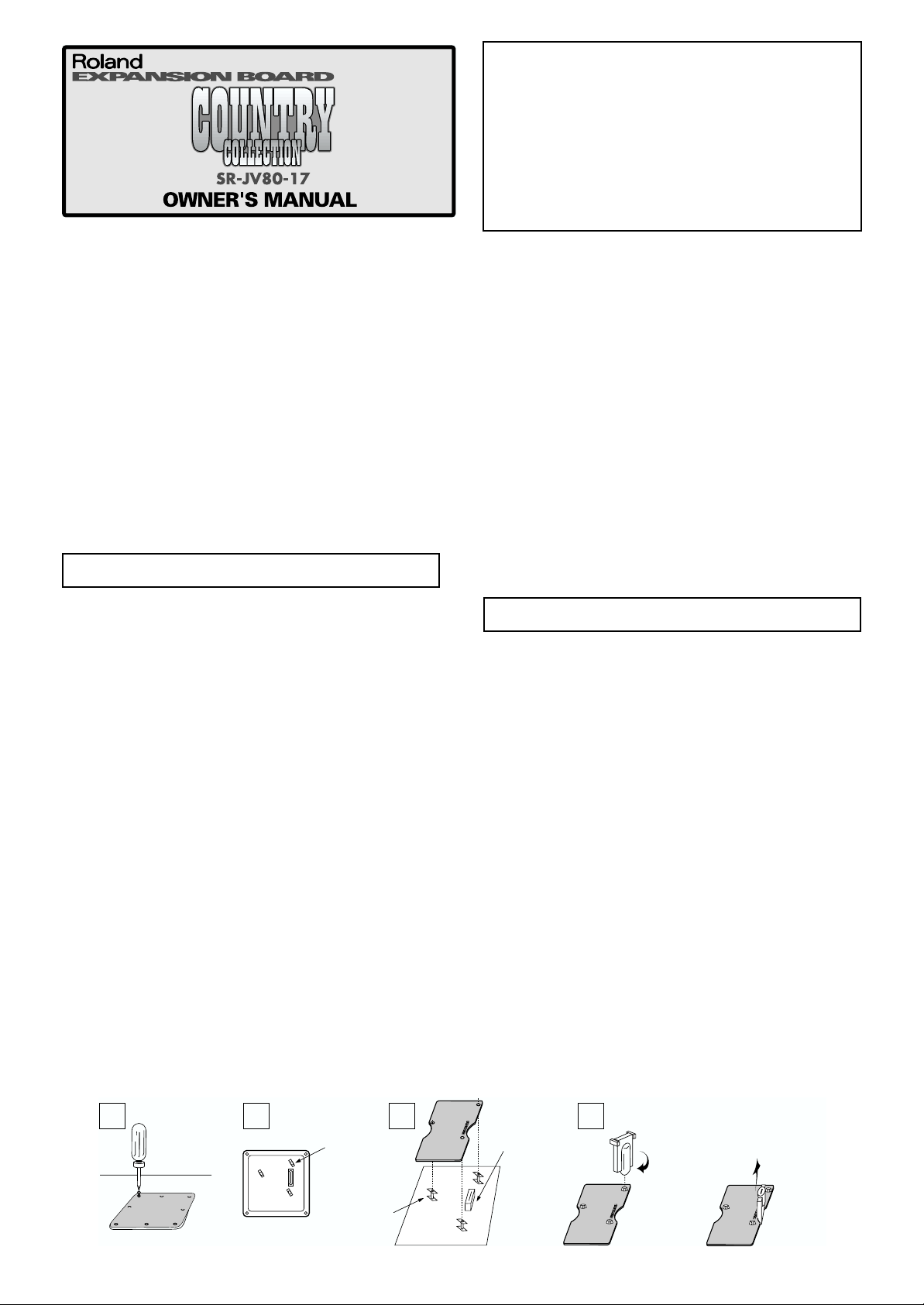
Thank you for choosing the Roland SR-JV80-17 “Country Collection ”
Wave Expansion Board.
The SR-JV80-17 Expansion Board includes not only the major country
music instruments, such as banjo, fiddle, resonator guitar, wash-tub bass,
mandolin, accordion, and harmonica, but also features acoustic guitar,
electric guitar, electric bass, and other sounds that can be used for a
variety of pop or other arrangements.
What's more, it offers phrases emulating the characteristic playing
techniques of the fiddle, pedal steel, and other instruments; and also
provides rhythm sets that feature acoustic drums.
• Waveforms: 247Kinds
Some of the waveforms in this product are selected from the CD-ROM
"Whole Lotta Country" from Sampleheads, the producer of many highquality CD-ROMs for Digital Samplers.
• Patches
256 kinds designed for the JV-1010/1080/2080 & XP series;
another 210 for the JV-80/880/90/1000.
On the JD-990, you can use Patches designed to be used with the
JV-80/880/90/1000 if you “Convert Load” them first.
• Rhythm Sets
8 kinds designed for the JV-1010/1080/2080 & XP series; another
2 for the JV-90/1000.
* The Rhythm Sets in this expansion board cannot be used with the
JV-80/880 or JD-990.
Before using this unit, carefully read the sections entitled:
“USING THE UNIT SAFELY” and “IMPORTANT NOTES”
(p. 9; p.2). These sections provide important information
concerning the proper operation of the unit. Additionally, in
order to feel assured that you have gained a good grasp of
every feature provided by your new unit, OWNER’S MANUAL
should be read in its entirety. The manual should be saved
and kept on hand as a convenient reference.
この機器を正しくお使いいただくために、ご使用前に「安全上のご注
意」(P.10)と「使用上のご注意」(P.2)をよくお読みください。ま
た、この機器の優れた機能を十分ご理解いただくためにも、取扱説明
書をよくお読みください。取扱説明書は必要なときにすぐに見ること
ができるよう、手元に置いてください。
このたびは、ウェーブ・エクスパンション・ボード SR-JV80-17「Country
Collection」をお買い上げいただきましてまことにありがとうございます。
SR-JV80-17 には、バンジョー、フィドル 、レゾネーター・ギター、タ
ブ・ベース、マンドリン、アコーディオン 、ハーモニカ等のカントリー
ミュージックに必要な楽器をはじめ、アコースティック・ギター、各種エ
レクトリック・ギター、エレクトリック・ベースなどポップスのアレンジ
等に幅広く使える音色を搭載したエクスパンション・ボードです。
これら以外にもフィドル、ペダル・スティール等の独特な奏法のフレーズ
やアコースティック・ドラムを中心としたリズム・セットを搭載していま
す。
●ウェーブフォーム : 247 種類
本製品のウェーブフォームの一部は 、サンプラー用の高品位な CD-ROM
を数多 く製作してい る Sampleheads 社の CD-ROM「Whole Lotta
Country」の中からセレクトされています。
●パッチ
・ JV-1010/1080/2080,XP シリーズ専用 : 256種類
・ JV-80/880/90/1000 専用 : 210 種類
JD-990 ではパッチをコンバート・ロードして使用することができます。
●リズム・セット
・ JV-1010/1080/2080,XP シリーズ専用 : 8 種類
・ JV-90/1000 専用 : 2 種類
■ INSTALLING THE EXPANSION BOARD
* Turn off your instrument.
1. Remove the cover located on the bottom (or top) of your
instrument.
2. Check that the plastic board holders are positioned as shown.
Rotate them if necessary.
3. While positioning the holes on the board over the board holders,
carefully insert the connector on the board into the socket on the
instrument. Make sure the connector is securely connected, and
that all three board holders project through the holes.
* Do not touch any of the printed circuit pathways or connection
terminals.
* Never use excessive force when installing a Expansion Board. If it
doesn’t fit properly on the first attempt, remove the board and try
again.
* Ne pas toucher aux circuits imprimés ou aux connecteurs.
* Ne jamais forcer lors de l’installation de la carte de circuits
imprimés. Si la carte s’ajuste mal au premier essai, enlevez la carte
et recommencez l’installation.
4. Use the supplied Installation Tool to turn the holders in the
LOCK direction, so the board will be fastened in place.
(To remove the Expansion Board, turn the board holders in
the UNLOCK direction, and lift up the board using the
provided tool. Remove the board and secure the cover
plate.)
* When Expansion Board installation is complete, double-check your
work.
* Quand l’installation de la carte de circuits imprimés est terminée,
revérifiez si tout est bien installé.
5. Finally, put the cover of your instrument.
※ JV-80/880,JD-990 では、エクスパンション・ボードのリズム
セットを使用することができません。
■エクスパンション・ボードの取り付けかた
※ 使用機器の電源スイッチをオフにしてください。
1. 使用機器の底部、または上部にあるカバーをはずします。
2. 基板ホルダーを、図 2 のような向きに合わせます。
3. エクスパンション・ボードのコネクターを、本体のコネクター
に完全に差し込みます。このとき 3 つの基板ホルダーの頭が、
エクスパンション・ボードから出るようにします。
※ 回路部やコネクター部には手を触れないでください。
※ 基板を無理に押し込まないでください。装着しにくい場合、いっ
たん基板を外してやり直してください。
4. 付属の固定用具で基板ホルダーを LOCK 方向に回し、エクスパ
ンション・ボードを固定します。
エクスパンション・ボードの取りはずしは、基板ホルダーを
UNLOCK 方向に回し、固定用具を引っかけて取りはずします。
※ 取り付けを終えたら、正しく取り付けられていることを再度確認
してください。
5. 最後にカバーを取り付けます。
6. エクスパンション・ボードの取り付けが正しく行われたかを確
認します。
※ ウェーブフォームの選択画面(使用機器の取扱説明書参照)で
EXPが選べない(表示されない)ときは、もう一度エクスパン
ション・ボードをつけ直してください。
Screwdriver
ドライバー
21 3 4
Board holder
基板ホルダー
Board holder
基板ホルダー
Connector
コネクター
Expansion board removal
エクスパンション・ボードの
取りはずし
LOCK
(ロック)
1
Page 2

Check if the Expansion Board is correctly installed.
* If the “EXP” display cannot be selected (doesn’t appear) in the
Waveform Selection Screen (refer to the owner’s manual of the
instrument you use), remove the Expansion Board and install it
properly.
IMPORTANT NOTES
When you purchase the SR-JV80-17 expansion board from an authorized
Roland dealer, the included sounds and samples are licensed, not sold, to
you by Roland Corporation and Sampleheads, for commercial use in
music production, public performance, broadcast, etc. You may use any
of the included phrases and/or samples in a commercial or noncommercial recording without paying any additional license fees.
However, you must strictly adhere to the following crediting guidelines
on any music recording that utilize material from SR-JV80-17.
Use of these SR-JV80-17 sounds in Multimedia projects is limited to use
within original musical compositions. Any other use of these sounds such as sound effects or DLS sets is prohibited without an additional
license from Roland Corporation and Spectrasonics.
Reproduction or duplication of this collection or any of the sound
recording contained in the SR-JV80-17, either as they exist on this
expansion board or by any means of reformatting, mixing, filtering, resynthesizing, processing or otherwise editing for use in another product
or for re-sale, is strictly prohibited without the express written consent of
Roland. All unauthorized giving, trading, lending, renting, re-issue, redistribution or re-sale of the sounds included in the SR-JV80-17 are
expressly prohibited.
In Plain English: Be creative in your application of the SR-JV80-17
sounds, and keep this library for your use only. DO NOT COPY IT.
Roland constantly monitors other Soundware releases to check for
copyright infringements, and will prosecute all piracy and copyright
violations to the fullest extent of the law.
THIS LIBRARY IS GUARANTEED TO BE 100% COPYRIGHT CLEAN.
291a
In addition to the items listed under “USING THE UNIT
SAFELY” on page 9, please read and observe the following:
901
To avoid the risk of damage to internal components that can be
caused by static electricity, please carefully observe the
following whenever you handle the board.
1
* Before you touch the board, always first grasp a metal object (such
as a water pipe), so you are sure that any static electricity you
might have been carrying has been discharged.
2
* When handling the board, grasp it only by its edges. Avoid
touching any of the electronic components or connectors.
5
* Save the bag in which the board was originally shipped, and put the
board back into it whenever you need to store or transport it.
• Veuillez suivre attentivement les instructions suivantes
quand vous manipulez la carte afin d’éviter tout risque
d’endommagement des pièces internes par l’électricité
statique.
* Toujours toucher un objet métallique relié à la terre (comme un
tuyau par exemple) avant de manipuler la carte pour vous
décharger de l’électricité statique que vous auriez pu accumuler.
* Lorsque vous manipulez la carte, la tenir par les côtés. Évitez de
toucher aux composants ou aux connecteurs.
* Conservez le sachet d’origine dans lequel était la carte lors de
l’envoi et remettez la carte dedans si vous devez la ranger ou la
transporter.
■ご使用上の注意
お客様が SR-JV80-17 エクスパンション・ボード(以下、「本製品」とい
います)をローランドの正規販売店からお買い上げになった時点で、本製
品に含まれる音やサンプルは、ローランド株式会社と Sampleheads 社か
ら、お客様に対して、音楽制作、公共の場での演奏、放送などの商用目的
のための使用を許諾したものであって、著作権を譲渡したものではありま
せん。
お客様は、いかなる追加料金を支払うこともなく、本製品に含まれるあら
ゆるフレーズやサンプルを、商用あるいは非商用目的の録音に使用できま
す。ただし、お客様が本製品を使用して音楽の録音を行う際は、以下のこ
とにご注意ください。
6.
本製品に含まれるいかなる録音物も、そのままの状態であれ、いかなる手
段によって再構成、ミキシング、フィルター加工、再合成、加工処理、そ
の他の編集作業をした状態であれ、ローランドの書面による許可なく、他
の製品に含めたり再販売するために複製・複写することを禁止します。ま
た、本製品に含まれるいかなる音も、許可なく贈与、取引、貸与、賃貸、
再発行、再配布、再販売することを禁止します。
従って、本製品の音色は音楽制作の範囲でお使いいただくようお願いしま
す。そして、本製品のライブラリーはお客様ご自身の個人的使用の目的の
範囲でお使いください。本製品の音色データの複製・複写は禁止します。
ローランドは、著作権侵害がないかどうか、常時他のサウンド・ライブラ
リーの発売を把握しており、著作権侵害に対しては法的手段を行使する場
合があります。
なお、本製品のライブラリーは第三者の著作権を一切侵害していないこと
を保証します。
291a
■
10 ページに記載されている「安全上のご注意」以外に、次のことに
注意してください。
修理について
451a(国内のみ)
※ お客様がこの機器を分解、改造された場合、以後の性能について
保証できなくなります。また、修理をお断りする場合もあります。
453
※ 当社では、この製品の補修用性能部品(製品の機能を維持するた
めに必要な部品)を、製造打切後 6 年間保有しています。この部
品保有期間を修理可能の期間とさせていただきます。なお、保有
期間が経過した後も、故障箇所によっては修理可能の場合があり
ますので、お買い上げ店、または最寄りのローランド・サービス
にご相談ください。
基板の取り扱い
901
この基板は、静電気により部品が破壊される恐れがあります。基板
を取り扱うときは、次の点に注意してください。
1
※ 基板を持つときは、あらかじめ何らかの金属に触れて、体や衣類
にたまっている静電気を放電してください。
2
※ 基板を持つときは、基板の縁を持ち、部品やコネクターの部分に
直接手を触れないでください。
※ 基板を保管するとき、または輸送するときなどは、購入時に基板
が入っていた袋(導電袋)に入れてください。
2
Page 3
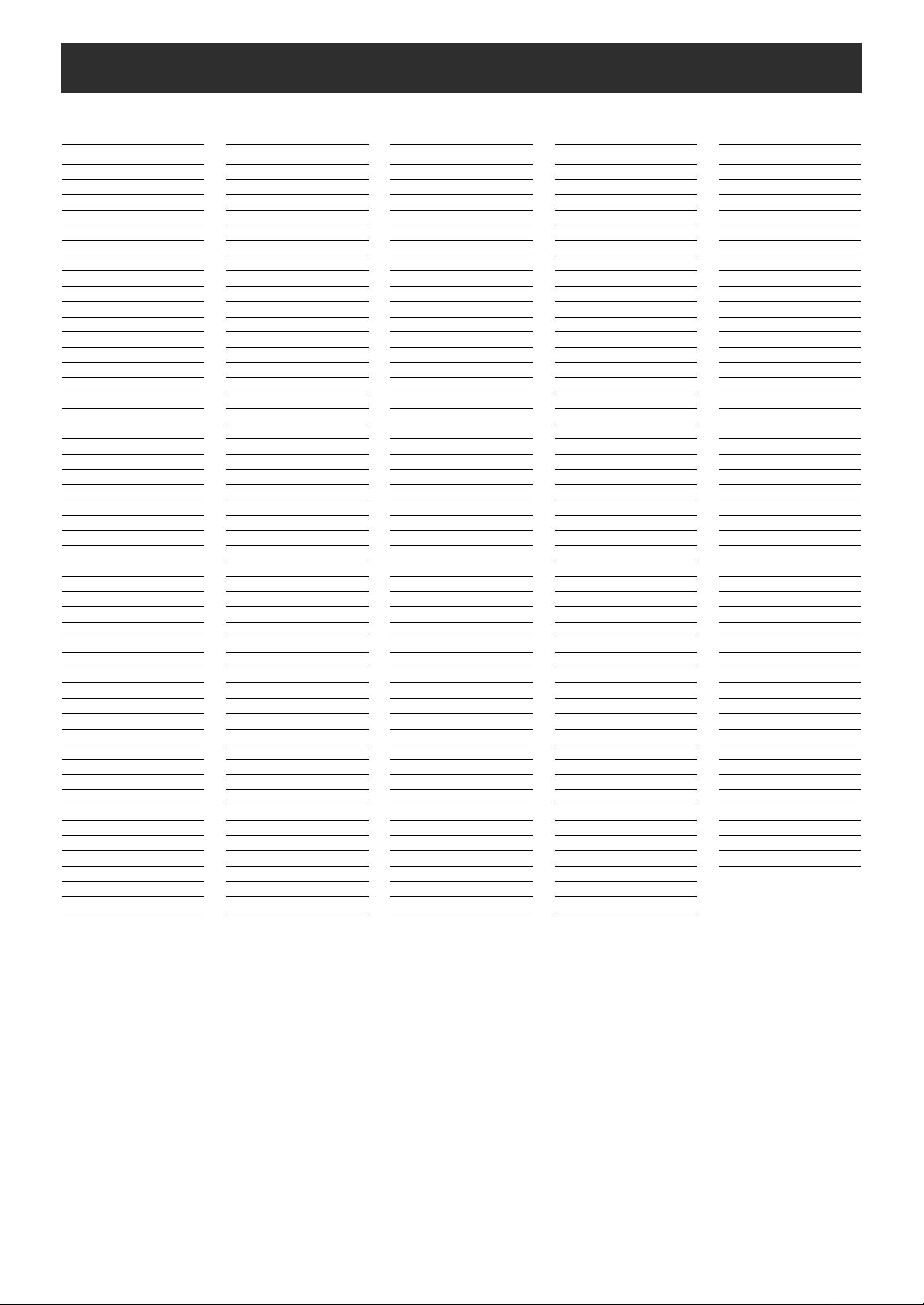
WAVEFORM LIST
NO. Name
1 AcGtr Pick A #
2 AcGtr Pick B #
3 AcGtr Pick C #
4 AcGtr Fngr A #
5 AcGtr Fngr B #
6 AcGtr Fngr C #
7 Ac.Guitar A -8 Ac.Guitar B -9 Ac.Guitar C -10 Reso.Gtr 2 A #
11 Reso.Gtr 2 B #
12 Reso.Gtr 2 C #
13 Reso.Gtr 3pA
14 Reso.Gtr 3pB
15 Reso.Gtr 3pC
16 Reso.Gtr 3fA
17 Reso.Gtr 3fB
18 Reso.Gtr 3fC
19 E.Gtr Sus A #
20 E.Gtr Sus B #
21 E.Gtr Sus C #
22 Strat Rear A
23 Strat Rear B
24 Strat Rear C
25 LP Clean A
26 LP Clean B
27 LP Clean C
28 Tele Front A
29 Tele Front B
30 Tele Front C
31 Tele Rear A
32 Tele Rear B
33 Tele Rear C
34 335Pick A -35 335Pick B -36 335Pick C -37 E.Gtr Mute A #
38 E.Gtr Mute B #
39 E.Gtr Mute C #
40 335Mute A -41 335Mute B -42 335Mute C -43 MandolinDn A #
44 MandolinDn B #
45 MandolinDn C #
46 MandolinUp A #
47 MandolinUp B #
48 MandolinUp C #
49 MandlnTrem A #
50 MandlnTrem B #
NO. Name
51 MandlnTrem C #
52 Banjo 2 A #
53 Banjo 2 B #
54 Banjo 2 C #
55 Banjo 3 A
56 Banjo 3 B
57 Banjo 3 C
58 PdlSteel 1 A #
59 PdlSteel 1 B #
60 PdlSteel 1 C #
61 PdlSteel 2 A -62 PdlSteel 2 B -63 PdlSteel 2 C -64 PdlSteel 3 A -65 PdlSteel 3 B -66 PdlSteel 3 C -67 Bouzouki 2fA
68 Bouzouki 2fB
69 Bouzouki 2fC
70 BzkiChd Menu *1
71 Bouzki Chd 1
72 Bouzki Chd 2
73 Bouzki Chd 3
74 6Str Bass A #
75 6Str Bass B #
76 6Str Bass C #
77 FingerdBs 2A
78 FingerdBs 2B
79 FingerdBs 2C
80 Pick Bass 2
81 6StBs Mute A #
82 6StBs Mute B #
83 6StBs Mute C #
84 Tub Bass #
85 Fiddle 1 A #
86 Fiddle 1 B #
87 Fiddle 1 C #
88 Fiddle 2 A -89 Fiddle 2 B -90 Fiddle 2 C -91 Fdl Pizz 1 A #
92 Fdl Pizz 1 B #
93 Fdl Pizz 1 C #
94 Fdl Stac 1 A #
95 Fdl Stac 1 B #
96 Fdl Stac 1 C #
97 D.AccordionA
98 D.AccordionB
99 D.AccordionC
100 Harmonica2 A
NO. Name
101 Harmonica2 B
102 Harmonica2 C
103 Harmonica3 A
104 Harmonica3 B
105 Harmonica3 C
106 Harmonica4 A
107 Harmonica4 B
108 Harmonica4 C
109 EG Bend Menu # *1
110 EG C Bend 1 #
111 EG C Bend 2 #
112 EG D Bend 1 #
113 EG D Bend 2 #
114 EG D Bend 3 #
115 EG E Bend 1 #
116 EG E Bend 2 #
117 EG E Bend 3 #
118 EG SlideMenu # *1
119 EG Slide 1 #
120 EG Slide 2 #
121 EG Slide 3 #
122 EG Slide 4 #
123 EG Slide 5 #
124 EG Slide 6 #
125 EG Slide 7 #
126 EG Fx Menu # *1
127 EG Rake 1 #
128 EG Rake 2 #
129 EG Mute #
130 FiddleFxMenu # *1
131 Fdl 5th 1 #
132 Fdl 5th 2 #
133 Fdl Riff 1 #
134 Fdl Riff 2 #
135 Fdl Riff 3 #
136 Fdl Riff 4 #
137 Fdl Riff 5 #
138 Fdl Riff 6 #
139 Fdl Riff 7 #
140 Fdl Riff 8 #
141 Fdl Riff 9 #
142 Kick Menu *1
143 Jazz Dry BD1
144 Jazz Dry BD2
145 Pillow BD -146 Studio Kick
147 Fat BD -148 Room Kick 1
149 Room Kick 2
150 Maple Kick
NO. Name
151 Deep Kick 4
152 Warm Kick
153 Jazz Room BD
154 Big Room Kik
155 R&Room Kick
156 Snare Menu 1 *1
157 Snare Menu 2 *1
158 Jazzy Snare
159 SmallRing SN
160 Crisp SN -161 Strainer Snr
162 Snappy SN -163 Deep Snare 2
164 Maple Lo Snr
165 MapleSoft SN
166 MapleHard SN
167 NaturlSoftSN
168 NaturlHardSN
169 NaturlRimSht
170 NaturlBuzzSN
171 NaturlFlamSN
172 Brush SN -173 Brush SlpSnr
174 R8 Brush Snr
175 LiteBrsh SN1
176 LiteBrsh SN2
177 Cross Stick2
178 Tom Menu *1
179 StudioLo Tom
180 StudioMidTom
181 StudioHi Tom
182 Brush Lo Tom
183 Brush Hi Tom
184 HH&Cym Menu *1
185 Dixie HH Pdl
186 Dixie HH Cls
187 Dixie HH Hlf
188 Dixie HH Opn
189 Pedal HiHat -190 Closed Hat1 -191 Closed Hat2 -192 Open HiHat -193 R8 HH Close
194 R8 HH Open
195 Medium Crash
196 Lite Ride
197 Perc. Menu *1
198 SPD Claps
199 Claps Real -200 FingerSnaps4
NO. Name
201 R8 Tamb
202 VDrm Cowbell
203 VDrm Claves
204 VDrmCabasaUp
205 VDrmCabasDwn
206 VDrm Maracas
207 VDrm Woodblk
208 BnjoPhs Menu # *1
209 120:Bnjo G # *2
210 120:Bnjo A # *2
211 120:Bnjo B *2
212 120:Bnjo Cm # *2
213 120:Bnjo Cm+ # *2
214 120:Bnjo G-C # *3
215 120:BnjoG-C+ # *3
216 EG Phs Menu1 # *1
217 95:EGtr1 G # *2
218 95:EGtr1 C # *2
219 95:EGtr1 D # *2
220 95:EGtr2 G # *2
221 95:EGtr2 D # *2
222 EG Phs Menu2 # *1
223 140:EGtr3 G+ # *2
224 140:EGtr3 G # *2
225 140:EGtr3 C+ # *2
226 140:EGtr3 C # *2
227 140:EGtr3 D+ # *2
228 140:EGtr3 D # *2
229 PdlSteelMenu # *1
230 120:PdSt1 C # *2
231 120:PdSt1 D # *2
232 120:PdSt1 G # *2
233 140:PdSt2 D # *3
234 140:PdSt2 D+ # *3
235 140:PdSt2 G # *3
236 140:PdSt2 G+ # *3
237 Tom & HH 1
238 Tom & HH 2
239 Brush Tom&HH
240 Cymbals
241 Kick&Snr1Sft
242 Kick&Snr1Hrd
243 Kick & Snr 2
244 Kick & Snr 3
245 Kick & Snr 4
246 Kick&BrshSn1
247 Kick&BrshSn2
*1: These are Menu Waveforms. Many different Waveforms
are provided, each one assigned to a different key.
*2, *3: These are the phrase loop waveforms. The numbers (95–
140) included in the wave name represent the B.P.M.
(tempo) when played at the C4 key. And “*2” waveforms
can be synchronized to a device such as a sequencer.
#: This waveform was selected from the CD-ROM “Whole
Lotta Country” from Sampleheads.
--: These waveforms were also included as part of the SR-
JV80-07 "Super Sound Set." (However, some of the names
have been changed.)
When you create a Patch using the waveforms stored in the
Expansion Board, observe the following points:
* If you make a Patch with a single voice and then later play it in a
chord, the sound may be distorted with certain settings for the
Effects and TVA. If this happens, adjust the level of the Effects and
TVA.
*1: メニュー・ウェーブフォームです。複数のウェーブフォー
ムが、キーごとに割り当てられています。
*2, *3: フレーズのウェーブフォームです。ウェーブ・ネームに付
いている 95 から 140 の数字は、C4 キーで演奏したとき
の B.P.M.(テンポ)です。また、「*2」のウェーブフォー
ムはシーケンサー等との同期が可能です。
#: このウェーブフォームは、 Sampleheads 社の CD-ROM
「Whole Lotta Country」からセレクトされています。
--: このウェーブフォームは SR-JV80-07 "SuperSound Set"
にも搭載されています。(一部名称が SR-JV80-07 とは異
なります。)
このエクスパンション・ボードに収められているウェーブフォーム
を使ってパッチを作るときには、次の点に注意してください。
※ 単音でパッチを作ったとき、エフェクトやTVA の設定状態によっ
て、その音を和音で演奏すると音が歪む場合があります。このよ
うなときは、エフェクトや TVA のレベルを調整してください。
3
Page 4
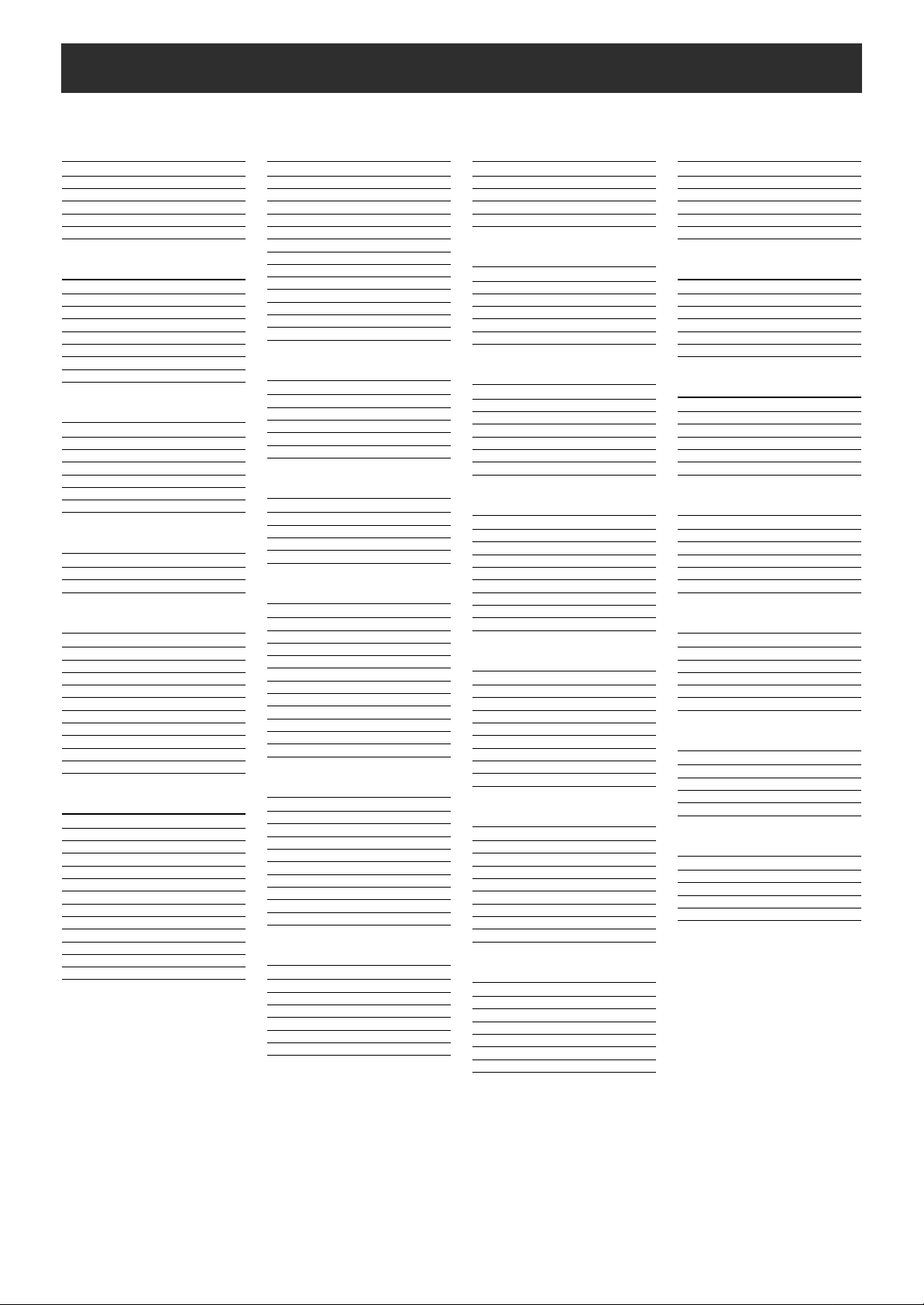
MENU WAVEFORM
70 BzkiChd Menu1
Key Wave # Wave Name
C4 71 Bouzki Chd 1
D4 71 Bouzki Chd 1
E4 72 Bouzki Chd 2
F4 72 Bouzki Chd 2
G4 73 Bouzki Chd 3
A4 73 Bouzki Chd 3
109 EG Bend Menu
Key Wave # Wave Name
C4 110 EG C Bend 1
D4 111 EG C Bend 2
E4 112 EG D Bend 1
F4 113 EG D Bend 2
G4 114 EG D Bend 3
A4 115 EG E Bend 1
B4 116 EG E Bend 2
C5 117 EG E Bend 3
118 EG SlideMenu
Key Wave # Wave Name
C4 119 EG Slide 1
D4 120 EG Slide 2
E4 121 EG Slide 3
F4 122 EG Slide 4
G4 123 EG Slide 5
A4 124 EG Slide 6
B4 125 EG Slide 7
126 EG Fx Menu
Key Wave # Wave Name
C4 127 EG Rake 1
D4 128 EG Rake 2
E4 129 EG Mute
130 FiddleFxMenu
Key Wave # Wave Name
C4 131 Fdl 5th 1
D4 132 Fdl 5th 2
E4 133 Fdl Riff 1
F4 134 Fdl Riff 2
G4 135 Fdl Riff 3
A4 136 Fdl Riff 4
B4 137 Fdl Riff 5
C5 138 Fdl Riff 6
D5 139 Fdl Riff 7
E5 140 Fdl Riff 8
F5 141 Fdl Riff 9
142 Kick Menu
Key Wave # Wave Name
C4 143 Jazz Dry BD1
D4 144 Jazz Dry BD2
E4 145 Pillow BD
F4 146 Studio Kick
G4 147 Fat BD
A4 148 Room Kick 1
B4 149 Room Kick 2
C5 150 Maple Kick
D5 151 Deep Kick 4
E5 152 Warm Kick
F5 153 Jazz Room BD
G5 154 Big Room Kik
A5 155 R&Room Kick
156 Snare Menu 1
Key Wave # Wave Name
C4 158 Jazzy Snare
D4 159 SmallRing SN
E4 160 Crisp SN
F4 161 Strainer Snr
G4 162 Snappy SN
A4 163 Deep Snare 2
B4 164 Maple Lo Snr
C5 165 MapleSoft SN
D5 166 MapleHard SN
E5 167 NaturlSoftSN
F5 168 NaturlHardSN
G5 169 NaturlRimSht
A5 170 NaturlBuzzSN
B5 171 NaturlFlamSN
157 Snare Menu 2
Key Wave # Wave Name
C4 172 Brush SN
D4 173 Brush SlpSnr
E4 174 R8 Brush Snr
F4 175 LiteBrsh SN1
G4 176 LiteBrsh SN2
A4 177 Cross Stick2
178 Tom Menu
Key Wave # Wave Name
C4 179 StudioLo Tom
D4 180 StudioMidTom
E4 181 StudioHi Tom
F4 182 Brush Lo Tom
G4 183 Brush Hi Tom
184 HH&Cym Menu
Key Wave # Wave Name
C4 185 Dixie HH Pdl
D4 186 Dixie HH Cls
E4 187 Dixie HH Hlf
F4 188 Dixie HH Opn
G4 189 Pedal HiHat
A4 190 Closed Hat1
B4 191 Closed Hat2
C5 192 Open HiHat
D5 193 R8 HH Close
E5 194 R8 HH Open
F5 195 Medium Crash
G5 196 Lite Ride
197 Perc Menu
Key Wave # Wave Name
C4 198 SPD Claps
D4 199 Claps Real
E4 200 FingerSnaps4
F4 201 R8 Tamb
G4 202 VDrm Cowbell
A4 203 VDrm Claves
B4 204 VDrmCabasaUp
C5 205 VDrmCabasDwn
D5 206 VDrm Maracas
E5 207 VDrm Woodblk
208 BnjoPhs Menu
Key Wave # Wave Name
C4 209 120:Bnjo G
D4 210 120:Bnjo A
E4 211 120:Bnjo B
F4 212 120:Bnjo Cm
G4 213 120:Bnjo Cm+
A4 214 120:Bnjo G-C
B4 215 120:BnjoG-C+
216 EG Phs Menu1
Key Wave # Wave Name
C4 217 95:EGtr1 G
D4 218 95:EGtr1 C
E4 219 95:EGtr1 D
F4 220 95:EGtr2 G
G4 221 95:EGtr2 D
222 EG Phs Menu2
Key Wave # Wave Name
C4 223 140:EGtr3 G+
D4 224 140:EGtr3 G
E4 225 140:EGtr3 C+
F4 226 140:EGtr3 C
G4 227 140:EGtr3 D+
A4 228 140:EGtr3 D
229 PdlSteelMenu
Key Wave # Wave Name
C4 230 120:PdSt1 C
D4 231 120:PdSt1 D
E4 232 120:PdSt1 G
F4 233 140:PdSt2 D
G4 234 140:PdSt2 D+
A4 235 140:PdSt2 G
B4 236 140:PdSt2 G+
237 Tom & HH 1
Key Wave # Wave Name
F2 179 StudioLo Tom
F#2 186 Dixie HH Cls
G2 179 StudioLo Tom
G#2 187 Dixie HH Hlf
A2 180 StudioMidTom
A#2 188 Dixie HH Opn
B2 180 StudioMidTom
C3 181 StudioHi Tom
D3 181 StudioHi Tom
238 Tom & HH 2
Key Wave # Wave Name
F2 179 StudioLo Tom
F#2 190 Closed Hat1
G2 179 StudioLo Tom
G#2 191 Closed Hat2
A2 180 StudioMidTom
A#2 192 Open HiHat
B2 180 StudioMidTom
C3 181 StudioHi Tom
D3 181 StudioHi Tom
239 Brush Tom&HH
Key Wave # Wave Name
F2 182 Brush Lo Tom
F#2 193 R8 HH Close
G2 182 Brush Lo Tom
G#2 193 R8 HH Close
A2 183 Brush Hi Tom
A#2 194 R8 HH Open
B2 183 Brush Hi Tom
C3 183 Brush Hi Tom
D3 183 Brush Hi Tom
240 Cymbals
Key Wave # Wave Name
C#3 195 Medium Crash
D#3 196 Lite Ride
E3 195 Medium Crash
F3 196 Lite Ride
F#3 201 R8 Tamb
G3 195 Medium Crash
G#3 202 VDrm Cowbell
241 Kick&Snr1Sft
Key Wave # Wave Name
B1 146 Studio Kick
C2 147 Fat BD
C#2 177 Cross Stick2
D2 167 NaturlSoftSN
D#2 170 NaturlBuzzSN
E2 168 NaturlHardSN
242 Kick&Snr1Hrd
Key Wave # Wave Name
B1 146 Studio Kick
C2 147 Fat BD
C#2 177 Cross Stick2
D2 168 NaturlHardSN
D#2 171 NaturlFlamSN
E2 169 NaturlRimSht
243 Kick & Snr 2
Key Wave # Wave Name
B1 144 Jazz Dry BD2
C2 148 Room Kick 1
C#2 177 Cross Stick2
D2 165 MapleSoft SN
D#2 198 SPD Claps
E2 166 MapleHard SN
244 Kick & Snr 3
Key Wave # Wave Name
B1 147 Fat BD
C2 143 Jazz Dry BD1
C#2 177 Cross Stick2
D2 159 SmallRing SN
D#2 199 Claps Real
E2 158 Jazzy Snare
245 Kick & Snr 4
Key Wave # Wave Name
B1 152 Warm Kick
C2 154 Big Room Kik
C#2 177 Cross Stick2
D2 163 Deep Snare 2
D#2 198 SPD Claps
E2 164 Maple Lo Snr
246 Kick&BrshSn 1
Key Wave # Wave Name
B1 143 Jazz Dry BD1
C2 150 Maple Kick
C#2 177 Cross Stick2
D2 173 Brush SlpSnr
D#2 199 Claps Real
247 Kick&BrshSn 2
Key Wave # Wave Name
B1 149 Room Kick 2
C2 148 Room Kick 1
C#2 177 Cross Stick2
D2 175 LiteBrsh SN1
D#2 198 SPD Claps
Menu Waveforms provide multiple Waveforms, with each one
assigned to a different key.
4
メニュー・ウェーブフォームは、キーごとに異なるウェーブフォー
ムが割り当てられています。
Page 5

PATCH LIST for JV-1010/1080/2080, XP Series
No. Patch Name V C
1 Banjo Phrs 1 BTS
2 Guitar Phrs1 1 BTS
3 Guitar Phrs2 1 BTS
4 MiddleCRiff 4 BTS
5 12 Bar Riff 4 BTS
6 PdlStl Phrs 1 BTS
7 FiddleFXmenu 1 STR
8 3Chd Strum 1 FRT
9 GtrFX Menu 3 EGT
10 Country Efx 4 EGT
11 Ac.Guitars 4 AGT
12 Bright Gtrs 2 AGT
13 Sensible Gtr 2 AGT
14 Countryside 4 AGT
15 AcGtrStereo1 3 AGT
16 AcGtrDuo VSW4 AGT
17 Real AcGtr 1 1 AGT
18 Real AcGtr 2 1 AGT
19 DynoAcoustic 2 AGT
20 AcGtr Deluxe 4 AGT
21 AcGtrStereo2 3 AGT
22 Bright Pick2 3 AGT
23 Compres'd AG 2 AGT
24 Two Brothers 2 AGT
25 AcGtr VSW 2 AGT
26 Steel Touch 4 AGT
27 Cowboy Gtr 3 AGT
28 Noizy Picker 3 AGT
29 Stereo Touch 4 AGT
30 AcGtr Dual 2 AGT
31 AcGtr Finger 2 AGT
32 AcGtr Pick 1 AGT
33 Pick Solo 1T 1 AGT
34 LA Folk 3 AGT
35 Ac Gtr Slide 4 AGT
36 Acoustic Wah 1 AGT
37 Shadow Gtr 2 AGT
38 12 Strings 3 AGT
39 Riverside 3 AGT
40 MelanCoustic 4 AGT
41 Voxy Twelve 4 AGT
42 Guitar Song 4 AGT
43 Ac. Ballad 4 AGT
44 Resonant Duo 4 AGT
45 ResonatorGt4 1 AGT
46 BlugrasSlide 2 AGT
47 VelBendReso. 1 AGT
48 Velo Reso. 2 AGT
49 Reso.Guitar2 1 AGT
50 Reso.Ballad 3 AGT
51 Reso. Pick 1 2 AGT
No. Patch Name V C
52 Reso. Touch 4 AGT
53 Reso.Guitar3 2 AGT
54 Reso.Gtr VSW 2 AGT
55 Reso. Pick 2 2 AGT
56 Banjo 2 2 FRT
57 Banjo 3 1 FRT
58 Banjo 4 1 FRT
59 Deliverance1 2 FRT
60 Banjo Pick 1 FRT
61 Banjo 5 3 FRT
62 Deliverance2 2 FRT
63 Banjo Small 2 FRT
64 Banjo Large 1 FRT
65 Velo Banjo 2 FRT
66 St. Banjo 2 FRT
67 Dyno Mandoln2 FRT
68 Mandolin 5 1 FRT
69 Mandolin VSW2 FRT
70 Mandolin Dwn2 FRT
71 Mandolin Up 2 FRT
72 Mndln Up&Dwn 2 FRT
73 Mdln Oct Ens 4 FRT
74 MandolnTrm 1 1 FRT
75 Mandoln Solo 3 FRT
76 Mandoln Trio 3 FRT
77 Mdln Trem St 4 FRT
78 MandoPlayers 2 FRT
79 MandoSection 4 FRT
80 MandolnTrm 2 1 FRT
81 Mndln Strum1 4 FRT
82 Mndln Strum2 3 FRT
83 MandolnTrm 3 1 FRT
84 MandolnTrm 4 2 FRT
85 MandoStrings 4 FRT
86 Mand SlowPad2 FRT
87 The Vatican 4 FRT
88 Plato'sDream 4 FRT
89 Mandoswell 3 FRT
90 Circle Pick 4 FRT
91 Bouzouki 3 1 FRT
92 Bouzouki 4 2 FRT
93 StereoBouzki 2 FRT
94 BouzokiSplit 2 FRT
95 GentlDulzouk 4 PLK
96 Bouzki&Strum 4 FRT
97 Le G String 4 FRT
98 Country Pizz 4 FRT
99 Tele Frnt PU 1 EGT
100 Tele Rear PU 1 EGT
101 Terry Rear 1 EGT
102 Terry Front 1 EGT
No. Patch Name V C
103 Tell-A-Castr 1 EGT
104 Mello Tele 1 EGT
105 DynaChrsTele 2 EGT
106 SwitchinTele 3 EGT
107 Slow Rotary 3 EGT
108 Peaks Gtr 2 EGT
109 Aerial Guitr 2 EGT
110 Mellow Peaks 2 EGT
111 SDE2000 Tele 1 EGT
112 GlossyStrata 2 EGT
113 Clean Strat 2 EGT
114 Dyna Strat 3 EGT
115 Chunky Strat 2 EGT
116 Stumpy Strat 1 EGT
117 Strat Rear 1 EGT
118 Strat Comp 2 EGT
119 Crying jazz 2 EGT
120 Wild Pikker 4 EGT
121 Electric 12 3 EGT
122 Country 12Gt 3 EGT
123 Touch Driver 4 EGT
124 My 335 No.1 2 EGT
125 Root 335 2 EGT
126 335 Pick 1 EGT
127 Velo 335 2 EGT
128 Plugged Gtr 2 EGT
129 T-Arm Vib Gt 1 EGT
130 EG DynaPick1 2 EGT
131 EG DynaPick2 2 EGT
132 Tremolo Less 1 EGT
133 LP Gtr 1 EGT
134 Backing EG 2 EGT
135 Snappy EG 2 EGT
136 Pick Wah 2 EGT
137 Fast Rotary 3 EGT
138 Riff it! 1 EGT
139 E.Gtr Mute 1 EGT
140 Mute Pop Gtr 2 EGT
141 EGuitarTouch 3 EGT
142 StereoMuters 4 EGT
143 Rocky Peaks 2 EGT
144 Sweet Mute 2 EGT
145 335 VeloMute 2 EGT
146 335PhaseMute 1 EGT
147 335Mute/Pick 3 EGT
148 335MuteSlap 2 EGT
149 Oct Mute Vel 4 EGT
150 Other Mutes 2 EGT
151 Pure Steel 2 EGT
152 MeloPdlSteel 1 EGT
153 Bright Steel 1 EGT
No. Patch Name V C
154 St.Steel 4 EGT
155 PedalSteel 5 2 EGT
156 PedalSteel 6 2 EGT
157 PedalSteel 7 2 EGT
158 Steel Again 2 EGT
159 Pink Guitar 2 EGT
160 Delay Slide1 3 EGT
161 AutoPdlSteel 3 EGT
162 Delay Slide2 3 EGT
163 AutoBndSteel 1 EGT
164 PdlStl Vel 1 1 EGT
165 PdlStl Vel 2 1 EGT
166 PdlStl Vel 3 1 EGT
167 Hicksville 4 EGT
168 Pasty EGuitr 3 EGT
169 PedalMajor 1 4 EGT
170 PedalMajor 2 4 EGT
171 Steel Heaven 4 EGT
172 LoneStar 4 EGT
173 6Strings Bs1 2 BS
174 Processed Bs 2 BS
175 MetalStr Bs1 2 BS
176 6Strings Bs2 1 BS
177 Pick Bs Hard 1 BS
178 6StrBs Mt/Pk 4 BS
179 6Strings Bs3 1 BS
180 Picked Bass1 1 BS
181 Picked Bass2 1 BS
182 Finger Bass2 1 BS
183 Finger Bass3 2 BS
184 Finger Bass4 1 BS
185 CmpFingerBs1 1 BS
186 CmpFingerBs2 1 BS
187 DynoFngrBass 2 BS
188 Strong Bass 2 BS
189 Super 6 Bass 2 BS
190 Finger Bass5 1 BS
191 8Strings Bs 2 BS
192 MetalStr Bs2 2 BS
193 Muted Bass 1 4 BS
194 DynoMuteBass 2 BS
195 Muted Bass 2 1 BS
196 WWWBass 1 BS
197 Muted Bass 3 2 BS
198 Bassy Muters 4 BS
199 Wah Bass 1 BS
200 Tub Mix Bass 2 BS
201 Washtub Bass 3 BS
202 Tub.Bass 1 BS
203 Showdown 4 BS
204 Fiddle Split 4 STR
No. Patch Name V C
205 Fiddle Duo 4 STR
206 Fiddler 1 1 STR
207 Fiddler 2 1 STR
208 2 Fiddles 4 STR
209 Stac Fiddle 4 STR
210 Fddl+Violins 4 STR
211 Fiddlers 2 STR
212 Let's Jig! 4 STR
213 Fiddlee Dee 2 STR
214 FiddleSect'n 4 STR
215 Fiddle Spicc 3 STR
216 FiddlePizz 1 1 STR
217 FiddlePizz 2 2 STR
218 FiddlePizz 3 4 STR
219 FiddlePizz 4 1 STR
220 FiddlePizz 5 2 STR
221 Oct Pizz 3 STR
222 FidpizBounce 2 STR
223 FiddleFilter 2 STR
224 Promenade 4 STR
225 Fiddle About 4 STR
226 CountryHarp1 2 HRM
227 F# Harp 1 HRM
228 CountryHarp2 2 HRM
229 Session Harp 3 HRM
230 Suck'n'Blow 2 HRM
231 Harmo Blues 3 HRM
232 Ghostrider 2 HRM
233 Harp Choir 4 HRM
234 Squeeze Box1 2 ACD
235 Squeeze Box2 1 ACD
236 Velo Squeeze 2 ACD
237 Squeeze Box3 2 ACD
238 Squeeze Box4 1 ACD
239 Accord Split 2 ACD
240 BootScootin' 4 FX
241 BootScootin2 4 FX
242 CanynCascade 4 FX
243 GoodMornin' 4 FX
244 Skyline 3 FX
245 TwangWahEcho2 FX
246 FunkyResonic 2 FX
247 CntryBallad1 4 CMB
248 CntryBallad2 4 CMB
249 Country Ens 4 CMB
250 Fiddle & PNO 2 CMB
251 Shiloh 2 FX
252 Durango 3 FX
253 CountryDr um1 3 DRM
254 CountryDr um2 3 DRM
255 CountryDrum3 3 DRM
256 CountryDrum4 4 DRM
*V: Voices
*C: Category
To play patches on the expansion board, please set all the
EFFECTS ON/OFF settings on the JV-1010/1080/2080 and XP
series to “ON.”
The display shown below is example settings on the XP-50.
On the above settings, Patches have already been programmed,
and therefore it may sound quite different from what you
expect.
* Some patches may change greatly if you operate a controller (such
as modulation, aftertouch, or an expression pedal) during sound
generation. Be sure to give attention to the volume level as you play.
* Note that the Release Time has been set to a fairly long value for
some of the patches. As a result, if your sound generator has been
set so “Patch Remain” is “ON,” the release portion of a previously
sounding patch may continue to be heard even after switching to a
new patch.
* Refer to the owner’s manual for your instrument for specific
instructions on how to play Patches on the expansion board.
* On the JV-1010/1080/2080 and XP series, you can not select only
the Patches which are designed to be used with the JV-80/880/90/
1000.
エクスパンション・ボードのパッチを発音させるときは、JV-1010/
1080/2080, XP シリーズの EFFECTS ON/OFFの設定をすべて ON
にして使用することをお勧めいたします。
下の画面は XP-50 の設定(例)です。
上記設定でパッチは作成してありますので、設定を変更された場合、
意図した音色にならないことがあります。
※ 発音中にコントローラー(モジュレーション、アフタータッチ、
エクスプレッション・ペダルなど)を操作すると、音色が大幅に
変わるパッチがあります。音量には十分注意して演奏してくださ
い。
※ パッチの中にはリリース・タイムが長く設定してあるパッチもあ
りますので、音源のパッチ・リメインが ON になっていると音色
を切り換えても前のパッチのリリースが残る場合があります。
※ エクスパンション・ボードのパッチを発音させるときは、使用機
器の取扱説明書にしたがって、実行してください。
※ JV-1010/1080/2080, XP シリーズでは、JV-80/880/90/1000
専用のパッチを選ぶことはできません。
5
Page 6

PATCH LIST for JV-80/880/90/1000
No. Patch Name Voices
A-11 (1) Banjo Phrs 1
A-12 (2) Guitar Phrs1 1
A-13 (3) Guitar Phrs2 1
A-14 (4) MiddleCRiff 4
A-15 (5) Country Riff 4
A-16 (6) PdlStl Phrs 1
A-17 (7) FiddleFXmenu 1
A-18 (8) Bouzouki3Chd 1
A-21 (9) EgBend Menu 1
A-22 (10) EgSlid Menu 1
A-23 (11) Eg Fx Menu 1
A-24 (12) Ac.Guitars 4
A-25 (13) Bright Gtrs 2
A-26 (14) Sensible Gtr 2
A-27 (15) Countryside 4
A-28 (16) AcGtrStereo1 2
A-31 (17) AcGtrDuo VSW 4
A-32 (18) Real AcGtr 1 1
A-33 (19) Real AcGtr 2 1
A-34 (20) DynoAcoustic 2
A-35 (21) AcGtr Deluxe 2
A-36 (22) AcGtrStereo2 2
A-37 (23) Bright Pick2 2
A-38 (24) Two Brothers 2
A-41 (25) AcGtr VSW 2
A-42 (26) Steel Touch 3
A-43 (27) Bouzki/AcGtr 3
A-44 (28) Noizy Picker 3
A-45 (29) Stereo Touch 4
A-46 (30) AcGtr Dual 2
A-47 (31) AcGtr Finger 1
A-48 (32) AcGtr Pick 1
A-51 (33) Pick Solo 1T 1
A-52 (34) LA Folk 3
A-53 (35) Ac Gtr Slide 2
A-54 (36) Acoustic Wah 1
A-55 (37) 12 Strings 3
A-56 (38) MelanCoustic 4
A-57 (39) Voxy Twelve 3
A-58 (40) Guitar Song 4
A-61 (41) Ac. Ballad 4
A-62 (42) Resonant Duo 4
A-63 (43) ResonatorGt4 1
A-64 (44) BlugrasSlide 2
A-65 (45) VelBendReso 1
A-66 (46) Velo Reso 2
A-67 (47) Reso.Guitar2 1
A-68 (48) Reso.Ballad 3
A-71 (49) Reso. Pick 1 2
A-72 (50) Reso. Touch 4
A-73 (51) Reso.Guitar3 2
A-74 (52) Reso.Gtr VSW 2
A-75 (53) Reso. Pick 2 2
No. Patch Name Voices
A-76 (54) Banjo 2 2
A-77 (55) Banjo 3 1
A-78 (56) Banjo 4 1
A-81 (57) Deliverance1 2
A-82 (58) Banjo Pick 1
A-83 (59) Banjo 5 3
A-84 (60) Deliverance2 2
A-85 (61) Banjo Small 2
A-86 (62) Banjo Large 1
A-87 (63) Velo Banjo 2
A-88 (64) St. Banjo 2
B-11 (65) Dyno Mandoln 2
B-12 (66) Mandolin 5 1
B-13 (67) Mandolin VSW 2
B-14 (68) Mandolin Dwn 2
B-15 (69) Mandolin Up 2
B-16 (70) Mndln Up&Dwn 2
B-17 (71) Mdln Oct Ens 4
B-18 (72) MandolnTrm 1 1
B-21 (73) Mandoln Solo 3
B-22 (74) Mandoln Trio 3
B-23 (75) Mdln Trem St 4
B-24 (76) MandoSection 4
B-25 (77) MandolnTrm 2 1
B-26 (78) Mndln Strum1 4
B-27 (79) Mndln Strum2 3
B-28 (80) MandoStrings 4
B-31 (81) Sweep Mando 4
B-32 (82) The Vatican 4
B-33 (83) Plato'sDream 4
B-34 (84) Mandoswell 3
B-35 (85) Circle Pick 4
B-36 (86) Bouzouki 3 1
B-37 (87) Bouzouki 4 2
B-38 (88) StereoBouzki 2
B-41 (89) GentlDulzouk 4
B-42 (90) Bouzki UpDwn 2
B-43 (91) Le G String 4
B-44 (92) Country Pizz 4
B-45 (93) Tele Frnt PU 1
B-46 (94) Tele Rear PU 1
B-47 (95) Terry Rear 1
B-48 (96) Terry Front 1
B-51 (97) Mello Tele 1
B-52 (98) Aerial Guitr 2
B-53 (99) Mellow Peaks 2
B-54 (100) Chorus Gtr 2
B-55 (101) Peaks Gtr 2
B-56 (102) GlossyStrata 2
B-57 (103) Clean Strat 2
B-58 (104) Dyna Strat 2
B-61 (105) Chunky Strat 2
B-62 (106) Stumpy Strat 1
No. Patch Name Voices
B-63 (107) Strat Rear 1
B-64 (108) Strat Comp 1
B-65 (109) Wild Pikker 4
B-66 (110) Electric 12 2
B-67 (111) My 335 No.1 2
B-68 (112) 335 Pick 1
B-71 (113) Velo 335 2
B-72 (114) Plugged Gtr 2
B-73 (115) T-Arm Vib Gt 1
B-74 (116) EG DynaPick1 2
B-75 (117) EG DynaPick2 2
B-76 (118) Tremolo Less 1
B-77 (119) LP Gtr 1
B-78 (120) Backing EG 2
B-81 (121) Snappy EG 2
B-82 (122) E.Gtr Mute 1
B-83 (123) Mute Pop Gtr 2
B-84 (124) EGuitarTouch 2
B-85 (125) StereoMuters 4
B-86 (126) Rocky Peaks 2
B-87 (127) Sweet Mute 2
B-88 (128) 335 VeloMute 2
C-11 (129) 335Mute/Pick 3
C-12 (130) 335MuteSlap 2
C-13 (131) Oct Mute Vel 4
C-14 (132) Other Mutes 2
C-15 (133) Pure Steel 2
C-16 (134) MeloPdlSteel 1
C-17 (135) Bright Steel 1
C-18 (136) St.Steel 4
C-21 (137) PedalSteel 5 2
C-22 (138) PedalSteel 6 2
C-23 (139) PedalSteel 7 2
C-24 (140) Steel again 2
C-25 (141) Pink Guitar 2
C-26 (142) AutoPdlSteel 3
C-27 (143) AutoBndSteel 1
C-28 (144) PdlStl Vel 1 1
C-31 (145) PdlStl Vel 2 1
C-32 (146) PdlStl Vel 3 1
C-33 (147) Steel Heaven 4
C-34 (148) 6Strings Bs1 2
C-35 (149) Processed Bs 2
C-36 (150) MetalStr Bs1 2
C-37 (151) 6Strings Bs2 1
C-38 (152) Pick Bs Hard 1
C-41 (153) 6StrBs Mt/Pk 4
C-42 (154) 6Strings Bs3 1
C-43 (155) Picked Bass1 1
C-44 (156) Picked Bass2 1
C-45 (157) Finger Bass2 1
C-46 (158) Finger Bass3 2
C-47 (159) Finger Bass4 1
No. Patch Name Voices
C-48 (160) DynoFngrBass 2
C-51 (161) Strong Bass 2
C-52 (162) Super 6 Bass 2
C-53 (163) Finger Bass5 1
C-54 (164) 8Strings Bs 2
C-55 (165) MetalStr Bs2 2
C-56 (166) Muted Bass 1 4
C-57 (167) DynoMuteBass 2
C-58 (168) Muted Bass 2 1
C-61 (169) WWWBass 1
C-62 (170) Muted Bass 3 2
C-63 (171) Bassy Muters 4
C-64 (172) Wah Bass 1
C-65 (173) Tub Mix Bass 2
C-66 (174) Washtub Bass 3
C-67 (175) Tub.Bass 1
C-68 (176) Showdown 2
C-71 (177) Fiddle Duo 4
C-72 (178) Fiddler 1 1
C-73 (179) Fiddler 2 1
C-74 (180) 2 Fiddles 4
C-75 (181) Stac Fiddle 4
C-76 (182) Fddl+Violins 4
C-77 (183) Let's Jig! 4
C-78 (184) FiddleSect'n 4
C-81 (185) Fiddle Spicc 3
C-82 (186) FiddlePizz 1 1
C-83 (187) FiddlePizz 2 1
C-84 (188) FiddlePizz 3 1
C-85 (189) FiddlePizz 4 2
C-86 (190) Oct Pizz 3
C-87 (191) FidpizBounce 2
C-88 (192) CountryHarp1 2
D-11 (193) F# Harp 1
D-12 (194) CountryHarp2 2
D-13 (195) Session Harp 3
D-14 (196) Suck'n'Blow 2
D-15 (197) Harmo Blues 3
D-16 (198) Harp Choir 4
D-17 (199) Diatonic 1 2
D-18 (200) Squeeze Box1 1
D-21 (201) Velo Squeeze 2
D-22 (202) Squeeze Box2 2
D-23 (203) Diatonic 2 1
D-24 (204) BootScootin' 4
D-25 (205) BootScootin2 4
D-26 (206) Skyline 3
D-27 (207) CountryDrum1 3
D-28 (208) CountryDrum2 3
D-31 (209) CountryDrum3 3
D-32 (210) CountryDrum4 4
* Some patches may change greatly if you operate a controller (such
as modulation, aftertouch, or an expression pedal) during sound
generation. Be sure to give attention to the volume level as you play.
* Refer to the owner’s manual for your instrument for specific
instructions on how to play Patches on the expansion board. On
the JV-80/880 and JD-990, a “Load” of the Patches needs to
performed.
* On the JV-80/880/90/1000, you can not select the Patches which
are designed to be used with JV-/1010/1080/2080 and XP series.
* On the JD-990, you can use Patches designed to be used with the
JV-80/880/90/1000 if you “Convert Load” them first. However,
such Patches will sound slightly different than they would if played
on the JV-80/880/90/1000.
6
※ 発音中にコントローラー(モジュレーション、アフタータッチ、
エクスプレッション・ペダルなど)を操作すると、音色が大幅に
変わるパッチがあります。音量には十分注意して演奏してくださ
い。
※ エクスパンション・ボードのパッチを発音させるときは、使用機
器の取扱説明書にしたがって、実行してください。
JV-80/880, JD-990 では、パッチのロードを実行する必要があ
ります。
※ JV-80/880/90/1000 では、JV-1010/1080/2080, XP シリー
ズ専用のパッチを選ぶことはできません。
※ JD-990で、JV-80/880/90/1000 専用のパッチをコンバート・
ロードして使用することができます。
その場合、JV-80/880/90/1000で使用したときの音色とは多少
異なります。
Page 7

RHYTHM SET LIST
For JV-90/1000
Note No.
36
C2
38
40
41
43
45
47
48
C3
50
52
53
55
57
59
60
C4
62
64
65
67
69
71
72
C5
74
76
77
79
81
83
84
C6
86
88
89
91
93
95
96
C7
Country Set 1
Waveform Name
Fat BD
Cross Stick2
37
Deep Snare 2
SPD Claps
39
NaturlRimSht
Power Tom Lo
Closed Hat1
42
StudioLo Tom
44
Closed Hat2o
Power Tom Hi
46
Open HiHat
StudioMidTom
Power Tom Hi
Medium Crash
49
StudioHi Tom
51
Lite Ride
Medium Crash
Ride Bell 1
54
R8 Tamb
Crash 1
56
VDrm Cowbell
Crash 1
58
VDrm Cowbell
Ride Bell 1
CGA Mute Hi
61
CGA Mute Lo
CGA Slap
63
Conga Hi
Conga Lo
Timbale
66
Timbale
Agogo
68
Agogo
VDrmCabasaUp
70
VDrm Maracas
Deep Kick 4
Big Room Kik
73
Cross Stick1
Snappy SN
75
NaturlFlamSN
NaturlBuzzSN
StudioLo Tom
78
Dixie HH Cls
Brush Lo Tom
80
Dixie HH Hlf
StudioMidTom
82
Dixie HH Opn
Brush Lo Tom
StudioHi Tom
85
Medium Crash
Brush Hi Tom
87
Lite Ride
Jazz Dry BD2
Pillow BD
90
Crisp SN
Maple Lo Snr
92
MandlnTrem C
335Mute B
94
Bouzouki 2fA
335Mute C
EG Slide 3
Country Set 2
Waveform Name
Jazz Dry BD2
Cross Stick2
Brush SlpSnr
SPD Claps
R8 Brush Snr
Brush Lo Tom
Dixie HH Cls
StudioLo Tom
Dixie HH Hlf
Brush Hi Tom
Dixie HH Opn
StudioMidTom
Brush Hi Tom
Medium Crash
StudioHi Tom
Lite Ride
Medium Crash
Ride Bell 1
R8 Tamb
Crash 1
VDrm Cowbell
Crash 1
VDrm Cowbell
Ride Bell 1
CGA Mute Hi
CGA Mute Lo
CGA Slap
Conga Hi
Conga Lo
Timbale
Timbale
Agogo
Agogo
VDrmCabasaUp
VDrm Maracas
Room Kick 2
Warm Kick
Cross Stick1
Crisp SN
NaturlFlamSN
Deep Snare 2
Power Tom Lo
R8 HH Close
StudioLo Tom
Closed Hat2
Power Tom Hi
R8 HH Open
StudioMidTom
Power Tom Hi
Medium Crash
StudioHi Tom
Lite Ride
Studio Kick
Maple Kick
Brush SN
LiteBrsh SN1
Fdl Riff 5
EG Slide 1
EG Rake 1
Fdl Riff 1
Fdl Riff 4
For JV-1010/1080/2080, XP Series
Note No.
35
36
C2
38
40
41
43
45
47
48
C3
50
52
53
55
57
59
60
C4
62
64
65
67
69
71
72
C5
74
76
77
79
81
83
84
C6
86
88
89
91
93
95
96
C7
98
CountrySet1
Waveform
Studio Kick
Fat BD
Cross Stick2
37
Deep Snare 2
SPD Claps
39
NaturlRimSht
Verb Tom Lo
Closed Hat1
42
StudioLo Tom
Closed Hat2
44
Verb Tom Hi
Open HiHat
46
StudioMidTom
Verb Tom Hi
Medium Crash
49
StudioHi Tom
Lite Ride
51
Medium Crash
Ride Bell 1
R8 Tamb
54
Crash 1
VDrm Cowbell
56
Crash 1
VDrm Cowbell
58
Ride Bell 1
Cga Mute Hi
Cga Mute Lo
61
Cga Slap
Cga Open Hi
63
Cga Open Lo
Timbale
Timbale
66
Agogo
Agogo
68
VDrmCabasaUp
70
VDrm Maracas
Soft Pad A
Soft Pad B
Long Guiro
73
Long Guiro
75
VDrm Claves
VDrm Woodblk
VDrm Woodblk
78
Cuica
Cuica
80
Open Triangl
Open Triangl
82
VDrmCabasDwn
Spectrum
Wind Chimes
85
FingerSnaps4
Cga Slap
87
Room Kick 1
Jazz Dry BD2
Pillow BD
90
Crisp SN
Maple Lo Snr
92
EG E Bend 3
EG Slide 1
94
EG Slide 6
EG Rake 2
Metronome 2
97
R8 Click
Metronome 1
99
CountrySet2
Waveform
Room Kick 2
Big Room Kik
Cross Stick2
Snappy SN
NaturlFlamSN
NaturlBuzzSN
Verb Tom Lo
Dixie HH Hlf
StudioLo Tom
Dixie HH Cls
Verb Tom Hi
Dixie HH Opn
StudioMidTom
Verb Tom Hi
Medium Crash
StudioHi Tom
Lite Ride
Medium Crash
Ride Bell 1
R8 Tamb
Crash 1
VDrm Cowbell
Crash 1
VDrm Cowbell
Ride Bell 1
Cga Mute Hi
Cga Mute Lo
Cga Slap
Cga Open Hi
Cga Open Lo
Timbale
Timbale
Agogo
Agogo
VDrmCabasaUp
VDrm Maracas
Soft Pad A
Soft Pad B
Long Guiro
Long Guiro
VDrm Claves
VDrm Woodblk
VDrm Woodblk
Cuica
Cuica
Open Triangl
Open Triangl
VDrmCabasDwn
Spectrum
Wind Chimes
FingerSnaps4
Cga Slap
Room Kick 1
Jazz Dry BD2
Strainer Snr
Jazzy Snare
NaturlHardSN
NaturlRimSht
Bouzki Chd 2
BzkiChd Menu
BzkiChd Menu
Metronome 2
R8 Click
Metronome 1
CountrySet3
Waveform
Jazz Dry BD1
Jazz Dry BD2
Cross Stick2
Brush SlpSnr
SPD Claps
R8 Brush Snr
Brush Lo Tom
Closed Hat1
StudioLo Tom
Closed Hat2
Brush Hi Tom
Open HiHat
StudioMidTom
Brush Hi Tom
Medium Crash
StudioHi Tom
Lite Ride
Medium Crash
Ride Bell 1
R8 Tamb
Crash 1
VDrm Cowbell
Crash 1
VDrm Cowbell
Ride Bell 1
Cga Mute Hi
Cga Mute Lo
Cga Slap
Cga Open Hi
Cga Open Lo
Timbale
Timbale
Agogo
Agogo
VDrmCabasaUp
VDrm Maracas
Soft Pad A
Soft Pad B
Long Guiro
Long Guiro
VDrm Claves
VDrm Woodblk
VDrm Woodblk
Cuica
Cuica
Open Triangl
Open Triangl
VDrmCabasDwn
Spectrum
Wind Chimes
FingerSnaps4
Cga Slap
Room Kick 1
Studio Kick
Maple Kick
Brush SN
LiteBrsh SN1
Fdl Riff 5
EG Slide 1
EG Rake 1
Fdl Riff 3
Metronome 2
R8 Click
Metronome 1
* In order to play Rhythm Sets on the JV-90/1000, you need to select
the Rhythm Set for the Rhythm Part in the Performance mode, then
use the buttons for the Rhythm mode to play the sounds.
* On the JV-90, you will also find the W-EXP A and W-EXP B
Rhythm Sets at W-EXP C and W-EXP D (“ ” and “ ”
respectively, in the display).
※ JV-90/1000でリズム・セットを演奏するときは、パフォーマン
ス・モードのボタンを押して演奏してください。
※ JV-90では、W-EXP C(表示 )、W-EXP D(表示 )にも W-
EXP-Aと W-EXP B のリズム・セットが搭載されています。
7
Page 8

RHYTHM SET LIST
For JV-1010/1080/2080, XP Series
Note No.
35
36
C2
38
40
41
43
45
47
48
C3
50
52
53
55
57
59
60
C4
62
64
65
67
69
71
72
C5
74
76
77
79
81
83
84
C6
86
88
89
91
93
95
96
C7
98
CountrySet4
Waveform Name
Pillow BD
Room Kick 1
Cross Stick2
37
Crisp SN
NaturlFlamSN
39
Deep Snare 2
Verb Tom Lo
Dixie HH Hlf
42
StudioLo Tom
Dixie HH Cls
44
Verb Tom Hi
Dixie HH Opn
46
StudioMidTom
Verb Tom Hi
Medium Crash
49
StudioHi Tom
Lite Ride
51
Medium Crash
Ride Bell 1
R8 Tamb
54
Crash 1
VDrm Cowbell
56
Crash 1
VDrm Cowbell
58
Ride Bell 1
Cga Mute Hi
Cga Mute Lo
61
Cga Slap
Cga Open Hi
63
Cga Open Lo
Timbale
Timbale
66
Agogo
Agogo
68
VDrmCabasaUp
70
VDrm Maracas
Soft Pad A
Soft Pad B
Long Guiro
73
Long Guiro
75
VDrm Claves
VDrm Woodblk
VDrm Woodblk
78
Cuica
Cuica
80
Open Triangl
Open Triangl
82
VDrmCabasDwn
Spectrum
Wind Chimes
85
FingerSnaps4
Cga Slap
87
Room Kick 1
Big Room Kik
R&Room Kick
90
SmallRing SN
Strainer Snr
92
Fdl Riff 6
Fdl Riff 9
94
EG Mute
EG Slide 5
Metronome 2
97
R8 Click
Metronome 1
99
Brush Set
Waveform Name
Jazz Dry BD1
Studio Kick
Cross Stick2
LiteBrsh SN1
NaturlBuzzSN
LiteBrsh SN2
Brush Lo Tom
Closed Hat2
Brush Lo Tom
Pedal HiHat
Brush Hi Tom
Open HiHat
Brush Hi Tom
Brush Hi Tom
Medium Crash
Brush Hi Tom
Lite Ride
China Cym
Ride Bell 1
R8 Tamb
Crash 1
VDrm Cowbell
Medium Crash
Vibraslap
Ride 2
Cga Mute Hi
Cga Mute Lo
Cga Slap
Cga Open Hi
Cga Open Lo
Timbale
Timbale
Agogo
Agogo
VDrmCabasaUp
VDrm Maracas
Soft Pad A
Soft Pad B
Long Guiro
Long Guiro
VDrm Claves
VDrm Woodblk
VDrm Woodblk
Cuica
Cuica
Open Triangl
Open Triangl
Cabasa Cut
Spectrum
Wind Chimes
FingerSnaps4
Cga Slap
Dry Tom Lo
Pillow BD
Maple Kick
Jazz Room BD
R&Room Kick
Brush SN
R8 Brush Snr
Brush SlpSnr
Brush Slap
Metronome 2
R8 Click
Metronome 1
CntryOldySet
Waveform Name
Studio Kick
Warm Kick
Cross Stick2
Crisp SN
Claps Real
SmallRing SN
Brush Lo Tom
R8 HH Close
StudioLo Tom
Dixie HH Pdl
Brush Hi Tom
R8 HH Open
StudioMidTom
Brush Hi Tom
Medium Crash
StudioHi Tom
Lite Ride
China Cym
Ride Bell 1
R8 Tamb
Crash 1
VDrm Cowbell
Medium Crash
VDrm Cowbell
Ride 2
Cga Mute Hi
Cga Mute Lo
Cga Slap
Cga Open Hi
Cga Open Lo
Timbale
Timbale
Agogo
Agogo
VDrmCabasaUp
VDrm Maracas
Soft Pad A
Soft Pad B
Long Guiro
Long Guiro
VDrm Claves
VDrm Woodblk
VDrm Woodblk
Cuica
Cuica
Open Triangl
Open Triangl
Cabasa Cut
Spectrum
Wind Chimes
FingerSnaps4
Cga Slap
Dry Tom Lo
120:Bnjo A
120:Bnjo B
Fdl Riff 2
95:EGtr1 G
Fdl Riff 4
95:EGtr1 C
Fdl Riff 7
95:EGtr1 D
Metronome 2
R8 Click
Metronome 1
CntryPopSet1
Waveform Name
Jazz Dry BD2
Fat BD
Cross Stick2
NaturlSoftSN
NaturlFlamSN
NaturlHardSN
Brush Lo Tom
Closed Hat1
Brush Lo Tom
Pedal HiHat
Brush Hi Tom
Open HiHat
Brush Hi Tom
Brush Hi Tom
Medium Crash
Brush Hi Tom
Lite Ride
China Cym
Ride Bell 1
R8 Tamb
Crash 1
VDrm Cowbell
Medium Crash
VDrm Cowbell
Ride 2
Cga Mute Hi
Cga Mute Lo
Cga Slap
Cga Open Hi
Cga Open Lo
Timbale
Timbale
Agogo
Agogo
VDrmCabasaUp
VDrm Maracas
Soft Pad A
Soft Pad B
Long Guiro
Long Guiro
VDrm Claves
VDrm Woodblk
VDrm Woodblk
Cuica
Cuica
Open Triangl
Open Triangl
Cabasa Cut
Spectrum
Wind Chimes
FingerSnaps4
Cga Slap
Dry Tom Lo
Room Kick 2
Maple Kick
NaturlRimSht
NaturlBuzzSN
EG C Bend 2
EG E Bend 3
EG Slide 3
EG Slide 7
Metronome 2
R8 Click
Metronome 1
CntryPopSet2
Waveform Name
Big Room Kik
R&Room Kick
Cross Stick2
MapleSoft SN
Claps Real
MapleHard SN
Brush Lo Tom
Dixie HH Cls
Brush Lo Tom
Dixie HH Hlf
Brush Hi Tom
Dixie HH Opn
Brush Hi Tom
Brush Hi Tom
Medium Crash
Brush Hi Tom
Lite Ride
China Cym
Ride Bell 1
R8 Tamb
Crash 1
VDrm Cowbell
Medium Crash
VDrm Cowbell
Ride 2
Cga Mute Hi
Cga Mute Lo
Cga Slap
Cga Open Hi
Cga Open Lo
Timbale
Timbale
Agogo
Agogo
VDrmCabasaUp
VDrm Maracas
Soft Pad A
Soft Pad B
Long Guiro
Long Guiro
VDrm Claves
VDrm Woodblk
VDrm Woodblk
Cuica
Cuica
Open Triangl
Open Triangl
Cabasa Cut
Spectrum
Wind Chimes
FingerSnaps4
Cga Slap
Dry Tom Lo
Deep Kick 4
Warm Kick
Maple Lo Snr
Strainer Snr
EG D Bend 1
120:Bnjo G
Fdl Riff 8
120:Bnjo Cm
Metronome 2
R8 Click
Metronome 1
8
Page 9

Used for instructions intended to alert
the user to the risk of death or severe
injury should the unit be used
improperly.
Used for instructions intended to alert
the user to the risk of injury or material
damage should the unit be used
improperly.
* Material damage refers to damage or
other adverse effects caused with
respect to the home and all its
furnishings, as well to domestic
animals or pets.
001
• Before using this unit, make sure to read the
instructions below, and the Owner’s Manual.
..........................................................................................................
002a
• Do not open or perform any internal modifications
on the unit.
..........................................................................................................
003
• Do not attempt to repair the unit, or replace parts
within it (except when this manual provides
specific instructions directing you to do so). Refer
all servicing to your retailer, the nearest Roland
Service Center, or an authorized Roland
distributor, as listed on the "Information" page.
..........................................................................................................
004
• Never use or store the unit in places that are:
• Subject to temperature extremes (e.g., direct
sunlight in an enclosed vehicle, near a heating
duct, on top of heat-generating equipment); or
are
• Damp (e.g., baths, washrooms, on wet floors);
or are
• Humid; or are
• Exposed to rain; or are
• Dusty; or are
• Subject to high levels of vibration.
The symbol alerts the user to important instructions
or warnings.The specific meaning of the symbol is
determined by the design contained within the
triangle. In the case of the symbol at left, it is used for
general cautions, warnings, or alerts to danger.
The symbol alerts the user to items that must never
be carried out (are forbidden). The specific thing that
must not be done is indicated by the design contained
within the circle. In the case of the symbol at left, it
means that the unit must never be disassembled.
The ● symbol alerts the user to things that must be
carried out. The specific thing that must be done is
indicated by the design contained within the circle. In
the case of the symbol at left, it means that the powercord plug must be unplugged from the outlet.
011
• Do not allow any objects (e.g., flammable material,
coins, pins); or liquids of any kind (water, soft
drinks, etc.) to penetrate the unit.
..........................................................................................................
013
• In households with small children, an adult
should provide supervision until the child is
capable of following all the rules essential for the
safe operation of the unit.
..........................................................................................................
014
• Protect the unit from strong impact.
(Do not drop it!)
106
• Never climb on top of, nor place heavy objects on
the unit.
..........................................................................................................
115b
• Install the circuit board only into the specified unit
(JV/XP series, JD-990). Remove only the specified
screws during the installation.
* In the interest of product improvement, the specifications and/or contents of this package are subject to change without
prior notice.
9
Page 10

安全上のご注意
注意
火災・感電・傷害を防止するには
注意の意味について警告と
取扱いを誤った場合に、使用者が
警告
注意
死亡または重傷を負う可能性が想
定される内容を表わしています。
取扱いを誤った場合に、使用者が
傷害を負う危険が想定される場合
および物的損害のみの発生が想定
される内容を表わしています。
※物的損害とは、家屋・家財およ
び家畜・ペットにかかわる拡大
損害を表わしています。
以下の指示を必ず守ってください
警告
001
● この機器を使用する前に、以下の指示と取扱
説明書をよく読んでください。
図記号の例
は、注意(危険、警告を含む)を表わしていま
す。
具体的な注意内容は、 の中に描かれています。
左図の場合は、「一般的な注意、警告、危険」を
表わしています。
は、禁止(してはいけないこと)を表わしてい
ます。
具体的な禁止内容は、 の中に描かれています。
左図の場合は、「分解禁止」を表わしています。
●は、強制(必ずすること)を表わしています。
具体的な強制内容は、
左図の場合は、「電源プラグをコンセントから抜
くこと」を表わしています。
011
● この機器に、異物(燃えやすいもの、硬貨、針
金など)や液体(水、ジュースなど)を絶対
に入れないでください。
●の中に描かれています。
..............................................................................................................
002a
● この機器を分解したり、改造したりしないで
ください。
..............................................................................................................
003
● 修理/部品の交換などで、取扱説明書に書か
れていないことは、絶対にしないでください。
必ずお買い上げ店またはローランド・サービ
スに相談してください。
..............................................................................................................
004
● 次のような場所での使用や保存はしないでく
ださい。
○ 温度が極端に高い場所(直射日光の当たる
場所、暖房機器の近く、発熱する機器の上
など)
○ 水気の近く(風呂場、洗面台、濡れた床な
ど)や湿度の高い場所
○ 雨に濡れる場所
○ ホコリの多い場所
○ 振動の多い場所
..............................................................................................................
..............................................................................................................
013
● お子様のいるご家庭で使用する場合、お子様
の取り扱いやいたずらに注意してください。
必ず大人のかたが、監視/指導してあげてく
ださい。
..............................................................................................................
014
● この機器を落としたり、この機器に強い衝撃
を与えないでください。
..............................................................................................................
106
● この機器の上に乗ったり、機器の上に重いも
のを置かないでください。
..............................................................................................................
115b
● 指定の機器(JV / XP シリーズ、JD-990)
だけに取り付け、取り付け時には指定された
ネジだけを外してください。
※ 製品の仕様および内容は、改良のため予告なく変更することがあります。
10
Page 11

11
Page 12

Copyright © 1999 ROLAND CORPORATION
All rights reserved. No part of this publication may be reproduced in any form without the written permission of ROLAND
CORPORATION.
1999 ローランド 本書の一部、もしくは全部を無断で複写・転載することを禁じます。
©
12
40344267 ‘99-9-C3-11K
