Page 1
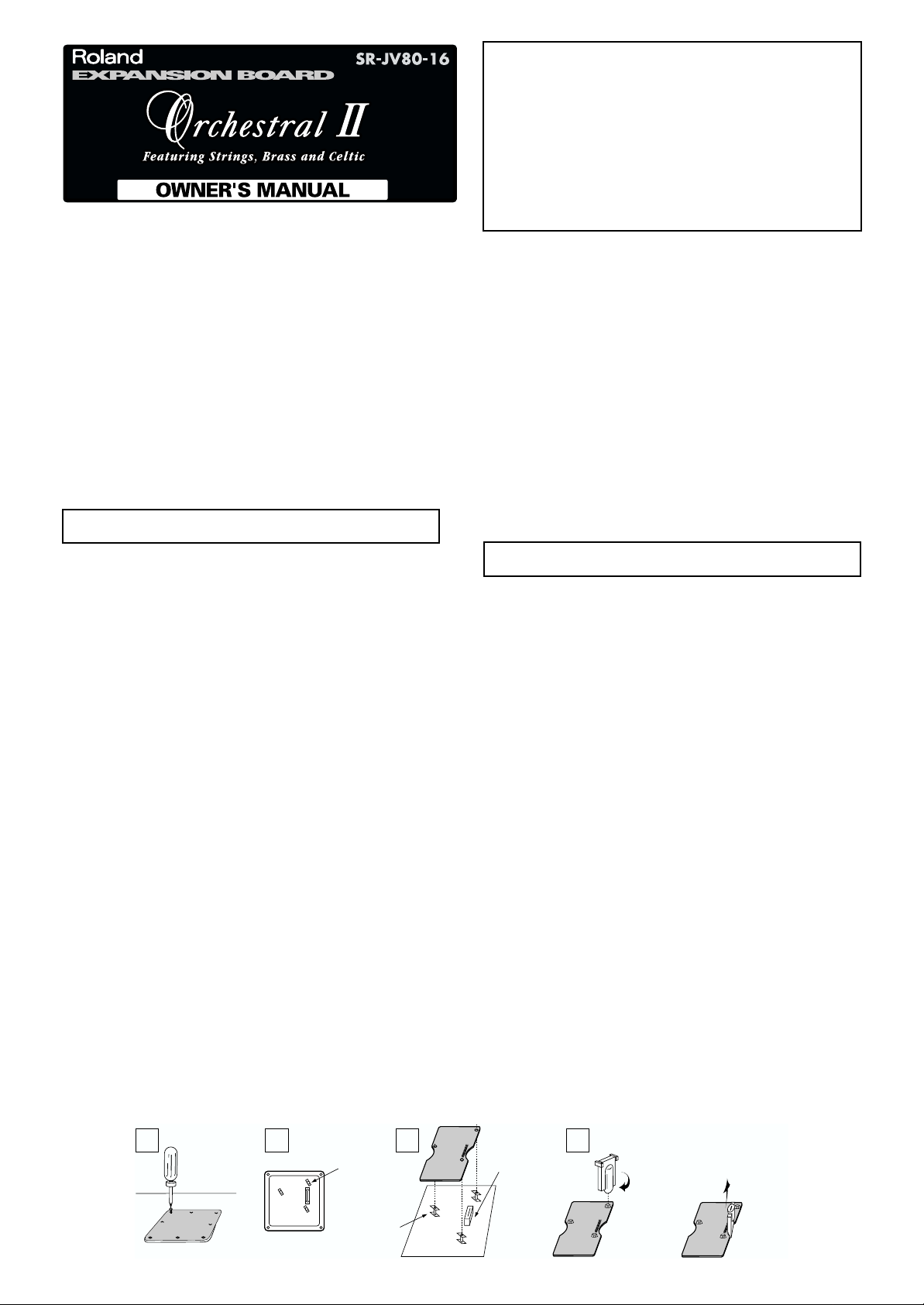
Thank you for choosing the Roland SR-JV80-16 “Orchestral 2 ” Wave
Expansion Board.
The SR-JV80-16 is a Wave Expansion Board offering waveforms, patches,
and rhythm sets for a full range of stereo-sampled orchestral sounds,
including strings and orchestra ensemble. It also offers string
instruments, such as solo violin and cello; wind instruments, such as
French horn, trumpet, trombone, flute, and piccolo; and percussion
instruments, such as timpani. Additionally included are the sounds of
Celtic instruments such as Celtic flute, tin whistle, uilleann pipe, busouki,
clarsah harp, and bodhran.
Also, when you combine it with the "Orchestral" SR-JV80-02 (separately
available), you can play an even wider range of orchestral sounds.
• Waveforms: 153Kinds
• Patches
256 kinds designed for the JV-1010/1080/2080 & XP series; another 214
for the JV-80/880/90/1000.
On the JD-990, you can use Patches designed to be used with the JV-80/
880/90/1000 if you “Convert Load” them first.
• Rhythm Sets
2 kinds designed for the JV-1010/1080/2080 & XP series; another 2 for the
JV-90/1000.
* The Rhythm Sets in this expansion board cannot be used with the
JV-80/880 or JD-990.
■ INSTALLING THE EXPANSION BOARD
* Turn off your instrument.
1. Remove the cover located on the bottom (or top) of your
instrument.
2. Check that the plastic board holders are positioned as shown.
Rotate them if necessary.
3. While positioning the holes on the board over the board holders,
carefully insert the connector on the board into the socket on the
instrument. Make sure the connector is securely connected, and
that all three board holders project through the holes.
* Do not touch any of the printed circuit pathways or connection
terminals.
* Never use excessive force when installing a Expansion Board. If it
doesn’t fit properly on the first attempt, remove the board and try again.
4. Use the supplied Installation Tool to turn the holders in the
LOCK direction, so the board will be fastened in place.
(To remove the Expansion Board, turn the board holders in the
UNLOCK direction, and lift up the board using the provided
tool. Remove the board and secure the cover plate.)
* When Expansion Board installation is complete, double-check your
work.
5. Finally, put the cover of your instrument.
6. Check if the Expansion Board is correctly installed.
If the “EXP” display cannot be selected (doesn’t appear) in the
Waveform Selection Screen (refer to the owner’s manual of the
instrument you use), remove the Expansion Board and install it
properly.
Handling Expansion Boards
To avoid the risk of damage to internal components that can be
caused by static electricity, please carefully observe the
following whenever you handle the board.
• Before you touch the board, always first grasp a metal object
(such as a water pipe), so you are sure that any static electricity
you might have been carrying has been discharged.
• When handling the board, grasp it only by its edges. Avoid
touching any of the electronic components or connectors.
• Save the bag in which the board was originally shipped, and put
the board back into it whenever you need to store or transport it.
Before using this unit, carefully read the sections entitled:
“USING THE UNIT SAFELY” and “IMPORTANT NOTES” (p.
7). These sections provide important information concerning
the proper operation of the unit. Additionally, in order to feel
assured that you have gained a good grasp of every feature
provided by your new unit, OWNER’S MANUAL should be
read in its entirety. The manual should be saved and kept on
hand as a convenient reference.
この機器を正しくお使いいただくために、ご使用前に「安全上のご注
意」と「使用上のご注意」(P.7、8)をよくお読みください。また、こ
の機器の優れた機能を十分ご理解いただくためにも、取扱説明書をよ
くお読みください。取扱説明書は必要なときにすぐに見ることができ
るよう、手元に置いてください。
このた びは、ウェーブ・エクスパンション・ボード SR-JV80-16
「Orchestral 2」をお買い上げいただきましてまことにありがとうござい
ます。
SR-JV80-16にはステレオ・サンプリングのStrings/Orchestra Ensemble
をはじ め、Solo Violin/Cello 等の 弦楽器や French Horn, Trumpet,
Trombone, Flute, Piccolo等の管楽器、Timpani 等の打楽器のような各種
オーケ ストラの音色に加えて、Celtic Flute, Tin Whistle, Uillean Pipe,
Bousouki, Clarsah Harp, Bodhran といったケルティック楽器の音色を含
んだウェーブフォーム、パッチ、リズム・セットを搭載したエクスパン
ション・ボードです。
また SR-JV80-02 「Ochestral」(発売中)と組み合わせることで、さら
に幅広いオーケストラ音色で演奏する事ができます。
●ウェーブフォーム :153 種類
●パッチ
・ JV-1010/1080/2080,XP シリーズ専用:256 種類
・ JV-80/880/90/1000 専用 :214 種類
JD-990 ではパッチをコンバート・ロードして使用することができます。
●リズム・セット
・ JV-1010/1080/2080,XP シリーズ専用:2 種類
・ JV-90/1000 専用 :2 種類
※ JV-80/880,JD-990 では、エクスパンション・ボードのリズム
セットを使用することができません。
■エクスパンション・ボードの取り付けかた
※ 使用機器の電源スイッチをオフにしてください。
1. 使用機器の底部、または上部にあるカバーをはずします。
2. 基板ホルダーを、図 2のような向きに合わせます。
3. エクスパンション・ボードのコネクターを、本体のコネクターに完
全に差し込みます。このとき 3つの基板ホルダーの頭が、エクスパ
ンション・ボードから出るようにします。
※ 回路部やコネクター部には手を触れないでください。
※ 基板を無理に押し込まないでください。装着しにくい場合、いったん
基板を外してやり直してください。
4. 付属の固定用具で基板ホルダーを LOCK方向に回し、エクスパン
ション・ボードを固定します。
エクスパンション・ボードの取りはずしは、基板ホルダーをUNLOCK
方向に回し、固定用具を引っかけて取りはずします。
※ 取り付けを終えたら、正しく取り付けられていることを再度確認して
ください。
5. 最後にカバーを取り付けます。
6. エクスパンション・ボードの取り付けが正しく行われたかを確認し
ます。
ウェーブフォームの選択画面(使用機器の取扱説明書参照)でEXP
が選べない(表示されない)ときは、もう一度エクスパンション・
ボードをつけ直してください。
基板の取り扱いについて
この基板は、静電気により部品が破壊される恐れがあります。基板
を取り扱うときは、次の点に注意してください。
※ 基板を持つときは、あらかじめ何らかの金属に触れて、体や衣類にた
まっている静電気を放電してください。
※ 基板を持つときは、基板の縁を持ち、部品やコネクターの部分に直接
手を触れないでください。
※ 基板を保管するとき、または輸送するときなどは、購入時に基板が
入っていた袋(導電袋)に入れてください。
Screwdriver
ドライバー
21 3 4
Board holder
基板ホルダー
Board holder
基板ホルダー
Connector
コネクター
Expansion board removal
エクスパンション・ボードの
取りはずし
LOCK
(ロック)
1
Page 2
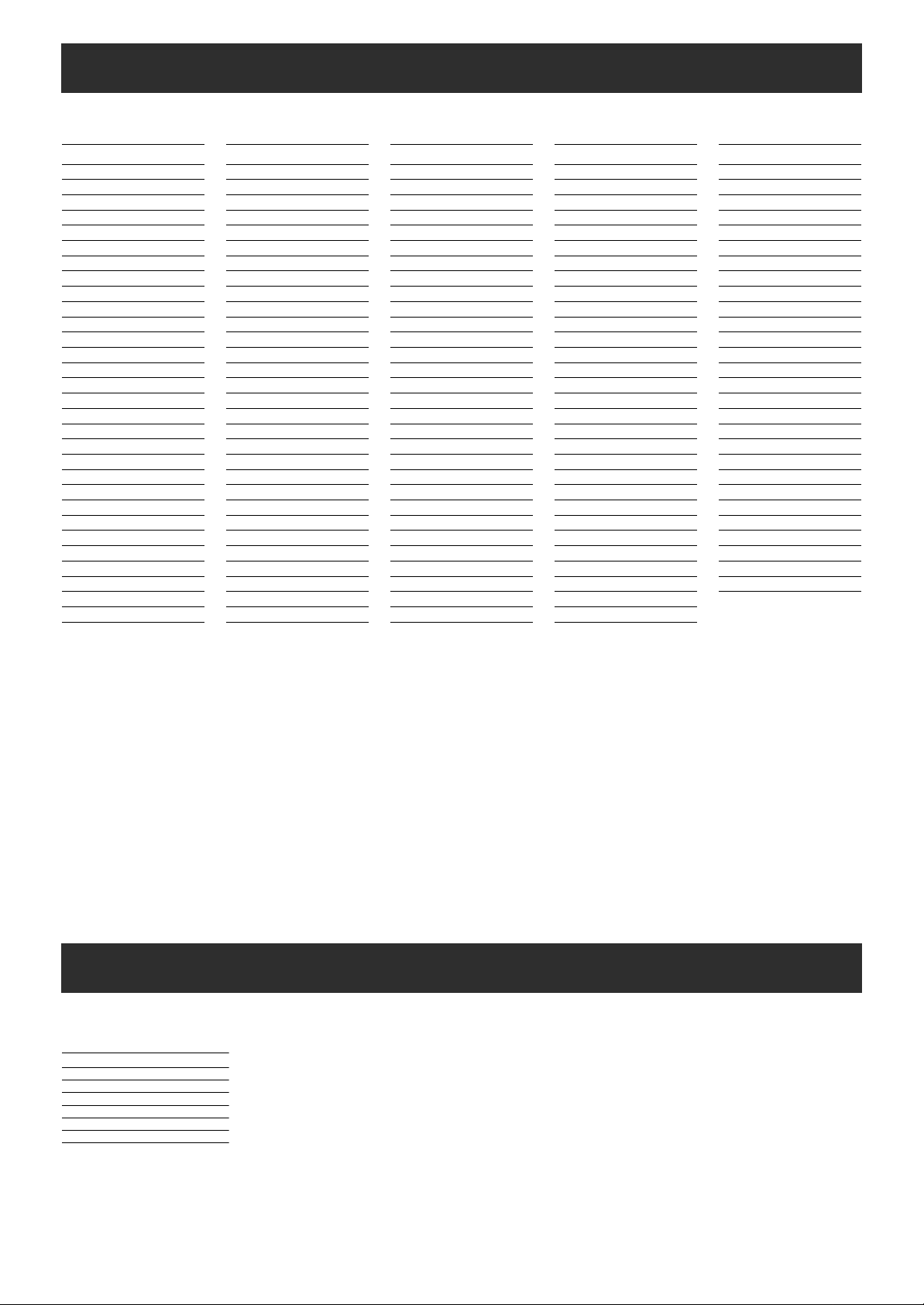
WAVEFORM LIST
NO. Name
1 Strings L pA
2 Strings L pB
3 Strings L pC
4 Strings R pA
5 Strings R pB
6 Strings R pC
7 Strs L pA Lp
8 Strs L pB Lp
9 Strs L pC Lp
10 Strs R pA Lp
11 Strs R pB Lp
12 Strs R pC Lp
13 Strings L fA
14 Strings L fB
15 Strings L fC
16 Strings R fA
17 Strings R fB
18 Strings R fC
19 Strs L fA Lp
20 Strs L fB Lp
21 Strs L fC Lp
22 Strs R fA Lp
23 Strs R fB Lp
24 Strs R fC Lp
25 StrAttack 2A
26 StrAttack 2B
27 StrAttack 2C
28 VlSolo Vib A
29 VlSolo Vib B
30 VlSolo Vib C
31 VlSlSpicc2 A
NO. Name
32 VlSlSpicc2 B
33 VlSlSpicc2 C
34 VcSolo Vib A
35 VcSolo Vib B
36 VcSolo Vib C
37 F .Chor Aah A
38 F .Chor Aah B
39 F .Chor Aah C
40 F.Chor Mmh A
41 F.Chor Mmh B
42 F.Chor Mmh C
43 OrchUnisonLA
44 OrchUnisonLB
45 OrchUnisonLC
46 OrchUnisonRA
47 OrchUnisonRB
48 OrchUnisonRC
49 F.Horns2 pA
50 F.Horns2 pB
51 F.Horns2 pC
52 F.Horns2 pA+
53 F.Horns2 pB+
54 F.Horns2 pC+
55 F.Horns2 fA
56 F.Horns2 fB
57 F.Horns2 fC
58 F.Horns2 fA+
59 F.Horns2 fB+
60 F.Horns2 fC+
61 F.HornSolo2A
62 F.HornSolo2B
NO. Name
63 F.HornSolo2C
64 FluteVib2 A
65 FluteVib2 B
66 FluteVib2 C
67 Piccolo 2 A
68 Piccolo 2 B
69 Piccolo 2 C
70 Celtic Flt A
71 Celtic Flt B
72 Celtic Flt C
73 TinWhistle A
74 TinWhistle B
75 TinWhistle C
76 TinWhisOrn A
77 TinWhisOrn B
78 TinWhisOrn C
79 Clarinet 2 A
80 Clarinet 2 B
81 Clarinet 2 C
82 Oboe 3 A
83 Oboe 3 B
84 Oboe 3 C
85 Eng.Horn 2 A
86 Eng.Horn 2 B
87 Eng.Horn 2 C
88 Bassoon 2 A
89 Bassoon 2 B
90 Bassoon 2 C
91 Trumpet 3 A
92 Trumpet 3 B
93 Trumpet 3 C
NO. Name
94 Trombone 2 A
95 Trombone 2 B
96 Trombone 2 C
97 Uill.Pipe1 A
98 Uill.Pipe1 B
99 Uill.Pipe1 C
100 Uill.Pipe2 A
101 Uill.Pipe2 B
102 Uill.Pipe2 C
103 U.Pipe Orn A
104 U.Pipe Orn B
105 U.Pipe Orn C
106 Bousouki A
107 Bousouki B
108 Bousouki C
109 ClarsahHarpA
110 ClarsahHarpB
111 ClarsahHarpC
112 Harp 2 A
113 Harp 2 B
114 Harp 2 C
115 Harp Maj Up
116 Harp Maj Dn
117 MusicBox 2 A
118 MusicBox 2 B
119 MusicBox 2 C
120 Glocken 2 A
121 Glocken 2 B
122 Glocken 2 C
123 Tubular 2 A
124 Tubular 2 B
NO. Name
125 Tubular 2 C
126 Wind Chime 3 *2
127 JingleBell 2 *2
128 Finger Cym 2 *2
129 ChurchBell 2 *2
130 MalletCymbal *2
131 CymbalScrape *2
132 TunedBlock A
133 TunedBlock B
134 TunedBlock C
135 Bodhran MENU*1
136 Bodhran 1 *2
137 Bodhran 2 *2
138 Bodhran 3 *2
139 Bodhran 4 *2
140 Bodhran 5 *2
141 Bodhran 6 *2
142 Bodhran 7 *2
143 OrchPrc Hit *2
144 Grongkas *2
145 Timpani Roll *2
146 Timpani 2 p *2
147 Timpani 2 f *2
148 OrchSNR Roll
149 Orch SNR *2
150 Orch BD *2
151 Whistle Nz *2
152 Flute Breath *2
153 Vocal Breath *2
*1: These are Menu Waveforms. Many different Waveforms are
provided, each one assigned to a different key.
*2: In these Waveforms, a reversed sound is assigned to the
upper section on the keyboard. However, on the JD-990, they
will instead be sounded in the forward direction, since the
instrument does not support reverse playback.
When you create a Patch using the waveforms stored in the
Expansion Board, observe the following points:
* If you make a Patch with a single voice and then later play it in a
chord, the sound may be distorted with certain settings for the
Effects and TVA. If this happens, adjust the level of the Effects and
TVA.
MENU WAVEFORM
135 Bodhran MENU
Key Wave # Wave Name
C 4 136 Bodhran 1
D 4 137 Bodhran 2
E 4 138 Bodhran 3
F 4 139 Bodhran 4
G 4 140 Bodhran 5
A 4 141 Bodhran 6
B 4 142 Bodhran 7
*1: メニュー・ウェーブフォームです。複数のウェーブフォーム
が、キーごとに割り当てられています。
*2: このウェーブフォームでは、鍵盤のアッパー・パートにリバー
ス音が割り当てられていますが、JD-990 ではリバース再生が
できないため、正方向再生で代用して発音します。
このエクスパンション・ボードに収められているウェーブフォーム
を使ってパッチを作るときには、次の点に注意してください。
※ 単音でパッチを作ったとき、エフェクトやTVA の設定状態によっ
て、その音を和音で演奏すると音が歪む場合があります。このよ
うなときは、エフェクトや TVA のレベルを調整してください。
Menu Waveforms provide multiple Waveforms, with each one
assigned to a different key.
2
メニュー・ウェーブフォームは、キーごとに異なるウェーブフォー
ムが割り当てられています。
Page 3
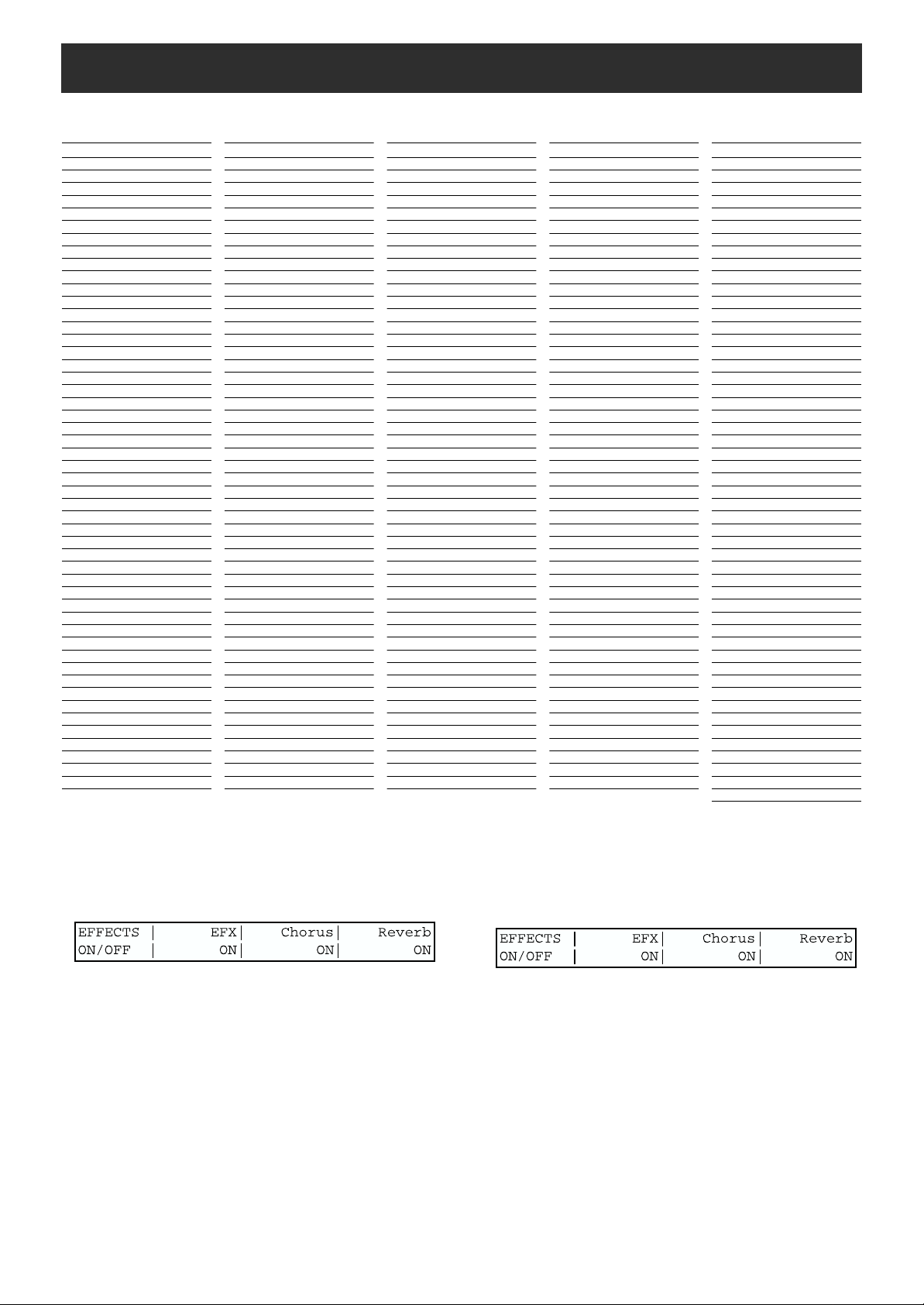
PATCH LIST for JV-1010/1080/2080, XP Series
No. Patch Name V C
1 StStrOrc p/f 4 STR
2 StrSwell/Mod 4 STR
3 Emotionale 3 STR
4 Dynamic Str 4 STR
5 Str DownBow 4 STR
6 Adagio Str 4 STR
7 Dyna Marc 4 STR
8 FourSeasons2 4 STR
9 StrOrch /Vel 4 STR
10 StrOrch p/f 2 STR
11 StatelyBrite 4 STR
12 RichSymphony 4 STR
13 St.StrOrch p 2 STR
14 St.StrOrch f 2 STR
15 RichStrings2 4 STR
16 FullStrings2 4 STR
17 MedStr Sect 1 STR
18 DynamicRosin 4 STR
19 101 Violins 4 STR
20 Natural Str 4 STR
21 Fast Strings 3 STR
22 Fat Marcato 4 STR
23 StrAtk 2 1 STR
24 DecayStrings 3 STR
25 Piano Str 4 PNO
26 PyanniString 4 PNO
27 Pno/Hrp Str 4 PNO
28 Quartet 4 STR
29 Solo&Acomp 4 STR
30 Vln&Vcl 2 STR
31 Chamber Str 4 STR
32 St.Cellos 3 STR
33 String Duet 4 STR
34 Vln&Vla Atk 3 STR
35 Stratovolo 4 STR
36 Vienna Solo 2 STR
37 AlternateBow 4 STR
38 TronStrings2 2 STR
39 Tape Orchest 3 STR
40 Reverse Str 3 STR
41 SoloViolin 1 1 STR
42 SoloViolin 2 2 STR
43 Fiddle Spicc 2 STR
44 FdlGliss Vsw 4 STR
45 BariolageVln 2 STR
46 SadSolo Vln 4 STR
47 Chorus Vln 2 2 STR
48 Stereo Vln 2 3 STR
49 Agitato Vln2 2 STR
50 Solo Cello 1 STR
51 Dry Cello 1 STR
No. Patch Name V C
52 Solo Vc 3 2 STR
53 ChorusCello2 2 STR
54 Strngs&Horns 4 ORC
55 FullOrchest2 4 ORC
56 FilmOrchst p 4 ORC
57 FilmOrchst m 4 ORC
58 St.Orch Uni 2 ORC
59 Horns/String 3 ORC
60 Woody Orch 4 ORC
61 Orch Ens 2 ORC
62 Orch Unif 4 ORC
63 Orch Brass 1 2 ORC
64 Orch Brass 2 4 ORC
65 GRAND Orch 4 ORC
66 Last Noel 4 PNO
67 Celtic Ensbl 4 ORC
68 Harp & Flute 3 ORC
69 Celesta&Flt 3 ORC
70 Prokofiev 3 ORC
71 Mass In Cee 4 ORC
72 St.OrchBrass 4 BRS
73 Dyn HornSect 4 BRS
74 FrenchyHornz 4 BRS
75 Simple Hornz 2 BRS
76 Large Horns 4 BRS
77 Fr.Horn p>f 2 BRS
78 Fr.Horn sfz2 2 BRS
79 2xFr.Horns 2 BRS
80 Uni Hrns Duo 2 BRS
81 Swell-brass 4 BRS
82 Solo Fr.Hrn1 1 BRS
83 Solo Fr.Hrn2 1 BRS
84 Medieval OYA 4 BRS
85 Orch Horns 4 BRS
86 Brass Ens 9 3 BRS
87 BrassAttack2 4 BRS
88 Full Brass 1 4 BRS
89 Full Brass 2 4 BRS
90 Horn Accomp 2 BRS
91 Mood Brass 3 BRS
92 Trumpet Ens 3 BRS
93 3 Trumpets2 3 BRS
94 Centurions 2 BRS
95 Real Trumpet 2 BRS
96 Jazz Trumpet 2 BRS
97 Trumpet 4 1 BRS
98 Trumpet 5 2 BRS
99 El Bono 2 BRS
100 Solo Tb 5 1 BRS
101 Solo Tb 6 1 BRS
102 Solo Tb 7 2 BRS
No. Patch Name V C
103 Trombone atm 2 BRS
104 ConcertFlute 2 FLT
105 Flute 2 1 FLT
106 Flute 3 1 FLT
107 Flute 4 2 FLT
108 AmbientFlute 3 FLT
109 Jig Flute 4 FLT
110 Piccolo 2 2 FLT
111 Piccolo 3 2 FLT
112 PiccoloFlt 2 2 FLT
113 Dyno Celt 3 FLT
114 CelticFlt 1 1 FLT
115 CelticFlt 2 1 FLT
116 Celt Fl Trio 1 FLT
117 TinWhistle 1 2 FLT
118 TinWhistle 2 1 FLT
119 TinWhistle 3 1 FLT
120 Celtic Whisl 4 FLT
121 Sinking Duo 4 CMB
122 Beret 2 FLT
123 Hill&Sheeps1 2 ETH
124 Hill&Sheeps2 2 ETH
125 HilandChurch 2 ETH
126 C PentaPipe 4 ETH
127 UilleanPipe 3 ETH
128 Celt/Uillean 4 ETH
129 Celt/Fiddle 4 ETH
130 Oboe Vsw 2 WND
131 Oboe 6 2 WND
132 Oboe 7 2 WND
133 Clarinet 3 1 WND
134 English Hrn4 1 WND
135 English Hrn5 1 WND
136 Bassoon 3 1 WND
137 Bassoon 4 1 WND
138 Bassoon 5 1 WND
139 Oboe/E.Horn 2 WND
140 DelicateWood 4 WND
141 Oboe/Clari 2 WND
142 Jig Duo 2 WND
143 St.Bousouki 2 FRT
144 Bousouki 1 1 FRT
145 Bouski/Strum 2 FRT
146 Bousouki 2 1 FRT
147 Mafioso 4 FRT
148 String’O Fun 3 FRT
149 BosoukiDream 4 FRT
150 St.Harp 2 PLK
151 Harp Vsw 2 PLK
152 Clear Harp 2 PLK
153 African Harp 2 PLK
No. Patch Name V C
154 Rich Harp 4 PLK
155 Harp 3 2 PLK
156 Harp Pf 2 PLK
157 MelancolyHrp 4 PLK
158 CelticHarp 1 1 PLK
159 CelticHarp 2 1 PLK
160 Clarsah Harp 1 PLK
161 ElectraHarp 3 PLK
162 ArpeggiHarp 3 PLK
163 Harp Gliss 2 PRC
164 St.Cymbalon 2 PLK
165 Cymbalon 2 PLK
166 Cymbalon Duo2 PLK
167 Bohemian 3 PLK
168 Child’s Toy 4 EP
169 Xmas Piano 4 EP
170 OnReflection 3 KEY
171 Harmonium 1 2 ORG
172 Harmonium 2 2 ORG
173 St.Music Box 2 BEL
174 Old Mechanic 2 BEL
175 SecretGarden 4 BEL
176 Music Box 2 2 BEL
177 Victoriana 3 BEL
178 Meditation 4 BEL
179 TubulaBells3 2 BEL
180 TubulaBells4 1 BEL
181 TubulaBells5 2 BEL
182 ChurchBells4 2 BEL
183 BelfryChime2 4 BEL
184 ChurchBells5 2 BEL
185 HappyXmas! 2 4 BEL
186 Sweet Dreams 3 BEL
187 Huge Bells 4 BEL
188 Glocken 3 1 BEL
189 Mmms & Aaahs2 VOX
190 Pure Voices 2 VOX
191 CelticSpirit 3 VOX
192 Fem Ahs 1 VOX
193 Perc DigiVox 3 VOX
194 Fates 4 VOX
195 Aah:VelScoop 4 VOX
196 Heaven’sVox1 2 VOX
197 Heaven’sVox2 2 VOX
198 Mmh Vox 1 2 VOX
199 Mmms 2 VOX
200 Mmh Vox 2 2 VOX
201 StChr Mm/Ah 4 VOX
202 Umms & Aahs 2 VOX
203 Humming Chrs2 VOX
204 Ether Choir 2 FX
No. Patch Name V C
205 SndtrkVoices 3 VOX
206 WinterChoir2 4 VOX
207 BreathVoices 2 VOX
208 Fair...like! 1 VOX
209 She Breathes 3 VOX
210 Movin’Vowels 3 VOX
211 Onya Vox 2 VOX
212 Vox Ghost 2 VOX
213 Spectral Mmh 2 SPD
214 Soft Mover 2 SPD
215 Analogue? 4 SPD
216 Dark Knight 4 BPD
217 XReeds 4 WND
218 C.Harp/pad 4 SYN
219 Phaze Strngs 4 PLS
220 Phaze Choir 4 PLS
221 Dreamsequenz 4 FX
222 Waterworld 4 FX
223 Midnight 4 FX
224 Colombus 4 FX
225 Titan 4 FX
226 Interspace 3 FX
227 Fountains 3 FX
228 SteppedGliss 2 FX
229 Your Mission 4 HIT
230 Mondo Hit 3 HIT
231 Orch Hit 1 1 HIT
232 Big Hit 4 HIT
233 Orch Hit 2 4 HIT
234 Orch FX 4 HIT
235 HorrorHit C4 4 HIT
236 Dyna Timps 2 PRC
237 Timpani 5 1 PRC
238 Dark Drums 4 PRC
239 St.Bodhran 4 PRC
240 Bodhran Vel 4 PRC
241 CrazyBodhran 4 PRC
242 Bodhran Menu 1 PRC
243 Percussn Mix 4 PRC
244 Wind Chimes3 1 PRC
245 Jingle Bell 1 PRC
246 Finger Cym 1 PRC
247 Cym Scrape 1 PRC
248 TunedBlock 1 1 PRC
249 TunedBlock 2 2 PRC
250 TunedBlock 3 4 PRC
251 Grongkas 2 PRC
252 Orch Snare 1 PRC
253 Snr Roll Vsw 3 PRC
254 OrchSnr Menu 4 PRC
255 Orch BassDrm 1 PRC
256 OrchDrm Menu4 PRC
*V: Voices
*C: Category
To play patches on the expansion board, please set all the
EFFECTS ON/OFF settings on the JV-1010/1080/2080 and XP
series to “ON.”
The display shown below is example settings on the XP-50.
On the above settings, Patches have already been programmed,
and therefore it may sound quite different from what you
expect.
* Some patches may change greatly if you operate a controller (such
as modulation, aftertouch, or an expression pedal) during sound
generation. Be sure to give attention to the volume level as you play.
* Note that the Release Time has been set to a fairly long value for
some of the patches. As a result, if your sound generator has been
set so “Patch Remain” is “ON,” the release portion of a previously
sounding patch may continue to be heard even after switching to a
new patch.
* Refer to the owner’s manual for your instrument for specific
instructions on how to play Patches on the expansion board.
* On the JV-1010/1080/2080 and XP series, you can not select only
the Patches which are designed to be used with the JV-80/880/90/
1000.
エクスパンション・ボードのパッチを発音させるときは、JV-1010/
1080/2080, XP シリーズの EFFECTS ON/OFF の設定をすべて ON
にして使用することをお勧めいたします。
下の画面は XP-50 の設定(例)です。
上記設定でパッチは作成してありますので、設定を変更された場合、
意図した音色にならないことがあります。
※ 発音中にコントローラー(モジュレーション、アフタータッチ、
エクスプレッション・ペダルなど)を操作すると、音色が大幅に
変わるパッチがあります。音量には十分注意して演奏してくださ
い。
※ パッチの中にはリリース・タイムが長く設定してあるパッチもあ
りますので、音源のパッチ・リメインがON になっていると音色
を切り換えても前のパッチのリリースが残る場合があります。
※ エクスパンション・ボードのパッチを発音させるときは、使用機
器の取扱説明書にしたがって、実行してください。
※ JV-1010/1080/2080, XP シリーズでは、JV-80/880/90/1000
専用のパッチを選ぶことはできません。
3
Page 4

PATCH LIST for JV-80/880/90/1000
No. Patch Name Voices
A-11 (1) StStrOrc p/f 4
A-12 (2) StrSwell/Mod 4
A-13 (3) Emotionale 3
A-14 (4) Dynamic Str 4
A-15 (5) Str DownBow 4
A-16 (6) Adagio Str 4
A-17 (7) Dyna Marc 4
A-18 (8) FourSeasons2 4
A-21 (9) StrOrch p/f 2
A-22 (10) StatelyBrite 4
A-23 (11) RichSymphony 4
A-24 (12) St.StrOrch p 2
A-25 (13) St.StrOrch f 2
A-26 (14) RichStrings2 4
A-27 (15) FullStrings2 4
A-28 (16) MedStr Sect 1
A-31 (17) DynamicRosin 4
A-32 (18) 101 Violins 4
A-33 (19) Natural Str 4
A-34 (20) Fast Strings 3
A-35 (21) Fat Marcato 4
A-36 (22) StrAtk 2 1
A-37 (23) DecayStrings 3
A-38 (24) PyanniString 4
A-41 (25) Pno/Hrp Str 4
A-42 (26) Quartet 4
A-43 (27) Solo&Acomp 2
A-44 (28) Vln&Vcl 2
A-45 (29) Chamber Str 4
A-46 (30) St.Cellos 2
A-47 (31) String Duet 4
A48- (32) Vln&Vla Atk 3
A-51 (33) Stratovolo 3
A-52 (34) Vienna Solo 2
A-53 (35) AlternateBow 4
A54- (36) TronStrings2 2
A-55 (37) Tape Orchest 3
A-56 (38) Reverse Str 3
A-57 (39) SoloViolin 1 1
A-58 (40) SoloViolin 2 2
A-61 (41) Fiddle Spicc 2
A-63 (42) FdlGliss Vsw 4
A-63 (43) BariolageVln 2
A-64 (44) SadSolo Vln 4
A-65 (45) Chorus Vln 2 2
A-66 (46) Agitato Vln2 2
A-67 (47) Solo Cello 1
A-68 (48) Solo Vc 3 2
A-71 (49) ChorusCello2 2
A-72 (50) Strngs&Horns 4
A-73 (51) FullOrchest2 4
A-74 (52) FilmOrchst p 4
A-75 (53) FilmOrchst m 4
A-76 (54) St.Orch Uni 2
No. Patch Name Voices
A-77 (55) Horns/String 3
A78- (56) Orch Ens 2
A-81 (57) Orch Unif 4
A-82 (58) Orch Brass 1 2
A-83 (59) Orch Brass 2 4
A-84 (60) Grand Orch 4
A-85 (61) Last Noel 4
A-86 (62) Celtic Ensbl 4
A-87 (63) Harp & Flute 3
A-88 (64) Celesta&Flt 3
B-11 (65) Prokofiev 3
B-12 (66) St.OrchBrass 4
B-13 (67) Dyn HornSect 4
B-14 (68) FrenchyHornz 4
B-15 (69) Simple Hornz 2
B-16 (70) Large Horns 4
B-17 (71) Fr.Horn p>f 2
B-18 (72) Fr.Horn sfz2 2
B-21 (73) 2xFr.Horns 2
B-22 (74) Uni Hrns Duo 2
B-23 (75) Swell-brass 4
B-24 (76) Solo Fr.Hrn1 1
B-25 (77) Solo Fr.Hrn2 1
B-26 (78) Medieval OYA 4
B-27 (79) Orch Horns 4
B-28 (80) Brass Ens 9 3
B-31 (81) BrassAttack2 4
B-32 (82) Horn Accomp 2
B-33 (83) Mood Brass 3
B-34 (84) Trumpet Ens 3
B-35 (85) 3 Trumpets2 3
B-36 (86) Centurions 2
B-37 (87) Real Trumpet 2
B-38 (88) Jazz Trumpet 2
B-41 (89) Trumpet 4 1
B-42 (90) El Bono 2
B-43 (91) Solo Tb 5 1
B-44 (92) Solo Tb 6 1
B-45 (93) Solo Tb 7 2
B-46 (94) ConcertFlute 2
B-47 (95) Flute 2 1
B-48 (96) Flute 3 2
B-51 (97) AmbientFlute 3
B-52 (98) Jig Flute 4
B-53 (99) Piccolo 2 2
B-54 (100) PiccoloFlt 2 2
B-55 (101) Dyno Celt 3
B-56 (102) CelticFlt 1 1
B-57 (103) CelticFlt 2 1
B-58 (104) Celt Fl Trio 1
B-61 (105) TinWhistle 1 2
B-62 (106) TinWhistle 2 1
B-63 (107) TinWhistle 3 1
B-64 (108) Beret 2
No. Patch Name Voices
B-65 (109) Hill&Sheeps1 2
B-66 (110) Hill&Sheeps2 2
B-67 (111) HilandChurch 2
B-68 (112) C PentaPipe 4
B-71 (113) UilleanPipe 3
B-72 (114) Celt/Uillian 4
B-73 (115) Celt/Fiddle 4
B-74 (116) Oboe Vsw 2
B-75 (117) Oboe 6 2
B-76 (118) Clarinet 3 1
B-77 (119) English Hrn4 1
B-78 (120) English Hrn5 1
B-81 (121) Bassoon 3 1
B-82 (122) Bassoon 4 1
B-83 (123) Oboe/E.Horn 2
B-84 (124) DelicateWood 4
B-85 (125) Jig Duo 2
B-86 (126) St.Bousouki 2
B-87 (127) Bousouki 1 1
B-88 (128) Bouski/Strum 2
C-11 (129) Bousouki 2 1
C-12 (130) Mafioso 4
C-13 (131) String’O Fun 2
C-14 (132) BosoukiDream 4
C-15 (133) St.Harp 2
C-16 (134) Harp Vsw 2
C-17 (135) Clear Harp 2
C-18 (136) African Harp 2
C-21 (137) Rich Harp 4
C-22 (138) Harp 3 2
C-23 (139) Harp Pf 2
C-24 (140) MelancolyHrp 4
C-25 (141) CelticHarp 1 1
C-26 (142) CelticHarp 2 1
C-27 (143) Clarsah Harp 1
C-28 (144) ElectraHarp 3
C-31 (145) ArpeggiHarp 3
C-32 (146) Harp Gliss 3
C-33 (147) St.Cymbalon 2
C-34 (148) Cymbalon Duo 2
C-35 (149) Bohemian 3
C-36 (150) Child’s Toy 4
C-37 (151) OnReflection 3
C-38 (152) Mass In Cee 3
C-41 (153) Harmonium 1 2
C-42 (154) Harmonium 2 2
C-43 (155) St.Music Box 2
C-44 (156) Old Mechanic 2
C-45 (157) SecretGarden 4
C-46 (158) Victoriana 4
C-47 (159) Meditation 4
C-48 (160) TubulaBells3 2
C-51 (161) ChurchBells4 2
C-52 (162) BelfryChime2 4
No. Patch Name Voices
C-53 (163) ChurchBells5 2
C-54 (164) HappyXmas! 2 4
C-55 (165) Sweet Dreams 3
C-56 (166) Glocken 3 1
C-57 (167) Mmms & Aaahs 2
C-58 (168) Pure Voices 2
C-61 (169) Fates 4
C-62 (170) Heaven’sVox1 2
C-63 (171) Mmh Vox 1 2
C-64 (172) StChr Mm/Ah 4
C-65 (173) Umms & Aahs 2
C-66 (174) Humming Chrs 2
C-67 (175) Ether Choir 2
C-68 (176) SndtrkVoices 3
C-71 (177) WinterChoir2 4
C-72 (178) BreathVoices 2
C-73 (179) She Breathes 3
C-74 (180) Onya Vox 2
C-75 (181) Soft Mover 2
C-76 (182) Analogue? 4
C-77 (183) Dark Knight 4
C-78 (184) C.Harp/pad 4
C-81 (185) Dreamsequenz 4
C-82 (186) Waterworld 4
C-83 (187) Midnight 4
C-84 (188) Colombus 4
C-85 (189) Titan 4
C-86 (190) SteppedGliss 2
C-87 (191) Your Mission 4
C-88 (192) Mondo Hit 2
D-11 (193) Orch Hit 1 1
D-12 (194) Big Hit 4
D-13 {195) Orch Hit 2 4
D-14 (196) Orch FX 4
D-15 (197) HorrorHit C4 4
D-16 (198) Dyna Timps 2
D-17 (199) Timpani 5 1
D-18 (200) Dark Drums 4
D-21 (201) St.Bodhran 4
D-22 (202) Bodhran Vel 4
D-23 (203) CrazyBodhran 4
D-24 (204) Bodhran Menu 1
D-25 (205) Wind Chimes3 1
D-26 (206) Jingle Bell 1
D-27 (207) Finger Cym 1
D-28 (208) Cym Scrape 1
D-31 (209) TunedBlock 1 1
D-32 (210) TunedBlock 2 2
D-33 (211) Grongkas 2
D-34 (212) Orch Snare 1
D-35 (213) Snr Roll Vsw 3
D-36 (214) Orch BassDrm 1
* Some patches may change greatly if you operate a controller (such
as modulation, aftertouch, or an expression pedal) during sound
generation. Be sure to give attention to the volume level as you play.
* Refer to the owner’s manual for your instrument for specific
instructions on how to play Patches on the expansion board. On
the JV-80/880 and JD-990, a “Load” of the Patches needs to
performed.
* On the JV-80/880/90/1000, you can not select the Patches which
are designed to be used with JV-1080/2080 and XP series.
* On the JD-990, you can use Patches designed to be used with the
JV-80/880/90/1000 if you “Convert Load” them first. However,
such Patches will sound slightly different than they would if played
on the JV-80/880/90/1000.
4
※ 発音中にコントローラー(モジュレーション、アフタータッチ、
エクスプレッション・ペダルなど)を操作すると、音色が大幅に
変わるパッチがあります。音量には十分注意して演奏してくださ
い。
※ エクスパンション・ボードのパッチを発音させるときは、使用機
器の取扱説明書にしたがって、実行してください。
JV-80/880, JD-990 では、パッチのロードを実行する必要があ
ります。
※ JV-80/880/90/1000 では、JV-1010/1080/2080, XP シリー
ズ専用のパッチを選ぶことはできません。
※ JD-990で、JV-80/880/90/1000 専用のパッチをコンバート・
ロードして使用することができます。
その場合、JV-80/880/90/1000 で使用したときの音色とは多少
異なります。
Page 5

RHYTHM SET LIST
For JV-90/1000
37
39
42
44
46
49
51
54
56
58
61
63
66
68
70
73
75
78
80
82
85
87
90
92
94
Orch Set
Waveform Name
Orch BD
OrchSNR Roll
Orch SNR
OrchSNR Roll
Orch SNR
Timpani 2 f
Timpani 2 f
Timpani 2 f
Timpani 2 f
Timpani 2 f
Timpani 2 f
Timpani 2 f
Timpani 2 f
Timpani 2 f
Timpani 2 f
Timpani 2 f
Timpani 2 f
Timpani 2 f
Tambourine
Crash 1
Ride 1
Crash 1
Ride 1
MalletCymbal
Timpani 2 p
Timpani 2 p
Timpani 2 f
Timpani 2 f
Timpani Roll
Timbale
Timbale
Agogo
Agogo
DIGI Bell 1
DIGI Bell 1
JingleBell 2
Wind Chime 3
Finger Cym 2
Finger Cym 2
Finger Cym 2
CymbalScrape
TunedBlock A
TunedBlock A
Cowbell 1
Cowbell 1
Tubular 2 A
Cowbell 1
Grongkas
OrchPrc Hit
Timpani 2 f
White Noise
OrchUnisonRB
JingleBell 2
Bright Kick
Closed HAT 1
Round Kick
Closed HAT 2
LA Snare
Open HAT 1
Piccolo SN
808 Claps
Note No.
36
C2
38
40
41
43
45
47
48
C3
50
52
53
55
57
59
60
C4
62
64
65
67
69
71
72
C5
74
76
77
79
81
83
84
C6
86
88
89
91
93
95
96
C7
Celtic Set
Waveform Name
Bodhran 6
Cross Stick1
Orch SNR
808 Claps
OrchSNR Roll
Timpani 2 f
Closed HAT 1
Timpani 2 f
Closed HAT 2
Timpani 2 f
Open HAT 1
Timpani 2 f
Timpani 2 f
Crash 1
Timpani 2 f
Ride 1
Crash 1
MalletCymbal
Tambourine
Crash 1
Cowbell 1
Crash 1
Cowbell 1
Ride Bell 1
CGA Mute Hi
CGA Mute Lo
CGA Slap
Conga Hi
Conga Lo
Timbale
Timbale
Agogo
Agogo
Cabasa Up
Maracas
JingleBell 2
Wind Chime 3
Finger Cym 2
Finger Cym 2
Cowbell 1
Cross Stick1
Bodhran 1
Bodhran 4
Bodhran 2
Bodhran 3
Bodhran 5
Bodhran 6
Bodhran 7
CymbalScrape
Finger Cym 2
OrchPrc Hit
ChurchBell 2
Grongkas
Harp Maj Up
U.Pipe Orn A
Harp Maj Dn
U.Pipe Orn A
Bodhran 7
U.Pipe Orn A
Timpani Roll
MalletCymbal
Note No.
35
36
C2
38
40
41
43
45
47
48
C3
50
52
53
55
57
59
60
C4
62
64
65
67
69
71
72
C5
74
76
77
79
81
83
84
C6
86
88
89
91
93
95
96
C7
98
For JV-1010/1080/2080, XP Series
37
39
42
44
46
49
51
54
56
58
61
63
66
68
70
73
75
78
80
82
85
87
90
92
94
97
99
Orch Set
Waveform Name
Orch BD
Orch BD
OrchSNR Roll
Orch SNR
OrchSNR Roll
Orch SNR
Timpani 2 f
Timpani 2 f
Timpani 2 f
Timpani 2 f
Timpani 2 f
Timpani 2 f
Timpani 2 f
Timpani 2 f
Timpani 2 f
Timpani 2 f
Timpani 2 f
Timpani 2 f
Timpani 2 f
Tambourine
Crash 1
Ride 2
Crash 1
Ride 1
MalletCymbal
Timpani 2 p
Timpani 2 p
Timpani 2 f
Timpani 2 f
Timpani Roll
Timbale
Timbale
Agogo
Agogo
Open Triangl
Open Triangl
JingleBell 2
Wind Chime 3
Finger Cym 2
Finger Cym 2
Finger Cym 2
CymbalScrape
TunedBlock A
TunedBlock A
Cowbell 1
Cowbell 1
Tubular 2 A
Wood Block
Grongkas
OrchPrc Hit
Timpani 2 f
White Noise
OrchUnisonRB
Applause
Old Kick
Cl HiHat 1
Round Kick
Pedal HiHat
Ballad SN
Op HiHat
SN Roll
Metronome 2
R8 Click
Metronome 1
Celtic Set
Waveform Name
Bodhran 6
Orch BD
Side Stick
Orch SNR
808 Claps
OrchSNR Roll
Timpani 2 f
Cl HiHat 1
Timpani 2 f
Cl HiHat 2
Timpani 2 f
Op HiHat
Timpani 2 f
Timpani 2 f
Crash 1o
Timpani 2 f
Ride 2
China Cym
MalletCymbal
Tambourine
Crash 1
Cowbell 1
Crash 1
Cowbell 1
Ride Bell 1
Cga Mute Hi
Cga Mute Lo
Cga Slap
Cga Open Hi
Cga Open Lo
Timbale
Timbale
Agogo
Agogo
Cabasa Up
Maracas
JingleBell 2
Wind Chime 3
Finger Cym 2
Finger Cym 2
Claves
Wood Block
Bodhran 1
Bodhran 4
Bodhran 2
Bodhran 3
Bodhran 5
Bodhran 6
Bodhran 7
CymbalScrape
Finger Cym 2
OrchPrc Hit
ChurchBell 2
Grongkas
Harp Maj Up
U.Pipe Orn A
Harp Maj Dn
U.Pipe Orn A
Bodhran 7
U.Pipe Orn A
Timpani Roll
Metronome 2
R8 Click
Metronome 1
* In order to play Rhythm Sets on the JV-90/1000, you need to select
the Rhythm Set for the Rhythm Part in the Performance mode, then
use the buttons for the Rhythm mode to play the sounds.
* On the JV-90, you will also find the W-EXP A and W-EXP B
Rhythm Sets at W-EXP C and W-EXP D (“ ” and “ ”
respectively, in the display).
※ JV-90/1000でリズム・セットを演奏するときは、パフォーマン
ス・モードのボタンを押して演奏してください。
※ JV-90では、W-EXP C(表示 )、W-EXP D(表示 )にも W-
EXP-Aと W-EXP B のリズム・セットが搭載されています。
5
Page 6

Used for instructions intended to alert
the user to the risk of death or severe
injury should the unit be used
improperly.
Used for instructions intended to alert
the user to the risk of injury or material
damage should the unit be used
improperly.
* Material damage refers to damage or
other adverse effects caused with
respect to the home and all its
furnishings, as well to domestic
animals or pets.
001
• Before using this unit, make sure to read the
instructions below, and the Owner’s Manual.
..........................................................................................................
002a
• Do not open or perform any internal modifications
on the unit.
..........................................................................................................
003
• Do not attempt to repair the unit, or replace parts
within it (except when this manual provides
specific instructions directing you to do so). Refer
all servicing to your retailer, the nearest Roland
Service Center, or an authorized Roland
distributor, as listed on the "Information" page.
..........................................................................................................
004
• Never use or store the unit in places that are:
• Subject to temperature extremes (e.g., direct
sunlight in an enclosed vehicle, near a heating
duct, on top of heat-generating equipment); or
are
• Damp (e.g., baths, washrooms, on wet floors);
or are
• Humid; or are
• Exposed to rain; or are
• Dusty; or are
• Subject to high levels of vibration.
The symbol alerts the user to important instructions
or warnings.The specific meaning of the symbol is
determined by the design contained within the
triangle. In the case of the symbol at left, it is used for
general cautions, warnings, or alerts to danger.
The symbol alerts the user to items that must never
be carried out (are forbidden). The specific thing that
must not be done is indicated by the design contained
within the circle. In the case of the symbol at left, it
means that the unit must never be disassembled.
The ● symbol alerts the user to things that must be
carried out. The specific thing that must be done is
indicated by the design contained within the circle. In
the case of the symbol at left, it means that the powercord plug must be unplugged from the outlet.
011
• Do not allow any objects (e.g., flammable material,
coins, pins); or liquids of any kind (water, soft
drinks, etc.) to penetrate the unit.
..........................................................................................................
013
• In households with small children, an adult
should provide supervision until the child is
capable of following all the rules essential for the
safe operation of the unit.
..........................................................................................................
014
• Protect the unit from strong impact.
(Do not drop it!)
106
• Never climb on top of, nor place heavy objects on
the unit.
..........................................................................................................
115b
• Install the circuit board only into the specified unit
(JV/XP series, JD-990). Remove only the specified
screws during the installation.
■ IMPORTANT NOTES
When you purchase the SR-JV80-16 expansion board from an authorized
Roland dealer,the included sounds and samples are licensed, not sold, to
you by Roland Corporation, for commercial use in music production,
public performance, broadcast, etc. You may use any of the included
phrases and/or samples in a commercial or non-commercial recording
without paying any additional license fees. However, you must strictly
adhere to the following crediting guidelines on any music recording that
utilize material from SR-JV80-16.
Reproduction or duplication of this collection or any of the sound
recording contained in the SR-JV80-16, either as they exist on this
expansion board or by any means of reformatting, mixing, filtering, re-
synthesizing, processing or otherwise editing for use in another product
or for re-sale, is strictly prohibited without the express written consent of
Roland. All unauthorized giving, trading, lending, renting, re-issue, redistribution or re-sale of the sounds included in the SR-JV80-16 are
expressly prohibited.
In Plain English: Be creative in your application of the SR-JV80-16
sounds, and keep this library for your use only. DO NOT COPY IT.
Roland constantly monitors other Soundware releases to check for
copyright infringements, and will prosecute all piracy and copyright
violations to the fullest extent of the law.
THIS LIBRARY IS GUARANTEED TO BE 100% COPYRIGHT CLEAN.
* In the interest of product improvement, the specifications and/or contents of this package are subject to change without
prior notice.
6
Page 7

安全上のご注意
火災・感電・傷害を防止するには
注意の意味について警告と
取扱いを誤った場合に、使用者が
警告
注意
死亡または重傷を負う可能性が想
定される内容を表わしています。
取扱いを誤った場合に、使用者が
傷害を負う危険が想定される場合
および物的損害のみの発生が想定
される内容を表わしています。
※物的損害とは、家屋・家財およ
び家畜・ペットにかかわる拡大
損害を表わしています。
以下の指示を必ず守ってください
警告
● この機器を使用する前に、以下の指示と取扱説
明書をよく読んでください。
..................................................................................................................
● この機器を分解したり、改造したりしないでく
ださい。
図記号の例
は、注意(危険、警告を含む)を表わしていま
す。
具体的な注意内容は、 の中に描かれています。
左図の場合は、「一般的な注意、警告、危険」を
表わしています。
は、禁止(してはいけないこと)を表わしてい
ます。
具体的な禁止内容は、 の中に描かれています。
左図の場合は、「分解禁止」を表わしています。
●は、強制(必ずすること)を表わしています。
具体的な強制内容は、
左図の場合は、「電源プラグをコンセントから抜
くこと」を表わしています。
● この機器に、異物(燃えやすいもの、硬貨、針
金など)や液体(水、ジュースなど)を絶対に
入れないでください。
..................................................................................................................
● お子様のいるご家庭で使用する場合、お子様の
取り扱いやいたずらに注意してください。必ず
大人のかたが、監視/指導してあげてください。
●の中に描かれています。
..................................................................................................................
● 修理/部品の交換などで、取扱説明書に書かれ
ていないことは、絶対にしないでください。必
ずお買い上げ店またはローランド・サービスに
相談してください。
..................................................................................................................
● 次のような場所での使用や保存はしないでくだ
さい。
○ 温度が極端に高い場所(直射日光の当たる
場所、暖房機器の近く、発熱する機器の上
など)
○ 水気の近く(風呂場、洗面台、濡れた床な
ど)や湿度の高い場所
○ 雨に濡れる場所
○ ホコリの多い場所
○ 振動の多い場所
■ご使用上の注意
お客様が SR-JV80-16 エクスパンション・ボード(以下、「本製品」といい
ます)をローランドの正規販売店からお買い上げになった時点で、本製品に
含まれる音やサンプルは、ローランド株式会社から、お客様に対して、音楽
制作、公共の場での演奏、放送などの商用目的のための使用を許諾したもの
であって、著作権を譲渡したものではありません。
お客様は、いかなる追加料金を支払うこともなく、本製品に含まれるあらゆ
るフレーズやサンプルを、商用あるいは非商用目的の録音に使用できます。
ただし、お客様が本製品を使用して音楽の録音を行う際は、以下のことにご
注意ください。
本製品に含まれるいかなる録音物も、そのままの状態であれ、いかなる手段
によって再構成、ミキシング、フィルター加工、再合成、加工処理、その他
の編集作業をした状態であれ、ローランドの書面による許可なく、他の製品
に含めたり再販売するために複製・複写することを禁止します。また、本製
品に含まれるいかなる音も、許可なく贈与、取引、貸与、賃貸、再発行、再
..................................................................................................................
● この機器を落としたり、この機器に強い衝撃を
与えないでください。
注意
● この機器の上に乗ったり、機器の上に重いもの
を置かないでください。
..................................................................................................................
● 指定の機器(JV /XPシリーズ、JD-990)だ
けに取り付け、取り付け時には指定されたネジ
だけを外してください。
配布、再販売することを禁止します。
従って、本製品の音色は音楽制作の範囲でお使いいただくようお願いしま
す。そして、本製品のライブラリーはお客様ご自身の個人的使用の目的の範
囲でお使いください。本製品の音色データの複製・複写は禁止します。
ローランドは、著作権侵害がないかどうか、常時他のサウンド・ライブラ
リーの発売を把握しており、著作権侵害に対しては法的手段を行使する場合
があります。
なお、本製品のライブラリーは第三者の著作権を一切侵害していないことを
保証します。
※ 製品の仕様および内容は、改良のため予告なく変更することがあり
ます。
7
Page 8

7 ページに記載されている「安全上のご注意」「使用上のご注意」以外に、次のことに注意してください。
※ お客様がこの機器を分解、改造された場合、以後の性能について保証できなくなります。また、修理をお断りする場合もあります。
※ 当社では、この製品の補修用性能部品(製品の機能を維持するために必要な部品)を、製造打切後 6 年間保有しています。この部品保有期間
を修理可能の期間とさせていただきます。なお、保有期間が経過した後も、故障箇所によっては修理可能の場合がありますので、お買い上げ
店、または最寄りのローランド・サービスにご相談ください。
Copyright © 1999 ROLAND CORPORATION
All rights reserved. No part of this publication may be reproduced in any form without the written permission of ROLAND
CORPORATION.
©
1999 ローランド 本書の一部、もしくは全部を無断で複写・転載することを禁じます。
8
40342867 ‘99-5-C3-21K
