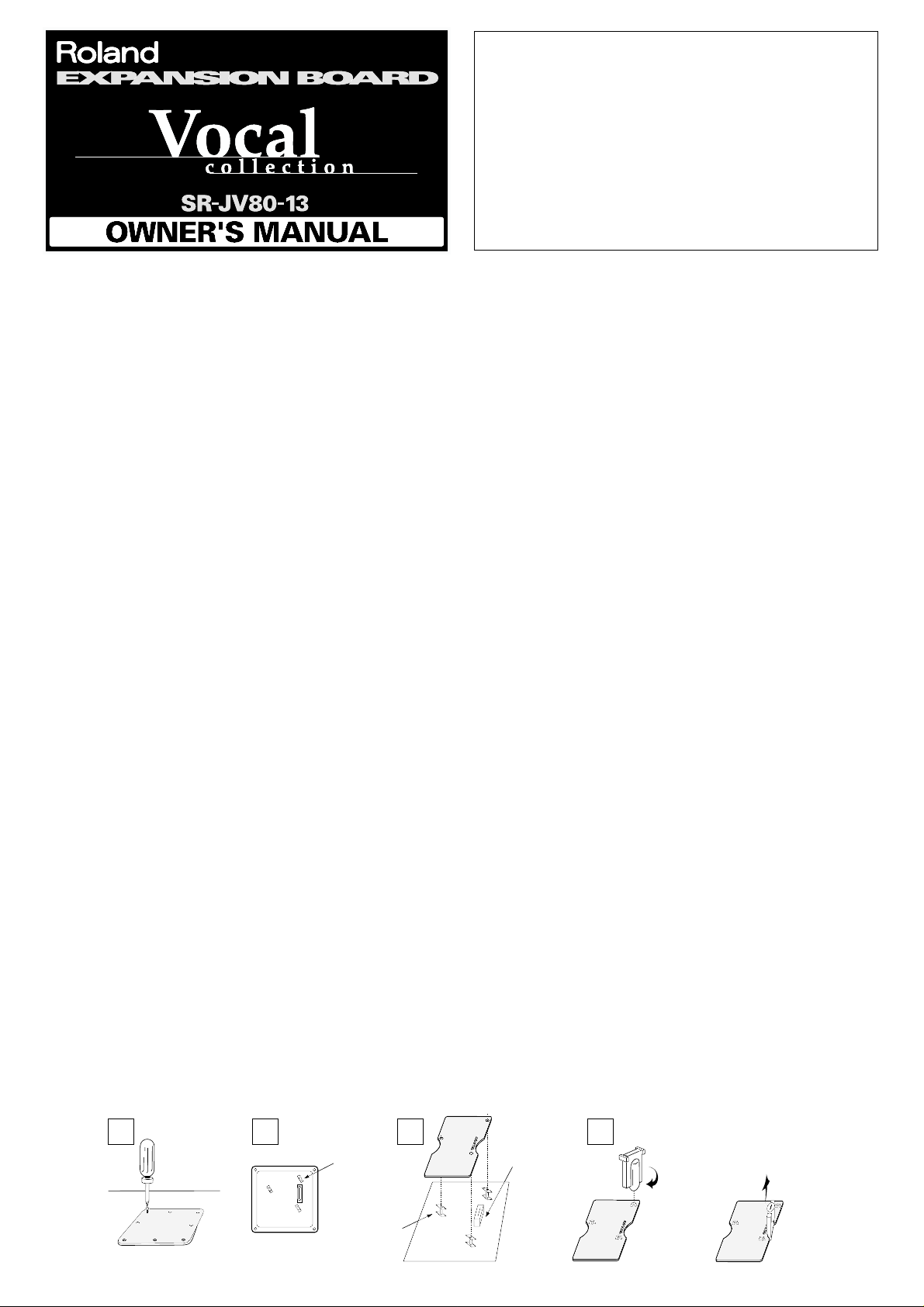
1
このたびは、ウェーブ・エクスパンション・ボードSR-JV80-13「Vocal
Collection」をお買い上げ頂きましてまことにありがとうございます。
SR-JV80-13には表現力豊かなジャズ・スキャットや高品位のクワイア、
ボーカル・フレーズの音色が搭載されています。
ジャズ・スキャットの音色は、5種類の発声をそれぞれステレオで用意
しています。機器のパフォーマンス・モードを使用して、これらの音色
を組み合わせることで表情豊かな演奏が楽しめます。
クワイアの音色は、ステレオのLargeChoirをはじめ、GregorianChoir、
SopranoChoir、BoysChoirといった各種クワイアやボーカル・フレーズ
が用意されています
●ウェーブフォーム:82種類
ウェーブフォームはローランドSシリーズ(サンプラー)用の高品位な
CD-ROMを数多く制作しているSpectrasonics社との共同開発です。
●パッチ
JV-1010/1080/2080、XPシリーズ用:131種類
JV-80/880/90/1000用:128種類
(JD-990ではパッチをコンバート・ロードして使用することができます。)
またSR-JV80-13では、これらの音色を簡単に使用できるように、パフォ
ーマンス・データ(XPシリーズ、JV-1010/1080/2080シリーズ用32種類、
JV-80/880/90/1000用2種類)を収録したフロッピー・ディスクを付属して
います。
※ MIDIは社団法人音楽電子事業協会(AMEI)の登録商標です。
■エクスパンション・ボードの取り付けかた
※ 使用機器の電源スイッチをオフにしてください。
1. 使用機器の底部、または上部にあるカバーをはずします。
2. 基板ホルダーを、図2のような向きに合わせます。
3. エクスパンション・ボードのコネクターを、本体のコネクターに完
全に差し込みます。このとき3つの基板ホルダーの頭が、エクスパン
ション・ボードから出るようにします。
※ 回路部やコネクター部には手を触れないでください。
※ 基板を無理に押し込まないでください。装着しにくい場合、いった
ん基板を外してやり直してください。
4. 付属の固定用具で基板ホルダーをLOCK方向に回し、エクスパンショ
ン・ボードを固定します。
エクスパンション・ボードの取りはずしは、基板ホルダーを
UNLOCK方向に回し、固定用具を引っかけて取りはずします。
※
取り付けを終えたら、正しく取り付けられていることを再度確認してください。
最後にカバーを取り付けます。
5.
エクスパンション・ボードの取り付けが正しく行われたかを確認します。
ウェーブフォームの選択画面(使用機器の取扱説明書参照)で
「EXP」が選べない(表示されない)ときは、もう一度エクスパンシ
ョン・ボードをつけ直してください。
■INSTALLING THE EXPANSION BOARD
*Turn off your instrument.
1. Remove the cover located on the bottom (or top) of your instrument.
2. Check that the plastic board holders are positioned as shown. Rotate
them if necessary.
3. While positioning the holes on the board over the board holders,
carefully insert the connector on the board into the socket on the
instrument. Make sure the connector is securely connected, and that
all three board holders project through the holes.
* Do not touch any of the printed circuit pathways or connection
terminals.
*
Never use excessive force when installing a Expansion Board. If it
doesn’t fit properly on the first attempt, remove the board and try again.
4. Use the supplied Installation Tool to turn the holders in the LOCK
direction, so the board will be fastened in place.
(To remove the Expansion Board, turn the board holders in the
UNLOCK direction, and lift up the board using the provided tool.
Remove the board and secure the cover plate.)
*
When Expansion Board installation is complete, double-check your work.
5. Check if the Expansion Board is correctly installed.
If the “EXP” display cannot be selected (doesn’t appear) in the Waveform
Selection Screen (refer to the owner’s manual of the instrument you use),
remove the Expansion Board and install it properly.
21 3 4
Screwdriver
ドライバー
Board holder
基板ホルダー
Board holder
基板ホルダー
Connector
コネクター
Expansion board removal
エクスパンション・ボードの
取りはずし
LOCK
(ロック)
Thank you, and congratulations on your choice of the SR-JV80-13
“Vocal Collection” wave expansion board.
The SR-JV80-13 has built-in sounds for richly expressive jazz scat,
high-quality choir, and vocal phrases.
Five types each of stereo jazz scat voices are available. You can
use the Performance Mode to combine these sounds and enjoy
richly expressive play. The available choir sounds include some
stereo Large Choir, Gregorian Choir, Soprano Choir, Boys Choir,
and full selection of other choirs and vocal phrases.
●
Waveforms: 82 Kinds
We developed these waveforms jointly with Spectrasonics, who has
created numerous high-quality CD-ROMs for the Roland S series
samplers.
●
Patches
131 kinds designed for the JV-1010/1080/2080 and XP series;
another 128 kinds for the JV-80/880/90/1000.
(On the JD-990, you can use these Patches designed to be used
with the JV-80/880/90/1000 if you “Convert Load” them first.)
Also, the SR-JV80-13 comes with a floppy disk containing
Performance data that makes it easy to use these sounds (32 kinds
for the XP series and the JV-1010/1080/2080 series, and two kinds
for the JV-80/880/90/1000).
この機器を正しくお使いいただくために、ご使用前に「安全上のご注
意」と「使用上のご注意」をよくお読みください。また、この機器の
優れた機能を十分ご理解いただくためにも、この取扱説明書をよくお
読みください。取扱説明書は必要なときにすぐに見ることができるよ
う、手元に置いてください。
Before using this unit, carefully read the sections entitled: “USING THE
UNIT SAFELY” and “IMPORTANT NOTES” These sections provide
important information concerning the proper operation of the unit.
Additionally, in order to feel assured that you have gained a good grasp
of every feature provided by your new unit, this manual should be read
in its entirety. The manual should be saved and kept on hand as a
convenient reference.
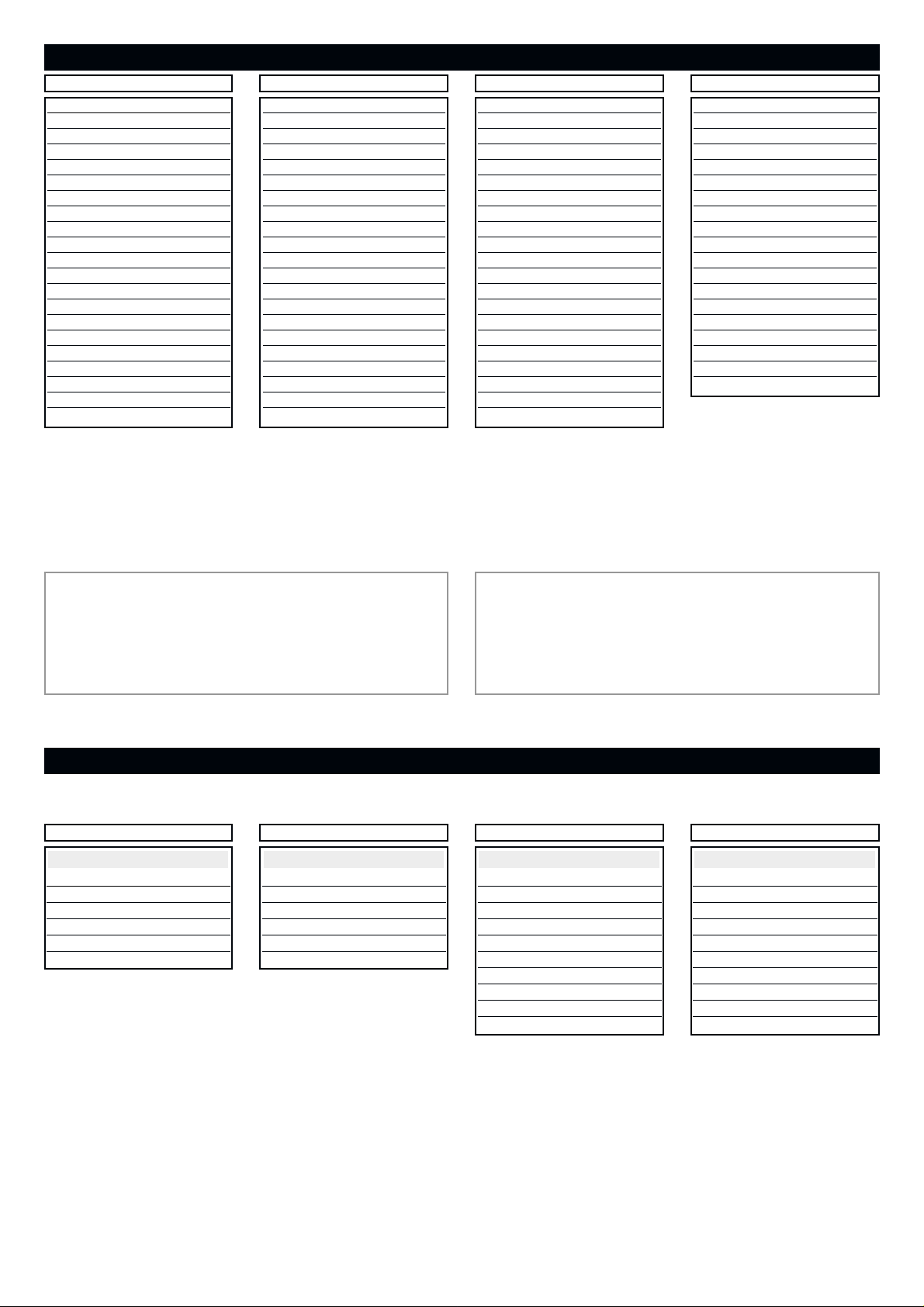
2
MENU WAVEFORM LIST
Key Wave#
Wave Name
メニュー・ウェーブフォームは、キーごとに異なるウェーブフォームが割
り当てられています。
Menu Waveforms provide multiple Waveforms, with each one assigned
to a different key.
WAVEFORM LIST
1 Jazz Doo L A
2 Jazz Doo L B
3 Jazz Doo L C
4 Jazz Doo R A
5 Jazz Doo R B
6 Jazz Doo R C
7 Jazz Doot LA
8 Jazz Doot LB
9 Jazz Doot LC
10 Jazz Doot RA
11 Jazz Doot RB
12 Jazz Doot RC
13 Jazz Dat L A
14 Jazz Dat L B
15 Jazz Dat L C
16 Jazz Dat R A
17 Jazz Dat R B
18 Jazz Dat R C
19 Jazz Bap L A
20 Jazz Bap L B
21 Jazz Bap L C
22 Jazz Bap R A
23 Jazz Bap R B
24 Jazz Bap R C
25 Dow fall L A
26 Dow fall L B
27 Dow fall L C
28 Dow fall R A
29 Dow fall R B
30 Dow fall R C
31 Bass Thum A
32 Bass Thum B
33 Bass Thum C
34 LargeChrL pA
35 LargeChrL pB
36 LargeChrL pC
37 LargeChrR pA
38 LargeChrR pB
39 LargeChrR pC
40 LargeChrL fA
41 LargeChrL fB
42 LargeChrL fC
43 LargeChrR fA
44 LargeChrR fB
45 LargeChrR fC
46 Boys Choir A
47 Boys Choir B
48 Boys Choir C
49 Gregorian LA
50 Gregorian LB
51 Gregorian LC
52 Gregorian RA
53 Gregorian RB
54 Gregorian RC
55 Sop Chr Mono
56 SopranoChr L
57 SopranoChr R
58 Vocal Menu L *1
59 Vocal Menu R *1
60 BoysAleluiaL
61 BoysAleluiaR
62 Boys Amen1 L
63 Boys Amen1 R
64 Boys Amen2 L
65 Boys Amen2 R
66 Amen L
67 Amen R
68 Aleluia L
69 Aleluia R
70 Tenor Solo
71 REV VoMenu L *1 *2
72 REV VoMenu R *1 *2
73 REV ByAleluL *2
74 REV ByAleluR *2
75 REV ByAmen1L *2
76 REV ByAmen1R *2
77 REV ByAmen2L *2
78 REV ByAmen2R *2
79 REV Amen L *2
80 REV Amen R *2
81 REV AleluiaL *2
82 REV AleluiaR *2
No. Name No. Name No. Name No. Name
*1 メニュー・ウェーブフォームです。複数のウェーブフォームが、キーご
とに割り当てられています。
*2 リバース(逆方向再生)のウェーブフォームです。JD-990では、正方向
再生で発音します。
*1 These are Menu Waveforms. Many different Waveforms are
provided, each one assigned to a different key.
*2 These are Reverse Waveforms. On the JD-990, they will instead
be sounded in the forward direction, since the instrument does
not support reverse playback.
Key Wave#
Wave Name
Key Wave#
Wave Name
Key Wave#
Wave Name
When you create a Patch using the waveforms stored in the
Expansion Board, observe the following points:
● If you make a Patch with a single voice and then later play it in a
chord, the sound may be distorted with certain settings for the
Effects and TVA. If this happens, adjust the level of the Effects
and TVA.
このエクスパンション・ボードに収められているウェーブフォーム
を使ってパッチを作るときには、次の点に注意してください。
● 単音でパッチを作ったとき、エフェクトやTVAの設定状態によっ
て、その音を和音で演奏すると音が歪む場合があります。
このようなときは、エフェクトやTVAのレベルを調整してくだ
さい。
C 4 70 Tenor Solo
D 4 60 BoysAleluiaL
E 4 62 Boys Amen1 L
F 4 64 Boys Amen2 L
G 4 66 Amen L
A 4 68 Aleluia L
58 Vocal Menu L
C 4 70 Tenor Solo
D 4 61 BoysAleluiaR
E 4 63 Boys Amen1 R
F 4 65 Boys Amen2 R
G 4 67 Amen R
A 4 69 Aleluia R
59 Vocal Menu R
C 4 73 REV ByAleluL
D 4 75 REV ByAmen1L
E 4 77 REV ByAmen2L
F 4 79 REV Amen L
G 4 81 REV AleluiaL
A 4 REV Jazz Doot L*1
B 4 REV Jazz Dat L *1
C 5 REV Jazz Bap L *1
D 5 REV Dow fall L *1
E 5 REV Bass Thum *1
71 REV VoMenu L
C 4 74 REV ByAleluR
D 4 76 REV ByAmen1R
E 4 78 REV ByAmen2R
F 4 80 REV Amen R
G 4 82 REV AleluiaR
A 4 REV Jazz Doot R*1
B 4 REV Jazz Dat R *1
C 5 REV Jazz Bap R *1
D 5 REV Dow fall R *1
E 5 REV Bass Thum *1
72 REV VoMenu R
*1 このウェーブフォームはメニュー・ウェーブフォームのみで使用していま
す。
*1 This waveform is used only in the MENU WAVEFORM.
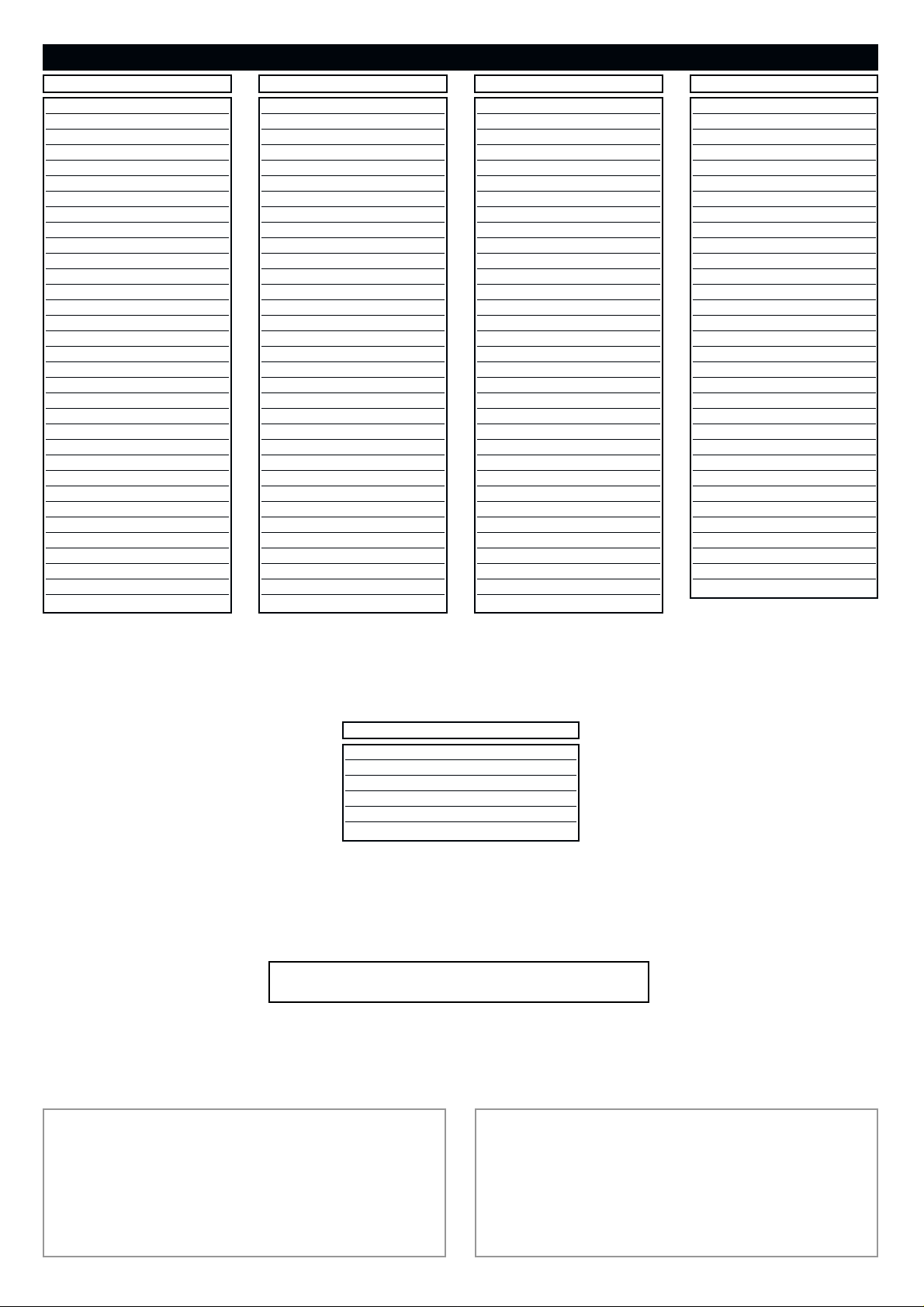
3
PATCH LIST for JV-1010/1080 / 2080, XP Series
1 Full Scat Sw 4
2 Jazz Doos 4
3 Jazz Doot 2
4 Jazz Dat 2
5 Jazz Bap 2
6 Jz.Dow Fall 2
7 Big Dows! 4
8 Vox Bass 3
9 Happy Scats 2
10 Doo Dat Sw 4
11 Doo Bap Sw 4
12 Baps Sw 4
13 Scatmen! Sw 4
14 Scat with me 4
15 Staggered 4
16 Scatin’Down 4
17 Bap-A-Dap 3
18 Thum Steps 4
19 Minor Scat 4
20 5th Voxers 3
21 Doo Forest 2
22 Doo Atmosph 2
23 Doo Choir 4
24 Choirtron 3
25 Bap Brassy 4
26 Ambient Scat 2
27 Real Choir 4
28 Rich Choir 4
29 Large Chr Sw 4
30 Big Choir 4
31 Large Choir 2
32 Full Choir 4
33 Church Choir 4
34 Uhh Ahh Chr 4
35 Hybrid Choir 4
36 Gregorian Sw 4
37 GregorianChr 2
38 Greg.Spin 3
39 Quiet Voices 2
40 Medium Choir 4
41 2Soprano Vox 2
42 SopranoVoice 2
43 Light Female 4
44 Boys Choir 2
45 Rich Boys 4
46 Combi Choir 4
47 X.. Vox 3
48 Serene Choir 4
49 Tranquil Chr 4
50 Milky Choir 3
51 Humming Chr 4
52 Winter Choir 4
53 Dreamy Vox 4
54 December Vox 4
55 European Chr 2
56 Glass Choir 3
57 Dawn of Day 4
58 Siberian Pad 4
59 Stacked Vox 3
60 Detuned VOX 3
61 Moscow Ghost 2
62 Light Choir 4
63 Slow Atmosph 4
64 Faze Voices 4
65 JD-800 Choir 3
66 Heaven Dooos 3
67 Sweeping Vox 3
68 Phasing Vox 3
69 Splintered 4
70 Ancient Vox 4
71 StreamingVox 4
72 Dreams Away 4
73 Dopey Slider 4
74 Space Choir 3
75 Step Choir 3
76 Ambient Chr 4
77 Faked Real 4
78 VP330 5th 2
79 Fairlike Vox 2
80 Glue Vox 2
81 HPF Synvox 2
82 Gleaming Vox 4
83 Pulsing Vox 3
84 Flitter Vox 4
85 Jumpin Voice 4
86 Escapades 4
87 Bell Choir 4
88 Voice Bell 2
89 AirySpacePad 4
90 Harp Vox 4
91 Raaave Blips 4
92 Techno Vox 2
93 Doo VocoBass 4
94 Danc’dat MOD 2
95 Voxadelphia 4
96 Scratch Back 4
97 Cavern 2
98 Piano Scat 4
99 Piano Choir 4
100 Boys Sky 4
101 E.Piano Scat 4
102 Gregorian EP 3
103 JazzyScatOrg 4
104 Organ Choir 4
105 Organ Voice 3
106 Strings Chr 4
107 ChoiryString 4
108 SlowVoicyStr 3
109 Nylon Doo 3
110 Ac.Gtr Choir 3
111 Jazz Gt Scat 4
112 Flute Scat 4
113 Andes Choir 4
114 Windy Vox 3
115 Tpts Scat 4
116 Singin’Brass 4
117 Vocal Menu 2
118 Reverse Menu 2
119 Boys Amen 1 2
120 Boys Amen 2 2
121 Amen 2
122 Aleluia 4
123 Boys Aleluia 2
124 Mystify 2
125 Limbus 4
126 Doos for Pef *1 4
127 Doot for Pef *1 2
128 Dat for Pefm *1 2
129 Bap for Pefm *1 2
130 Dow for Pefm *1 2
131 Vox Bs 4 Pef
*1 2
No. Name Voices No. Name Voices No. Name Voices No. Name Voices
● パッチの中にはリリース・タイムが長く設定してあるパッチもあ
りますので、音源のパッチ・リメインがONになっていると音色
を切り換えても前のパッチのリリースが残る場合があります。
● エクスパンション・ボードのパッチを発音させるときは、使用機
器の取扱説明書にしたがって、実行してください。
● JV-1010/1080/2080,XPシリーズでは、JV-80/880/90/1000専用の
パッチを選ぶことはできません。
● Note that the Release Time has been set to a fairly long value for
some of the patches. As a result, if your sound generator has been
set so “Patch Remain” is “ON,” the release portion of a previously
sounding patch may continue to be heard even after switching to a new patch.
● Refer to the owner’s manual for your instrument for specific
instructions on how to play Patches on the expansion board.
● On the JV-1010/1080/2080 and XP series, you can not select only
the Patches which are designed to be used with the JV80/880/90/1000.
エクスパンション・ボードのパッチを発音させるときは、JV1010/1080/2080,XPシリーズのEFFECTSON/OFFの設定をすべてON
にして使用することをお勧めいたします。
※下の画面はXP-50の設定(例)です。
EFFECTS | EFX| Chorus| Reverb
ON/OFF | ON| ON| ON
上記設定でパッチは作成してありますので、設定を変更された場合、
意図した音色にならないことがあります。
On the above settings, Patches have already been programmed, and
therefore it may sound quite different from what you expect.
To play patches on the expansion board, please set all the EFFECTS
ON/OFF settings on the JV-1010/1080/2080 and XP series to “ON.”
* The display shown below is example settings on the XP-50.
*1 パッチ126〜131は、パフォーマンス・モードで同時に使用する
ことで、ベロシティーによって音色を切り替えることができま
す。各パッチのベロシティー・レンジは次のように設定されて
います。
*1 With Patches 126 to 131, you can switch sounds according to
velocity by using them at the same time in the Performance
Mode. The velocity ranges for the Patches are set as shown
below.
No. Name Velocity Range
126 Doos for Pef 1–99
127 Doot for Pef 100–109
128 Dat for Pefm 110–114
129 Bap for Pefm 115–125
130 Dow for Pefm 126–127
131 Vox Bs 4 Pef 1–99

4
PATCH LIST for JV-80 / 880 / 90 / 1000
A-11 (001) Full Scat Sw 4
A-12 (002) Jazz Doos 2
A-13 (003) Jazz Doot 2
A-14 (004) Jazz Dat 2
A-15 (005) Jazz Bap 2
A-16 (006) Jz.Dow Fall 2
A-17 (007) Big Dows! 4
A-18 (008) Vox Bass 3
A-21 (009) Happy Scats 2
A-22 (010) Doo Dat Sw 4
A-23 (011) Doo Bap Sw 4
A-24 (012) Baps Sw 4
A-25 (013) Scatmen! Sw 4
A-26 (014) Staggered 4
A-27 (015) Scatin’Down 4
A-28 (016) Bap-A-Dap 3
A-31 (017) Thum Steps 4
A-32 (018) Minor Scat 4
A-33 (019) 5th Voxers 3
A-34 (020) Scat with me 4
A-35 (021) Doo Forest 2
A-36 (022) Doo Atmosph 2
A-37 (023) Detuned VOX 3
A-38 (024) Doo Choir 4
A-41 (025) Choirtron 2
A-42 (026) Bap Brassy 4
A-43 (027) Ambient Scat 2
A-44 (028) Real Choir 4
A-45 (029) Rich Choir 4
A-46 (030) Big Choir 4
A-47 (031) Large Choir 2
A-48 (032) Full Choir 4
No. Name Voices No. Name Voices No. Name Voices No. Name Voices
A-51 (033) Church Choir 4
A-52 (034) Uhh Ahh Chr 4
A-53 (035) Hybrid Choir 4
A-54 (036) Gregorian 1 4
A-55 (037) Gregorian 2 2
A-56 (038) Greg.Spin 3
A-57 (039) Quiet Voices 2
A-58 (040) Medium Choir 4
A-61 (041) 2Soprano Vox 2
A-62 (042) SopranoVoice 2
A-63 (043) Light Female 3
A-64 (044) Boys Choir 2
A-65 (045) Rich Boys 4
A-66 (046) Combi Choir 4
A-67 (047) X.. Vox 3
A-68 (048) Serene Choir 4
A-71 (049) Tranquil Chr 4
A-72 (050) Milky Choir 3
A-73 (051) Winter Choir 4
A-74 (052) Dream Vox 4
A-75 (053) December Vox 4
A-76 (054) Whisling Chr 3
A-77 (055) European Chr 2
A-78 (056) Glass Choir 3
A-81 (057) Dawn of Day 4
A-82 (058) Stacked Vox 3
A-83 (059) Siberian Pad 4
A-84 (060) Moscow Ghost 2
A-85 (061) Space Choir 3
A-86 (062) Light Choir 4
A-87 (063) Slow Atmosph 4
A-88 (064) Splintered 4
B-51 (097) Boys Sky 3
B-52 (098) E.Piano Scat 3
B-53 (099) Gregorian EP 3
B-54 (100) JazzyScatOrg 4
B-55 (101) Organ Choir 4
B-56 (102) Organ Voice 3
B-57 (103) Strings Chr 4
B-58 (104) ChoiryString 4
B-61 (105) SlowVoicyStr 3
B-62 (106) Nylon Doo 3
B-63 (107) Ac.Gtr Scat 4
B-64 (108) Ac.Gtr Choir 3
B-65 (109) Flute Scat 3
B-66 (110) Andes Choir 3
B-67 (111) Windy Vox 4
B-68 (112) Tpts Scat 4
B-71 (113) Singin’Brass 4
B-72 (114) Vocal Menu 2
B-73 (115) Reverse Menu 2
B-74 (116) Boys Amen 1 2
B-75 (117) Boys Amen 2 2
B-76 (118) Amen 2
B-77 (119) Aleluia 2
B-78 (120) Boys Aleluia 2
B-81 (121) Mystify 2
B-82 (122) Limbus 4
B-83 (123) Doos for Pef *14
B-84 (124) Doot for Pef *12
B-85 (125) Dat for Pefm *12
B-86 (126) Bap for Pefm *12
B-87 (127) Dow for Pefm *12
B-88 (128) Vox Bs 4 Pef *12
B-11 (065) Ancient Vox 4
B-12 (066) Faze Voices 4
B-13 (067) SweepingVox1 4
B-14 (068) Heaven Dooos 4
B-15 (069) StreamingVox 4
B-16 (070) SweepingVox2 3
B-17 (071) Phasing Vox 3
B-18 (072) Dreams Away 4
B-21 (073) Dopey Slider 4
B-22 (074) Step Choir 3
B-23 (075) Ambient Chr 3
B-24 (076) Faked Real 3
B-25 (077) VP330 5th 2
B-26 (078) Fairlike Vox 2
B-27 (079) Glue Vox 2
B-28 (080) HPF Synvox 2
B-31 (081) Gleaming Vox 3
B-32 (082) Flitter Vox 4
B-33 (083) Escapades 4
B-34 (084) Pulsing Vox 4
B-35 (085) Bell Choir 4
B-36 (086) VoiceChaimes 4
B-37 (087) AirySpacePad 4
B-38 (088) Harp Vox 4
B-41 (089) Raaave Blips 3
B-42 (090) Techno Vox 2
B-43 (091) Doo+Syn Bass 3
B-44 (092) Danc’dat MOD 2
B-45 (093) Scratch Back 4
B-46 (094) Cavern 2
B-47 (095) Piano Scat 3
B-48 (096) Piano Choir 3
● Refer to the owner’s manual for your instrument for specific
instructions on how to play Patches on the expansion board.
On the JV-80/880 and JD-990, a “Load” of the Patches needs to
performed.
● On the JV-80/880/90/1000, you can not select the Patches which
are designed to be used with JV-1010/1080/2080 and XP series.
●
On the JD-990, you can use Patches designed to be used with
the JV-80/880/90/1000 if you “Convert Load” them first.
However, such Patches will sound slightly different than they
would if played on the JV-80/880/90/1000.
● エクスパンション・ボードのパッチを発音させるときは、使用機
器の取扱説明書にしたがって、実行してください。
JV-80/880,JD-990では、パッチのロードを実行する必要があります。
● JV-80/880/90/1000では、JV-1010/1080/2080,XPシリーズ専用の
パッチを選ぶことはできません。
●
JD-990で、JV-80/880/90/1000専用のパッチをコンバート・ロ
ードして使用することができます。
その場合、JV-80/880/90/1000で使用したときの音色とは多少異
なります。
*1 パッチB-84〜B-88(123〜128)は、パフォーマンス・モードで同
時に使用することで、ベロシティーによって音色を切り替える
ことができます。各パッチのベロシティー・レンジは次のよう
に設定されています。
*1 With Patches B-84 to B-88 (123 to 128), you can switch sounds
according to velocity by using them at the same time in the
Performance Mode. The velocity ranges for the Patches are set
as shown below.
No. Name
Velocity Range
B-83 (123) Doos for Pef 1–99
B-84 (124) Doot for Pef 100–109
B-85 (125) Dat for Pefm 110–114
B-86 (126) Bap for Pefm 115–125
B-87 (127) Dow for Pefm 126–127
B-88 (128) Vox Bs 4 Pef 1–99

これらのデモ・ソングはXPシリーズ用にMRCPro(*.SVQ)と、JV-1010/1080/2080用にスタ
ンダードMIDIファイル(Format0)(*.MID)の2
種類のフォーマットのファイルが用意されてい
ます。
※ 各ソングには、最初の部分にエクスクルーシ
ブ・バルク・データが入っています。演奏が
始まるまで、少々の空き時間があります。
XPシリーズでは内蔵のシーケンサーで、JV1010/1080/2080では図のように機器とシーケン
サーをMIDIケーブルで接続して使用します。
※ これらのファイルはXPシリーズ、JV-
1010/1080/2080用です。JV-80/880/90/1000、
JD-990では使用できません。
The data files for these demo songs are
available in two formats: MRC-Pro format for
the XP series (*.SVQ files), and Standard
MIDI Files (format 0) for the JV1010/1080/2080 (*.MID files).
* At the beginning of every song there is a block
of data which provides important exclusive
bulk data. Thus, a few moments are required
while this data is being processed before a
song will be heard.
With the XP series, use the built-in sequencer.
With the JV-1010/1080/2080, use a MIDI
cable to connect the instrument and the
sequencer as shown in the figure.
* These data files are for the XP series and the
JV-1010/1080/2080. You can’t use them with
the JV-80/880/90/1000 or the JD-990.
5
DEMO SONGS and PERFORMANCE DATA デモ・ソングとパフォーマンス・データ
※ Microsoft、MS-DOSは、米国MicrosoftCorporationの米国及びその
他の国における登録商標です。
※ これらのデモ・ソングを個人で楽しむ以外に権利者の許諾なく使
用する/複製(コピー)を作ることは、法律で禁じられています。
付属のディスクには、SR-JV80-13の音色を使用した3曲のデモ・ソン
グ(XPシリーズ、JV-1010/1080/2080用)や、SR-JV80-13のパッチ
を組み合わせたパフォーマンス・データが収録されています。機器本
体にSR-JV80-13を取り付けてから使用してください。(エクスパンシ
ョン・ボードの取り付方けかた P.1)
※ このディスクをご使用になる場合は、機器本体のすべての設定を
工場出荷時の設定(ファクトリー・プリセット)に戻しておく必
要があります。機器に大切なデータが記録されている場合は、あ
らかじめこれらのデータをディスクまたはデータ・カード(M256E/512E)に保存してください。
データの保存および、ファクトリー・プリセットの手順は各機器
の取扱説明書をご覧ください。
* Microsoft and MS-DOS are registered trademarks of Microsoft
Corporation.
* All rights reserved. Unauthorized use or copy of this material for
purposes other than private, personal enjoyment is a violation of
applicable laws.
The included disk contains three demo songs that use the SRJV80-13’s sounds, as well as Performance data that combines the
SR-JV80-13’s patches. Use these after installing the SR-JV80-13
on the instrument (see Installing the Expansion Board on page 1).
* Before using this disk, you must reset the instrument to its default
factory settings. If you have important data on the instrument, then
before you reset the instrument to its default factory settings, you
should save your data on other disk or a data card (M-256E/512E).
Refer to the owner’s manuals for your instrument for the procedures
for saving data and carrying out a Factory Preset.
■デモ・ソング
■DEMO SONGS
JV-1010
JV-1080
JV-2080
MIDI OUT
MIDI IN
OUTPUT
INPUT
LR
Sequencer
Amplifier
Speaker
アンプ
スピーカー
シーケンサー
Vocal Collection
Floppy Disk
File Name/ファイル名 Song Name/ソング名 Composer/作曲者
1 Y8005_01.SVQ Newport Transfer Scott Wilkie
Y8005_01.MID Copyright 1998 Scott Wilkie Media (ASCAP)
2 Y8005_02.SVQ Moment of Hope Scott Tibbs
Y8005_02.MID Copyright 1998 Roland Corporation
3 Y8005_03.SVQ Is it Time? Scott Tibbs
Y8005_03.MID Copyright 1998 Roland Corporation

6
■パフォーマンス・データ
これらのデータはパフォーマンスのセットアップ・データ(システム・
エクスクルーシブ・メッセージ)です。演奏データではありません。
※ これらのデータは、JD-990では使用できません。
04 Y8005_04.MID Vocal Perform
XPシリーズ、JV-1010/1080/2080用です。32種類のパフォーマンス・
データが機器のユーザー・エリアに書き込まれます。
■PERFORMANCE DATA
These are the setup data (SysEx messages) for a Performance. They
aren’t data that’s song played.
* These data can’t be used on the JD-990.
04 Y8005_04.MID Vocal Perform
This is for the XP series and the JV-1010/1080/2080. Thirty-two
kinds of Performance data are written to the instrument’s user area.
05 Y8005_05.MID Jazz Scat 1
06 Y8005_06.MID Jazz Scat 2
These are for the JV-80/880/90/1000. The Performance data are
written to the instrument’s temporary area.
These data aren’t written to the instrument’s user area. If you want
to save the data, follow the steps described below. (For more
details, refer to the owner’s manuals for your instrument.)
1 Write the next patches for the SR-JV80-13 to the instrument’s
user patch area.
User Patch Area
SR-JV80-13 Patch name
I-11 (001) B-83 (123) Doos for Pef
I-12 (002) B-84 (124) Doot for Pef
I-13 (003) B-85 (125) Dat for Pefm
I-14 (004) B-86 (126) Bap for Pefm
I-15 (005) B-87 (127) Dow for Pefm
I-16 (006) B-88 (128) Vox Bs 4 Pef
2 Put the instrument in Performance Mode.
3 Start playback on the sequencer and send the Performance
data to the instrument.
4 Write the Performance data to the instrument’s user area.
05 Y8005_05.MID Jazz Scat 1
06 Y8005_06.MID Jazz Scat 2
JV-80/880/90/1000用です。パフォーマンス・データが機器のテン
ポラリー・エリアに書き込まれます。
このデータは、機器のユーザー・エリアには書き込まれません。デ
ータを保存する場合は、次の手順を行います。(操作の詳細は各機
器の取扱説明書をご覧ください。)
1 次のSR-JV80-13のパッチを、機器のユーザー・エリアに書き
込みます。
ユーザー・エリア
SR-JV80-13 パッチ名
I-11 (001) B-83 (123) Doos for Pef
I-12 (002) B-84 (124) Doot for Pef
I-13 (003) B-85 (125) Dat for Pefm
I-14 (004) B-86 (126) Bap for Pefm
I-15 (005) B-87 (127) Dow for Pefm
I-16 (006) B-88 (128) Vox Bs 4 Pef
2 機器をパフォーマンス・モードにします。
3 シーケンサーを再生にし、パフォーマンス・データを機器に
転送します。
4 パフォーマンス・データを機器のユーザー・エリアに書き込
みます。
No. Performance Key Mode
1 JAZZ Scats 1 LAYER
2 JAZZ Scats 2 LAYER
3 Large Hymn LAYER
4 Lg Hall Chr LAYER
5 Choir Split LAYER
6 Boys Hymn LAYER
7 Mellow Choir LAYER
8 SopranoChoir LAYER
No. Performance Key Mode
9 Gregorian LAYER
10 Church LAYER
11 Pipe Choir LAYER
12 Jazz Org Chr LAYER
13 Bass Man LAYER
14 Scat&Brass 1 LAYER
15 Scat&Brass 2 LAYER
16 Scat&Brass 3 LAYER
No. Performance Key Mode
17 ChorusSinger LAYER
18 EP.& Singer LAYER
19 PhaseFantasy LAYER
20 Puff Choir LAYER
21 Strobe Choir LAYER
22 SoloLead Vox LAYER
23 AnonymousPad LAYER
24 Voices Hit LAYER
No. Performance Key Mode
25 PopChoirSet1 SINGLE
26 PopChoirSet2 SINGLE
27 Doo Gtr Set SINGLE
28 Big Band Set SINGLE
29 ElePopChrSet SINGLE
30 NewChoir Set SINGLE
31 Church Set SINGLE
32 DanceVox Set SINGLE

USING THE UNIT SAFELY
Used for instructions intended to alert
the user to the risk of injury or material
damage should the unit be used
improperly.
* Material damage refers to damage or
other adverse effects caused with
respect to the home and all its
furnishings, as well to domestic
animals or pets.
Used for instructions intended to alert
the user to the risk of death or severe
injury should the unit be used
improperly.
The ● symbol alerts the user to things that must be
carried out. The specific thing that must be done is
indicated by the design contained within the circle. In
the case of the symbol at left, it means that the powercord plug must be unplugged from the outlet.
WARNING
CAUTION
The symbol alerts the user to important instructions
or warnings.The specific meaning of the symbol is
determined by the design contained within the
triangle. In the case of the symbol at left, it is used for
general cautions, warnings, or alerts to danger.
The symbol alerts the user to items that must never
be carried out (are forbidden). The specific thing that
must not be done is indicated by the design contained
within the circle. In the case of the symbol at left, it
means that the unit must never be disassembled.
■IMPORTANT NOTES
In addition to the items listed under “USING THE UNIT
SAFELY”, please read and observe the following:
To avoid the risk of damage to internal components that can be
caused by static electricity, please carefully observe the
following whenever you handle the board.
• Before you touch the board, always first grasp a metal object
(such as a water pipe), so you are sure that any static
electricity you might have been carrying has been
discharged.
• When handling the board, grasp it only by its edges. Avoid
touching any of the electronic components or connectors.
• Save the bag in which the board was originally shipped, and
put the board back into it whenever you need to store or
transport it.
Handling Floppy Disks
Floppy disks contain a plastic disk with a thin coating of
magnetic storage medium. Microscopic precision is required to
enable storage of large amounts of data on such a small
surface area. To preserve their integrity, please observe the
following when handling floppy disks:
• Never touch the magnetic medium inside the disk.
• Do not use or store floppy disks in dirty or dusty areas.
• Do not subject floppy disks to temperature extremes (e.g.,
direct sunlight in an enclosed vehicle). Recommended
temperature range: 10 to 50° C (50 to 122° F).
• Do not expose floppy disks to strong magnetic fields, such as
those generated by loudspeakers.
In the interest of product improvement, the specifications
and/or contents of this package are subject to change
without prior notice.
ALWAYS OBSERVE THE FOLLOWING
• Before using this unit, make sure to read the
instructions below, and the Owner's Manual.
.........................................................................................................
• Do not open or perform any internal modifications
on the unit.
.........................................................................................................
• Do not attempt to repair the unit, or replace parts
within it (except when this manual provides specific
instructions directing you to do so). Refer all servicing to your retailer, the nearest Roland Service
Center, or an authorized Roland distributor.
.........................................................................................................
• Never use or store the unit in places that are:
• Subject to temperature extremes (e.g., direct
sunlight in an enclosed vehicle, near a heating
duct, on top of heat-generating equipment); or are
• Damp (e.g., baths, washrooms, on wet floors);
or are
• Humid; or are
• Exposed to rain; or are
• Dusty; or are
• Subject to high levels of vibration.
• Do not allow any objects (e.g., flammable material,
coins, pins); or liquids of any kind (water, soft drinks,
etc.) to penetrate the unit.
.........................................................................................................
• In households with small children, an adult should
provide supervision until the child is capable of following all the rules essential for the safe operation of
the unit.
.........................................................................................................
• Protect the unit from strong impact.
(Do not drop it!)
.........................................................................................................
• Never climb on top of, nor place heavy objects on
the unit.
.........................................................................................................
• Install the circuit board only into the specified unit
(JV/XP series, JD-990). Remove only the specified
screws during the installation.
7

40340434 ’99-4-C3-31K
安全上のご注意
火災・感電・傷害を防止するには
取扱いを誤った場合に、使用者が
傷害を負う危険が想定される場合
および物的損害のみの発生が想定
される内容を表わしています。
※物的損害とは、家屋・家財およ
び家畜・ペットにかかわる拡大
損害を表わしています。
取扱いを誤った場合に、使用者が
死亡または重傷を負う可能性が想
定される内容を表わしています。
警告
注意
注意の意味について警告と
図記号の例
●は、強制(必ずすること)を表わしています。
具体的な強制内容は、
●の中に描かれています。
左図の場合は、「電源プラグをコンセントから抜
くこと」を表わしています。
は、注意(危険、警告を含む)を表わしています。
具体的な注意内容は、 の中に描かれています。
左図の場合は、「一般的な注意、警告、危険」を
表わしています。
は、禁止(してはいけないこと)を表わしています。
具体的な禁止内容は、 の中に描かれています。
左図の場合は、「分解禁止」を表わしています。
■使用上のご注意
「安全上のご注意」以外に、次のことに注意してください。
基板の取り扱い
● この基板は、静電気により部品が破壊される恐れがあります。
基板を取り扱うときは、次の点に注意してください。
○ 基板を持つときは、あらかじめ何らかの金属に触れて、体や
衣類にたまっている静電気を放電してください。
○ 基板を持つときは、基板の縁を持ち、部品やコネクターの部
分に直接手を触れないでください。
○ 基板を保管するとき、または輸送するときなどは、購入時に
基板が入っていた袋(導電袋)に入れてください。
修理について
● お客様がこの機器を分解・改造された場合、以後の性能につ
いて保証できなくなります。また、修理をお断りする場合も
あります。
● 当社では、この製品の補修用性能部品(製品の機能を維持す
るために必要な部品)を、製造打切後6年間保有しています。
この部品保有期間を修理可能の期間とさせていただきます。
なお、保有期間が経過した後も、故障箇所によっては修理可
能の場合がありますので、お買い上げ店、または最寄りのロ
ーランド・サービスにご相談ください。
フロッピー・ディスクの取り扱い
● ディスクはフィルムに磁性体を塗布した円盤状の記憶媒体で
す。磁性面には非常に高密度でデータが記憶されますので、
取り扱いについては次の点に注意してください。
○ 磁性面に触れない
○ ホコリの多い場所で使用しない
○ 直射日光の当たる場所や、閉め切った自動車の中などに放置
しない(保存温度:10〜50˚C)
○
スピーカーなどの強い磁界を発生する場所やものに近づけない
製品の仕様および内容は、改良のため予告なく変更することがあ
ります。
以下の指示を必ず守ってください
● この機器を使用する前に、以下の指示と取扱
説明書をよく読んでください。
..................................................................................................
● この機器を分解したり、改造したりしないで
ください。
..................................................................................................
● 修理/部品の交換などで、取扱説明書に書か
れていないことは、絶対にしないでください。
必ずお買い上げ店またはローランド・サービ
スに相談してください。
..................................................................................................
● 次のような場所での使用や保存はしないでく
ださい。
○ 温度が極端に高い場所(直射日光の当たる場
所、暖房機器の近く、発熱する機器の上など)
○ 水気の近く(風呂場、洗面台、濡れた床など)
や湿度の高い場所
○ 雨に濡れる場所
○ ホコリの多い場所
○ 振動の多い場所
● この機器に、異物(燃えやすいもの、硬貨、
針金など)や液体(水、ジュースなど)を絶
対に入れないでください。
..................................................................................................
●
お子様のいるご家庭で使用する場合、お子様の
取り扱いやいたずらに注意してください。必ず
大人のかたが、監視/指導してあげてください。
..................................................................................................
● この機器を落としたり、この機器に強い衝撃
を与えないでください。
● この機器の上に乗ったり、機器の上に重いも
のを置かないでください。
..................................................................................................
● 指定の機器(JV/XPシリーズ、JD-990)だけ
に取り付け、取り付け時には指定されたネジ
だけを外してください。
警告
警告
1998ローランド 本書の一部、もしくは全部を無断で複写・転載することを禁じます。
Copyright 1998 ROLAND CORPORATION All rights reserved. No part of this publication may be reproduced in any form without the
written permission of ROLAND CORPORATION.
注意
