
Owner's Manual
DCAC
AC & BATTERY
POWERED
FET
1

Thank you, and congratulations on your choice of BOSS DS-1 Distortion.
Before using this unit, carefully read the sections entitled: “USING THE UNIT SAFELY”
and “IMPORTANT NOTES” (separate sheet). These sections provide important information
concerning the proper operation of the unit. Additionally, in order to feel assured that you
have gained a good grasp of every feature provided by your new unit, this manual should
be read in its entirety. The manual should be saved and kept on hand as a convenient
reference.
Copyright © 1994 BOSS Corporation
All right reserved. No part of this publication may be reproduced in any form without the
permission of BOSS Corporation.
2
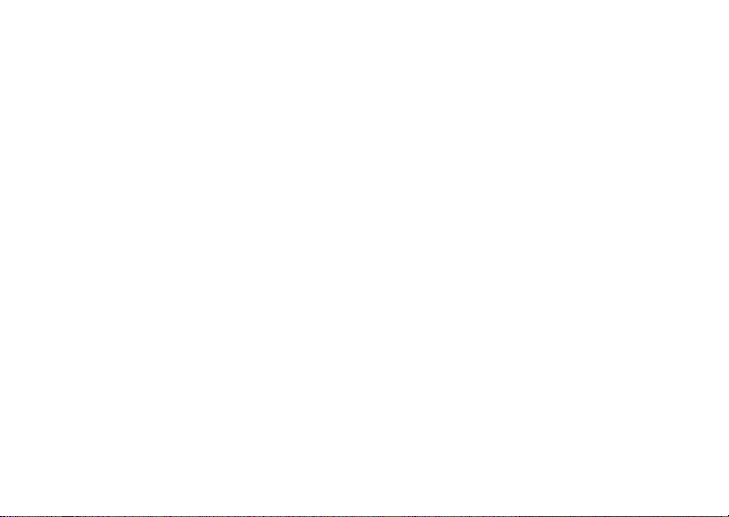
FEATURES
The DS-1 is an effect unit that generates both distortion and sustain effects.
By rotating the knobs you can create all kinds of sounds, from warm, soft sustain to hard,
powerful distortion.
The DS-1 can be powered by a battery or an optional AC adaptor.
3
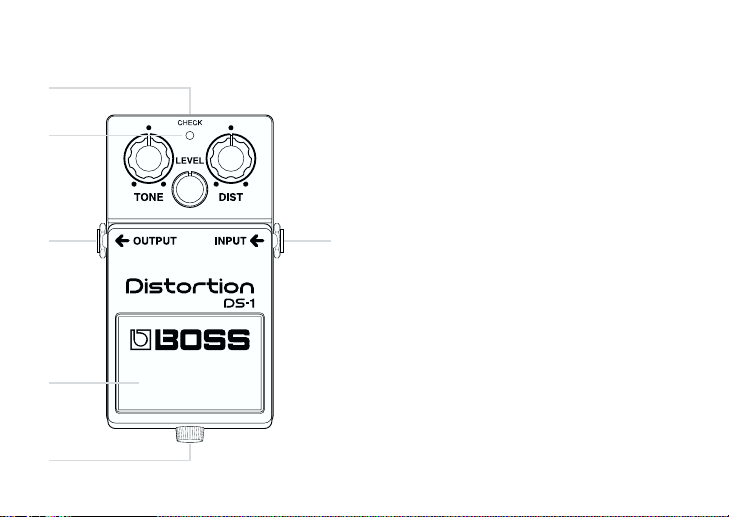
PANEL DESCRIPTIONS
1
2
3
4
5
4
1. AC Adaptor Jack
Accepts connection of an AC Adaptor (optionally available BOSS PSA-Series). By
using an AC Adaptor, you can play without
being concerned about how much battery
power you have left.
* You may find that it is a good idea to keep a
battery installed in the unit even while using
6
an adaptor. That way your playing won't be
disrupted even if the adaptor is accidentally
disconnected.
* If you are going to use an AC adaptor, be sure
to use the specified unit (BOSS PSA-Series).
Use of any other adaptor may result in damage, malfunction or electric shock.
Also, if you are not going to be using it for an
extended period of time, disconnect the AC
adaptor from the AC outlet.

2. CHECK Indicator
This indicator shows whether an effect is
ON/OFF, and also doubles as the Battery
Check indicator.
The indicator lights when an effect is ON.
If this indicator goes dim or no longer lights
while an effect is ON, the battery is near
exhaustion and should be replaced immediately.
* The CHECK indicator shows whether the effect
is being applied or not. It does not indicate
whether the power to the device is on or not.
3. OUTPUT Jack
The output jacks are used to connect the
unit to amplifiers or other devices.
4. Pedal Switch
This switch turns the effects ON/OFF.
5. Thumbscrew
This thumbscrew is loosened to open the
pedal, allowing battery replacement. For
instructions on how to replace the battery,
please refer to “Changing the Battery.”
6. INPUT Jack
This jack accepts input signals (coming
from a guitar, some other electric or electronic musical instrument, or another effects unit).
* The INPUT jack also serves as the power
switch. Power is turned on whenever a plug is
inserted into the INPUT jack, and is turned off
when the plug is disconnected. When not
using the unit, you should disconnect any
cord connected to the INPUT jack.
5

TONE Knob
6
DISTORTION Knob
LEVEL Knob
TONE Knob
This knob controls the tone of the distortion
sounds. Rotating the knob clockwise cuts
lower frequencies, creating sharp sounds.
Rotating the knob counterclockwise cuts
higher frequencies, creating softer, warmer
sounds.
DISTORTION Knob
This knob controls the depth of distortion
sounds and the length of sustained sounds.
Rotating the knob clockwise creates deeper
distortion and a longer sustain time.
LEVEL Knob
This knob adjusts the level of the effect
sounds. Set the knob so there is no volume
difference between the effect and straight
guitar sounds.

MAKING THE CONNECTIONS
AC Adaptor (PSA-Series; Optional)
OUT 9V DC/ 200mA
Electric Guitar
Amplifier
* Inserting a plug into the Input Jack will automatically switch the unit on.
* Before connecting or disconnecting any patch cords, be sure all the volume controls in your system
are set to minimum. This will help prevent any damage to system components.
7

OPERATING THE UNIT
1.After you have made the necessary con-
nections, set the knobs as shown in the
illustration.
8
2.Depress the pedal switch to turn the
effect on. (Make sure that the CHECK
Indicator lights.)
3.Adjust the depth of distortion with the
DISTORTION Knob.

4.Adjust the distortion tone using the TONE
Knob.
5.Set the LEVEL Knob so there will be no
volume difference between the effect
sounds and the straight guitar sounds.
9

CHANGING THE BATTERY
When the indicator goes dim or no longer lights
while an effect is on, it means that the battery is
nearly dead and must be replaced.
Replace the battery following the steps below.
Thumbscrew
Pedal
Spring Base
1.Loosen the thumbscrew at the front of the
pedal, then lift the pedal upwards to open the
unit.
* The thumbscrew can be left in the pedal
while changing the battery.
2.Remove the old battery from the battery hous-
ing, and remove the snap cord connected to it.
Battery Snap Cord
Battery Snap
9V Battery
10
Battery
Housing
Coil Spring
Guide
Bush
Hole
3.Connect the snap cord to the new battery, and
place the battery inside the battery housing.
* Be sure to carefully observe the battery+s
polarity (+ versus -).
4.Slip the coil spring onto the spring base on the
back of the pedal, then close the pedal.
* Carefully avoid getting the snap cord caught
in the coil spring.
5.Finally, insert the thumbscrew into the guide
bush hole and fasten it securely.

SAMPLE SETTINGS
Hard Rock
CHECK
British Punk
CHECK
TONE DIST
American Rock
TONE DIST
LEVEL
CHECK
LEVEL
LEVEL
TONE DIST
Natural Clip
CHECK
LEVEL
TONE DIST
11

Crunch
CHECK
Mild & Warm
CHECK
Fuzz
12
LEVEL
TONE DIST
CHECK
LEVEL
TONE DIST
LEVEL
TONE DIST
Fusion
CHECK
LEVEL
TONE DIST

SETTING MEMO
CHECK
LEVEL
TONE DIST
CHECK
LEVEL
TONE DIST
CHECK
LEVEL
TONE DIST
CHECK
LEVEL
TONE DIST
13

SPECIFICATIONS
DS-1: Distortion
Nominal Input Level ........... -20 dBu
Input Impedance ................ 470 Ω
Nominal Output Level ........ -20 dBu
Output Impedance ............. 1 kΩ
Equivalent Input Noise Level -122 dBu (IHF-A, Typ.)
Controls.............................. Pedal Switch, TONE Knob, DISTORTION Knob,
LEVEL Knob
Indicator............................. CHECK Indicator (serves also as battery check indicator)
Connectors ......................... INPUT Jack, OUTPUT Jack, AC Adaptor Jack(9 V DC)
Power Supply ..................... 9 V DC: Dry Battery 9 V type(6F22/9 V), AC Adaptor
Current Draw ..................... 4 mA (9 V DC)
* Expected battery life under continuous use:
Carbon: 90 hours
These figures will vary depending on the actual conditions
of use.
14
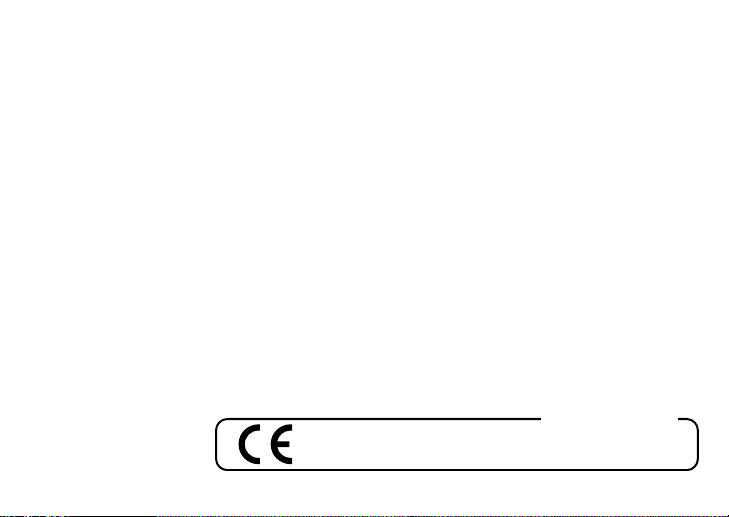
Dimensions......................... 73 (W) x 129 (D) x 59 (H) mm
2-7/8 (W) x 5-1/8 (D) x 2-3/8 (H) inches
Weight................................ 400 g / 15 oz (including battery)
Accessories ......................... Owner’s Manual, Dry Battery 9 V type (6F22/9 V),
Leaflet (“USING THE UNIT SAFELY,” “IMPORTANT
NOTES,” and “Information”)
Options .............................. AC Adaptor PSA-Series
* 0 dBu = 0.775 V rms
* In the interest of product development, the specifications and/or appearance fo this uit are subject
to change without prior notice.
This product complies with the requirements of
For EU Countries
European Directive 89/336/EEC.
15

16
G601720403
