Page 1
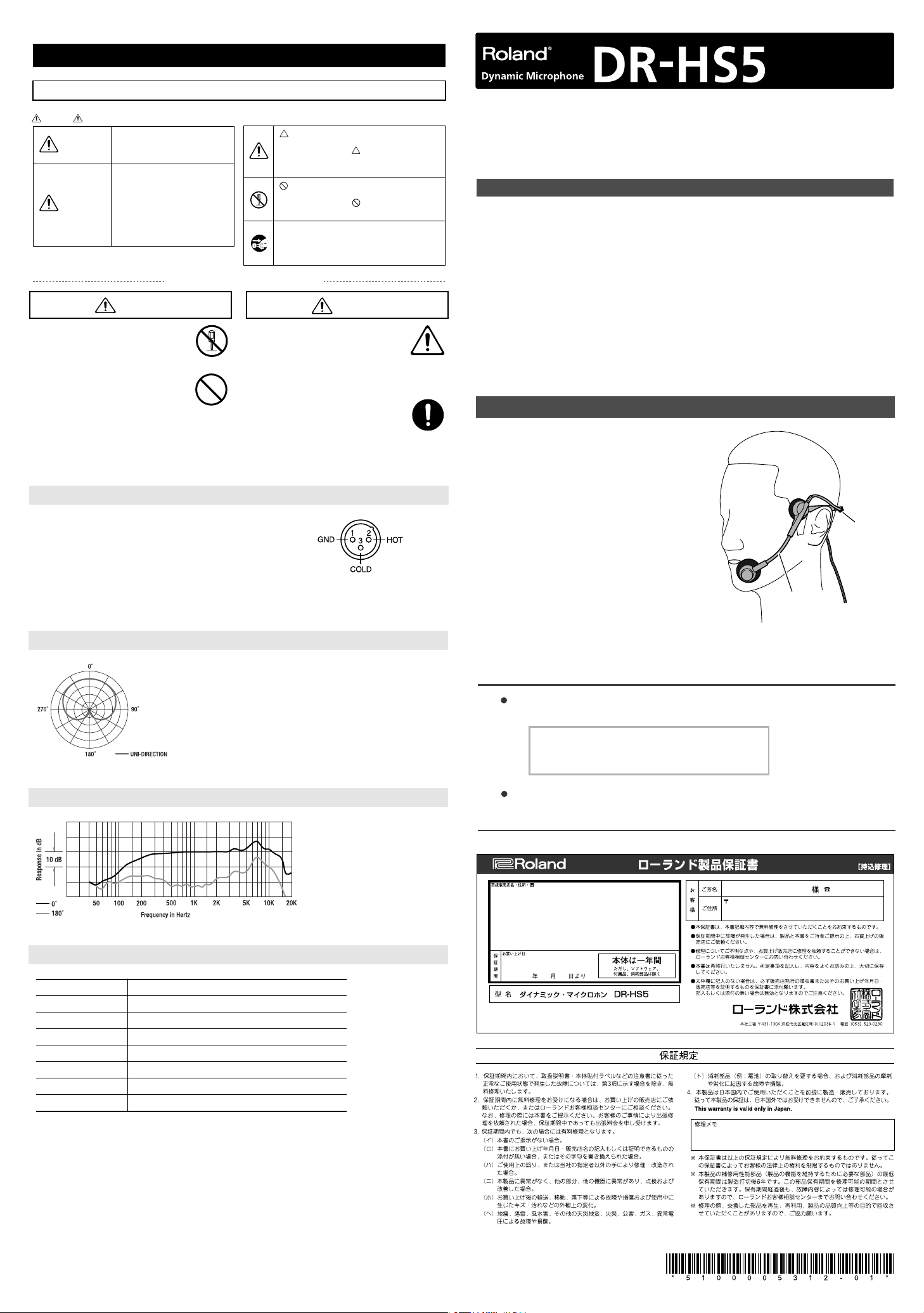
注意の意味について警告と
● 製品が破損する恐れがありますので、コンデ
ンサー・マイクロホン用のファンタム電源は
使用しないでください。
921
● 他の機器と接続するときは、ハウリングや再
生機器の破損を防ぐため、必ずすべての機器
の音量を最小にしてください。
● コードの断線の原因になりますので、本体ま
たはプラ グの部分 を持って 取り扱っ てくだ
さい。
983
● マイクロ ホンとス ピー カーの位 置によっ て
は、ハウリング音(キーンという音)が出る
ことがあります。その場合は、以下のように
対処してください。
1. マイクロホンの向きを変える
2. マイクロホンをスピーカーから遠ざける
3. 音量を下げる
354a
● 直射日光の当たる場所や、発熱する機器の近
く、閉め切った車内などに放置しないでくだ
さい。変形、変色することがあります。
401a
● 汚れは、柔らかい布で乾拭きしてください。
● 肌に触れる部分に異常を感じたら、使用を中
止してください。
警告
注意
安全上のご注意
火災・感電・傷害を防止するには
図記号の例
取扱いを誤った場合に、使用者が
死亡または重傷を負う可能性が想
定される内容を表わしています。
取扱いを誤った場合に、使用者が
傷害を負う危険が想定される場合
および物的損害のみの発生が想定
される内容を表わしています。
※物的損害とは、家屋・家財およ
び家畜・ペットにかかわる拡大
損害を表わしています。
以下の指示を必ず守ってください
は、注意(危険、警告を含む)を表わしていま
す。
具体的な注意内容は、 の中に描かれています。
左図の場合は、「一般的な注意、警告、危険」を
表わしています。
は、禁止(してはいけないこと)を表わしてい
ます。
具体的な禁止内容は、 の中に描かれています。
左図の場合は、「分解禁止」を表わしています。
●は、強制(必ずすること)を表わしています。
具体的な強制内容は、
左図の場合は、「電源プラグをコンセントから抜
くこと」を表わしています。
●の中に描かれています。
取扱説明書
この機器を正しくお使いいただくために、ご使用前に「安全上のご注意」「使用上のご注意」をよくお読み
ください。また、この 機器の優れた機能を十分ご理解いただくためにも、取扱説明書をよくお読み くださ
い。取扱説明書は必要なときにすぐに見ることができるよう、手元に置いてください。
■本製品は、ダイナミック型のマイクロホンです。
使用上のご注意
002a
● この機器を分解したり、改造したり
しないでください。
.......................................................................................
014
● この機器を落としたり、この機器に
強い衝撃を与えないでください。
.......................................................................................
ピン配置
XLR タイプ・コネクターのピン配置は次のようになってい
ます。接続する機器の配線をご確認のうえ、接続してくだ
さい。
指向特性
104
● 接続したコードやケーブル類は、繁
雑にならないように配慮してくだ
さい。特 に、コー ドやケー ブル 類
は、お子様の手が届かないように配
慮してください。
.......................................................................................
118a
● 取り外したコード・クランプは、小
さなお子様が誤って飲み込んだり
することのないようお子様の手の
届かないところへ保管してくださ
い。
.......................................................................................
警告
注意
装着のしかた
マイクロ ホンの先端 が、口の端近 くにセッ ト
•
されるよ う、シャフト を曲げて調 節してく だ
さい。
•
演奏の妨げにならないよう、マイクロホンの
コードをコード・クランプにとめておきます。
コード・クランプを動かして、コードをとめ
る位置を調節してください。
コード
クランプ
シャフト
周波数特性
主な仕様
形式 ダイナミック型
指向特性 単一指向性
周波数特性 100Hz 〜 15,000Hz
感度 -53.5 ± 4dB(0dB=1V/Pa at 1,000Hz)
インピーダンス 600Ω
質量 170g(コード除く 52g)
コード 5m
プラグ XLR 型
お問い合わせの窓口
製品に関するお問い合わせ先
ローランドお客様相談センター
電話受付時間: 月曜日〜土曜日 10:00〜17:30(年末年始を除く)
※IP電話からおかけになって繋がらない場合には、お手数ですが、電話番号の前に0000
(ゼロ4回)をつけてNTTの一般回線からおかけいただくか、携帯電話をご利用ください。
※上記窓口の名称、電話番号等は、予告なく変更することがありますのでご了承ください。
最新サポート情報
製品情報、イベント/キャンペーン情報、サポートに関する情報など
ローランド・ホームページ
050-3101-2555
http://www.roland.co.jp/
'07.10.01現在(Roland)
※ 製品の仕様および外観は、 改良のため予告なく変更することがあります。
ローランド株式会社
© 2008
本書の一部、もしくは全部を無断で複写・転載することを禁じます。
Page 2
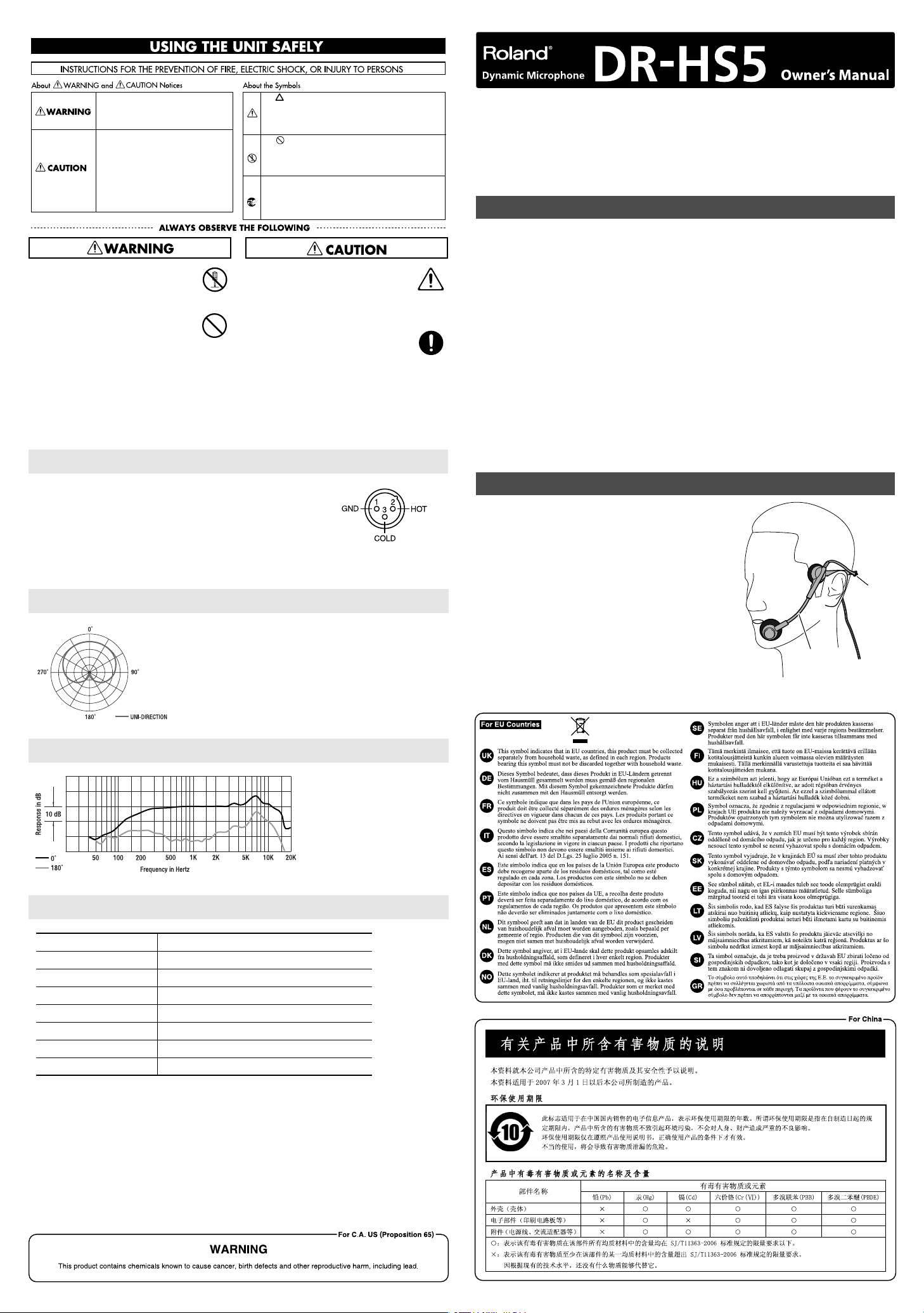
Used for instructions intended to alert the
Shaft
Cord
clamp
user to the risk of death or severe injury
should the unit be used improperly.
Used for instructions intended to alert the
user to the risk of injury or material
damage should the unit be used
improperly.
* Material damage refers to damage or
other adverse effects caused with
respect to the home and all its
furnishings, as well to domestic animals
or pets.
002a
• Do not open or perform any internal
modifications on the unit.
.............................................................................................................
014
• Protect the unit from strong impact.
(Do not drop it!)
.............................................................................................................
Pin Assignment
The symbol alerts the user to important instructions or
warnings.The specific meaning of the symbol is
determined by the design contained within the triangle. In
the case of the symbol at left, it is used for general
cautions, warnings, or alerts to danger.
The symbol alerts the user to items that must never be
carried out (are forbidden). The specific thing that must
not be done is indicated by the design contained within
the circle. In the case of the symbol at left, it means that
the unit must never be disassembled.
The ● symbol alerts the user to things that must be
carried out. The specific thing that must be done is
indicated by the design contained within the circle. In the
case of the symbol at left, it means that the power-cord
plug must be unplugged from the outlet.
104
• Try to prevent cords and cables from
becoming entangled. Also, all cords
and cables should be placed so they
are out of the reach of children.
.............................................................................................................
118a
• Should you remove the cord clamp,
keep them in a safe place out of
children’s reach, so there is no
chance of them being swallowed
accidentally.
.............................................................................................................
Before using this unit, carefully read the sections entitled: “USING THE UNIT SAFELY” and
“IMPORTANT NOTES.” These sections provide important information concerning the proper
operation of the unit. Additionally, in order to feel assured that you have gained a good grasp of
every feature provided by your new unit, owner’s manual should be read in its entirety.
The manual should be saved and kept on hand as a convenient reference.
This product is a dynamic microphone.
IMPORTANT NOTES
• Do not use this microphone with a phantom
power supply designed for condenser
microphones; doing so may damage this
microphone.
921
• To avoid acoustic feedback and damage to
your sound reproduction system, you must
minimize the volume of all your equipment
before connecting this microphone to
another device.
• Always handle either the microphone
themselves or the plug, not the cord. This
will help in maintaining the electrical
integrity of the cord by preventing any
damage to it.
983
• Howling could be produced depending on
the location of microphones relative to
speakers. This can be remedied by:
1. Changing the orientation of the microphone.
2. Relocating microphone at a greater distance
from speakers.
3. Lowering volume levels.
354a
• Do not expose the unit to direct sunlight,
place it near devices that radiate heat, leave
it inside an enclosed vehicle, or otherwise
subject it to temperature extremes.
Excessive heat can deform or discolor the
unit.
401a
• When the microphone need cleaning, wipe
them with a soft, dry cloth.
• If you experience any abnormality in the
skin area contacted by the headphones,
immediately stop using them.
The pin assignment for XLR type connectors is as shown right.
Before making any connections, make sure that this pin
assignment is compatible with that of all your other devices.
Polar Pattern
Frequency Response
How to Wear the Microphone
• Adjust the shaft by bending it so that the tip of
the microphone is near the corner of your
mouth.
• Use the cord clamps to fasten the microphone
cord so that it does not hinder your performance.
Move the cord clamps to adjust the location at
which the cord is fastened.
Main Specifications
Element
Polar Pattern
Frequency Responce
Sensitivity
Impedance
Weight
Cord
Plug
* In the interest of product improvement, the specifications and/or appearance of this
unit are subject to change without prior notice.
Copyright © 2008 ROLAND CORPORATION
All rights reserved. No part of this publication may be reproduced in any form without the written
permission of ROLAND CORPORATION.
Dynamic
Uni-Direction
100Hz–15,000Hz
-53.5 ±4 dB (0 dB= 1 V/Pa at 1,000 Hz)
600
Ω
170 g/6 oz (52g/2 oz without cord)
5 m (15’)
XLR Type
