Roku 3 User Manual

Hi!
Let’s get started.

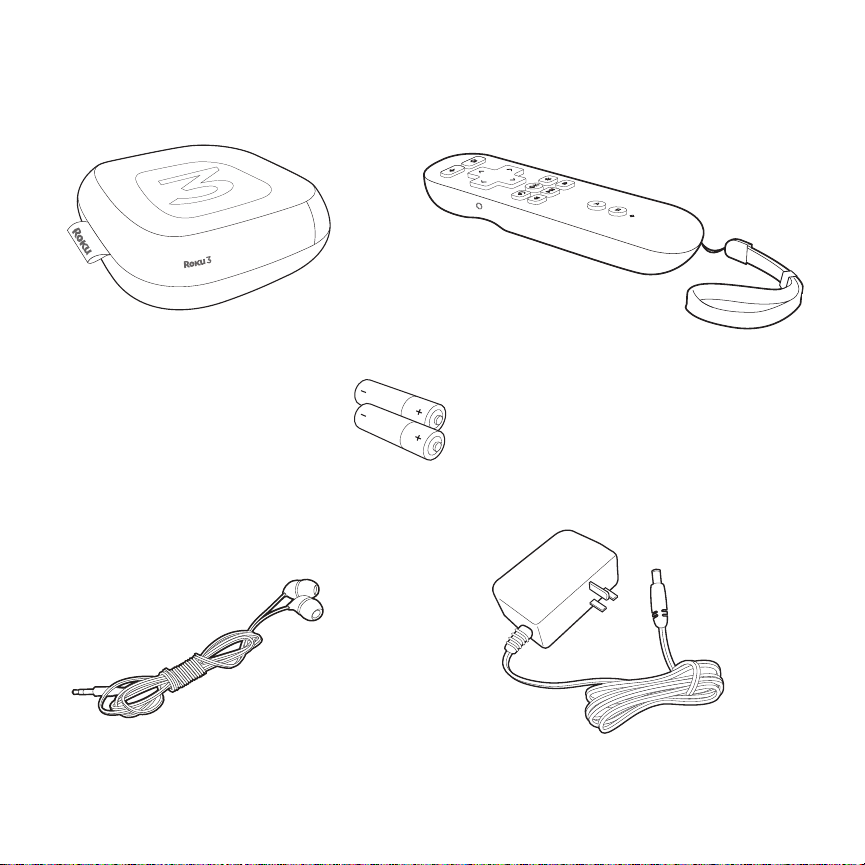
What’s in the box
Roku 3 player
2 x AA Alkaline
Roku 3 enhanced
game remote with
headphone jack
batteries
In-ear headphones
Power adapter
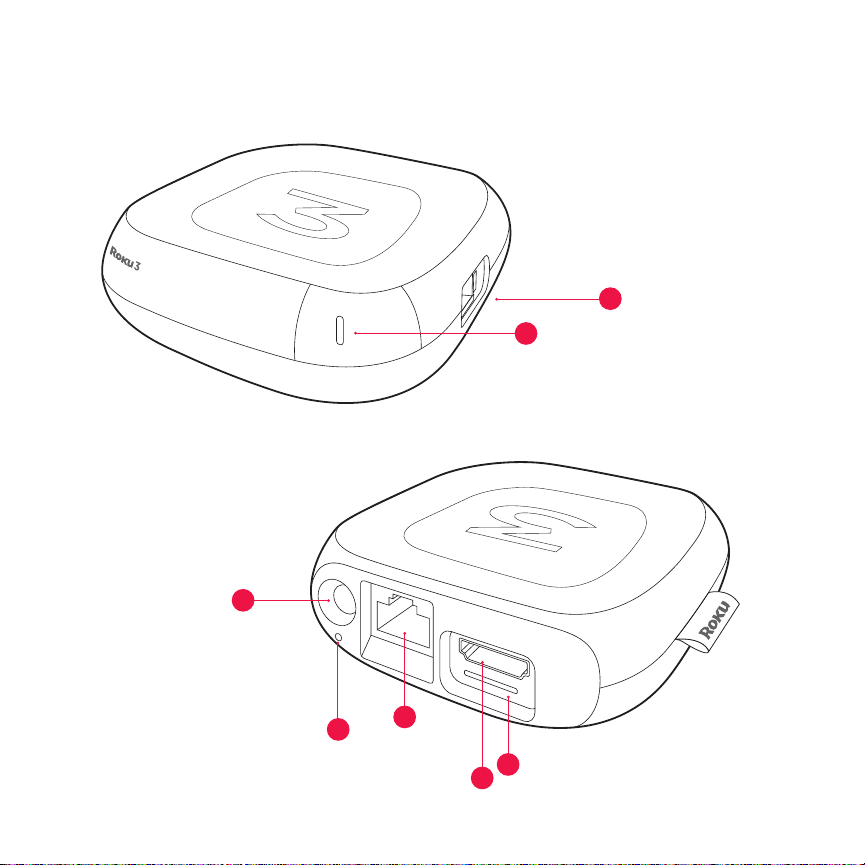
Get to know your Roku
Front view
C
B
A
D
Back view
E
G
F
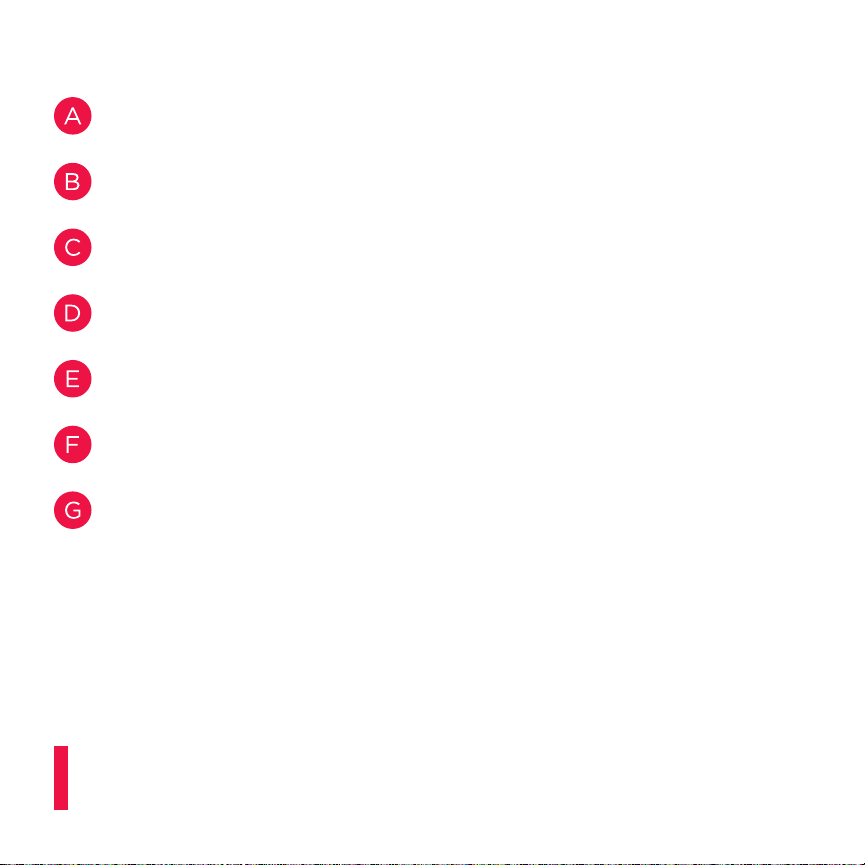
Status light – Flashes slowly when the Roku player starts up. Glows when
it’s on. Flashes once with each press of the remote control.
USB port – Plays your home videos, films, music and photos from
supported USB drives. For supported file types, visit roku.com/usb.
Power port – Connects your Roku player to an AC power source with the
included power adapter.
Reset button – Resets your Roku player to its original factory settings
when pressed and held for 10 seconds (a feature you’ll rarely, if ever, use).
Ethernet port – Connects your Roku player to a wired network with an
Ethernet cable (not included).
HDMI port – Connects your Roku player to an HDTV with an HDMI cable
(not included).
Storage expansion slot – Lets you increase your storage capacity for
Roku channels and games with a microSD card (optional, not included).
Did you notice? Your Roku player has no on/o switch. It’s simpler that way
and draws very little power—less than a nightlight! Keep it plugged in so that
it can download the latest software updates automatically.
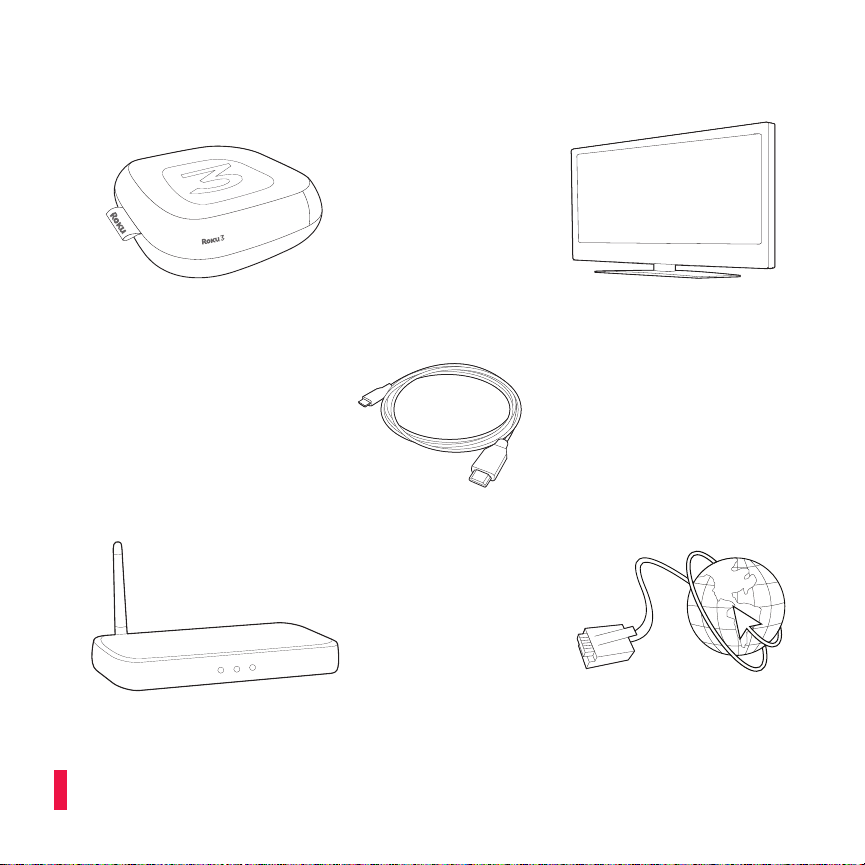
What you need
Roku player
Router
HDMI cable
(sold separately)
High-speed Internet connection
(DSL or cable modem)
HDTV
Pssst! Your router can be wireless (any Wi-Fi) or wired. For wired networks,
you’ll also need an Ethernet cable (not included).
