Rointe TN050SEB, TN075SEM, TN030SEM, TN075SEB, TN050SEM Instruction Manual
...
MANUAL DE INSTRUCCIONES
MONTAJE, INSTALACIÓN, PUESTA EN
MARCHA Y FUNCIONAMIENTO
BEDIENUNGSANLEITUNG
MONTAGE, ANBRINGUNG, INBETRIEBNAHME
UND FUNKTIONSWEISE
MANUAL DE INSTRUÇÕES
MONTAGEM, INSTALAÇÃO, LIGAÇÃO
E FUNCIONAMENTO
INSTRUCTIONS MANUAL
MOUNTING, INSTALLATION,
STARTING AND OPERATION
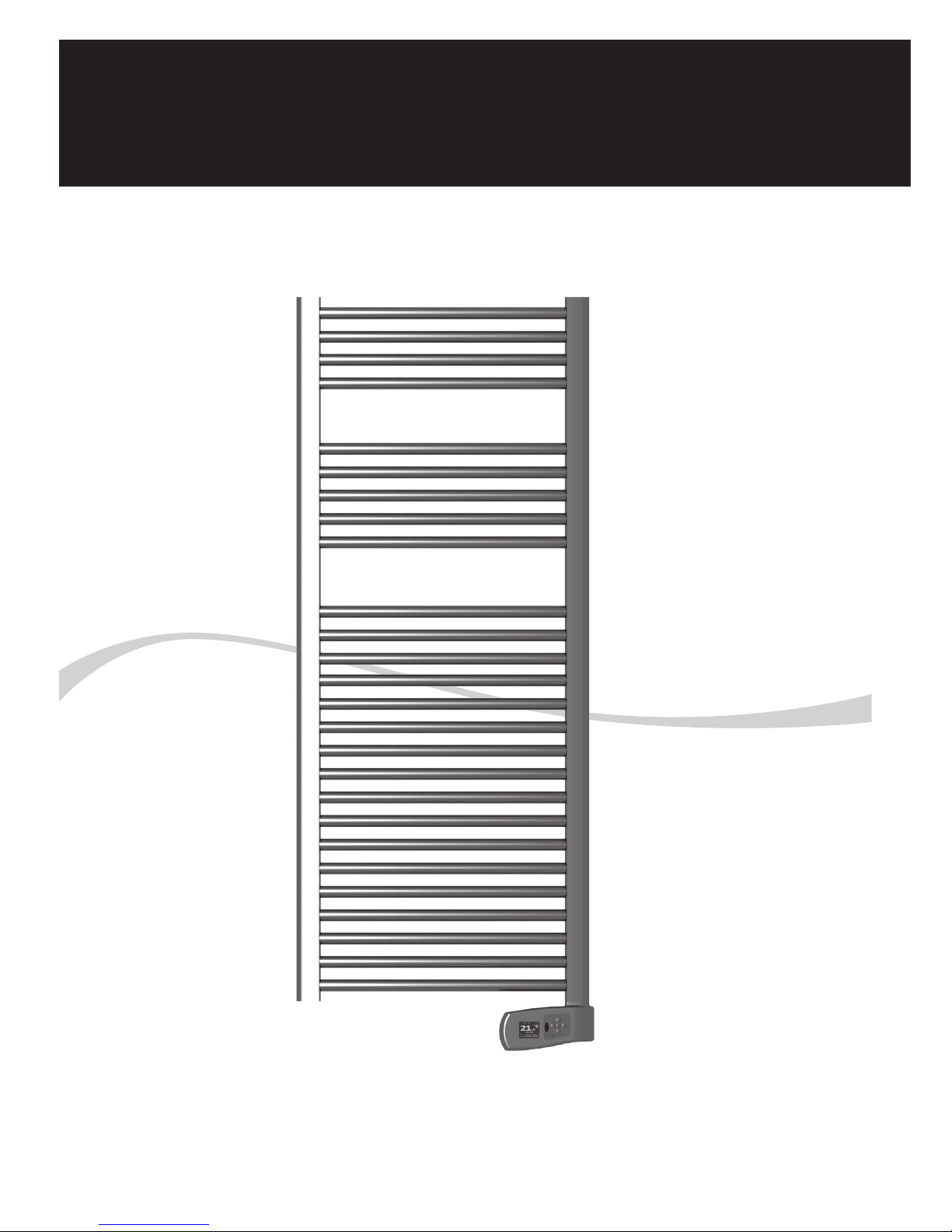
2
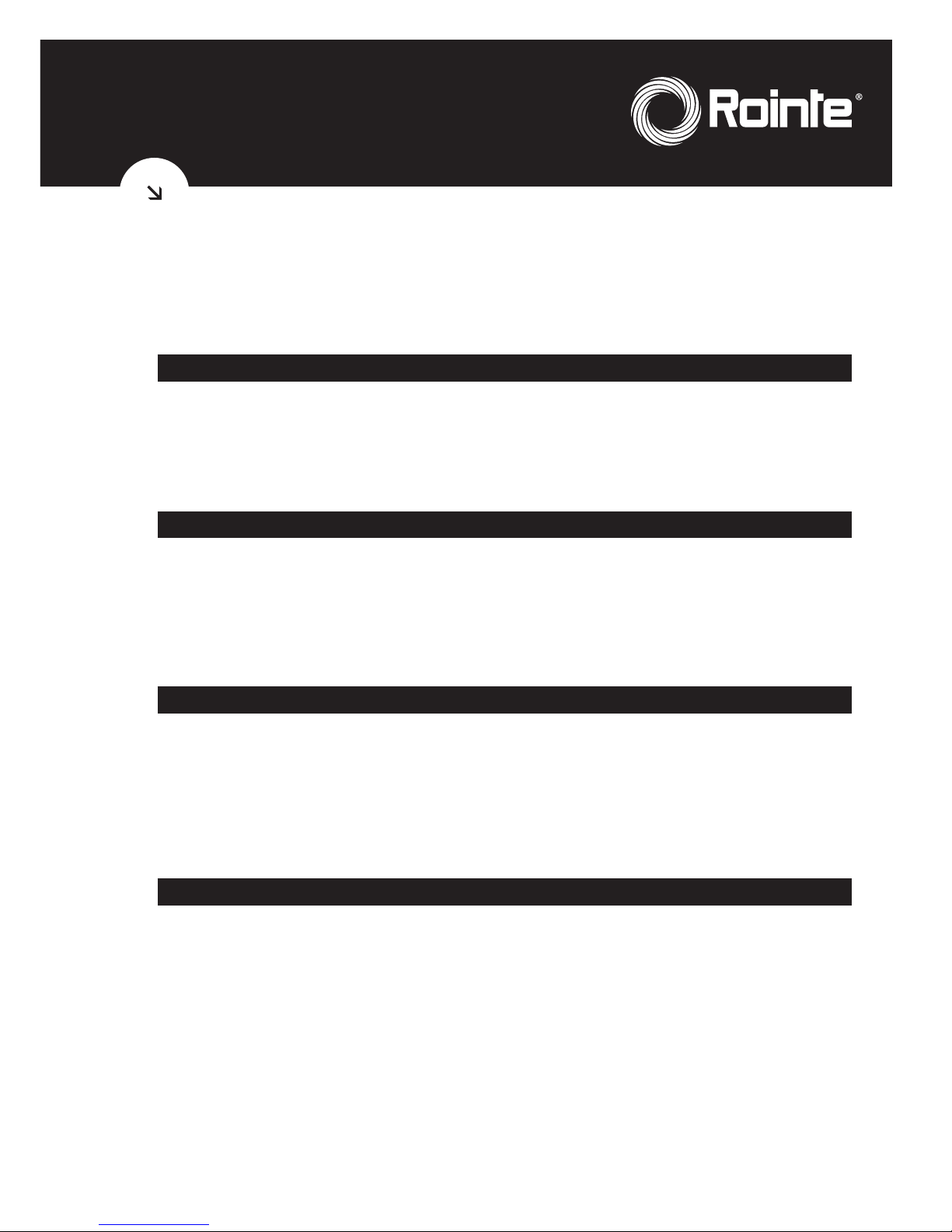
3
ENGLISH ....................................................................................... 4
Thank you for having chosen ROINTE, low power consumption heating systems.
This user’s manual will guarantee you many years of use. Please read it carefully
before using the heated towel raid and keep it in a safe place for future reference.
The correct operation of the heated towel raid shall mean a significant energy
saving.
ESPAÑOL .....................................................................................14
Le estamos muy agradecidos por haber elegido ROINTE, calefacción de bajo
consumo eléctrico. Este manual de usuario es para garantizarle muchos años
de uso. Léalo detalladamente antes de utilizar el secatoallas y guárdelo en
un lugar seguro, le será de utilidad para cualquier consulta.
El perfecto manejo del secatoallas se convertirá en un importante ahorro
energético.
DEUTSCH .................................................................................... 28
Wir freuen uns, dass Sie sich für eine energiesparende Heizung von ROINTE
entschieden haben. Dieses Handbuch soll Ihnen eine langjährige Nutzungsdauer
garantieren. Lesen Sie es vor der Benutzung des Handtuchtrockners genau durch
und bewahren Sie es an einem sicheren Ort auf, um es bei Bedarf zu Rate zu
ziehen.
Der richtige Gebr auch des Handtuchtrockners bedeutet maximale
Energieeinsparung.
PORTUGUÊS ................................................................................ 40
Obrigado por ter escolhido ROINTE, aquecimento central de baixo consumo
eléctrico. Este manual de utilizador garante-lhe uma utilização por muito tempo.
Leia-o detalhadamente antes de utilizar o seca toalhas e guarde-o num lugar
seguro, utilizando-o em qualquer consulta.
O manuseamento completo do seca toalhas torna-se numa importante poupança de
energia.

4
ENGLISH
TABLE OF CONTENTS
1. Description of the T Series Towel Rail ..................................................................................... 5
1.1. Front Panel Parts ...............................................................................................................5
1.2. Switching On & Off (stand-by) ........................................................................................... 6
1.3. Setting the day and time ....................................................................................................7
1.4. Locking the Control Panel .................................................................................................7
1.5. Selection of Temperature .................................................................................................. 7
1.6. Manual/Automatic Mode .................................................................................................... 7
1.7. Two-hour Boost Mode (2H) ................................................................................................7
1.8. Open window function .................................................................................................. 8
1.9. Screen brightness function................................................................................................ 8
2. Programming the T Series Towel Rail ..................................................................................... 9
2.1. Adjusting the time and day ................................................................................................. 9
2.2. Programming the towel rail .............................................................................................. 9
3. Mounting Instructions ............................................................................................................ 11
4. Connecting Instructions ......................................................................................................... 13
4.1. Specific Regulations for Bathrooms ...............................................................................14
5. Maintenance & Cleaning ......................................................................................................... 14
5.1. Safety ................................................................................................................................ 14
6. Guarantee ................................................................................................................................ 14
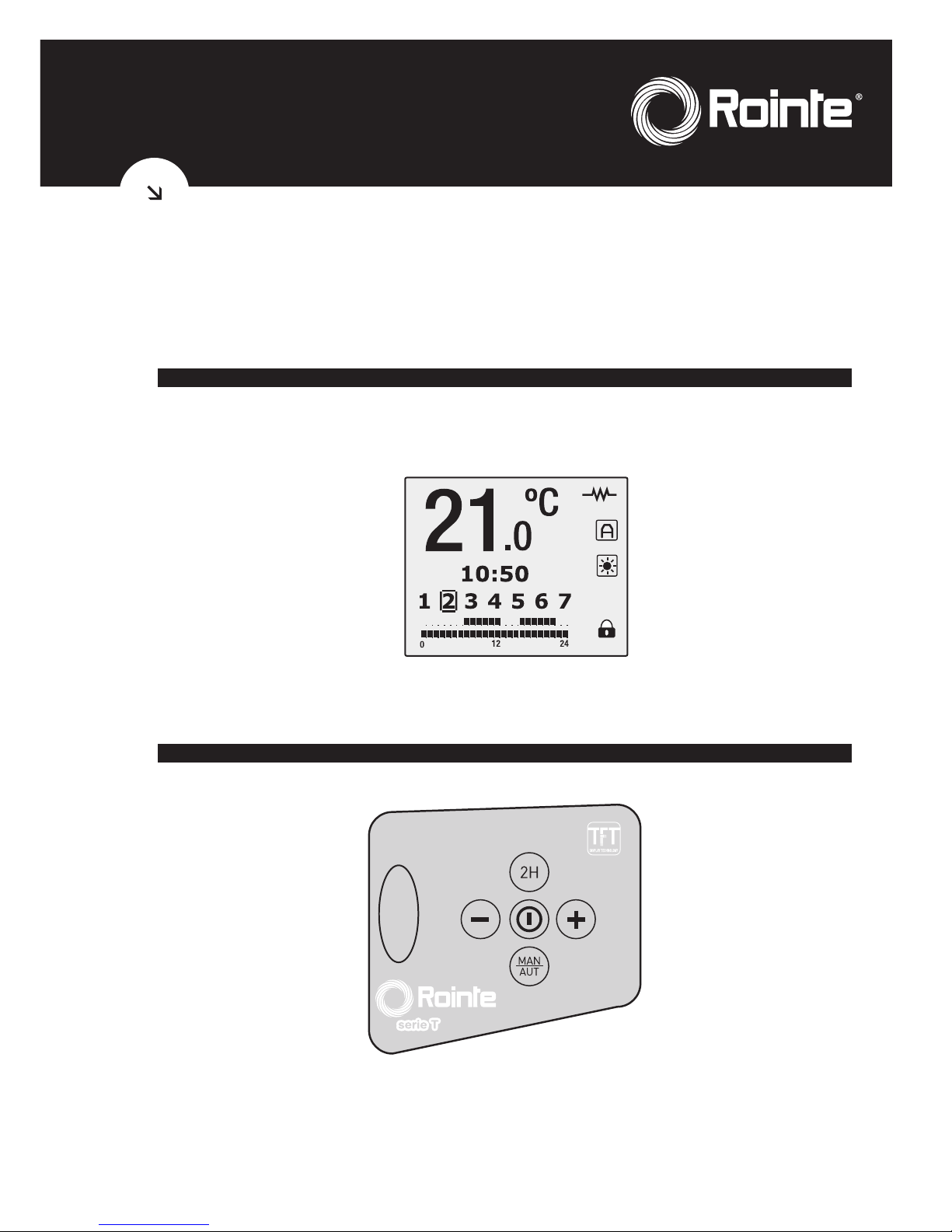
TFT DISPLAY
CONTROL PANEL
5
1. DESCRIPTION OF THE T SERIES TOWEL RAIL
1.1. Front Panel Parts
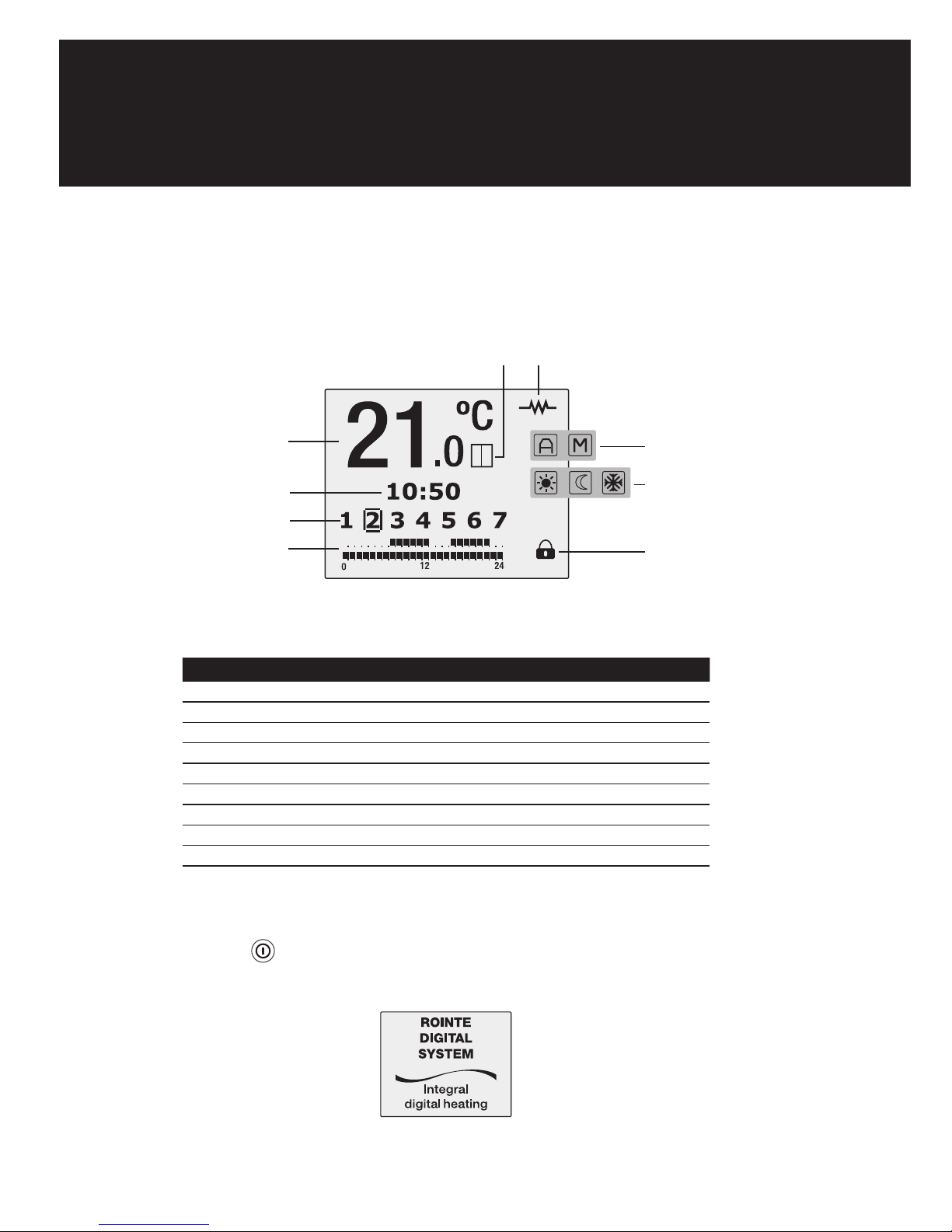
6
1.1.1. Display parts
1.2. Switching On & Off (stand-by)
By pressing the key
, we switch the towel rail on or off.The following image will appear on
the screen when switched on:
3
7
4
2
5 6
1
9
8
SEGMENTO INDICACIÓN
1 PROGRAMMING
2 DAYS OF THE WEEK
3 TIME OF DAY
4 TEMPERATURE SELECTED
5 OPEN WINDOW FUNCTION
6 HEATED TOWEL RAIL ON
7 AUTOMATIC/MANUAL FUNCTION
8 COMFORT/ECONOMY/ANTI-FROST MODE
9 LOCKING THE CONTROL PANEL

7
The screen will automatically go into sleep mode if no button is pushed for 10 seconds. By
pushing the button again the towel rail will go into standby mode with the word “Standby”
appearing followed by the Rointe logo.
1.3. Setting the day and time
By pressing the button
for 3 seconds, we can access the time and date adjust feature to
adjust the time and date of our towel rail.
Pressing the button
, flashes up the hours, minutes and days of the week according to the
number of times it is pressed. With the buttons and we can alter the current settings.
To leave the time and date adjust feature, wait 30 seconds or press
after the date select.
1.4. Locking the Control Panel
By pressing the keys
and at the same time for 3 seconds, we lock the control panel,
the control panel symbol is activated, and the keys will not respond when pressed. If one
key is pressed this image will appear in the screen of the towel rail:
To unlock, repeat the same procedure pressing the keys and at the same time for 3
seconds.
1.5. Selection of Temperature
By pressing or we set the temperature. When the room temperature is lower than the
one set, heated the towel rail goes on, the symbol appearing.
1.6. Manual/Automatic Mode
By pressing we change between the Manual and Automatic mode. When the manual mode
is selected,
the symbol appears on the display. When the automatic mode is selected,
the symbol appears on the display.
1.6.1. Manual Mode
This enables to choose between the modes of operation COMFORT, ECO and ANTI-FROST,
changing the temperature as indicated in Section 1.4.
1.6.2. Automatic mode
This mode activates the programming set on the heated towel rail.
1.7. Two-hour Boost Mode (2H)
By pressing the key , the heated towel rail will work for two hours at maximum power,
SYMBOL MODE TEMPERATURE RANGE
COMFORT 20ºC TO 30ºC
ECO 15ºC TO 19.5ºC
ANTI-FROST 8ºC
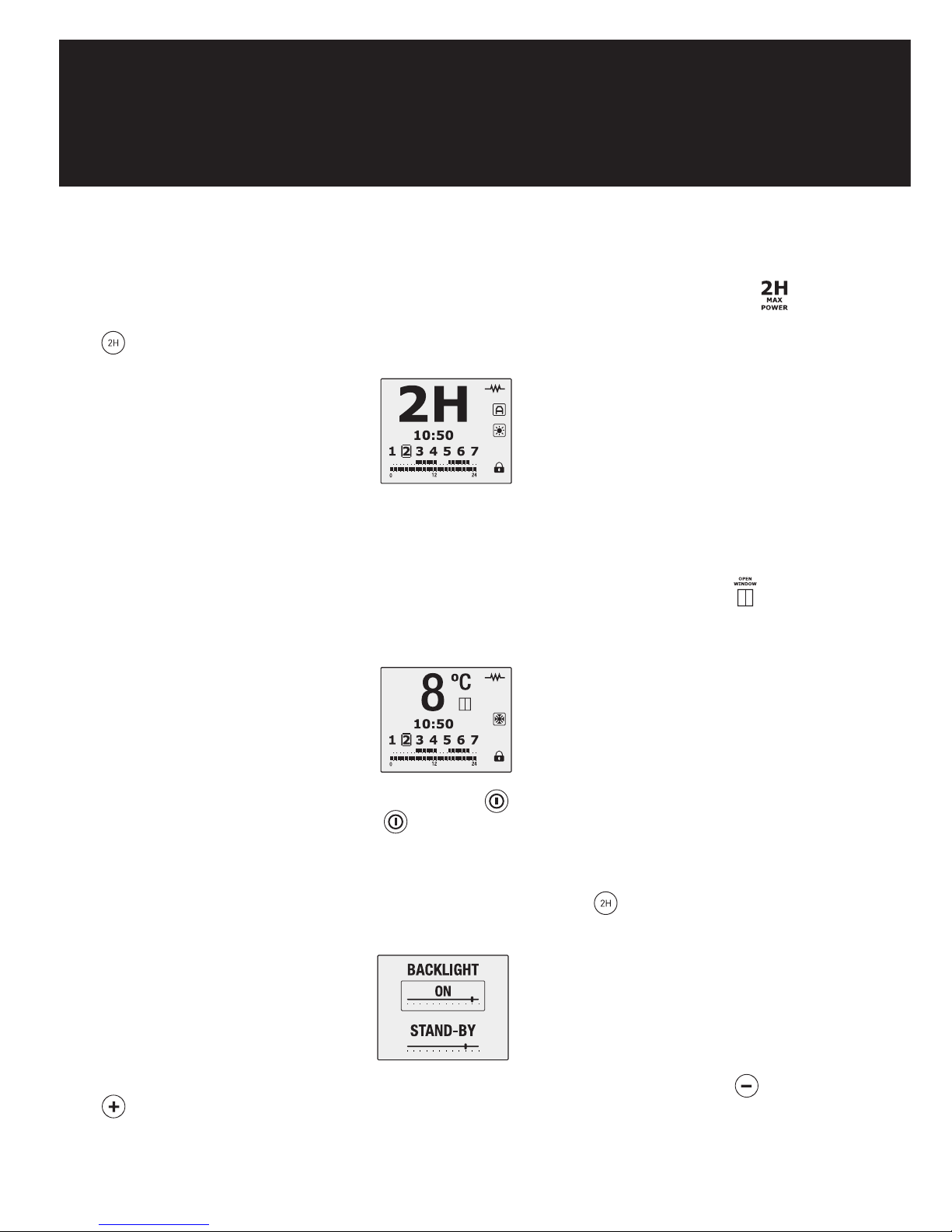
8
regardless of any other mode. This mode takes priority over any other.
When the heated towel rail is set at the two-hour mode the screen will show this image:
Once the towel rail is set at the two-hour mode and until the two hours have finished or the
key is pressed again, the display will show this image:
1.8. “Open Window” function
This function is activated when the probe detects a reduction of 4º in respect of the set
temperature during 30 minutes.
On activation the following image will appear on the towel rail display for 5 seconds:
When the “Open window” function is activated, the following screen will appear showing that
the anti-frost mode is activated:
This function will be active for 2 hours. If the button
is pushed during this period the towel
rail will switch off. Pushing the button again will switch on the towel rail without the “Open
window” function being switched on.
1.9. Screen brightness function
You can change the brightness of the screen by pushing the button
for 3 seconds when the
product is in manual mode. Entering this mode you will see the following screen:
In ON mode you can increase or decrease the brightness of the screen by using the
and
buttons.
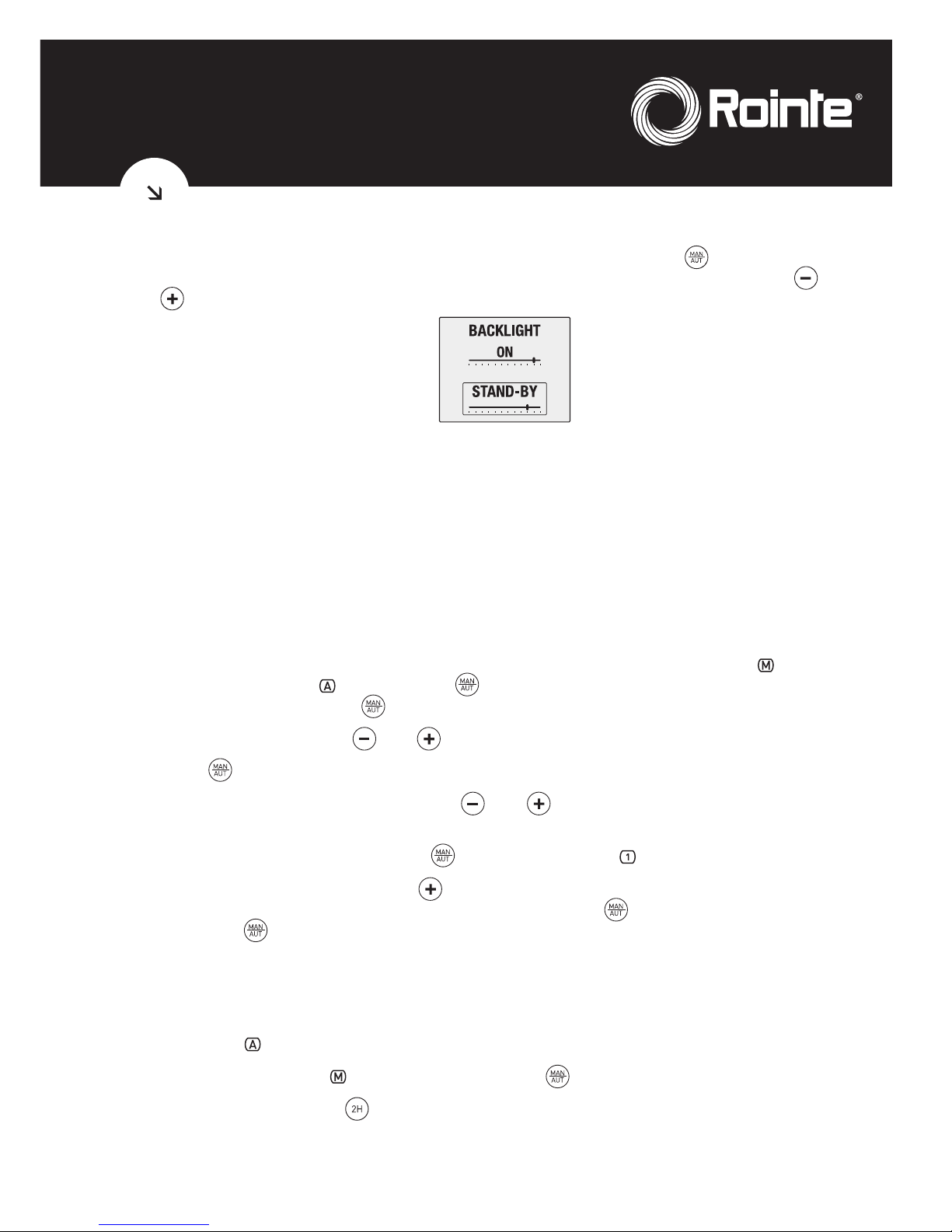
9
You can change the “Standby” mode brightness by pushing the button to move the frame
to the “STAND-BY” position. You can then adjust the brightness by pushing the same and
keys.
To finish the programming wait for 10 seconds without pressing any buttons.
2. PROGRAMMING THE T SERIES TOWEL RAIL
IMPORTANT NOTICE: PLEASE READ THE INSTRUCTIONS FULLY BEFORE STARTING THE
PROGRAMMING TO ENSURE A GOOD UNDERSTANDING OF THE PROCESS.
2.1. Adjusting the time and day
In order to adjust the time and day of the week, please follow the steps below. First we choose
the hour, then the minutes, then the day of the week:
To enter the time and day adjust mode, please ensure that the screen shows an
symbol (if
the screen shows an symbol, press briefly to switch to manual operation) and press
and hold for 3 seconds the button.The hours will start flashing.
Select the hour using the
and buttons to move the hour up or down.
Press
once and the minutes will start to flash.
In the same way as with the hours, use
and to increase or decrease the minutes to
select the correct time.
Once the minutes are correct press
again so that the day flashes.
This represents Monday. With the
button we can advance through to day 2 (Tuesday), day
3 (Wednesday) etc. until we reach the required day. Press again to confirm the day and
once more to leave the time and date adjust mode.
2.2. Programming the towel rail
It is possible to programme the towel rail using the control panel.
In order to start the programming please ensure that the screen shows automatic mode with
the symbol
.
If the screen shows an
symbol, please press the button to change modes.
By pressing and holding
for 3 seconds the button we enter programming mode.

10
The first thing you will see is the sun symbol flashing, representing the comfort mode. The
comfort mode temperature will also be displayed.
Using the
and buttons we can increase and decrease the temperature desired within
the comfort mode, from 20ºC to 30ºC.
This temperature will be applied later when programming an hour with the comfort mode
setting.
Once the comfort mode temperature is selected, press the button so that the moon symbol
appears flashing. This symbol represents the economy (eco) mode. The economy mode
temperature will also be displayed.
Using the
and buttons we can increase or decrease the eco mode temperature, from
15ºC to 19,5ºC. The selected temperature will be applied later when programming an hour
with the eco mode setting.
Next we press the button to move to selecting the days of the week that we wish to program
from (Monday) to (Sunday). These numbers will initially be flashing and they will also be
represented by Sel1, Sel2, Sel3,... etc.
Pressing the on/off button
will select a day, which will stop flashing.
To select another day to be programmed, use and to change the day (we can move
directly from day to day and day to day , if required) and select each day by pressing
the on/off button so that it stops flashing.
Repeat this until all the days you wish to be programmed have stopped flashing.
Once you are ready, we can move on to programming hour by hour by pressing the
button.
NOTE: At this stage, it is possible that you have programmed the towel rails previously and
you are now changing the programming. When the days selected have different programming,
they will all change by default to the programming of the last day selected, which also happens
when programming with the remote control.
From the numbers we can see the selected hour in 24 hour display (0h is midnight, 01h,
02h,...).
On the hourly programming bar at the bottom of the screen you will see the programming
for the whole day and the selected hour flashing.
Use the button to change between COMFORT ( symbol), ECO ( symbol) and OFF for
every hour.
Move through the hours using
or and change each hour’s programming using the
button every time you wish to change the setting.
If you do not wish to change the programming of a particular hour, continue to the next hour
you wish to change. Once all of the hours are programmed, or left blank without programming,
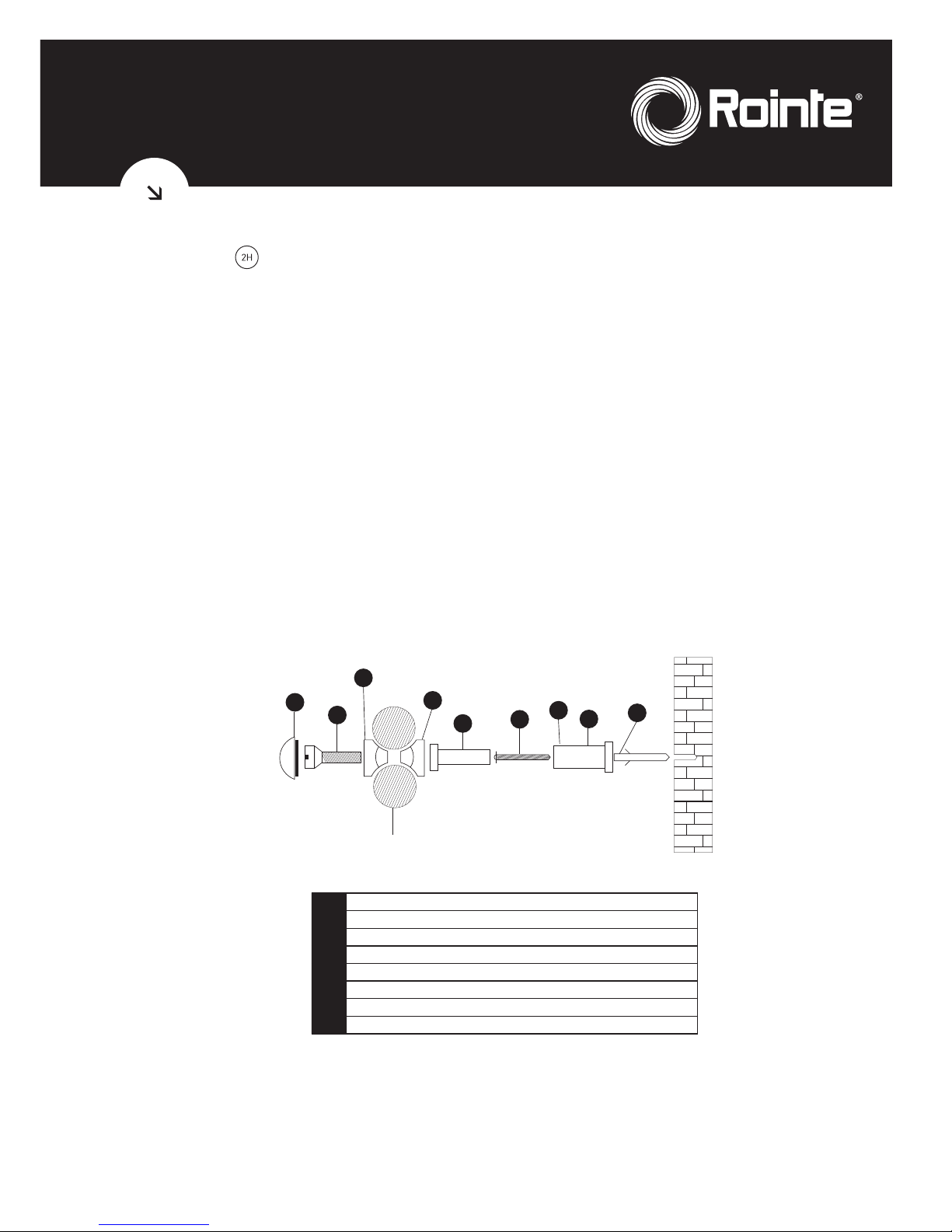
1
2
3
4
5
6
6
7
8
1 10 mm Rawl Plug
2 Plastic Fastener
3 Screw 2.9 x 9.5 mm
4 Screw 6.3 x 50 mm
5 Plastic Fastener
6 Profile of Heated Towel Rail
7 Screw 3/8” x 40 mm
8 Cover
Cross section of the towel rail
Figure 1.
11
press the button to exit, or leave the unit for 30 seconds without pressing anything.
3. MOUNTING INSTRUCTIONS
Inside the box you will find a mounting kit.
1. Choose the right part of the wall.
2. Place the mounting stencil on the wall, marking the places for the holes.
3. Remove the stencil and make the holes in the wall.
4. Insert the rawl plugs in the holes made.
5. Screw the plastic fastener to the wall with the 6.3 x 50 mm screw.
6. Screw the two brackets for supporting the heated towel rail and the plastic fastener to the
horizontal tube of the heated towel rail like in Figure 1 with the 3/8” x 40 mm screw.
7.
Insert what you have assembled in Section 6 into the plastic piece and fix well with the
2.9 x 9.5 mm stud bolt.
8. Place the cover on the piece supporting the heated towel rail.
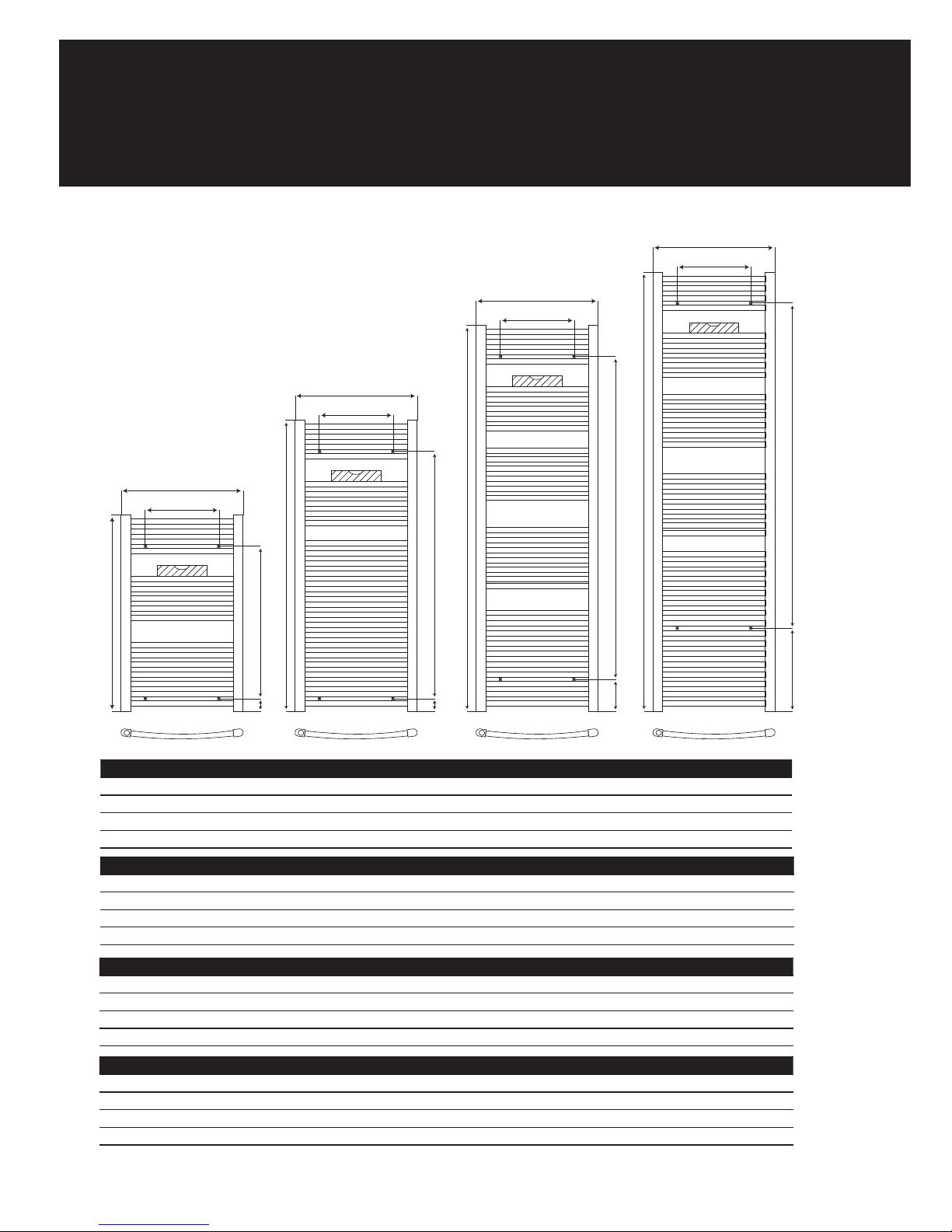
12
H1
H2
H1
H2
H1
H2
H1
H2
V1
V1
V1
V1
V2
V2
V2
V2
V3
V3
V3
V3
Figure 2. Measures and technical characteristics
Spirit Level
Spirit Level
Spirit Level
Spirit Level
REFERENCE H1 H2 V1 V2 V3
TN030
***
500 mm 300 mm 800 mm 624 mm 49 mm
TN050
***
500 mm 300 mm 1,200 mm 1,024 mm 49 mm
TN075
***
500 mm 300 mm 1,600 mm 1,347 mm 128 mm
TN100
***
500 mm 300 mm 1,800 mm 1,347 mm 325 mm
CODE MODEL POWER VOLTAGE HEIGHT WIDTH DEPTH INST. DEPTH WEIGHT
TN030SEB T.WHITE 030 300 W 230V~ 800 mm 500 mm 50 mm 100 mm 11 kg
TN050SEB T.WHITE 050 500 W 230V~ 1,200 mm 500 mm 50 mm 100 mm 15 kg
TN075SEB T.WHITE 075 750 W 230V~ 1,600 mm 500 mm 50 mm 100 mm 22 kg
TN100SEB T.WHITE 100 1,000 W 230V~ 1,800 mm 500 mm 50 mm 100 mm 28 kg
CODE MODEL POWER VOLTAGE HEIGHT WIDTH DEPTH INST. DEPTH WEIGHT
TN030SEM T.METALLIC 030 300 W 230V~ 800 mm 500 mm 50 mm 100 mm 11 kg
TN050SEM T.METALLIC 050 500 W 230V~ 1,200 mm 500 mm 50 mm 100 mm 15 kg
TN075SEM T.METALLIC 075 750 W 230V~ 1,600 mm 500 mm 50 mm 100 mm 22 kg
TN100SEM T.METALLIC 100 1,000 W 230V~ 1,800 mm 500 mm 50 mm 100 mm 28 kg
CODE MODEL POWER VOLTAGE HEIGHT WIDTH DEPTH INST. DEPTH WEIGHT
TN030SEC T.CHROME 030 300 W 230V~ 800 mm 500 mm 50 mm 100 mm 11 kg
TN050SEC T.CHROME 050 300 W 230V~ 1,200 mm 500 mm 50 mm 100 mm 15 kg
TN075SEC T.CHROME 075 500 W 230V~ 1,600 mm 500 mm 50 mm 100 mm 22 kg
TN100SEC T.CHROME 100 750 W 230V~ 1,800 mm 500 mm 50 mm 100 mm 28 kg
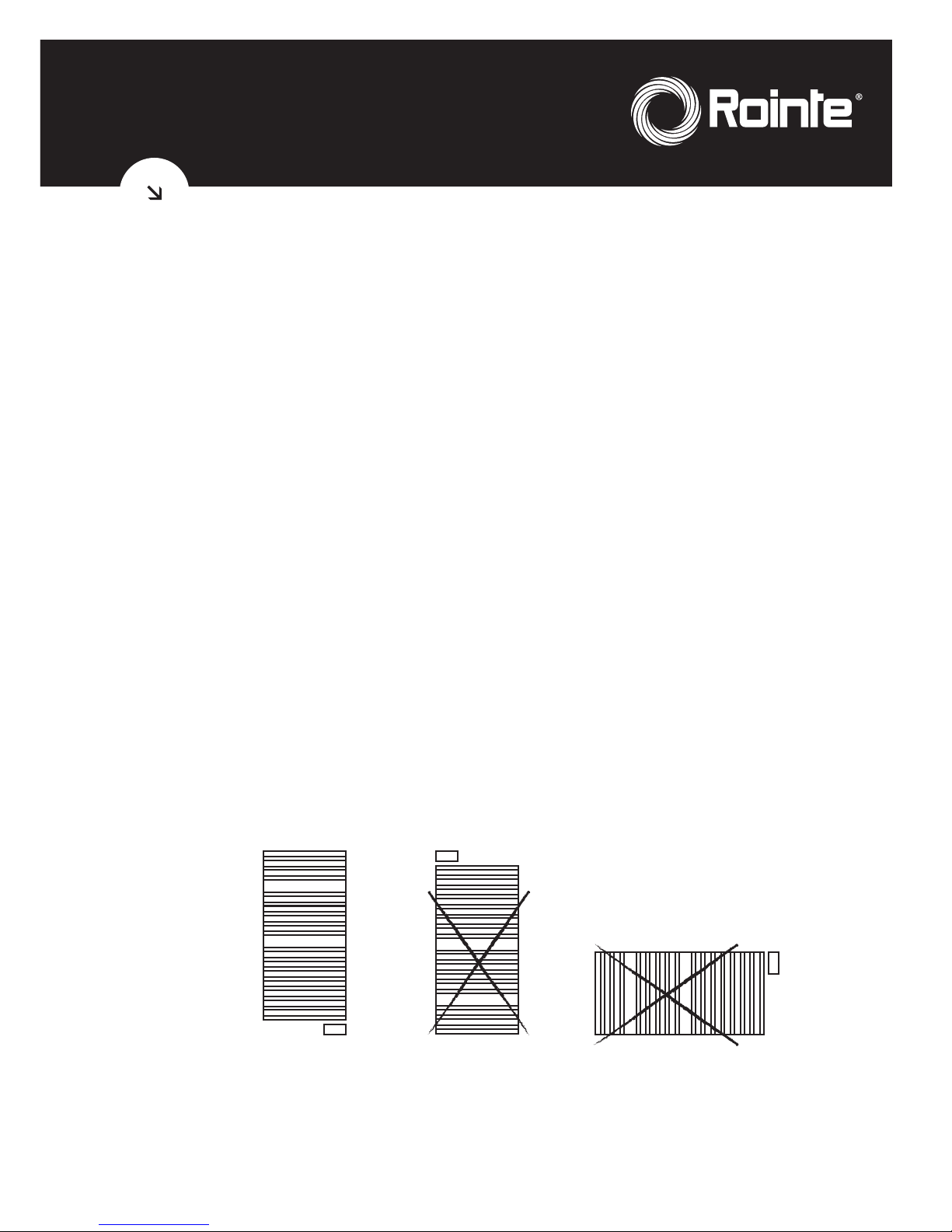
13
4. CONNECTING INSTRUCTIONS
Connection to the mains must be made observing the voltage stated on the product technical
data label.
This appliance is designed to be permanently installed connected to fixed facilities. The heated
towel rail power supply circuit must have an all-pole circuit breaker switch with a separation
of at least 3 mm between the contacts.
The appliance must be installed, if possible, away from any source of draughts (windows,
doors) or any other thing which may affect its functioning. In this way, the temperature will
not be affected. Place any object which might prevent the air flow (furniture, armchairs) 50
cm away from the front of the appliance.
The heater must never be installed immediately below a power point.
The lower part of the control panel must be placed at least 15 cm from the floor.
For any appliance, if the power cable is damaged, it must be replaced by a specific cable.
The replacement of the cable must be done by the maker, its after-sales service or qualified
personnel. The technical specifications of your appliance appear on the technical data label.
IMPORTANT
• This device must never be installed with its control panel in high position
• The vertical device must not be used horizontally
• During installation, use wedges so that the control panel will not be in contact with the floor.
OK
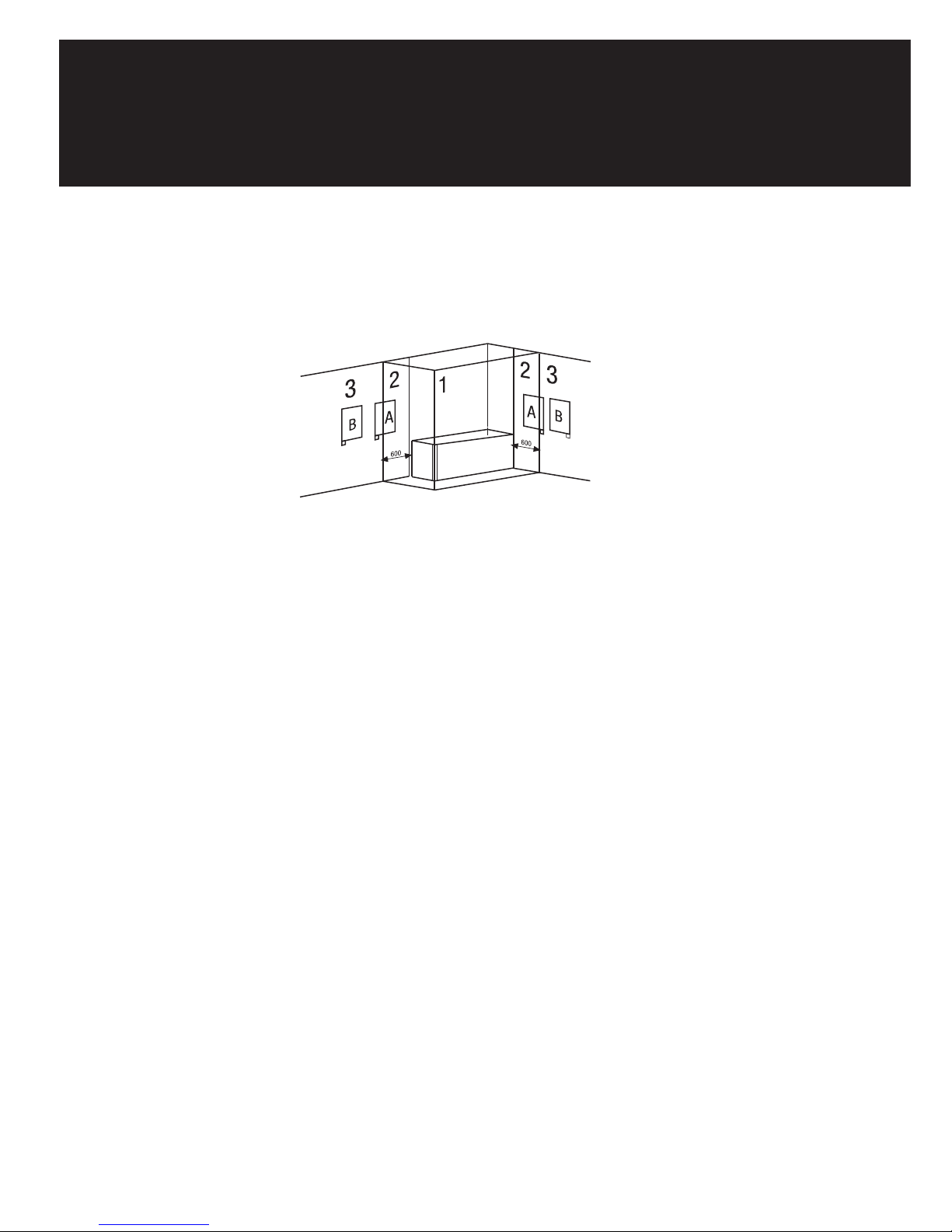
14
4.1. Specific Regulations for Bathrooms
This device is in compliance with CLASS II safety regulations (double insulation). it can be
installed in volumes 2 and 3, position A and B whenever it observes the following regulations:
•
In bathrooms, the radiator-heated towel rail must never be installed in such a way that
the switches and other control devices may be touched by someone in the bathtub or having
a shower.
• In a kitchen or bathroom, the heated towel rail shall be placed at least 25 cm from the floor.
• It must not be earthed.
5. MAINTENANCE & CLEANING
Thanks to the high standard of its materials and surface treatment, your heated towel rail is
protected against corrosion.
Don’t use abrasive or corrosive products. Use a cloth with alcohol, taking the precaution to
switch off the device beforehand. For the control panel, use a dry cloth (without any solvents).
5.1. Safety
This product is not intended to be used by persons (including children) with reduced physical,
sensory, or mental capacities, or have no experience or knowledge of the product, except if
they are supervised or instructed in the use of the product by a person who is responsible
for his or her safety. Children must be supervised at all times to ensure that they do not play
with the product.
6. GUARANTEE
6.1. If your ROINTE heated towel rail needs to be sent to the guarantee service, send it to the
dealer / installer where it was purchased. In the event of any problems, you can contact ROINTE
on its TECHNICAL ASSISTANCE HELPLINE 0845 604 5987 or e-mail us at peter@rointe.com.
6.2. ROINTE guarantees this product is free from defects in materials, design and workmanship
at the time of its purchase and for the immediately following period of 120 months regarding
aluminium and leaktightness, and 24 months for electric and electronic parts.
6.3. If during the guarantee period the heated towel rail fails to work properly, due to defects

15
in design, materials or workmanship, ROINTE shall repair or replace the radiator, whichever
it considers to be more advisable, in the terms and conditions stated below:
6.3.1. The guarantee shall only be covered if the original Certificate of Guarantee issued to
the buyer by the dealer or installer is presented, and when the guarantee states the towel
rail serial number and model (on the technical data label) and its date of purchase. ROINTE
reserves the right to refuse the guarantee service when this information has been removed
or changed following the original purchase of the product.
Only the original receipt or invoice shall be accepted as proof of purchase when presented to
the dealer or installer that sold the product.
6.3.2. The guarantee shall only be applicable to cases regarding defects in materials, design
and workmanship, and shall never cover any damages due to the following:
6.3.2.1. Incorrect use of the product for other than normal purposes or failure to observe
the instructions given by ROINTE regarding the use and maintenance of the heated towel
rail, as well as the installation or use of the product in a way that fails to comply with the
applicable technical safety standards.
6.3.2.2. Repairs made by unauthorized repair shops or the opening of the heated towel rail
by unauthorized persons.
6.3.2.3. Unforeseen circumstances beyond the control of ROINTE, such as lightning, fire,
floods, public disorder, etc.
6.3.2.4. The repairs or replacements covered in this guarantee do not permit any extension
or new beginning of the guarantee period.
The repairs or replacements covered in this guarantee shall be made with functionally
equivalent reconditioned units. The faulty parts or pieces removed shall become the
property of ROINTE.
6.3.2.5. This guarantee does not affect the buyer’s statutory rights under the current national
laws, or the buyer’s rights against those of the dealer or installer arising from the contract
of sale.
6.3.2.6. In the event of there being no national legislation applicable, this guarantee shall
be the buyer’s sole protection. ROINTE, its offices, dealers and installers shall not be held
liable for any type of damages, whether fortuitous or accidental, arising from the failure to
observe any of the regulations related with this product.
European Directive 2002/96/EC
Under the European Directive 2002/96/EC on waste electr ical and electronic equipment (WEEE),
the appar atus cannot be disposed in the usual council bins and containers. They must be separated to optimize the recover y and recycling of all of the components and mater ials and reducing
the impact to human health and the environment. The symbol of the container crossed out over a
horizontal line marks all of ROINTE’s products to remind the consumer of the obligation to sepa rate them on disposal. The consumer should contact the local authority or original point of sale
to learn more about the correc t disposal of this product.

16
ESPAÑOL
ÍNDICE DE CONTENIDOS
1. Descripción del Secatoallas “Serie T” .................................................................................. 17
1.1. Partes del panel frontal ................................................................................................... 17
1.2. Encendido y apagado (stand-by) .....................................................................................18
1.3. Ajuste día y hora ............................................................................................................... 19
1.4. Bloqueo de teclado .......................................................................................................... 19
1.5. Selección de Temperatura .............................................................................................. 19
1.6. Función manual/automático ........................................................................................... 19
1.7. Funcionamiento intenso dos horas (2H) ......................................................................... 19
1.8. Función “Ventana abierta” ..............................................................................................20
1.9. Función iluminación de pantalla .....................................................................................20
2. Programación del secatoallas Serie T .................................................................................. 21
2.1. Programación del secatoallas ........................................................................................ 21
3. Instrucciones de montaje ....................................................................................................... 22
4. Normas de conexión ............................................................................................................... 24
4.1. Reglas particulares para los cuartos de baño ...............................................................25
5. Mantenimiento y Limpieza ..................................................................................................... 25
5.1. Seguridad .......................................................................................................................... 25
6. Garantía ................................................................................................................................... 25
