ROHS 6400AK Series User Manual

Intelligent Dome Camera (6400AK Series) User Manual
6400AK Series Camera
User Manual
Version 1.0

Intelligent Dome Camera (6400AK Series) User Manual
2
Contents
Ⅰ、Product Overview...................................................................................... 6
Ⅱ、Technical Specifications............................................................................ 7
Ⅲ、Installation and Connection....................................................................... 9
3.1 Installation and Connection................................................................. 9
3.1.1 Intelligent Dome Camera Wall-mounted Bracket Installation......... 9
3.1.2 Intelligent Dome Camera Ceiling-mounted Bracket Installation... 11
Ⅳ、Product Main Function............................................................................ 12
4.1 Camera Function............................................................................... 12
4.1.1 Object Tracking.............................................................................. 12
4.1.2 Focal Length/Rotating Speed Auto-matching Technology............ 12
4.1.3 Auto-overturn................................................................................. 12
4.1.4 Set and Call Preset Position............................................................12
4.1.5 Set Cruising Function..................................................................... 12
4.1.6 Scanning between Two Spots......................................................... 13
4.1.7 Home Place Function..................................................................... 13
4.1.8 Timed Events.................................................................................. 13
4.2 Core Function.................................................................................... 13
4.2.1 Zoom Control................................................................................. 13
4.2.2 Auto BLC........................................................................................13
4.2.3 Auto WEB.......................................................................................13
4.2.4 Exposure......................................................................................... 13
Ⅴ、Camera(OSD)Setup.................................................................................14
5.1 Operating instructions....................................................................... 14
5.1.1 Item Selections............................................................................... 14
5.1.2 Digital Input....................................................................................14
5.2 Enter/Exit Dome Camera Main Menu...............................................14
5.2.1 Enter the Menu............................................................................... 14
5.2.2 Exit the Menu................................................................................. 14
5.3 Check the Basic Information............................................................. 15
5.4 Enter the Core Setup..........................................................................15
5.4.1 Mirror............................................................................................. 15
5.4.2 Flip..................................................................................................16

Intelligent Dome Camera (6400AK Series) User Manual
3
5.4.3 Lens initialization........................................................................... 16
5.4.4 Focus...............................................................................................16
5.4.5 Exposure......................................................................................... 18
5.4.6 Privacy Area................................................................................... 19
5.4.7 WEB............................................................................................... 19
5.5 Dome Camera Setting........................................................................20
5.5.1 Configuration..................................................................................21
5.5.2 Preset Position................................................................................ 23
5.5.3 Cruising.......................................................................................... 23
5.5.4 Scanning......................................................................................... 24
5.5.5 Home Place.....................................................................................26
5.6 Timed Events..................................................................................... 28
5.6.1 Setting.............................................................................................28
5.6.2 Preview........................................................................................... 29
5.7 Restore the Factory Default...............................................................29
5.8 Dome Camera Functions................................................................... 29
5.8.1 Preset Points................................................................................... 29
5.8.2 Cruising.......................................................................................... 29
5.8.3 Close Auto Scanning...................................................................... 30
5.8.4 Long-Distance Auto Scanning........................................................30
5.8.5 Horizontal Scanning....................................................................... 30
5.8.6 Pattern Scanning.............................................................................30
5.9 Exit.................................................................................................... 30
Ⅵ、Trouble Shooting..................................................................................... 31
Ⅶ、Appendix Ⅰ:Lightning and Surge Protection........................................ 32
Appendix Ⅱ:Cleanness of Transparent Cover............................................ 34
Appendix Ⅲ:General Knowledge of RS485............................................... 34
Appendix Ⅳ: Relational Table of 24VAC Line Diameter and Transmission
Distance................................................................................................................... 37
Appendix V:Domestic and Overseas Gauge Table.......................................38
Appendix VI:Address coding table.............................................................. 39
Appendix VI:Address coding table.............................................................. 40
Appendix VI:Address coding table.............................................................. 41
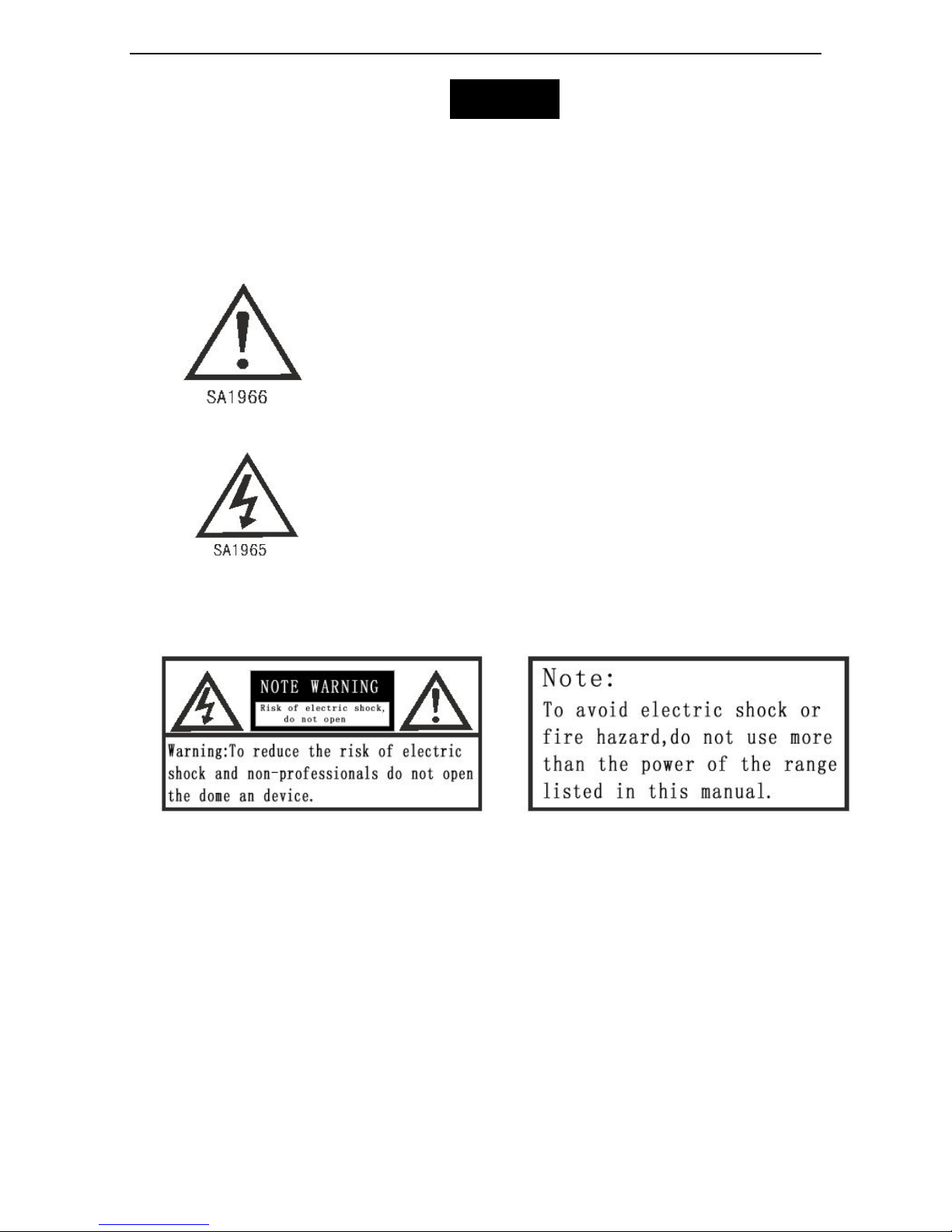
Intelligent Dome Camera (6400AK Series) User Manual
4
Warning
Thank you for choosing Color Video Camera, Please make sure the mode of
the camera and Supply Voltage is correct before operating it.
According to the stipulation of FCC part 15, our products have passed the test
and be known as a Class A Digital Product.
In order to prevent the risk of electric shock and fire,
Please don`t put the camera exposed under the rain
and wet place.
Please be careful when you see the mark of
Dangerous Voltage , because it might be raise
Electrical shock.
This provision is specifically designed to provide reasonable protection for
this product in commercial areas which might be suffered malicious attack,and it
might be radiate radio energy , If you didn`t install and use following the user
manual, it might be cause harmful interference, and it will be your responsibility.
Note: It might be influence your use for any change with the product that
didn’t receive our permission.

Intelligent Dome Camera (6400AK Series) User Manual
5
Safety Precaution
1. Please read this manual carefully before using this Intelligent Dome Camera.
2. In order to avoid damaging this product, please choose the power correctly.
3. During the course of transportation ,storage and installation, the product
should be avoided from incorrect operations such as heavy pressing, strong
vibration etc, which can cause damage of the product as there are sophisticated
optical and electronic parts inside the machine. The camera should not be
powered on before the installation is complete.
4. The Camera should not be put on unsteady desks and brackets.
5. Avoid liquid or other things penetrating into the camera, or the camera could
be damaged.
6. To avoid affecting the usage of the Dome Camera, please do not dismount its
inner elements. There are no user serviceable parts inside.
7. The unit should be used in accordance with electrical standards. Its RS-485
and Video Signal adopt TVS-level anti-thunder. Keep the camera and signal
cables away from high voltage cables. Precautions for anti-surge and
anti-lightening should be taken when necessary.
8. No matter the camera is in use or not, it should never be exposed to the sun or
other bright objects. Otherwise, it may cause permanent damage to Camera
CCD.
9. When the machine is not operating properly, do not attempt to disassemble the
camera .Ask a qualified service personnel for servicing or contact our after
service department.
10. Do not disassemble, or modify the system

Intelligent Dome Camera (6400AK Series) User Manual
6
Product Declaration
1. The product please prevail in kind, the instructions are for reference only.
2. The products will update in time, if upgrade without notice and it will be
allowed differences before and after the update.
3. The latest procedures and supplement, please contact with our customer
service.
4. If you do not follow the instructions to operating, it will be bear any loss
caused by using the side.
5. Make sure to buy our products from the formal channels, we will be not to
bear if they are not ours.
Ⅰ、Product Overview
Intelligent Dome Camera is a high-tech surveillance product combined
high-performance and high-speed focused Integrated monitoring system, universal
variable PTZ, multifunctional decoder, universal character generator, CPU as well
as memory chip into one. By doing so, this kind of camera not only has the
functions of rapid location and continuous follow-up scanning in a row, but also
achieves the real all-round and no blind spot monitoring. Besides, it can
automatically adapt to the environment and the objectives that are changing in
terms of distance. This camera adopts full digital control system, and its design is
quite exquisite and simple, minimizing the connections between system
components to improve the reliability of the system to the greatest extent, and it is
very convenient for installation and maintenance. Moreover, it uses precision
stepping motor to drive, achieving the effects of stable operation, rapid response
and accurate positioning, and the accuracy of positioning can reach ±0.1°. In
addition, it has the intelligent functions of around scanning, pattern scanning,
privacy dodging, and motion detection, alarm uploading images to the appointed
mailbox or FTP server. This camera is applied to large area, and moving objects
monitoring in every walk of life, such as intelligent mansion, banks, urban streets,
electricity departments, airports, stations and so on.
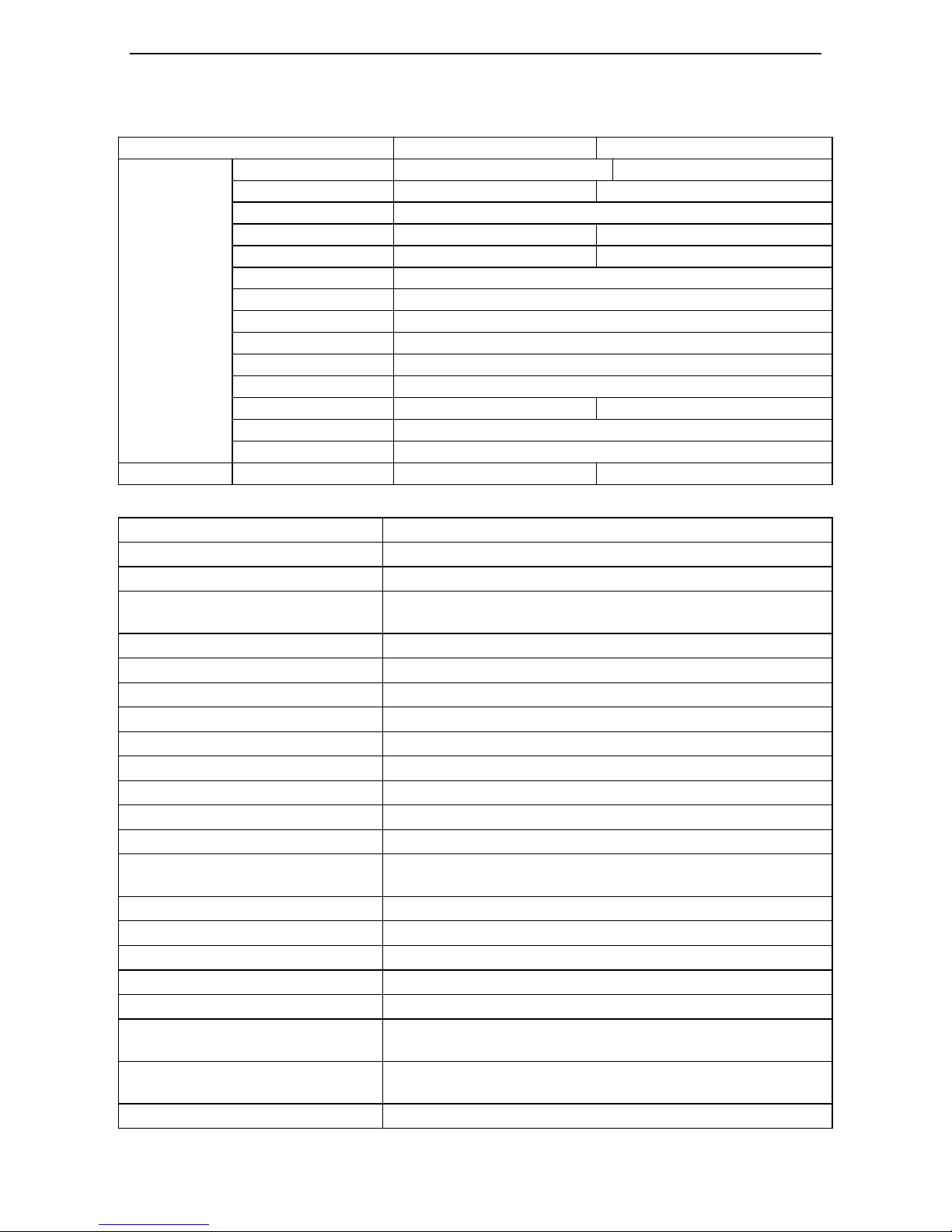
Intelligent Dome Camera (6400AK Series) User Manual
7
Ⅱ、
Technical Specifications
Mode RL-CS-6400AK-138IR RL-CS-6400AK-141IR
Video Core
Image sensor
1/3" SONY Exview CCD II
1/4" SONY Super HAD CCD
Video core Relong 8022W Sony1010P
Signal system PAL/NTSC
Horizontal resolution 650TVL 540TVL
Min. Illumination 0.001Lux/F1.2(color mode) 0.01Lux/F1.2(color mode)
AWB manual、auto、fluorescence、indoor、outdoor、speed AWB.
AGC auto
S/N ratio ≥52db
BLC auto
Electronic shutter 1/50s(1/60s)-1/100,000s(auto/manual optional)
D/N color/ B&W auto change
Privacy mask 0 8 zones
Focus mode auto
Focus speed ≤0.6s
Lens Focus 22X,f=4.5~99mm 36X,f=3.4~122.4mm
Power supply AC24V
(±10%)/3A
Operation temperature -30℃~+50℃
Humidity ≤95% HR no dew
Control mode
manual、auto、timing,automatically change the channel according
to the lens multiple.
Communication mode RS-485
Baud rate 2400/4800/9600/19200bps
Rotate speed Horizontal 0.4~300°/s,1~64 shift
Rotate range horizontal360° rotation,vertical 90°
Auto flip function Auto flip when vertical.
Timed events Support 24
Pattern scanning Support 4 group.
Pattern scanning record Each group can record 100 orders and no time limited within orders.
Auto scanning 360°
Two spots scanning
Support two close spots scanning and two long distance spots
scanning
Two spots scanning speed 1-8 optional
Scouting group 6
Speed to Patrol Point 1-8 optional
Every Preset Position Dwelling Time 1-60s optional
Scouting Spots in every Group Can set up 16 preset position
Protection Level
Waterproof IP66,built-in multi-level lightning and Surge
Protection
Menu
Phone style OSD menu design, operating easily ,can achieve all
the functions of cloud terrace.
Dome Camera ID 0~255,0 is the broadcast ID.
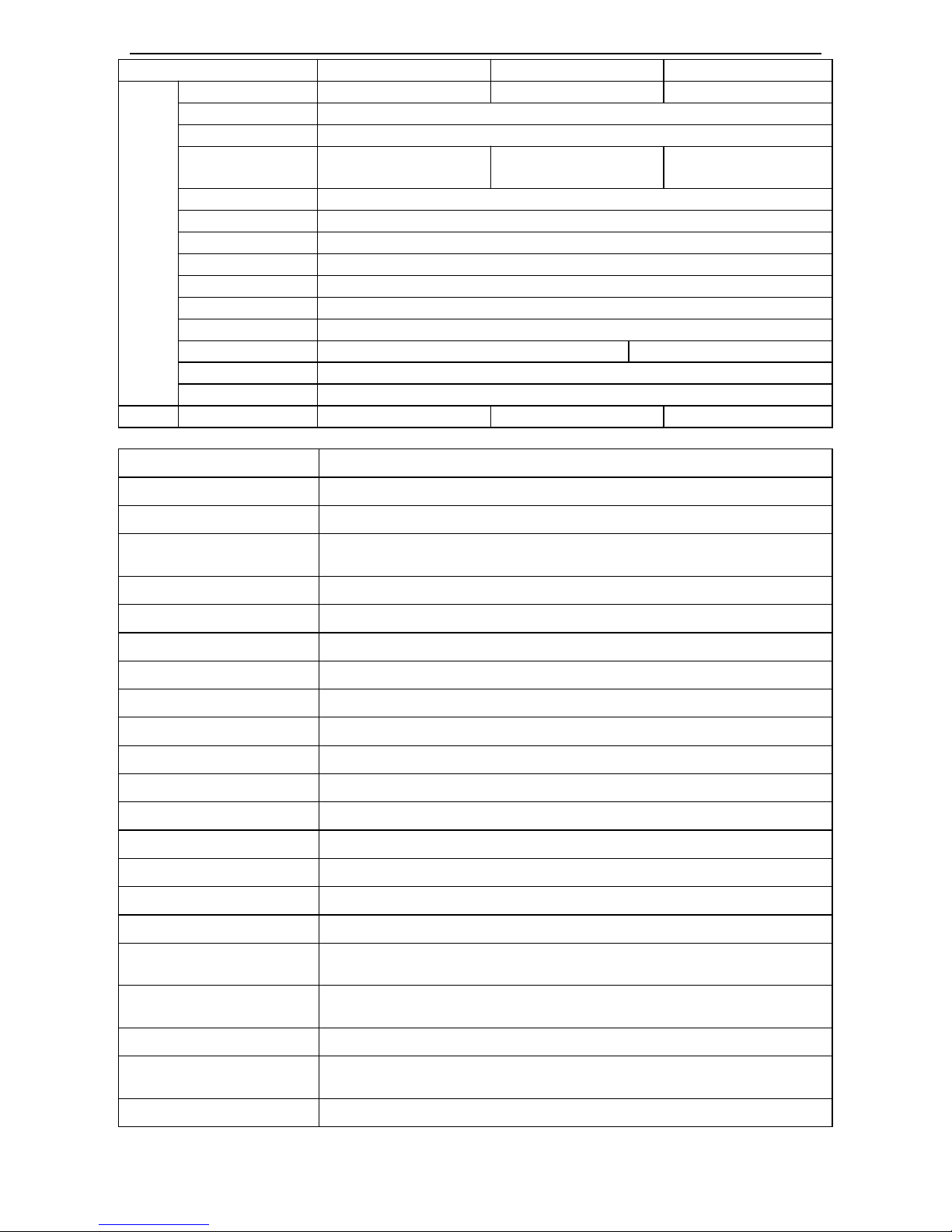
Intelligent Dome Camera (6400AK Series) User Manual
8
Mode RL-CS-6400AK-149IR RL-CS-6400AK-148IR RL-CS-6400AK-146IR
Video
Core
Video core Sony980P Sony480 Relong 6122W
Image sensor 1/4" SONY Super HAD CCD
Signal system PAL/NTSC
Horizontal
resolution
480TVL 480TVL 650TVL
Min.Illumination 0.1Lux/F1.2(color mode)
AWB manual、auto、fluorescence、indoor、outdoor、speed AWB.
AGC auto
S/N ratio ≥52db
BLC auto
Electronic shutter 1/50s(1/60s)-1/100,000s(auto/manual optional)
D/N color/ B&W auto change
Privacy mask 8 zones 0
Focus mode auto
Focus speed ≤0.6s
Lens focus 26X,f=3.5~91mm 18X,f=4.1~73.8mm 22X,f=3.9~85.8mm
Power supply AC24V
(±10%)/3A
Operation temperature -30℃~+50℃
Humidity ≤95% RH no dew
Control mode
manual、auto、timing,automatically change the channel according to the
lens multiple.
Communication mode RS-485
Baud rate 2400/4800/9600/19200bps
Rotate speed Horizontal 0.4~300°/s,1~64 shift.
Rotate range Horizontal 360°rotation,vertical 90°
Auto flip function Auto flip when vertical.
Timed events Support 24
Pattern scanning Support 4 group.
Pattern scanning record Each group can record 100 orders and no time limited within orders.
Auto scanning 360°
Two spots scanning Support two close spots scanning and two long distance spots scanning
Two spots scanning speed 1-8 optional
Scouting group Support 6 group
Speed to Patrol Point 1-8 optional
Every Preset Position
Dwelling Time
1-60s optional
Scouting Spots in
every Group
Can set up 16 preset position
Protection Level Waterproof IP66,built-in multi-level lightning and Surge Protection
Menu
Phone style OSD menu design, operating easily ,can achieve all the
functions of cloud terrace.
Dome Camera ID 0~255,0 is the broadcast ID.

Intelligent Dome Camera (6400AK Series) User Manual
9
Ⅲ、
Installation and Connection
3.1 Installation and Connection
1. The installation and connection of the Mini Intelligent Dome Camera
should be implemented under local provisions by people who own the
technical qualifications of CCTV system installation.
2. Please refer to the silk print on PCB and the installation manual for the
detailed information of the connection of each line.
3. Avoid direct touch to the lower cover of the dome to prevent scratches and
the loss of image quality, for the cover is a high-level optical instrument.
4. To ensure the image quality, the lower cover of the dome camera should be
cleaned periodically. When cleaning, take the lower cover down by holding
the outer ring carefully, avoiding direct touch; the acidic sweat on one’s
finger might corrode the coating of the cover. And the scratches made by
hard objects might also result in a blurry image. Please use a tender dry
cloth or other substitutes to clean both the inner and outer side of the cover.
If the dirt is hard to clean, a neutral detergent could be used; any cleanser
which is for luxury furniture can be used for the lower cover.
3.1.1 Intelligent Dome Camera Wall-mounted Bracket Installation
Wall-mounted Bracket Installation
Note: The wall which to be installed on should be solid and with no
delaminating. The bearing capacity of the installation location should be able to
afford at least five times of the total weight of the Dome, frame and pedestal, in
order to avoid image jitter caused by unstable installation.
a. When installing on the wall, put up a positioning on it first.
b. Use percussion drill to drill holes according to the marks; install four
expansion bolts (M8).
c. Put the cable、communication line and video wire through the frame holes, and
set aside enough cable for connection.
d. Fasten the frame to the wall by using four M8 nuts and four spacers, and then
install the dome。
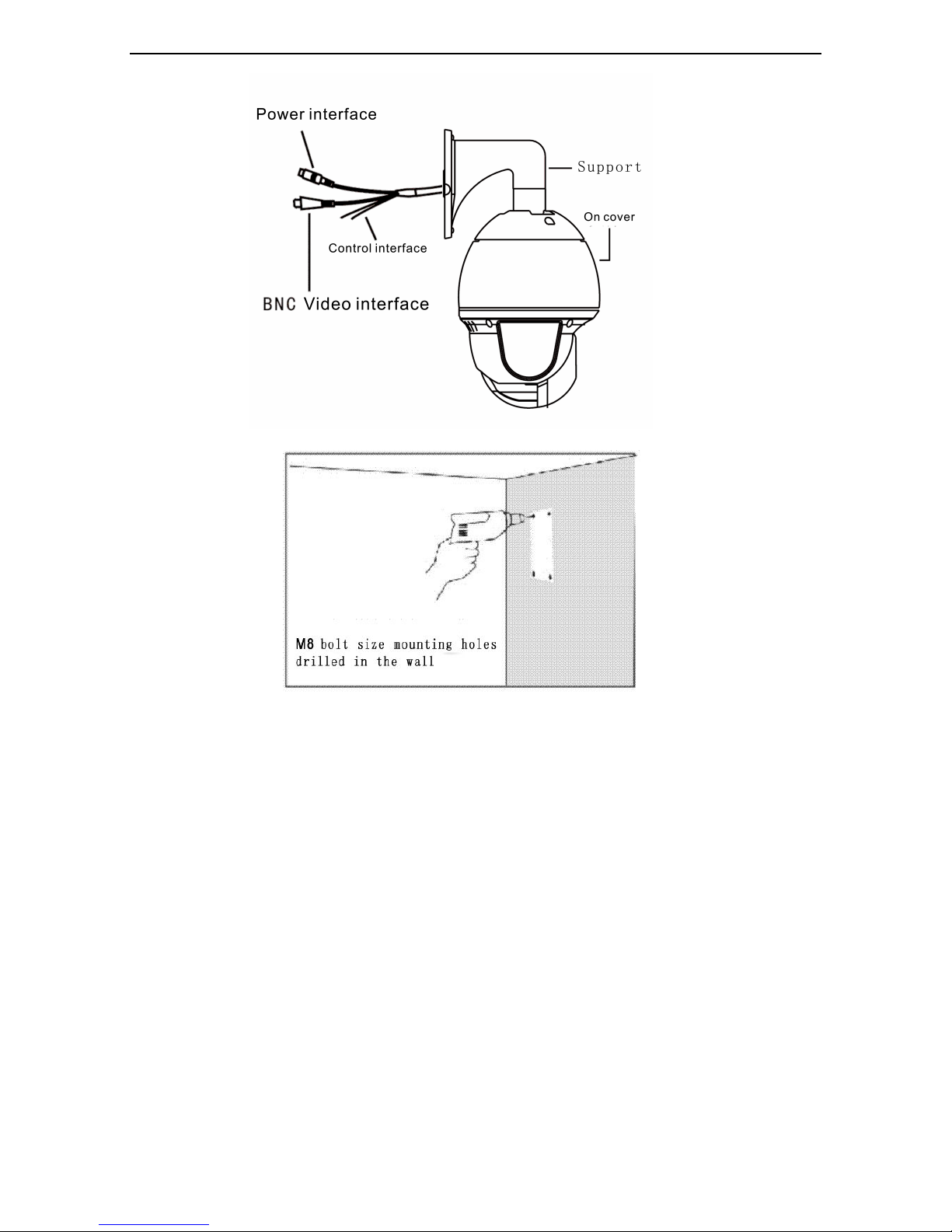
Intelligent Dome Camera (6400AK Series) User Manual
10
Note:Don`t touch the camera cover by your hand, if you need to operate on it,
you should wear the professional gloves.
Outer Wire Connection
Connect the BNC video interface of Dome Camera to the arranged video
cable; connect the power cord to the arranged power cord(AC24V).RS485 control
wire is connected to RS485 control wire layer out。
□ Ensure that the positive and negative polarity of RS485 is properly
connected. “A” represents positive pole, while “B” negative pole. If RS485 is
wrongly connected, it could not control the Dome Camera.
a. Check the polarity of the plug and socket, and the connection of cable, then
power on.
b. When the self-checking starts, the Dome will turn 360°horizontally and
then 90°vertically for the testing of the camera and the electrical and mechanical

Intelligent Dome Camera (6400AK Series) User Manual
11
structure of the Dome, and turn back to the initial position by the resetting program,
then vertically turn to 45 ° .When the Dome totally stops, the self-checking
finishes and it is ready to be under control.
c. You should wipe the dust and stain that on the transparent cast with a soft
flannel to prevent scratching the under hood.
d. Please let the screw be aligned from 3 holes in under hood and cover, and
fasten it with 3 M3 screws.
3.1.2 Intelligent Dome Camera Ceiling-mounted Bracket Installation
Ceiling-mounted Bracket Installation
Note: The ceiling which to be installed on should be solid and with no
delaminating. The bearing capacity of the installation location should be able to
afford at least five times of the total weight of the Dome, frame and pedestal, in
order to avoid image jitter caused by unstable installation
Note: If the camera used in outdoor, Waterproof seal should be in the camera
and bracket connecting part.
a. select a firm place on the ceiling that can withstand the weight of 5 kg.
b. With impact driller to lay a fixed hole on the mark holes.
c. Put the cable、communication line and video wire through the frame holes,
and set aside enough cable for connection.
d. Put the bracket secured to the ceiling then install the Dome Camera well.

Intelligent Dome Camera (6400AK Series) User Manual
12
Ⅳ、Product Main Function
4.1 Camera Function
4.1.1 Object Tracking
Users can use the control lever on the control keyboard to move the Dome
camera up and down, or left and right to track the moving object or change the
field of vision, and change the visual angle or the image of the object by adjusting
the focal length.
4.1.2 Focal Length/Rotating Speed Auto-matching Technology
When manual adjusting the Dome camera with a long focal distance, the high
rotating speed of camera may cause image loss even touch the control lever slightly.
Considering the humanization, this ball camera is designed to auto-adjust both the
horizontal and vertical rotating speed according to the focal length which makes
the manual operation of tracking easier.
4.1.3 Auto-overturn
When the operator turns the scene to the bottom (vertically) and continues
pressing the control stick, the camera will turn 180° horizontally and then upturn
90° to get a back view, which provides a 180° whole-course continuous monitor.
4.1.4 Set and Call Preset Position
Preset function is that the position parameters of horizontal angle, vertical
angle, and lens focus are stored into Dome Camera with the preset position
numbers. When needed, these parameters can be transferred to adjust the Dome
Camera to a fixed position. This kind of camera support 128 preset positions.
4.1.5 Set Cruising Function
Cruising Function is an inside feature for Speed Dome Camera. It can arrange
preset positions to the cruising queue in a required order by preset program. It can
transfer the cruising numbers While it need to cruising, under this external
command, the Dome Camera can automatically visit back and forth at a specified
interval time in sequence.

Intelligent Dome Camera (6400AK Series) User Manual
13
4.1.6 Scanning between Two Spots
The Dome Camera have the left and right scanning function, you can set the
first point and the second point randomly, the Speed Dome Camera can scan
automatically visit back and forth under user`s selected speed.
4.1.7 Home Place Function
Speed Dome Camera have one Home Place itself, according to the actual
situation you can setup the home place which you need to stress protection. When
the camera no people to operate, it will turn to home place automatically to start
monitoring.
4.1.8 Timed Events
The Speed Dome Camera can set up 24 Timed Events, and also can finish the
monitoring function in setting time.
4.2 Core Function
4.2.1 Zoom Control
Users can zoom in or out by using the [WIDE] and [TELE] key on the control
keyboard to get an overall perspective or a close shot.
4.2.2 Auto BLC
The camera will divide the scene into six areas to realize the auto back light
compensation. In a bright environment, it will auto-compensate the dark object and
adjust the lighting for the bright background, in order to avoid obtaining an
over-bright picture without visualizing the dark object instead of a clear image。
4.2.3 Auto WEB
Automatically adjust according to the lighting of the surroundings to recover
the true colors; or you can adjust the WEB manually to achieve the best results.
4.2.4 Exposure
According to the brightness of the environment, you can adjust the exposure
in order to achieve the optimal effect.
