Page 1
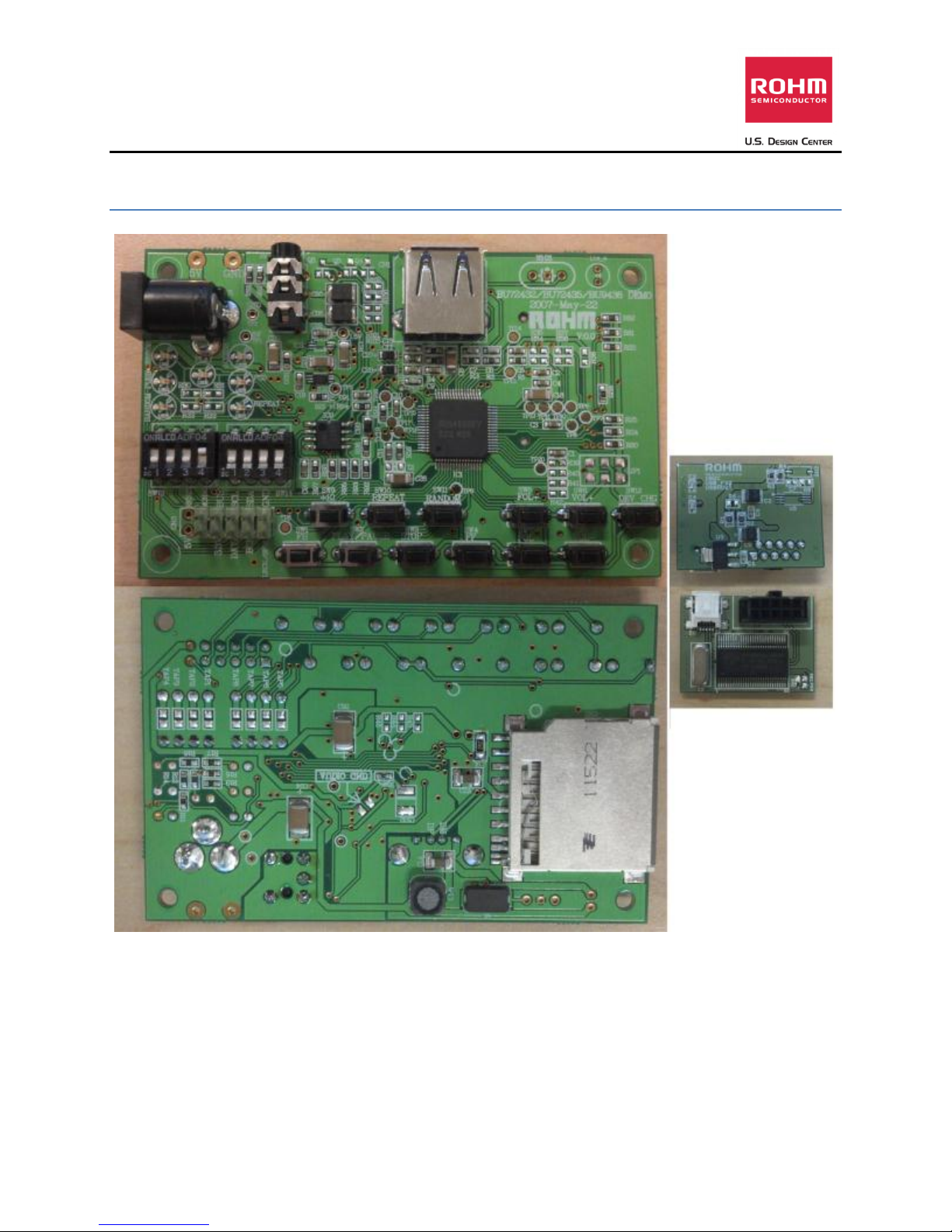
USB/SD Host Audio Media Decoder Evaluation Board Manual
BU94603
25 February, 2013 – Revision A1
USB/SD Host Audio Media Decoder Evaluation Board Manual
BU94603 USB Host Audio Media Decoder IC
7 January 2012, Revision A0
1
Page 2
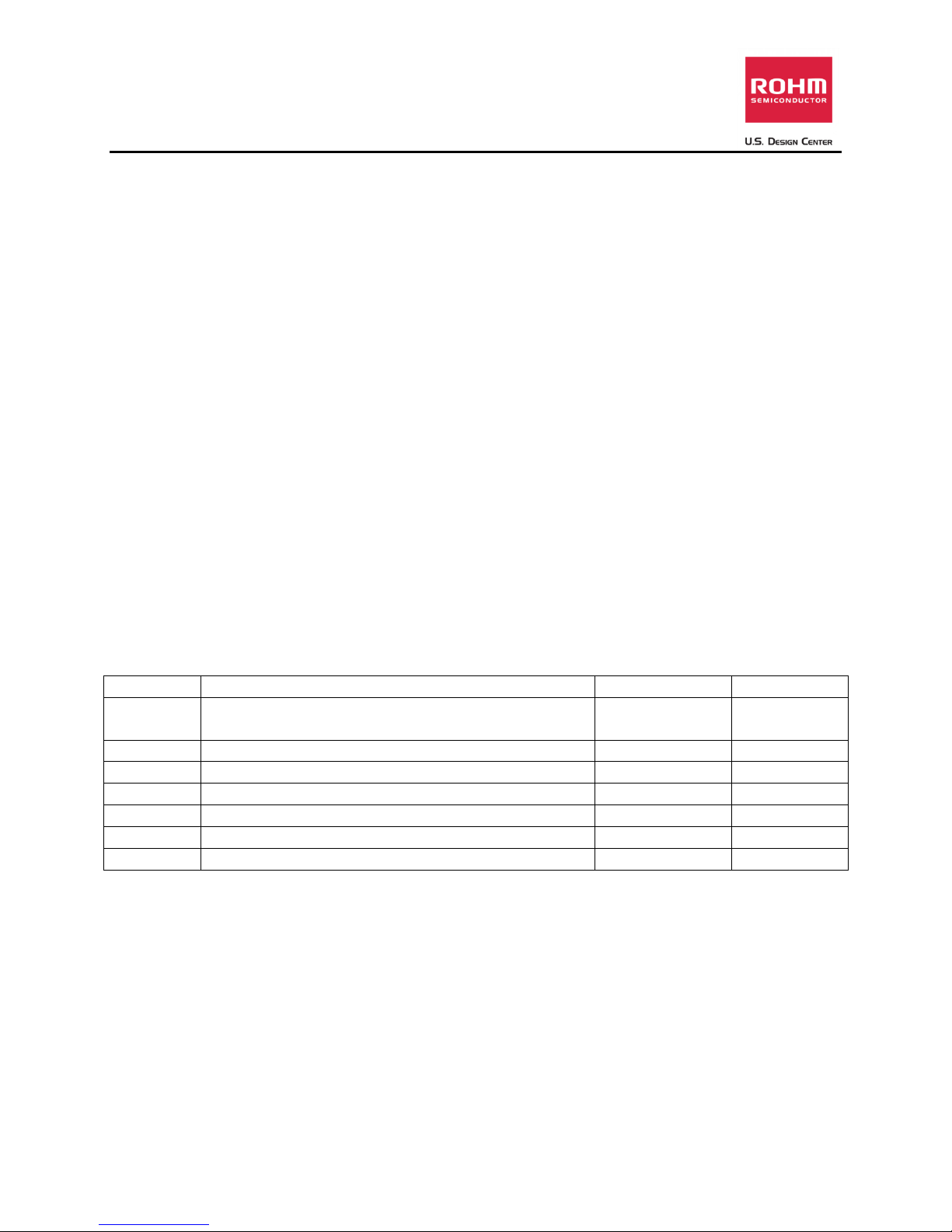
Version
Description
Date
Initials
A0
Updated document to USDC format and for new
USDC board build
01/31/2013
KB/JC
A1
Appendix C/D added
2/25/2013
JC
A1.1
Software download at distributor
4/16/2013
JC
USB/SD Host Audio Media Decoder Evaluation Board Manual
BU94603
25 February, 2013 – Revision A1
Table of Contents
Revision History ............................................................................................................................................ 2
Outline .......................................................................................................................................................... 3
Hardware ...................................................................................................................................................... 3
Software* ...................................................................................................................................................... 3
BU94603 Mode 1 “Stand Alone Mode” Setup Guide ................................................................................... 4
BU94603 Mode 1 Pushbutton Explanation/Operation Guide ...................................................................... 7
BU94603 Mode 2 “Slave Device Mode” Setup Guide ................................................................................... 8
BU94603 Mode 2 “UHAP.exe” Explanation/Operation Guide ................................................................... 12
Appendix A. Connecting to the “USB-to-I2C Cypress Controller Board” .................................................... 16
Appendix B. “UHAP.exe” GUI functions to I2C register command map ..................................................... 17
Appendix C. BU94603 Build of Materials (BoM) ......................................................................................... 20
Appendix D. BU94603 Eval board Schematic Overview ............................................................................. 23
Revision History
2
Page 3

USB/SD Host Audio Media Decoder Evaluation Board Manual
BU94603
25 February, 2013 – Revision A1
Outline
BU94603 is an AAC/WMA/MP3 decoder IC with built-in USB host Interface, SD memory card interface,
audio DAC and system control functions. Using a pushbutton or I2C interface command, the IC reads an
audio file written to a memory device within the onboard USB Interface or SD memory card. BU9458KV
supports a “STAND ALONE MODE,” which utilizes commands entered from the pushbutton matrix
(hereinafter referred to as MODE1), a “AUTO SLAVE MODE,” which is utilizes commands entered from a
master microcomputer via the built-in I2C interface (hereinafter referred to as MODE2), and a “MANUAL
SLAVE MODE,” which can send the memory device information to the master microcomputer via the I2C
interface and completely control sequences (such as a play sequence) by the master microcomputer
(hereinafter referred to as MODE3). BU9458KV also supports fast forward playing and fast backward
playing with music. BU9458KV can outputs folder names, file names, ID3TAG (V1.0, V1.1 V2.2 V2.3 and
V2.4) information and WMA-TAG information and AAC-TAG (iTunes Meta-data) information via the I2C
interface. This function is enabled only in MODE 2 and MODE 3. BU9458KV supports audio line output,
audio serial three-line (I2S) output and digital audio interface (SPDIF) output.
Hardware
BU94603 Evaluation Board: This board contains the BU94603 IC as well as the external
components required to use the device properly.
USB-to-I2C Cypress Controller Board: This board connects to the PC to emulate an I2C
controlled environment (used for device operation in modes 2 and 3)
Power Adapter: This evaluation board requires a 5V power supply; however, the chip is actually
being supplied with a 3.3V source (regulator).
Software*
“UHAP.exe”: This program is a standalone application (no install required) that emulates a
master I2C controller and demonstrates modes 2 and 3 of the BU94603. Requires Microsoft
framework 2.0
For ROHM software download, please contact your evaluation board distributor.
*These software modules have been tested and verified on a 32bit and 64bit Windows 7 operating
system
3
Page 4
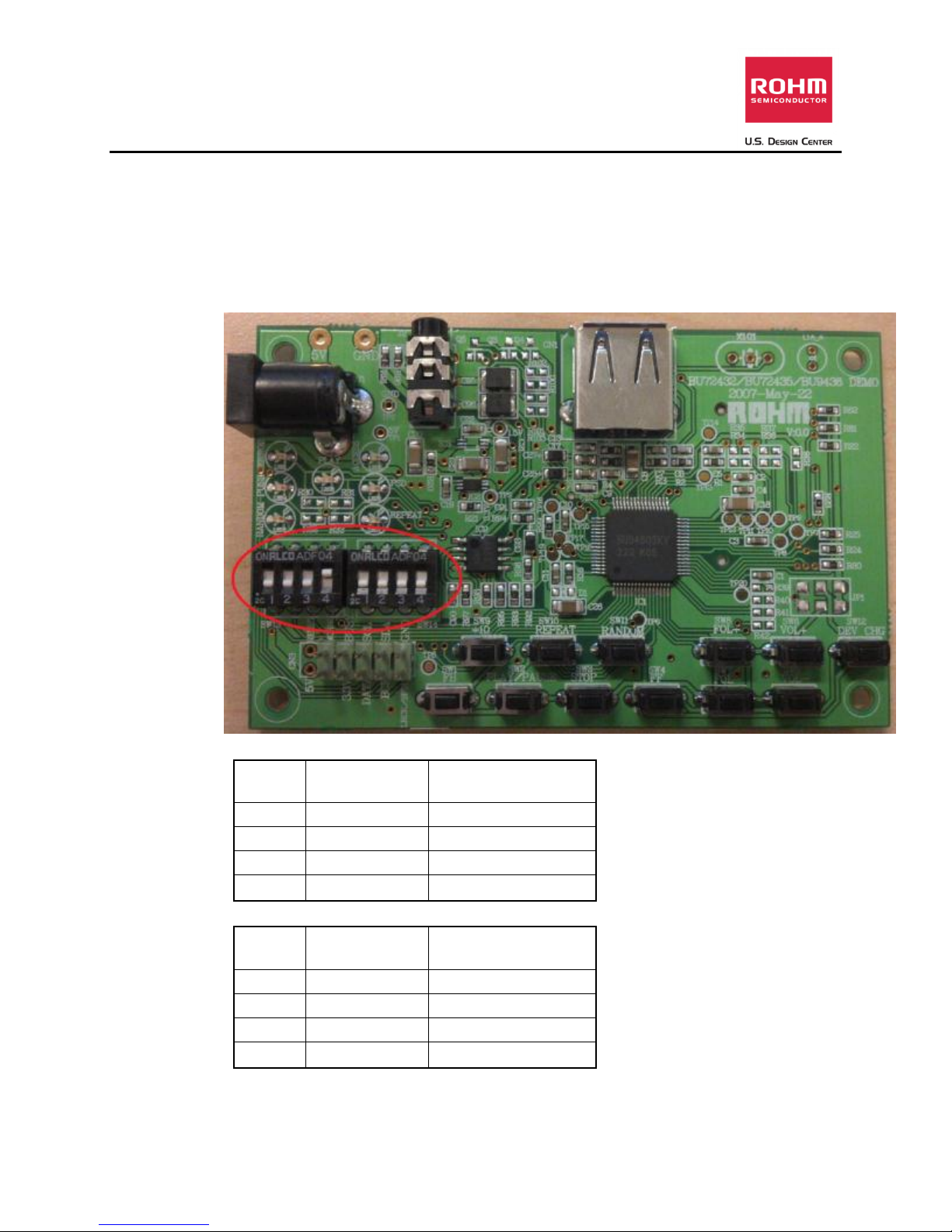
SW13
Terminal
Name
Setting
1
SEL_VOL
OFF (down position)
2
SEL_DOUT
OFF (down position)
3
SEL_MP3
OFF (down position)
4
SEL_SLAVE
OFF (down position)
SW14
Terminal
Name
Setting
1
Test Terminal
-
2
SEL_SMAN
OFF (down position)
3
SEL_UTPKT
OFF (down position)
4
SEL_APLAY
OFF (down position)
USB/SD Host Audio Media Decoder Evaluation Board Manual
BU94603
25 February, 2013 – Revision A1
BU94603 Mode 1 “Stand Alone Mode” Setup Guide
Mode 1 operation (Stand Alone Mode) uses the evaluation board’s pushbuttons to control the actions of
the BU94603.
1. Set the toggle switches to the following settings
a.
b.
4
Page 5
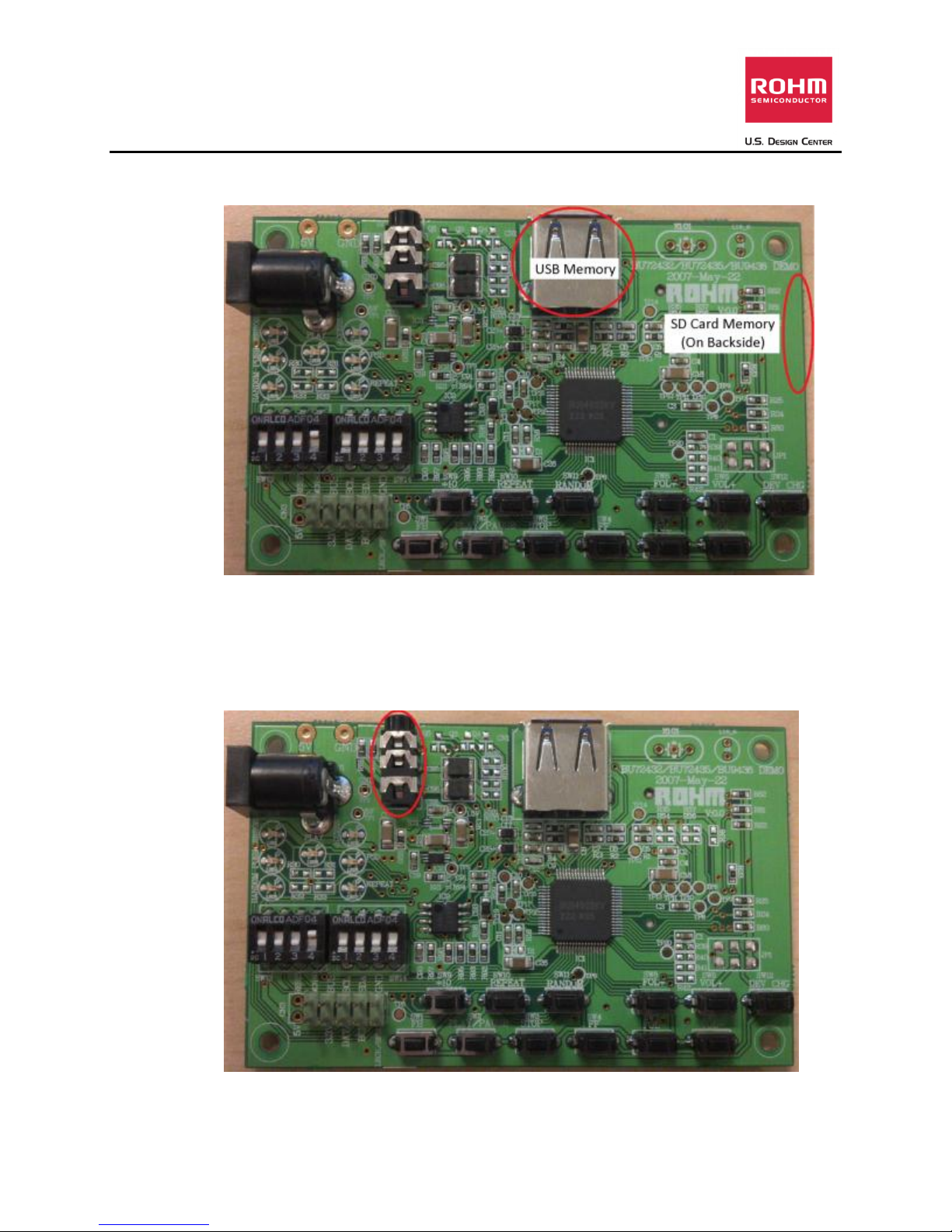
USB/SD Host Audio Media Decoder Evaluation Board Manual
BU94603
25 February, 2013 – Revision A1
2. Connect memory containing audio files
a.
b. USB memory, SD Card memory, or both can be connected while operating in mode 1.
When both are connected to the BU94603, then files from the USB memory will be
played first.
3. Connect headphones or speakers to the 3.5mm audio jack
a.
4. Connect Power to the Evaluation Board
5
Page 6
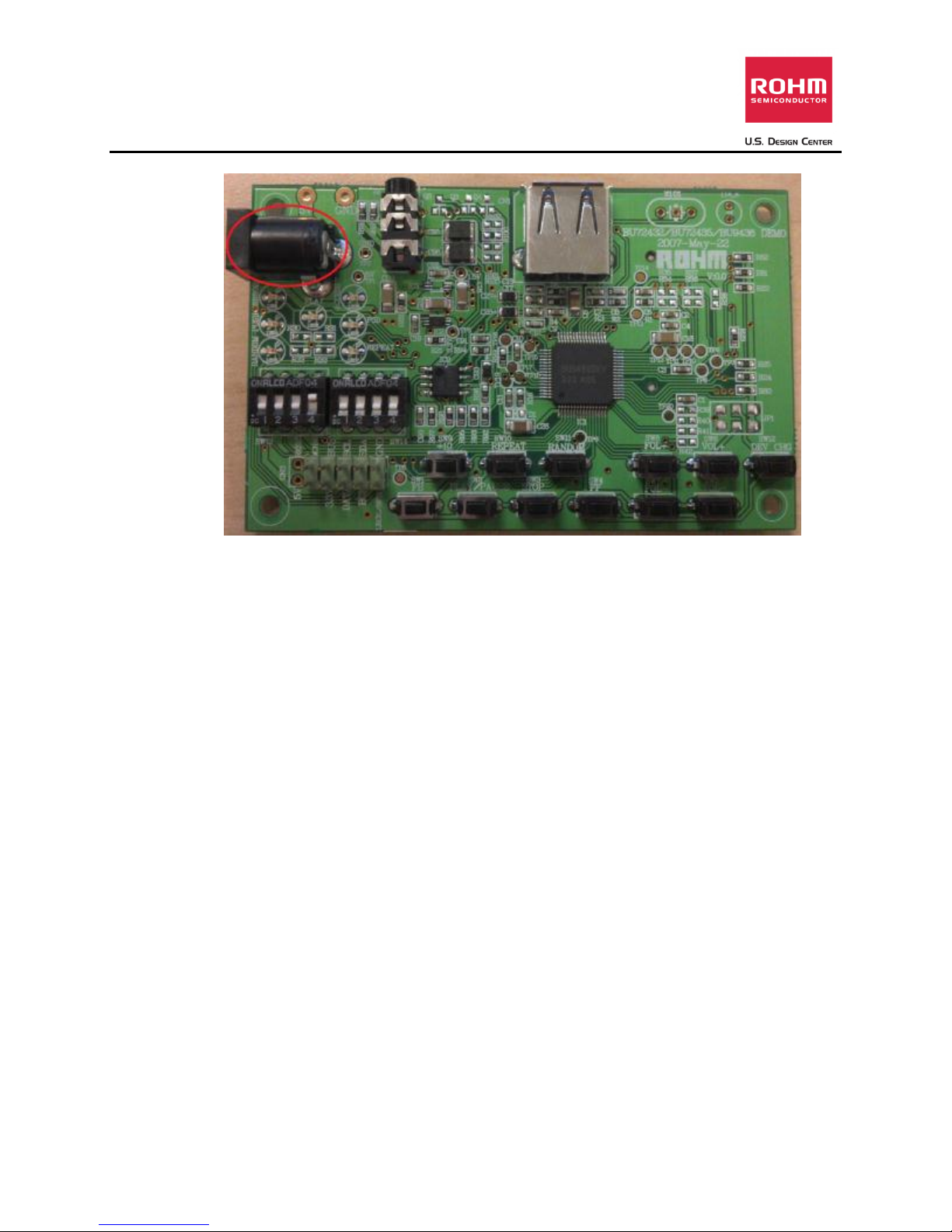
USB/SD Host Audio Media Decoder Evaluation Board Manual
BU94603
25 February, 2013 – Revision A1
a.
6
Page 7
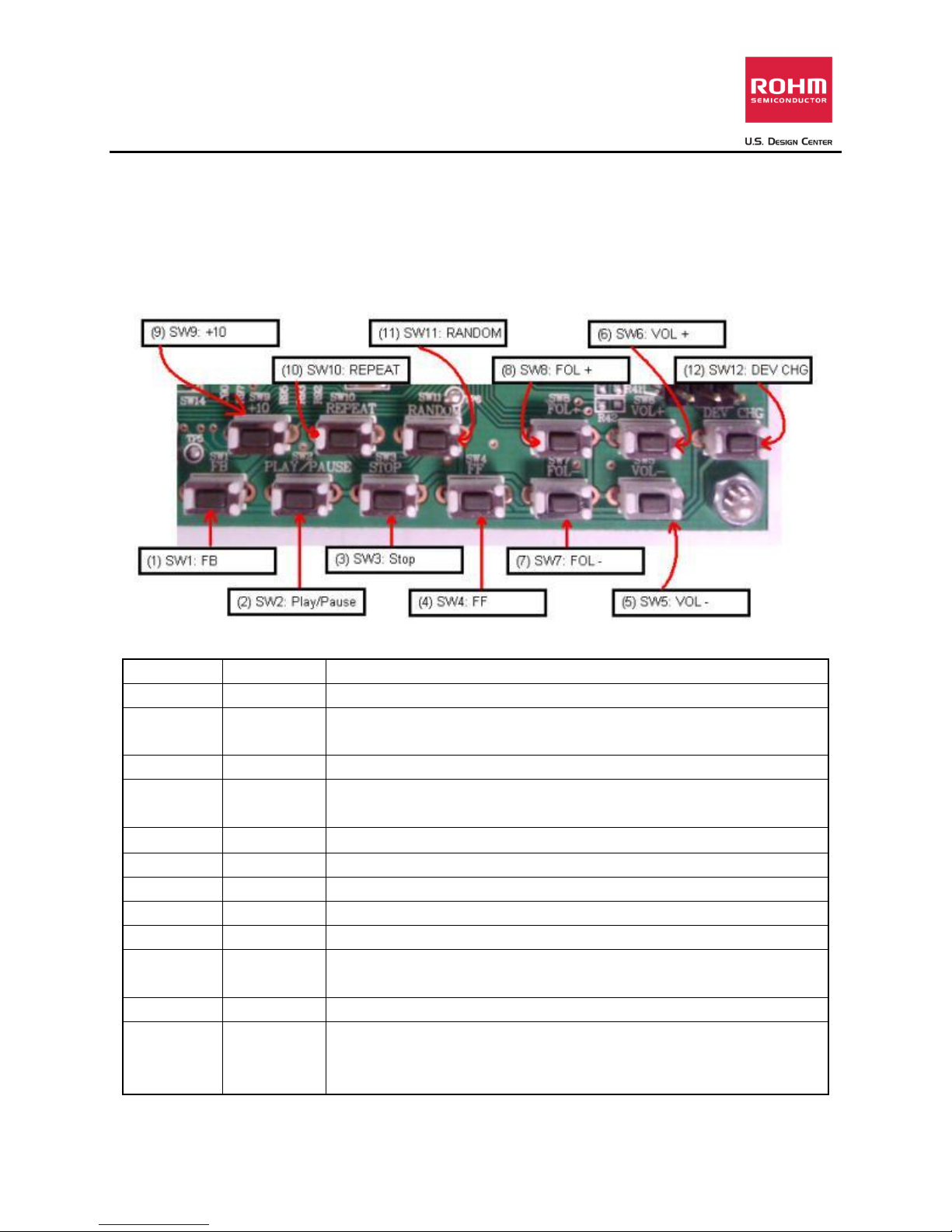
Pushbutton
PB Name
Description
SW1
FB
Stop playing current song and play the previous track
SW2
PLAY/PAUSE
Click once to begin playing. Press again to pause. Press again to
resume playing (will not reset the track)
SW3
STOP
Once playing, clicking this button will reset the device
SW4
FF
Clicking this button will stop playing the current song and will play
the next track
SW5
VOL-
Decrease Volume
SW6
VOL+
Increase Volume
SW7
FOL-
Play previous folder
SW8
FOL+
Play next folder
SW9
+10
Skip forward 10 tracks
SW10
REPEAT
Sets the repeat function. Press once to constantly repeat the current
song (blinking LED). Press twice to repeat folder (solid LED)
SW11
RANDOM
Media will be played at random
SW12
DEV CHG
Functional only if both USB and SD memory devices are currently
being used. Pressing this button will stop playback and change
memory devices. Upon power up, the USB memory will be chosen.
USB/SD Host Audio Media Decoder Evaluation Board Manual
BU94603
25 February, 2013 – Revision A1
BU94603 Mode 1 Pushbutton Explanation/Operation Guide
Once power has been connected to the device, using the pushbuttons will allow for different functions.
Please see the picture and table below for additional information on the operations of the different
push buttons.
7
Page 8
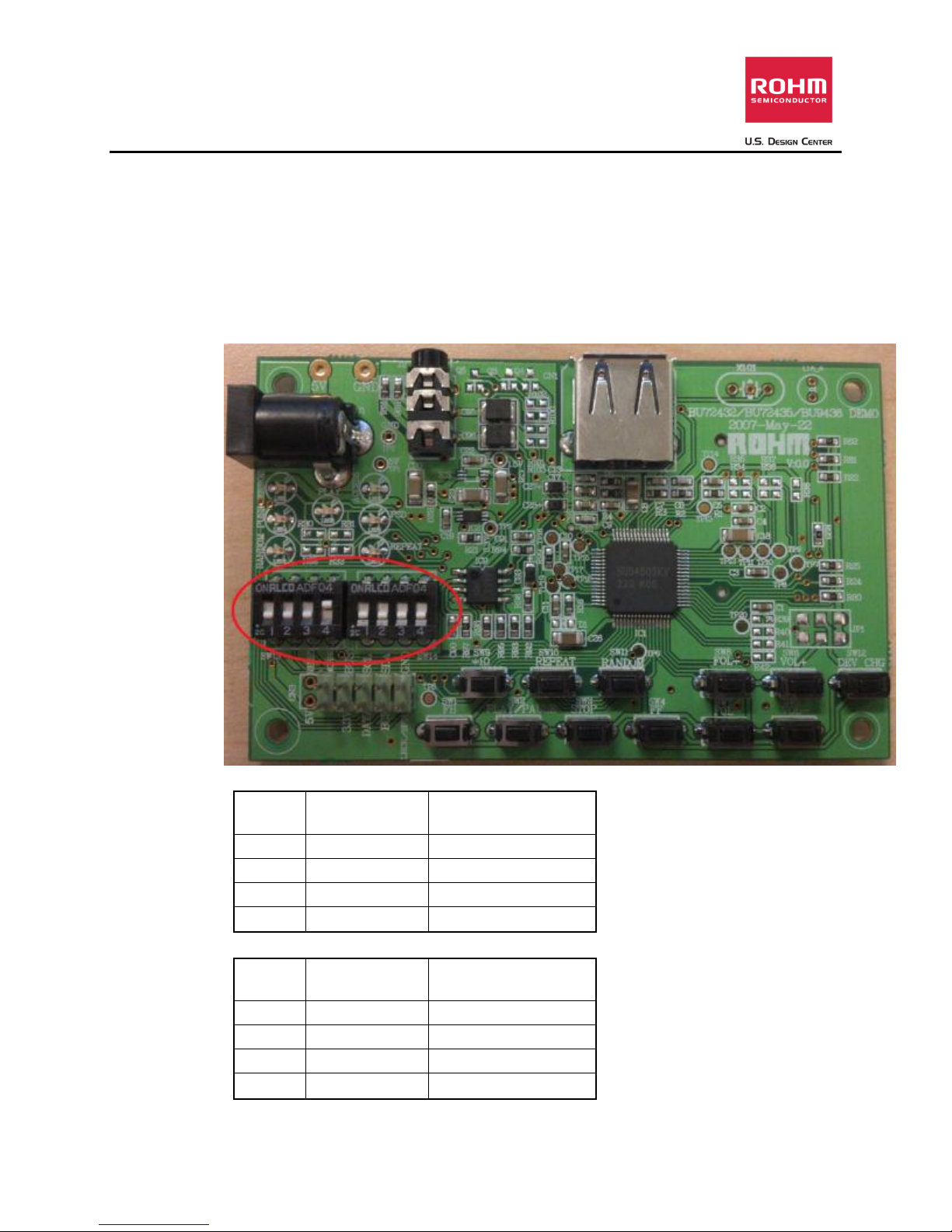
SW13
Terminal
Name
Setting
1
SEL_VOL
OFF (down position)
2
SEL_DOUT
OFF (down position)
3
SEL_MP3
OFF (down position)
4
SEL_SLAVE
ON (up position)
SW14
Terminal
Name
Setting
1
Test Terminal
-
2
SEL_SMAN
OFF (down position)
3
SEL_UTPKT
OFF (down position)
4
SEL_APLAY
OFF (down position)
USB/SD Host Audio Media Decoder Evaluation Board Manual
BU94603
25 February, 2013 – Revision A1
BU94603 Mode 2 “Slave Device Mode” Setup Guide
Mode 2 operation (Slave Device Mode) uses the I2C interface control the actions of the BU94603. I2C
commands are sent from the host PC application, “UHAP.exe” through a Cypress USB peripheral
controller.
1. Set the toggle switches to the following settings
a.
b.
8
Page 9

USB/SD Host Audio Media Decoder Evaluation Board Manual
BU94603
25 February, 2013 – Revision A1
2. Connect the “USB-to-I2C Cypress Controller Board”
a.
b. When attaching the “USB-to-I2C Cypress Controller Board,” please be sure the board’s
USB connection is facing the bottom of the board. When connected the board should
look like the following:
c.
9
Page 10

USB/SD Host Audio Media Decoder Evaluation Board Manual
BU94603
25 February, 2013 – Revision A1
3. Connect memory containing audio files
a.
b. USB memory, SD Card memory, or both can be connected while operating in mode 1.
When both are connected to the BU94603, then files from the USB memory will be
played first.
4. Connect headphones or speakers to the 3.5mm audio jack
a.
10
Page 11

USB/SD Host Audio Media Decoder Evaluation Board Manual
BU94603
25 February, 2013 – Revision A1
5. Connect Power to the Evaluation Board
a.
6. Connect the mini-USB to PC USB jack.
a.
7. Open UHAP.exe
11
Page 12

USB/SD Host Audio Media Decoder Evaluation Board Manual
BU94603
25 February, 2013 – Revision A1
BU94603 Mode 2 “UHAP.exe” Explanation/Operation Guide
After all the mode 2 setup has been completed, UHAP.exe will be used to control the actions of this
device. Please see below for an explanation of the “UHAP.exe” GUI interface
1. Play Status Information
a. This box will show information on the current playing song. Information includes media
source, current play time, folder/file index, and current playback status
2. Current Track Information
12
Page 13

USB/SD Host Audio Media Decoder Evaluation Board Manual
BU94603
25 February, 2013 – Revision A1
a. This box will show the folder name, file name, and ID3TAG information (Title, Artist, and
Album names).
3. Equalizer
a. The buttons listed under this menu allow the user to change the equalizer setting s for
the media decoder board. Please refer to the application note for additional
information on the equalizer settings for this device.
4. Bass Boost
a. This buttons listed under this menu will change the audio bass boost settings. Please
refer to the application note for additional information on the equalizer settings for this
device.
5. Play Mode
a. The buttons listed under this menu allow the user to change the play mode settings of
this device
i. ALL: this button will have the media decoder repeat all tracks
ii. Folder: This button will have the media decoder repeat all tracks in the current
iii. 1 File: This button will allow the media decoder to repeat the current playing
iv. Random: This button will put the device into a “random” playback mode
v. Off: This button will turn off all repeat and random settings
6. Resume Mode
a. The on/off buttons under the resume mode menu will allow the device to turn on/off
the resume function capabilities. Please refer to the application note for additional
information on the resume functionality of this device.
7. State Key
a. The state key menu allows the user to control the general functions of the media
folder
song
decoder. Please see below for an explanation of the button settings.
i. FB Button
1. While in a Play/Pause state, this button will shift to the previous tune
and play it.
13
Page 14

USB/SD Host Audio Media Decoder Evaluation Board Manual
BU94603
25 February, 2013 – Revision A1
2. If this button is pressed for 1 second or more, the device will begin
playing in a “fast backward” state
ii. Play/Pause Button
1. While in a stopped/paused state, this button will begin playing the
audio from the specified memory. While stopped, the audio decoder
will playback the first file in memory.
2. While in a play state, this button will pause the playback of the current
track.
iii. Stop Button
1. This button will stop the decoder’s access to USB/SD memory and will
stop playback
2. VOL+, VOL-, PLAY, DEV_CHG, REPEAT, RANDOM buttons are ineffective
while the device is stopped
iv. FF Button
1. While in a Play/Pause state, this button will shift to the previous tune
and play it.
2. If this button is pressed for 1 second or more, the device will begin
playing in a “fast forward” state
v. FOL- Button
1. While in a Play/Pause state, this button will shift to the first file of the
previous folder and play it.
vi. FOL+ Button
1. While in a Play/Pause state, this button will shift to the first file of the
next folder and play it.
vii. +10 Button
1. While in a Play/Pause state, this button will shift forward to the tenth
viii. -10 Button
1. While in a Play/Pause state, this button will shift backwards to the tenth
file away from the current playing file.
file away from the current playing file.
14
Page 15

USB/SD Host Audio Media Decoder Evaluation Board Manual
BU94603
25 February, 2013 – Revision A1
8. Trick Play Speed
a. This menu controls the speed of the “fast forward” and “fast backward” playback of the
FF and FB Buttons
b. Settings to the right are faster than the settings on the left
9. Play Volume
a. The buttons listed under this menu allow the user to change the playback volume
settings of the host media decoder IC
10. Trick Play Volume
a. The buttons listed under this menu allow the user to change the volume of playback
when using the “fast forward” and “fast backward” playback of the FF and FB Buttons.
15
Page 16

USB/SD Host Audio Media Decoder Evaluation Board Manual
BU94603
25 February, 2013 – Revision A1
Appendix A. Connecting to the “USB-to-I2C Cypress Controller Board”
In order to properly use the “UHAP.exe” software GUI interface, please download and install the
following:
1. .NET Framework
a. Please download version 2.0 or subsequent from the Microsoft homepage
2. EzUSB FX2 Development Kit
a. If you are having trouble connecting the BU94603 evaluation board to the computer
using the provided drivers, please download the
“cy361_ez_usb_fx2_development_kit_15.zip” from Cypress’s Website
b. http://www.cypress.com/?rID=14319
16
Page 17

USB/SD Host Audio Media Decoder Evaluation Board Manual
BU94603
25 February, 2013 – Revision A1
Appendix B. “UHAP.exe” GUI functions to I2C register command map
17
Page 18

USB/SD Host Audio Media Decoder Evaluation Board Manual
BU94603
25 February, 2013 – Revision A1
18
Page 19

USB/SD Host Audio Media Decoder Evaluation Board Manual
BU94603
25 February, 2013 – Revision A1
19
Page 20

Qty
(pcs/b
d)
Part Designator
Comment
Supplier P/N
DK P/N
Specs
Supp
lier
9
C1, C2, C3, C4, C5,
C9, C10, C11, C91
0.1uF
GRM188R71E1
04KA01D
490-1524-1-
ND
CAP CER 0.1UF 25V
10% X7R 0603
Mura
ta 4 C1A, C2A, C8, C26
10uF
GRM31CR71A1
06KA01L
490-3371-1-
ND
CAP CER 10UF 10V
10% X7R 1206
Mura
ta
2
C6, C7
15pF
GRM1885C1H1
50JA01D
490-1407-1-
ND
CAP CER 15PF 5% NP0
0603
Mura
ta 2 C12, C13
470pF
GRM1885C1H4
71JA01D
490-1443-1-
ND
CAP CER 470PF 50V
5% NP0 0603
Mura
ta
2
C16, C17
4.7uF
GRM188R60J4
75KE19D
490-3297-1-
ND
CAP CER 4.7UF 6.3V
10% X5R 0603
Mura
ta 4 C18, C20, C21, C23
1uF
GRM31MR61C
105KA01L
490-1810-1-
ND
CAP CER 1UF 16V 10%
X5R 1206
Mura
ta
2
C19, C22
0.01uF
GRM188R71H1
23KA01D
490-1513-1-
ND
CAP CER 0.012UF 50V
10% X7R 0603
Mura
ta
2
C24, C92
100uF
C4532Y5V1A10
7Z
445-1414-1-
ND
CAP CER 100UF 10V
Y5V 1812
TDK 2 C27, C28
4.7uF
TCFGP1A475M
8R
511-1491-2-
ND
CAP TANT 4.7UF 10V
20% 0805
ROH
M
1
C90
1uF
GRM185R61A1
05KE36D
490-3893-1-
ND
CAP CER 1UF 10V 10%
X5R 0603
Mura
ta 1 C93
10uF
TCFGP0J106M
511-1488-2-
ND
CAP TANT 10UF 6.3V
20% 0805
ROH
M
2
C95, C96
100uF
TCFGB0J107M
8R
511-1658-2-
ND
CAP TANT 100UF 6.3V
20% 1411
ROH
M 1 CN1
USB
292303-6
292303-6-
ND
CONN USB TYPE A R/A
PCB
TE
Conn
1
CN2
SD
2041021-4
A101492CT-
ND
CONN SD CARD PUSH
PULL SMD
TE
Conn 1 CN3
Header 10pins, 2 rows
826925-5
A106480-ND
CONN HEADER BRKWY
10POS TIN T/H
TE
Conn
1
IC1
MP3 Decoder
BU94603KV
BU9458KV-
E2TR-ND
IC DECODER USB
HOST AUDIO 64LQFP
ROH
M 1 IC2
LDO 3.3V
BH33MA3WHF
V
BH33MA3W
HFVTR-ND
IC REG LDO 3.3V .3A
6HVS0F
ROH
M
1
IC9
HP Amp
BH4453F
BH4453F-E2-
ND
HEADPHONE AMP
FOR CD PLAYER
ROH
M
1
L1A
1uH
B82462G4102
M
495-1985-1-
ND
INDUCTOR POWER
1.0UH 3.4A SMD
EPCO
S 1 LED1
LED_ERROR_red
511-1301-2-
ND
LED 650NM RED WTR
CLR 0603 SMD
ROH
M
1
LED2
LED_PLAY_green
SML-310MT
511-1299-2-
ND
LED 570NM GREEN
WTR CLR 0603 SMD
ROH
M 5 LED3/4/5/6/7
LED_PSD/PUSB/ACCESS
/RAN/REP_yellow
SML-310YT
511-1302-2-
ND
LED 585NM YLW WTR
CLR 0603 SMD
ROH
M
1
R1
12kΩ
MCR03EZPF12
3
RHM12.0KH
CT-ND
RES 12.0K OHM
1/10W 1% 0603 SMD
ROH
M
1
R1A
2.2Ω
MCR03EZPJ2R2
RHM2.2GTR-
RES 2.2 OHM 1/10W
ROH
USB/SD Host Audio Media Decoder Evaluation Board Manual
BU94603
25 February, 2013 – Revision A1
Appendix C. BU94603 Build of Materials (BoM)
Main PCB:
20
Page 21

ND
5% 0603 SMD
M
1
R2
1MΩ
MCR03EZPJ105
RHM1.0MGT
R-ND
RES 1.0M OHM 1/10W
5% 0603 SMD
ROH
M
8
R3, R11, R12, R13,
R14, R15, R16, R17
220Ω
MCR03EZPJ221
RHM220GTR
-ND
RES 220 OHM 1/10W
5% 0603 SMD
ROH
M
2
R4, R5
2.2KΩ
MCR03EZPJ222
RHM2.2KGT
R-ND
RES 2.2K OHM 1/10W
5% 0603 SMD
ROH
M 1 R18
10kΩ
MCR03EZPJ103
RHM10KGTR
-ND
RES 10K OHM 1/10W
5% 0603 SMD
ROH
M
1
R19
4.7Ω
RK73BIJTTD4R
7J
P4.7GCT-ND
RES 4.7 OHM 1/10W
5% 0603 SMD
ROH
M 4 R20, R21, R23, R99
0Ω
MCR03EZPJ000
RHM0.0GTR-
ND
RES 0.0 OHM 1/10W
0603 SMD
ROH
M
6
R22, R24, R25, R80,
R81, R82
100kΩ
MCR03EZPJ104
RHM100KGT
R-ND
RES 100K OHM 1/10W
5% 0603 SMD
ROH
M 2 R90/R91
1kΩ
MCR03EZPJ102
RHM1.0KGT
R-ND
RES 1.0K OHM 1/10W
5% 0603 SMD
ROH
M
2
R92/R98
33kΩ
MCR03EZPJ333
RHM33KGTR
-ND
RES 33K OHM 1/10W
5% 0603 SMD
ROH
M
2
R93/R95
4.7kΩ
MCR03EZPJ472
RHM4.7KGT
R-ND
RES 4.7K OHM 1/10W
5% 0603 SMD
ROH
M 1 R94
75kΩ
MCR03EZPJ753
RHM75KGTR
-ND
RES 75K OHM 1/10W
5% 0603 SMD
ROH
M
1
R96
47kΩ
MCR03EZPJ473
RHM47KGTR
-ND
RES 47K OHM 1/10W
5% 0603 SMD
ROH
M 1 R97
180kΩ
MCR03EZPJ184
RHM180KGT
R-ND
RES 180K OHM 1/10W
5% 0603 SMD
ROH
M
14
SW1-14
MJTP1243
679-2452-
ND
SWITCH TACTILE SPST-
NO 0.05A 12V
APE
M 2 SW13/SW14
A6T-4101
450-1358-
ND
SWITCH DIP FLUSH
ACT 4POS
OMR
ON
1
X1
16.9344MHZ
NX8045GB-
16.934400MHZ
644-1024-1-
ND
CRYSTAL 16.934400
MHZ 8PF SMD
NDK
1
J1
JACK_DC
MJ-179P
NEWARK
ORDER
DC Jack
秋月
電子
1
J2
H.P OUT
HSJ1715-01-
110
RS COMP
HP Socket
HOSI
DEN
Qty
(pcs/bd
)
Part
Designat
or
Comment
Supplier P/N
DK P/N
Specs
Suppli
er
1
U1
USB IC
CY7C68013A-
56PVXC
428-1627-ND
IC MCU USB PERIPH HI
SPD 56SSOP
CYPRE
SS
1
U3
LDO 3.3V
LM3940IMP-
3.3/NOPB
LM3940IMP-
3.3CT-ND
IC REGULATOR LDO 3.3V
SOT-223
NATIO
NAL
1
X1
Crystal
24MHz
ECS-240-12-
4X
XC1005-ND
CRYSTAL 24.00 MHZ
12PF HC-49/US
ECS
1
U2
mini USB
UX60A-MB-
H2961CT-ND
CONN RECEPT MINI
HIROS
USB/SD Host Audio Media Decoder Evaluation Board Manual
BU94603
25 February, 2013 – Revision A1
USB FX2 PCB:
21
Page 22

connector
5ST
USB2.0 5POS
E
1
C1
1uF
0603ZG105ZA
T2A
478-1265-1-
ND
CAP CERM 1UF 10V Y5V
0603
AVX 2 C2, C5
47uF
F930J476MBA
493-2348-1-
ND
CAP TANTALUM 47UF
6.3V 20% SMD
NICHI
CON
2
C3, C4
12pF
CC0603JRNPO
9BN120
311-1059-1-
ND
CAP CERAMIC 12PF 50V
0603 SMD
YAGE
O
1
C6
0.1uF
CC0603KRX7R
7BB104
311-1088-1-
ND
CAP CERAMIC 0.1UF 16V
10% X7R 0603
YAGE
O
2
R1, R2
100k
ERJ-
6GEYJ104V
P100KACT-
ND
RES 100K OHM 1/8W
1% 0805 SMD
PANA
2
R3, R4
2.2k
MCR10EZHF2
201
RHM2.20KCC
T-ND
RES 2.20K OHM 1/8W
1% 0805 SMD
ROH
M
1
CN
10pos
Connector
1658621-1
AKC10H-ND
CONN IDC SKT 10 POS
W/POL 15GOLD
TE
CONN
USB/SD Host Audio Media Decoder Evaluation Board Manual
BU94603
25 February, 2013 – Revision A1
22
Page 23

USB/SD Host Audio Media Decoder Evaluation Board Manual
BU94603
25 February, 2013 – Revision A1
Appendix D. BU94603 Eval board Schematic Overview
23
Page 24

Mouser Electronics
Authorized Distributor
Click to View Pricing, Inventory, Delivery & Lifecycle Information:
ROHM Semiconductor:
BU94603_EVK
