Page 1
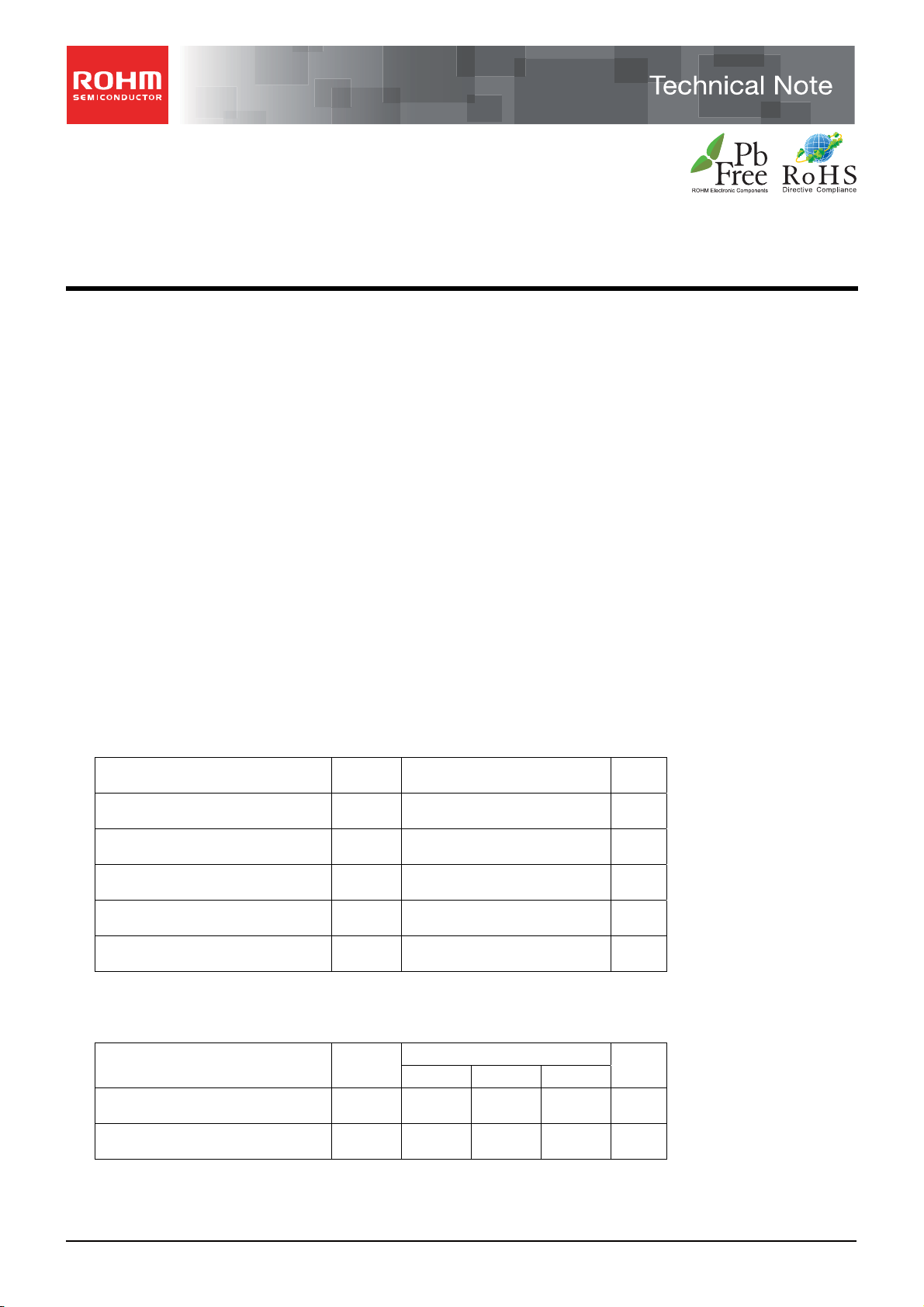
Ambient Light Sensor IC Series
Digital 16bit Serial Output Type
Ambient Light Sensor IC
BH1721FVC
●Descriptions
BH1721FVC is an digital Ambient Light Sensor IC for I
light data for adjusting LCD and Keypad backlight power of Mobile phone. It is possible to detect wide range at High
resolution. ( 1 - 65528 lx ).
●Features
●Applications
●Absolute Maximum Ratings
2
1) I
2) Spectral responsibility is approximately human eye response
3) Illuminance to Digital Converter
4) Wide range and High resolution. (1 – 65528 lx )
5) Low Current by power down function
6) 50Hz / 60Hz Light noise reject-function
7) 1.8V Logic input interface
8) No need any external parts
9) Light source dependency is little. (ex. Incandescent Lamp. Fluorescent Lamp. Halogen Lamp. White LED. Sun Light)
10) Small measurement variation (+/- 15%)
11) Compact surface mount package 1.6 x 1.6 x 0.55 mm
Mobile phone, LCD TV, NOTE PC, Portable game machine, Digital camera, Digital video camera, PDA,
LCD display
C bus Interface ( f / s Mode Support, Slave Address : "0100011" )
2
C bus interface. This IC is the most suitable to obtain the ambient
No.11046EBT10
Parameter Symbol Ratings Units
Supply Voltage Vmax 4.5 V
Operating Temperature Topr -40~85 ℃
Storage Temperature Tstg -40~100 ℃
SDA Sink Current Imax 7 mA
Power Dissipation Pd 165※ mW
※70mm × 70mm × 1.6mm glass epoxy board. Derating in done at 2.2mW/℃ for operating above Ta=25℃.
●Operating Conditions
Parameter Symbol
VCC Voltage Vcc 2.4 3.0 3.6 V
I2C Reference Voltage VDVI 1.65 - VCC V
Min. Typ. Max.
Ratings
Units
www.rohm.com
© 2011 ROHM Co., Ltd. All rights reserved.
1/15
2011.11 - Rev.B
Page 2
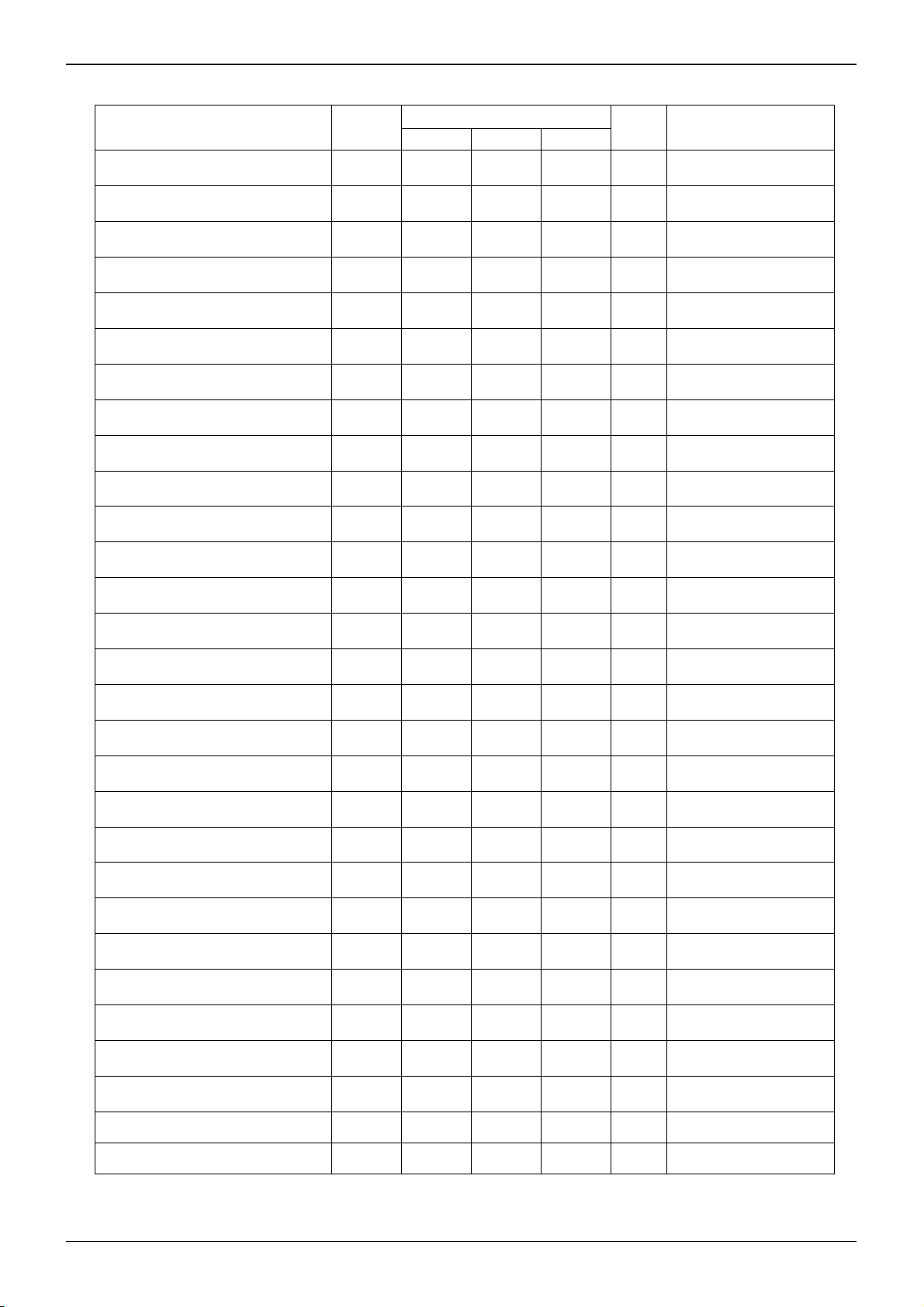
BH1721FVC
●Electrical Characteristics ( VCC = 3.0V, DVI = 3.0V, Ta = 25℃, unless otherwise noted )
Parameter
Supply Current
Symbol
Min. Typ. Max.
Icc1 - 140 199 µA Ev = 100 lx
Limits
Technical Note
Units Conditions
1
※
Powerdown Current
Peak Wave Length
Measurement Accuracy
Dark ( 0 lx ) Sensor out
H-Resolution Mode Resolution
L-Resolution Mode Resolution
H-Resolution Mode
Measurement Time
L-Resolution Mode
Measurement Time
Incandescent /
Fluorescent Sensor out ratio
DVI Input ‘L’ Voltage
SCL, SDA Input ‘H’ Voltage 1
SCL, SDA Input ‘H’ Voltage 2
SCL, SDA Input ‘L’ Voltage 1
Icc2 - 0.01 1.0 µA No input Light
λp - 560 - nm
S/A 1.02 1.2 1.38 times
S0 0 0 2 count H-Resolution Mode
Sensor out / Actual lx
EV = 1000 lx
※
1, ※2
3
※
rHR - 1 - lx
rLR - 8 - lx
tHR - 120 180 ms
tLR - 16 24 ms
rIF - 1 - times EV = 1000 lx
VDVL - - 0.4 V
VIH1 0.7 * DVI - - V DVI ≧ 1.8V
VIH2 1.26 - - V 1.65V ≦ DVI < 1.8V
VIL1 - - 0.3 * DVI V DVI ≧ 1.8V
SCL, SDA Input ‘L’ Voltage 2
SCL, SDA, Input ‘H’ Current
SCL, SDA, Input ‘L’ Current
I2C SCL Clock Frequency
I2C Bus Free Time
I2C Hold Time ( repeated )
START Condition
I2C Set up time
for a Repeated START Condition
I2C Set up time
for a Repeated STOP Condition
I2C Data Hold Time
I2C Data Valid Time
I2C Data Valid Acknowledge Time
I2C Data Setup Time
I2C ‘L’ Period of the SCL Clock
VIL2 - - DVI – 1.26 V 1.65V ≦ DVI < 1.8V
IIH - - 10 µA
IIL - - 10 µA
fSCL - - 400 kHz
tBUF 1.3 - - µs
tHDSTA 0.6 - - µs
tSUSTA 0.6 - - µs
tSUSTO 0.6 - - µs
tHDDAT 0 - - µs
tVDDAT - - 0.9 µs
tVDACK - - 0.9 µs
tSUDAT 100 - - ns
tLOW 1.3 - - µs
I2C ‘H’ Period of the SCL Clock
I2C SDA Output ‘L’ Voltage
※1 White LED is used as optical source.
※2 Measurement Accuracy typical value is possible to change '1' by "Measurement result adjustment function".
※3 Use H-Resolution Mode if dark data ( less than 20 lx ) is need.
www.rohm.com
© 2011 ROHM Co., Ltd. All rights reserved.
tHIGH 0.6 - - µs
VOL 0 - 0.4 V IOL = 3 mA
2/15
2011.11 - Rev.B
Page 3

BH1721FVC
●Reference Data
1.2
1.0
0.8
0.6
Ratio
0.4
0.2
0.0
400 500 600 700 800 900 1000 1100
1.2
Wave length [ nm ]
Fig.1 Spectral Response
1
0.8
0.6
Ratio
0.4
0.2
0
-90 -60 -30 0 30 60 90
Fig.4 Directional Characteristics 1
1.2
1
0.8
0.6
Ratio
0.4
0.2
0
-40-20 0 20406080100
1pin
-
-
Angle [ deg ]
Ta [ ℃ ]
+
+
Fig.7 Measurement Result
Temperature Dependency
10
1
0.1
ICC @ POWER DOWN [ uA ]
0.01
-40-20 0 20406080100
Fig.10 VCC – ICC@0 lx
(POWER DOWN)
Ta [ ℃ ]
64
56
48
40
32
H-Res.
24
Measurement Result
16
8
0
0 8 16 24 32 40 48 56 64
L-Res.
Illuminance [ lx ]
Fig.2 Illuminance -
Measurement Result 1
1.2
1
0.8
0.6
Ratio
0.4
0.2
0
-90 -60 -30 0 30 60 90
-
+
Angle [ deg ]
-
1pin
+
Fig.5 Directional Characteristics 2
Fluor escent Light
Incandescent
Light
Halogen Light
Kripton Light
Artifical Sun
Light
White LED
0 0.5 1 1.5 2
Ratio
Fig.8 Light Source Dependency
(Fluorescent Light is set to ‘1’)
1.2
1
0.8
0.6
Ratio
0.4
0.2
0
2 2.5 3 3.5 4
DVI=1.8V
VCC [ V ]
Fig.11 Measurement Result
VCC Dependency
Technical Note
100000
10000
1000
100
Measurement Result
10
1
1 10 100 1000 10000 100000
Illuminance [ lx ]
Fig.3 Illuminance -
Measuremnet Result 2
10
8
6
4
Measurement Result
2
H-Res.
0
-40 -20 0 20 40 60 80 100
Fig.6 Dark Response
200
150
100
50
ICC @ Measurement
0
2 2.5 3 3.5 4
(During measurement)
1.2
1
0.8
0.6
Ratio
0.4
0.2
0
1.5 2 2.5 3 3.5
Fig.12 Measurement Result
DVI Dependency
Ta [ ℃ ]
VCC [ V ]
Fig.9 VCC – ICC
VCC=3V
DVI [ V ]
www.rohm.com
© 2011 ROHM Co., Ltd. All rights reserved.
3/15
2011.11 - Rev.B
Page 4
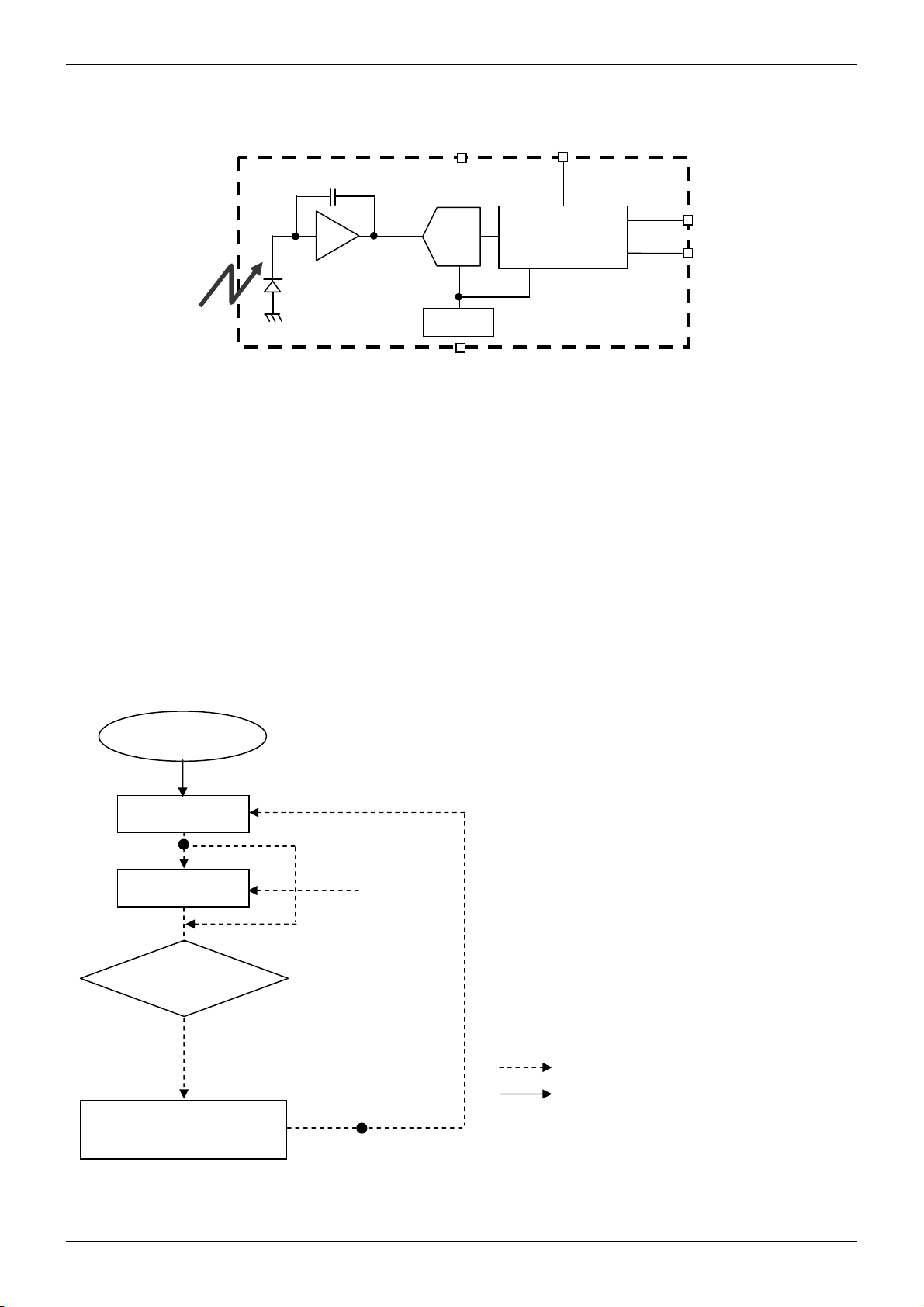
BH1721FVC
●Block Diagram
●Block Diagram Descriptions
・PD
Photo diode with approximately human eye response.
・AMP
Integration-OPAMP for converting from PD current to Voltage.
・ADC
AD converter for obtainment Digital 16bit data.
2
・Logic + I
・OSC
●Measurement Procedure
Measurement command
Continuous measurement
C Interface
Ambient Light Calculation and I2C BUS Interface. It is including below register.
Data Register → This is for registration of Ambient Light Data. Initial Value is "0000_0000_0000_0000".
Measurement Time Register → This is for registration of measurement time. Initial Value is "01_0010_1100".
Internal Oscillator. It is CLK for internal logic.
Power supply
Power Down
Power On
VCC
AMP
PD
Initial state is Power Down mode after
VCC and DVI supply.
ADC
OSC
GND
DVI
Logic
+
I2C Interface
State Transition by I2C write-command.
Automatically State Transition
Technical Note
SCL
SDA
* "Power On" Command is possible to omit.
www.rohm.com
© 2011 ROHM Co., Ltd. All rights reserved.
4/15
2011.11 - Rev.B
Page 5
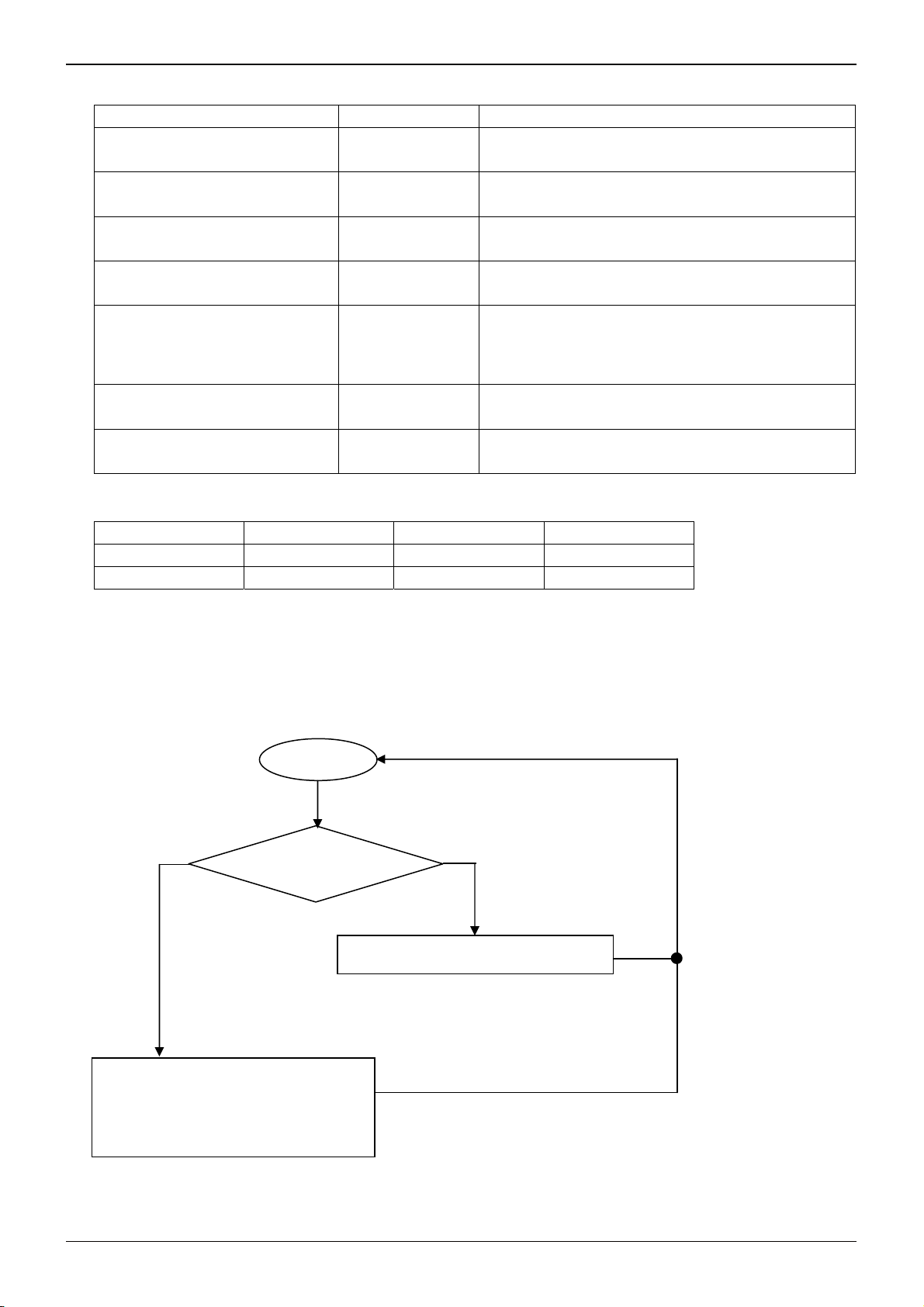
BH1721FVC
●Instruction Set Architecture
Instruction Opecode Comments
Power Down 0000_0000 No active state.
Power On 0000_0001 Waiting for measurement command.
Technical Note
Continuously Auto-Resolution Mode
Continuously H-Resolution Mode
Continuously L-Resolution Mode
Change Measurement time
( High bit )
Change Masurement time
( Low bit )
※ Don't input the other opecode.
●Measurement mode explanation
Measurement Mode Measurement Time. Measurement Range. Resolution
H-Resolution Mode Typ. 120ms
L-Resolution Mode Typ. 16ms
We recommend to use H-Resolution Mode.
Measurement time (integration time) of H-Resolution Mode is so long that some kind of noise (including in 50Hz / 60Hz
noise) is rejected. And H-Resolution Mode is 1 lx resolution so that it is suitable for darkness (less than 20 lx)
Auto-Resolution mode selects measurement mode automatically. It is determined after 16ms (typ.) passes from
measurement start. If BH1721FVC judges that current illuminance is more than 4000 lx, then Data is output at L-resolution
mode, else Data is output after 120ms(typ.) from measurement start at H-resolution mode. Please refer below flow chart.
Data output at H-resolution mode after
120ms passes from measurement start.
Lux <= 4000
Start
Select mode
0001_0000
0010_0000
0001_0010
0010_0010
0001_0011
0001_0110
0010_0011
0010_0110
010_MT[9,8,7,6,5]
011_MT[4]_XXXX
0 - 65528 lx 8 lx
after 16ms.(typ.)
Lux > 4000
DATA output at L-resolution mode
Auto-Resolution mode measurement
Switch measurement mode automatically by illuminance.
Start measurement at 1lx resolution.
Measurement Time is typically 120ms.
Start measurement at 8lx resolution.
Measurement Time is typically 16ms.
Change measurement time.
※ Please refer "adjust measurement result for influence of optical window."
Change measurement time.
※ Please refer "adjust measurement result for influence of optical window."
0 - 8191 lx 1 lx
www.rohm.com
© 2011 ROHM Co., Ltd. All rights reserved.
5/15
2011.11 - Rev.B
Page 6

BH1721FVC
●Timing chart for VCC and DVI power supply sequence
DVI is I2C bus reference voltage terminal. And it is also asynchronous reset terminal. It is necessary to set to ‘L’ after VCC is
supplied. In DVI 'L' term, internal state is set to Power Down mode.
1) Recommended Timing chart1 for VCC and DVI supply.
VCC
DVI
Reset Term (more than 1µs)
2) Timing chart2 for VCC and DVI supply.
(If DVI rises within 1µs after VCC supply)
VCC
DVI
Reset Term (more than 1µs)
Don't care state
Technical Note
www.rohm.com
© 2011 ROHM Co., Ltd. All rights reserved.
6/15
2011.11 - Rev.B
Page 7

BH1721FVC
●Measurement sequence example from "Write instruction" to "Read measurement result"
ex1) Continuously Auto-resolution mode
from Master to Slave
① Send "Continuously Auto-resolution mode " instruction
ST 0100011 0 Ack 00010000 Ack SP
② Wait to complete 1st Auto-resolution mode measurement.( max. 180ms )
③ Read measurement result.
ST 0100011 1 Ack High Byte [ 15:8 ] Ack
from Slave to Master
Technical Note
Low Byte [ 7:0 ]
How to calculate when the data High Byte is "10000011" and Low Byte is "10010000"
15
+ 29 + 28 + 27 + 24 ) / 1.2 ≒ 28067 [ lx ]
( 2
The result of continuously measurement mode is updated.
ex2) Continuously L-resolution mode
① Send " Continuously L-resolution mode " instruction
ST 0100011 0 Ack 00010011 Ack SP
② Wait to complete L-resolution mode measurement.( max. 24ms )
③ Read measurement result
ST 0100011 1 Ack High Byte [ 15:8 ] Ack
Low Byte [ 7:0 ]
How to calculate when the data High Byte is "00000001" and Low Byte is "00010000"
8
+ 24 ) / 1.2 ≒ 227 [ lx ]
( 2
Ack
Ack
SP
SP
www.rohm.com
© 2011 ROHM Co., Ltd. All rights reserved.
7/15
2011.11 - Rev.B
Page 8

BH1721FVC
µ
Technical Note
●Application circuit example of DVI terminal
The DVI terminal is an asynchronous reset terminal. Please note that there is a possibility that IC doesn't operate normally if
the reset section is not installed after the start-up of VCC.
(Please refer to the paragraph of "Timing chart for VCC and DVI power supply sequence”)
The description concerning SDA and the terminal SCL is omitted in this application circuit example. Please design the
application the standard of the I
2
C bus as it finishes being satisfactory.
ex 1) The control signal line such as CPU is connected.
0.1µF
BH1721FVC
SCL
VCC
GND
0.1µF
SDA DVI
Micro
Controller
0.1µF
ex 2) Reset IC is used.
1, For Reset IC of the Push-Pull type
0.1
F
BH1721FVC
SCL
VCC
GND
RESET
0.1µF
SDA DVI
0.1µF
Reset IC( Push-Pull type )
2, For Reset IC of the Open drain output
0.1µF
BH1721FVC
SCL
VCC
GND
1kΩ
RESET
0.1µF
SDA DVI
0.1µF
Reset IC( Open drain type )
ex 3) A different power supply is used.
0.1µF
V1
BH1721FVC
SCL
VCC
GND
0.1µF
SDA DVI
V2
0.1µF
※ Power supply of DVI must stand up later than power supply of VCC stand up, because it is necessary to secure reset section ( 1µs or more ).
www.rohm.com
© 2011 ROHM Co., Ltd. All rights reserved.
8/15
2011.11 - Rev.B
Page 9

BH1721FVC
ex 4) LPF using CR is inserted between VCC and DVI.
This method has the possibility that the Reset section of turning on the power supply can not satisfied. Cannot be
satisfied. Please design the set considering the characteristic of the power supply enough.
0.1µF
BH1721FVC
SCL
VCC
GND
R1 : 1kΩ
0.1µF
SDA DVI
C1 : 1µF
◆ Notes when CR is inserted between VCC and DVI
※Please note that there is a possibility that reset section ( 1µs ) can not be satisfied because the power supply is turned on when the rise time of VCC is slow
※When VCC is turned off, the DVI voltage becomes higher than VCC voltage but IC destruction is not occred if recommended constant
( R1 = 1kΩ, C1 = 1µF ) is used.
※Please note that there is a possibility that Reset section (1µsec) cannot be satisfied if wait time is not enough long after turning off VCC.
(It is necessary to consider DVI voltage level after turning off VCC.)
t1
t2
2.4V
0.4V
0V
Reset Section: 1µs or more
* Please do the application design to secure Reset section 1µs or more after the reclosing of the power supply.
◆ Example of designing set when CR ( C = 1µF, R = 1kΩ ) is inserted between VCC and DVI with VCC=2.8V
①The rise time to 0→2.4V of VCC must use the power supply of 100µs or less.
②Please wait 25ms or more after VCC turn off ( VCC <= 0.05V ), because it is necessary to secure reset section
(1µs or more).
Rise time of power supply: 100µs or less
2.8V
0V
* Please do the application design to secure Reset section 1µs or more after the reclosing of the power supply.
0V
Time to power supply reclosing: 25ms or more
2.4V
0.4V
0.05V
Reset Section: 1µs or more
Technical Note
VCC
DVI
VCC
DVI
www.rohm.com
© 2011 ROHM Co., Ltd. All rights reserved.
9/15
2011.11 - Rev.B
Page 10

BH1721FVC
●I2C Bus Access
1 ) I2C Bus Interface Timing chart
Write measurement command and Read measurement result are done by I
2
C Bus interface. Please refer the formally
specification of I2C Bus interface, and follow the formally timing chart.
SDA
tf
SCL
S
t
LOW
t
HD ; STA
t
tr
SU ; DAT
t
f
t
HD ; STA
t
t
HD ; DAT
t
HIGH
SU ; STA
Sr
t
SU;STO
2 ) Write Format
BH1721FVC is not able to accept plural command without stop condition. Please insert SP every 1 Opecode.
ST
Slave Address
"0100011"
R/W
0
Ack
Opecode Ack SP
3 ) Read Format
ST
Slave Address
"0100011"
R/W
1
Ack
High Byte [15:8]
15 214 213 212 211 210 29 28
2
7 26 25 24 23 22 21 20
2
Low Byte [7:0]
SP
Ack
from Master to Slave
from Slave to Master
ex )
High Byte = "1000_0011"
Low Byte = "1001_0000"
15
+ 29 + 28 + 27 + 24 ) / 1.2 ≒ 28067 [ lx ]
( 2
* Please refer formality I2C bus specification of NXP semiconductors.
Technical Note
tr
t
BUF
P
S
Ack
www.rohm.com
© 2011 ROHM Co., Ltd. All rights reserved.
10/15
2011.11 - Rev.B
Page 11

BH1721FVC
Technical Note
●Adjust measurement result for influence of optical window. (sensor sensitivity adjusting )
BH1721FVC is possible to change sensor sensitivity. And it is possible to cancel the optical window influence (difference with
/ without optical window) by using this function. Adjust is done by changing measurement time. For example, when
transmission rate of optical window is 50% (measurement result becomes 0.5 times if optical window is set), influence of
optical window is ignored by changing sensor sensitivity from default to 2 times
Sensor sensitivity is shift by changing the value of MTreg (measurement time register). MTreg value has to set 2 times if
target of sensor sensitivity is 2 times. Measurement time is also set 2 times when MTreg value is changed from default to 2
times. Low 4bit value is fixed”1100”. Please change high 6bit value of this register via to I
2
C Bus interface.
ex) Procedure for changing target sensor sensitivity to 2 times.
Please change Mtreg from”01_0010_1100” (default) to”10_0101_1100” (default * 2).
1) Changing High bit of Mtreg
ST
Slave Address
R/W
0
Ack
010_10010 Ack SP
2) Changing Low bit of Mtreg
ST
Slave Address
R/W
0
Ack
011_1XXXX Ack SP
* X value is ignore.
3) Input Measurement Command.
ST
Slave Address
R/W
0
Ack
* This example is High Resolution mode, but it accepts the other measurement.
0001_0000 Ack SP
4) After about 240ms, measurement result is registered to Data Register. (High Resolution mode is typically 120ms, but
measurement time is set twice. )
The below table is seeing the changeable range of MTreg.
changeable
range of MTreg
binary
decimal
( sensitivity : default * 0.47 )
( sensitivity : default * 0.47 )
Min. Typ. Max.
00_1000_1100
140
01_0010_1100
default
300
default
11_1111_1100
( sensitivity : default * 3.40 )
1020
( sensitivity : default * 3.40 )
It is possible to detect 0.25lx by using this function at H-resolution mode.
The below formula is to calculate illuminance per 1 count.
Illuminance per 1 count (lx / count) = 1 / 1.2 *(300 / X)
: Measurement accuracy
1.2
300 : Default value of MTreg ( dec )
: MTreg value
X
The below table is seeing the detail of resolution.
MTreg value lx / count
00_1000_1100 1.79
01_0010_1100 0.83
11_1111_1100 0.25
Please input the opecode at PowerDown state to change Mtreg.There is a possibility of malfunctioning when the opecode to
change Mtreg is input while the illuminance measurement is going .
www.rohm.com
© 2011 ROHM Co., Ltd. All rights reserved.
11/15
2011.11 - Rev.B
Page 12

BH1721FVC
●Terminal Description
PIN
No.
Terminal Name Equivalent Circuit Function
1 VCC
2 GND
3 SDA
4 DVI
5 SCL
※These values are design-value, not guaranteed.
150kΩ
Technical Note
Power Supply Terminal
GND Terminal
2
C bus Interface SDA Terminal
I
SDA, SCL Reference Voltage Terminal
And DVI Terminal is also asynchronous Reset
for internal registers.So that please set to 'L'
( at least 1µs, DVI <= 0.4V ) after VCC is
supplied. BH1721FVC is pulled down by 150k
Ω while DVI = 'L'.
2
C bus Interface SCL Terminal
I
www.rohm.com
© 2011 ROHM Co., Ltd. All rights reserved.
12/15
2011.11 - Rev.B
Page 13
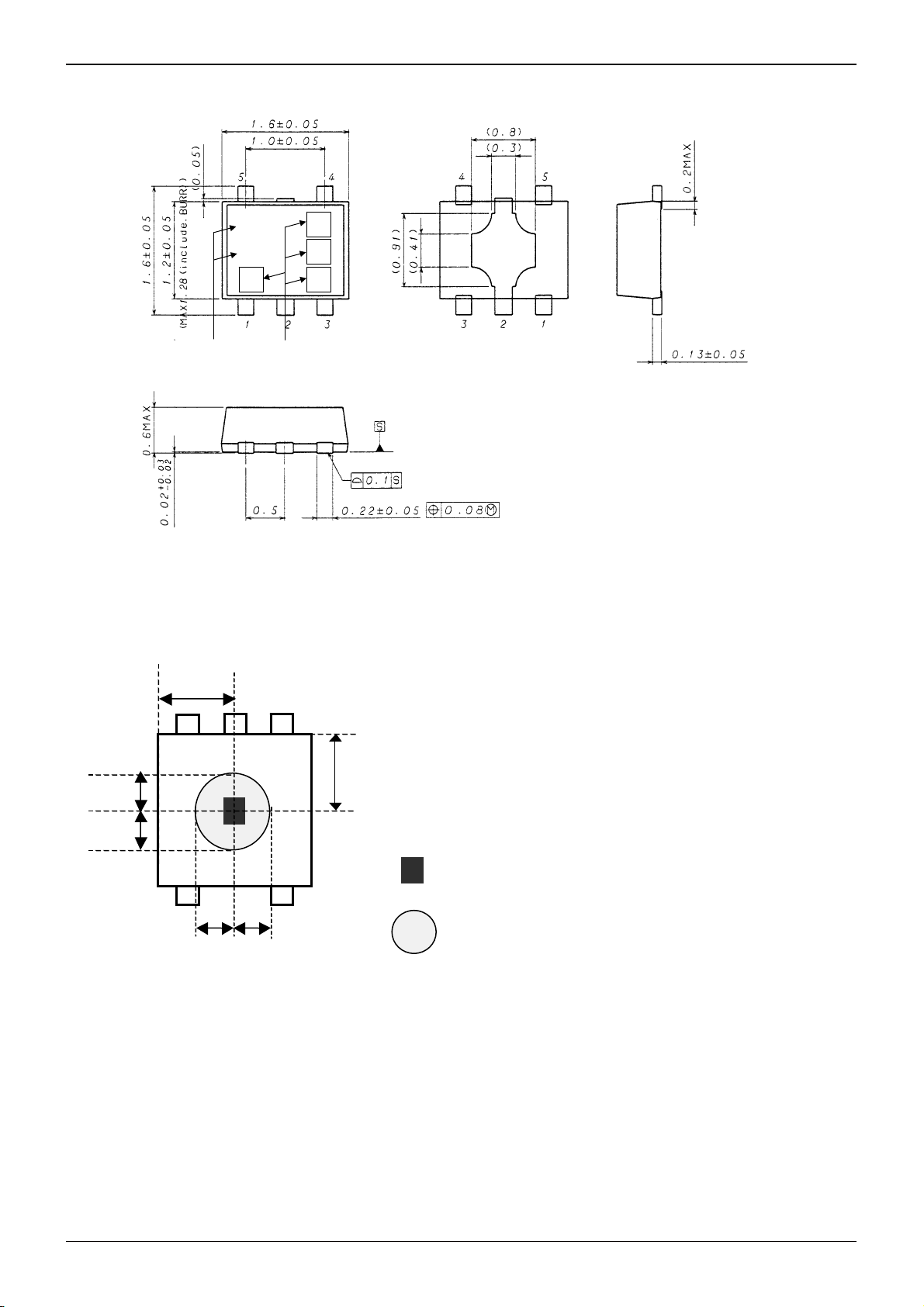
BH1721FVC
●Package Outlines
A
E
Production
code
●Optical design for the device
0.8 mm
Min.0.4 mm
Min.0.4 mm
Lot No.
0.6 mm
Technical Note
WSOF5 (Unit: mm)
PD area (0.25 mm x 0.3 mm)
Min.0.4 mm
www.rohm.com
© 2011 ROHM Co., Ltd. All rights reserved.
Min.0.4 mm
Please design an optical window to have the focused
light within this area.
13/15
2011.11 - Rev.B
Page 14

BH1721FVC
●Notes for use
1) Absolute Maximum Ratings
An excess in the absolute maximum ratings, such as supply voltage ( Vmax ), temperature range of operating conditions
(Topr), etc., can break down devices, thus making impossible to identify breaking mode such as a short circuit or an open
circuit. If any special mode exceeding the absolute maximum ratings is assumed, consideration should be given to take
physical safety measures including the use of fuses, etc.
2) GND voltage
Make setting of the potential of the GND terminal so that it will be maintained at the minimum in any operating state.
Furthermore, check to be sure no terminals are at a potential lower than the GND voltage including an actual electric
transient.
3) Short circuit between terminals and erroneous mounting
In order to mount ICs on a set PCB, pay thorough attention to the direction and offset of the ICs. Erroneous mounting can
break down the ICs. Furthermore, if a short circuit occurs due to foreign matters entering between terminals or between
the terminal and the power supply or the GND terminal, the ICs can break down.
4) Operation in strong electromagnetic field
Be noted that using ICs in the strong electromagnetic field can malfunction them.
5) Inspection with set PCB
On the inspection with the set PCB, if a capacitor is connected to a low-impedance IC terminal, the IC can suffer stress.
Therefore, be sure to discharge from the set PCB by each process. Furthermore, in order to mount or dismount the set
PCB to/from the jig for the inspection process, be sure to turn OFF the power supply and then mount the set PCB to the jig.
After the completion of the inspection, be sure to turn OFF the power supply and then dismount it from the jig. In addition,
for protection against static electricity, establish a ground for the assembly process and pay thorough attention to the
transportation and the storage of the set PCB.
6) Input terminals
In terms of the construction of IC, parasitic elements are inevitably formed in relation to potential. The operation of the
parasitic element can cause interference with circuit operation, thus resulting in a malfunction and then breakdown of the
input terminal. Therefore, pay thorough attention not to handle the input terminals; such as to apply to the input terminals a
voltage lower than the GND respectively, so that any parasitic element will operate. Furthermore, do not apply a voltage to
the input terminals when no power supply voltage is applied to the IC. In addition, even if the power supply voltage is
applied, apply to the input terminals a voltage lower than the power supply voltage or within the guaranteed value of
electrical characteristics.
7) Thermal design
Perform thermal design in which there are adequate margins by taking into account the power dissipation ( Pd ) in actual
states of use.
8) Treatment of package
Dusts or scratch on the photo detector may affect the optical characteristics. Please handle it with care.
9) Rush current
When power is first supplied to the CMOS IC, it is possible that the internal logic may be unstable and rush current may
flow instantaneously. Therefore, give special consideration to power coupling capacitance, power wiring, width of GND
wiring, and routing of connections.
10) The exposed central pad on the back side of the package
There is an exposed central pad on the back side of the package. Please mount by Footprint dimensions described in the
Jisso Information for WSOF5. This pad is GND level, therefore there is a possibility that LSI malfunctions and
heavy-current is generated.
Technical Note
www.rohm.com
© 2011 ROHM Co., Ltd. All rights reserved.
14/15
2011.11 - Rev.B
Page 15

BH1721FVC
●Ordering part number
B H 1 7 2 1 F V C - T R
Technical Note
Part No. Part No.
Package
WSOF5
1.6±0.05
0.6MAX
1.2±0.05
+0.03
0.02
(MAX 1.28 include BURR)
−0.02
1.6±0.05
1.0±0.05
(0.05)
0.5
4
5
321
0.22±0.05
(0.91)
S
(0.41)
0.1 S
(0.8)
(0.3)
45
1
32
0.08
0.2MAX
0.13±0.05
M
(Unit : mm)
<Tape and Reel information>
Quantity
Direction
of feed
Packaging and forming specification
FVC: WSOF5
Embossed carrier tapeTape
3000pcs
TR
The direction is the 1pin of product is at the upper right when you hold
()
reel on the left hand and you pull out the tape on the right hand
Reel
Order quantity needs to be multiple of the minimum quantity.
∗
TR: Embossed tape and reel
1pin
Direction of feed
www.rohm.com
© 2011 ROHM Co., Ltd. All rights reserved.
15/15
2011.11 - Rev.B
Page 16

Notes
No copying or reproduction of this document, in part or in whole, is permitted without the
consent of ROHM Co.,Ltd.
The content specied herein is subject to change for improvement without notice.
The content specied herein is for the purpose of introducing ROHM's products (hereinafter
"Products"). If you wish to use any such Product, please be sure to refer to the specications,
which can be obtained from ROHM upon request.
Examples of application circuits, circuit constants and any other information contained herein
illustrate the standard usage and operations of the Products. The peripheral conditions must
be taken into account when designing circuits for mass production.
Great care was taken in ensuring the accuracy of the information specied in this document.
However, should you incur any damage arising from any inaccuracy or misprint of such
information, ROHM shall bear no responsibility for such damage.
The technical information specied herein is intended only to show the typical functions of and
examples of application circuits for the Products. ROHM does not grant you, explicitly or
implicitly, any license to use or exercise intellectual property or other rights held by ROHM and
other parties. ROHM shall bear no responsibility whatsoever for any dispute arising from the
use of such technical information.
The Products specied in this document are intended to be used with general-use electronic
equipment or devices (such as audio visual equipment, ofce-automation equipment, communication devices, electronic appliances and amusement devices).
The Products specied in this document are not designed to be radiation tolerant.
While ROHM always makes efforts to enhance the quality and reliability of its Products, a
Product may fail or malfunction for a variety of reasons.
Please be sure to implement in your equipment using the Products safety measures to guard
against the possibility of physical injury, re or any other damage caused in the event of the
failure of any Product, such as derating, redundancy, re control and fail-safe designs. ROHM
shall bear no responsibility whatsoever for your use of any Product outside of the prescribed
scope or not in accordance with the instruction manual.
The Products are not designed or manufactured to be used with any equipment, device or
system which requires an extremely high level of reliability the failure or malfunction of which
may result in a direct threat to human life or create a risk of human injury (such as a medical
instrument, transportation equipment, aerospace machinery, nuclear-reactor controller, fuelcontroller or other safety device). ROHM shall bear no responsibility in any way for use of any
of the Products for the above special purposes. If a Product is intended to be used for any
such special purpose, please contact a ROHM sales representative before purchasing.
If you intend to export or ship overseas any Product or technology specied herein that may
be controlled under the Foreign Exchange and the Foreign Trade Law, you will be required to
obtain a license or permit under the Law.
Notice
www.rohm.com
© 2011 ROHM Co., Ltd. All rights reserved.
Thank you for your accessing to ROHM product informations.
More detail product informations and catalogs are available, please contact us.
ROHM Customer Support System
http://www.rohm.com/contact/
R1120
A
