
R&S®SMCVB-K160
DRM
User Manual
(;Ý:Ô2)
1179107002
Version 04

This document describes the following software options:
●
R&S®SMCVB-K160 DRM (1434.3819.xx)
This manual describes firmware version FW 5.00.122.xx and later of the R&S®SMCV100B.
© 2022 Rohde & Schwarz GmbH & Co. KG
Muehldorfstr. 15, 81671 Muenchen, Germany
Phone: +49 89 41 29 - 0
Email: info@rohde-schwarz.com
Internet: www.rohde-schwarz.com
Subject to change – data without tolerance limits is not binding.
R&S® is a registered trademark of Rohde & Schwarz GmbH & Co. KG.
Trade names are trademarks of the owners.
1179.1070.02 | Version 04 | R&S®SMCVB-K160
The following abbreviations are used throughout this manual: R&S®SMCV100B is abbreviated as R&S SMCVB, R&S®WinIQSIM2 is
abbreviated as R&S WinIQSIM2

R&S®SMCVB-K160
Contents
1 Welcome to the DRM option................................................................. 5
1.1 Accessing the DRM dialog........................................................................................... 5
1.2 What's new.....................................................................................................................5
1.3 Documentation overview..............................................................................................5
1.3.1 Getting started manual....................................................................................................6
1.3.2 User manuals and help................................................................................................... 6
1.3.3 Service manual............................................................................................................... 6
1.3.4 Instrument security procedures.......................................................................................6
1.3.5 Printed safety instructions............................................................................................... 6
1.3.6 Data sheets and brochures............................................................................................. 7
1.3.7 Release notes and open source acknowledgment (OSA).............................................. 7
Contents
1.3.8 Application notes, application cards, white papers, etc...................................................7
1.4 Scope............................................................................................................................. 7
1.5 Notes on screenshots...................................................................................................8
2 About the DRM option........................................................................... 9
2.1 Required options...........................................................................................................9
3 DRM configuration and settings.........................................................10
3.1 General settings.......................................................................................................... 10
3.2 Input signal settings................................................................................................... 11
3.3 Coding settings........................................................................................................... 13
3.3.1 General settings............................................................................................................ 14
3.3.2 Code rate settings......................................................................................................... 15
3.4 Global connector settings..........................................................................................17
4 Remote control commands.................................................................18
4.1 General commands.....................................................................................................19
4.2 Input commands......................................................................................................... 21
4.3 Coding commands......................................................................................................24
4.3.1 General commands.......................................................................................................25
4.3.2 MSC commands............................................................................................................26
4.3.3 SDC commands............................................................................................................ 28
3User Manual 1179.1070.02 ─ 04

R&S®SMCVB-K160
Glossary: Abbreviations......................................................................30
Glossary: Specifications..................................................................... 32
List of commands................................................................................ 33
Index......................................................................................................34
Contents
4User Manual 1179.1070.02 ─ 04

R&S®SMCVB-K160
1 Welcome to the DRM option
The R&S SMCVB-K160 is a firmware application that adds functionality to generate
signals in accordance with the DRM digital standard.
The R&S SMCVB-K160 option features:
●
This user manual contains a description of the functionality that the application provides, including remote control operation.
All functions not discussed in this manual are the same as in the base unit and are
described in the R&S SMCV100B user manual. The latest version is available at:
www.rohde-schwarz.com/manual/SMCV100B
Installation
You can find detailed installation instructions in the delivery of the option or in the
R&S SMCV100B service manual.
Welcome to the DRM option
Documentation overview
DRM signal generation
1.1 Accessing the DRM dialog
To open the dialog with DRM settings
► In the block diagram of the R&S SMCV100B, select "Baseband > DRM".
A dialog box opens that displays the provided general settings.
The signal generation is not started immediately. To start signal generation with the
default settings, select "State > On".
1.2 What's new
This manual describes firmware version FW 5.00.122.xx and later of the
R&S®SMCV100B.
Compared to the previous version there are editorial changes only.
1.3 Documentation overview
This section provides an overview of the R&S SMCV100B user documentation. Unless
specified otherwise, you find the documents on the R&S SMCV100B product page at:
www.rohde-schwarz.com/manual/smcv100b
5User Manual 1179.1070.02 ─ 04

R&S®SMCVB-K160
1.3.1 Getting started manual
Introduces the R&S SMCV100B and describes how to set up and start working with the
product. Includes basic operations, typical measurement examples, and general information, e.g. safety instructions, etc. A printed version is delivered with the instrument.
1.3.2 User manuals and help
Separate manuals for the base unit and the software options are provided for download:
●
●
Welcome to the DRM option
Documentation overview
Base unit manual
Contains the description of all instrument modes and functions. It also provides an
introduction to remote control, a complete description of the remote control commands with programming examples, and information on maintenance, instrument
interfaces and error messages. Includes the contents of the getting started manual.
Software option manual
Contains the description of the specific functions of an option. Basic information on
operating the R&S SMCV100B is not included.
The contents of the user manuals are available as help in the R&S SMCV100B. The
help offers quick, context-sensitive access to the complete information for the base unit
and the software options.
All user manuals are also available for download or for immediate display on the Internet.
1.3.3 Service manual
Describes the performance test for checking compliance with rated specifications, firmware update, troubleshooting, adjustments, installing options and maintenance.
The service manual is available for registered users on the global Rohde & Schwarz
information system (GLORIS):
https://gloris.rohde-schwarz.com
1.3.4 Instrument security procedures
Deals with security issues when working with the R&S SMCV100B in secure areas. It
is available for download on the Internet.
1.3.5 Printed safety instructions
Provides safety information in many languages. The printed document is delivered with
the product.
6User Manual 1179.1070.02 ─ 04
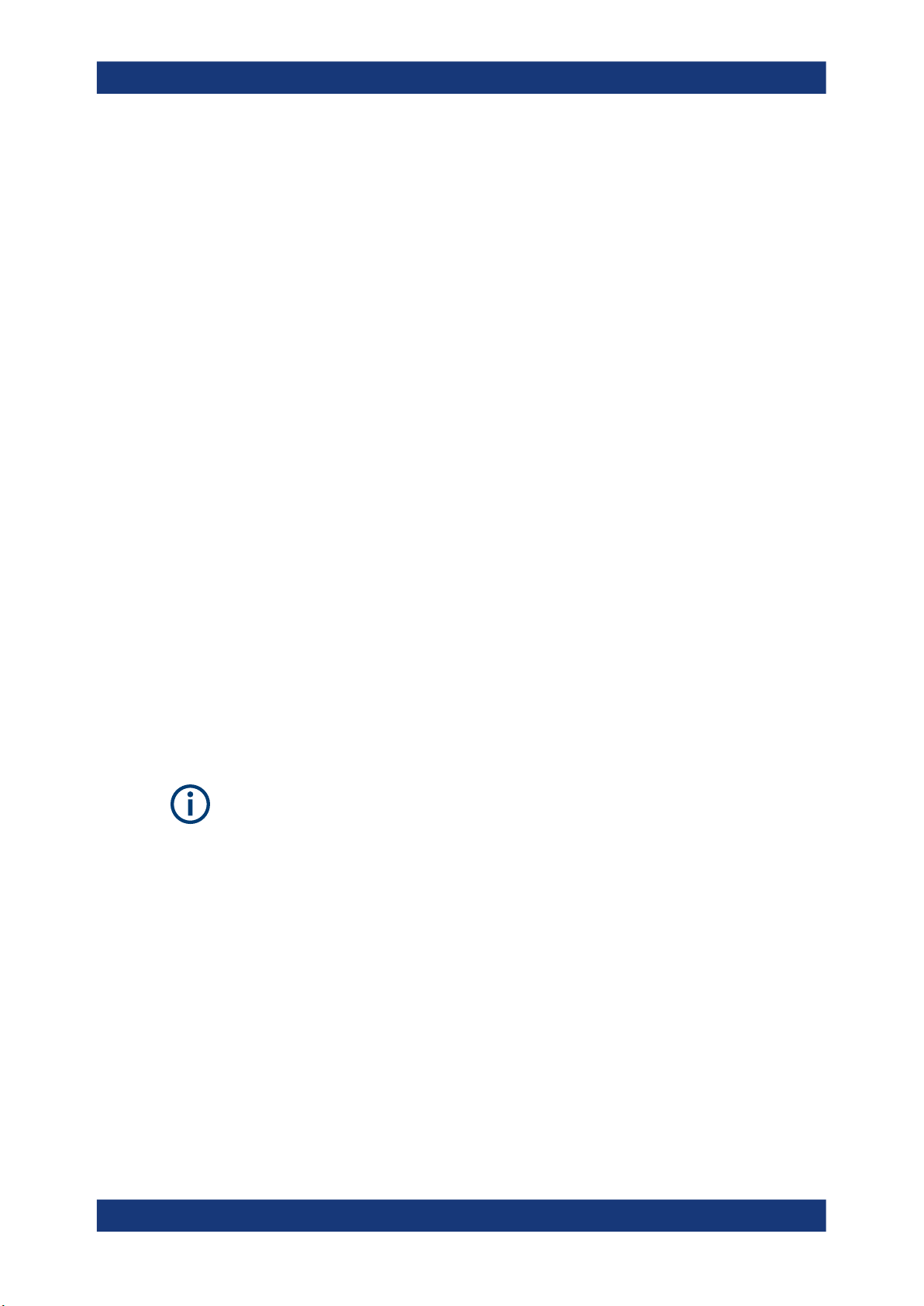
R&S®SMCVB-K160
1.3.6 Data sheets and brochures
The data sheet contains the technical specifications of the R&S SMCV100B. It also
lists the options and their order numbers and optional accessories.
The brochure provides an overview of the instrument and deals with the specific characteristics.
See www.rohde-schwarz.com/brochure-datasheet/smcv100b
1.3.7 Release notes and open source acknowledgment (OSA)
The release notes list new features, improvements and known issues of the current
firmware version, and describe the firmware installation.
The open-source acknowledgment document provides verbatim license texts of the
used open source software.
See www.rohde-schwarz.com/firmware/smcv100b
Welcome to the DRM option
Scope
1.3.8 Application notes, application cards, white papers, etc.
These documents deal with special applications or background information on particular topics.
See www.rohde-schwarz.com/application/smcv100b
1.4 Scope
Tasks (in manual or remote operation) that are also performed in the base unit in the
same way are not described here.
In particular, it includes:
●
Managing settings and data lists, like saving and loading settings, creating and
accessing data lists, or accessing files in a particular directory.
●
Information on regular trigger, marker and clock signals and filter settings, if appropriate.
●
General instrument configuration, such as checking the system configuration, configuring networks and remote operation
●
Using the common status registers
For a description of such tasks, see the R&S SMCV100B user manual.
7User Manual 1179.1070.02 ─ 04

R&S®SMCVB-K160
1.5 Notes on screenshots
When describing the functions of the product, we use sample screenshots. These
screenshots are meant to illustrate as many as possible of the provided functions and
possible interdependencies between parameters. The shown values may not represent
realistic usage scenarios.
The screenshots usually show a fully equipped product, that is: with all options installed. Thus, some functions shown in the screenshots may not be available in your particular product configuration.
Welcome to the DRM option
Notes on screenshots
8User Manual 1179.1070.02 ─ 04

R&S®SMCVB-K160
2 About the DRM option
The DRM system is designed for digital audio broadcasting in the bands below
300 MHz using OFDM modulation and MPEG audio coding techniques.
The DRM system is specified in ETSI ES 201 980. DCP operation is specified in ETSI
TS 102 821.
2.1 Required options
The equipment layout for generating DRM signals includes:
●
●
●
About the DRM option
Required options
Base unit
Option Enable Broadcast Standard (R&S SMCVB-K519)
Option DRM (R&S SMCVB-K160)
9User Manual 1179.1070.02 ─ 04
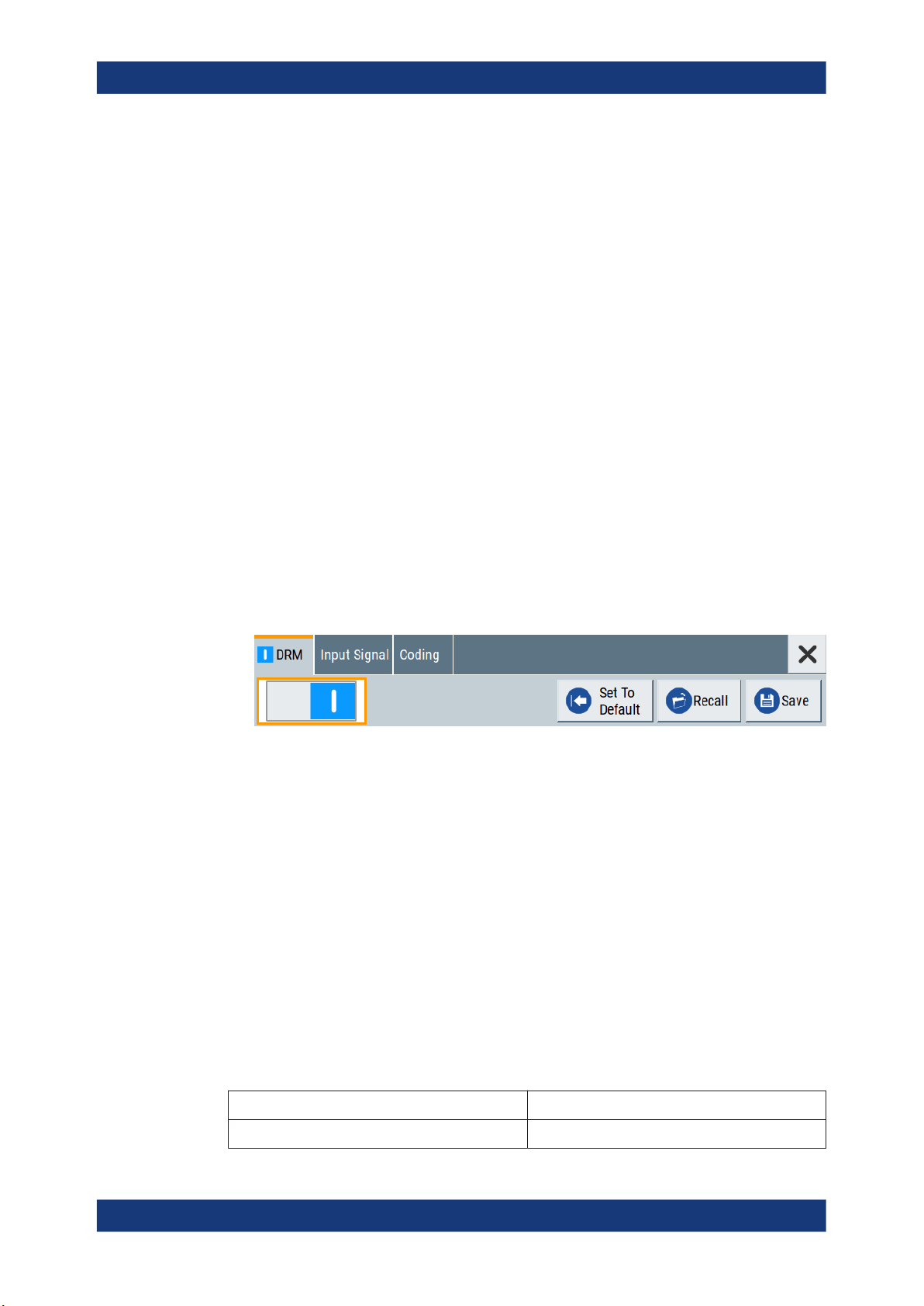
R&S®SMCVB-K160
3 DRM configuration and settings
Access:
► Select "Baseband > DRM".
The remote commands required to define these settings are described in Chapter 4,
"Remote control commands", on page 18.
Settings:
● General settings......................................................................................................10
● Input signal settings.................................................................................................11
● Coding settings....................................................................................................... 13
● Global connector settings........................................................................................17
3.1 General settings
DRM configuration and settings
General settings
Access:
► Select "Baseband > DRM".
The tab provides functionality for calling default settings, save and recall settings.
Settings:
State..............................................................................................................................10
Set To Default................................................................................................................10
Save/Recall................................................................................................................... 11
State
Activates the standard and deactivates all the other digital standards and digital modulation modes in the same path.
Remote command:
[:SOURce<hw>]:BB:DRM:STATe on page 19
Set To Default
Calls the default settings. The values of the main parameters are listed in the following
table.
Parameter Value
State Not affected by the "Set to Default"
10User Manual 1179.1070.02 ─ 04
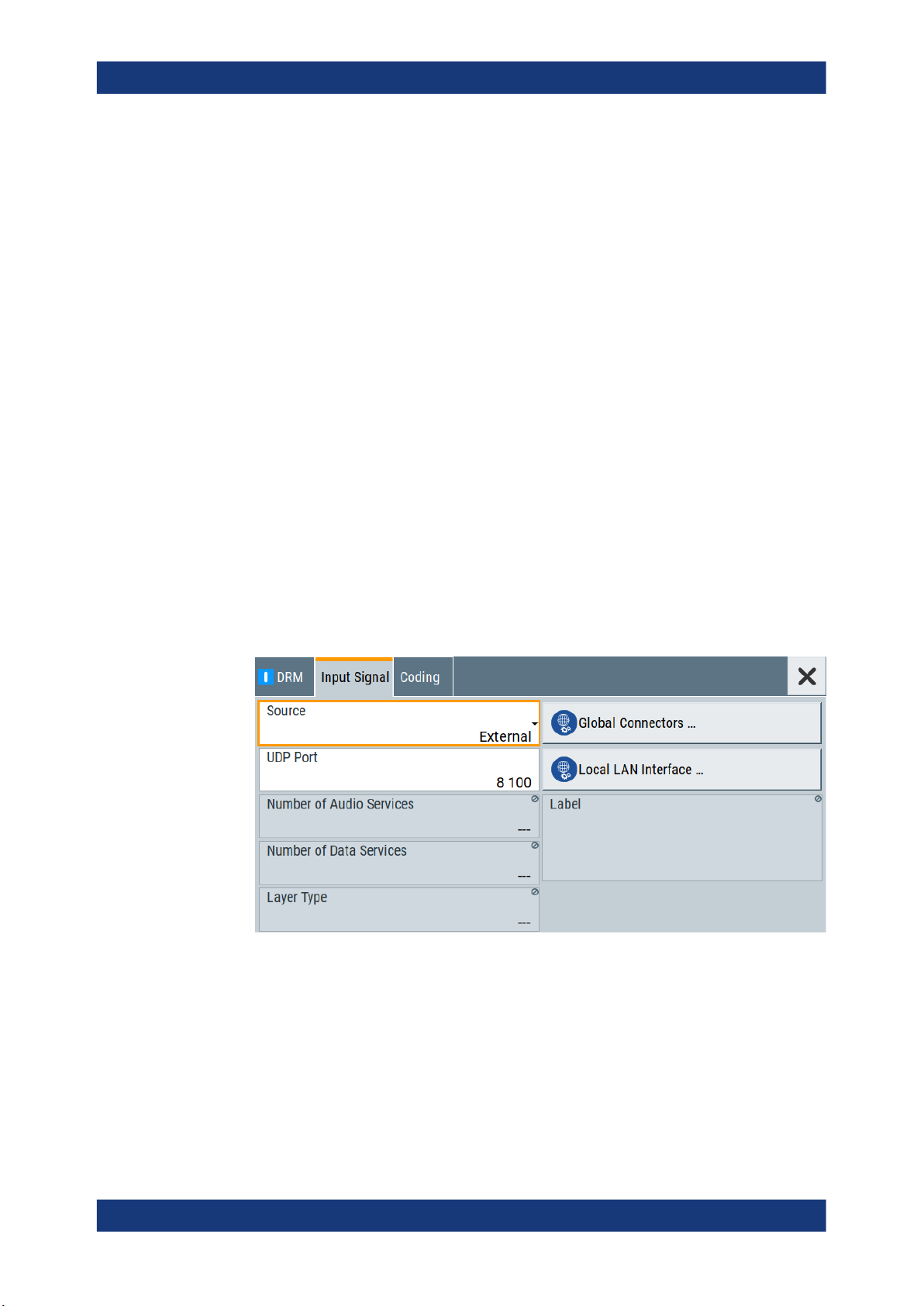
R&S®SMCVB-K160
Remote command:
[:SOURce<hw>]:BB:DRM:PRESet on page 19
Save/Recall
Accesses the "Save/Recall" dialog, that is the standard instrument function for saving
and recalling the complete dialog-related settings in a file. The provided navigation
possibilities in the dialog are self-explanatory.
The settings are saved in a file with predefined extension. You can define the filename
and the directory, in that you want to save the file.
See also, chapter "File and Data Management" in the R&S SMCV100B user manual.
Remote command:
[:SOURce<hw>]:BB:DRM:SETTing:CATalog? on page 20
[:SOURce<hw>]:BB:DRM:SETTing:DELete on page 20
[:SOURce<hw>]:BB:DRM:SETTing:LOAD on page 20
[:SOURce<hw>]:BB:DRM:SETTing:STORe on page 20
DRM configuration and settings
Input signal settings
3.2 Input signal settings
Access:
► Select "Baseband > DRM > Input Signal".
The dialog provides to settings necessary to configure the input signal.
Settings:
Source...........................................................................................................................12
UDP Port.......................................................................................................................12
Select File..................................................................................................................... 12
Number of Audio Services............................................................................................ 12
Number of Data Services..............................................................................................12
11User Manual 1179.1070.02 ─ 04
