Rohde&Schwarz R&S®ZNXSIM Getting Started Getting started

R&S®ZNXSIM
Vector Network Analyzer
PC Simulation
Getting Started
(;ÝÀñ2)
1179509902
Version 01

This document gets you started with the Rohde & Schwarz vector network analyzer PC simulation. It covers the following products and options:
●
R&S®ZNPC, license dongle for local licenses (1325.6601.02)
●
R&S®ZNPC-FL, license dongle for floating licenses (1325.6601.03)
●
R&S®ZNXSIM-K1, simulation of R&S®ZNB/ZNBT/ZND
local license (1334.4066.02) or floating license (1334.4066.51)
●
R&S®ZNXSIM-K2, simulation of R&S®ZNA
local license (1338.1626.02) or floating license (1338.1626.51)
●
R&S®ZNXSIM-K22, time domain analysis for R&S®ZNXSIM-K1 or R&S®ZNXSIM-K2
local license (1338.1632.02) or floating license (1338.1632.51)
© 2021 Rohde & Schwarz GmbH & Co. KG
Mühldorfstr. 15, 81671 München, Germany
Phone: +49 89 41 29 - 0
Email: info@rohde-schwarz.com
Internet: www.rohde-schwarz.com
Subject to change – data without tolerance limits is not binding.
R&S® is a registered trademark of Rohde & Schwarz GmbH & Co. KG.
Trade names are trademarks of the owners.
1179.5099.02 | Version 01 | R&S®ZNXSIM
Throughout this manual, R&S® is abbreviated as R&S.
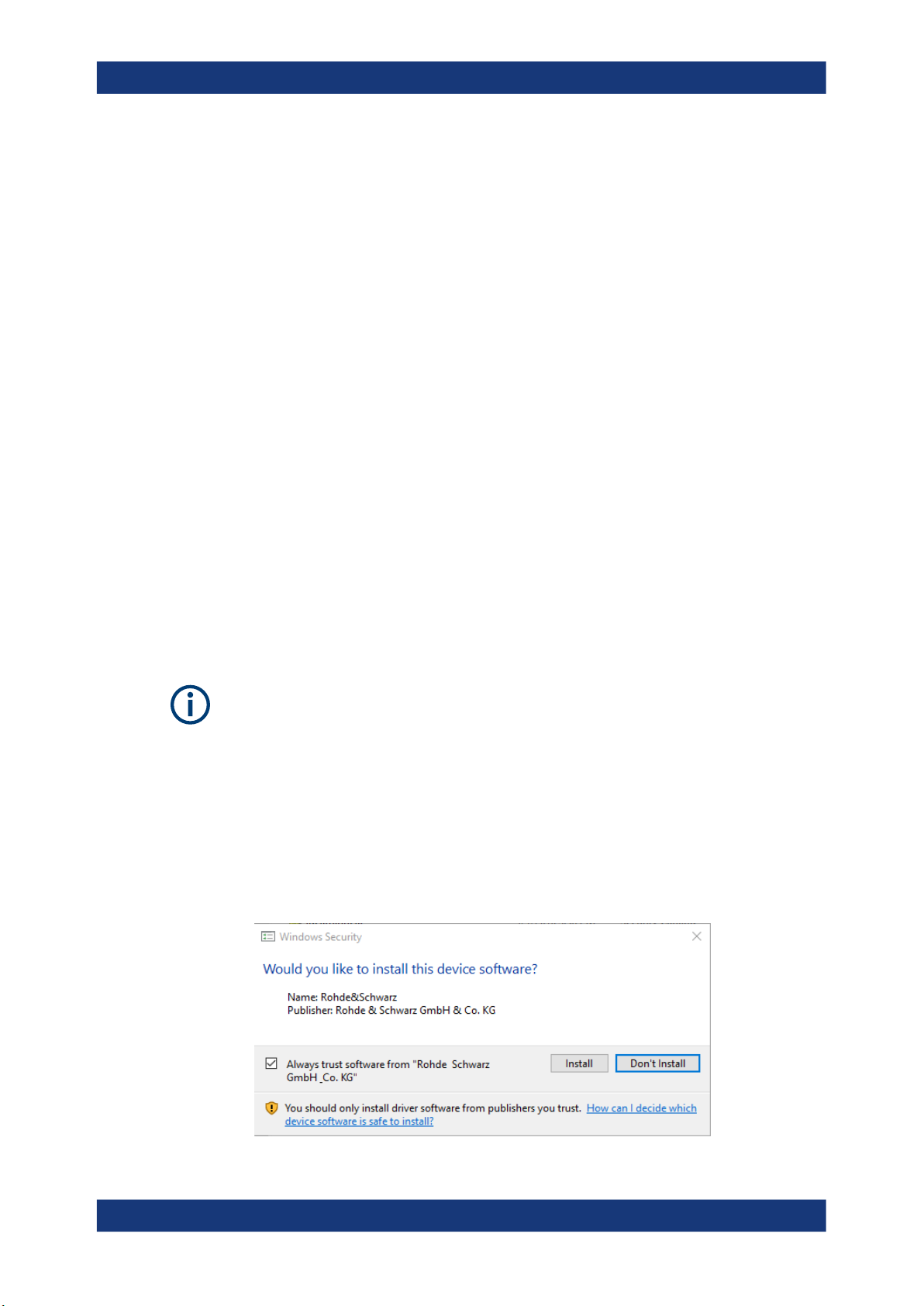
R&S®ZNXSIM
Introduction
1 Introduction
With the R&S ZNXSIM Vector Network Analyzer PC Simulation you can have all the
functions of a R&S ZNA, R&S ZNB, R&S ZNB or R&S ZND on your desktop – always
accessible, even when you do not have access to the hardware.
The same software that runs on the instrument (firmware) is used to run the simulation.
●
The R&S ZNA firmware simulates all available R&S ZNA models. It can be installed in parallel with a R&S ZNB or R&S ZND firmware, but only one of them can be
run at a time.
●
The R&S ZNB firmware can be run as R&S ZNB, R&S ZNBT, or R&S ZND (see
Figure 4-1). It also comprises the documentation for all these instruments.
●
The R&S ZND firmware can also simulate a R&S ZNB or R&S ZNBT, but only comprises the R&S ZND docs. Because R&S ZNB and R&S ZND firmware cannot be
installed in parallel, only install the R&S ZND firmware if you are not interested in
simulating a R&S ZNB or R&S ZNBT.
2 Installation
This section explains how to install a R&S ZNA, R&S ZNB/BT or R&S ZND simulation
on your PC.
System requirements
The firmware requires 64-bit Windows (Windows 10 or Windows 7) with administrative
privileges during installation.
1. Download the latest instrument firmware installer from the R&S ZNXSIM firmware
website (https://www.rohde-schwarz.com/firmware/znxsim).
2. Run the firmware installer and follow its instructions.
Provide your admin credentials, if requested by the Windows user account control
("Do you want to allow this app to make changes to your device" under Windows
10). Also please accept the installation of Rohde & Schwarz device software.
3Getting Started 1179.5099.02 ─ 01
