Rohde&Schwarz R&S®TSML, R&S®TSML-C, R&S®TSML-CW, R&S®TSML-G, R&S®TSML-CW, R&S®TSML-W Operating Manual User Manual
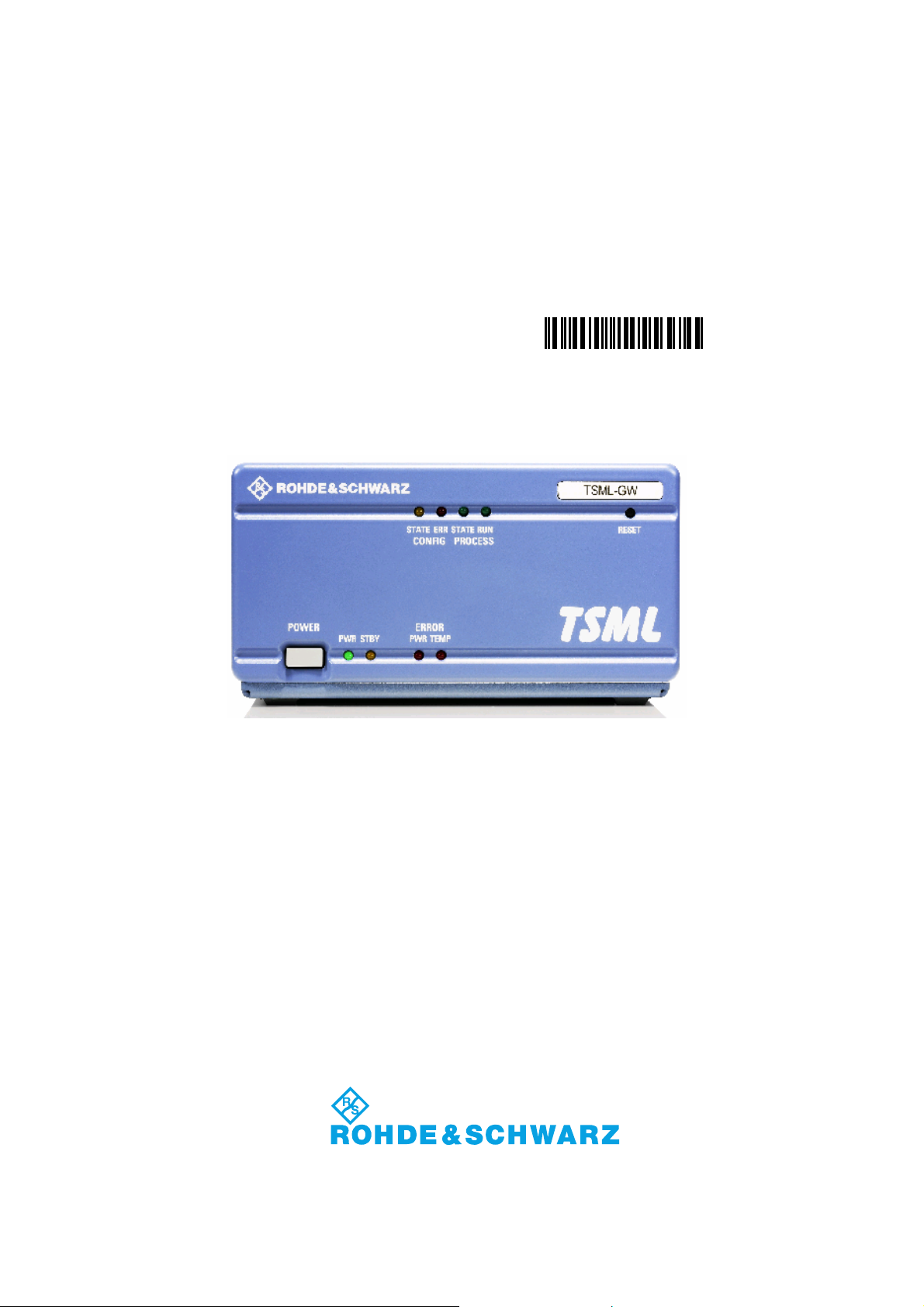
Operating Manual
Radio Network Analyzer
1153.6000.11 R&S TSML-W
R&STSML-x
Test and Measurement
1153.7494.12-04 1
1153.6000.12 R&S TSML-C
1153.6000.13 R&S TSML-G
1153.6000.15 R&S TSML-CW
1153.6000.20 R&S TSML-GW
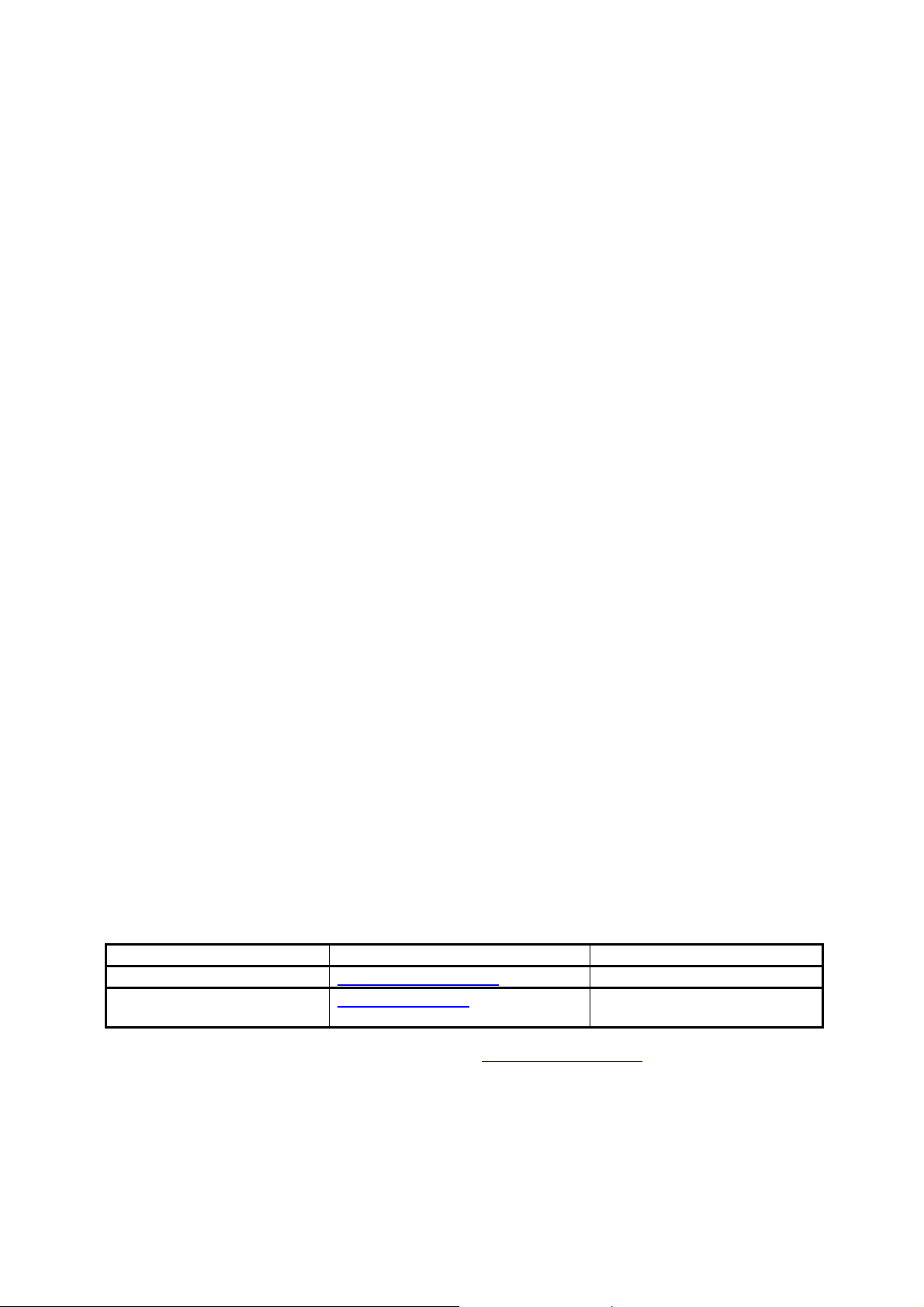
Dear Customer,
Throughout this manual, TSML-x is generally used as an abbreviation for the Radio Network Analyzer
R&S® TSML-x.
The firmware of the instrument makes use of valuable open source software packages.
They listed below together with their corresponding open source license.
The verbatim license texts are provided on the CD-ROM (included in delivery).
Package Link License
Open SSL http://www.openssl.org/ OpenSSL/SSLeavy
Fastest Fourier
Transform in the West
The OpenSSL Project for use in the OpenSSL Toolkit (http://www.openssl.org/) includes cryptographic
software written by Eric Young (eay@cryptsoft.com) and software written by Tim Hudson
(tjh@cryptsoft.com).
Rohde & Schwarz would like to thank the open source community for their valuable contribution to
embedded computing.
R&S® is a registered trademark of Rohde & Schwarz GmbH & Co. KG.
Trade names are trademarks of the owners.
1153.7494.12 2 E-4
http://www.fftw.org/
GNU GPL v.2

R&S TSML-x Contents
Contents
Grouped Safety Messages
Customer Information Regarding Product Disposal
Certified Quality System
EC Certificate of Conformity
Attestation
Customer Support
Address List
Important Notes................................................................................................................................... 1
1 General Description...............................................................................................3
2 System Requirements ...........................................................................................5
3 Preparations for Use..............................................................................................7
Unpacking the Analyzer ...................................................................................................................... 7
TSMx IEEE 1394 Device Driver Installation........................................................................................ 7
Rack Mounting .................................................................................................................................... 7
4 Putting the Analyzer into Operation.....................................................................9
Prerequisites ....................................................................................................................................... 9
Connecting the External Devices ...................................................................................................... 10
Connecting the Analyzer to the Power Supply.................................................................................. 12
Power On Sequence/Idle Mode ........................................................................................................ 13
Initial Connection – Windows Device Driver Installation................................................................... 13
Application Program Download/Ready Mode ................................................................................... 15
Measuring Mode................................................................................................................................ 15
Analyzer Reset .................................................................................................................................. 15
Standby Mode ................................................................................................................................... 16
5 Firmware Updates................................................................................................17
Requirements .................................................................................................................................... 17
Program Start .................................................................................................................................... 17
6 Instrument Setup and Software Options............................................................19
Program Requirements ..................................................................................................................... 19
Program Start .................................................................................................................................... 19
Recalling Instrument Setup ............................................................................................................... 19
Recalling Enabled Firmware Options / Verifying Device Key Installation ......................................... 20
Reordering Firmware Options ........................................................................................................... 20
Post-Installation of Firmware Options ............................................................................................... 21
7 R&S ViCom Interface ...........................................................................................23
General.............................................................................................................................................. 23
Requirements .................................................................................................................................... 23
Installation ......................................................................................................................................... 23
1153.7494.12
I-1

Contents R&S SML-x
8 Troubleshooting...................................................................................................25
Means of Error Detection .................................................................................................................. 25
Front Panel LEDs.................................................................................................................... 25
RS-232-C Output .................................................................................................................... 25
Troubleshooting Errors Indicated by Front Panel LEDs.................................................................... 26
Temperature Failure................................................................................................................ 26
Configuration State Failure ..................................................................................................... 26
Power Failure .......................................................................................................................... 26
Troubleshooting via the RS-232-C Interface..................................................................................... 27
Tracing Power On Sequence.................................................................................................. 27
Tracing Application Program Download and Ready Mode ..................................................... 28
Tracing Measuring Mode ........................................................................................................ 29
Problems after Firmware Update ...................................................................................................... 30
General ................................................................................................................................... 30
How to Solve the Configuration Problem Locally.................................................................... 30
1153.7494.12 I-2 E-4

R&S TSML-x Important Notes
Important Notes
If you are using the R&S ViCom interface to control this R&S TSMx scanner, carefully follow all
instructions in the ViCom manual, located in the ..\doc subdirectory of the accompanying CD-ROM.
The latest ViCom version can be downloaded from the product homepage in the internet under:
http://www.rohde-schwarz.com
abbreviation R&S TSML is valid for all models in the series.
– Section Download/Software. Unless explicitly noted, the
Manuals
This manual describes how to put the analyzer into operation. Additional documentation and release
notes for the radio network analyzer are provided in the ..\doc section of the accompanying CD-ROM.
The ViCom programming interface for R&S TSMx analyzers is explained in detail with the ViCom
manual.
CD-ROM
The CD-ROM labeled R&S TSML Utilities, Interface and Documentation applies the following
directory structure:
- Documentation (Operating Manual, ViCom Manual ..\Doc
and Release Notes)
- Utility tool for firmware updates ..\TsmxFirmwareInstall
- Utility tool for recalling instrument setup and option key ..\TsmxOptionKeyInstaller
installation
- Utility tool for TSMx IEEE1394 device driver installation ..\IEEE1394
- Setup program for R&S ViCom programming interface ..\ViCom
- Backup copy of the instrument flash card contents ..\ACE_Files
Internet
The latest versions of all the related products data like Data Sheets, Application Notes, Application
Cards, Firmware, Software and Device Drivers could be downloaded from the product homepage in the
internet under: http://www.rohde-schwarz.com
.
Search for your analyzer type and select the menu item “DOWNLOADS”.
1153.7494.12 1 E-4

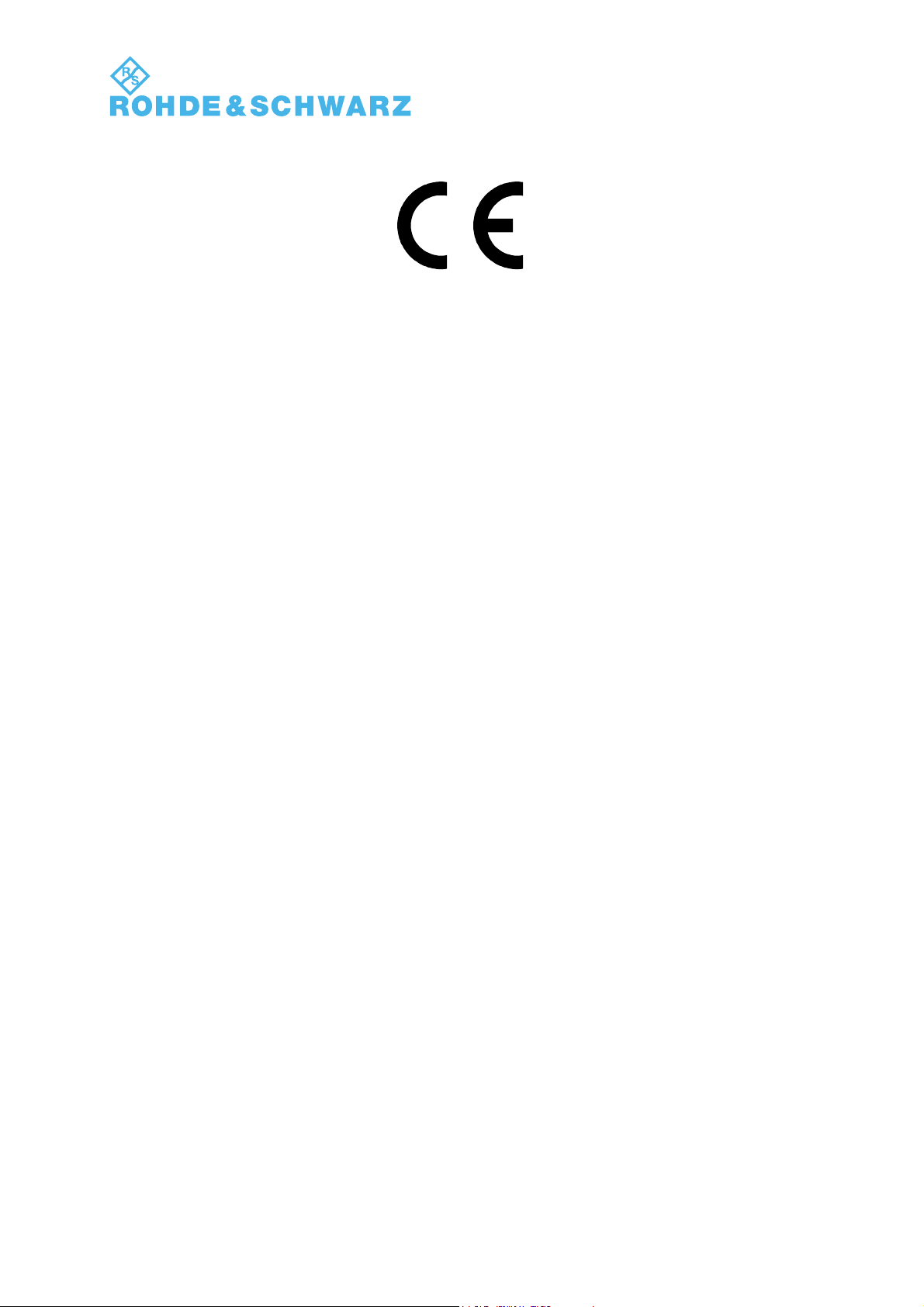
EC Certificate of Conformity
Certificate No.: 2009 - 48
This is to certify that:
Equipment type
Stock No. Designation
TSMU 1153.6000.02 Radio Network Analyzer
TSMU-H 1153.6000.03
TSML-W 1153.6000.11
TSML-C 1153.6000.12
TSML-G 1153.6000.13
TSML-CW 1153.6000.15
TSML-GW 1153.6000.20
TSMQ 1153.6000.50
complies with the provisions of the Directive of the Council of the European Union on the
approximation of the laws of the Member States
- relating to electromagnetic compatibility
(2004/108/EC)
Conformity is proven by compliance with the following standards:
EN 61326 – 1: 2006
EN 61326 – 2 – 1: 2006
EN 55011: 2007 + A2: 2007
For the assessment of electromagnetic compatibility, the limits of radio interference for Class
B equipment as well as the immunity to interference for operation in industry have been used
as a basis.
The product complies with the requirements of the Directive relating to the radio interference
of vehicles (72/245/EEC adapted by 2004/104/EC, 2005/49/EC, 2005/83/EC, 2006/28/EC,
after-market equipment in accordance with Annex I, paragraph 3.2.9 of the Directive); proof of
compliance provided by the measurements as described in Annex I, paragraphs 6.5, 6.6, 6.8,
6.9.
ROHDE & SCHWARZ GmbH & Co. KG
Mühldorfstr. 15, D-81671 München
Munich, 2009-09-22 Central Quality Management MF-QZ / Radde
E-1

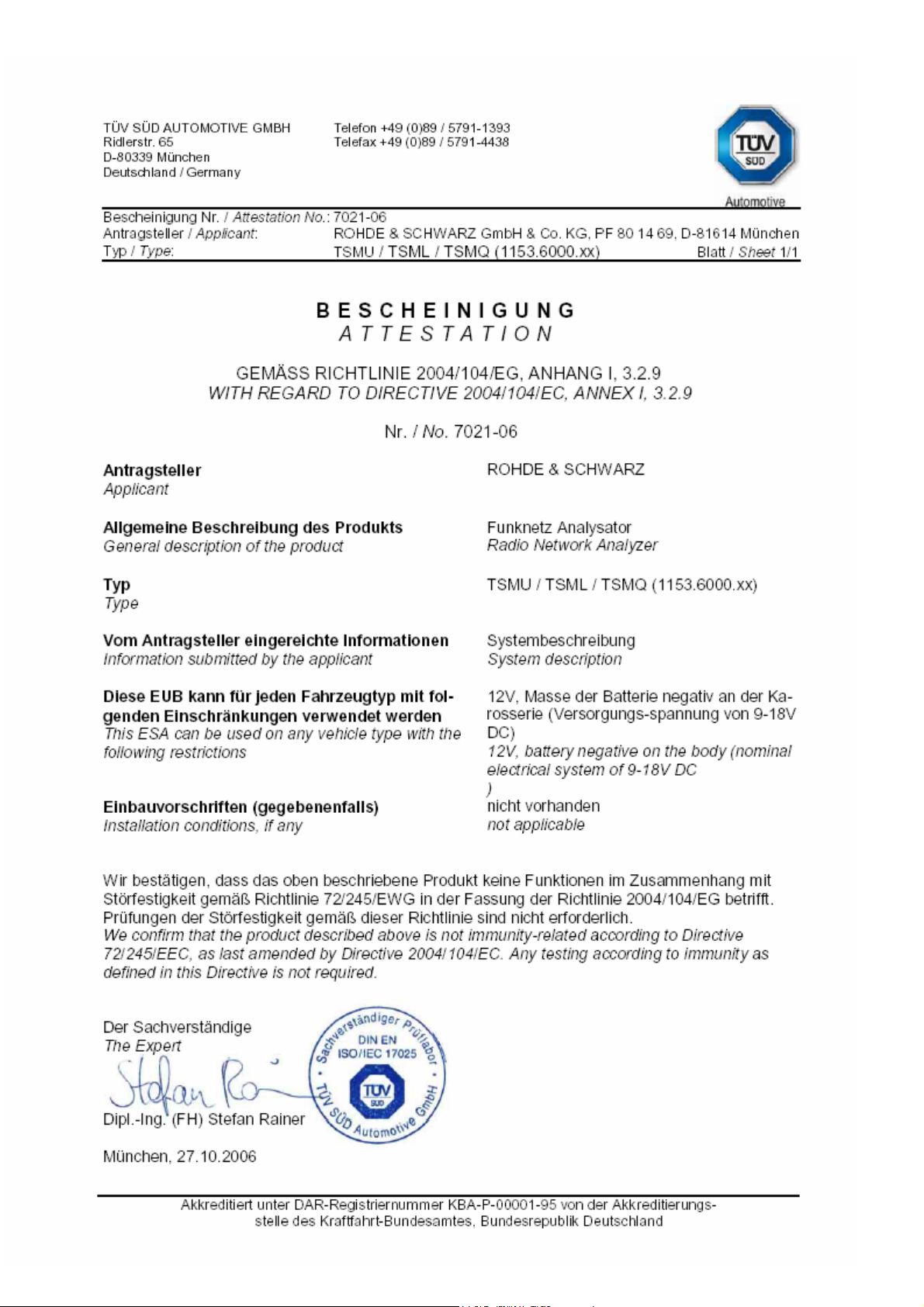
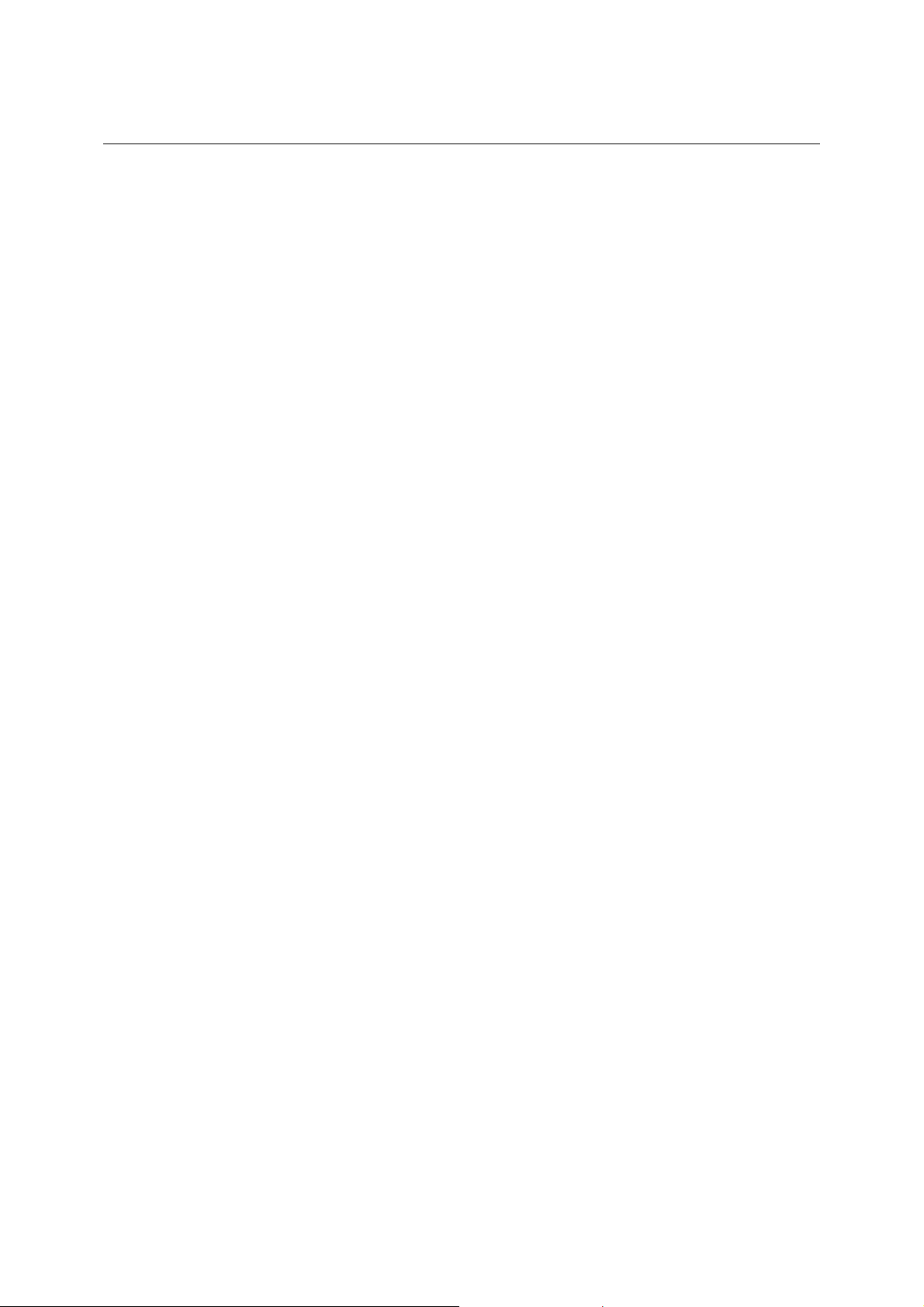
Internet R&S®TSML-x
1153.7494.12 2 E-4

R&S TSML-x System Requirements
1 General Description
Using the radio network analyzer series R&S TSML always requires the availability of a host PC
software. The high speed link between the analyzer and the host PC software based on the IEEE
1394a standard.
There are two different possibilities for the host PC software to run and control the analyzer:
1. Applying the ready to use Drive Test Software Platform R&S ROMES (not part of this
package!)
2. Utilizing the R&S ViCom programming interface package and integrating this analyzer as
an OEM product into a customer specific software application.
In combination with the R&S ROMES software and depending on the model and enabled firmware
options, this radio network analyzer can be used as a powerful and budget-priced instrument for
interference analysis and network scanning in 2G and 3G networks or RF power and spectrum
measurements.
This R&S TSML analyzer also supports the ViCom interface. This software interface and a description
is part of the shipment. R&S ViCom interface is a C++ DLL based user interface designed for
customers who want to integrate this scanner into their own software application.
The following models of the analyzer are currently available:
R&S TSML-W Radio network analyzer for WCDMA networks
R&S TSML-C Radio network analyzer for CDMA/CDMA2000/1xEV-DO networks
R&S TSML-G Radio network analyzer for GSM networks
R&S TSML-CW Radio network analyzer for CW measurements
R&S TSML-GW Radio network analyzer for GSM / WCDMA measurements
(For details, refer to the R&S TSML data sheet and application notes.)
1153.7494.12 3 E-4

Preparations for Use R&S TSML-x
1153.7494.12 4 E-4
