Rohde&Schwarz R&S®SMCVB-K157 DVB-C User Manual

R&S®SMCVB-K157
DVB-C
User Manual
(;Ý^ä2)
1179468602
Version 01

This document describes the following software options:
●
R&S®SMCVB-K157 DVB-C (1434.3754.xx)
This manual describes firmware version FW 5.00.122.xx and later of the R&S®SMCV100B.
© 2022 Rohde & Schwarz GmbH & Co. KG
Muehldorfstr. 15, 81671 Muenchen, Germany
Phone: +49 89 41 29 - 0
Email: info@rohde-schwarz.com
Internet: www.rohde-schwarz.com
Subject to change – data without tolerance limits is not binding.
R&S® is a registered trademark of Rohde & Schwarz GmbH & Co. KG.
Trade names are trademarks of the owners.
1179.4686.02 | Version 01 | R&S®SMCVB-K157
The following abbreviations are used throughout this manual: R&S®SMCV100B is abbreviated as R&S SMCVB, R&S®WinIQSIM2 is
abbreviated as R&S WinIQSIM2

R&S®SMCVB-K157
Contents
1 Welcome to the DVB-C option.............................................................. 5
1.1 Accessing the DVB-C dialog........................................................................................5
1.2 Documentation overview..............................................................................................5
1.2.1 Getting started manual....................................................................................................5
1.2.2 User manuals and help................................................................................................... 6
1.2.3 Service manual............................................................................................................... 6
1.2.4 Instrument security procedures.......................................................................................6
1.2.5 Printed safety instructions............................................................................................... 6
1.2.6 Data sheets and brochures............................................................................................. 6
1.2.7 Release notes and open source acknowledgment (OSA).............................................. 7
1.2.8 Application notes, application cards, white papers, etc...................................................7
Contents
1.3 Scope............................................................................................................................. 7
1.4 Notes on screenshots...................................................................................................7
2 About the DVB-C option........................................................................ 9
2.1 Required options...........................................................................................................9
3 DVB-C configuration and settings......................................................10
3.1 General settings.......................................................................................................... 10
3.2 Input Signal settings................................................................................................... 11
3.2.1 General settings............................................................................................................ 12
3.2.2 Info................................................................................................................................ 14
3.2.3 Test Signal settings....................................................................................................... 16
3.2.4 IP channel x settings..................................................................................................... 17
3.3 Coding settings........................................................................................................... 21
3.4 Special settings...........................................................................................................22
3.5 Global connector settings..........................................................................................23
3.6 TS player...................................................................................................................... 23
3.6.1 TS Player settings......................................................................................................... 25
3.6.2 Player output settings....................................................................................................28
3.6.3 Seamless loop settings................................................................................................. 31
3.7 Local IP data network settings.................................................................................. 33
3User Manual 1179.4686.02 ─ 01

R&S®SMCVB-K157
4 Performing DVB-C signal generation tasks.......................................36
4.1 Configuring the input signal...................................................................................... 36
4.1.1 How to apply an external IP input signal....................................................................... 36
4.1.2 How to apply an external TS input signal......................................................................39
4.1.3 How to generate an internal TS signal.......................................................................... 40
4.2 Monitoring the input signal........................................................................................ 41
4.2.1 How to monitor external IP input data........................................................................... 41
4.2.2 How to monitor an external TS input signal.................................................................. 42
4.2.3 How to monitor an internal TS player signal................................................................. 42
5 Remote-control commands.................................................................43
5.1 General commands.....................................................................................................44
5.2 Input commands......................................................................................................... 46
Contents
5.2.1 General commands.......................................................................................................46
5.2.2 Info commands..............................................................................................................48
5.2.3 Test signal commands...................................................................................................51
5.2.4 IP subsystem.................................................................................................................53
5.3 Coding commands......................................................................................................56
5.4 Special commands......................................................................................................58
5.5 TSGen subsystem.......................................................................................................59
5.6 BCIP subsystem..........................................................................................................67
Glossary: Abbreviations......................................................................70
Glossary: Specifications..................................................................... 71
List of commands................................................................................ 72
Index......................................................................................................74
4User Manual 1179.4686.02 ─ 01

R&S®SMCVB-K157
1 Welcome to the DVB-C option
The R&S SMCVB-K157 is a firmware application that adds functionality to generate
signals in accordance with the DVB-C digital standard.
The R&S SMCVB-K157 option features:
●
This user manual contains a description of the functionality that the application provides, including remote control operation.
All functions not discussed in this manual are the same as in the base unit and are
described in the R&S SMCV100B user manual. The latest version is available at:
www.rohde-schwarz.com/manual/SMCV100B
Installation
You can find detailed installation instructions in the delivery of the option or in the
R&S SMCV100B service manual.
Welcome to the DVB-C option
Documentation overview
DVB-C signal generation
1.1 Accessing the DVB-C dialog
To open the dialog with DVB-C settings
► In the block diagram of the R&S SMCV100B, select "Baseband > DVB-C".
A dialog box opens that displays the provided general settings.
The signal generation is not started immediately. To start signal generation with the
default settings, select "State > On".
1.2 Documentation overview
This section provides an overview of the R&S SMCV100B user documentation. Unless
specified otherwise, you find the documents on the R&S SMCV100B product page at:
www.rohde-schwarz.com/manual/smcv100b
1.2.1 Getting started manual
Introduces the R&S SMCV100B and describes how to set up and start working with the
product. Includes basic operations, typical measurement examples, and general information, e.g. safety instructions, etc. A printed version is delivered with the instrument.
5User Manual 1179.4686.02 ─ 01

R&S®SMCVB-K157
1.2.2 User manuals and help
Separate manuals for the base unit and the software options are provided for download:
●
●
The contents of the user manuals are available as help in the R&S SMCV100B. The
help offers quick, context-sensitive access to the complete information for the base unit
and the software options.
All user manuals are also available for download or for immediate display on the Internet.
Welcome to the DVB-C option
Documentation overview
Base unit manual
Contains the description of all instrument modes and functions. It also provides an
introduction to remote control, a complete description of the remote control commands with programming examples, and information on maintenance, instrument
interfaces and error messages. Includes the contents of the getting started manual.
Software option manual
Contains the description of the specific functions of an option. Basic information on
operating the R&S SMCV100B is not included.
1.2.3 Service manual
Describes the performance test for checking compliance with rated specifications, firmware update, troubleshooting, adjustments, installing options and maintenance.
The service manual is available for registered users on the global Rohde & Schwarz
information system (GLORIS):
https://gloris.rohde-schwarz.com
1.2.4 Instrument security procedures
Deals with security issues when working with the R&S SMCV100B in secure areas. It
is available for download on the Internet.
1.2.5 Printed safety instructions
Provides safety information in many languages. The printed document is delivered with
the product.
1.2.6 Data sheets and brochures
The data sheet contains the technical specifications of the R&S SMCV100B. It also
lists the options and their order numbers and optional accessories.
The brochure provides an overview of the instrument and deals with the specific characteristics.
6User Manual 1179.4686.02 ─ 01

R&S®SMCVB-K157
See www.rohde-schwarz.com/brochure-datasheet/smcv100b
1.2.7 Release notes and open source acknowledgment (OSA)
The release notes list new features, improvements and known issues of the current
firmware version, and describe the firmware installation.
The open-source acknowledgment document provides verbatim license texts of the
used open source software.
See www.rohde-schwarz.com/firmware/smcv100b
1.2.8 Application notes, application cards, white papers, etc.
These documents deal with special applications or background information on particular topics.
See www.rohde-schwarz.com/application/smcv100b
Welcome to the DVB-C option
Notes on screenshots
1.3 Scope
Tasks (in manual or remote operation) that are also performed in the base unit in the
same way are not described here.
In particular, it includes:
●
Managing settings and data lists, like saving and loading settings, creating and
accessing data lists, or accessing files in a particular directory.
●
Information on regular trigger, marker and clock signals and filter settings, if appropriate.
●
General instrument configuration, such as checking the system configuration, configuring networks and remote operation
●
Using the common status registers
For a description of such tasks, see the R&S SMCV100B user manual.
1.4 Notes on screenshots
When describing the functions of the product, we use sample screenshots. These
screenshots are meant to illustrate as many as possible of the provided functions and
possible interdependencies between parameters. The shown values may not represent
realistic usage scenarios.
7User Manual 1179.4686.02 ─ 01

R&S®SMCVB-K157
The screenshots usually show a fully equipped product, that is: with all options installed. Thus, some functions shown in the screenshots may not be available in your particular product configuration.
Welcome to the DVB-C option
Notes on screenshots
8User Manual 1179.4686.02 ─ 01

R&S®SMCVB-K157
2 About the DVB-C option
The transmission standard complies with the specification ETSI EN 300429, J.83/A
and ISDB-C (J.83/C).
2.1 Required options
The equipment layout for generating DVB-C signals includes:
●
●
●
About the DVB-C option
Required options
Base unit
Option Enable Broadcast Standard (R&S SMCVB-K519)
Option DVB-C (R&S SMCVB-K157)
9User Manual 1179.4686.02 ─ 01

R&S®SMCVB-K157
3 DVB-C configuration and settings
Access:
► Select "Baseband > DVB-C".
The remote commands required to define these settings are described in Chapter 5,
"Remote-control commands", on page 43.
Settings:
● General settings......................................................................................................10
● Input Signal settings................................................................................................ 11
● Coding settings....................................................................................................... 21
● Special settings.......................................................................................................22
● Global connector settings........................................................................................23
● TS player.................................................................................................................23
● Local IP data network settings................................................................................ 33
DVB-C configuration and settings
General settings
3.1 General settings
Access:
► Select "Baseband > DVB-C".
This tab provides functionality for calling default settings, save and recall settings.
Settings:
State..............................................................................................................................10
Set To Default................................................................................................................10
Save/Recall................................................................................................................... 11
State
Activates the standard and deactivates all the other digital standards and digital modulation modes in the same path.
Remote command:
[:SOURce<hw>]:BB:DVBC:STATe on page 44
Set To Default
Calls the default settings. The values of the main parameters are listed in the following
table.
10User Manual 1179.4686.02 ─ 01

R&S®SMCVB-K157
Remote command:
[:SOURce<hw>]:BB:DVBC:PRESet on page 44
Save/Recall
Accesses the "Save/Recall" dialog, that is the standard instrument function for saving
and recalling the complete dialog-related settings in a file. The provided navigation
possibilities in the dialog are self-explanatory.
The settings are saved in a file with predefined extension. You can define the filename
and the directory, in that you want to save the file.
See also, chapter "File and Data Management" in the R&S SMCV100B user manual.
Remote command:
[:SOURce<hw>]:BB:DVBC:SETTing:LOAD on page 45-
[:SOURce<hw>]:BB:DVBC:SETTing:STORe on page 44
[:SOURce<hw>]:BB:DVBC:SETTing:DELete on page 45
[:SOURce<hw>]:BB:DVBC:SETTing:CATalog? on page 45
DVB-C configuration and settings
Input Signal settings
Parameter Value
State Not affected by the "Set to Default"
3.2 Input Signal settings
Access:
► Select "Baseband > DVB-C > Input Signal".
The dialog provides settings to configure the input signal.
Most broadcast standards share the following parameters, i.e. they have the same setting independent from the standard:
●
"Source"
●
"Input"
●
"IP TS Channel"
Settings:
● General settings......................................................................................................12
● Info.......................................................................................................................... 14
● Test Signal settings................................................................................................. 16
● IP channel x settings...............................................................................................17
11User Manual 1179.4686.02 ─ 01
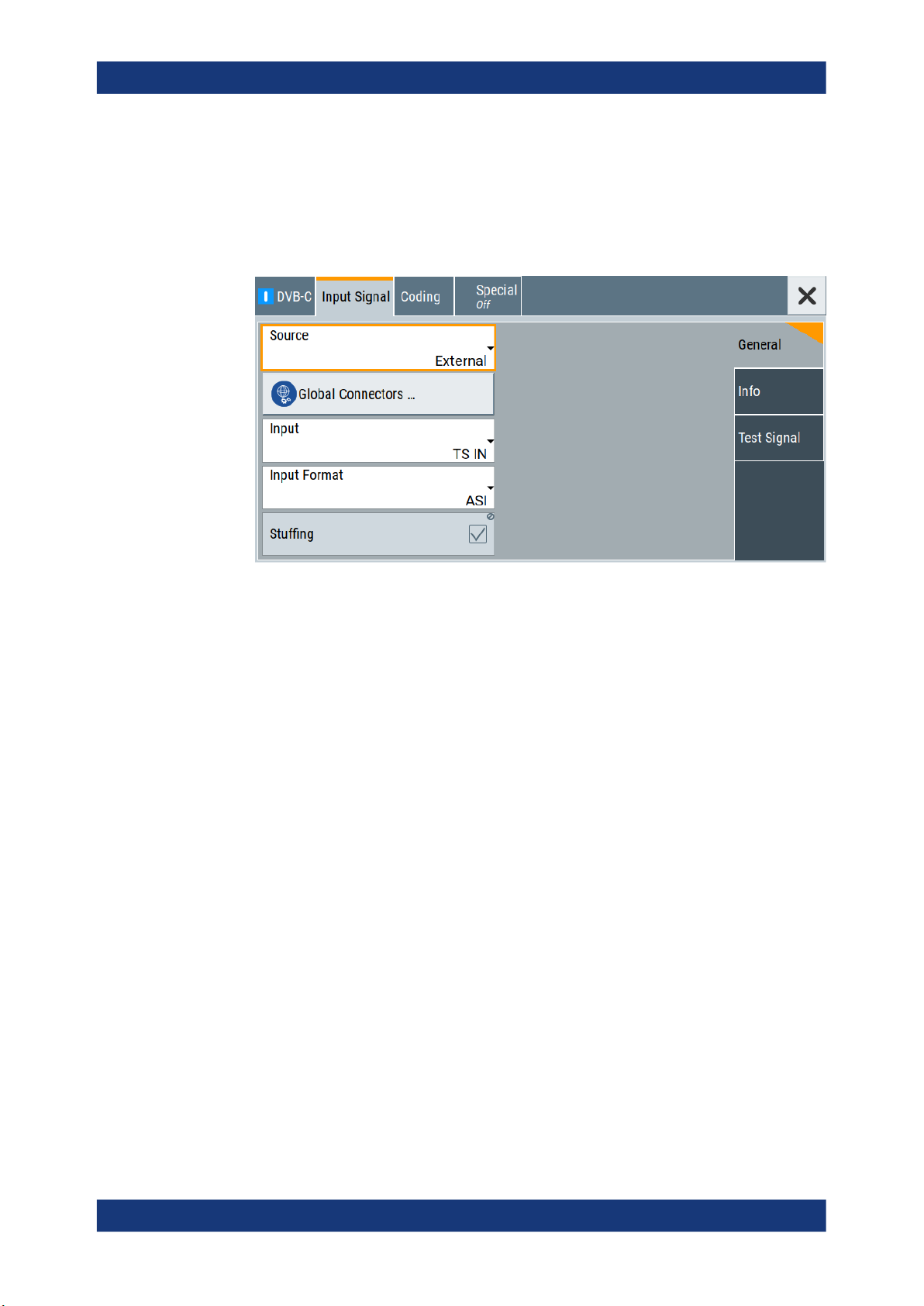
R&S®SMCVB-K157
3.2.1 General settings
Access:
► Select "Input Signal > General".
DVB-C configuration and settings
Input Signal settings
The dialog provides settings to configure the input signal. Also, it provides physical
layer information for external signals and transport stream (TS) signals. For internal
test signals, you can configure payload and structure of test packets.
Settings:
Source...........................................................................................................................12
Input.............................................................................................................................. 13
Input Format..................................................................................................................13
IP TS Channel...............................................................................................................13
Stuffing.......................................................................................................................... 13
Test Signal.....................................................................................................................14
Source
Sets the modulation source for the input signal.
"External"
Uses a transport stream, that is input at the "TS IN"/"IP Data" interface.
For more information about connecting to the interfaces, see also:
●
"TS IN" interface: Section "Configuring the Global Connectors" in
the R&S SMCV100B user manual.
●
"IP Data" interface: Chapter 3.7, "Local IP data network settings",
on page 33.
12User Manual 1179.4686.02 ─ 01

R&S®SMCVB-K157
DVB-C configuration and settings
Input Signal settings
"TS Player"
"Test Signal"
Remote command:
[:SOURce<hw>]:BB:DVBC:SOURce on page 46
Input
Requires "Source > External".
Sets the external input interface.
"TS IN"
"IP"
Remote command:
[:SOURce<hw>]:BB:DVBC:INPut on page 46
Uses an internal transport stream with TS packet data played from a
file. The player requires no option.
Playing encrypted files with extension _c requires a stream library
option R&S SMCVB-KSx.
See also:
●
Chapter 3.6, "TS player", on page 23
●
Supported TS player file types
Uses an internal test signal as specified in Chapter 3.2.3, "Test Signal
settings", on page 16.
Input for serial transport stream data. The signal is input at the "User
1" connector.
Input for IP-based transport stream data (TSoverIP). The signal is
input at the "IP Data" connector.
Input Format
Requires "Input > TS IN".
Sets the format of the input signal.
"ASI"
"SMPTE 310"
Remote command:
[:SOURce<hw>]:BB:DVBC:INPut:FORMat on page 47
IP TS Channel
Requires "Input > IP".
Selects the IP-based transport stream (TS) channel. You can select 1 out of 4 IP TS
channels as input at the "IP Data" interface.
To configure a particular channel, see Chapter 3.2.4, "IP channel x settings",
on page 17.
Remote command:
[:SOURce<hw>]:BB:DVBC:INPut:TSCHannel on page 47
Stuffing
Requires "Source > External/TS Player".
Displays that stuffing is active.
The installed input interface provides the transport stream data rate required for the
current modulation parameters (regardless of the input data rate of the external transport stream).
ASI format
SMPTE 310 format
13User Manual 1179.4686.02 ─ 01
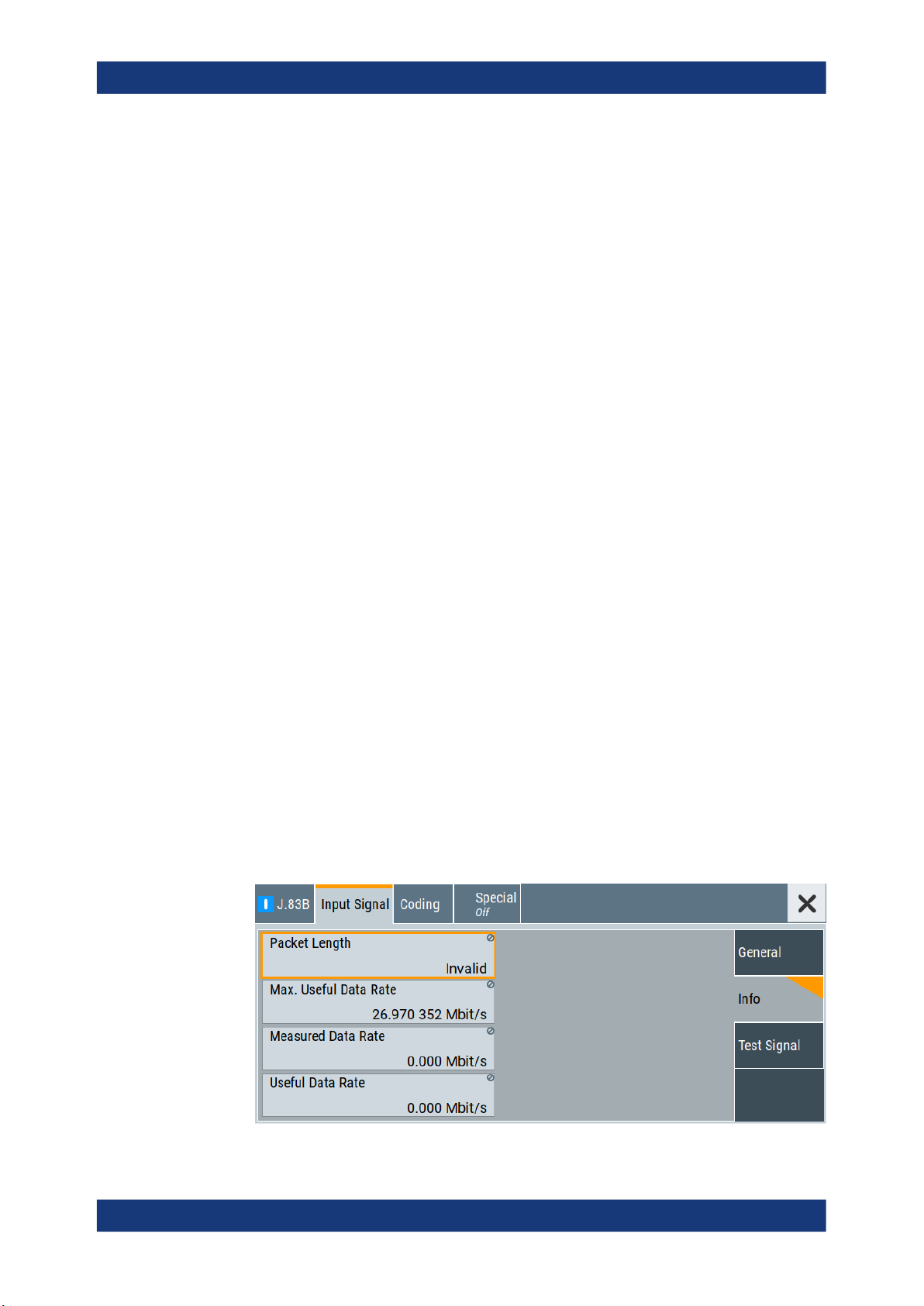
R&S®SMCVB-K157
Remote command:
[:SOURce<hw>]:BB:DVBC:STUFfing on page 47
Test Signal
Defines the test signal data.
Use the parameter to measure the bit error rate before the Viterbi decoder with the
BER application, the R&S ETL measurement receivers, and its serial outputs (clock
and data).
"Test TS Packet"
"PRBS before Conv. Enc."
"PRBS after Conv. Enc."
Remote command:
[:SOURce<hw>]:BB:DVBC:TESTsignal on page 48
DVB-C configuration and settings
Input Signal settings
Standardized packet data used as modulation data in the transport
stream.
To configure the packet structure, select the side tab "Test Signal >
Test TS Packet". See also Chapter 3.2.3, "Test Signal settings",
on page 16.
Pure pseudo-random bit sequence (PRBS) data used as modulation
data with no packet structure. The sequence is inserted before the
convolutional encoder. PRBS data conforms with ITU-T O.151 specification.
To configure the PRBS type, select the side tab "Test Signal >
PRBS". See also "PRBS" on page 17.
Pure pseudo-random bit sequence (PRBS) data used as modulation
data with no packet structure. The sequence is inserted after the convolutional encoder.
3.2.2 Info
Access:
► Select "Input Signal > Info".
14User Manual 1179.4686.02 ─ 01

R&S®SMCVB-K157
Settings:
Packet Length............................................................................................................... 15
Max. Useful Data Rate.................................................................................................. 15
Measured Data Rate..................................................................................................... 15
Useful Data Rate...........................................................................................................15
Packet Length
Requires "Source > External".
Displays the packet length of the external transport stream in bytes.
If the packet length does not match the specified length, the output signal is erroneous.
"Packet Length > Invalid" is displayed.
"188"
"204"
"Invalid"
Remote command:
[:SOURce<hw>]:BB:DVBC:PACKetlength? on page 49
DVB-C configuration and settings
Input Signal settings
The tab displays the information on the input signal.
188 byte packets specified for serial input ("Input > TS IN") and parallel input ("Input > IP").
204 byte packets specified for serial input ("Input > TS IN") and parallel input ("Input > IP").
Packet length ≠ 188 bytes, 204 bytes, i.e. the length is not as specified.
Max. Useful Data Rate
Requires "Source > External/TS Player".
Displays the maximum data rate, that is derived from the current modulation parameter
settings.
The value is the optimal value at the TS input interface, that is necessary for the modulator.
Remote command:
[:SOURce<hw>]:BB:DVBC:USEFul[:RATE]:MAX? on page 50
Measured Data Rate
Requires "Source > External".
Displays the measured value of the data rate r
●
External transport stream including null packets input at "User 1" connector
●
External transport stream including null packets input at "IP Data/LAN" connector
of one of the following:
meas
(TSoverIP)
The value r
r
= r
meas
useful
equals the sum of useful data rate r
meas
+ r
0
and the rate of null packets r0:
useful
Remote command:
[:SOURce<hw>]:BB:DVBC[:INPut]:DATarate? on page 50
Useful Data Rate
Requires "Source > External/TS Player".
15User Manual 1179.4686.02 ─ 01

R&S®SMCVB-K157
DVB-C configuration and settings
Input Signal settings
Displays the data rate of useful data r
rate is measured at the input of the installed input interface.
Remote command:
[:SOURce<hw>]:BB:DVBC:USEFul[:RATE]? on page 50
3.2.3 Test Signal settings
Access:
► Select "Input Signal > Test Signal".
of the external transport stream. The data
useful
The tab provides settings to configure the input test signal.
Settings:
Test TS Packet.............................................................................................................. 16
PID Test Packet.............................................................................................................17
PID (Hex)...................................................................................................................... 17
Payload Test/Stuff......................................................................................................... 17
PRBS............................................................................................................................ 17
Test TS Packet
Specifies the structure of the test transport stream packet that is fed to the modulator.
"Head/184 Payload"
A sync byte (0x47) followed by three header bytes and 184 payload
bytes.
"Sync/187 Payload"
A sync byte (0x47) followed by 187 payload bytes.
Remote command:
[:SOURce<hw>]:BB:DVBC:TSPacket on page 52
16User Manual 1179.4686.02 ─ 01

R&S®SMCVB-K157
PID Test Packet
If a header is present in the test packet ("Test TS Packet > Head/184 Payload"), you
can specify a fixed or variable packet identifier (PID).
"Null"
"Variable"
Remote command:
[:SOURce<hw>]:BB:DVBC:PIDTestpack on page 52
PID (Hex)
Sets the PID.
Remote command:
[:SOURce<hw>]:BB:DVBC:PID on page 52
Payload Test/Stuff.
Defines the payload area content of the TS packet.
For "Source > Test Signal", the packet is a test packet.
For "Stuffing > On", the packet is a null packet. Null packets are inserted into the external transport stream to adapt the stream data rate.
"PRBS"
"0x00"
DVB-C configuration and settings
Input Signal settings
The header of the test transport stream packets has a fixed setting of
null packet header 1FFF (hex).
Uses the header value defined with "PID (Hex)".
PRBS data in accordance with ITU-T O.151
Exclusively 00 (hex) data
"0xFF"
Remote command:
[:SOURce<hw>]:BB:DVBC:PAYLoad on page 52
PRBS
Sets the length of the PRBS sequence.
You can select a PRBS 15 or a PRBS 23 sequence as specified by ITU-T O.151.
Remote command:
[:SOURce<hw>]:BB:DVBC:PRBS on page 53
Exclusively FF (hex) data
3.2.4 IP channel x settings
Access:
1. Select "Input Signal > General".
2. Select "Source > External"
3. Select "Input > IP"
17User Manual 1179.4686.02 ─ 01

R&S®SMCVB-K157
4. Select "Input Signal > IP Channel x"
You can configure settings for 4 IP channels x = 1 to 4 individually, see also "Input
Signal > General > IP TS Channel".
DVB-C configuration and settings
Input Signal settings
The tab provides settings to configure IP channel x.
IP channel settings affect input IP data of the local IP data network. The settings are
independent from the used broadcast standard configuration.
Saving/recalling a certain IP channel or local IP data network configuration is not possible via the broadcast standard-specific functionality.
Use the global save/recall functionality instead, see section "Saving and Recalling
Instrument Settings" in the R&S SMCV100B user manual.
The table below shows the availability of the tab in the broadcast standard configuration.
Table 3-1: IP channel configuration support in broadcast standards
Baseband standard "IP Channel x" Baseband standard "IP Channel x"
"ATSC/ATSC-M/H" Yes "DVB-S" Yes
"ATSC 3.0" No "DVB-S2" Yes
"DTMB" Yes "DVB-C" Yes
"DVB-T" Yes "J.83/B" Yes
"DVB-T2" Yes "DRM" No
"ISDB-T" Yes "Audio AM" No
"T-DMB/DAB" Yes "Audio FM" No
See also:
●
Chapter 4.1.1, "How to apply an external IP input signal", on page 36
●
Chapter 3.7, "Local IP data network settings", on page 33
18User Manual 1179.4686.02 ─ 01

R&S®SMCVB-K157
Requirements
At your IP source, set the "transport stream packets per internet protocol packet" (TP
per IP) parameter as follows:
●
●
We recommend that you use a separate LAN infrastructure to stream the transport
streams via IP to the IP connector of the baseband board. Also, avoid TS packet losses during IP transmission.
Settings:
Input IP..........................................................................................................................19
Alias.............................................................................................................................. 19
Type.............................................................................................................................. 19
Multicast Address..........................................................................................................19
Port................................................................................................................................20
IGMPv3 Source Address...............................................................................................20
Ping Source Address.................................................................................................... 20
Ping Result....................................................................................................................20
Local IP Data Network.................................................................................................. 20
DVB-C configuration and settings
Input Signal settings
If TP packet length = 188 bytes: Set TP per IP to 7 or 6.
If TP packet length = 204/208 bytes: Set TP per IP to 6.
Input IP
Activates/deactivates the IP input.
Remote command:
[:SOURce<hw>]:BB:INPut:IP<ch>[:STATe] on page 54
Alias
Sets a unique name for the IP connection.
The definition of a name is optional but facilitates identification in the measurement
views. The name input fits maximum 16 characters in ASCII format.
Remote command:
[:SOURce<hw>]:BB:INPut:IP<ch>:ALIas on page 54
Type
Sets the input signal type.
"Unicast"
"Multicast"
Remote command:
[:SOURce<hw>]:BB:INPut:IP<ch>:TYPE on page 55
Analyzes all unicast IP packets that arrive at the specified "Port".
When an IP address is in the multicast address range, an attempt is
made to join a multicast group using IGMP.
Set "Multicast Address" and "Port".
Multicast Address
Editing requires "Type > Multicast".
Sets the destination IP address (IPv4) of the IP connection.
You can set addresses from "224.0.0.0" to "239.255.255.255".
19User Manual 1179.4686.02 ─ 01

R&S®SMCVB-K157
Remote command:
[:SOURce<hw>]:BB:INPut:IP<ch>:MULticast:ADDRess on page 55
Port
Sets the destination UDP port.
Due to UDP/RTP autosensing, we recommend that you set a port offset of at least 6
between neighboring IP TS channels.
Remote command:
[:SOURce<hw>]:BB:INPut:IP<ch>:PORT on page 55
IGMPv3 Source Address
Requires "Type > Multicast".
Sets the IGMPv3 source address.
If you need to filter the data sent to the multicast address, specify the source address.
A source address different from "0.0.0.0" accepts only data originating from the specified IP address.
Remote command:
[:SOURce<hw>]:BB:INPut:IP<ch>:IGMP[:SOURce]:ADDRess on page 56
DVB-C configuration and settings
Input Signal settings
Ping Source Address
Clicking "Ping Source Address" triggers pinging of the IGMPv3 source address.
If you set a different value from "IGMPv3 Source Address = 0.0.0.0" and click the button, the software checks if the address is reachable.
Remote command:
[:SOURce<hw>]:BB:INPut:IP<ch>:IGMP[:SOURce]:PING on page 56
Ping Result
Displays the result after pinging the source address.
If "Ping Result > Ping: Successful", the source address is available in the network.
If "Ping Result > Ping: Transmit Failed. xxx", the source address is not available in the
network. "xxx" can be, e.g. "General Failure". Try another "IGMPv3 Source Address".
Remote command:
[:SOURce<hw>]:BB:INPut:IP<ch>:IGMP[:SOURce]:RESult? on page 56
Local IP Data Network
Accesses local IP data network settings, see Chapter 3.7, "Local IP data network set-
tings", on page 33.
20User Manual 1179.4686.02 ─ 01

R&S®SMCVB-K157
3.3 Coding settings
Access:
► Select "Baseband > DVB-C > Coding".
DVB-C configuration and settings
Coding settings
The tab provides settings for coding.
Settings:
Symbol Rate..................................................................................................................21
Constellation................................................................................................................. 21
Roll Off.......................................................................................................................... 21
Symbol Rate
Sets the symbol rate.
In the transmission spectrum, the symbol rate represents the 3 dB bandwidth.
Remote command:
[:SOURce<hw>]:BB:DVBC:SYMBols on page 57
Constellation
Defines the constellation.
Remote command:
[:SOURce<hw>]:BB:DVBC:CONStel on page 57
Roll Off
Displays the roll-off factor.
The output signal is filtered with a root raised cosine characteristic. The 3 dB point of
the modulation spectrum is the same for all alpha values.
"0.13"
"0.15"
Remote command:
[:SOURce<hw>]:BB:DVBC:ROLLoff on page 57
Conforming to the specification of ISDB-C (J.83/C Japan).
Conforming to the specification of DVB-C (J.83/A DVB-C Europe).
21User Manual 1179.4686.02 ─ 01

R&S®SMCVB-K157
3.4 Special settings
Access:
► Select "Baseband > DVB-C > Special".
Settings different from the broadcast standard can be useful for research and development. Applying these settings requires "Special Settings > On".
If you set a parameter different from the specification, the warning icon is displayed
to the left of the parameter.
DVB-C configuration and settings
Special settings
The tab provides settings, that differ from the specification of the broadcast standard.
Settings:
Special Settings............................................................................................................ 22
Reed Solomon.............................................................................................................. 22
Special Settings
Enables/disables special settings.
The setting allows you to switch between standard-compliant and user-defined channel
coding.
Remote command:
[:SOURce<hw>]:BB:DVBC[:SPECial]:SETTing[:STATe] on page 58
Reed Solomon
Enables/disables the Reed-Solomon encoder.
The standard stipulates a Reed-Solomon RS (204, 188), i.e. "Reed Solomon > On".
Incoming packets of the TS frame have a length of 188 bytes or, in special cases, a
length of 204 bytes. The packet length defines the behavior of the coder.
●
"On"
"Packet Length = 188": The Reed-Solomon encoder adds
16 Reed-Solomon bytes to the incoming 188 bytes of an MPEG
transport stream frame. The Reed-Solomon decoder can correct
up to 8 erroneous bytes in a Reed-Solomon packet (= 204 bytes).
The number of incorrect bits in an errored byte is irrelevant.
●
"Packet Length = 204": Of the incoming 204 bytes of an MPEG
transport stream frame, the Reed-Solomon encoder overwrites
the last 16 bytes with its own Reed-Solomon bytes.
22User Manual 1179.4686.02 ─ 01

R&S®SMCVB-K157
"Off"
Remote command:
[:SOURce<hw>]:BB:DVBC[:SPECial]:REEDsolomon on page 58
3.5 Global connector settings
The "Input Signal" dialog, the "Trigger/Marker/Clock" dialog and "Trigger In", "Marker"
and "Clock" tabs in "Baseband > ARB/Custom Digital Mod" configuration dialogs provide quick access to the related connector settings. Click the "Global Connectors" button to access the settings.
DVB-C configuration and settings
●
"Packet Length = 188": 16 dummy bytes are transmitted instead
of the 16 Reed-Solomon bytes. The data rate is not changed.
●
"Packet Length = 204": All 204 bytes of an MPEG frame are forwarded unchanged. The data rate is not changed.
TS player
See also chapter "Global connector settings" in the user manual.
3.6 TS player
The "TS Player" application allows you to play stream files for simulation of dedicated
transport stream (TS) scenarios. Also, the R&S SMCV100B offers stream libraries containing stream files with a wide range of ready-made signals for testing systems with
different transmission parameters. For supported file types, see Table 3-2.
Key features
The key features for playing stream files with "TS Player" application are:
●
Support of numerous broadcast transmission standards
●
Streaming of high-quality video contents
●
Streaming of high-quality audio contents
●
Efficient use with dedicated streams
Required options
The equipment layout for processing stream files includes:
●
Base unit, including arbitrary waveform generator (64 MSample ARB memory, 60
MHz RF bandwidth)
●
Broadcast standard option for the "TS Player" application (R&S SMCVB-Kxxx)
●
Enable Broadcast Standards option (R&S SMCVB-K519)
●
Optional stream library option (R&S SMCVB-KSxx)
For more information, see data sheet.
23User Manual 1179.4686.02 ─ 01
