Rohde & Schwarz NRP 1143.8500.02 User Manual

Test and Measurement
Division
Operating Manual
Power Meter
R&S NRP
1143.8500.02
Printed in Germany
1144.1400.12-05- 1

Dear Customer,
R&S® is a registered trademark of Rohde & Schwarz GmbH & Co. K G.
Trade names are trademarks of the owners.
1144.1400.12-05- 2

R&S NRP Supplement
Operation of the R&S NRP-Z81 wideband power sensor
on R&S NRP base unit
Dear Customer,
for proper operation of the R&S NRP-Z81 wideband power sensor, the right software is required:
Main Program (Application) 5.01
Bootloader 5.01
Keyboard Controller 3.22
The revision numbers for the software components installed in the base unit can be displayed under
menu item 'System Info', lines 'Main Program', 'Bootloader' and 'Keybd. Ctrl.'. The 'System Info' can be
found in the 'System' menu.
Please note, that the statistics capabilities of the sensor are not yet supported by these revisions.
1144.1400.12-05- Supplement 1 E-1


R&S NRP Tabbed Divider Overview
Tabbed Divider Overview
Data Sheet
Safety Instructi ons
Certificate of Quality
EU Certificate of Conformity
List of R&S Representatives
Tabbed Divider
1 Chapter 1: Putting into Operation
2 Chapter 2: Getting Started
3 Chapter 3: Operation
4 Chapter 4: Functional Description
5 Chapter 5: Remote Control – Basics
6 Chapter 6: Remote Control – Commands
7 Chapter 7: for future extensions
8 Chapter 8: Maintenance
9 Chapter 9: Error Messages
10 Chapter 10: for future extensions
1144.1400.12 RE E-1

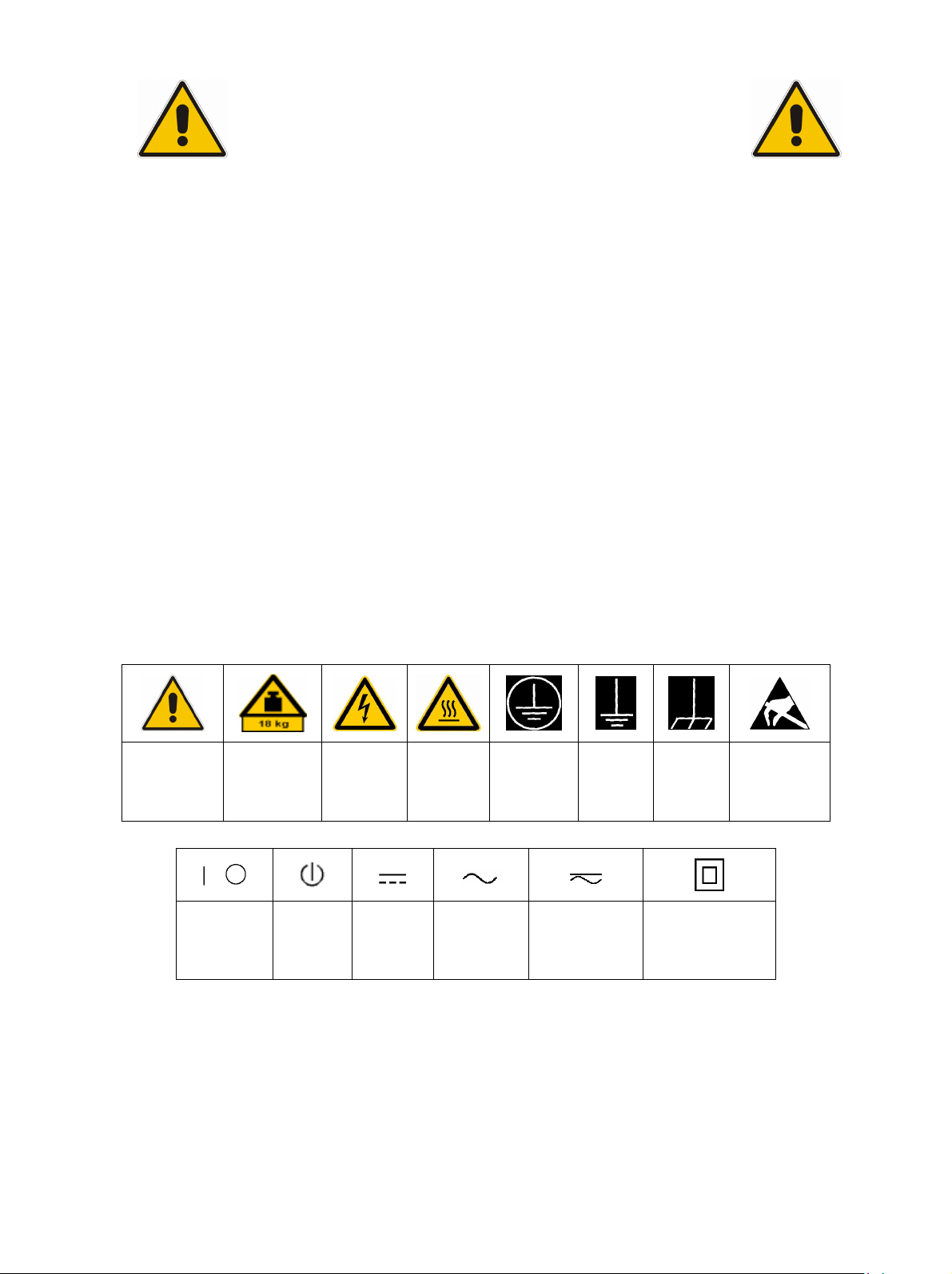
Before putting the product into operation for
the first time, make sure to read the following
Safety Instructions
All plants and locations of the Rohde & Schwarz group of companies make every effort to keep the
safety standard of our products up to date and to offer our customers the highest possible degree of
safety. Our products and the auxiliary equipment required for them are designed and tested in
accordance with the relevant safety standards. Compliance with these standards is continuously
monitored by our quality assurance system. The product described here has been designed and tested
in accordance with the EC Certificate of Conformity and has left the manufacturer’s plant in a condition
fully complying with safety standards. To maintain this condition and to ensure safe operation, observe
all instructions and warnings provided in this manual. If you have any questions regarding these safety
instructions, the Rohde & Schwarz group of companies will be happy to answer them.
Furthermore, it is your responsibility to use the product in an appropriate manner. This product is
designed for use solely in industrial and laboratory environments or in the field and must not be used in
any way that may cause personal injury or property damage. You are responsible if the product is used
for an intention other than its designated purpose or in disregard of the manufacturer's instructions. The
manufacturer shall assume no responsibility for such use of the product.
The product is used for its designated purpose if it is used in accordance with its product documentation
and within its performance limits (see data sheet, documentation, the following safety instructions).
Using the product requires technical skills and a basic knowledge of English. It is therefore essential
that the product be used exclusively by skilled and specialized staff or thoroughly trained personnel with
the required skills. If personal safety gear is required for using Rohde & Schwarz products, this will be
indicated at the appropriate place in the product documentation.
Observe
product
documentation
Supply
voltage
ON/OFF
Weight
indication for
units >18 kg
Standby
indication
Symbols and safety labels
Danger of
electric
shock
Warning!
Hot
surface
PE terminal Ground
Direct
current
(DC)
Alternating
current (AC)
Direct/alternating
current (DC/AC)
Ground
terminal
Device fully
protected by
double/reinforced
insulation
Attention!
Electrostatic
sensitive
devices
1171.0000.42-03.00 Sheet 1

Safety Instructions
Observing the safety instructions will help prevent personal injury or damage of any kind caused by
dangerous situations. Therefore, carefully read through and adhere to the following safety instructions
before putting the product into operation. It is also absolutely essential to observe the additional safety
instructions on personal safety that appear in relevant parts of the product documentation. In these
safety instructions, the word "product" refers to all merchandise sold and distributed by the Rohde &
Schwarz group of companies, including instruments, systems and all accessories.
Tags and their meaning
DANGER
WARNING
CAUTION This tag indicates a hazard carrying a low risk of minor or moderate
ATTENTION
NOTE
These tags are in accordance with the standard definition for civil applications in the European
Economic Area. Definitions that deviate from the standard definition may also exist in other economic
areas or military applications. It is therefore essential to make sure that the tags described here are
always used only in connection with the related product documentation and the related product. The
use of tags in connection with unrelated products or documentation can result in misinterpretation and
thus contribute to personal injury or material damage.
This tag indicates a definite hazard carrying a high risk of death or
serious injury if not avoided.
This tag indicates a possible hazard carrying a medium risk of death or
(serious) injury if not avoided
injury if not avoided.
This tag indicates the possibility of incorrect use that can cause damage
to the product.
This tag indicates a situation where the user should pay special attention
to operating the product but which does not lead to damage.
.
Basic safety instructions
1. The product may be operated only under
the operating conditions and in the
positions specified by the manufacturer. Its
ventilation must not be obstructed during
operation. Unless otherwise specified, the
following requirements apply to
Rohde & Schwarz products:
prescribed operating position is always with
the housing floor facing down, IP protection
2X, pollution severity 2, overvoltage
category 2, use only in enclosed spaces,
max. operation altitude 2000 m above sea
level, max. transport altitude 4500 m above
sea level.
Unless specified otherwise in the data
sheet, a tolerance of ±10% shall apply to
the nominal voltage and of ±5% to the
nominal frequency.
2. Applicable local or national safety
regulations and rules for the prevention of
accidents must be observed in all work
performed. The product may be opened
only by authorized, specially trained
personnel. Prior to performing any work on
the product or opening the product, the
product must be disconnected from the
supply network. Any adjustments,
replacements of parts, maintenance or
repair must be carried out only by technical
personnel authorized by Rohde & Schwarz.
Only original parts may be used for
replacing parts relevant to safety (e.g.
power switches, power transformers,
fuses). A safety test must always be
performed after parts relevant to safety
have been replaced (visual inspection, PE
conductor test, insulation resistance
measurement, leakage current
measurement, functional test).
3. As with all industrially manufactured goods,
the use of substances that induce an
allergic reaction (allergens, e.g. nickel)
such as aluminum cannot be generally
excluded. If you develop an allergic
reaction (such as a skin rash, frequent
sneezing, red eyes or respiratory
difficulties), consult a physician immediately
to determine the cause.
1171.0000.42-03.00 Sheet 2

Safety Instructions
4. If products/components are mechanically
and/or thermically processed in a manner
that goes beyond their intended use,
hazardous substances (heavy-metal dust
such as lead, beryllium, nickel) may be
released. For this reason, the product may
only be disassembled, e.g. for disposal
purposes, by specially trained personnel.
Improper disassembly may be hazardous to
your health. National waste disposal
regulations must be observed.
5. If handling the product yields hazardous
substances or fuels that must be disposed
of in a special way, e.g. coolants or engine
oils that must be replenished regularly, the
safety instructions of the manufacturer of
the hazardous substances or fuels and the
applicable regional waste disposal
regulations must be observed. Also
observe the relevant safety instructions in
the product documentation.
6. Depending on the function, certain products
such as RF radio equipment can produce
an elevated level of electromagnetic
radiation. Considering that unborn life
requires increased protection, pregnant
women should be protected by appropriate
measures. Persons with pacemakers may
also be endangered by electromagnetic
radiation. The employer/operator is
required to assess workplaces where there
is a special risk of exposure to radiation
and, if necessary, take measures to avert
the danger.
7. Operating the products requires special
training and intense concentration. Make
certain that persons who use the products
are physically, mentally and emotionally fit
enough to handle operating the products;
otherwise injuries or material damage may
occur. It is the responsibility of the
employer to select suitable personnel for
operating the products.
8. Prior to switching on the product, it must be
ensured that the nominal voltage setting on
the product matches the nominal voltage of
the AC supply network. If a different voltage
is to be set, the power fuse of the product
may have to be changed accordingly.
9. In the case of products of safety class I with
movable power cord and connector,
operation is permitted only on sockets with
earthing contact and protective earth
connection.
10. Intentionally breaking the protective earth
connection either in the feed line or in the
product itself is not permitted. Doing so can
result in the danger of an electric shock
from the product. If extension cords or
connector strips are implemented, they
must be checked on a regular basis to
ensure that they are safe to use.
11. If the product has no power switch for
disconnection from the AC supply, the plug
of the connecting cable is regarded as the
disconnecting device. In such cases, it
must be ensured that the power plug is
easily reachable and accessible at all times
(corresponding to the length of connecting
cable, approx. 2 m). Functional or
electronic switches are not suitable for
providing disconnection from the AC
supply. If products without power switches
are integrated in racks or systems, a
disconnecting device must be provided at
the system level.
12. Never use the product if the power cable is
damaged. Check the power cable on a
regular basis to ensure that it is in proper
operating condition. By taking appropriate
safety measures and carefully laying the
power cable, ensure that the cable cannot
be damaged and that no one can be hurt by
e.g. tripping over the cable or suffering an
electric shock.
13. The product may be operated only from
TN/TT supply networks fused with max.
16 A (higher fuse only after consulting with
the Rohde & Schwarz group of companies).
14. Do not insert the plug into sockets that are
dusty or dirty. Insert the plug firmly and all
the way into the socket. Otherwise, this can
result in sparks, fire and/or injuries.
15. Do not overload any sockets, extension
cords or connector strips; doing so can
cause fire or electric shocks.
16. For measurements in circuits with voltages
V
> 30 V, suitable measures (e.g.
rms
appropriate measuring equipment, fusing,
current limiting, electrical separation,
insulation) should be taken to avoid any
hazards.
17. Ensure that the connections with
information technology equipment comply
with IEC 950/EN 60950.
18. Unless expressly permitted, never remove
the cover or any part of the housing while
the product is in operation. Doing so will
expose circuits and components and can
lead to injuries, fire or damage to the
product.
1171.0000.42-03.00 Sheet 3

Safety Instructions
19. If a product is to be permanently installed,
the connection between the PE terminal on
site and the product's PE conductor must
be made first before any other connection
is made. The product may be installed and
connected only by a license electrician.
20. For permanently installed equipment
without built-in fuses, circuit breakers or
similar protective devices, the supply circuit
must be fused in such a way that suitable
protection is provided for users and
products.
21. Do not insert any objects into the openings
in the housing that are not designed for this
purpose. Never pour any liquids onto or into
the housing. This can cause short circuits
inside the product and/or electric shocks,
fire or injuries.
22. Use suitable overvoltage protection to
ensure that no overvoltage (such as that
caused by a thunderstorm) can reach the
product. Otherwise the operating personnel
will be endangered by electric shocks.
23. Rohde & Schwarz products are not
protected against penetration of water,
unless otherwise specified (see also safety
instruction 1.). If this is not taken into
account, there exists the danger of electric
shock for the user or damage to the
product, which can also lead to personal
injury.
24. Never use the product under conditions in
which condensation has formed or can form
in or on the product, e.g. if the product was
moved from a cold to a warm environment.
25. Do not close any slots or openings on the
product, since they are necessary for
ventilation and prevent the product from
overheating. Do not place the product on
soft surfaces such as sofas or rugs or
inside a closed housing, unless this is well
ventilated.
26. Do not place the product on heatgenerating devices such as radiators or fan
heaters. The temperature of the
environment must not exceed the maximum
temperature specified in the data sheet.
27. Batteries and storage batteries must not be
exposed to high temperatures or fire. Keep
batteries and storage batteries away from
children. Do not short-circuit batteries and
storage batteries.
If batteries or storage batteries are
improperly replaced, this can cause an
explosion (warning: lithium cells). Replace
the battery or storage battery only with the
matching Rohde & Schwarz type (see
spare parts list). Batteries and storage
batteries must be recycled and kept
separate from residual waste. Batteries and
storage batteries that contain lead, mercury
or cadmium are hazardous waste. Observe
the national regulations regarding waste
disposal and recycling.
28. Please be aware that in the event of a fire,
toxic substances (gases, liquids etc.) that
may be hazardous to your health may
escape from the product.
29. The product can be very heavy. Be careful
when moving it to avoid back or other
physical injuries.
30. Do not place the product on surfaces,
vehicles, cabinets or tables that for reasons
of weight or stability are unsuitable for this
purpose. Always follow the manufacturer's
installation instructions when installing the
product and fastening it to objects or
structures (e.g. walls and shelves).
31. Handles on the products are designed
exclusively for personnel to hold or carry
the product. It is therefore not permissible
to use handles for fastening the product to
or on means of transport such as cranes,
fork lifts, wagons, etc. The user is
responsible for securely fastening the
products to or on the means of transport
and for observing the safety regulations of
the manufacturer of the means of transport.
Noncompliance can result in personal injury
or material damage.
32. If you use the product in a vehicle, it is the
sole responsibility of the driver to drive the
vehicle safely. Adequately secure the
product in the vehicle to prevent injuries or
other damage in the event of an accident.
Never use the product in a moving vehicle if
doing so could distract the driver of the
vehicle. The driver is always responsible for
the safety of the vehicle. The manufacturer
assumes no responsibility for accidents or
collisions.
33. If a laser product (e.g. a CD/DVD drive) is
integrated in a Rohde & Schwarz product,
do not use any other settings or functions
than those described in the product
documentation. Otherwise this may be
hazardous to your health, since the laser
beam can cause irreversible damage to
your eyes. Never try to take such products
apart, and never look into the laser beam.
1171.0000.42-03.00 Sheet 4
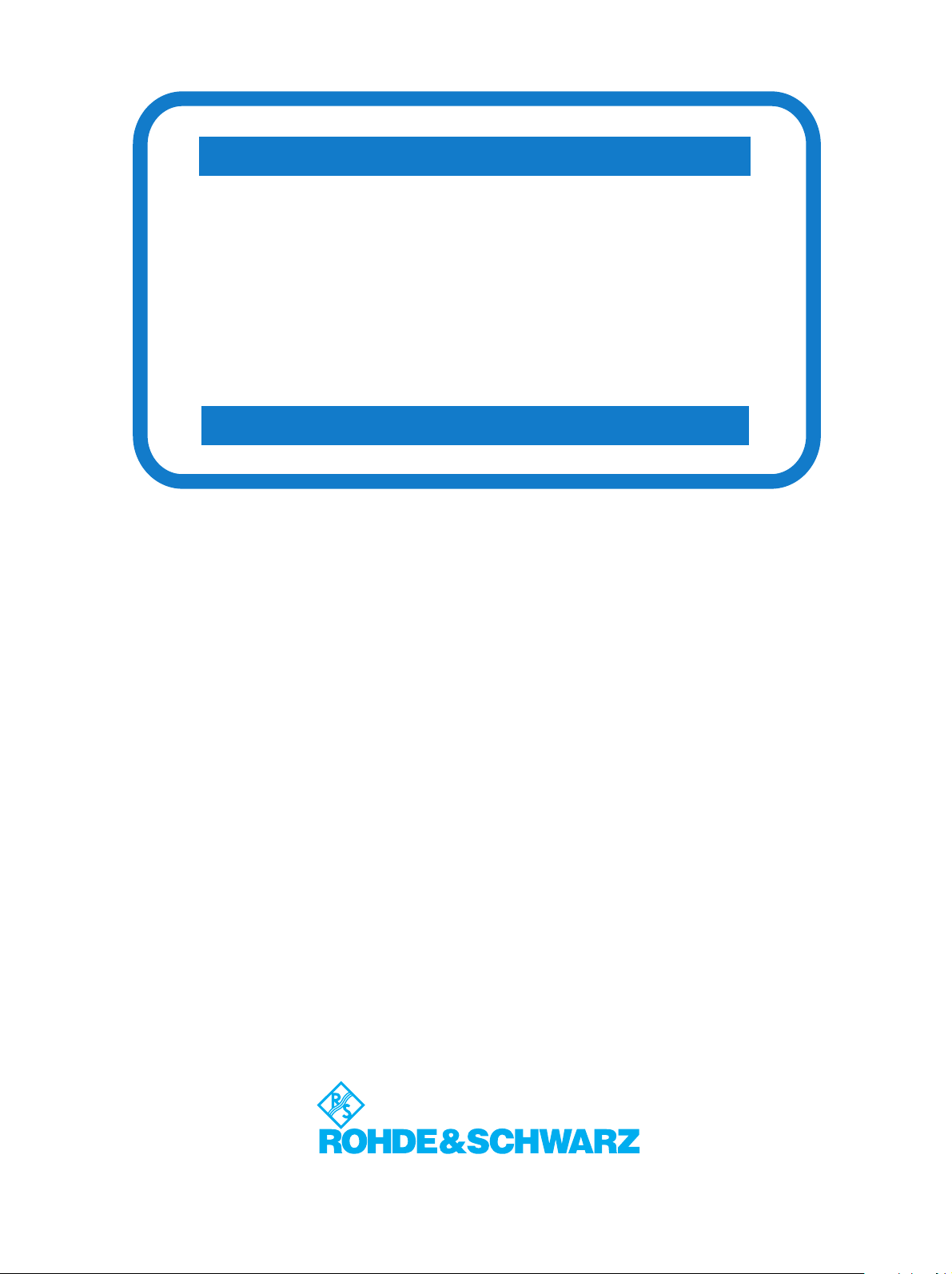
DIN EN ISO 9001 : 2000
DIN EN 9100 : 2003
DIN EN ISO 14001 : 1996
DQS REG. NO 001954 QM/ST UM
Certified Quality System
Sehr geehrter Kunde,
Sie haben sich für den Kauf eines
Rohde & Schwarz-Produktes entschieden. Hiermit erhalten Sie ein nach
modernsten Fertigungsmethoden
hergestelltes Produkt. Es wurde nach
den Regeln unseres Managementsystems entwickelt, gefertigt und
geprüft.
Das Rohde & Schwarz Managementsystem ist zertifiziert nach:
DIN EN ISO 9001:2000
DIN EN 9100:2003
DIN EN ISO 14001:1996
Dear Customer,
you have decided to buy a Rohde &
Schwarz product. You are thus assured of receiving a product that is
manufactured using the most modern
methods available. This product was
developed, manufactured and tested
in compliance with our quality management system standards.
The Rohde & Schwarz quality management system is certified according to:
DIN EN ISO 9001:2000
DIN EN 9100:2003
DIN EN ISO 14001:1996
Cher Client,
vous avez choisi d‘acheter un produit
Rohde & Schwarz. Vous disposez
donc d‘un produit fabriqué d‘après
les méthodes les plus avancées. Le
développement, la fabrication et les
tests respectent nos normes de gestion qualité.
Le système de gestion qualité de
Rohde & Schwarz a été homologué
conformément aux normes:
DIN EN ISO 9001:2000
DIN EN 9100:2003
DIN EN ISO 14001:1996
QUALITÄTSZERTIFIKAT CERTIFICATE OF QUALITY CERTIFICAT DE QUALITÉ
1171.0200.11-01.00
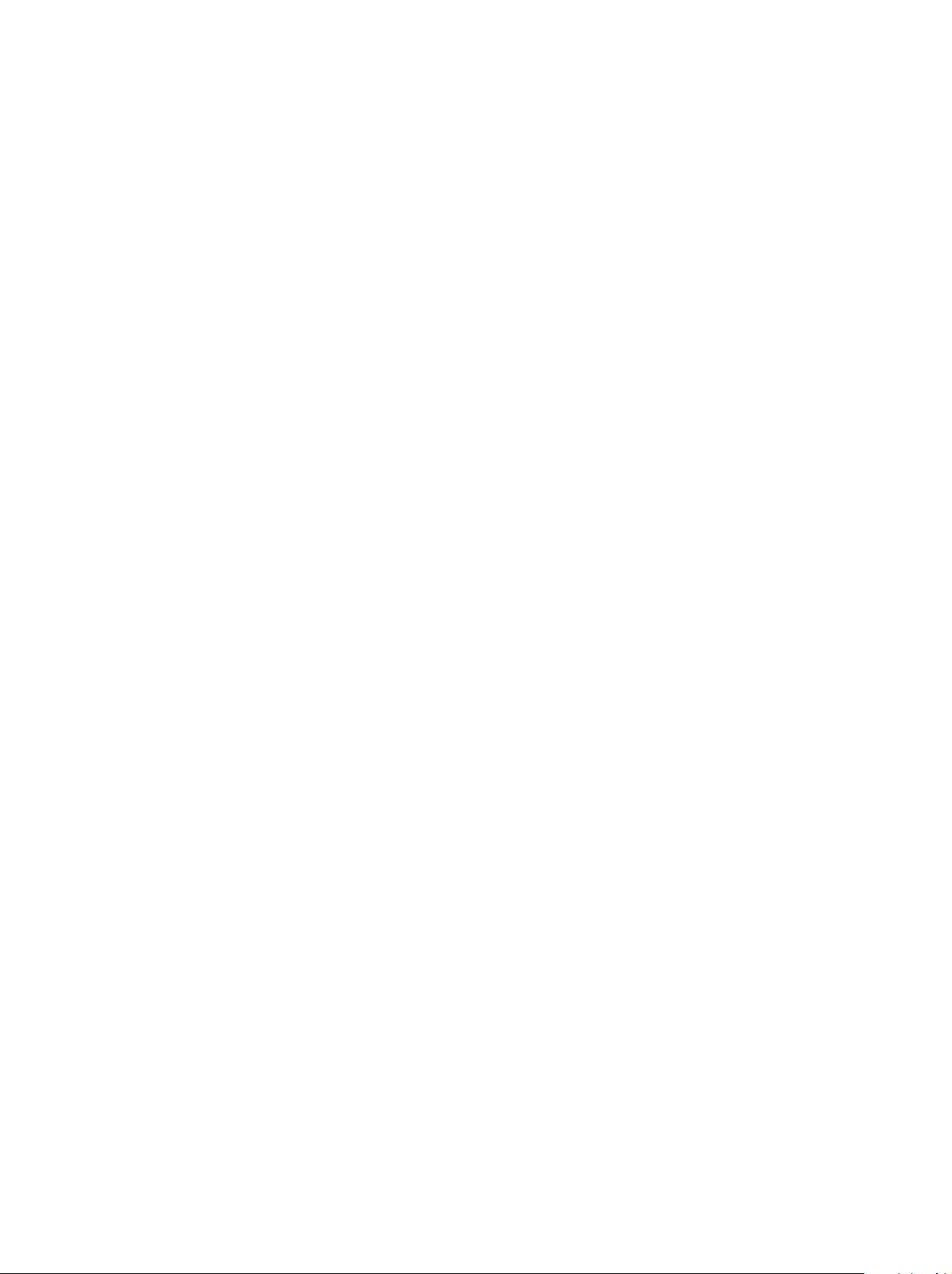
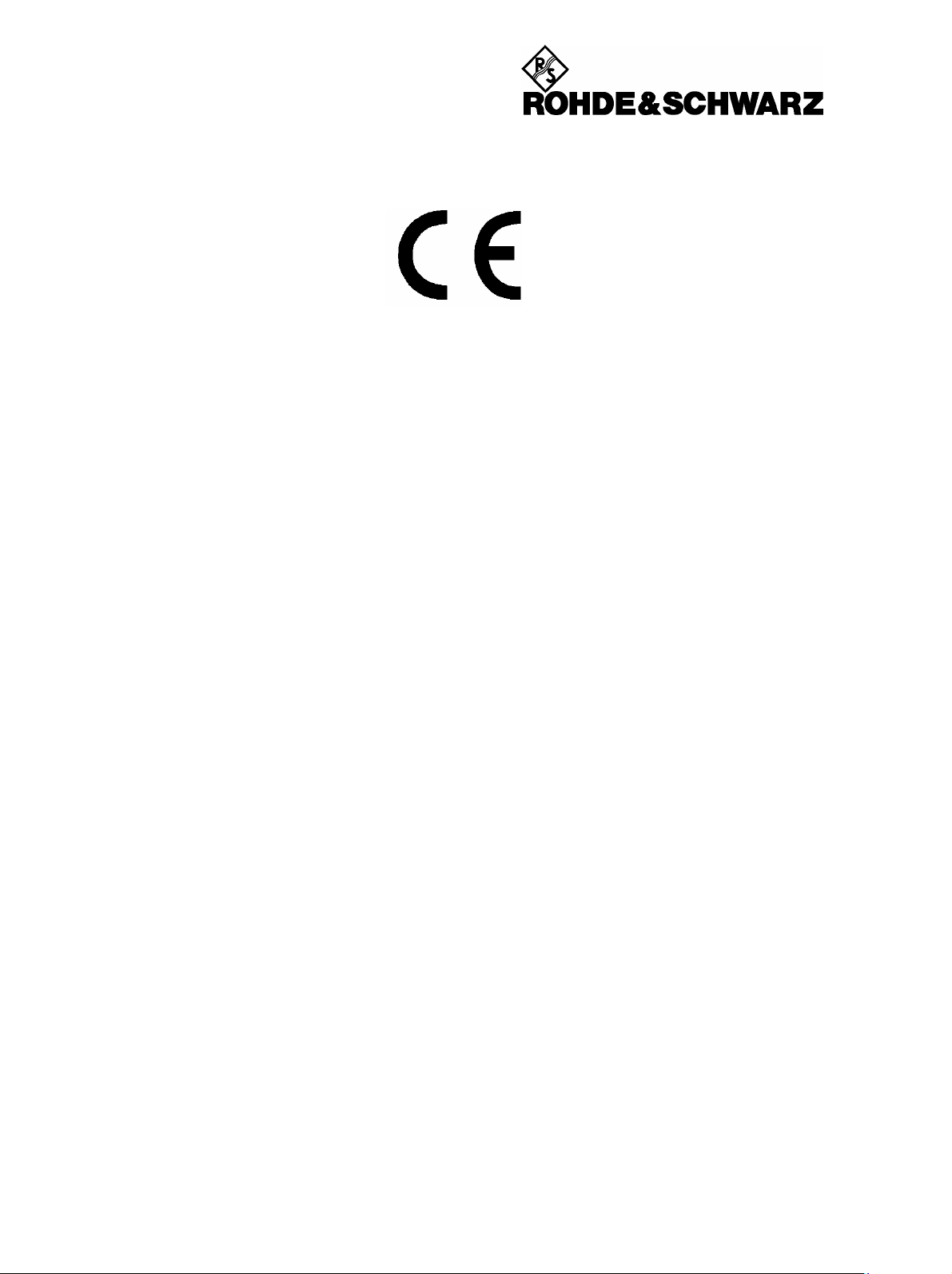
Certificate No.: 2002-36, page 1
EC Certificate of Conformity
This is to certify that:
Equipment type
Stock No. Designation
NRP 1143.8500.02 Power Meter
NRP-B1 1146.9008.02 Sensor Check Source
NRP-B2 1146.8801.02 Second Sensor Input
NRP-B3 1146.8501.02 Battery Supply
NRP-B4 1146.9308.02 Ethernet Lan-Interface
NRP-B5 1146.9608.02 3rd und 4th Sensor
NRP-B6 1146.9908.02 Rear-Panel Sensor
complies with the provisions of the Directive of the Council of the European Union on the
approximation of the laws of the Member States
- relating to electrical equipment for use within defined voltage limits
(73/23/EEC revised by 93/68/EEC)
- relating to electromagnetic compatibility
(89/336/EEC revised by 91/263/EEC, 92/31/EEC, 93/68/EEC)
Conformity is proven by compliance with the following standards:
EN61010-1 : 2001-12
EN55011 : 1998 + A1 : 1999, Class B
EN61326 : 1997 + A1 : 1998 + A2 : 2001 + A3 : 2003
For the assessment of electromagnetic compatibility, the limits of radio interference for Class
B equipment as well as the immunity to interference for operation in industry have been used
as a basis.
Affixing the EC conformity mark as from 2002
ROHDE & SCHWARZ GmbH & Co. KG
Munich, 2006-11-23 Central Quality Management FS-QZ / Radde
1143.8500.02 –s1- CE E-10
Mühldorfstr. 15, D-81671 München
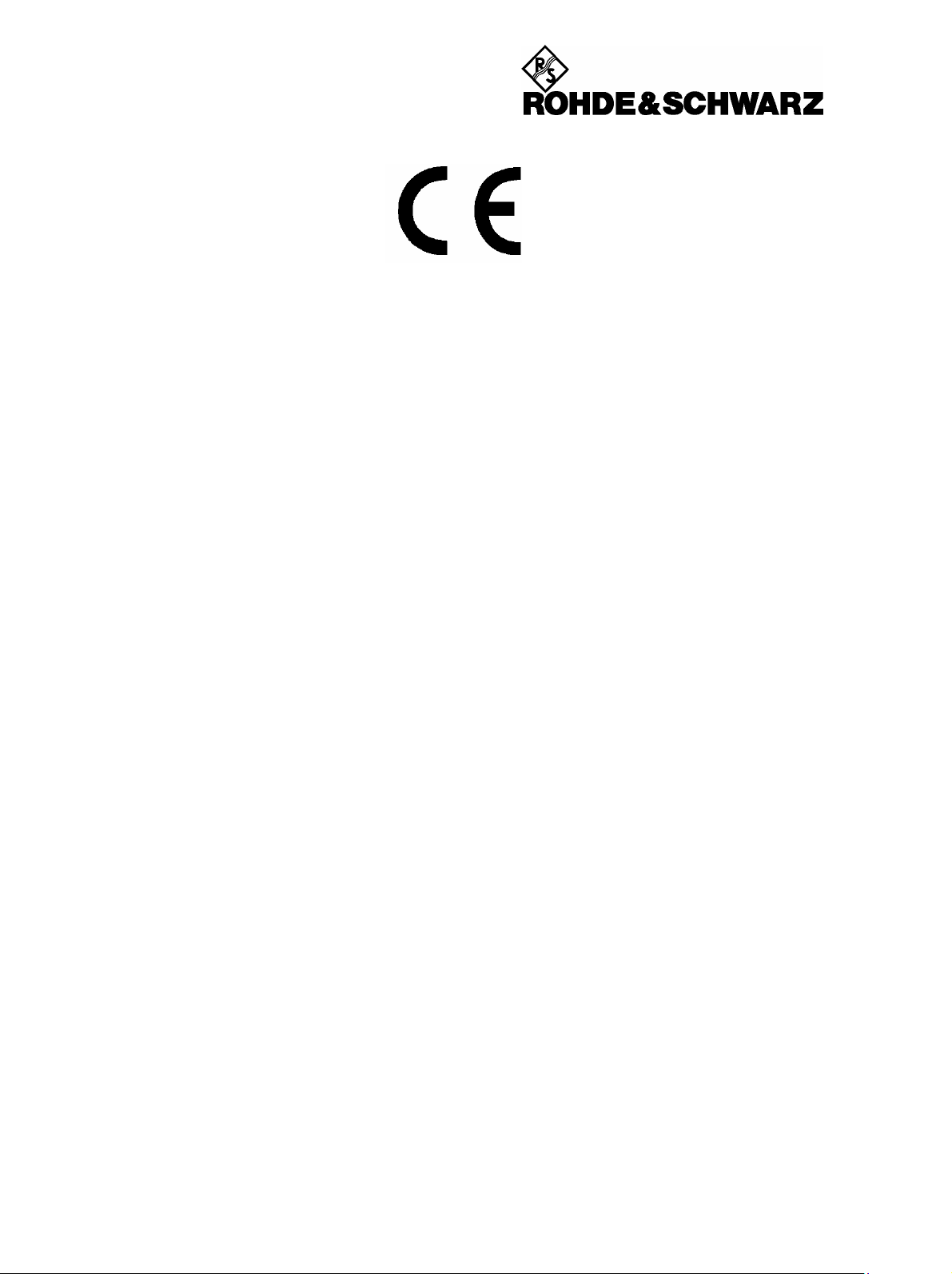
Certificate No.: 2002-36, page 2
EC Certificate of Conformity
This is to certify that:
Equipment type
Stock No. Designation
NRP-Z3 1146.7005.02 USB Adapter
NRP-Z4 1146.8001.02/.04 USB Adapter
NRP-Z11 1138.3004.02/.04 Average Power Sensor
NRP-Z21 1137.6000.02 Average Power Sensor
NRP-Z22 1137.7506.02 Average Power Sensor
NRP-Z23 1137.8002.02 Average Power Sensor
NRP-Z24 1137.8502.02 Average Power Sensor
NRP-Z27 1169.4102.02 Power Sensor Module
NRP-Z37 1169.3206.02 Power Sensor Module
NRP-Z51 1138.0005.02 Thermal Power Sensor
NRP-Z55 1138.2008.02 Thermal Power Sensor
NRP-Z81 1137.9009.02 Wideband Power Sensor
NRP-Z91 1168.8004.02/.04 Average Power Sensor
complies with the provisions of the Directive of the Council of the European Union on the
approximation of the laws of the Member States
- relating to electrical equipment for use within defined voltage limits
(73/23/EEC revised by 93/68/EEC)
- relating to electromagnetic compatibility
(89/336/EEC revised by 91/263/EEC, 92/31/EEC, 93/68/EEC)
Conformity is proven by compliance with the following standards:
EN61010-1 : 2001-12
EN55011 : 1998 + A1 : 1999, Class B
EN61326 : 1997 + A1 : 1998 + A2 : 2001 + A3 : 2003
For the assessment of electromagnetic compatibility, the limits of radio interference for Class
B equipment as well as the immunity to interference for operation in industry have been used
as a basis.
Affixing the EC conformity mark as from 2002
ROHDE & SCHWARZ GmbH & Co. KG
Munich, 2006-11-23 Central Quality Management FS-QZ / Radde
1143.8500.02 -s2- CE E-10
Mühldorfstr. 15, D-81671 München
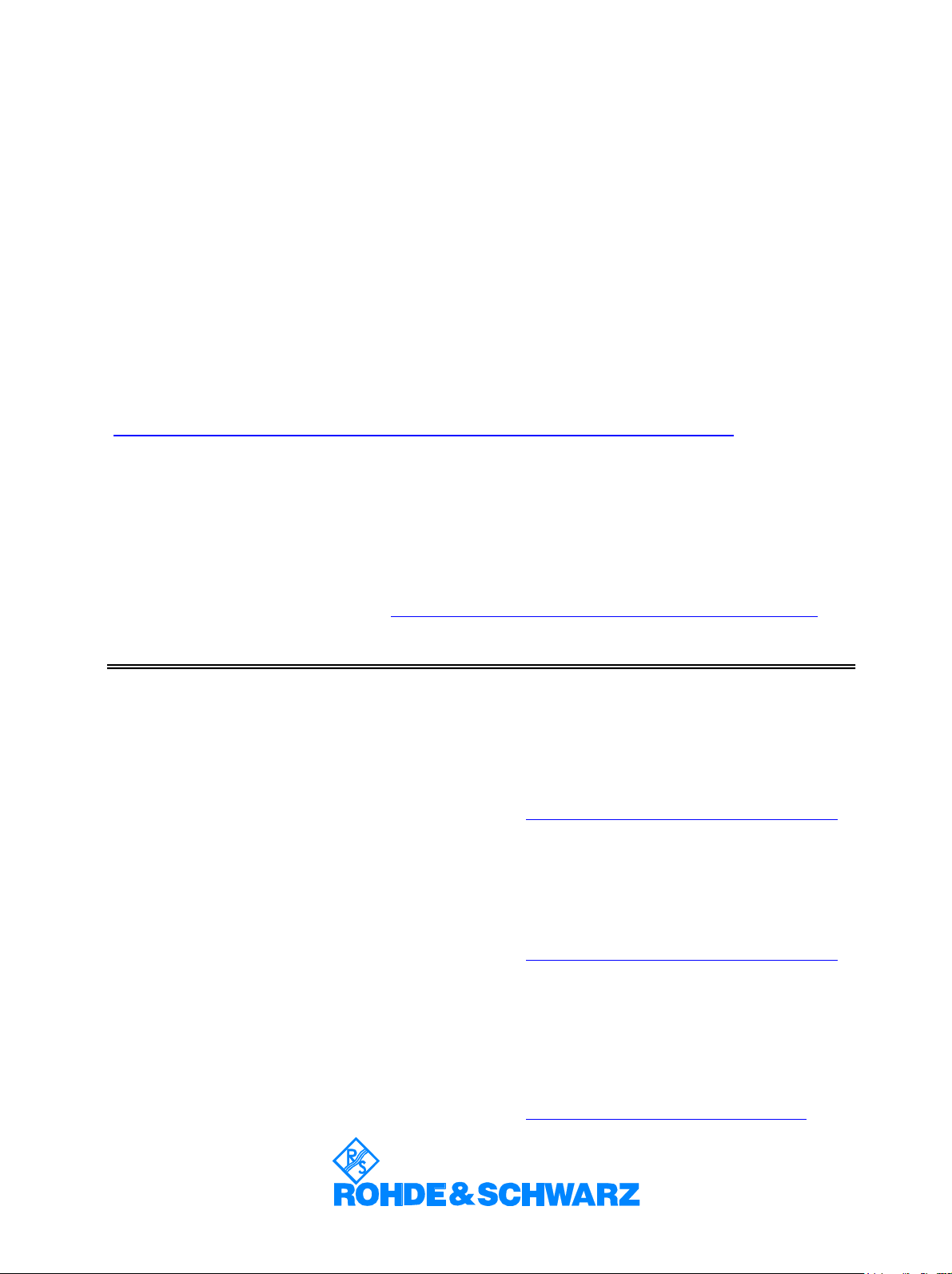
Customer Support
Technical support – where and when you need it
For quick, expert help with any Rohde & Schwarz equipment, contact one of our
Customer Support Centers. A team of highly qualified engineers provides telephone
support and will work with you to find a solution to your query on any aspect of the
operation, programming or applications of Rohde & Schwarz equipment.
Up-to-date information and upgrades
To keep your Rohde & Schwarz equipment always up-to-date,
please subscribe to our electronic newsletter at
http://www.rohde-schwarz.com/www/response.nsf/newsletterpreselection
or request the desired information and upgrades via email from your Customer Support
Center (addresses see below).
Feedback
We want to know if we are meeting your support needs. If you have any comments
please email us and let us know CustomerSupport.Feedback@rohde-schwarz.com.
USA & Canada
East Asia
Rest of the World
Monday to Friday (except US public holidays)
8:00 AM – 8:00 PM
Tel. from USA 888-test-rsa (888-837-8772) (opt 2)
From outside USA +1 410 910 7800 (opt 2)
Fax +1 410 910 7801
E-mail Customer.Support@rsa.rohde-schwarz.com
Monday to Friday (except Singaporean public holidays)
8:30 AM – 6:00 PM Singapore Time (SGT)
Tel. +65 6 513 0488
Fax +65 6 846 1090
E-mail Customersupport.asia@rohde-schwarz.com
Monday to Friday (except German public holidays)
08:00 – 17:00 Central European Time (CET)
Tel. from Europe +49 (0) 180 512 42 42
From outside Europe +49 89 4129 13776
Fax +49 (0) 89 41 29 637 78
Eastern Standard Time (EST)
1171.0200.22-01.00
E-mail CustomerSupport@rohde-schwarz.com

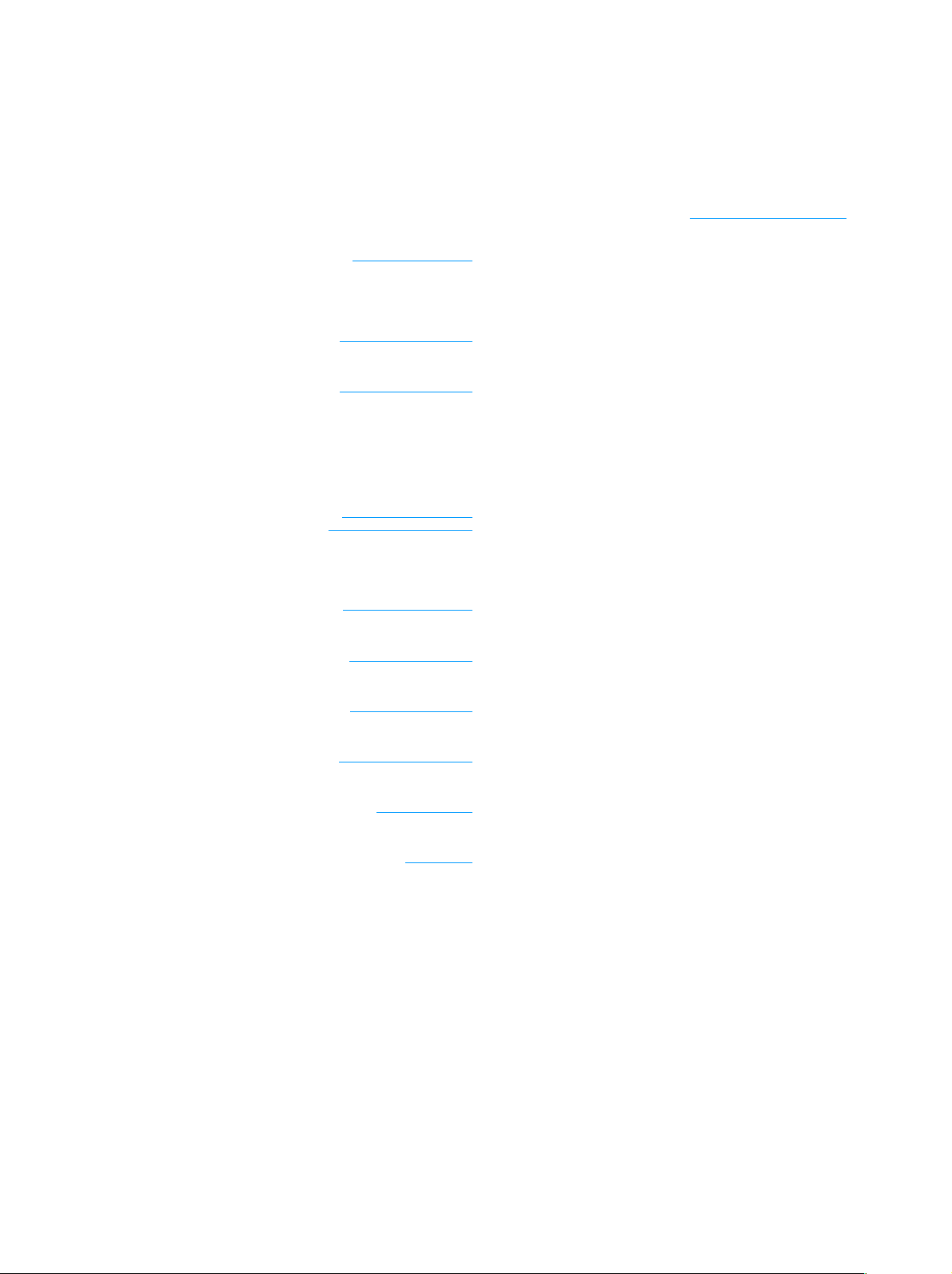
12
Address List
Headquarters, Plants and Subsidiaries
Headquarters
ROHDE& SCHWARZ GmbH & Co. KG
Mühldorfstraße 15 · D-81671 München
P.O.Box 80 14 69 · D-81614 München
Plants
ROHDE& SCHWARZ Messgerätebau GmbH
Riedbachstraße 58 · D-87700 Memmingen
P.O.Box 16 52 · D-87686 Memmingen
ROHDE& SCHWARZ GmbH & Co. KG
Werk Teisnach
Kaikenrieder Straße 27 · D-94244 Teisnach
P.O.Box 11 49 · D-94240 Teisnach
ROHDE& SCHWARZ závod
Vimperk, s.r.o.
Location Spidrova 49
CZ-38501 Vimperk
ROHDE& SCHWARZ GmbH & Co. KG
Dienstleistungszentrum Köln
Graf-Zeppelin-Straße 18 · D-51147 Köln
P.O.Box 98 02 60 · D-51130 Köln
Subsidiaries
R&S BICK Mobilfunk GmbH
Fritz-Hahne-Str. 7 · D-31848 Bad Münder
P.O.Box 20 02 · D-31844 Bad Münder
ROHDE& SCHWARZ FTK GmbH
Wendenschloßstraße 168, Haus 28
D-12557 Berlin
ROHDE& SCHWARZ SIT GmbH
Am Studio 3
D-12489 Berlin
R&S Systems GmbH
Graf-Zeppelin-Straße 18
D-51147 Köln
GEDIS GmbH
Sophienblatt 100
D-24114 Kiel
HAMEG Instruments GmbH
Industriestraße 6
D-63533 Mainhausen
Fax +49 (89) 41 29-121 64
info.rs@rohde-schwarz.com
Phone +49 (83 31) 1 08-0
info.rsmb@rohde-schwarz.com
Phone +49 (99 23) 8 50-0
info.rsdts@rohde-schwarz.com
Phone +420 (388) 45 21 09
Fax +49 (22 03) 49 51-229
info.rsdc@rohde-schwarz.com
service.rsdc@rohde-schwarz.com
Phone +49 (50 42) 9 98-0
info.bick@rohde-schwarz.com
Phone +49 (30) 658 91-122
info.ftk@rohde-schwarz.com
info.sit@rohde-schwarz.com
Phone +49 (22 03) 49-5 23 25
Fax +49 (22 03) 49-5 23 36
info.rssys@rohde-schwarz.com
Phone +49 (431) 600 51-0
Phone +49 (89) 41 29-0
+49 (83 31) 1 08-1124
Fax +49 (99 23) 8 50-174
Fax +420 (388) 45 21 13
Phone +49 (22 03) 49-0
Fax +49 (50 42) 9 98-105
Fax +49 (30) 655 50-221
Phone +49 (30) 658 84-0
Fax +49 (30) 658 84-183
Fax +49 (431) 600 51-11
sales@gedis-online.de
Phone +49 (61 82) 800-0
Fax +49 (61 82) 800-100
info@hameg.de
Locations Worldwide
Please refer to our homepage: www.rohde-schwarz.com
◆ Sales Locations
◆ Service Locations
◆ National Websites
12
1171.0200.42-02.00


R&S NRP Table of Contents Chapter 1
Table of Contents
1 Putting into Operation ......................................................................................................1.1
Notes on putting into operation......................................................................................................1.1
Unpacking the meter...................................................................................................................1.1
Setting up the meter ...................................................................................................................1.2
Front and rear views ........................................................................................................................1.3
Front panel..................................................................................................................................1.3
Rear panel ..................................................................................................................................1.5
Installation in a 19" rack ..................................................................................................................1.7
AC supply voltage ............................................................................................................................1.7
AC supply fuses ...............................................................................................................................1.7
EMC....................................................................................................................................................1.7
Switching the meter on/off ..............................................................................................................1.8
Welcome screen and function test .............................................................................................1.8
Resetting and setting brightness and contrast .........................................................................1.10
ON state....................................................................................................................................1.10
Preset...............................................................................................................................................1.11
1144.1400.12 I-1.1 E-3


R&S NRP Notes on putting into operation
1 Putting into Operation
This Chapter describes putting into operation (unpacking, AC supply connection, switching the meter on
and off), function testing and installing the meter, the preset or default settings and also contains front
and rear views of the meter.
Notes on putting into operation
Before putting the R&S NRP into operation, ensure that
• the sensor inputs are not overloaded,
• the meter’s outputs are not overloaded or wrongly connected,
• the ventilation holes are not obstructed.
The meter may be damaged if these precautions are not observed.
Unpacking the meter
When you have removed the meter from its packing, check that nothing is missing using the delivery
note and the accessory lists.
If there is any damage, contact the carrier. Keep all the packing to support any claims for compensation.
It is also best to use the original packing if the meter has to be shipped or transported at a later date.
1144.1400.12 1.1 E-3
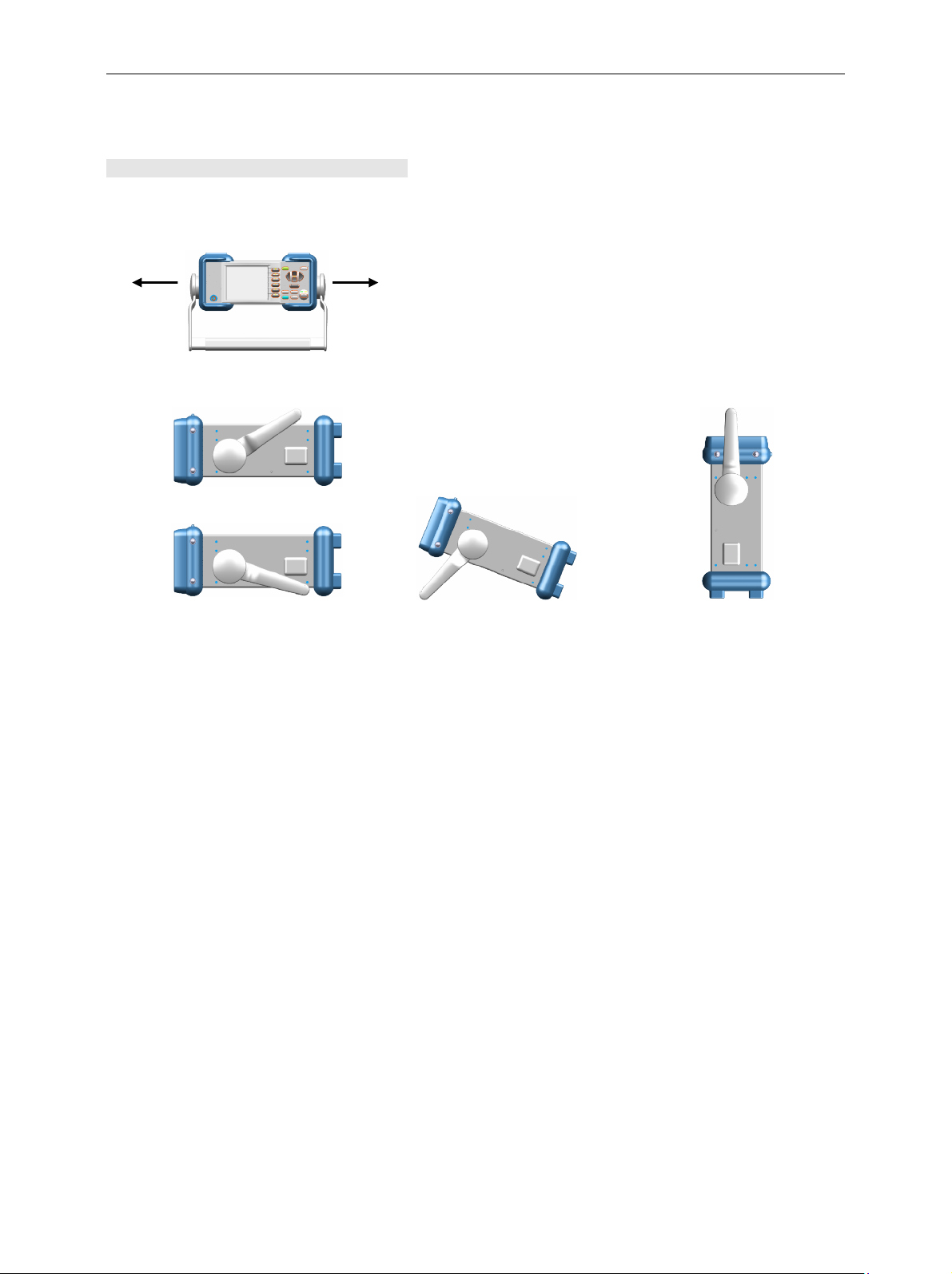
Notes on putting into operation R&S NRP
Setting up the meter
Carrying handle
If the R&S NRP is not installed in a rack, it should be set up
so that the viewing angle for the display is optimal. The
carrying handle can be locked in a variety of positions to
act as a stand.
To adjust the handle, pull the two side-pieces of the handle
outwards so that the handle can be rotated.
The handle locks at angles which are multiples of 60°.
1144.1400.12 1.2 E-3

R&S NRP Front and rear views
Front and rear views
.
NRP POWER METER
MENU
TRIGDEL/1
Front panel
Sensor connector
E
SC LOCAL
(
PRE SET
F
/
REQ
)
ZERO CAL
/
The front panel accommodates a maximum of two sensor
connectors (for sensors A and B). The power sensors are
connected by inserting the male connector. To disconnect
hold the connector by its sleeve. Pulling on the sensor cable will not release the sensor connector.
Test generator
POW ER REF
The test generator connector (option R&S NRP-B1) provides a high-precision, unmodulated sine signal with a
power of 1 mW and a frequency of 50 MHz for checking
the sensors.
The generator is turned on and off from the
System menu
(see Chapter 4.6 System Settings).
1144.1400.12 1.3 E-3

Front and rear views R&S NRP
eypad
K
See Chapter 3 (Manual Operation).
M
ENU
ESC LOCAL
/
()
P
RE SET
FREQ
ZERO CAL
/
TRIGDEL/1
1144.1400.12 1.4 E-3

R&S NRP Front and rear views
means of PC downloads (for more information, see the
Rear panel
6
TRIG / OUT 2
AUTOMATIC POWER SELECTI ON
100 ... 120 V 50 .. . 400 Hz
220 ... 240 V 50 .. . 60 Hz
80 VA
1/F2: IEC 127
F
2.0 H / 250 V
T
ETHERNETOUT 1
USB
SENSOR INPUT
D (B)C (A)
25
IEEE 488
SC PI
OPTION I NCL.
R114 196
L
C®U
S
OUT1 and TRIG / OUT2
TRIG / OUT 2
Ethernet
Ethernet
USB
USB
IEC/IEEE bus
625
IEEE 488
OUT 1
SCPI
The BNC connector OUT1 outputs an analog signal with a
voltage between 0V and 3.3 V. It can be used to output a
voltage that is proportional to the measured value (e.g. for
level regulation) or a digital signal for threshold monitoring.
The BNC connector TRIG / OUT2 can be used either as an
external trigger input or as a second analog output.
System
The inputs/outputs are configured from the
menu
(see Chapter 4.6 System Settings).
The Ethernet connector (option R&S NRP-B4) is an RJ45
socket for remote controlling the R&S NRP via a network.
The type-B USB connector is used to update firmware by
service manual, Chapter 4).
The IEC/IEEE bus connector to IEEE488 is used to remote
control the R&S NRP.
1144.1400.12 1.5 E-3
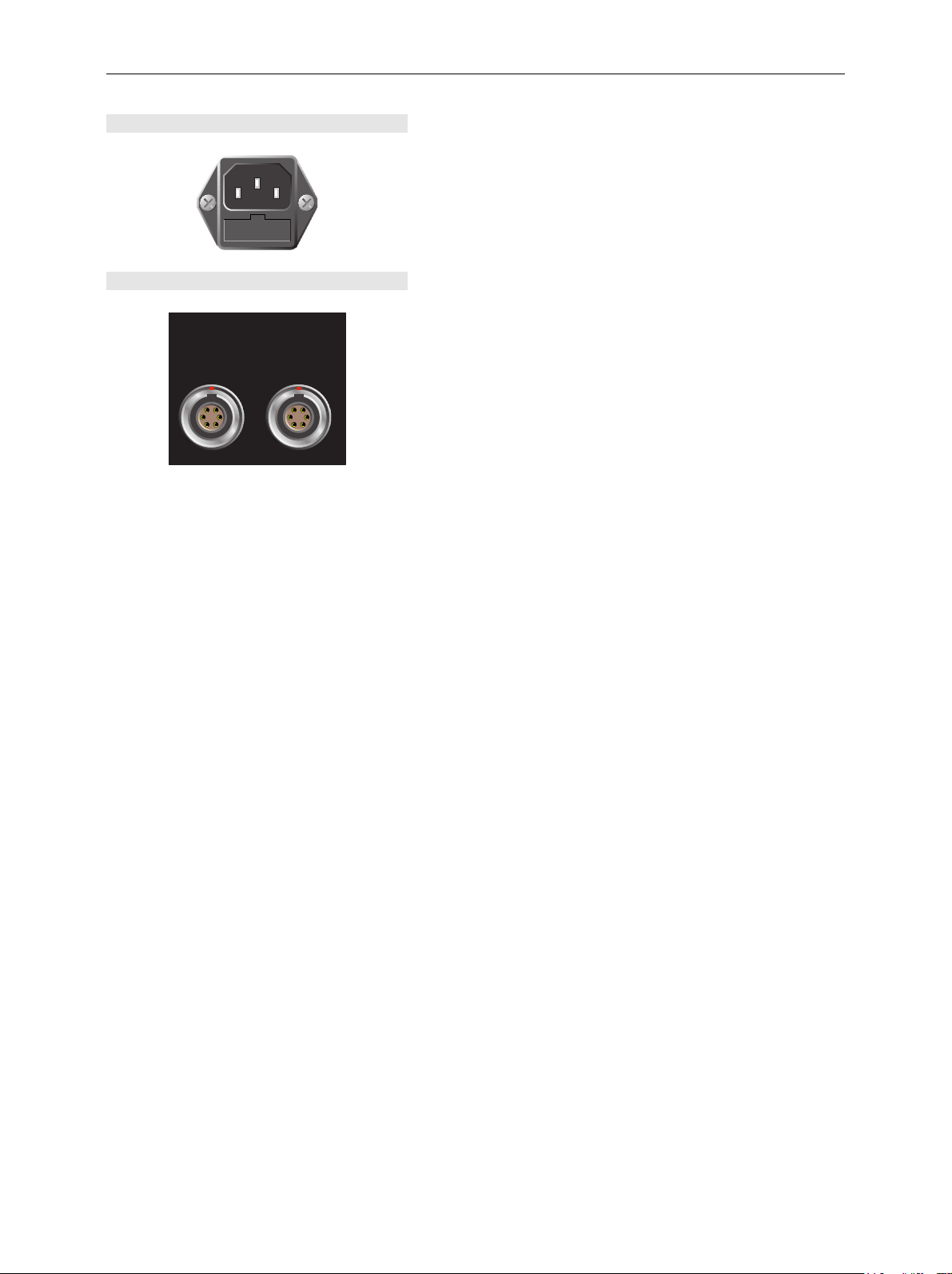
Front and rear views R&S NRP
C supply connector
A
The AC supply connector comprises a standard, IEC lowtemperature connector and contains a fuse holder for two
miniature fuses. The fuse holder can be taken out with a
screwdriver.
See AC supply voltage on page 1.7 for more on connecting the AC supply.
Sensor connectors
S
ENSO R INPUT
Sensor connectors A and B (option R&S NRP-B6) or C and
D (option R&S NRP-B5) can be accommodated on the rear
panel.
D (B )C (A )
1144.1400.12 1.6 E-3
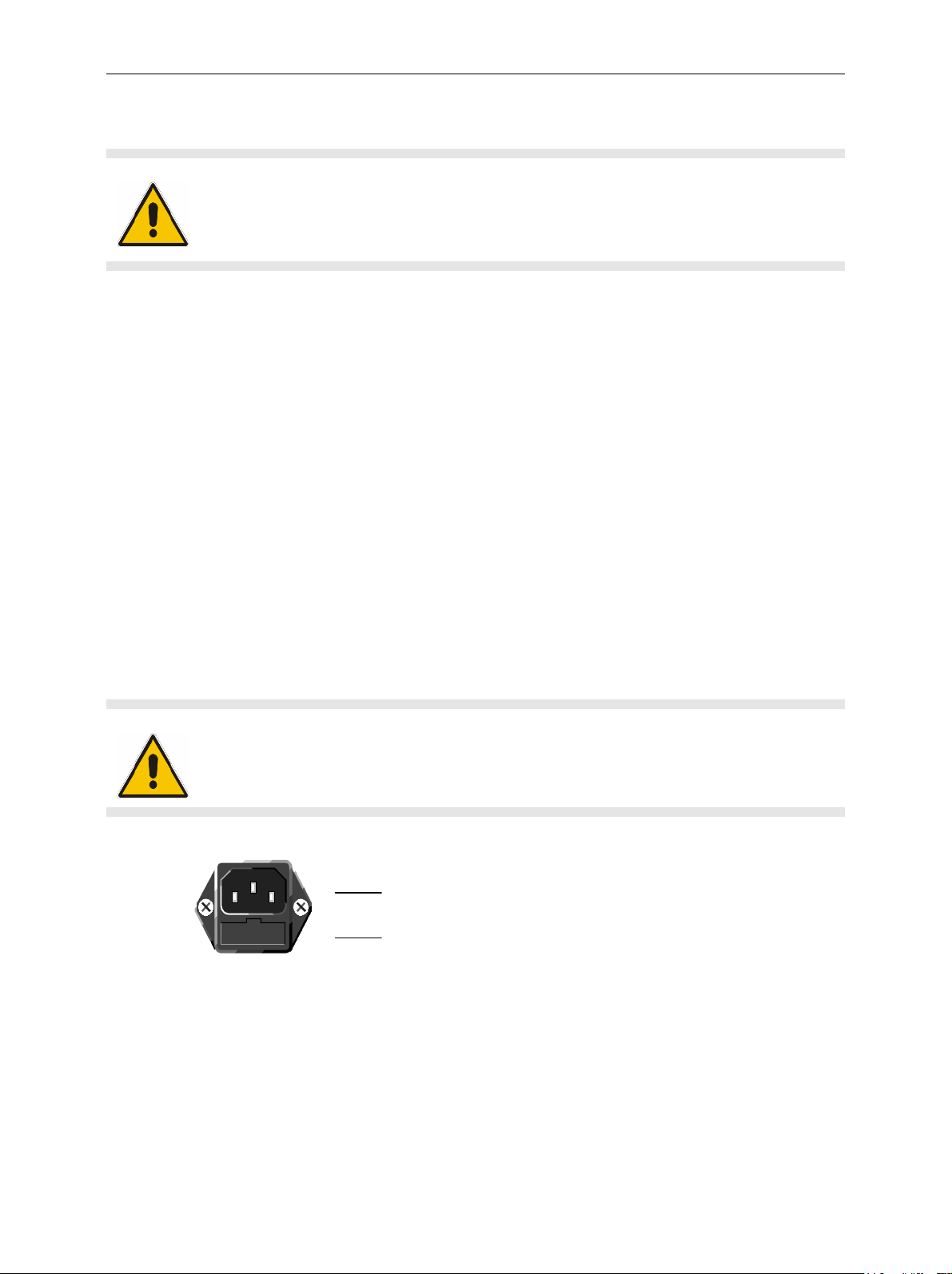
R&S NRP Installation in a 19" rack
Installation in a 19" rack
Caution
If the meter is rack-mounted ensure there is a free flow of air through the holes in the
The R&S NRP can be installed in 19" racks using a variety of rack adapters (see data sheet for order
Nos.). The installation instructions come with the adapter.
side panels.
AC supply voltage
The R&S NRP can be operated from AC lines with a voltage range of 100 V to 240 V and a frequency
range of 50 Hz to 60 Hz. Note that a restricted voltage range (100 V to 120 V) applies to 400 Hz networks. The AC supply connector is at the rear of the meter. The meter sets itself automatically to the
applied voltage if it is in range.
AC supply fuses
The R&S NRP has two fuses as indicated by the type plate. The fuses are accommodated in a fuse
holder in the AC supply connector. The holder can be pulled out to insert fuses. The power supply has
its own fuse.
Caution
Only the service department may replace the internal fuse.
AC supply connector
Fuse holder
AC supply connector at the rear of the meter
EMC
To prevent EMI, the meter must always be installed to meet the relevant EMC standards. Never operate
the instrument with its enclosure removed. Only use shielded signal and control cables that meet the
relevant EMC standards.
1144.1400.12 1.7 E-3
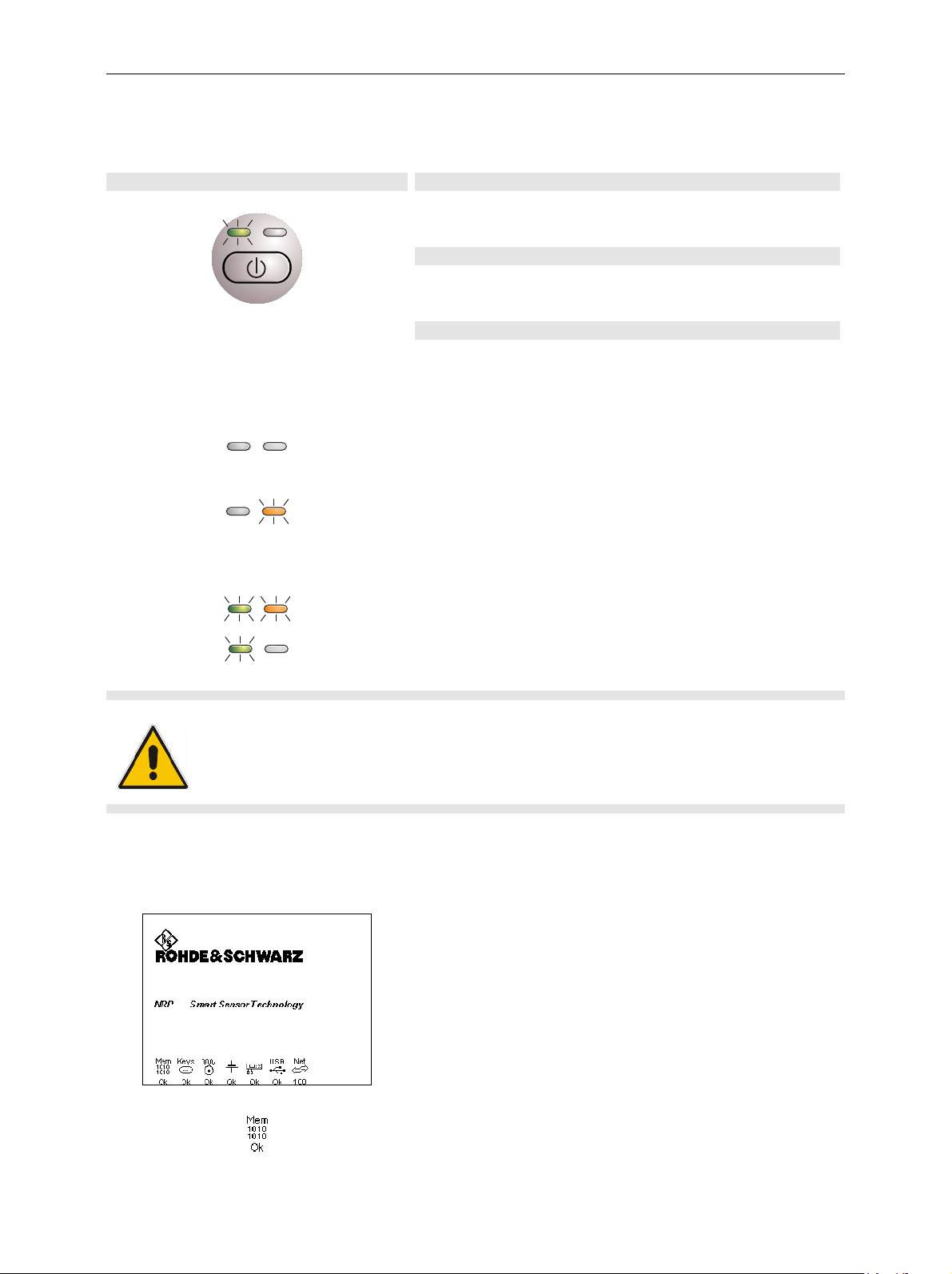
Switching the meter on/off R&S NRP
Switching the meter on/off
ON/STANDBY key
The following are, therefore, the possible operating states:
( Ø ) key
The ON/STANDBY key is used to toggle between the on
and standby states.
Yellow LED (AC supply)
The yellow LED indicates that the AC supply is connected
to the R&S NRP.
Green LED (ON)
The green LED indicates when the meter is on.
The meter is off and disconnected from the AC supply.
The meter is on standby. The AC supply is connected and
the power supply is operating correctly.
If option R&S NRP-B3 (battery) has been installed, automatic charging will be started if the battery is low.
The meter is on and is being powered from the AC supply.
The meter is on and is being battery powered (only applies
if option R&S NRP-B3 has been installed).
Caution
If you want to completely isolate the meter from the AC supply, pull out the AC supply
plug. Selecting the standby mode does not disconnect the AC supply.
Welcome screen and function test
After switch-on, the R&S NRP performs a selftest. The contents of all non-volatile memories, the RAM and the addressability of all interfaces is checked. Messages indicate
which options have been installed.
Function test on the RAM.
1144.1400.12 1.8 E-3
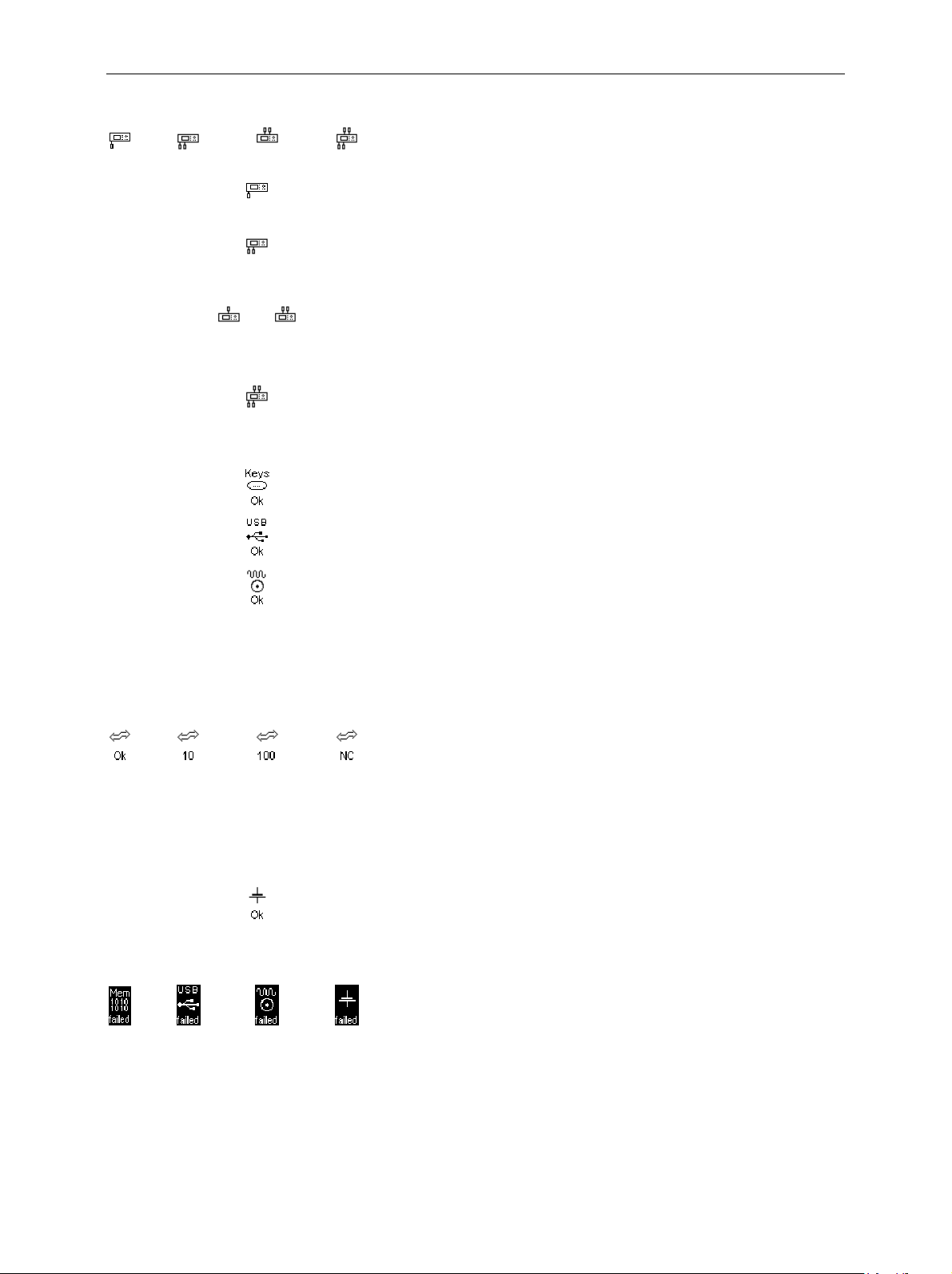
R&S NRP Switching the meter on/off
Addressability check on the interfaces for the sensor channels. Only one of the icons shown on the left is displayed to
show the number of channels that have been installed.
Channel A.
Appears if the device is single-channel.
Channel A or channels A and B, fitted on the front panel.
Appears only if option R&S NRP-B2 is installed
(second measurement input).
Channels A and B, fitted on the rear panel.
Appears only if option R&S NRP-B6 is installed at the rear
(sensor connectors A (B)).
Channels A to D.
Appears only if option R&S NRP-B5 is installed
(3rd and 4th measurement input).
Addressability check on the keypad controller.
Addressability check on the USB interface at the rear of the
meter.
Addressability check on the test generator.
Appears only if option R&S NRP-B1 is installed.
(test generator).
Addressability test on the Ethernet interface. The transmission rate is displayed.
Appears only if option R&S NRP-B4 is installed
(Ethernet).
The “Ok” below the network icon indicates that the interface can be addressed.
If the R&S NRP is not connected to a network hub or if a
connection cannot be established during booting, the message NC (Not Connected) is displayed instead of OK. It is
however possible to establish a network connection later
on at any time.
Addressability check on the battery and charging regulator.
Appears only if option R&S NRP-B3 (battery) is installed.
If an error occurs when an interface test is being performed,
the message failed is displayed under the appropriate icon
and the icon is shown in inverse video. When all the tests
are completed, booting is interrupted; booting can be restarted by pressing the
continue softkey.
1144.1400.12 1.9 E-3
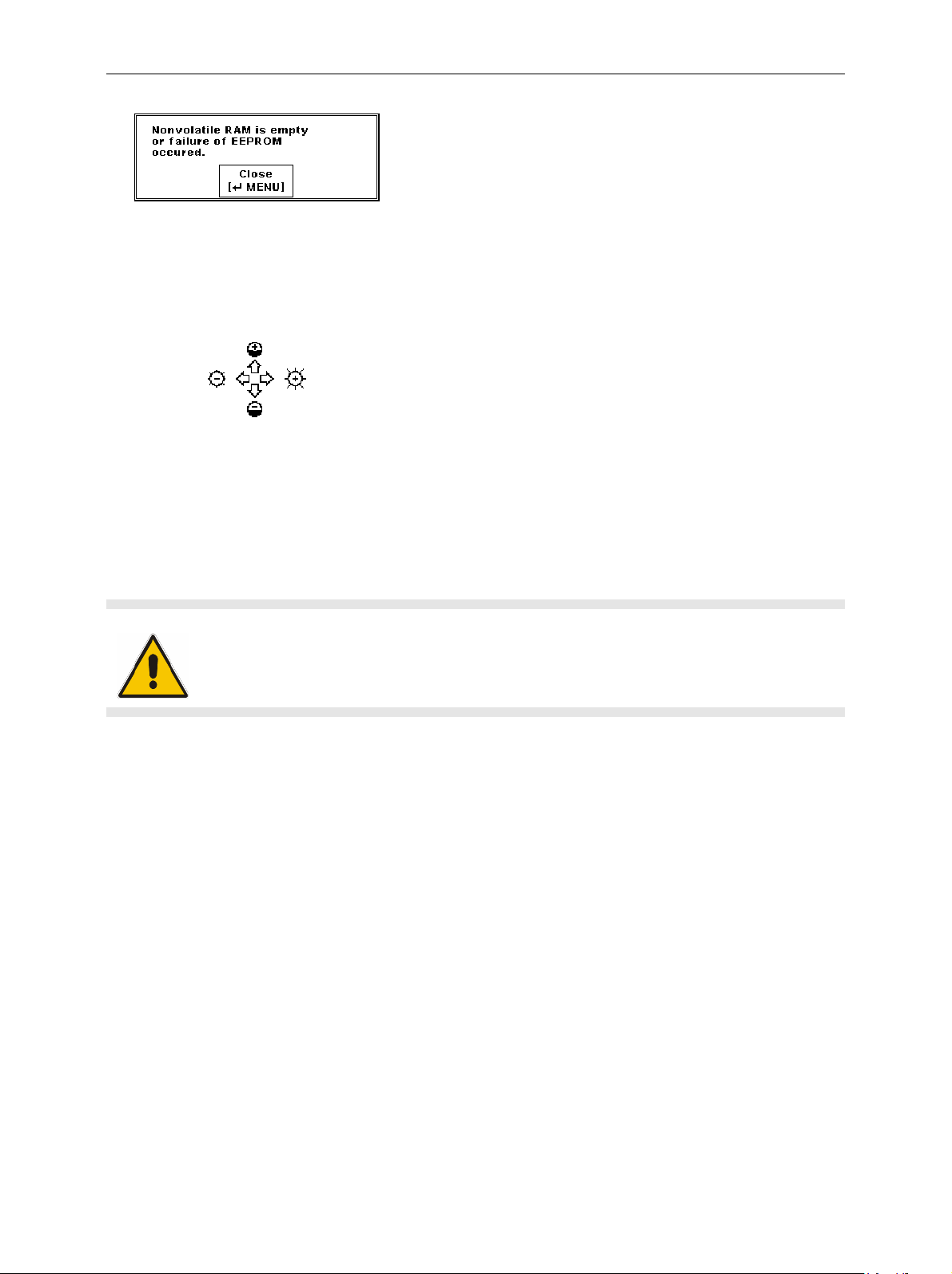
Switching the meter on/off R&S NRP
If an error is detected when the non-volatile memory containing instrument settings is checked, an error message is displayed when booting is completed. The non-volatile memory
is then re-initialized completely and the R&S NRP goes into
the preset state. All instrument settings that have been
saved are lost as a result of this procedure.
Resetting and setting brightness and contrast
If you press the (Æ) key immediately after switching on the
R&S NRP, after about 3 seconds the R&S NRP goes into a
state in which you can adjust brightness and contrast.
Initially, contrast and brightness are automatically set to
their default values. You can then make the settings you
want using the diagram on the screen.
ON state
Whenever the meter is switched off, its settings are saved. The next time it is switched on, these settings are automatically restored.
If the last setup before switch-off is to be restored, the R&S NRP must be switched off
with the standby key ( Ø ). If the meter is turned off by disconnecting the AC supply, it is
possible that the settings being used immediately beforehand are not saved.
1144.1400.12 1.10 E-3
